Overall
While we are just taking a look at some of the features, not the performance of the Cooler Master XG850 Plus Platinum ARGB. Unlike some other power supplies, the XG850 Plus Platinum does have a lot going on. With this being their first fully in-house power supply Cooler Master loaded the XG850 Plus Platinum up with addressable RGB lighting on the fan and on one side of the power supply along with an LED readout as well. The LED display shows you the PSU temperature, fan speed, and how much wattage you are using. That last feature is the one big feature that sets itself apart from the normal “fluff” of lighting. With power costs going up, I can’t be the only one interested in knowing just how much my system is pulling. Like with the Asus Thor which has a similar display, the XG850 Plus Platinum does have to be installed with the fan facing down for the screen side to be facing the correct direction in most cases and there are a LOT of cases these days that hide the power supply in its own compartment all together so if you want to put this to use you do need to plan around it when picking out your case as well.
Cooler Master has the XG850 Plus Platinum available in 650, 750, and 850 wattage options which cover the “standard” wattages. The XG850 Plus Platinum is also 80 Plus Platinum rated so its efficiency is solid. The standard flat cabling is easy to work with though I wouldn’t mind there being one more peripheral cable that has a mix of Molex and SATA power together for builds that only need one or two of each. You get a storage bag for the cables which is becoming rare these days as well.
As for the aRGB lighting, the lighting does look great and the open design of the fan grill helps you see as much as you can of it. The 135mm fan that is packed in there is also getting great airflow. I’ve mentioned it before, but you can make an argument that an RGB or in this case addressable RGB fan on a power supply isn’t going to be seen and that is true in a lot of cases. The one thing that is can do if you are also using the side display is give your case ‘underglows’. But if lighting on your PSU can complement your build the XG850 Plus Platinum seems to be a great option.



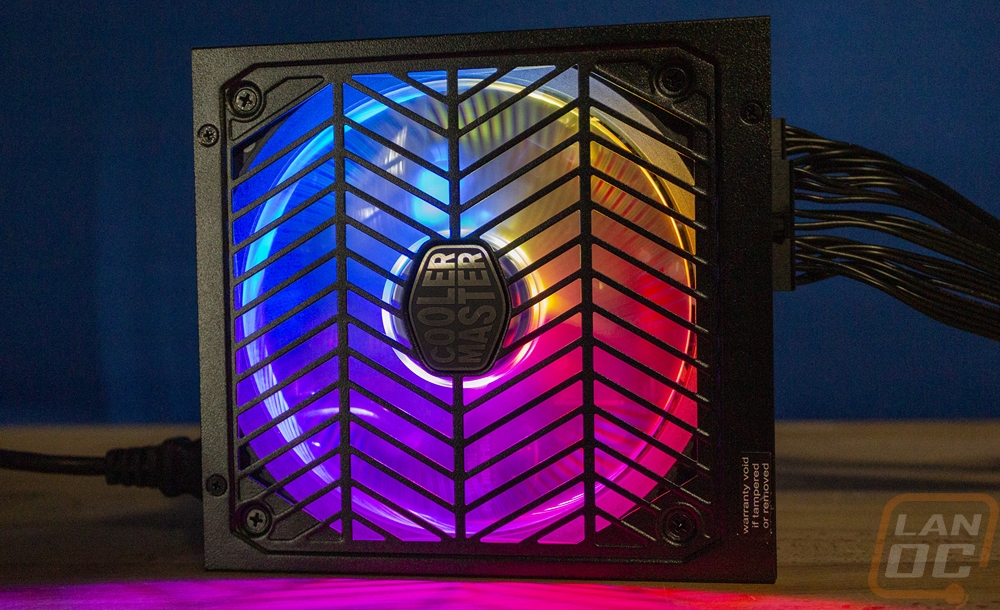
I would still check out performance testing as well but if you have done that the XG850 Plus Platinum is $259 on Amazon. Newegg just has a third-party seller with it marked up well over $300. Similar 850 watt 80 Plus Platinum PSUs range from $150 and up to $300+ for some with RGB lighting. The most direct comparison of course is going to be the Asus Thor which has an OLED display on the side and RGB lighting but no lighting on the fan and that currently sells for $230. With the XG850 Plus Platinum you would be paying a premium for the aRGB fan lighting so make sure that is something you would want. I would love to see a slightly cheaper model from Cooler Master that is similar to the Thor that does still get the display and lighting on the side of the PSU but without the aRGB fan because I do think the display can be valuable if your case supports it.
Live Pricing: HERE




