Photos and Features
There are two main components with the eufy Security Video Doorbell Dual. You have the doorbell itself and then eufy includes a Homebase 2. This isn’t much different than any other wireless doorbell in that the doorbell does have to ring something but the Homebase 2 is a lot more than that. The Homebase 2 comes paired up with a few different eufy products. They use it with their security systems, their battery-powered doorbells, and they do bundles with some of their wireless cameras. They use it for these different functions because the Homebase 2 has a built-in speaker, built-in storage, and as a hub to communicate with their wireless security options.


The entire Homebase 2 is bright white which doesn’t match up with the Video Doorbell Dual, but makes sense because this will be inside. It is 5 inches tall and 3 and ¼ inches wide and deep. All of the sides of the Homebase 2 have a slight texture to them for a statin finish and then the top has a gloss finish. Both sides are blank but the front does have the eufy Security branding and below that there is a small LED status indicator ring.



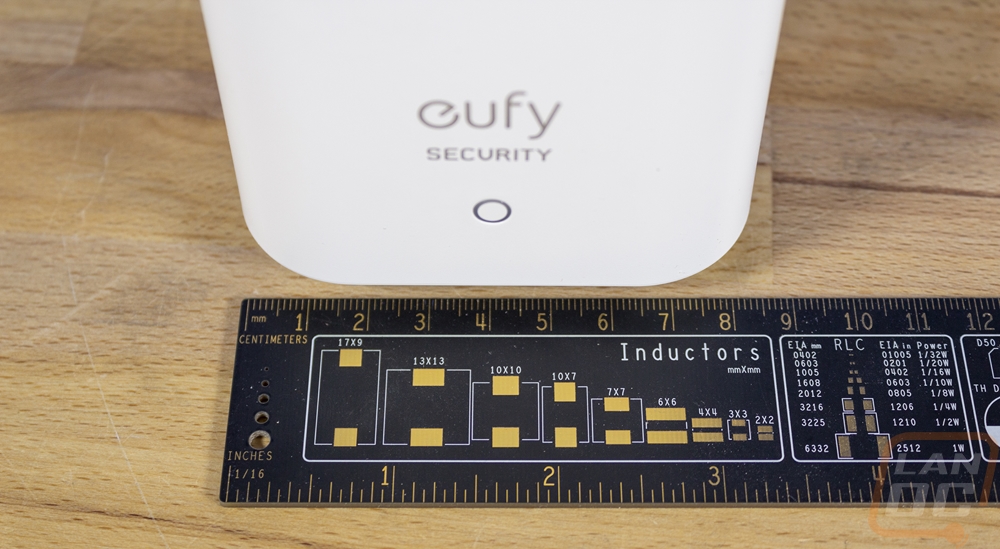
Everything else on the Homebase 2 is hidden in the back where they have a large speaker opening taking up 1/3 of the back. Then at the bottom, there is a plug for the included power cable, a USB port, and an ethernet jack. There is a pinhole rest button and then a larger sync/alarm off button that you will use when setting things up or turning the alarm off. The bottom has another speaker opening and the feet on the corners raise things so that there is clearance for that. The bottom also has a QR code for setting things up, all of the normal certification logos, and the model and power information all printed.



Pictures of the Video Doorbell Dual don’t give you any idea of sizing so you might be like me and surprised at its size when you open things up. The Video Doorbell Dual battery is 6.5 inches tall, 2.1 inches wide, and 1.1 inches thick. It’s also 2.1 pounds which all together reminds me a lot of an old cell phone. This is a touch over an inch taller than the wired Video Doorbell Dual and it is a hair (.1 of an inch) wider than its wired brother as well. For comparison, I’ve got a few other dimensions of competing devices below. It is the tallest device but the battery-powered Nest isn’t far off so make sure the location you want to install your doorbell can support the size.
|
|
Height |
Width |
Thickness |
|
eufy Video Doorbell Dual (Battery) |
6.5 in |
2.1 in |
1.1 in |
|
eufy Video Doorbell Dual (wired) |
5.4 in |
2 in |
1.1 in |
|
Nest Doorbell (battery) |
6.3 in |
1.8 in |
.95 in |
|
Nest Doorbell (wired) |
4.6 in |
1.7 in |
1.0 in |
|
Video Doorbell 4 |
5.1 in |
2.4 in |
1.1 in |
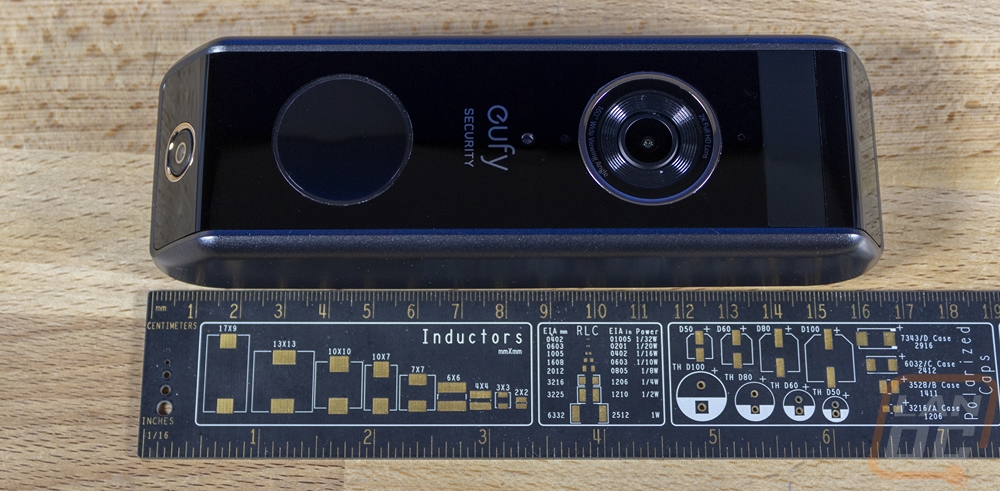
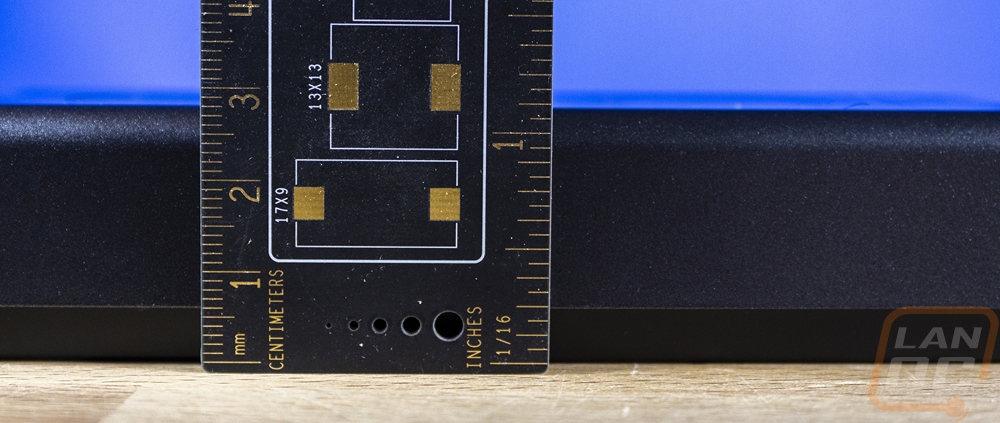
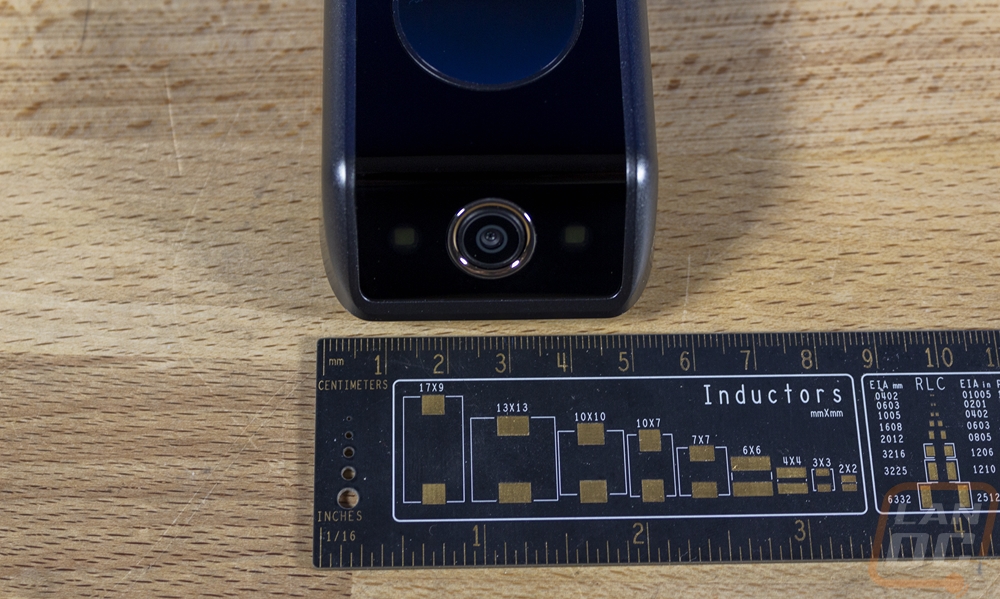
Even with the overall size, you can see that eufy has packed a lot into the space that they have with the Video Doorbell Dual. The sides of the doorbell have a dark silver finish but the front is gloss black. I do wish they had other color options like the Nest does because given the overall size a black doorbell like this might blend in perfectly or stand out a LOT depending on the color of your house. Up on top in the front, there is a slightly different finish, behind that bar they have a PIR motion sensor or a passive infrared sensor. Below that is the main camera which is a 2k or 1440p camera with a 160-degree field of view to get a wide look at things. For comparison, the Nest options are 2K but Ring is behind in this area with 1080p. Below the main camera is a radar sensor, this combined with the PIR motion sensor is what they call their dual detection, one scans for body heat and the other scans for movement. This area also has built-in infrared lighting as well for nighttime use and there is also a light sensor so they know when to switch over. Then below the eufy Security logo is a large round button, this is the doorbell button which also has a blue LED ring around it that will light up when people get close to let them know where the button is.


The sides of the Video Doorbell Dual don’t have too much going on. You can see that the top and bottom both have a big angle to them. For the top, this helps with the rain and the bottom angle helps with the second camera. The top does have the same glossy finish that wraps onto the top. This is also where you will find the pinhole for removing the Video Doorbell Dual for charging using the included tool.



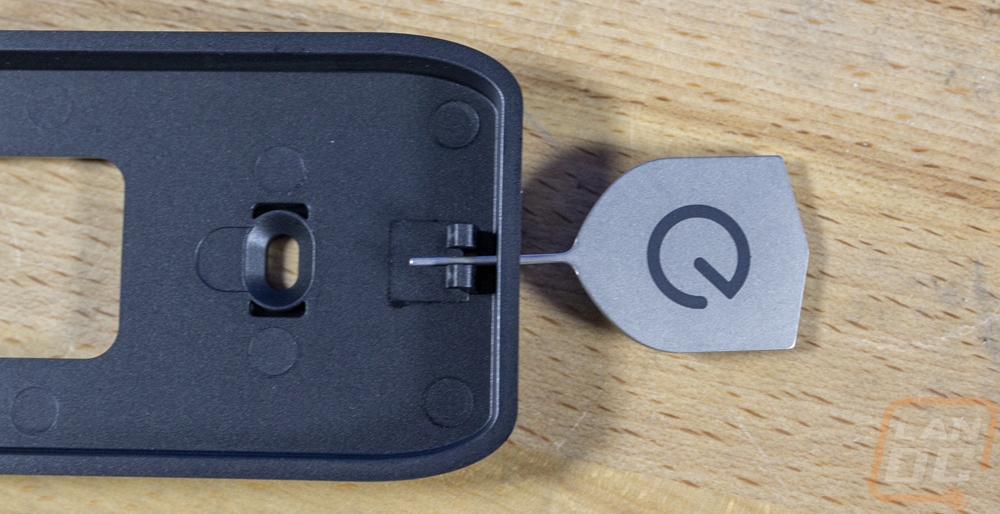
So the dual motion sensors are part of the reason for the Dual in Video Doorbell Dual but the main reason is because of the second camera that eufy has installed. None of the competition has anything like this, the bottom of the Video Doorbell Dual has a 1080 (1600 x 1200) camera facing down at a 45-degree angle. The camera has a 97-degree field of view and the idea behind this is to face down so you can see any packages left on your doorstep. The front camera is great for seeing the package being delivered or if anyone comes up your door to ring the bell or mess with the package. But the bottom-facing camera gets your eyes on the package. Something we have used a security camera up high facing down at an angle for years. In addition to the camera, the bottom also has two LED lights which aren’t mentioned on the eufy website but they light up your walkway and the package when you walk up at night or if you use the camera to check on a package.

The back of the Video Doorbell Dual has a few things going on. Down at the bottom, it has a QR code used for setting the doorbell up, and all of the certification logos and required information are printed down here. Halfway up there are two small screws, these can hook up to your wired doorbell and even though this is a battery-powered device it can use your wired inverter to keep itself charged if it is hooked up correctly and the inverter is correct. Above that there is a sync button for syncing with the Homebase 2 and next to that is a rubber plug that fills in the micro-USB charging plug. I would have preferred USB Type-C for simplicity, but we will see how that works out.




