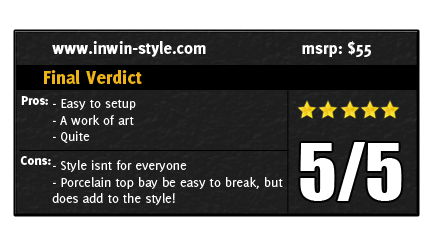We have reviewed in the past 8 months a variety of hard drive enclosures. They have come in different shapes, sizes, with and without fans, even some which look like they came from the future. Never anything that looks like something handed down through generations. In Win, has provided us with their newest hard drive enclosure called the ‘Na. The name is short and simple, and the style shows off Chinese culture. The ‘Na was even recognized at the Taiwan Excellence Awards for the innovative design.
We have reviewed in the past 8 months a variety of hard drive enclosures. They have come in different shapes, sizes, with and without fans, even some which look like they came from the future. Never anything that looks like something handed down through generations. In Win, has provided us with their newest hard drive enclosure called the ‘Na. The name is short and simple, and the style shows off Chinese culture. The ‘Na was even recognized at the Taiwan Excellence Awards for the innovative design.
Review Sample Provided by: In Win
Review by: Wes
Pictures by: Wes
Specifications
| External Material: | Plastic and Porcelain |
| Interface: | USB2.0/1.1, e-SATA |
| HDD: | Support 3.5-inch SATA HDD, Up to 1000GB of storage |
| Transfer Rate: | 480Mbps w/ USB 2.0 & 12Mbps w/ USB 1.1 3.0Gbps w/ SATA II & 1.5Gbps w/ SATA I |
| External Power Adapter: | 100-240VAC, 50-60Hz, 12V/2A |
| O.S.: | Windows 2000, XP, Vista |
| Dimension(W×L×H): | 131×201×70mm |
| Certification: | CE, FCC, BSMI, RoHS certified |
| Warranty: | 3-Year |

Features
Design Philosophy Inspired by the Chinese calligraphy, Na [?] , a 3.5 inch external storage device deprives itself from the traditional cold and dull electronic enclosure by combining a warm artistic design and a touch of Chinese culture. The unique characteristics of this innovative design truly embody technology as an art!
Culture & Art Na [?]-3.5 inch external storage device encapsulates the Chinese cultural essence of art and philosophy. This adornment embellishes the safe keeping of prosperity and wealth, and the spirit of generosity. A smooth-shiny pottery and a stylish silhouette provide an artistic appeal that is simple yet profound.
Glamorous Chinaware This uniquely designed Chinaware embellishes the word "?" on its surface. It features not only the ability to store data, but also provides the use of a pottery. The detail dedication in the design of such device displays the essence of the Chinese culture.
Beautifully Hidden Na [?]- 3.5 inch external storage device has the feature to hide the headache of exposed wires that other traditional external storage devices lack. It makes the product's unique characteristics stand out even more.
Anti Vibration Hard drive cage positioned on the top with patterned anti vibration rubber designed to protect against shocks and vibrations.
Smart Fan Control 6cm silent fan is equipped with automatic thermostat switch which can automatically detects the temperatures to turn the fan on or off, helps you save electricity, keep hard drive in controlled temperature, safe and environment friendly.

Packaging
The ‘Na is packaged in a brown natural looking box. In Win kept the packaging simple with just a few drawings on the packaging. The back of the box does include a full Specification list along with a list of features. When opening the packaging I was impressed by the use of a traditional looking take used to seal the package rather than a clear plastic tape, it's a small but shows their attention to detail. Inside everything was packed tightly using cardboard to keep it all safe. Included along with the enclosure where typical enclosure items like a power cord, manual, USB 2.0 cable, and an e-SATA cable.




Setup
Setting up this elegant enclosure was aided by its simple design. The whole assembly comes out with 3 screws. In win even included a handle to make it easy to pull out. Once out all you have to do it slide your SATA hard drive into the slot and attach four screws. In our case, we are using a Seagate 320gig hard drive in the ‘Na. I was impressed with the inclusion of the anti vibration mounts for the hard drives. It was also a relief to see the 70mm fan mounted just below the hard drive, this is the biggest fan I have seen used in a hard drive enclosure, it should keep everything cool while being quite.



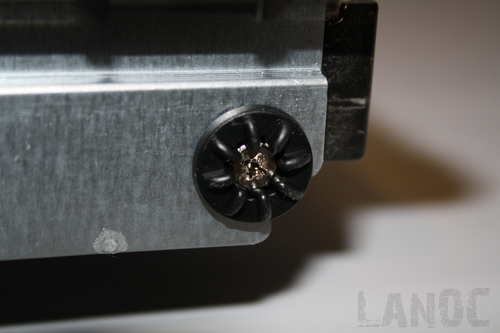
Once I had the hard drive installed and the porcelain top piece mounted on top all I needed to do was plug the enclosure into the computer. This is when I noticed that In Win included a hideaway panel to keep the plugs out of site once everything is setup. The back of the enclosure has a small slot for all of the cables to run out of the back to keep it looking clean and elegant.



Performance
The ‘Na was designed to look amazing and be a work of art. In order to pull this off In Win had to make sure that the hard drive was cool and silent. When we installed the hard drive, we saw the 70mm fan and rubber mounts that they used to keep the noise down. Their hard worked paid off, the ‘Na was dead silent during all testing. I was also impressed with the placement of the power light; it was enough to glow without having another bright light to distract you. As for hard drive performance, you can see below our test results were on par with all of the other USB/e-SATA enclosures we have tested. In some cases it outperformed our last external enclosure, a good example was in burst speed. (117.6 for the 'Na and 82.4 for the Vion).
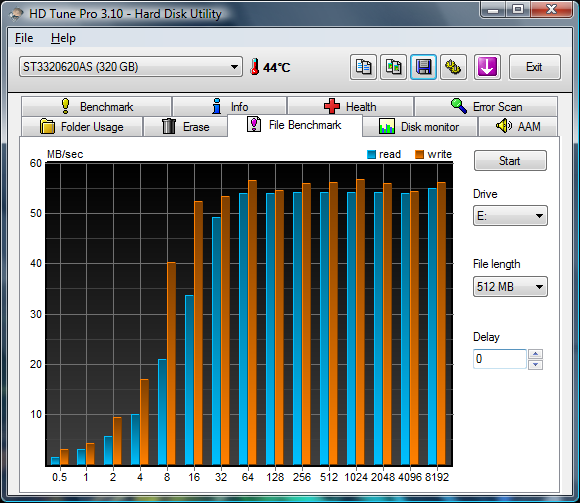
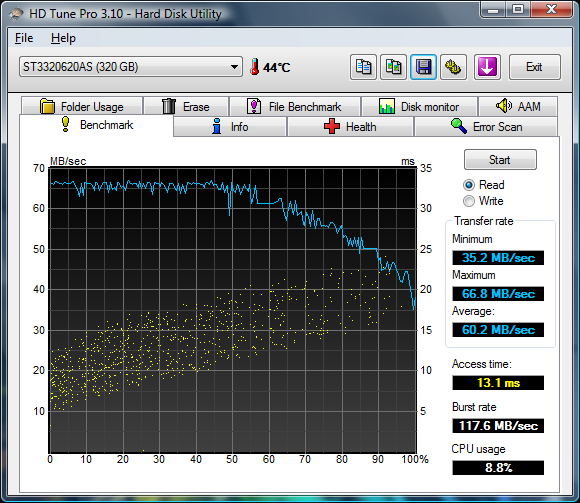
Overall
I received the ‘Na not knowing what to expect. I was impressed right from the start by the easy installation and attention to detail on the packaging. I love the 70mm fan and rubber hard drive mounts that helped make the ‘Na quiet. The design was well thought out and made it easy to hide the power and e-SATA cables away once plugged in. The style of the ‘Na fit perfect with my wife's pc and desk, but I don't think it is a perfect match for everyone. However, if you are a fan of Chinese culture and art the ‘Na is perfect for you, not only is it a great hard drive enclosure, it is a work of art in itself.