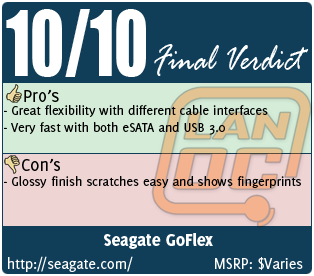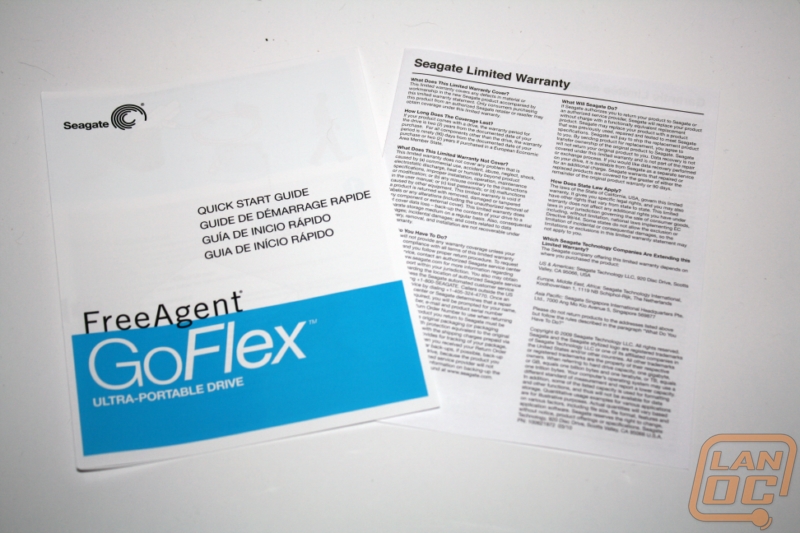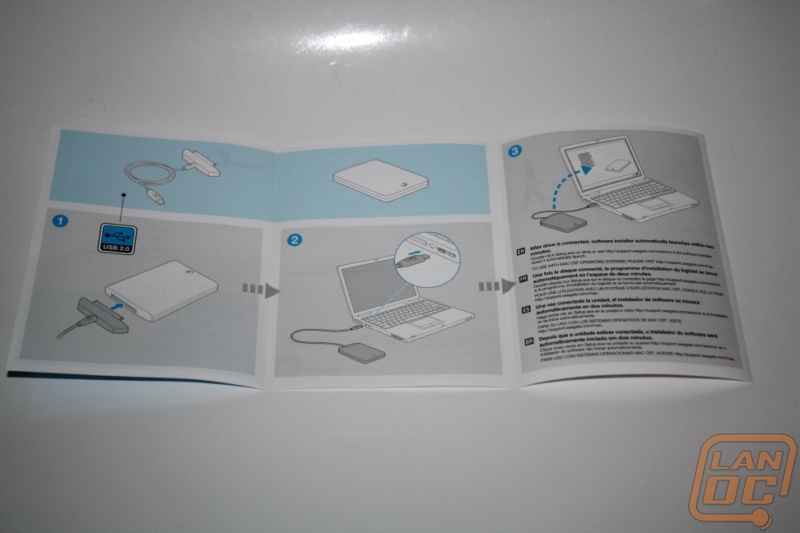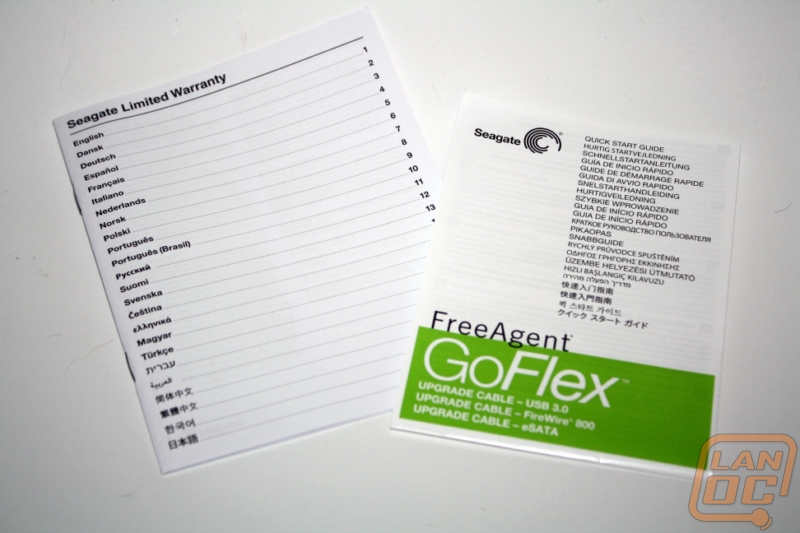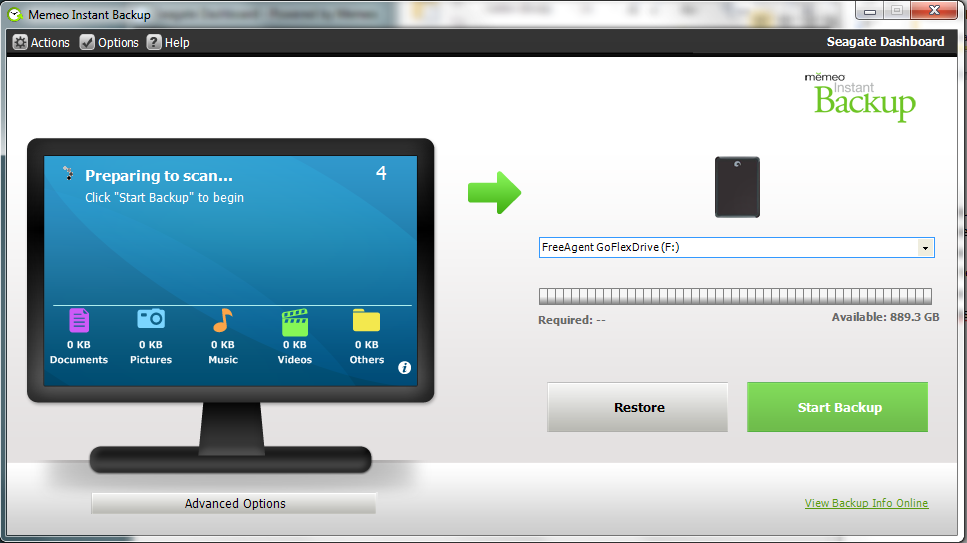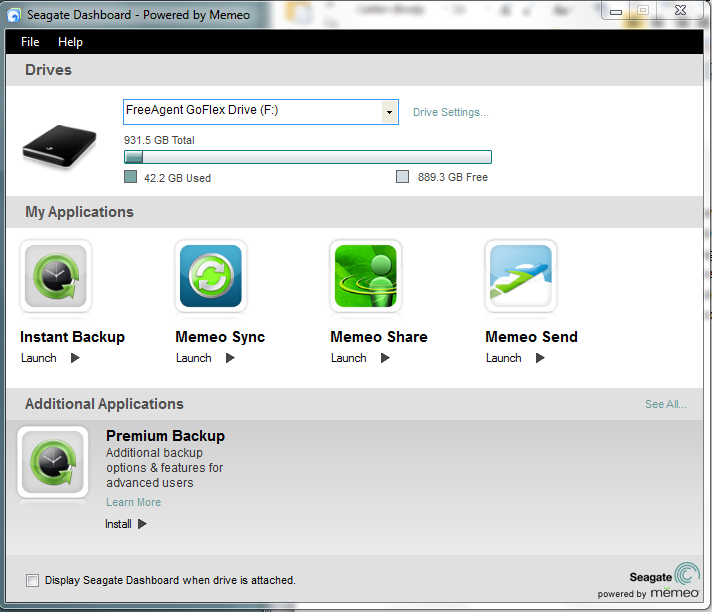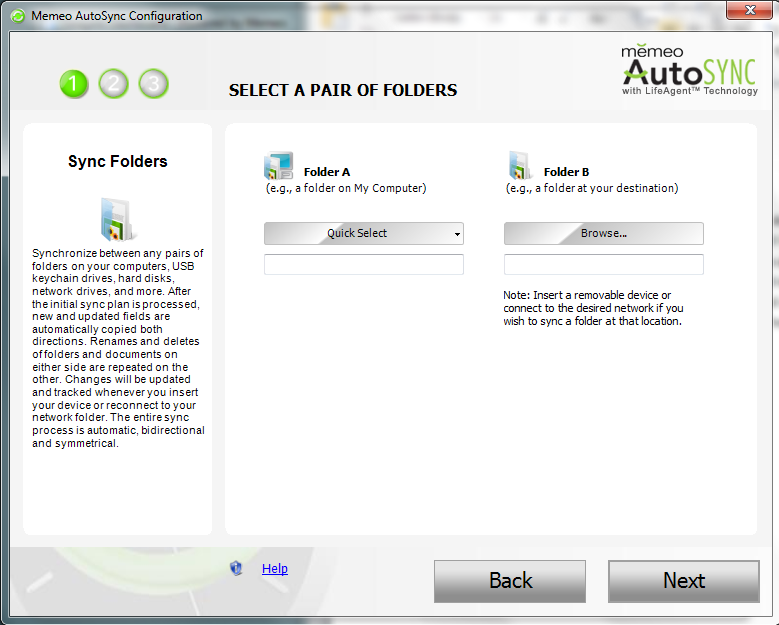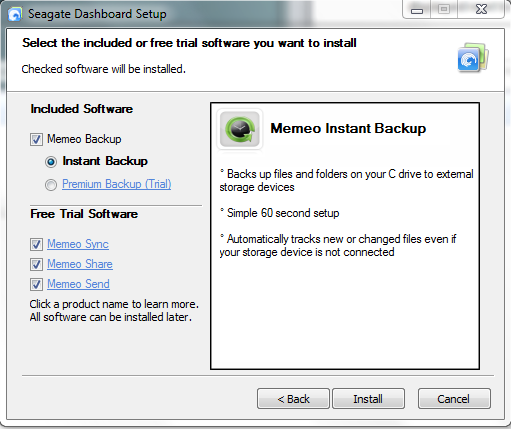Product Name: Seagate GoFlex Product Line
Review Sample Provided by: Seagate
Review by: Wes
Pictures by: Wes
Specifications
|
Model Number |
STAA1000101 |
|
Interface |
USB 3.0, USB 2.0, USB 2.0 automatic backup, eSATA, FireWire 800, USB 3.0 with ExpressCard adapter |
|
Capacity |
320Gb, 500Gb, 750gb, 1tb(as tested), 1.5tb |
|
PHYSICAL |
|
|
Height |
120mm (4.71 in) |
|
Width |
89mm (3.51 in) |
|
Length |
22mm (.87 in) |
|
Weight (typical) |
280g (.62 lb) |
|
Features |
|
|
Encryption |
192-bit Triple DES |
|
Automatic Backup Software |
PC & Mac |
|
Warranty |
2 years |
|
Accessories |
TV HD Media Player, Net Media Sharing Device |
|
Adapters available |
USB 3.0, USB 2.0, USB 2.0 automatic backup, eSATA, FireWire 800, USB 3.0 with ExpressCard adapter |
|
Colors |
Black, Pink, Silver, and Blue (not all colors available on every capacity) |
Packaging
The entire GoFlex product line’s packaging is very similar, you won’t miss them all when setup and displayed next to each other. To make it easy to spot each Go-Flex hard drive comes in a black box with a blue strip along with a photo of the hard drive itself, the Go-Flex TV has a red strip and the cable packaging has a green strip. Oddly enough only the cables have a window in the package to let you see what is inside, the hard drive and media player both are covered up, but they do have a nice picture on the front. Inside each of the cables along with the hard drive is secured in a plastic tray along with a thin plastic film over all of the important plastic parts. The Go-Flex TV had to be the odd one out with a recycled paper packaging, the only plastic is the plastic bags keeping everyone’s dirty finger prints off of them.
Installation
Installing and setting up your GoFlex hard drive is heavily depending on your interface. In my case, I was looking for the fastest interface to use with my laptop and I happen to have an eSATA port right on the side. Busting out the eSATA package I was able to plug the adapter into the GoFlex without any fuss and plugging into my laptop provided both a fast interface and enough power to run it. The drive lit up and was quickly recognized. Once running the drive includes all of the software that you could need for both PC and Mac installations including the software for both the USB 3.0 ExpressCard adapter and Seagate’s Dashboard software.
GoFlex TV
Seagate provided us with the wireless N adapter to go with their GoFlex TV but you aren’t limited to wireless, you also have the capability to dock a GoFlex hard drive along with Ethernet. That kind of flexibility guaranties lagless access to your media files no matter your situation. In my case I connected the GoFlex TV to our network with access to high speed internet and more than enough digital media to put it to use. The GoFlex TV can be connected to your television through RCA’s, Components, or through HDMI. You shouldn’t have any trouble hooking it up to both old and new televisions; in our case we did most of our testing using HDMI for its simplicity. Seagate’s remote has all of the menu and media controls you should need and even a volume control in case you don’t have your TV remote handy. Being picky about remotes I found the included remote to be a little awkward, the remote looks and feels like it should be flipped. They placed all of the buttons down low with a large open area at the top.
With everything hooked up and running to the TV in our office I was able to update to the latest version of the firmware and then spend a little time watching TV and Movies while being able to call it work. The interface is broken down between internet, network, and what is on the built in hard drive slot.
Hard drive
At the time of writing Seagate has 5 different capacity’s in their Ultra-Portable GoFlex lineup. Three available in the 14.5mm thick version (320, 500, and 1TB) and three in the thicker 22mm version (750Gb, 1Tb, 1.5Tb), for our testing we were provided the 22mm thick version of the 1Tb. You can find drives in four different colors (Black, Red, Silver, and Blue), depending on the capacity onto which color you can get for your drive. The one thing that is consistent is the availability of black in all of the models including the drive we tested.
The drive we tested is about the same size as the large 1Tb FreeAgent Go drive that we reviewed before. Now you can also get the 1Tb in the thinner 14.5mm version, it will be even more portable than the drive we tested. My only complaint on the drive itself is the glossy finish. Not only did it show every fingerprint that touched it but it didn’t holdup very long to abuse before it started to show scratches. With this being a portable drive I would like to see it have a more durable finish. Having said that, even with scratches the drive itself gave me no issues at all even after being in the bottom of my laptop bag being tossed around on a regular basis and traveling with me on multiple trips. The extra capacity was a welcome addition to my laptop, especially on trips like CES where I spend a lot of time editing and backing up photos, articles, and videos. On top of all of my work I was also able to bring my music and some movies and TV shows along with me for those late nights at the hotel.
Different interfaces
The best part about the GoFlex series is the flexibility to swap between different interfaces quickly and without having to pick up a different external hard drive. At this time they sell six different models of their cable kit.
STAE101 USB 3.0 with PC card adapter
STAE104 USB 3.0
STAE100 USB 2.0
STAE103 Powered eSATA
STAE102 FireWire 800
STAE109 Auto Backup (USB 2.0)
For our testing they sent the USB 3.0 with PC card adapter, eSATA, and Auto Backup. The USB 2.0 adapter was also included with the 1TB drive. I didn’t really know what to expect at first but after getting them opened up I was surprised to see that they connect directly to a SATA interface. On top of being able to swap out the cables with the GoFlex drive I was also able to put them to use in a tight spot when visiting my family over the holidays and needed to ghost my parent’s laptop drive over to a new Momentus XT. Using the eSATA adapter and the USB 3.0 adapter together on my laptop made quick work of the task and proved that both eSATA and USB 3.0 are more than capable of the high speed transfers that we need in today’s high storage capacity world.
The Auto Backup cable Seagate included in our package hooks up through USB 2.0 and after installing the included Replica software it backs up your entire system and creates snapshots as you work giving you multiple backups of your files as they change. This is perfect if something gets lost or damaged, you can just pull up your backed up copy’s and carry on. If by chance you fill up your drive doing auto backups the software will automatically delete the oldest snapshots of files. If you need to take advantage of the backup from a windows crash or a virus, Seagate included a Linux based boot disc to help reload your backed up windows files if needed.
Overall
The GoFlex series is a perfect example of not knowing that something needed changed until they showed how it could be better. I was perfectly happy with the FreeAgent drives we have used in the past but now that I have the flexibility to use eSATA on my laptop and USB 3.0 on my desktops I can have my cake and eat it too. At the end of the day its much cheaper to just pick up a new cable if you upgrade to a faster interface or if you need the Auto Backup feature. With a few changes to the finished on the drive itself the GoFlex series would be perfect, at least until they show me what else I am missing out on. The GoFlex TV is amazing on its own, but having the ability to dock your GoFlex drive is a major bonus. You could load up all of your kids moves or TV shows onto one drive and give them the ability to flip through them without having to worry about scratched or lost discs. All in a small easy to hookup box!