Packaging
So for the packaging on the Savage you can expect to see one of two different things. If you buy just the drive you will get a box that looks just like this from the front and back only thinner. If you buy the upgrade kit (like what Kingston sent us) you will see a thicker box. On the front of both you have a photo of the drive in the middle. Up top just like with previous HyperX drives, you have the branding and the on the right you have the capacity with estimated read and write speeds just below it. I really like the idea of this because when shopping in a store you have no idea what kind of performance to expect and Kingston puts it right out there. Of course we don’t know how close the numbers are to being true though. Down along the bottom you have the HyperX logo, a note about having free technical support if you need it, and then a icon for the 3 year warranty.

Around on the back Kingston has a note mentioning improved system responsiveness repeated in 20 or more languages taking up half of the back. Down lower you do get a list of what to expect inside of the box as well as a photo of everything.
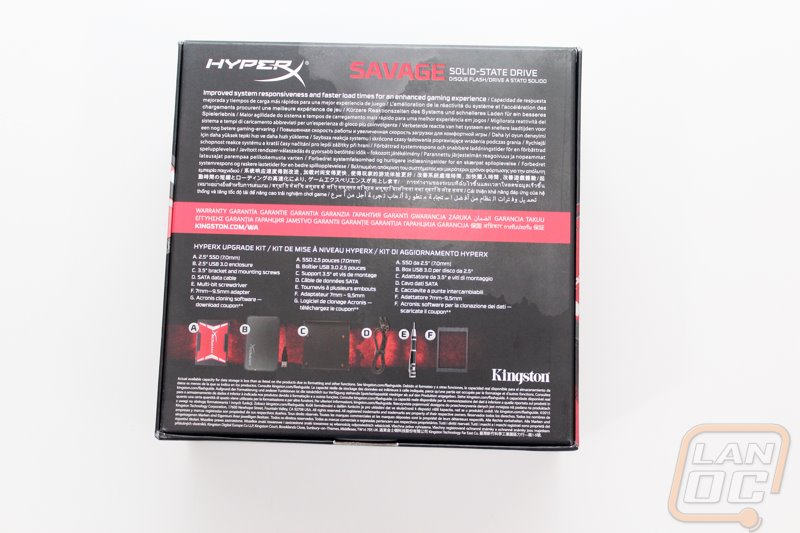
Once you open the box up you will be greeted with the drive in a foam tray right up top. On the underside they slip in the 2.5 to 3.5 adapter plate into that bottom of the foam. You get a HyperX sticker and a code for Acronis True Image software so you will be able to clone your old hard drive or SSD over to the new drive. This might seem like a small thing, but if you have ever actually looked for software to clone a hard drive online, short of downloading cracked copies you won’t have any luck so hang on to this key!


The rest of the upgrade kit includes a nice 2.5 inch HyperX USB 3.0 drive enclosure. You can use your old SSD in this or use this with the Savage while cloning your drive. You also get screws and even a SATA cable for the install. Then you also get a nice aluminum screwdriver with different tips, in the past they were blue but this one is black.

Last but not least you get the drive itself and to help in situations where drive thickness is an issue they include a small plastic adapter.



