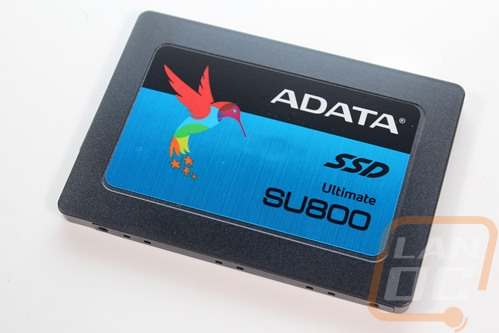Last year ADATA introduced their SU800 as part of a complete line of 3D NAND based SSDs. It is their mid-ranged model with the SU900 being their highest end SATA based SSD but comes in at a price point that Is budget friendly as well. The SU800 is also the first 3D NAND SSD on the market from a company that doesn’t make their own NAND. So today I’m going to take a look inside the drive and see what it’s all about and also test its performance to see how it compares to other SATA based drives. Is this the SATA SSD for your next build? The price is right and they have the capacities, but let’s find out.
Product Name: ADATA SU800 256GB SSD
Review Sample Provided by: ADATA
Written by: Wes
Pictures by: Wes
Amazon Link: HERE
|
Specifications |
|
|
Capacity |
128GB - 1TB |
|
Form Factor |
2.5" |
|
NAND Flash |
3D TLC |
|
Controller |
SMI |
|
Dimensions (L x W x H) |
100.45 x 69.85 x 7mm |
|
Weight |
47.5g |
|
Interface |
SATA 6Gb/s |
|
Sequential R/W performance (max) |
Up to 560/520MB/s |
|
Operating temperature |
0°C-70°C |
|
Storage temperature |
-40°C-85°C |
|
Shock resistance |
1500G/0.5ms |
|
MTBF |
2,000,000 hours |
|
Warranty |
3 years |
Packaging
The box for the SU800 is going to catch your attention no matter where it is. They covered the entire box is a reflective holographic like material that changes colors depending on the lighting and the angle you look at it. Also on the box is a photo of the drive, while the SU800 doesn’t have any of the crazy styling or casing materials of the higher end drives, it is still nice to see the product actually on the box. The model is down in the bottom left corner and on the bottom right is the capacity in huge numbers. The back of the box has a quick description that is repeated over and over in different languages.
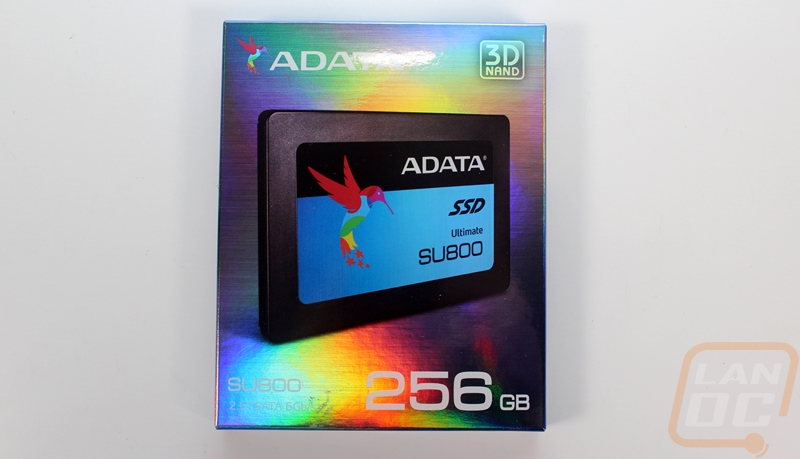
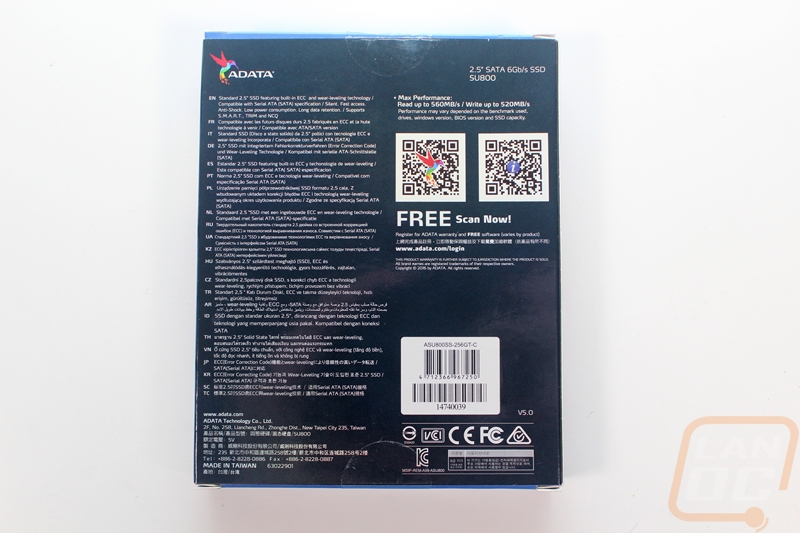
Inside the SSD sits in a plastic tray that protects it a little and helps keep it from bouncing around inside the slightly larger box. Along with the SSD, you get a warranty and service information paper and ADATA also includes a plastic ring that can be double sided sticky taped to the drive to make it a little thicker for cases that were designed for thicker SSDs.

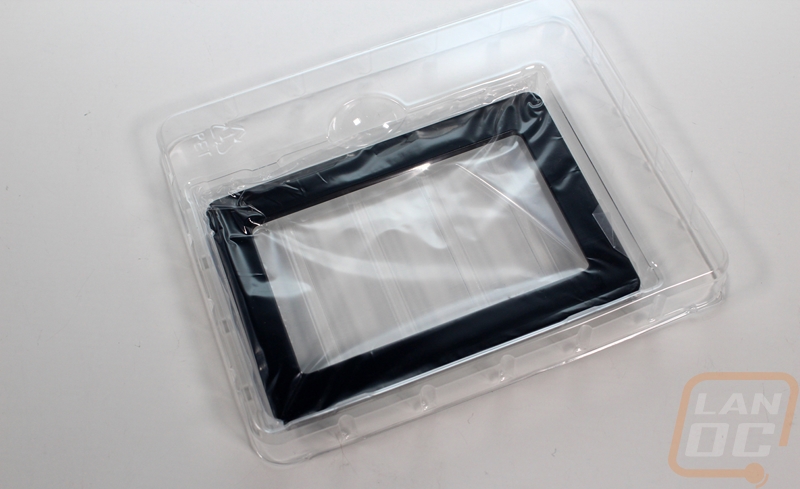
Photos and Breakdown
The SU800 isn’t a looker or anything, ADATA didn’t go with a machined aluminum case or anything else to stand out. This drive is a basic black drive with a casing that is half sheet metal and half plastic. It weighs almost nothing because of the plastic and the half sized PCB inside. The top of the drive has a branding sticker across it with the ADATA logo and bird along the Ultimate SU800 branding. The metallic blue finish on the top does look good, though. The sticker on the bottom has the normal certification logos and then has barcodes and serial numbers for the warranty, model number, and WWN.
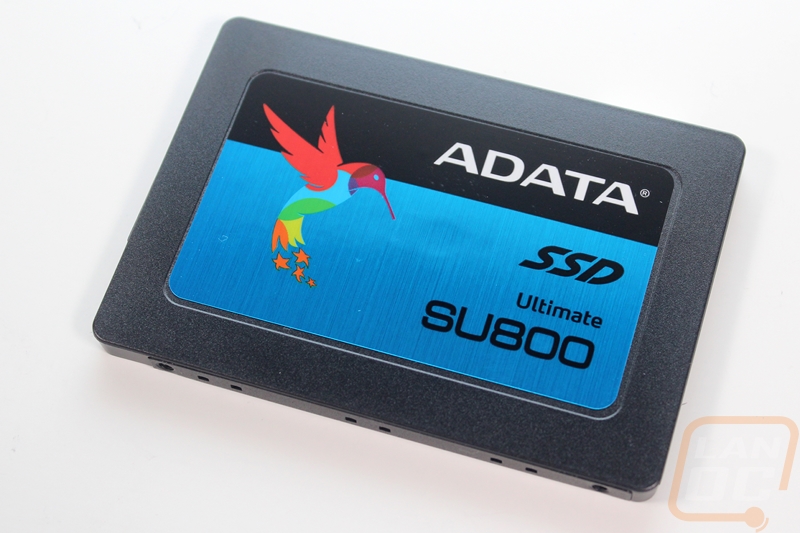

The drive is 7mm thick when used without the included adapter so it should work in any device with support for 2.5-inch drives.

With the half plastic half metal casing, getting into the SU800 was a little different than normal. I had to pull out the one screw locking everything together on the top under the top sticker and then start working my way around the case to pop the latches off. I nearly tore the casing up a few times, not to mention that hole in the top of the sticker lol. Normally you can pull an SSD apart and at least make it presentable after with just the warranty stickers being removed. But if you get into the SU800, don’t expect it to look perfect after.

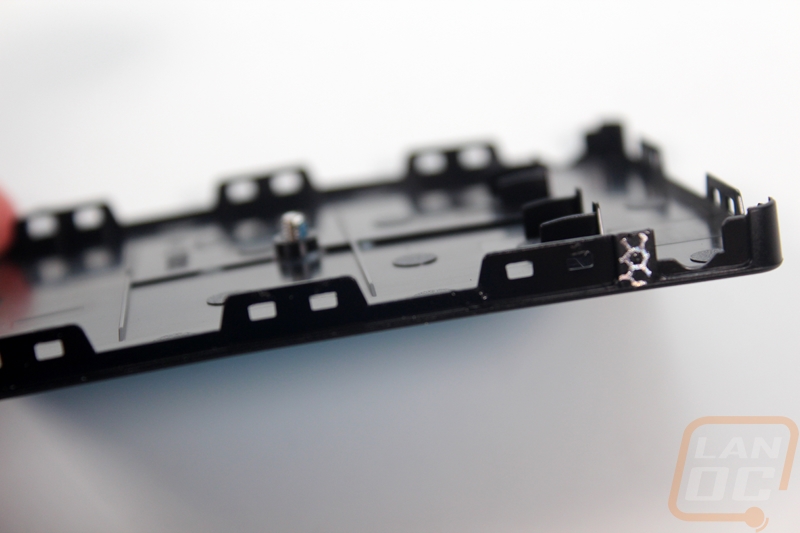
The half-length PCB inside is held in place with the same screw that held the top of the casing on in the middle so this really is a one screw SSD.

Here is a look at the metal base. The paint job on the inside isn’t very good, not that it should ever matter.
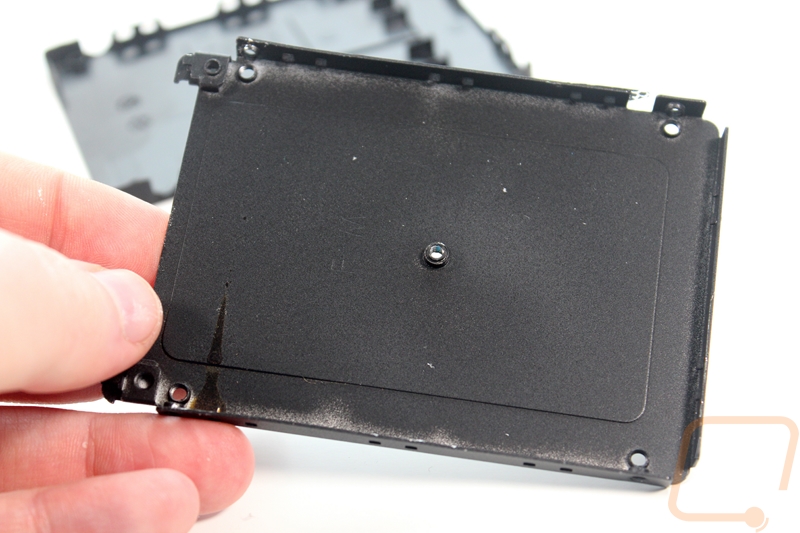
Being the 256GB model our SU800 wasn’t really packed. In fact, even just on this side of the PCB we only have one NAND chip with three open spots for the larger capacity drives. Both sides considered the PCB has three NAND on it with a total of 8 spots. There is also a second spot for an additional cache. The square chip up close to the SATA connection is the Silicon Motion SM2258 controller. This is a four channel controller so keep in mind that in order to get the full performance you need to get this 256GB model or larger, the 128GB model can’t take full advantage of the controller's channels. Just to the right of the controller is a single NANYA 128MB RAM chip for the onboard cache. For NAND, and what makes this SSD special, they went with Micron 3D TLC NAND. This means the memory cells are stacked. In this case, they are using 32 layer 384 Gb density NAND in three 96GB packages. This means the SU800 has a total of 288 gigs of actual storage capacity with the extra 32 gigs of capacity reserved to replace any that goes bad in the lifetime of the drive.
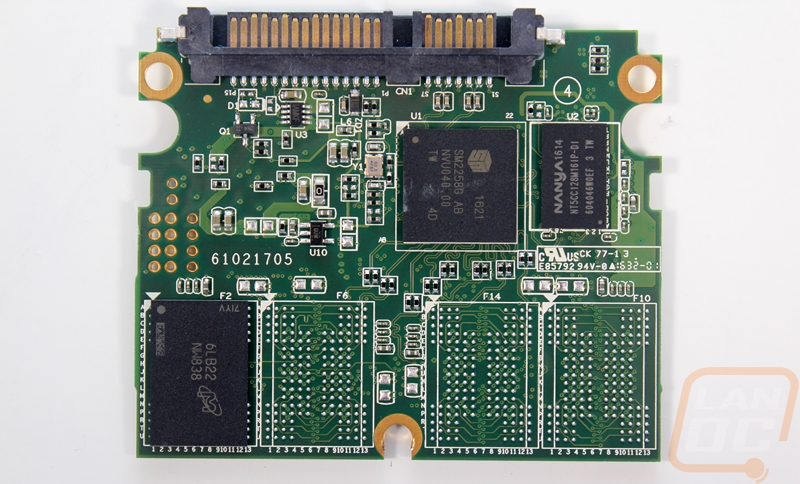
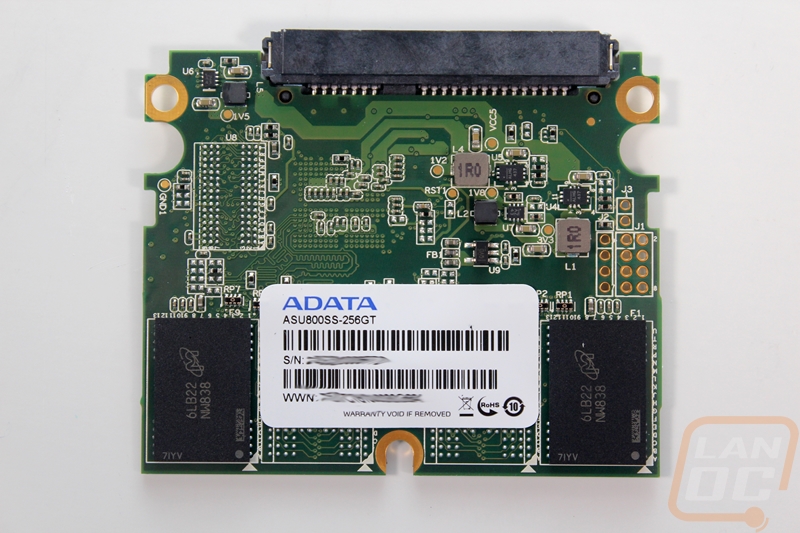
Test Procedures and Test Bench
|
Intel LGA2011 V3 Test System |
||
|
CPU |
Intel i7-5960X |
|
|
Motherboard |
Gigabyte X99-SOC Champion |
|
|
Cooling |
Noctua NH-U12S for cooling Noctua NT-H1 Thermal Paste |
|
|
Memory |
Kingston HyperX FURY Black 32GB Quad Channel Kit 2666 MHz |
|
|
Storage |
Kingston Hyper X Savage 960GB SSD |
|
|
Video Card |
AMD RX480 |
|
|
Power Supply |
Thermaltake Grand 850W PSU |
|
|
Case |
Dimastech Test Bench |
|
|
OS |
Windows 10 Pro 64-bit |
|
|
Test Procedures |
|
|
CrystalDiskMark |
Sequential read and write speed testing |
|
AS SSD |
File Copy benchmark using ISO, Program, and Game settings |
|
Passmark Performance Test 9 |
Advanced Disk Benchmark using the four default tests Database, File Server, Web Server, and Workstation. We also test overall Storage Score. |
|
PCMark 8 |
Default storage benchmark but we use the bandwidth result not the score |
|
Anvil's Storage Utilities |
We run the whole SSD benchmark but only use the 4K QD16 IOPS |
|
Queue Depth Testing |
This uses Anvil’s as well but we run individual tests set to 4k file size at a queue depth from 1, 2, 4, 8, 16, 32, 64, and for read speeds 128 |
Performance
To start off my testing I ran the SU800 through CrystalDiskMark to get an idea of its max throughput. On the read test, the SU800 is really pushing the limits of the SATA connection with its 562.0 result. This is at the top of our charts and above a few really fast drives. This was also exactly in line with the 560 read speed that ADATA included in their specifications. For the write speeds, things were a little slower at 510MB/s and this was lower than the 525 that ADAT says some of the SU800 models can reach. That said 510 write speed isn’t bad at all for a SATA drive.
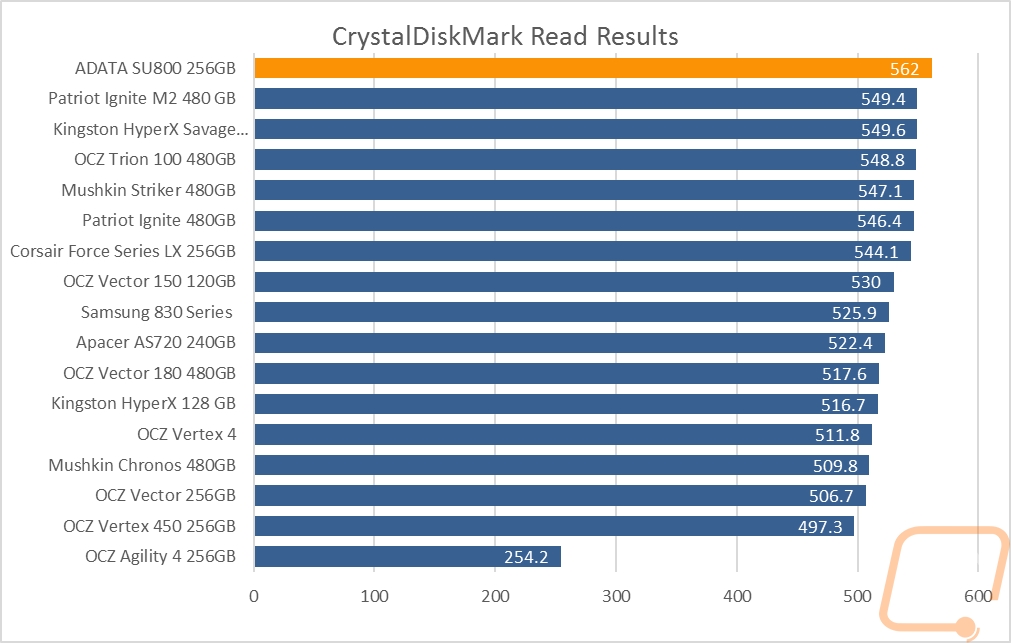
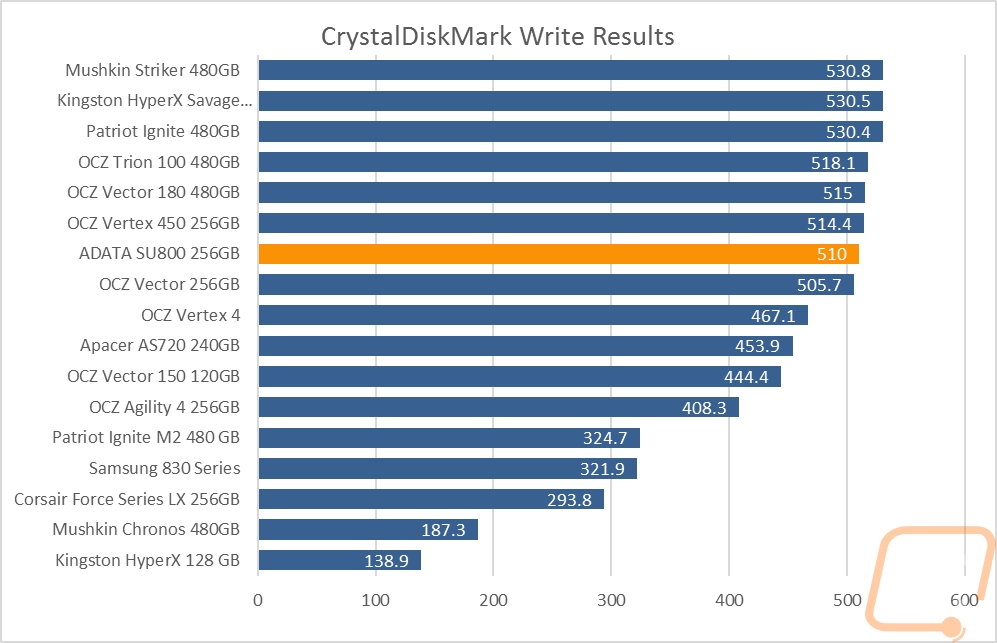
Next, I did file transfer tests using AS SSD’s built in tool. It tests three different file types and using the transfer time as the result I combine all three results into one bar. This helps us see what drives are the fastest overall, not just in one file type. The SU800 though performed really well here as well with results similar to the Striker and faster than everything else.
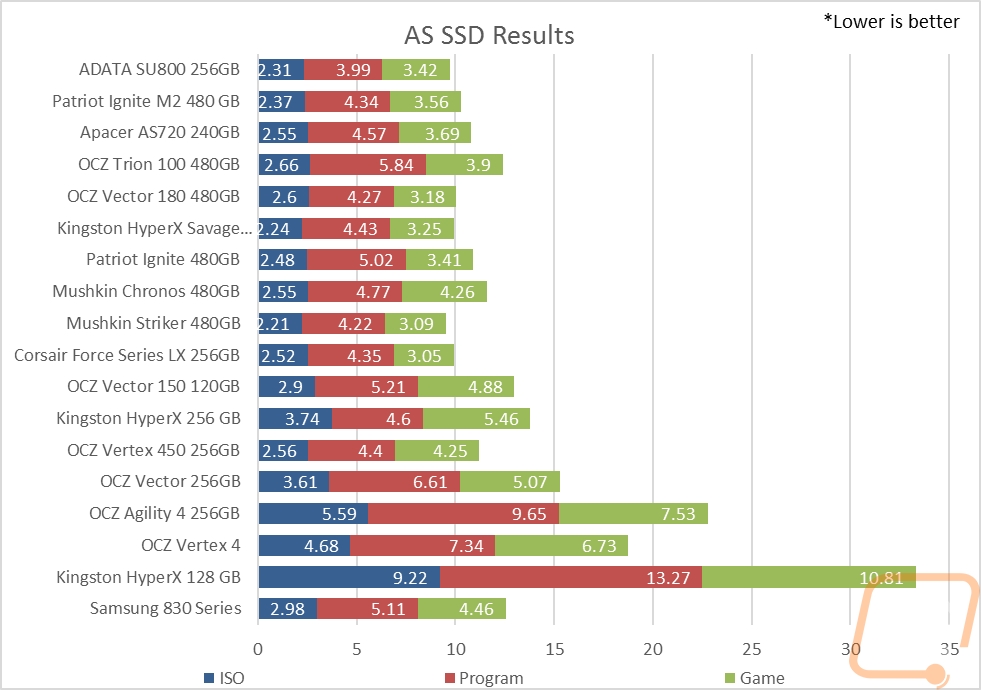
Next, we have the Advanced Disk Test on Passmarks Performance Test benchmark tool. I test using the four default configurations to make comparisons easy. In this test, the SU800 only really stood out in the workstation benchmark, but this is the one that best represents a consumer usage case. In the other three tests, the results were okay but in the middle of the pack.
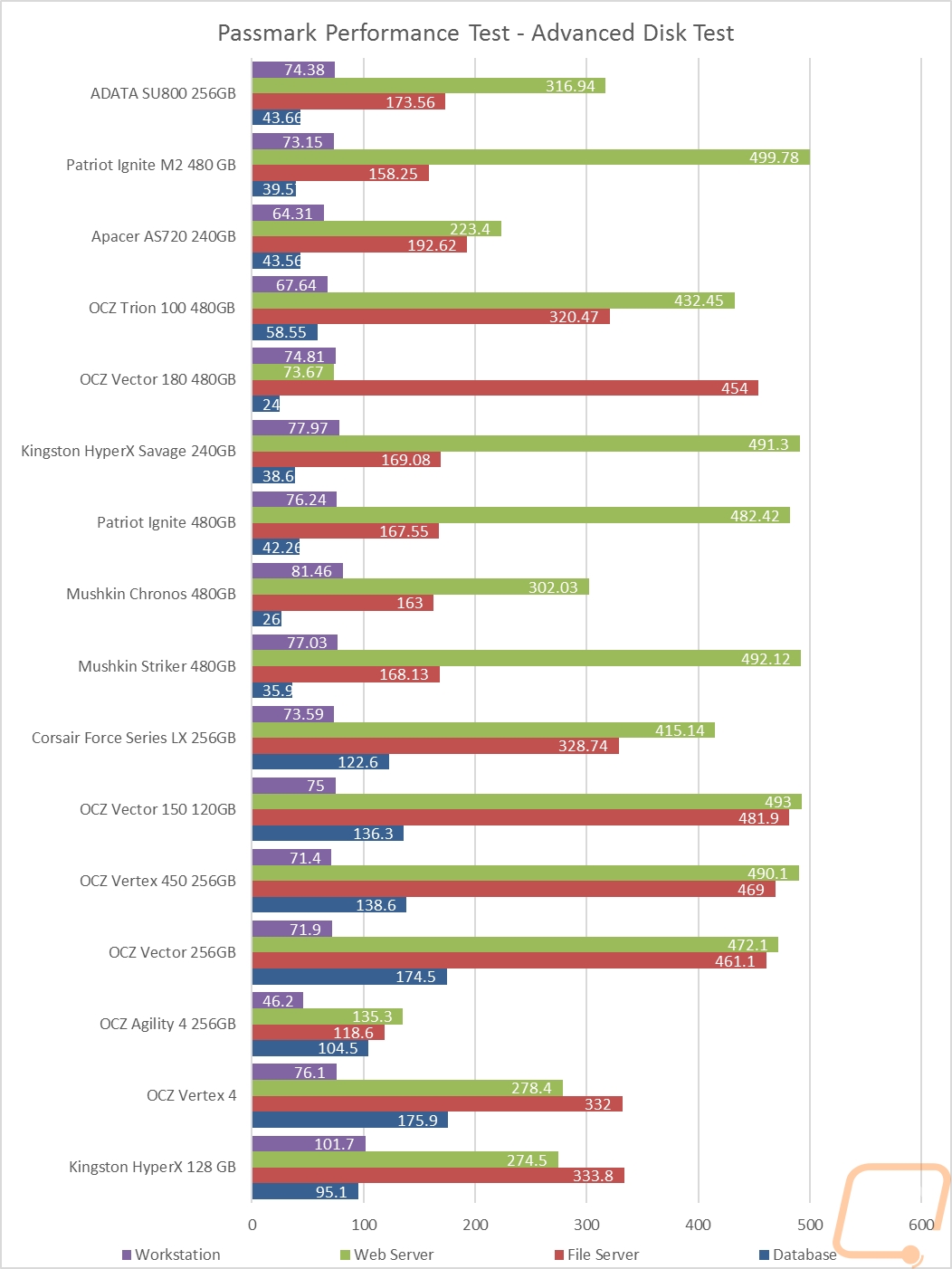
For general benchmarks I tested with the Passmark Performance Test 9 using just the storage score, this is a new one that I went ahead and slipped in but I don’t have any comparison results just yet. The main test, however, was the PCMark 8 Storage test where it tests the drive in real world usages like Microsoft word and browser tests. Rather than use the PCMark score I prefer to use the Storage Bandwidth result that averages out the transfer speeds over the entire multi-hour test. In this case, the OCZ Vector was still faster, but the SU800 performed surprisingly well.
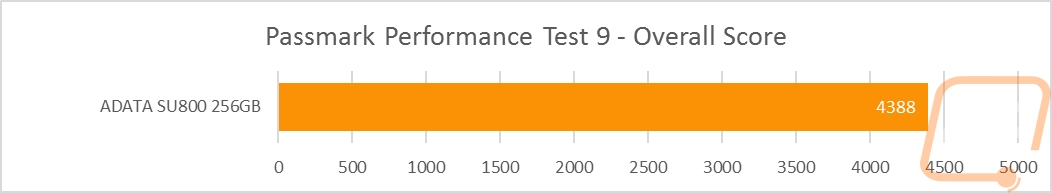
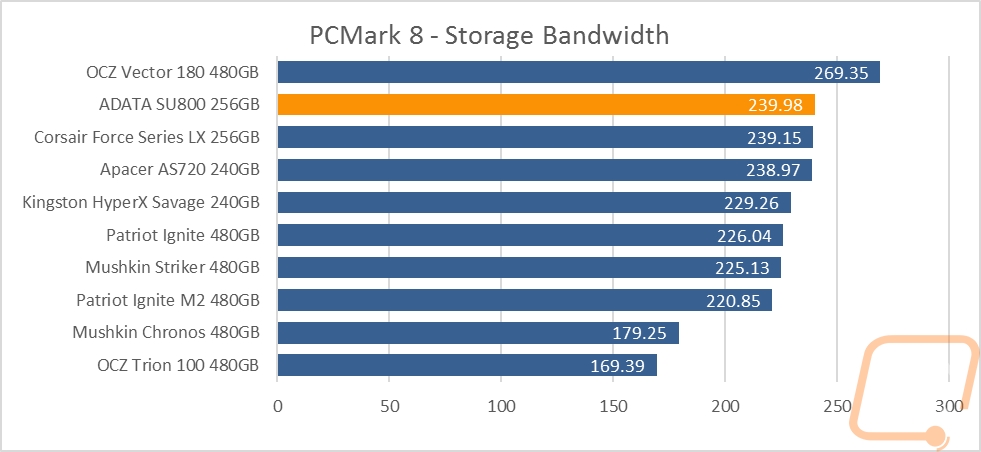
To take a look at overall IOPS I use Anvil’s Storage Utility, focusing on the 4K QD16 results on both the read and writes. I combine the results once again for a look at the total performance of the drive, one-sided performance isn’t really helpful in real world use, but you can still also see individual results. Overall when the results are combined the SU800 comes in the middle of the pack but its write IOPS are up in the top three. The 43984 IOPS result on the reads really hurts the drive.
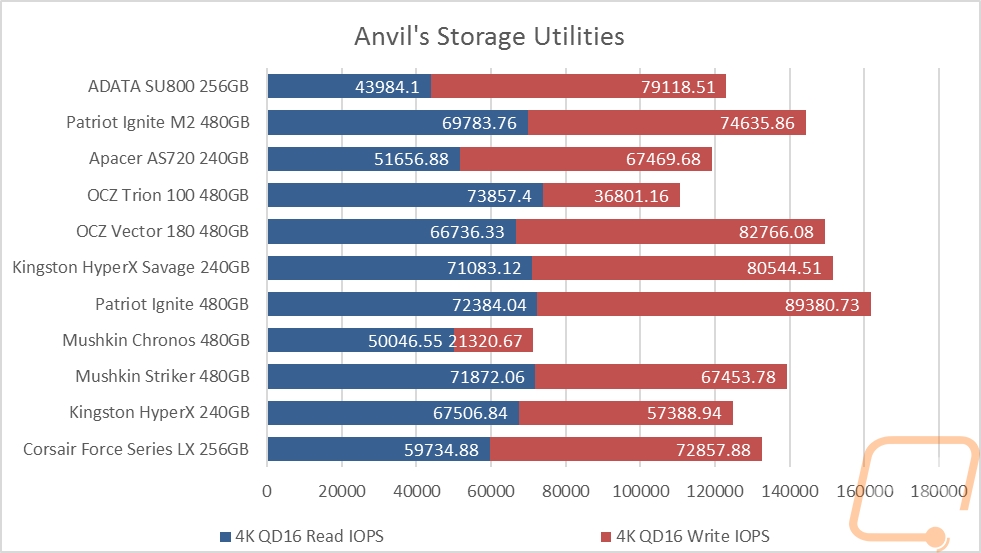
Last but not least I also take a look at 4K queue depth results across a range of different depths to see how the SU800 performs in different situations in both read and writes. In the read benchmarks the numbers matched the IOPS tests, I saw in our previous benchmark with the SU800 staying closer to the bottom of the chart across all queue depths but the gap is much larger at higher queue depths. The write results have the SU800 up near the top in all queue depths but not falling off in the high queue depths like a lot of the other drives do. The 32 and 64 depths especially.
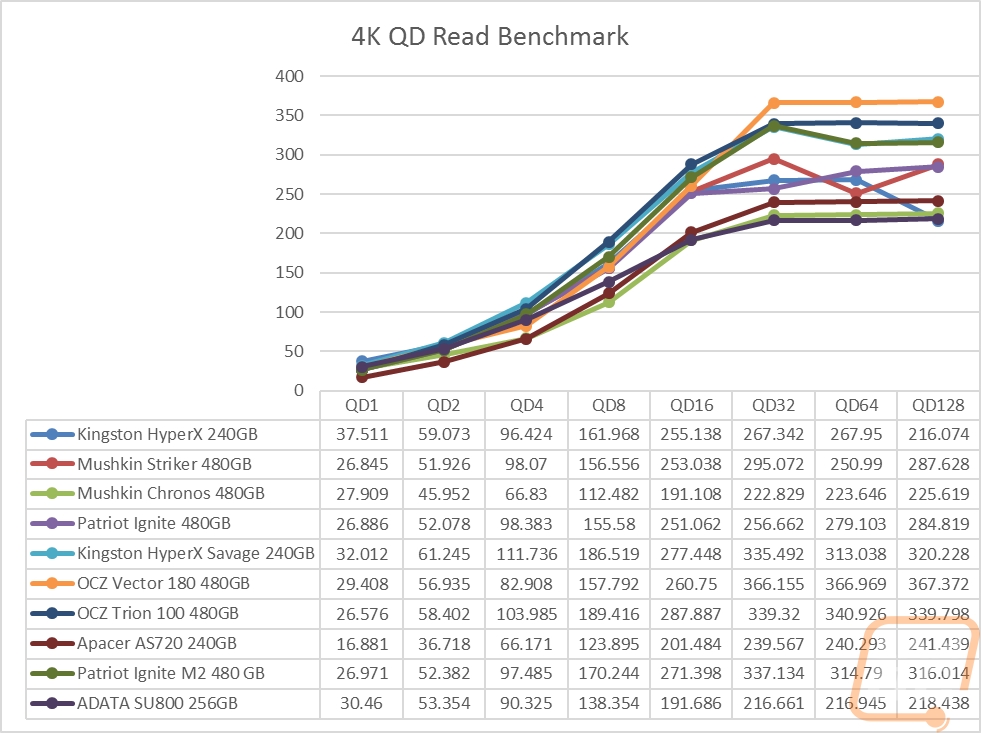
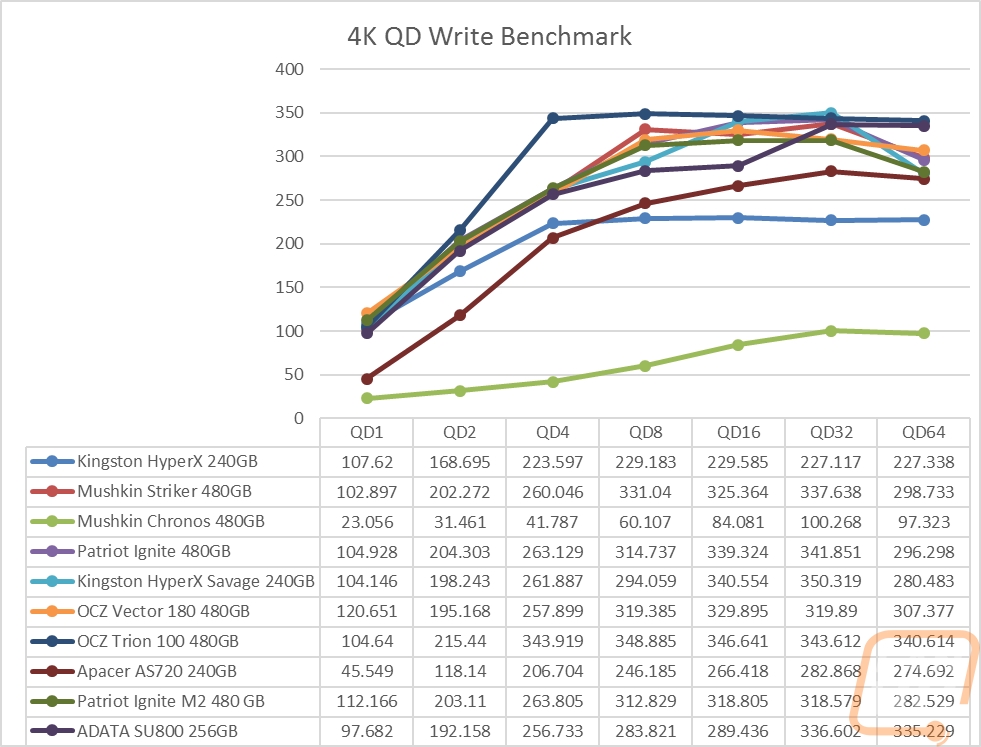
Overall and Final Verdict
So the SU800 is an exciting SSD simply because of the introduction of 3D NAND. By stacking, the capacities of NAND are going up, allowing for fewer chips being used and it will eventually mean higher drive capacities being available and lower costs. You can already see it with the SU800, the pricing for the drive is on the lower end of 256GB drives and the performance is up closer to the high end of SATA drives. As I’m writing this they even have an additional rebate, making the SU800 an even better deal, but I don’t know if that will be available by the time I publish this (I’m about a week out).
The performance of the SU800 isn’t perfect, about half of our tests put it in the middle of the pack. But there are a few promising benchmarks like the AS SSD and CrystalDiskMark tests that do show that the SU800 is capable of high throughput, especially on the reads but it just falls off on a few others like the read IOPS results in Anvils benchmark. I also wasn’t a big fan of the half plastic casing. It keeps costs down and weights low but the plastic is also going to hold temperatures in more. In the end, ADATA managed to make a good performing budget drive, in my opinion, I wouldn’t put it up into the higher end even if they include Ultimate in the name. But I would consider it as a great buy for a mid-range build. That’s about where SATA based drives fall anyhow, though, anyone looking to go crazy is looking past SATA to M.2 NVME drives anyhow.
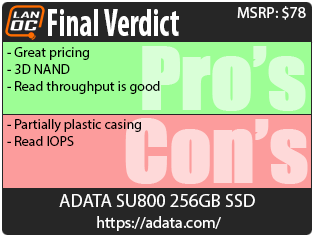

Live Pricing: HERE