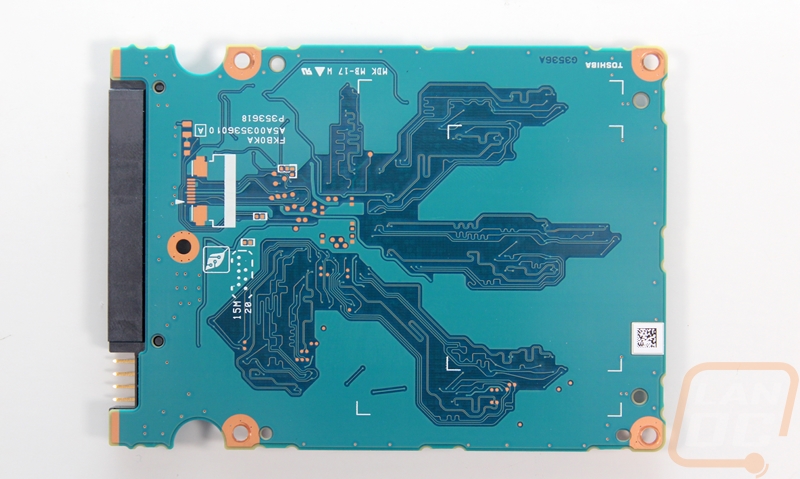Photos and Breakdown
One of the things that OCZ has always done well is come up with unique looking SSDS and the VX500 is no different. They went with a thin aluminum casing with a weird dot pattern stamped into it. So while they moved away from the nicer machined aluminum designs of the past they still managed to not do the boring basic black design that a lot of SSDs have. The case isn’t completely unique, though, Toshiba did also use it with the Q300 Pro, another Toshiba TC358790 based SSD.


The back of the drive has most of the main information. Here we have the capacity, the model number, and even your serial number. Then, of course, there are all of the various certification logos like always.

At 7mm thick this isn’t a very thick drive, even for an SSD. The aluminum casing also helps keep it extremely light at just 52 grams for the 512GB model that I’m testing today. As for the interface, it is just a standard SATA 3 with your normal power and data connections.

Even though they went with a basic sheet metal casing, at least they didn’t use a snap together design. Snap together cases are always a pain to get open. The case has four screws holding the top plate on. For warranty reasons they did put a transparent sticker over one of them that you will have to remove if you want to get inside, not that you should void that nice 5-year warranty. Once you get inside you have to remove four more screws that hold the PCB in to get a look at what the drive has going on.
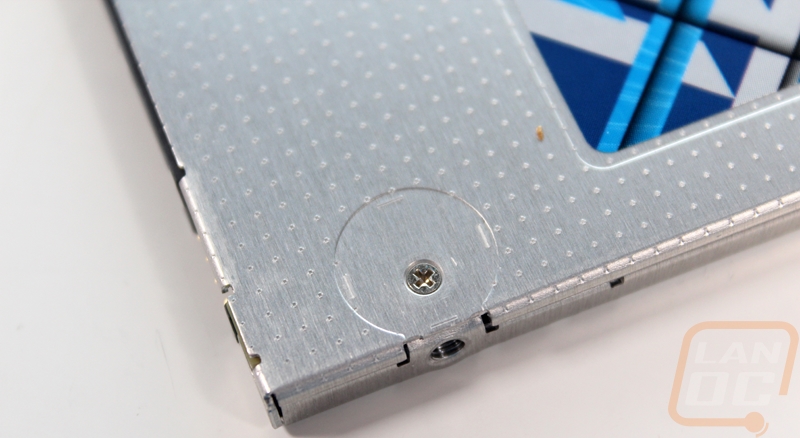
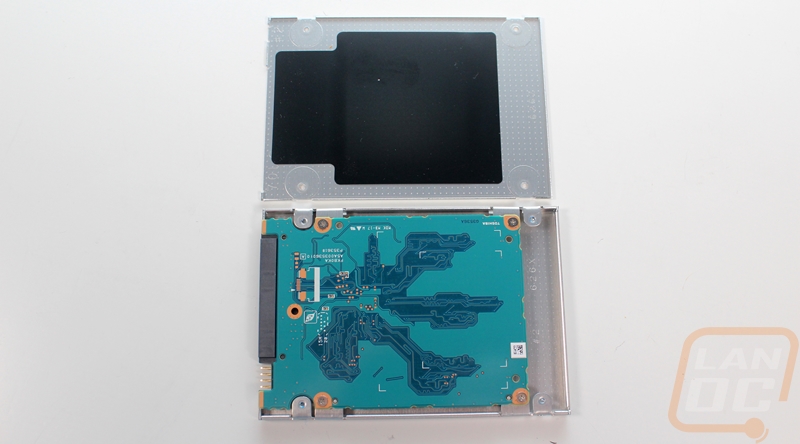
Once finally into the SSD, I was really digging that they made sure to use a thermal pad on every single chip on the PCB. A lot of times you just see one on the controller and that’s it.
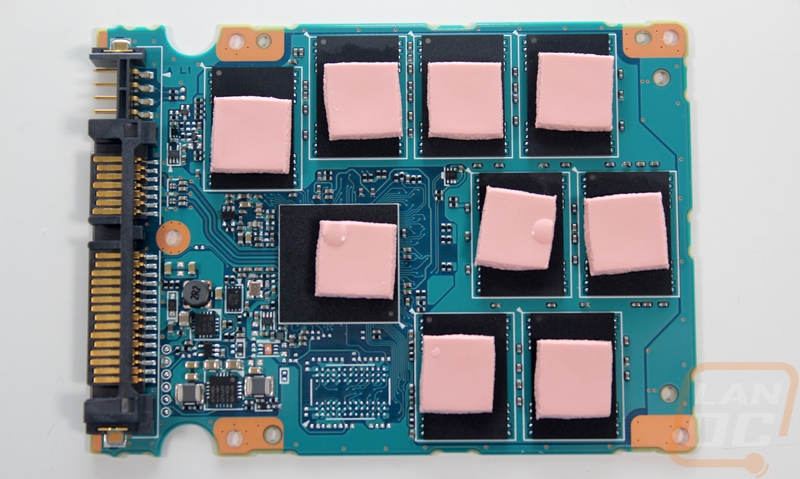
With the pads pulled off, we have a better look at what makes the SSD tick. 8 of the 9 chips on the PCB are NAND packages. The NAND is Toshibas 15nm MLC with a model number of TH58TF69DFLBA8C. Then for the controller, the VX500 has the previously mentioned Toshiba TC358790. Oddly missing is any DRAM, there is a location for it but apparently, they only add it on the 1TB model. The controller then relies on its on-chip SRAM for the lower models with room to expand on the high capacity 1TB drive.
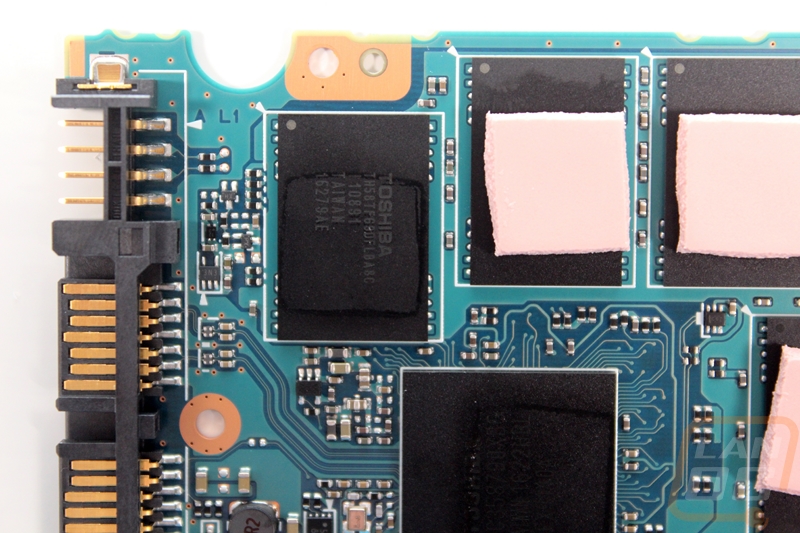
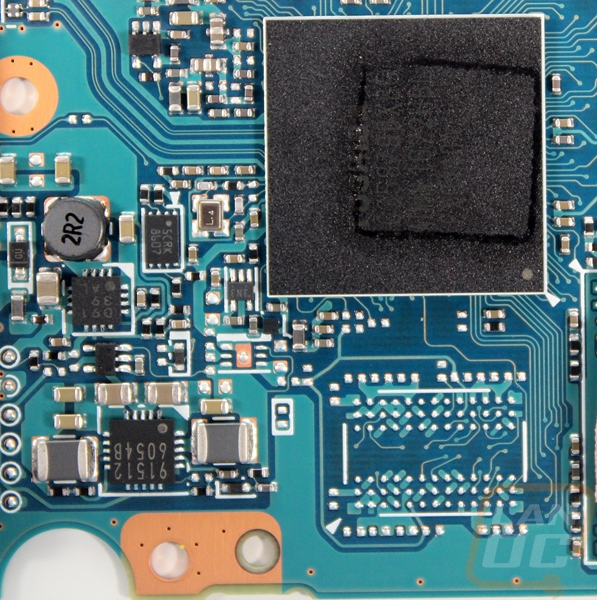
On the back side of the PCB Toshiba has decided to not take advantage of the extra space as well. This means there are just a few leads running across the back and there isn’t any room to expand capacity from the 8 NAND configuration.