Software
Honestly, you don’t really think of included software when you think of an external drive, but I did take a few minutes to check out what WD was offering with the My Passport SSD. Once hooked up there are install files right on the drive. The main app that it installs is a small popup app from your task bar. This shows you all of your WD drives, their available capacity, and an option to import your cloud data to the drive.
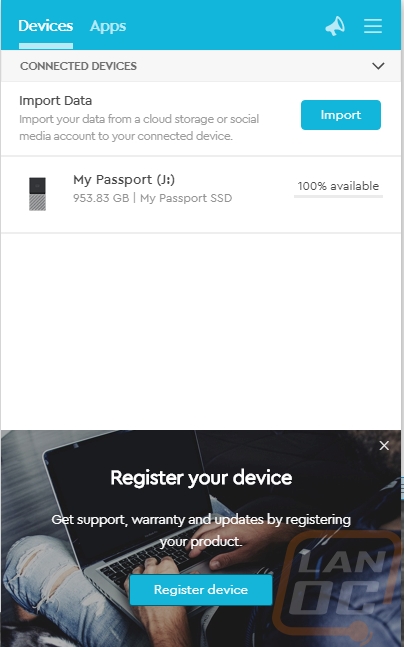
There is also an app tab that you can switch to, this lets you pick from any installed apps as well as a whole list of available apps. The WD Drive Utility app comes pre-installed. There are a few 3rd party apps that you can click on then down at the bottom there is a WD Security app and a WD Backup app. Up in the top right corner, there is also a drop down menu with your preferences and a link to the user manual for the My Passport SSD as well.
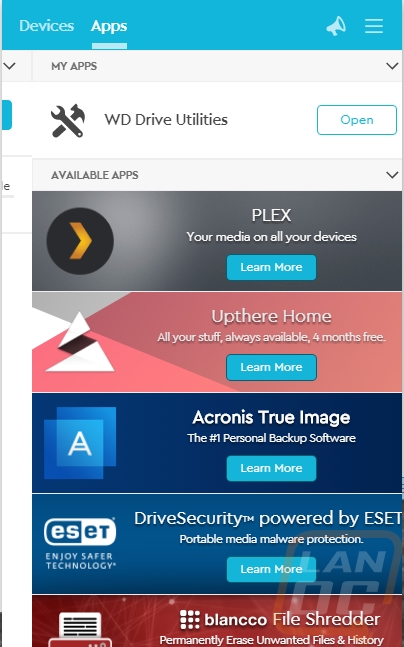
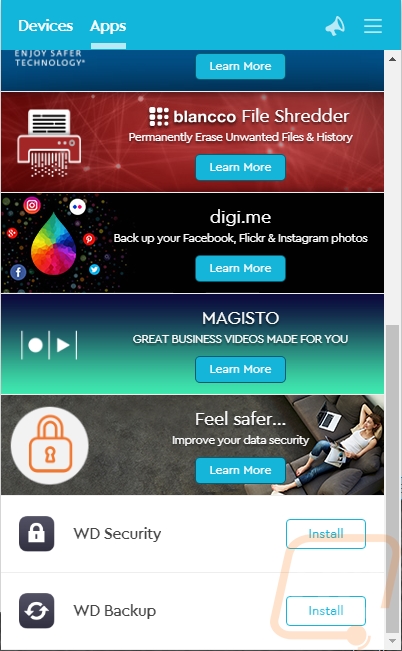
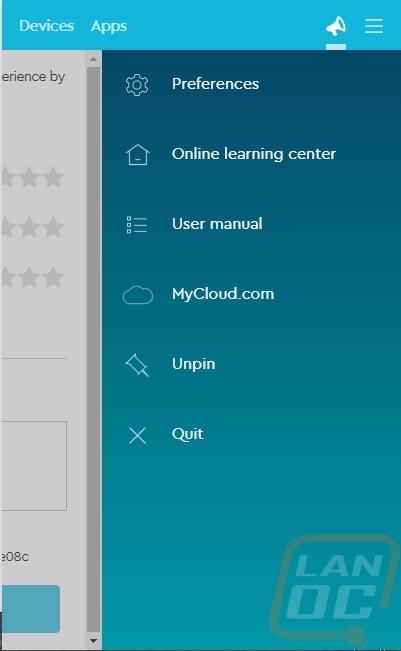
The WD Drive Utility is simple but to the point. It lets you pick from all of your installed WD drives up top and you can run a few different diagnostic tests on them or you can erase them.
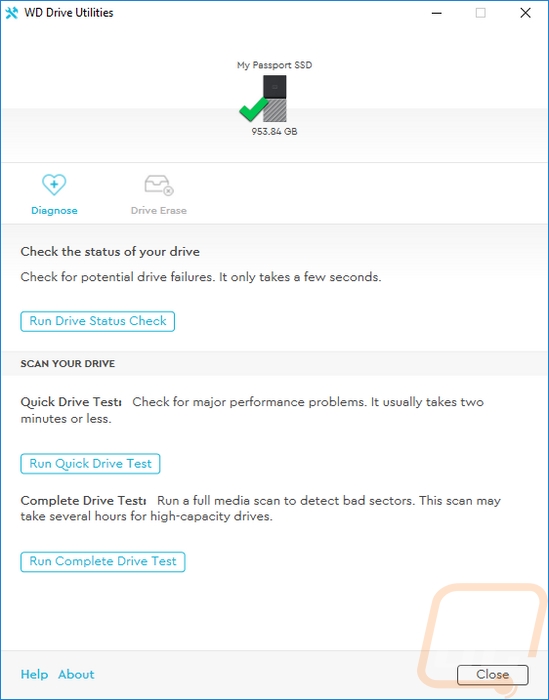
The WD Backup app gives you a few different options. Right from the start, it allows you to decide if you want to backup your files to the My Passport SSD or to the cloud based Dropbox. This is nice with this drive because you could sync this to work on all of your PCs so when you switch to your laptop it will automatically backup to your external drive. The backup service itself isn’t overly complicated. It lets you set a schedule of when you want it to run, beyond that you just pick the included files. By default it pulls everything from the logged in user folder, that should handle everything on your desktop, documents, and all of the normally hidden file saves for regularly used programs.
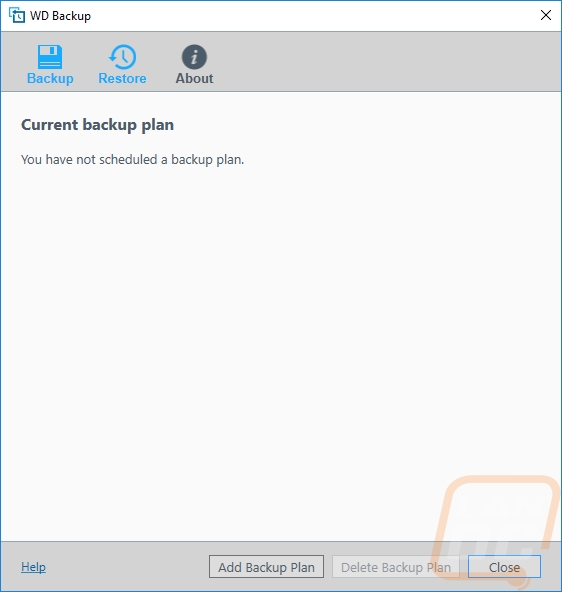
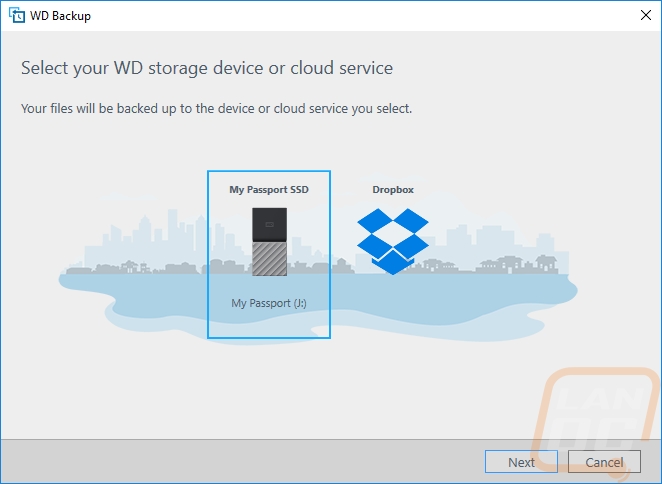
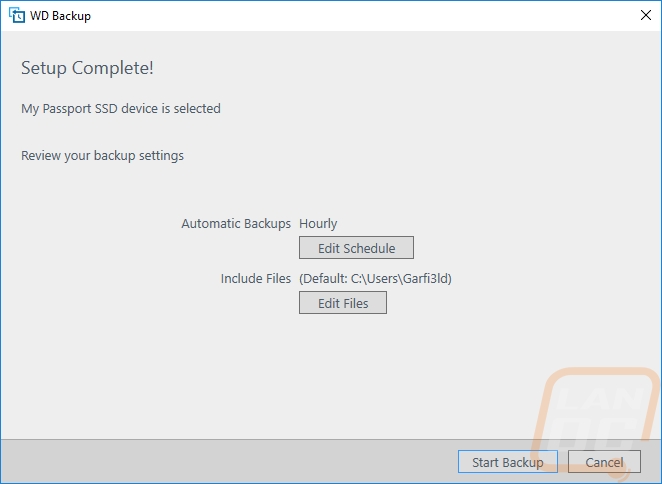
I didn’t get a chance to play with the security app, but it allows you to set a password and encrypt the entire drive. Being an external drive this is actually really useful, you are a lot more likely to drop a small drive like this or have someone snatch it, this way your data is completely secure no matter what the person tries.


