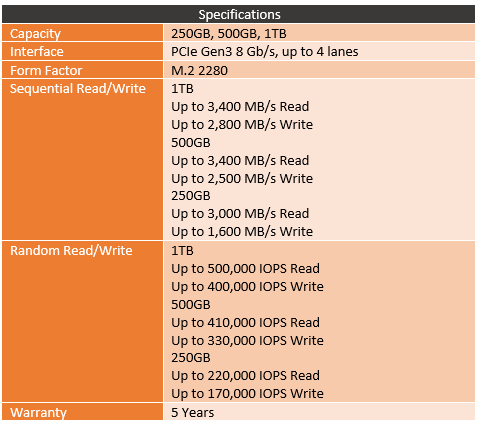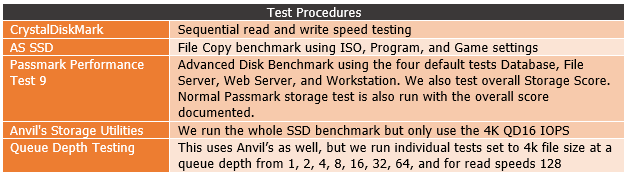Western Digital might bring to mind spinning disks but they have been dabbling in the SSD market for a while now, especially with their pickup of SanDisk. I’ve ever had the chance to check out their portable SSD. But this past April WD was really hyping up a launch and at PAX East they introduced their first 3D NAND NVMe SSD, the WD Black M.2. Of course, that could be a little confusing because there was previously a WD Black M.2 drive. With SanDisk's 64-layer 3D TLC and Western Digitals own controller, the WD Black promises some crazy numbers and I’m excited to take a look and see how it performs.
Product Name: WD Black NVMe SSD 1TB
Review Sample Provided by: WD
Written by: Wes Compton
Pictures by: Wes Compton
Amazon Affiliate Link: HERE
Packaging
Well, one thing is for sure, when it comes to SSDs, especially M.2 drives there isn’t too much to going on for packaging. There just isn’t much need for full accessories or anything else. That said the box for the WD Black has a black and white theme on the front, fitting with the name of course. It lines up with the black and white split on the drive itself. Given the matching name from last years WD Black I was happy to see that they used different capacities but a year or gen 2 or similar would help keep them split up. They did also make sure to include NVMe right on the front of the box as well a mention of the 3D NAND down in the bottom that 3D NAND logo is the only other way to spot the difference. They also show off the potential read speeds along the bottom as well as list the capacity and warranty of the drive.

Around back the same split black and white look is going on. This time we have a window into the inside of the box that lets you see the tag on the SSD. This lets companies scan the serial number and you can at least confirm that the drive has the correct sticker on the inside. WD also slipped in a note about how you should run a Western Digital SSD and Western Digital hard drive for the ideal PC.

Inside the M.2 drive comes in a large plastic clamshell that keeps it protected and is most likely this size to give the packaging a little more frontage in the store. If the box was as small as the drive you wouldn’t see it. Included with the drive is a support and warranty guide paper as well. Like I said before, there isn’t a need for drive size adapters or anything else to go along with this one.
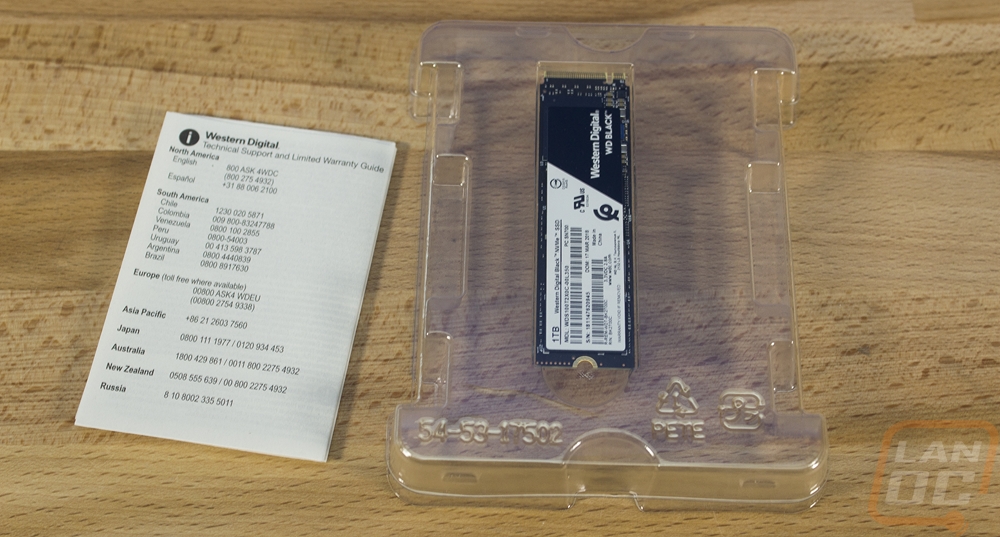
Photos and Features
If you think there isn’t much to talk about with the packaging with small devices like this, it's not much better when it comes to the drive. In the past with SATA drives we at least had to break the drive down to see whats inside. M.2 drives normally just have a sticker covering things at best. Is it a good looking sticker though right? So we spotted most of this through the hole in the box. The drive has the model and serial number info on it as well as the normal regulatory logos. The capacity is visible in the top left corner as well. The split black and white look is fitting and doesn’t take any time at all to know this is a Western Digital Black drive, they have been running this same theme for years on their hard drives. I like that the drive also has a matching black PCB, the one on the box actually was blue and I thought it was weird to go all out with a Black drive but not stick with the theme on the PCB.

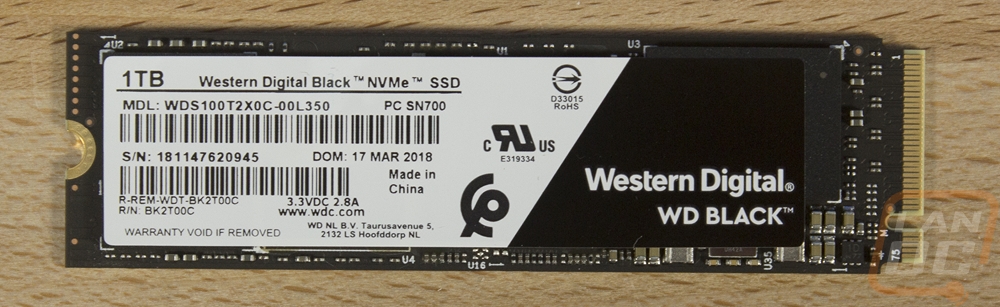 So I lifted the sticker off of the drive carefully to get a look at what Western Digital has going on here. It is a little scary just how easy it is to remove and read the sticker though, so when you are buying these drives used be careful. Not to give people ideas, but these stickers could be swapped around. Anyhow the drive has an interesting layout with the controller right in the middle, it is the square chip with a lighter grey color. The two chips on the ends are both SanDisk 64 layer 3D TLC NAND. The SK Hynix chip is a DDR4 DRAM chip for cache duty running at 2400MHz. One thing is for sure they don’t waste any space here.
So I lifted the sticker off of the drive carefully to get a look at what Western Digital has going on here. It is a little scary just how easy it is to remove and read the sticker though, so when you are buying these drives used be careful. Not to give people ideas, but these stickers could be swapped around. Anyhow the drive has an interesting layout with the controller right in the middle, it is the square chip with a lighter grey color. The two chips on the ends are both SanDisk 64 layer 3D TLC NAND. The SK Hynix chip is a DDR4 DRAM chip for cache duty running at 2400MHz. One thing is for sure they don’t waste any space here.
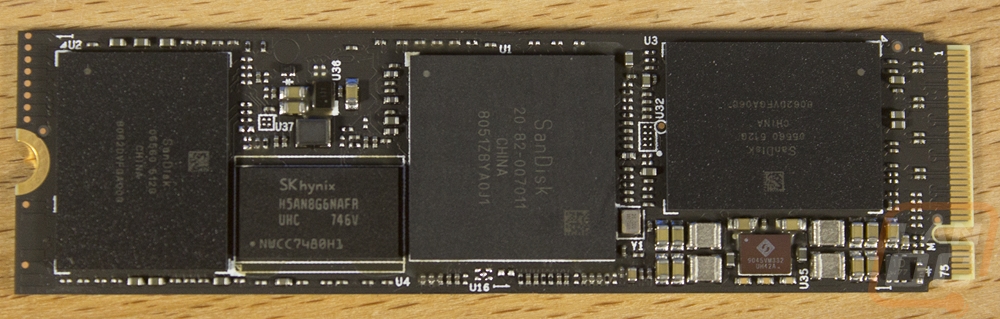
The opposite is going on with the back of the drive though. It is a completely one-sided SSD so even at the 1TB capacity of our test drive they do have room to expand if needed
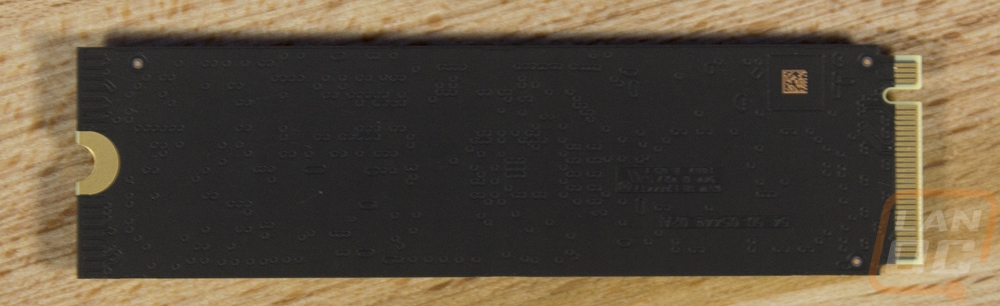
Test Procedures
Performance
For testing, I originally tested on our Ryzen ITX test bench but late in everything I found that I had some issues with my results. So I actually ended up testing the WD Black NVMe on the Intel Hades Canyon NUC and that resolved my issues. I went through our normal test suite with the exception of PCMark 8 where I’ve been having issues with the test locking up. But before getting into testing I do have a copy of the CrystalDiskInfo for our drive. You will notice the warm temps, this was taken directly after another benchmark and wasn’t an idle temperature.
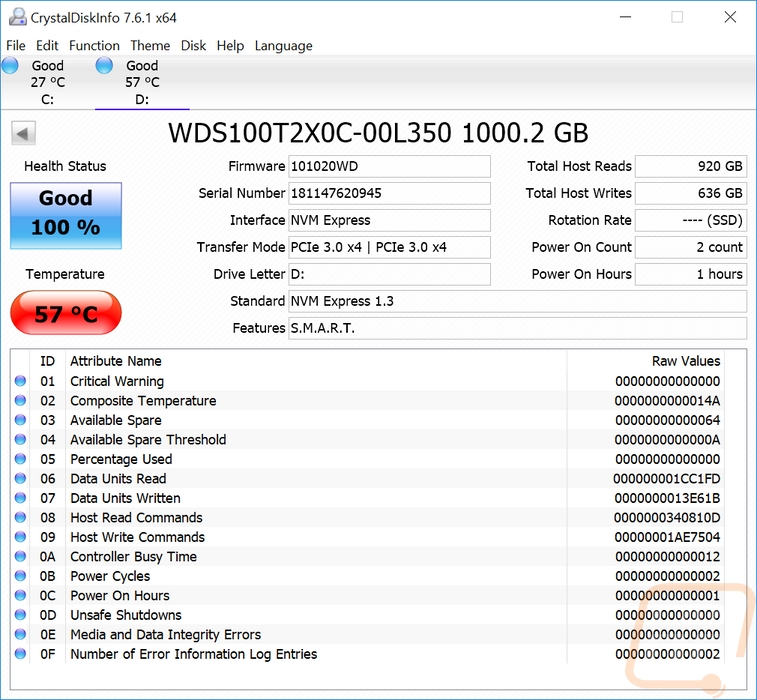
I did, however, get some actual thermal images. One at idle and then one towards the end of a CrystalDiskMark test. The second image really makes it clear where everything is. The controller being in the middle is the major hot spot that peaked at around 181f in open air testing. The two NAND chips on the left and right warmed up as well but not as much. Then the cache was warm but much cooler than the NAND then the one small area without a chip on it above the DRAM was the coolest. The before image that still has the MX500 warmed up shows how that drive has most of its heat all up in the one area. WD did a nice job of spreading things around to prevent them from having to run a heatspreader.
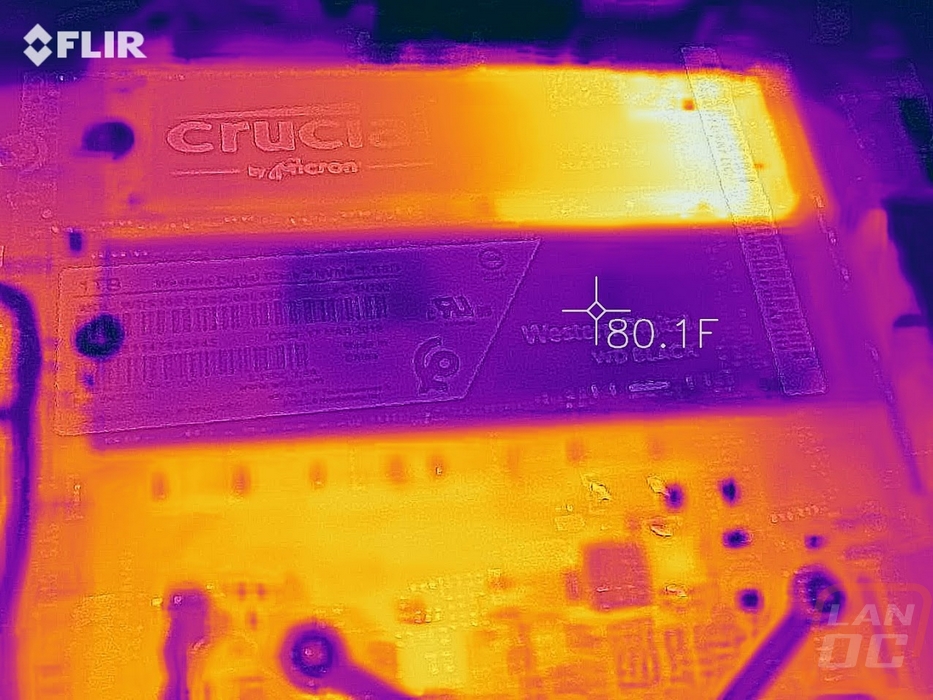
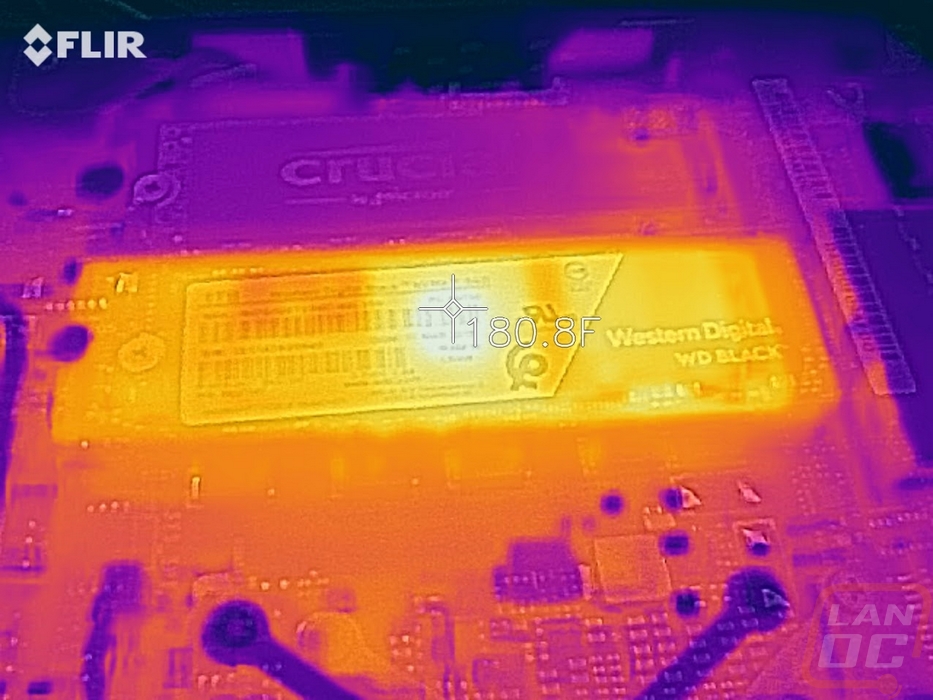
So my first set of tests were using CrystalDiskMark. In this benchmark, I only focus on the sequential read and write speeds. Specifically the 32 queue depth results. Now I’m only comparing the WD Black to the other PCI based SSDs I have tested in the past including the original NVMe monster the Intel 750 Series drive that recently actually died on me and the Toshiba RD400. The WD Black completely stomped both drives in both the read and write speed results. This is night and day, even from the RD400 that did really well, getting almost 800 more MB/s on the read speeds and nearly doubling the write speeds.
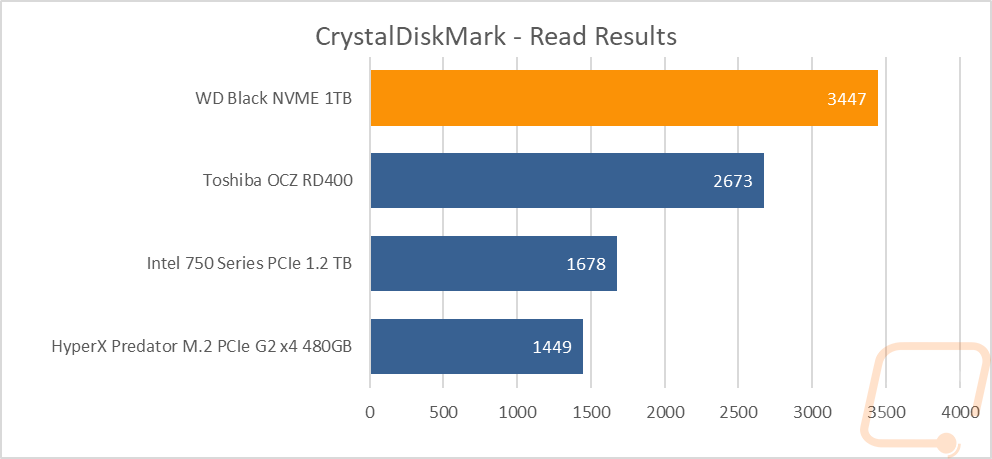
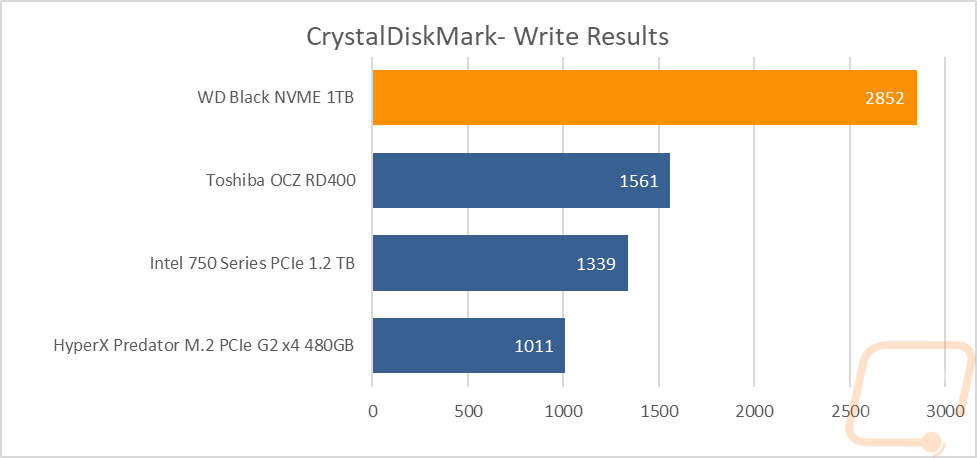
Rather than just run the regular SD SSD benchmark that basically mirrors CrystalDIskMark I like to use SD SSD’s built-in copy benchmark. This test copies three file types that match ISO, Program files, and game files to get an idea of everyday disk usage speeds. The results are all in times so the lower the better and I have combined all three to get a better look at the overall picture more than any individual school. Here the Intel 750 still takes the win, entirely for its much faster program speeds. The WD Black came in close with the other drives being 1-2 seconds longer in the total.
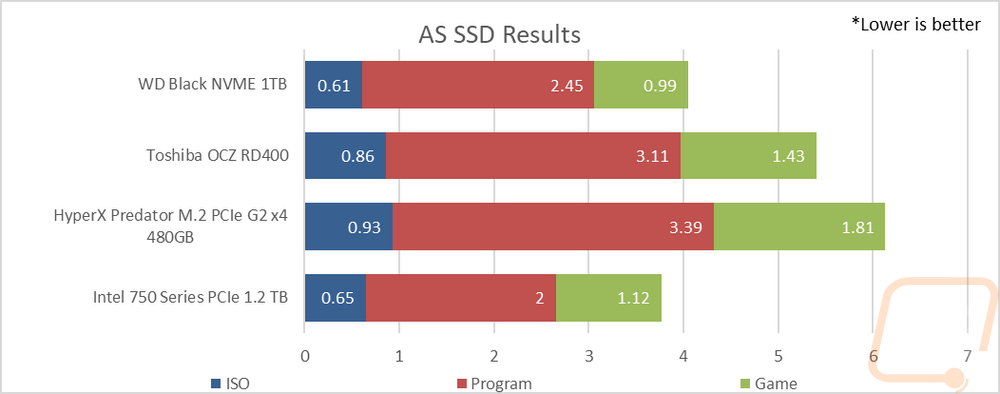
Next, I used a few of the tests in Passmark’s Performance Test 9. Specifically, I like their advanced benchmark that lets you set up different workloads but to keep things easy to repeat for you I use the four stock tests. These represent different IT workloads, mostly different server workloads but there is also a workstation workload as well. Here the higher the score the better as these are transfer speeds in MB/s and while the transfer speeds earlier were impressive here the Intel pulled ahead. In fact, in the Workstation and database tests, the RD400 was faster than the WD Black. Web Server and File Server results weren’t too bad but still far off from the 750 Series. Of course it was designed originally specifically for that type of workload. I also included the overall score from Passmark’s Performance Test 9, I plan on adding that test in the future so I don’t have any comparison numbers just yet.
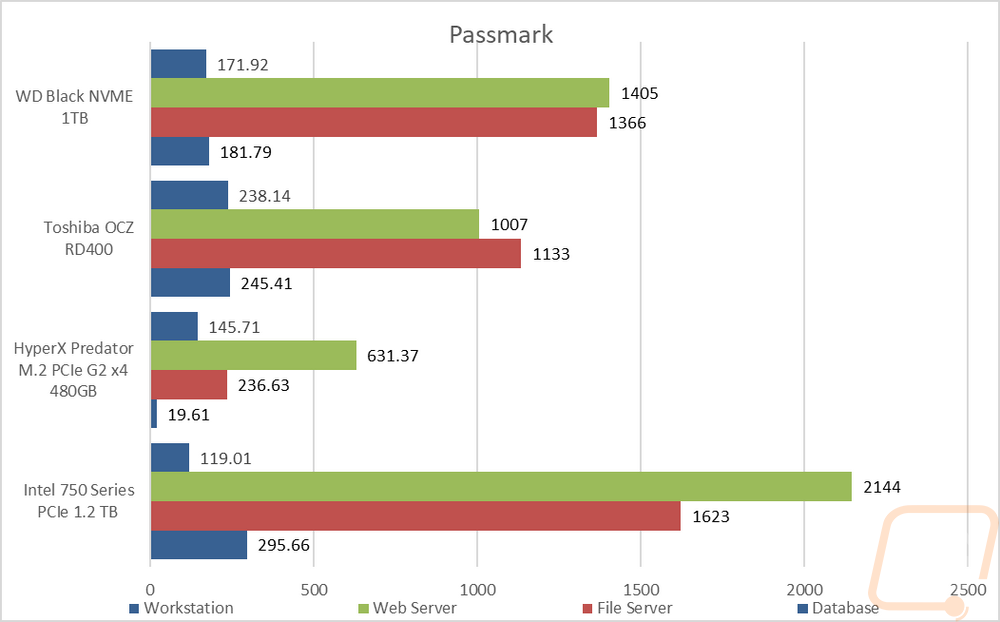
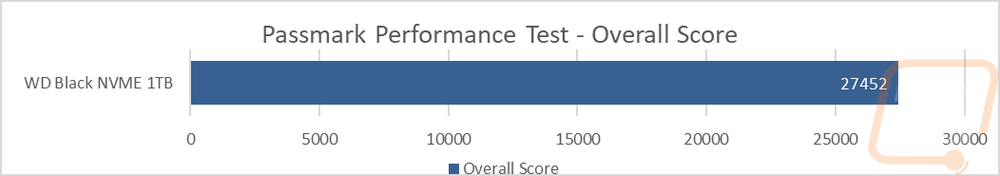
Next I got into Anvil’s Storage Utility to take a look at IOPS performance at 4k QD16, generally one of the most ideal speed situations. The blue results are read IOPS and red is write IOPS. As you can see, here the WD Black really took off on the write performance, not to diminish the read results as well. They were also the fastest of the drives tested, but man those write IOPS are crazy! They were literally higher than the RD400’s read and writers put together.
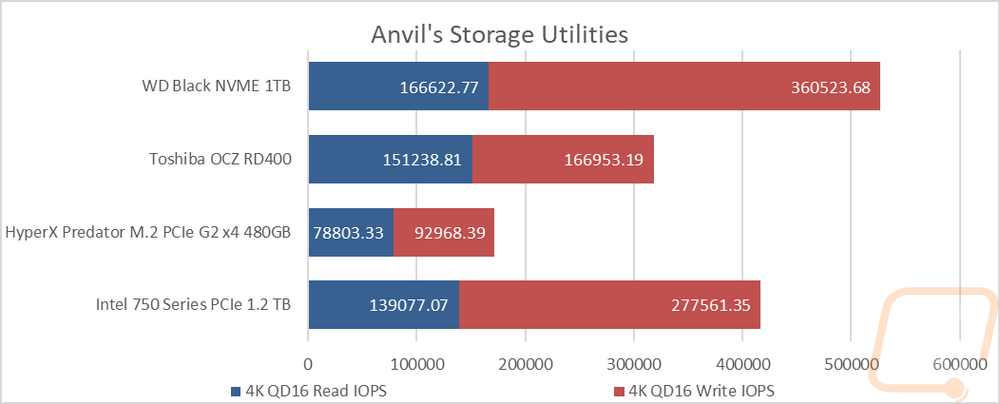
Then for my last set of tests, I went through and in Anvils, I tested 4k queue depth performance from 1 all the way up to 128 QD on read and 64 QD on writes. This, when mapped out, gives us a better look at how these drives scale up in performance and how the controllers handle the load in the extremely high QD counts. In this case, it was mostly the WD Black and the Intel 750 Series battling it out in the higher end of the test. The low QD read results had the WD Black ahead but it was the opposite on the low QD write tests. The Intel 750 just dominates in that situation. Oddly enough the Intel peaks at a WD of 8 and doesn’t really keep climbing where the WD Black does, it climbs quickly up to a QD of 16 then keeps climbing slowly from there. In the read tests, the Intel and WD Black are much closer all the way up to a QD of 128 but the WD Black does come out ahead in all of the tests.
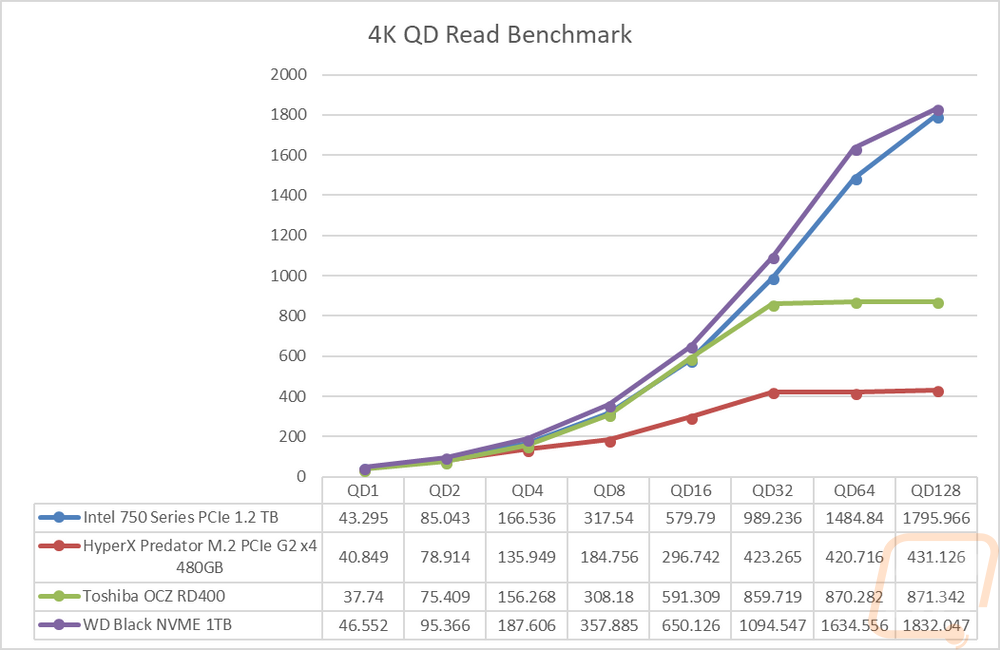
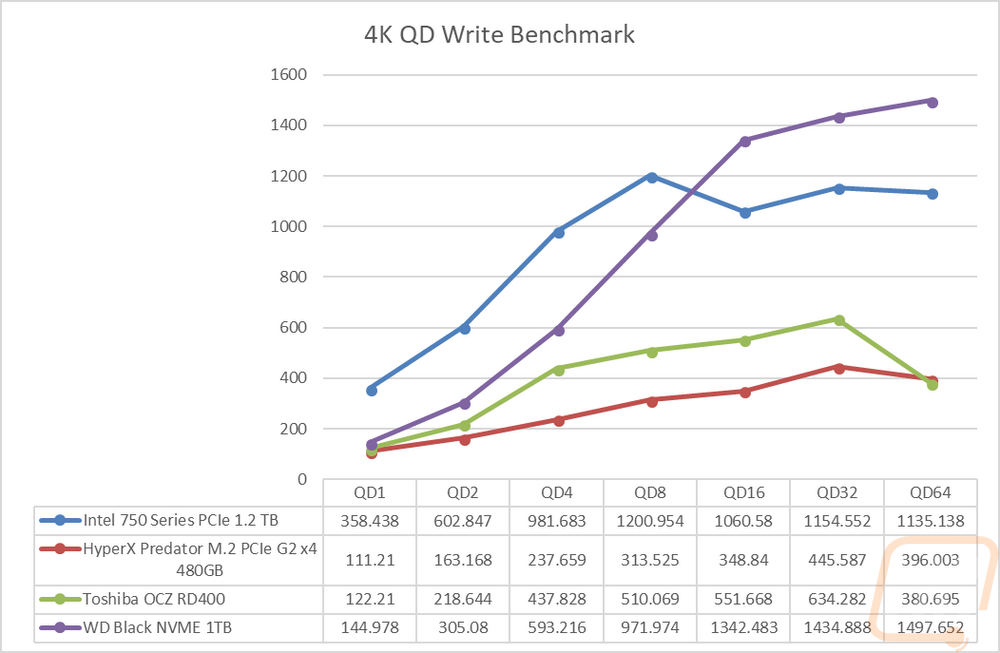
Overall and Final Verdict
If any of you have had any experience with Western Digital hard drives, they don’t really go around tossing the black branding on just anything. Even back in the day when they first introduced their own SSDs, they avoided it. It only goes on their fastest drives and not surprisingly the new WD Black that they introduced at PAX is a performer. I put it through our test suite and with the exception of the Passmark workloads that are all enterprise focused it dominated. It even makes the Intel 750 Series look slow in some of these tests. I was especially impressed with the sequential performance, doubling the write speeds of the next fastest drive. The same thing happened in the Anvil IOPS results on the write speeds. Then when I dove into the queue depth performance I was happy to see that the WD Black never fell off in the high queue depth situations, in fact, it looked like it would keep climbing if I could toss more at it.
The single-sided M.2 design didn’t have any heatspreaders to spread the heat around but the thermal images when loading the drive showed that it keeps reasonably controlled even without any other cooling. The WD made controller is really the key to all of this, they took the same 3D NAND that was in the SATA based WD Blue drive and paired it with their new controller to great results. My only other complaint was really just about the naming. They both have NVMe on the box and drive, the only way to tell the difference is the newer drives have basic capacities like 250, 500, and 1000 or to look for the 3D NAND logo on the box for the new drives.
So where do these drives fit into the market? Well, obviously these are on the highest end of the SSD market. They are priced close to the Samsung 970 EVO on the 1TB capacity but cheaper at the 250 and 500 GB capacities. In fact that 25GB model at $94.99 is a nice value for an NVMe drive. It doesn’t perform as well as this 1TB model, especially on the writes, but should still be faster than anything else you find at that price point.
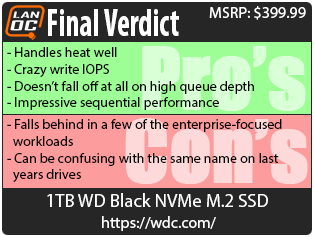

Live Pricing: HERE