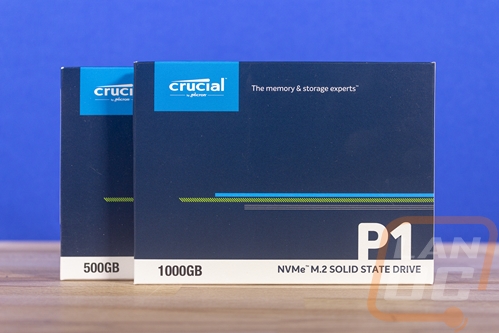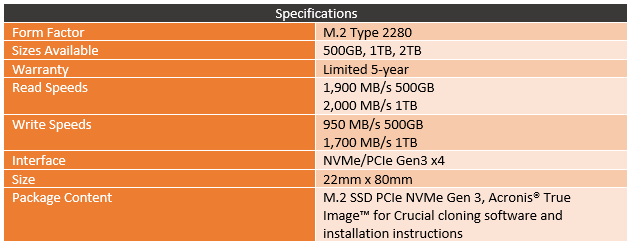Considering Micron is the parent company for Crucial, it may come as a surprise that they hadn’t actually introduced a consumer-focused NVMe drive up until this past month. There was the Ballistix TX3 that they showed off at Computex back in 2016, but it was canceled, making Crucial one of the last companies to jump into the NVMe market. So the name for their NVMe is fitting, they call it the P1. They are using four bit per cell QLC NAND like the Intel 660p and they aren’t aiming for the top end of the market with this drive. This is more of an entry level NVMe drive and I’m excited to see what kind of performance you can expect at a price point that people are more likely to look to spend. So today I’m going to take a look at what makes the drive tick then look at its performance before then seeing where it fits in the market.
Product Name: Crucial P1 1TB and 500GB
Review Sample Provided by: Crucial
Written by: Wes Compton
Pictures by: Wes Compton
Amazon Affiliate Links: HERE
Photos and Features
Before diving into the Crucial P1 itself, we should take a quick look at the packaging. Both the 500Gb and 1TB drives were sent over and they both have the exact same box with the exception of the capacity printed on them. It is a simple look with a dark blue background and the Crucial logo up in the top corner with lighter blue around it. The P1 branding is the most prominent with mention of this being an NVMe drive below that. The back of the box doesn’t have anything special going on. They mention an installation guide, data transfer software, and optimized firmware but don’t explain any of those. I can only assume they mean you can get all of those at the support link listed below that.

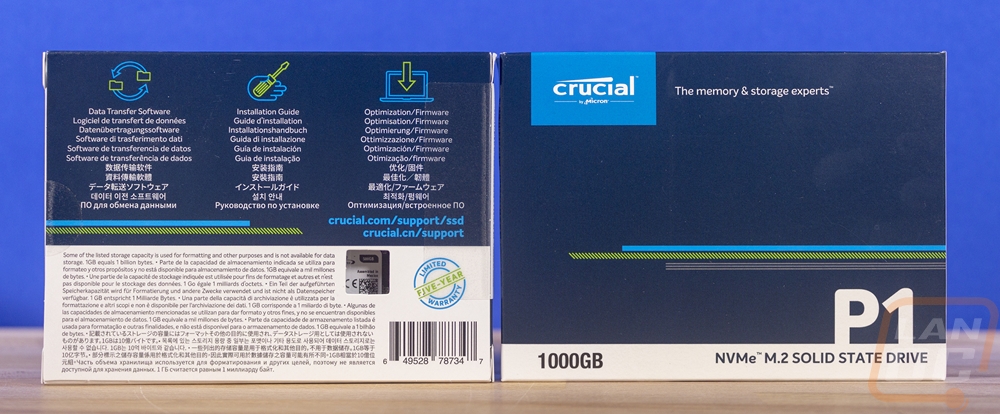
Inside, the M.2 drive comes in a plastic tray like normal and there is one guide folded up with information on the warranty inside.
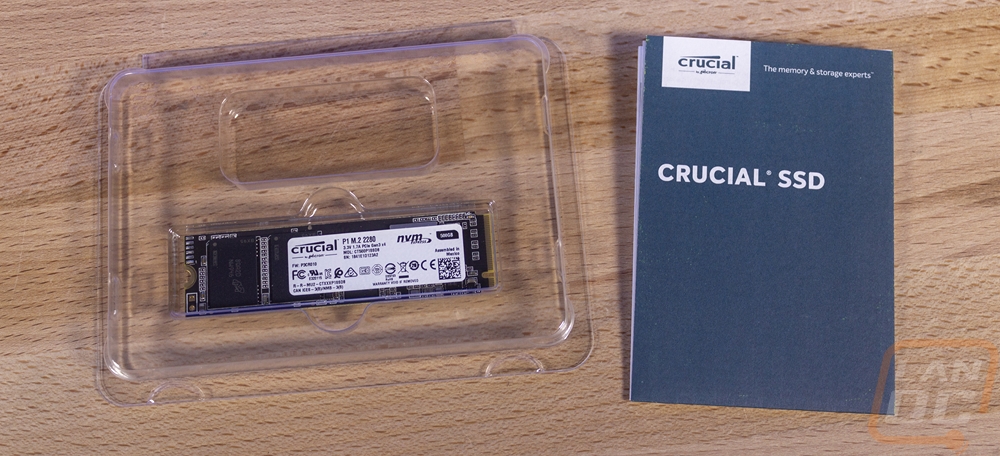
Well if I’m being honest I miss the different cases and styles that 2.5-inch SSDs had, but M.2’s are also right to the point most of the time. The P1 in both capacities is about as basic as you can get when it comes to aesthetics. Most M.2 drives really can only use a sticker to give it any specific look with the exception of a few that have a heatspreader on them. But Crucial went with just a plain white sticker with all of the required and needed information on it. So in the top left corner, you have Crucial by Micron and next to it the model name which is P1 along with its M.2 length of 2280. Below that they have the voltage and amperage draw and it is a PCIe Gen 3 x4 drive. The model and serial number as below that, I think the code in the corner is also the serial number as well. The capacity is in the top right corner and then there is a stripe with all of the federal certifications and stuff like don’t throw in normal trash that is also required.
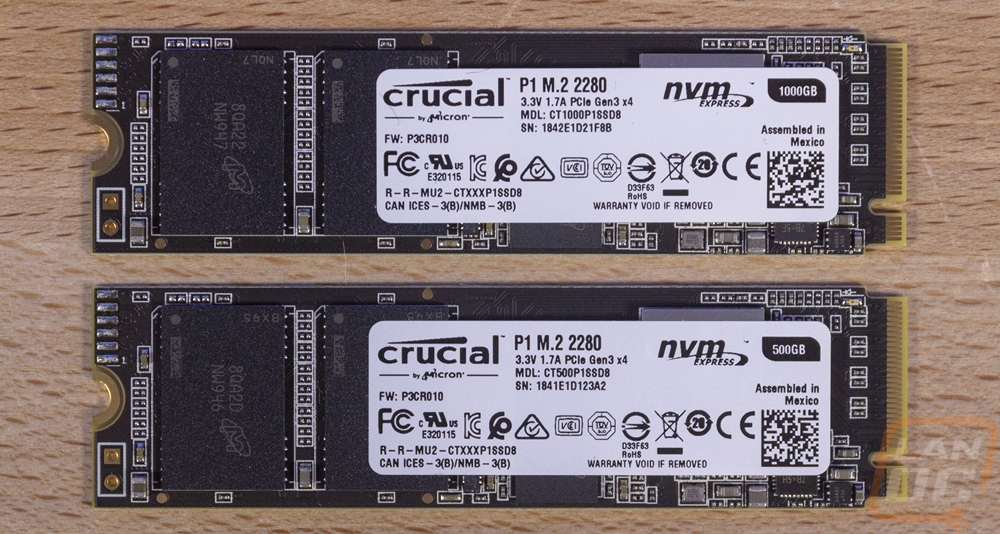
The back side of both drives has a QC sticker on it and beyond that, the layout is all the same. You can see they did at least go with a black PCB. The only thing noticeable that is different here is the number 6 on the 1TB drive and 1 on the 500GB drive in the top left corner printed on the PCB, this may be revision numbers or manufacturing related.
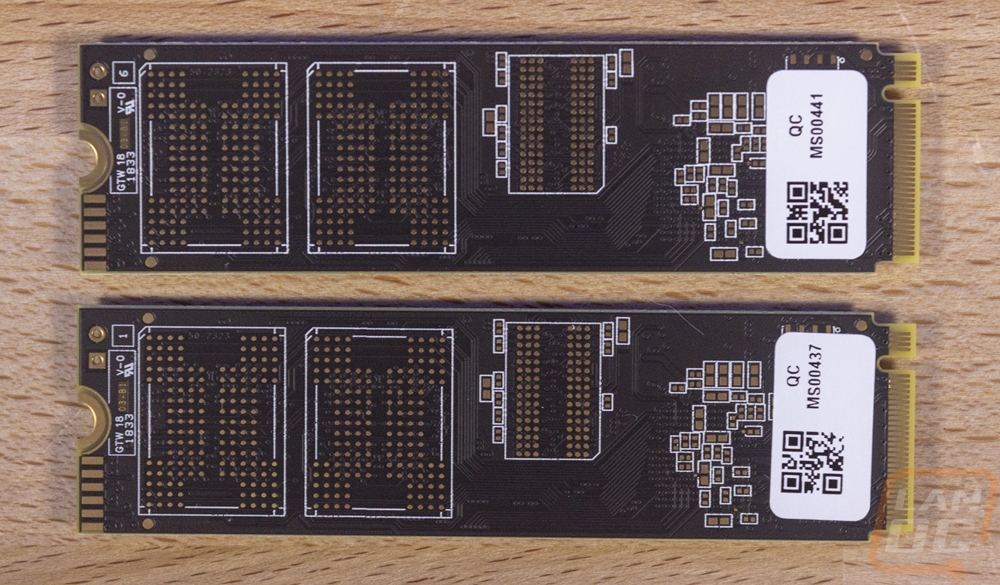
I pulled the stickers off of the drives so we could get a better look at the layout and talk a little about the components on the P1. The top drive is the 1TB and the bottom is the 500GB. They both have the same controller. It is the bright silver chip on the right side with the SM2263ENG model number on it. This is a Silicon Motion controller as noted by the SM logo and it is officially the SM2263 controller. This is the same one used on the Intel 660 as well but from what I understand Crucial is using their own firmware. To the left of that, the smaller black chip is a ram chip. Specifically, Micron DDR3L chips. The 1TB has a 1GB (D9STQ) chip and the 500GB drive has a 500MB (D9SHD) chip. This is an improvement over the Intel drive and it sticks with the 1GB cache to 1TB of capacity rule that some drives use. It should also be noted that the upcoming 2TB version will have 2GB DRAM but in DDR4.
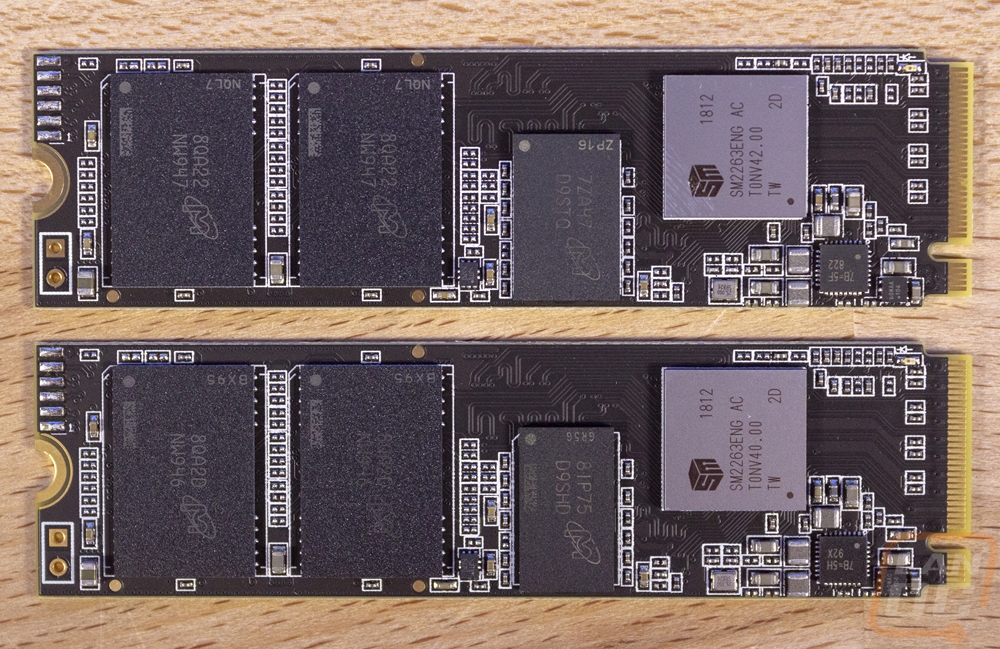
There are two NAND chips for each drive on this side and the back has room for two more and an additional cache as well from the looks of it. These are also Micron made and are relatively new 64 layer 3D QLC flash. QLC is designed to hold more capacity for cheaper with 4 bits per cell where TLC did 3 bits per cell and MLC 2 bits per cell. QLC isn’t known to be extremely fast so it does rely a lot on treating part of its capacity as an SLC cache to speed up writing to the drive and from what I understand the P1 also keeps some often used data there to speed up read speeds so it should be interesting to see how that shows in our testing. The 1TB drive has two 512GB NAND chips and the 500GB drive has two 256GB NAND chips so there is some room left over to help maintain the 1TB and 500GB capacities later on in the drives life.
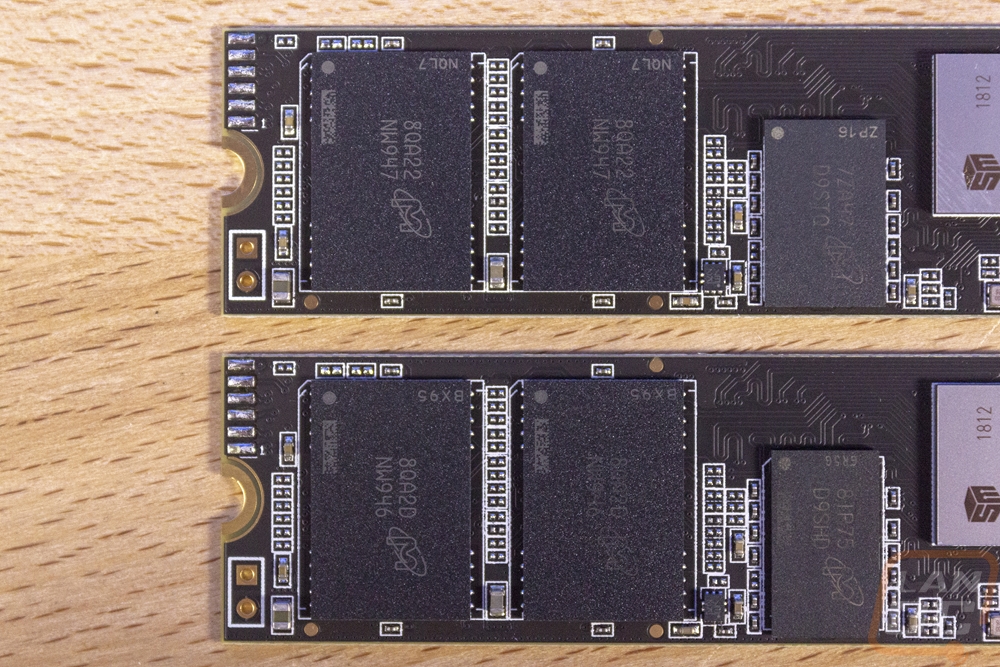
Test Rig and Procedures
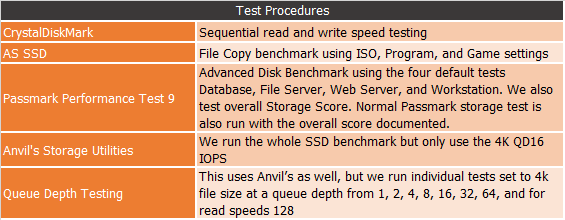
Our Test Rig Configuration (with affiliate links)
CPU - Intel i9-7960X
Motherboard - Asus ROG Rampage VI Apex
Memory - HyperX DDR4 Predator 3000MHz
Storage - Kingston A1000 960GB M.2 SSD
Cooling - Noctua NH-U12S
Power Supply - Corsair AX1200w
Case - Primochill Wetbench
Performance
Before getting too far into testing I did run CrystalDiskInfo on both drives too. This is mostly just to document the firmware version they were tested on. You can see that the 500GB I had already done some testing but the 1TB drive hadn’t been tested at all other than being powered on a few times when getting it all set up. I did all of the testing on our GPU test bench with the Rampage VI Apex motherboard. You can see all of the information on that configuration and our test procedures on the previous page.
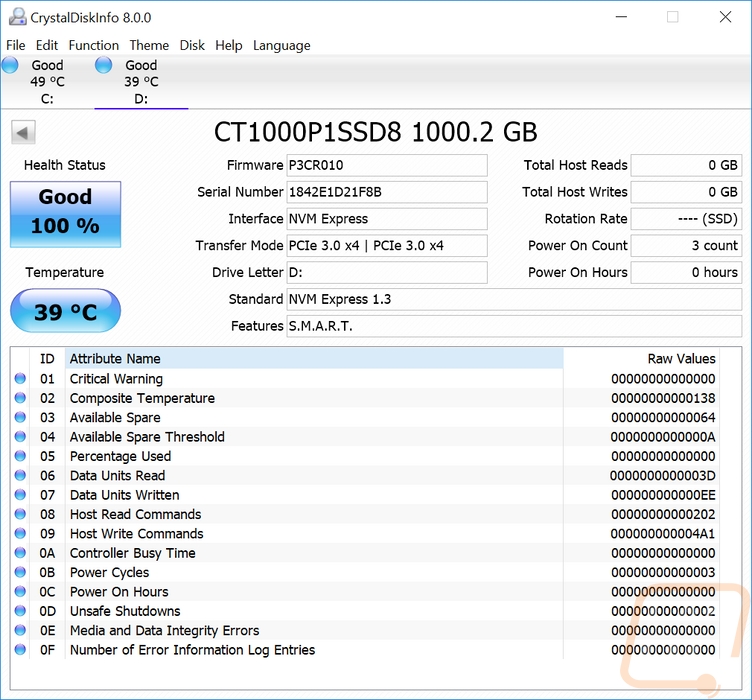
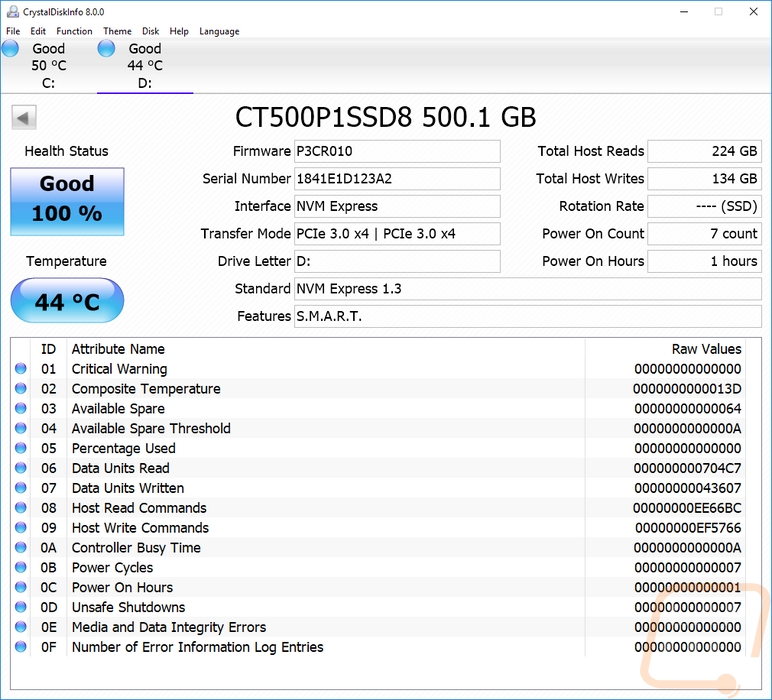
My first set of tests were to look at your basic sequential read and write speeds. These were done in Crystal Disk Mark and it is important to note that CrystalDiskMark does run each test multiple times so in addition to the normal SLC write caching, it is possible that the drive caught on to the multiple uses and kept some of the data on the faster SLC cache rather than the QLC NAND. That said, both the 1TB and 500GB P1 drives came in close to the 2000MB/s read speed range. This as you can see it far from what the top end of the NVMe market is currently doing but is also faster than the early NVMe drives. As for write speeds, well here the 1TB P1 drive was significantly faster than the 500GB model. The difference put the 1TB model up close to the top (but with still a long way to go to match the WD Black) and the 500GB P1 down at the bottom.
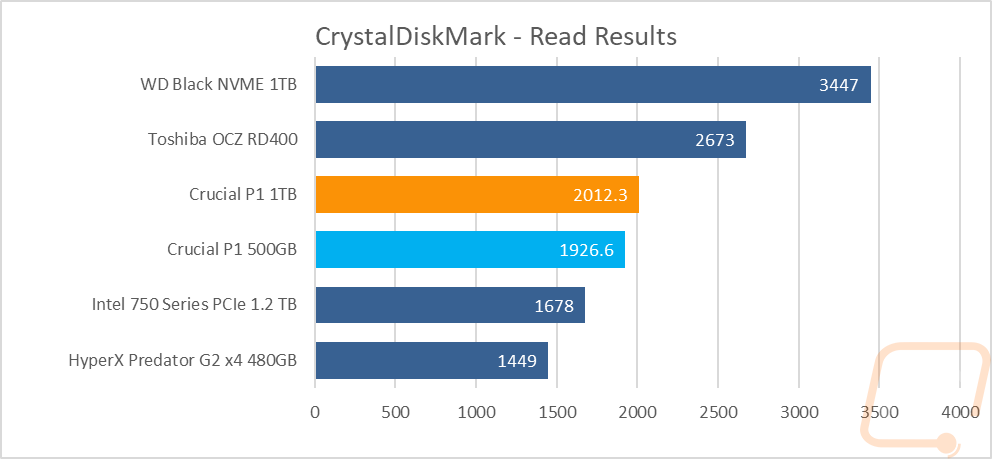
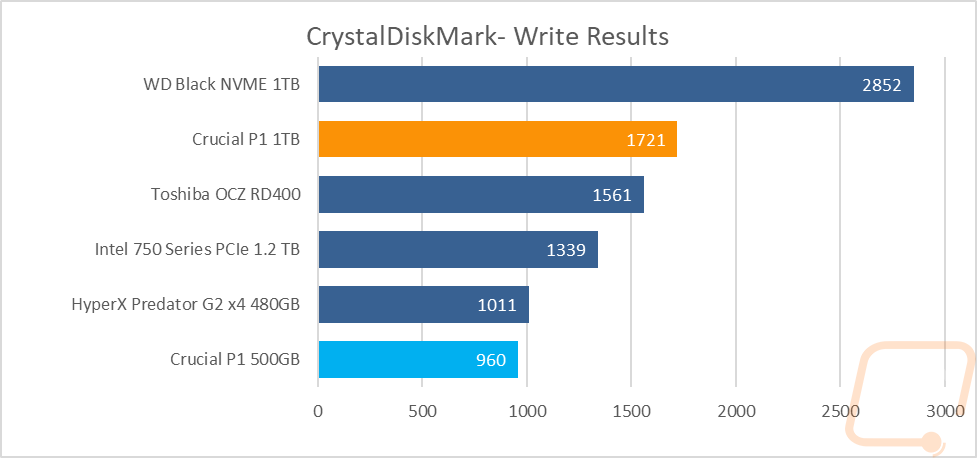
My next test was using AS SSD but rather than the normal sequential tests that are a lot like CrystalDiskMark I ran the file transfer tests. AS SSD times file transfers using three different types of files with a lower score being better. I put all three results together to get a better idea of which drives are faster overall. Here the aging Intel 750 Series still wins and the newer WD Black isn’t far behind. The Crucial P1, on the other hand, was in the middle of the pack. The 1TB model was faster with ISO transfers than most but a little slower with the program files, even compared to the 500GB P1.
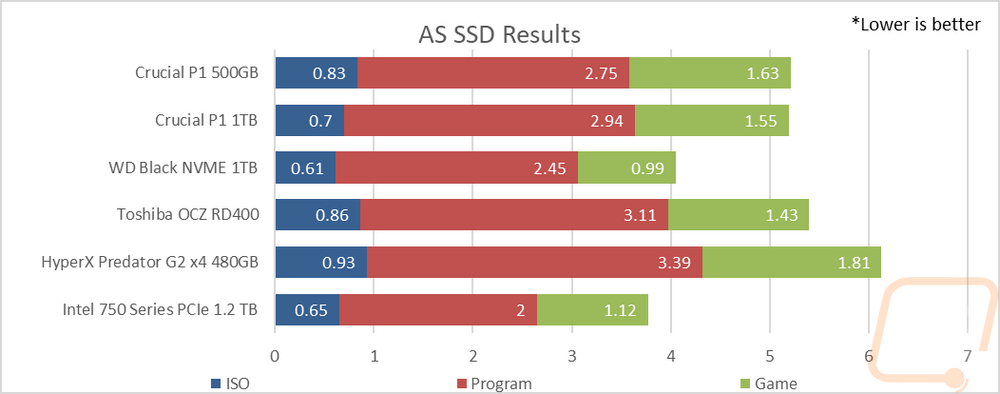
My next set of testing was in Passmark Performance Test 9. Here I ran a few different tests. The first and one that I’ve used for a long time is their advanced disk benchmark where I run four already put together workloads that are easy for others to compare with. They are labeled with different enterprise applications like workstation, web server, file server, and database. Obviously, three of the four are server focused. What I found was both P1 drives were a little on the slower side here, especially the 500GB model which was the slowest drive tested in the Web Server workload, same with Workstation and Database workloads. The 1TB drive was noticeably faster, most likely due to the larger DDR3 capacity and because its larger capacity also means a larger SLC Cache being used on the NAND. After those tests, I also ran the all in one Storage Score benchmark in the normal Passmark Performance Test 9 program. This runs all of their workloads and gives a score. As you can see when compared to the ultra-fast WD Black the P1 drive were much slower. Sadly because I just added this into our testing I don’t have other data points for comparison.
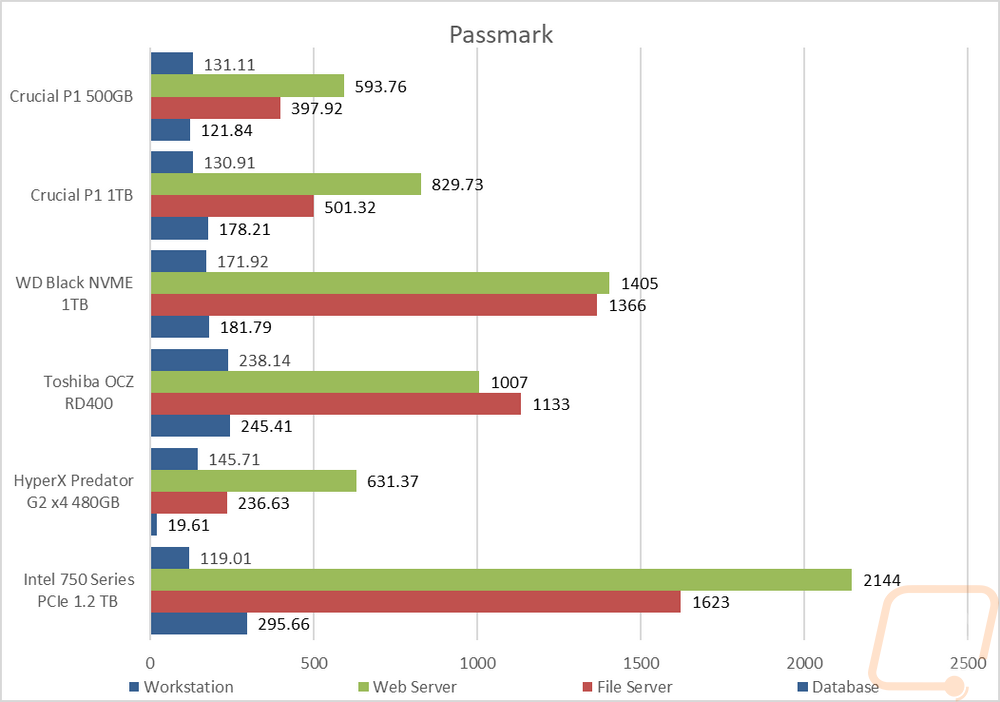
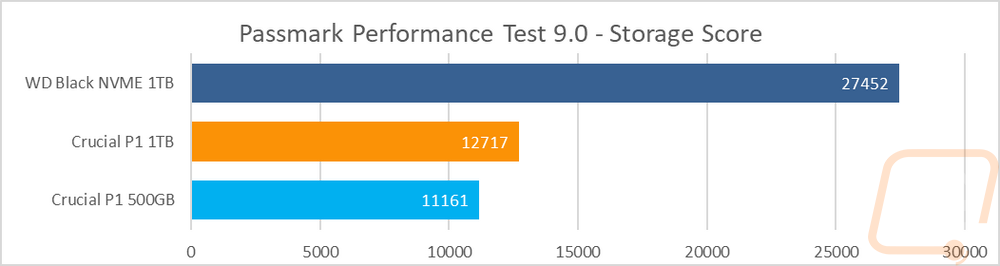
Next using Anvil’s Storage Utilities I took a look at read and write IOPS. Specifically at the 4k data side and with a queue depth of 16 on both. Again, like before I put both results together in the graph because I believe a drive has to be well rounded so ultra fast on one but slow on the other doesn’t really make for good performance. So the Crucial P1 drives didn’t do too bad here. They both scored much higher on the write IOPS as expected with the SLC write cache. When the read speeds were also added the drives both came in the middle of the pack with the 1TB model being faster on its read speeds.
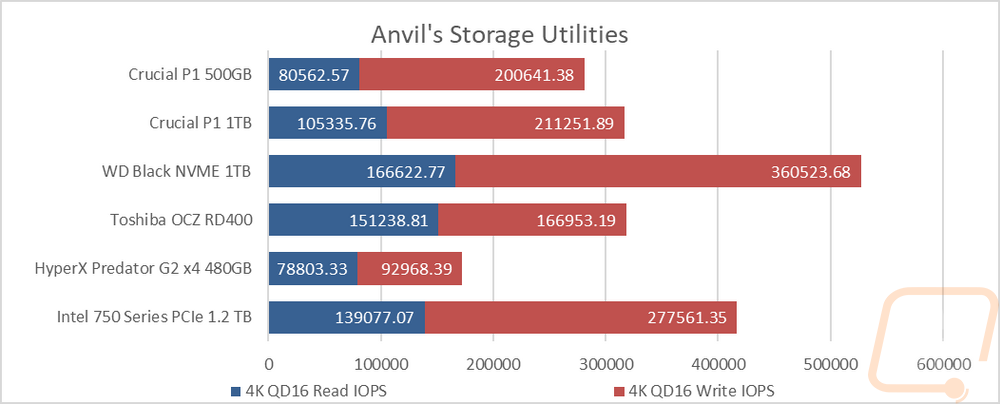
Using Anvil’s again I went in and manually tested both read and write speeds through a series of different tests at different queue depths. What I was looking for here was to see how the drives handle low and high queue depth situations. For the read numbers the 1 QD test they were the 2nd and 3rd fastest tested with the Black being the fastest. This continued but started to drop off from a queue depth of 8 and more. At 16 the 500GB model flatlined and didn’t improve much after that and the 1TB P1 ended up leveling off mode are 64, being 4th of the drives tested from 8QD on. The write graph is a little more all over the place, mostly because the Intel drive still dominates here down low. The P1 drives were 2nd and 3rd at a QD of 1 but the WD Black took over after that. The P1s slowed down some after 4 but the 500GB model went flat at 8 and actually slowed down at the higher end. The 1TB model kept climbing until 64 but then also fell off. This is the SLC cache at work, you will notice both drives hand nearly the same end result for the 64QD test showing the QLC to cap out at around 750 on both.
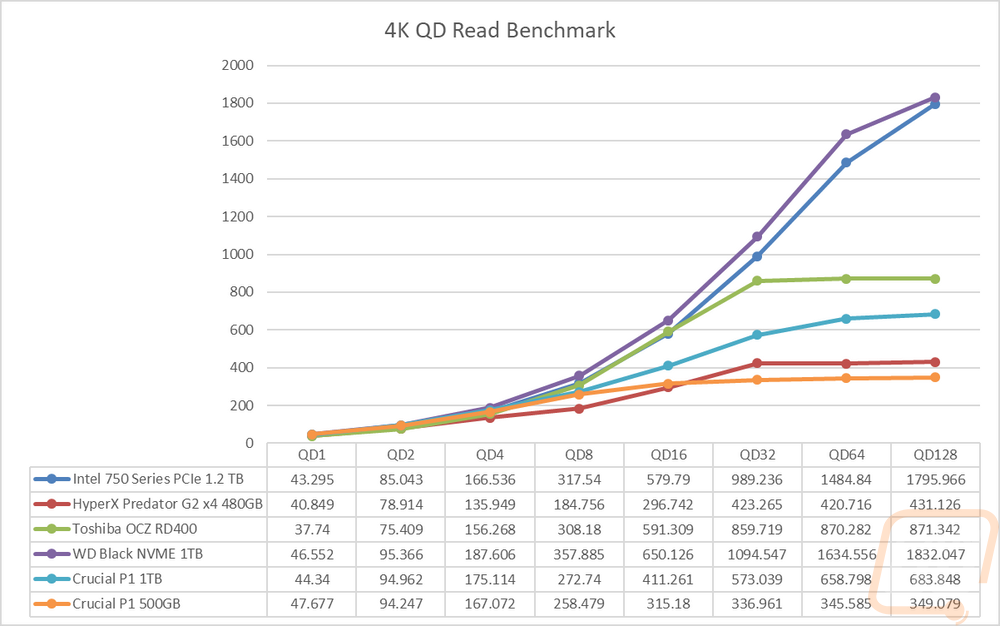
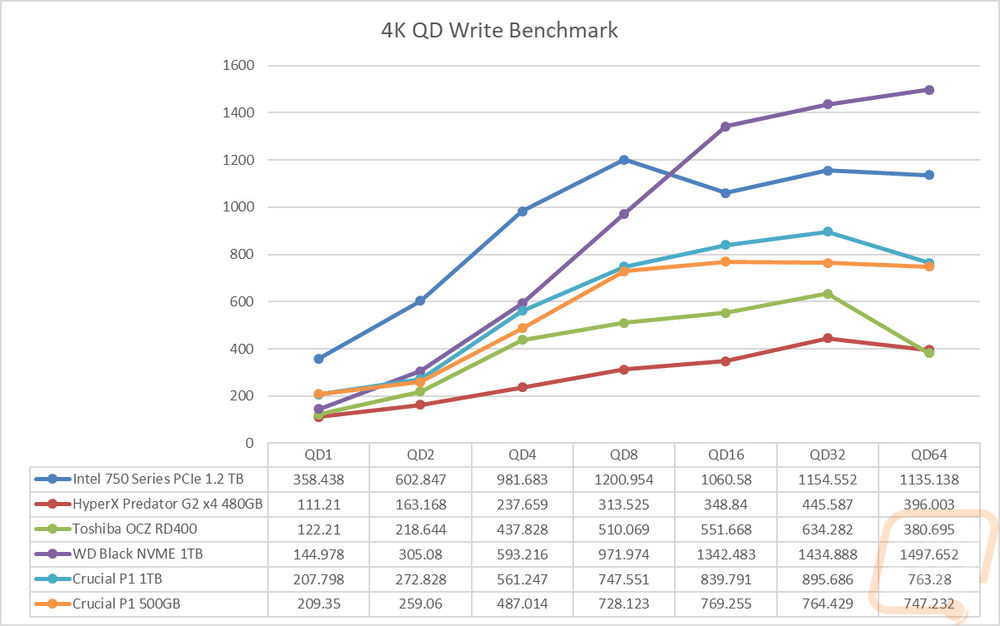
Overall and Final Verdict
Taking in all of the performance testing it can get to be a little confusing, most people just like seeing overall read speed and maybe even write speed numbers and are happy with that. The sad truth is different load types on any drive will give different speeds. For the Crucial P1 drives what I found was that they have found a happy medium mixing the slower but higher capacity QLC NAND storage with SLC storage on the same NAND chips. The SLC is used as a cache, especially for writing to the drive and sometimes for often used read data as well. The SLC capacity for the 500GB drive is approximately 50 gigs as its maximum with a 5GB minimum. The 1TB drive that I also tested has a 12GB min and 100GB Max then that doubles for the 2TB drive to 24GB and 200GB. So as long as your workloads are staying in that range you are going to experience those faster speeds. They aren’t in the range of the WD Black or any of the other ultra high-end NVMe drives, but those speeds were faster than even year old NVMe drives. This means that in addition to getting more capacity you could also benefit with faster speeds due to the larger potential cache size with the higher capacity as you can see in a lot of our tests the 1TB did perform better.
Speaking of capacities, it is a small detail, but I really like that Crucial hasn’t bothered with the smaller capacities that you might see someone shopping for with an ultra high-end NVMe drive. The 500GB size is great for most people and the 1TB and 2TB options leave room for more data storage or for a gamer who doesn’t want to add a second SSD or hard drive to store the always inflating game sizes. Also remember that as you fill up the drive that SLC cache size is going to shrink, so going with a higher capacity should help avoid that.
The higher density of the QLC NAND has a second benefit when you start looking at pricing. It allows Crucial to be competitive in pricing for example on both Amazon and Newegg I found the 500GB P1 at $89.99 and the 1TB at $169.99 on both. The 500GB model only had one other drive in that price range that was also an NVMe drive and at 1TB it was the cheapest available. SATA based drives were at most $45 cheaper at the 1TB capacity and $17 cheaper at the 500 GB capacity making the step up from SATA to NVMe a wise investment. That is also why I wasn’t upset with the performance of the P1 drives, if anything I think they overperformed considering their price point. If you want or need the fastest drive possible there are other options out there and hopefully Crucial brings something out for that, but most people would be happy with three times the performance of a SATA based M.2 drive for just a little more and that is where the P1 shines.
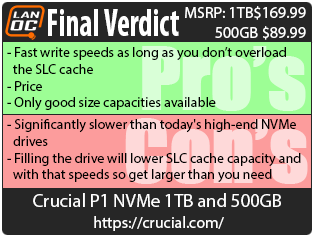

Live Pricing: HERE