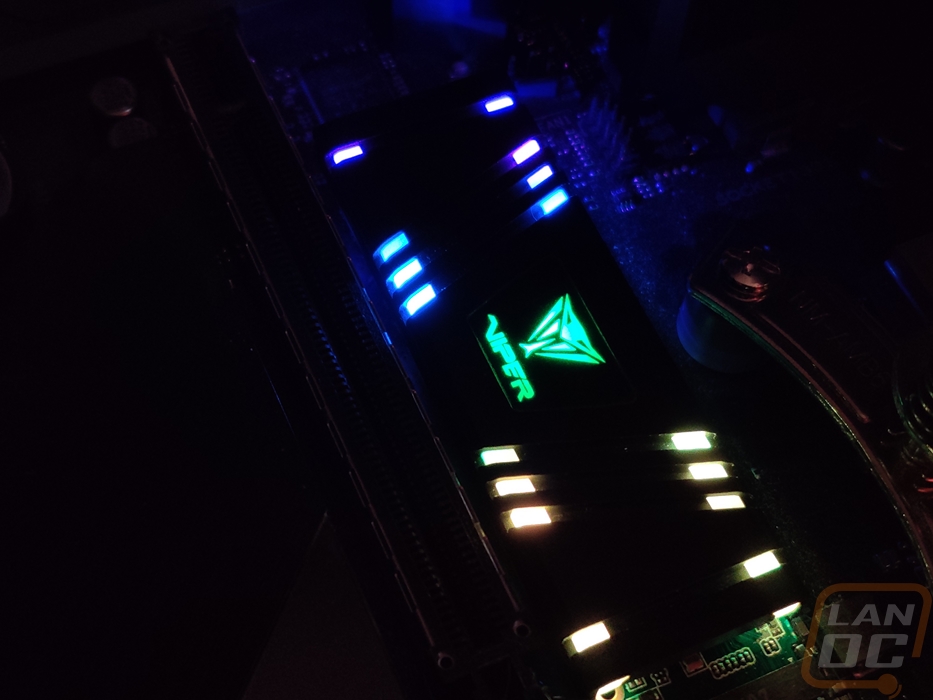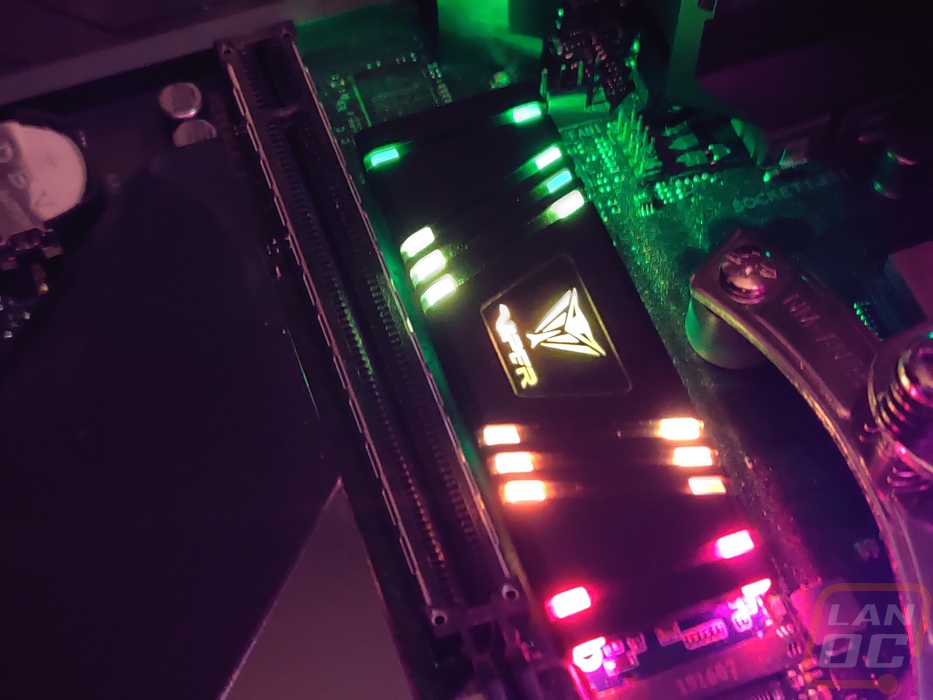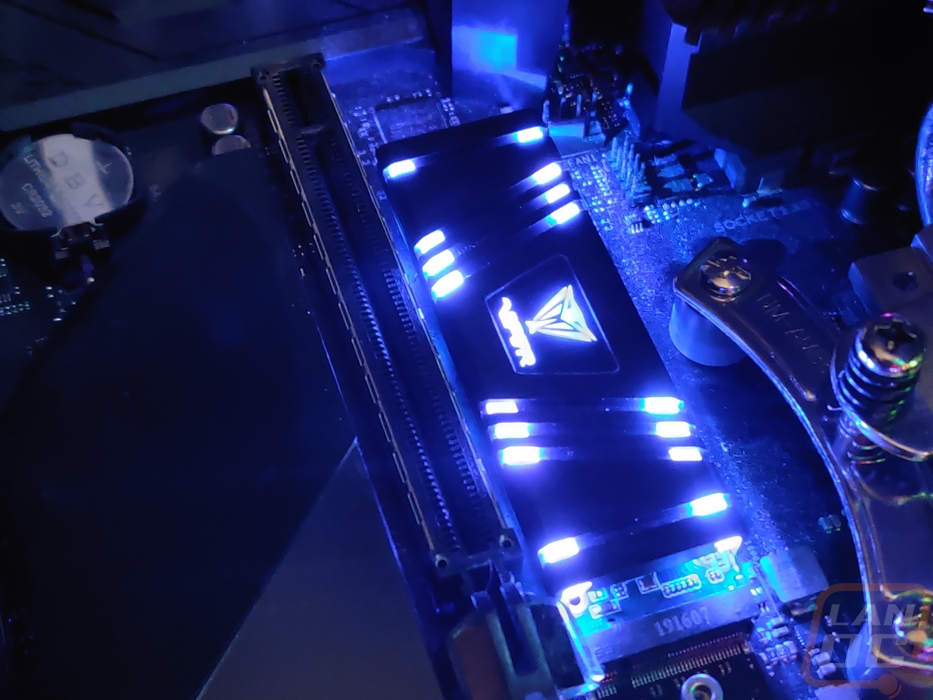Lighting and Software
This isn’t a section that I normally need to include with most SSDs, but as mentioned multiple times the big feature fo the VPR100 is its addressable RGB lighting on top. To control it you have two options. They support Asus’s Aura lighting software or you can use the software Patriot provides. Here is a look at what you are getting, it's actually extremely simple and to the point. Because it only controls the lighting you don’t have any tabs to flip through. You just have a huge picture of the drive that opens up, then over on the left, you can pick from a lit of different lighting effects. Each has its own adjustments, mostly for speed and brightness. But for some you can also pick out the colors it will use. There isn’t a direct “turn off lighting” button, but there is the dark effect which does turn the lighting off. That could be a little more clear by calling that option “No Lighting” in my opinion. You can also create up to 5 profiles to flip through as well. I personally would prefer to have a few user profiles, not just a full software profile change, but it does basically the same thing. As for picking colors, you can select 5 which has all five of the lighting we saw on the PCB in the center for the viper logo, then each side of the V can get its own color and each outside line can get a color. You can’t pick full individual colors for each LED, but it is close with allowing you to pick 5 spots out of the 13 LEDs.


I also have to address something listed in the specifications. They mention that this drive does get better performance when not running with the lighting. Our friends over at Legit Reviews spent more time looking into this one with their testing to find out it isn’t a heat-related issue. They suspect that the Phison E12 controller must be controlling the lighting and causing it to pull compute power from an already potentially overloaded controller. I would agree, or the other possibility is just voltage related. I know we have seen this with DDR memory with lighting. Corsair created a new LED type specifically so they would pull less power and allow them to finally run lighting on their highest-end memory that didn’t like to overclock as far with the lighting pulling some voltage from the memory. Legit Reviews (LINK) saw the biggest drop using Asus’s software with the Yoyo Effect. My testing was similar in that I also used Crystal Disk Mark 7 but when running the aura effect with the patriot software I didn’t see as significant of a drop. What I did find however was it was very inconsistent. There would be a big drop in one or two results, but it would change each time.
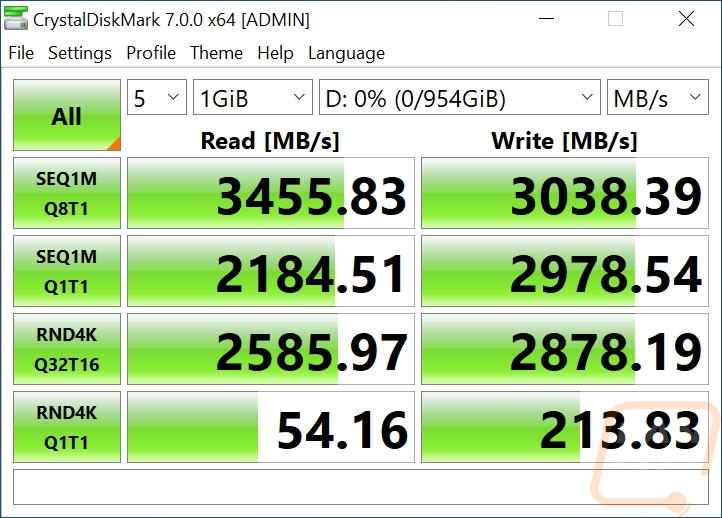
Lighting Off
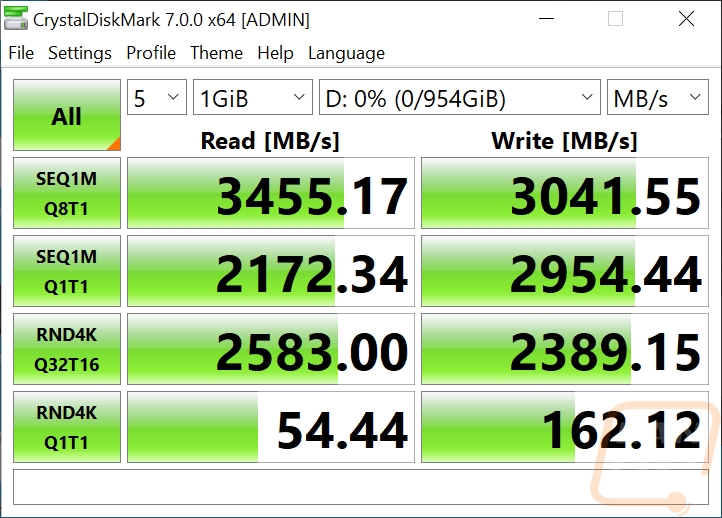
With Lighting On
As for how the lighting looks, it looks really good. The diffusers that run up and down the edge make all the difference compared to the bare PCB. This lets the lights blend together more when it is doing effects like the neon or aurora effect that slowly transition between different colors. It is hard to show how bright the lighting is, but it is on par with the lighting on our Asus motherboard which is a touch less bright than the G-Skill memory. But it is enough to light up and show the dust that the test bench is starting to collect, eww.