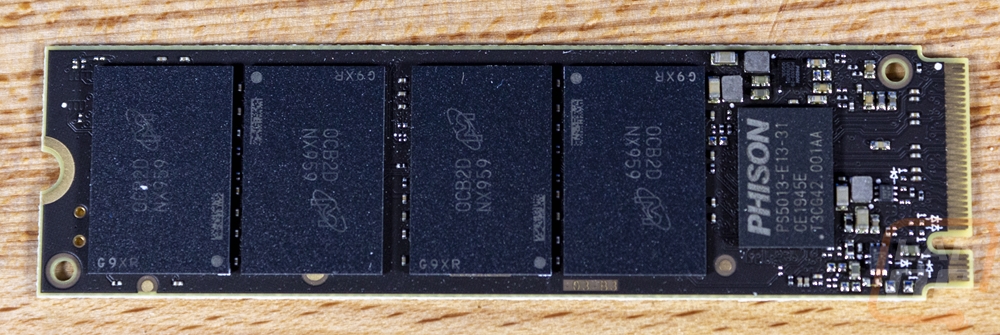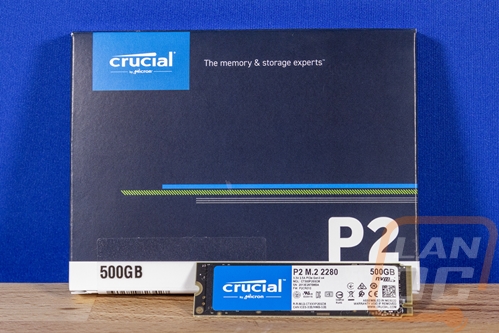Photos and Features
Before taking a look at the drive, we do have to get into the packaging. Crucial kept the P2 packaging the same as the P1 which means a dark blue background with the P2 sticking out of the white at the bottom. The Crucial logo is in the top left corner with the black backdrop and they use a sticker to show the drive capacity in the bottom left corner which in our case is the 500GB model. Around on the back, they have the same dark blue with white on the bottom only with more white than on the front. That said the only thing interest back here is the window that lets you double check the drive size and serial and the stamp for the 5-year warranty.
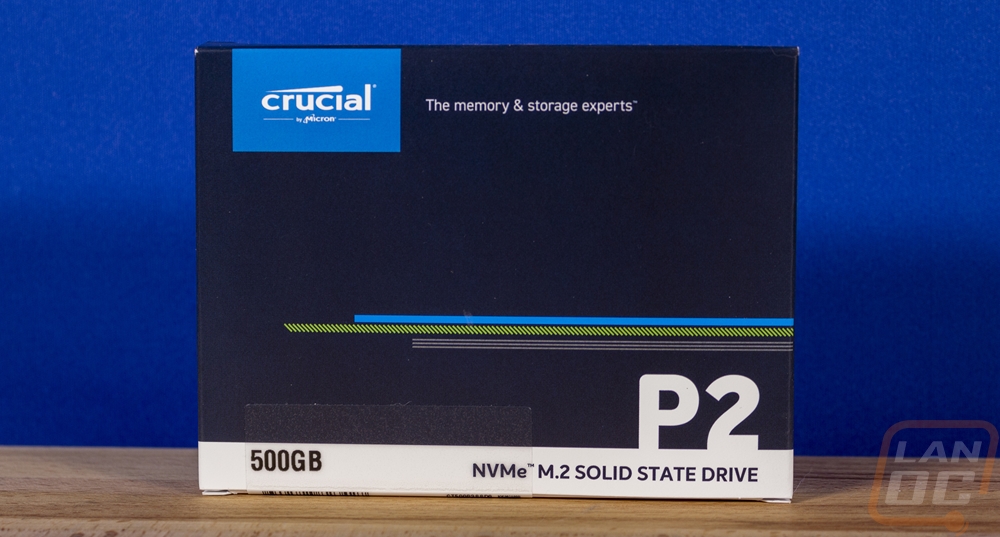

Inside the P2 comes in a clear plastic clamshell tray to keep it sale. Along with that, they do include a small information book as well.

Now Crucial did step things up a little when it comes to the look of the P2 compared to the P1. The P1 had a basic white sticker with all the information on it but the P2 has added a blue section with the Crucial branding on it. Besides that, it does still have a white section where they have the P2 model name and the drive capacity in the biggest font. It also has all of the required certification logos and the serial number.

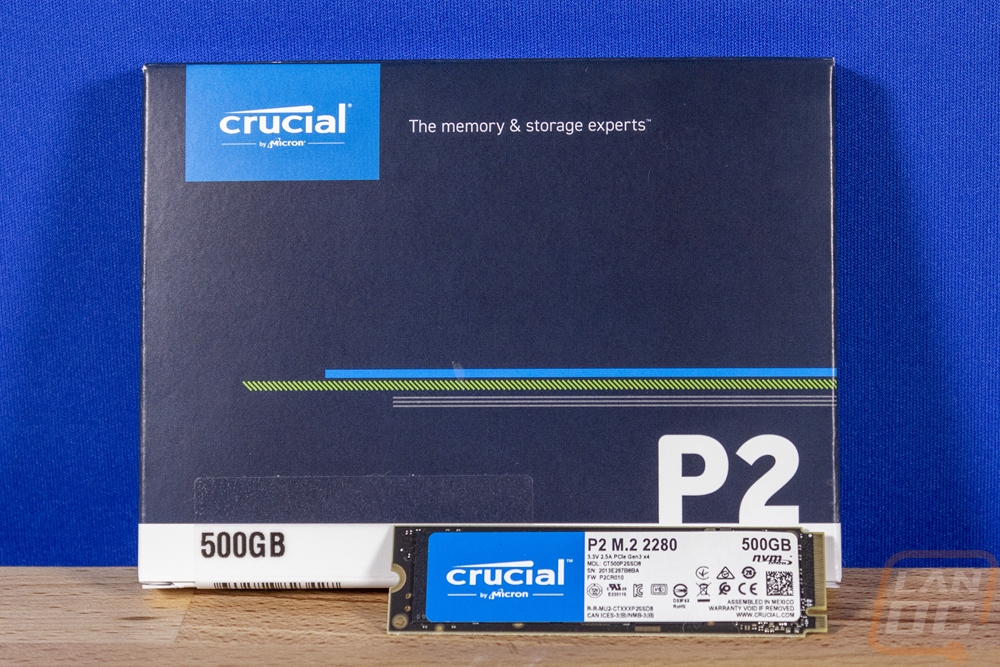
So our 500 and 1TB Crucial P1 drives both were one sided but on those they did leave room on the backside for a 2TB model in the future. This time around the P2 isn’t really for higher capacities at all with it coming in just 250Gb and our 500GB model and with that, there is no need to save any room on the back of the drive. So other than a QC sticker the back of the P2 just has that flat black PCB finish on it and that’s about it.

With all of the drive being on just the one side I pulled the sticker off to check out what the P2 has going on. I was surprised that Crucial went with a quad NAND layout given the max 500GB capacity. They are of course Micron NAND with NX959 as the model number which is 64 layer TLC. With four NAND the 500GB drive is running 128GB chips which even without the back of the drive leave a LOT of room for going larger if Crucial decided to later. Next to those is a Phison branded controller, specifically the E13 which is a PCIe Gen 3.0 x4 interface and is a DRAMless controller which is supported by the fact the P2 doesn’t have any DRAM on it.