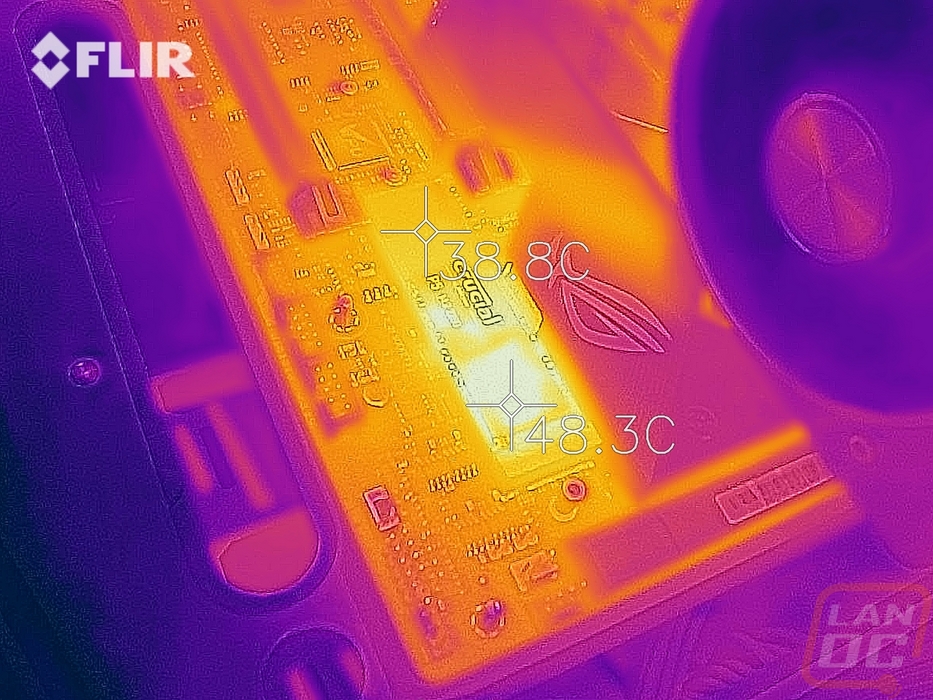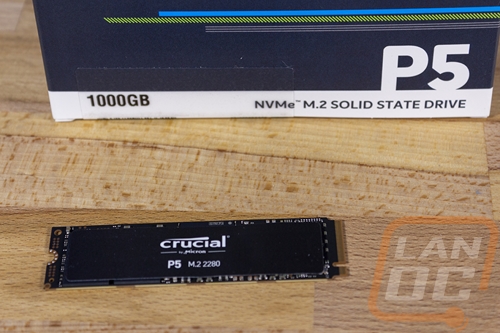Performance
Alright, before testing the P5 I did run Crystal Disk Info just to confirm that our drive was running in PCIe 3.0 and at x4. But I also include this to show the firmware revision for in the future just in case things change.
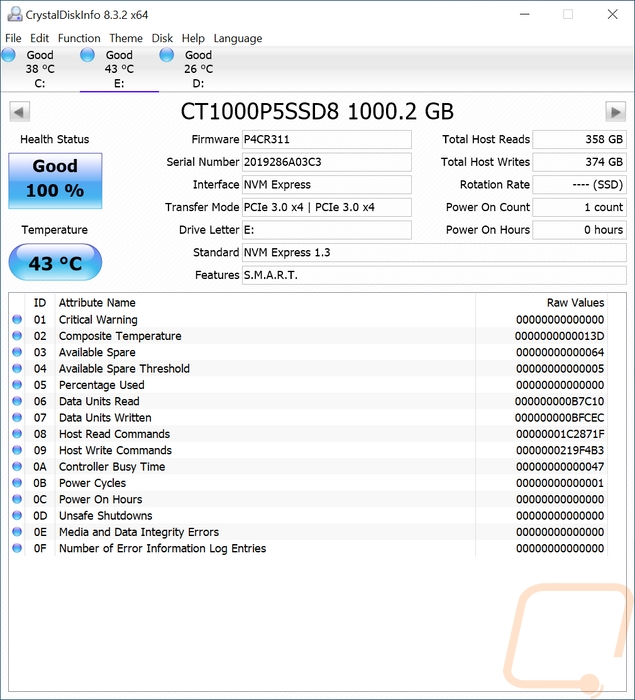
I started my testing off with the new Crystal Disk Mark 7 with both their read and write tests. I am mostly just looking at the sequential results here. Crucial advertises the P5 as reaching up-to 3400 MB/s for read speeds and 3000 MB/s for writes so I was curious how close it came. The read speeds were 3271 which aren’t bad at all, a little under the 3400 but still with just one drive in that list that was faster. The write speeds on the other hand were great, a hair above what they promised and right with the two other fast drives.
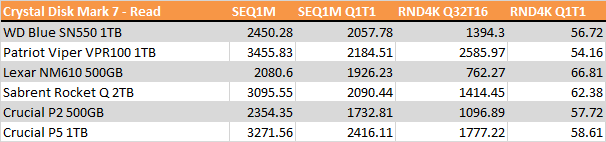
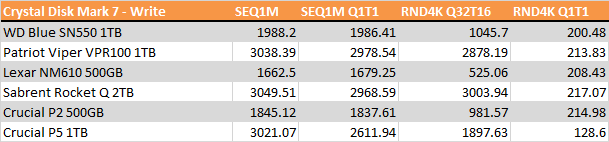
I did also run the Crucial P5 through the older CrystalDiskMark 6 as well which has been in our test suite for a lot longer. This is great because it lets us compare it with more drives, especially the WD Black SN750’s as well as the PCIe 4.0 based Corsair MP600 which helps see what PCIe 4.0 opens up for bandwidth. In the read speed test, again I saw 3251 MB/s which is 150 lower than the advertised “up-to” speed but it did put it above the VPN100 and around 175 MB/s less than all of the WD Black drives new and old. The MP600 is in its own class of course for this one with it being PCIe 4.0. As for write speeds in the sequential test the P5 was right with the CDM7 results with a 3029 which was faster than the WD Blacks by just a hair and right with the Sabrent Rocket Q that I just recently tested as well.
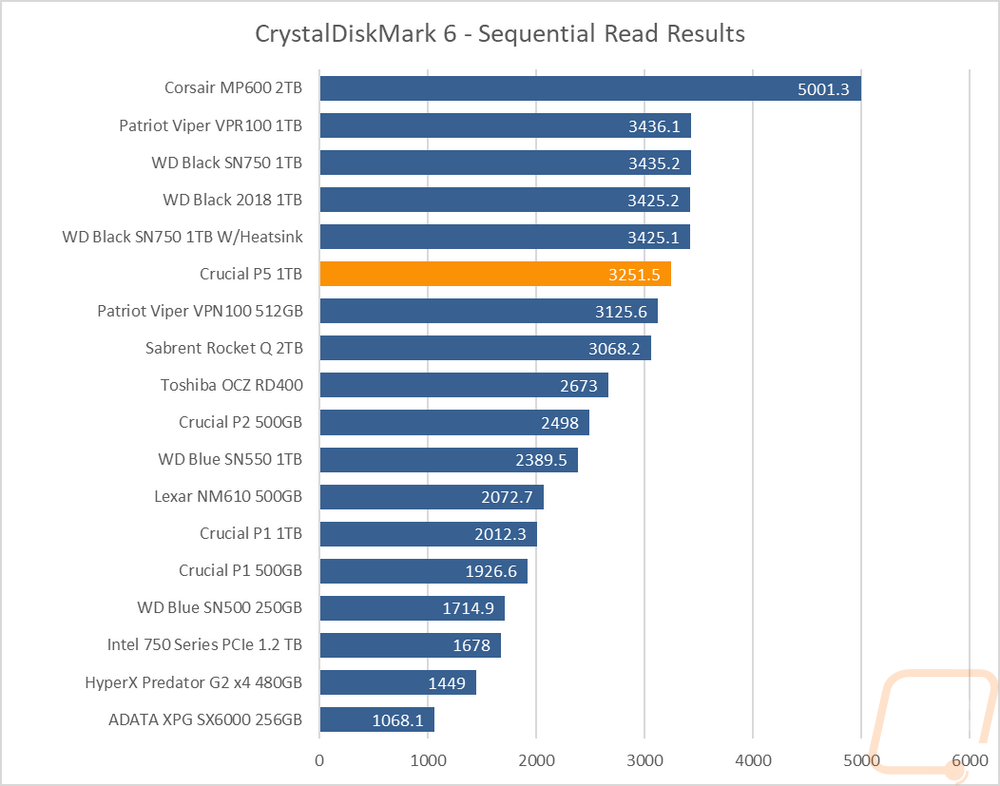
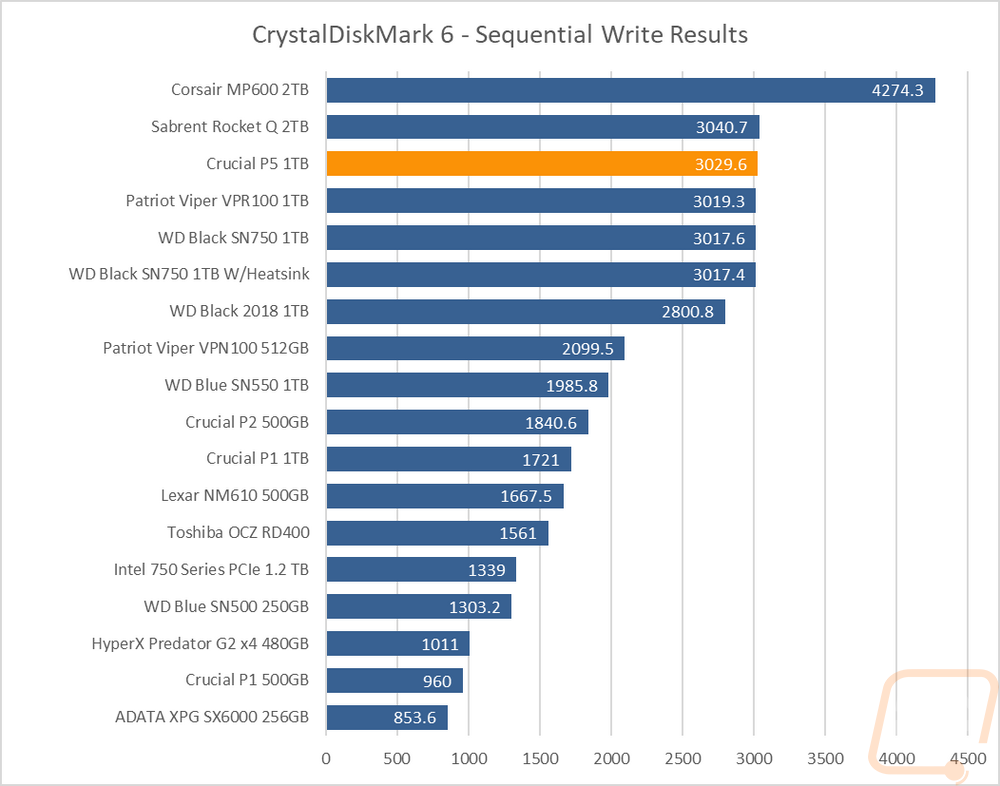
While doing the CrystalDiskMark 6 test I did also take a look at the Random IOPS in both of the 8 queue depth and 8 thread results. I stacked both read and writes together because in the end it is important to have both and you can see that the P5 was right up with the top drives though a hair below the top 4. This was because of the read IOPS, the write IOPS were in the top three.
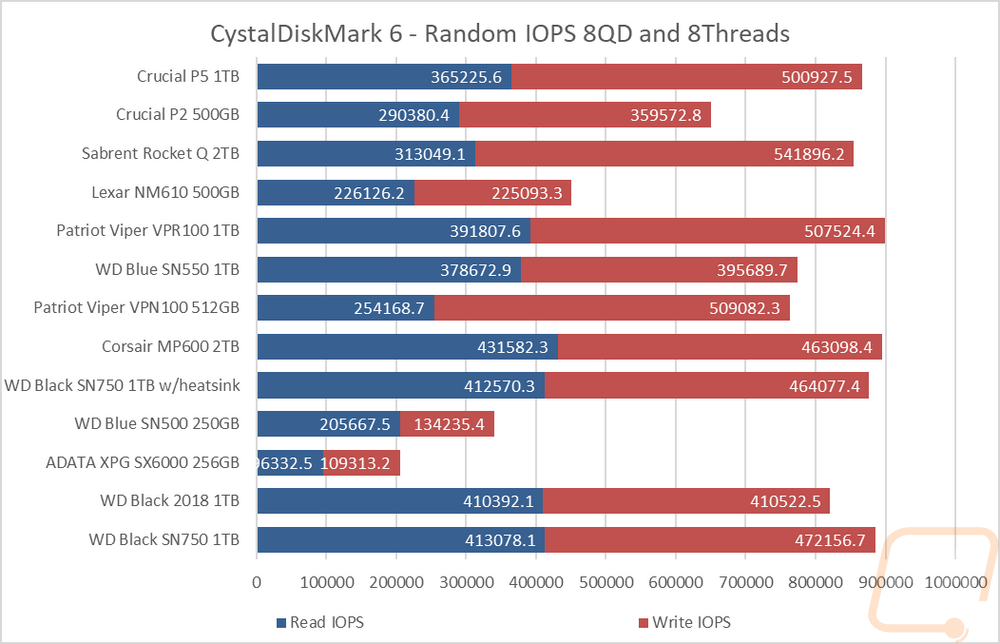
I always like PCMark 10 because they integrate multiple real world tests like word, excel, video calls, web browsing, and anything else you use your PC for into their benchmark. I ran the full system drive benchmark, as well as the data, drive benchmark and for the full system drive benchmark the P5 was the fastest tested. It didn’t do as hot on the data drive test with the Rocket Q and the VRP100 both well ahead but it is still clear that the P5 is above the budget drives even in that test.
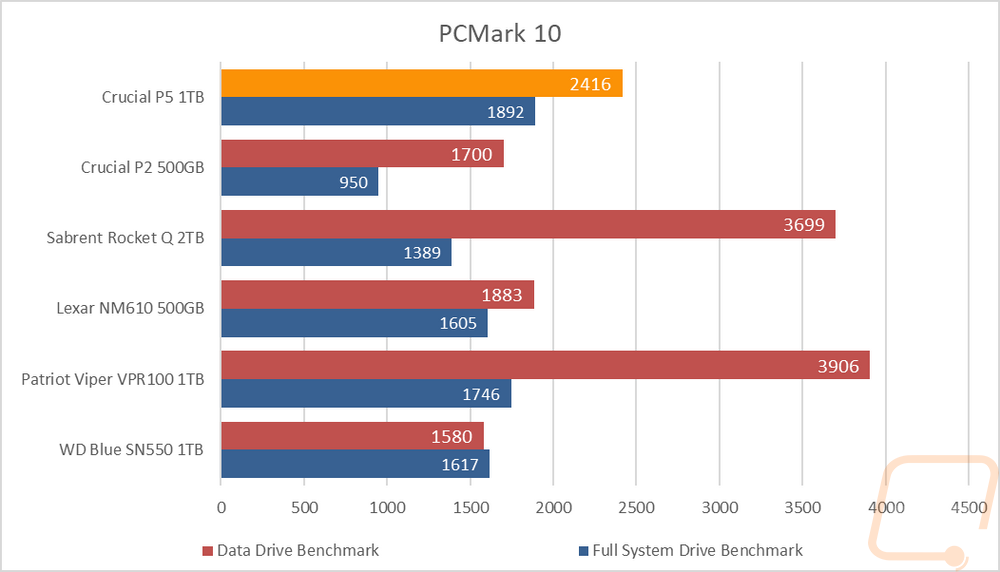
For AS SSD, rather than doing basically the same tests as CrystalDiskMark, I went with the timed file copy test. This copys three different file types and the lower the score the better. I stacked all three because again a well-rounded drive is our goal. The ISO performance wasn’t spectacular, in fact running with some of the mid-range drives like the SN500. However, the program and game files made up the difference being right with the WD Black on the game and even faster on the program files putting the P5 right with the Rocket Q and the SN750 as the fastest tested overall.
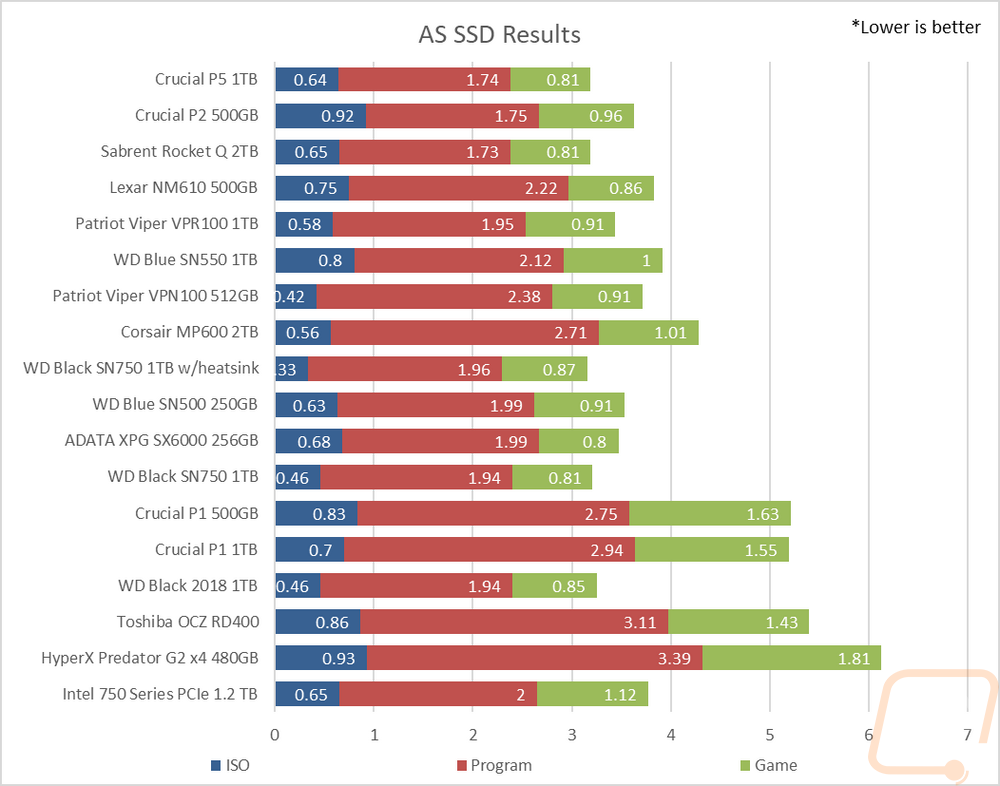
In Passmark Performance Test, I ended up running a few tests on the P5. I ran the standard Disk Mark which runs a few different tests and gives the drive and overall score. For that one it did well, coming in behind the VPR100 and the MP600 but ahead of the SN750 and the Rocket Q that I recently tested. I also ventured into the advanced disk benchmark which has four default settings that look at situations for enterprise use of a drive. The P5 didn’t do as hot here with the webserver and file server tests that were near the P2 and below all of the upper class drives.
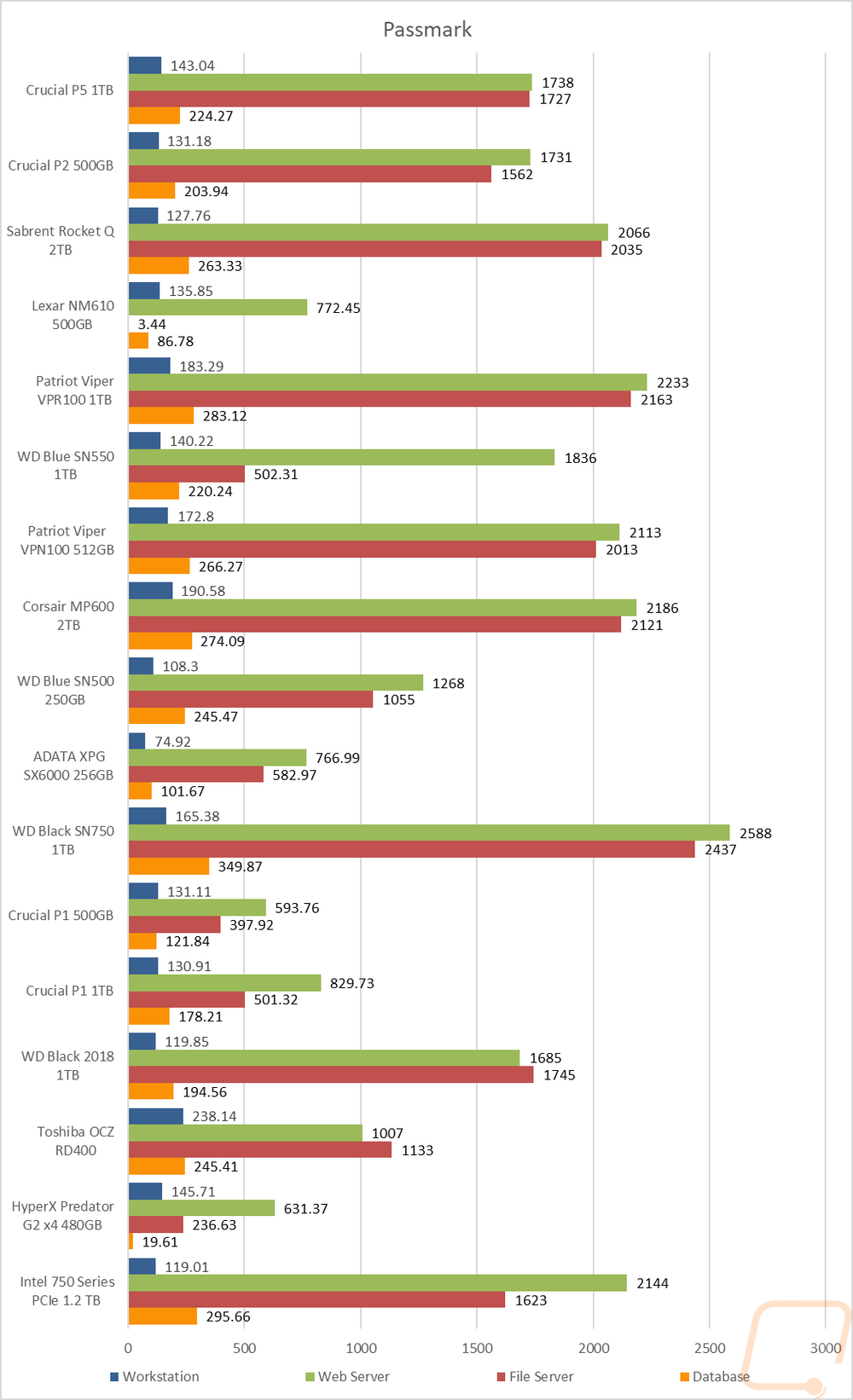
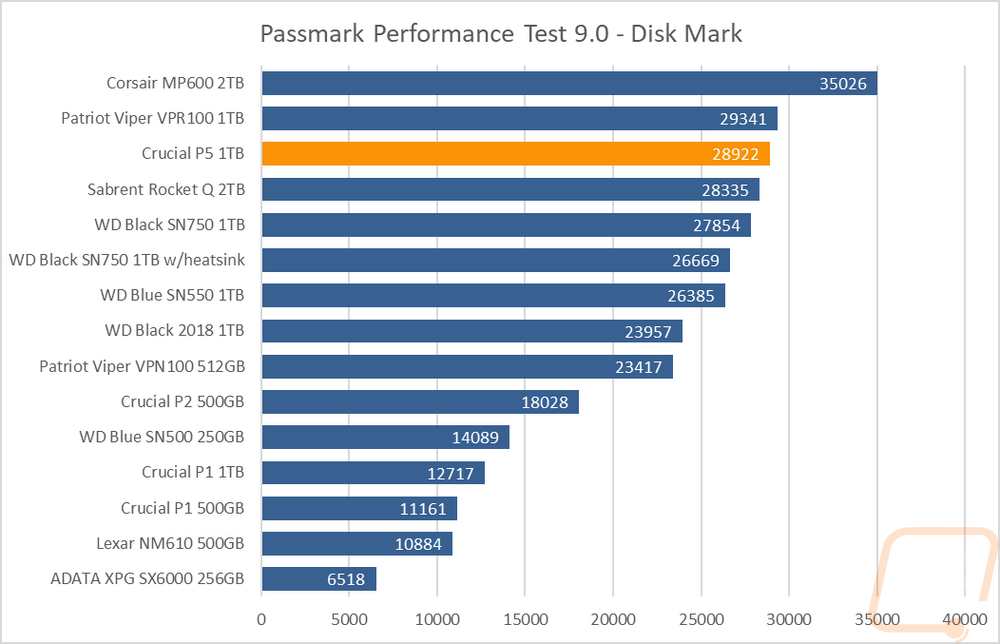
Then using Anvil’s Storage Utilities I ran a 4K queue depth of 16 test for both read and writes to look at IOPS again. The P5 was the fastest drive tested on the reads and the writes weren’t too bad but the write performance on this test put it behind the other higher-end drives both overall and on the write result.
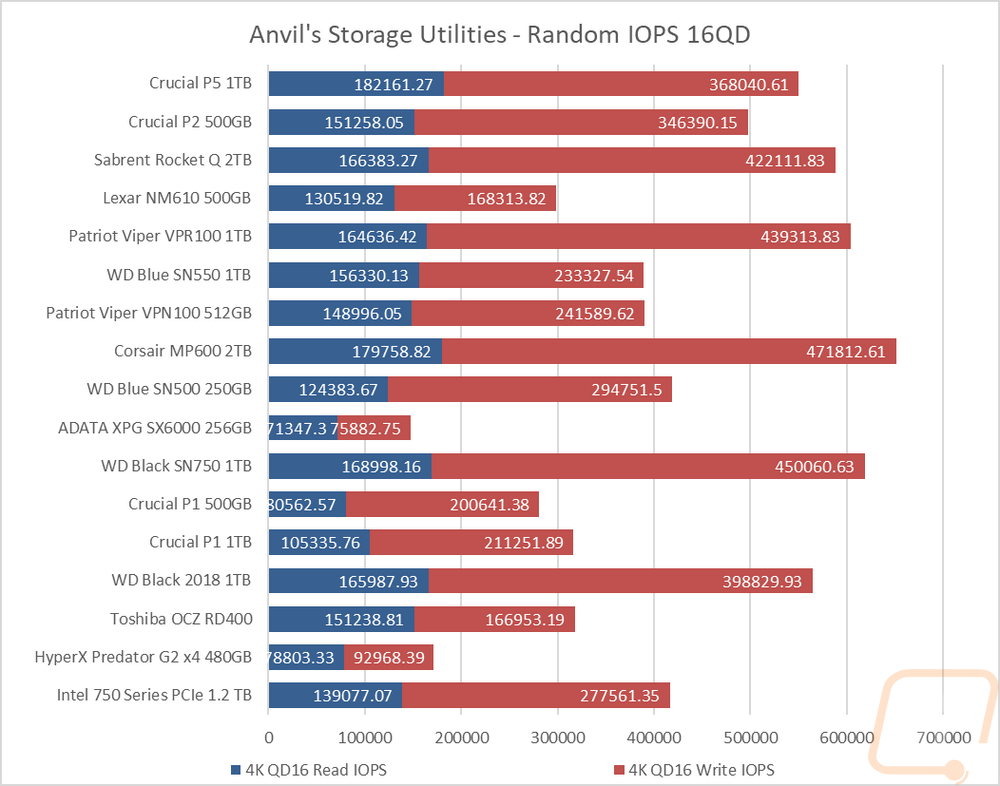
Sticking with Anvil’s I ran a whole series of tests. I wanted to look at how the drive handled different queue depths so I scaled them up over and over again to see the limitations of the new controller. The difference between the P5 and the P2 shows on this one with the P5 being faster across the board. In fact, for the reads, it was in the top three even on the queue depth of 1 test but I especially like not seeing it flatline up top. The SN750 and the VPR100 were both still faster overall though. For the writes, the 1 queue depth result was the other way around, being one of the slowest. Scaling worked well up until the last result where it did drop back off a little. The gap between the P2 and the P5 is huge here as well though with that 1900 vs 784 result at the highest queue depth results.
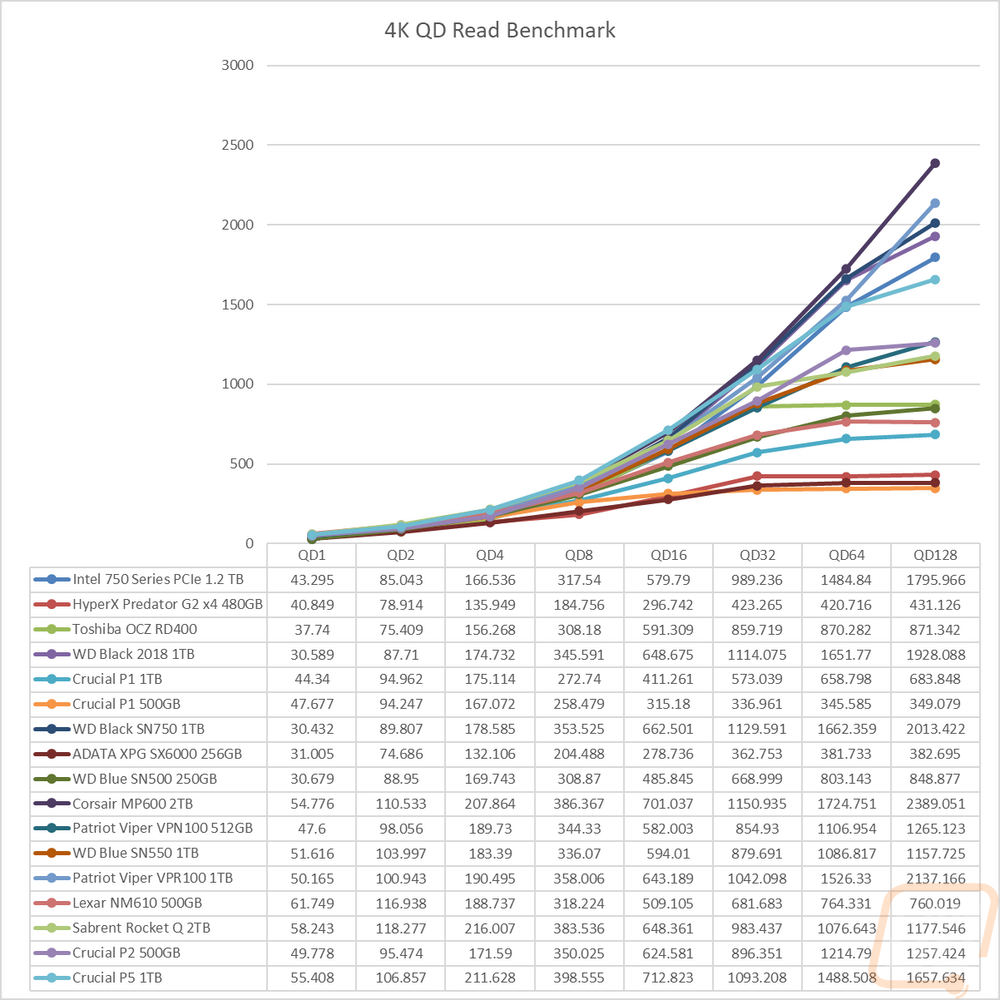
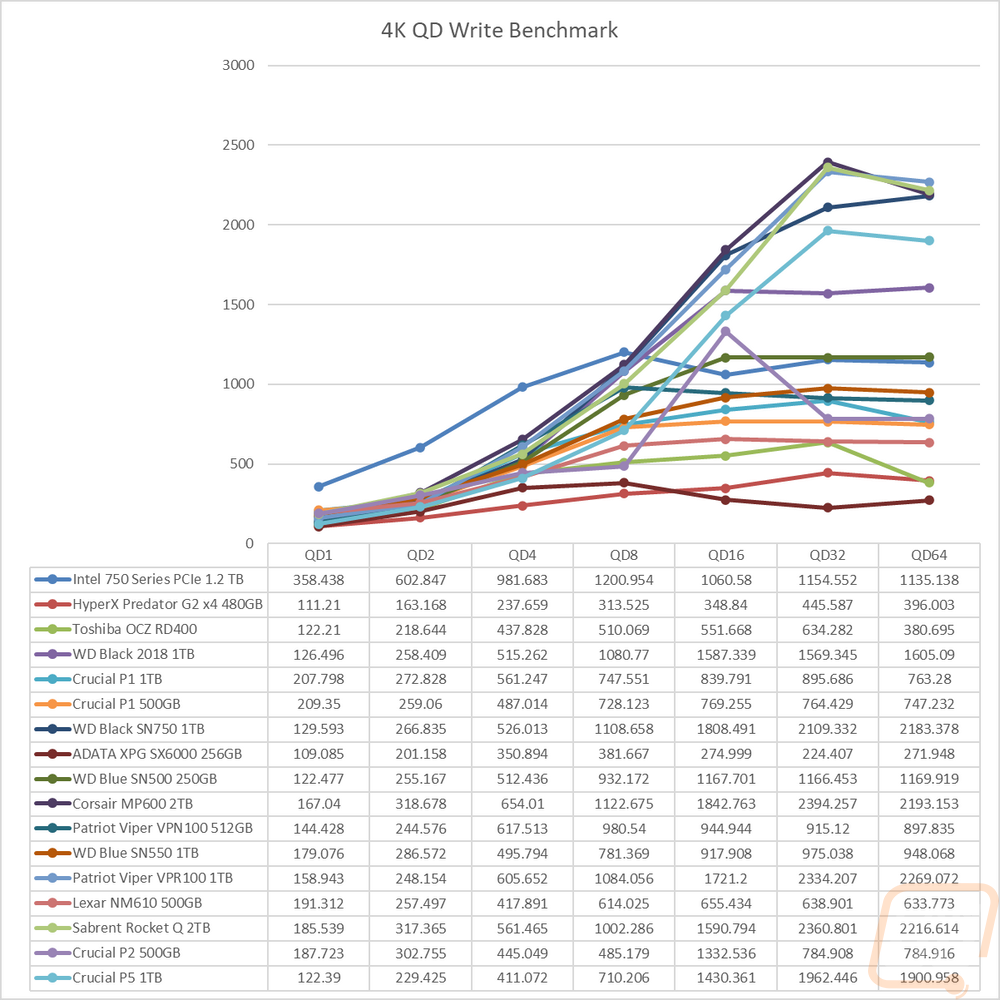
While doing my testing I did also take a look at how the drive handles thermals. As expected the controller is the hottest spot on the drive but the 10c delta between that and the coolest part of the drive is really good. Having the controller out away from the NAND is great as well to help keep those thermals from affecting performance.