X6 Photos and Features
Crucial stuck with the same packaging look as they have with the rest of the Crucial lineup which has a dark blue background and a blue glow behind the picture of the drive on the front of the box. I like seeing what is inside before buying, so having the picture on the front is important and I’m glad they include it. The front has the Model name in a readable font down in the bottom left corner with the Crucial logo up in the top left with the blue ribbon. It is weird to me though that they include Crucial in the model name and also have that extra branding. The drive capacity is the largest font on the packaging to make that easy to spot then they also mention an estimated read speed and Windows, Mac, and Android support. Around on the back, there isn’t anything going on, they just have a short description talking about the storage capacity, SSD speeds, and lightweight design that is repeated across 13 languages and they have a link to the support page.

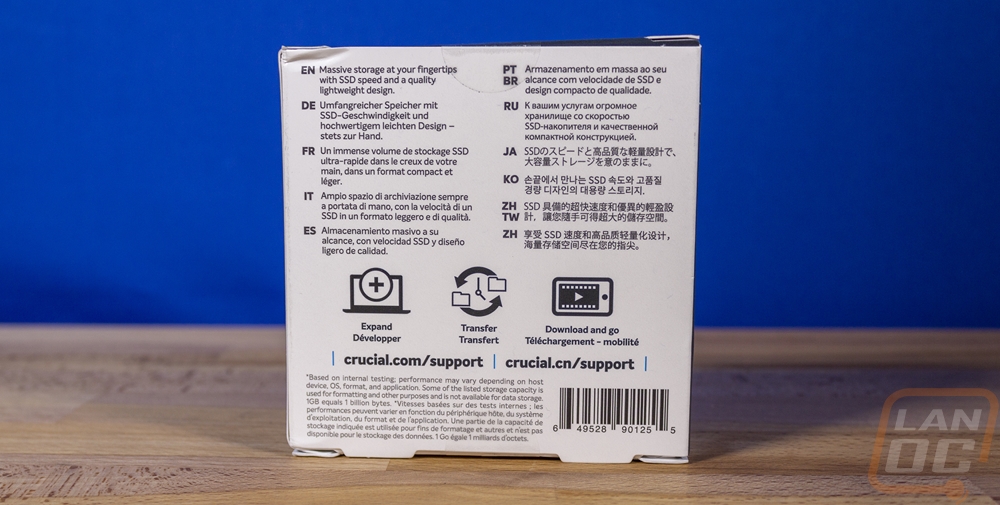
Inside the box, Crucial used a plastic tray to keep the X6 from moving around and to protect it from small impacts. The drive is also wrapped up in plastic to avoid any scratches. Up under the drive they also tucked in a small universal welcome page as well as the USB cable which is a short 6-inch Type-C to Type-C cable. This is an area that Crucial specifically went out of their way to cut costs by not including a Type-A cable or adapter as well but they are going to be selling the X6 with an optional adapter. I was told when buying together it would cost $2.95 more or $9.95 on its own. Not everyone needs a Type-A connection anymore with mobile phones and most laptops having them, that was the idea behind the change at least.

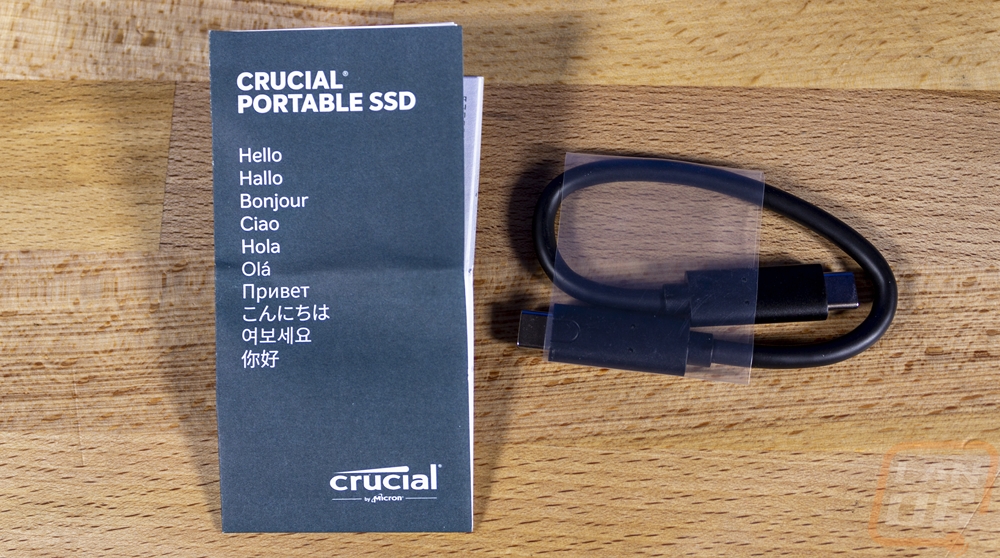
So the X6 has a similar styling as the X8 with the rounded-off corners and smooth shape. The gloss area with the Crucial branding is carried over from the X8 as well. Only the X6 has a plastic housing which they went with to keep costs down but it also means the X6 weighs less. The X6 is also square in overall shape where the X8 is longer. It is about half the size coming in at 2.71” tall and 2.52” wide. It is then .43 of an inch thick but the rounded shape makes that feel even thinner.



This side profile look at the drive gives a better look at what I mean by the rounded edges making the drive feel smaller. Like a phone, it is thickest in the middle but the outside edges are thinner. You can see on the right side of the drive they have the Type-C connection in the middle as well.


So the black plastic housing is mostly covered in a slight texture and if you look closely you can see that it is made of two parts that snap together. The gloss section on the front has the Crucial logo, I think slipping in X6 or the capacity there wouldn’t have been bad. But they did at least do that on the back which also has the same glossy section. Below that there is also a small pad with all of the required certification and warning logos as well as a serial number and model number in the smallest font ever.

 I was curious to see where the X6 came in on the scale and with the plastic housing and small size, it was 42 grams which is extremely lightweight. This is also less than half the weight of the X8 which makes sense given the X8 has a partial metal housing and is twice the size.
I was curious to see where the X6 came in on the scale and with the plastic housing and small size, it was 42 grams which is extremely lightweight. This is also less than half the weight of the X8 which makes sense given the X8 has a partial metal housing and is twice the size.



