Sabrent has been killing it when it comes to pushing the SSD market forward with great prices and high capacity options that almost no one else has been willing to bring out. Along with all of that, they have also been filling out a variety of options like heatsinks for M.2 drives and external enclosures. When they sent over their Rocket Q4 in the 2TB capacity they included the heatsink model. So today along with checking out the performance of the Rocker Q4 1TB we can also get a look at the optional heatsink to see what it is all about.
Product Name: Sabrent Rocket Q4 2TB with Heatsink
Review Sample Provided by: Sabrent
Written by: Wes Compton
Amazon Affiliate Link: HERE
|
Specifications |
|
|
Interface |
NVMe M.2 PCIe Gen4 x4 Interface |
|
Capacities |
1TB, 2TB, and 4TB |
|
NVMe |
PCIe 4.0 Compliant / NVMe 1.3 Compliant |
|
Power Management Support |
Power Management Support for APST / ASPM / L1.2 |
|
NAND Flash |
QLC NAND Flash |
|
Advertised Speeds |
4800 MB/s (read) and 3600 MB/s (write) |
|
Package Contents |
2TB Rocket Q4 Nvme PCIe 4.0 M.2 2280 SSD with Heatsink User Manual. |
|
Warranty |
5-year warranty if registered with Sabrent within 90-days |
Photos and Features
So the Rocket Q4 with heatsink has a nice picture of the drive with heatsink installed on the front of the main packaging. They have the capacity printed in the bottom right corner which is surprising, a lot of drives would save packaging and use a sticker for this to use the same packaging for all of the capacities. The front has the Sabrent logo up at the top and the model name which even includes NVMe in it in a large bold font up top. Around on the back, they have the capacity listed again. Then on the left, they break down the heatsink completely to show the three coil design for the heatpipes along with descriptions of each heatsink component.


Once you get past the outer packaging though you will find two different boxes. The drive and heatsink both have retail packaging from when they are sold independently inside of the main box. They both have the white background again. The Rocket Q4 itself has a picture of the drive including its white and bronze trim on the front. Both boxes have the same large bold font with their product names on them again here and the drive also has a mode in-depth description below it that lets you know that this is a Gen 4 drive as well. There is a sticker letting you know Acronis True Image is included for free then the 2TB capacity down in the corner. The Rocket Q4 box opens up with ANOTHER box inside. Just like past Sabrent drives, the Rocket Q4 has a metal tin that keeps it safe, this time with the bronze finish to match the drive with a sticker that has a picture of the drive on the front including capacity. Inside there is a thick foam tray with the M.2 drive inside and a small foam pad that sits on top with the Rocket Q4 name on it. Then an installation guide is also included as well.



With the packaging out of the way, I could finally check out the Rocket Q4 itself. If it wasn’t obvious before, this is an M.2 drive, specifically a 2280 M.2 drive which is the standard length for M.2 SSDs. It has a black PCB which is visible mostly on the back where Sabrent has put a smaller sticker. This sticker has a QR code to scan and has your serial number on it. They also have the drive capacity as well as the model number and the regulator certification logos all here, hidden away on the back of the drive when it is installed. On the front, it has a full-length sticker which in normal Sabrent fashion is a metal-backed sticker. So if you remove it, it is impossible to get it off without damaging at least some. The metal backing here has a bronze color and they use that for the Sabrent swishes, name, and the rocket/capacity on the far right.

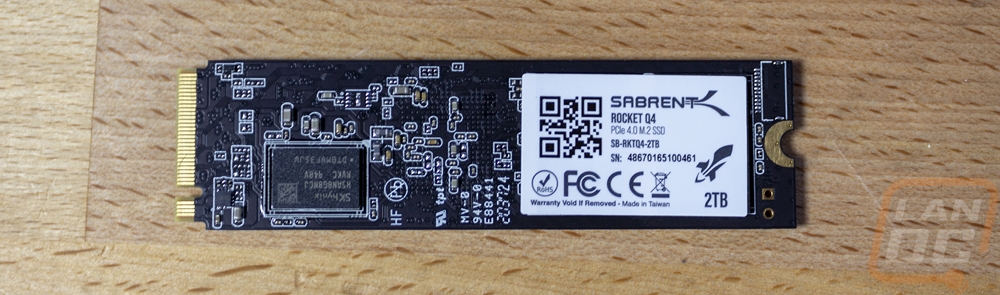
With the sticker pulled off the top and back, we can finally see what all the drive has going on. In the first picture below you can see that the bottom side isn’t completely void like some M.2 drives. They did slip in one SKhynix ram chip on the left with the model number H5AN8G8NCJ which is an 8GB DDR4 DRAM. On the right side of the back, there are also two NAND which were hidden under the half sticker. There are both etched with IA7HG66AWA which is the same NAND that we saw on the first Rocket Q drive. They are Micron 96L QLC and or 2TB capacity with two NAND on the back and two on the front tells us that this configuration gets 512GB per NAND. Speaking of the other two on the top of the drive you can see the same dual NAND chips on the right and on the far left a matching DRAM as well for their cache. Between them is what sets the Rocket Q4 apart from the original Rocket Q. The original had a Phison ps5012 controller where the Rocket Q4 has a PCIe Gen 4 controller. The chip has Sabrent branding and Rocket 4.0 on it as well as a PH-SBT-RKT-401 model number but from what I can tell this is a Phison PS5016-E16 controller.
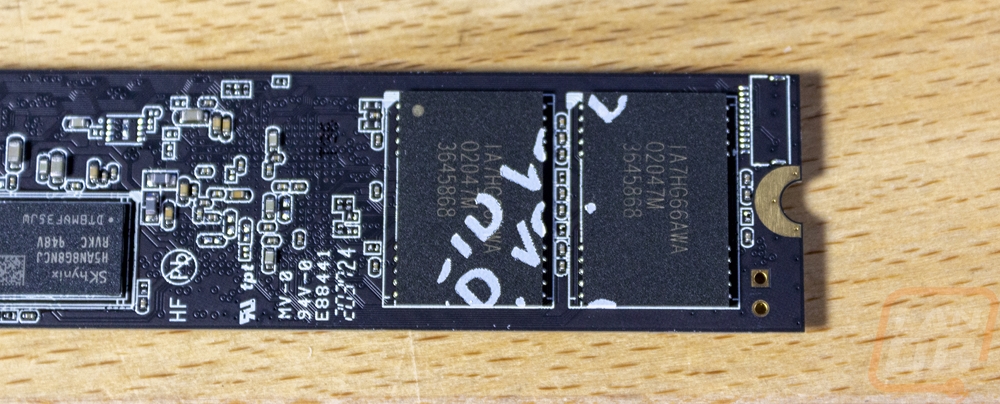

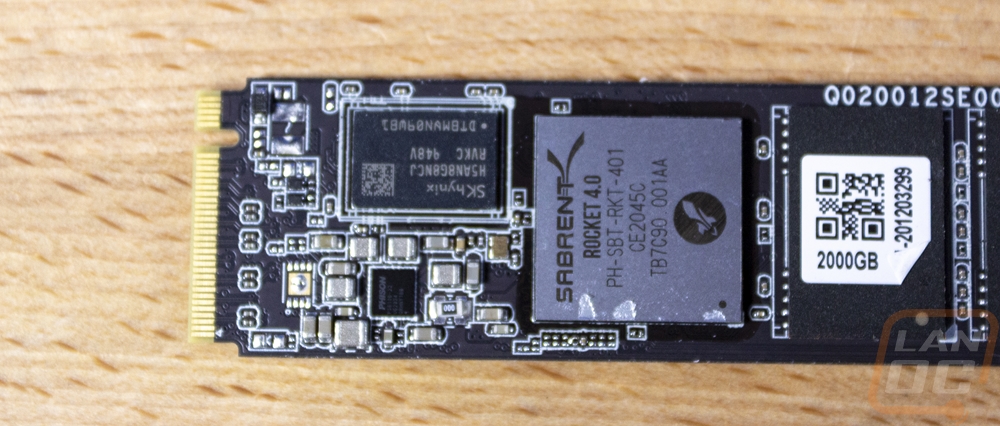
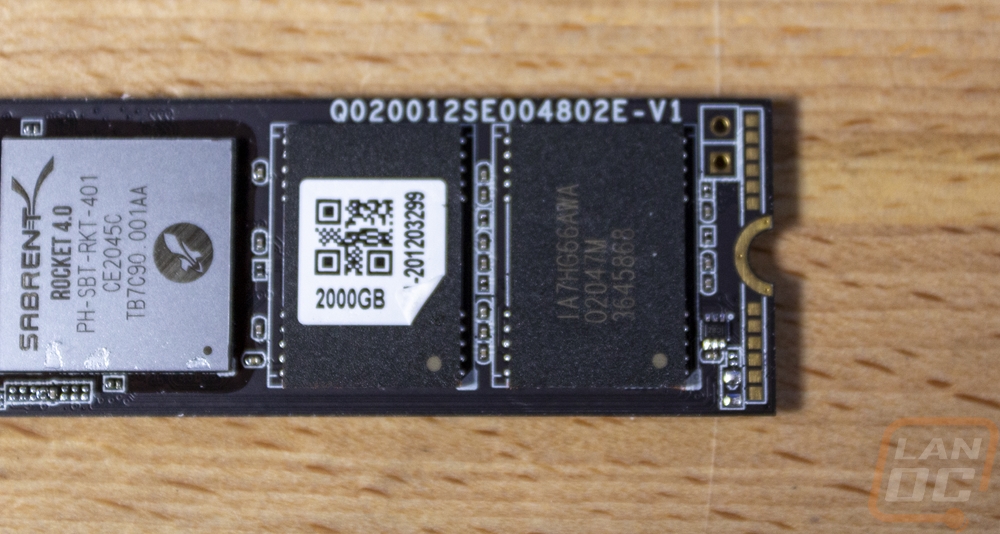
The other half of the Rocket Q4 with heatsink is the heatsink itself. It comes in its own box with cut foam with a spot for the heatsink, a screwdriver, and all five screws. The fifth is a mounting screw for the M.2 if you need it. There is also an installation guide as well.

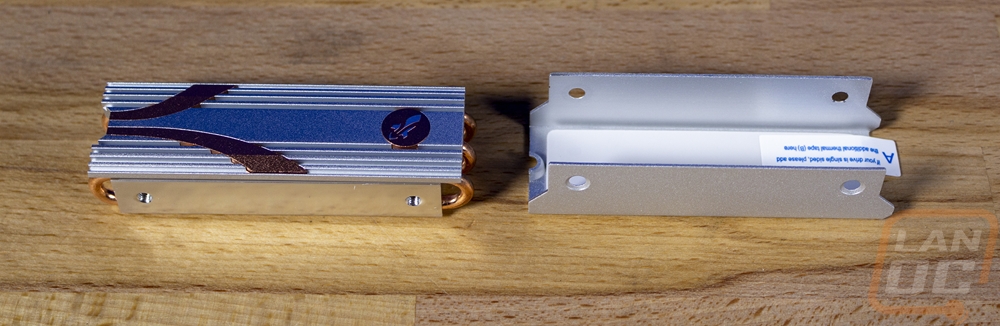
The heatsink is split up into a few pieces. The base is aluminum in a U shape, this goes under the drive and is what everything attaches to. This has a thermal pad installed to get heat from the bottom of the drive. Then the top section has three oval heatpipes that pull heat from right on top of the drive up into the aluminum head spreader up on the top. In between heat heatpipe is more aluminum to soak up heat and give the heatsink more structure. This comes with a thermal pad installed as well but I pulled it off to check out the bottom of the heatsink. You can see the heatpipes oval shape starts here with a split in the middle. They do include an additional thermal pad with the heatsink if your pad ends up damaged like ours did when taking it off. You can see on the heatsink just how well it stuck.

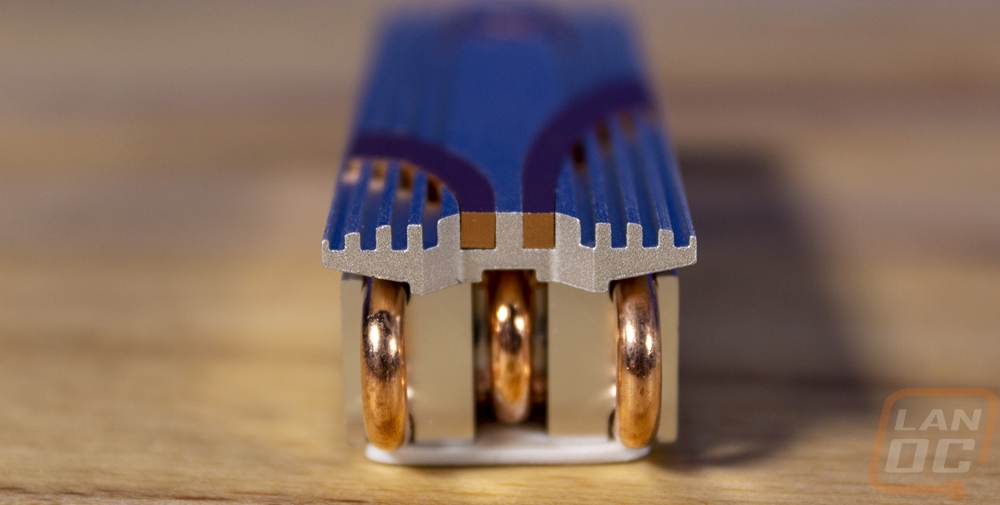
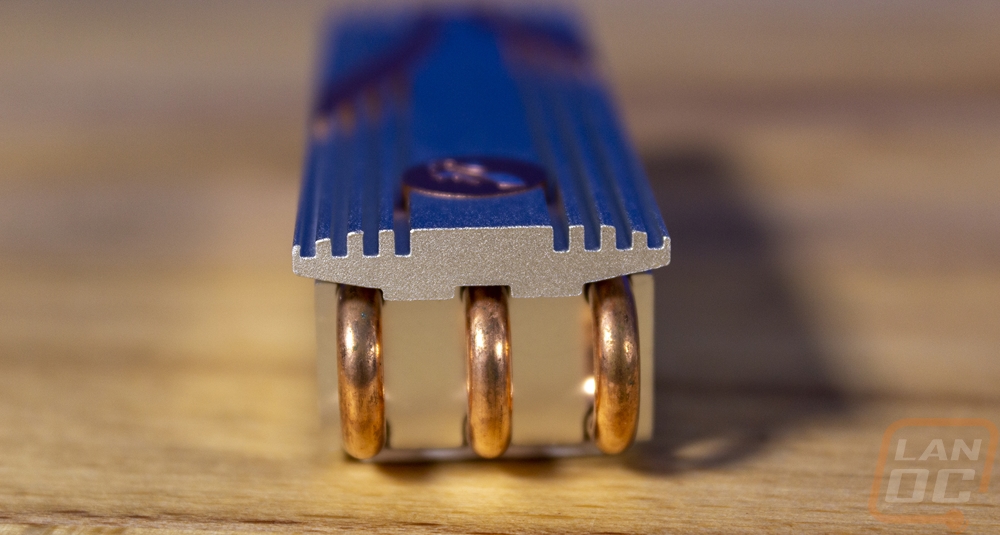


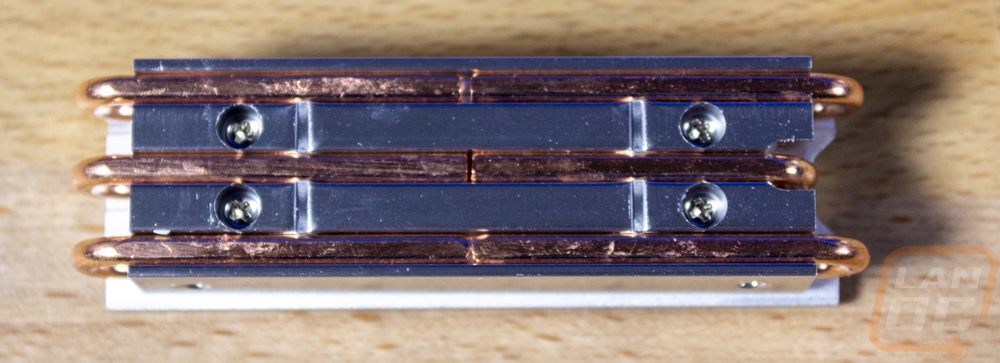
The Rocket Q4 with the heatsink installed. The heatsink is at least three times at tall as the heatsink WD uses for the SN750 w/Heatsink. Even with a smaller heatsink fitment is always a concern, you do need to make sure your motherboard will support a tall heatsink without getting in the way of PCIe devices which often run over top of M.2 drives. That is assuming the motherboard doesn’t have a built-in heatsink which a lot of them do, especially X570 boards which are where you are going to get PCIe Gen 4 support right now.
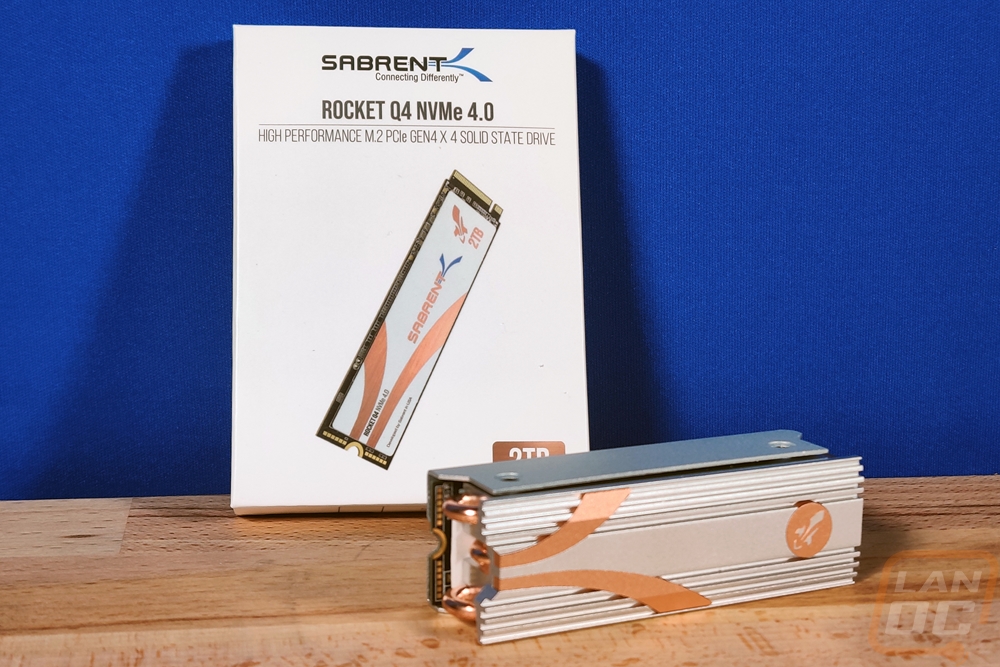
Test Rig and Procedures
Test System (with affiliate links)
Motherboard: Asus ROG X570 Crosshair Hero w/WiFi
CPU: AMD Ryzen 9 3900X
Motherboard: Asus Crosshair VIII HERO WiFi
Cooling: Corsair H100i RGB Platinum for cooling
Noctua NT-H1 Thermal Paste
Memory: G.Skill Trident Z Royal 3600MHz 16-16-16-36
Storage: Corsair MP600 2TB
Video Card: Nvidia GTX 1080 Ti
Power Supply: Corsair TX750M
Case: Dimastech Test Bench
|
Test Procedures |
|
|
CrystalDiskMark |
Sequential read and write speed testing and random read/write IOPS with 8qd and 8thread test. Testing is done on CDM 6 and CDM 7 as noted |
|
AS SSD |
File Copy benchmark using ISO, Program, and Game settings |
|
Passmark Performance Test 9 |
Advanced Disk Benchmark using the four default tests Database, File Server, Web Server, and Workstation. We also test overall Storage Score. Normal Passmark storage test is also run with the overall score documented. |
|
Anvil's Storage Utilities |
We run the whole SSD benchmark but only use the 4K QD16 IOPS for random read performance |
|
Queue Depth Testing |
This uses Anvil’s as well, but we run individual tests set to 4k file size at a queue depth from 1, 2, 4, 8, 16, 32, 64, and for read speeds 128 |
|
Real World Test |
File transfer tests are done in Windows 10 using the default transfer tool. Tests are done with a folder filled with Word Documents, a folder filled with JPG and RAW photos, and a folder filled with movies |
Performance
To check out the performance of the Sabrent Rocket Q4 I made sure that we were running at PCIe Gen 4 which our X570 platform supports by checking in CrystalDiskInfo. You can see we are running at 4.0 with x4 lanes which is what is needed. This also documents the firmware version that I tested on in case that changes in the future as well.
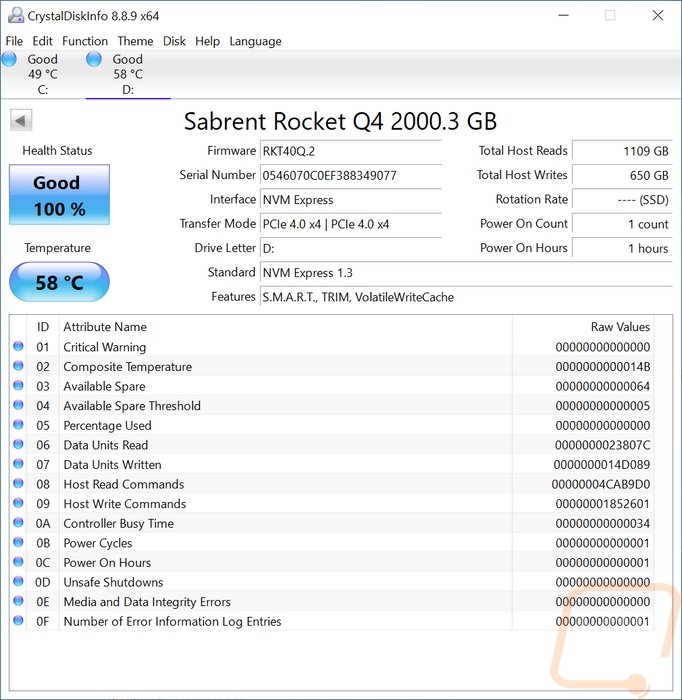
Then I was able to jump into testing, using CrystalDiskMark first. This is what a lot of people like to check out sequential performance which is going to show the fastest numbers. Sabrent has the Rocket Q4 listed with up to 4800 MB/s read and 3600 MB/s writes on their website so that is what I was looking to see if we would reach. Our drive did better than that with 4987 for the read speed and 3754 for the writes.
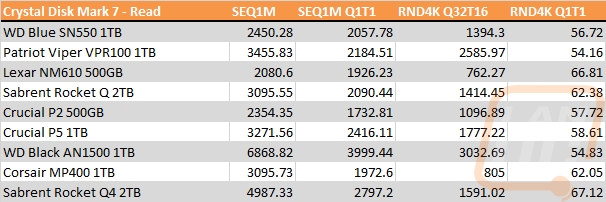
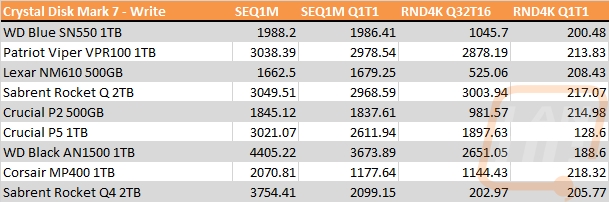
Also in CrystalDiskMark 7, I took a look at the random 4k IOPS when running at a queue depth of 32 and with 16 threads. This is extremely demanding and the Rocket Q4 did okay on the read side, at least sticking with the high-end PCIe 3.0 drives but it fell on its face with the writes. For comparison the original Rocket Q is tested as well and did very well on its write IOPS so it isn’t the QLC NAND, it’s a limitation of the new controller.
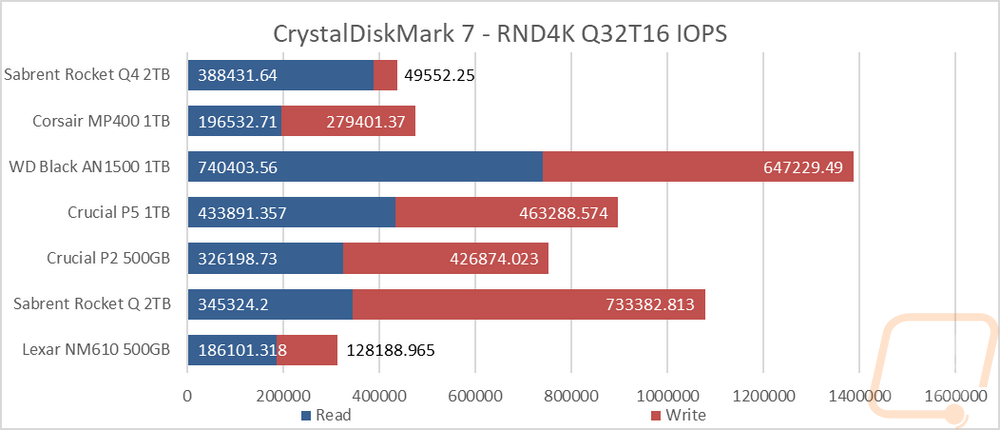
Next, I ran two tests in PCMark 10 which is closer to a real-world benchmark. They run a series of office and home programs and give the drive an overall score by the performance. On the data drive benchmark, the Rocker Q4 did well but the full system benchmark result left a lot to be desired.
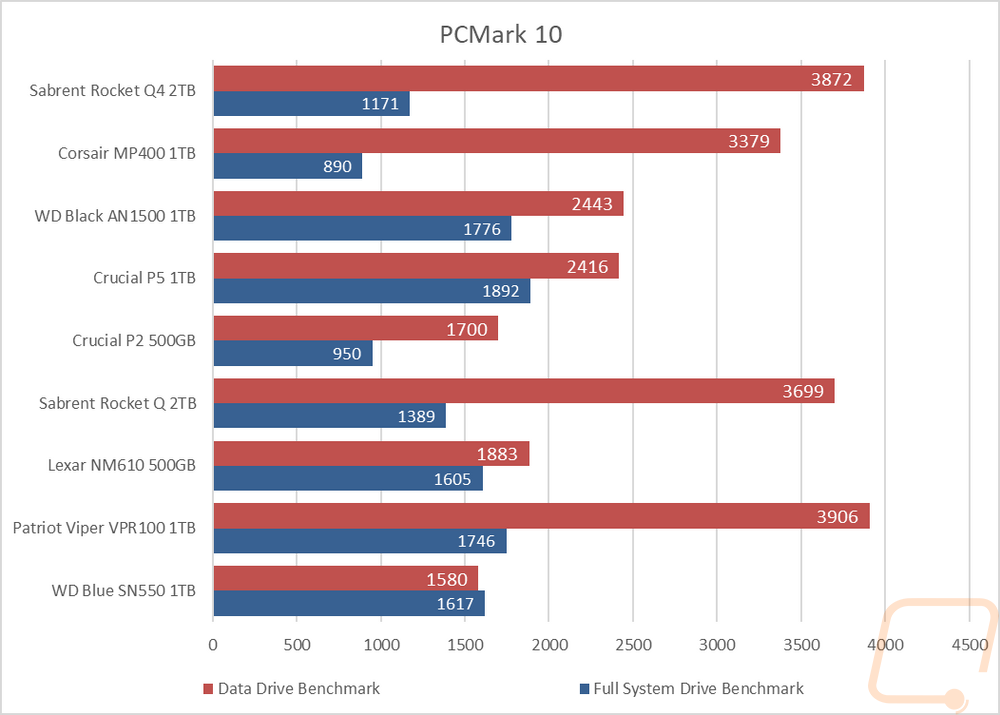
The next benchmark was using AS SSD which its base benchmark is very similar to CrystalDiskMark. I skipped that and use their timed file transfer test which transfers three file types to see how each performs. I stack all three together so we can see overall which drive has the best overall performance by seeing the shortest bar. The Rocket Q4 did well here, its ISO performance was good but not the lowest when you compare it with drives like the SN750. Its program file time was the best of all of the drives tested, making up the difference from the ISO and its game file transfer time is near the top as well.
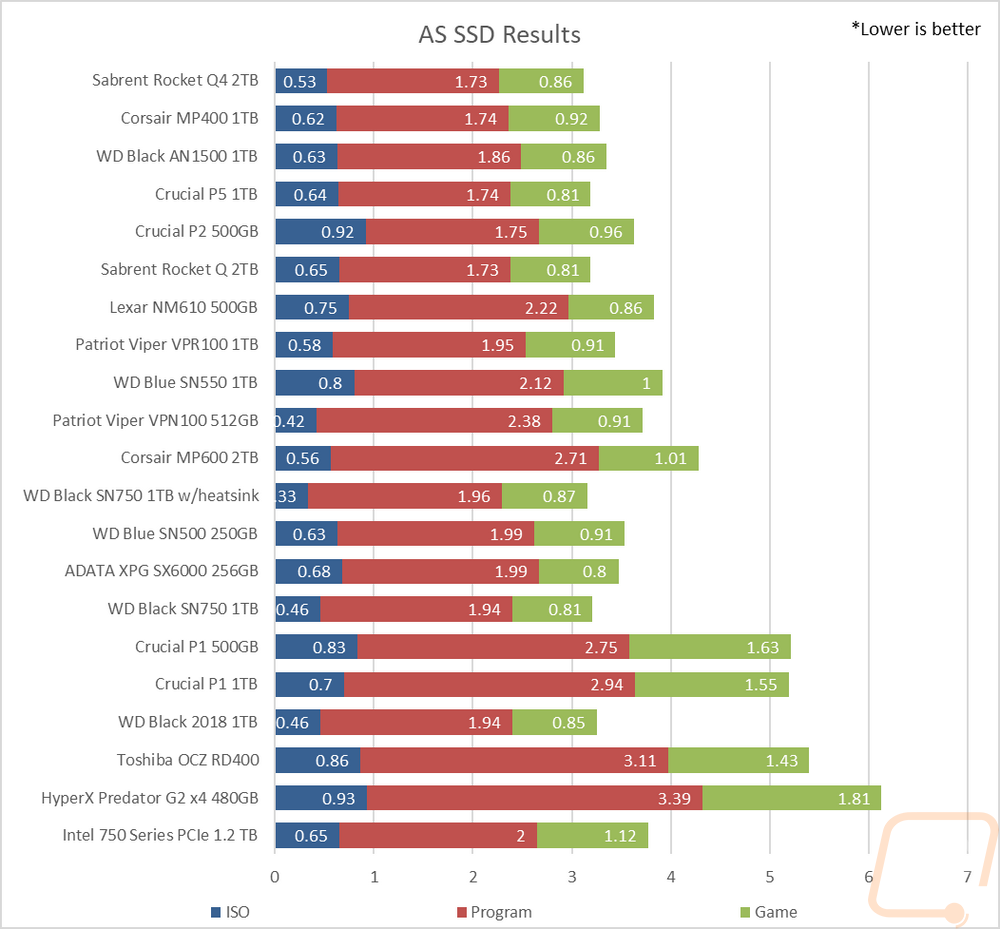
Next in Passmark, I ran a few different benchmarks. I ran the Passmark Performance Test 9.0 disk mark which runs a few synthetic benchmarks to create a score. The Rocket Q4 came in the middle of the pack here. Then I jumped into the advanced disk benchmark which has four default tests that look at enterprise situations. The Rocket Q4 didn’t stand out on any of the four tests, not failing at all but just coming in the middle of the pack. Just like the disk mark indicated.
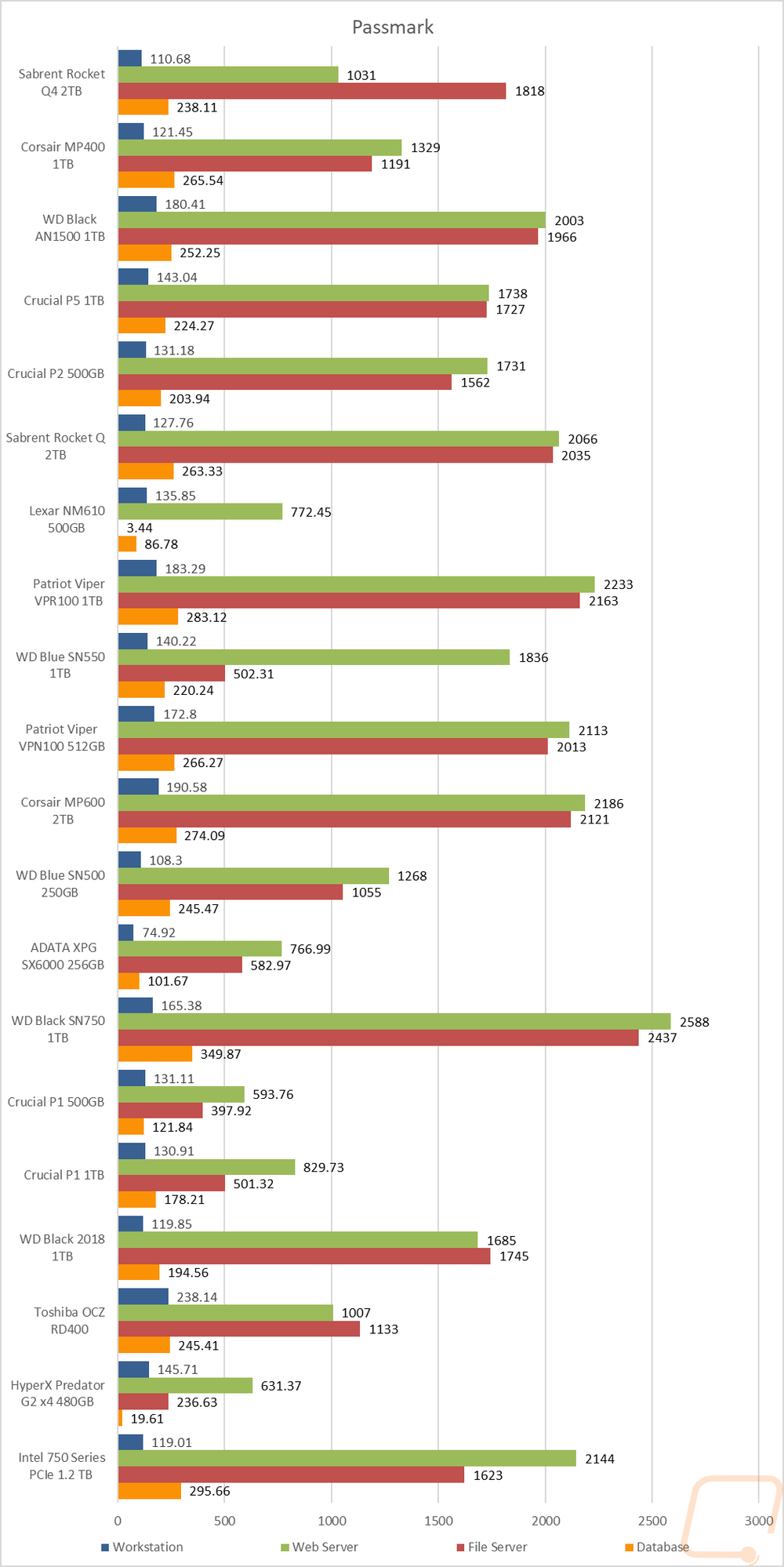
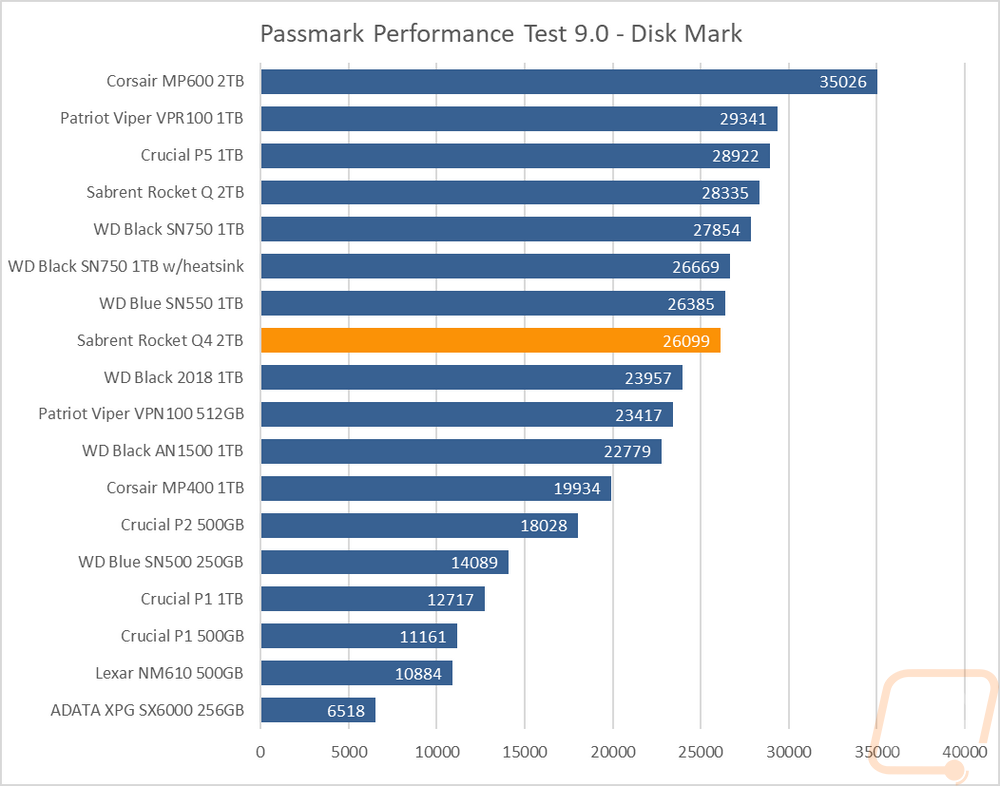
In Anvil’s Storage Utilities I jumped back into IOPS benchmarks. Here I take a look at a less demanding situation where we have just a queue depth of 16. Here the Rocket Q4 did extremely well. Its read IOPS at 174113 weren’t top of the pack but were solid. But the write IOPS were amazing. A huge difference from the previous IOPS test.
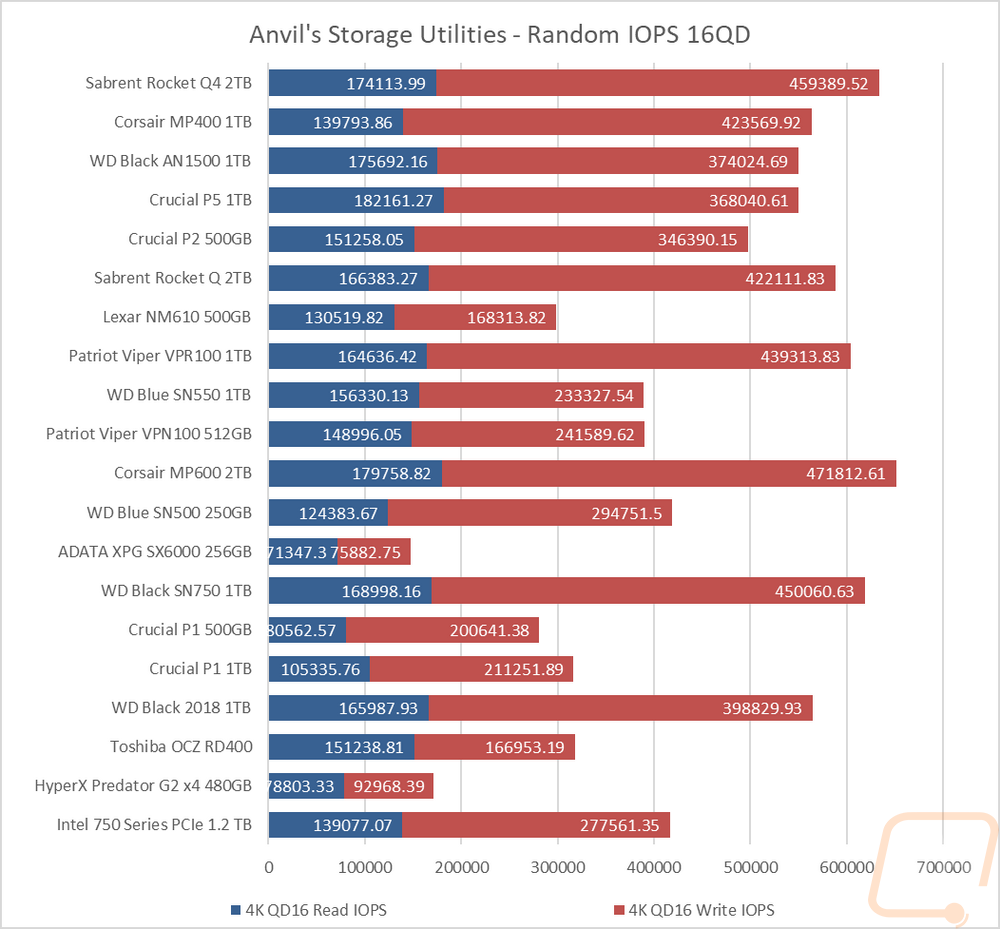
Also in Anvil’s Storage Utilities, I did some manual testing as well. I ran tests of different queue depths for the read and writes to see how the controller handles things as they ramp up. On the reads, the Rocket Q started as the fastest drive with a queue depth of 1 and stayed on top until after a queue depth of 8. At 16 it fell behind 7 other drives and the gap widened each test after that. On the writes, it once again did well early but fell behind sooner at a queue depth of 4. The writes didn’t have as big of a performance gap as things went up, in fact at a queue depth of 32 the Rocket Q4 jumped back to the top again before falling off in performance and letting the raid 1 running AN1500 jump ahead.
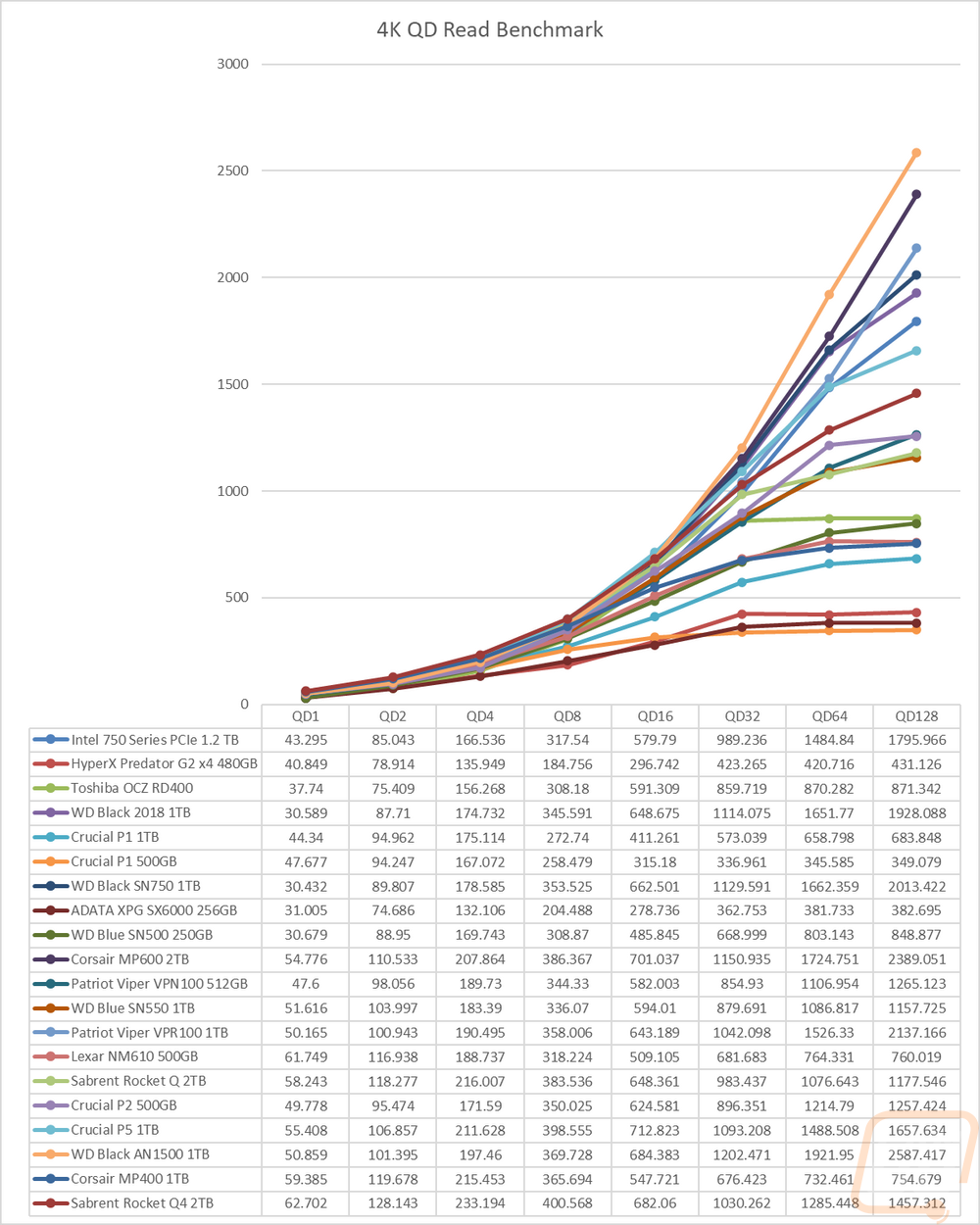
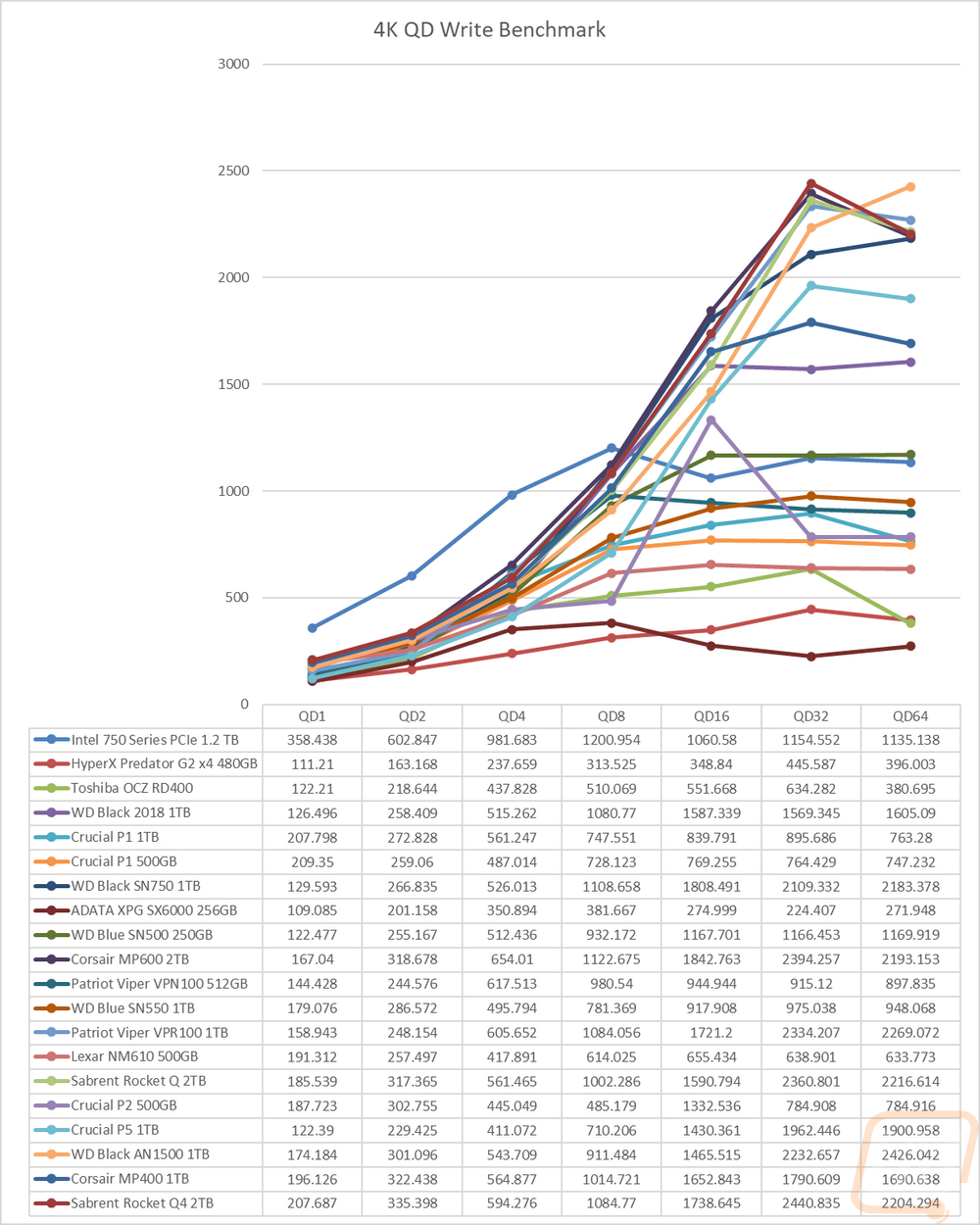
My favorite round of testing is still the actual real-world tests where I transfer files to and from the Rocket Q4. For this, I have three folders, one filled with large movie files, another with RAW and JPG pictures, and a third with word documents. The movie files are large and look at sequential performance and are most likely to transfer the fastest, word documents are on the other end of the spectrum as they are tiny and very slow to transfer, then pictures hit the middle because they are larger but not too large.
For the documents, the Rocker Q4 transferred the small files at 3.61 MB/s which is a touch slow but not far off from the 5 MB/s max that I sometimes see with the documents. Moving the files back to the PC was at nearly the same rate.
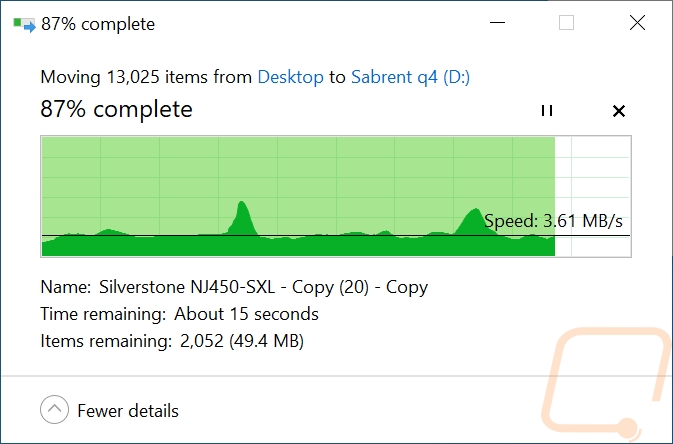
Documents to Rocket Q4
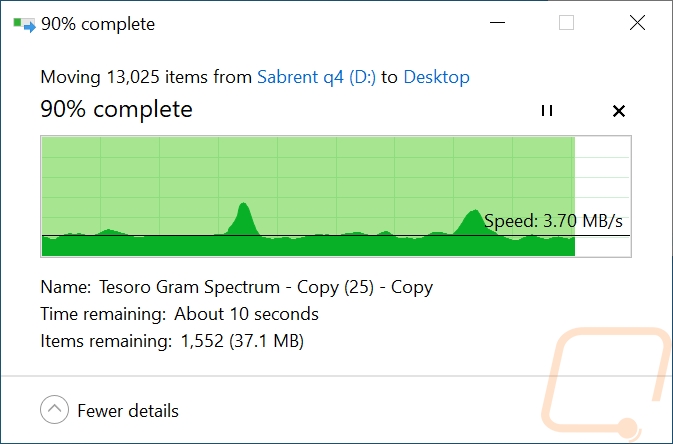
Documents to PC
For the folder filled with RAW and JPG picture files the transfer rate was much faster. The Rocket Q4 took the files on at 685 MB/s. This is still far from the advertised sequential performance, but solid for what I normally see for these files. They transferred off the drive much faster at 901 MB/s which is impressive.
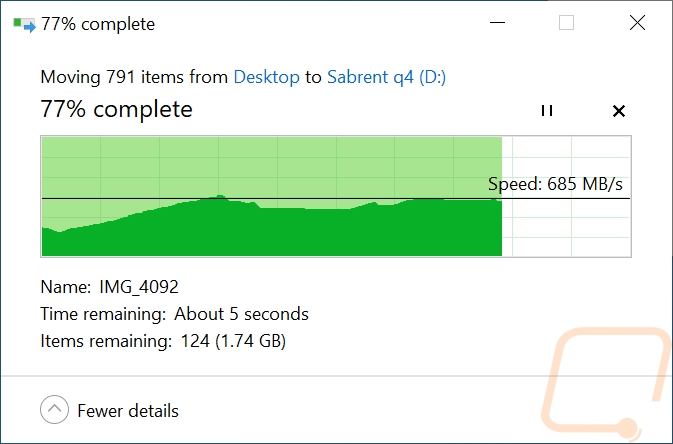
Pictures to Rocket Q4
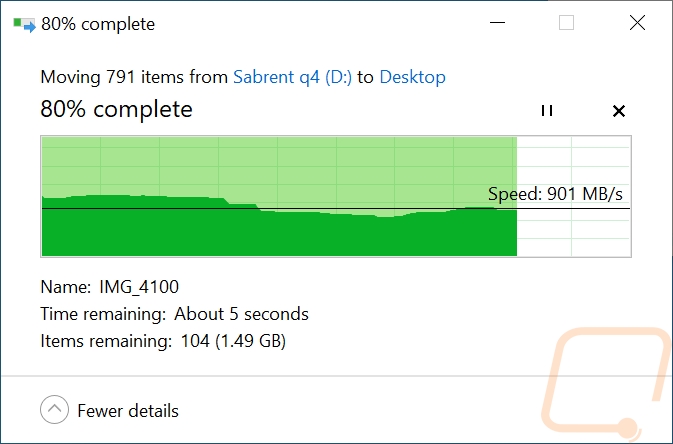
Pictures to PC
Then the last batch of files were the movies. These are large single files and get the best possible performance. Copying to the Rocket Q4 saw 1.49 GB/s and a consistent transfer rate. This was faster than the MP400 I just recently tested which is a PCIe Gen 3 device, but the performance gap wasn’t as large as you would hope. Copying the files back was slower at 1.19 GB/s and this was closer to twice as fast as that same MP400.
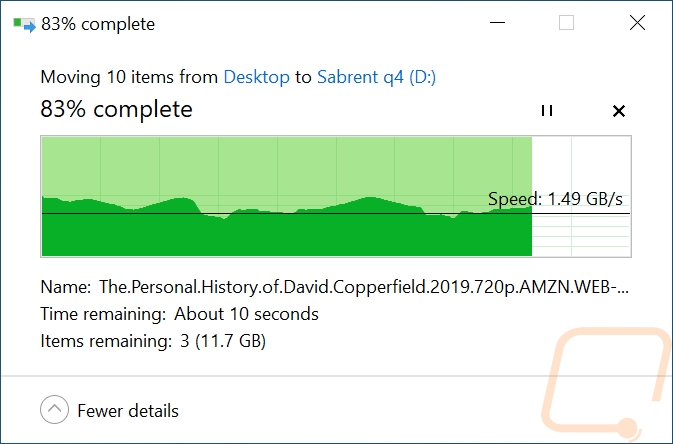
Movies to Rocket Q4
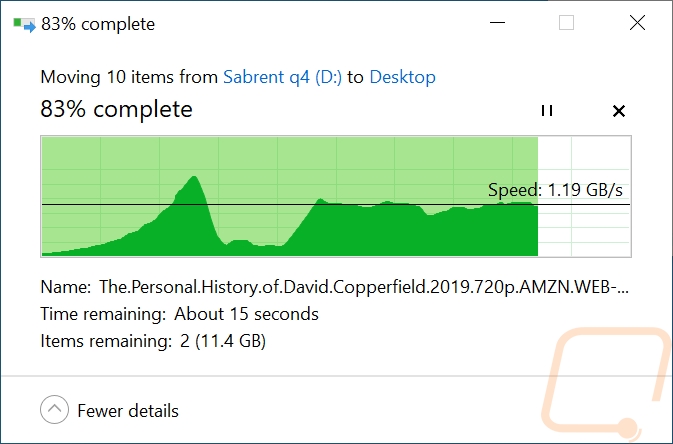
Movies to PC
As for thermals, I played around with the included heatsink as well as the Rocket Q4 by itself. The heatsink did even out the cooling well, pulling the heat up and away from the M.2 drive. But the Rocket Q4 didn’t run hot enough to need the cooler all of the time either. I ran our normal thermal test which uses AIDA64’s disk benchmark on a linear read benchmark for a half hour. Near the end of that, the drive did have hot spots up in the mid-60c’s but not hot enough to be a concern.
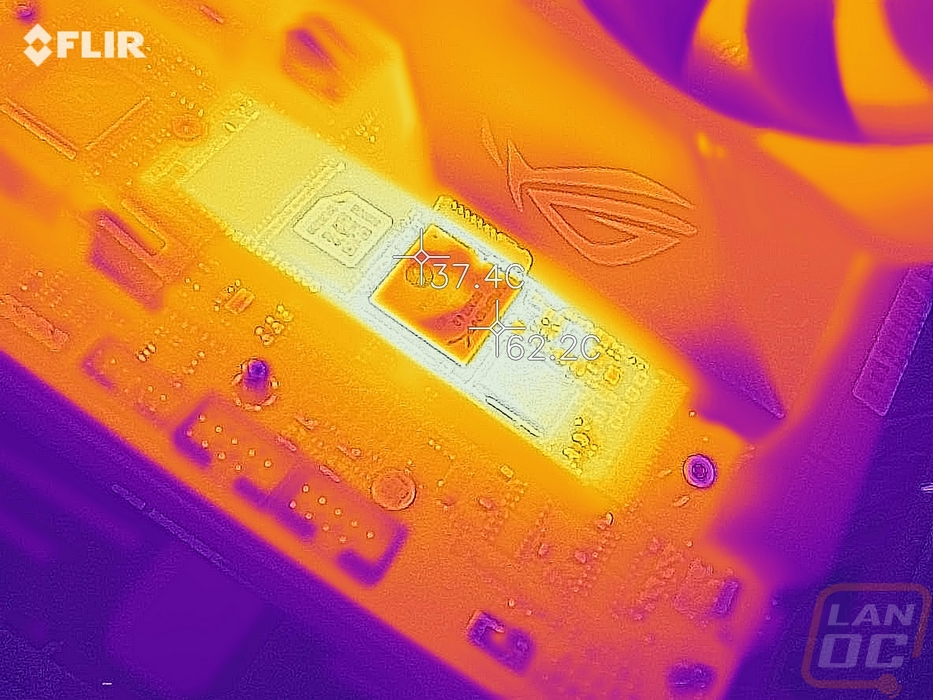
Overall and Final Verdict
Like I said before, Sabrent has been shaking up the SSD market by opening up drive capacities more and having better pricing on the capacities that people have been looking for. The Rocket Q4 is a great example of that. It doesn’t have the HUGE sizes, but they have it available in 1TB, 2TB, and 4TB options which is right where I think the sweet spot is these days (1/2TB), and then with the 4TB option for those who want a huge drive that isn’t going to cost more than an RTX 3090. I also like the styling that the Rocket Q4 has with the bronze base and white trim both on the drive and the heatsink being similar with its copper and silver. A white PCB would have matched it all better, but the full cover real metal sticker/heatspreader does the job well.
As for performance, the Rocket Q4 ends up being a bit of a mixed bag. This is at its core the same drive as the original Rocket Q which I loved. Sabrent changed up the controller to add PCIe gen 4 support which opens up additional performance on the same NAND and cache combo. But the controller, being an early PCIe Gen 4 design has its own issues that it brings along. So the sequential performance was amazing, as you would expect on Gen 4. This meant that real-world file transfers were great and some tests like the PCMark data drive benchmark did well. But the controller is easily overloaded once it has a lot of threads and a long queue depth thrown at it causing the full PCMark results to suffer and for the drive to really fall off on some of the IOPS tests and especially my queue depth test on the reads where it fell on its face. So the Rocket Q4 isn’t a cure-all, depends on how you plan on using the drive. It has great pure file transfer performance, but as an OS drive, there are options that may perform better.
The other part of our specific sample that I want to address as well is if you want to get the heatsink model or just the Rocket Q4 on its own. Frankly, the heatsink option is going to be a tough sell for a lot of people. Not because it doesn’t look good or perform. But because it's just not going to fit in a lot of situations. Motherboards that supported M.2 early on just had the slots out in the open and sometimes those drives needed heatsinks to keep things cool. I’ve even added small stick on heatsinks to them in the past to help with thermals and performance. But any motherboard that is mid-range or higher these days is most likely going to hide the M.2 drive away behind an integrated heatsink. So an add-on heatsink isn’t going to work at all there. M.2 drives are also found on the bottom of motherboards or even up under PCIe slots where a tall heatsink would never fit. So the situations that a heatsink will work at all are limited to just some motherboards or if you are running a PCIe card or a riser card like Asus’s M.2DIMM design.
As for pricing, the Rocket Q4 in the 2TB capacity that I tested here with the heatsink will currently run you $298.98. I was really curious how much the heatsink adds to that cost because I can see more of you looking for the drive alone, and surprisingly Sabrent has that drive at $279, meaning if you do want or need the heatsink it is a great value at just $20 more than the normal drive. Beyond that, at $279 the Rocket Q4 2TB isn’t priced bad against other PCIe 4.0 2TB options. There is just one available for cheaper, the rest are all more expensive going up into the 300-450 range. So if pure sequential performance is what you are looking for at a decent value, this isn’t a bad drive to pick up.
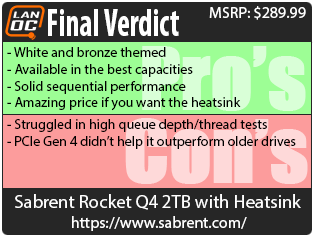
Live Pricing: HERE




