Performance
Before jumping into our test suite I did want to check out the Lexar NM620 using CrystalDiskInfo. This was just to confirm that the drive was running at the correct transfer speed and to also document the firmware revision that I tested with which was the V1.8 revision.
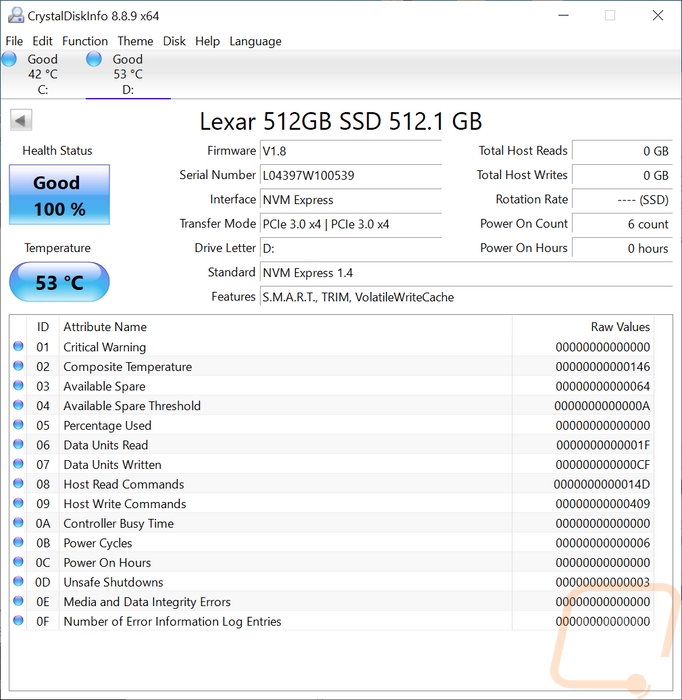
To start my testing of the Lexar NM620 I wanted to take a look at its sequential performance. CrystalDiskMark is the go-to for that. Lexar has the NM620 listed as up to 3300 MB/s for its read speeds and in CrystalDiskMark 7 I saw 3223 MB/s which isn’t too far off at all. This put it right with the other PCIe Gen 3 drives like the MP400 and well ahead of the NM610 that I previously took a look at from Lexar. For the write performance, the NM620 came in lower at 2301 MB/s. This was an improvement compared to the NM610 and was also better than the other DRAMless SSDs in the test like the P2 and the MP400.
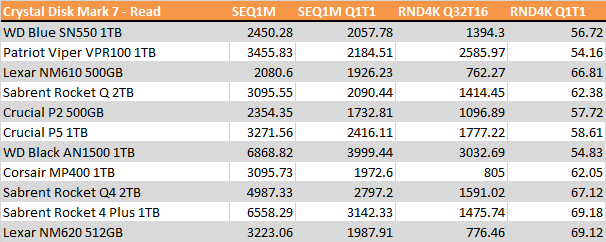
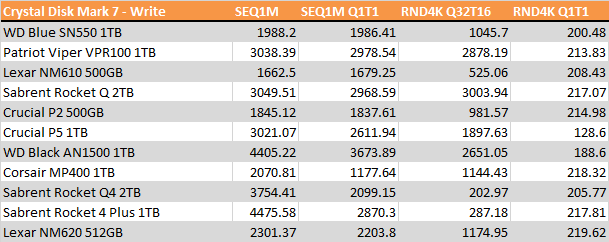
Also in CrystalDiskMark 7, I took a look at some of the IOPS performance of the NM620 when dealing with random data at a 4k size with a queue depth of 32 and 16 threads. The NM620 didn’t do too bad here, especially compared to the NM610 and a lot of the PCIe Gen 4 drives. But the P2 and P5 did both outperform it significantly here. The write IOPS were most of the reason the NM620 did well, for the readd IOPS it matched the NM610.
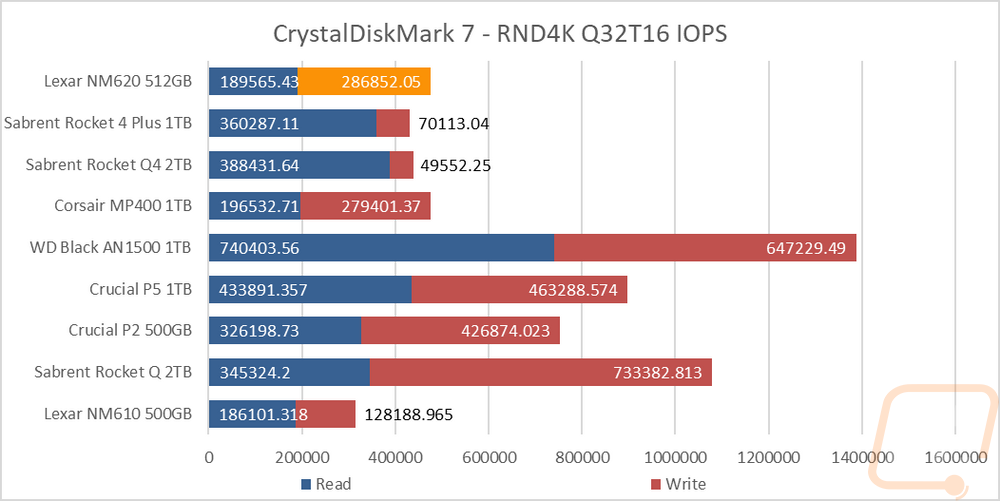
Next, I went with PCMark 10’s disk benchmark tests that use real-world situations like excel and word files to test the drive's performance. The NM620 outperformed the NM610, SN550, and the Crucial P2 in the data drive benchmark but fell behind the higher-end focused drives like the P5 and the VPR100. On the full system drive benchmark things flip around some with the NM620 staying closer to the higher end drives and outperforming PCIe Gen 4 drives like the Rocker Q4.
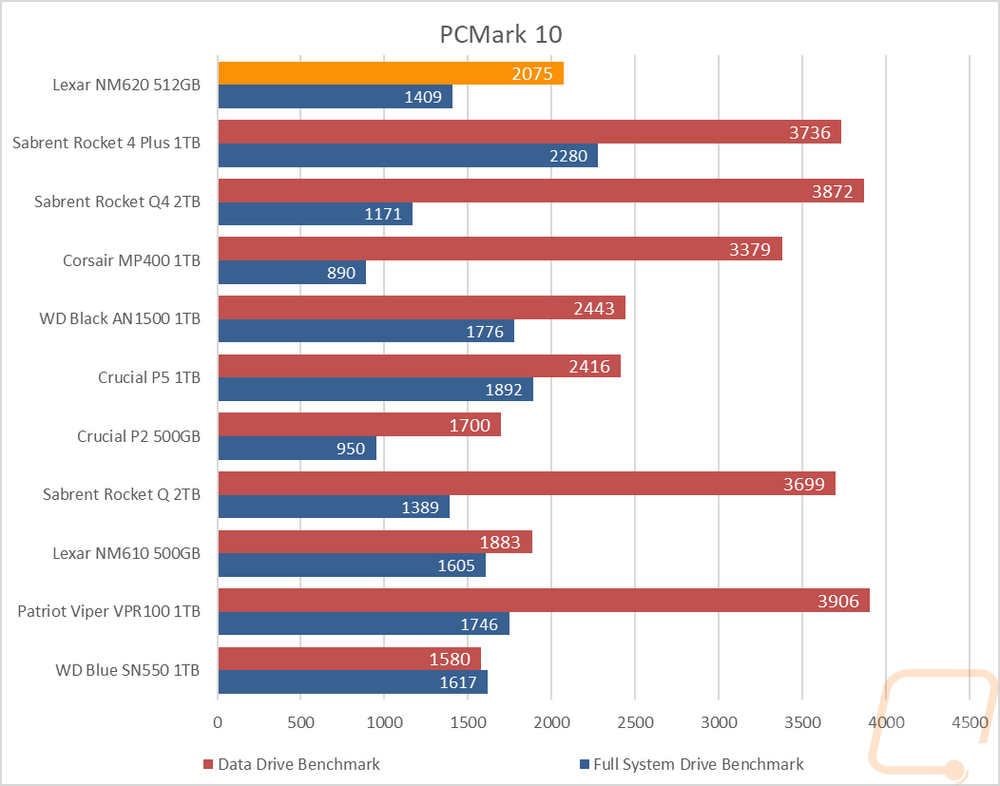
AS SSD’s standard benchmark is similar to CrystalDiskMark but I like to look at their file transfer test that times out how long it takes to transfer three different file types. Here a lower score is better and I stacked all three of the results to get an idea of which drives have the best overall performance. The Lexar NM620 struggled in the first test with the ISO file when compared next to the PCIe Gen 4 drives and the higher end PCIe Gen 3 drives but it was in line with the P2 and SN550. But the program files make up all of the difference with the NM620 being the fastest drive with that file type. Then on the game files, it was also near the quickest as well putting the overall combined result near the top competing with the higher-end drives like the WD Black and the P5.
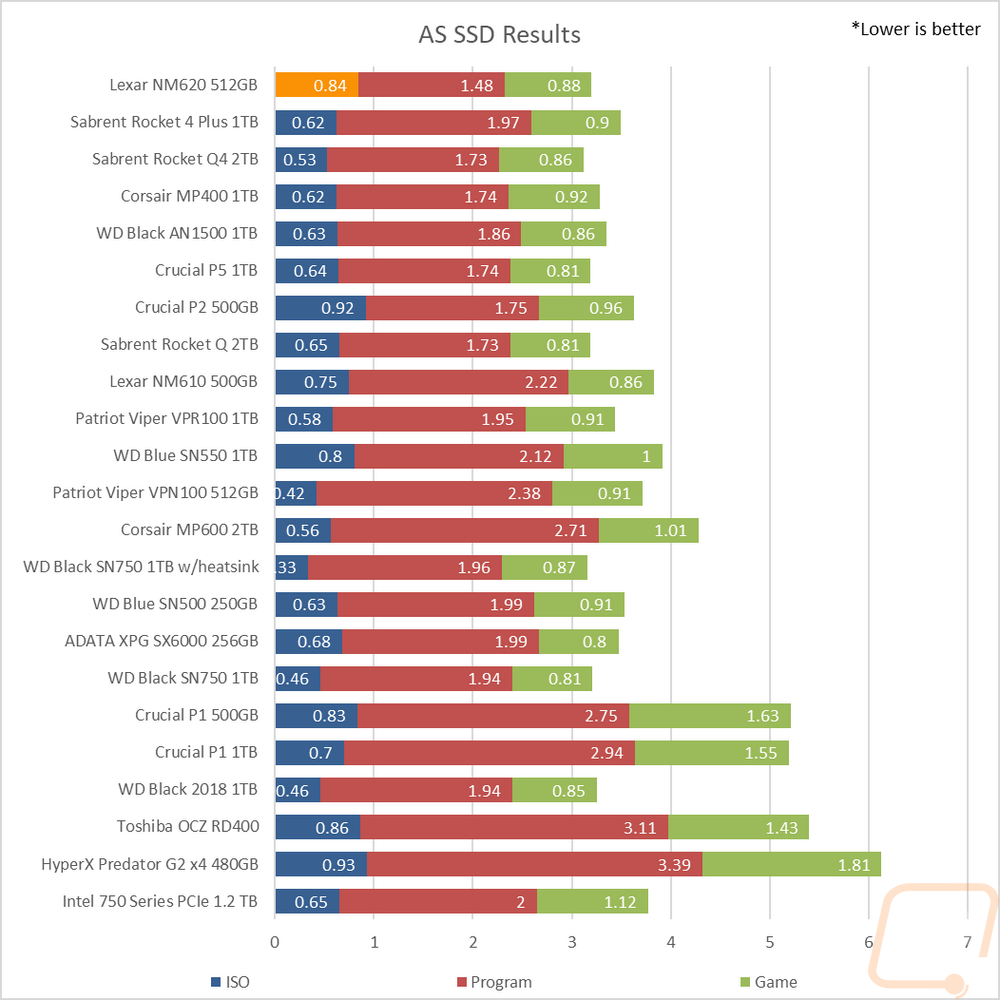
Next in Passmark, I ran a few different benchmarks. I ran the Passmark Performance Test 9.0 disk mark which runs a few synthetic benchmarks to create a score. The NM620 is near the middle of the pack with the high-end PCIe 3 and 4 drives out ahead but being faster than other dramless drives like the MP400 and P2. Then I jumped into the advanced disk benchmark which has four default tests that look at enterprise situations. The web server tests had a similar result with the NM620 below the high end but above other dramless drives. But I was surprised to see with the workstation result being out ahead of the Gen 4 drives.
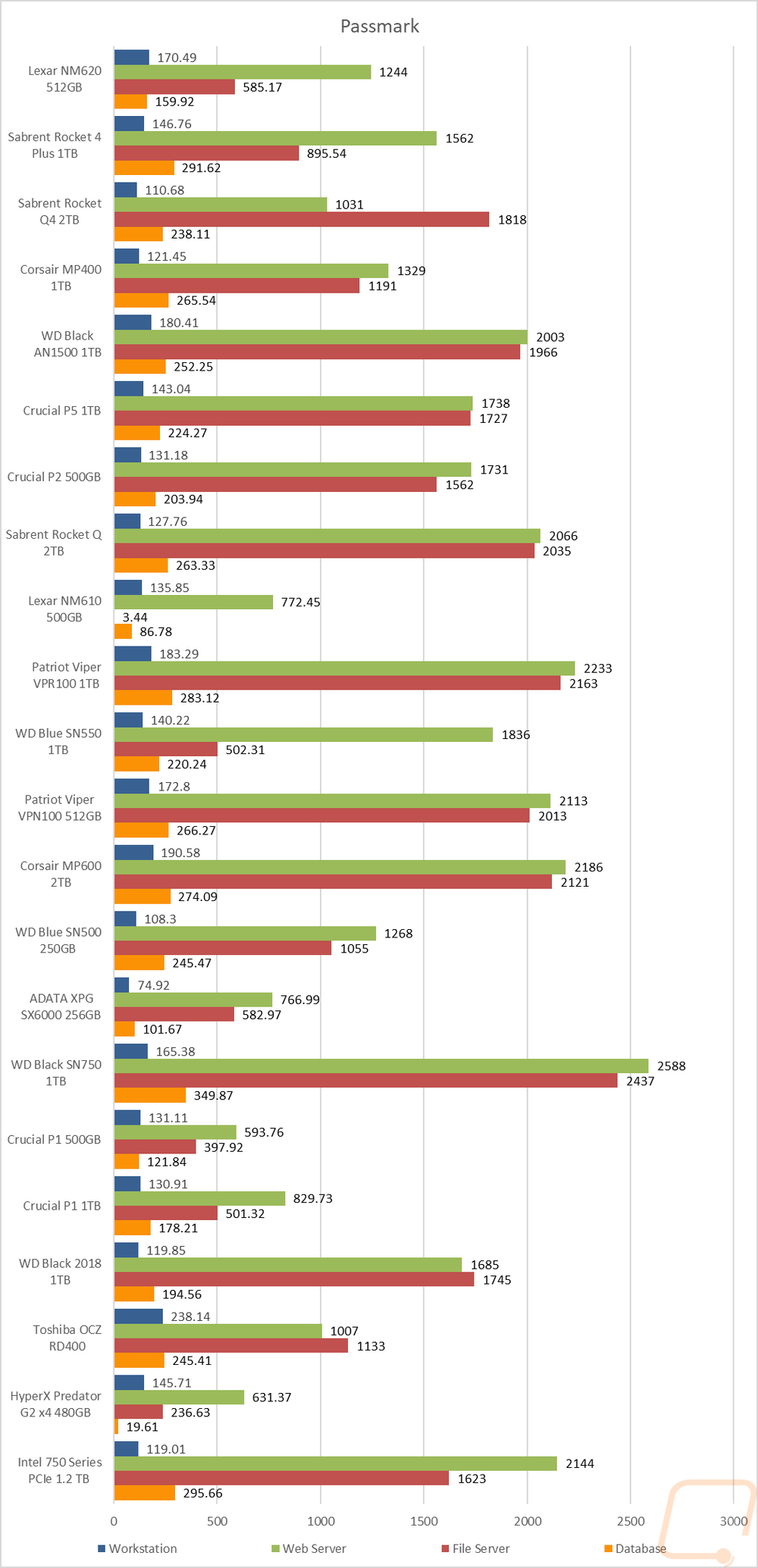
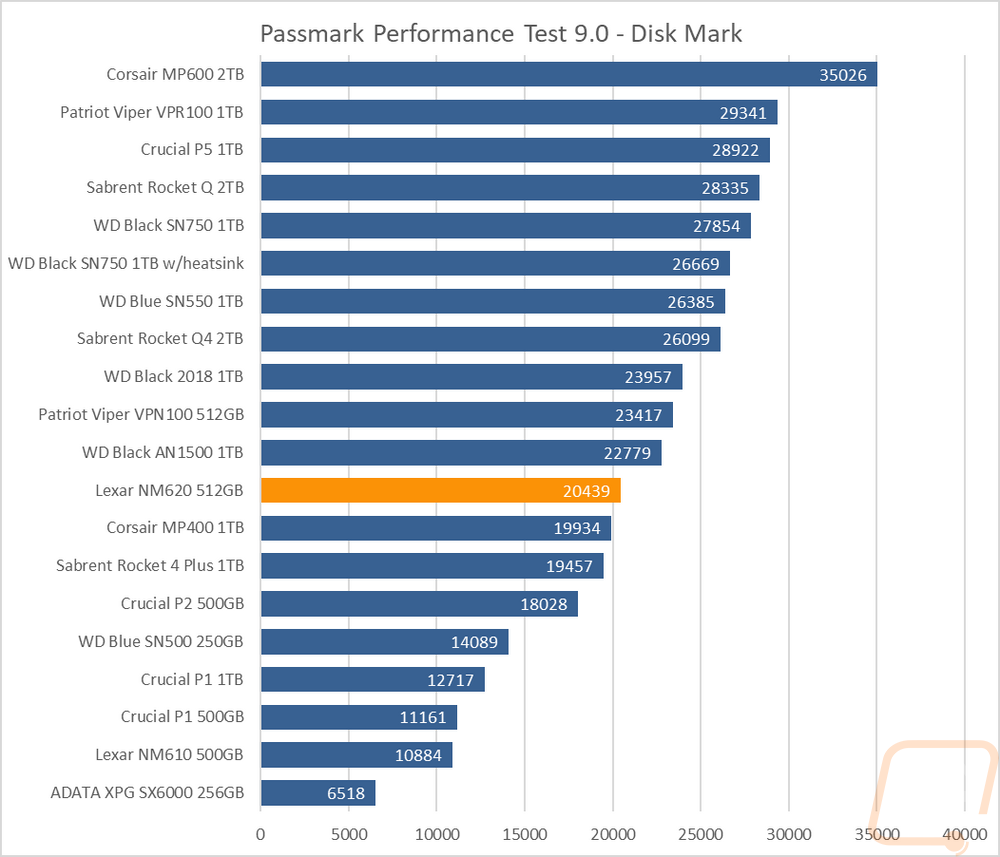
In Anvil’s Storage Utilities I went back to looking at random IOPS again. This time around with a queue depth of 16. The read IOPS were at 145037 which was right with the other dramless drives. The write IOPS were better at 263402 and this was a big jump over the NM610 but it isn’t as good as the MP400 and the P2 which are otherwise comparable drives.
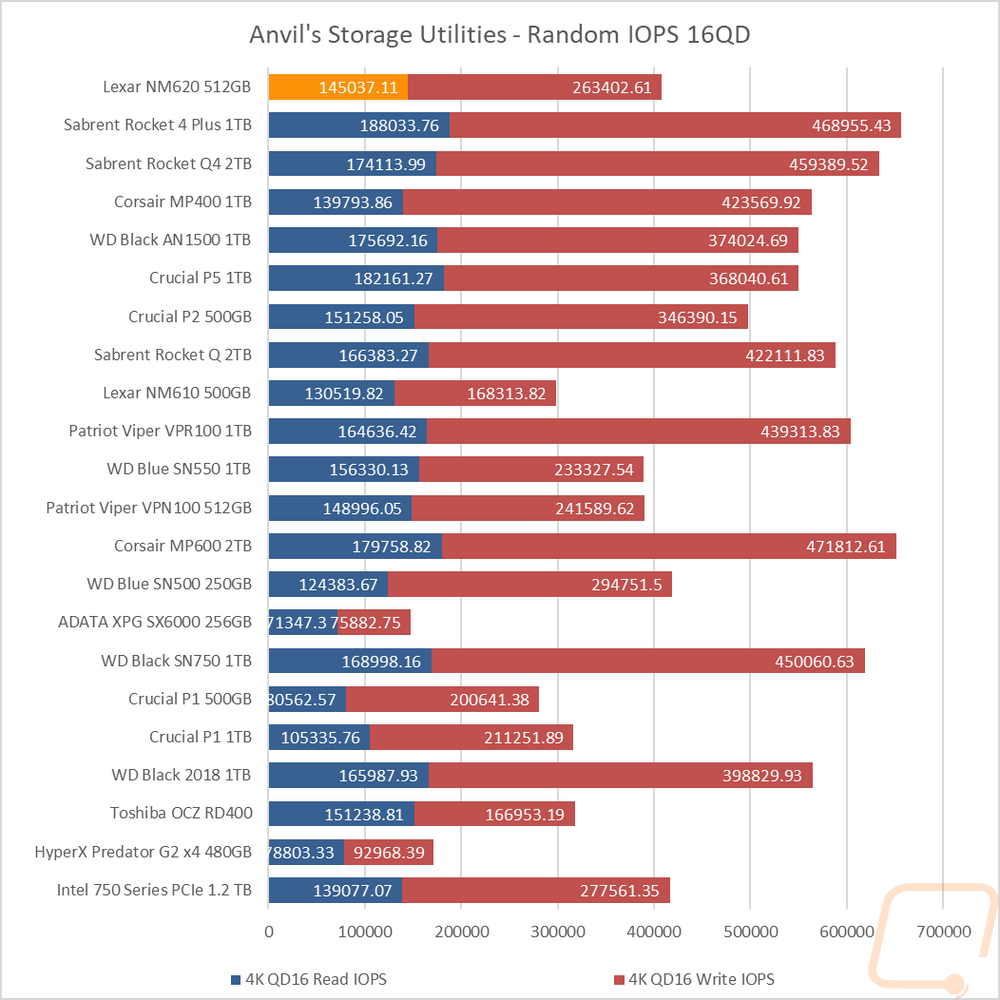
For my last synthetic tests, I stayed with Anvil’s but this time I wanted to check out how the drive handles different queue depths. This looks a lot at the controller to see at what point it gets overloaded. Starting on the read tests the NM620 did well early on, outperforming most of the Gen 4 drives in the low queue depths and was way out ahead of the drives like the SN550 and P2. It even outperformed the high-end Gen 3 drives in this area as well. Going up through the queue depth it didn’t fall off like most of the other drives do at the top. The write performance of the NM620 was similar on the low end but was slower to ramp up until the last 64 queue depth test where it jumped up into the top group.
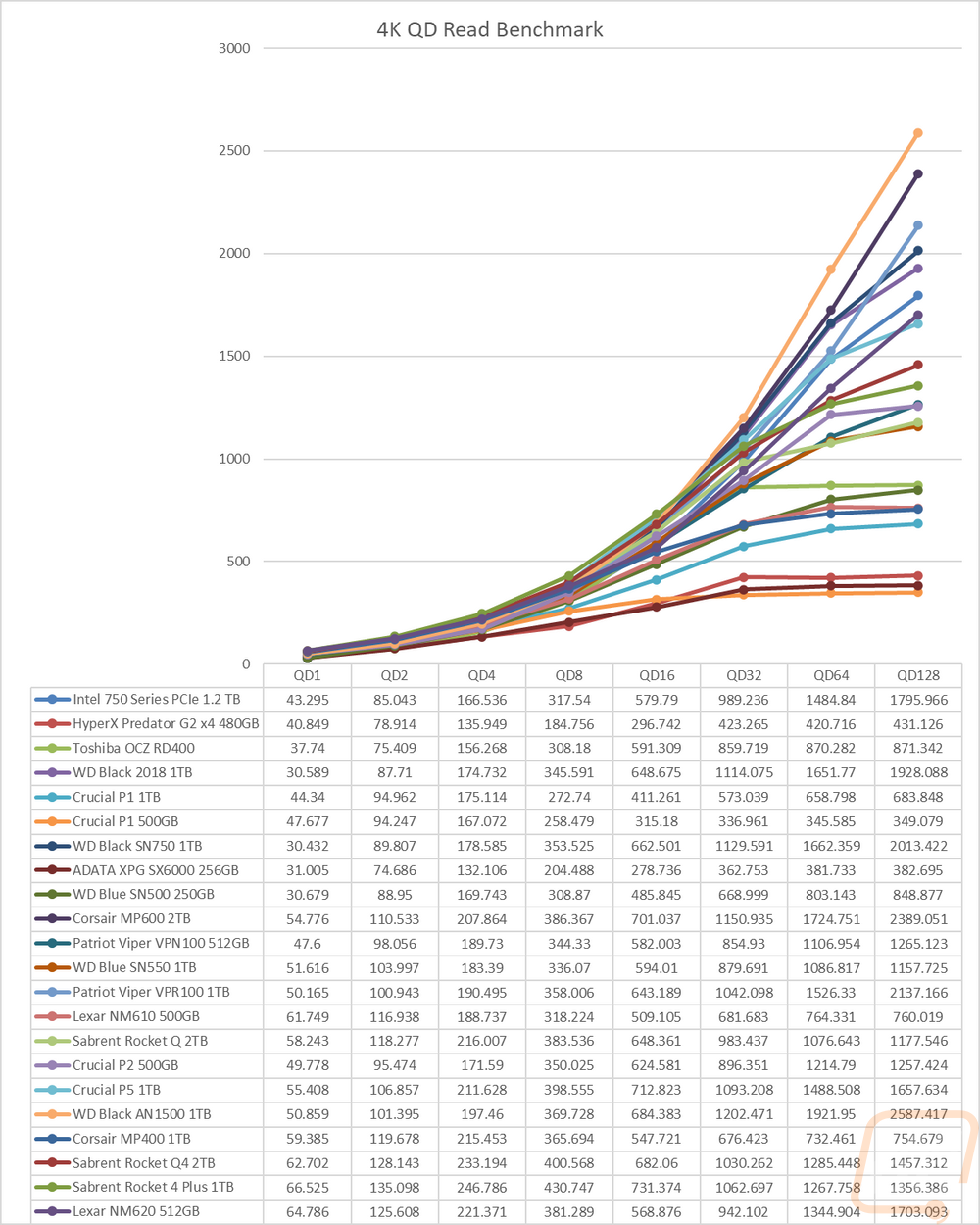
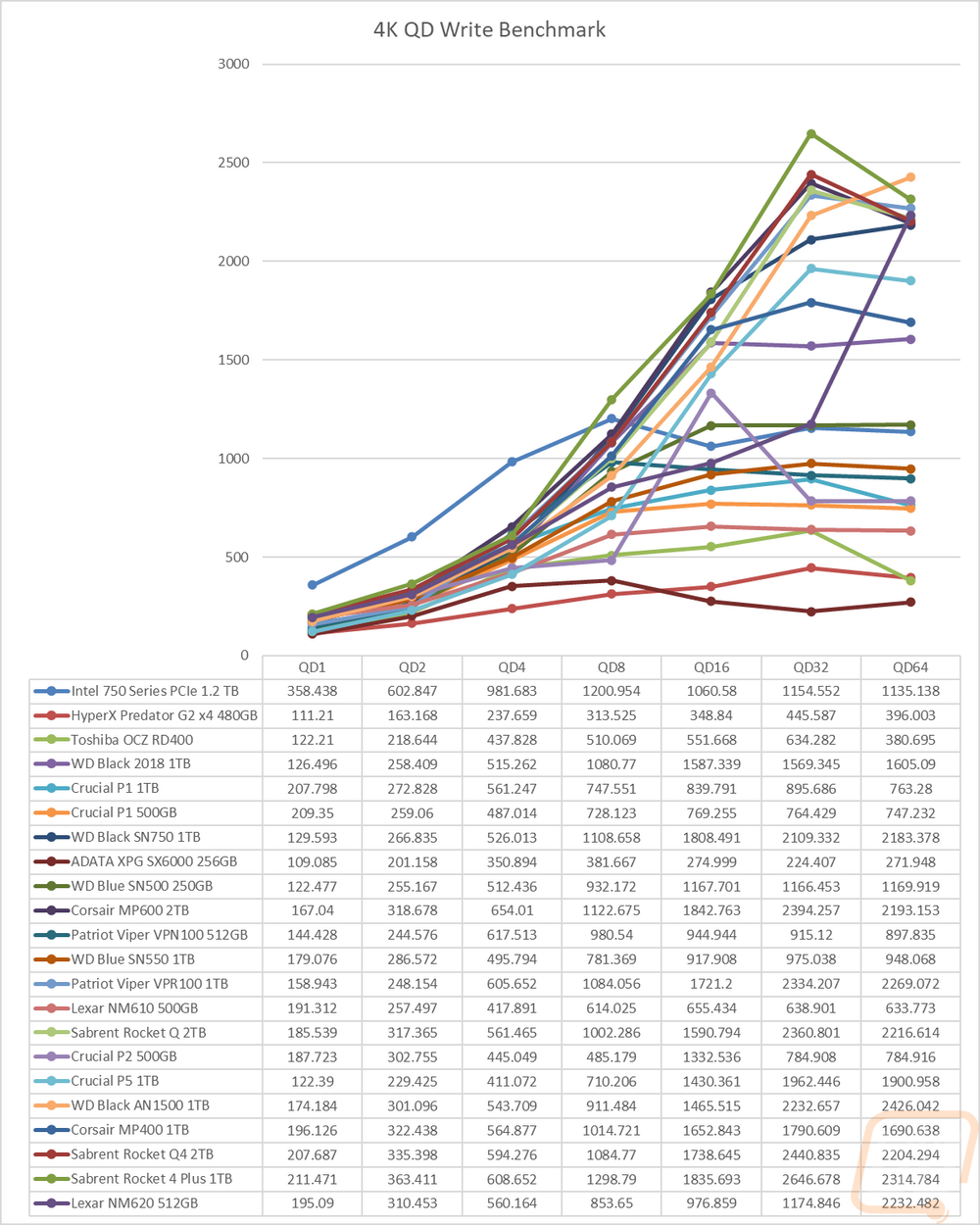
My favorite round of testing is our real-world tests. For this, I do file transfers in windows using three different file types. I transfer movies, pictures, and documents to the NM620 and then back to our test system and document the transfer speed. The movie files are large single files and are closest to the sequential tests, documents are on the other end of the spectrum with lots of small files that can overload things. Then the pictures sit in the middle. The NM620 didn’t do bad in all three of the tests really with the movie files transferring at an impressive 1.43 GB/s but they were slower going back to the test system by a good margin. Photos were 757 MB/s to the NM620 then 610 MB/s going back, this again was solid, especially for a PCIe Gen 3 drive. Then for the documents, you can see the slowdown but at 3.97 MB/s for the transfer to the drive and 3.27 MB/s going back the speed going to the drive was faster than the last few PCIe Gen 4 drives I have tested.
|
File Transfer Tests |
Documents to NAS |
Documents to PC |
Pictures to NAS |
Pictures to PC |
Movies to NAS |
Movies to PC |
|
NM620 |
3.97 MB/s |
3.27 MB/s |
757 MB/s |
610 MB/s |
1.43 GB/s |
866 MB/s |
Before finishing up my testing I did want to at least take a peek at the Lexar NM620 with the thermal camera while the drive was under load. I had it doing a half-hour long linear read benchmark in AIDA64 and once things were warmed up I got a picture. You can see that all of the heat is concentrated in the controller itself. Everything else stayed cool and having the gap between the controller and the NAND helps here as well.



