Crucial’s P5 has been their flagship NVMe SSD for a while now and it was pushing the limited of PCIe Gen 3.0 but with AMD having PCIe Gen 4 for a while now and Intel catching up on that as well more and more people can potentially put a faster Gen 4 drive to use so Crucial recently introduced their new P5 Plus drive which has upgraded its interface to PCIe Gen 4. Today I’m going to check out the 1TB P5 Plus drive and see how it performs in our test suite compared to a mix of gen 3 and gen 4 drives then we will see where Crucial has the new drives priced to see how they fit in the market. Is the P5 Plus the drive you should be looking at for your next build? Let’s find out!
Product Name: Crucial P5 Plus 1TB
Review Sample Provided by: Crucial
Written by: Wes Compton
Amazon Affiliate Link: HERE
|
Specifications |
|
|
Capacities Available |
500GB, 1TB, 2TB |
|
Part Number |
500GB – CT500P5PSSD8 |
|
Interface |
NVMe (PCIe Gen 4 x4) |
|
Form factor |
M.2 (2280) |
|
Sequential Read |
6600 MB/s |
|
Sequential Write |
5000 MB/s |
|
NAND |
Micron 3D NAND |
|
SSD Endurance (TBW) |
500GB – 300TB |
|
Reliability (MTTF) |
2 million hours |
|
Operating Temperature |
0 °C to 70 °C |
|
Advanced Features |
Dynamic write acceleration • Redundant array of independent NAND (RAIN) • Multistep data integrity algorithms • Adaptive thermal protection • Integrated power loss immunity • Active garbage collection • TRIM support • NVMe standard selfmonitoring and reporting technology (SMART) • Error correction code (ECC) • NVMe autonomous power state transition (APST) support • Device sleep support • Full-drive encryption capable (TCG OPAL 2.0) |
|
Warranty |
5 Years Limited Warranty |
Photos and Features
The packaging for the Crucial P5 Plus sticks with the same look as the P5 and the P2 and P1 that came before that so there weren’t any surprises here. It has a dark blue background with light blue used for the background on the Crucial ogo in the top corner. The P5 Plus name is in white and is the biggest and easiest to read font on the box. Below that they fill you in on exactly what this drive is telling you it is a PCIe 4.0 NVMe and M.2. That is also where they have the drive capacity with a clear sticker. Ours is the 1TB model but they also have 500 GB and 2TB models as well. Around on the back of the bot, they let you know where to get data transfer software, the installation guide, and firmware updates. The back also has a small window that lets the QR code on the drive be scanned, I do wish this would also let you confirm the drive capacity to make sure it hasn’t been swapped out. Next to that, they highlight the drive's 5-year warranty as well.
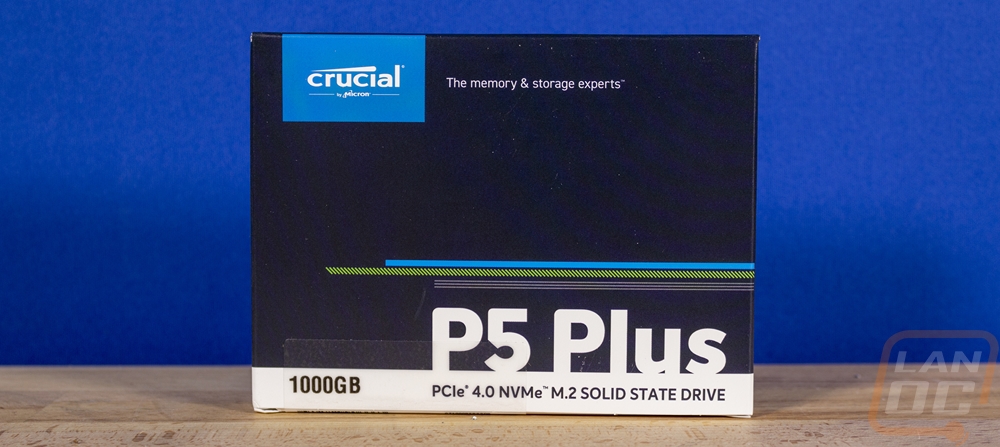
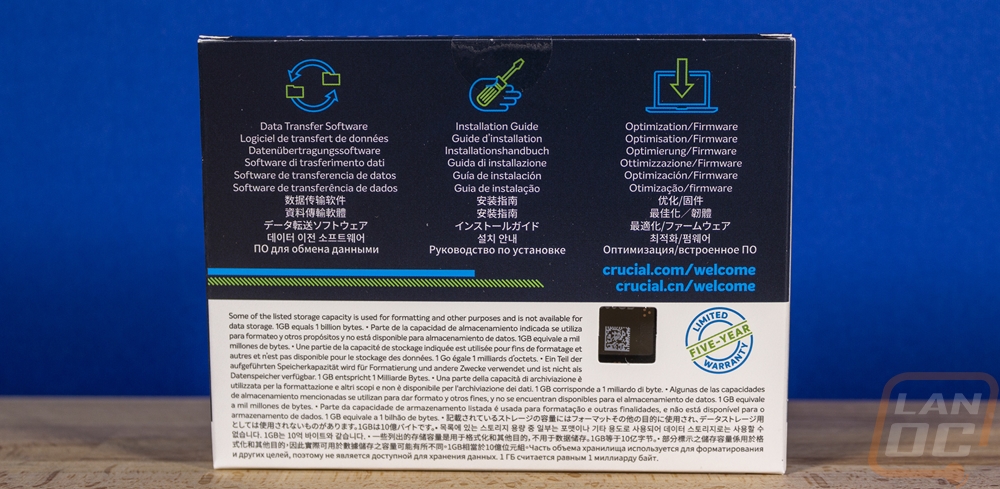
Inside the box, you get a clear clamshell plastic tray that has the drive held in place safely in a small section. Above that, the tray also has a second spot where Crucial has slipped in an M.2 screw. This might seem like a small addition, but this can be very helpful when you lose that tiny screw or you have to dig out your motherboard box to get the one included with it. The drive also comes with a folded up installation guide.


Just like with the packaging, Crucial didn’t change too much up on the overall look of the P5 Plus as well. It is a standard length M.2 drive with a black PCB and then they used a full-length black sticker on the top for branding. The sticker has the Crucial logo first and foremost but then below that, it says P5 Plus with the M.2 size of 2280 as well. The all-black look isn’t too bad but is standard at this point. Most M.2 drives anymore will be hidden below your motherboard or under a heatsink but if the P5 Plus is exposed it isn’t going to stand out or look bad.
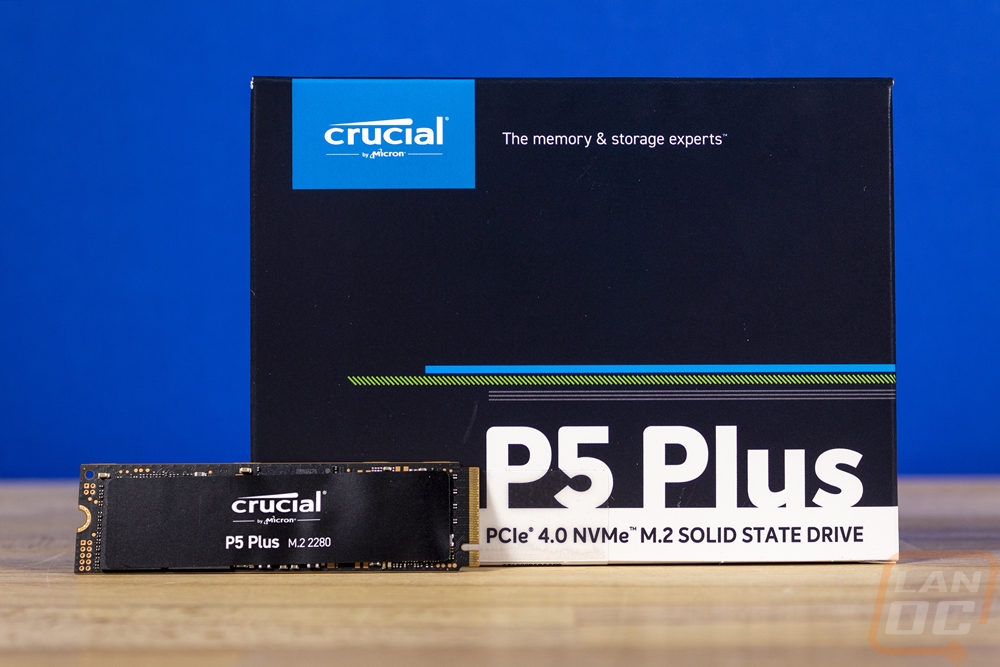
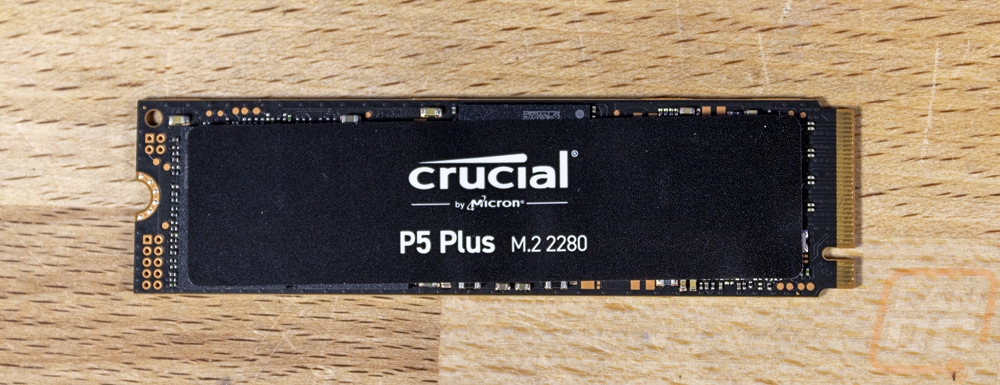
The back of the drive shows a little more of the black PCB but you can also see that they don’t have any components on this side of the drive. Here they have a smaller sticker with all of the certification logos on it. Then a second larger sticker that covers the rest of the back that is also black. This one has the drive model name and the capacity on it up top. Then they run through things like the serial number and even the firmware revision at the time of manufacturing and the QR code of your serial number that I mentioned seeing through the window in the back of the packaging.

Then up on top, I took the main sticker off of the P5 Plus so we could get a better look at what Crucial was using on the drive. On the left, we have two Micron NAND which have the FBGA code of NY124. These are MT29F4T08EQLEEG8-QB 512 GB 8-bit TLC 3D NAND which is using 176 layers. Two of those are what get us the 1TB total along with buffer. The controller is on the other end of the SDD with the silver heatspreader on top. This is also Micron made, which isn’t a surprise at all given that Crucial is a Micron brand meaning everything is made in house. This is their DM02A1 controller which is 8 channels and is where they have now added PCIe gen 4 support to open up speeds beyond what the original P5 or PCIe 3.0 were capable of. Then in the middle is Micron LPDDR4 ram with D8BMZ etched on top. The 1TB model tested here has 1GB of DRAM and the smaller 500GB model has the same amount then for the 1TB model they bump that up to 2GB of cache.
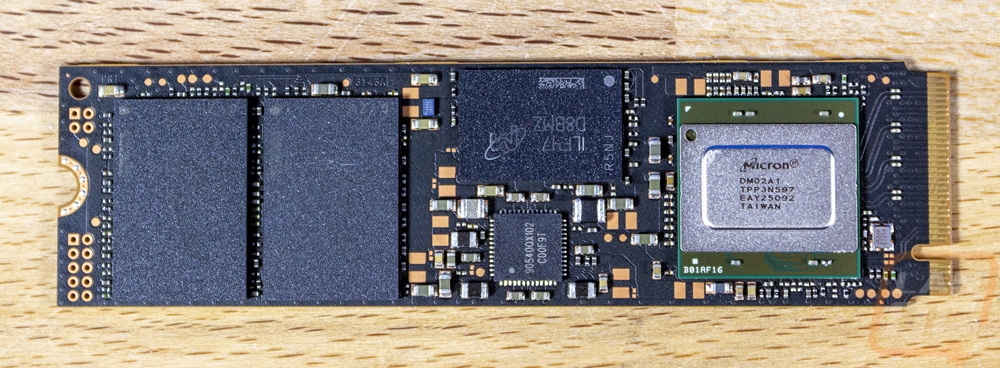
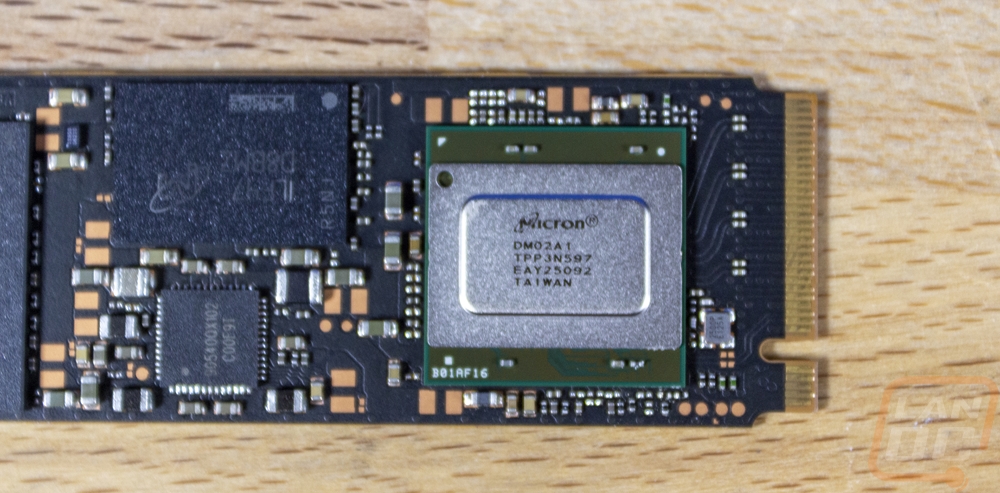
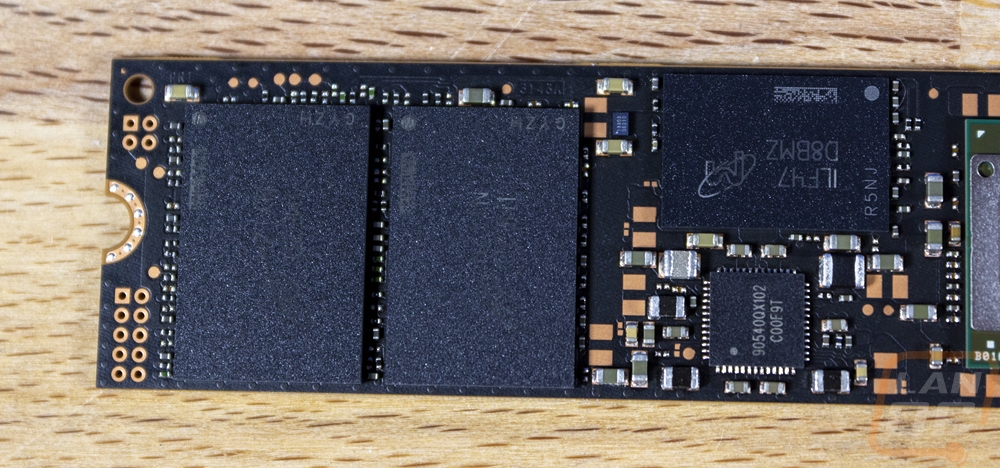
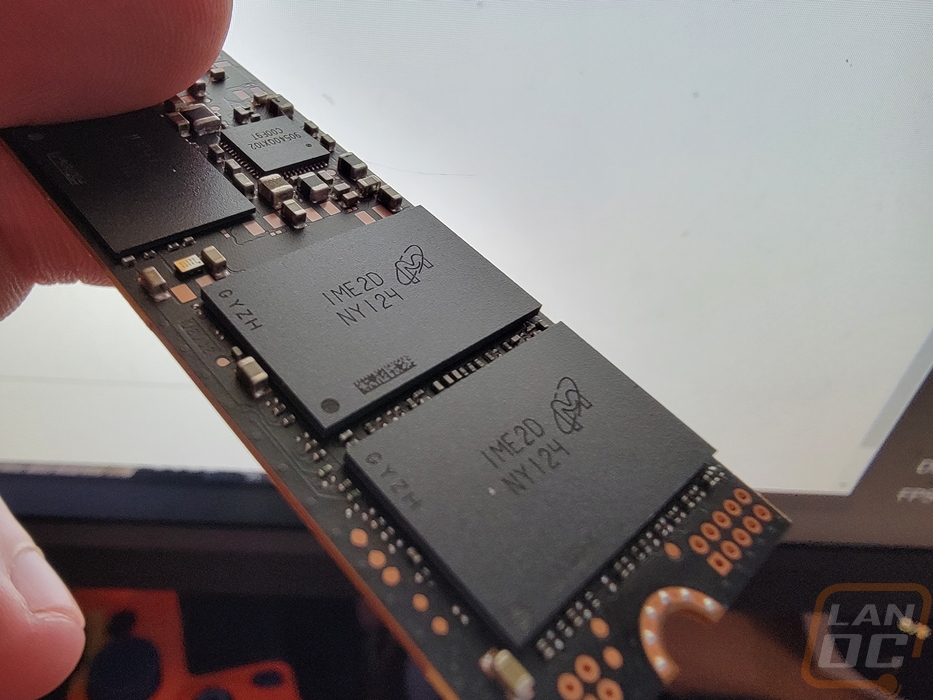
Test Rig and Procedures
Test System (with affiliate links)
Motherboard: Asus ROG X570 Crosshair Hero w/WiFi
CPU: AMD Ryzen 9 3900X
Motherboard: Asus Crosshair VIII HERO WiFi
Cooling: Corsair H100i RGB Platinum for cooling
Noctua NT-H1 Thermal Paste
Memory: G.Skill Trident Z Royal 3600MHz 16-16-16-36
Storage: Corsair MP600 2TB
Video Card: Nvidia GTX 1080 Ti
Power Supply: Corsair TX750M
Case: Dimastech Test Bench
|
Test Procedures |
|
|
CrystalDiskMark |
Sequential read and write speed testing and random read/write IOPS with 8 qd and 8 thread test. Testing is done on CDM 6 and CDM 7 as noted |
|
AS SSD |
File Copy benchmark using ISO, Program, and Game settings |
|
Passmark Performance Test 9 |
Advanced Disk Benchmark using the four default tests Database, File Server, Web Server, and Workstation. We also test the overall Storage Score. Normal Passmark storage test is also run with the overall score documented. |
|
Anvil's Storage Utilities |
We run the whole SSD benchmark but only use the 4K QD16 IOPS for random read performance |
|
Queue Depth Testing |
This uses Anvil’s as well, but we run individual tests set to 4k file size at a queue depth from 1, 2, 4, 8, 16, 32, 64, and for read speeds 128 |
|
Real World Test |
File transfer tests are done in Windows 10 using the default transfer tool. Tests are done with a folder filled with Word Documents, a folder filled with JPG and RAW photos, and a folder filled with movies |
Performance
Before getting into testing I did run CrystalDIskInfo so we could document the firmware of the P5 Plus. I also wanted to confirm that our drive was running in PCIe 4.0 x4 as it should be and it was. The temperature reading here was a little weird as the drive wasn’t running hot at the time and AIDA64 didn’t match this number as well. I should also point out that I did have trouble running the P5 Plus altogether. Specially, I ran into an issue that I have also had on the original P5 for some reason. I’m not the only one who has had the issue, but it seems that on some platforms the P5 and now the P5 Plus can have bluescreen issues when you are running Asus software, especially the Aura Sync programs. If you run into that issue, turning the software off without the drive in will fix the issue. It’s not every PC running the software, but if you google “P5 blue screen Asus” you will see that it does seem to affect people randomly. I’m not even sure if it's an Asus or a Crucial issue, but it would be wrong of me to ignore it when covering the drive even though most people won’t have the issue.
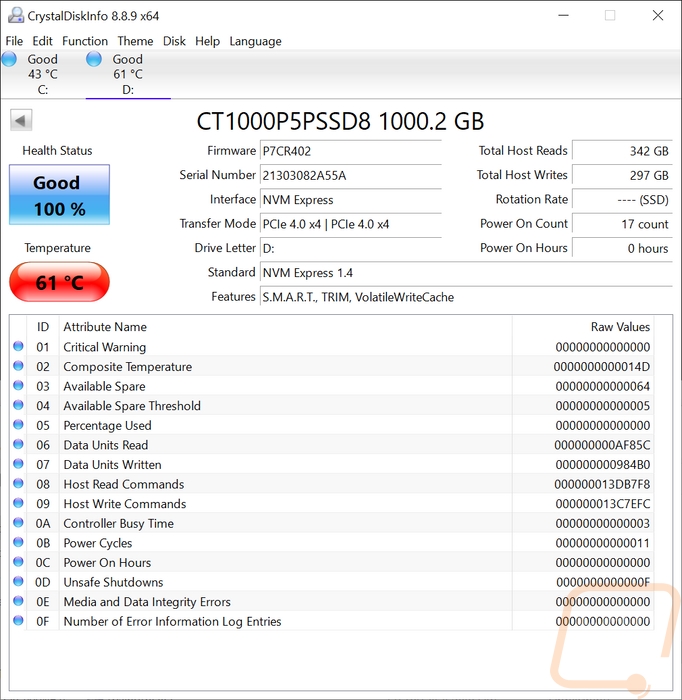
To start my testing I jumped right into things with CrystalDiskMark to get a look at the sequential performance numbers. These are typically a best-case scenario and they are what you see companies using on packaging to show off their performance. Crucial has the P5 Plus listed as 6600 MB/s for sequential reads and 5000 MB/s for the sequential writes. For PCIe Gen 4 drives this could also depend on the platform as well as Intel has been performing better than AMD. Our current test system is an X570 AMD system and the P5 Plus did fall behind the listed performance with it at 5920 MB/s for the reads and 5000 MB/s for the writes. With the writes being faster than any of the other 4.0 drives that I have tested

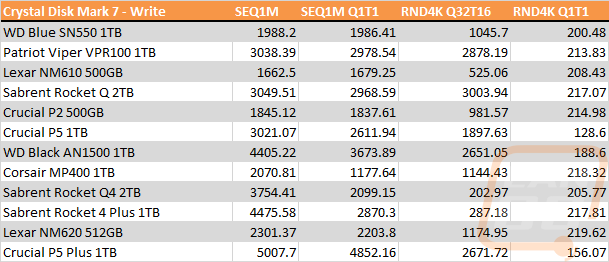
I also took a look at the IOPS on the 32 queue depth 16 thread test and the only drive that outperformed the P5 Plus here was the AN1500 which is actually two drives in raid0. Its read IOPS were especially good compared to the other drives.
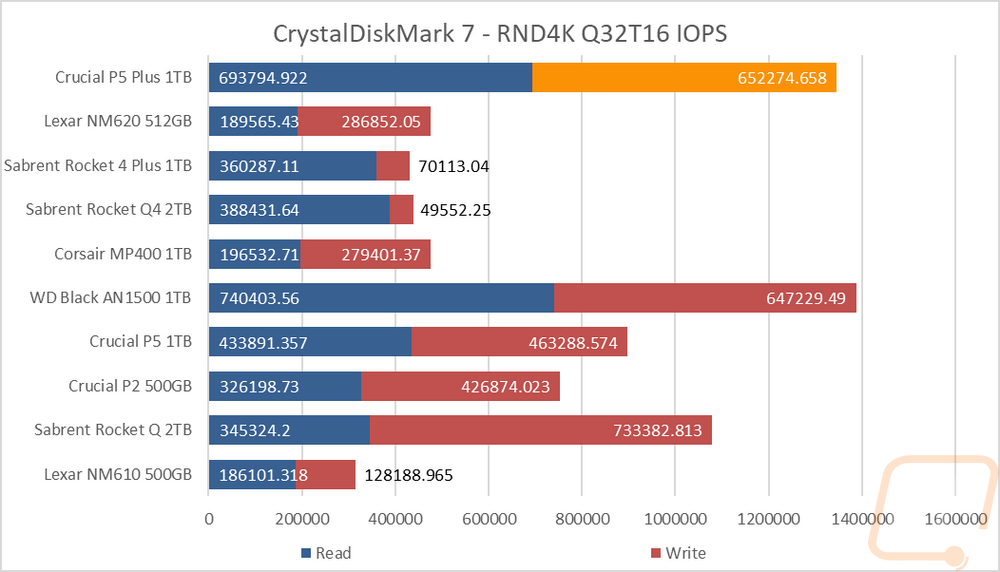
Moving on to PCMark 10 I wanted to check out a more real-world situation and PCMark 10 uses real-world programs to test then puts everything together with a score. They test using programs like word and excel and videos and other content in a browser as well which all give a good look at situations most people would be using their PC. In the Data Drive test, the P5 Plus was well above everything else with its score of 4789. The full system benchmark was similar which was almost 1000 points higher than any other drive.
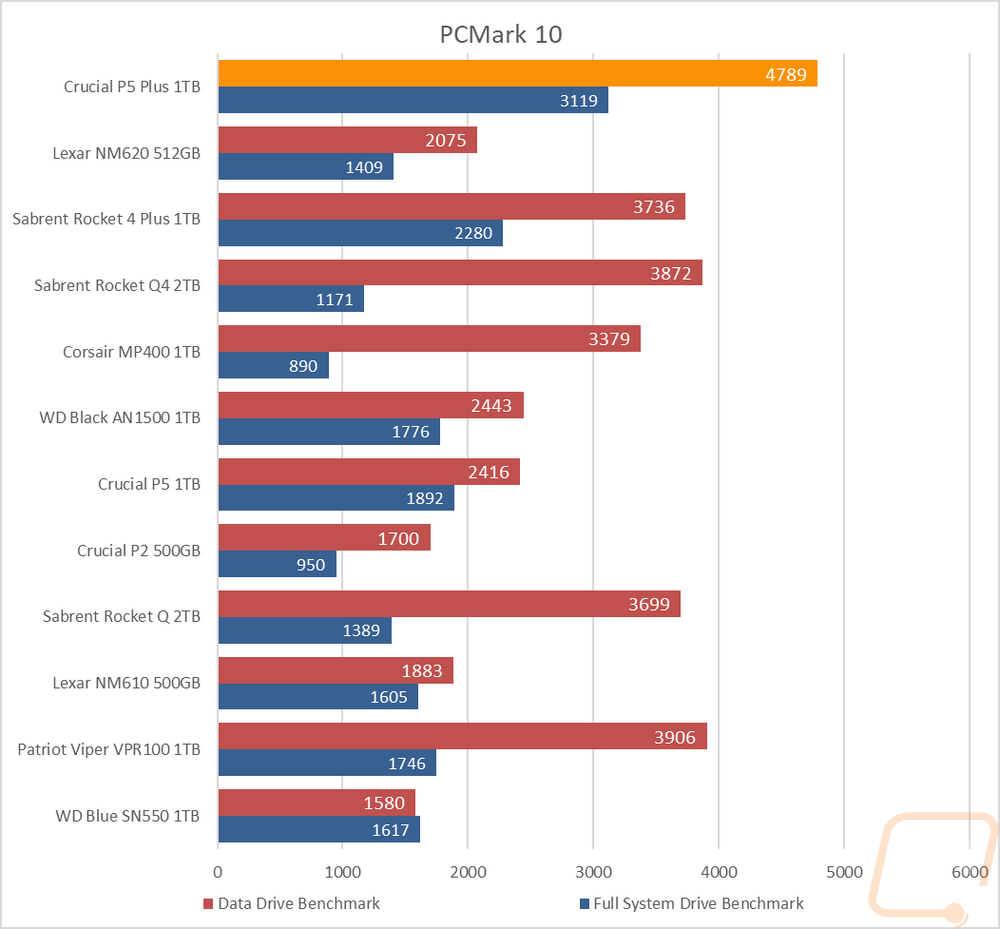
Next, I went with AS SSD which in its normal tests takes a look at similar areas to CystalDiskMark. I went to one of their sub test which is a timed file transfer test that transfers three file types. Here the lower the score the better and I stack all three together so we can see which drives have the best overall performance. The P5 Plus dominated here as well coming in almost a second faster in total than most of the other drives tested including other PCIe 4.0 drives.
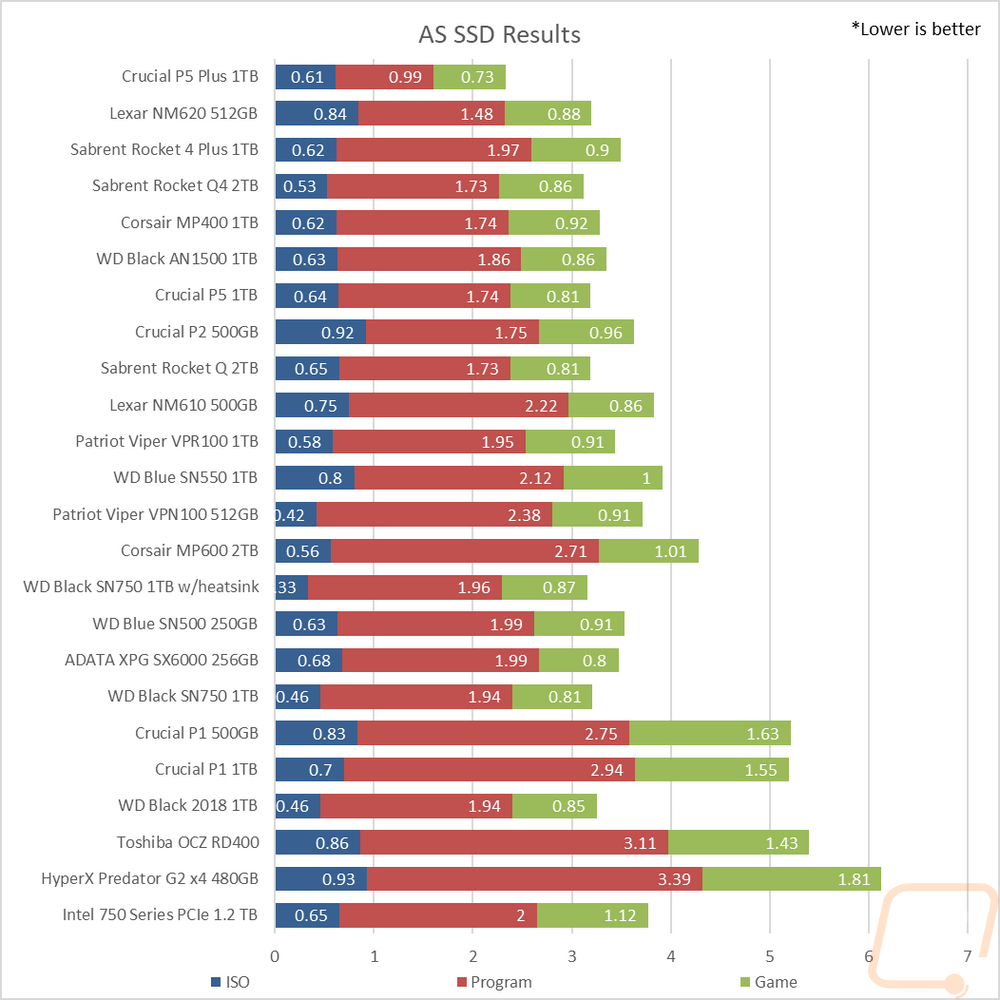
With PassMark Performance Test 9 I went in and ran a few different tests. I went with their default drive test which runs a few standard synthetic benchmarks and gives the drive a score. In that one, the P5 Plus didn’t top the chart but was near the top with its 28988 score. Then for the other benchmark, I use the advanced disk benchmarks in Passmark to test a few enterprise workloads. The P5 Plus didn’t stand out in any of the results and was more middle of the pack for most of those workloads except for the webserver test which it was the second fastest.
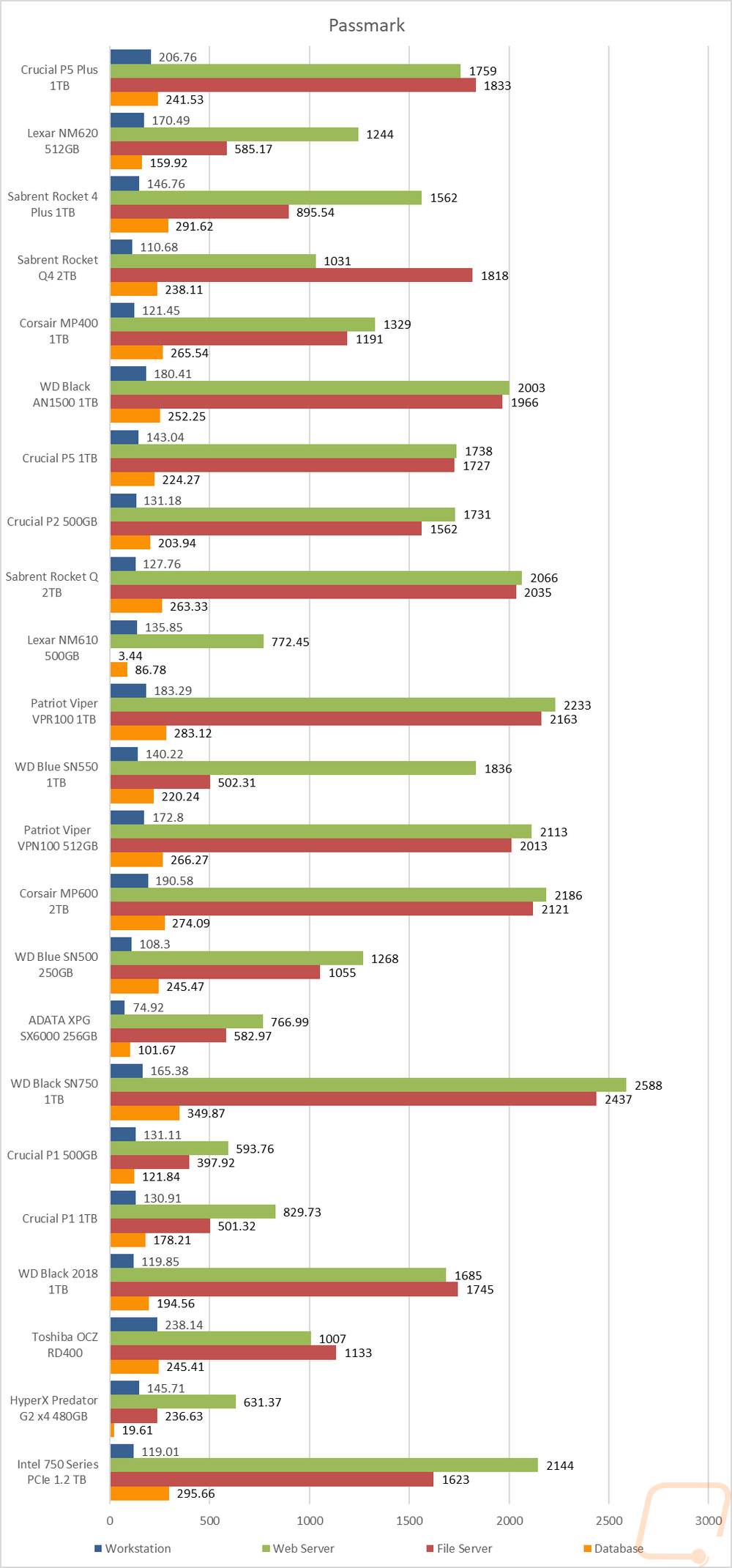
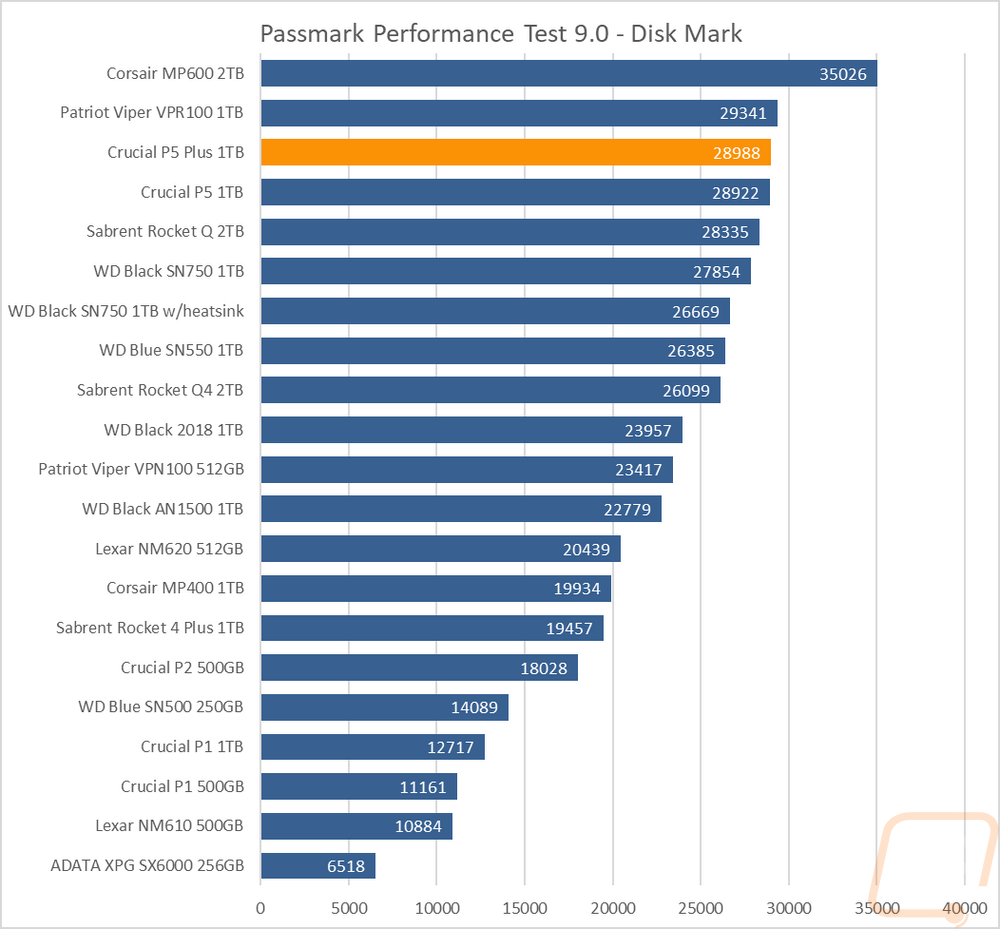
Next up I went to Anvil’s Storage Utilities to revisit IOPS with a queue depth of 16, random data, and I took a look at both read and write performance stacking them together. The P5 Plus topped the charts with both its read and write numbers which when combined put it way out in front of everything else tested.
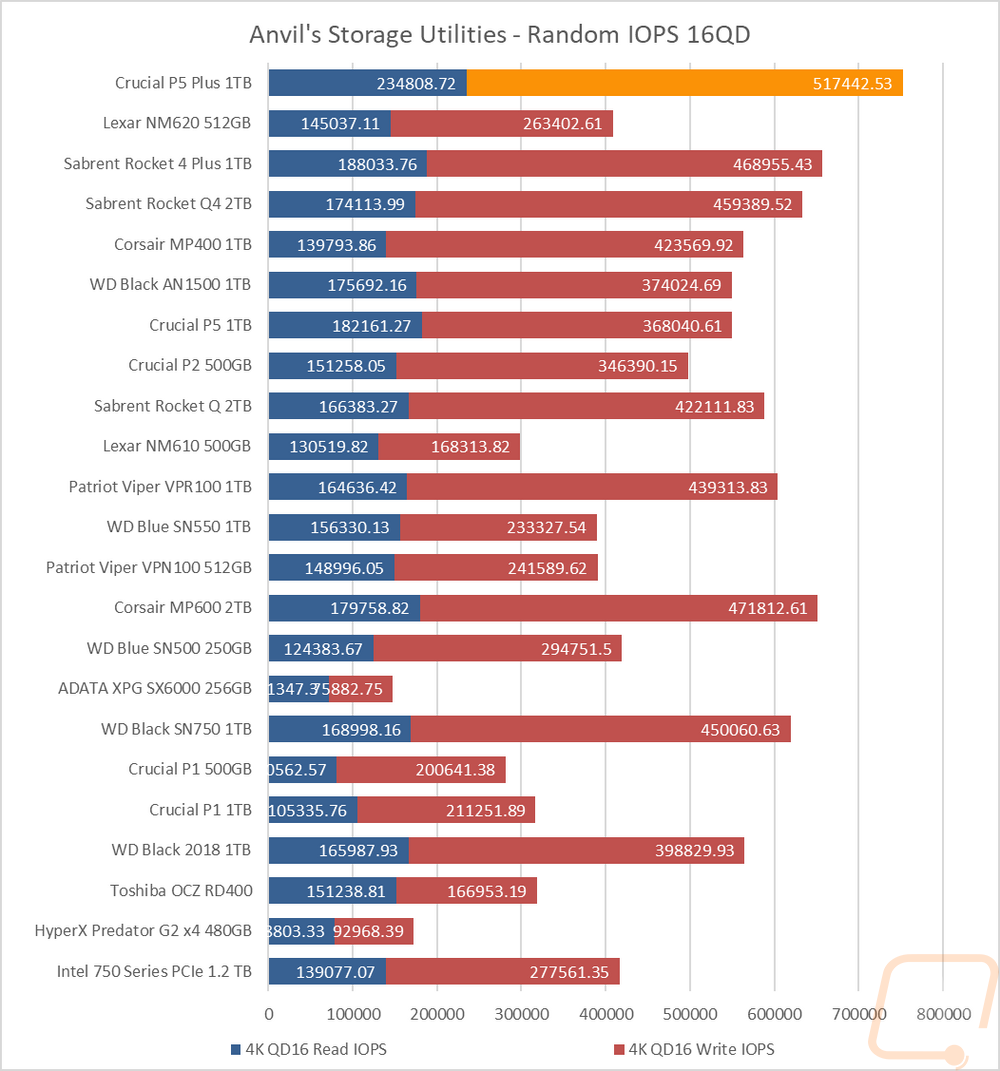
I also used Anvil’s Storage Utilities to go in and get a look at how the drive handles different queue depths. For this, I started at a single queue depth and worked my way up doubling the depth each time to see how it handled things. These tests normally give us a good look at how a controller handles things, especially at the highest queue depths when you can sometimes see the controller get overloaded. The P5 Plus did a good job even at a queue depth of 1 in the read tests with only one drive being faster but it quickly took the lead in the queue depth of 2 and on. Up at the top end, the AN1500 which is two drives in RAID 0 did get close as the P5 Plus dropped off from a queue depth of 64 to 128 but it did still keep the lead by a big margin in everything else. The write tests were a little harder to read but the P5 Plus was slower early but slowly did ramp up to be faster by the time it hit a queue depth of 16. There is a drop off at a queue depth of 64 but it was still going up at that point when a lot of drives like the Rocket 4 Plus which was slightly ahead at QD32 dropped off.
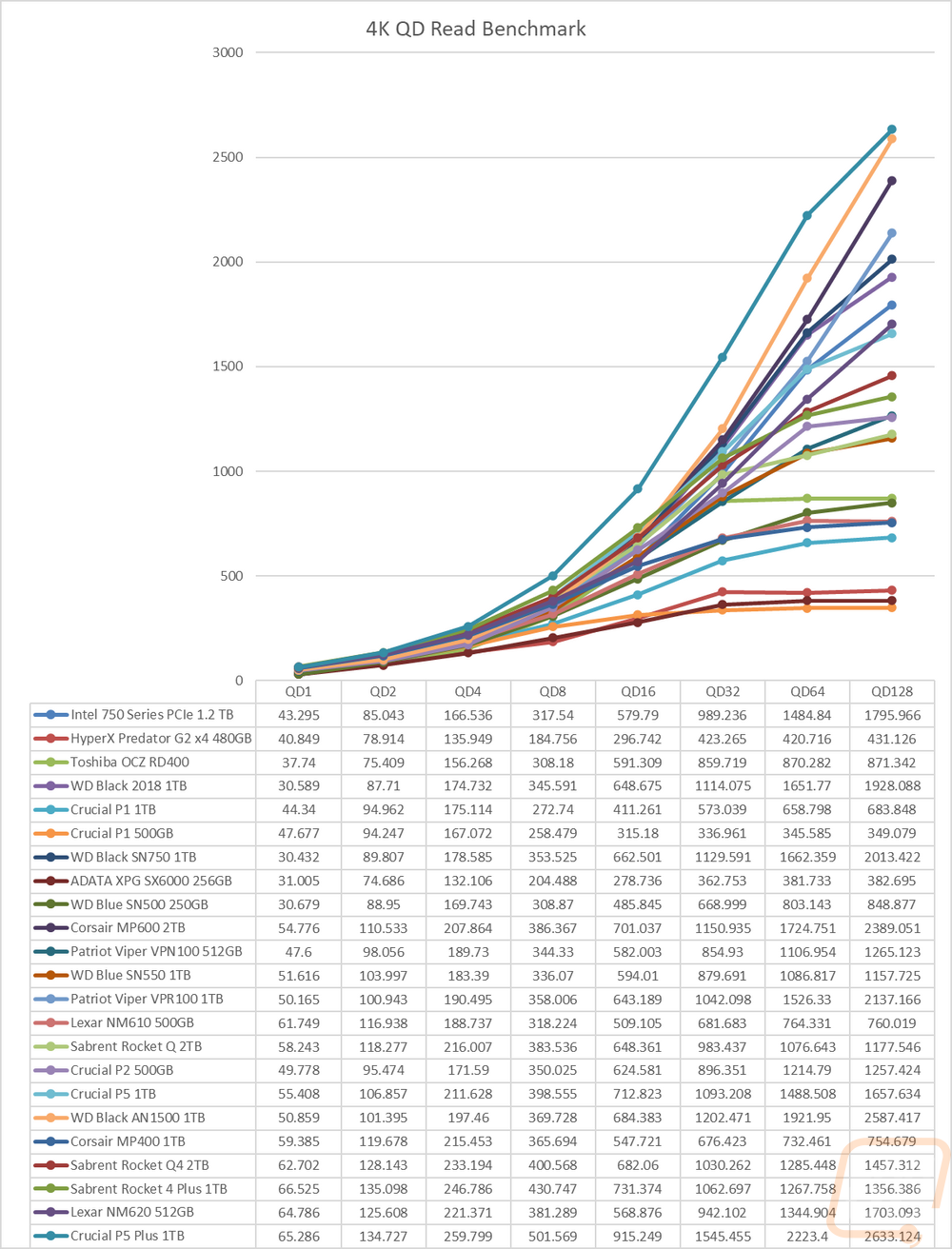
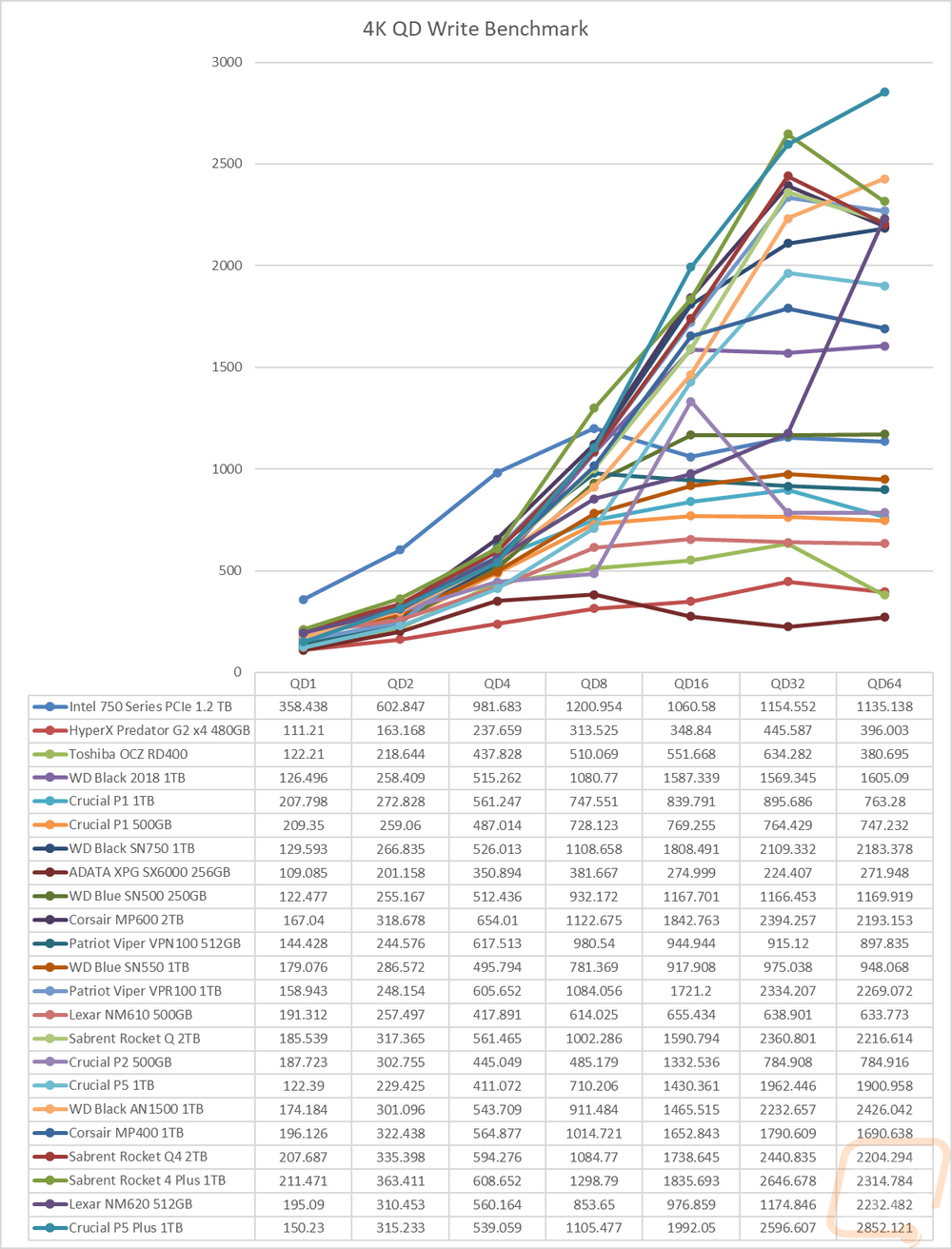
Last up I did wanted to check out the actual real-world performance. To do this I did file transfers in Windows 10 to the P5 Plus and then back to our test PC. I tested with movie files to see how large single files would perform, then a folder filled with pictures for medium-sized files, then a folder full of word documents which are very small and slow things down significantly. The documents copied to the P5 Plus at 25.6 MB/s and sometimes higher which is impressive. The Sabrent Rocket 4 Plus which is also a PCIe 4.0 drive did this at around 3MB/s. The photos were up over 1GB/s going to the P5 Plus and even faster on the way back to the PC which was well over the 774MB/s of the Rocket 4 Plus. The movie file transfers were faster but not as fast as I had hoped to see at 1.39 GB/s and were at 877 MB/s on the way back to the PC which was slower than the Rocket 4 Plus by around 400 MB/s. Overall I think that the photo file size and the small files will be what gets transferred the most making the P5 Plus’s performance in real-world tasks impressive.
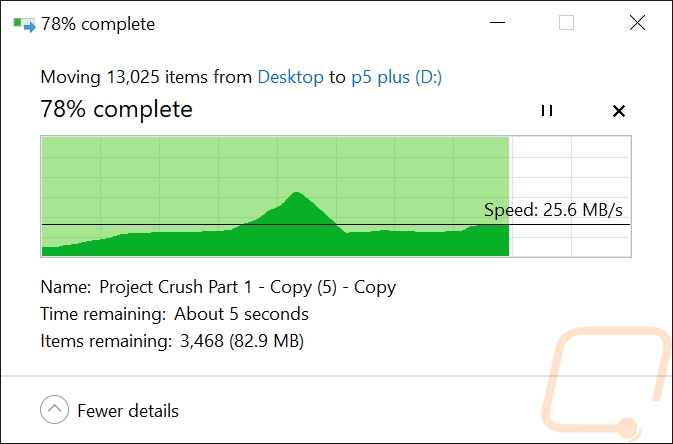
Documents to P5 Plus
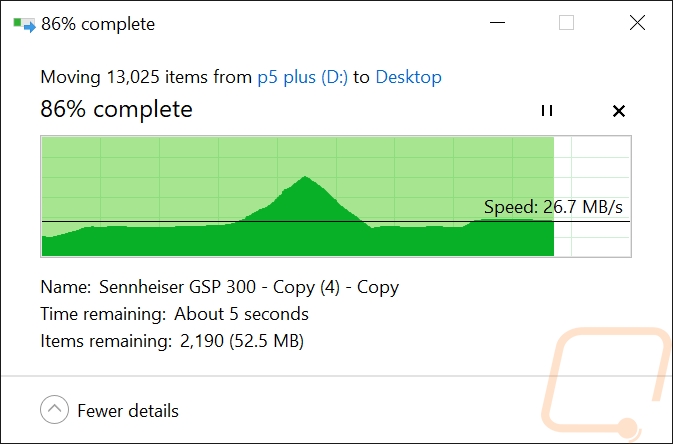
Documents to PC
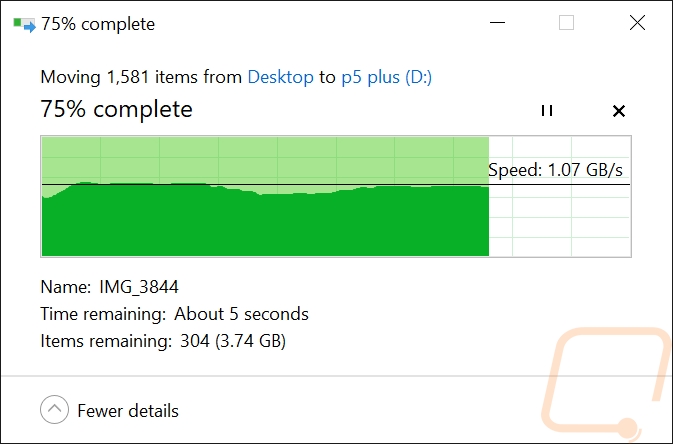
Pictures to P5 Plus
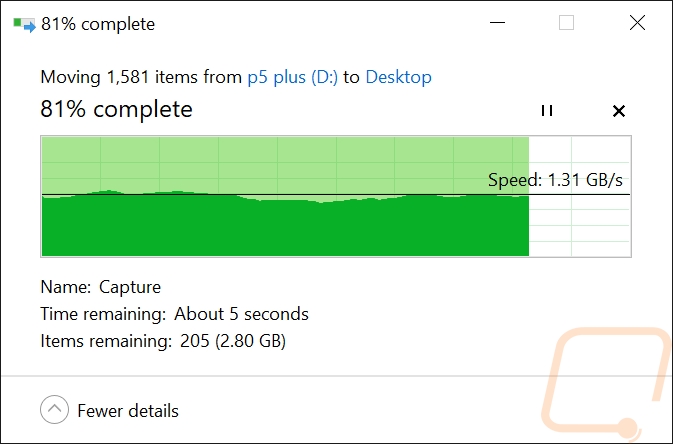
Pictures to PC
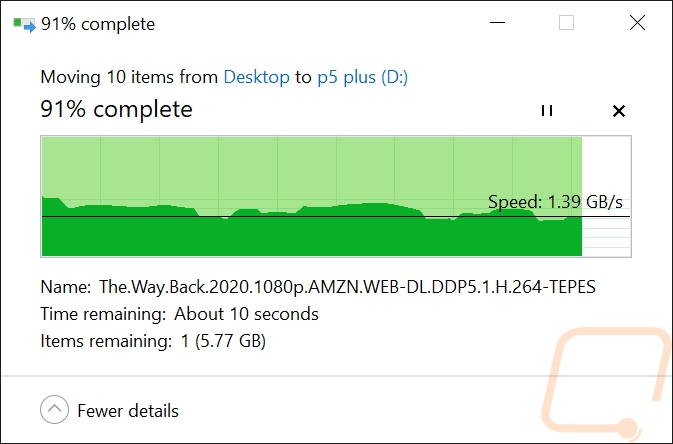
Movies to P5 Plus
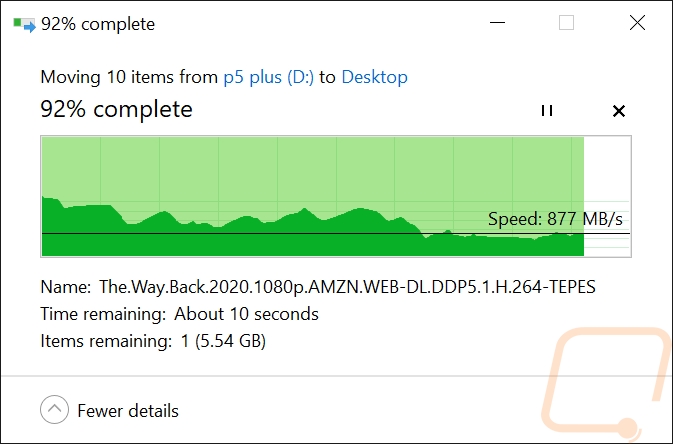
Movies to PC
Before finishing things up, I did use AIDA64’s drive test to run a 30-minute long workload so we could get thermal images of the drive when being used for an extended period. You can see that the controller was by far the hottest part of the drive, no surprises there. It reached 56c in this test. I also like that we can see that heat isn’t spreading out to the DRAM or the NAND which should keep things reliable.
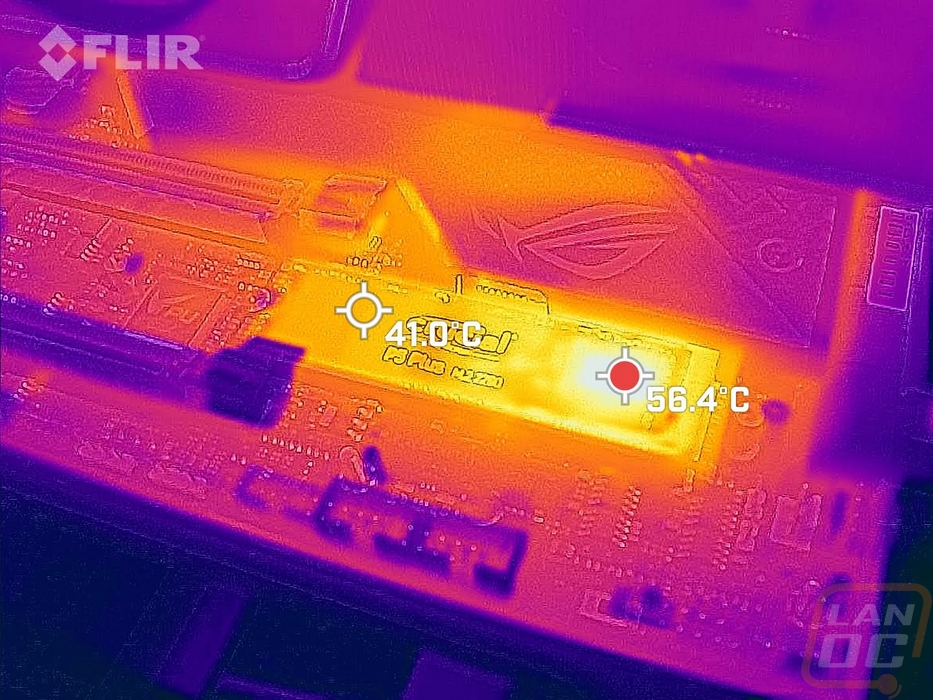
Overall and Final Verdict
Crucial has always come across to me as a company doing their best to offer fast but maybe not the fastest options while still keeping them priced well. Having full control over their components by being part of Micron which makes the NAND, DRAM, and controller helps a lot with that and helps them stand out. Straddling the line between performance and value is a hard one but they almost always hit the mark. The new Crucial P5 Plus however doesn’t miss the mark when it comes to performance. This is their first PCIe 4.0 drive and it shows a big jump in performance over the original P5 that the P5 Plus name doesn’t fully convey. This is a completely new monster. Now my initial test looking at the sequential performance was a little lower than I expected while still being fast. But going past that almost every test had the P5 Plus up at the top of our charts or near it. In some cases like the AS SSD file transfer test, it was WAY ahead of everything else. It even handled the queue depth testing very well and that is normally a test that brings every drive to its knees once the queue depth gets high enough.
Even the real-world file transfer tests were a surprise. The P5 Plus was significantly faster than anything else I’ve tested when it came to the small file sizes of transferring word documents as well as the medium size of photos. But then the P5 Plus was slower than other 4.0 drives with the big movie files (while still being fast). I also like that Crucial kept the blacked-out look with the black stickers and black PCB, it isn’t a huge deal now that most motherboards hide the M.2 drives. But when the drive isn’t hidden I like that it will blend in well. The only real issue I ran into was the problems I had with the P5 Plus with Asus software that would cause blue screens, a similar issue to one I had with the first P5 that popped up after the P5 launch. Most people won’t run into that if the original P5 is any indication. It seems to be with just a few boards and only if you are using Aura Sync, but if you do have blue screen issues that is where I would look.
Now, of course, the pricing is the big question, right? The Crucial P5 Plus is fast but normally Crucial is straddling the line between fast and price. Did they raise the price with this drive performing so well? Our 1TB sample has an MSRP of $179.99. This is spot on right with the sale price of the Sabrent Rocket 4 Plus at 1TB and cheaper than drives like the Samsung 980 Pro and the WD SN850. So the P5 Plus ends up being a great value and is priced down with drives that it is much faster than. If you are looking for a fast PCIe 4.0 drive this is one I would recommend. Being a good value and a solid performer, especially in real-world file transfers.
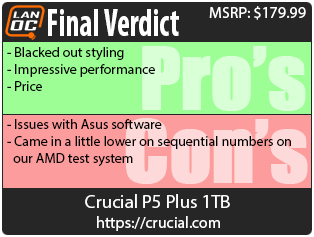


Live Pricing: HERE




