One of the features that Nintendo integrated into the Switch that I like was the Micro SD card slot for storage. Past game consoles have proven that integrated storage will almost always not be enough. Especially from the Xbox 360 on were full games and demos have been downloadable. With those consoles, you were limited to what came with your system or if you were lucky a proprietary upgrade option. A portable console like the switch have even fewer options. So going with MicroSD means they kept the cost down and as faster and larger options come out it could potentially support them. The switch does come with 32GB of onboard storage but with launch titles like Breath of the Wild taking up 14 GB each and newer games reaching up over 33GB now. Thankfully the switch does have cartridges as well, but if you don’t want to carry those around with you or If the games that you want to play are only available digitally you will need a MicroSD card. I was looking at options and Lexar’s Play series seemed to fit the bill well without making you pay more for licensed pictures on the card itself so I decided to check one out. So today let's see how the Lexar Play MicroSDXC 512GB performs!
Product Name: Lexar Play MicroSDXC 512GB
Review Sample Provided by: Lexar
Written by: Wes Compton
Amazon Affiliate Link: HERE
|
Lexar Play MicroSDXC Specifications |
|
|
Capacity |
128GB 256GB 512GB 1TB |
|
Speed Class |
128GB – Class 10, U1, V10, A1 256GB – Class 10, U3, V30, A1 512GB – Class 10, U3, V30, A2 1TB – Class 10, U3, V30, A2 |
|
Performance |
128GB – up to 150MB/s read 256GB – up to 150MB/s read 512GB – up to 150MB/s read 1TB – up to 150MB/s read |
|
Operating Temperature |
0° to 70° C (32°F to 158°F) |
|
Storage Temperature |
-25° to 85° C (-13°F to 185°F) |
|
Dimension (L x W x H) |
11mm x 15mm x 1 mm / 0.43” x 0.59” x 0.04” |
Photos and Features
So Lexar sent over both the Play MicroSDXC 512GB as well as a USB 3.1 multi-card reader to use with it as well. They both came in hanging cards with formed plastic between the two layers of cardboard holding the product. This style works well but can be a pain to get opened up. The reader has a blue background with the Lexar branding up top in white and the product name next to the reader itself. Then for the PLAY microSDXC card, you can see the gaming focus right on the packaging with the red background and yellow gaming pictures like the direction pad and Tetris-like blocks. The PLAY microSDXC has the capacity of the card up in the top right corner in a huge font so it is easy to spot. Then the name is above the card. Next to the card, they tell you how fast it is capable of being (150 MB/s) and they have a few logos that show important details like that this is a microSDXC card. Then they have it being a V30 which is the video recording rating meaning it has a minimum sequential write speed of 30MB/s or higher. Then UHS speed rating of U3 means the same thing. Then the A2 rating means it has a min random read of 4000 IOPS, min random write of 2000 IOPS, and minimum sustained sequential write of 10MB/s or higher. Given the gaming focus, the card doesn’t need to be a faster sequential writes card like a V90. But read performance is important for loading games so it does fit the bill perfectly. Around on the back of the packaging, the reader lets you know that it supports 312 MB/s for UHS-II cards and also works with UHS-I cards like the one testing here with support up to 170 MB/s. They then repeat that across multiple languages. For the back of the packaging for the PLAY, it's simpler, they mention the card works with gaming devices, smartphones, and tablets and they have the 5-year warranty highlighted. Beyond that, the back is filled with fine print and has a line at the top to help you know where to cut to open everything up.



First up let's check out the Multi-Card Reader. Lexar went with a simple design for this one and it is similar to a lot of other card reader designs. They have the USB 3.1 connection at one end and then the device ramps up in size from there with a rounded shape. It has a little bit of a golf ball like texture to give a little grip. Then up on top, they have the Lexar branding and an LED next to that to show when a card is being read from. On the bottom, they do have the product number as well as the normal certification logos. Then on the end, the reader has slots for both a standard SD card and MicroSD.



There isn’t typically much to talk about on the exterior of a microSD card but Lexar did do a good job of making this look like a gaming-focused card without having actual gaming IP/brands printed on it like some other cards. The PLAY is red and then has a white and red play icon. The top of the card also packs in the Lexar logo and the capacity in a huge font. Then below that all of the same logos that let us know this is a MicroSDXC card, a UHS-I card with a rating of V30, U3, and A2. The bottom of course has the contact pads. Then the rest of the space has certification logos, made in Taiwan, and the model number and serial numbers etched in it.
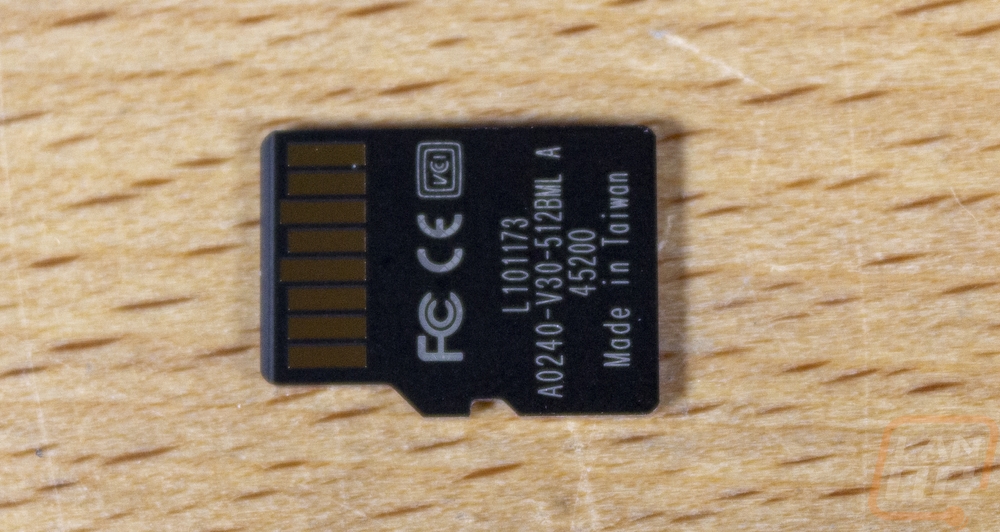

Performance
As far as testing goes, I kept things simple. I tested the Play MicroSDXC 512GB using the reader that Lexar had sent over and I started with CrystalDiskMark so we could get a look at sequential performance. Remember the V30 rating means that the Play MicroSDXC 512GB would sustain at least 30 MB/s on the sequential writes but our test had it up in the mid-’80s. The reads were even better with it running at 157 MB/s for both the single and 8 queue depth tests then things of course dropped off with the random 4k tests. That was better than I expected given the rating the card was given.
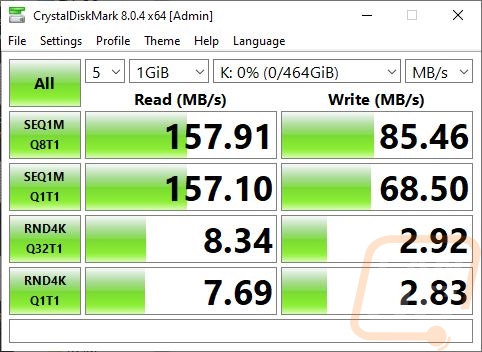
Then from there I just ran our normal real-world test which I do file transfers in Windows 10 using three file types. I do small files with a folder filled with word documents, then a folder of pictures, then for large sequential like performance I tested with a folder filled with large movie files. I test going to the drive and back to our test PC as well. The document transfers came in at 1.18 MB/s when going to the drive, which is about a 1/3 or ¼ of what most modern SSDs will do but still isn’t bad for a microSD card. Things were faster of course going back to the SSD on the test bench.
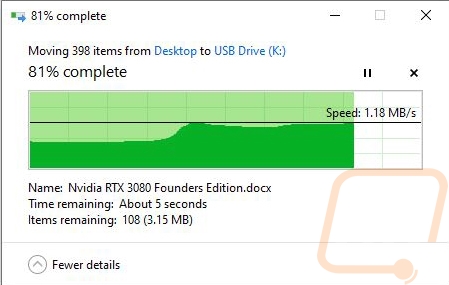
Documents to Play MicroSDXC 512GB
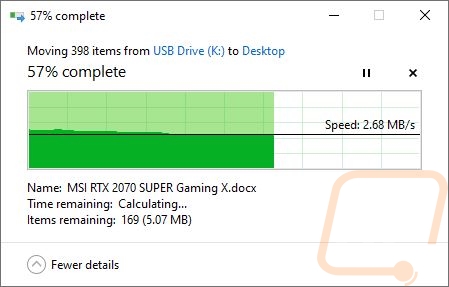
Documents to PC
For the photo, file transfers the Play MicroSDXC 512GB stayed right at 94 MB/s when moving the pictures over to the card. When transferring back the performance looked similar until a little past halfway where it dropped down into the 10-30 MB/s range. I did go back through and retest that a second time and the second time the issue didn’t pop up, in fact, it ran up in the 127 MB/s range that time around.
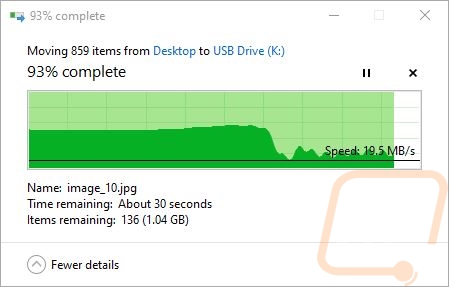
Pictures to Play MicroSDXC 512GB
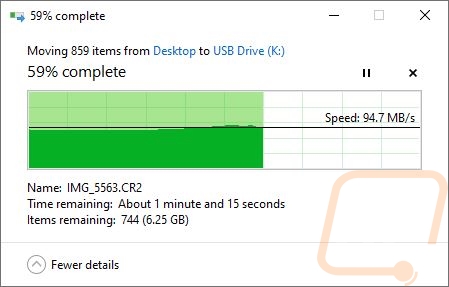
Pictures to Play MicroSDXC 512GB a 2nd time
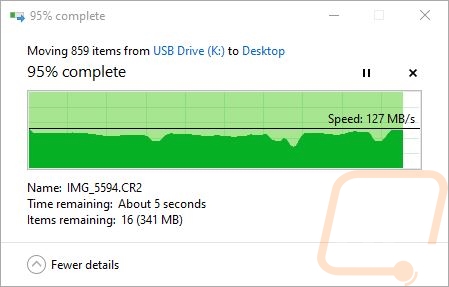
Pictures to PC
The last test was copying the large movie files and here the Play MicroSDXC 512GB fell on its face for a while struggling to even get rolling. It eventually moved up to 46 MB/s but didn’t read the speeds writing to the drive that I would have expected. However, this was over the 30 MB/s that the V30 rating covers. Pulling the files back off the drive was fast however running at 134 MB/s the entire time. I talked about it in the packaging section a little bit. But the slower writes but fast read speeds do fit well with the gaming-focused design of the Play MicroSDXC 512GB. You will write things to the card from time to time when downloading new games, updates, and game saves. But the speed is most important for loading the games and that it does well.
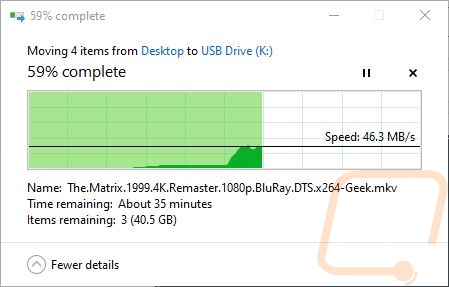
Movies to Play MicroSDXC 512GB
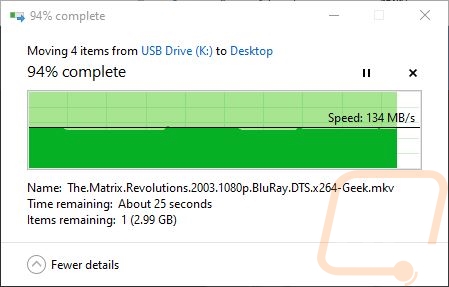
Movies to PC
Overall and Final Verdict
When shopping for a microSD card to use with your switch, you aren’t limited at all to “gaming” focused designs. But for a lot of people, when they want to get a card they just want to know that it is going to work so they are going to search something like “switch microSD card” and there are only a few options that are going to pop up that have a clear gaming theme that let you know right away that they will do the job. Initially, I thought that the gaming theme was just there to charge more, but at least with Lexar that isn’t the case. It just helps people know that they have something that is going to work in their switch.
The Lexar Play MicroSDXC 512GB performed well in my testing and came in well above the certifications that have the card listed under and above what Lexar had listed in their specifications. What wasn’t mentioned in the specifications was what to expect for write performance and the Lexar Play MicroSDXC 512GB is slower on the writes than it is on the reads. But when we start thinking of what you actually need for a microSD card to perform well in the Switch. Writing to the card is important in small sections for game saves. But beyond that, you are only writing when you are downloading games and download speeds will be the bigger limitation there. Read speeds are a lot more important for this use case. You will be loading/opening your games and often loading maps and levels as you play. That is where the performance will make a difference and the Lexar Play MicroSDXC 512GB does that well. Reaching the limits of what a UHS-I card can do.
Once we know that the actual performance is solid. There are only two other factors that affect your buying decision. For me at least, when shopping I do try to stick to historically reliable brands and to avoid weird unknown brands. Lexar has been a big name in microSD and SD storage forever so that isn’t a concern at all but that does eliminate all but one “gaming” focused option when you search Amazon for a microSD card for the Switch. The other big factor is of course going to be pricing. Our 512GB card is listed for $69.99 on Amazon. The only other competitor is the SanDisk option which has the official IP from Nintendo used on the outside of the card is $106.50 for the same capacity and even other non-gaming options with similar performance are more than $70. Right now Lexar has the Lexar Play MicroSDXC priced well, especially at this big of a capacity.
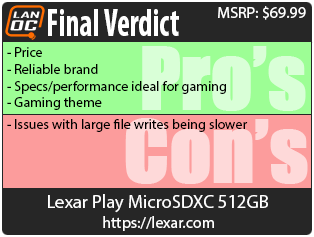

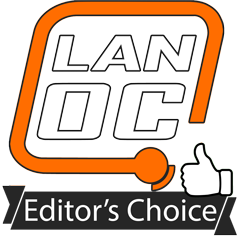
Live Pricing: Here




