I’ve talked about it a few times now, but a few of the bigger PC component companies have been expanding out as far as what they make for the past 10+ years. They started off with each company having a small focus, but we have now gotten to the point where you can build almost an entire system sticking to the same brand. MSI is one of those companies and MSI and Gigabyte, unlike Asus, have both gotten into the SSD market but up until now, I haven’t had the chance to check out what they had going on. MSI recently introduced their Spatium M480 which is a PC or PS5 design which means it does have the heatsink needed to fit in the PS5 and today I’m going to see what the M480 is all about. We know it is a PCIe 4.0 NVMe drive with some crazy performance numbers promised so I’m excited to see what makes it tick and how it performs, let’s go check it out.
Product Name: MSI Spatium M480 Play 2TB
Review Sample Provided by: MSI
Written By: Wes Compton
Amazon Affiliate Link: HERE
|
Specifications |
|
|
Capacity |
512GB / 1TB / 2TB / 4TB |
|
Controller |
PHISON E18 |
|
Flash Memory |
3D NAND |
|
Dram Cache |
512MB DDR4 / 1GB DDR4 / 2GB DDR4 |
|
Form Factor |
M.2 2280 |
|
Interface |
PCIe Gen4 x4, NVMe 1.4 |
|
Compatibility |
PCIe Gen4 / Gen3 / Gen2 / Gen1 |
|
Dimensions |
80.40mm (L) x 24.00mm (W) x 10.70mm (H), PS5 Compatible |
|
Sequential Read Up to (mb/s) |
7000 |
|
Sequential Write Up to (mb/s) |
6800 |
|
Random Read 4kb Up to (iops) |
650,000 |
|
Random Write 4kb Up to (iops) |
700,000 |
|
Maximum Operating Power (w) |
8.2 |
|
Idle Power PS3 (mw) |
22 |
|
Operating Temperatures |
0°C – 70°C |
|
Storage Temperatures |
-40°C – 85°C |
|
Terabytes Written (tbw) |
1400 |
|
Mean Time Between Failure (mtbf) |
Up to 1,600,000 Hours |
|
Limited Warranty |
5 Years, or the coverage for the maximum TBW as stated, whichever comes first. |
|
Advanced Features |
TRIM (Performance Optimization, OS support required) SMART (Self-Monitoring, Analysis and Reporting Technology) LDPC (Low Density Parity Check) ECC Algorithm End to End Data Path Protection APST (Autonomous Power State Transition) AES256/TCG OPAL2.0/Pyrite (Encryption, Data Security) |
Photos and Features
The packaging for the Spatium M480 Play stick with the same blacked-out look that we saw on the MSI MEG CoreLiquid that I recently reviewed. The Spatium M480 box has a flat black background with the word PLAY overlayed in a grey then a picture of the SSD over top taking up most of the front. I love packaging that has an actual picture of what you are getting inside. The model name is down at the bottom with the Spatium part in gold and the rest in white, the model name is also in the biggest font on the front other than the background play. Above that, they do let you know that this is a PCIe 4.0 NVMe M.2 drive and then the MSI logo is up in the top left corner. The drive size, which ours is a 2TB model as well as the drive speed which is different depending on which size drive you have are in the top right corner on a sticker so that the box can be shared across all of the capacities. This is a PS5 compatible drive and they make that known right on the front as well. On the back of the box it is mostly filled with a crazy number of certifications but they do also have a large gold icon for the 5-year warranty. Beyond that, they just let you this is a PCIe 4.0 drive in 21 different languages and then at the bottom have the UPC as well as the drive's serial number printed all in one area.


Once you open things up, the Spatium M480 Play comes in a cardboard tray which had two layers of foam cut out to fit the thick SSD. Under that, there is also the documentation which is a user guide printed on white paper. The drive itself comes with a sticker on top as a warning that taking the heatsink off can potentially damage the SSD.



The Spatium M480 Play is a PS5 compatible drive meaning not only is it a PCIe 4.0 drive and it is over the 5000 MB/s read speed that Sony recommends. It also comes with a heatsink out of the box which the PS5 needs for the drive to fit. With the heatsink, it is still PC compatible as well though I will say that with more and more higher-end motherboards using their own heatsinks it does limit the compatibility a little bit. The Spatium M480 Play has a grey and black aluminum heatsink with its fins overlapping each other in the middle, then on the right, the drive has the MSI gaming logo badge with its dragon design on it.

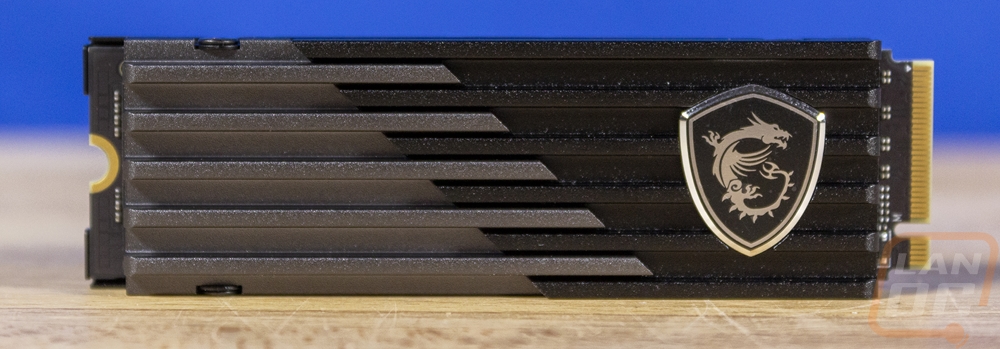
The backside of the heatsink does have a full shield over the drive as well. MSI used this space to put a sticker that runs the length of the back. This has all of the normal certification logos as well as the serial number and barcode as well as the drive model name and capacity.
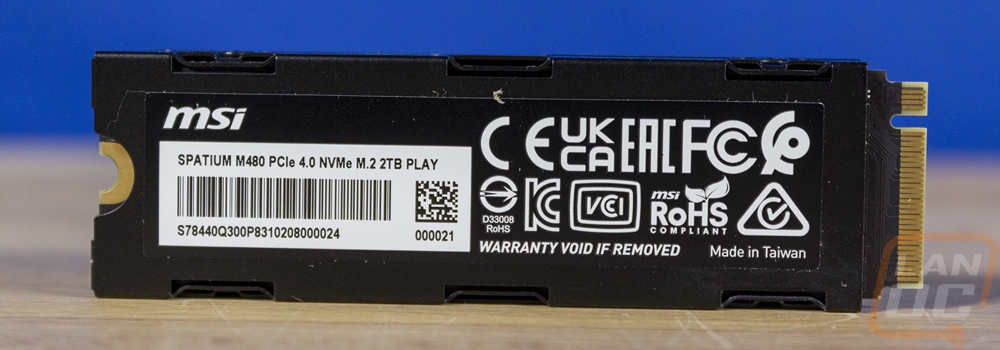
The Spatium M480 Play is a 2280 sized SSD which is the standard SSD length. The drive with the heatsink is 10.7mm thick 24mm wide and 80.4mm long. This side view also gives a peak at the small screws on the side of the heatsink that hold it all together. The drive has two on each side.
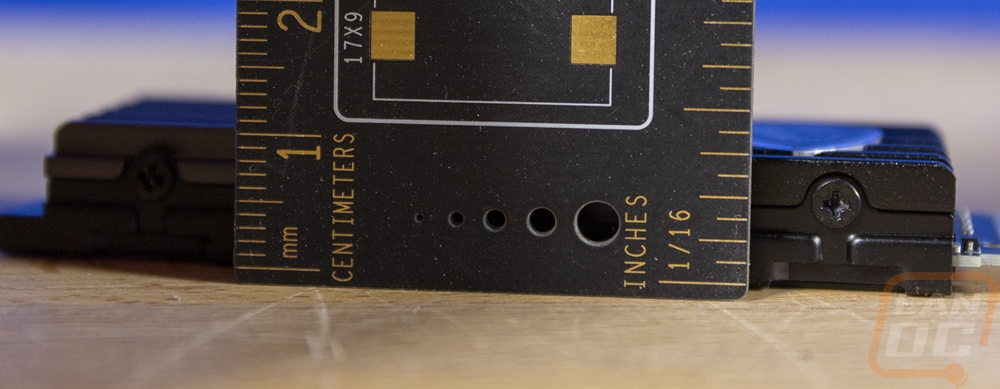
Like MSI, I don’t recommend taking the drive apart. The heatsink itself isn’t hard to take apart, but MSI uses more of an adhesive than the normal thermal pad so even once the heatsink is unscrewed everything is still held together, and pulling it apart can damage things if you aren’t extremely careful. Because of the paste, however, I didn’t want to remove it from the drive and it stuck to the back side of the drive so we will have to focus on the front side of the drive for the model information on everything. The back side does have four NAND chips and one ram chip for the cache.
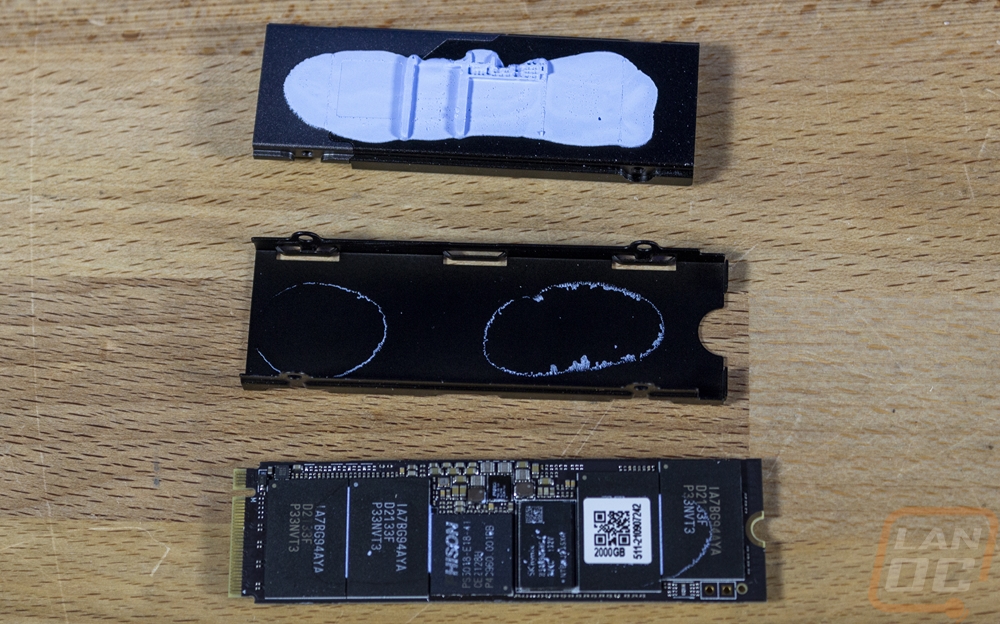
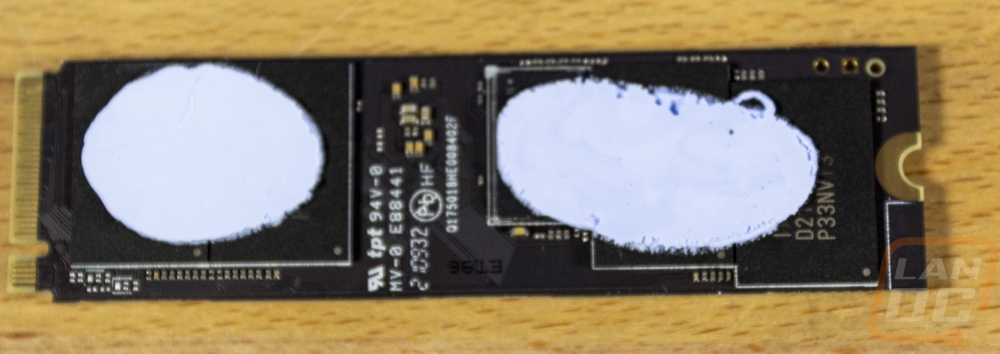
The top of the drive has a similar configuration to the back of the drive. But on this side, they have also tucked in between everything the controller as well which sits in the middle next to the ram in between the four other NAND giving us a total of 8 NAND. The controller is Phision branded with PS5018-E18-41 as the model number meaning it is a standard E18 controller. For the cache, MSI went with SKhynix H5AN8G6NCJ which is an 8GB DDR4 giving the M480 two in total. Then the 8 NAND chips all say IA7BG94AYA which is Micron 176-layer 3D TLC FortisFlash NAND and our 2TB capacity tells us that each of the 8 chips is a 256GB chip. The Spatium M480 Play is available in up to a 4TB capacity which would switch those up to 512GB NAND.
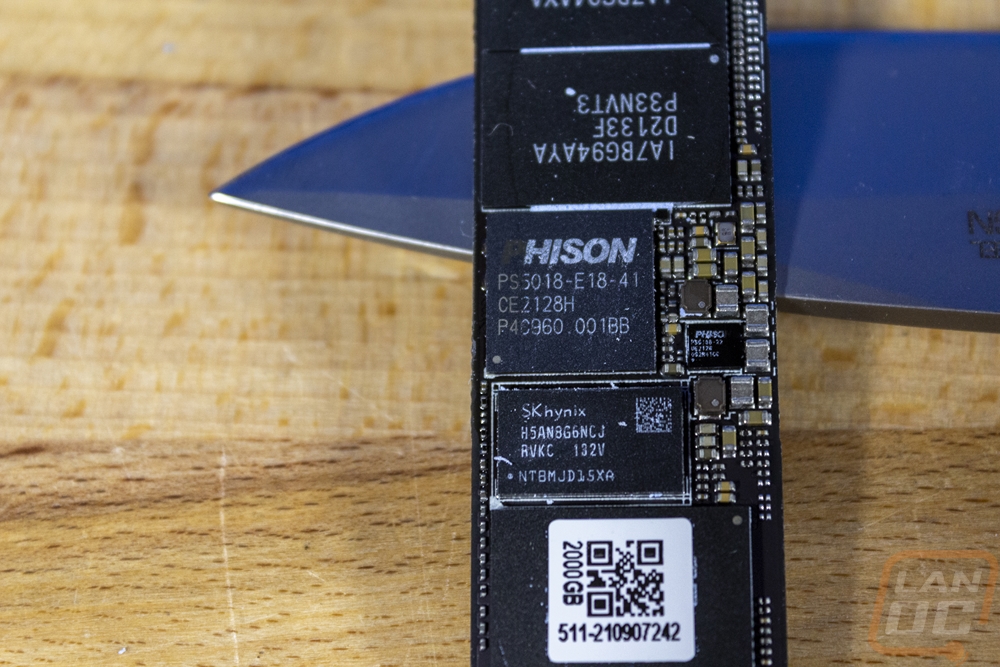

Test Rig and Procedures
|
Testing Hardware |
Live Pricing |
|
|
Case |
Primochill Wetbench |
|
|
Motherboard |
Asus ROG Maximus Z690 Extreme |
|
|
CPUs |
Intel i9-12900K w/ PL2 set to 250W |
|
|
Ram |
Crucial 2x32GB 64GB Kit |
|
|
Power Supply |
Corsair AX1200w |
|
|
Thermal Paste |
Noctua NT-H2 |
|
|
SSD |
Sabrent Rocket Q4 2TB |
|
|
OS |
Windows 11 Pro |
|
|
Test Procedures |
|
|
CrystalDiskMark 8 |
Full CrystalDiskMark benchmark then also taking a look at the IOPS performance on both read and write RND4K Q32T1 |
|
AS SSD |
File Copy benchmark using ISO, Program, and Game settings |
|
Passmark Performance Test 10 |
Passmark storage benchmark is run using the provided score |
|
Anvil's Storage Utilities |
We run the whole SSD benchmark but only use the 4K QD16 IOPS for random read performance |
|
Queue Depth Testing |
This uses Anvil’s as well, but we run individual tests set to 4k file size at a queue depth from 1, 2, 4, 8, 16, 32, 64, and for read speeds 128 |
|
ATTO Disk Benchmark |
ATTO Disk Benchmark is run with a queue depth of 1 for both read and write file transfer speeds |
|
PCMark 10 |
PCMark 10 storage benchmarks for the Full System Drive benchmark and the Data Drive Benchmark |
|
Real World Test |
File transfer tests are done in Windows 11 using the default transfer tool. Tests are done with a folder filled with Word Documents, a folder filled with JPG and RAW photos, and a folder filled with movies |
Performance
Even though the Spatium M480 Play is designed for use with the PS5, it does also work for the PC and our test suite is built around PC performance. Not to mention I haven’t been able to get my hands on a PS5 yet as well. Before getting into our tests I did run CrystalDiskInfo. I just wanted to make sure that the drive was connected at its full speed which is PCIe 4.0 x4 and it was. This also documents the firmware of our test drive for future reference as well.
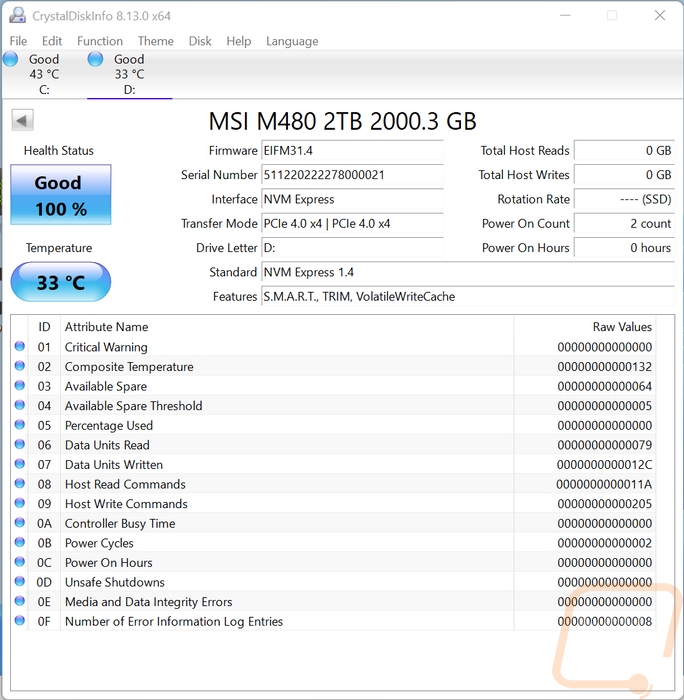
My first round of testing was to run the Spatium M480 Play through Crystal Disk Mark 8. Sequential testing is usually a best-case scenario and is what companies use for their specifications and on the front of the box to advertise as drive speeds which in this case the Spatium M480 Play lists up to 7000MB/s for the read speeds and the specifications confirm that again with 6800MB/s listed for the write speeds as well. I have the numbers split up between read and write performance and I also marked the PCIe 3.0 drives blue and the new PCIe 4.0 drives in orange for reference. The Spatium M480 Play did well on its read speeds reaching 6979.03 MB/s which wasn’t far behind the up to 7000 listed. For the sequential write performance, the drive did even better at 6870 MB/s, coming in a little ahead of the listed performance.
|
PCIe 3.0 |
PCIe 4.0 |
|||
|
Crystal Disk Mark 8 - Read |
SEQ1M Q8T1 |
SEQ128K Q32T1 |
RND4K Q32T16 |
RND4K Q1T1 |
|
WD Blue SN550 1TB |
2444.53 |
2077.36 |
1075.88 |
57.88 |
|
Sabrent Rocket Q4 2TB |
4939.59 |
2871.47 |
1034.52 |
74.53 |
|
Corsair MP400 1TB |
3432.77 |
1889.56 |
713.28 |
61.42 |
|
Corsair Force MP600 2TB |
4828 |
1543.31 |
901.83 |
41.49 |
|
Sabrent Rocket 4.0 Plus 1TB |
6468.33 |
2712.53 |
455.24 |
54.68 |
|
Crucial P5 Plus 1TB |
6697.19 |
4358.63 |
1113.7 |
69.76 |
|
Kingston FURY Renegade 2TB |
6592.75 |
3093.11 |
1085.23 |
55.14 |
|
Patriot P400 1TB |
5036.9 |
3518.47 |
1059.71 |
88.06 |
|
WD Blue SN570 1TB |
3569.34 |
2681.32 |
1046.46 |
65.75 |
|
WD Black SN770 1TB |
5223.32 |
4958.17 |
1034.35 |
82.24 |
|
MSI Spatium M480 Play 2TB |
6979.03 |
4267.59 |
1315.25 |
81.22 |
|
PCIe 3.0 |
PCIe 4.0 |
|||
|
Crystal Disk Mark 8 - Write |
SEQ1M Q8T1 |
SEQ128K Q32T1 |
RND4K Q32T16 |
RND4K Q1T1 |
|
WD Blue SN550 1TB |
2007.63 |
2006.4 |
776.4 |
290.25 |
|
Sabrent Rocket Q4 2TB |
3633.71 |
2568.7 |
920.84 |
385.73 |
|
Corsair MP400 1TB |
2021.09 |
2017.63 |
1196.42 |
262.36 |
|
Corsair Force MP600 2TB |
992.38 |
982.78 |
996.22 |
276.26 |
|
Sabrent Rocket 4.0 Plus 1TB |
5241.89 |
5225.25 |
921.51 |
402.26 |
|
Crucial P5 Plus 1TB |
5025.83 |
4880.38 |
884.12 |
240.78 |
|
Kingston FURY Renegade 2TB |
6899.76 |
5831.06 |
1083.12 |
367.6 |
|
Patriot P400 1TB |
4830.94 |
4813.27 |
846.34 |
307.12 |
|
WD Blue SN570 1TB |
3147.13 |
2893.72 |
909.47 |
234.17 |
|
WD Black SN770 1TB |
4983.07 |
4980.59 |
1149.36 |
295.13 |
|
MSI Spatium M480 Play 2TB |
6870.73 |
5863.14 |
1062.32 |
357.02 |
While testing in CrystalDiskMark 8 I did also check out the drive’s IOPS performance with the random 4k queue depth of 32 and 1 thread results. I stacked the read and write performance together here because I do believe that the overall drive performance is important, not just one result or the other. The Spatium M480 Play topped our chart here with the combined results and was especially good on the rear IOPS in this test.
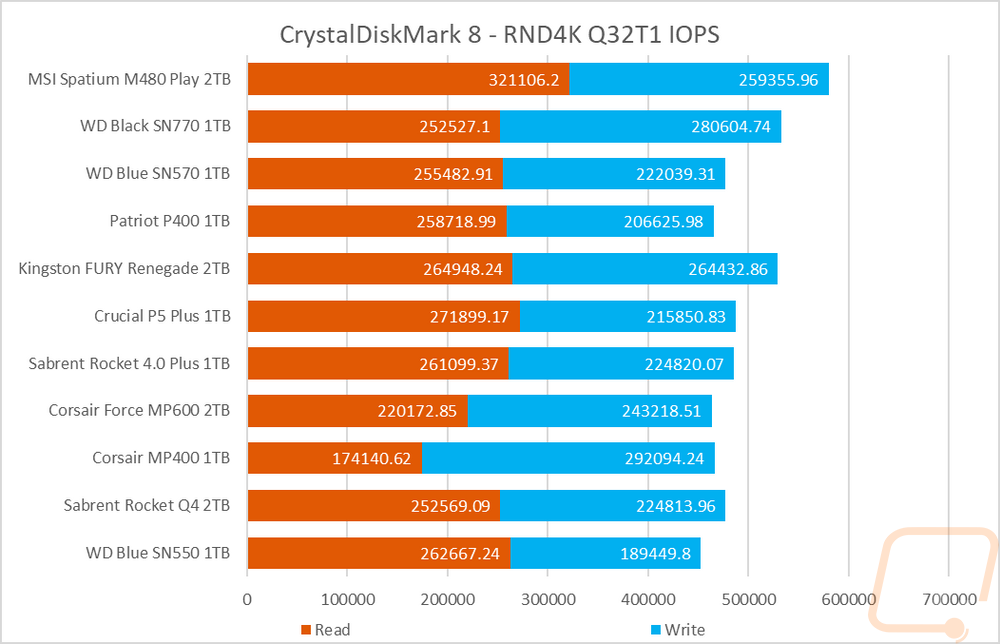
In AS SSD I skipped over the standard test because it is very similar to the CrystalDiskMark tests I prefer to check out one of its sub-tests, the copy benchmark. This moves three files, one that is an ISO, one that is a program, and then a game and times how long each takes. With these being timed, lower is better here. I have all three results stacked to see which drives are best overall. The Spatium M480 Play struggled here for some reason. It had no problem with the ISO file but with the program file, it underperformed significantly and did the same for the game files.
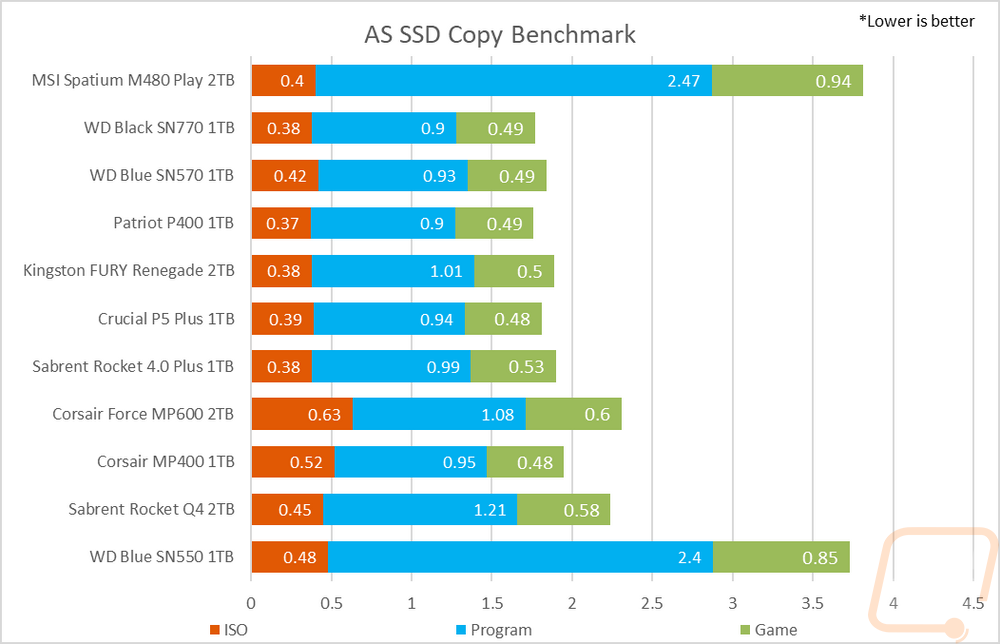
Next up with PassMark Performance Test 10 I ran their combined synthetic benchmark to get a look at their DiskMark rating. The Spatium M480 Play was the second-fastest drive here with the Fury Renegade being slightly faster and both drives are way out in front of everyone else.
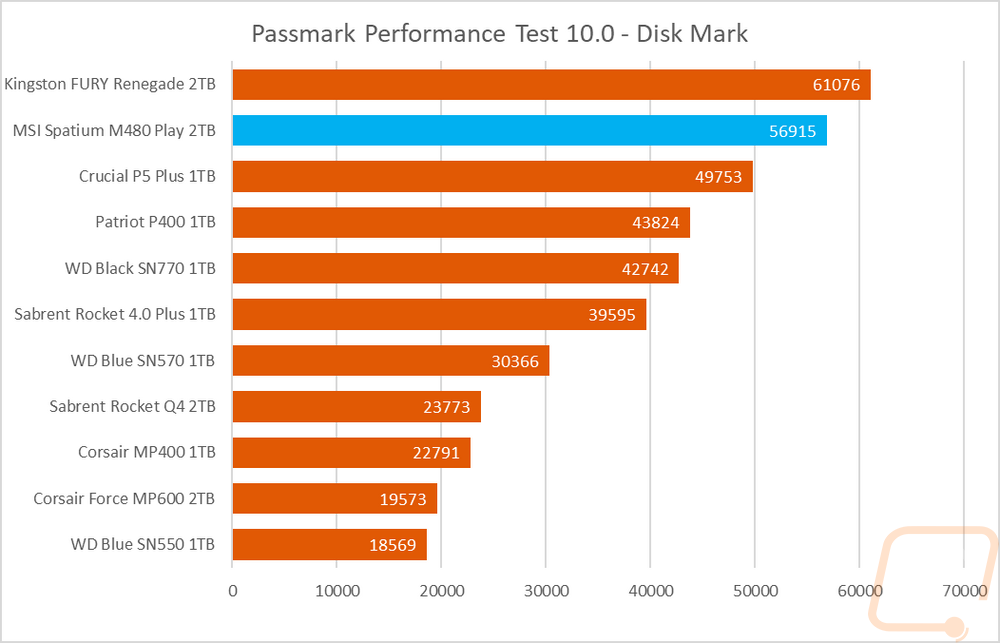
I then changed my focus back over to IOPS performance and ran the Spatium M480 Play in Anvil’s Storage Benchmark focusing on the 4k queue depth of 16 results from the main test. The read IOPS here weren’t as good as in CrystalDiskMark but they were right behind the P400 and the Renegade. The write IOPS on the other hand helped make up some ground with just the Renegade being faster in the write IOPS and in the combined result.
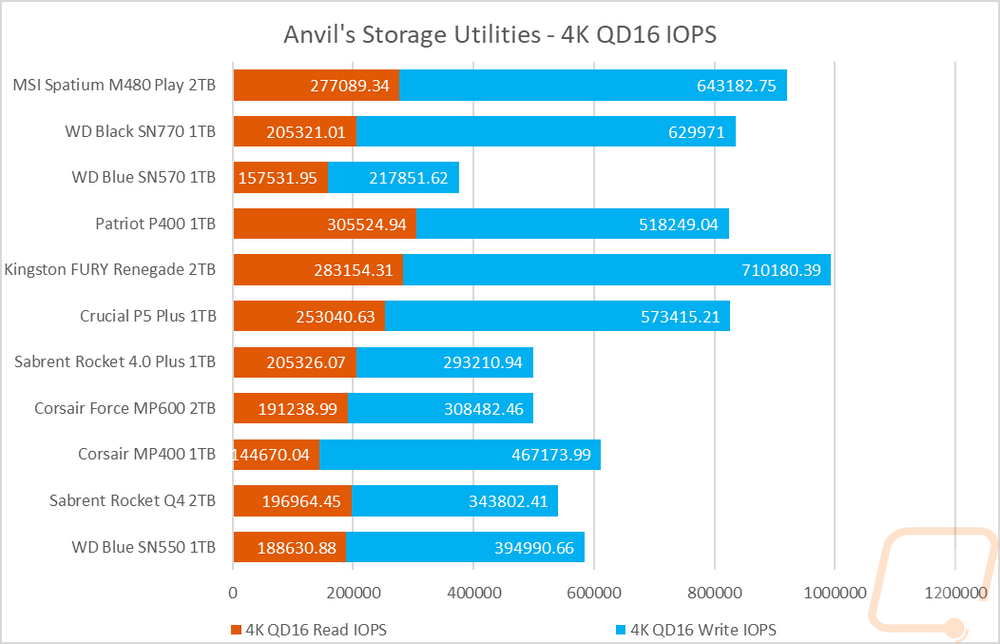
Sticking with Anvil’s Storage Utilities I did a few more tests. Here I wanted to check out how the drive would react to different queue depths so with the file size set to 4K I ran tests ramping up double each time starting at 1 and up to 128 for reads and 64 for writes. This lets us see if the controller gets overloaded. For the read, queue depth tests the Spatium M480 Play starts off a little behind the SN770 but it along with the P400 and the Renegade jump out ahead at a queue depth of 8, and both stick right with each other the rest of the way up topping the chart at 3060 MB/s at a queue depth of 128 and without any drop off as things scaled up. For the write test the Spatium M480 Play was faster early on and right with the Renegade again where both ramp up at a queue depth of 8 again and run together up to a queue depth of 32 where both drives but especially the Spatium M480 Play drop off for the last 64 QD test.
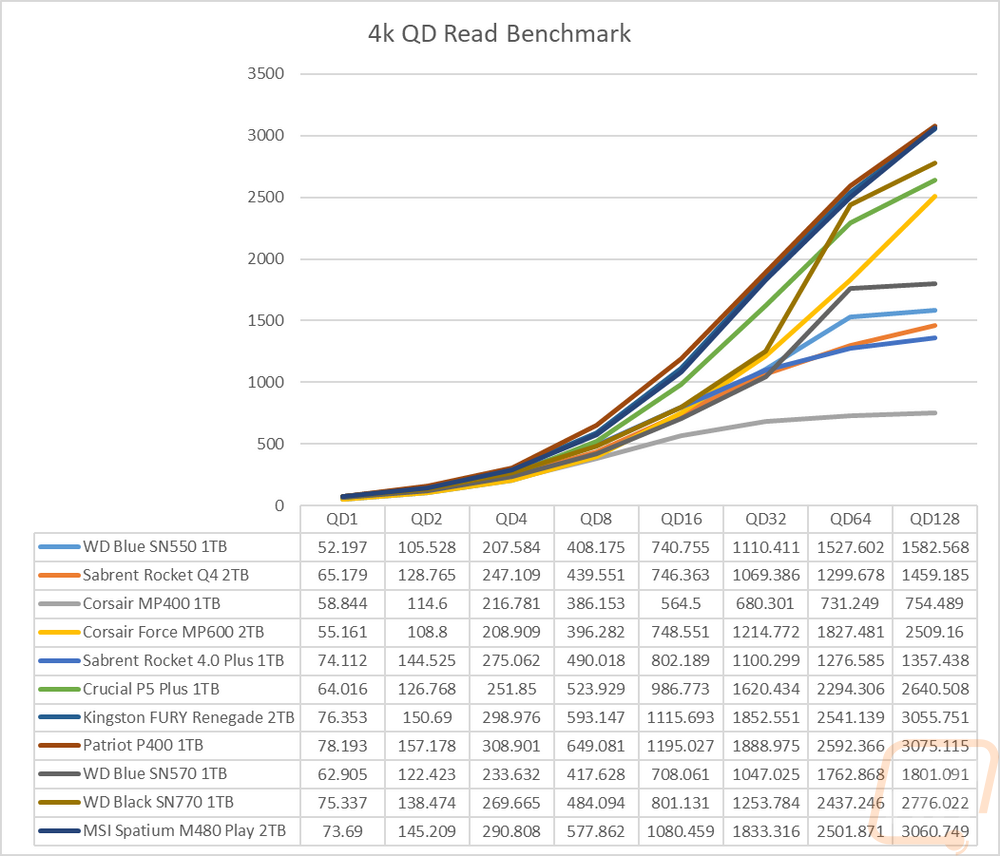
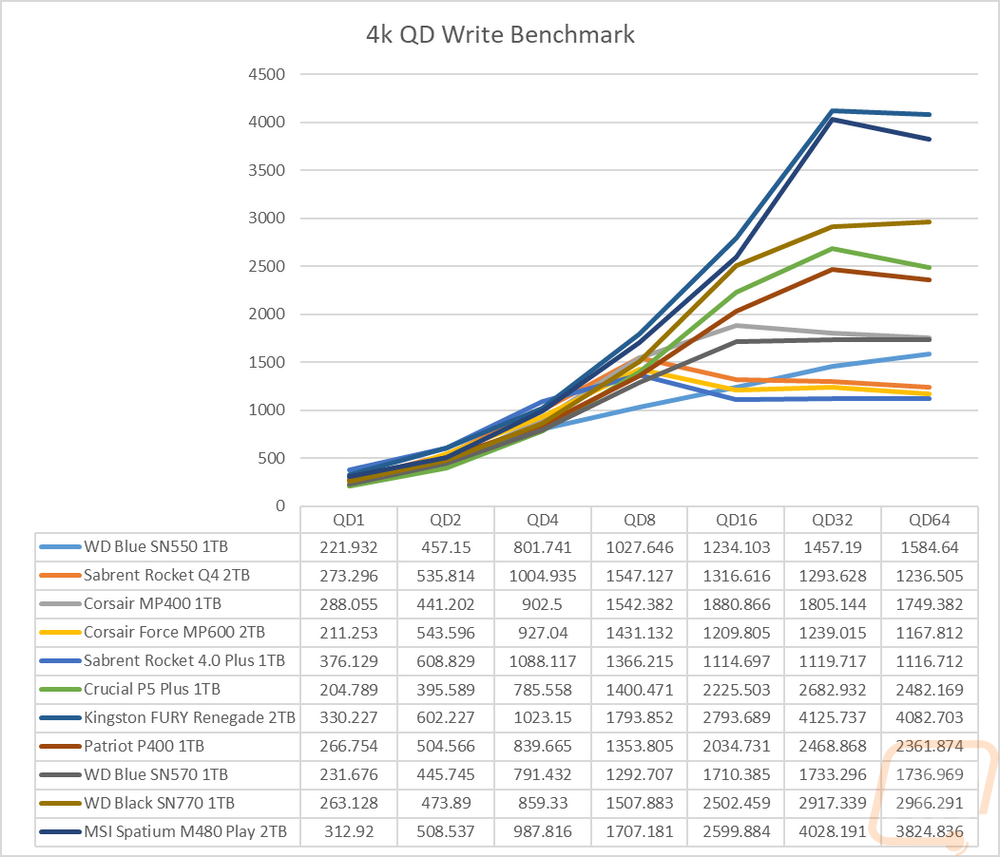
For ATTO Benchmark I set it to a queue depth of just 1 but ramped up the file size slowly to see how it would affect performance. For the read test in ATTO, the Spatium M480 Play struggled a little early on compared to the P400 but didn’t drop off like the P400 did, the M480 was slower to ramp up then how the Renegade did but the end result was the same, with it, the Rocket 4.0 Plus, and the Renegade all way out ahead of everything end from 256KB on in the read chart. The write performance was similar including the slower ramp up but after 512KB the M480 Play and the Renegade were both at the top 1500+ ahead of everyone else and the M480 leveled off at 8MB and stayed right at the same performance the rest of the way.
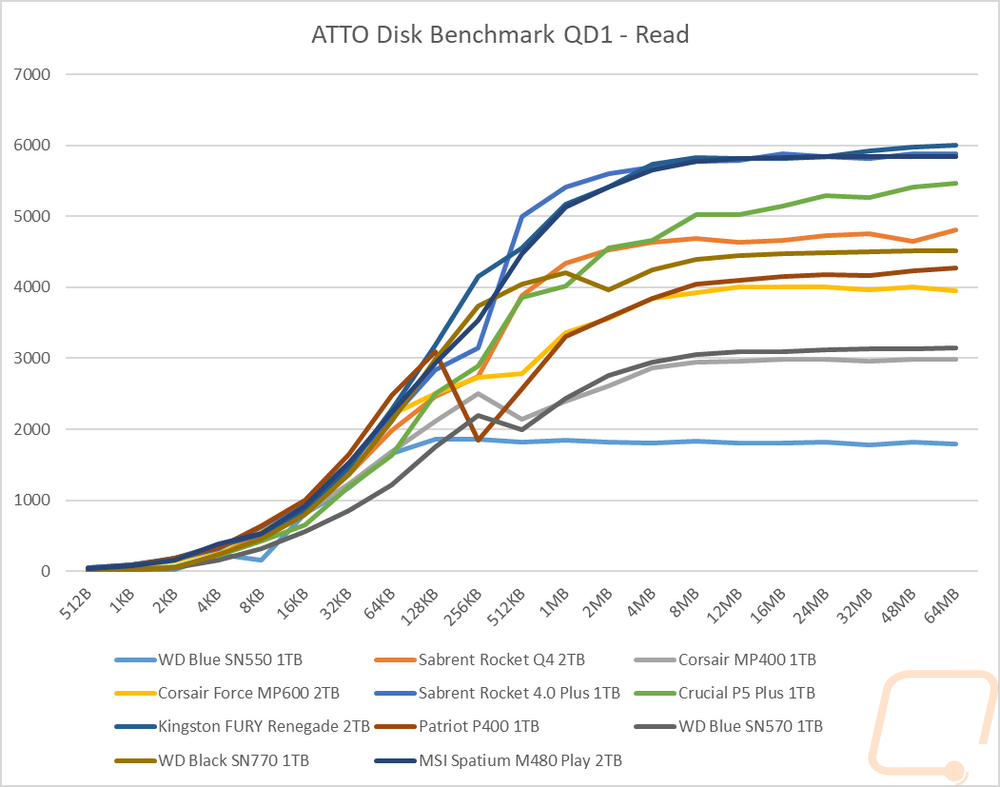
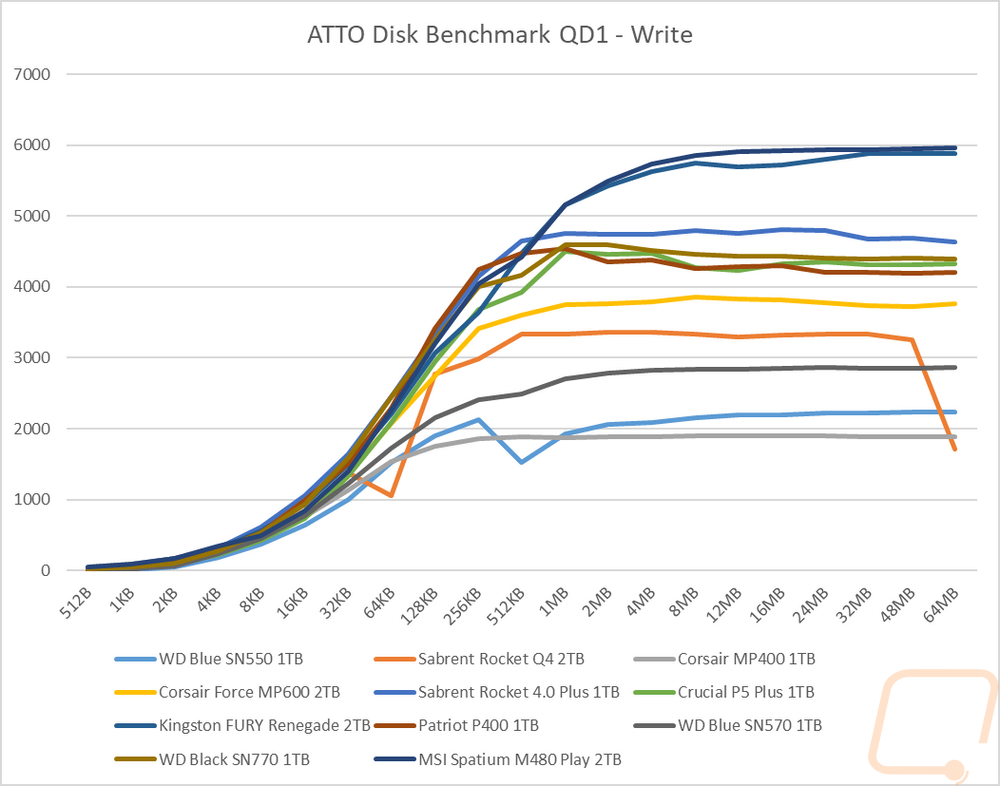
Next up I wanted to look at more real-world performance and for this, I started with PCMark 10 which has an overall full system benchmark for storage and then one focused on data storage drives. In the full system drive benchmark, the Spatium M480 Play did well but didn’t top the charts in either of the tests here with the Renegade, Rocket 4.0 Plus, and the SN770 outperforming it in the data drive benchmark and the SN770 and the Renegade both ahead in the full system drive test.
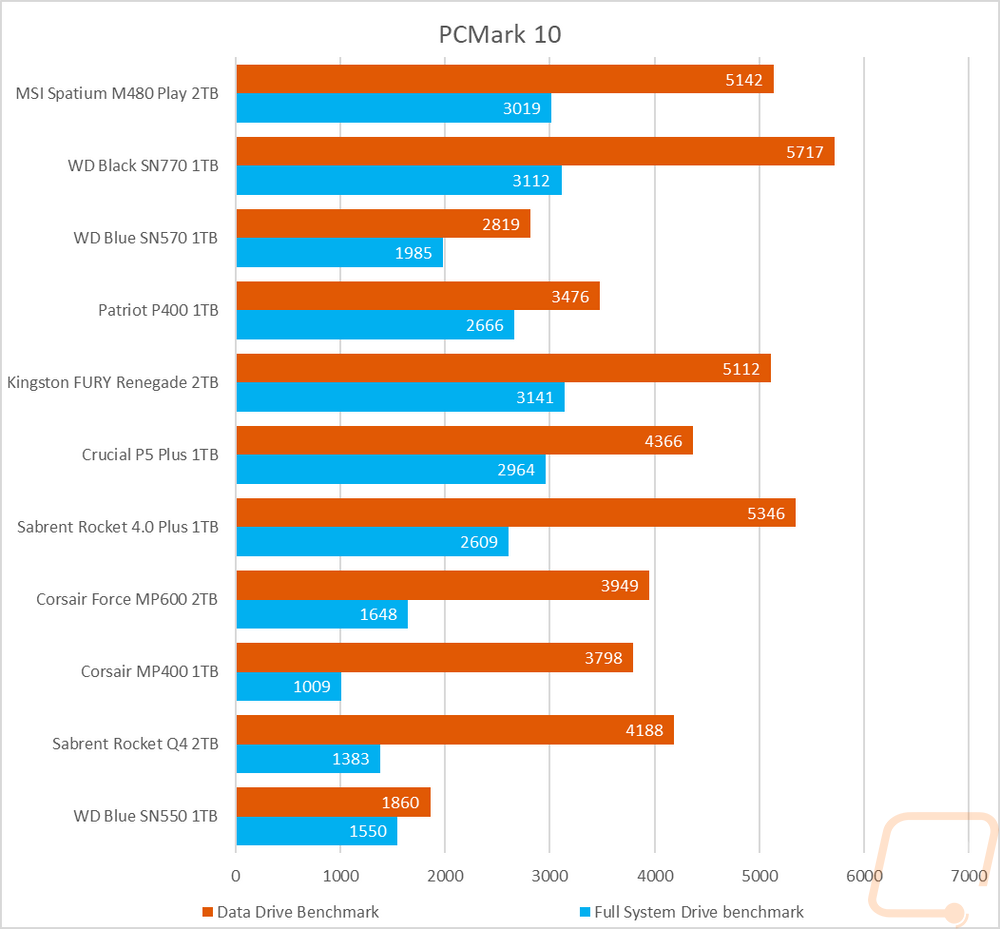
Next, up for more real-world resting, I did our file transfer tests. You don’t get any more real-world than this. For each drive, I copied the folder filled with files to the drive tested and then back to the Rocket Q4 in our test bench. I used three file types, movies which are large single files, a folder filled with RAW and JPG photos, and then a folder filled with word documents. The Spatium M480 Play struggled in the movie file test, it wasn’t slow but was behind 6 other drives when moving the files to the drive and struggled when moving them back off. Its performance wasn’t bad initially, but that performance fell off around 1/3 of the way into the test. For the picture files which are normally a nice happy medium between the small files and the large files, the M480 didn't do too back when moving the files to the drive but it was slower again taking the files back and it again had the fast initial performance then the drop off. Then for the last test, the M480 did much better and was the second-fastest when transferring the always tough documents but was slower again when moving them back to the PC.
|
Windows 11 File Transfers |
Movies to Drive |
Movies to PC |
Pictures to Drive |
Pictures to PC |
Docs to Drive |
Docs to PC |
|
WD Blue SN550 1TB |
852 |
1360 |
937 |
1001 |
2.42 |
5.32 |
|
Sabrent Rocket Q4 2TB |
2720 |
2060 |
1140 |
1030 |
5.75 |
5.2 |
|
Corsair MP400 1TB |
2140 |
875 |
996 |
1410 |
2.57 |
5.98 |
|
Corsair Force MP600 2TB |
1250 |
1330 |
816 |
1320 |
2.83 |
5.48 |
|
Sabrent Rocket 4.0 Plus 1TB |
2120 |
2960 |
254 |
842 |
1.63 |
5.16 |
|
Crucial P5 Plus 1TB |
2060 |
2720 |
1030 |
1140 |
5.2 |
5.75 |
|
Kingston FURY Renegade 2TB |
2330 |
3220 |
857 |
1270 |
2.58 |
5.88 |
|
Patriot P400 1TB |
2070 |
2870 |
981 |
944 |
2.86 |
4.62 |
|
WD Blue SN570 1TB |
602 |
325 |
992 |
1310 |
5.14 |
6.05 |
|
WD Black SN770 1TB |
2260 |
2170 |
605 |
1210 |
2.52 |
6.11 |
|
MSI Spatium M480 Play 2TB |
1930 |
494 |
905 |
706 |
5.62 |
3.87 |
Last up I did take a look at the overall thermals of the Spatium M480 Play. For this I used out Flir and to heat things up I ran AIDA64’s disk benchmark with a linear read for 20 minutes. The PS5 ready heatsink on the other hand gobbled up all of the heat and even after that time the Spatium M480 Play wasn’t really warm at all on the heatsink.
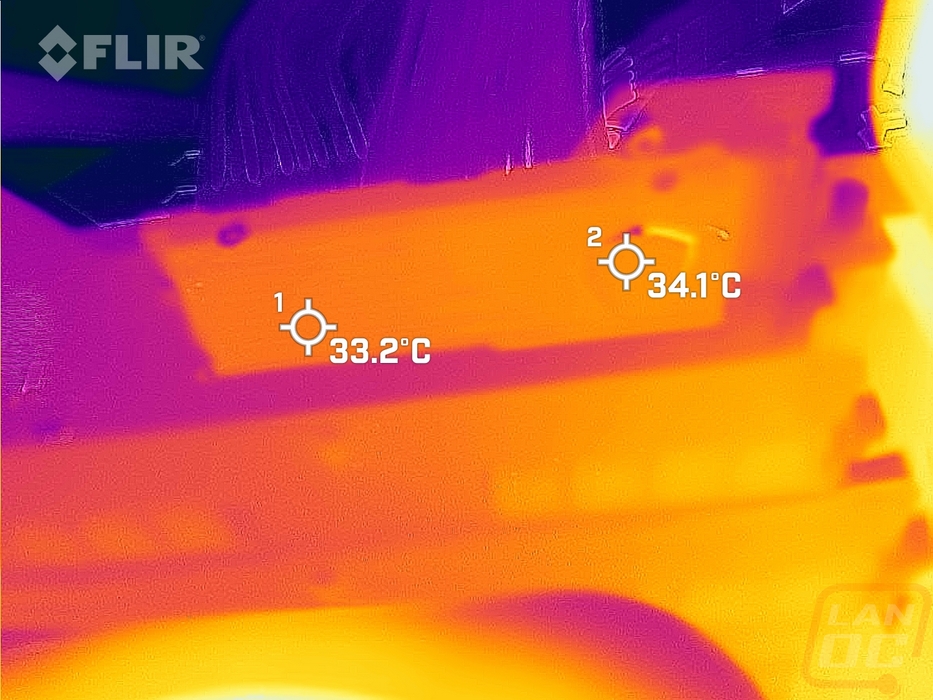
Overall and Final Verdict
The MSI Spatium M480 Play isn’t a bad first look at MSI’s jump into SSDs. Like with the rest of their components, MSI has jumped right into the higher-end SSD market with gaming in mind and the Spatium M480 Play fits with that perfectly. I like the styling that they went with, the black and grey finish on the heatsink, and slipping in the MSI Gaming logo as well. The built-in heatsink has both its upsides and downsides. For cooling, it made a huge difference. I wasn’t able to heat it up at all really. It also is what gives the M480 its PS5 compatibility but if you are planning on using it for PC use it could also give issues with some higher-end motherboards which often have their own heatsink designs built-in.
The drive itself was surprisingly hot and cold for its performance testing. In almost all of our tests, it topped the charts, especially with its nearly 7000 MB/s read and 6800+MB/s write performance. It was also great in our IOPS tests. But it struggled in some of our real-world tests with performance drop off part of the way into the tests and in AS SSD’s file transfer test as well. This doesn’t hurt its potential as a gaming drive though, but I wouldn’t really look to use it for storage that you would access a lot.
Something else I should point out is that the Spatium M480 Play is just one of three different Spatium M480 designs. MSI has had a design with a larger heatsink out for PCs as well as one without a heatsink at all. So the Play model is focused more on PS5 use with the option to use on a PC as well. Its pricing is unknown right now as well, the two other M480 designs are available to buy but the Spatium M480 Play isn’t for sale yet so we don’t know if the pricing is going to be reasonable or not just yet. I would guess that it will fall in between the two other M480 models which for the 2TB model like tested today is $329.99 for the non-heatsink version and $359.99 for the large heatsink version. For comparison, the FURY Renegade that the Spatium M480 Play performed similarly to is $356 right now without a heatsink so it looks like MSI will be close to the mark assuming the Spatium M480 Play comes out in that range.
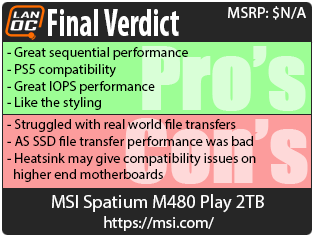
Live Pricing: HERE




