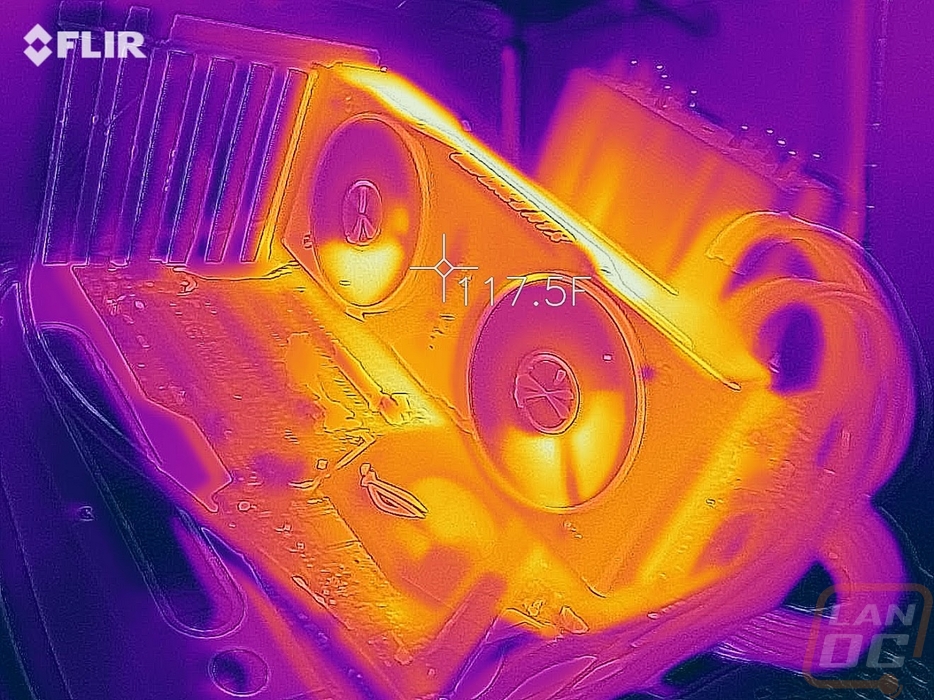Cooling, Noise, and Power
Performance in games or your work compute tasks are always the priority, but there are a few other aspects of video cards that are a big deal as well depending on your PC and situation. Those issues are cooling performance, overall noise, and power usage. Not everyone is going to care about all three, but I would lay money that only the most die-hard fans would put up with all three being extremely bad. So I always make sure to take a look at all of those other aspects as well. This becomes especially important later when I start taking a look at aftermarket cards as these areas are sometimes the main differences between different card designs and different companies.
Anyhow, I start off with power usage, really all of these revolve around it. Power usage turns into heat and more heat means bigger and faster fans. So going in I knew the RTX 2080 Ti FE was going to pull some power, Nvidia has it listed with a 260-watt TDP and while company to company they calculate that differently, this is the highest single card TDP I’ve seen from them. So to test power usage I got out our Kill-A-Watt and hooked it up in line between the test bench power and the wall and did a few tests. Now keep in mind these results are the entire system, not just the video card. But they do give a good look at expected usage and help you make sure you get a larger enough power supply. Depending on your motherboard and CPU (and any accessory in your case) you could use less or more, not to mention if you stressed your CPU along with the GPU you could see higher numbers as well.
Anyhow, I did two tests, one with the combined test in 3DMark Fire Strike, this gives us a look at every day in game power usage. Then my second test was using the AIDA64 stress test to load the GPU only. As you can see in the Fire Strike test the RTX 2080 Ti FE is up there, but both the 1080 Ti FE and the Vega 64 pulled more. This is partially due to the design of the Turing architecture, you can expect more power usage in games that are designed to use the RT and Tensor Cores as they go unused in tests like this. But even still, the card did pull a good amount of wattage. The Vega 64 liquid cooled card still pulls away, especially in the AIDA64 stress test where it pulled 475 at peak where the RTX 2080 Ti FE was at 373. The 2080 Ti looks high when compared to the Pascal cards, but Vega helps put things in perspective.
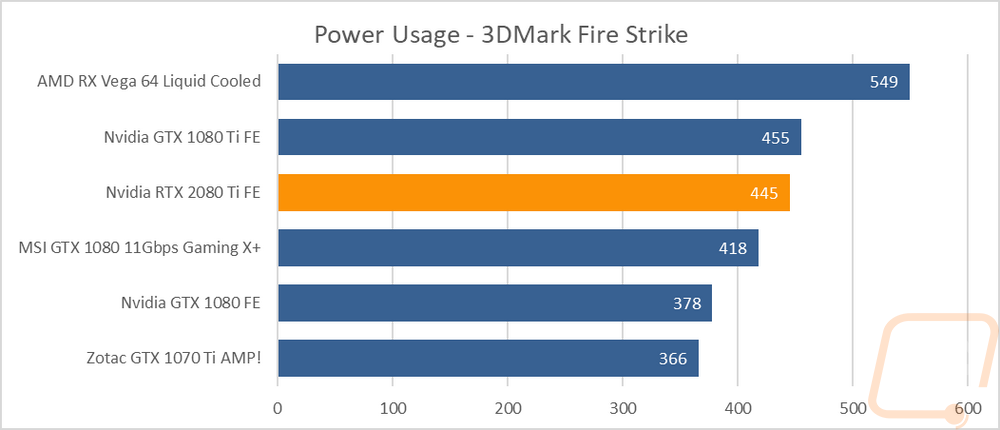
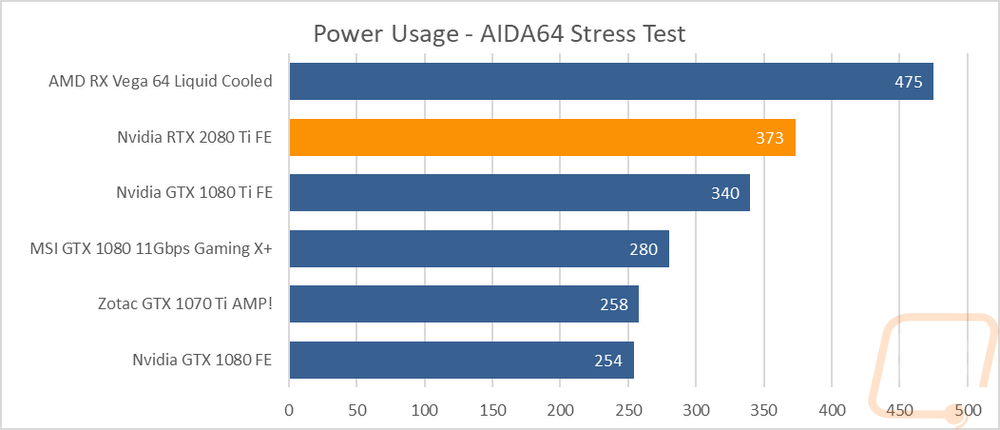
Moving on to noise I have two graphs below. One takes a look at the noise levels of the fans from 18 inches away with the fan speed set to 100% and again 50%. I do it at those speeds because “under load” fan speeds can vary depending on room temperature and the game. The new dual fan design wasn’t what I would consider to be quiet, but it was in line with the GTX 1080 FE and quieter than the GTX 1080 Ti with its higher fan speed. I think this is an area where aftermarket cards will really be able to do better. I also have a graph showing the 100% fan speed on each card tested, this helps put the noise levels into perspective as well.
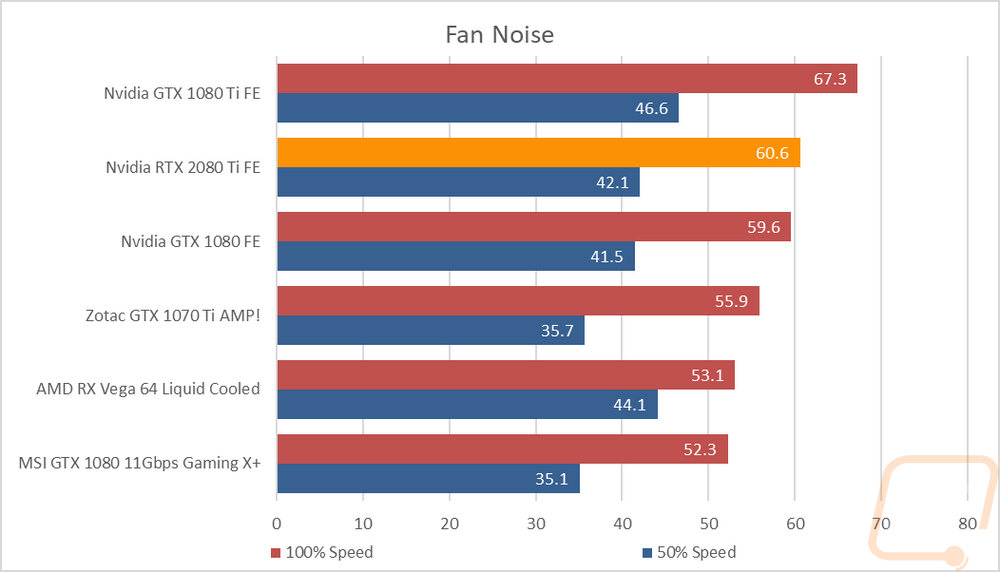
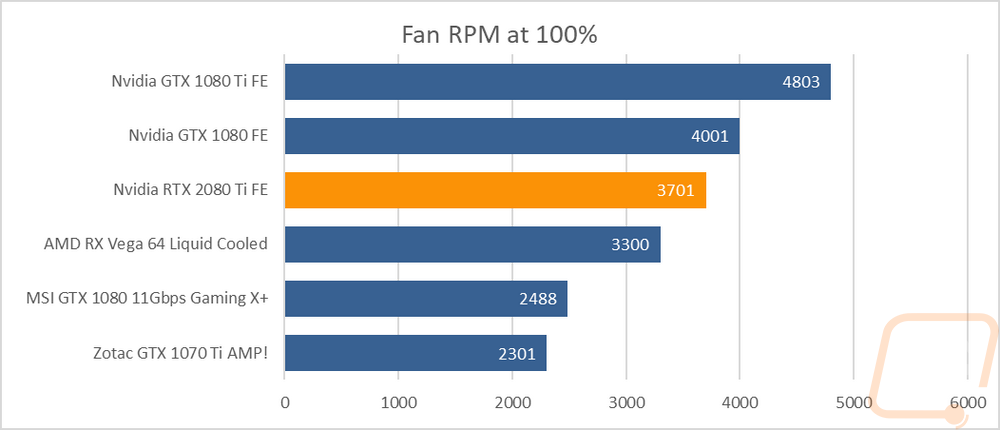
So with power usage and noise out of the way, that just leaves cooling right? This is the biggest one, you can deal with power usage with a larger power supply and noise can be subjective. But if everything overheats then none of it matters. For cooling testing, I tested all of the cards twice. I put them under load using AIDA64’s stress test again, this time tracking the temperatures. I ran the load until the temperatures leveled off. I did this with the stock fan settings and again with the fans turned all the way up. This way I can see what you will get out of the box and then the best possible performance. The delta between the two gives us a look at potential for overclocking as well. So with the stock fan settings, even with the large die and higher power usage, the RTX 2080 Ti FE ran at 73 degrees. This I’m sure is a combination of the new dual fan cooler and lowered fan profiles due to the new cooler running better. The 100% fan speed results were similar, the RTX 2080 Ti FE was well below both 1080 FE options and not far above some of the aftermarket cards.
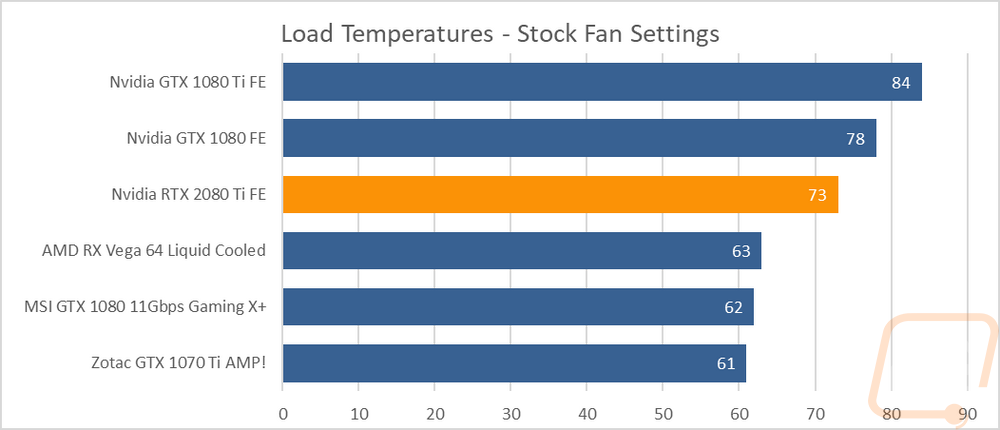
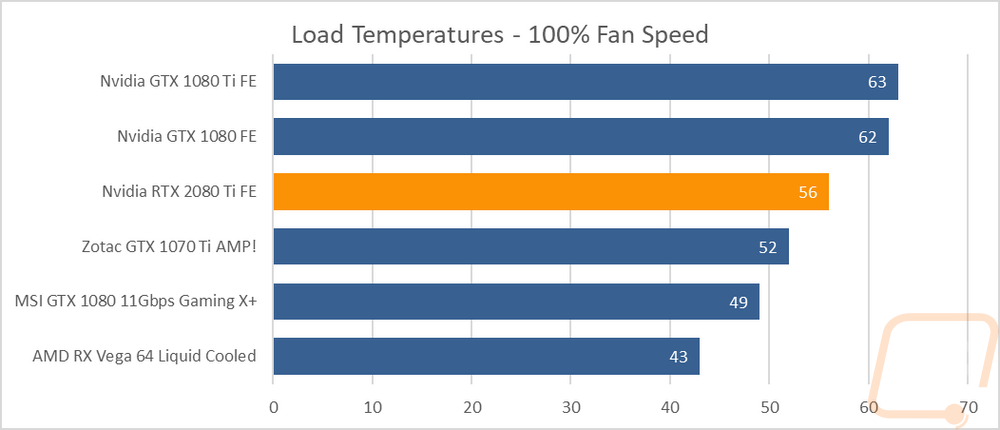
I also snapped a few thermal images while doing the stock fan profile tests just to see how warm things were and to see if there were any hot spots. No big surprise that the top edge with the exposed heatsink and one of the two areas where hot air can blow out would be hot. The fan side of the card, in general, was much cooler and the hottest spot was on the backplate