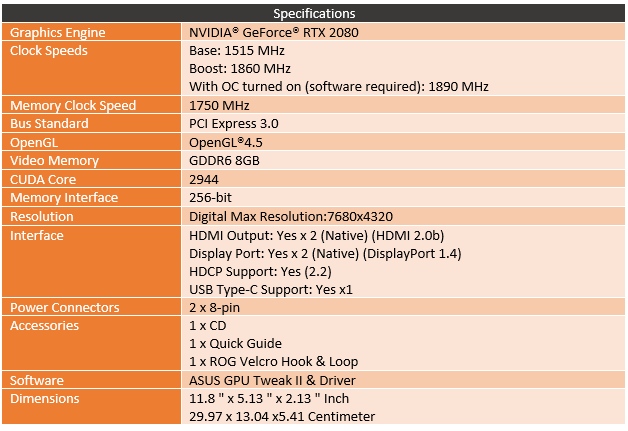Well RTX finally has a game that supports it and the market for GTX 1080s and GTX 1080 Tis has all but vanished with new stock finally clearing out so it is looking more and more like RTX is the way to go on the high end of the market. Well not long after the original launch of the Founders Edition cards I did get an aftermarket card in from Asus, their ROG Strix RTX 2080. It's about time I put it through our testing and take a closer look at the card to see how a 2080 with an aftermarket cooler performs. So today I’m going to do just that, then at the end revisit and see if the RTX 2080 is any better of an option 3 months past the launch.
Product Name: Asus ROG Strix RTX 2080 Overclocked
Review Sample Provided by: Asus
Written by: Wes Compton
Pictures by: Wes Compton
Amazon affiliate Link: HERE
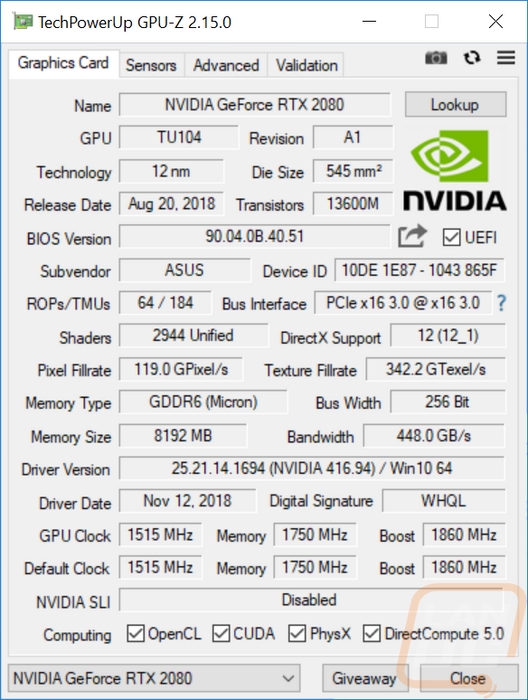
I’ve also included a screenshot of our cards GPUz to show the driver used at the time of testing as well as the video cards firmware version. This also helps us keep an eye out on the clock speeds to make sure they match the specifications. This was one of those weird cases were Asus didn’t even have clock speeds listed on their website, I had to double check with retailers for them. They market this card as having a boost clock of 1890 MHz but it should be noted you have to use the software to turn that clock speed on via the OC mode. I tested with the normal out of the box boost clock of 18650 MHz which is nearly the same. I don’t know why they bothered to force the software for that extra 30 MHz.
Packaging
I don’t think I’ve seen too many big changes to Asus’s packaging for a while now with the exception of the move to bright red on some of their new ROG products. But even though this is an ROG product as well the ROG Strix RTZ 2080 doesn’t have any of that. It has the normal Strix logo in the background with its neon-like color fade and a picture of the card itself right on the front of the box which I love. Then the standard green and black strip with the RTX 2080 branding on the front and side. Around back there are more photos. Asus has another picture of the card along with a few more detailed pictures of stuff like the contact surface of the cooler and the dual BIOS switch. They also have a line drawing to show which display connection options the card has and a basic specification listing. That is missing the card dimensions though and that is really the only thing that could be important when shopping for a card in retail, no one wants to find out later it won't fit in your case.


Inside of the branded box is another box, this time just with the Strix branding on top. When you get in this one there is a foam tray on top with an Asus branded envelope cut into it. This has the documentation inside. Under that is another foam tray, this time much thicker and with a hole for the card. The card is also protected with the static protective bag as well. There is a slot for accessories but they don’t include anything beyond what was in the box up on top.

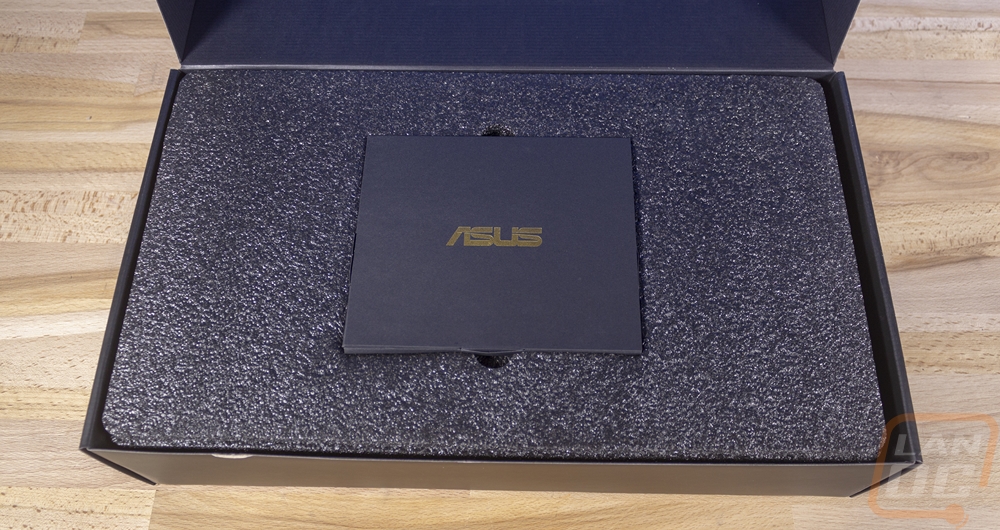

That gets you a driver and software disc and then a generic manual. The manual just goes over how to set up and install your card.
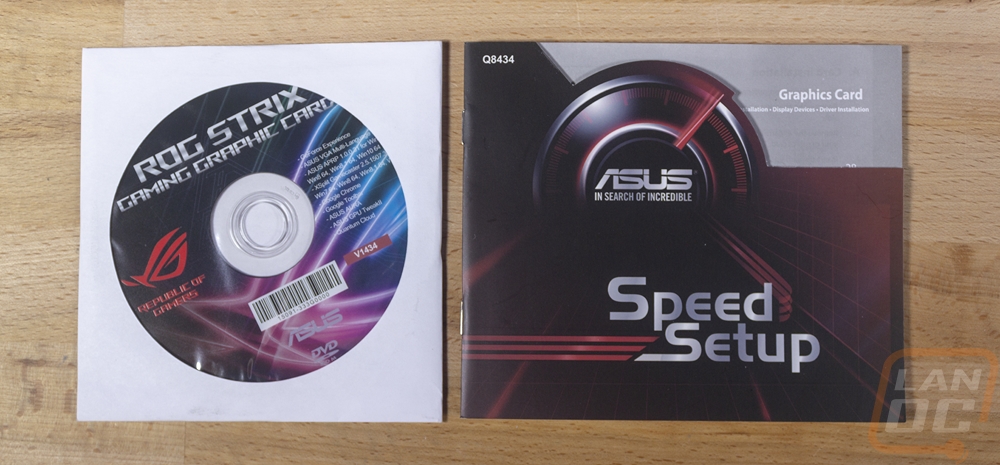
Card Layout and Photos
At first glance, the RTX 2080 Strix looks a lot like past Strix cards but there were a few big differences. For starters, this card is large, really large. It is a full 2.7 slot card and Asus takes advantage of every bit of that where a lot of other cards are really closer to 2.1. Because of that extra space, this is also a very heavy video card. The styling of the fan shroud however still has that same angular styling that Strix cards have always had. This includes lighting above and below each of the three fans carved into the shroud. Everything is black, and the textured finish almost makes the black look like a flat black but it is still a glossy finish on top of the texture. The all blacked out look is nice, especially knowing it will go with most systems because it is color neutral. Asus didn’t try to slip in bright red accents on the fans like XFX did with their new RX590 cards. Overall I think the Founders Editions have a better styling, especially with the all-metal shroud design, but this is going to be the look more people prefer simply because of the color.


Asus did change up their fan design for the new cards. The old fans had a more angular look and they actually stuck out past the shroud with sharp edges that could bite you if you weren’t careful. The new design reminds me a lot of Noiseblocker fans. This is because the outside edge of the fan now has a ring that locks all of the blades together. Asus calls their new fans their Axil-tech fans. They have a smaller hub design for longer fan blades, this adds more airflow. Then, of course, they have the barrier ring that they use to add more structure and down pressure. They are also now IP5X dust resistant so hopefully, that also translates to fewer fans failing, not that I have ever had an issue with that on an Asus card.
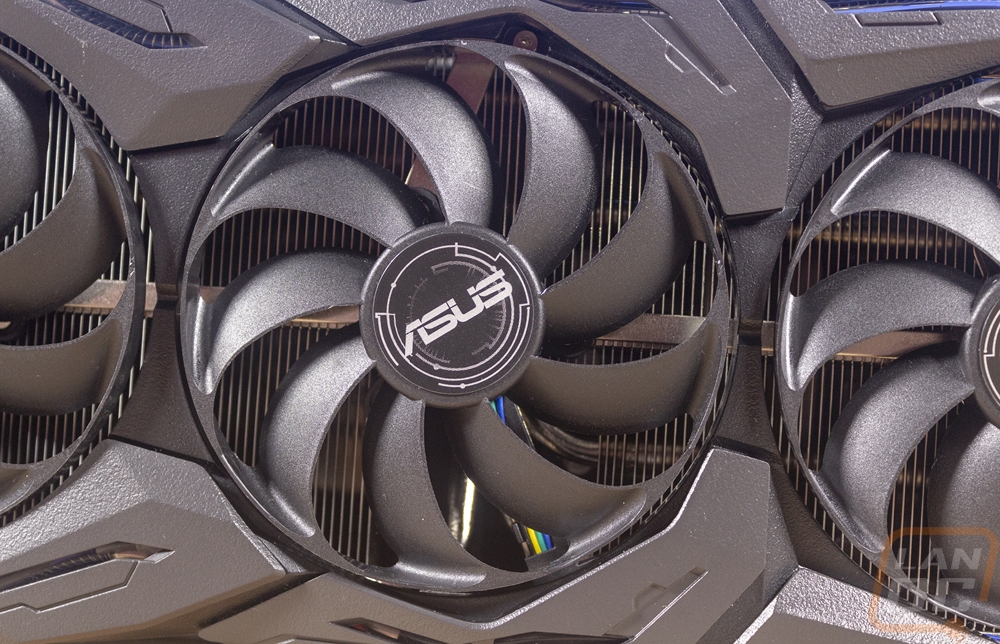
Looking around at the top, bottom, and end of the Strix 2080 you can really finally see just how thick the card is. More importantly, you can see that they took advantage of every bit of that space with their heatsink, it isn’t generic, it does form to the PCB shape to get as much surface area as possible. The design is so thick that the shroud can’t cover all of the top edge so Asus had to add a metal support bracket across the top. This is where they put the Geforce RTX branding, but the shroud itself still has the Strix logo embossed into it and the ROG branding is down near the end but backlit from the same lighting that does the front f the card. The logo isn’t very large, personally, I would prefer to see the RTX or RTX 2080 to be lit up here in the larger font. If you are going to spend this much, you might as well be able to show off what it is right?
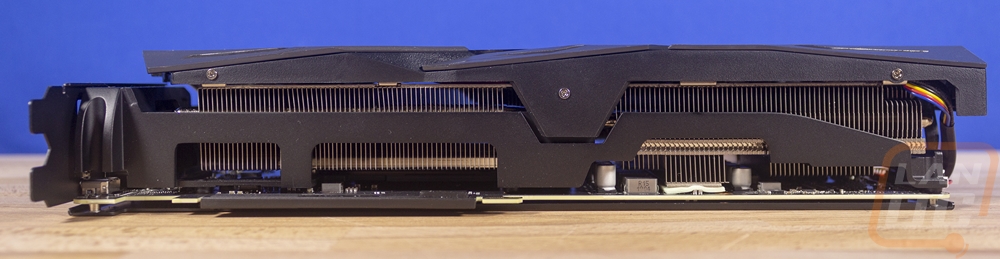

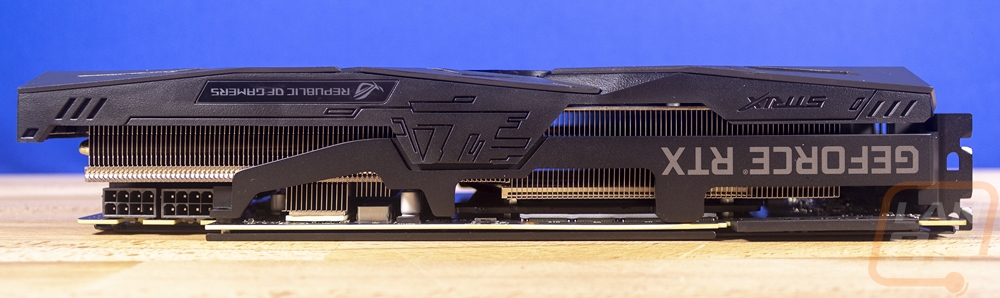
The end of the card has a few other additions that only Asus does. They have two fan headers and a four pin RGB header on the card. The fan headers are cool because you can have the case fans that blow on the card be controlled by the GPU temperatures, not the CPU like normal. The RGB header is added to give another Asus Aura lighting option, especially nice if your motherboard doesn’t have RGB.
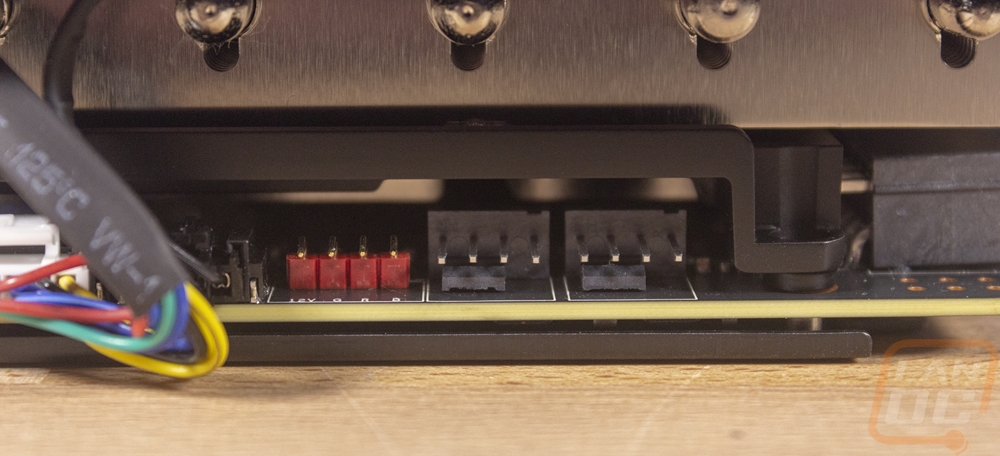
In addition to the metal brackets on the top and bottom of the Strix 2080 to give it a lot of structure, it also has a solid backplate attached to it to help keep the card from bending from its higher than normal weight. The backplate has cutouts around all of the power MOSFETs on the back of the card to not block their airflow. The backplate is also cut out around the six mounting screws for the heatsink and from the looks of it, the backplate is actually attached with smaller screws from the front of the card in 11 spots so if you want this off the rest of the card will have to come off. Asus puts the model sticker on the backplate rather than the PCB for easy access to your serial number. Beyond that, the backplate does have a typical Strix like line drawing design on the back in a grey finish with the Asus and Strix branding at the top edge flipped for easy reading when installed in most cases. The ROG logo is in bright white and is actually cut out of the backplate with lighting behind it for a glowing logo. The other noticeable feature on the back is that push button just below the NVLink bridge connection up on top (for SLI). This is what they call the LED stealth button and it is the first time I’ve seen them include this but for those of you who don’t want lighting, this is a quick and easy option to turn the lighting off. Turning it off with software has always been an option, but it seems for every person who loves RGB lighting there is another going the other way complaining about it so hopefully, those people will be happy with Asus including this nuclear option. It does make me wonder if it also turns off the RGB connection on the end of the card.


As for power connections, Asus bumped things up from the 6+8 configuration of the Founders Edition to two 8-pin connections. They are flipped around with the clips facing the PCB to allow the heatsink to be so close and the PCB is notched to fit the clips as is the backplate to fit the lower connection hight in relation to the rest of the card. That last part is really important, this card is already very tall, if the power connections were on top of that it wouldn’t fit in a lot of cases. By doing this they have basically used the space that is needed for the power plugs anyhow to add additional height and more cooling capacity.
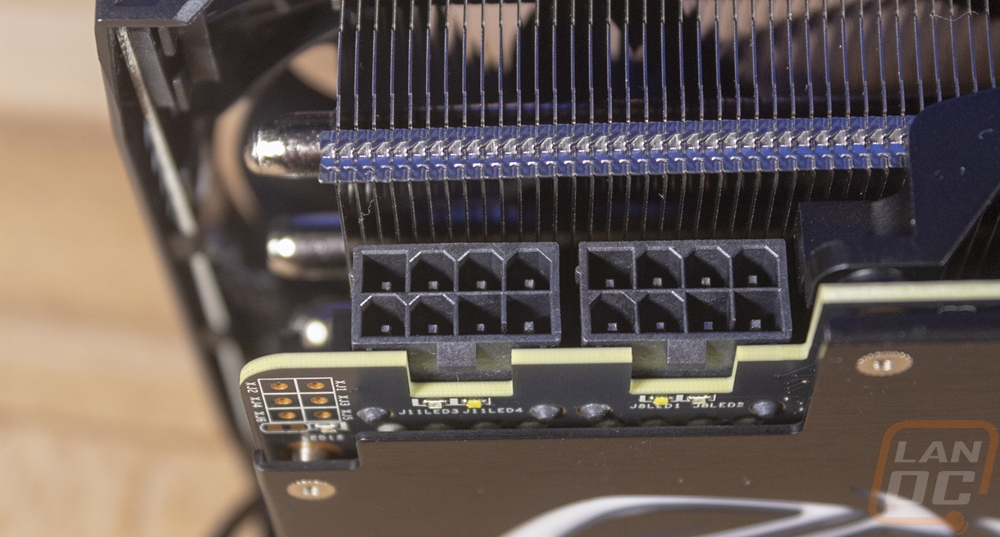
Also up on top in the middle of the card is a small BIOS switch. It is so small that I actually missed it in my initial pictures, hence my picture from the test bench. This switches between a normal mode to a quiet mode. It doesn’t change the power profiles or the clock speeds, just the fan profiles. Those could, however, change performance considering how boost clocks work so it is important to note that all of our testing including sound testing was done in the P mode. Moving the switch to the right is Q mode, q being for quiet.
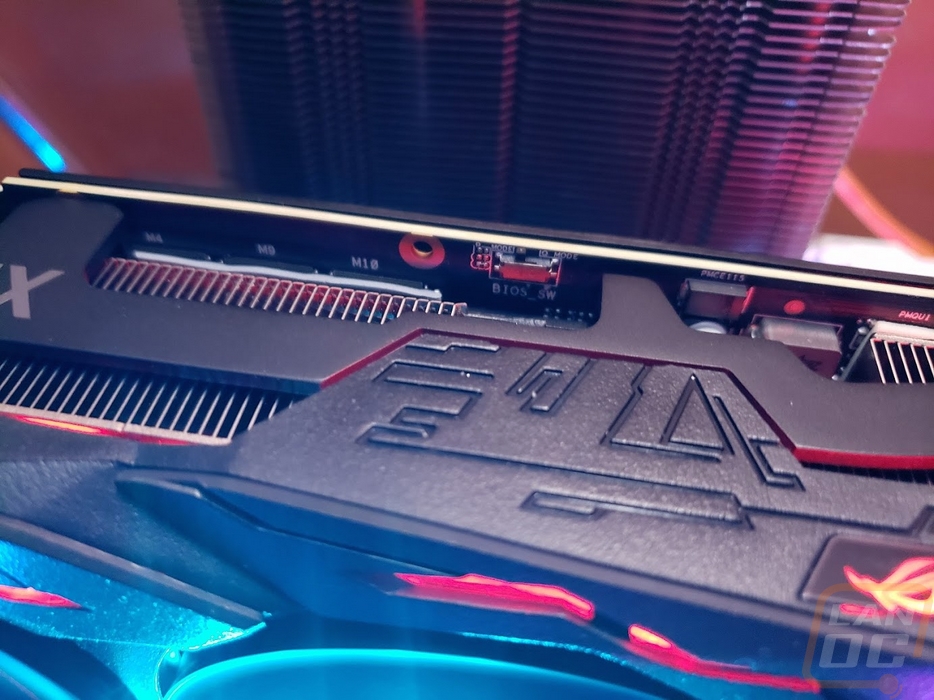
Back on the PCI bracket, the Strix 2080 has a slightly different layout as the Founders Edition RTX 2080. Rather than three DisplayPort connections, Asus switched things up to two. They replaced that extra DisplayPort with a second HDMI port. Having used the RTX 2080 Ti in my own rig from the launch to now I can see how this could be helpful. This mix gives better support for older dual monitor configurations without DisplayPort while still having support for new monitors in a dual monitor configuration as well. People running more than 2 monitors like I am are a lot rarer and sometimes run a mix of monitors as well. Asus did still include that tiny Type-C connection as well. This is for future VR support with it handling the display signal as well as data and power for a single connection setup. The bracket itself is blacked out just like the Founders Edition. This might seem like a small detail, but it looks great when the GPU matches the black I/O from most motherboards and the black back of most cases. As for airflow, there is some on the top half with the exception of that HDMI port, the slots they did add are wide and should let some of the airflow out though most will still go up and down from the heatsink orientation.
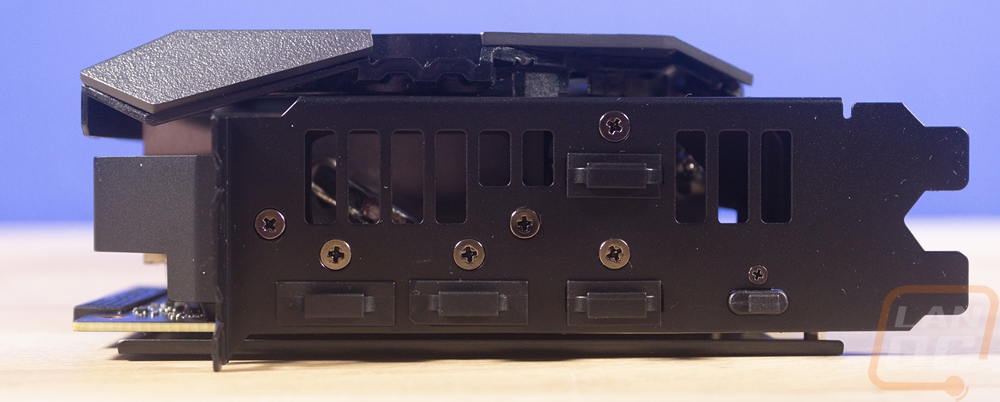
Saying 11.8 " x 5.13 " x 2.13 " Inches or 29.97 x 13.04 x5.41 Centimeters might help some people get an idea of the Strix RTX 2080’s size but for me, I always like a nice comparison shot. Here is the card next to the GTX 1080, a mostly “stock” sized card that doesn’t go much over the top of the PCI slot bracket top. You can see about an inch of extra height on top and on the end but it’s the top down comparison that really puts things in perspective in my opinion. “Just Look At It” The Strix has been bulking up during all of the mining, its thick. They say 2.7 slots, but it really looks a lot closer to a full three slot card to me. It will be interesting to see how that works for cooling later in my testing.
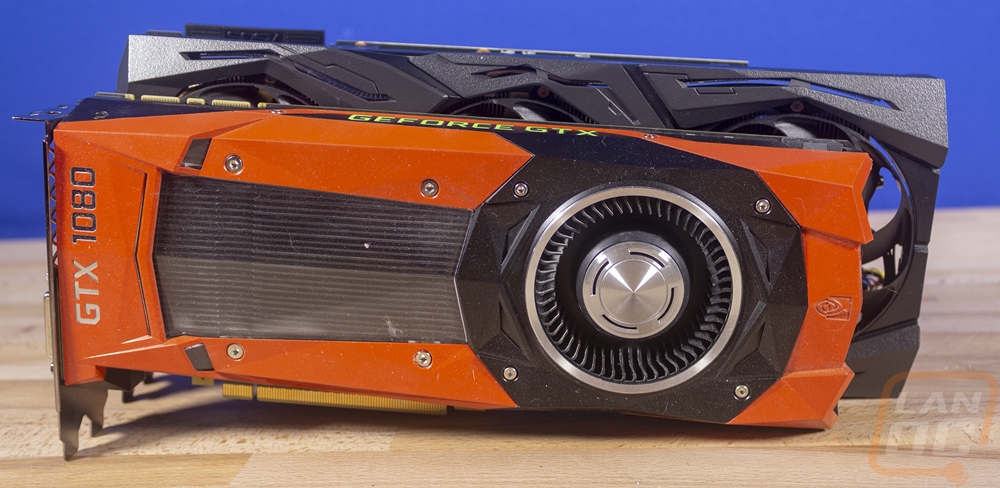

I also have live shots of the Strix 2080’s lighting as well. This better shows how all of those slots carved out above and below each fan is lit up on the fan shroud. Then there is the ROG logo up on the top edge. That logo is not only small, but really the lighting doesn’t light it up as well as the fan side. All of the lighting is Aura controlled with Asus’s software. It defaulted to red for me as you can see, but you can control the lighting all together to change it to any other color you would like. I didn’t get a picture of it, but the ROG logo on the backplate is also lit up and is extremely bright.


Our Test Rig and Procedures
Our Test Rig Configuration (with affiliate links)
CPU - Intel i9-7960X
Motherboard - Asus ROG Rampage VI Apex
Memory - HyperX DDR4 Predator 3000MHz
Storage - Kingston A1000 960GB M.2 SSD
Cooling - Noctua NH-U12S
Power Supply - Corsair AX1200w
Case - Primochill Wetbench
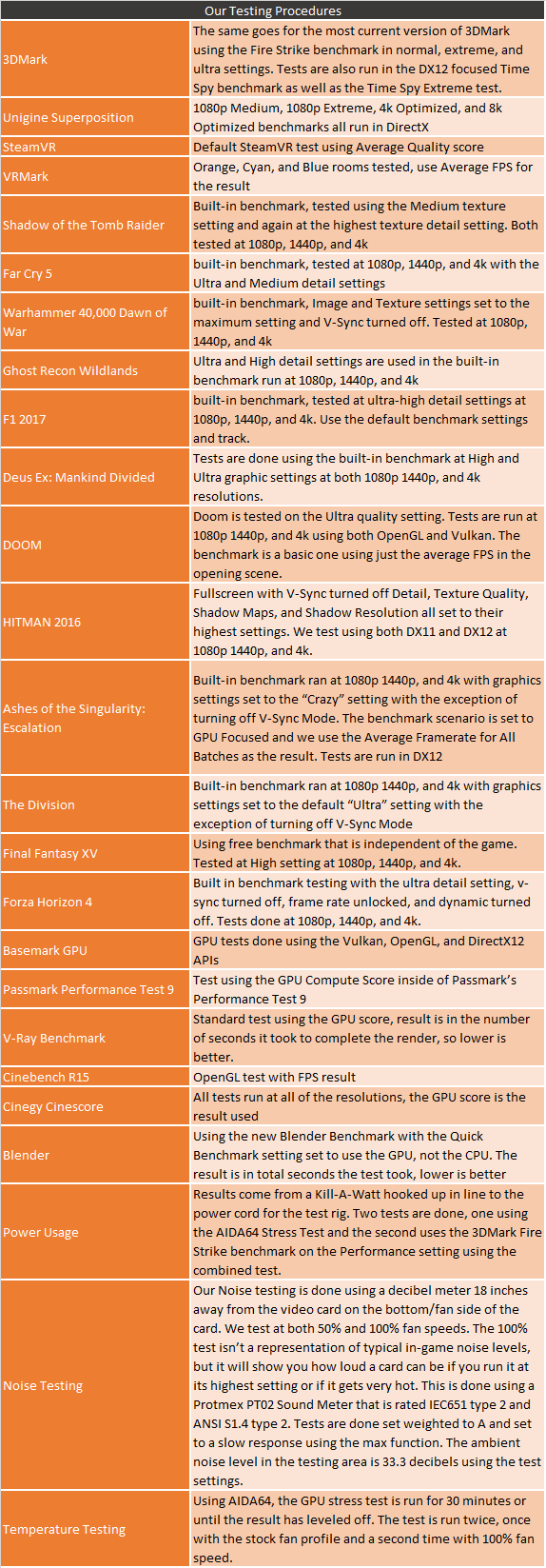
Synthetic Benchmarks
As always I started my testing off with a few different synthetic benchmarks. I like these tests because while they don’t give us actual in game performance numbers, they are consistent and are normally a good look at the card to card performance ahead of the in game testing. Especially with the tests getting more specialized now with DX11 and DX12 focuses as well as different detail and resolutions. In 3DMark I ran all three Fire Strike tests which are all DX11 focused at different detail and resolutions. I wanted to mostly keep an eye on how the Strix RTX 2080 compares to the Founders Edition RTX 2080, but at the same time the GTX 1080 Ti as well. The Founders Edition RTX 2080 does have a slight overclock, but the Strix came in a little higher with the FE at 1800 MHz and the Strix at 1860 MHz boost clock as tested. The Strix does also have that software option to turn things up to 1890 MHz, but I ran the card out of the box. In the first test, you can see just how close the three cards are with the Strix outperforming the 1080 Ti FE by just a few points. Going up to the Extreme test the 1080 Ti FE pulled ahead and it stayed ahead in the Ultra test as well, both of those the Strix was slightly faster than the 2080 FE.
3DMark Time Spy is the DX12 focused test and the RTX cards have handled this better in previous reviews so I wasn’t surprised to see both 2080’s out ahead here but the gap between the 1080 Ti and the 2080 in both the performance and extreme settings was surprising.
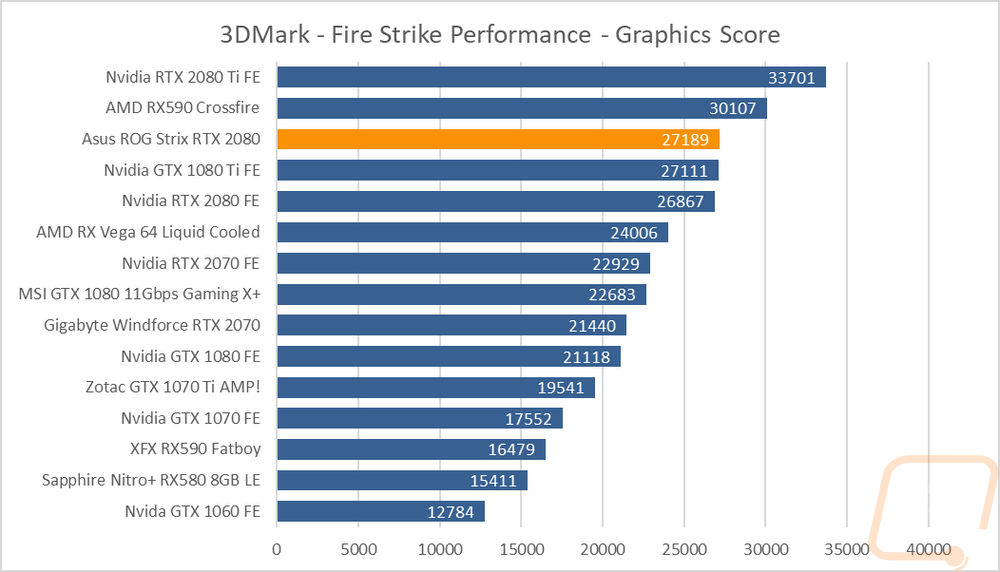
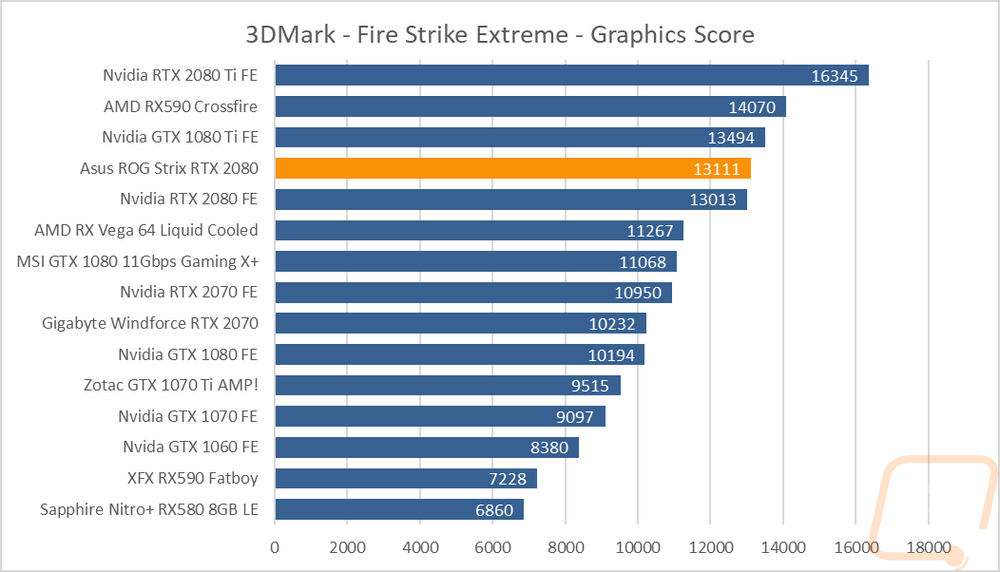
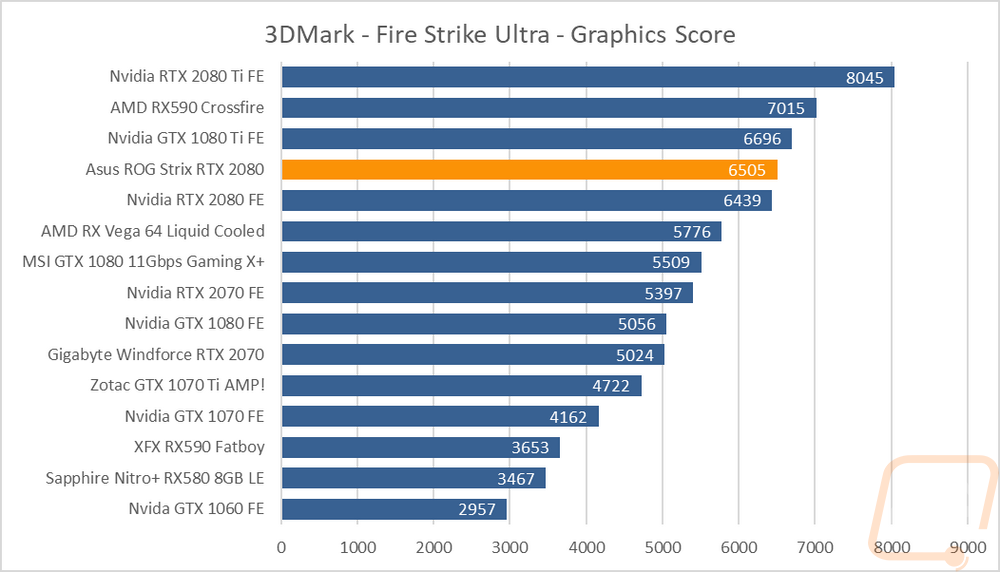
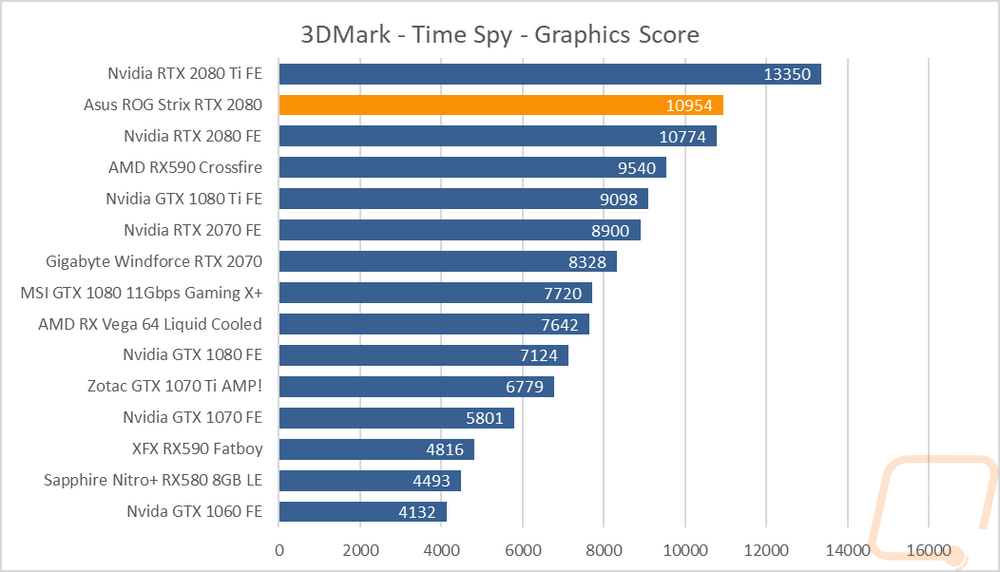
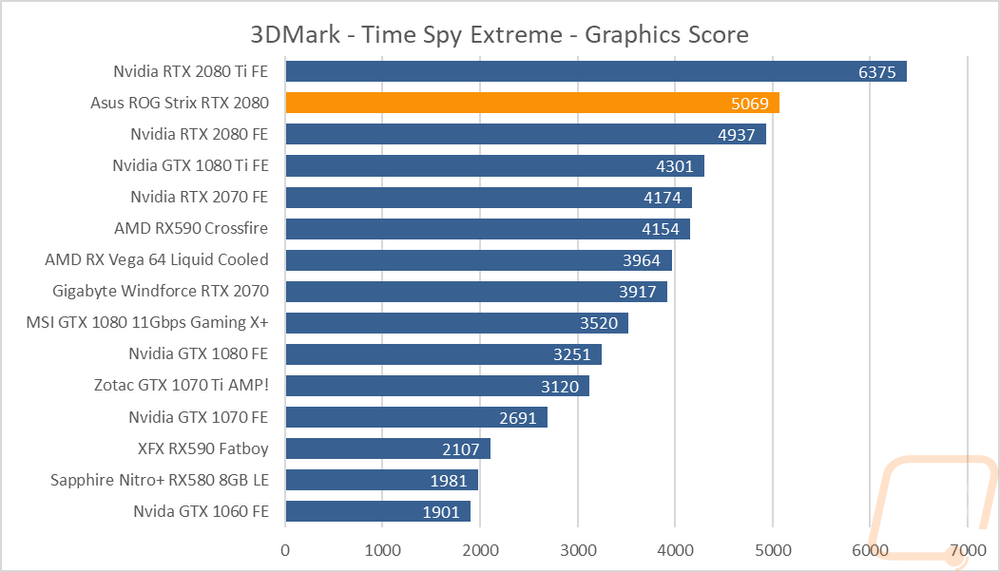
The last set of tests were run in the Unigine based Superposition test. I ran this test four times with two different detail settings at 1080p and then 4k and even 8k for a look at the ultra-high resolution results. The Strix 2080 pulled ahead of the 1080 Ti FE in the lowest detail 1080p test and with the exception of the 8k test stayed ahead. Again though the gap between the two RTX 2080s and the GTX 1080 Ti FE was very very small in most of the tests.
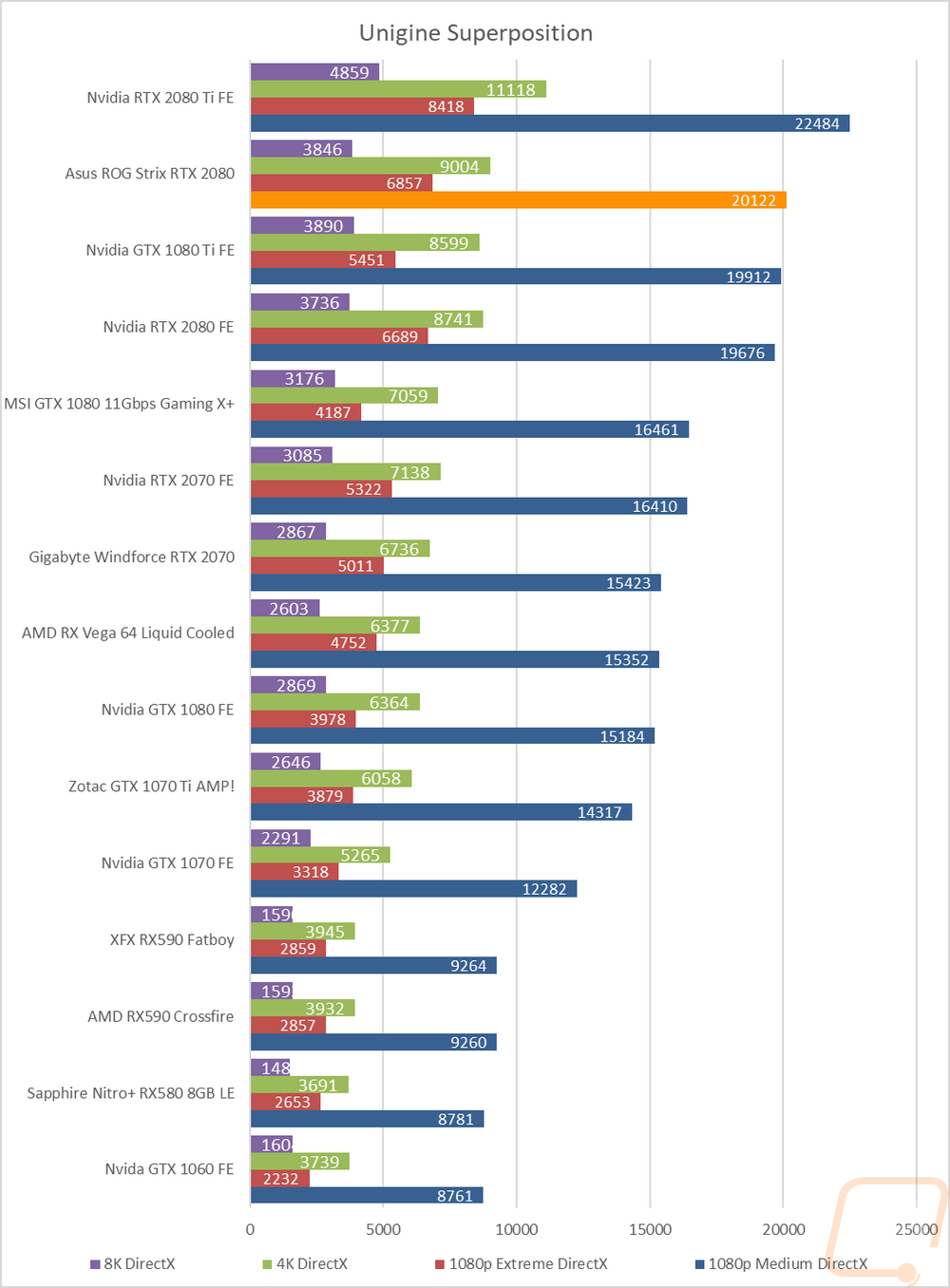
VR Benchmarks
For VR testing there are only a few tests available right now, please reach out if you find any other tests that are available for both us and all of our readers to run. I prefer all of our tests to be able to be run by you the reader easily so you can at least get an idea of how new video cards compare to your current setup, whatever it is. Because of the limited tests the SteamVR test is still in the mix even though any of the high-end cards, RTX 2080 included) max it out so there isn’t much to see there.
In VR Mark though that is where you will get a better look at potential VR performance. I ran all three benchmarks, using the FPS result to see if the cards reached the FPS goal. That goal is 90 FPS, anything lower can give motion sickness in VR but as you can see the RTX 2080 Strix or Founders Edition reaches that on everything but the blue room test. That is a future-looking test where orange room is a current lower detail test and cyan is a current high detail test. The extra clock speed on the Strix edged out a little more performance over the Founders Edition card and that put it even farther out away from the 1080 Ti which other than in the orange room test, didn’t keep up at the higher detail levels.
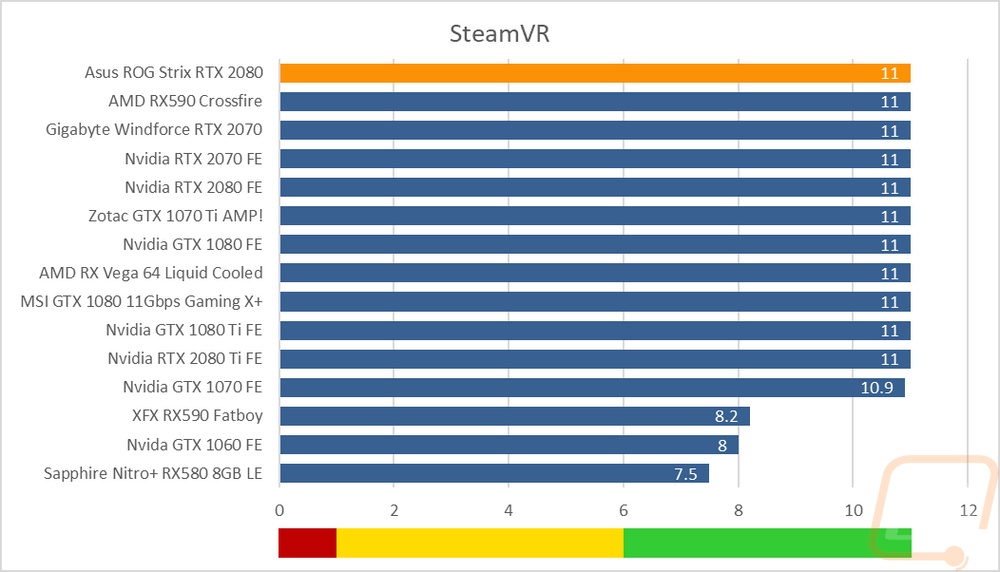
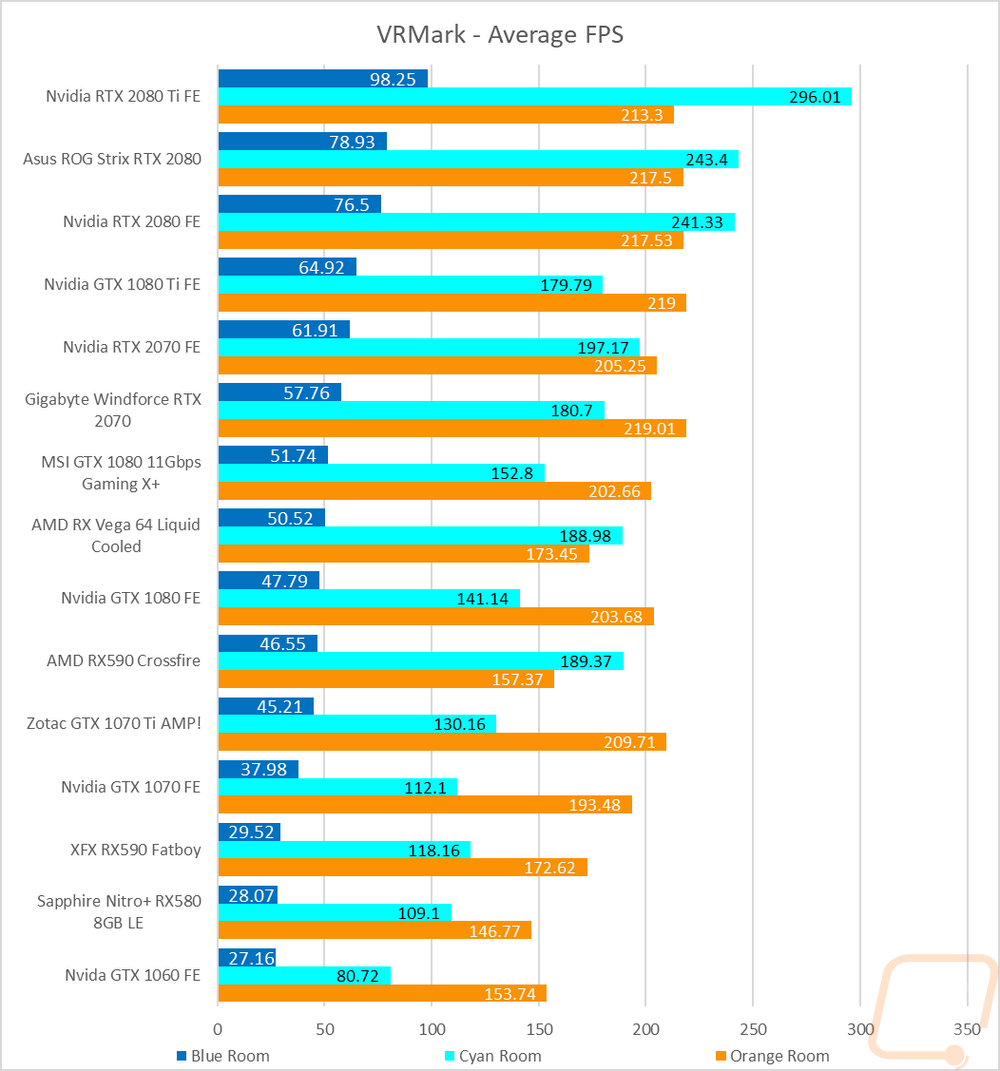
In-Game Benchmarks
Now we finally get into the in game performance and that is the main reason people pick up a new video card. To test things out I ran through our new benchmark suite that tests 12 games at three different resolutions (1080p, 1440p, and 4k). I also slipped in a few variations on the same games for comparisons like DX11 to DX12, OpenGL to Vulkan, and a couple of games are just tested at their highest setting and lower but still high detail options to show the performance difference when things are turned down slightly. In total, each video card is tested 54 times and that makes for a huge mess of graphs when you put them all together. To help with that I like to start off with these overall playability graphs that take all of the results and give an easier to read the result. I have one for each of the three resolutions and each is broken up into four FPS ranges. Under 30 FPS is considered unplayable, over 30 is playable but not ideal, over 60 is the sweet spot, and then over 120 FPS is for high refresh rate monitors. This covers all of the games tested except Final Fantasy XV that we have a score rather than an FPS because they like to be different.
So how did the Asus Strix RTX 2080 perform? Well at 1080p there wasn’t any surprise, even with the detail turned up to their max settings in every game the Strix RTX 2080 had a majority of games in the 120+ FPS range with the others still at or well above 60 FPS. At 1440p every game except one was in the 60 or higher range with a few still up over 120 FPS. Then at 4k, everything was playable, but just over half were in the 30-59.99 FPS range. This is where this general look at performance doesn’t show the whole picture though. Out of the 9 in that range, I counted 5 that were from 57 FPS and up and four that were all closer to 40 FPS. So the Strix was very close to having a 13/4 ratio there but we have to draw a line in the sand somewhere. All in all high refresh rate gaming at 1080p is a great option on the card and you aren’t going to find anything that isn’t nice and smooth at 1440p. 4k you may want to turn the settings down from max just slightly, but not by much.
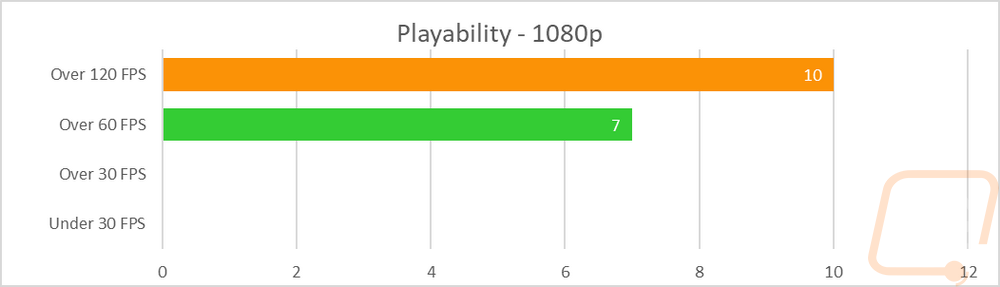
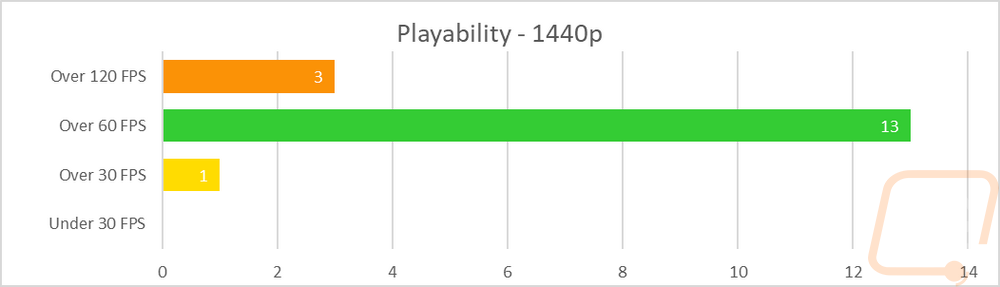
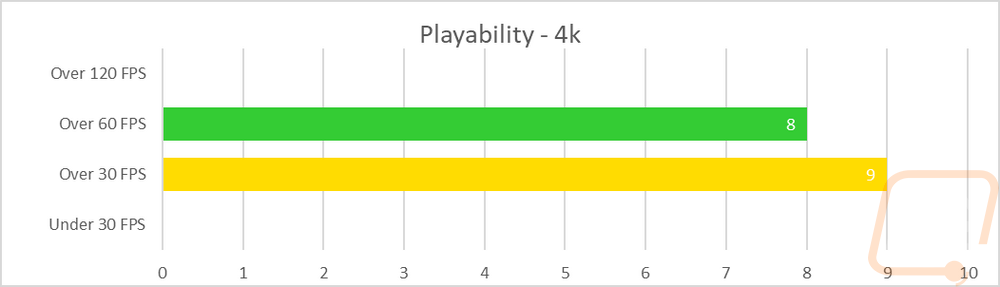
Of course, I have all of the actual results for all of you crazy enough to sort through them like me. I also have the Final Fantasy XV results which aren’t in FPS results so they didn’t get included in the other compilation. In that test, the gap between the Strix and the Founders Edition is higher and both are well above the 1080 Ti FE. I also have Forza Horizon 4 which came out not long ago, I’m adding that into our testing in the future and will get some of the past cards retested as well. But for now, you can see that even at ultra detail the Strix RTX 2080 was playable at all resolutions. Diving into the numbers more, the Strix was out ahead of the FE 2080 and the 1080Ti in 13 of the graphs. The RTX 2080 FE beat the Strix four times (including when the 1080 Ti won) and the GTX 1080 Ti came out on top once. The gap between all three cards isn’t enough to worry about at all. In fact, they trade blows, even more, when you look at the 1080p results. 4k which I always sort these results favored the Strix more though as it was at least a few FPS faster in every test.
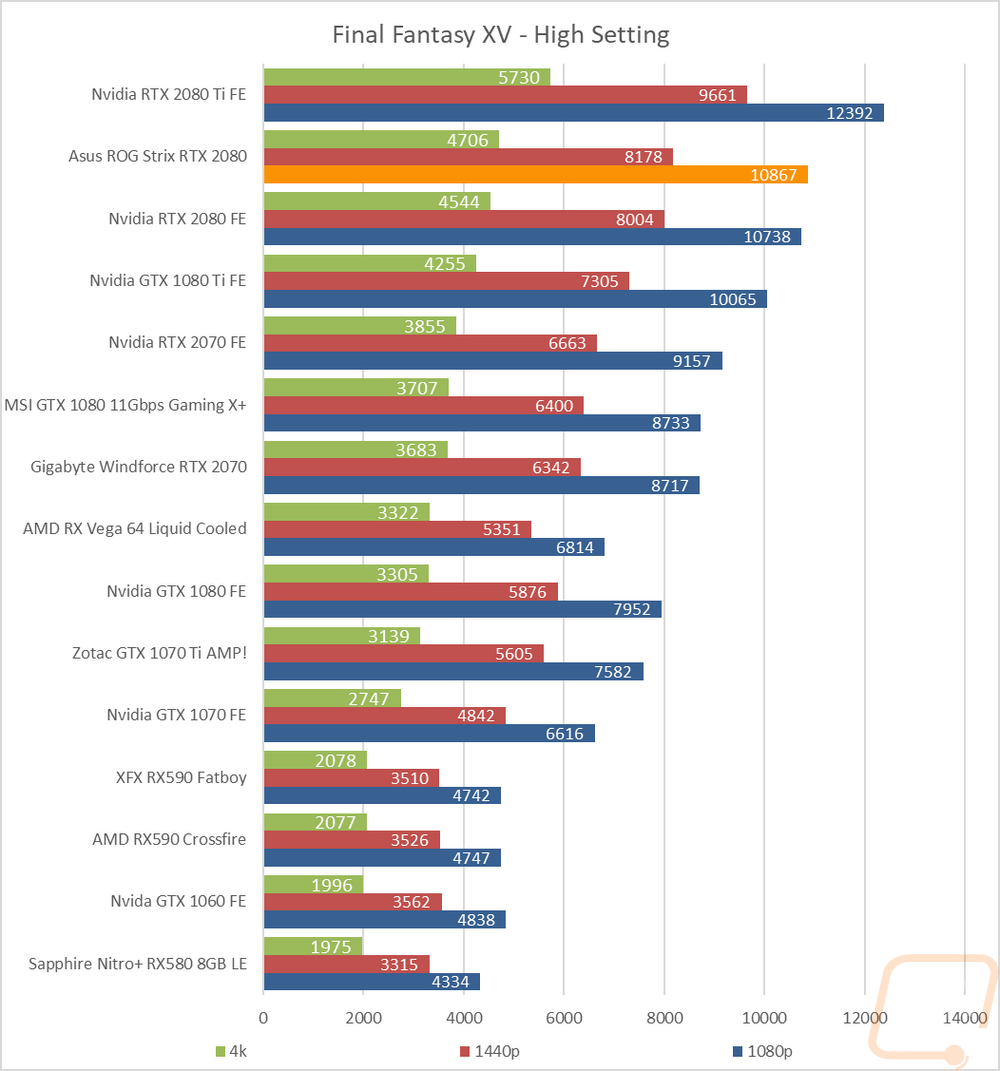
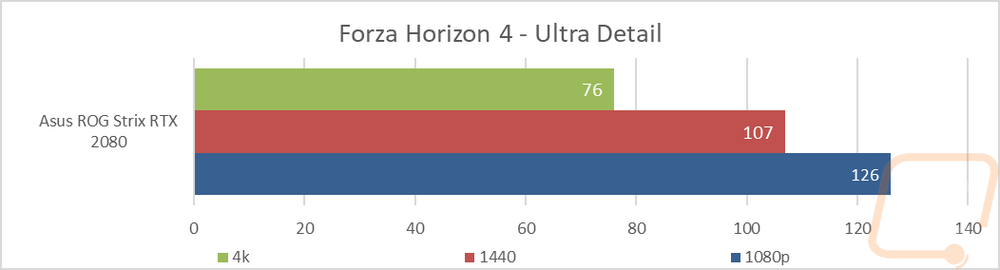
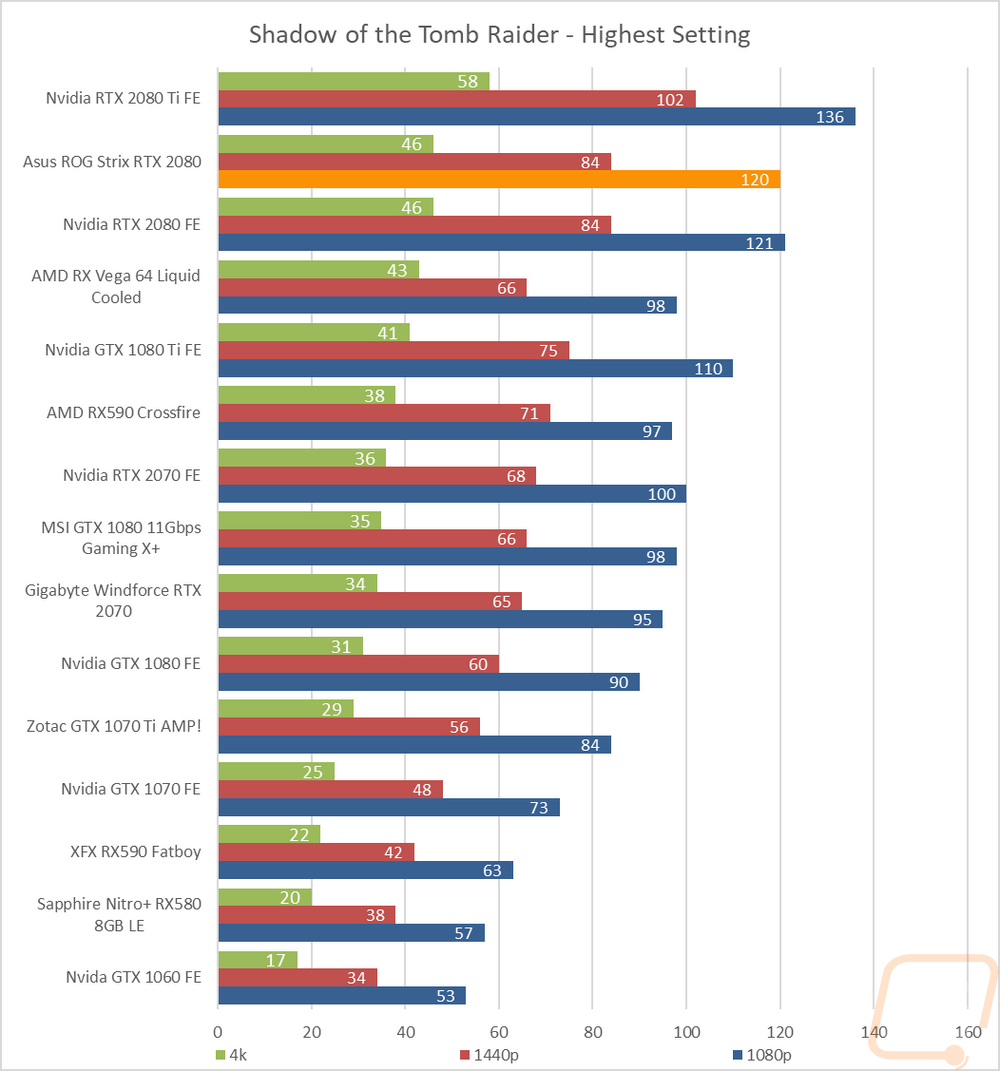
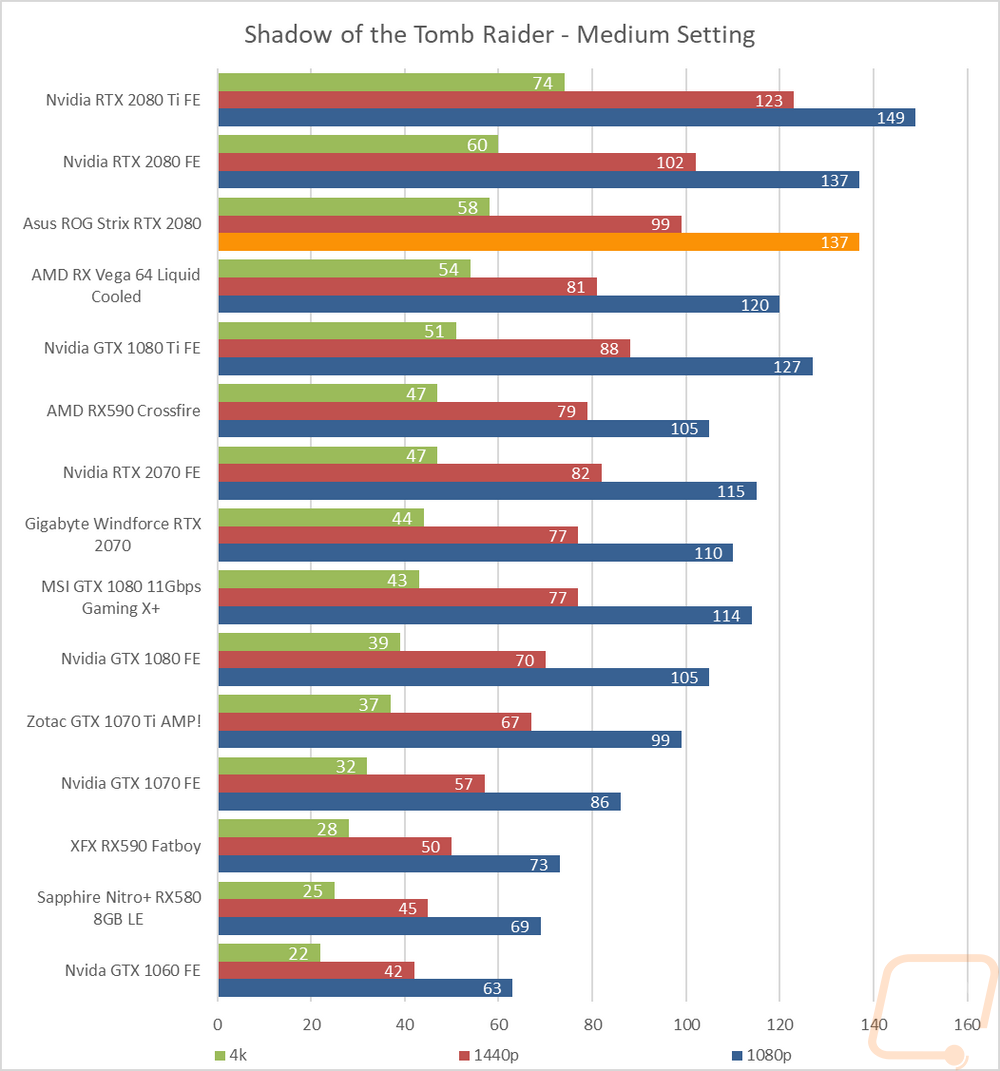
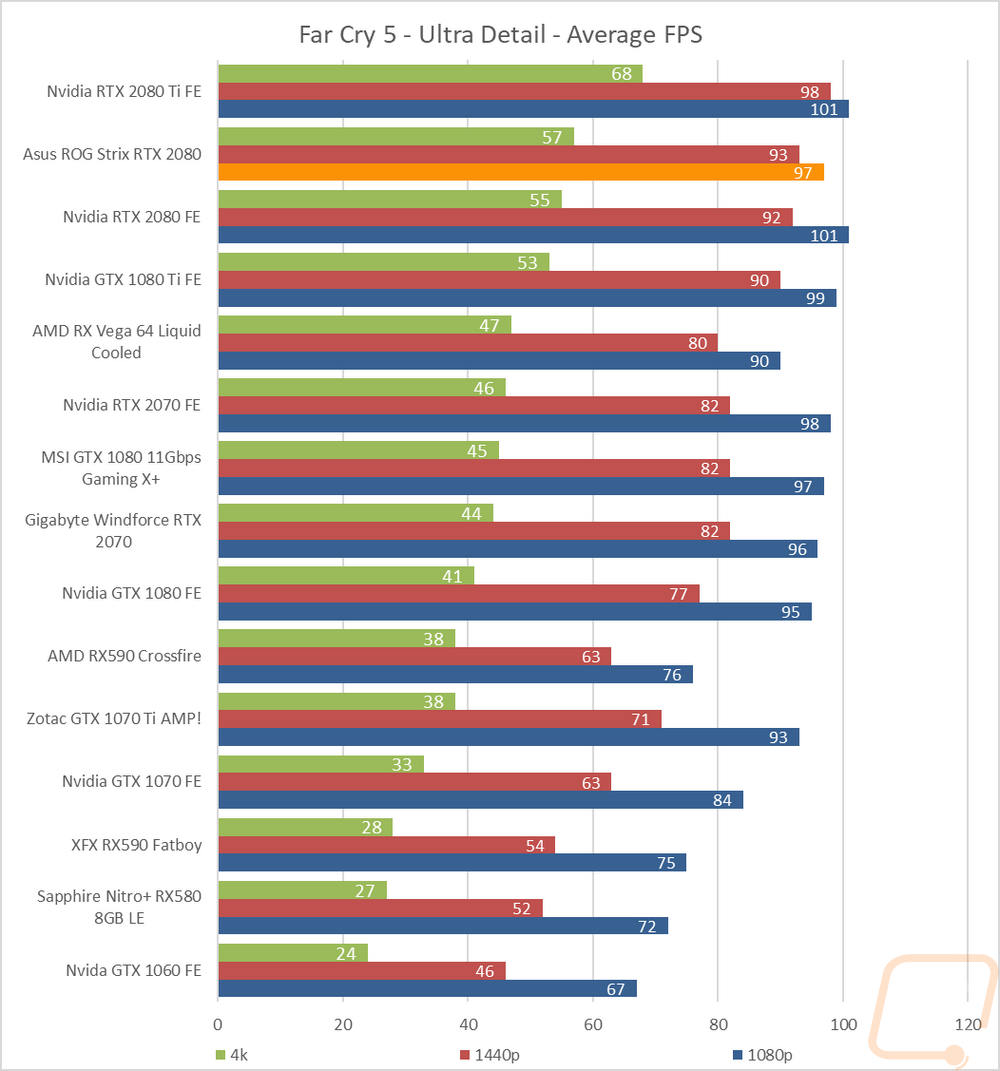
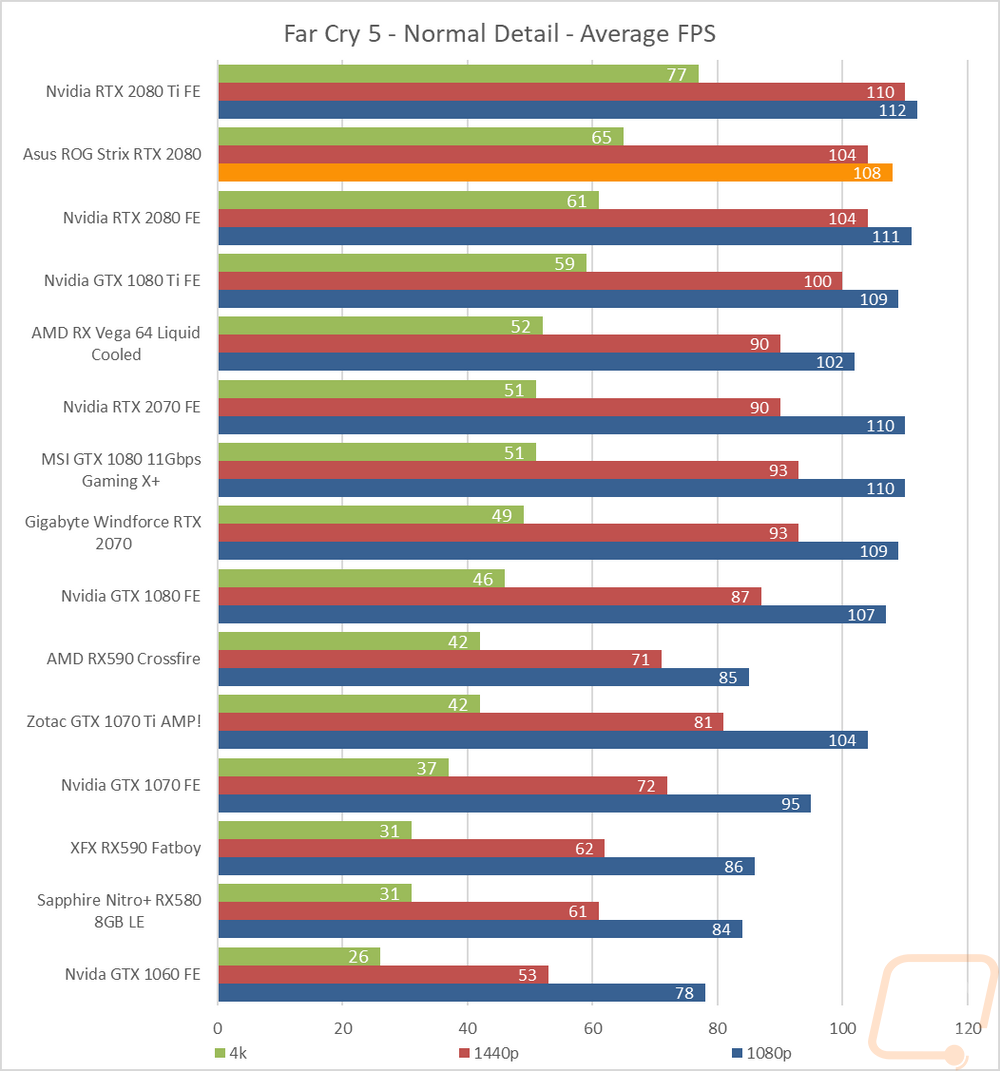
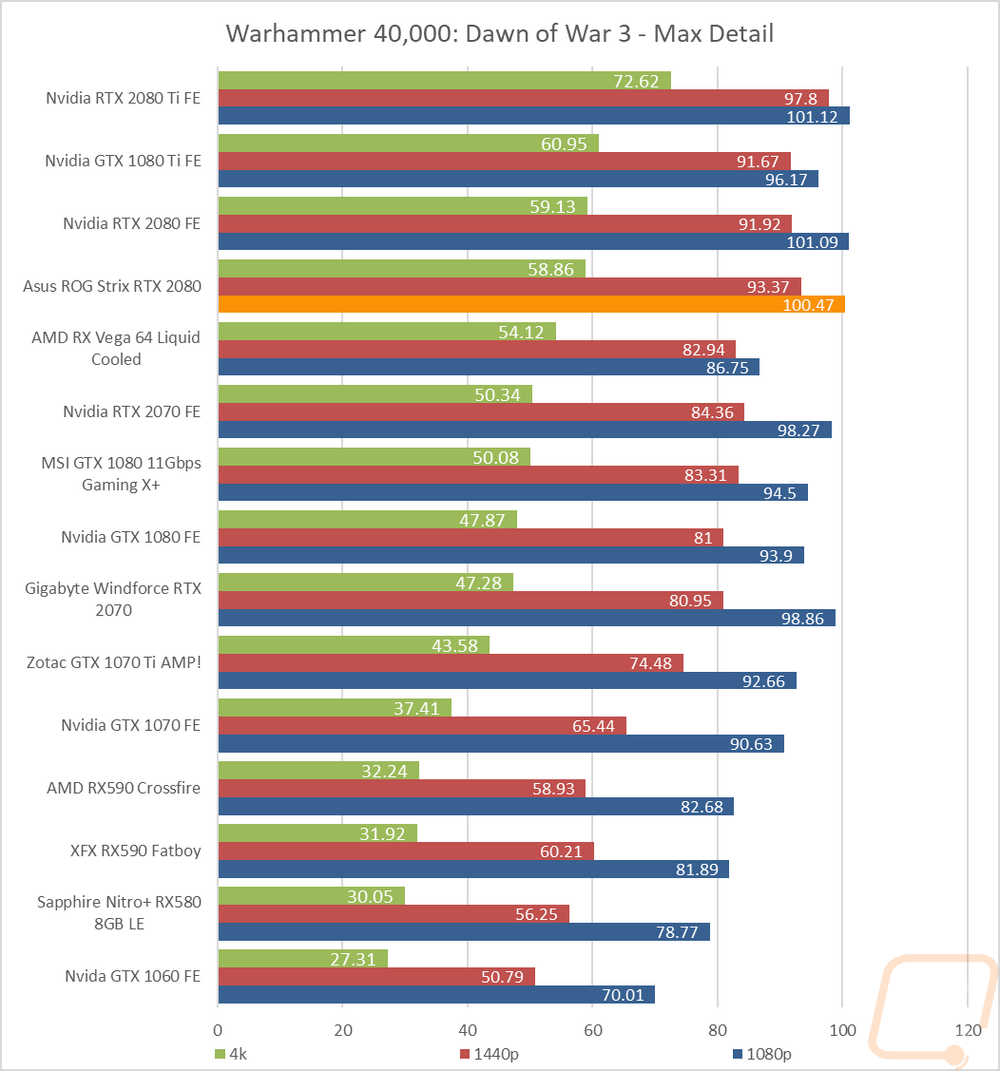
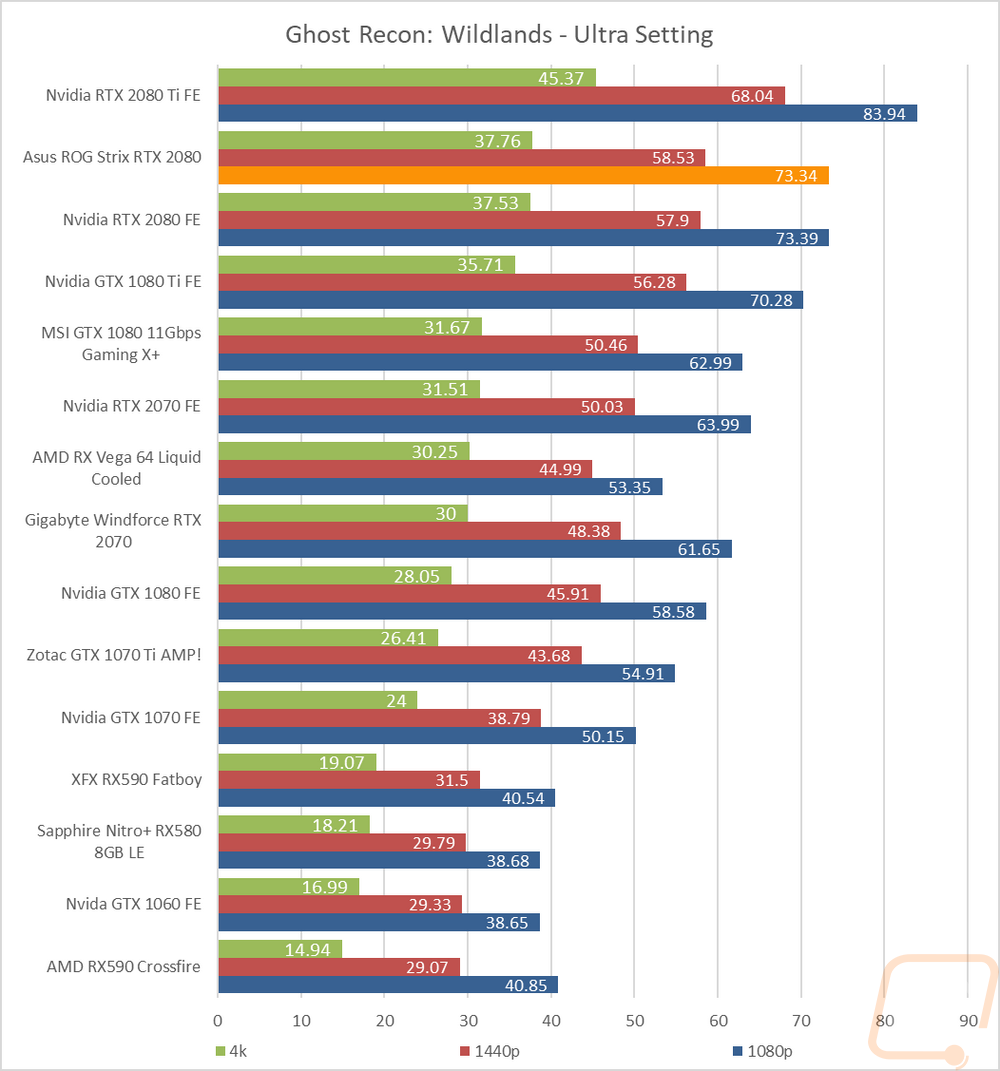
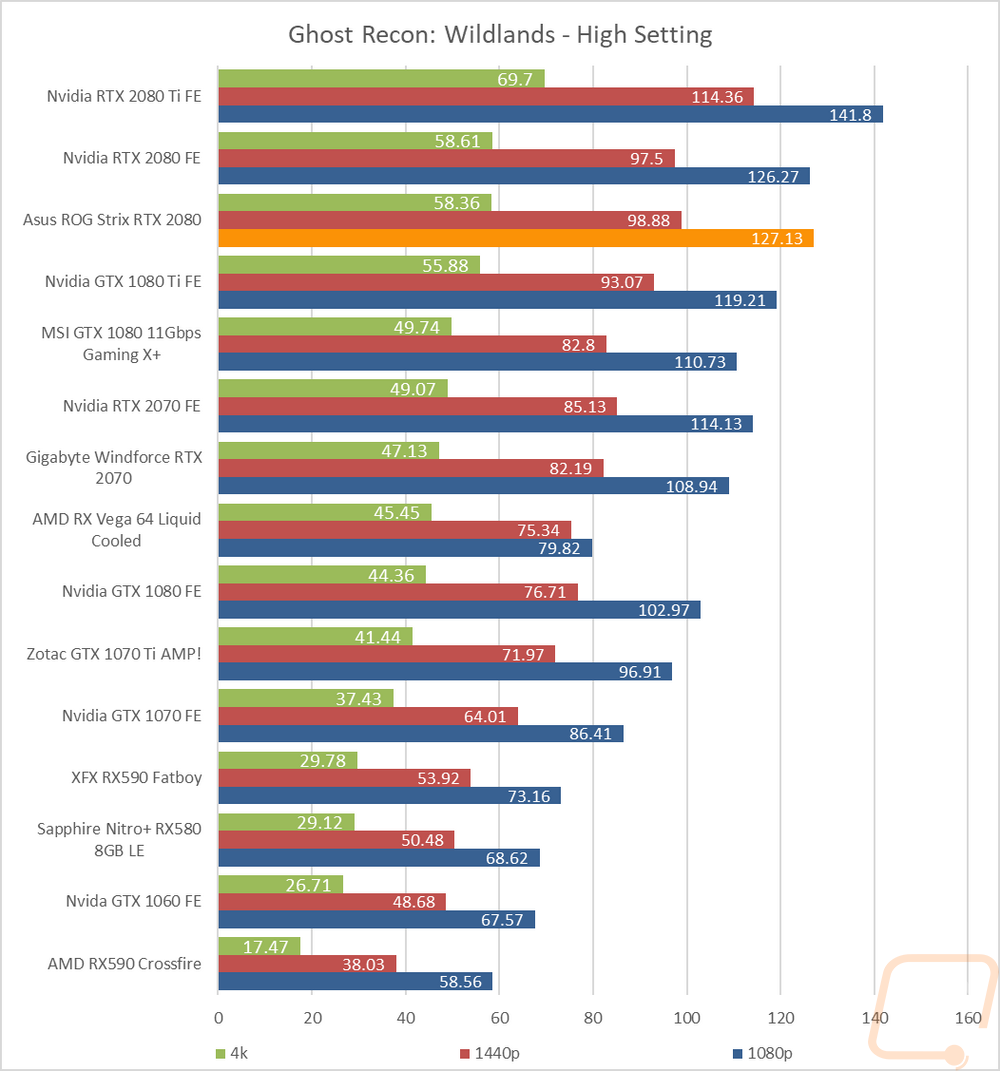
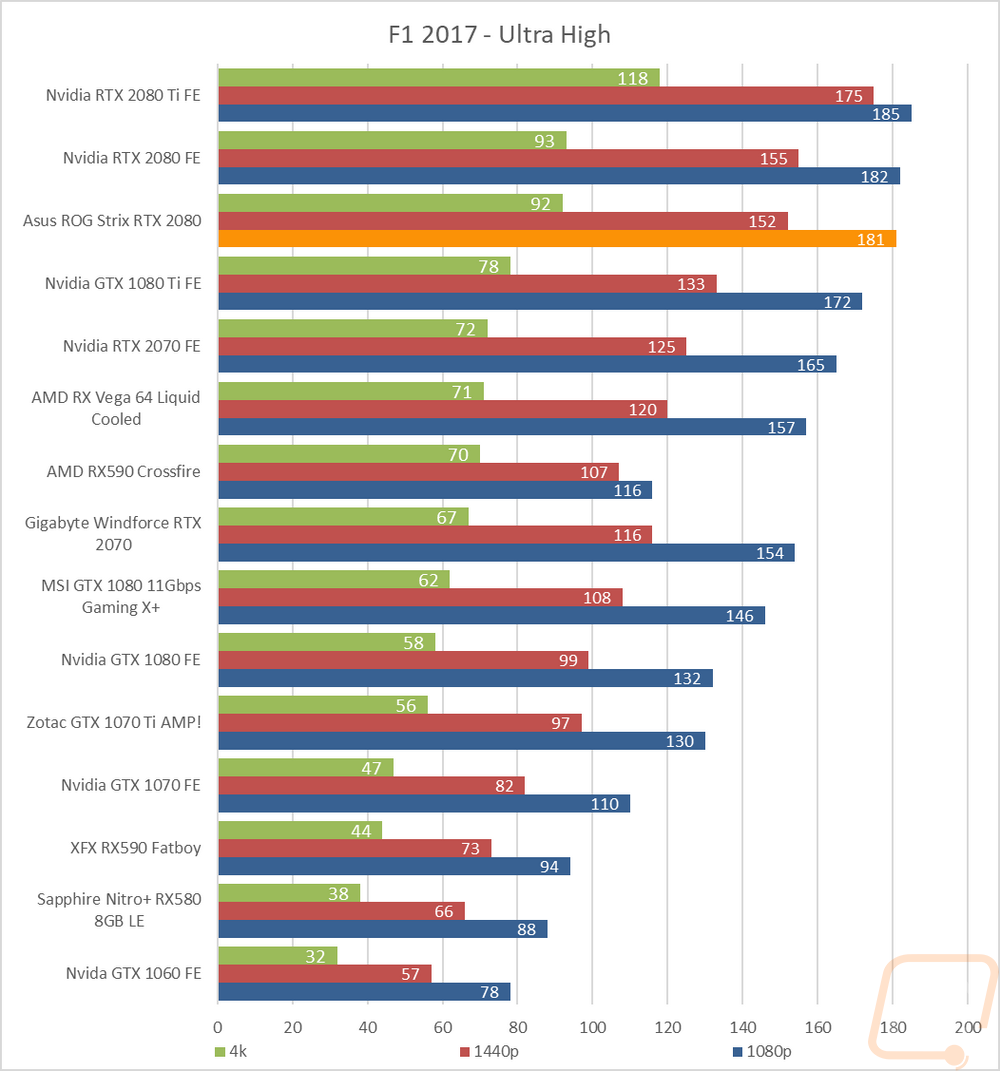
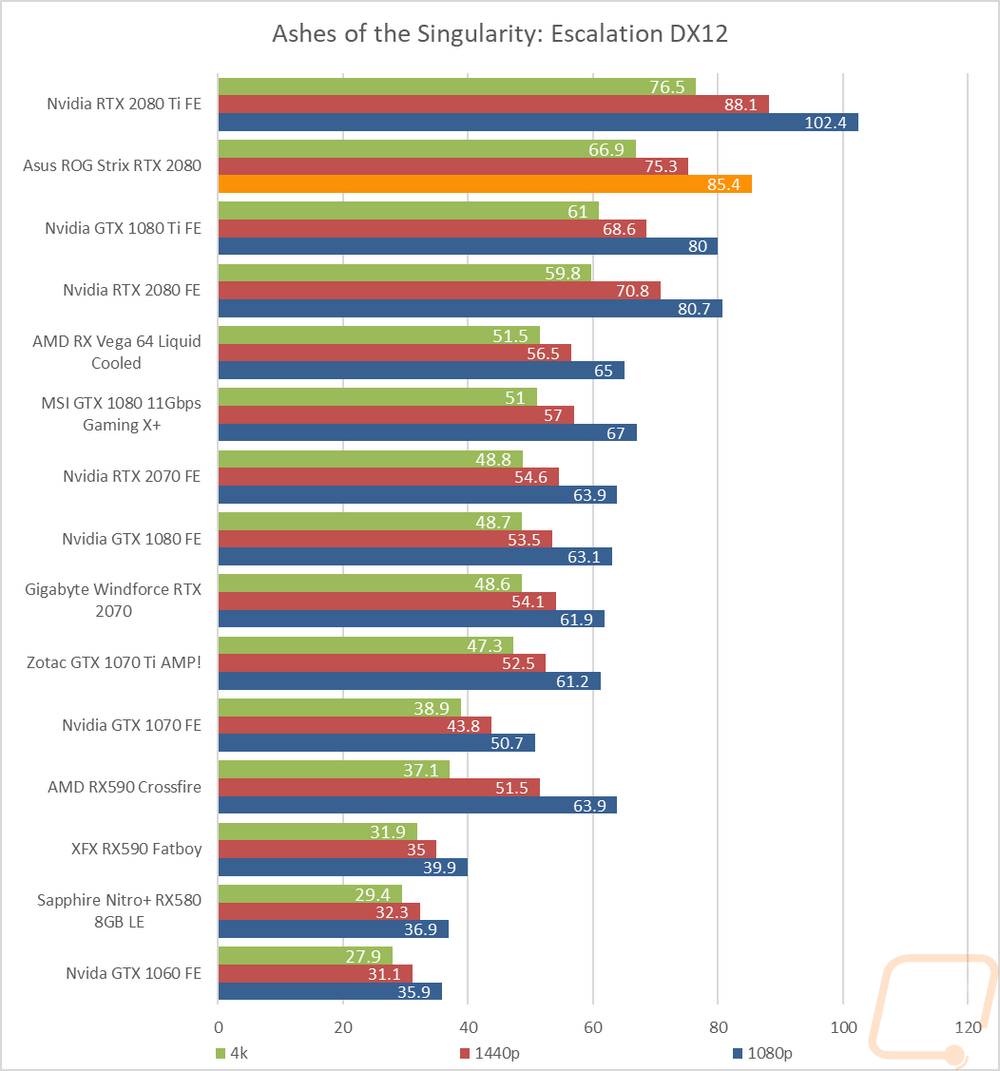
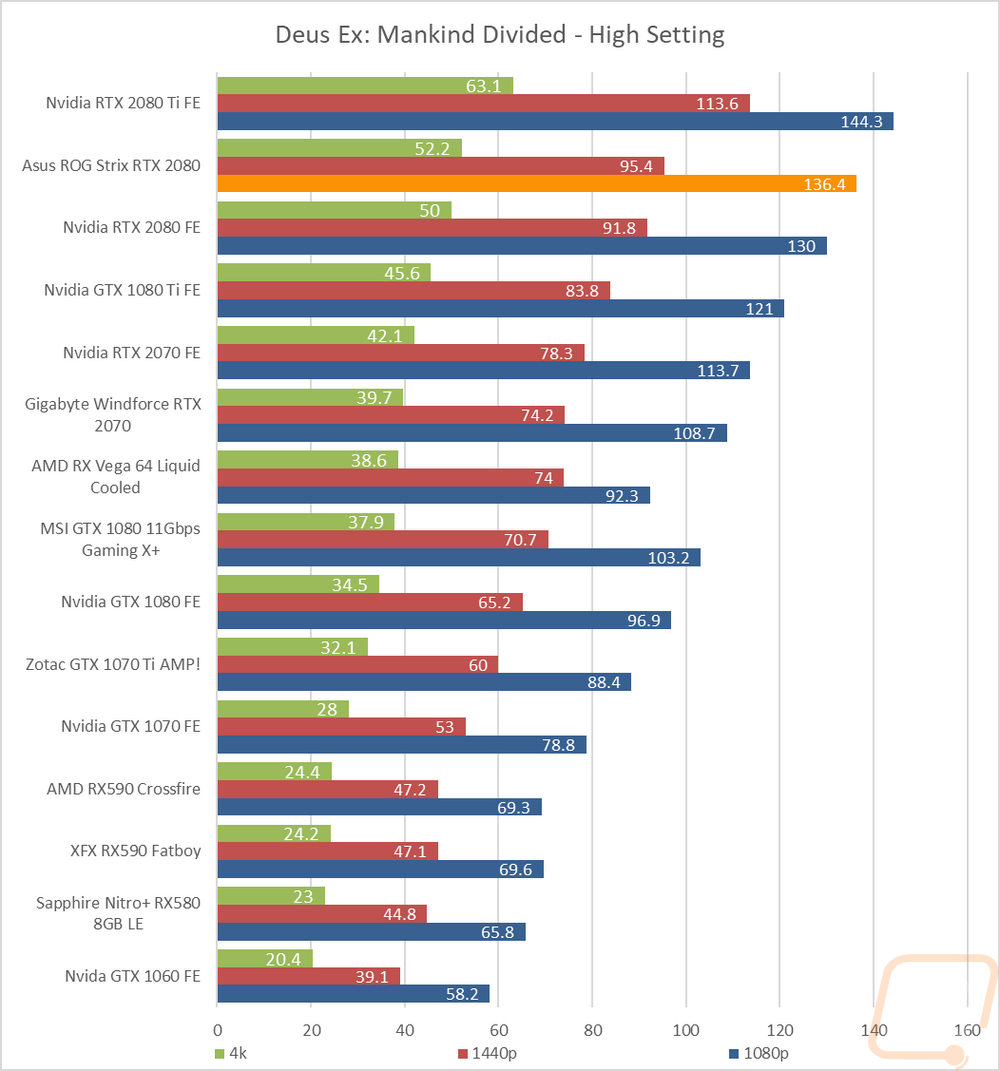
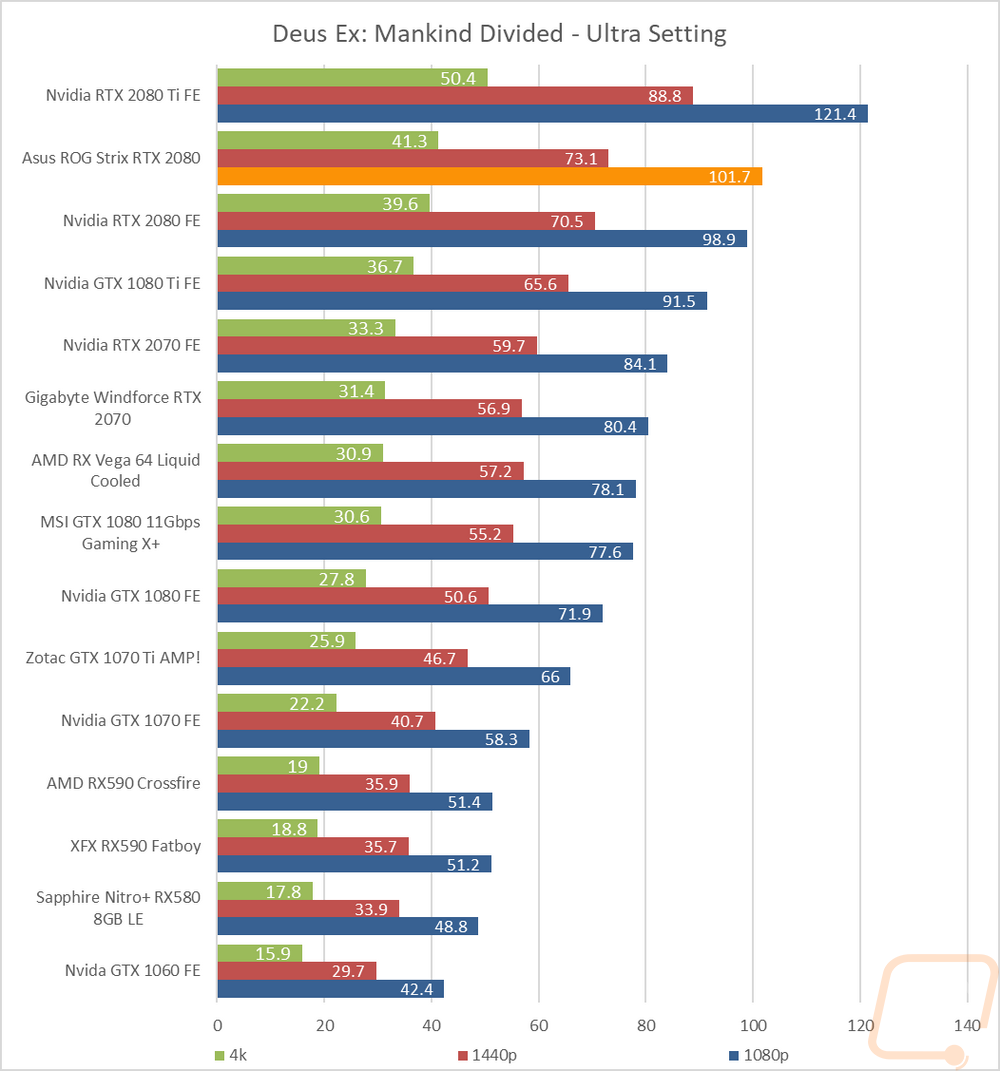
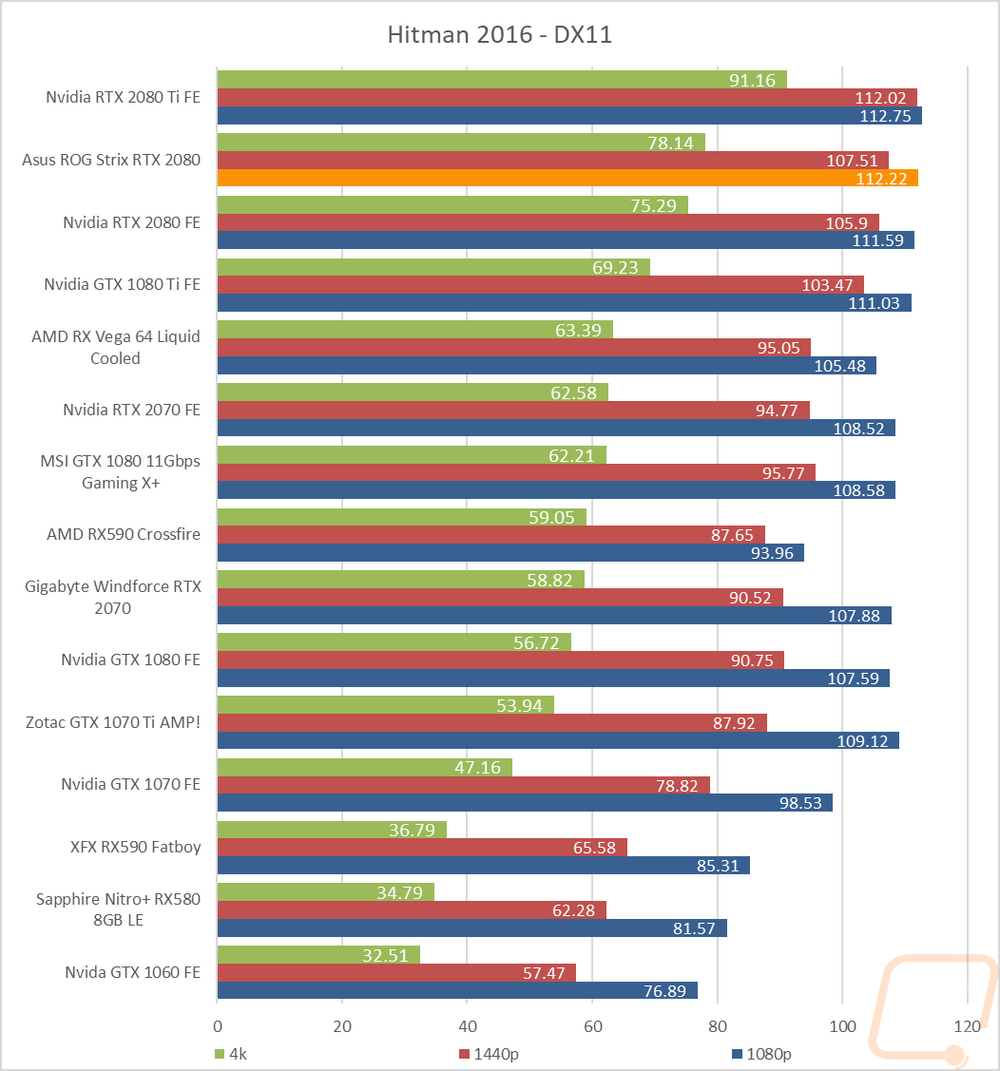
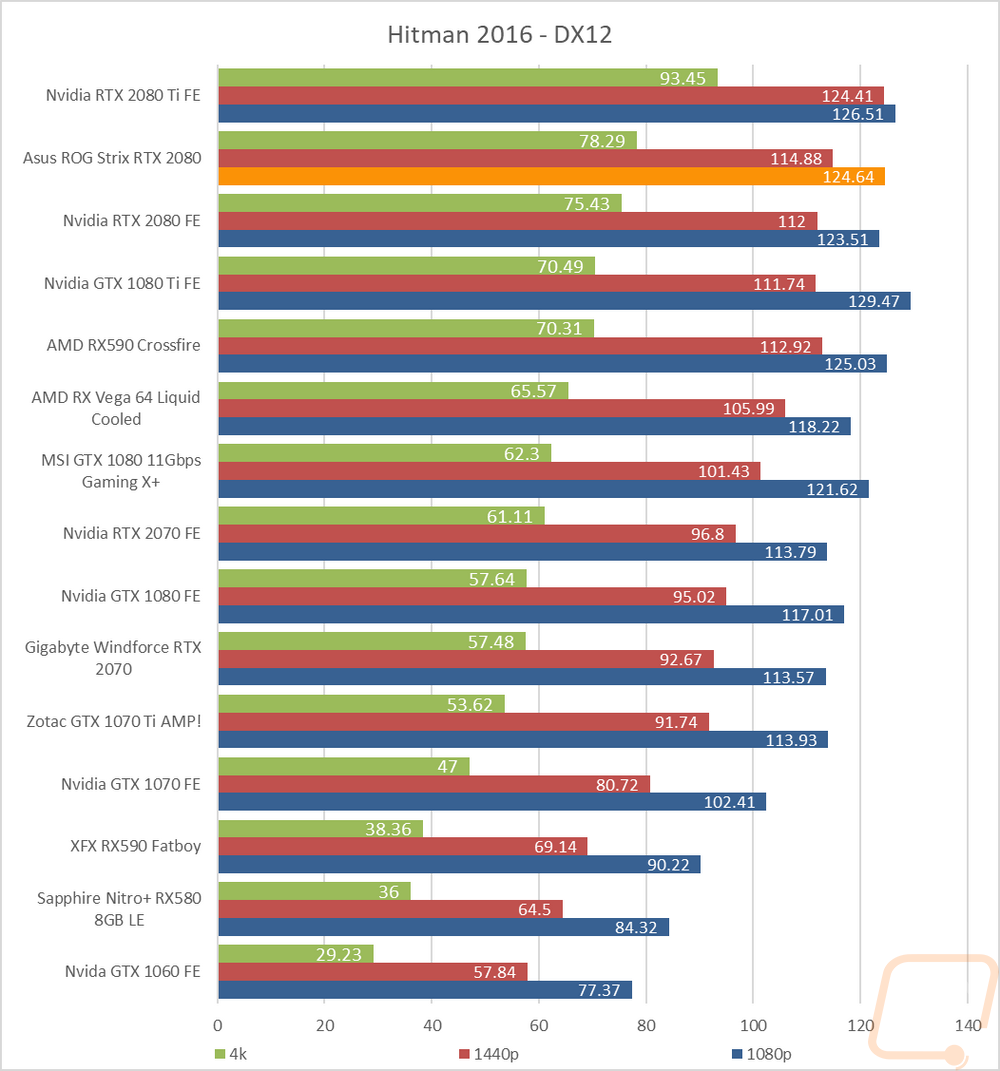
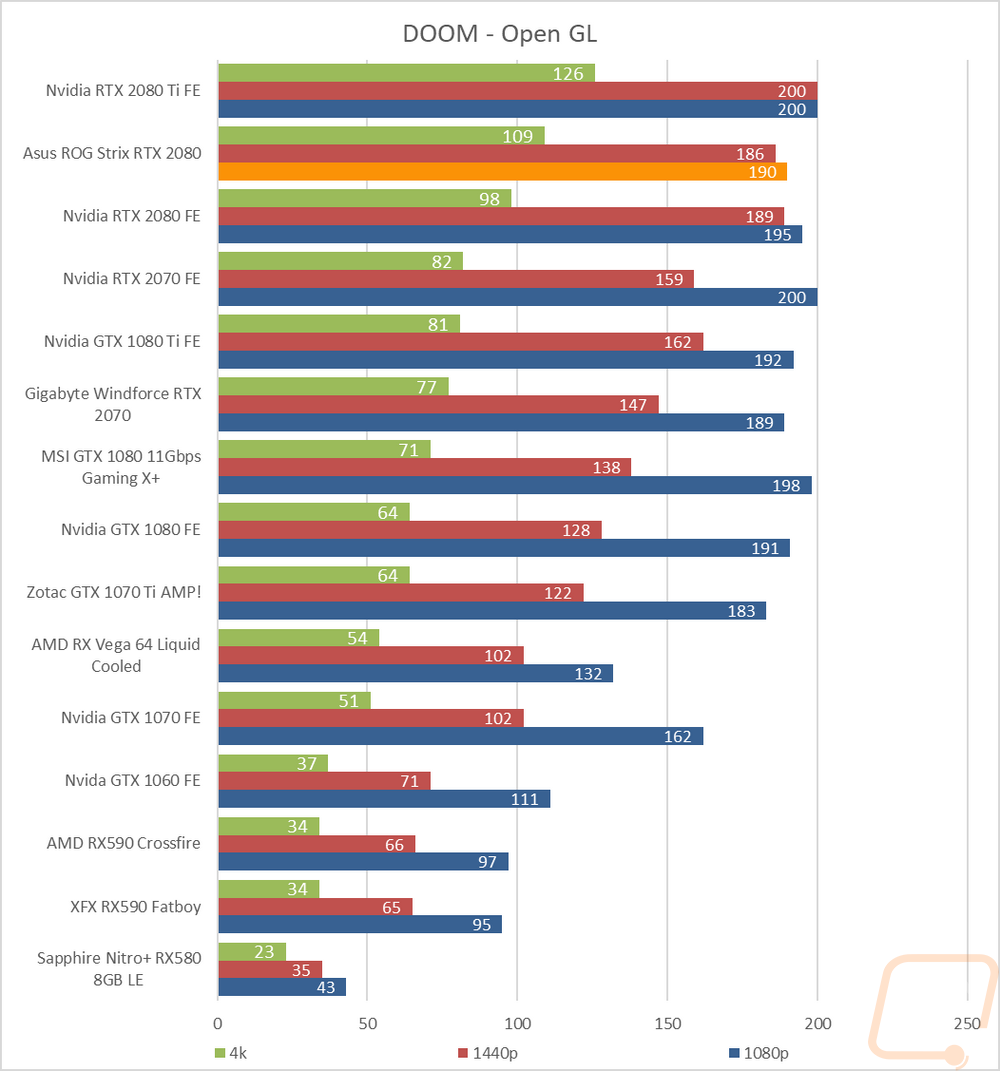
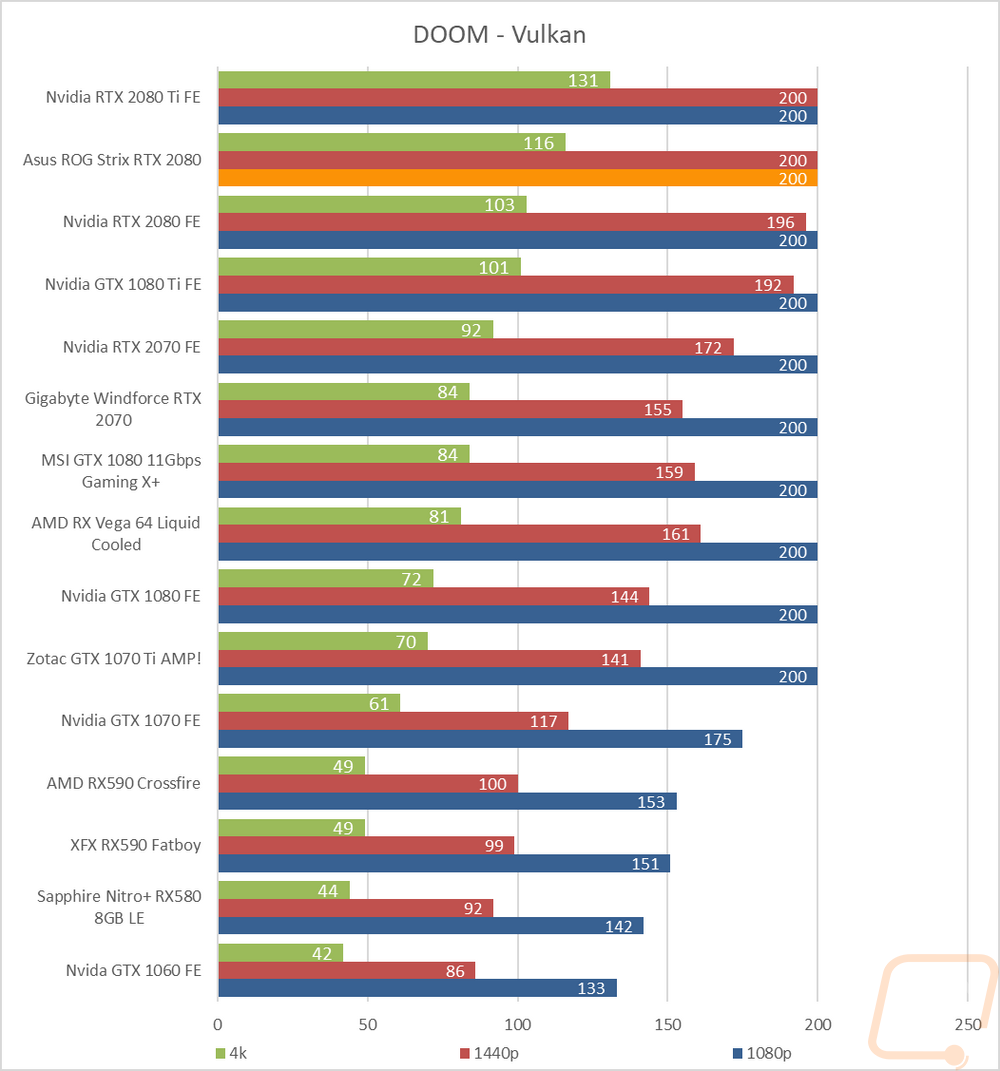
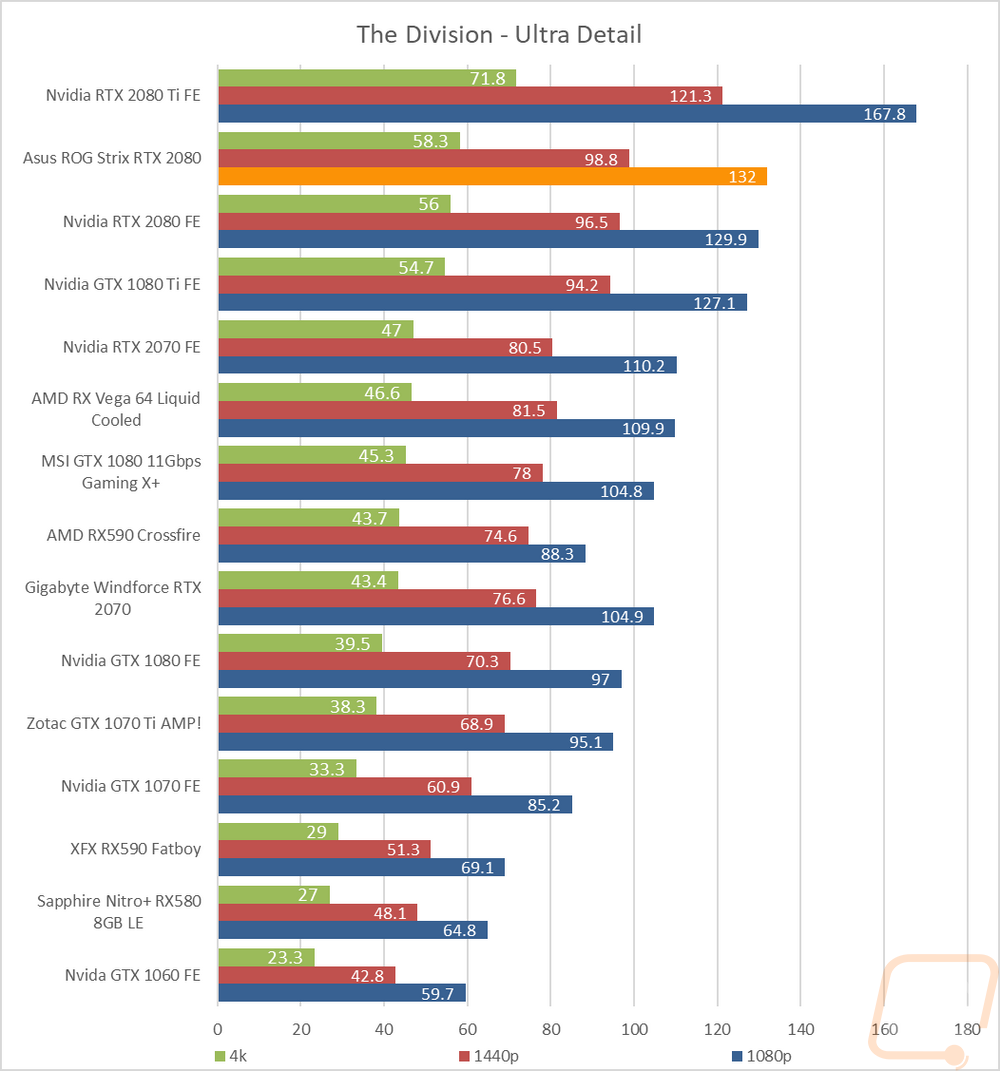
Compute Benchmarks
Looking past gaming, there are a lot of other reasons someone might use a dedicated GPU. Most of those are related to different compute workloads where you use your GPU to offload work from the CPU and frankly GPUs are significantly better for a lot of tasks than CPUs so it's no surprise that a lot of production programs take advantage. Blender, for example, is normally one of our tests but the benchmark hasn’t been updated with CUDA10 support so the RTX cards don’t work in it yet. I do still have a few other tests though. To start I tested the Strix 2080 with Passmark Performance Test 9, specifically the GPU Compute benchmark. As you can see below the Strix did better than the RTX 2080 Founders Edition and is getting closer to the GTX 1080 11GBps but the GTX 1080 Ti and the 2080 Ti are still way ahead here.
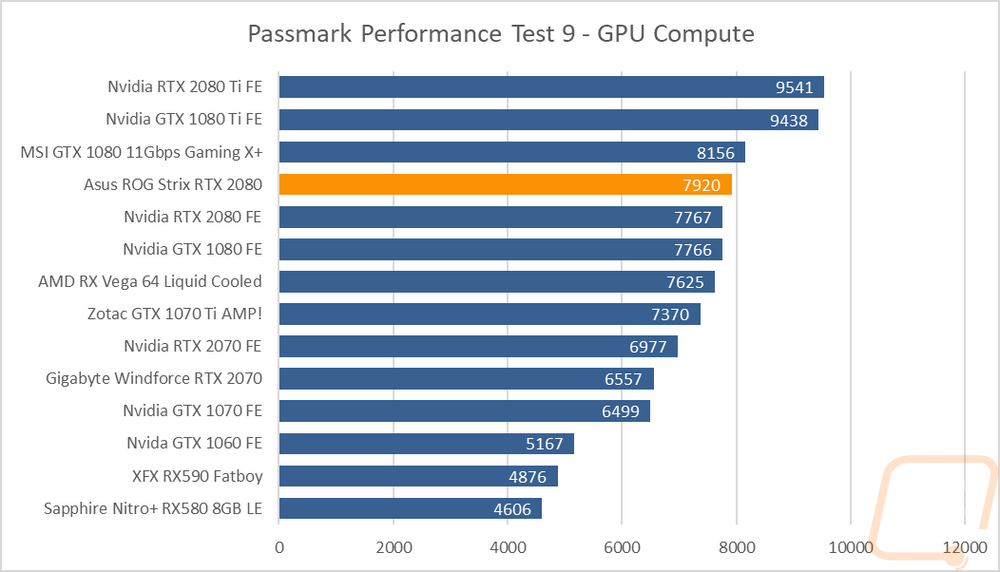
Next, we have Cinegy Cinescore, this is a video production focused test that tests across just about every video file type and resolution. Sadly there are a few that fail on the RTX cards still so all of them are on the lower end of the chart. That said we can still compare the Strix 2080 to the 2080 Founders Edition and as you can see it did much better here.
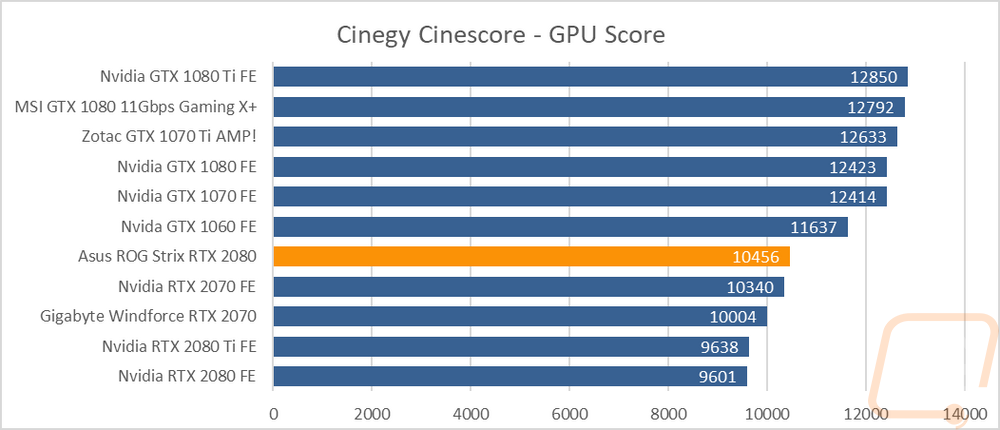
The last test was just added so I haven’t built up comparison numbers just yet. But Basemark now has their GPU benchmark out that tests using DX12, OpenGL, and Vulkan with the same workload. I knew the RTX cards handle DX12 better than past generations but I was happy to see Vulkan performance even better than that.
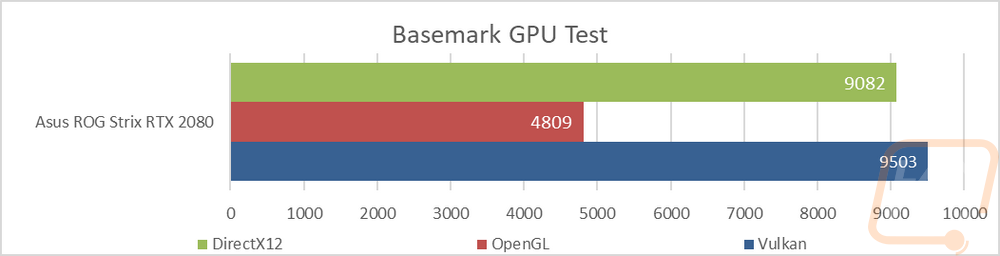
Cooling, Noise, and Power
My last round of testing is actually the most important when comparing the same GPU cards with different coolers and clock speeds like the Strix and the Founders Edition. I take a look at cooling performance, noise, and power usage. The heatsink is really important here as is the overclock when it comes to temps and power usage.
So the first tests are power focused. With both, I used our Kill-A-Watt to monitor the total system power draw of the test bench including the video card. Then I put the system under two different load types. The first one was using 3DMark with the combined test that loads the CPU and GPU in a similar way to most games that helps give us a look at overall system draw. Then I went back and used AIDA64’s stress test to just load the GPU. That second test is a more unrealistic load, but it does give us a better look at a more maxed out power usage. There is one thing though, with this being an RTX card both tests don’t load up the RT or Tensor cores, so there is still a little room for additional power draw later when/if those aspects get more use. Anyhow on to the numbers. With 3DMark the Strix 2080 actually pulled nearly the same wattage as the 2080 Founders Edition, with the difference being just two watts. This was just over 20 watts less than the 1080 Ti and above the 1080 11Gbps. With the AIDA64 load, I just confirmed exactly what I saw before with just 2 watts being the difference between the RTX 2080s again and here the gap between the 2080 and the 1080 Ti was later at 56 watts.
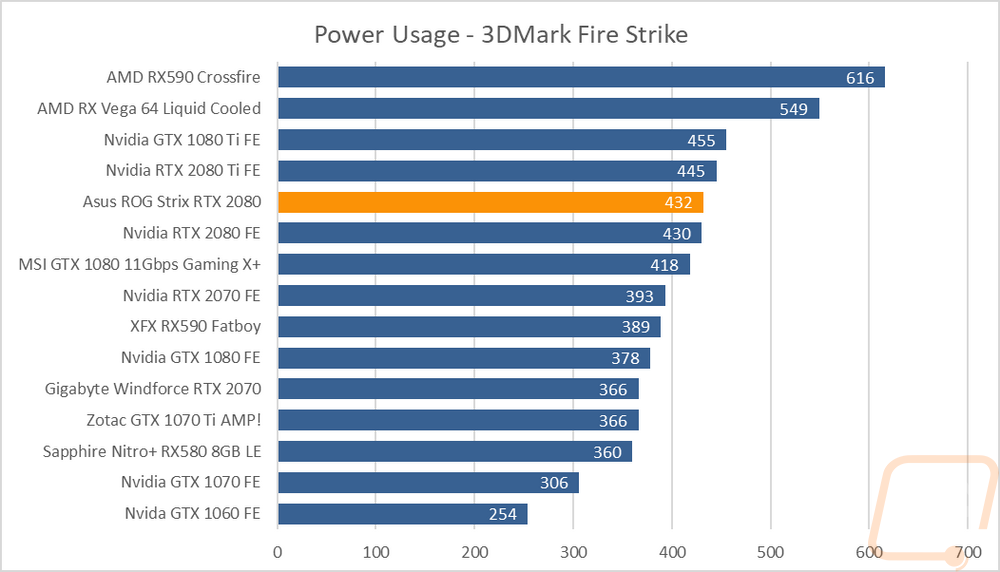
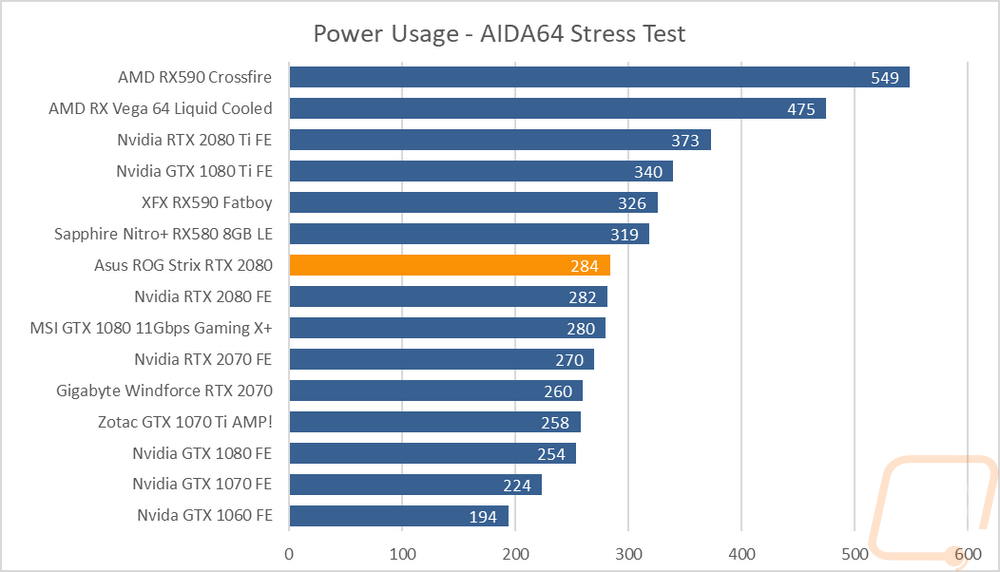
For noise testing our test bench configuration is going to give higher results than a video card inside of a closed system. That said it does help get a more direct listen to the noise levels. I use a decibel meter set up 18 inches away from the GPU at a 45-degree angle but facing the fan side and I test 100% fan speed and 50% fan speed. Idle numbers are pointless now that all cards turn the fans off when not under load and “in game” numbers are hard to replicate because the fans will go up and down in speed. The 50% and 100% numbers at least help look at the range that you can expect depending on how well the card cools. In a lot of situations, a well cooling card will never even need to reach 50% fan speed. Anyhow at 100% fan speed the Strix RTX 2080 came in the middle of our charts and not far from the different dual fan Founders Edition models. The new fan design did push a lot of air but the downside to that is the more air they push the more noise it can make. When turned down to 50% fan speed actually the Founders Edition was quieter. Funny enough when looking at the 100% fan RPM numbers the Strix card actually had its fans running slower, but having a third fan doesn’t help things. This also explains Asus having the dual BIOS setup to flip to a quieter fan profile as well.
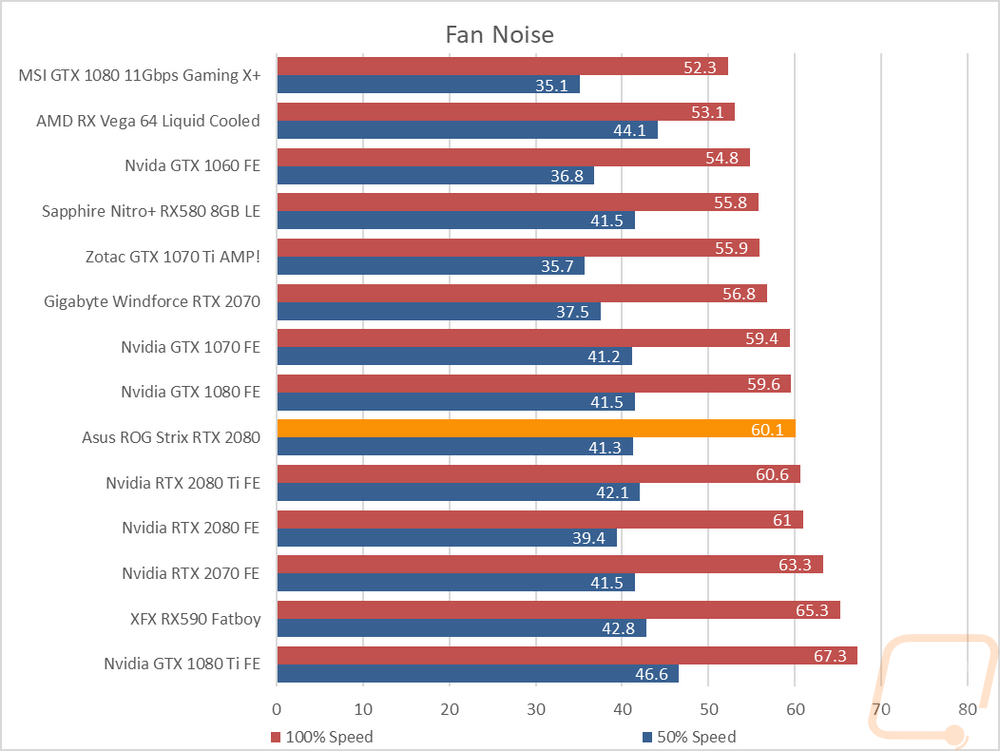
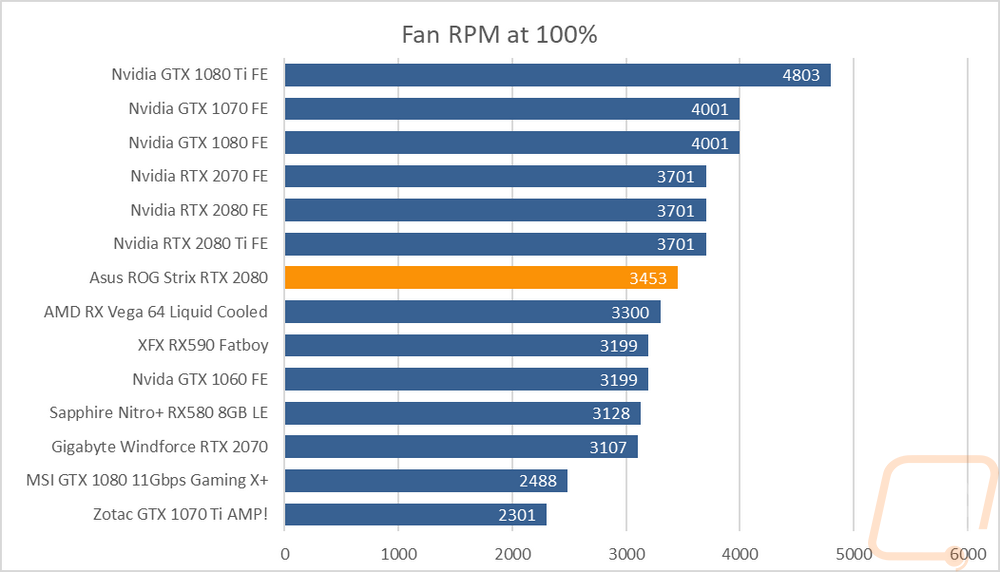
The last test was looking at temperatures. Remember fan noise also depends on if the fans even need to run at higher speeds. To test this I used AIDA64 again because remember it is a bigger load than most games. I tested twice, letting the load run for a half hour or until the temperature leveled off. I tested once with the stock fan settings and then again with the fans turned up to 100%. The stock speeds show us out of the box cooling performance and then 100% fan speeds show the cooling potential of the cooler. A big delta between those can mean even more overclocking headroom or a really aggressive stock fan profile that can be toned down for less noise if needed. You will notice though that the ROG Strix RTX 2080 came in at the top of both charts, this cooler did an amazing job. With the stock fan profile, it leveled out under load at 53 degrees. For comparison, the RTX 2080 Founders Edition which doesn’t have a bad cooler came in at 66 and the 1080 Ti was at 84. Cranking the fans up still managed to get more cooling performance. The temps were 10 degrees lower at 43 degrees, this was on par with the water-cooled Vega card. The 2080 FE wasn’t too far behind at 47 degrees and the 1080 Ti was 20 degrees higher at 63 degrees. So the wide cooler design and those aggressive fans are putting in work.
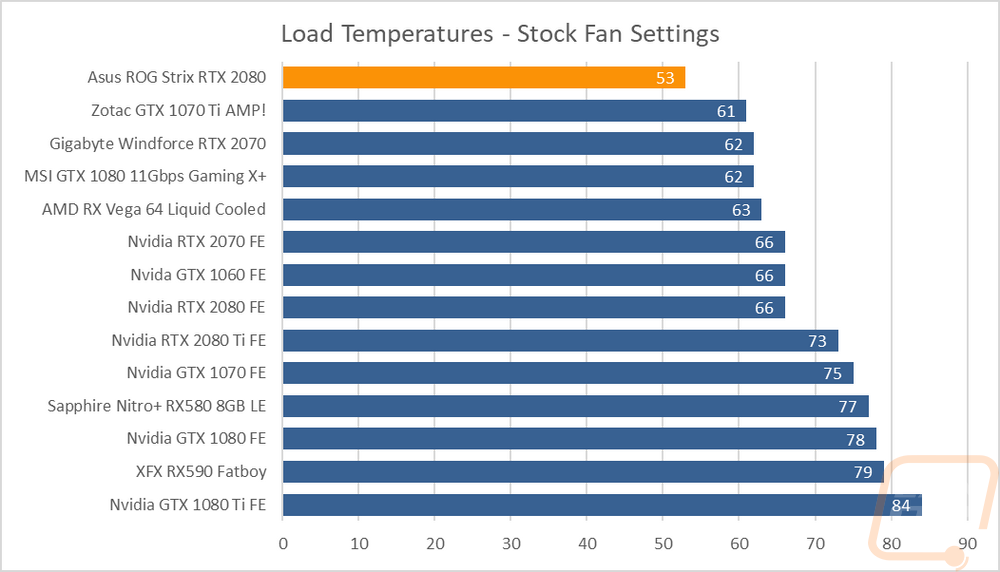
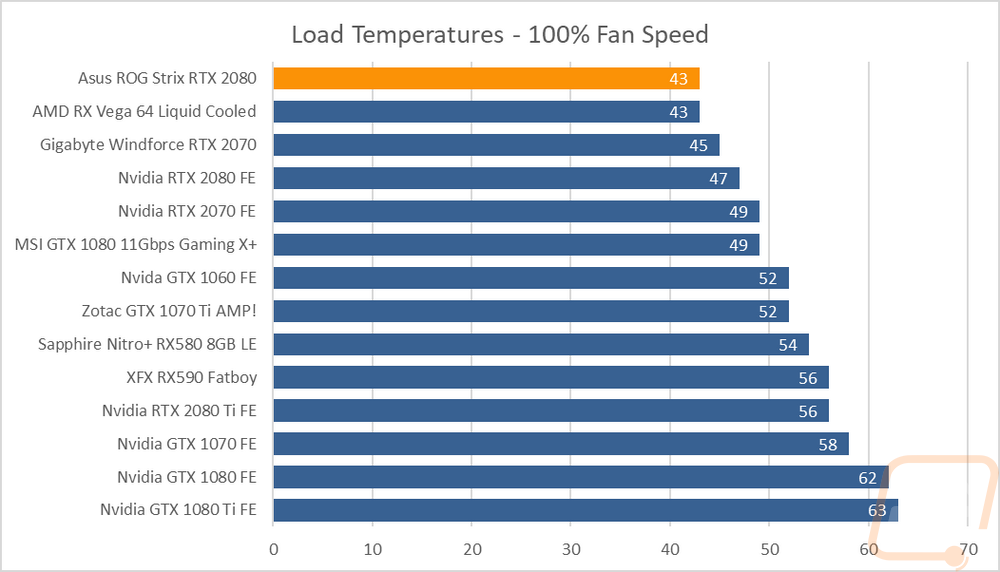
While doing temperature testing, specifically with the stock fan profile, I did get a few thermal images of the Stix 2080 at work. A look at the fan side shows that the hottest area of the heatsinks and the card is the center bearing area on the fans. This is partially because the fans create heat, but that is also an area that gets less airflow as well. Even so, the numbers on this side are really good. The heatsink isn’t getting overloaded at all.
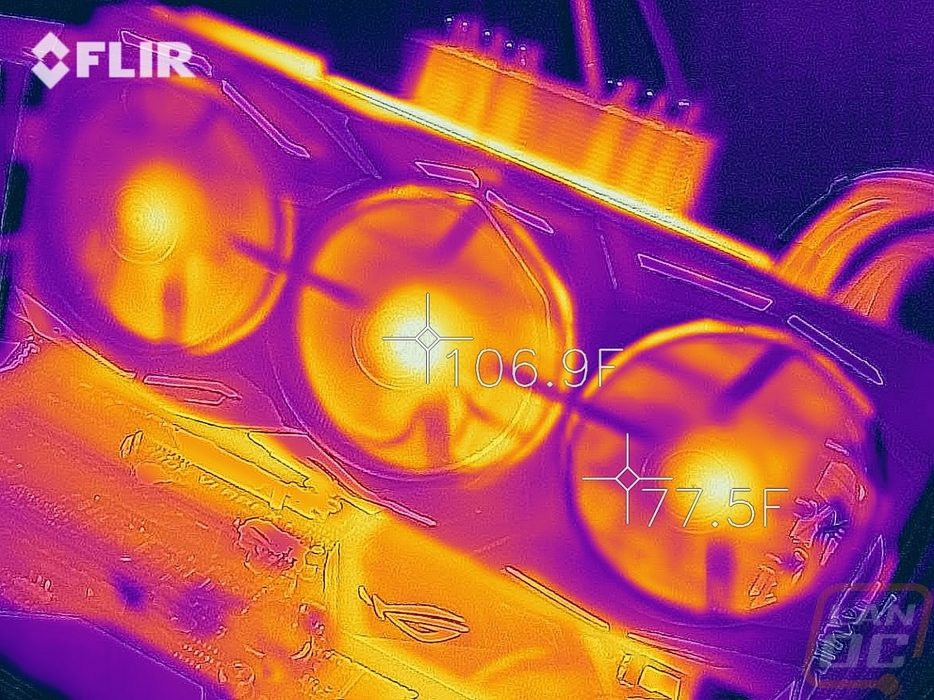
Up on the top edge, you can see the heatsink running around 107f or 41/42c and that up on the PCB it was close to 50c. This shows the heatsink pulling the heat up and out.
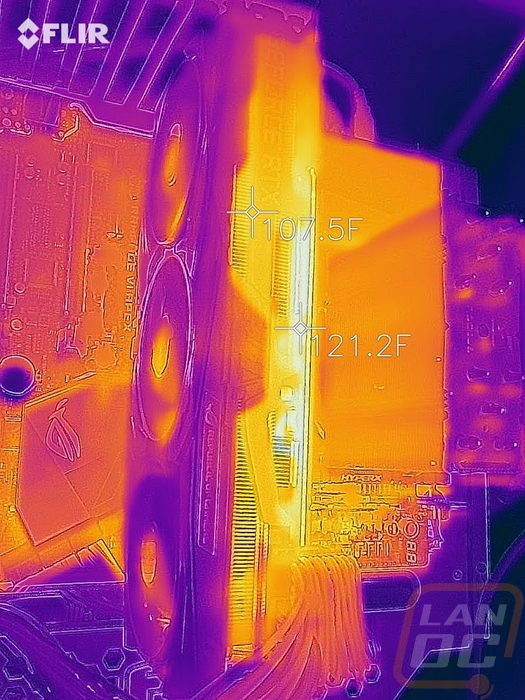
Then a look at the backplate shows that it is insulating some of the heat with the PCB behind it running warmer than the backplate and the exposed power circuitry is the hottest external part of the card. I did note a really cool shot of the heatpipes on the left side of this picture. You can see how they are pulling the heat out across the heatsink.
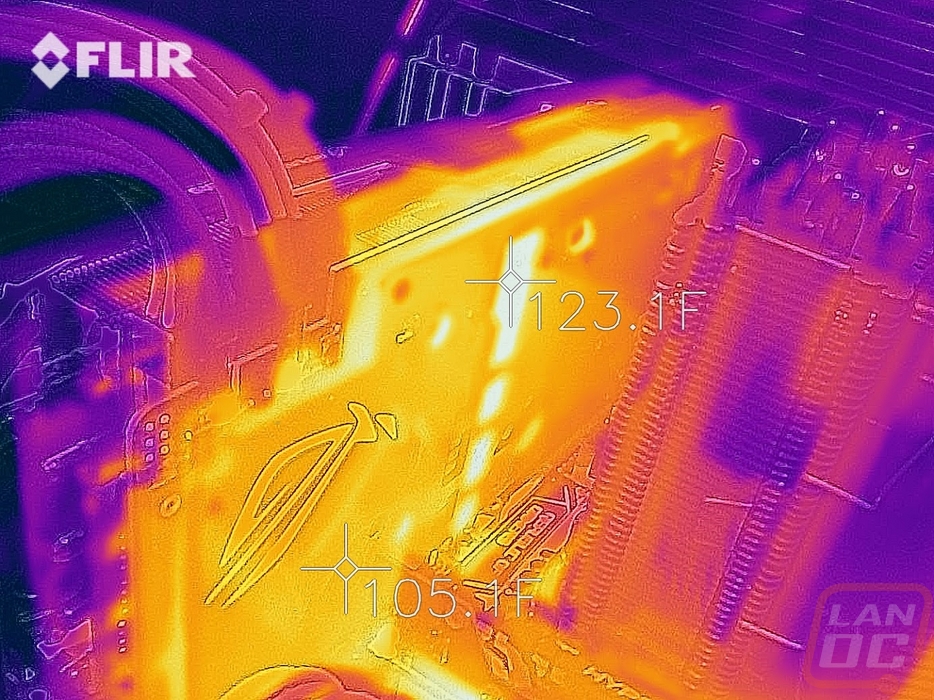
Overall and Final Verdict
So now that we have taken a closer look at the details of the ROG Strix RTX 2080 and put it through all of our testing I can finally sit down and put it all together. Now, this is the first RTX 2080 aftermarket card to come into the office so most of my comparisons were with the RTX 2080 Founders Edition. While with the Founders Edition I really loved the construction of the card because of the heavy all metal cast fan shroud that integrates with the backplate. Asus went a different direction with the Strix and they have a plastic shroud. That said this card isn’t any lighter weight than the Founders Edition, Asus just decided to go crazy with the heatsink, this card is a beast. The cooler is tall and long and is nearly three card slots thick. Unlike a lot of other cards, the heatsink does run right up against the PCB as well so there wasn’t any wasted space. This translated to cooling performance that topped the charts, even competing with a water cooled card.
The card’s styling is best described as blacked out. Asus stuck with the same angular look of their other Strix cards and they didn’t bring that cybertext that I hate from their motherboards. The whole card is just black, the black backplate covers everything, same with the fan shroud, then even the PCI bracket on the end is black. So without turning the lighting on this card will blend in, at least as good as a giant card can blend in. The RGB lighting could use a little improvement on the top edge but I did love the ROG logo on the backplate that is lit up and RGB haters will also love the simple push button right on the backplate to turn all of the lighting off as well, without any software.
Beyond that Asus decided to swap a DisplayPort connection for a second HDMI, I think most people will be happy with that decision. They also slip in two fan headers and an RGB header right on the card. The RGB header is a nice way to add Aura controllable lighting to a system without RGB headers on the motherboard and without having to buy expensive controllers. The fan headers are even cooler though, they allow you to tie two fans to the GPU temperatures, not the CPU temps to help to better control the cooling in your case. Those two features aren’t new to this generation, but they are worth highlighting again.
So we have established that the Strix RTX 2080 is a great RTX 2080, but is it worth getting over the GTX 1080 Ti or even the RTX 2080 Founders Edition. Well first let's address the GTX 1080 Ti and the RTX 2080. Frankly, that was a big deal at the launch of the RTX cards, but now GTX 1080 Ti availability has basically dried up. So the new cards still available are now up in the $1500 or higher range. So while the RTX 2080 and the GTX 1080 Ti are very close in performance, that information is mostly good to know to not upgrade if you have a 1080 Ti or to help you on the used market. As for comparing the Strix RTX 2080 with the Founders Edition and other RTX 2080. Well, the Strix does cost more than the Founders Edition. It does perform a touch faster with its higher overclock and as noted the cooling performance of the Strix is out of this world. But I was surprised that it is about $70 more than the Founders Edition. More importantly, there are RTX 2080 options available at the $700 price point as well but those aren’t overclocked. So overall the price of the Strix 2080 is high, even the stock clocked RTX 2080’s are a little high in my opinion. But with the RTX 2080 now the only option in this performance range for a new card I think I would be looking at the lower end overclocked cards at or below $800 or even the stock clocked cards at $700 before this model. That said the Strix does come in at a better price than the EVGA RTX 2080 FTW3 Ultra which has the exact same clock speeds and a 3 slot design that is a lot like the 2.7 slot cooler Asus went with.
For those of you shopping right now for the holidays, Nvidia does at least have the Battlefield V offer going on right now. It doesn’t take the sting off the pricing all the way but getting a new and very popular game with the card is nice. Battlefield V actually reminds me of the last thing I wanted to talk about. RTX and the DL/AI cores that set the Turning architecture apart from the GTX lineup. Well, we finally got our first game with Ray tracing and while the initial response wasn’t great for performance it looks like Nvidia and DICE are working together to get that smoothed out. So not having even one RTX compatible game has been the main sticking point for me with the RTX cards, the performance has been good but a lot of the additional costs are for these new features and people have been worried if there would be games coming out. Finally getting a game is a little reassuring, but we are almost 3 months from the RTX launch is one game enough? Honestly, not really. I really want to see a few games let us take advantage of DLSS especially as that is going to really help performance where Ray Tracing is adding more load. So that is still a big downside to the RTX lineup, this Strix RTX 2080 included.
So is now the time to buy? Well, as far as pure performance goes things have made big jumps. But if you were holding out through the GTX 1080 Ti for something faster. Unless you can afford the RTX 2080 Ti, it is going to be a little while still before we see prices adjust down or for games to come out and really take advantage of the RT and Tensor cores of the RTX cards.
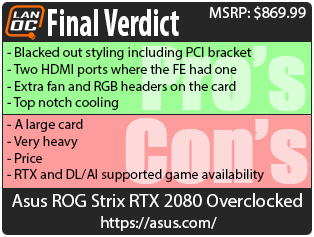

Live Pricing: HERE