Card Layout and Photos
With the 10 series cards from EVGA, they went a new direction that I really liked that included metal patches on the shroud as well as mesh screens with RGB backlighting. That was a new look from the 900 series of cards so I was surprised to see that with the new RTX cards EVGA scrapped all of that design and went new again. The RTX 2070 XC Gaming’s new shroud design is basically as if they said why do we even want to look at any of that. EVGA went old school with a transparent shroud that has just a hint of tint to it. Back in the day when you could buy transparent cases for your phone or pager, this would be called a smoked shroud. The new look isn’t something I would have expected, but I do like. Nvidia did the window in their reference and founders edition cards for a while, this is just going farther. Getting to see the entire heatsink and the heatpipes coming off the GPU is a great look.
Beyond that, the card has a dual fan design and both fans are about as decked out in EVGA branding as you can get. The EVGA E logo is in the middle and each of the blades has at least 11 tiny E logos on them as well, kind of like how a gold ball has dimples only with more branding. There were some aspects that stayed from the last generations design. The EVGA logo in the top middle and the card model down at the bottom were in the same location last gen. The RTX 2070 XC Gaming also has lighting where EVGAs Black Edition cards look similar but don’t. You can spot the white translucent areas on the front of the card, only the top two are lit and that is only light that comes from the top edge. As for overall size, the card might be the most normal in overall height, you can see the shroud just barely goes past the top of the PCI bracket and at 10.6 inches long it should fit in any traditional build.

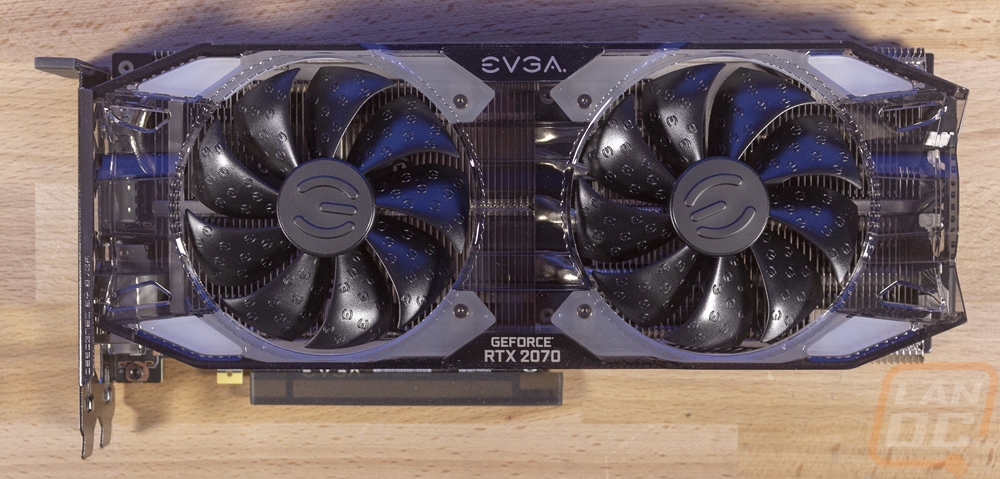
Normally to get a look at the cooling design we have to look at the top and bottom edges but the transparent shroud helped with that. But from the top and bottom, you can see that the heatsink is about half the thickness of the card. This profile also shows that this is a normal 2 slot card, not pushing into the 2.5 or 3 slot designs like a lot of other cards. Because of that, the heatsink is tight against the PCB to get that 1 slot width and to leave room for the fans. The heatsink fins run vertically so when the fans blow down on the card the air vents up and down out the top and bottom of the card. The small gap between the heatsinks shows the heatpipes and the front view showed us there were 4 total spreading the heat out across the two heatsinks from the GPU which is a little on the left side of the card (towards the PCI bracket). The top edge also has the GPU model on it, not just the EVGA branding. I love being able to look in and see that you have an RTX 2070, not just an EVGA card. That is also backlit with RGB as well.
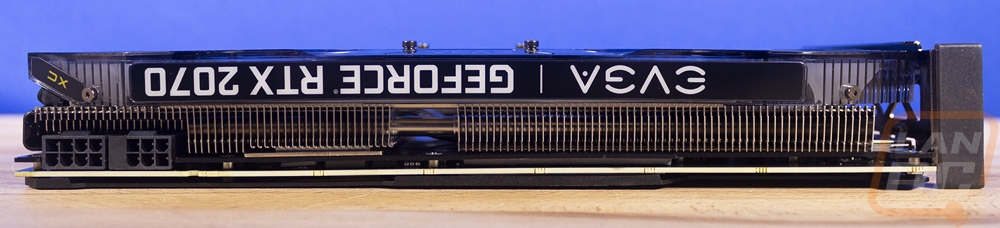
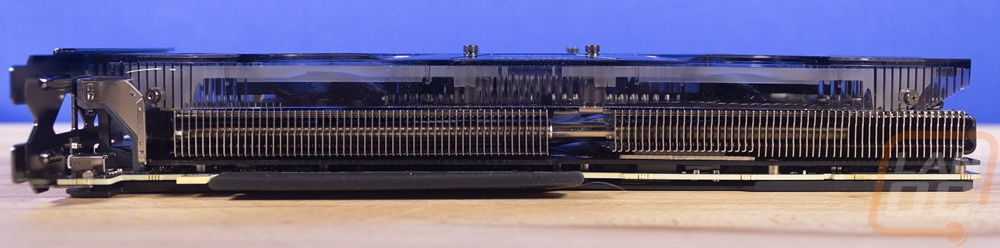
At the end you can see that EVGA also slipped in the XC branding which is nice as well, so you actually can see exactly which model you have just by looking in. That same picture also somewhat shows the end of the card which has a metal bracket that holds up the fan shroud. As for power connections, the RTX 2070 XC Gaming has two, one 8-pin and one 6-pin. The 6-pin connection has the width of an 8-pin but with two pins filled. I imagine EVGA is using this same design on an even more overclocked model that has two 8-pins but it isn’t needed on this more mid-ranged overclock.
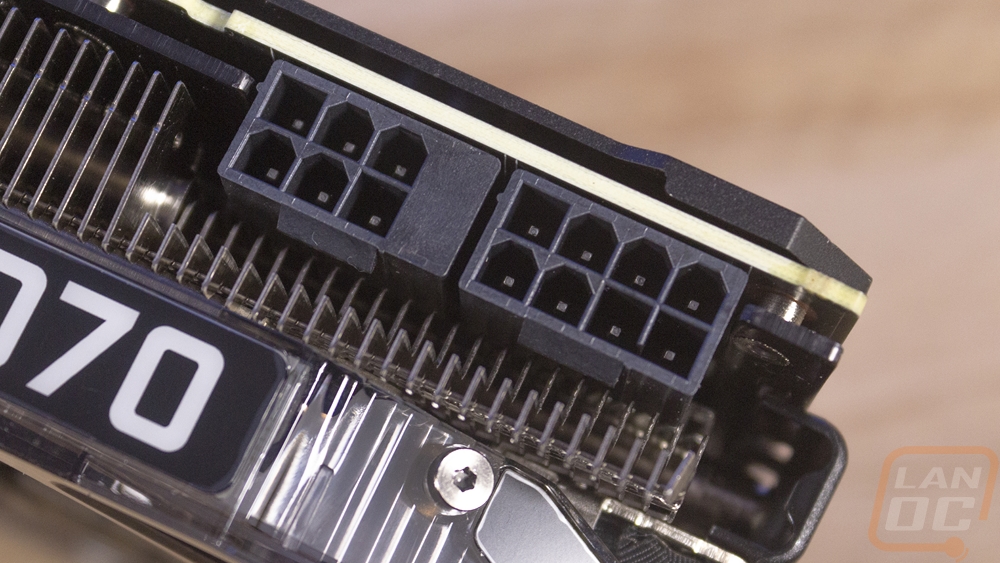

As for the PCI bracket, there is a little bit of ventilation in it with the angled bracing in the middle but we know the card shouldn’t be forcing much air this way. As for connections EVGA stuck with the same layout as Nvidia did on their Founders Edition cards and didn’t change it up like Asus did. That means you get three DisplayPort connections with an HDMI in the middle. Then down at the bottom, there is a tiny Type-C connection. This is a VirtualLink connection and it is designed to transmit DisplayPort, USB, and power over one connection so you can hook your VR headset up just like you would a monitor without all of the extra boxes needed in the future.

I love the backplate design that EVGA went with as well. Typically backplates are great for protection but they don’t really help with cooling. In fact, they can hold heat in. So EVGA opening things up with a stylish hole design should help with that while still offering at least some protection. Of course, a closed design is a little better at protecting from a few water cooling drips, so keep that in mind. They also cut out the EVGA logo and below that printed on the model name again. Both being upside down so they will be readable when installed in a normal case. For a lot of builds, this and the top edge will be all that is visible and I think EVGA did a good job of including some styling while not going too crazy.
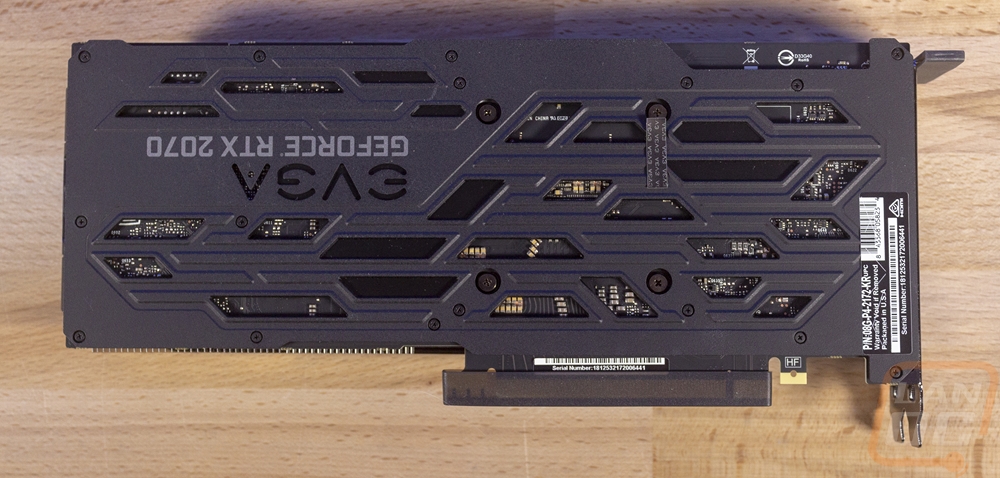
I also got a few pictures of the lighting on the card. When I first looked at it I assumed both white bars above and below the fans would light up as well but really it is just the top of the card with any extra lighting from the top going down into the top white translucent bars as well. I don’t always want or care about lighting and I think this card would look great without it. But the clear shroud does seem like lighting down at the bottom might light up the heatsink in a cool way through the clear shroud that no one else can do. So that is a missed opportunity, not that you ever think of EVGA when it comes to lighting. If anything they have been the anti-RGB.




