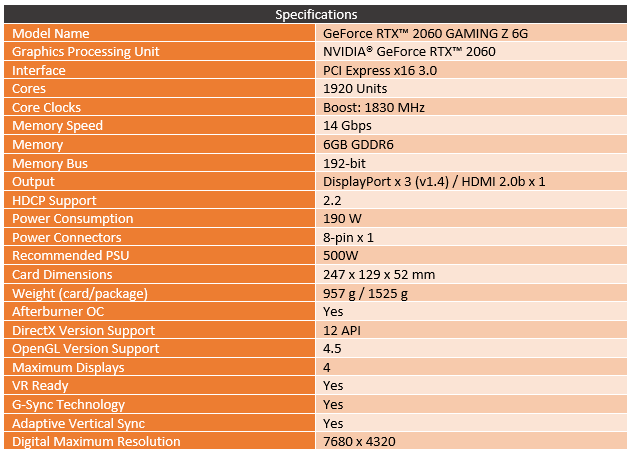So we recently figured out that the RTX 2060 is a bit of a gem with performance rivaling the GTX 1070 Ti and in some situations, even the GTX 1080 and that was just with the Founders Edition. I also had the MSI RTX 2060 Gaming Z 6G come in and MSI has cranked up the clock speeds from the 1708 MHz boost clock of the Founders Edition up to 1830 MHz. So today I’m going to see what the additional bump in clock speed does for performance and I’m also curious how MSIs cooler design performs as well. With it being tax time, a lot of you might be looking for a gaming performance bump for this season. Is the MSI RTX 2060 Gaming Z the way to go? Let’s find out!
Product Name: MSI RTX 2060 Gaming Z 6G
Review Sample Provided by: MSI
Written by: Wes Compton
Pictures by: Wes Compton
Amazon Affiliate Link: HERE
Packaging
The RTX 2060 Gaming Z box gets right to the point with a large picture of the card on the front. I can’t say just how much I love that they did this. I have always hated some of the weird artwork and designs that get used on boxes just to avoid showing you what is actually inside. So if you were shopping in a store you can look at this one and know what it looks like. Most people want to at least know what they are buying, with this you don’t have to look it up online first. Now the rest of the front does have the MSI branding up in the top left and the normal Nvidia wrap around in the bottom right. They also highlight a few features like the Twin Frozr 7 cooling, and other RTX features like Ray Tracing.

Around on the back, they go into a little more detail with photos of the fans and the heatsink to show what sets the Twin Frozr 7 design apart. The other photo highlights the lighting. Then the bottom half has information from Nvidia on their Geforce Experience that is part of the wrap around. MSI also has a few normal features and then one of the smallest specification listings I have ever seen. All I really want to know to compare from card to card is the clock speed and card dimensions but none of those are included.
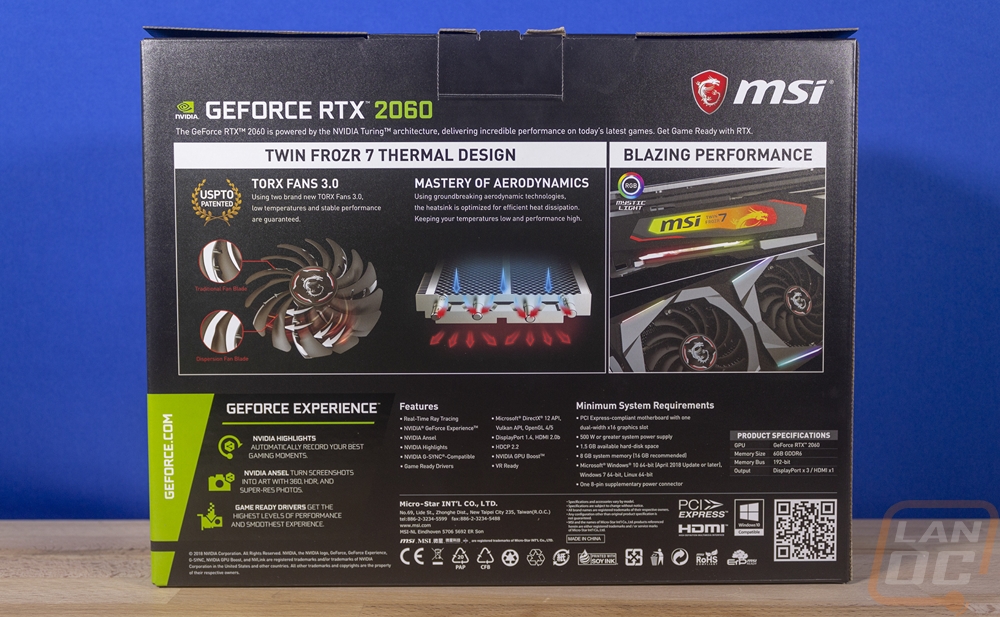
When you pull everything out of the outside box you end up with this black tray with foam on top. Under it is a black envelope with the MSI logo on it. Inside you get a quick user guide for documentation. They also include a software/driver disc but I still recommend downloading the most updated versions of those. Then for fun, you get two MSI themed cup holders and a fold out Lucky the Dragon computer workshop comic which is kind of cool. Lastly, there is also a registration card as well. It would be nice if this also had a sticker with the serial number on it like XFX likes to do, but if you register before putting the card in you can get that info off the card.

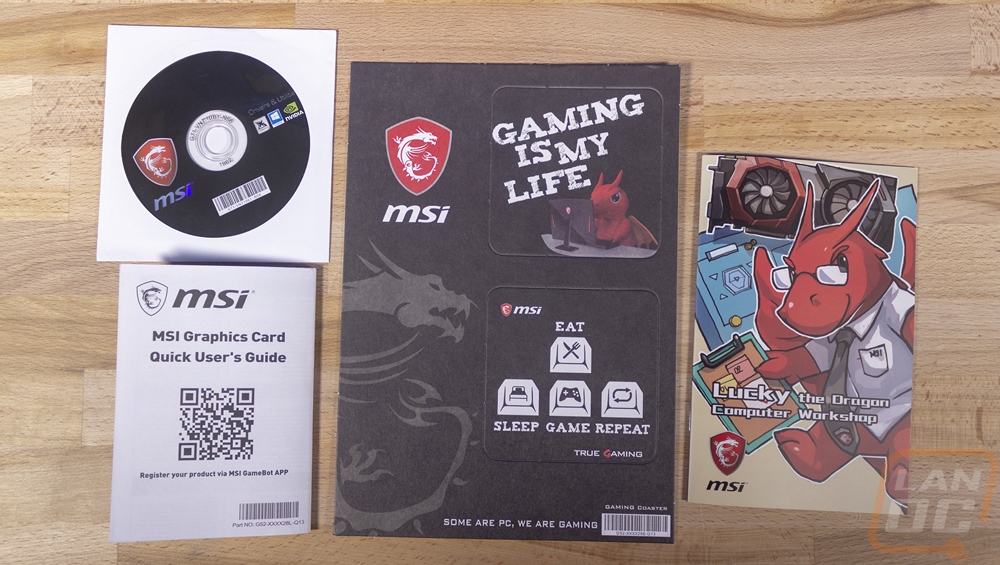

Under all of that, the card itself comes in a thick foam tray cut out to fit it. It is also wrapped up in a static protective bag. There aren’t any other accessories like display adapter cables or power cables.

Card Layout and Photos
So MSI has followed the trend of going completely color neutral and using RGB lighting to set the color of your card with the RTX 2060 Gaming Z. With this design, it means a medium grey used around the fans and then the rest of the fan shroud is a dark grey or black. All of that wraps around the dual fan design of MSI's Dual Frozr 7 cooler. The overall size of the card sticks up over the PCI bracket by an inch but the card itself isn’t that long. It is about a half inch longer than the Founders Edition RTX 2060, but only with the points at the right side of the shroud going beyond the FE. The taller design helps MSI fit in larger fans and you can see that both fans take up a majority of the space. The Torx Fans 3.0 design also has a unique design with a high number of blades and a thin low profile. Half of the blades also have a rib about 1/3 of the way out on the front portion of the blade and there is a similar second row 2/3 of the way out that is less visible because it is only on the inner part of the blades. Looking through the fans we can also see that the heatsink has a staggered raised bumps that I'm speculating that help spread out the airflow across more of the heatsink.



Looking at the card from the top and bottom edges gives us a better look at the heatsink design inside as well. MSI uses a 4 heatpipe design to pull the heat from the GPU itself out across the two different heatsinks. Each is centered under one of the two fans and you can see that both heatsinks form around each component, cap, and connection on the PCB to take advantage of all of the space. Overall the design uses axis fans to blow down across the heatsinks and then because the heatsinks have a vertical orientation it blows that warmed air up or down and out away from the card. You can see the fan shroud allow for that airflow on both the top and bottom. Two of the four heatpipes are continuous, so they run from the end of the shorter heatsink on the right side of the card, down over the GPU itself, then out near the PCI bracket where they turn and go back through the taller GPU side heatsink. Then there are two that only pull over to the right heatsink
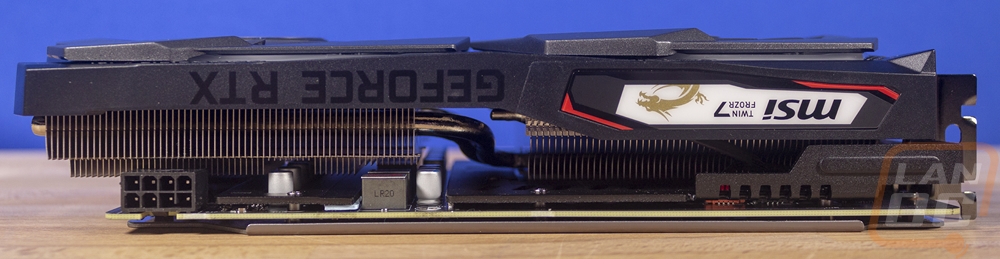
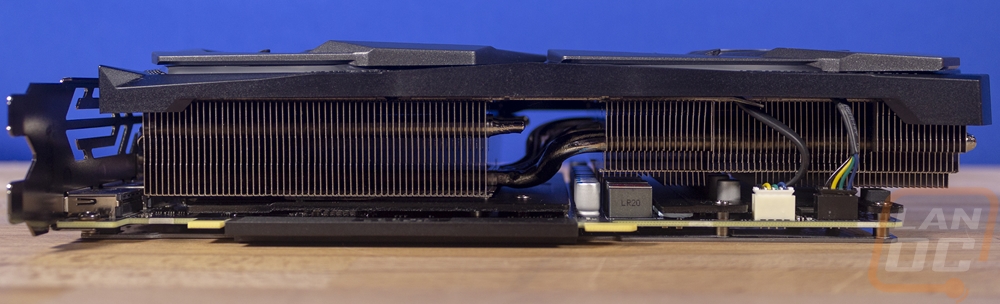
A look at the end of the card shows that the fan shroud and cooler both stick out past the PCB at the end of the card by almost an inch and a half. This is a nice area where the fan can blow all the way through the heatsink, but this is also where the Gaming Z gains the additional length compared to the Founders Edition RTX 2060. Funny enough, the PCB while shorter than the cooler is still longer than the short PCB of the FE card. That combined with its extra height show that this is a custom PCB design for MSI. The fan shroud sticks out past the heatsink to cover up the four heatpipes sticking out of the end but it doesn’t wrap around at all, keeping the short shroud height that the rest of the card needs for the air to flow out.
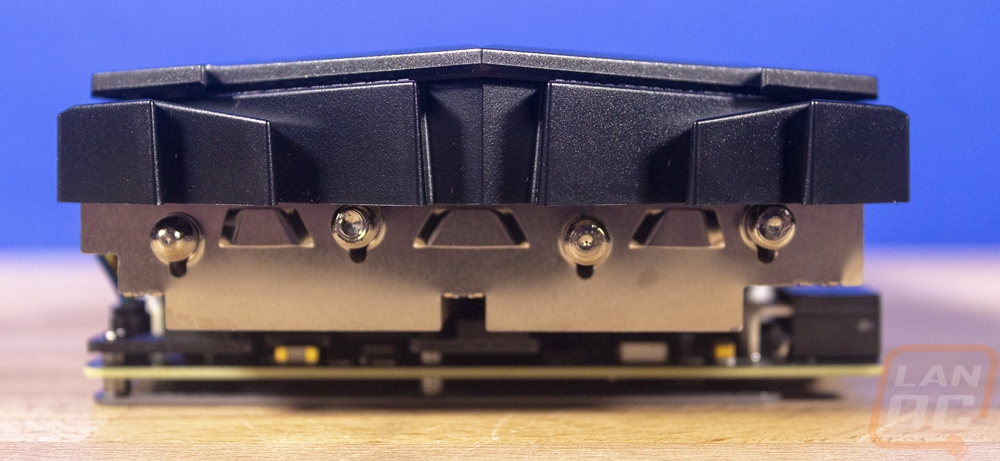
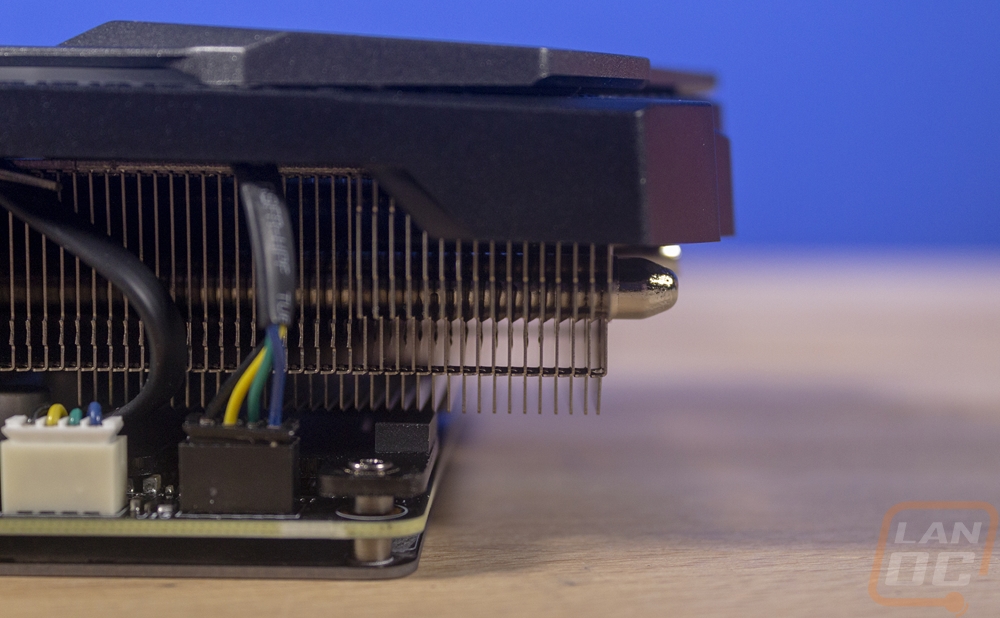
Up on the top edge of the card, the heatsink does wrap around the power connection that sits up on the top of the PCB. People who didn’t like the Founders Editions use of a pigtailed power connection will be happier with this design that is on the PCB. But I should point out that in addition to the card being an inch taller than the PCI bracket, the power connection here is at the top of the PCB, where a lot of companies have started to notch the PCB down in the power connection area when they have tall cards. Doing that means the inch of card height is only using up the space that the power cable will already be using, but in this case, we have to add that to the height of the card and some cases might not be able to fit this design. As for power, well it uses the same 8-pin power connection that the Founders Edition uses, it was oversized for the FE so even with an overclock MSI didn’t need to upgrade this.

Also along the top of the card, the fan shroud does have some branding on it. Near the end of the card, they do have the same GEFORCE RTX branding that the FE has only this time it is just a gloss finish on the flat finish of the shroud, it isn’t lit up. What is lit up though is the MSI logo with the Twin Frozr 7 branding and the MSI dragon. This has full RGB lighting, so no locked green like the FE cards. Personally, though I would prefer to see the model name featured a little here. I’ve never cared about showing what brand of card I have with lighting, but lighting up an RTX 2060 logo I would be down with. This view also gives us a peek at the lighting MSI put around both fans as well with an acrylic panel behind the medium grey panel around each fan.
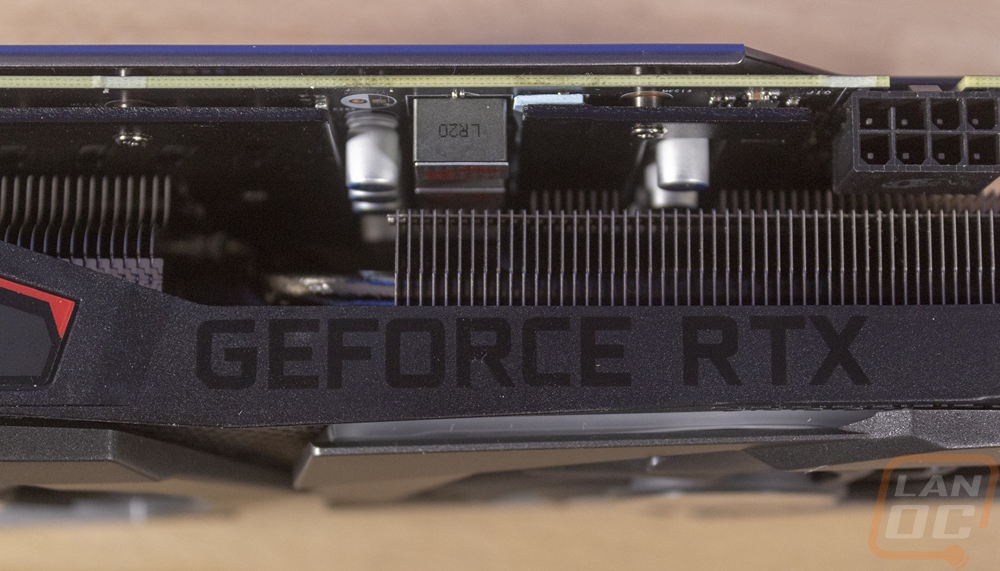

So funny story, as I write this I have the card right in front of me and when I got to this picture of the back of the card I thought something was wrong with my picture. The card just looks squished and it doesn’t really look that way in person. I even snapped another picture as you can see below but it turns out its just a weird illusion because of how tall the Gaming Z is and with the PCB and with it the backplate being shorter than the length of the card. Now I like the backplate, MSI didn’t use the thick metal of the FE design, but they did use a relatively thick sheet aluminum that they have given a brushed finish. The MSI logo and MSI gaming logo are upside down so they can be seen better when installed. I have to point out though that the MSI logo has a sad pepe look to it when you look at it upside down, I’m not sure I will be able to unsee that now. Anyhow the backplate has a few hockey stick like sections cut out for ventilation and you can get at all four of the heatsinks mounting points around the GPU from the back, even if MSI put a warranty void sticker (which the FTC has said that can’t be enforced).
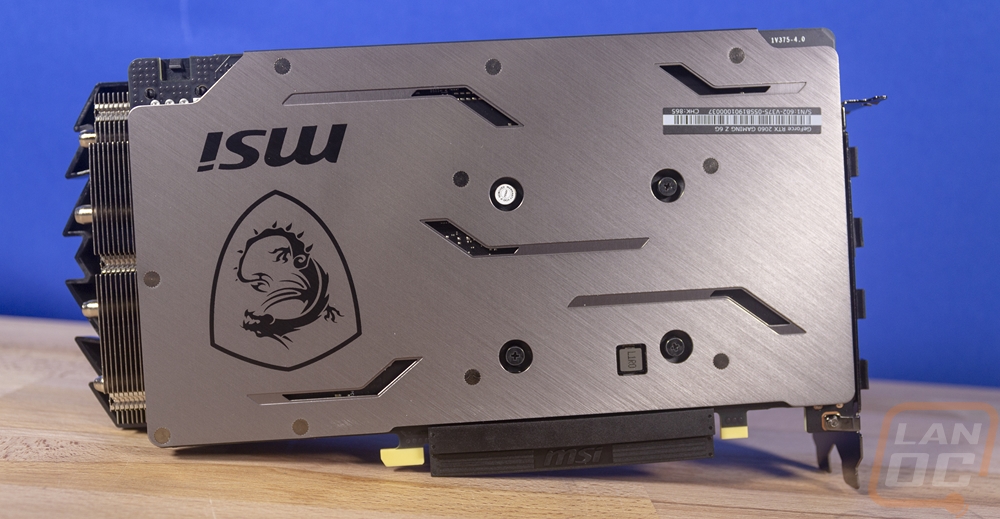

The PCI bracket for the RTX 2060 Gaming Z is actually surprisingly filled with ventilation. The cooler design doesn’t really push air in this direction, but it does give us a look at how the heatpipes wrap around on this end. Anyhow for actual connections, MSI has cut the VirtualLink Type-C connection as well as the DVI that the Founders Edition has and gone with a three DisplayPort and one HDMI combination. This is actually a normal layout on a lot of modern cards, but I do think dropping DVI here could affect people, a lot of people going with the RTX 2060 could be running older monitors where higher end cards have more people who are more likely to spend the money on newer monitors. The loss of the Virtual Link connection is a little less, but still a loss as well.

I touched on the backlit MSI logo on the top and the lighting at the top and bottom of the grey sections that go around both fans. Well here is a look at all of the lighting in action. It is all using addressable LEDs so it isn’t just one LED color at a time, you can see that even with the stock default they use a color fade. The lighting up under the fans are a little harder to see, especially with the Asus motherboard also having its lighting, but I don’t think MSI went too overboard with its lighting. It’s a small accent on the fan side of the card. I would still prefer just an accent on the top edge or having RTX 2060 lit up over any Nvidia or MSI branding being lit up like here or even on the Founders Edition. But points for MSI not locking us to just one color like Nvidia did with their cards.




Test Rig and Procedures
Our Test Rig Configuration (with affiliate links)
CPU - Intel i9-7960X
Motherboard - Asus ROG Rampage VI Apex
Memory - HyperX DDR4 Predator 3000MHz
Storage - Kingston A1000 960GB M.2 SSD
Cooling - Noctua NH-U12S
Power Supply - Corsair AX1200w
Case - Primochill Wetbench
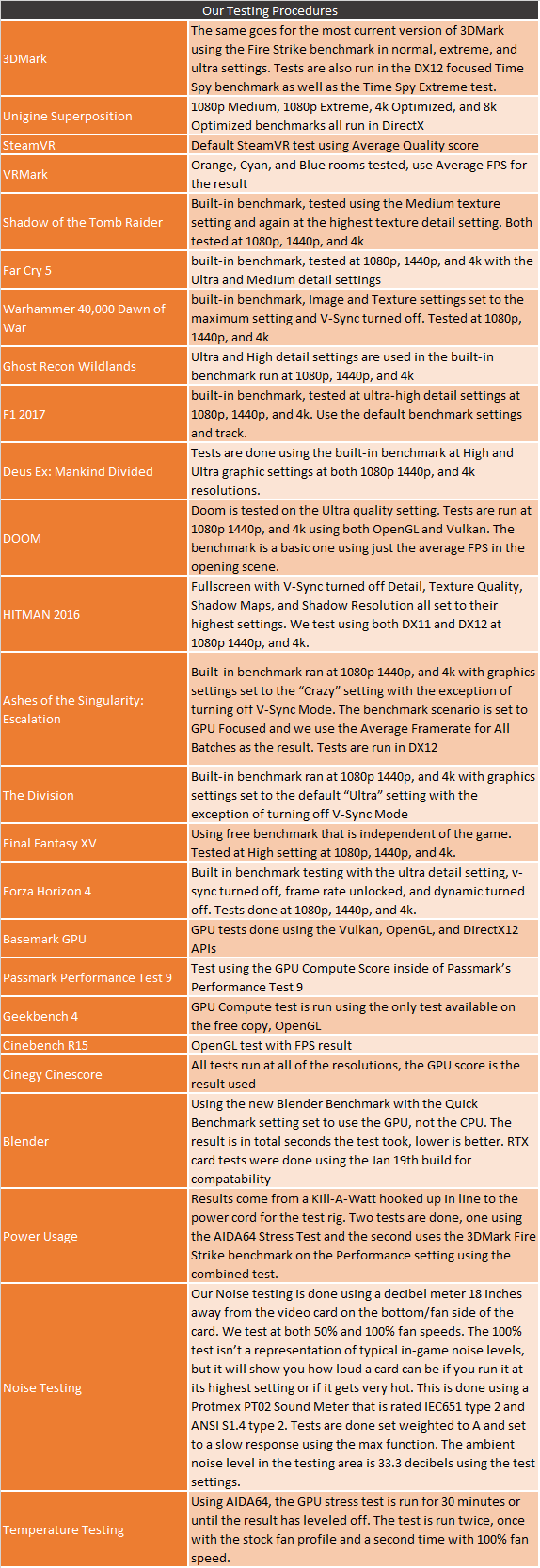
Synthetic Benchmarks
To start off my testing on the RTX 2060 Gaming Z I started with our synthetic benchmarks. As usual, these don’t give us exact FPS numbers for expected in game performance, but they are consistent and let us look at a few different situations like DX11 to DX12 performance and different detail settings. 3DMark is by far the most popular testing software and they have expanded their tests in the last few years as well. My first tests were in 3DMark using the Fire Strike benchmark which is a DX11 based test. I test using all three detail modes. Performance, Extreme, and Ultra. I wanted to see how the increased clock speed would compare to the RTX 2060 Founders Edition, but I’m also interested to see if any performance increases are enough to jump the GTX 1070 Ti in DX11 games and maybe the Vega 64 or GTX 1080s in DX12. What I found in Fire Strike was first that the higher clock speed translated to a nice performance jump. At the performance setting it wasn’t enough to catch up to the GTX 1070 Ti, but in Extreme and Ultra, it was enough to catch up and pass the GTX 1070, even with less memory.
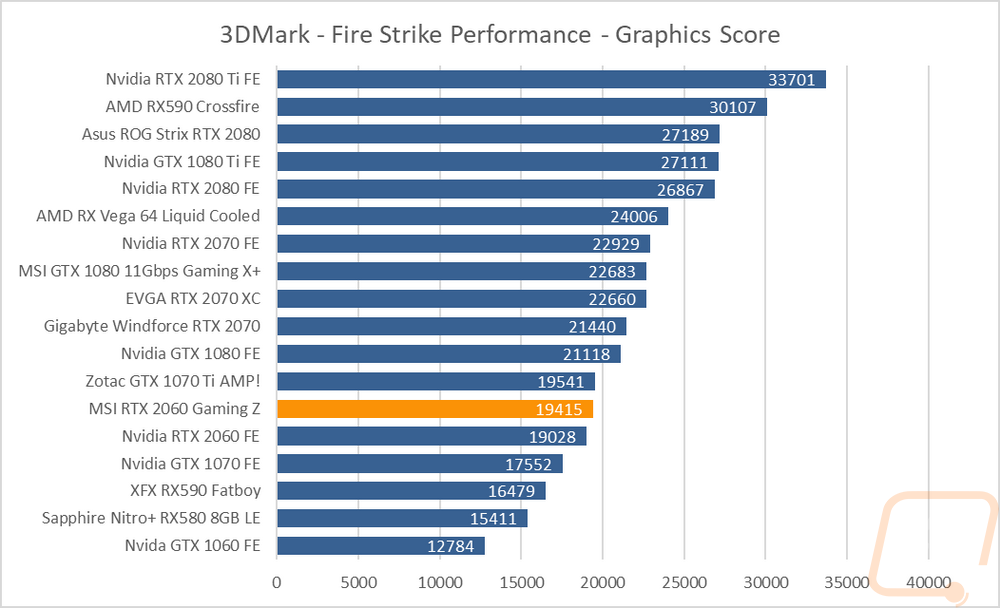
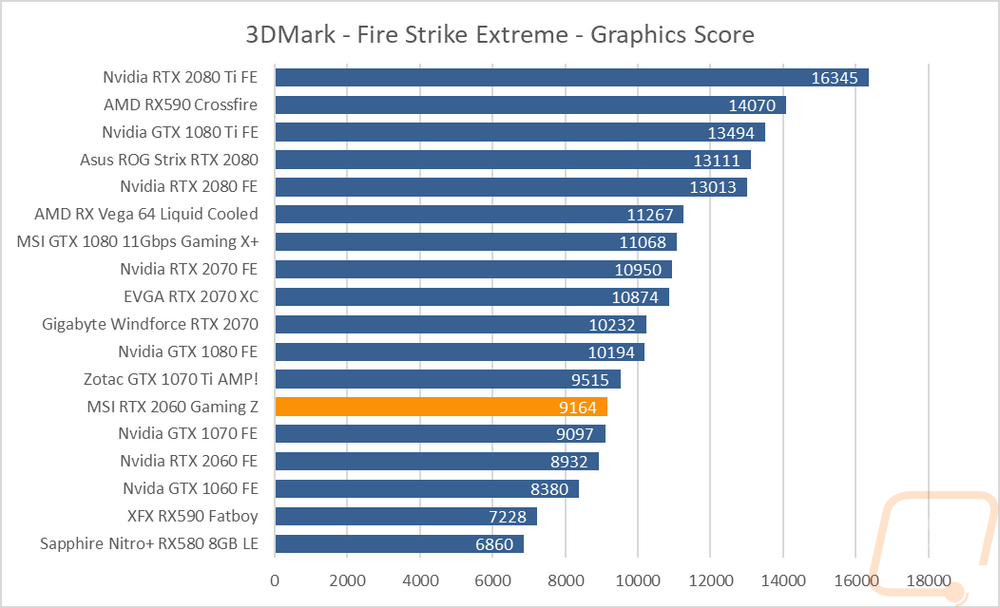
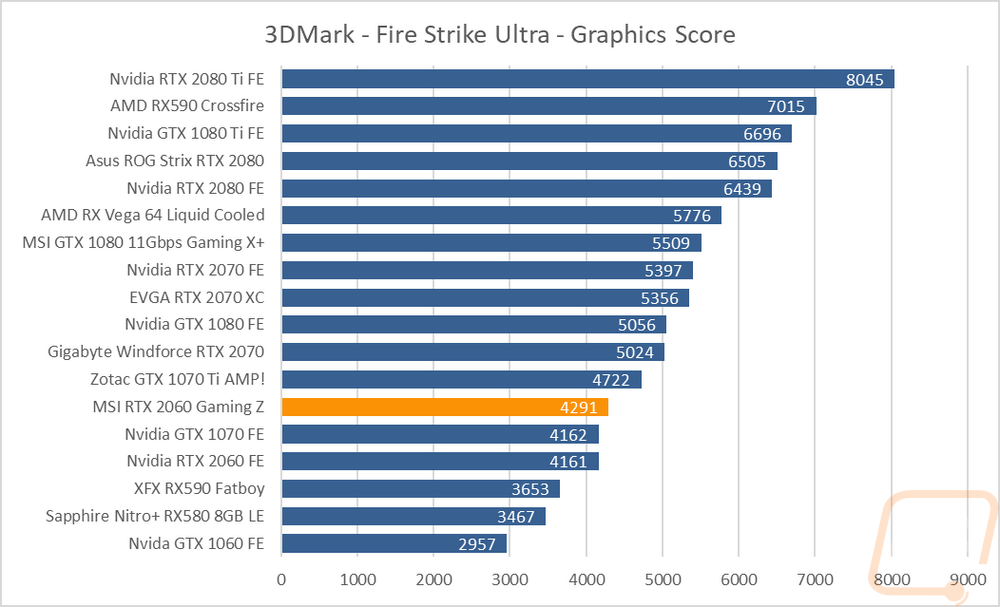
Time Spy is another 3Dmark benchmark, this time focused on DX12 performance. There is the basic setting and then the extreme detail setting. All of the RTX cards perform a lot better in the DX12 tests so when compared to the Fire Strike performance even the RTX 2060 FE outperformed the GTX 1080 FE when in Fire Strike it was trying to beat the GTX 1070 and GTX 1070 Ti. The MSI Gaming Z had a nice performance jump here as well. In both Time Spy tests, this was enough to pull it up ahead of the Vega 64 LQ and the overclocked GTX 1080 11Gbps.
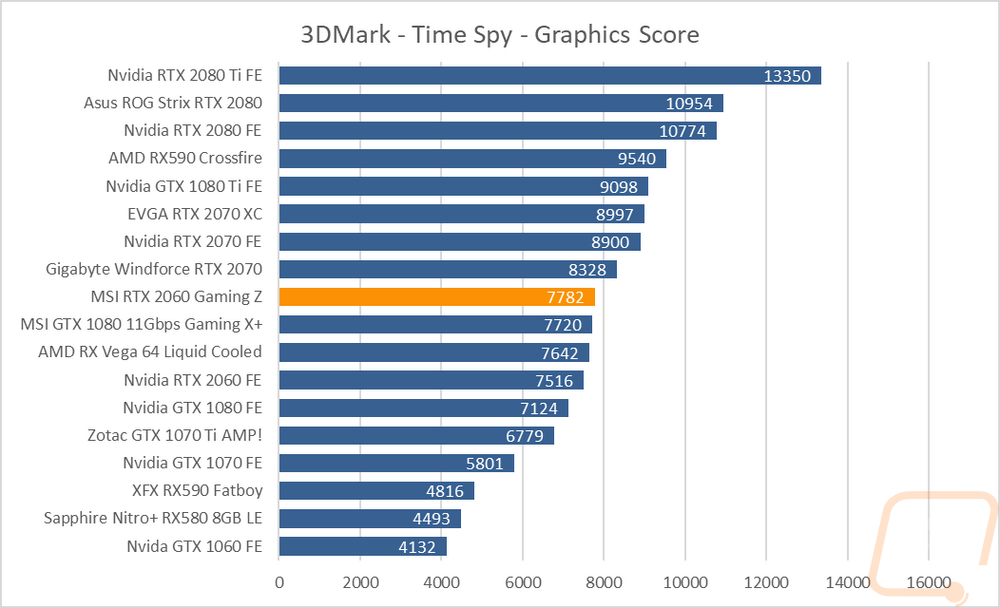
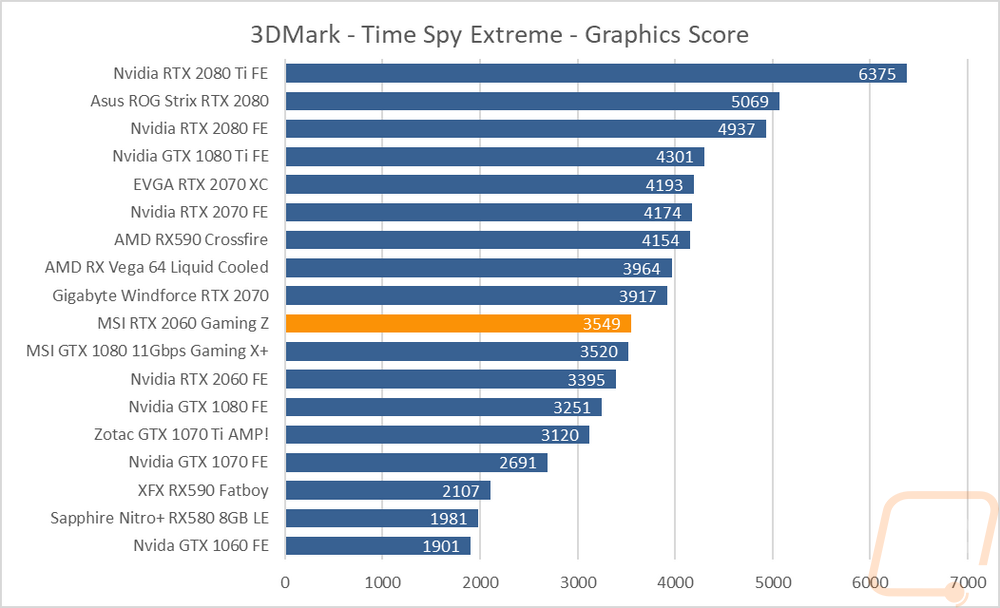
3DMark recently added their new Port Royal benchmark that is focused on ray tracing performance, while not Nvidia exclusive this is a big focus with the new RTX cards so I was curious if the faster MSI Gaming Z would pull ahead here as well compared to the Founders Edition and the higher clock speeds did help here. I also ran the recently added DLSS feature test as well just to get a look at the performance improvement you could potentially see when using DLSS, assuming it is supported by your game. There have been a lot of questions on if DLSS causes things to be blurry with its introduction on BFV and Metro, this doesn’t account for that so keep that in mind. But there is a big performance improvement in all three resolutions tested, though 4k clearly is WAY too demanding for the RTX 2060 in this specific test.
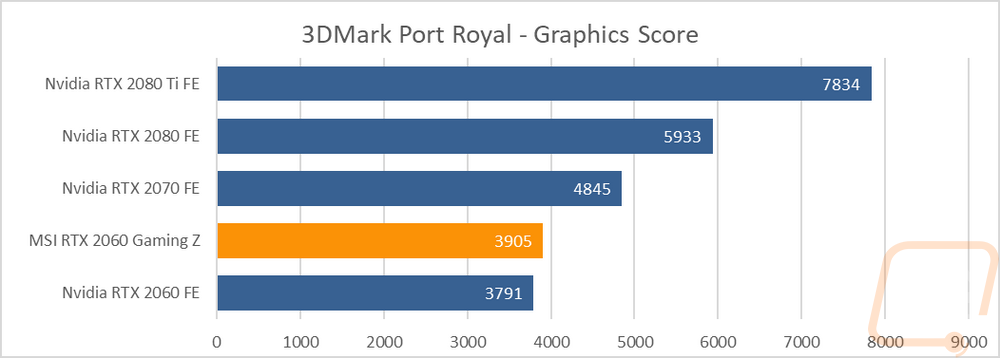
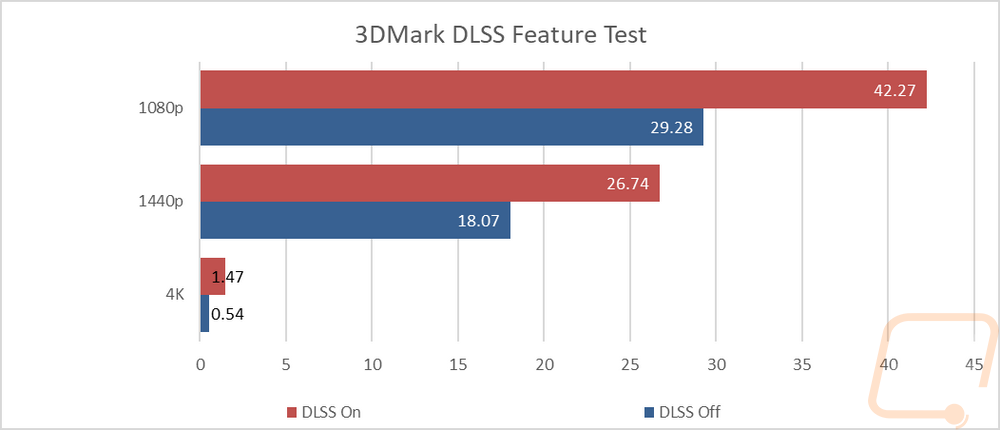
I did also test using the Unigine based Superposition benchmark as well, to keep a good mix of tests. Here I tested twice at 1080p with medium and then extreme detail levels. Then again at 4k and 8k for ultra-high resolution testing. All four showed a bump over the 2060 FE but with the exception of at 4k, the others weren’t enough to jump over the GTX 1070 Ti.
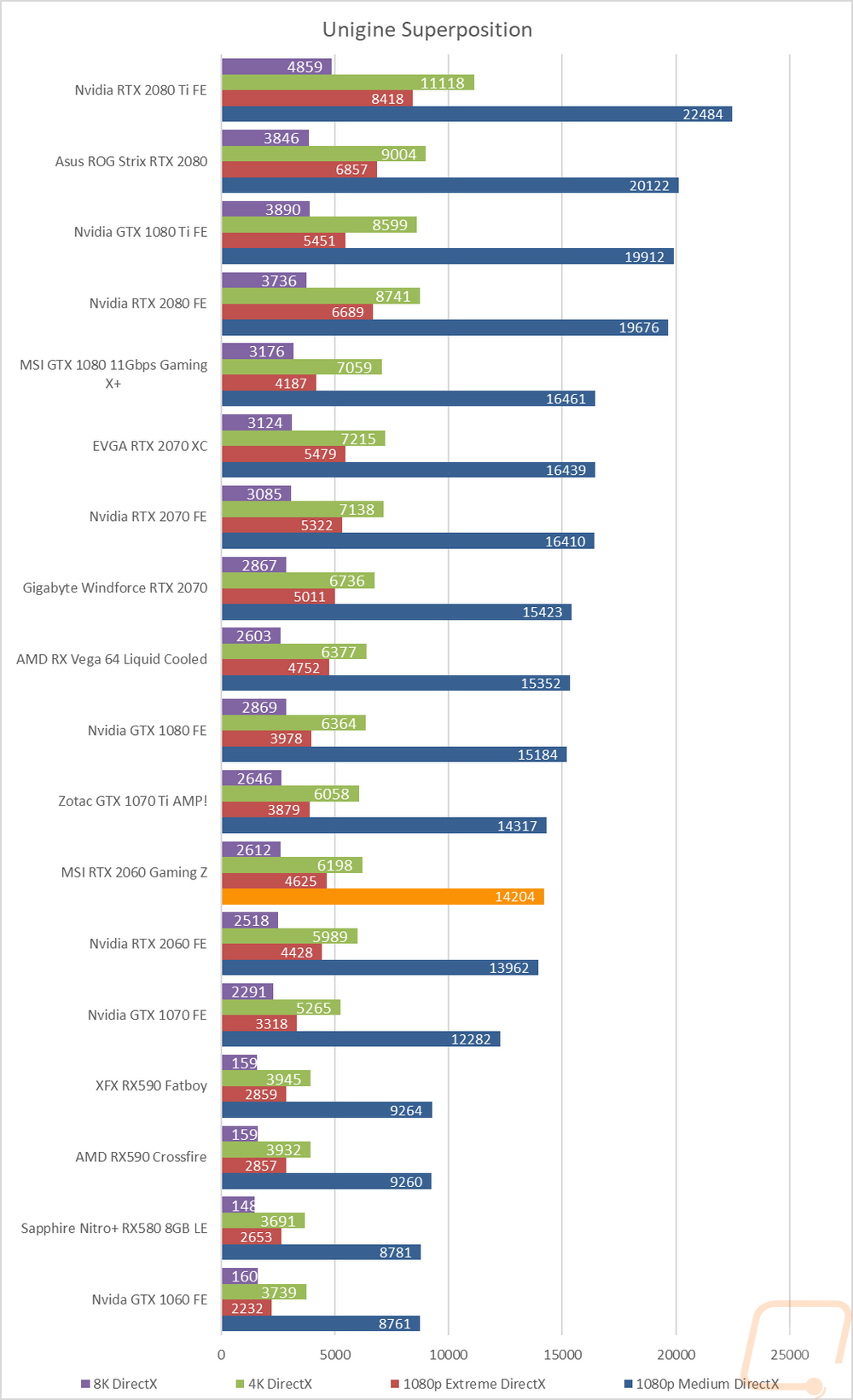
VR Benchmarks
VR benchmarks that anyone can run are a little hard to come by but we do have two available. The SteamVR benchmark is quickly becoming irrelevant now that cards like the RTX 2060 are even capping out at its max 11 score. So all it tells us is that the RTX 2060 is more than capable of basic and mid-range VR games. Now the VRMark benchmarks, on the other hand, give us a little more information. All three of the VRMark benchmarks have a target FPS of 109 FPS when tested with a monitor (as we did). The Orange room benchmark is similar to the SteamVR test in that is only is testing basic VR capabilities and all of the cards tested reached the 109 minimum on that test. The RTX 2060 Gaming Z did well though with 242 FPS in that test. The Cyan benchmark is the most realistic with it focusing on current and near-future detail levels for higher end VR titles. Here the Gaming Z pulled 171 FPS, again well over the minimum and faster than the GTX 1080 and close to the GTX 1080 Ti. The last benchmark is the Blue Room, a future looking test that so far no single card has reached the 109 minimum FPS. The 2060 Gaming Z didn’t do too bad though, again outperforming the GTX 1080 11Gbps and the RTX 2060 FE with mostly higher end RTX cards above it.
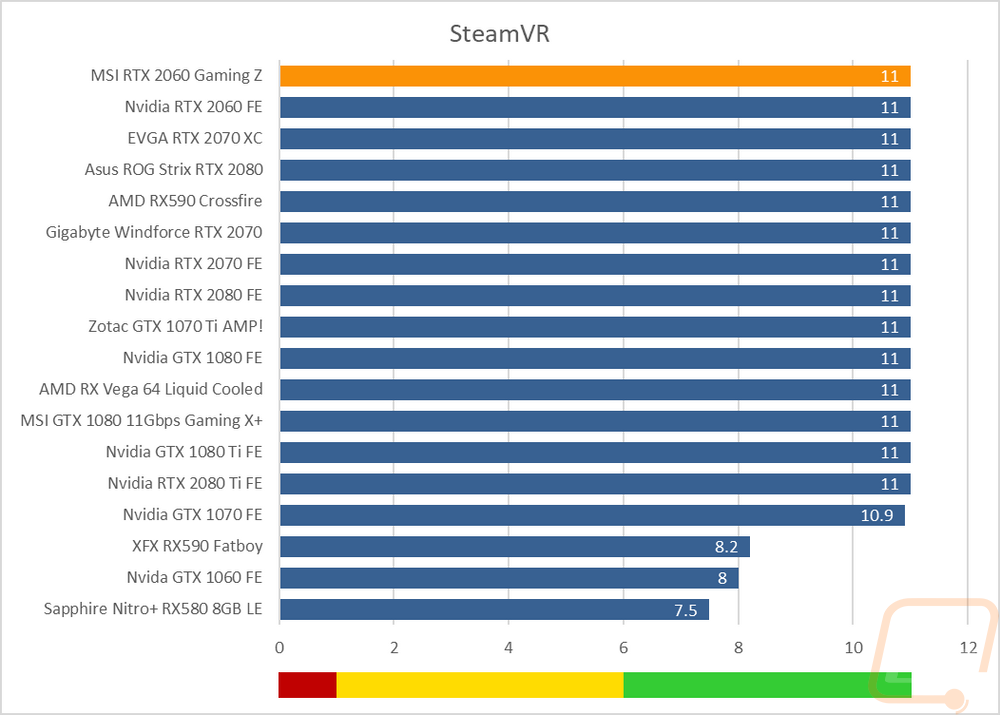
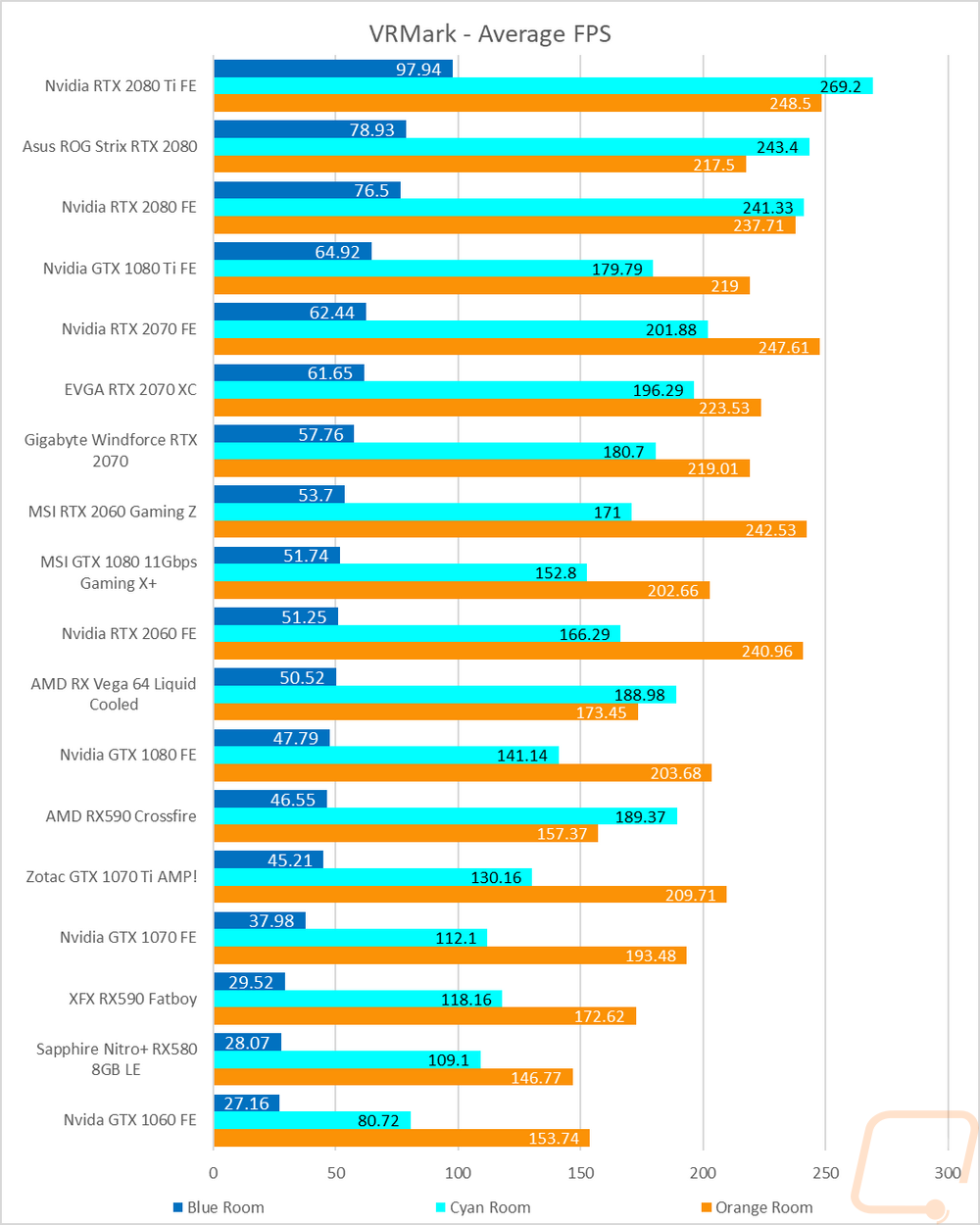
In-Game Benchmarks
Now we finally get into the in game performance and that is the main reason people pick up a new video card. To test things out I ran through our new benchmark suite that tests 12 games at three different resolutions (1080p, 1440p, and 4k). I also slipped in a few variations on the same games for comparisons like DX11 to DX12, OpenGL to Vulkan, and a couple of games are just tested at their highest setting and lower but still high detail options to show the performance difference when things are turned down slightly. In total, each video card is tested 54 times and that makes for a huge mess of graphs when you put them all together. To help with that I like to start off with these overall playability graphs that take all of the results and give an easier to read the result. I have one for each of the three resolutions and each is broken up into four FPS ranges. Under 30 FPS is considered unplayable, over 30 is playable but not ideal, over 60 is the sweet spot, and then over 120 FPS is for high refresh rate monitors. This covers all of the games tested except Final Fantasy XV that we have a score rather than an FPS because they like to be different.
So how did the MSI RTX 2060 Gaming Z perform? Well like with the RTX 2060 Founders Edition 1080p performance was great with 12 games in over 60 FPS, 3 more all the way up over 120 FPS and just two in the 30-60 range. That means even at their highest settings they were all playable and most were in the sweet spot and above. 1440p was similar with two more games dropping down into the 30-60 range that is playable but could use an adjustment for nice smooth gameplay. Then at 4k, it fell on its face with only 3 games smooth, 3 games unplayable, and 11 needing some adjustment to get from that playable but rough range. Funny enough, the clock speed improvement of the Gaming Z over the Founders Edition wasn’t enough to change any of these general results, they both were exactly the same here. I will have to dive into the numbers more to see what kind of difference it made.
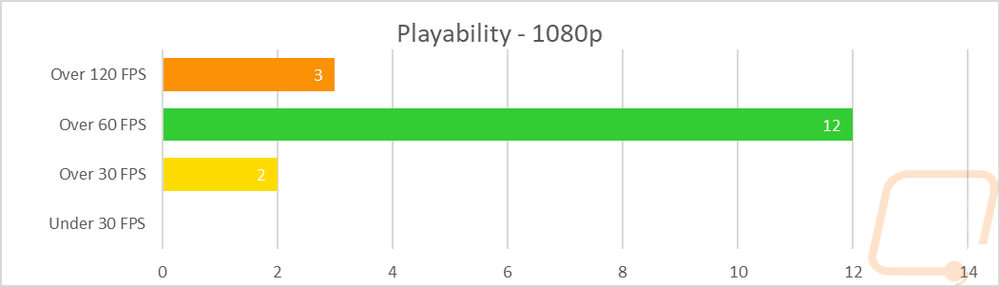
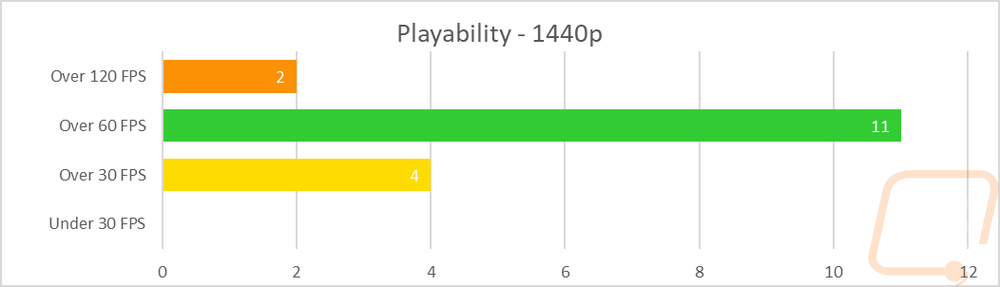
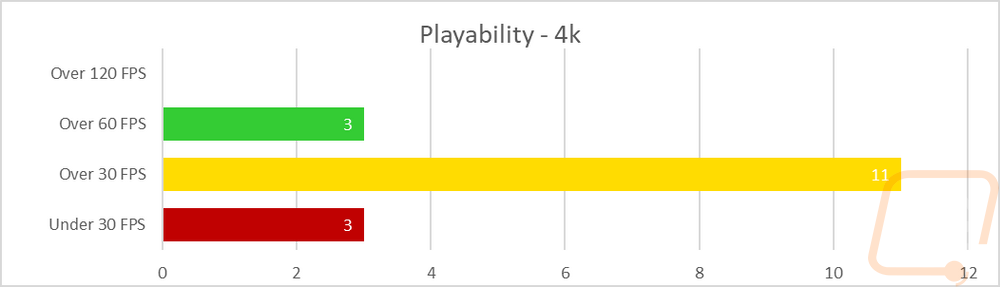
Before diving into all of the testing, I wanted to take a look at Final Fantasy. This wasn’t included in our FPS range results because the benchmark only provides a score, not an any average FPS results. That said at 1080p and 4k the RTX 2060 Gaming Z finally beat the GTX 1080 where with the Founders Edition it came in just below. I also tested using DLSS vs TAA at 4k to get a look at the potential performance improvement that DLSS can provide when taking advantage of those extra Tensor cores that all of the RTX cards have. Like I said earlier there are some questions on if DLSS in its full implantation looks better. But it is clear it does at least give a performance increase on all of the RTX cards. The extra clock speed of the MSI RTX 2060 helped even more with a nice bump over the Founders Edition.
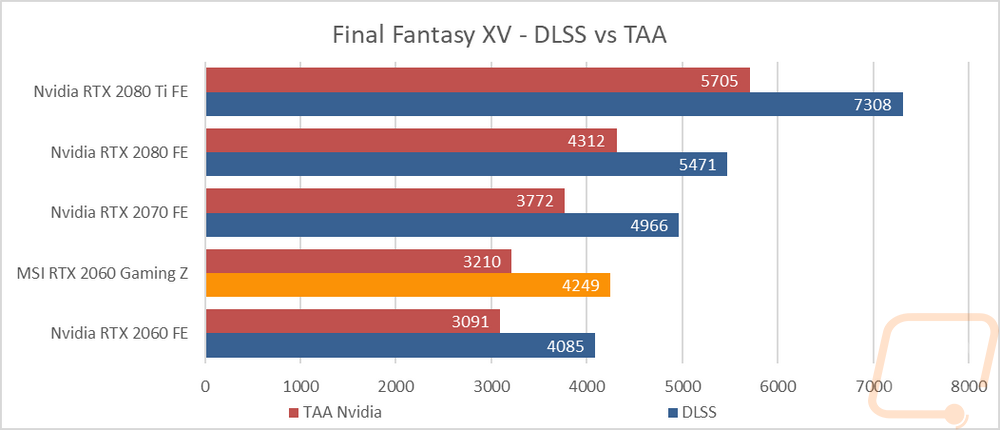
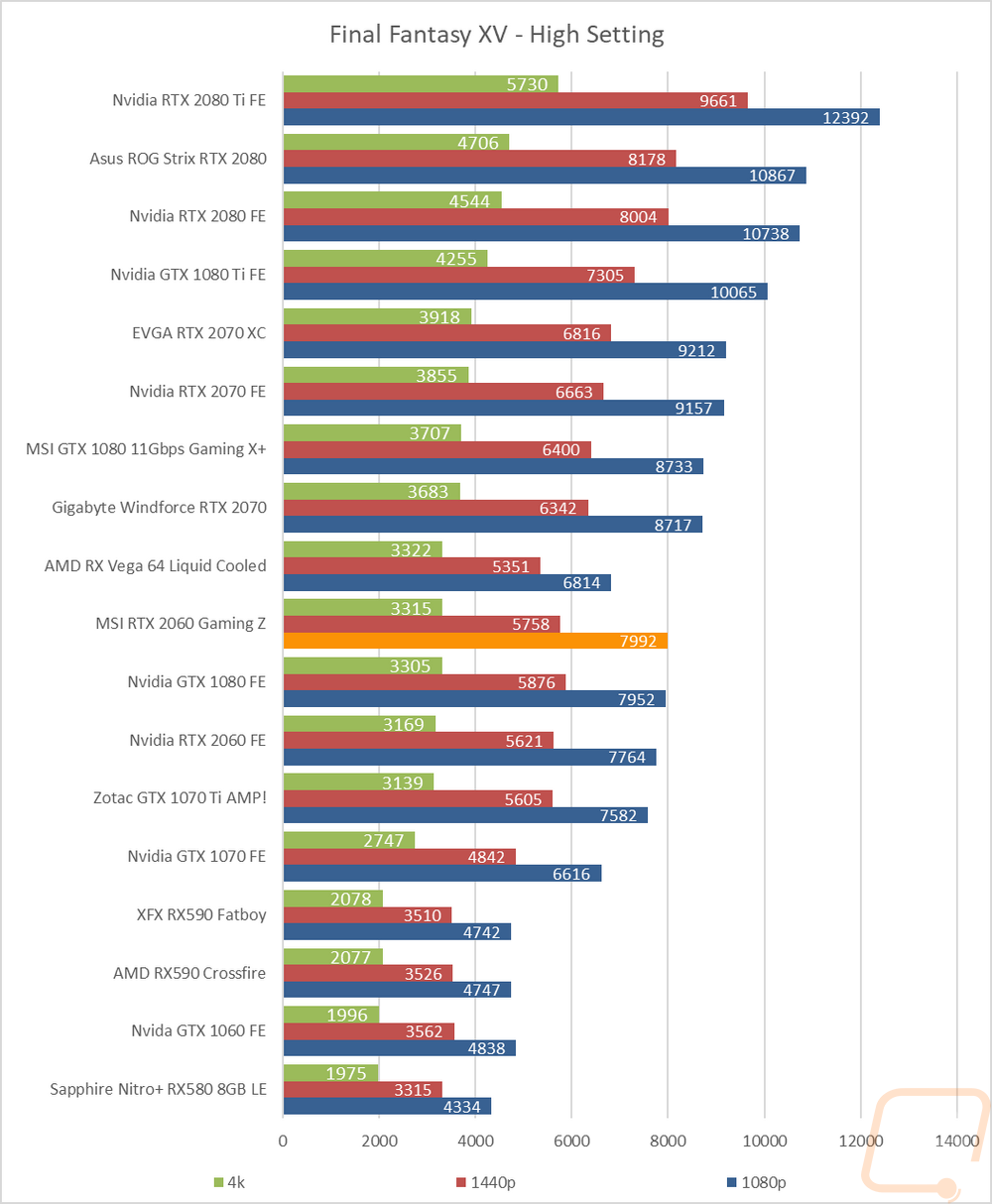
So the bump from 1708 MHz boost clock of the Founders Edition up to 1830 MHz on the RTX 2060 Gaming Z translates to a small 2-5 FPS increase at 1080p depending on the title. This was enough to put the Gaming Z to jump ahead of the GTX 1080 11Gbps in a few tests like DOOM OpenGL, and F1 2017. For others, it was enough to jump over the GTX 1070 Ti. So while not a huge performance increase, it did make a difference in the overall comparison. The RTX 2060 is still solidly above the GTX 1070 and on par with the GTX 1070 Ti in a lot of ways. Depending on what game it edges up past the GTX 1080, especially at Founders Edition speeds. As expected after seeing synthetic tests, DX12 games as favored, it breaks down faster than the GTX 1070 Ti in DX12 titles and on par or just below in the DX11 titles.
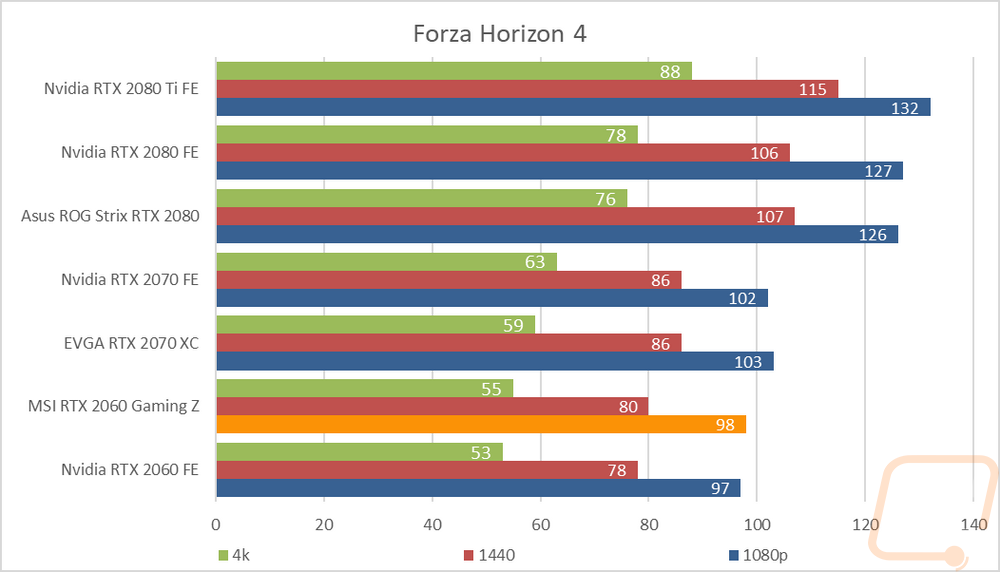
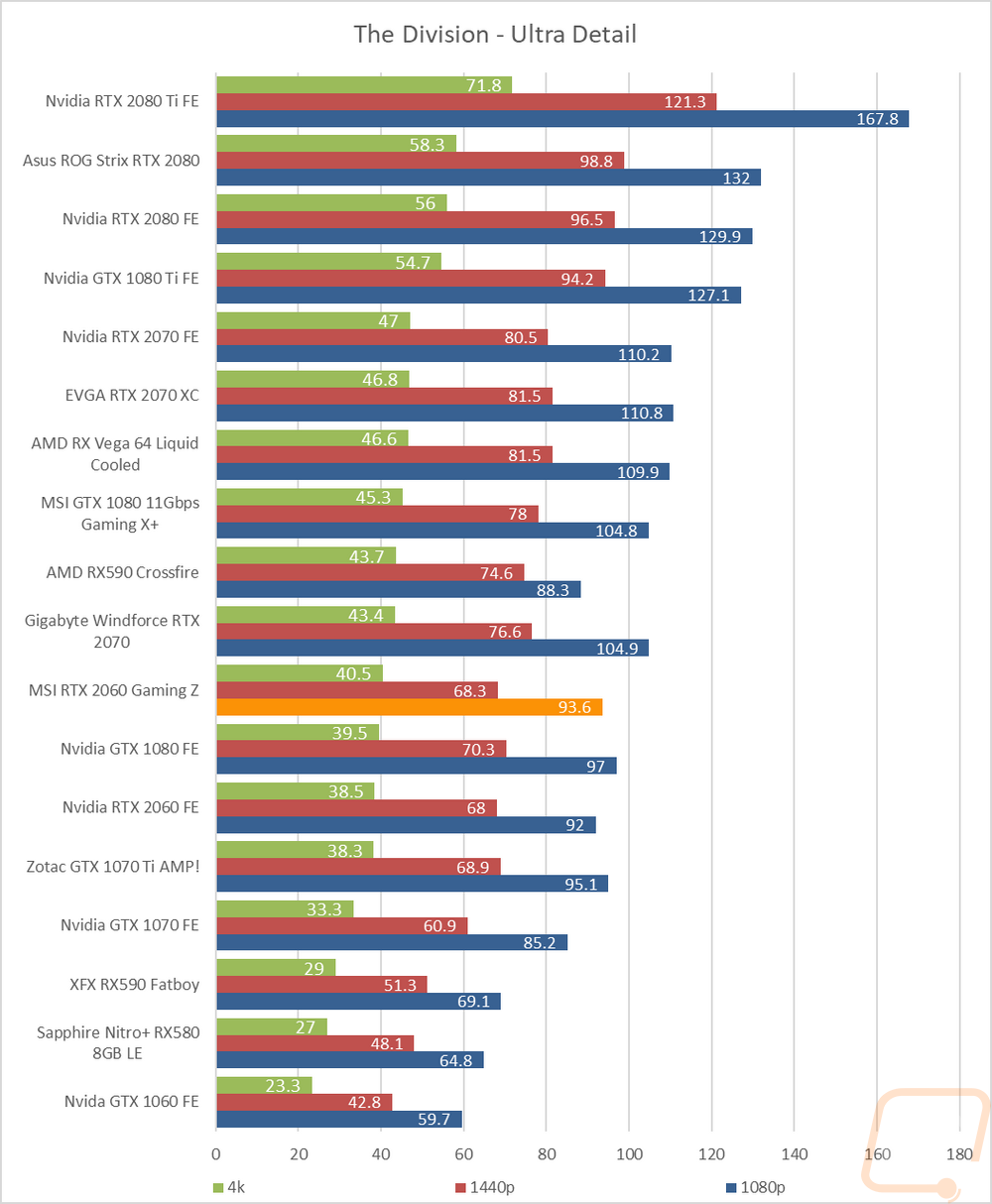
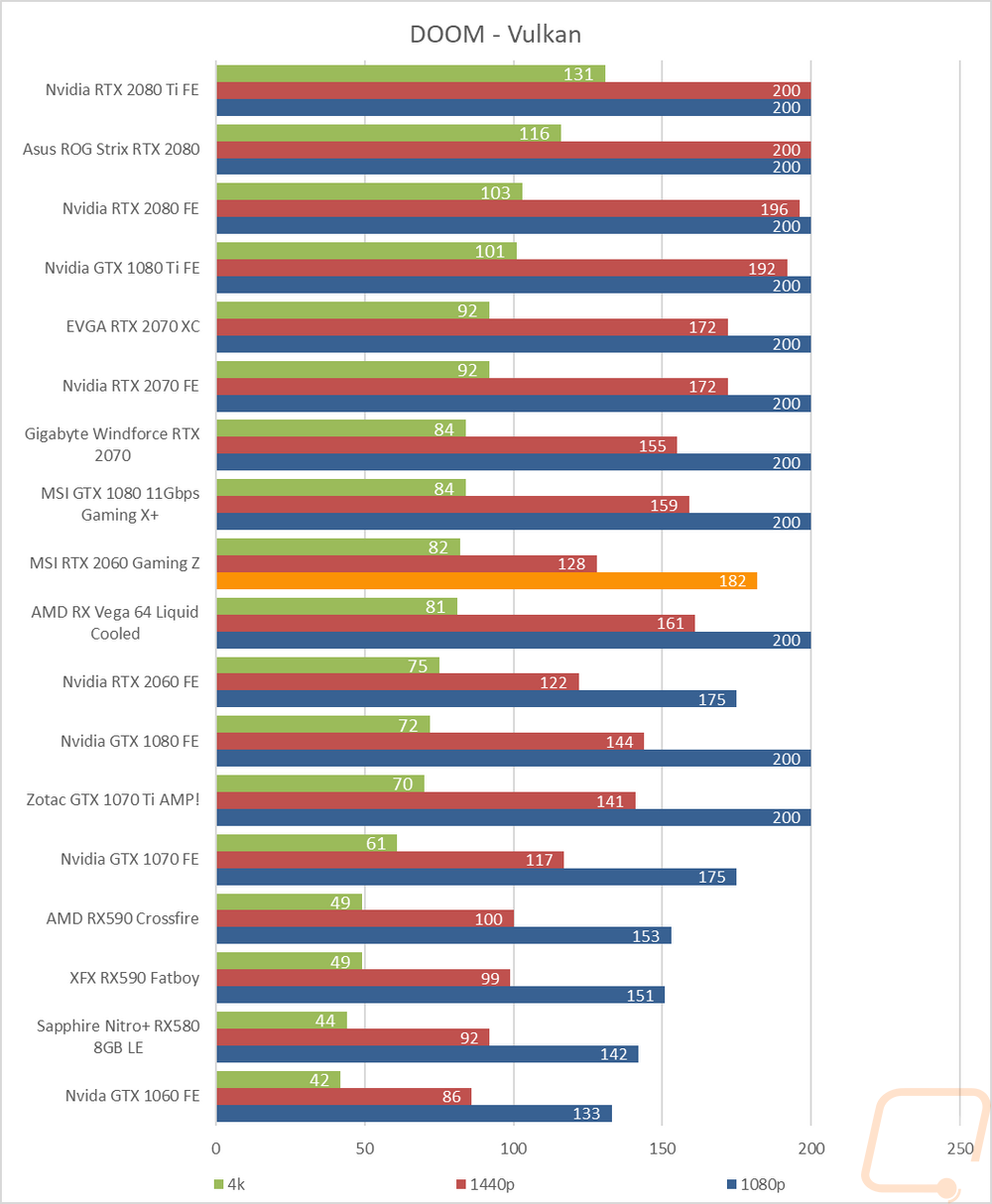
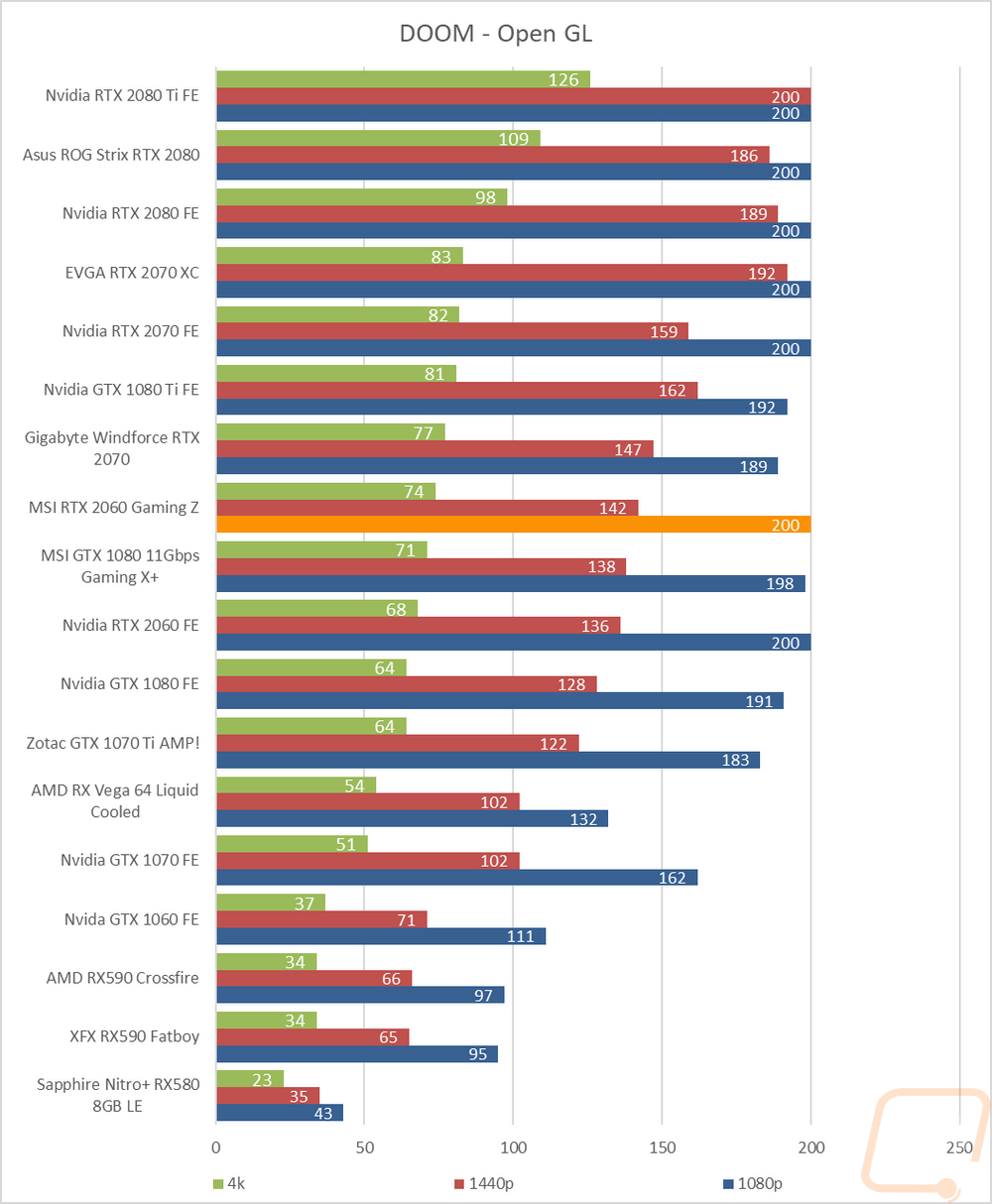
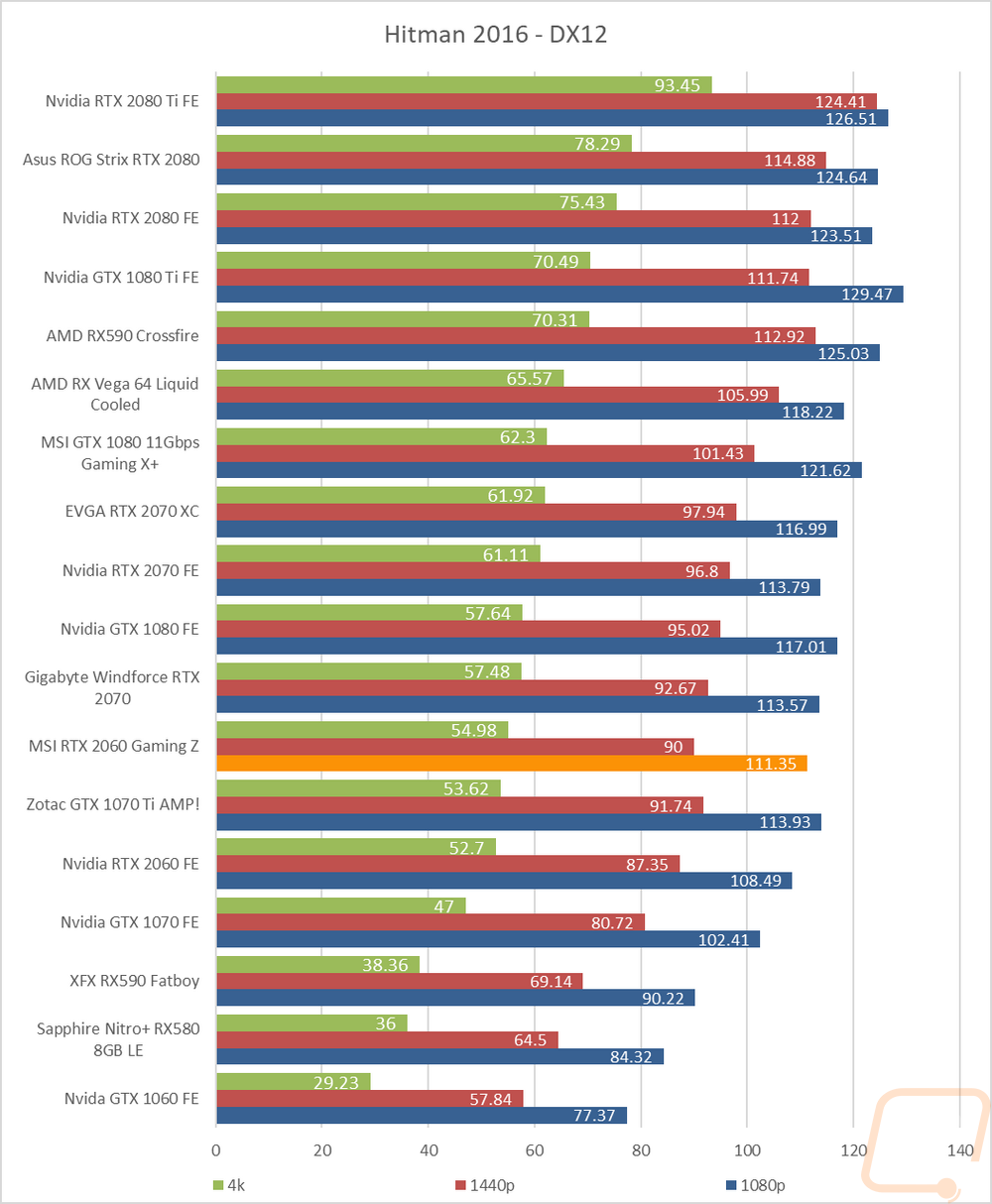
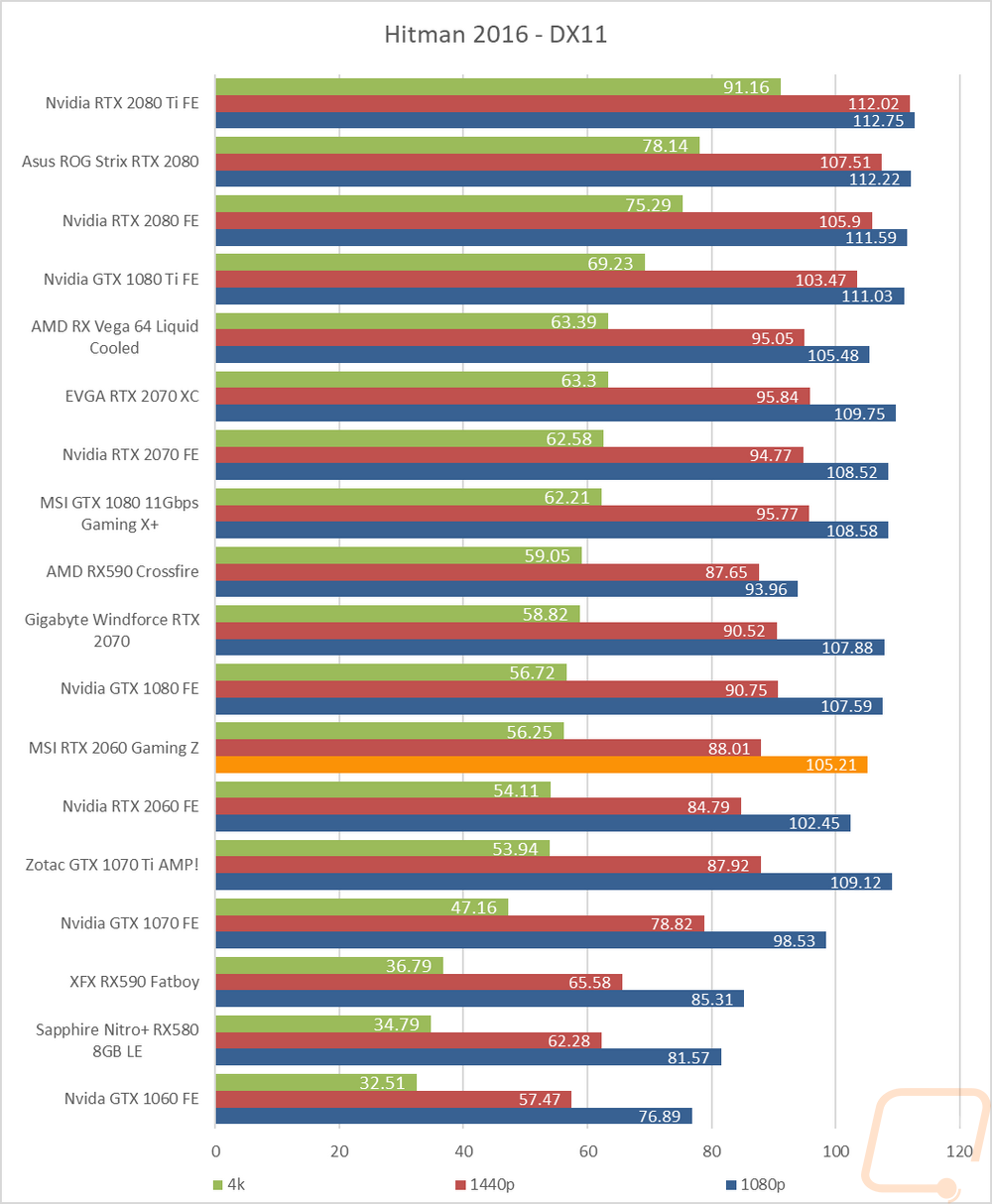
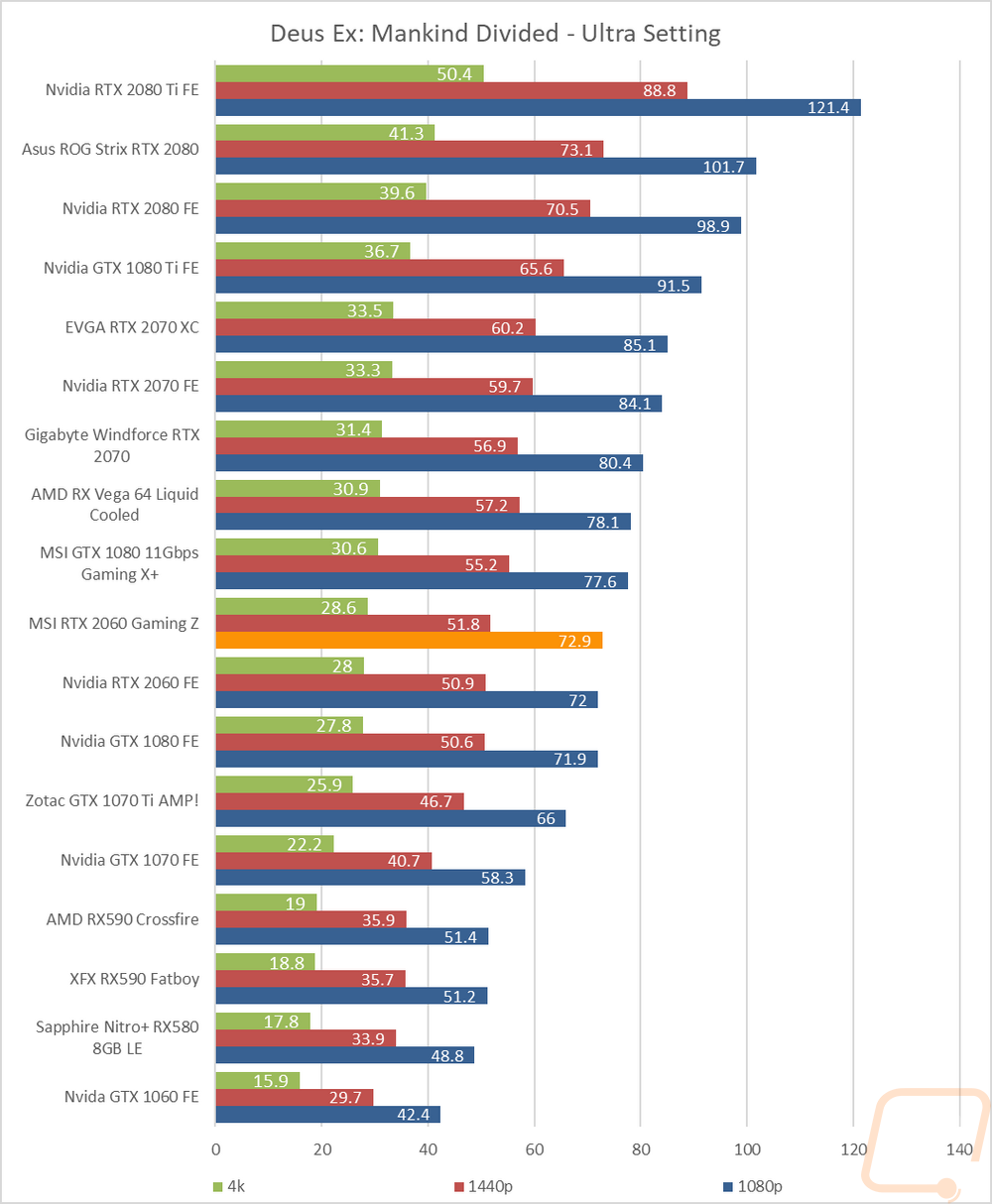
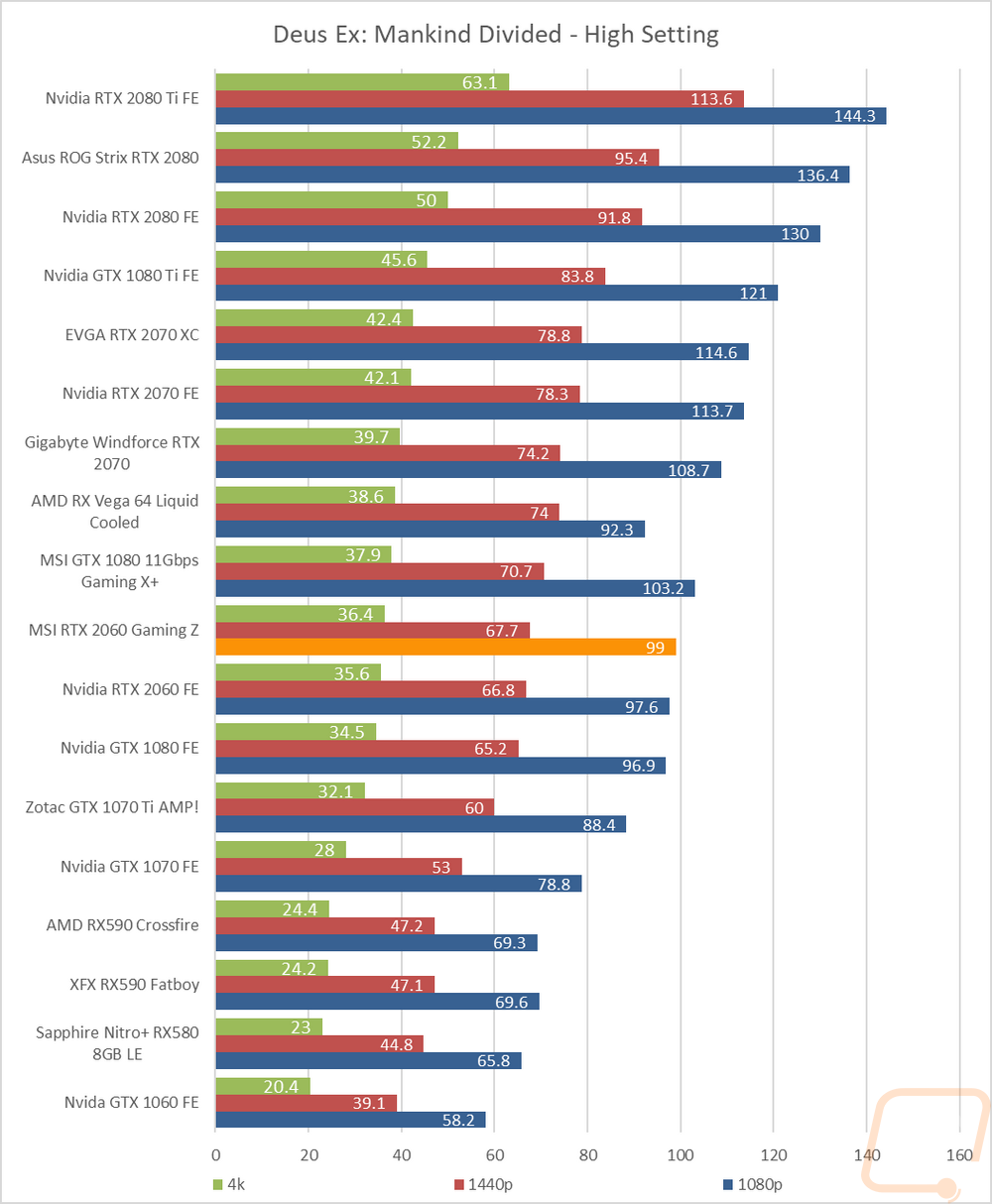
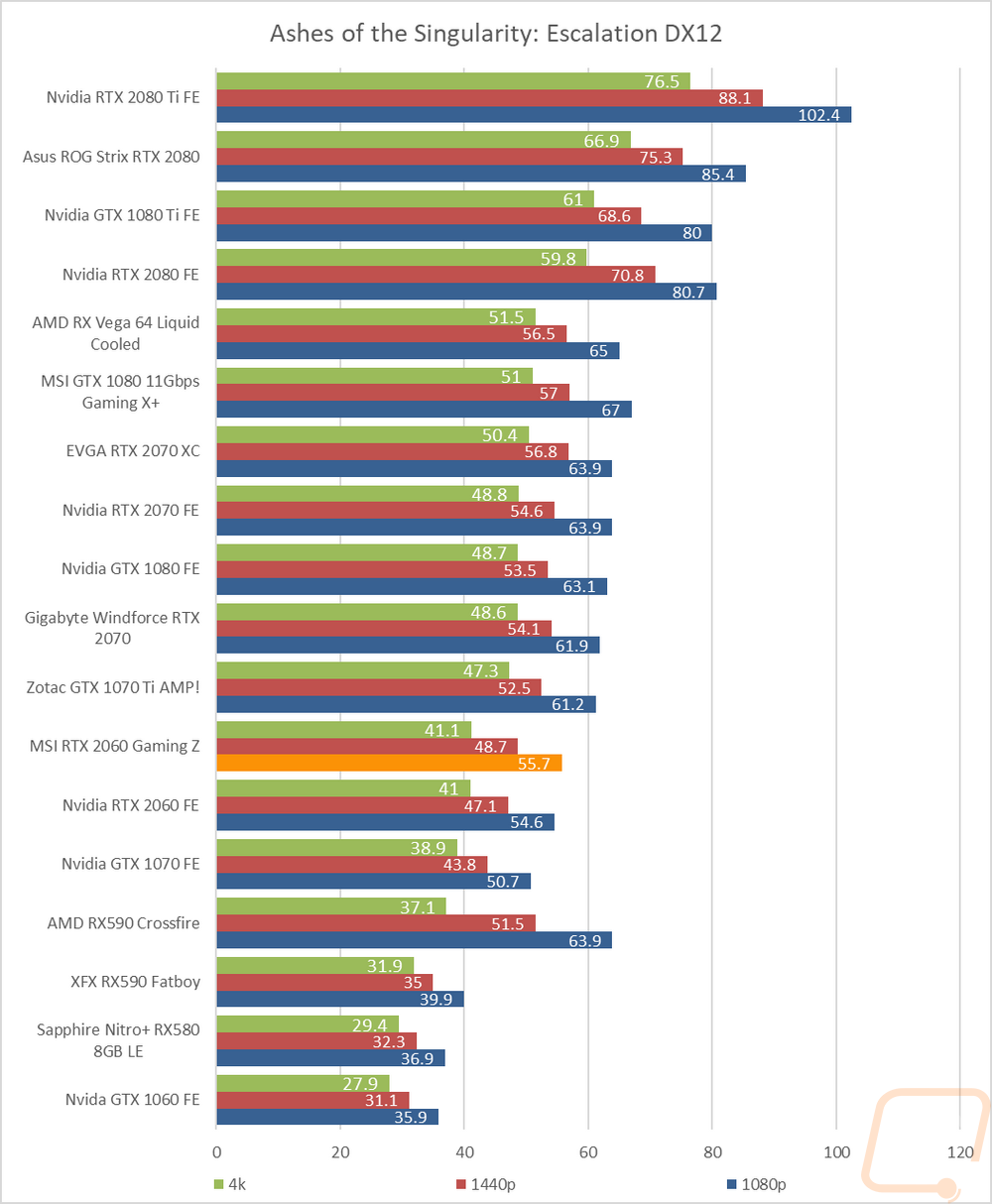
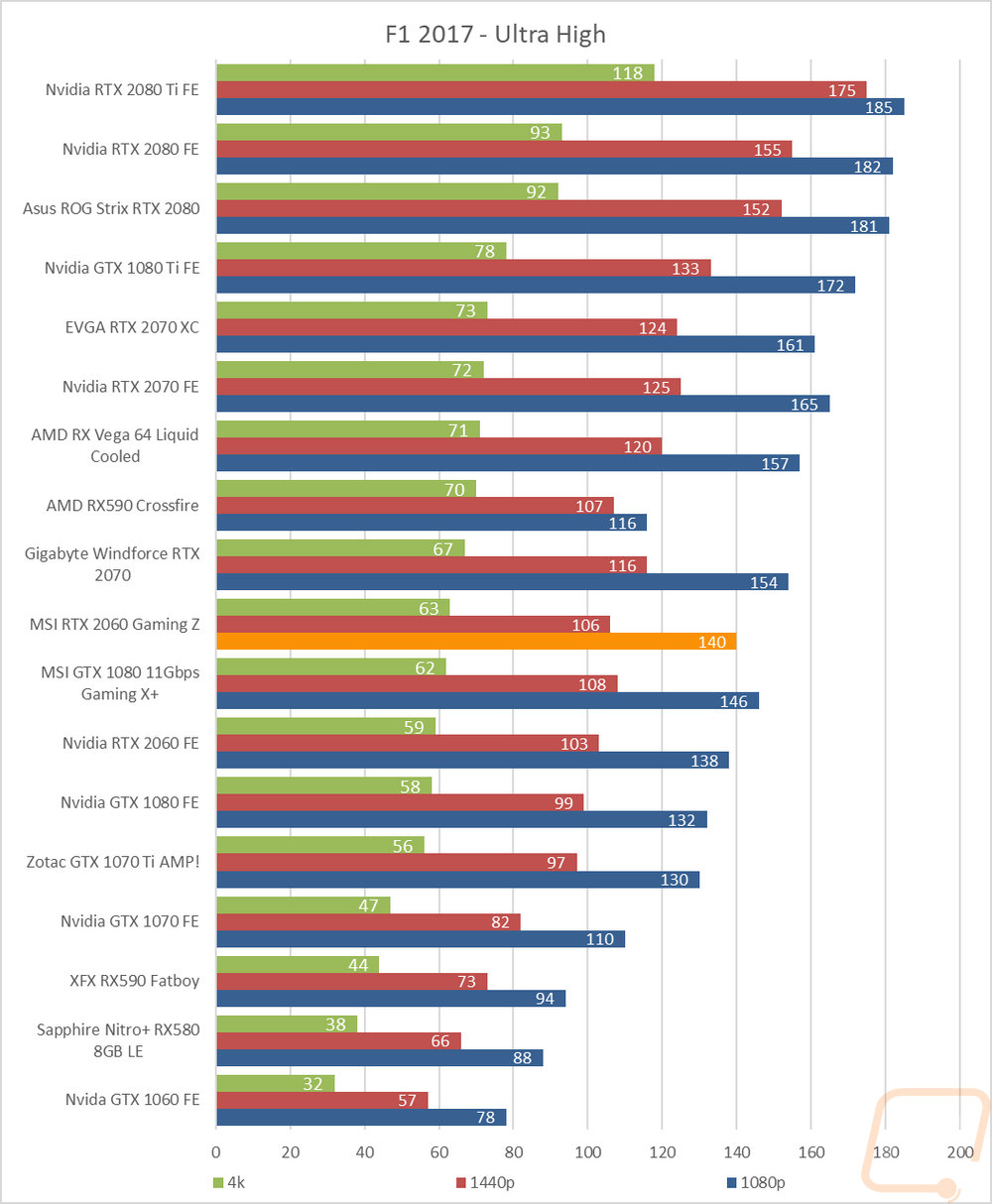
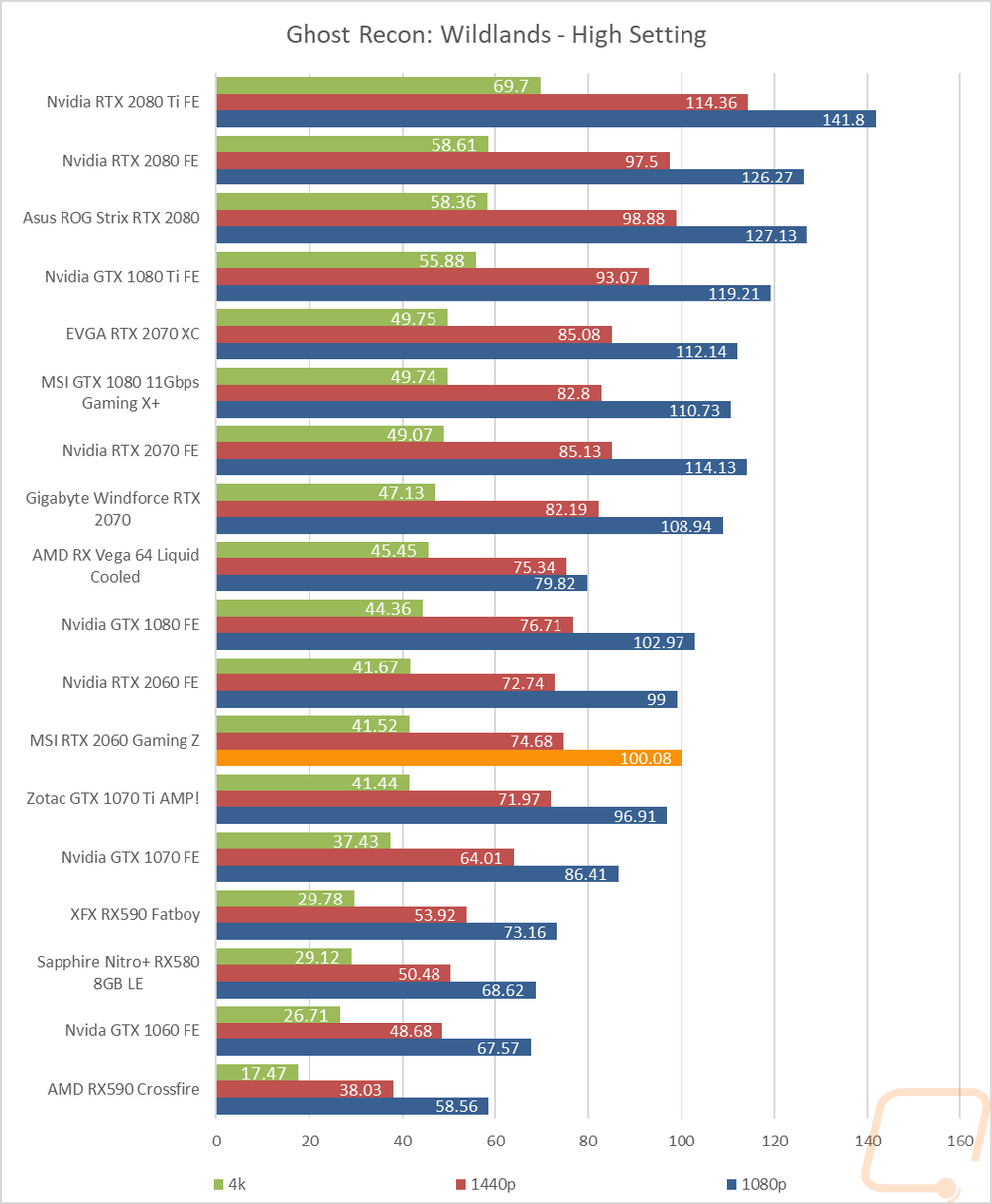
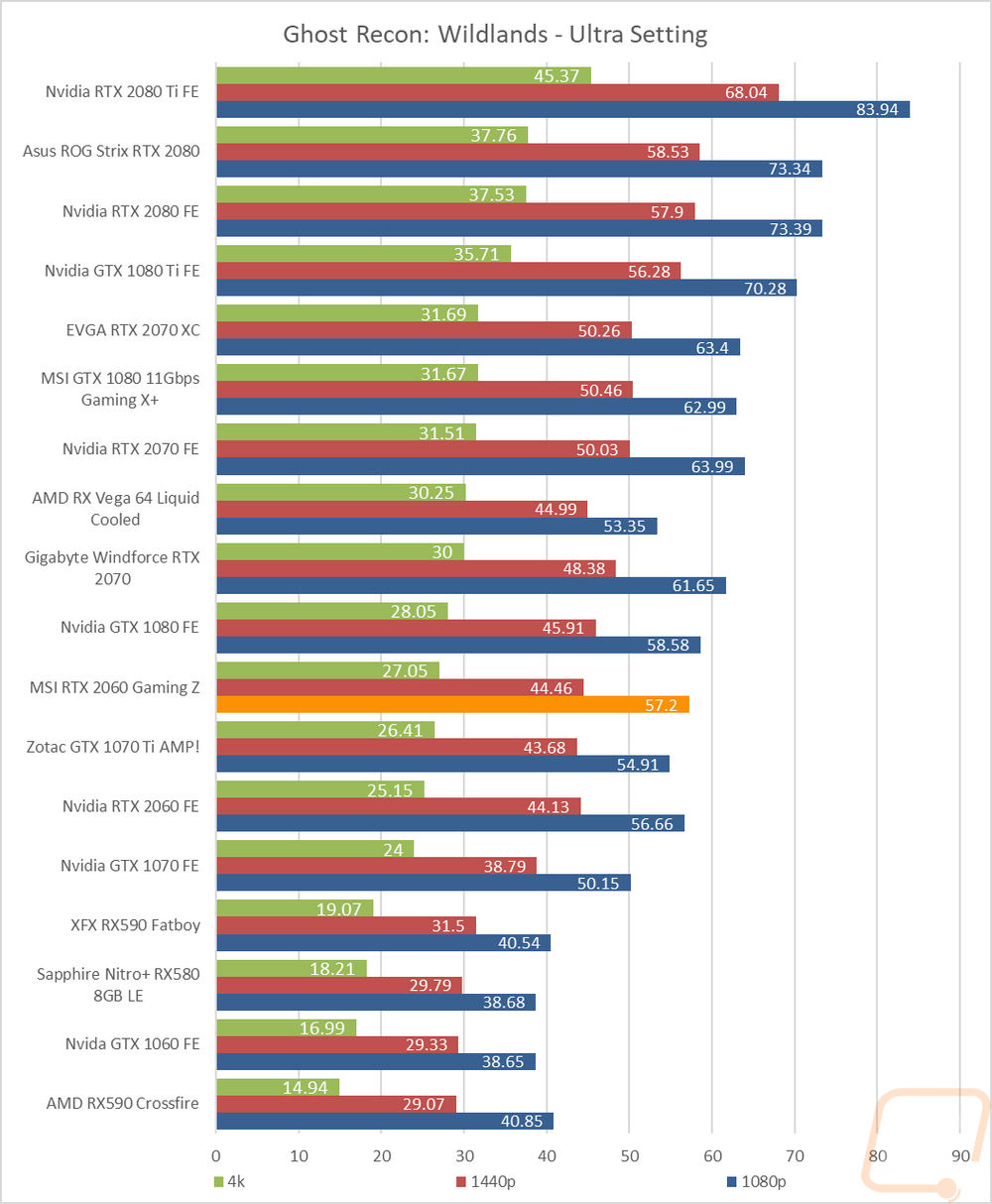
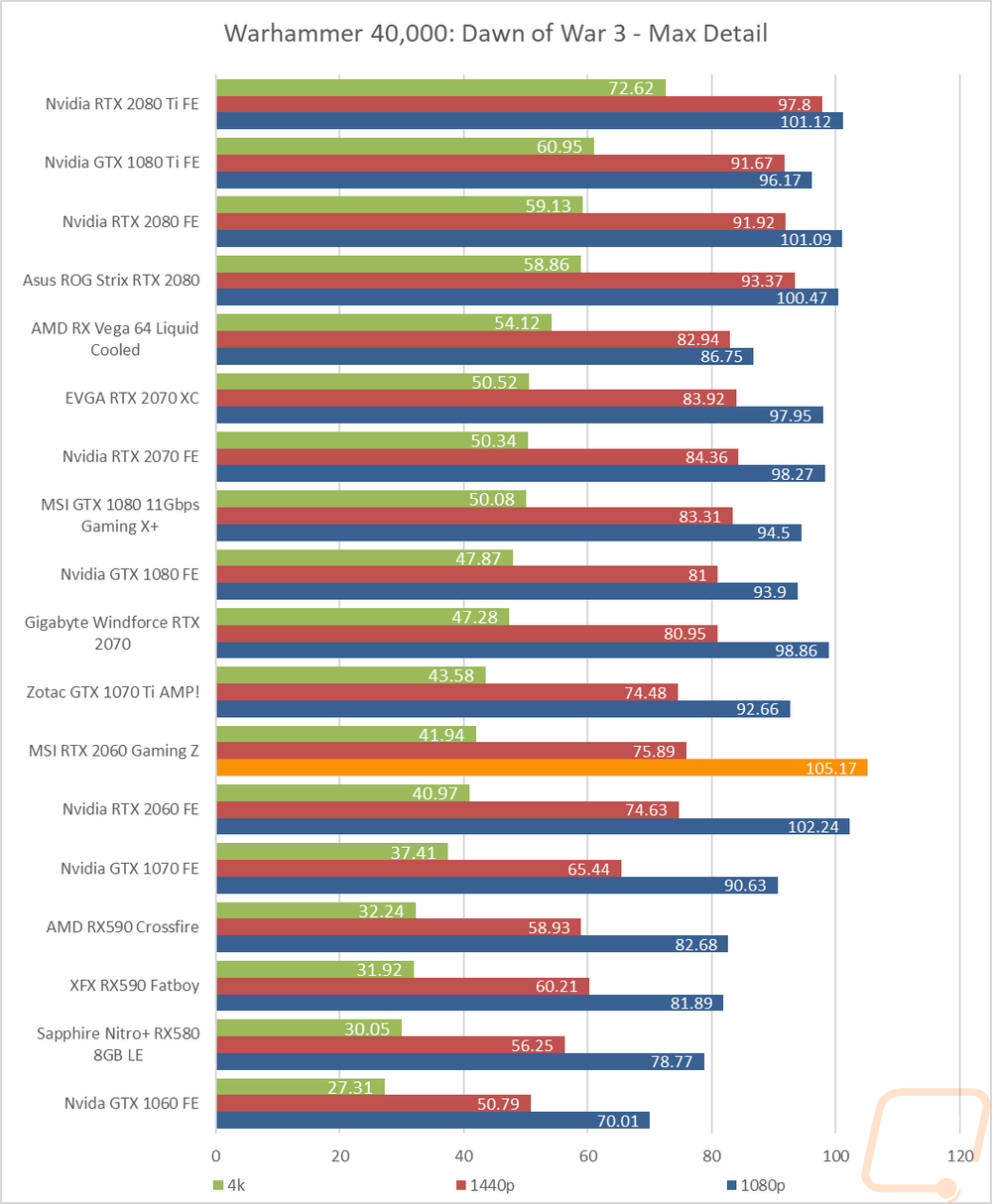
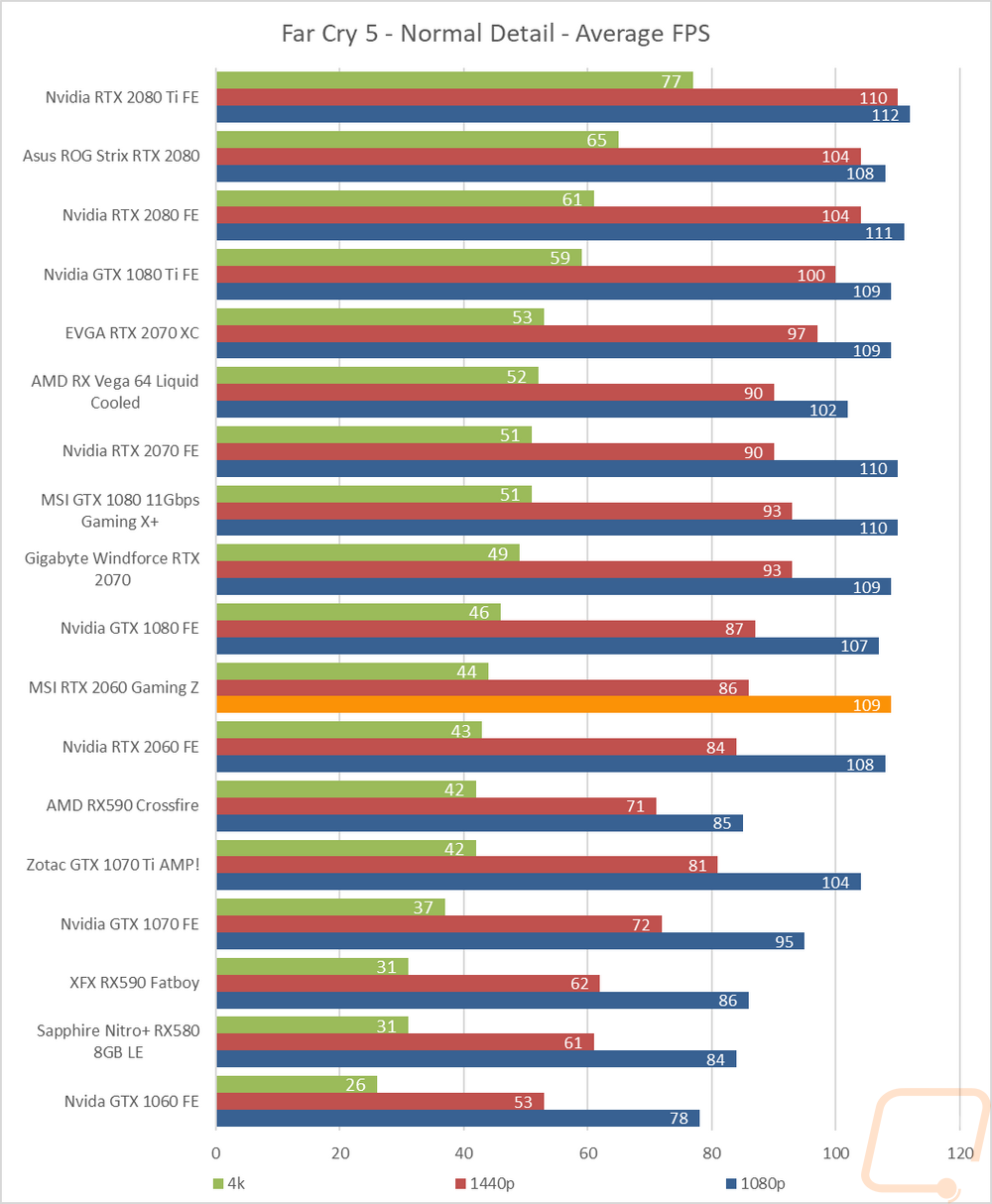
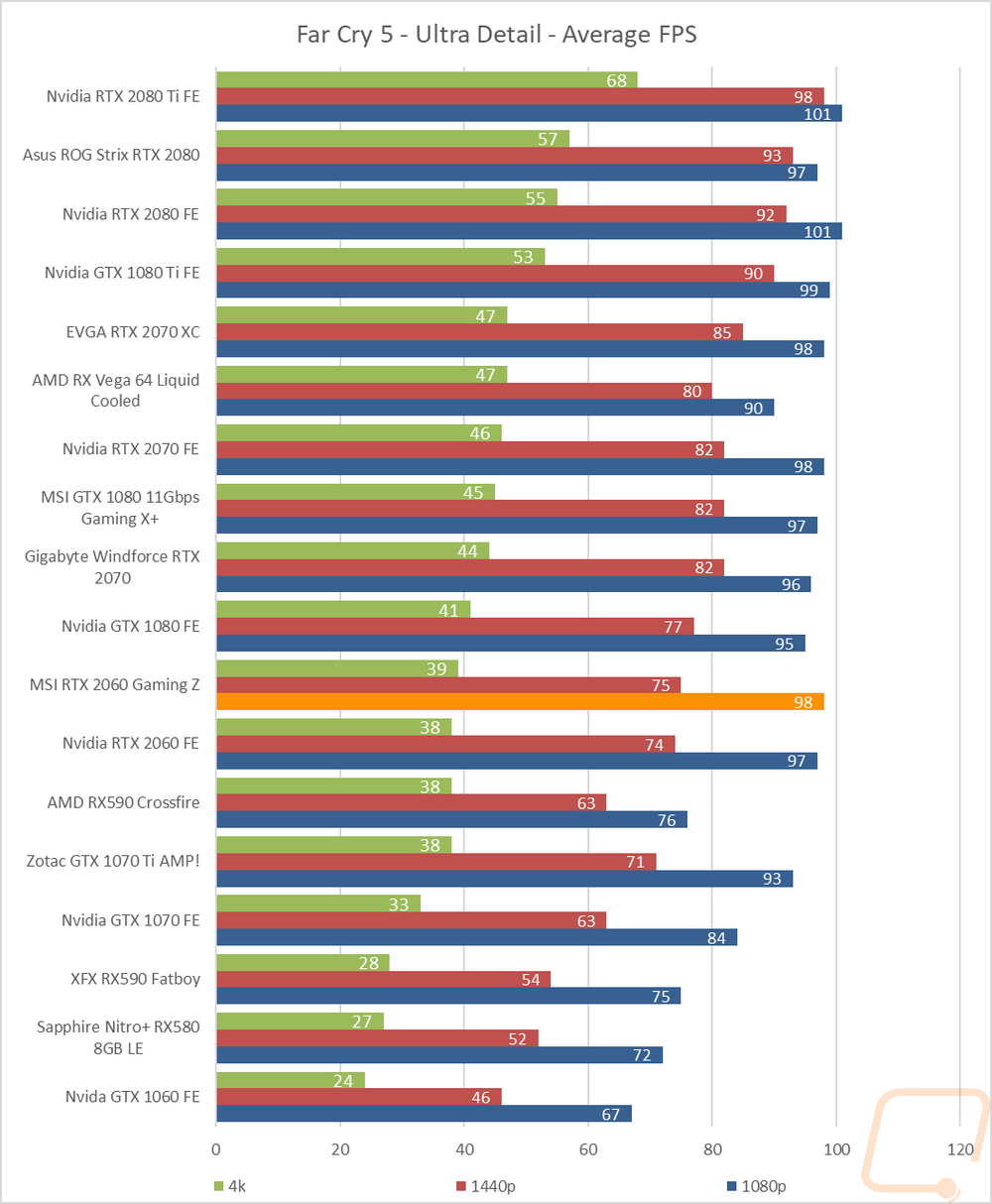
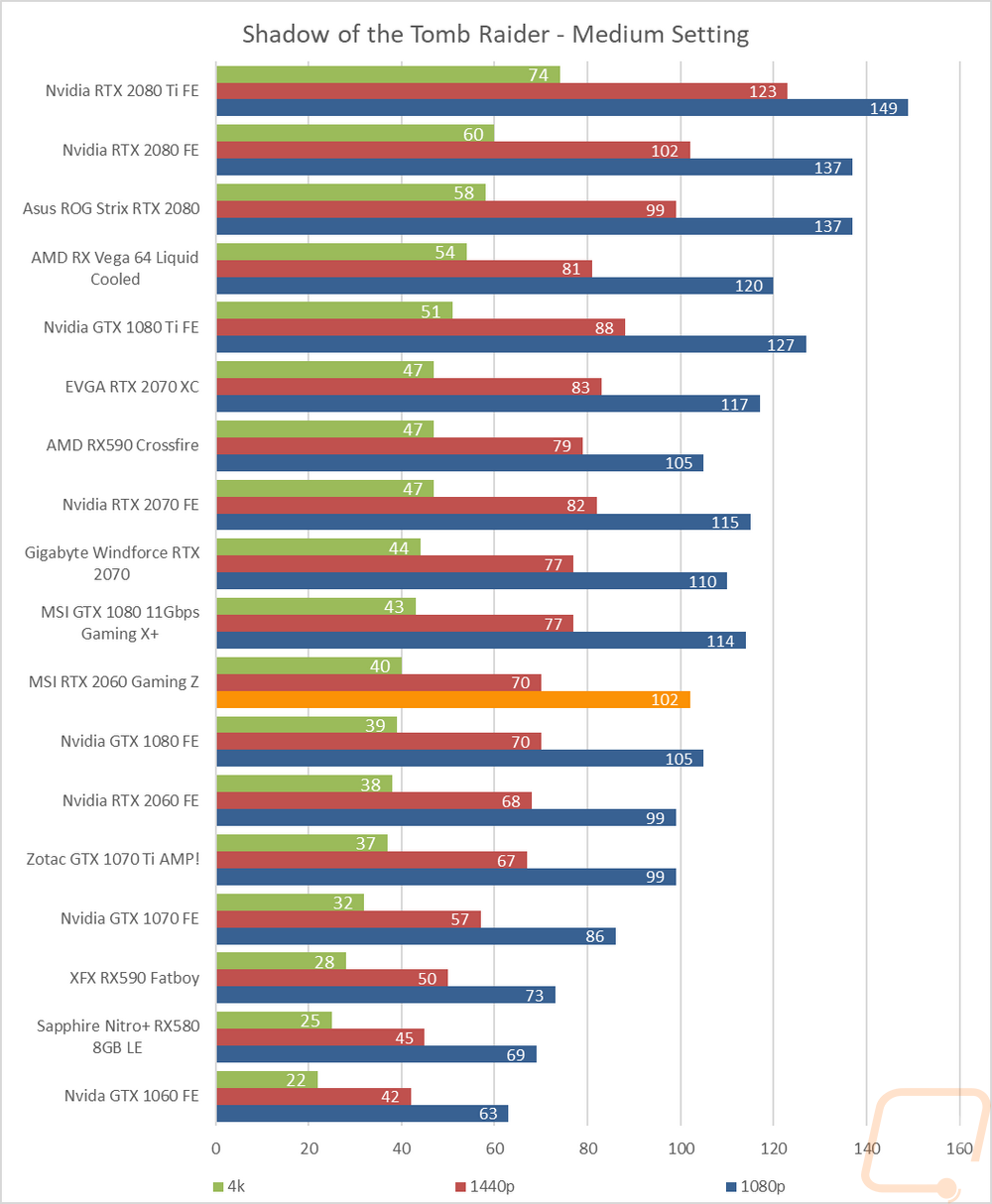
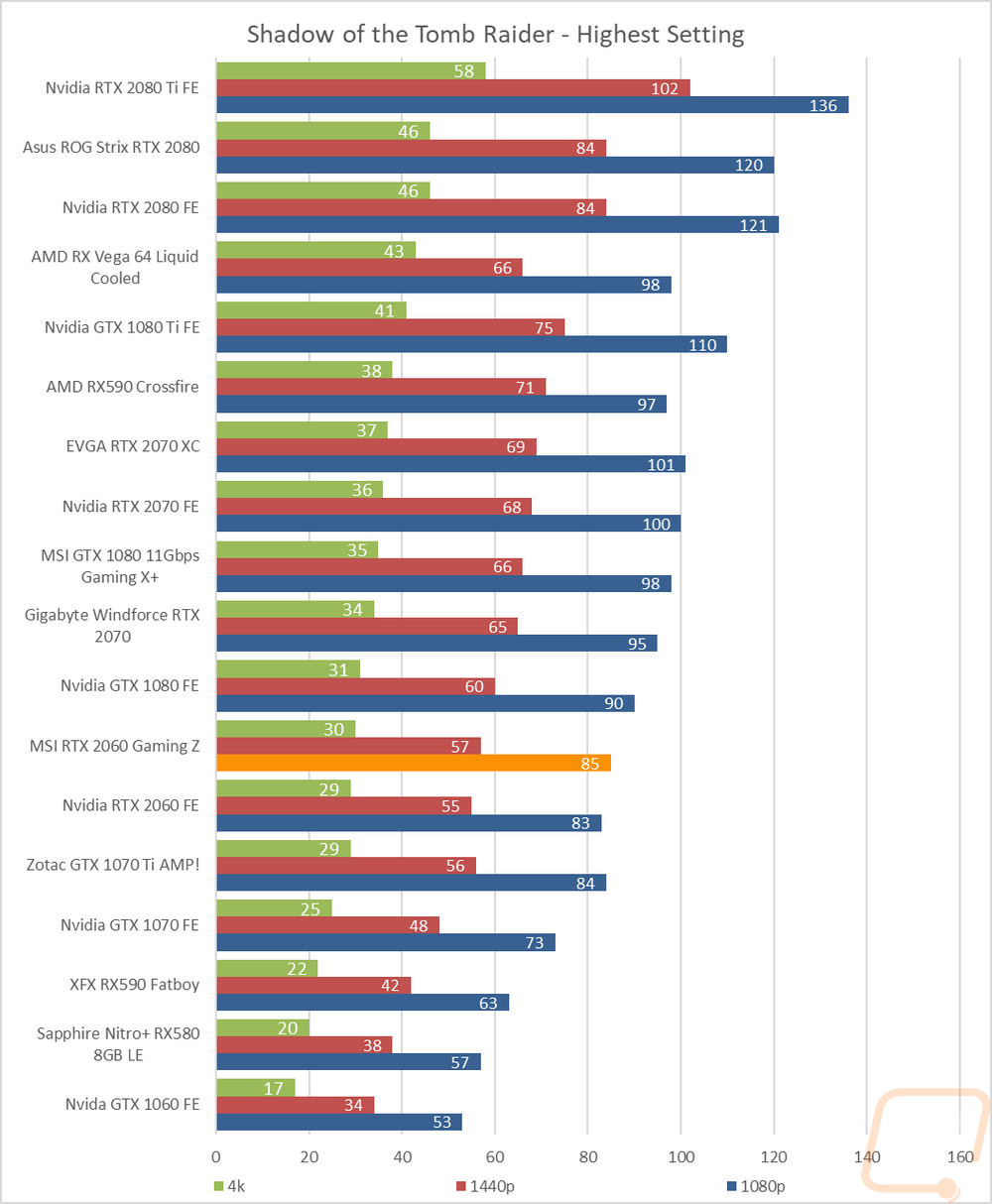
Compute Benchmarks
While most of you are looking at video cards for gaming performance, there are always a few that need them for work or hobbies or you might do both, gaming and various PC workloads that take advantage of GPU Compute. So I like to take a look at compute performance as well. My first test is using Passmark’s Performance Test 9 wherein their GPU test suite I run just the GPU Compute test. The Gaming Z did pull ahead of the 2060 Founders Edition by a small amount here and that was just enough to push it over the 1070 Founders Edition and frankly, it isn’t far from the 2070 as well.
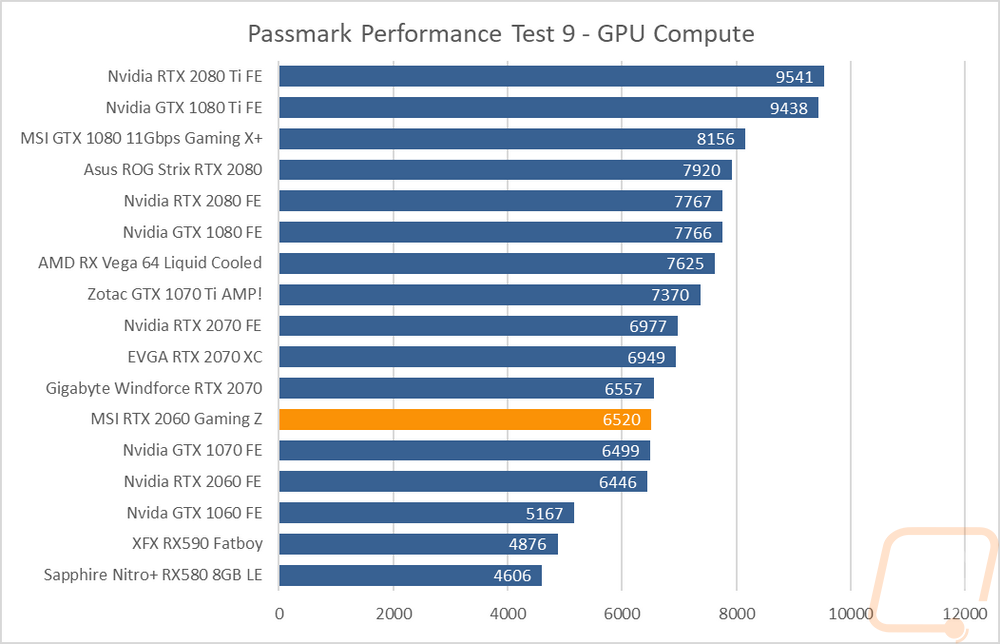
My next test is in Cinegy where their benchmark tests rendering performance across a very high number of file formats and resolutions. The overall average is where they get their score. Now a few of their tests still don’t work with RTX cards so the RTX cards come in a little lower than they should here. It is even worse for AMD cards, there are enough Nvidia focused file formats that fail on the AMD cards that they don’t compile a score at all. The Gaming Z ended up right in between the two RTX 2070 cards, but really all of the RTX cards are right in the same small range due to the missing tests.
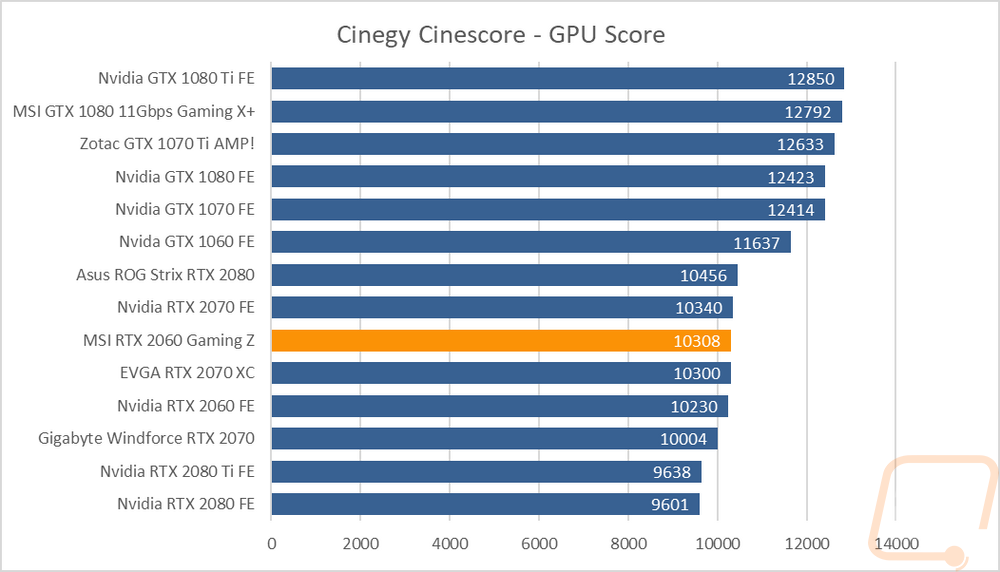
So Blender is one of the most popular compute benchmarks both for GPUs and CPUs and it is also a hugely popular 3D rendering program. Here I use the stock benchmark which tests using two tests, timed so the lower the score the better. In the past, this didn’t run with RTX cards so I have had to skip it, but I found that you can download the benchmark and then replace the blender program files inside with the latest beta build that does support RTX. I did this to finally get RTX results, hopefully soon the RTX support will reach the normal build and with that the benchmark as well. Here the 2060 Gaming Z edged out the 2060 Founders Edition with its higher clock speed, but this wasn’t enough to make any headway on catching up to the RTX 2070 that was above it. That said both 2060’s outperformed the GTX 1080 Ti and nothing except the Vega 64 didn’t keep up with any of the RTX cards.
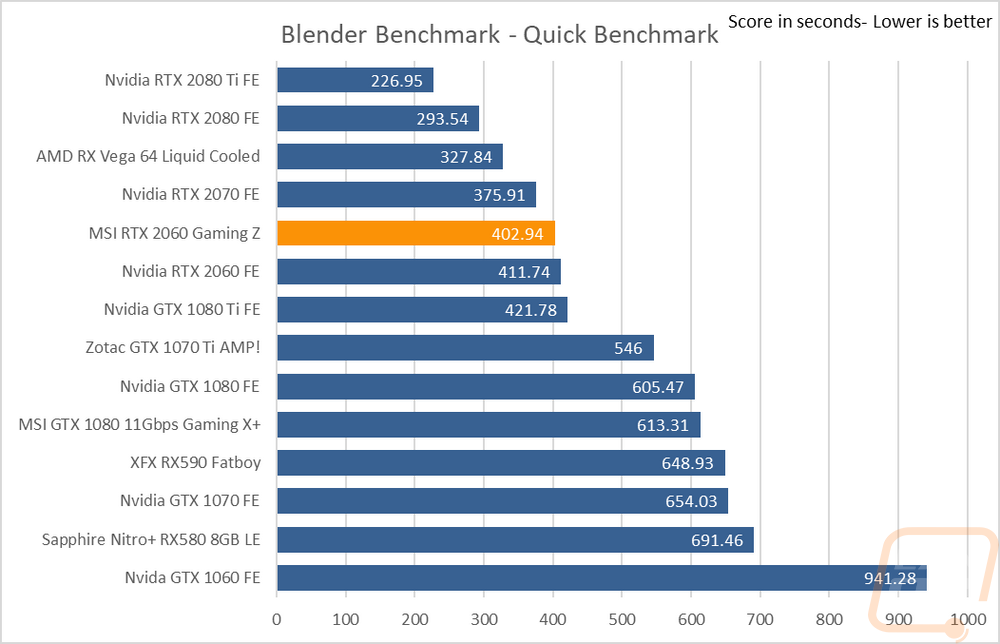
In Basemark GPU I ran all three formats to get a look at them all, but Vulkan outperformed across all of the cards but didn’t really match up on anything else when it came to comparing from card to card, unless the Gaming Z is actually faster than the RTX 2080 Ti lol. That said the 2060 Gaming Z did gain a little over the Founders Edition.
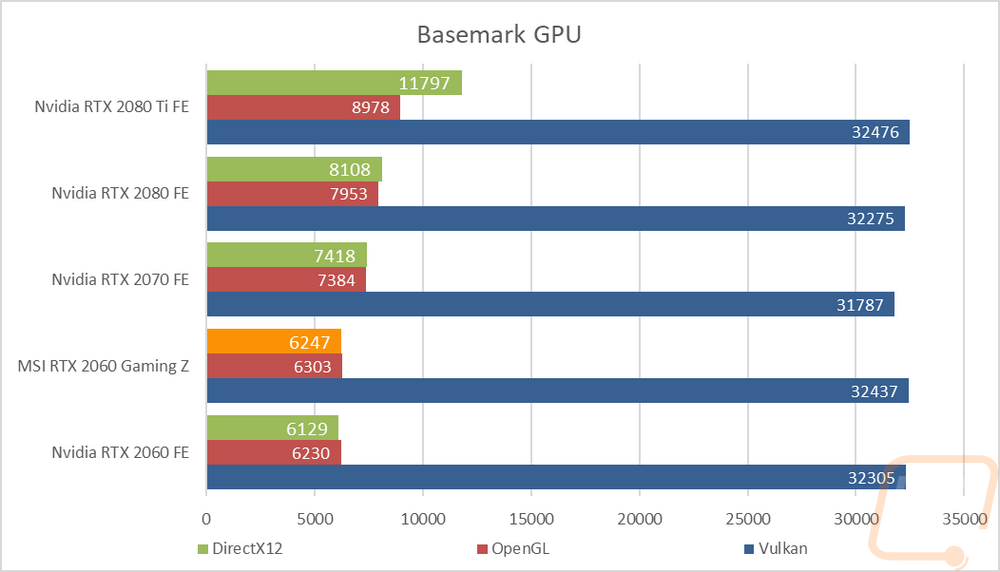
Lastly, I ran Geekbench 4, specifically its GPU Compute test in OpenGL. The two RTX 2060’s were right with each other but the extra clock speed on the Gaming Z didn’t help here. The Founders Edition was still faster, if only by a small amount.
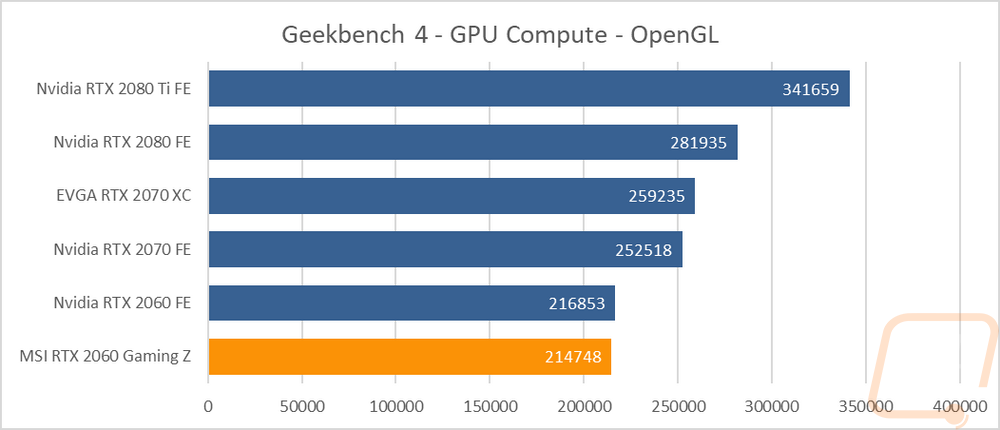
Cooling, Noise, and Power
When it comes down to it, the performance gap between cards with the exact same GPU inside isn’t that large. The Gaming Z has been faster than the Founders Edition, but normally it is the other aspects that set aftermarket cards apart from the reference or Founders Editions and from each other. So I also do some testing to take a look at all of those different aspects. These areas are also important when it comes to small form factor builds as well because there is less room for error.
My first round of testing was to take a look at power usage of the RTX 2060 Gaming Z. Here I ran two tests, the first was running 3DMark Fire Strike’s combined test and keeping an eye on our test benches total power usage. This loads up the CPU and GPU in a similar way to what playing in game will, only it is more consistent for my testing. Here the RTX 2060 Gaming Z and our test bench pulled 389 watts. This was noticeably higher than the Founders Edition RTX 2060 which pulled 365. In fact, this put the Gaming Z right on par with the also overclocked EVGA RTX 2070 XC! My second test was to use AIDA64 and load up the GPU itself and check the benches wattage using our Kill-A-Watt. Here the Gaming Z did much better, pulling only 250 watts which was a little under the Founders Edition and just below the GTX 1080 FE as well.
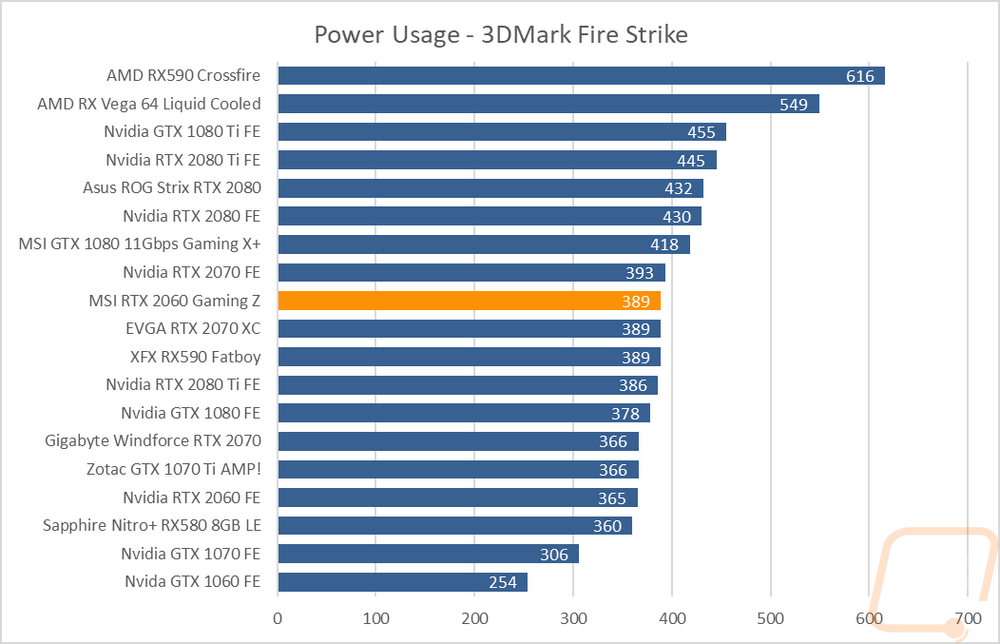
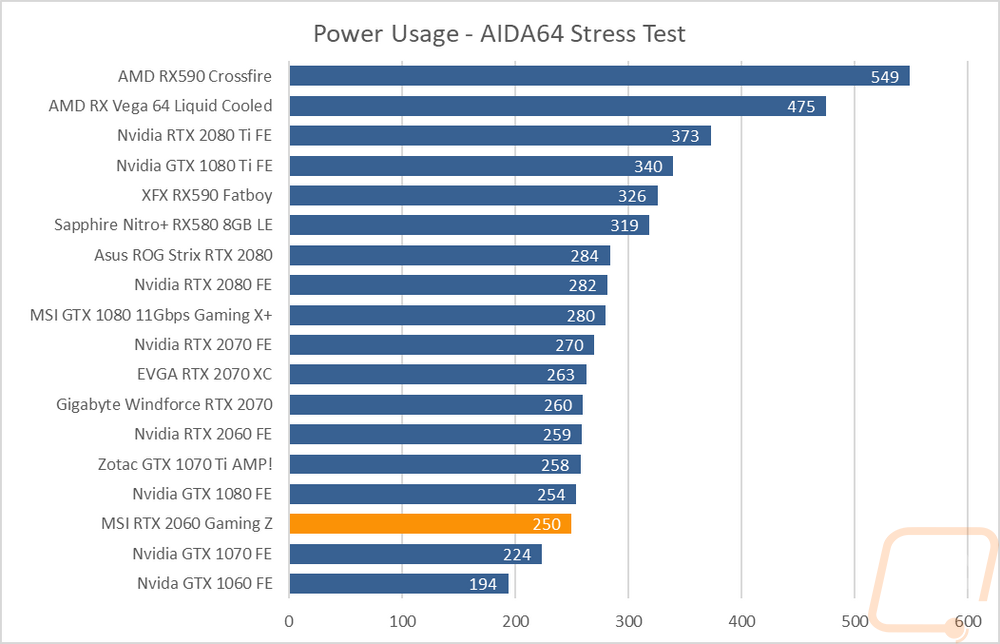
Noise is also important, while some may game with our headphones on. If your video card sounds like a jet engine you still aren’t going to be happy, especially if you are like me and don’t use your headphones for in game sound. So to take a look at how loud the cards fan can run I tested the noise levels at 50% and 100% fan speeds. When the two fans were cranked up to 100% I was impressed, they weren’t quiet but were noticeably quieter than the Founders Edition RTX 2060. 50% was even better and overall the Gaming Z was never noisy or running with the fans much past 50% fan speed in my testing other than when I intentionally turned them up. The fans do both run at a lower overall RPM so the lower noise level wasn’t a big shock.
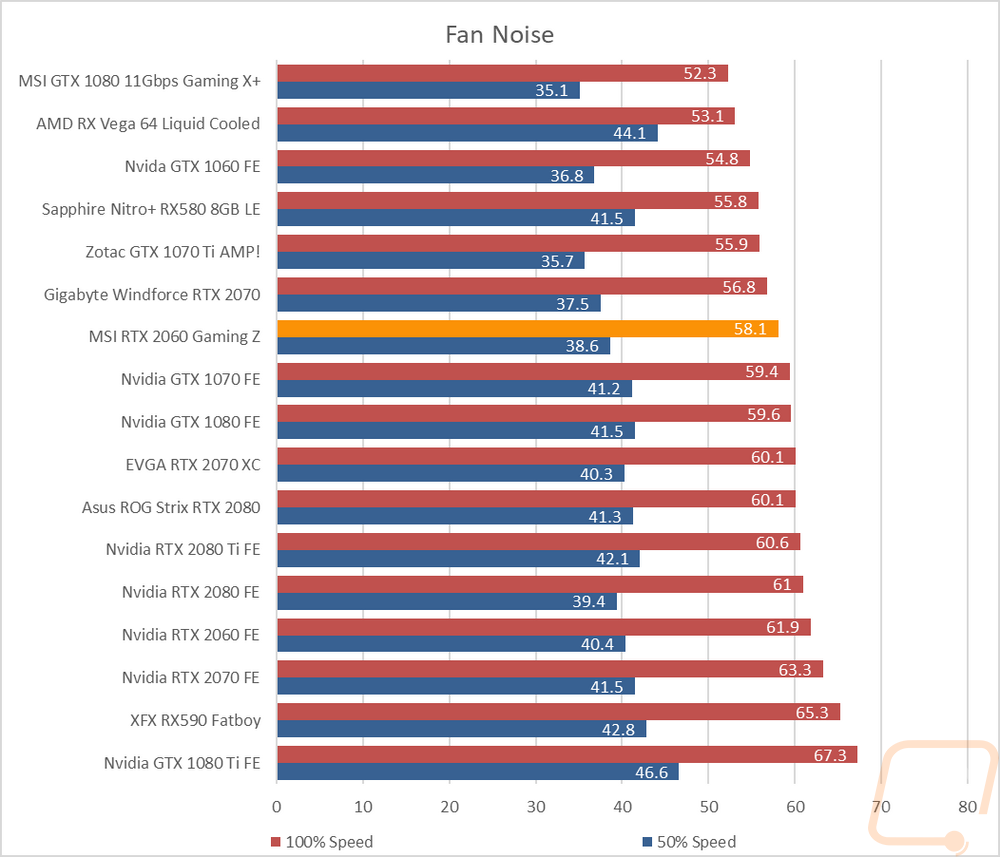
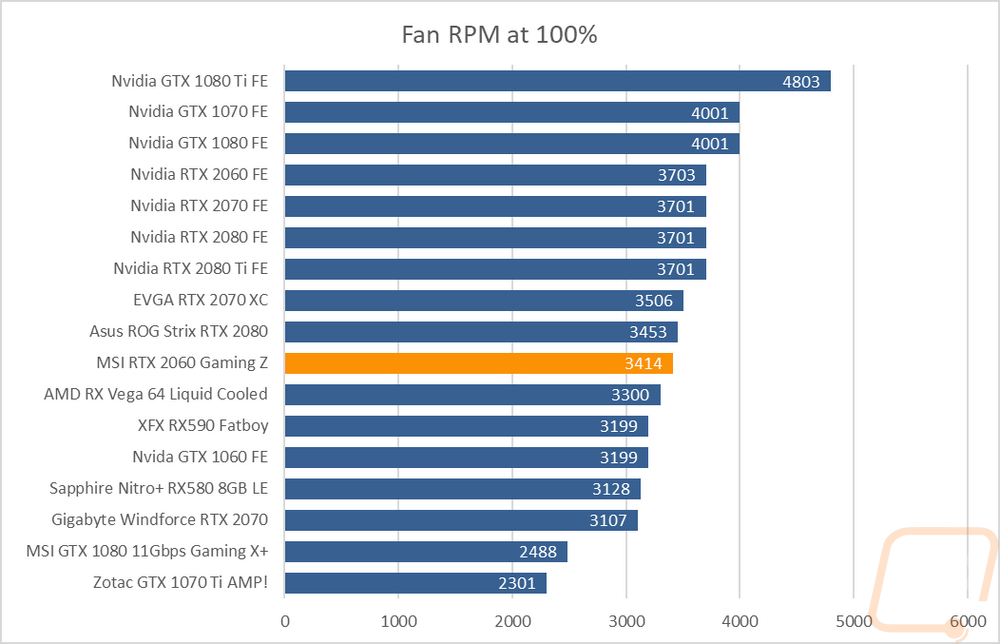
My last round of testing was to take a look at temperatures. For this I ran two tests, both using ADIA54 to put the video card under load. One was at the stock fan speeds and the second with the fans turned all the way up. The idea behind this is to get a look at what you will experience out of the box and then to see the max cooling the cooler is capable of. The first test at stock speeds had the RTX 2060 Gaming Z already near the top of our charts with the second coolest result out of the bunch at 59 degrees. For reference, the Founders Edition ran at 65 degrees in the same test. But cranking the fans up showed an even better 42 degrees showing that even though the cooling performance with the stock fan profile is good, there is even more room left if needed.
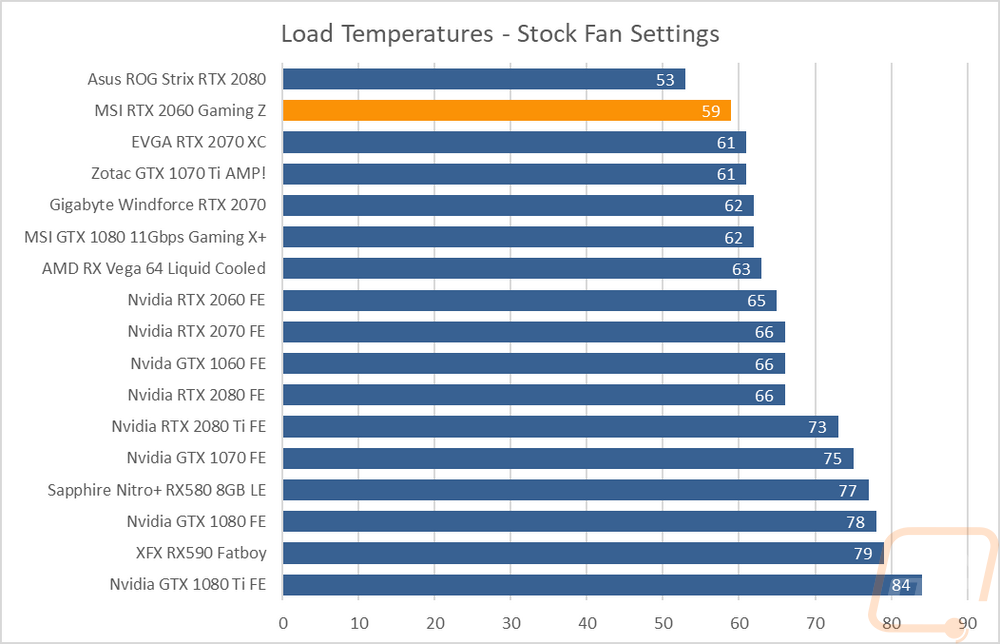
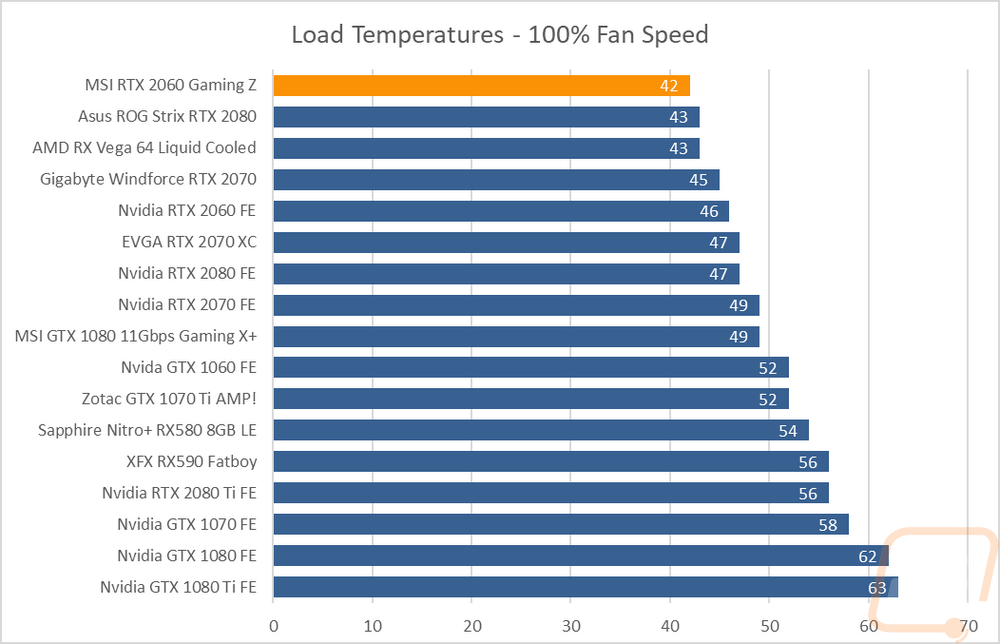
While doing my stock fan profile testing I also took the time to get a few thermal images of the RTX 2060 Gaming Z. The fan side of the card shows us that the two heatsinks under the fans run nice and cool but just beyond that, you can see how much things warm up without that direct airflow. This view also shows how the air is blowing out the top and bottom of the card. This is important to keep in mind if your M.2 drives are around the PCIe slots, blowing hot air down on your drive wouldn’t be ideal. The backplate is the warmest area when we can get a look at how warm the PCB is through the vents cut in the backplate.
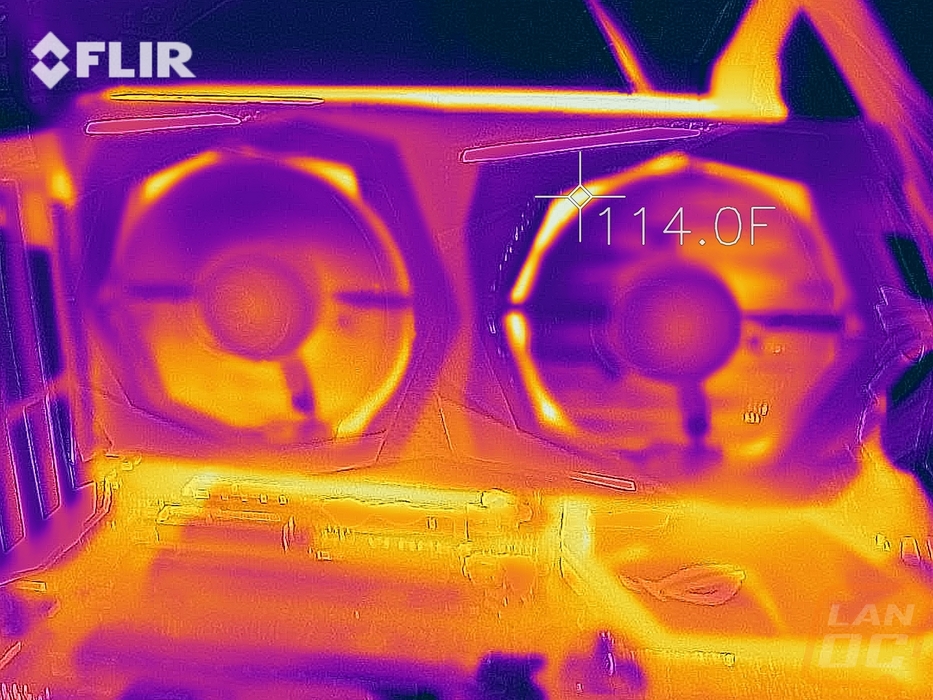

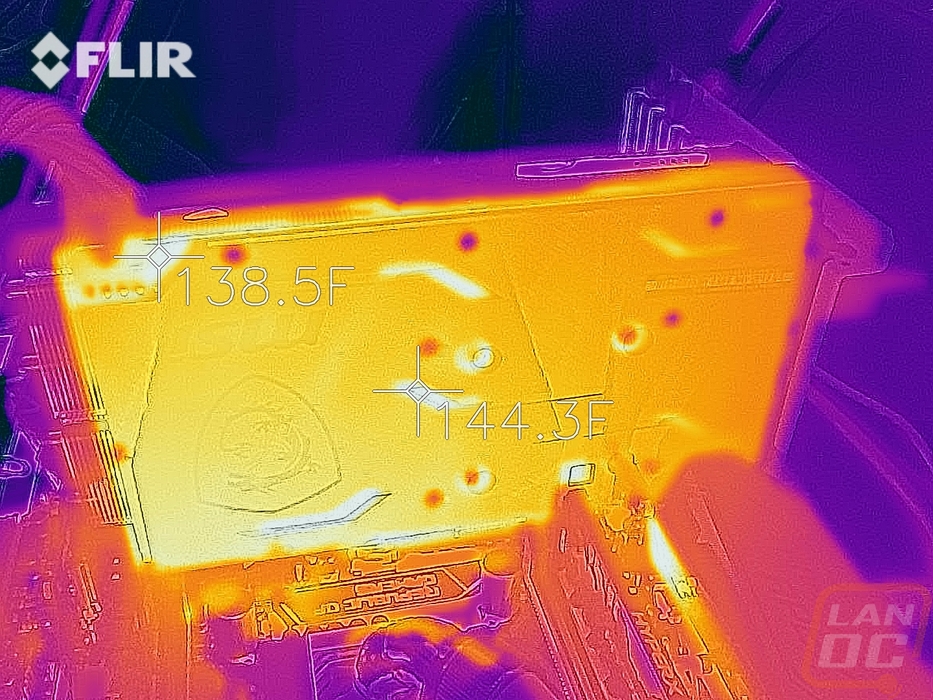
Overall and Final Verdict
When I took a look at the RTX 2060 Founders Edition I was impressed with the performance of the 2060 and as usual, I loved the construction of the Founders Edition cooler. But it wasn’t until I tested MSIs RTX 2060 Gaming Z that I really got a good look at the performance that the RTX 2060 is capable of. MSI game the Gaming Z a significant overclock that set it ahead of the Founders Edition in just about every situation. This was even enough to edge out above the GTX 1070/GTX 1070 Ti/GTX 1080 depending on the test. Yeah, when it comes to DX12 situations the RTX 1060 is running with the GTX 1080 and in DX11 games it is right there with the GTX 1070 Ti. This translated to great 1080p performance and capable 1440p performance as well in nearly every game. 4k isn’t really an option and the RTX 2060 is still limited by its 6GB VRAM so if you are playing games that need more than that at the detail that you want then you do want to keep that in mind. But what I found was that only a few games that becomes an issue, ultra detail in Wildlands in our testing for example.
MSI set the Gaming Z apart in other ways as well. Cooling performance was especially impressive. But I also liked the styling. You don’t get the thick metal shroud of the Founders Edition, but this card is going to look better in a black build. I also liked that MSI didn’t go crazy with the lighting, but you do have a little RGB accent lighting around the fans and up on the top edge. All RGB unlike the Founders Edition as well. My only complaint was just how tired I am of lighting being used to feature company logos. I wouldn’t mind it lighting up something that shows that this is an RTX 2060, but I don’t need or want MSI or Nvidia branding being lit up in my PC. It isn’t an advertisement.
MSI did drop the DVI connection for this card when even the Founders Edition had it, I suspect that will cause some issues for people who aren’t running new monitors, I have older 1440p monitors with only DVI still, in fact I have one on my desk right now that can’t be used because I don’t have DL DVI on my 2070 Ti. The other big issue with this card is just how tall it is, especially with the power connection sitting up at the top edge, not recessed down to take advantage of space. So if you have a case that is sensitive to taller cards, this isn’t going to fit.
As far as pricing goes, MSI has the RTX 2060 Gaming Z listed at $389.99 which is more than the RTX 2060 Founders Edition I reviewed previously. So this card doesn’t really fall under the value that the FE did. But that extra money does get you better performance with the overclock and significantly better cooling performance and with that noise. Not to mention the blacked out look is going to match more builds. You also still can get a copy of Battlefield V or Anthem with the purchase which helps bring the card down to a decent value still. AMD doesn’t really have anything competing in this range and the older Nvidia cards that would compete like the GTX 1080 and the GTX 1070 Ti are limited in availability and priced much higher now. If you plan on gaming at 1080p or maybe even some 1440p this isn’t a bad way to go for a nice upgrade this tax time!
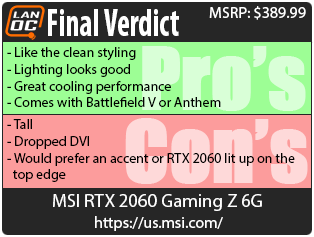

Live Pricing: HERE