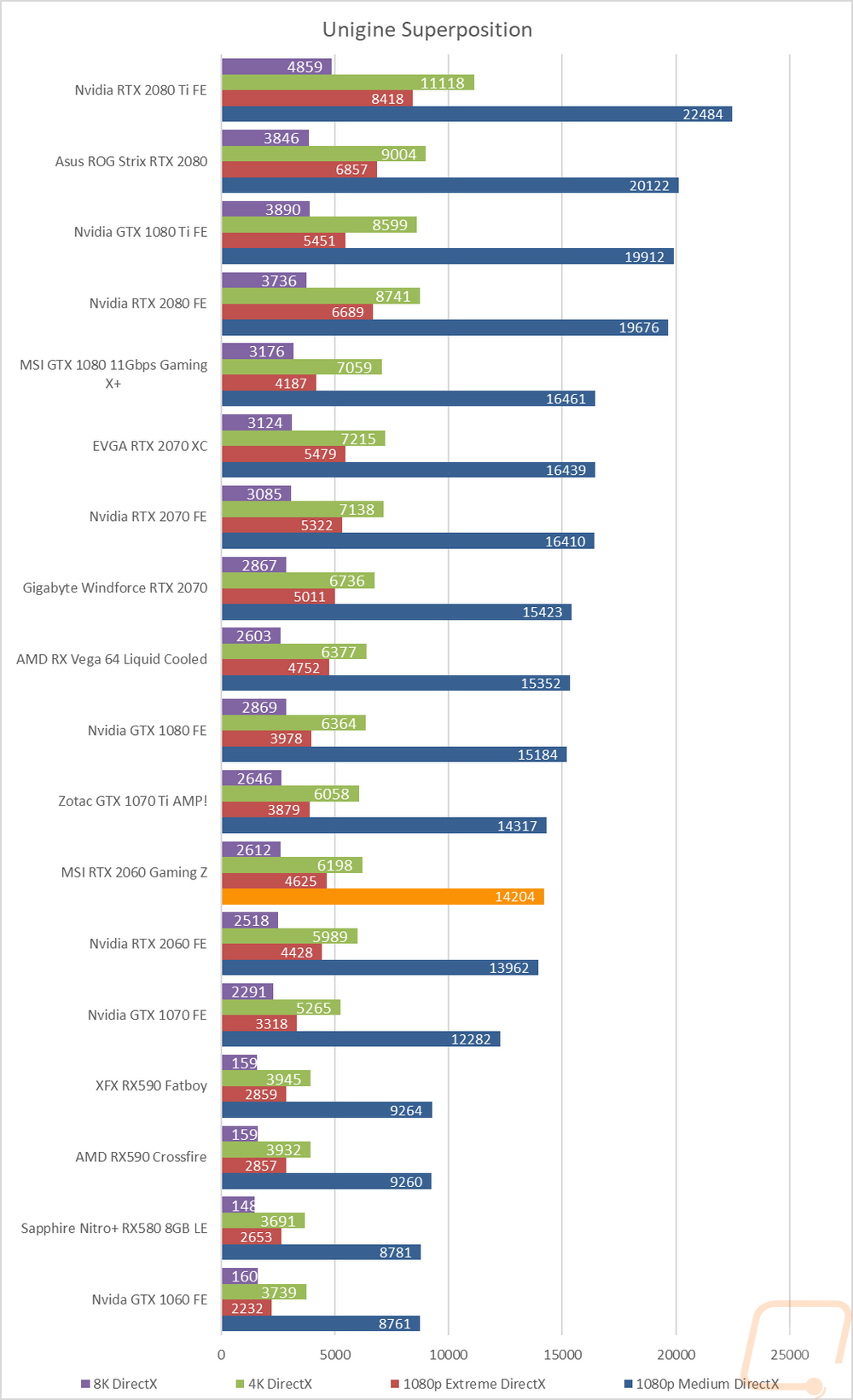Synthetic Benchmarks
To start off my testing on the RTX 2060 Gaming Z I started with our synthetic benchmarks. As usual, these don’t give us exact FPS numbers for expected in game performance, but they are consistent and let us look at a few different situations like DX11 to DX12 performance and different detail settings. 3DMark is by far the most popular testing software and they have expanded their tests in the last few years as well. My first tests were in 3DMark using the Fire Strike benchmark which is a DX11 based test. I test using all three detail modes. Performance, Extreme, and Ultra. I wanted to see how the increased clock speed would compare to the RTX 2060 Founders Edition, but I’m also interested to see if any performance increases are enough to jump the GTX 1070 Ti in DX11 games and maybe the Vega 64 or GTX 1080s in DX12. What I found in Fire Strike was first that the higher clock speed translated to a nice performance jump. At the performance setting it wasn’t enough to catch up to the GTX 1070 Ti, but in Extreme and Ultra, it was enough to catch up and pass the GTX 1070, even with less memory.
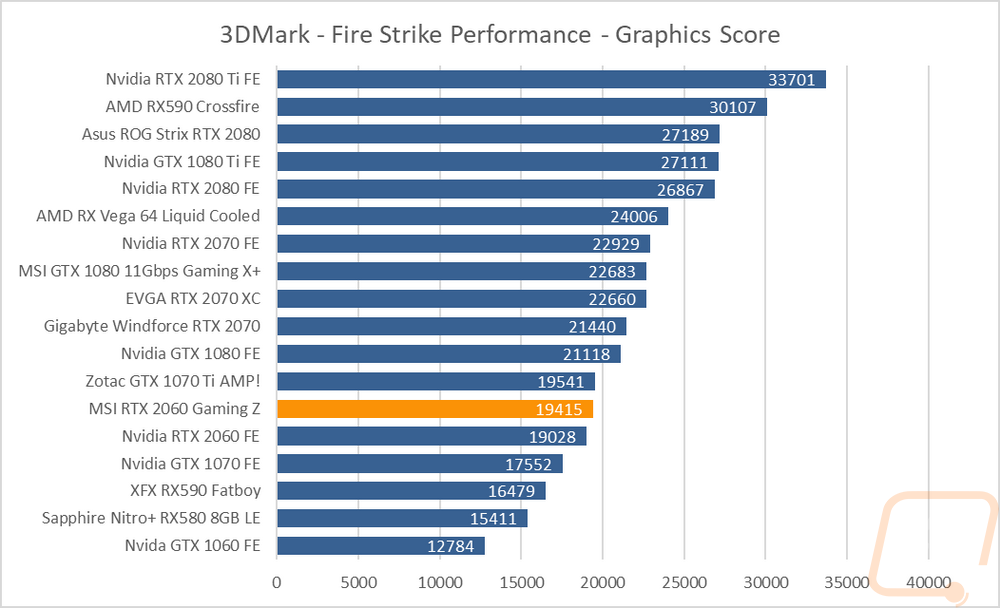
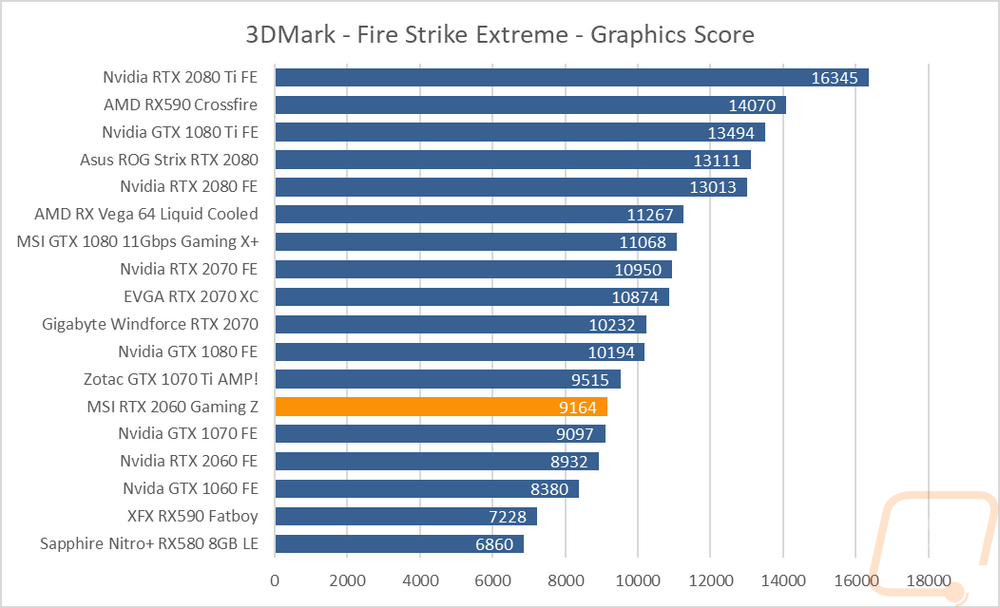
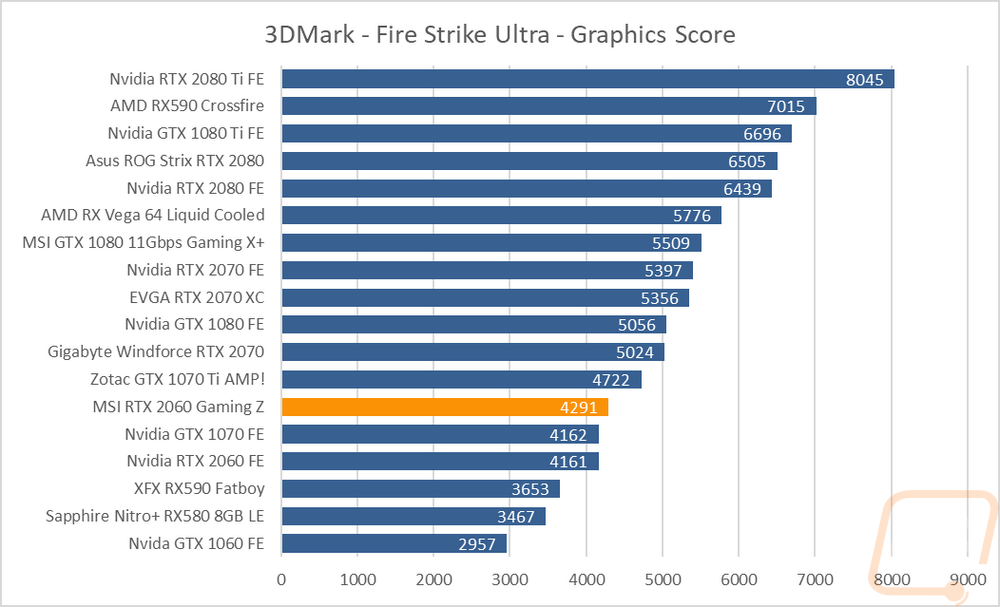
Time Spy is another 3Dmark benchmark, this time focused on DX12 performance. There is the basic setting and then the extreme detail setting. All of the RTX cards perform a lot better in the DX12 tests so when compared to the Fire Strike performance even the RTX 2060 FE outperformed the GTX 1080 FE when in Fire Strike it was trying to beat the GTX 1070 and GTX 1070 Ti. The MSI Gaming Z had a nice performance jump here as well. In both Time Spy tests, this was enough to pull it up ahead of the Vega 64 LQ and the overclocked GTX 1080 11Gbps.
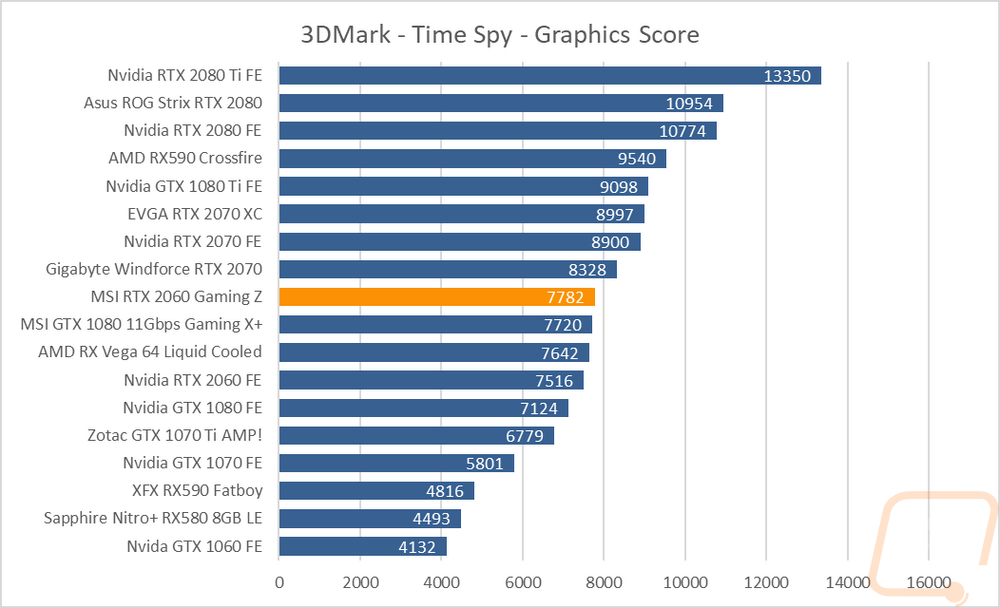
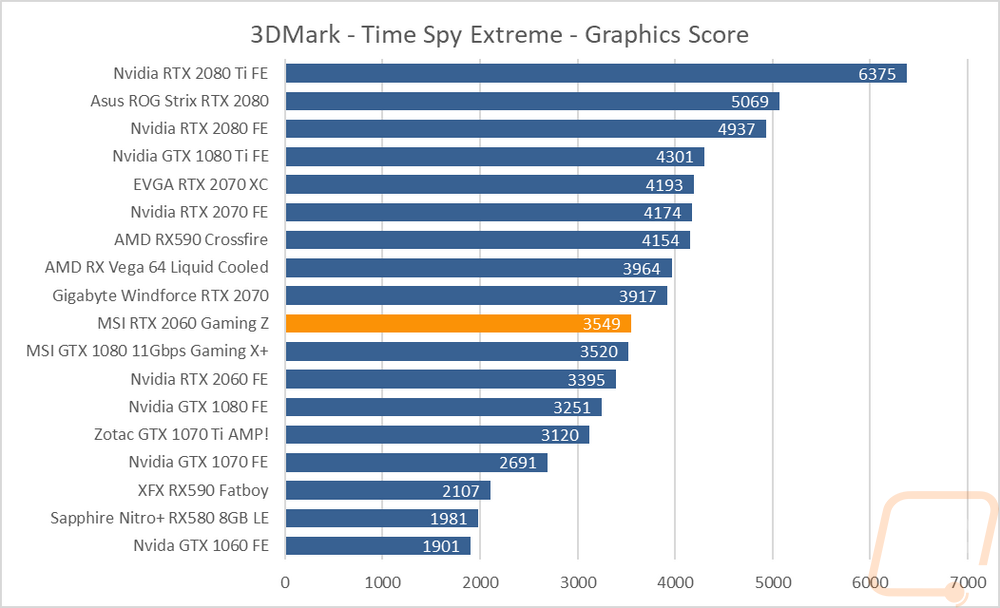
3DMark recently added their new Port Royal benchmark that is focused on ray tracing performance, while not Nvidia exclusive this is a big focus with the new RTX cards so I was curious if the faster MSI Gaming Z would pull ahead here as well compared to the Founders Edition and the higher clock speeds did help here. I also ran the recently added DLSS feature test as well just to get a look at the performance improvement you could potentially see when using DLSS, assuming it is supported by your game. There have been a lot of questions on if DLSS causes things to be blurry with its introduction on BFV and Metro, this doesn’t account for that so keep that in mind. But there is a big performance improvement in all three resolutions tested, though 4k clearly is WAY too demanding for the RTX 2060 in this specific test.
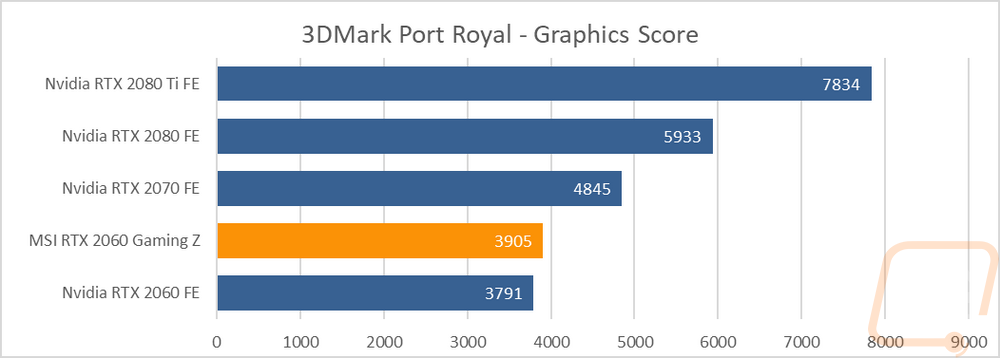
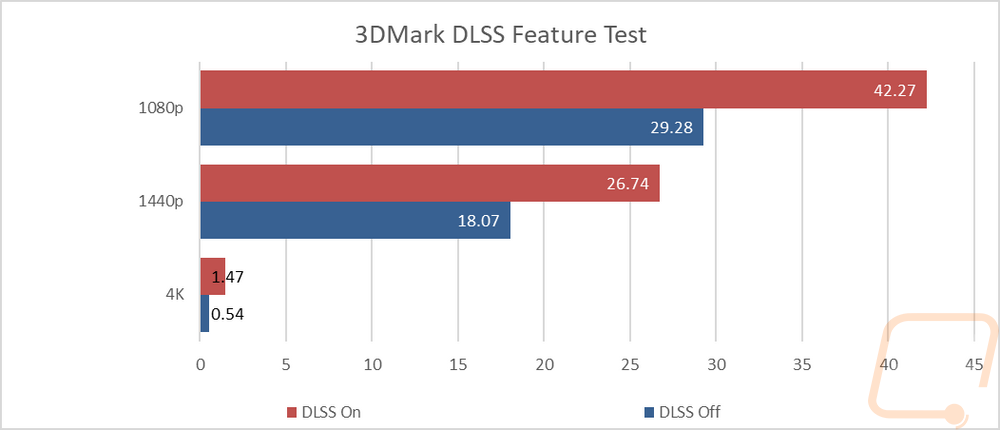
I did also test using the Unigine based Superposition benchmark as well, to keep a good mix of tests. Here I tested twice at 1080p with medium and then extreme detail levels. Then again at 4k and 8k for ultra-high resolution testing. All four showed a bump over the 2060 FE but with the exception of at 4k, the others weren’t enough to jump over the GTX 1070 Ti.