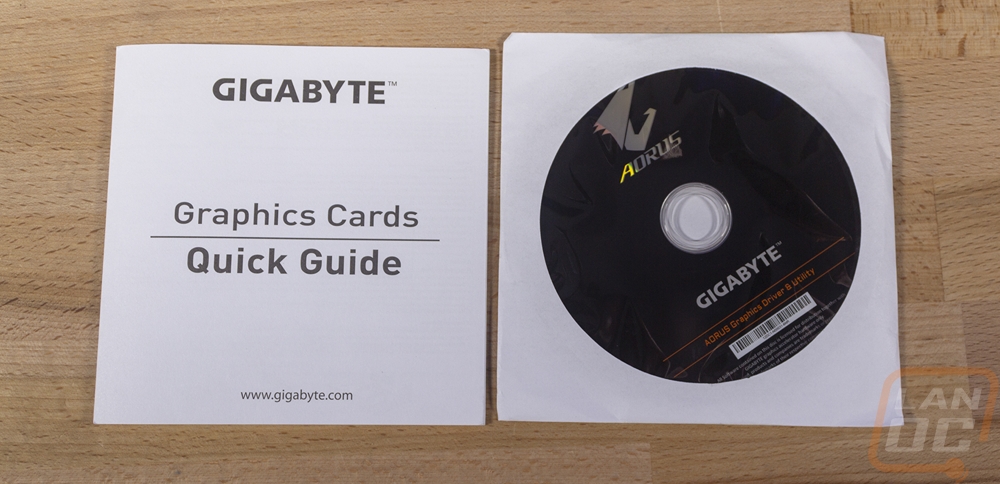Packaging
The box for the RTX 2060 Gaming OC Pro has a few standard things on it like the required Nvidia wrap around branding in the bottom right corner and as usual, Gigabyte put their brand up in the top left corner. The model name is surprisingly small and is kind of hidden with a few icons that show off its features, namely the RGB Fusion 2.0, Windforce for the cooler, and that this is an OC Edition. But what takes up the most space on the front is a large mechanical eye that is suspiciously close to the Asus Strix logo for one. But I really with Gigabyte would just put a picture of the card that inside in its place, anyone shopping in person just wants to know what the card looks like. Around back you do kind of get a look at what the card looks like, but only in the picture that shows how the triple fan design spins one fan a different direction for better airflow. They also feature a picture of the backplate and the top edge to show the RGB lighting. As for any other info, well they do have a line drawing of the rear I/O so you will know what connection options you have but for specifications, you only get a system requirements listing.


Inside when you open up the outer box you will find a black box. Inside THAT box is another thin box with the Gigabyte branding on it. That box sits on top of the GPU protecting it, with a foam tray around it on the other sides and also wrapped up in a static protective bag. The box on top does house the documentation which is a quick guide that isn’t specific to this card at all and a driver and software disc. As always though you should download both of those online if you can to get the most up to date versions.