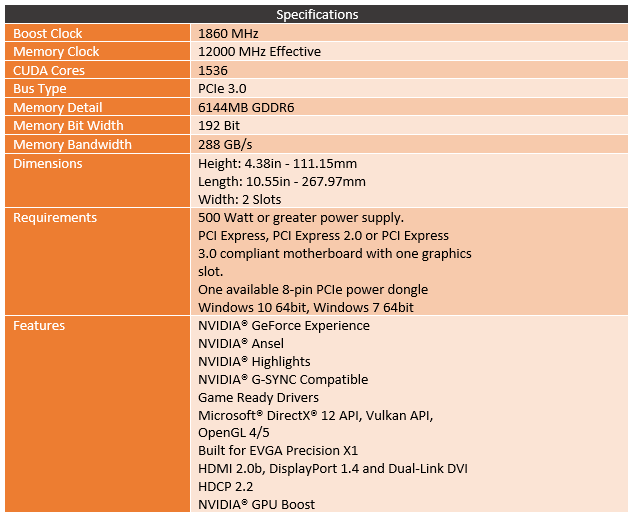Well, the GTX 1660 Ti that has been rumored for what I can only assume is 15 or more years is finally out. I took a look at an MSI card in our initial launch and while impressed with the performance of the GTX 1660 Ti I did have a few concerns with the card itself. Luckily EVGA also sent over their GTX 1660 Ti XC Ultra. So I’m going to take a look at EVGA’s top GTX 1660 Ti and see what they have to offer. It has a boost clock of 1860 MHz which is faster than the MSI Ventus XS’s 1830 MHz and well above the 1770 MHz stock speed that Nvidia had listed for the 1660 Ti. So let's dive right in and see what EVGA has to offer.
Product Name: EVGA GTX 1660 Ti XC Ultra
Review Sample Provided by: EVGA
Written by: Wes Compton
Pictures by: Wes Compton
Amazon Affiliate link: HERE
Packaging
One thing is for sure, EVGA really sets themselves apart when it comes to their packaging. The vertical orientation that they have gone with this generation is unique and eye-catching. The box for the GTX 1660 Ti XC Ultra was surprisingly small, even compared to the EVGA RTX 2070 that I recently took a look at. The front of the box has a photo of the card itself on it which to me is huge. Everyone should do this and I’ve been saying it for years. I’m very glad to see companies finally doing this. It lets you see the card in a retail environment that doesn’t have 15 pictures. The Nvidia wrap around is still there, but it takes up most of the bottom and EVGA kept their branding simple and to the point with their logo in the top left corner and the XC Ultra name next to the card photo. The back of the box just has the normal Nvidia provided features list, as well as the rest of the new wrap around that, now includes info on the GeForce Experience. EVGA basically only fit a small logo for their Precision X1 software as well as a QR code to download it.


Like I said before, this box was surprisingly small, for the size of the card inside. EVGA really made sure to protect the card though. It came wrapped in a bubble wrap bag. The only documentation available was the fold out installation guide. Then inside of the bubble wrap bag, there was a thick layer of foam all around the card. After cutting that off I found the card wrapped in the normal static protective bag with EVGA branding on it. I half expected to pull the card out and find out it was a nesting doll after pulling off so many layers already but it was the card with a plastic film on the shroud, rubber on the top of the PCI bracket and on the PCIe slot. Surprisingly they didn’t have any plugs in the display outputs as most companies do.

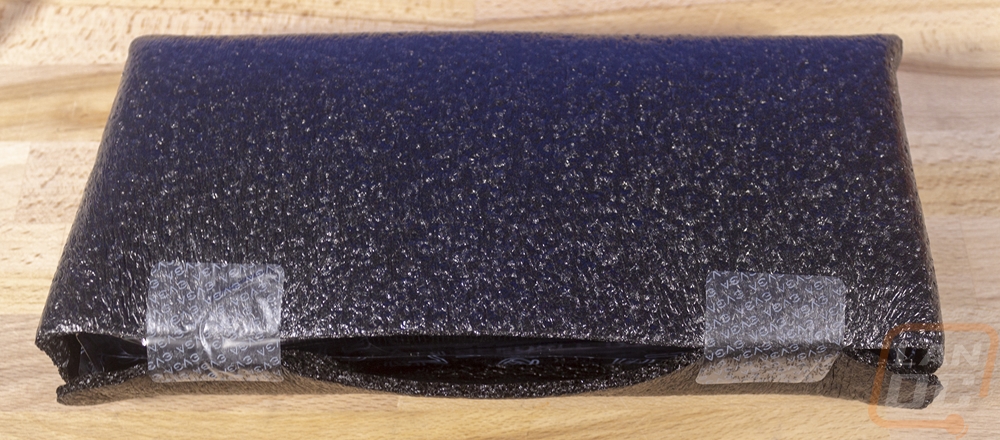

Card Layout and Photos
At 10.55 inches long, this is a much longer card than the MSI Ventus XS that I originally took a look at. It is also a lot longer than all of EVGAs other GTX 1660 Tis. It is a dual axial fan design but with a large gap between the two fans. This is largely in part because EVGA didn’t jam in two huge fans making the card taller than it needed to be. The shroud design is all blacked out and it has a similar shape to the transparent design on some of the RTX cards only with four screws in between the fans along with batches at the top and bottom in the middle with EVGA up top and GeForce GTX 1660 Ti at the bottom. The card has no fancy RGB lighting, EVGA isn’t really known to go crazy with them anyhow but the XC Ultra has none at all. Some people will be happy to hear this, others won’t so take it for what its worth to you.


A closer look at the fans shows the embossed EVGA E logo in the center as well as the smaller EVGA Es all over the blades themselves. I love that they just use the embossed look here rather than a white or colored branding in the middle of the fan.
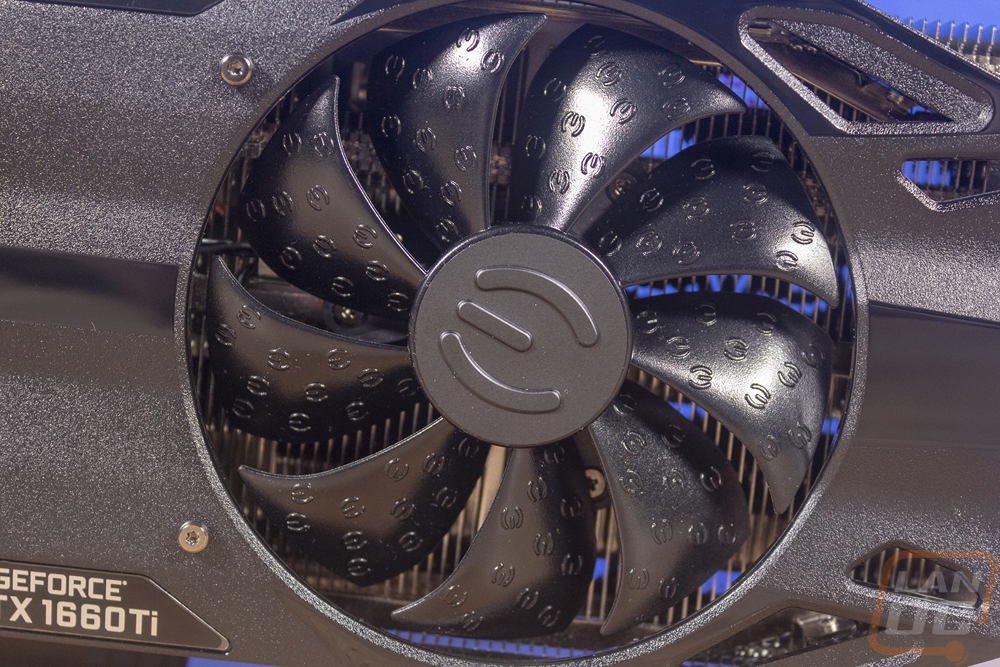
Looking around at the top, bottom, and end of the GTX 1660 Ti XC Ultra you can tell right away that EVGA didn’t go the same direction as MSI did with the Ventus XS that I just reviewed. That card had a cast aluminum heatsink design, similar to old school CPU heatsinks, and it had a limited amount of surface area for cooling. On top of that, it didn’t go the full height of the card leaving large open areas in tall cards shroud. EVGA, on the other hand, packed the largest heatsink they could in this design. You can see that heatsink fits around each component on the PCB and isn’t a universal design. They also extended the cooler all the way out past the end of the PCB. Looking at the end of the card you will also notice that they took advantage of every mm of the heatpipe. The end shows the heatpipes with a 180 bend on each and the sheet metal heatsinks are attached all the way to the end of the curve where most cards would just let the heatpipes stick out, unutilized for that space. The top edge of the card does have the EVGA branding as well as a full GeForce GTX 1660 Ti name across the top which I love. I’ve been complaining for a while now that I would rather see the model name on the top edge of cards than the brands, both are here but it is a start. Also on the top at the end EVGA does have a small badge added showing that this is the XC model, I’m surprised there isn’t also an ultra on there as well.
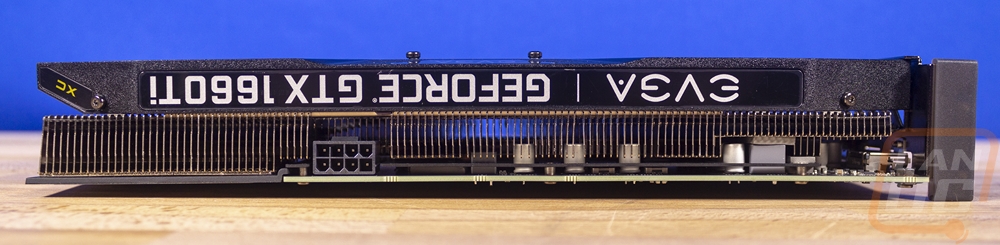


The 120-watt TDP of the GTX 1660 Ti could get away with a single 6-pin but EVGA stuck with the 8-pin for their overclocked model. There were a few interesting quirks around this one though. For one it is flipped around with the clip toward the heatsink, I typically see them the other way around these days to allow for more room for a heatsink to be tight up to the connection. This plus is also only partially down the top edge of the card. This card has a shorter PCB design on a longer card and as you can see EVGA put the power connection at the end of the PCB, not the end of the card. The other option would be a pigtail to move the connection to the end like Nvidia has been known to do but a lot of people don’t like that design. But keep it in mind for your wiring.
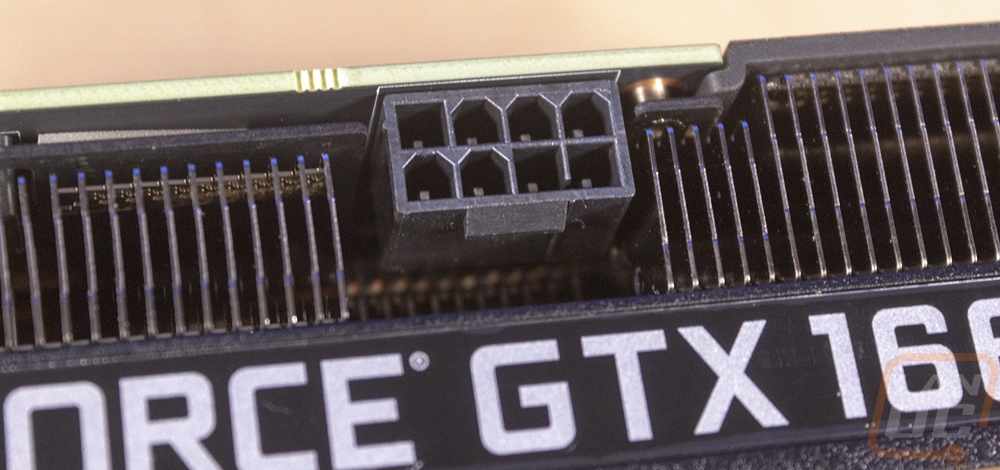
Now MSI went with that weird plastic backplate on the GTX 1660 Ti that they sent over and with this being EVGAs most premium model I was a little surprised to find that they didn’t go with a backplate at all to protect the PCB. Not having it on here does give us a good look at the flat black PCB and a look at how they still stuck with a shorter PCB even with the longer card design. All of the card that sticks out past the PCB still looks good though. A lot of companies would just let the heatsink stick out here without any cover but EVGA did install a back panel on that section. It is plastic and has a lot of holes cut into it along with a carved in design around them. The holes are there for ventilation. Remember the fan on the front is actually blowing right through the heatsink in this area so venting out the back allows much better airflow than on the rest of the card where it has to go up or down.
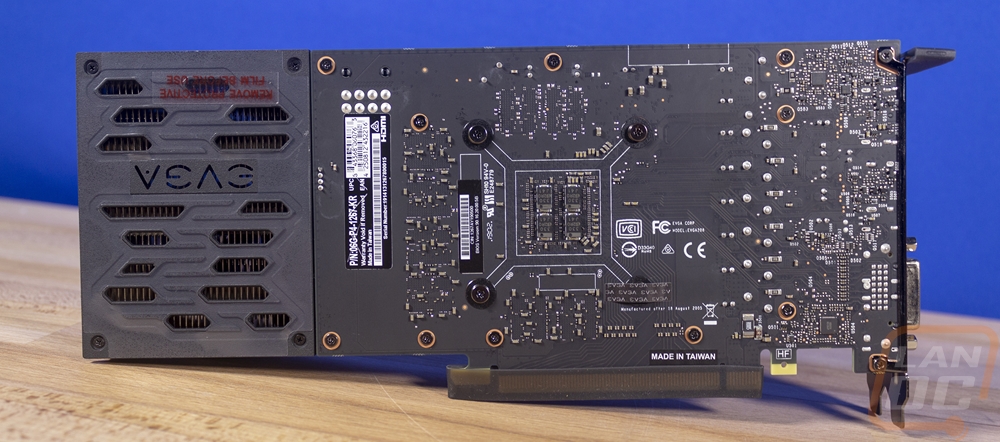
EVGA did things a little different for display connection as well and I was really happy to see that they kept the DVI port. I complained about it with RTX 2060s as well as the MSI 1660 Ti, but a lot of people buying a 1080p focused card like this are still running their older monitors and a nice DVI port is needed. Especially if you have an older Korean imported monitor that doesn’t downscale from 1440p and only has a dual-link DVI connection. I still can’t use that monitor with my RTX 2080 Ti because the DP to DVI adapter doesn’t support Dual Link. Anyhow the XC Ultra has three connections. You get one DisplayPort, one HDMI, and one DVI. A nice mix that covers everything used right now. A second DisplayPort wouldn’t have been a bad thing, but I’m not going to complain.

Test Rig and Procedures
Our Test Rig Configuration (with affiliate links)
CPU - Intel i9-7960X
Motherboard - Asus ROG Rampage VI Apex
Memory - HyperX DDR4 Predator 3000MHz
Storage - Kingston A1000 960GB M.2 SSD
Cooling - Noctua NH-U12S
Power Supply - Corsair AX1200w
Case - Primochill Wetbench
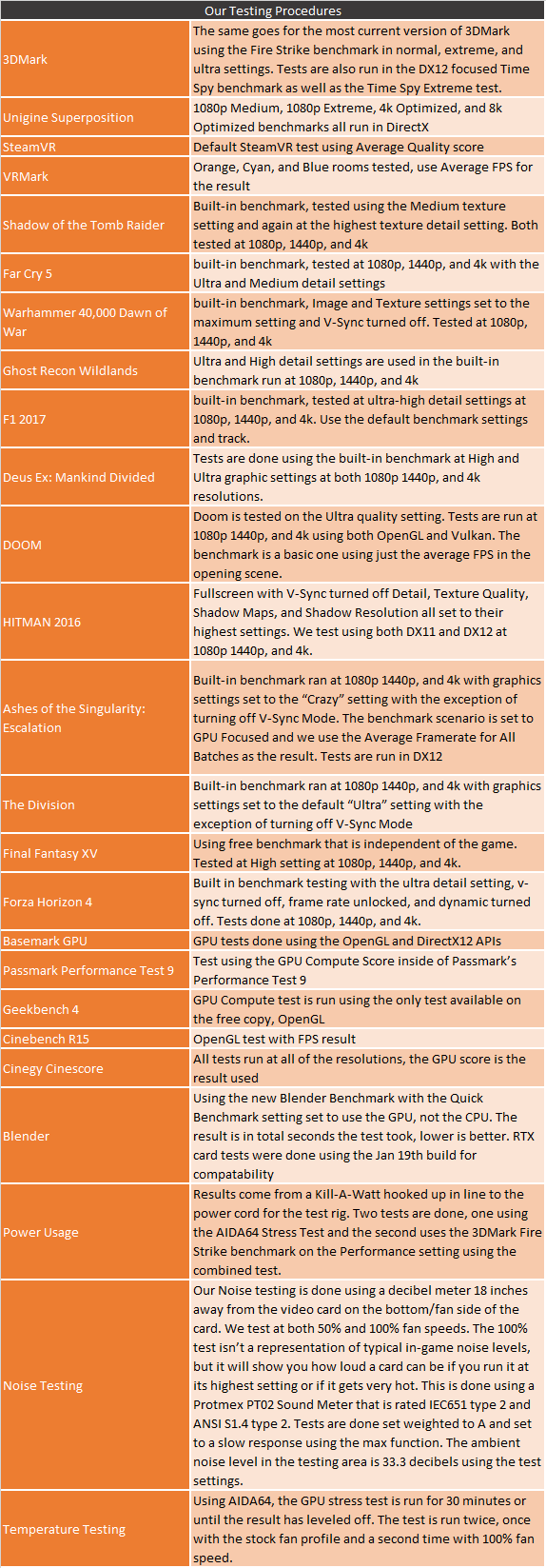
Synthetic Benchmarks
So to start off testing I went with a few synthetic benchmarks, mostly from 3DMark to take a look at repeatable consistent results to compare card to card performance. They don’t give you a direct idea of how good performance in game will be, but they are good for comparing cards in a few different situations like DX11 and DX12. The first tests were using the Fire Strike benchmarks which are all DX11 based. There are three tests detail levels, the performance level, extreme, and ultra each getting higher in the detail and going up from 1080p, to 1440p, then 4k. I was mostly interested in seeing how big of a performance difference the small clock speed difference (1870 MHz on the EVGA and 1830 MHz on the MSI) the two GTX 1660 Ti’s had. All three tests have the EVGA XC Ultra just slightly ahead. It wasn’t enough to close the gap between any other cards but at 1080p the RX590 and the XC Ultra are nearly the same. Then after that the 1660 Ti’s jump ahead in the other tests. The GTX 1070 is faster here in all of the tests but that changes in the next test (spoiler).
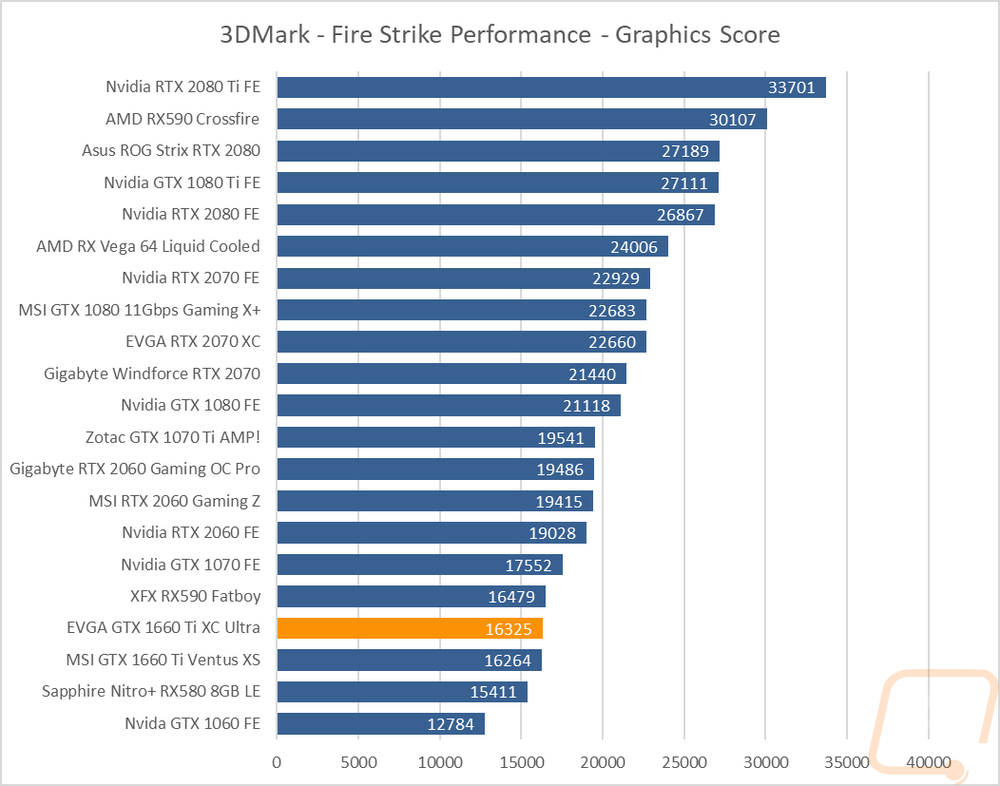
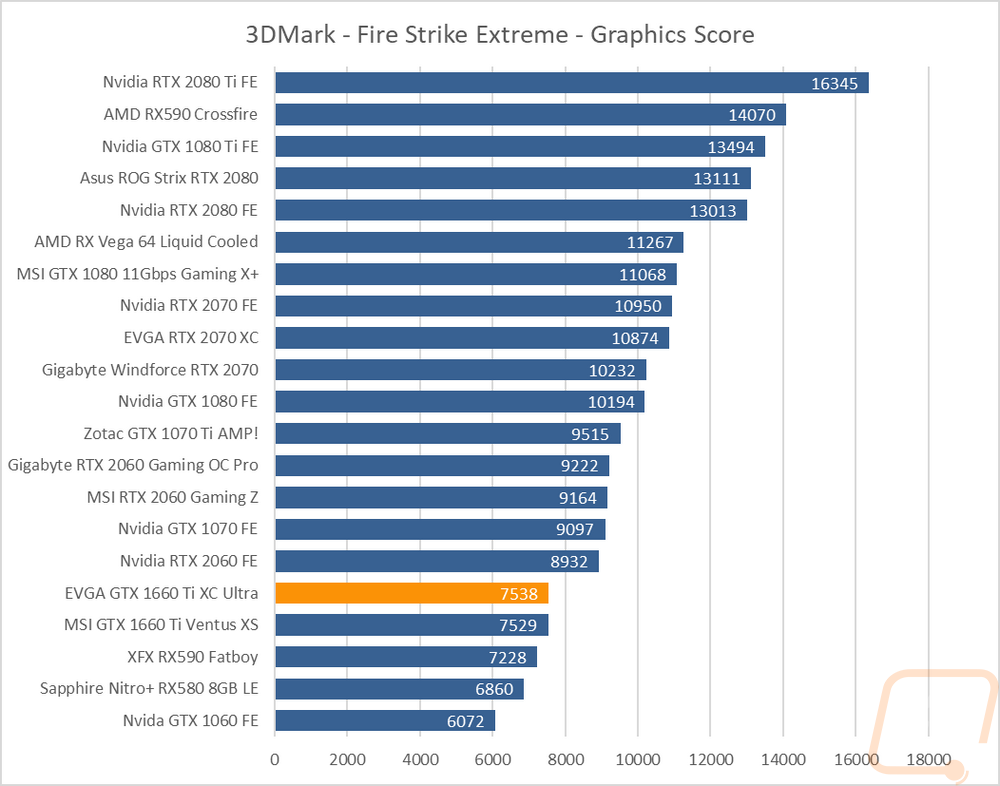
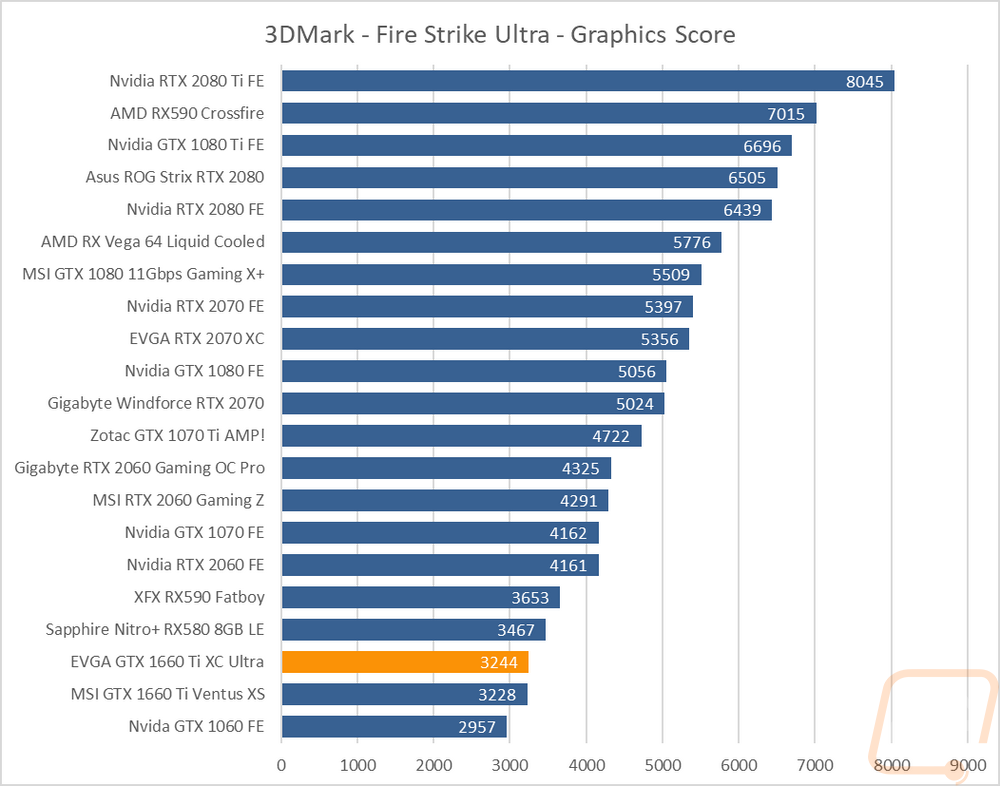
So then I switch over to Time Spy and Time Spy Extreme which are DX12 based tests. Similar to how all of the RTX cards perform better here, the GTX 1660 Ti picks up some steam. Both cards are much faster than the GTX 1070 FE here and while not up to the GTX 1070 Ti, closer to it than the GTX 1070 is to the GTX 1660 Ti. Again the XC Ultra came in ahead of the MSI Ventus XS and the original GTX 1060 along with both Polaris based RX580/RX590 cards aren’t even in the same world.
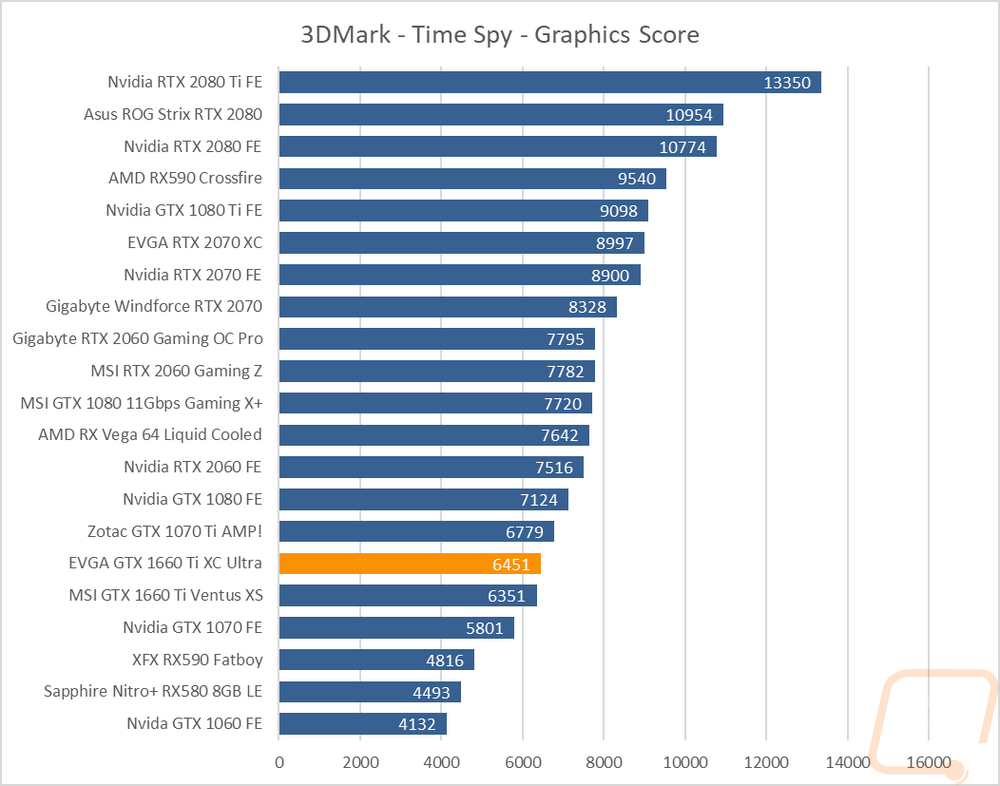
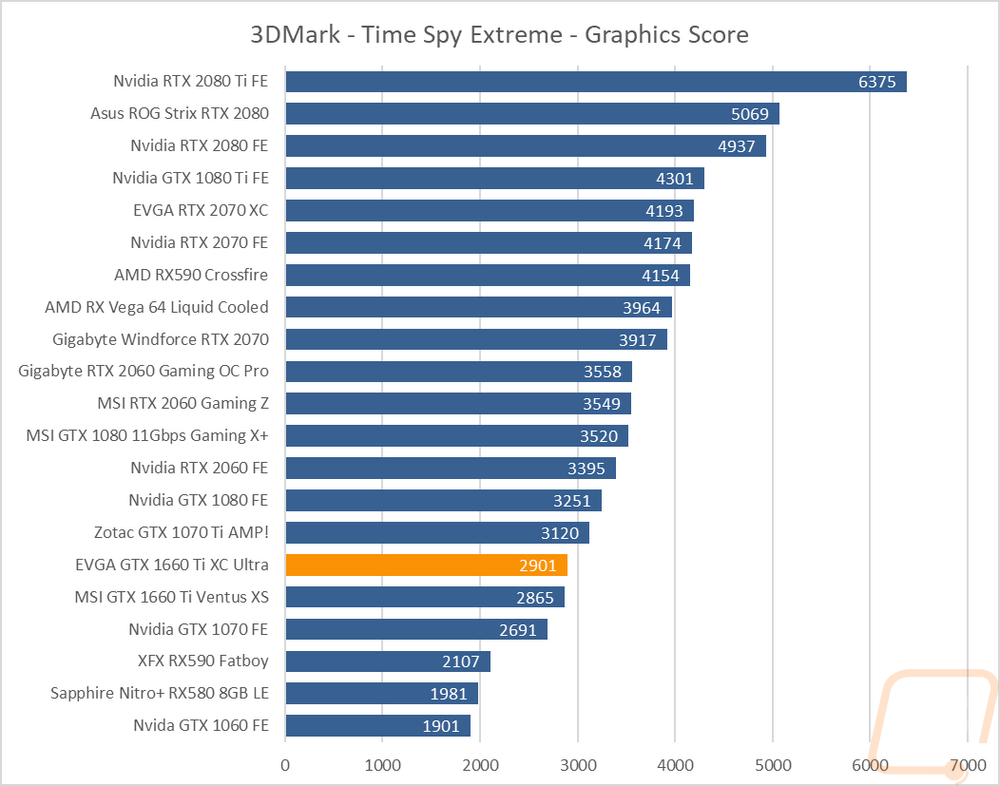
The last synthetic tests I ran weren’t in 3DMark. This time I used Unigine’s Superposition and I ran four tests here. I did 4k and 8k for ultra-high resolution tests. Then I did two tests at 1080p, one at the medium detail setting and again at 1080p with the extreme detail. This gave me a look at how turning up the detail scaled up. Now at the medium setting, the Ventus XS edged out the XC Ultra by a small amount. It was ahead in the other three tests though and with these being DX11 based tests I wasn’t surprised to find both cards coming in just behind the GTX 1070 FE and above the RX580/590 and the GTX 1060.
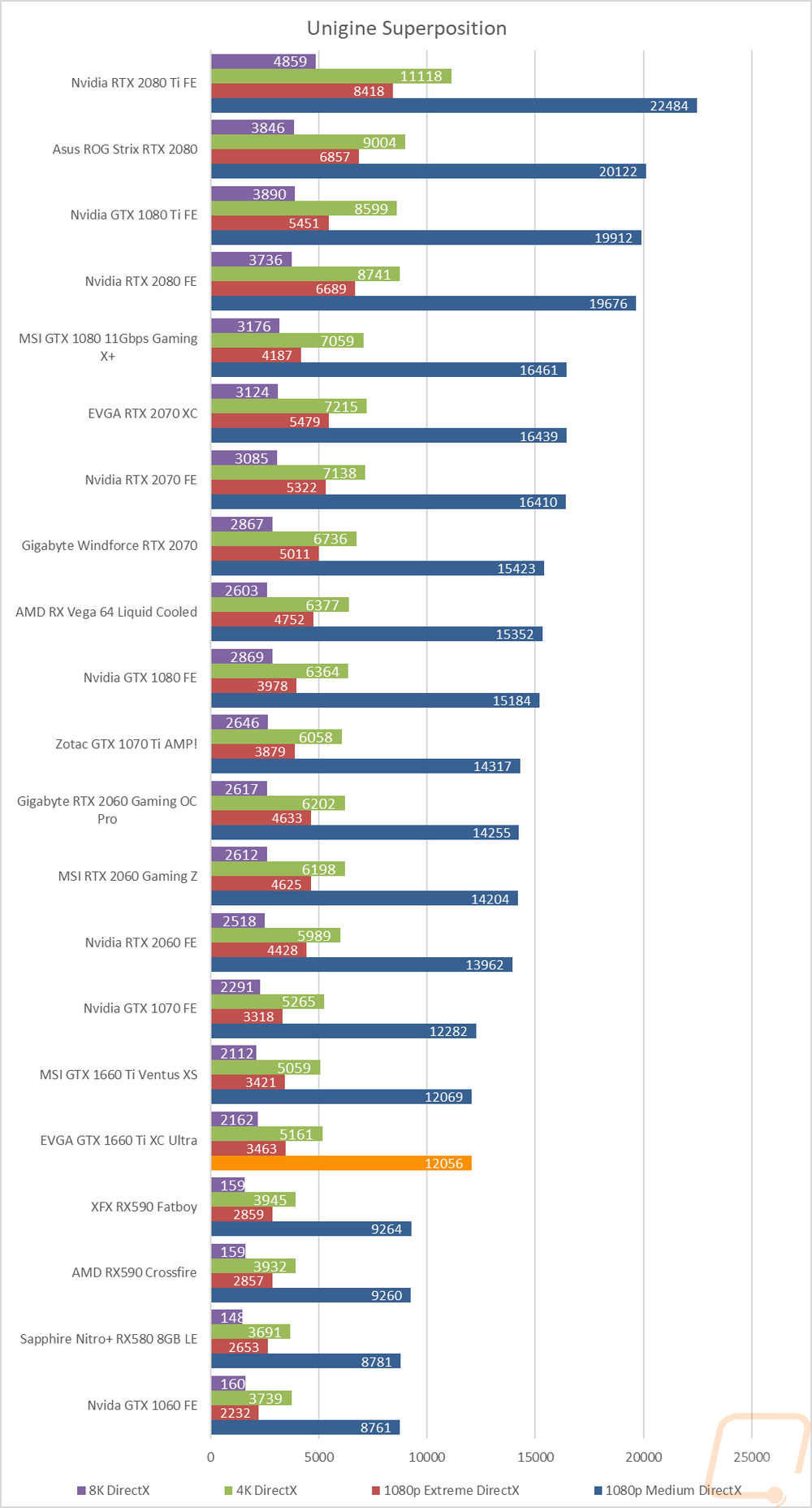
VR Benchmarks
As a huge fan of gaming in VR, I do like to include some VR testing in the mix but there are a limited number of tests available that anyone can run. So if you are reading this and have any ideas I would love to find more tests. So I only tested in SteamVR which is now outdated and most cards are capping out the high score of 11. The two GTX 1660 Ti’s did cap it out though but came extremely close with a 10.9 and 10.8. The EVGA card managed to get one tick higher than the MSI and that was enough to match the GTX 1070.
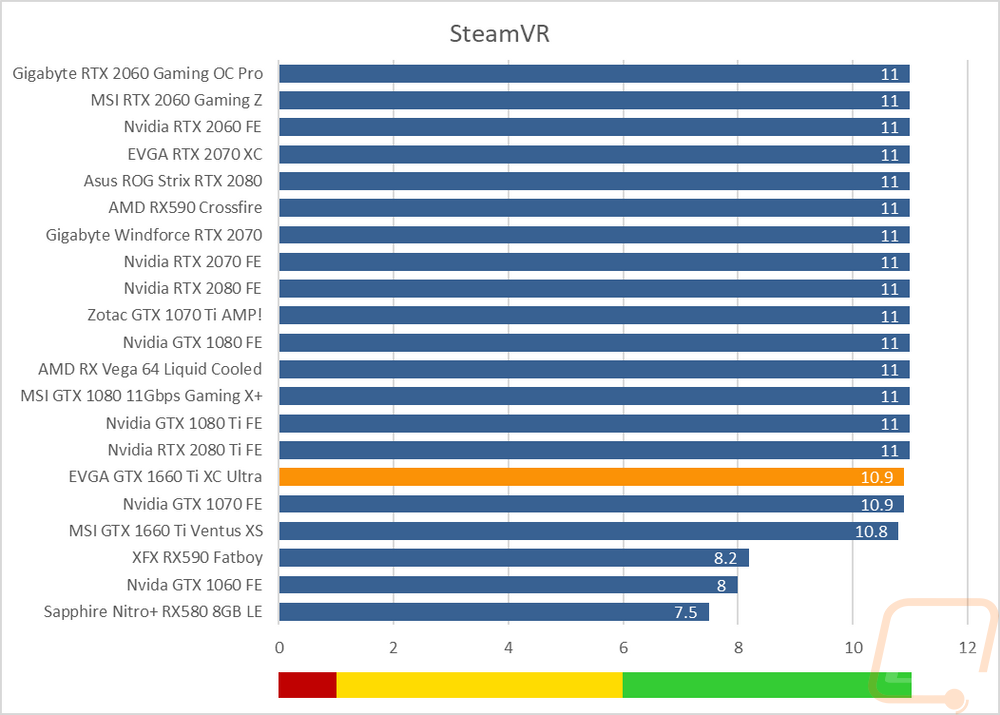
My second test was using VRMark which has three different benchmarks. All three I have tracked in FPS and the target FPS is anything over 109 for it to be smooth on a headset. Orange Room is similar to SteamVR in that it focuses on more basic detail current VR game performance, Cyan is current day high detail, and blue looks at future VR game performance. In all three the XC Ultra pulled ahead of the Ventus XS by a small amount and both reached the target FPS on cyan and orange rooms. In Cyan and Orange rooms they outperformed the GTX 1070 Ti with just the blue room that they didn’t do as well on.
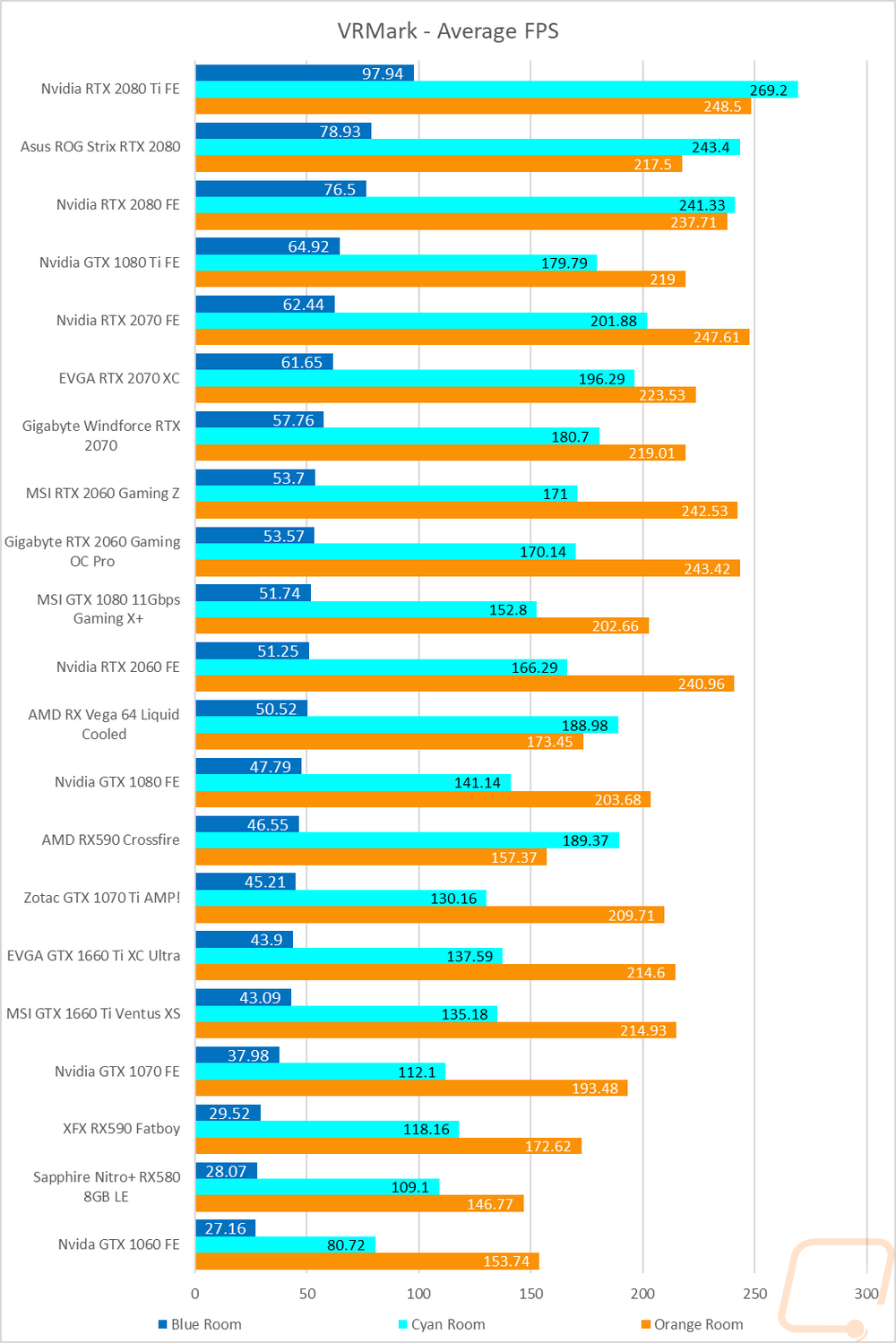
In-Game Benchmarks
Now we finally get into the in game performance and that is the main reason people pick up a new video card. To test things out I ran through our new benchmark suite that tests 12 games at three different resolutions (1080p, 1440p, and 4k). I also slipped in a few variations on the same games for comparisons like DX11 to DX12, OpenGL to Vulkan, and a couple of games are just tested at their highest setting and lower but still high detail options to show the performance difference when things are turned down slightly. In total, each video card is tested 54 times and that makes for a huge mess of graphs when you put them all together. To help with that I like to start off with these overall playability graphs that take all of the results and give an easier to read the result. I have one for each of the three resolutions and each is broken up into four FPS ranges. Under 30 FPS is considered unplayable, over 30 is playable but not ideal, over 60 is the sweet spot, and then over 120 FPS is for high refresh rate monitors. This covers all of the games tested except Final Fantasy XV that we have a score rather than an FPS because they like to be different.
So how did the EVGA GTX 1660 Ti XC Ultra perform? Well at 1080p it had three games in the 120+ range, 12 over 60 FPS, and just 2 in the 30-60 FPS window that you would want to teak settings slightly. At 1440p it did really well as well with 2 over 120 FPS, 10 over 60 FPS, and 5 over 30. You can see that performance is starting to drop in that range, but it is still playable you will just need to turn the settings down a little on 5 of those. Then at 4k 3 played smoothly at 60+, 11 were in the iffy 30-60 range and 3 were unplayable. Interestingly enough, if you compare these to the same graphs for the GTX 1660 Ti Ventus XS there is a big swing at 4k. The what 40 MHz was enough to move 3 games from under 30 to 30-60. One at 1440p moved as well. But that really just shows just how close a lot of games were to being in the next step up. Overall this just shows that the XC Ultra is a great card in the 1080p range and can handle 1440p but if you want ultra smooth 60 or 120 FPS performance you are going to need to turn the detail down a little from what we test at (which is the highest possible setting on a lot of the games).
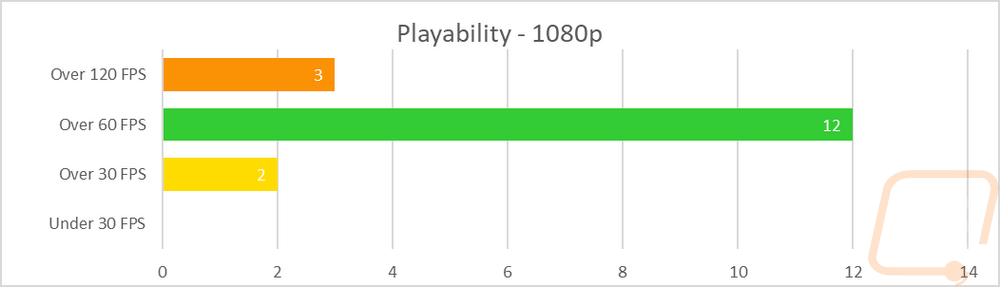
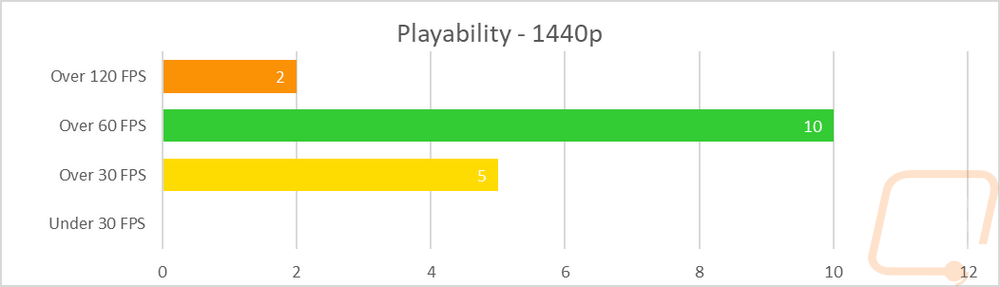
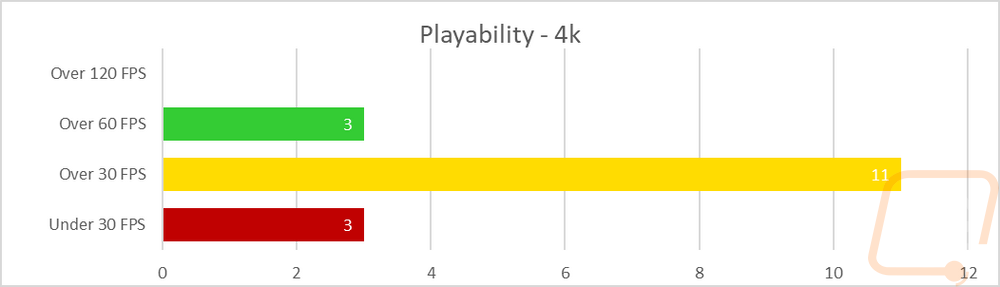 The big swing only makes me want to see what is going on in the actual game graphs more and I do have ALL of those below here. It is a lot of data to parse through but in there you will see a few interesting things. Like the XC Ultra jumping up over the Vega 64 at 1080p and above the GTX 1070 FE in Final Fantasy XV when the Ventus XS was a touch below those. For the most part, though the EVGA card edged out a VERY small lead over the MSI that I had already tested. I mean in some games it is fractions of an FPS. They do go back and forth though, there were still 7 tests that had the MSI ahead but that is out of 18 in total. Beyond that, stepping back and looking at the big picture the small differences weren’t enough to push the GTX 1660 Ti up above cards it didn’t already beat. So as expected in all but three games it outperformed the GTX 1070 FE which is a big deal, the GTX 1070 is a great card. The GTX 1060 that it is replacing and the RX590/580 aren’t really close at all.
The big swing only makes me want to see what is going on in the actual game graphs more and I do have ALL of those below here. It is a lot of data to parse through but in there you will see a few interesting things. Like the XC Ultra jumping up over the Vega 64 at 1080p and above the GTX 1070 FE in Final Fantasy XV when the Ventus XS was a touch below those. For the most part, though the EVGA card edged out a VERY small lead over the MSI that I had already tested. I mean in some games it is fractions of an FPS. They do go back and forth though, there were still 7 tests that had the MSI ahead but that is out of 18 in total. Beyond that, stepping back and looking at the big picture the small differences weren’t enough to push the GTX 1660 Ti up above cards it didn’t already beat. So as expected in all but three games it outperformed the GTX 1070 FE which is a big deal, the GTX 1070 is a great card. The GTX 1060 that it is replacing and the RX590/580 aren’t really close at all.
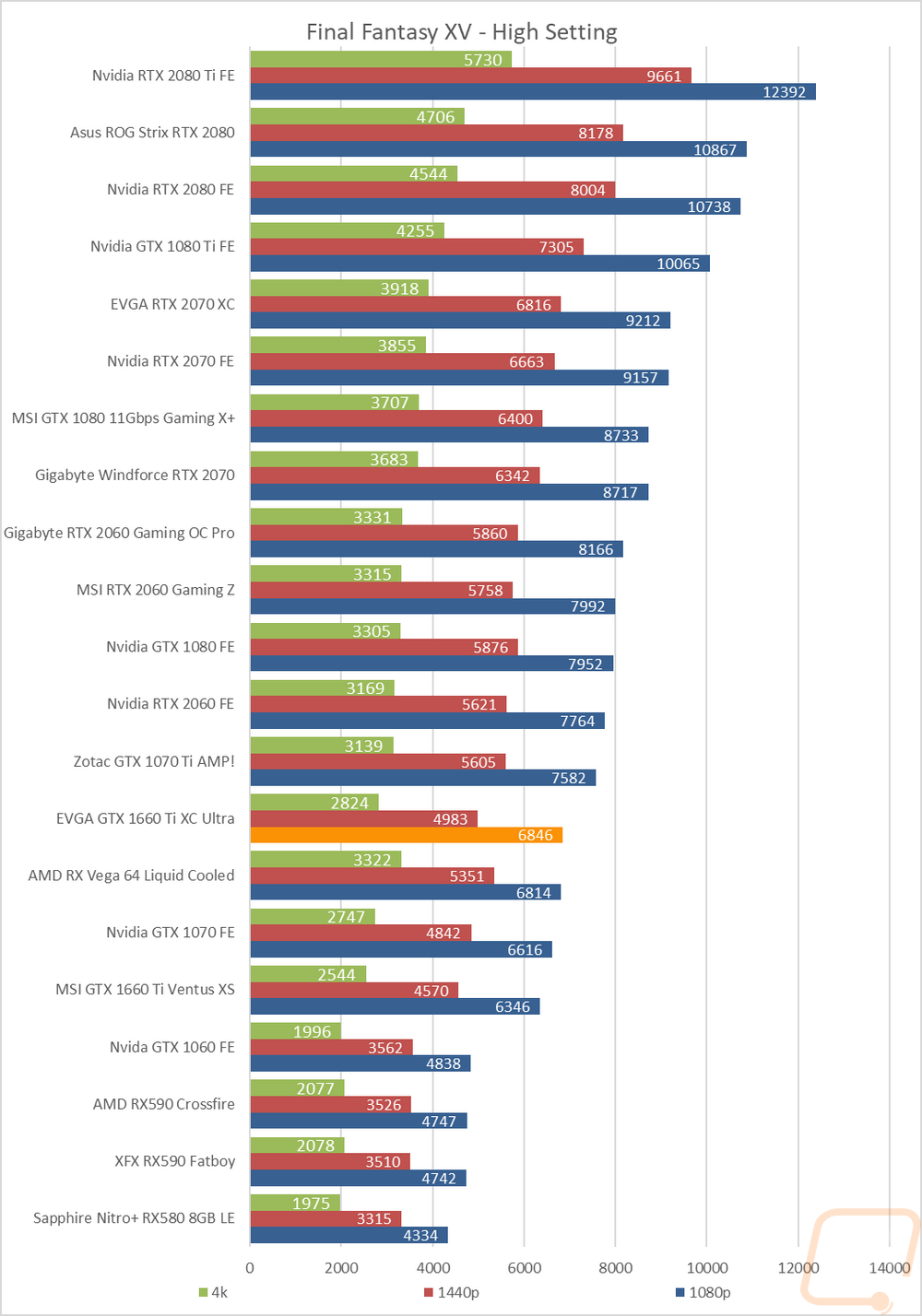
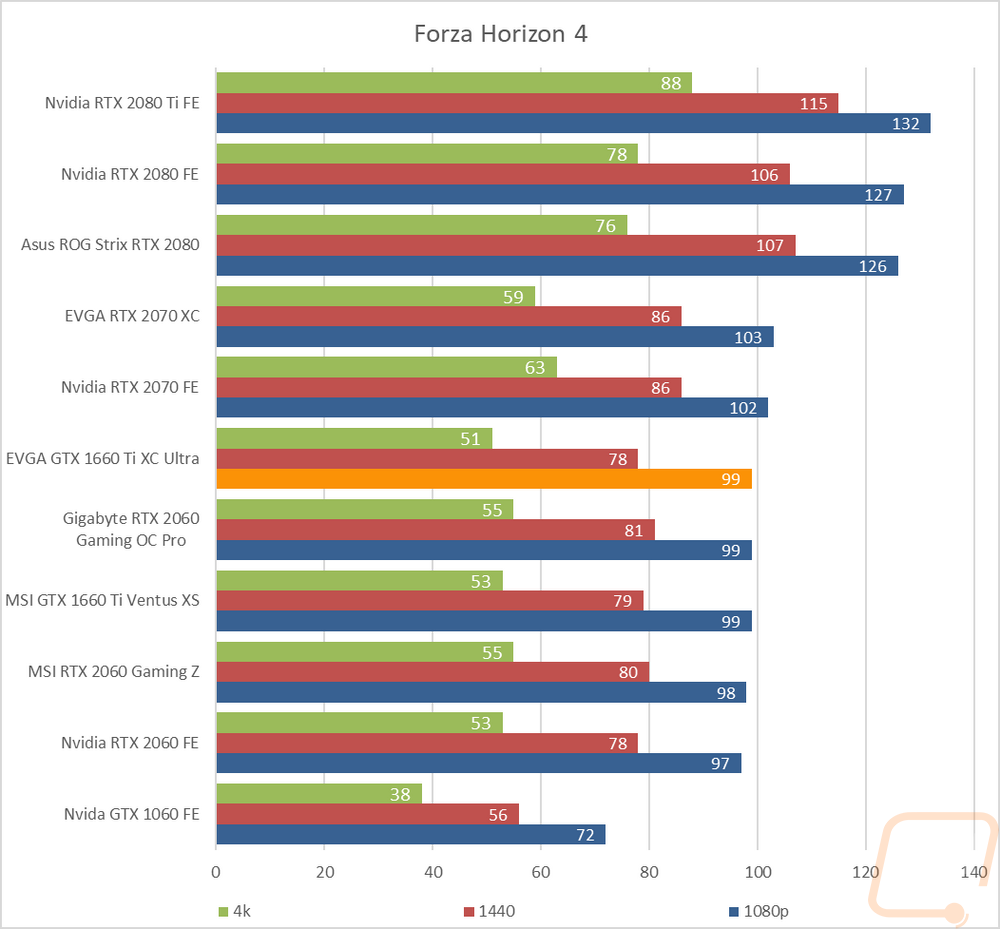
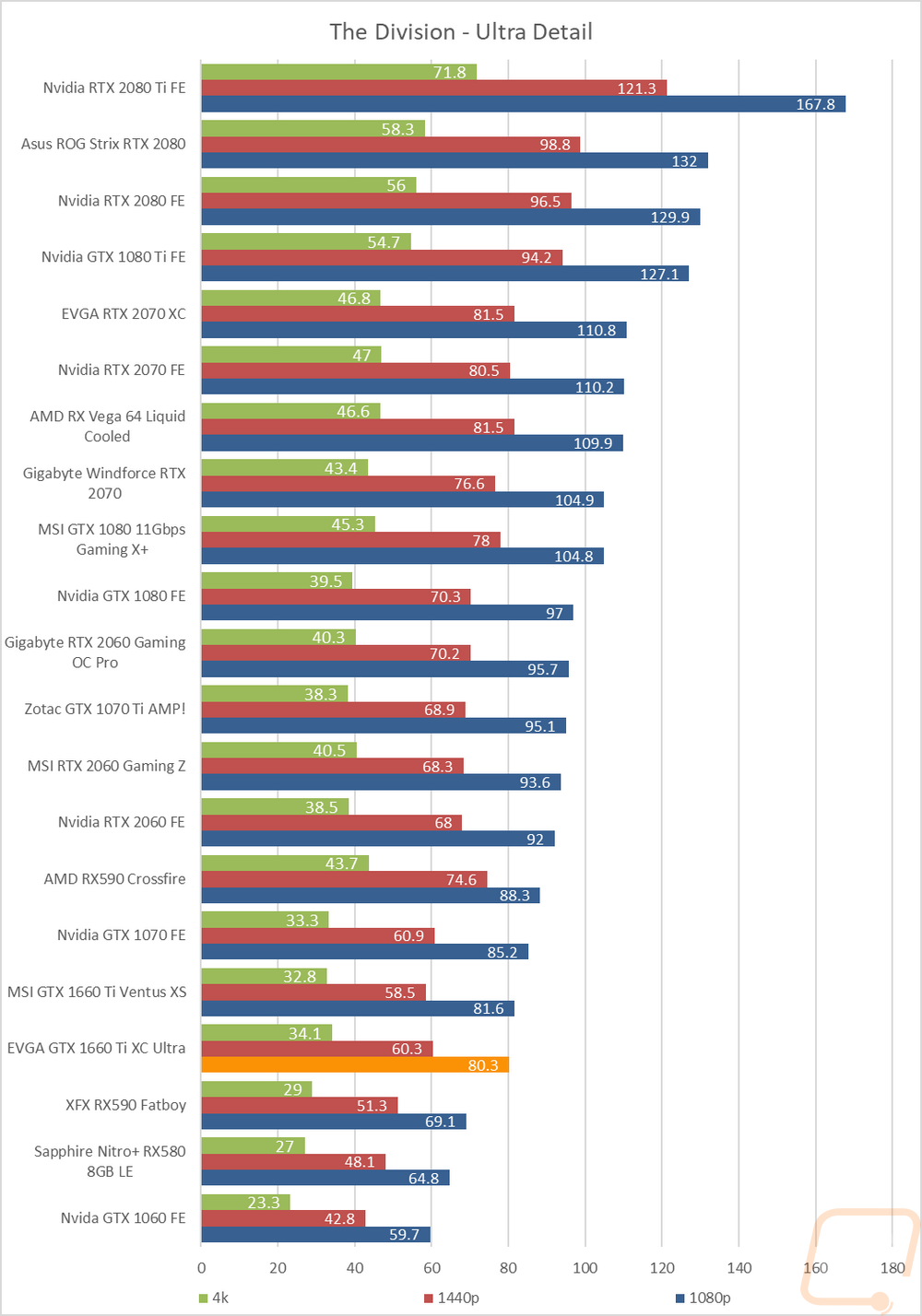
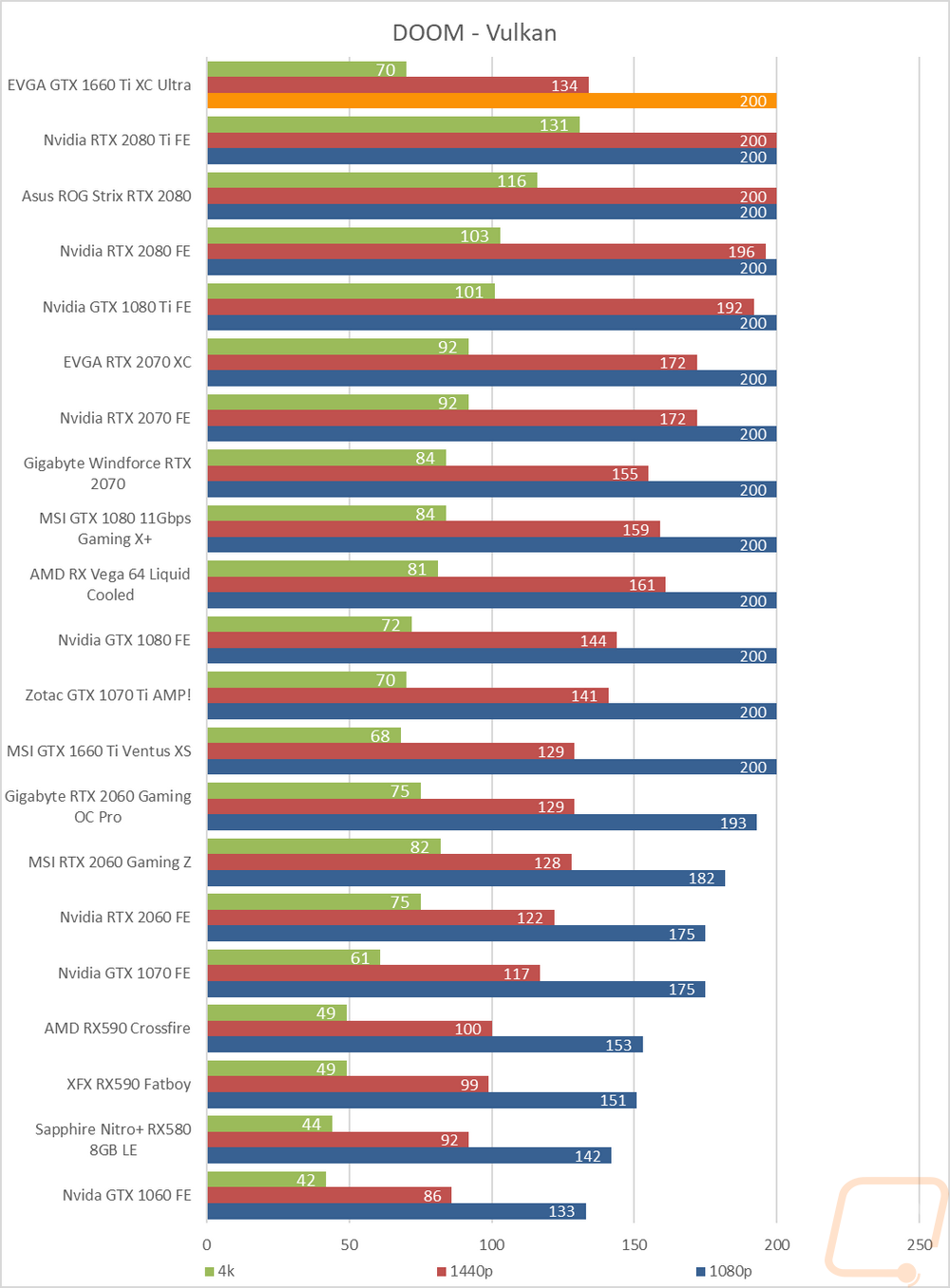
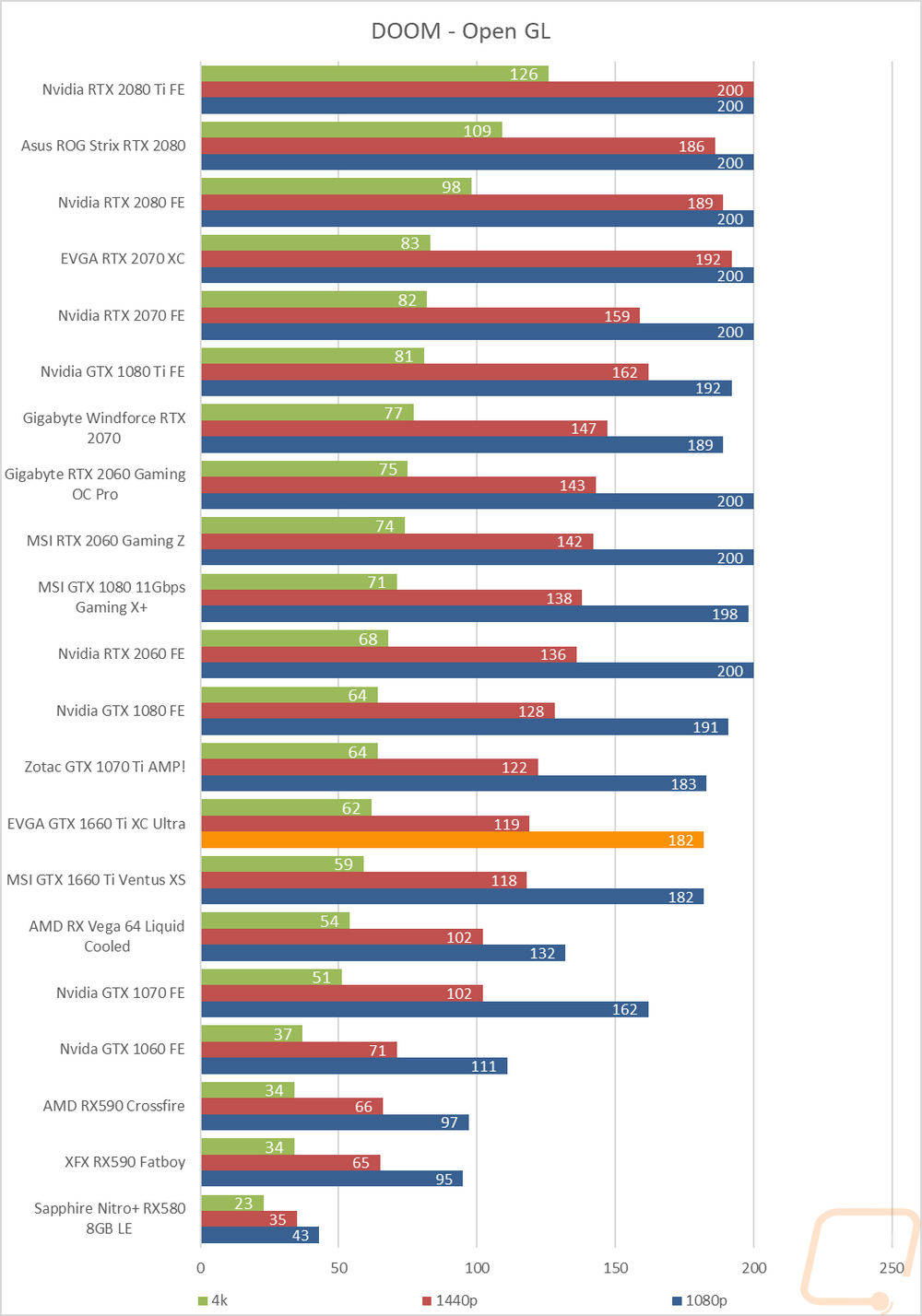
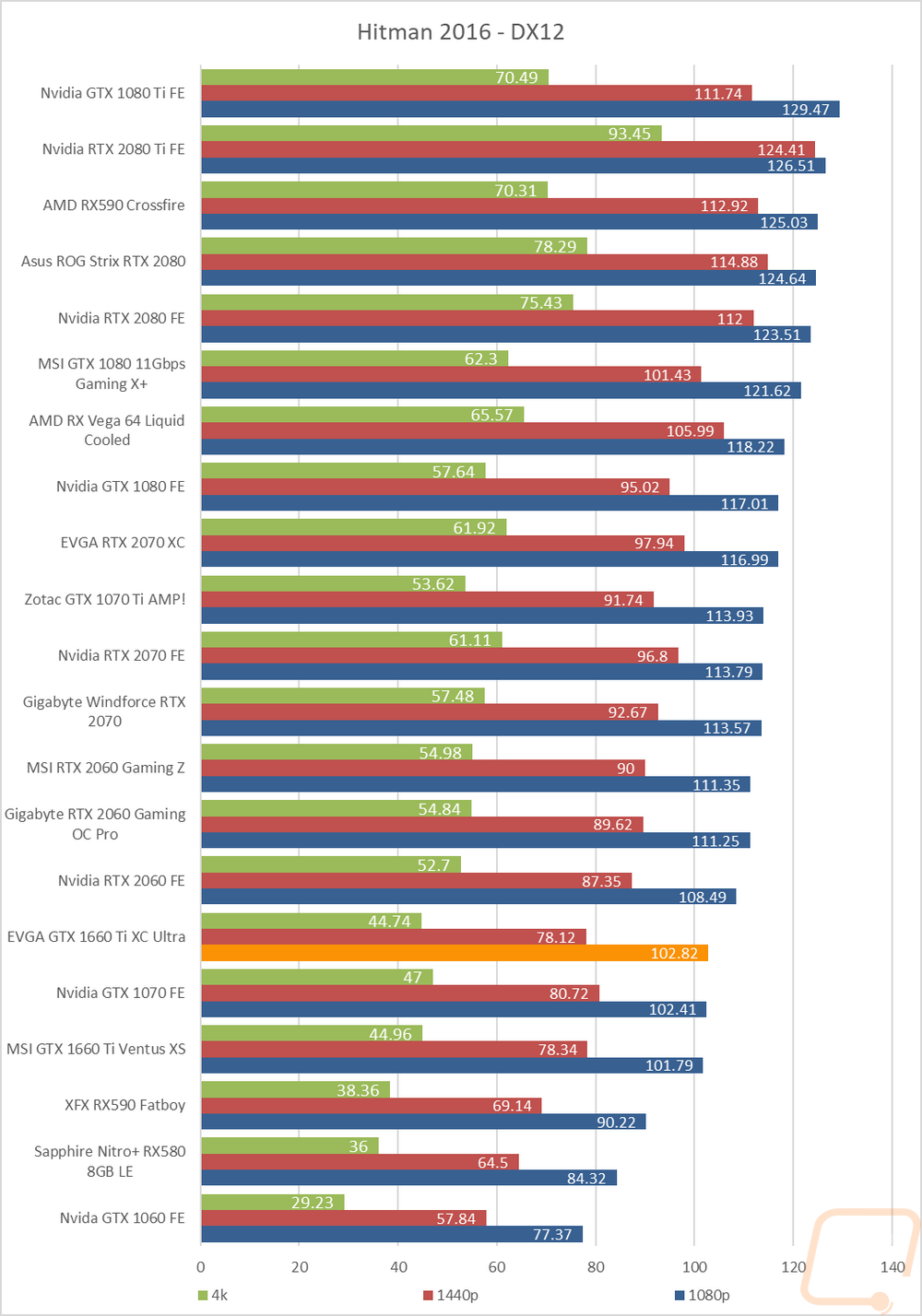
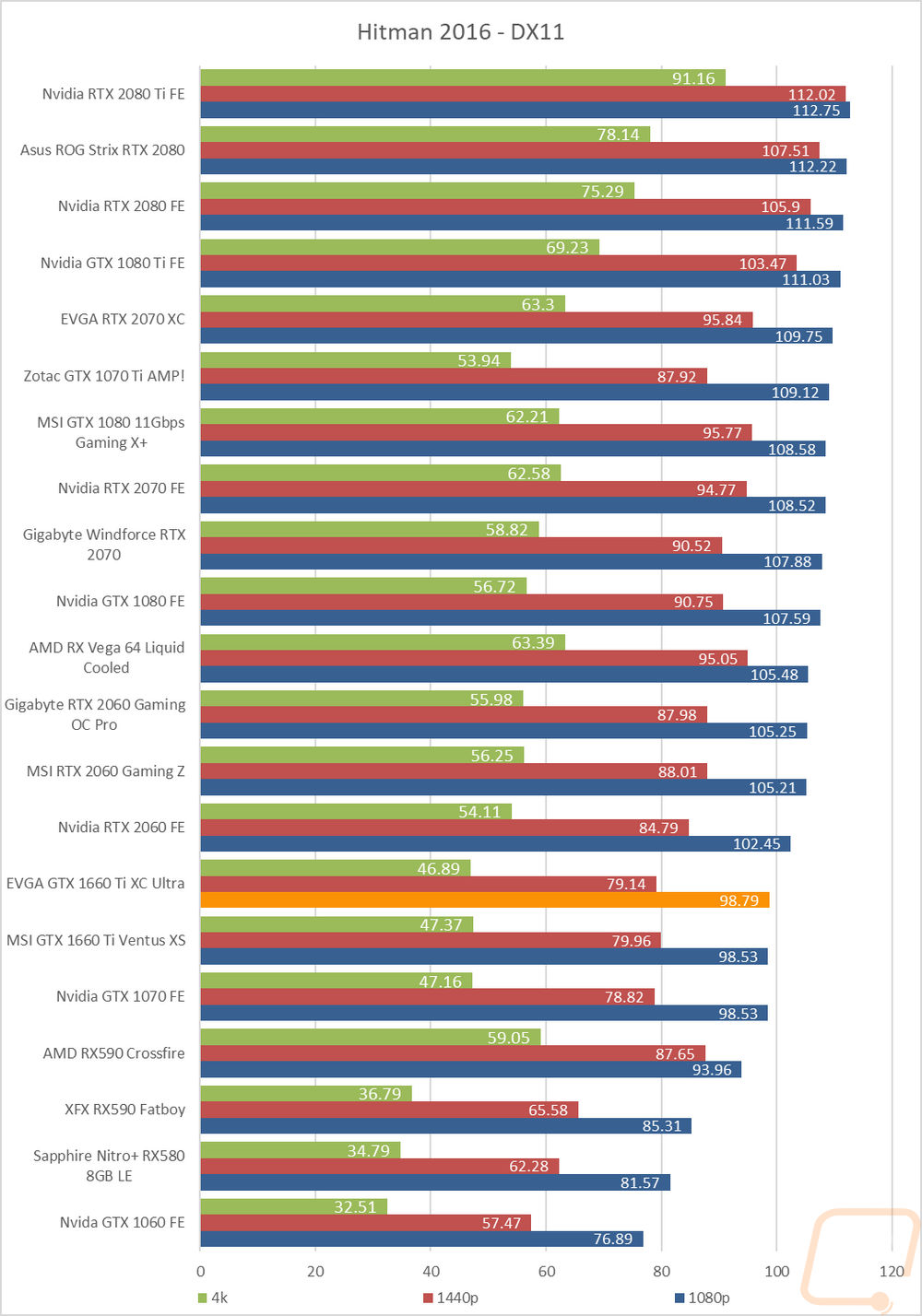
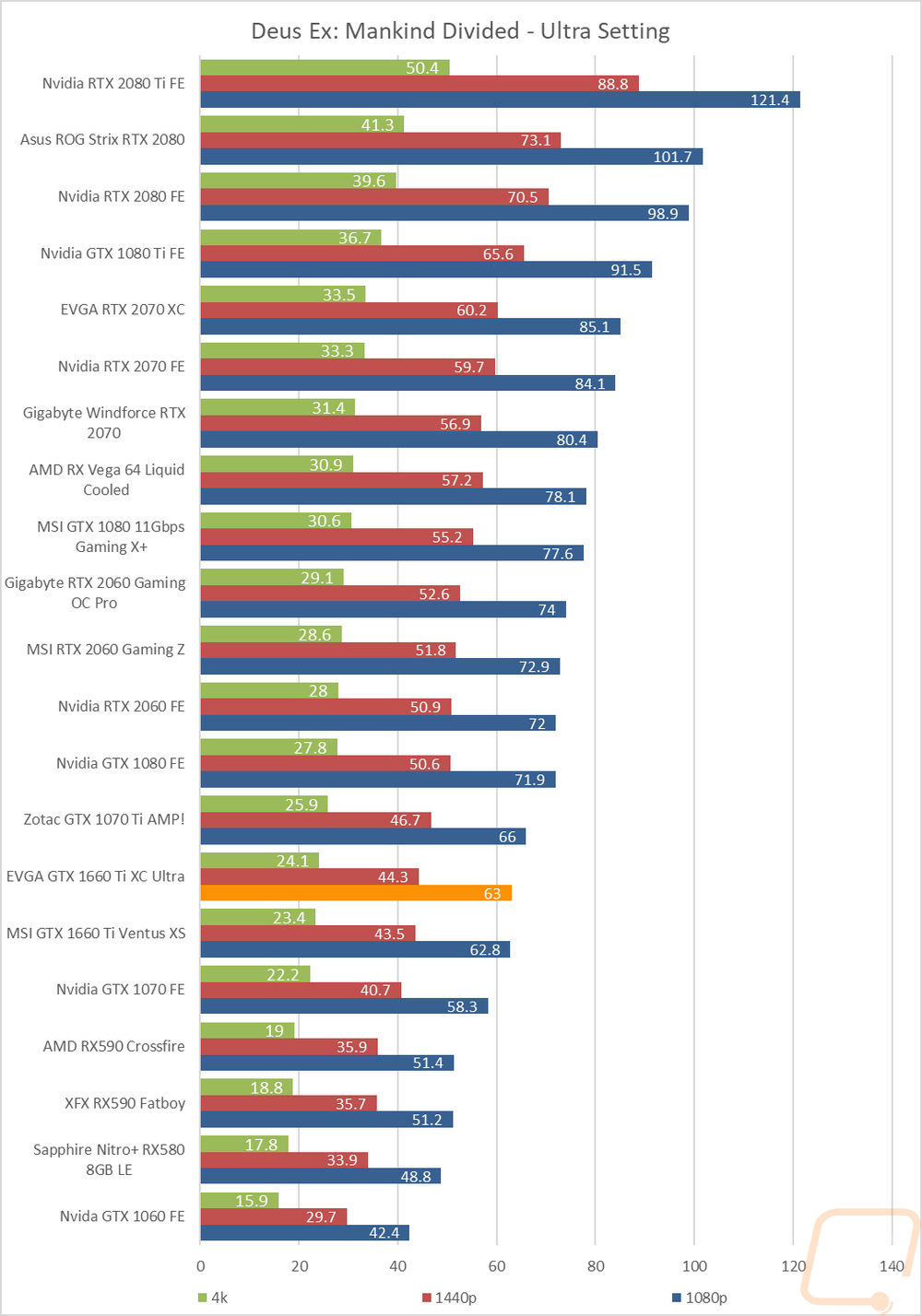
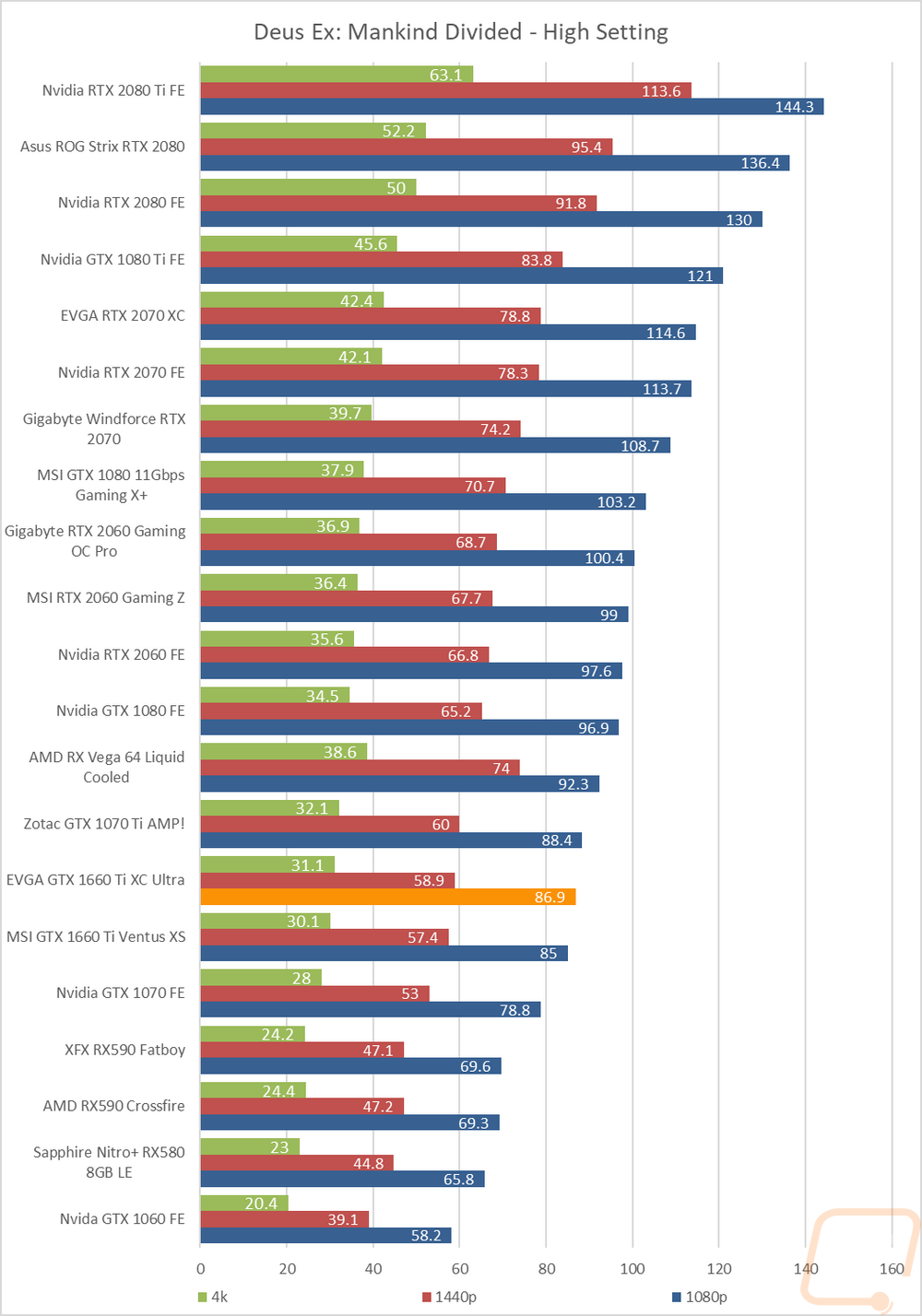
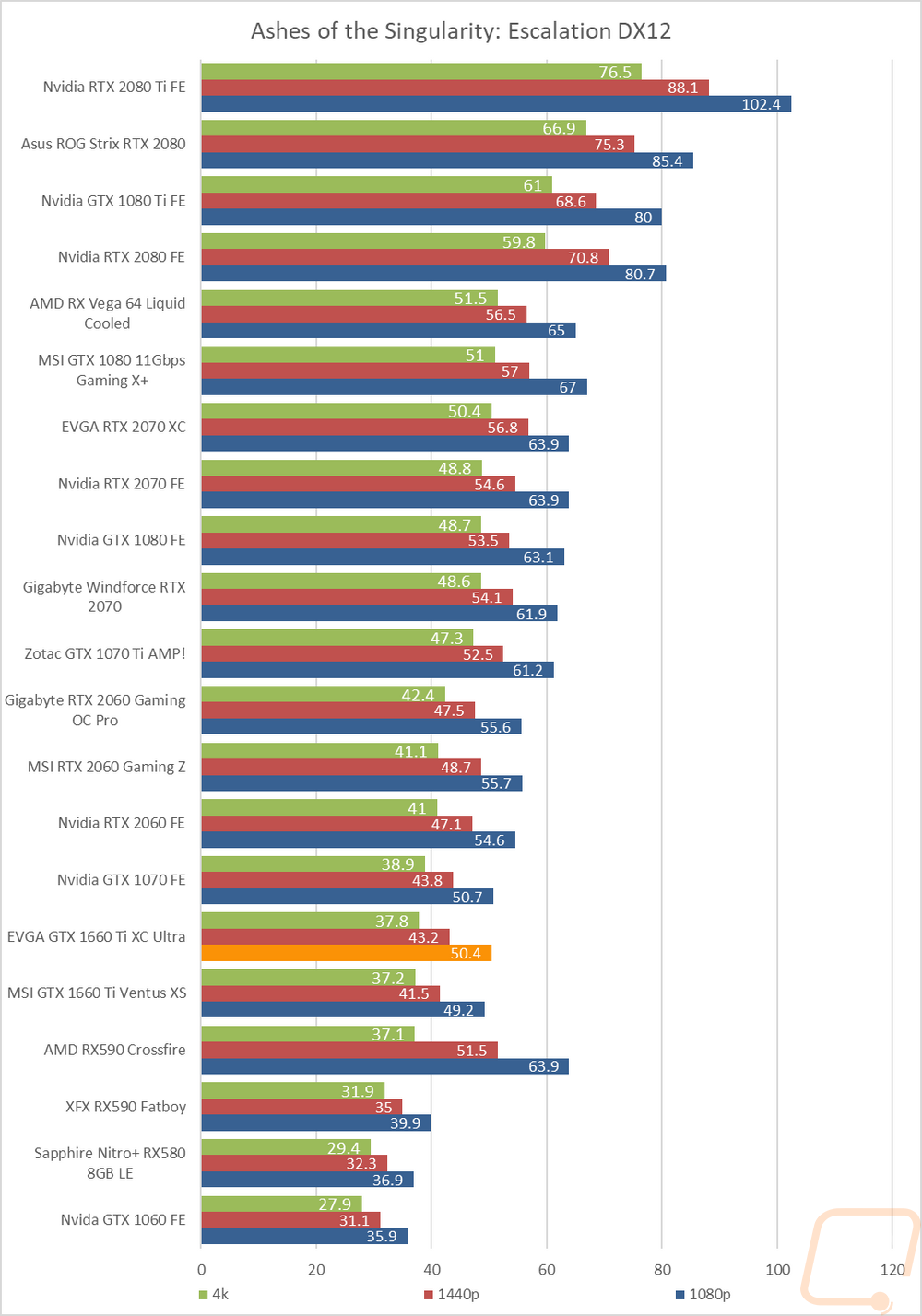
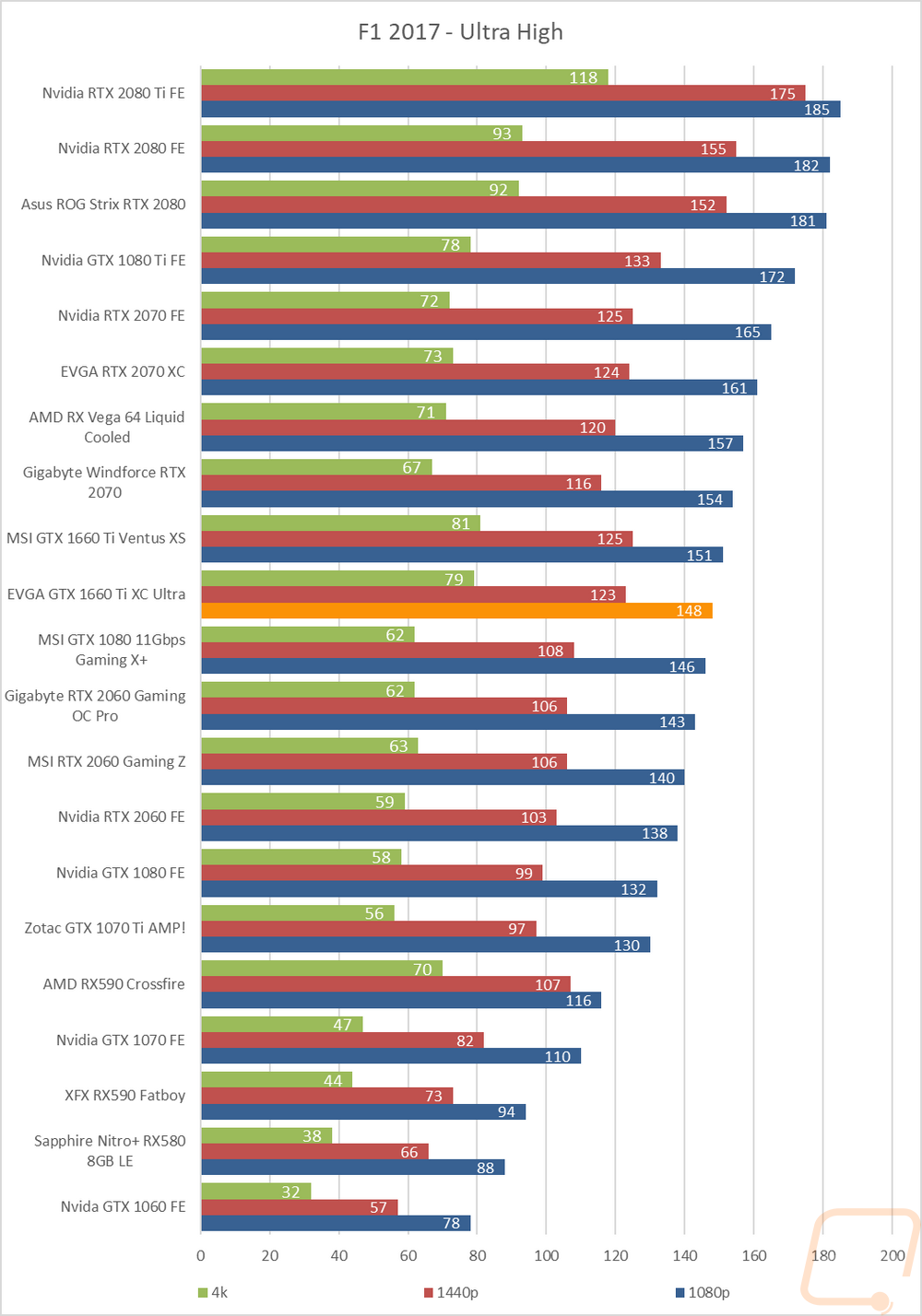
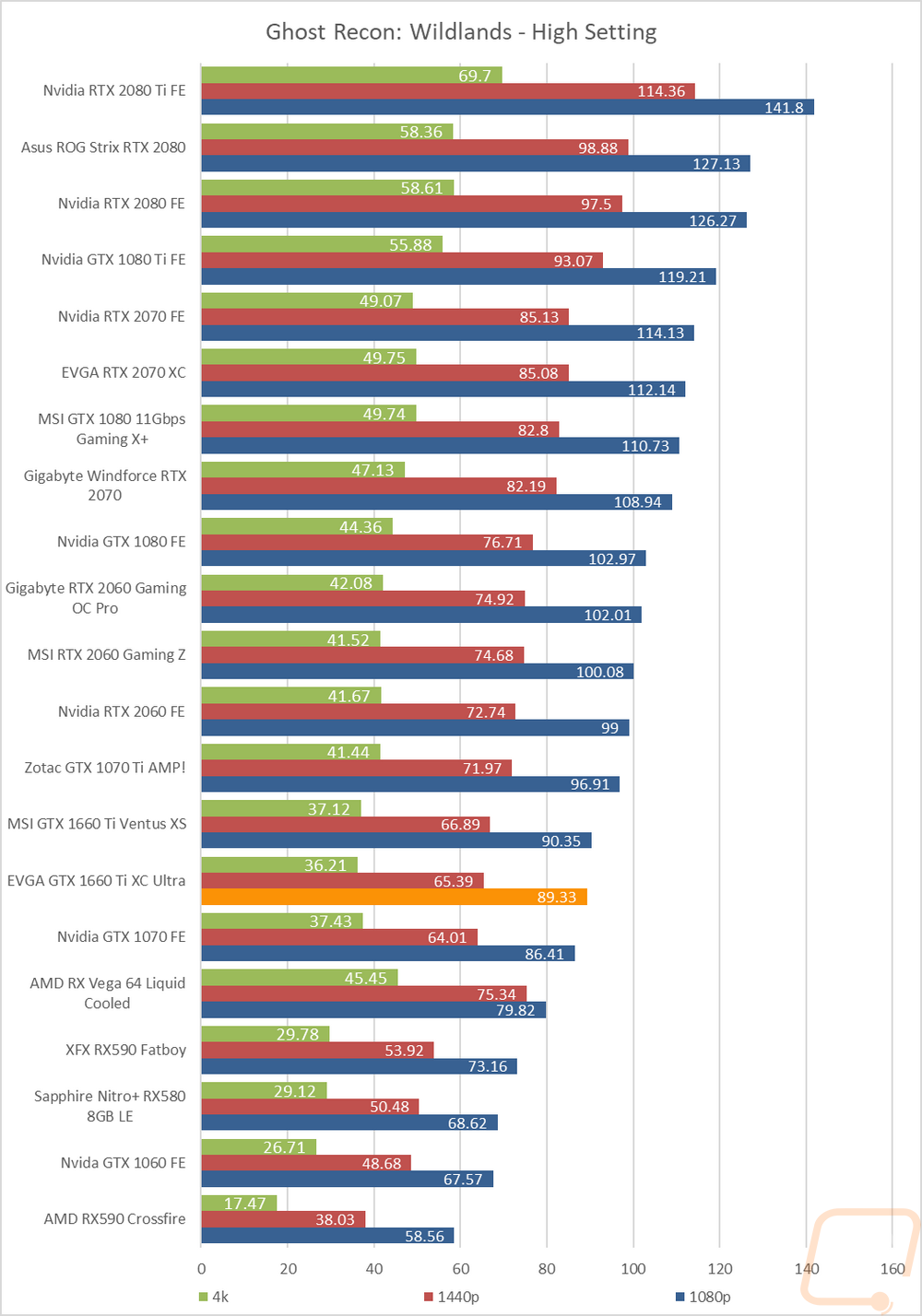
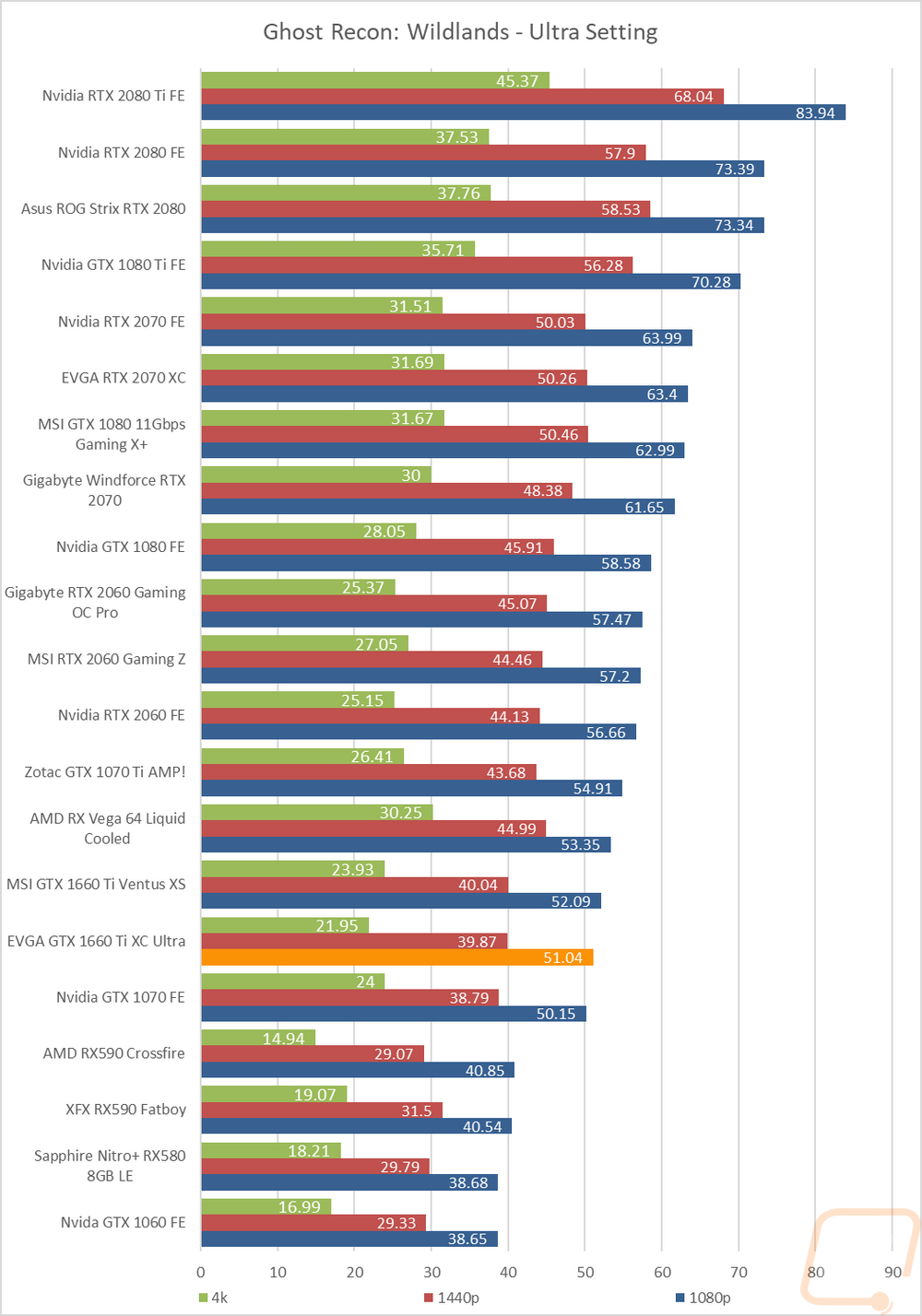
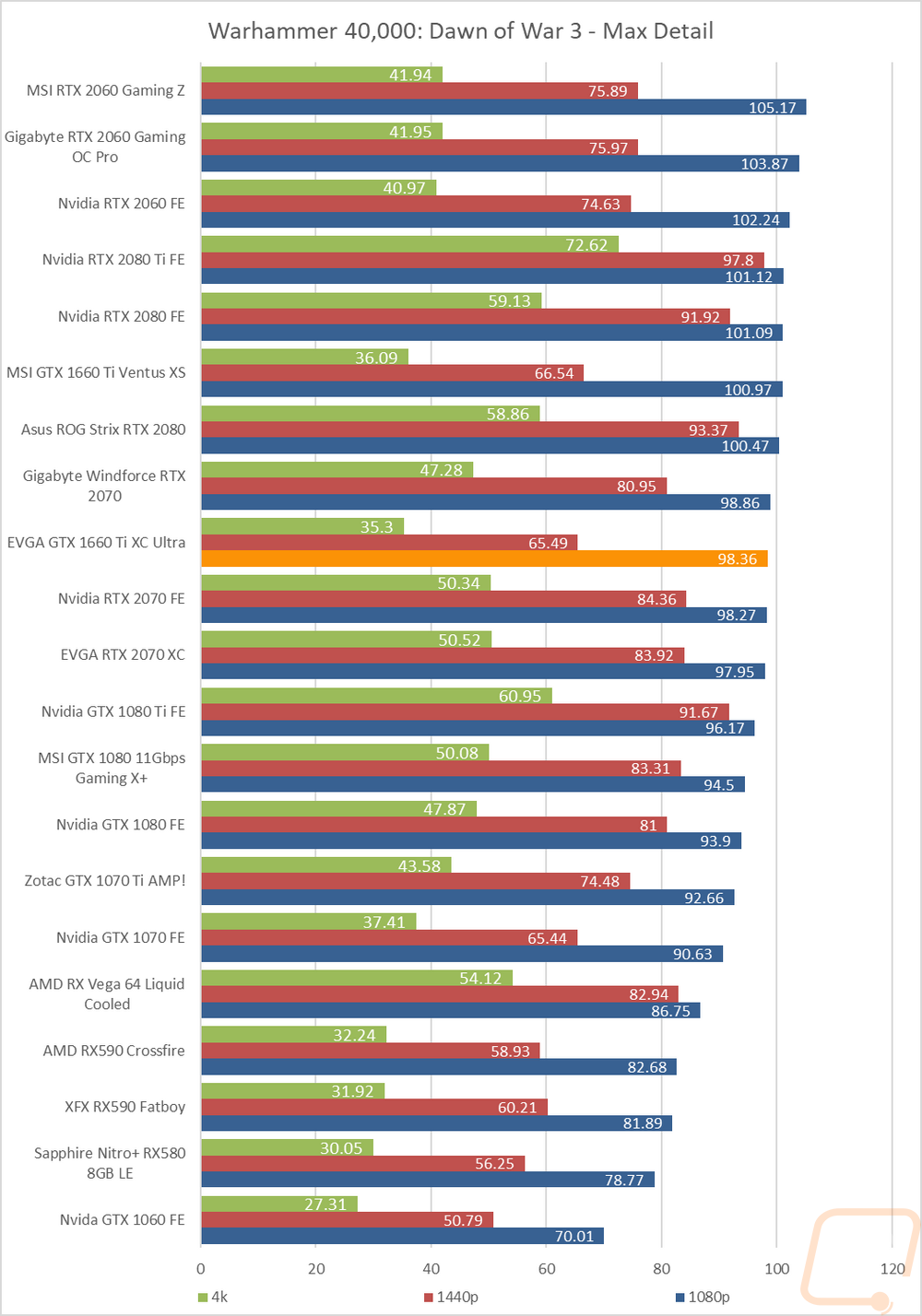
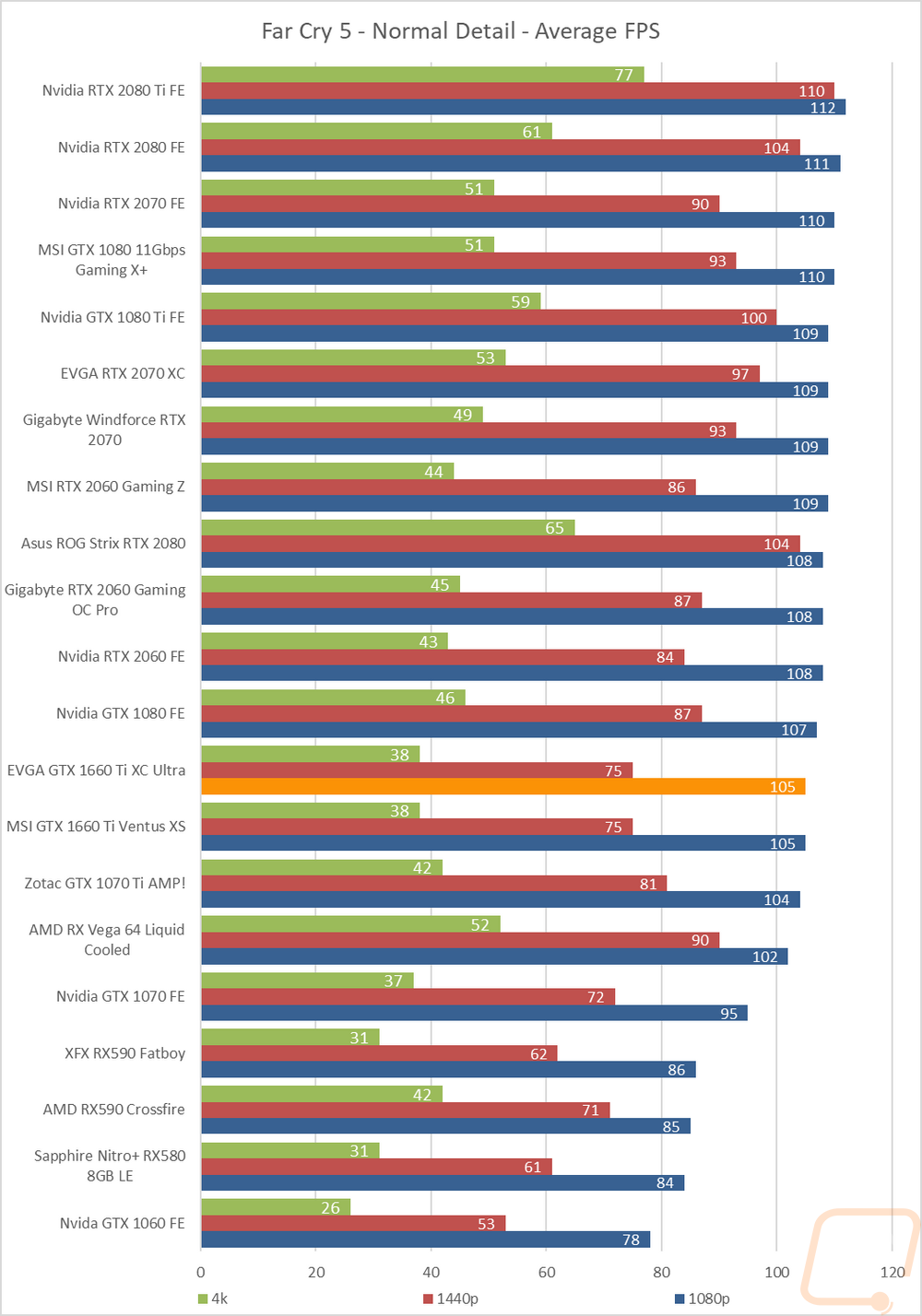
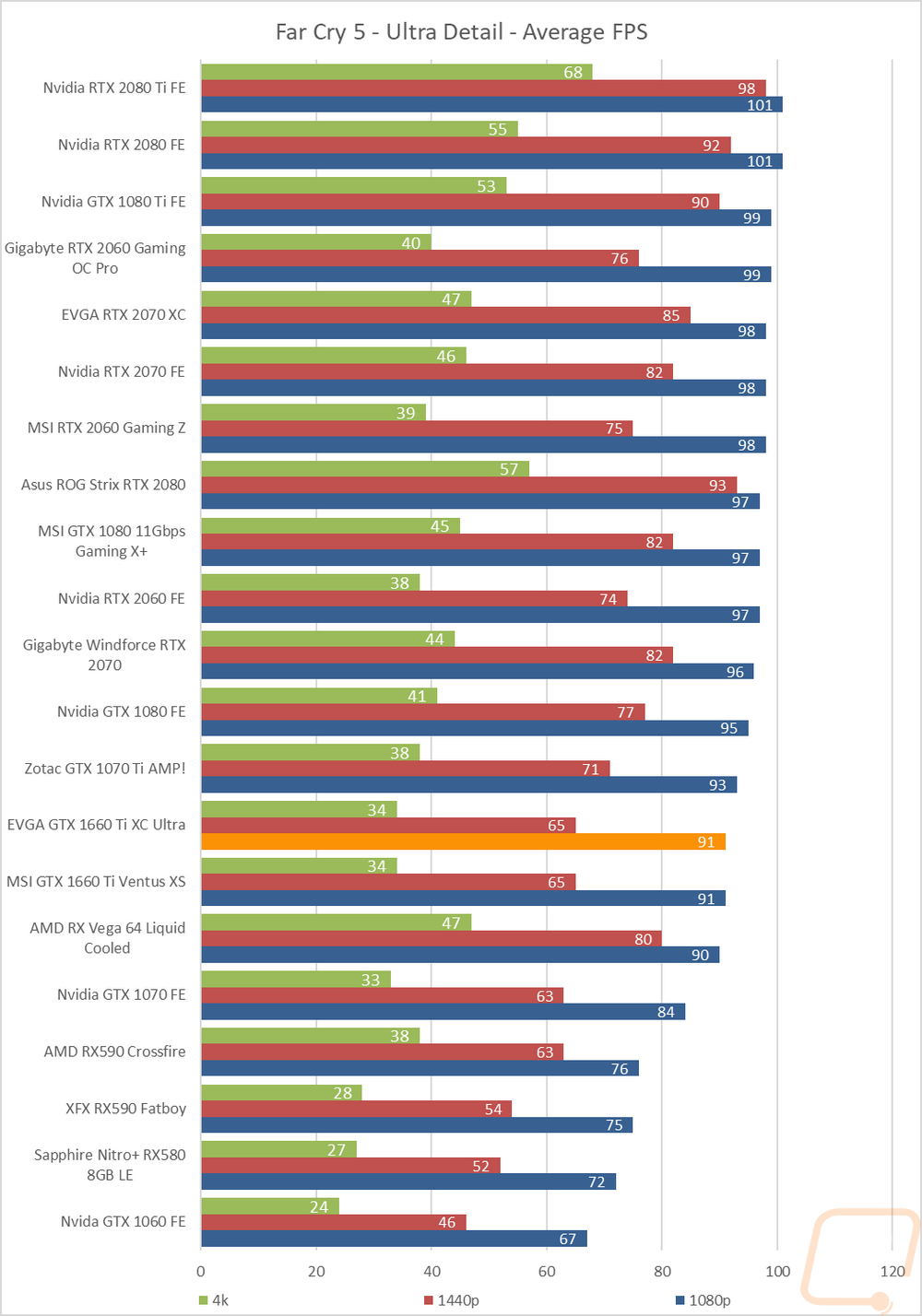
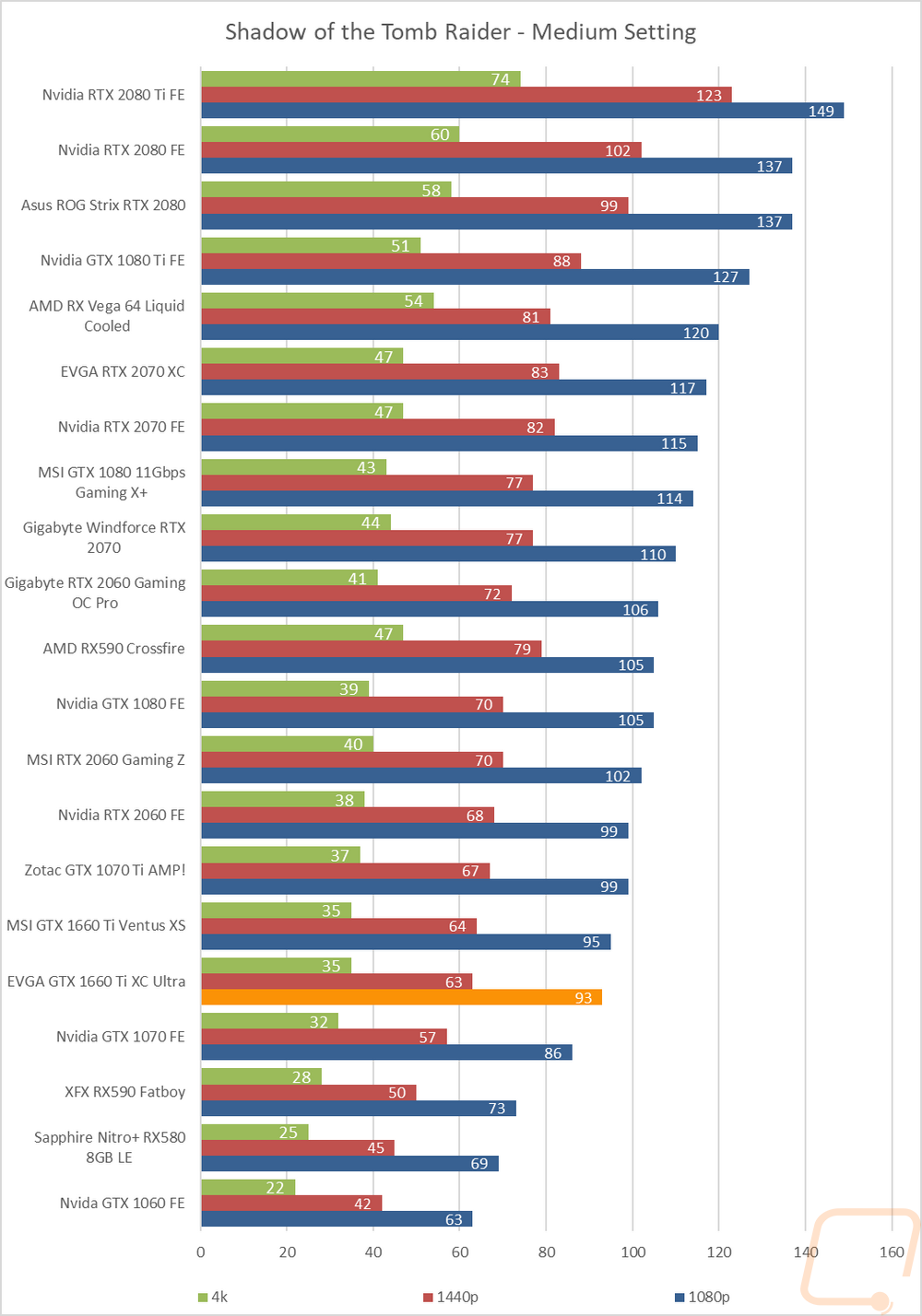
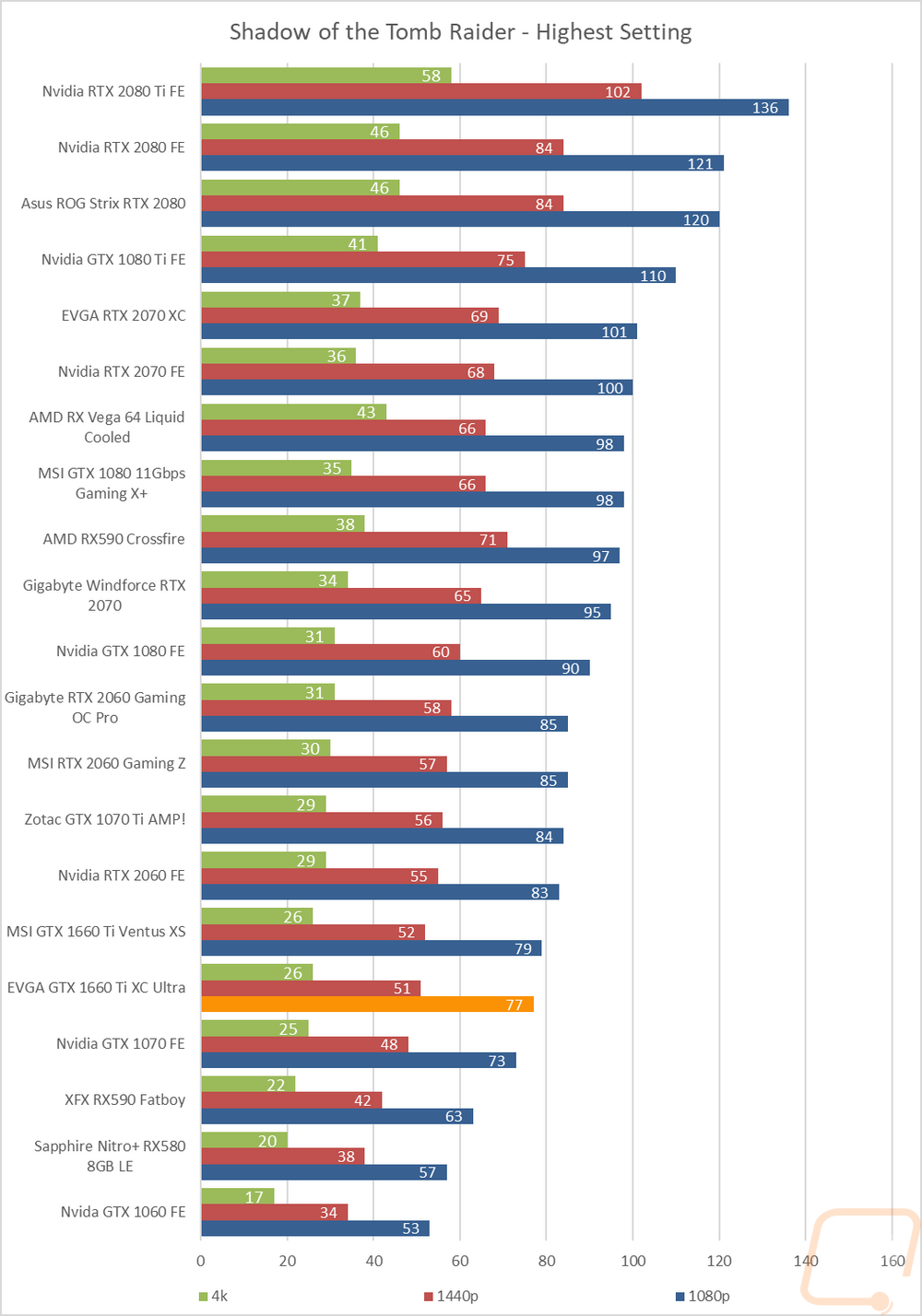
Compute Benchmarks
As always I don’t just stick with a gaming focused testing. Lots of people use their video cards just for production work or what is a lot more likely is you game and then record and edit videos/stream/render 3D. So lots of people need to consider compute performance as well when picking out a video card. My first compute test is a basic synthetic one in Passmark’s Performance Test 9 which is called their GPU Compute test. I ran this and have documented the score below and I was surprised to see the EVGA card have such a big difference from the MSI, but here the older GTX 1070 and of course all of the RTX cards are might higher.
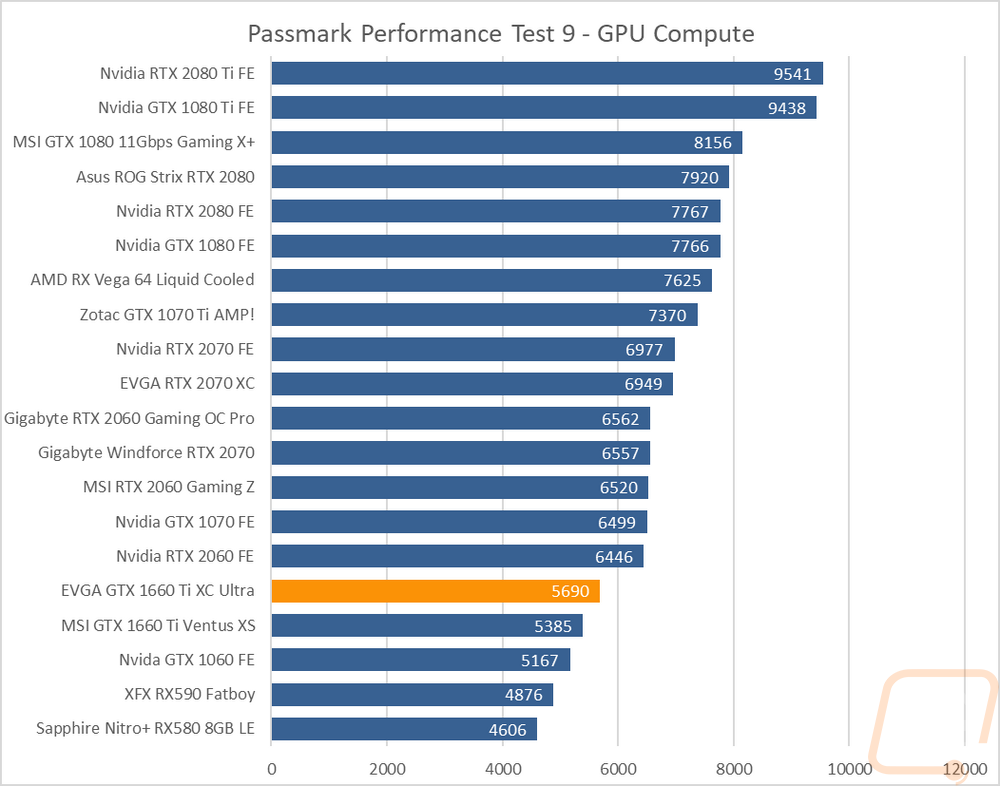
Blender is one of if not the most used 3D production software that people use in no part because it is free and open source. I tested this one using their pre-made benchmark but I updated it with the mid-January build that has support for RTX cards. Again the EVGA did shocking well here when compared to the MSI GTX 1660 Ti, this is more than a small clock speed difference. But it was enough over time to bring the XC Ultra about 22 seconds away from the GTX 1080 Ti and put it worlds ahead of all f the other older Nvidia cards as well as the Polaris based AMD cards. Not to mention look at the GTX 1060 here!
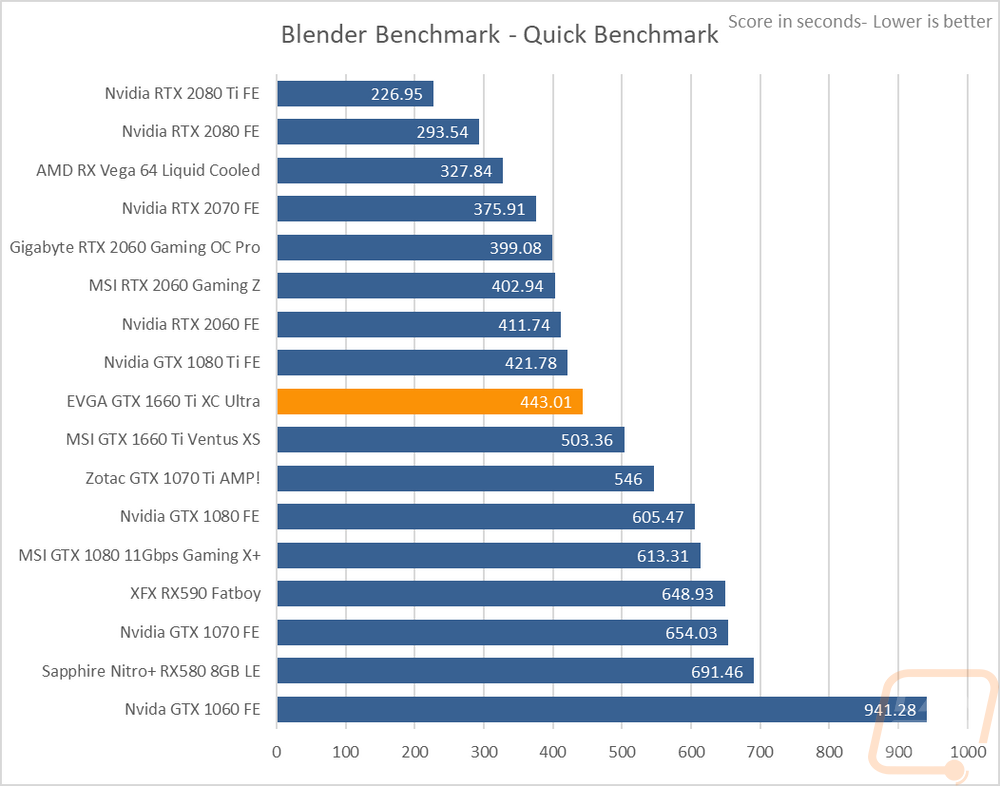
Basemark GPU is a new test in our test suite but it ran a lot more consistently on the EVGA than the MSI and I did rerun the MSIs test multiple times. Both are way ahead of the GTX 1060.
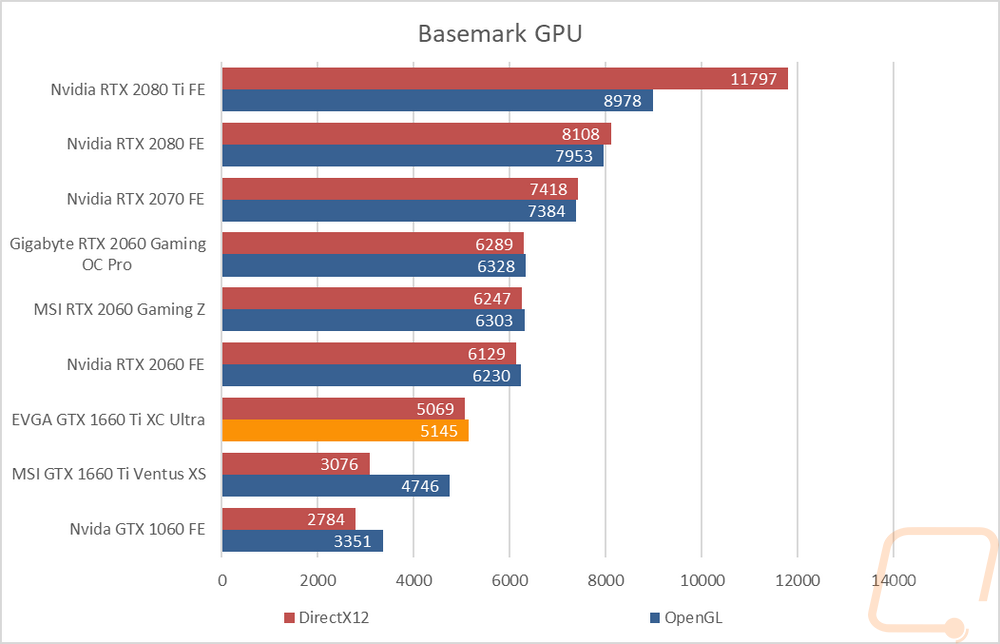
Lastly, I went with Geekbench 4, it has a GPU Compute test that runs on OpenCL which is the only test here that does. Again there was a gap between the two GTX 1660 Ti cards, but also an even bigger one between them and the older GTX 1060.
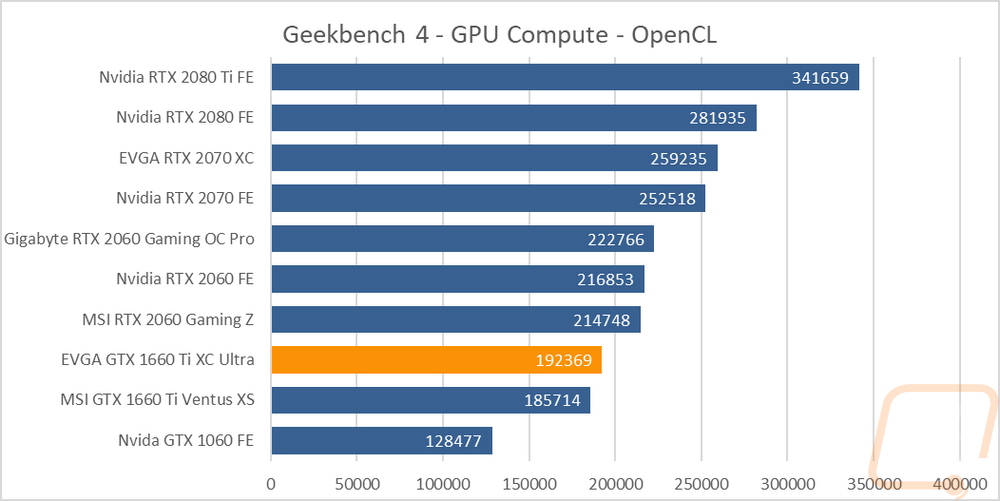
Cooling, Noise, and Power
My last batch of tests are all different areas that don’t normally play a direct role in game or even production performance. But they are all just as important in their own ways. They are also where we can see the biggest differences between cards from different companies as well as cards even from the same company that have the same GPU but different designs. These look at cooler performance and power usage. My first tests were to look at power usage and to do that I hooked up the Kill-A-Watt to the entire test bench. Then from there, I put things under load to see what the system power draw was. My first test I used 3DMark Fire Strike with its Combined benchmark that loads up the video card and the CPU like a normal game. Our system pulled 310 watts here which was a few more than the GTX 1070 and 13 more than the MSI GTX 1660 Ti Ventus XS. Next, I went with just a video card load using AIDA64 to get an above normal load and the system here pulled 212 which makes sense with everything else and the 120-watt TDP of the GTX 1660 Ti. In that test, the MSI and EVGA were close with the MSI actually pulling a little more. I suspect that is related to the fans running a little harder there.
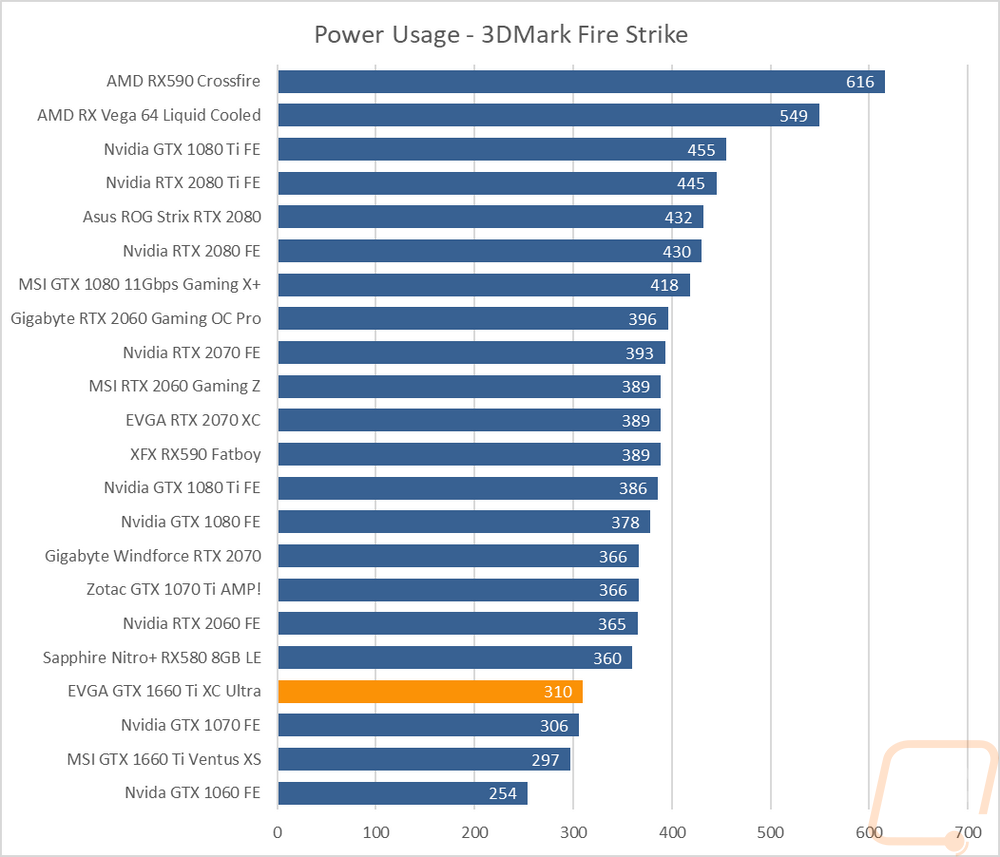
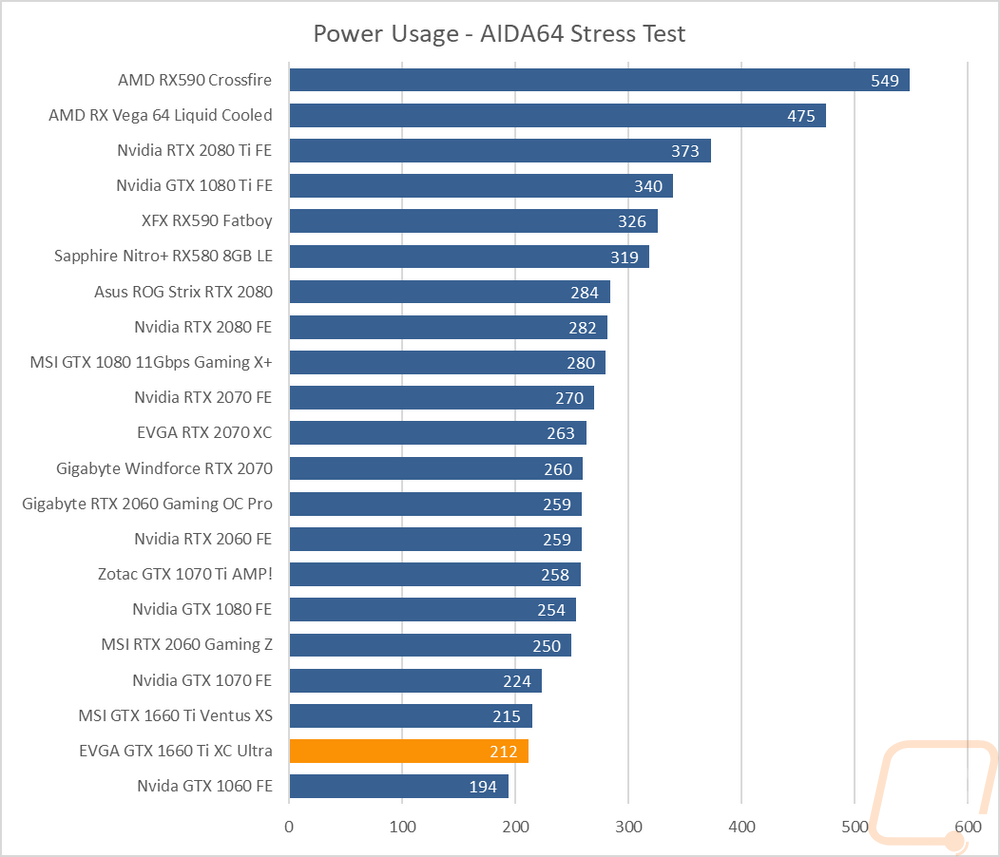
Next, I wanted to check out noise levels for the dual fan configuration that EVGA has on the XC Ultra. I test at 100% fan speed and 50% fan speed to get a look at the total noise that the card is capable of. Here the EVGA was much noisier than the MSI GTX 1660 Ti, at 100% fan speed it reached 57.9 decibels which as you can tell from the chart is in the mid-range for noise, but higher up there for an aftermarket card. 50% fan speed was better, but at best in the mid-range again. EVGA went with fans that run at 3801 RPM at full speed so it was actually quieter than a lot of the other cards with fans running that fast. But with the fans running 800 RPM faster than the MSI it makes a big difference.
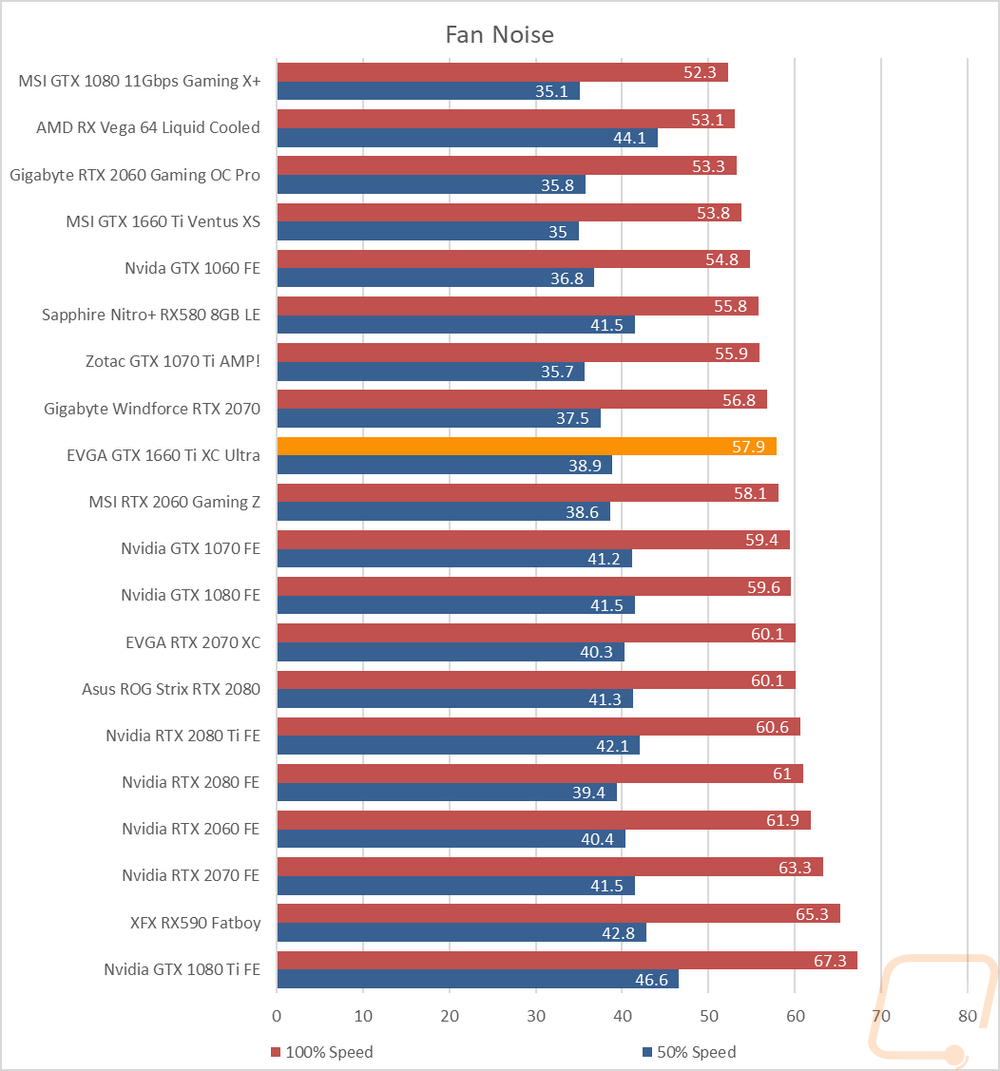
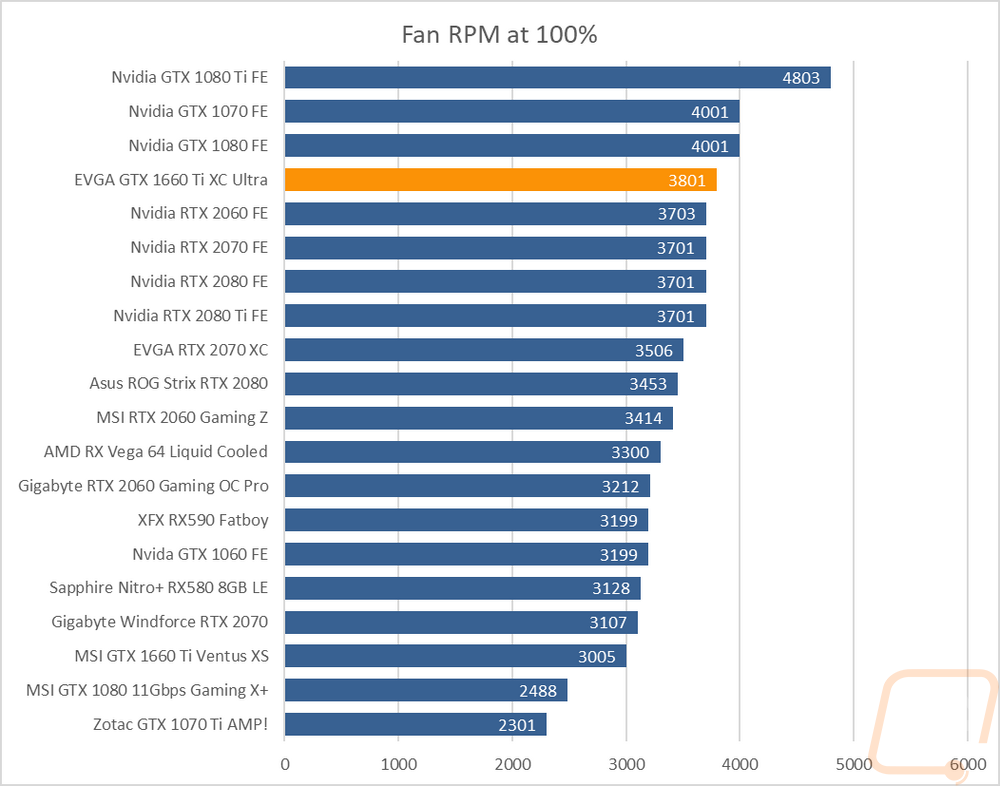
My last tests were cooling focused and if you had the chance to check out my MSI GTX 1660 Ti Ventus XS review I was not a fan of their heatsink design at all. So finally getting to see how it compares to another 1660 Ti is exciting. My first test is using the stock fan profile, so this is what you would experience out of the box. I heated the card up with AIDA64 for a half hour and confirmed that the temps had leveled out and weren’t still changing. The 1660 Ti XC Ultra ended up running at 60 degrees which was basically right with the MSI card and its… cheaper cooler (actually one degree warmer). My second test though separates the men from the boys as they say. I did the same test again after letting it all cool down, only this time I had the fans running at their full speed. The difference between the two tests shows how much room is left in the cooler and it also gives you an idea of how fast the fans will run. If the cooler is nearly maxed out, it is going to have to work harder all of the time to keep up. So the XC Ultra dropped from 60 down to 43 here where the Ventus XS went from 59 down to 52. In our look at the card, you could see that EVGA went overboard making sure to take advantage of every inch of space on the card with the heatsink and while they didn’t use huge fans that could run at a lower RPM. They packed a lot of cooling in their top of the line GTX 1660 Ti.
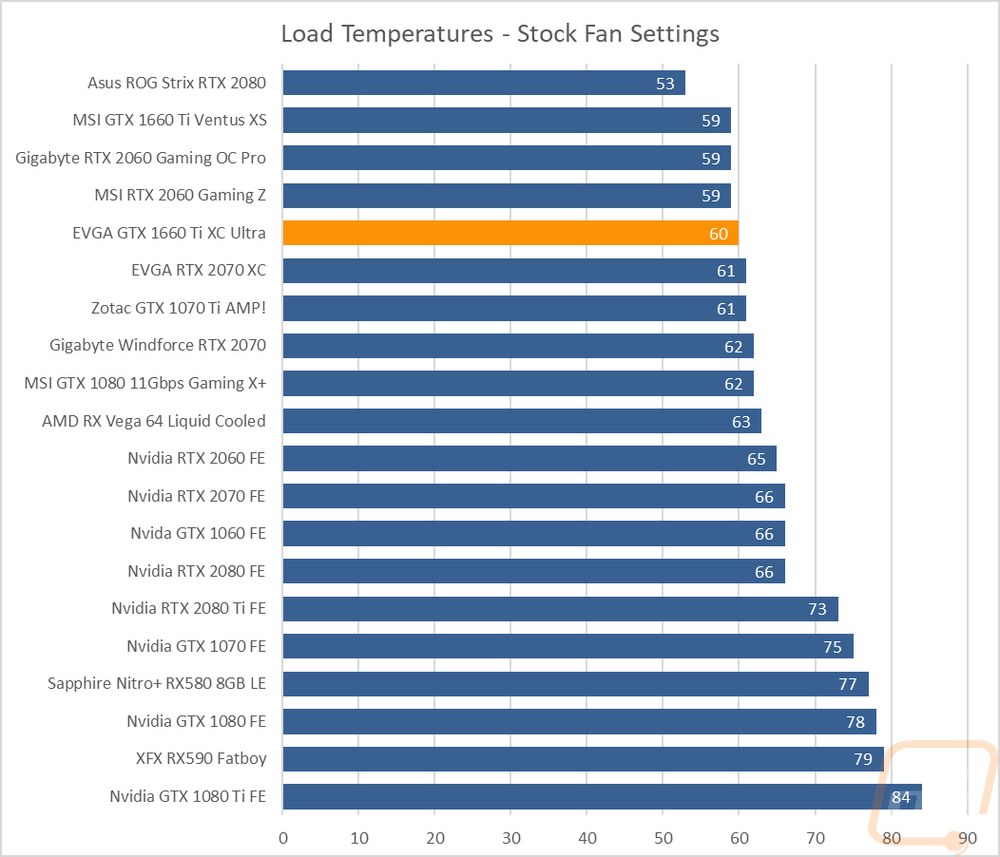
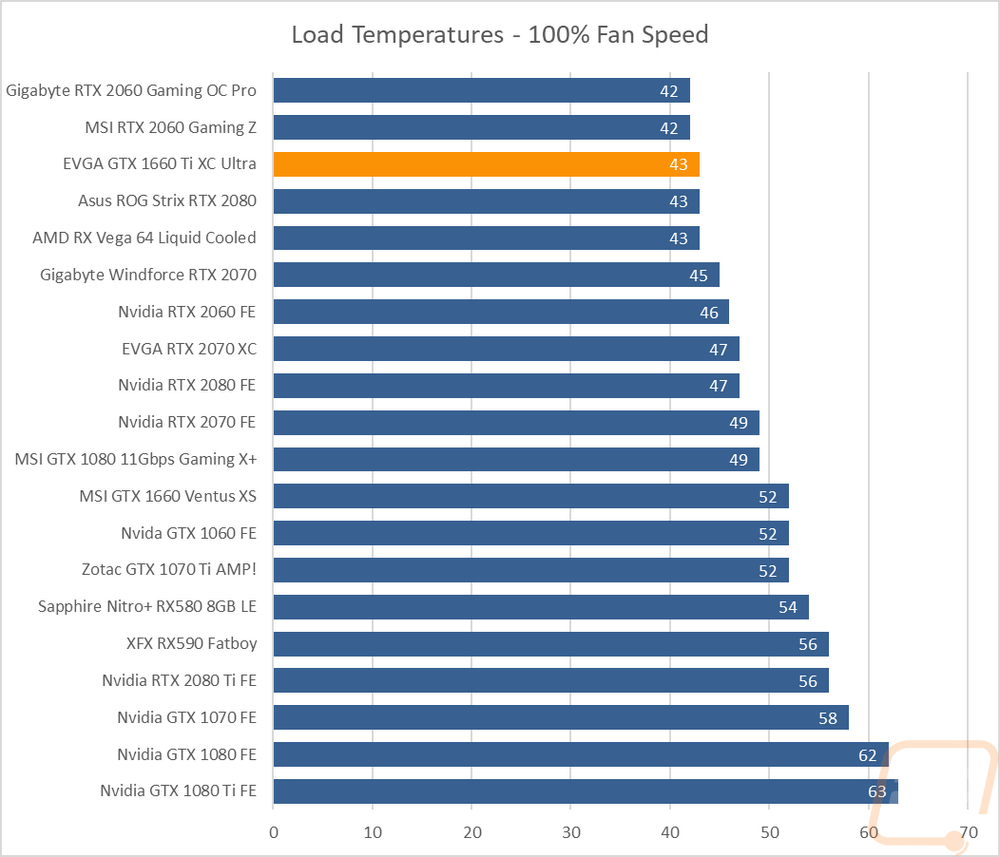 While running the stock fan profile tests I also snapped a few thermal images of the card. The fan side you can see that the left fan is doing a better job handling the heat overall where the right fan only runs cooler in the area beyond the PCB. The VRM is over on that side as well and that is a big contributor to heat. Down at the bottom things are hottest right under the card where it is blowing out hot air into the cavity between the PCIe slots and it can’t go anywhere. Just your friendly reminder to not put your M.2s under there. The top edge also shows that heat exiting with the power cord even a little warm for a few inches. Then the back of the card without a backplate really shows where the heat generation is. You can see the VRMs to the left of center, slightly to the right of the power connection on top. Then, of course, the GPU in the center. You can also see how the vents in the end section beyond the PCB are letting some air out.
While running the stock fan profile tests I also snapped a few thermal images of the card. The fan side you can see that the left fan is doing a better job handling the heat overall where the right fan only runs cooler in the area beyond the PCB. The VRM is over on that side as well and that is a big contributor to heat. Down at the bottom things are hottest right under the card where it is blowing out hot air into the cavity between the PCIe slots and it can’t go anywhere. Just your friendly reminder to not put your M.2s under there. The top edge also shows that heat exiting with the power cord even a little warm for a few inches. Then the back of the card without a backplate really shows where the heat generation is. You can see the VRMs to the left of center, slightly to the right of the power connection on top. Then, of course, the GPU in the center. You can also see how the vents in the end section beyond the PCB are letting some air out.
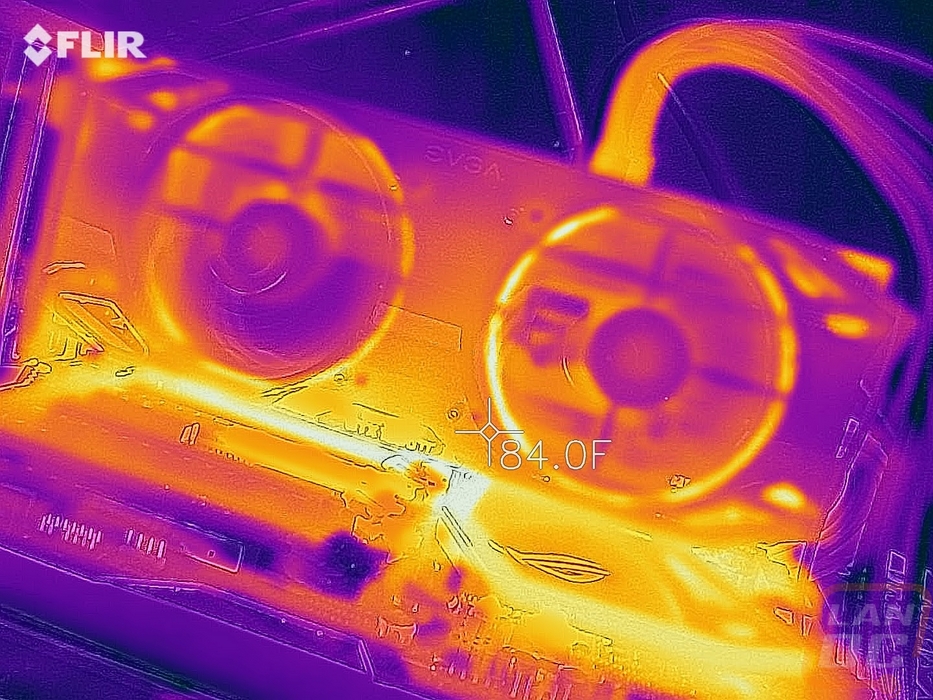

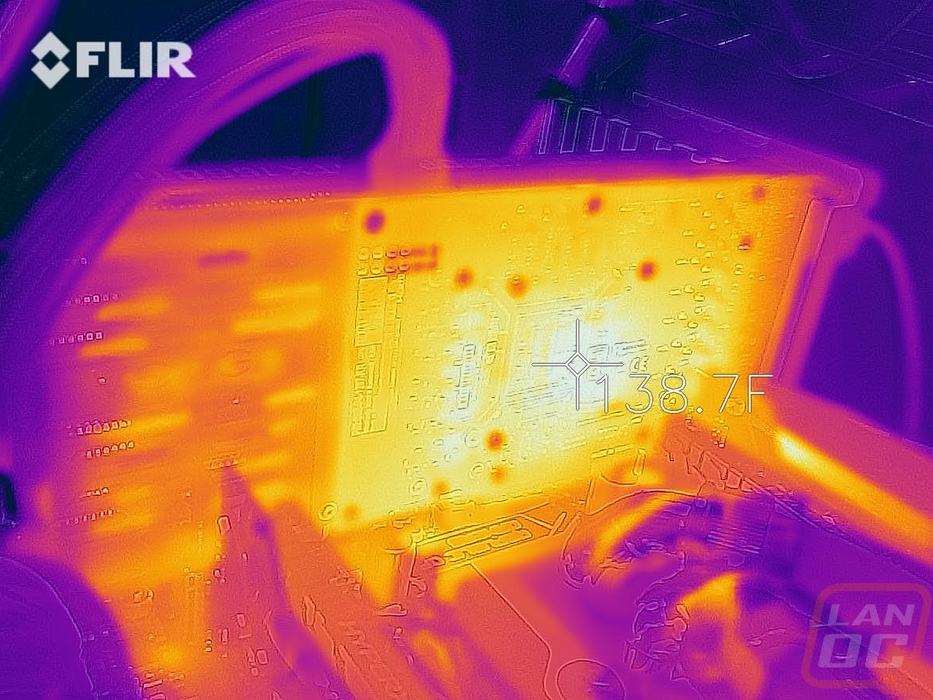
Overall and Final Verdict
So with this being the second GTX 1660 Ti that I have taken a look at, it has cemented a few different things. For one, I am loving Turing without the RTX features. I was really hoping for a full RTX without the RTX but even this slightly cut back card performs great and frankly outperforming the GTX 1070 is impressive not to mention performance favoring newer DX12 games which we are seeing more and more of. Second, the differences between the entry level MSI GTX 1660 Ti Ventus XS and the EVGA GTX 16670 Ti XC Ultra show how much flexibility AICs have. The EVGA having a DVI port for example when that was a big sticking point for me on the MSI. That couldn’t fit in my pro’s but seriously having a DVI port is important at this price. The cards are also completely different sizes and shapes and all of the companies have a variety of designs that cover all of the sizes. The EVGA XC Ultra is their only long card, their other two models are ITX sized. The MSI, on the other hand, was short in length but tall in height. Tall cards have been a growing issue that SFF guys especially will need to keep in mind. As I put it in my pro’s I really shouldn’t have to call out cards for being a standard height or length, but it has gotten to that point.
EVGAs design almost looks like an aggressive OEM card. It obviously takes a lot of the normal EVGA styling which has carried across multiple designs like the brand and model nameplates in the center of the card. But the all-black design with no backplate or RGB lighting is a lot like what OEMs would want to be made. Its also what Batman would want to be made as well so take that however you want. Personally, I like the look and while I love using RGB lighting, I also like a nice stealth or murdered out look and this has that. The biggest area that the XC Ultra stands out and earns that “Ultra” name that I would normally want to make fun of is in its cooling performance. The stock fan profile was tame, in fact, the MSI ran cooler. But when I turned the fans up, this card showed that the cooler had a LOT of room left in it. EVGA also didn’t use a basic cast heatsink that only took up half the space in the card so there is that as well.
Downsides, well with this being their most premium card it felt weird for it to not have a nice backplate to go with it. I get not including them on entry level cards but let's remember that the GTX 1660 Ti is still a premium card. Which brings me to the other con, the price. This is $30 more than the base price that Nvidia has made sure to enforce. That price difference from stock to overclocked isn’t out of the ordinary. I also think that the cooler performance here might justify the money alone. People spend a LOT more adding a different heatsink or waterblock on to other cards. But my concern is that this price is inching closer to the RTX 2060 which even without figuring in the RT and Tensor cores (Ray Tracing and DLSS) is a faster card by a good margin in most tests. Those cards also, at least right now, get you a free copy of Battlefield V or the upcoming game Anthem. Those two things are worth the $40, Anthem is actually worth $60 by itself assuming you wanted to get it or BFV. It is a fine balance from the base GTX 1660 Ti price point and the RTX 2060 and I think that the higher end models are right near the top of that. That said, if you want the best possible GTX 1660 Ti this might just be the card. From what I can tell it has the highest clock speed and it has cooling covered.
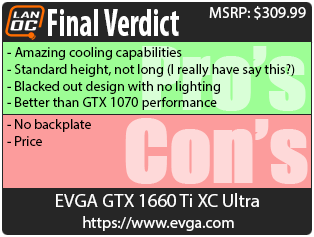

Live Pricing: HERE