Card Layout and Photos
At 10.55 inches long, this is a much longer card than the MSI Ventus XS that I originally took a look at. It is also a lot longer than all of EVGAs other GTX 1660 Tis. It is a dual axial fan design but with a large gap between the two fans. This is largely in part because EVGA didn’t jam in two huge fans making the card taller than it needed to be. The shroud design is all blacked out and it has a similar shape to the transparent design on some of the RTX cards only with four screws in between the fans along with batches at the top and bottom in the middle with EVGA up top and GeForce GTX 1660 Ti at the bottom. The card has no fancy RGB lighting, EVGA isn’t really known to go crazy with them anyhow but the XC Ultra has none at all. Some people will be happy to hear this, others won’t so take it for what its worth to you.


A closer look at the fans shows the embossed EVGA E logo in the center as well as the smaller EVGA Es all over the blades themselves. I love that they just use the embossed look here rather than a white or colored branding in the middle of the fan.
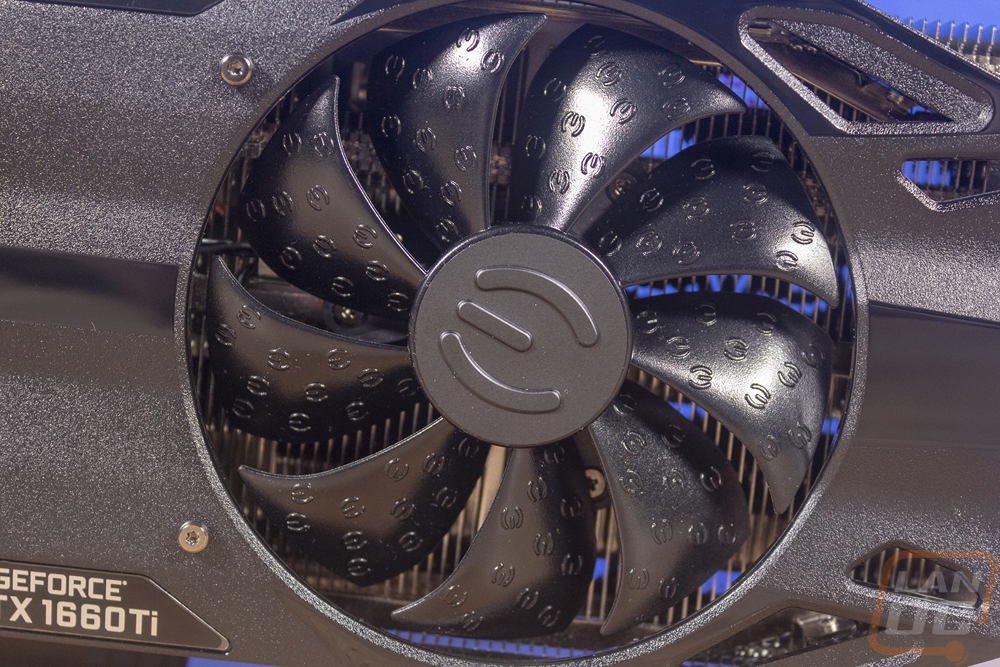
Looking around at the top, bottom, and end of the GTX 1660 Ti XC Ultra you can tell right away that EVGA didn’t go the same direction as MSI did with the Ventus XS that I just reviewed. That card had a cast aluminum heatsink design, similar to old school CPU heatsinks, and it had a limited amount of surface area for cooling. On top of that, it didn’t go the full height of the card leaving large open areas in tall cards shroud. EVGA, on the other hand, packed the largest heatsink they could in this design. You can see that heatsink fits around each component on the PCB and isn’t a universal design. They also extended the cooler all the way out past the end of the PCB. Looking at the end of the card you will also notice that they took advantage of every mm of the heatpipe. The end shows the heatpipes with a 180 bend on each and the sheet metal heatsinks are attached all the way to the end of the curve where most cards would just let the heatpipes stick out, unutilized for that space. The top edge of the card does have the EVGA branding as well as a full GeForce GTX 1660 Ti name across the top which I love. I’ve been complaining for a while now that I would rather see the model name on the top edge of cards than the brands, both are here but it is a start. Also on the top at the end EVGA does have a small badge added showing that this is the XC model, I’m surprised there isn’t also an ultra on there as well.
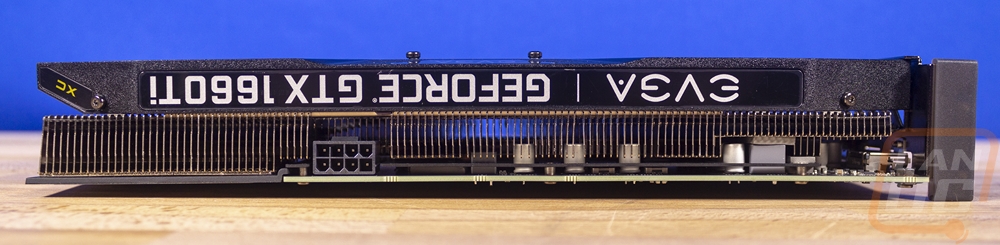


The 120-watt TDP of the GTX 1660 Ti could get away with a single 6-pin but EVGA stuck with the 8-pin for their overclocked model. There were a few interesting quirks around this one though. For one it is flipped around with the clip toward the heatsink, I typically see them the other way around these days to allow for more room for a heatsink to be tight up to the connection. This plus is also only partially down the top edge of the card. This card has a shorter PCB design on a longer card and as you can see EVGA put the power connection at the end of the PCB, not the end of the card. The other option would be a pigtail to move the connection to the end like Nvidia has been known to do but a lot of people don’t like that design. But keep it in mind for your wiring.
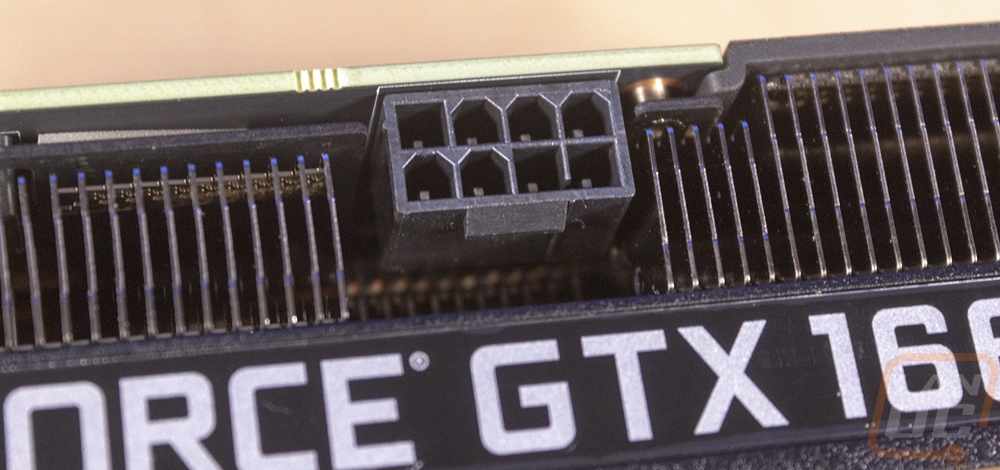
Now MSI went with that weird plastic backplate on the GTX 1660 Ti that they sent over and with this being EVGAs most premium model I was a little surprised to find that they didn’t go with a backplate at all to protect the PCB. Not having it on here does give us a good look at the flat black PCB and a look at how they still stuck with a shorter PCB even with the longer card design. All of the card that sticks out past the PCB still looks good though. A lot of companies would just let the heatsink stick out here without any cover but EVGA did install a back panel on that section. It is plastic and has a lot of holes cut into it along with a carved in design around them. The holes are there for ventilation. Remember the fan on the front is actually blowing right through the heatsink in this area so venting out the back allows much better airflow than on the rest of the card where it has to go up or down.
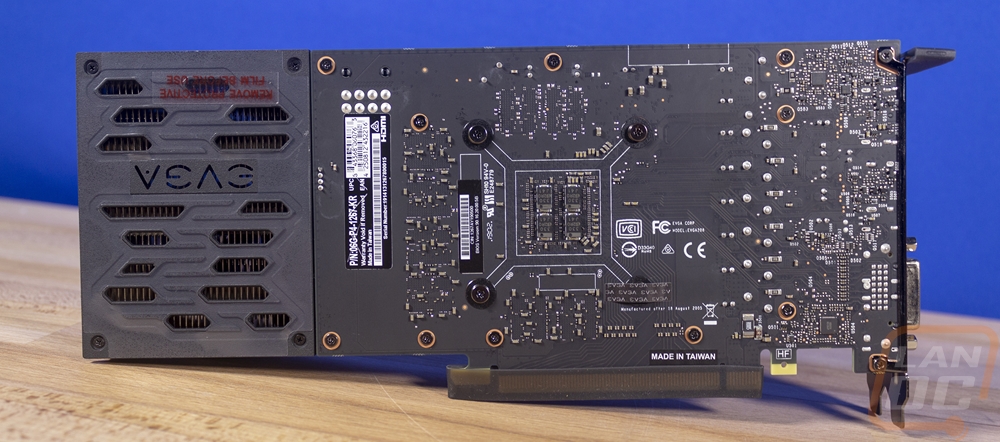
EVGA did things a little different for display connection as well and I was really happy to see that they kept the DVI port. I complained about it with RTX 2060s as well as the MSI 1660 Ti, but a lot of people buying a 1080p focused card like this are still running their older monitors and a nice DVI port is needed. Especially if you have an older Korean imported monitor that doesn’t downscale from 1440p and only has a dual-link DVI connection. I still can’t use that monitor with my RTX 2080 Ti because the DP to DVI adapter doesn’t support Dual Link. Anyhow the XC Ultra has three connections. You get one DisplayPort, one HDMI, and one DVI. A nice mix that covers everything used right now. A second DisplayPort wouldn’t have been a bad thing, but I’m not going to complain.



