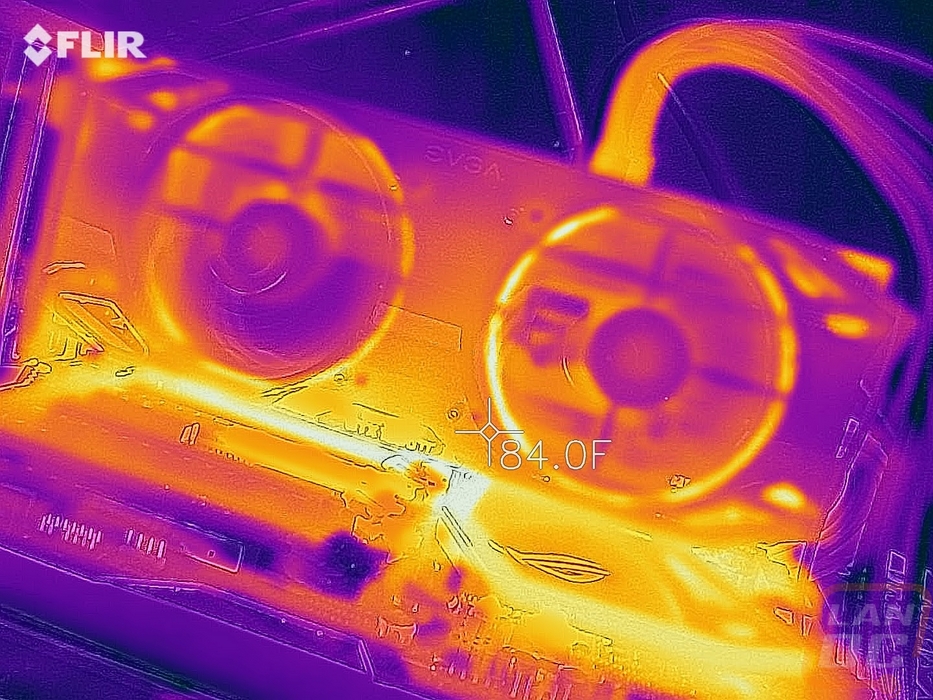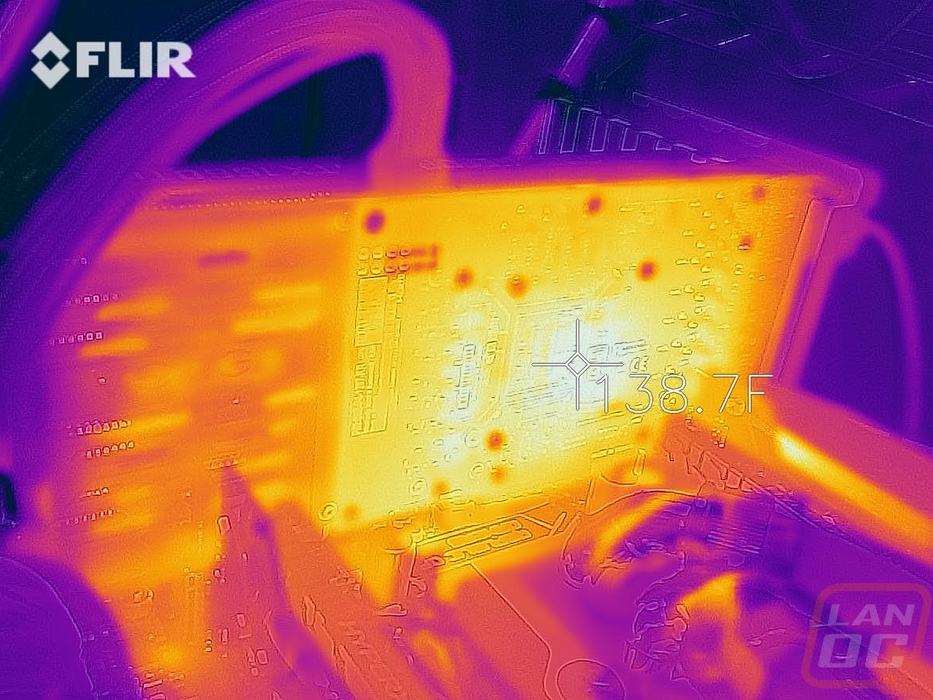Cooling, Noise, and Power
My last batch of tests are all different areas that don’t normally play a direct role in game or even production performance. But they are all just as important in their own ways. They are also where we can see the biggest differences between cards from different companies as well as cards even from the same company that have the same GPU but different designs. These look at cooler performance and power usage. My first tests were to look at power usage and to do that I hooked up the Kill-A-Watt to the entire test bench. Then from there, I put things under load to see what the system power draw was. My first test I used 3DMark Fire Strike with its Combined benchmark that loads up the video card and the CPU like a normal game. Our system pulled 310 watts here which was a few more than the GTX 1070 and 13 more than the MSI GTX 1660 Ti Ventus XS. Next, I went with just a video card load using AIDA64 to get an above normal load and the system here pulled 212 which makes sense with everything else and the 120-watt TDP of the GTX 1660 Ti. In that test, the MSI and EVGA were close with the MSI actually pulling a little more. I suspect that is related to the fans running a little harder there.
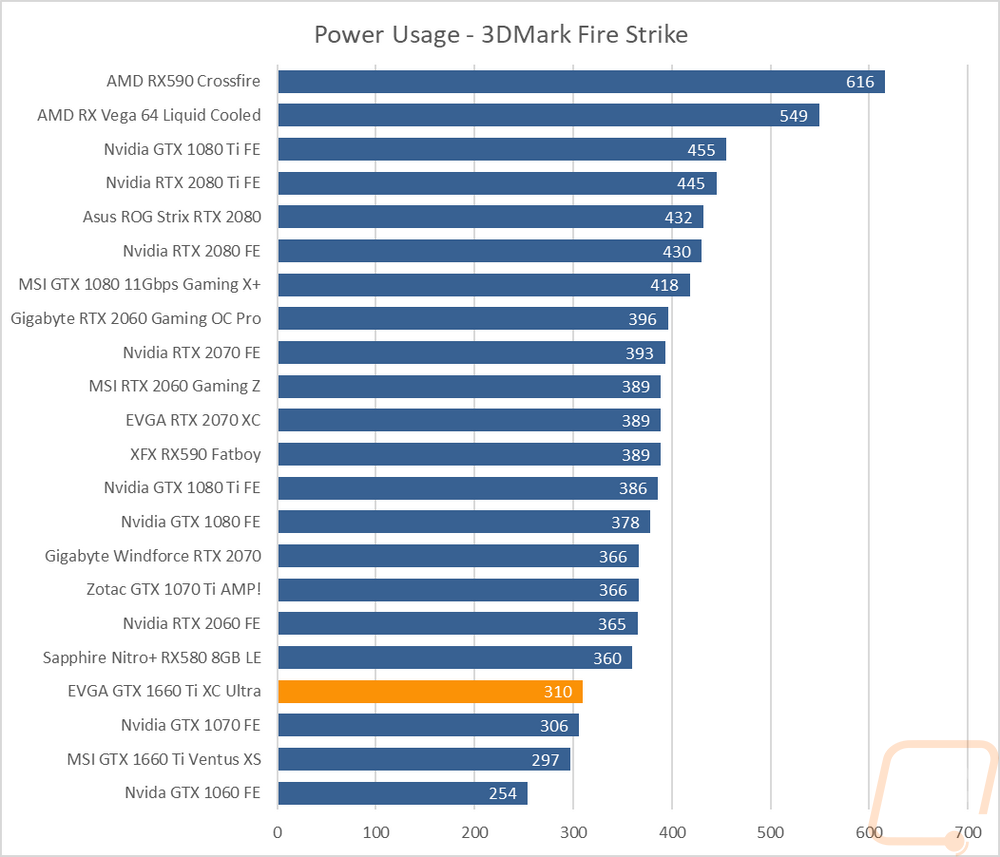
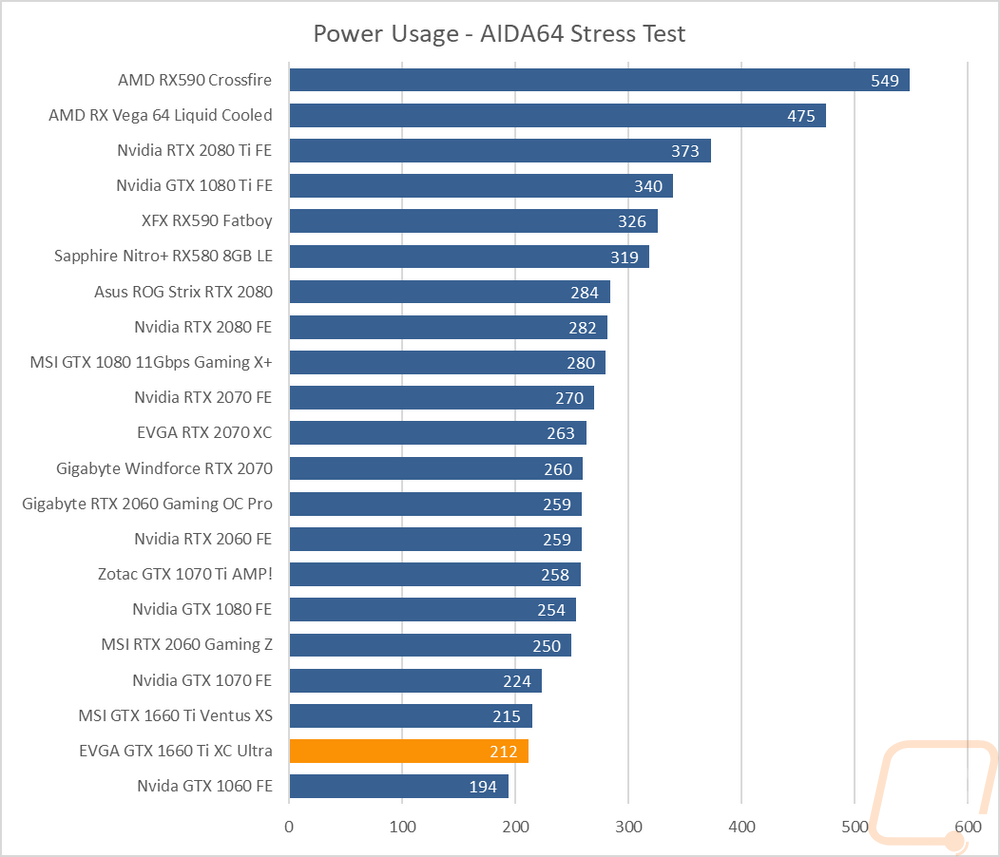
Next, I wanted to check out noise levels for the dual fan configuration that EVGA has on the XC Ultra. I test at 100% fan speed and 50% fan speed to get a look at the total noise that the card is capable of. Here the EVGA was much noisier than the MSI GTX 1660 Ti, at 100% fan speed it reached 57.9 decibels which as you can tell from the chart is in the mid-range for noise, but higher up there for an aftermarket card. 50% fan speed was better, but at best in the mid-range again. EVGA went with fans that run at 3801 RPM at full speed so it was actually quieter than a lot of the other cards with fans running that fast. But with the fans running 800 RPM faster than the MSI it makes a big difference.
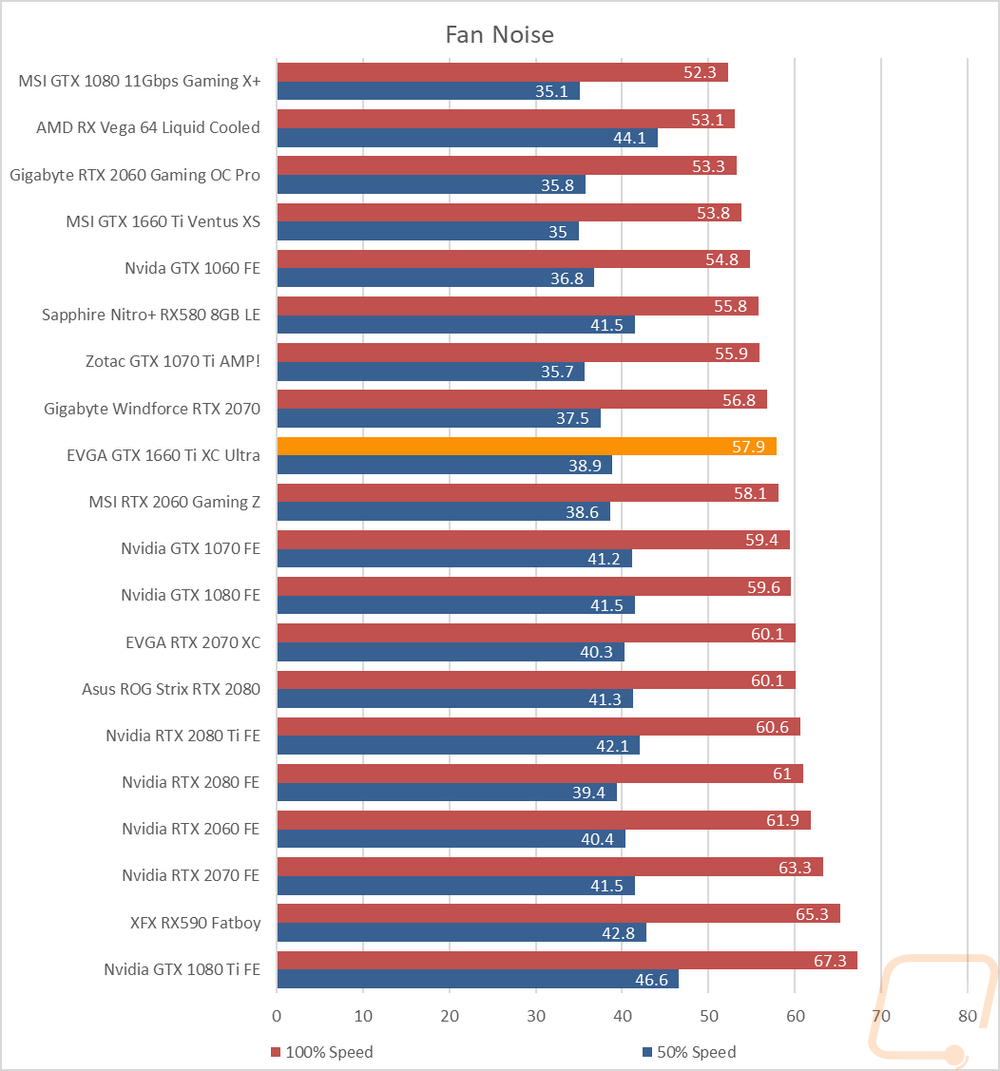
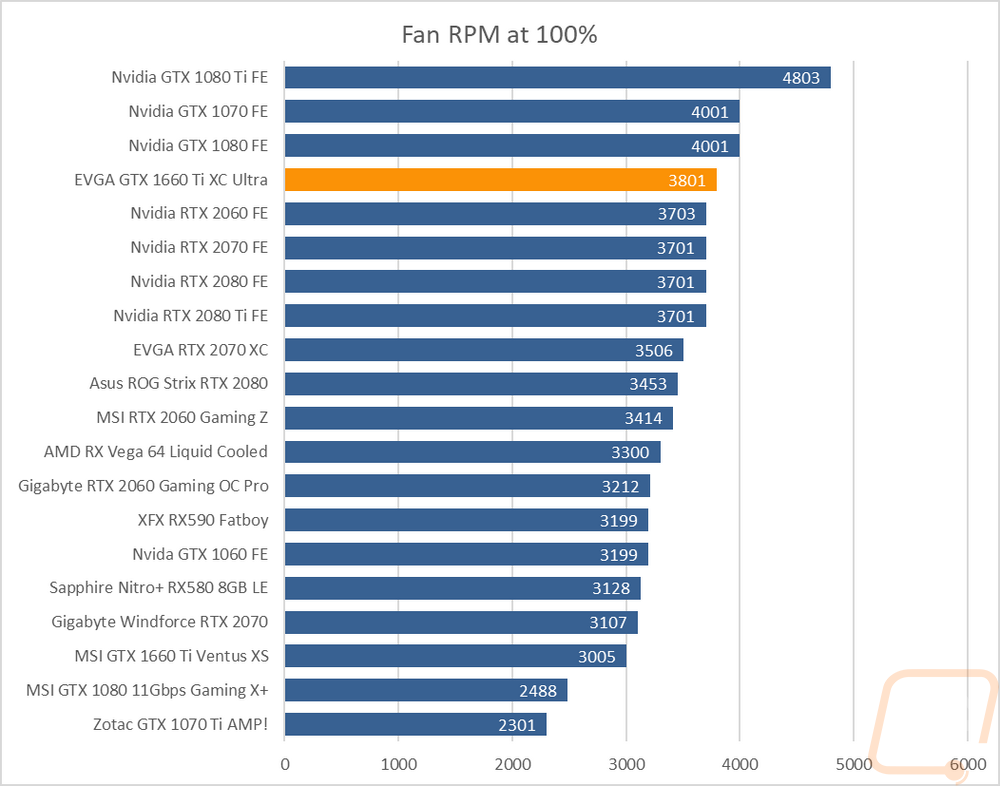
My last tests were cooling focused and if you had the chance to check out my MSI GTX 1660 Ti Ventus XS review I was not a fan of their heatsink design at all. So finally getting to see how it compares to another 1660 Ti is exciting. My first test is using the stock fan profile, so this is what you would experience out of the box. I heated the card up with AIDA64 for a half hour and confirmed that the temps had leveled out and weren’t still changing. The 1660 Ti XC Ultra ended up running at 60 degrees which was basically right with the MSI card and its… cheaper cooler (actually one degree warmer). My second test though separates the men from the boys as they say. I did the same test again after letting it all cool down, only this time I had the fans running at their full speed. The difference between the two tests shows how much room is left in the cooler and it also gives you an idea of how fast the fans will run. If the cooler is nearly maxed out, it is going to have to work harder all of the time to keep up. So the XC Ultra dropped from 60 down to 43 here where the Ventus XS went from 59 down to 52. In our look at the card, you could see that EVGA went overboard making sure to take advantage of every inch of space on the card with the heatsink and while they didn’t use huge fans that could run at a lower RPM. They packed a lot of cooling in their top of the line GTX 1660 Ti.
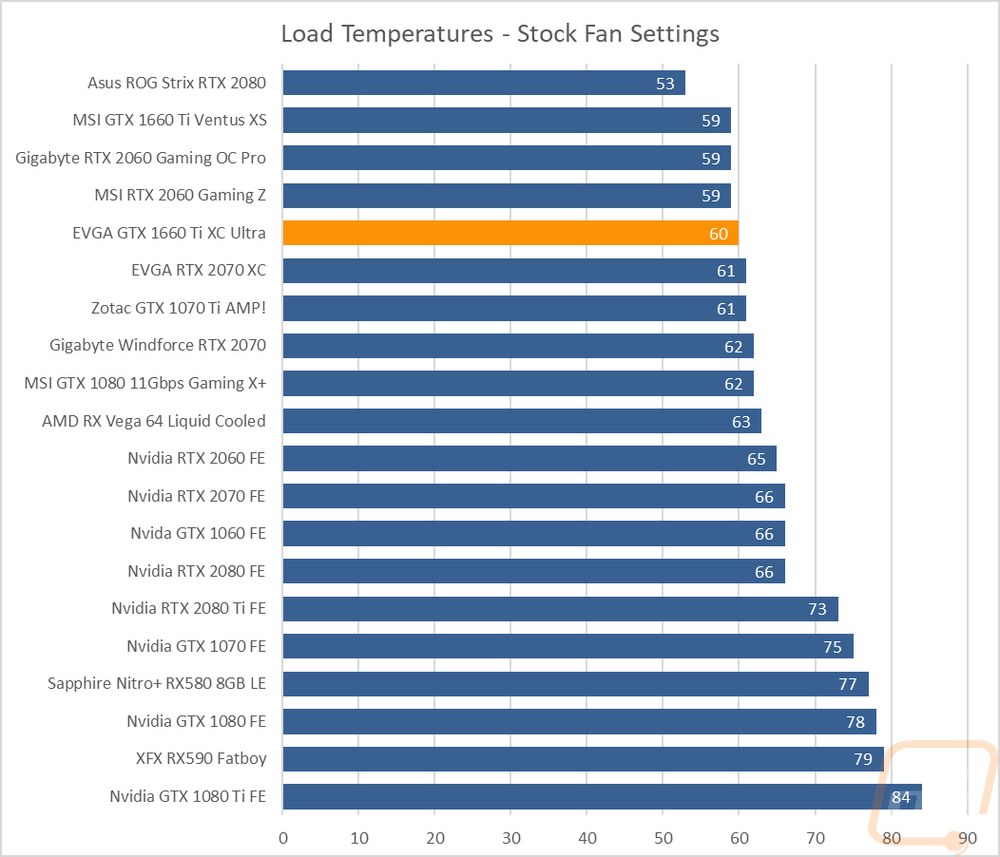
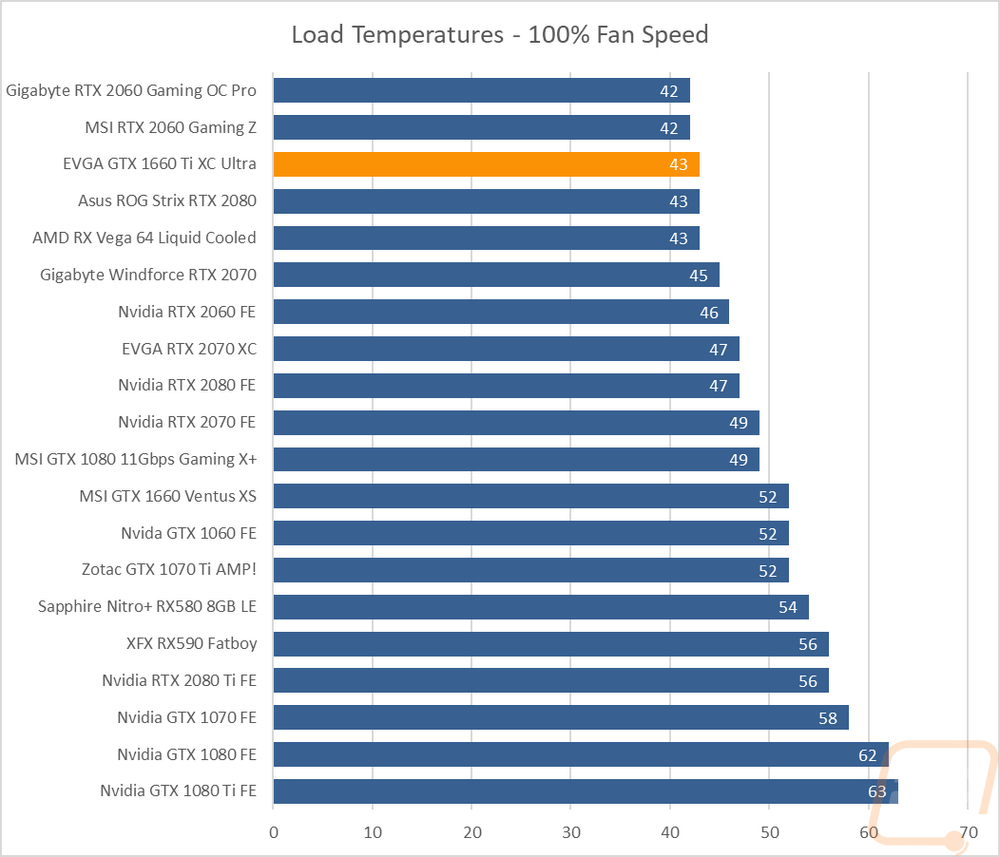 While running the stock fan profile tests I also snapped a few thermal images of the card. The fan side you can see that the left fan is doing a better job handling the heat overall where the right fan only runs cooler in the area beyond the PCB. The VRM is over on that side as well and that is a big contributor to heat. Down at the bottom things are hottest right under the card where it is blowing out hot air into the cavity between the PCIe slots and it can’t go anywhere. Just your friendly reminder to not put your M.2s under there. The top edge also shows that heat exiting with the power cord even a little warm for a few inches. Then the back of the card without a backplate really shows where the heat generation is. You can see the VRMs to the left of center, slightly to the right of the power connection on top. Then, of course, the GPU in the center. You can also see how the vents in the end section beyond the PCB are letting some air out.
While running the stock fan profile tests I also snapped a few thermal images of the card. The fan side you can see that the left fan is doing a better job handling the heat overall where the right fan only runs cooler in the area beyond the PCB. The VRM is over on that side as well and that is a big contributor to heat. Down at the bottom things are hottest right under the card where it is blowing out hot air into the cavity between the PCIe slots and it can’t go anywhere. Just your friendly reminder to not put your M.2s under there. The top edge also shows that heat exiting with the power cord even a little warm for a few inches. Then the back of the card without a backplate really shows where the heat generation is. You can see the VRMs to the left of center, slightly to the right of the power connection on top. Then, of course, the GPU in the center. You can also see how the vents in the end section beyond the PCB are letting some air out.