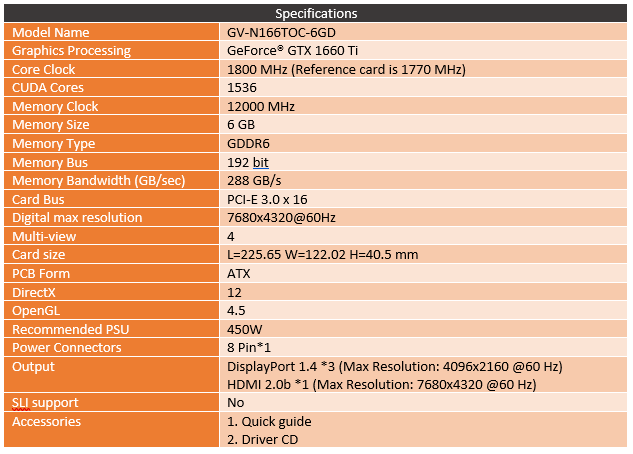So the GTX 1660 Ti has proven to be popular and a nice step up from the GTX 1060 Ti as a card for 1080p focused budget builds. I have had a few in the office now but I love getting the chance to compare card to card between manufacturers to see what everyone is doing for styling and to compare the performance of the coolers which are typically the most drastic difference between cards that share the same base GPU. In this case, Gigabyte sent over their GTX 1660 Ti OC 6G which is their entry level GTX 1660 Ti. It does still come overclocked with a clock speed of 1800 MHz over the 1770 MHz that Nvidia recommends but this is a touch lower than the other GTX 1660 Ti’s that I have had in. But with the RTX 2060’s so close in pricing to the GTX 1660 Ti’s that are selling over the base price these more basic GTX 1660 Ti’s seem to be in the sweet spot so I excited to see how the Gigabyte card does!
Product Name: Gigabyte GTX 1660 Ti OC 6G
Review Sample Provided by: Gigabyte
Written by: Wes Compton
Pictures by: Wes Compton
Amazon Affiliate Link: HERE
Now that GPUz has been updated to work with the GTX 1660 Ti I can include a screenshot again like I normally do. The idea here is to keep track of the BIOS revision that I tested with and to show which driver I used in testing. It also gives us a chance to check the clock speeds as well to make sure they match the specification listing and they do so there is no funny business going on.
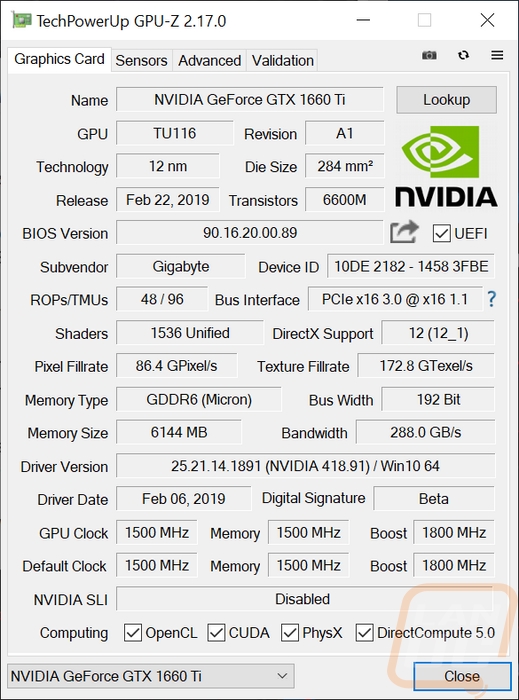
Packaging
So the box for the Gigabyte GTX 1660 Ti OC 6G didn’t end up being much different from the Windforce RTX 2060 from Gigabyte I just recently reviewed. It has the same huge robot eye on the front that I picked on before for looking like the Asus Strix eye. Seriously though guys, a picture of the card is all we need here. I just want to see what I’m buying ahead of time, even if I buy it in the store. The Nvidia wrap around is down in the bottom right corner with just the model and the GTX/RTX changed. The background is black and you can spot a little orange on the edges from what is used on the sides. The box itself is a little smaller and there are icons down in the bottom left corner showing off the Windforce cooler and that this is an OC card but no RGB this time around. The back of the box has a few important things. For starters, there is a picture of the card that is showing how the Windforce cooler works as well as another showing the backplate. There is also a line drawing of the I/O so you can know ahead of time that this will have the display connections you need.

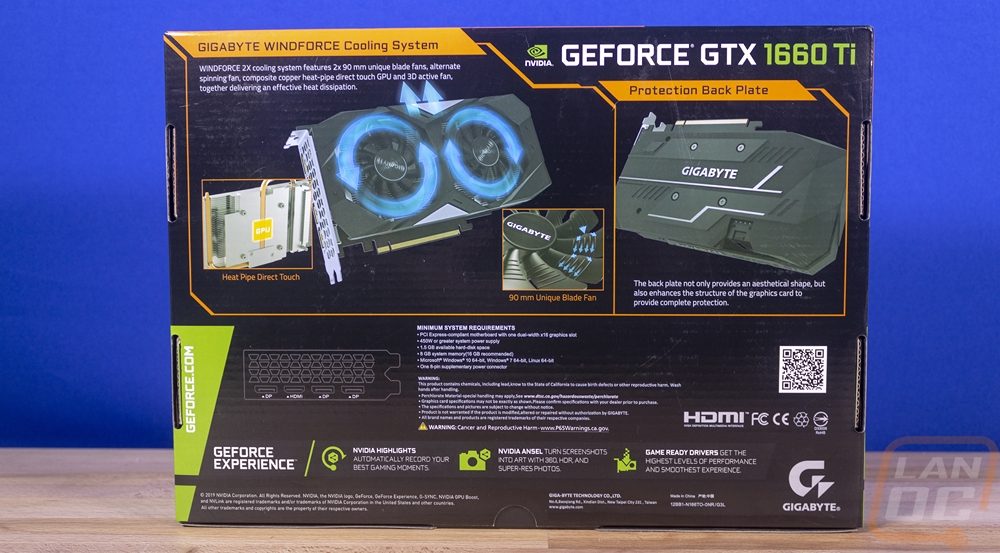
Inside the box, the card comes wrapped up in a static protective bag and then it sits in a thick foam tray that keeps it very protected. There aren’t any accessories included but Gigabyte did include a quick guide and a driver disc. I personally would download those online if you can though.

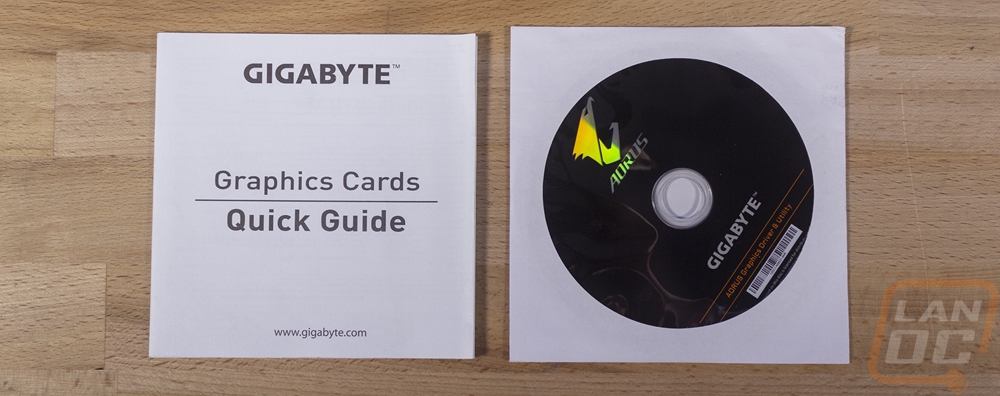
Card Layout and Photos
There is one huge difference coming from the RTX 2060 Windforce to the Gigabyte GTX 1660 Ti OC 6G. This is a smaller card. Gigabyte dropped one fan and moved down to a more traditional dual fan setup for this card. It is a touch taller than the 2060 was but the fans are the same size. The Windforce design is still there as well meaning the two fans are different. They spin two different directions and with that their blades are curved to match the directions they spin. What Windforce does with the two different fan directions is to cut down on turbulence between the fans. They both rotate to push air up where they meet. Less turbulence translates to less noise, but it also keeps them from fighting against each other and pushing air up here helps with cooling. I really like it in this configuration because it also means less air pushing out of the bottom of the card.
As for aesthetics, the GTX 1660 Ti OC has the same design as the 2060. The fan shroud is flat black plastic but there are two grey accents toss in between the fans. There is a little angular styling built into the shrouds shape like everyone does these days. The two fans have gigabyte logos in silver on them, I personally would have preferred a more blacked out look but they aren’t too in your face.


Around back I was surprised to see Gigabyte go with a plastic backplate. I saw this on the MSI GTX 1660 Ti as well and had a strong opinion on it. Now I know they wouldn’t install this if they thought it would melt so that isn’t a concern. But my big concern with plastic backplates is that they are even more of an insulator, holding heat in on the back of the PCB. Now in addition to costs, the other big benefit to going with a plastic backplate is in the design itself. They were able to add a lot more styling to the back including having it wrap around the end of the card which is cool. It isn’t easy to remove, you have screws holding it from the inside of the card, so if you want to go nude be ready to take the fan shroud and maybe more off to get to those screws.


So the cooling design for the GTX 1660 Ti OC is actually a little weird. When I first looked in through the fans I thought Gigabyte went with a cast aluminum cooler but from looking in the top and bottom edges you can see that it is a sheet metal heatsink design like we prefer. What is weird though is the orientation of the heatsink. Normally the fins are vertical but Gigabyte went with a horizontal orientation. This is especially weird when their Windforce fan design also creates that secondary airflow that pushes up out of the case. With horizontal fins, it works against that. More importantly, though this design has an open top and bottom edges and a closed end but this design is going to want to push air towards the PCI bracket and out of the end more. So the airflow doesn’t have a smooth path out is going to have to work a little harder. The top and bottom views also give us a look at how they use a thick aluminum black over the GPU and one S-shaped heatpipe that goes over the GPU and pulls heat out towards the ends of the heatsink. A big difference from the EVGA GTX 1660 Ultra for sure but better than the MSI Ventus XS.



Now this card doesn’t have any RGB lighting, in fact, none of the GTX 1060 Ti’s I have had in the office have had any. Gigabyte kept things simple with a silver Gigabyte logo on the top edge of the fan shroud and then next to that the GeForce GTX branding embossed into the plastic but with no color so it is black on black.
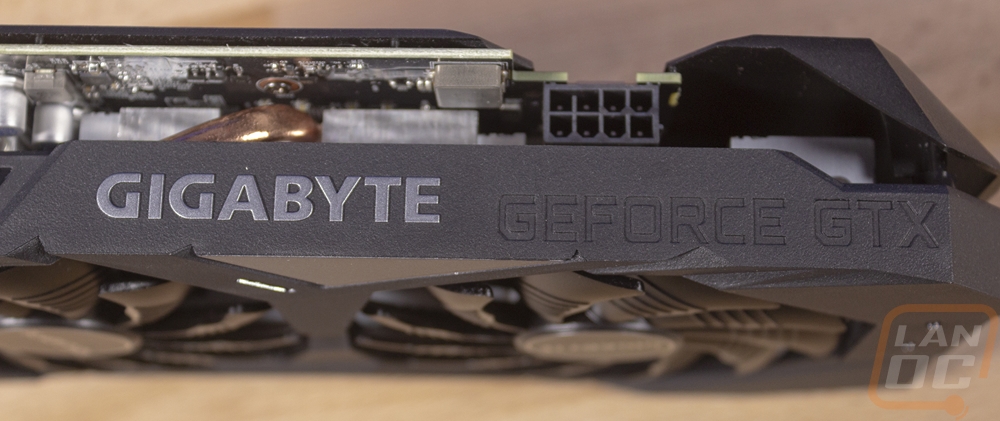
While the GTX 1660 TI OC 6G was about a half inch taller than standard height, Gigabyte was at least careful to drop the power connection down to a normal height. This means the extra height isn’t an issue, it uses the same space that your power connection uses. Speaking of, they flipped the connection around with the clip on the PCB side with that notched out as well for better clearance. The backplate also leaves lots of room. Then they went with the same 8-pin that all of our GTX 1660 Ti’s have had for power.
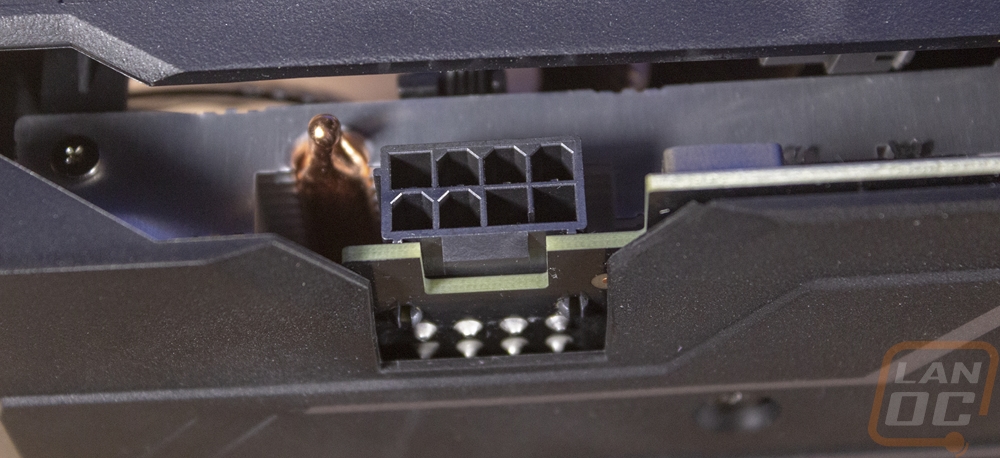
For display connection options the back of the GTX 1660 Ti OC 6G looks a little bare. This isn’t because they dropped any, they just kept all four on the bottom edge. They didn’t do this on the RTX 2060 even though they had the same connection layout. As with that card, I do think a DVI connection would be well served on here, but the three DisplayPort and one HDMI configuration isn’t too bad as well. The rest of the PCI bracket is packed with ventilation holes and given the horizontal heatsink configuration, this could come in handy to help some of that airflow.

Test Rig and Procedures
Our Test Rig Configuration (with affiliate links)
CPU - Intel i9-7960X
Motherboard - Asus ROG Rampage VI Apex
Memory - HyperX DDR4 Predator 3000MHz
Storage - Kingston A1000 960GB M.2 SSD
Cooling - Noctua NH-U12S
Power Supply - Corsair AX1200w
Case - Primochill Wetbench
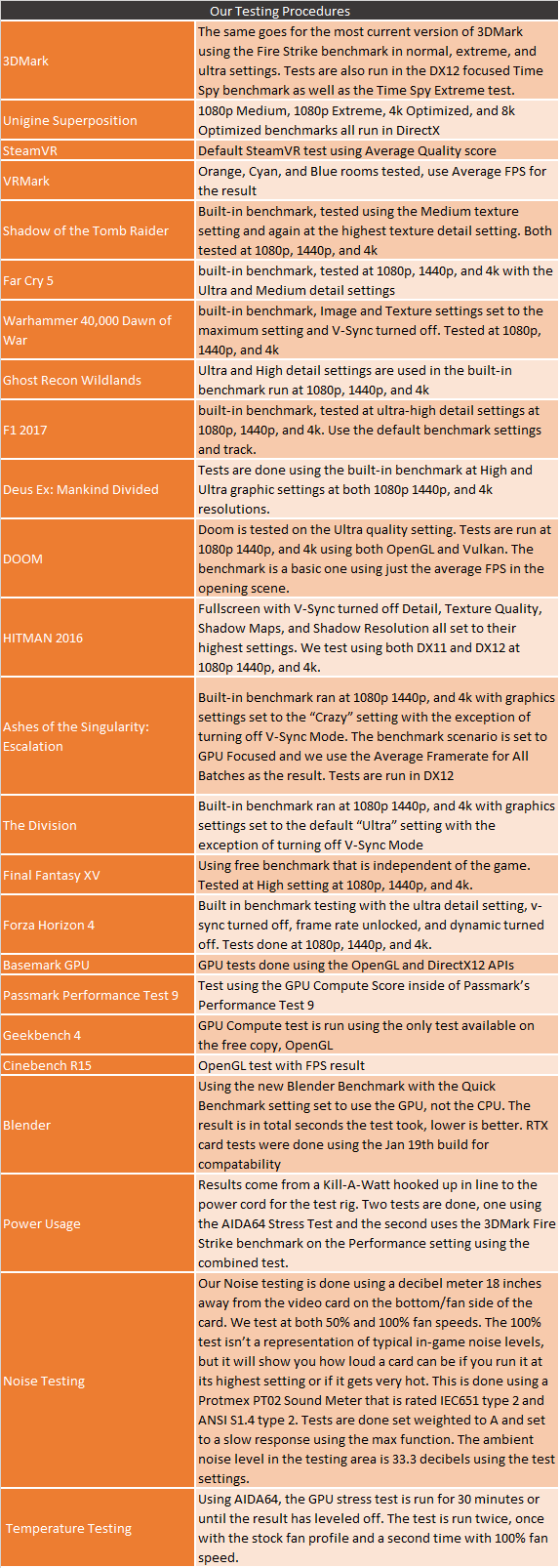
Synthetic Benchmarks
I started testing off with the usual suspects in synthetic benchmarks 3DMark and Unigine’s Superposition. For 3DMark I ran all three Fire Strike tests which are all DX11 based and then I did the newer Time Spy DX12 focused tests as well. It is important to keep in mind that comparing the Gigabyte GTX 1660 Ti OC to the other GTX 1660 Ti’s that I have tested. All three were overclocked over the 1770 MHz of a “stock” GTX 1660 Ti, not that I have seen any at that speed. The Gigabyte card though comes in with an 1800 MHz boost clock where the MSI was 1830 MHz and the EVGA was a high end 1660 Ti with its 1860 MHz clock speed. So with that in mind, I wasn’t expected the Gigabyte to outperform the other two GTX 1660 Ti’s. The drop in Fire Strike in the first two tests, however, was more than I anticipated with the RX 590 even slipping up over it in the Extreme setting.
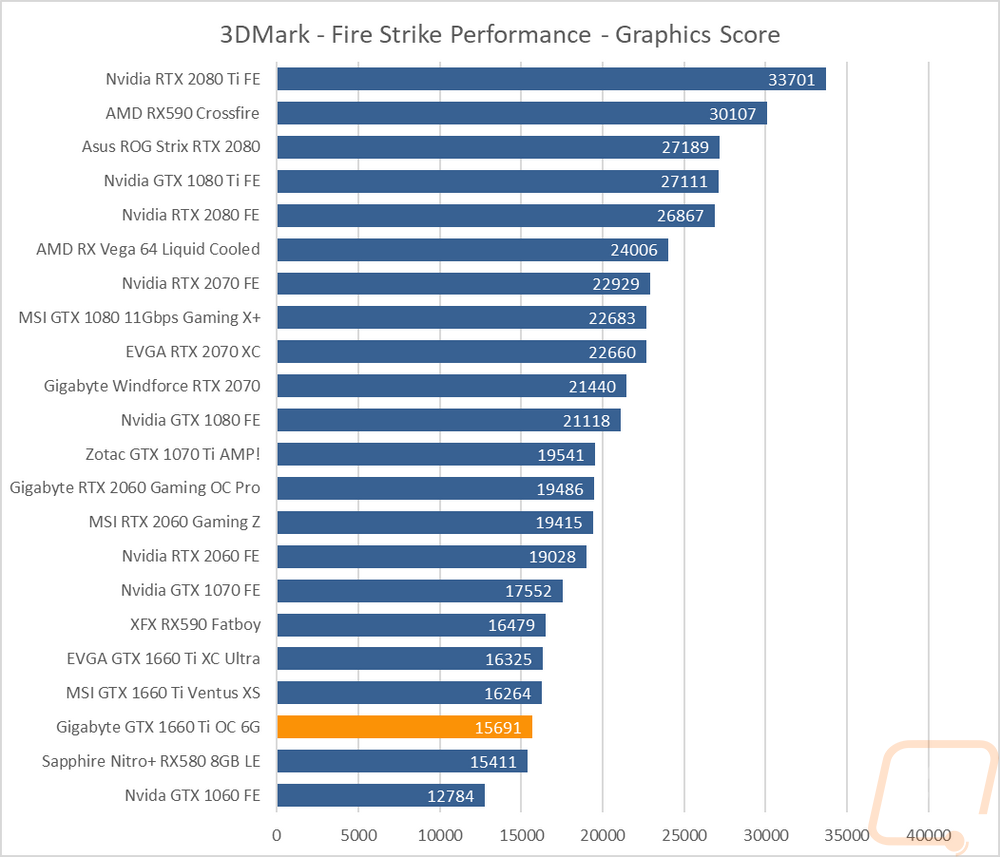
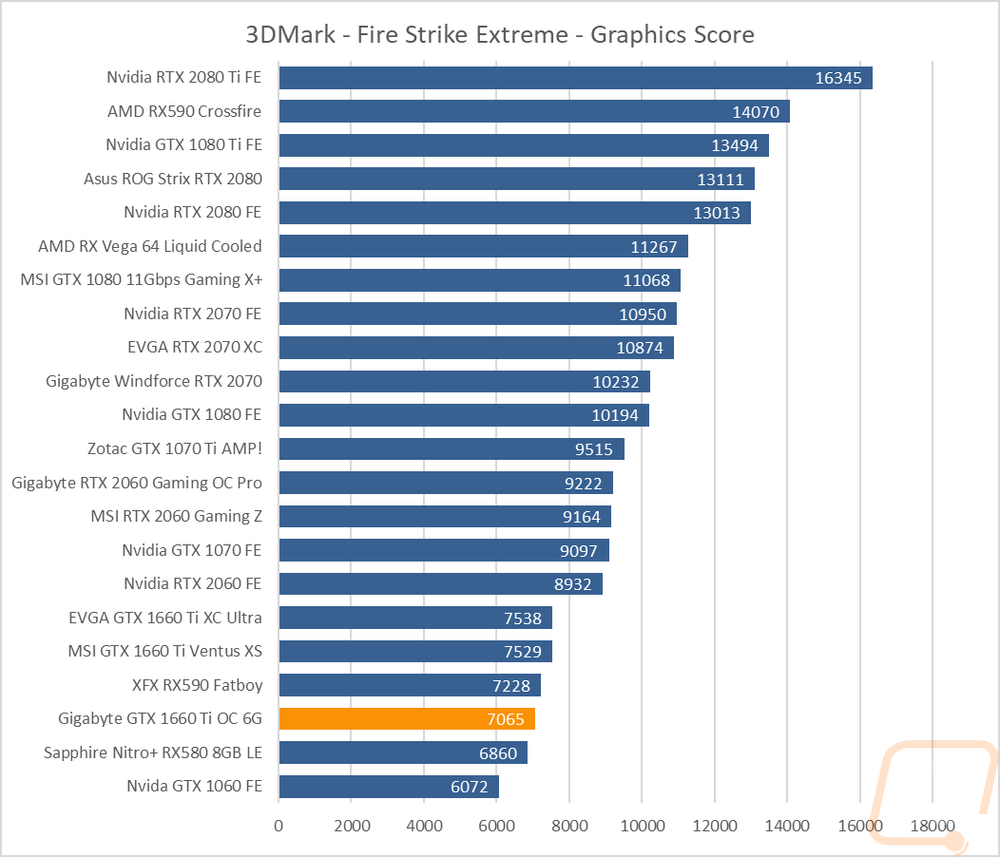
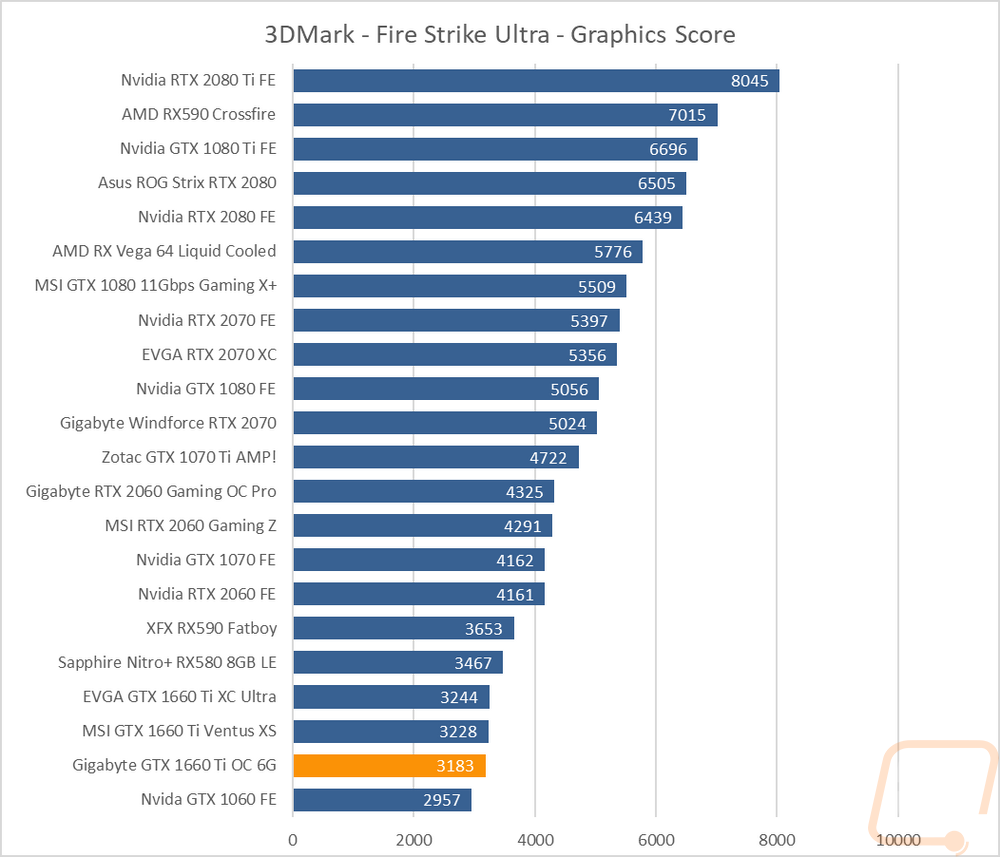
Like Nvidia’s other Turning based cards the Gigabyte GTX 1660 Ti OC did pull ahead in the DX12 based Time Spy tests. It was again still a lot farther behind the other 1660 Ti’s than expected, but still up over the GTX 1070.
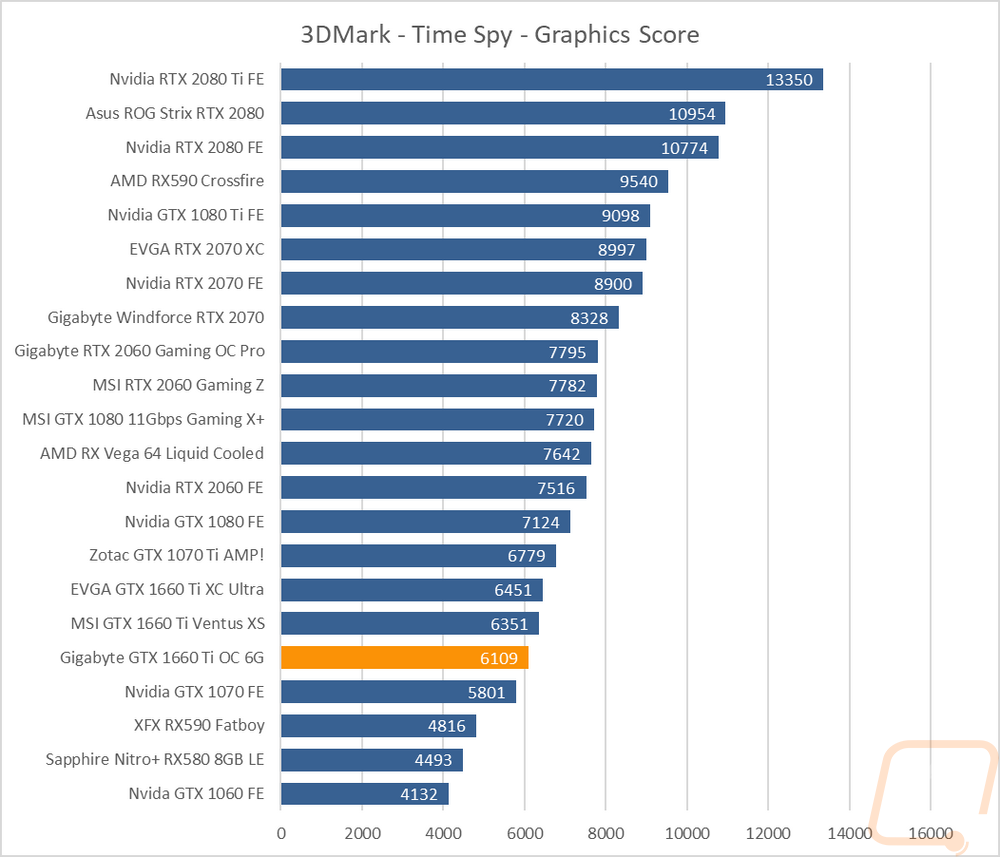
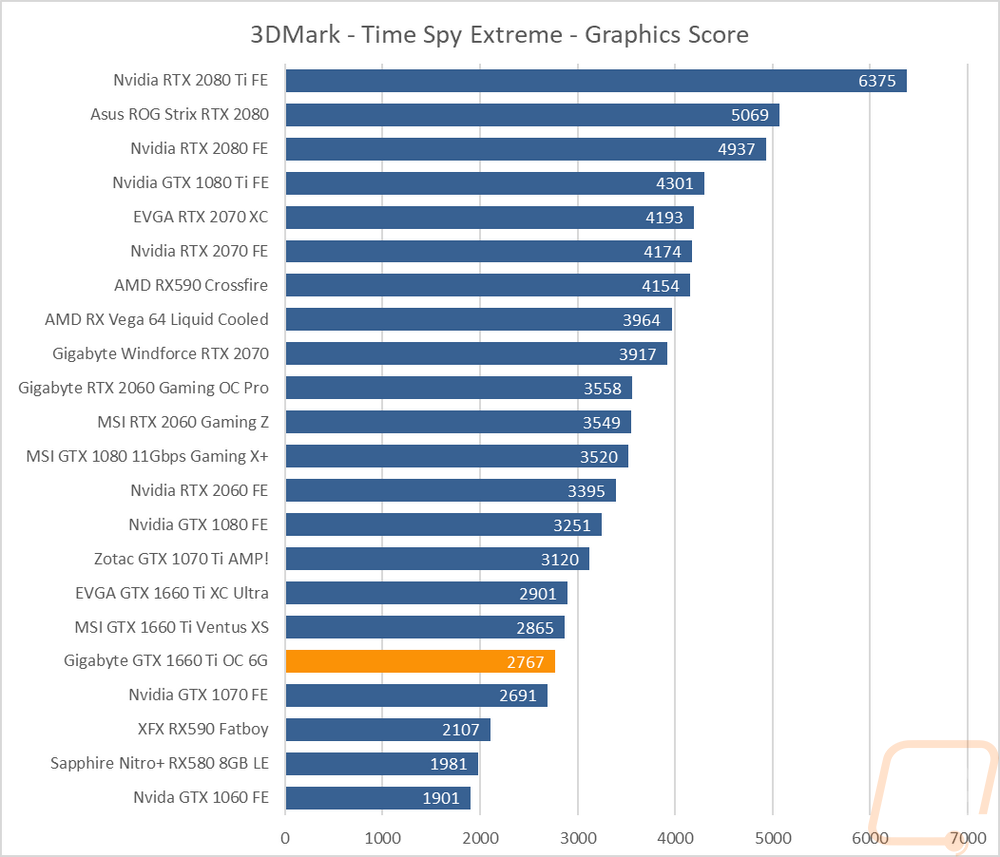
Then in Unigine Superposition, we saw more of the same. A drop down from the two higher overclocked cards, but worlds better than the RX590. In this test however the GTX 1070 was still faster, being a DX11 based test this is to be expected.
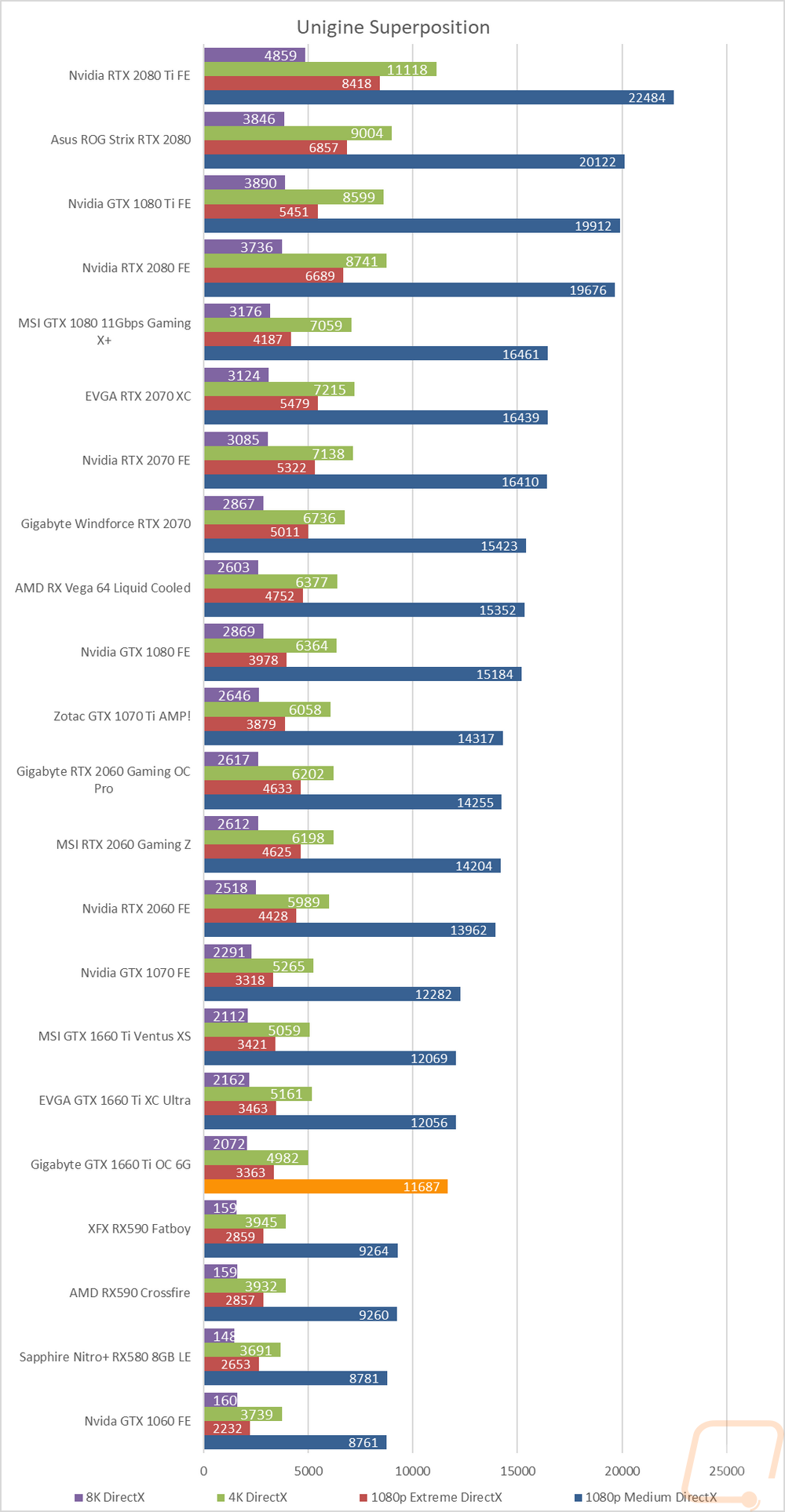
VR Benchmarks
I love playing VR when I have time and I’m even looking to refresh our VR PC right now, but when it comes to VR benchmarks that anyone can run and you don’t have to have your headset hooked up there aren’t too many available. You have SteamVR and VRMark. In SteamVR it is looking at basic VR performance and frankly, most of the recently launched cards max the test out but the GTX 1660 Ti is right up on the edge where we can at least see that it isn’t maxed out. So the Gigabyte GTX 1660 Ti pulled a 10.8 here same as the MSI with the EVGA up at 10.9 with the GTX 1070.
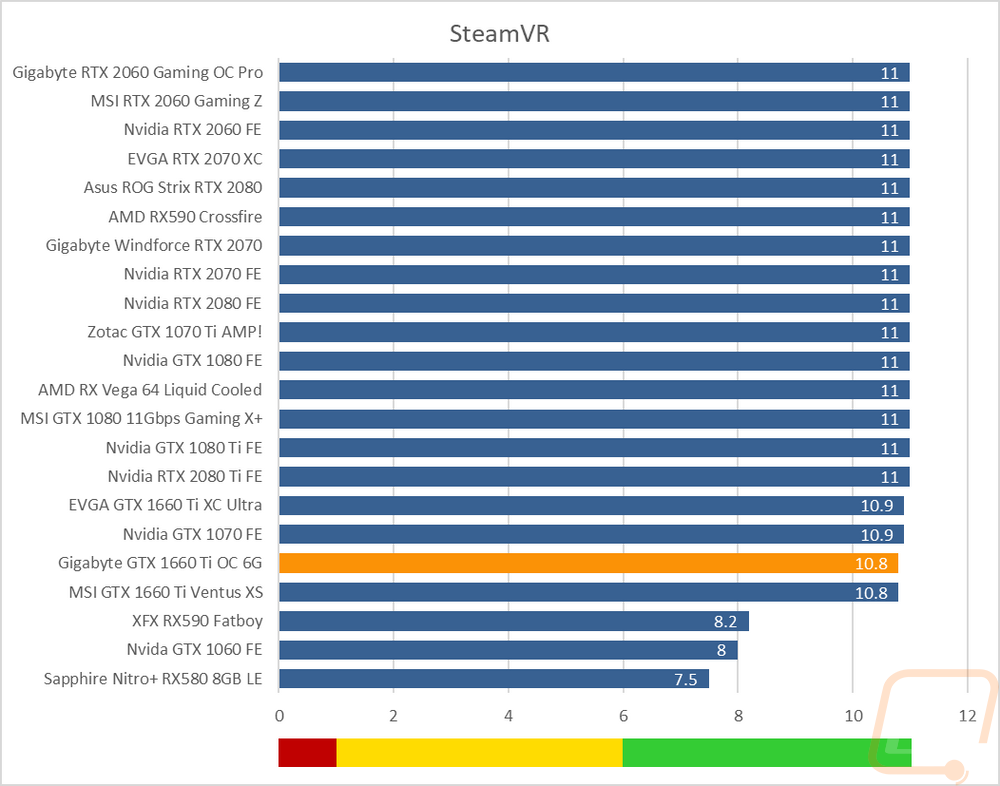
VRMark is a little different because it has a better variety of tests. The orange room benchmark is similar to the SteamVR test where it is looking at current day performance in a less demanding situation, in that test all of the card tested reach the 109 FPS target FPS with a huge buffer. The Cyan Room test is also current day but looking at more demanding aspects. The GTX 1060 is the only card that doesn’t keep up here and all three of the GTX 1660 Ti’s are in the mid 130 FPS range which is above the GTX 1070 Ti and near the GTX 1080. Then in Blue Room which is a future looking test and is a lot more demanding none of the cards reach the 109 FPS goal. The Gigabyte GTX 1660 Ti pulled 42.32 which was close but just behind the two other GTX 1660 Ti and above the GTX 1070 but below the GTX 1070, Ti overclocked card.
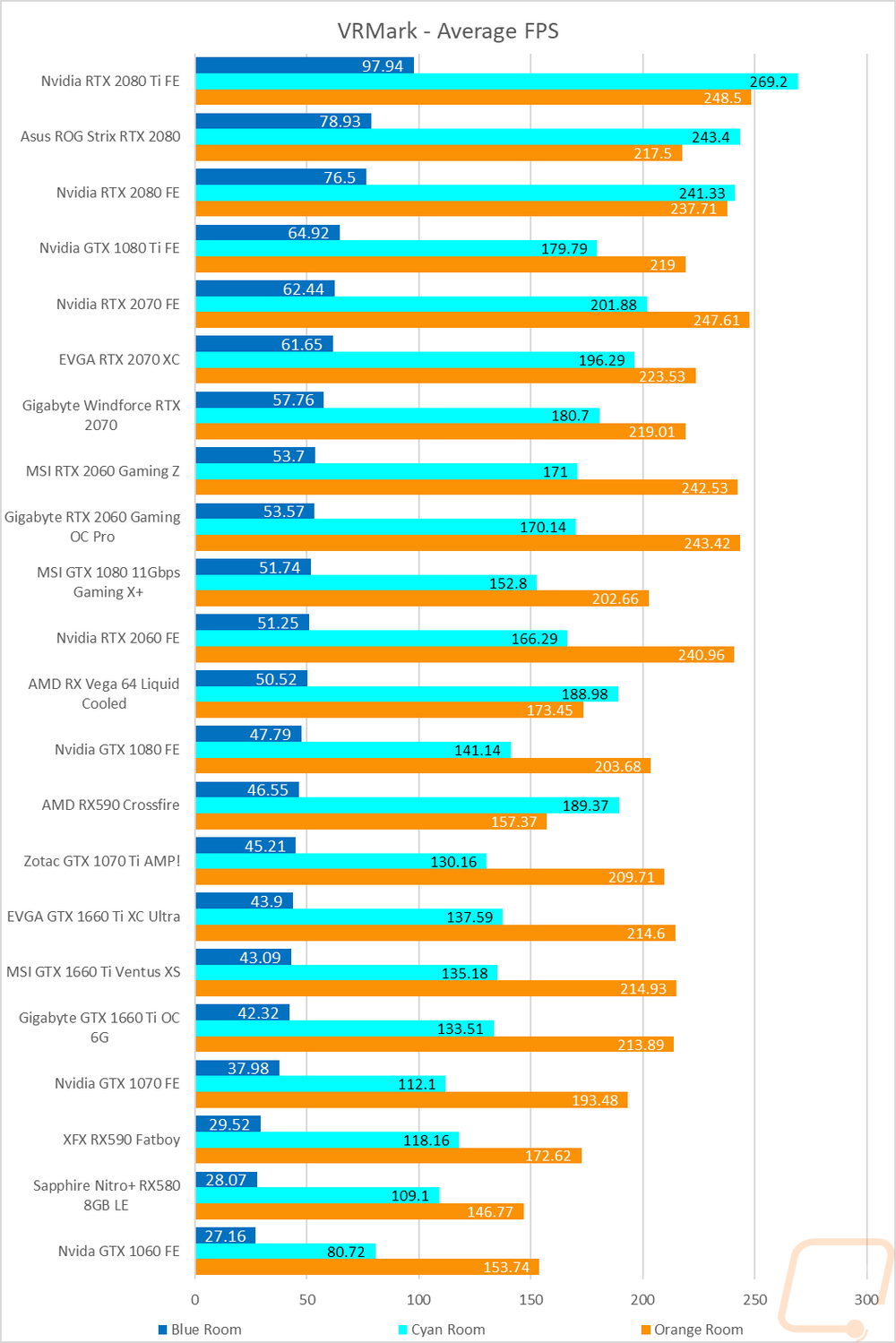
In-Game Benchmarks
Now we finally get into the in game performance and that is the main reason people pick up a new video card. To test things out I ran through our new benchmark suite that tests 12 games at three different resolutions (1080p, 1440p, and 4k). I also slipped in a few variations on the same games for comparisons like DX11 to DX12, OpenGL to Vulkan, and a couple of games are just tested at their highest setting and lower but still high detail options to show the performance difference when things are turned down slightly. In total, each video card is tested 54 times and that makes for a huge mess of graphs when you put them all together. To help with that I like to start off with these overall playability graphs that take all of the results and give an easier to read the result. I have one for each of the three resolutions and each is broken up into four FPS ranges. Under 30 FPS is considered unplayable, over 30 is playable but not ideal, over 60 is the sweet spot, and then over 120 FPS is for high refresh rate monitors. This covers all of the games tested except Final Fantasy XV that we have a score rather than an FPS because they like to be different.
So how did the Gigabyte GTX 1660 Ti OC 6G perform? If you have seen any of our other GTX 1660 Ti coverage there wouldn’t be too many surprises here. At 1080p the Gigabyte GTX 1660 Ti OC had the same result as the other two cards. Basically, every game is playable, there are two that came in below 60 FPS with most between 60 and 119. There were three up over 120 FPS even with their settings cranked up. At 1440p the result was similar, with everything playable but you can see a lot more are in the 30-59 FPS range that you might want to play with the settings for better gameplay. Then at 4k things fall off a lot with only 2 results up over 60 FPS and most in the iffy area and most of those are really just over 30 FPS and four unplayable at all. The Gigabyte card was a little different from the other cards at 1440p with the EVGA having another in the 60+ range and then at 4k having one fewer in the less than 30 range. But all three cards were close in FPS, but the small performance difference was enough to start moving games up and down in these groups.
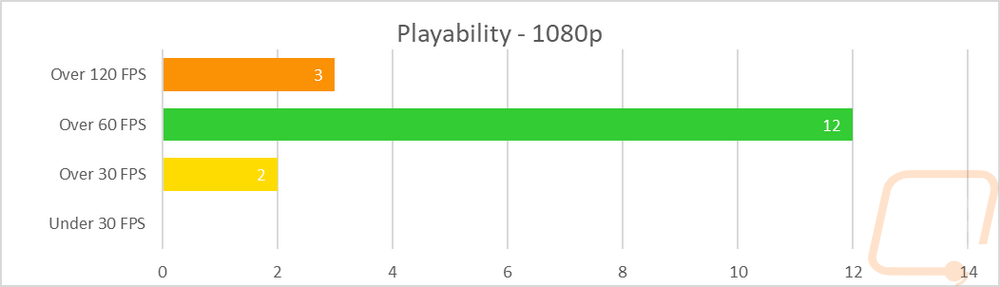
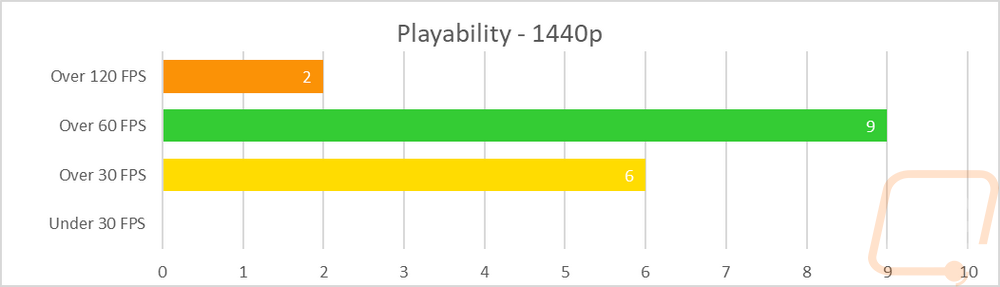
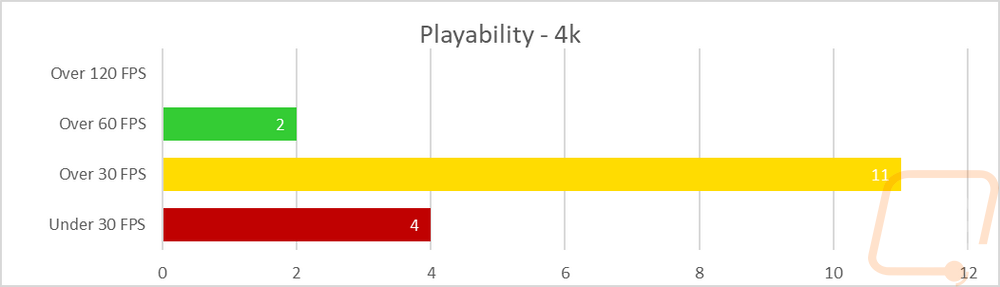
Of course, I do have all of the original graphs as well. It is a lot to parse through though. I was mostly curious how the Gigabyte card compared to the two other GTX 1660 Ti’s given its slightly lower clock speed. In the synthetic benchmarks, the small difference ended up being a larger gap. In games, the difference was a 1-2 FPS which is a lot given just the 30 and 60 MHz differences between the MSI and EVGA cards. But in the bigger picture, this didn’t change things too much when compared to the rest of the cards tested. DX12 is still favored and it does perform in between the GTX 1070 and the GTX 1070 Ti depending on the game like the other GTX 1660 Ti’s.
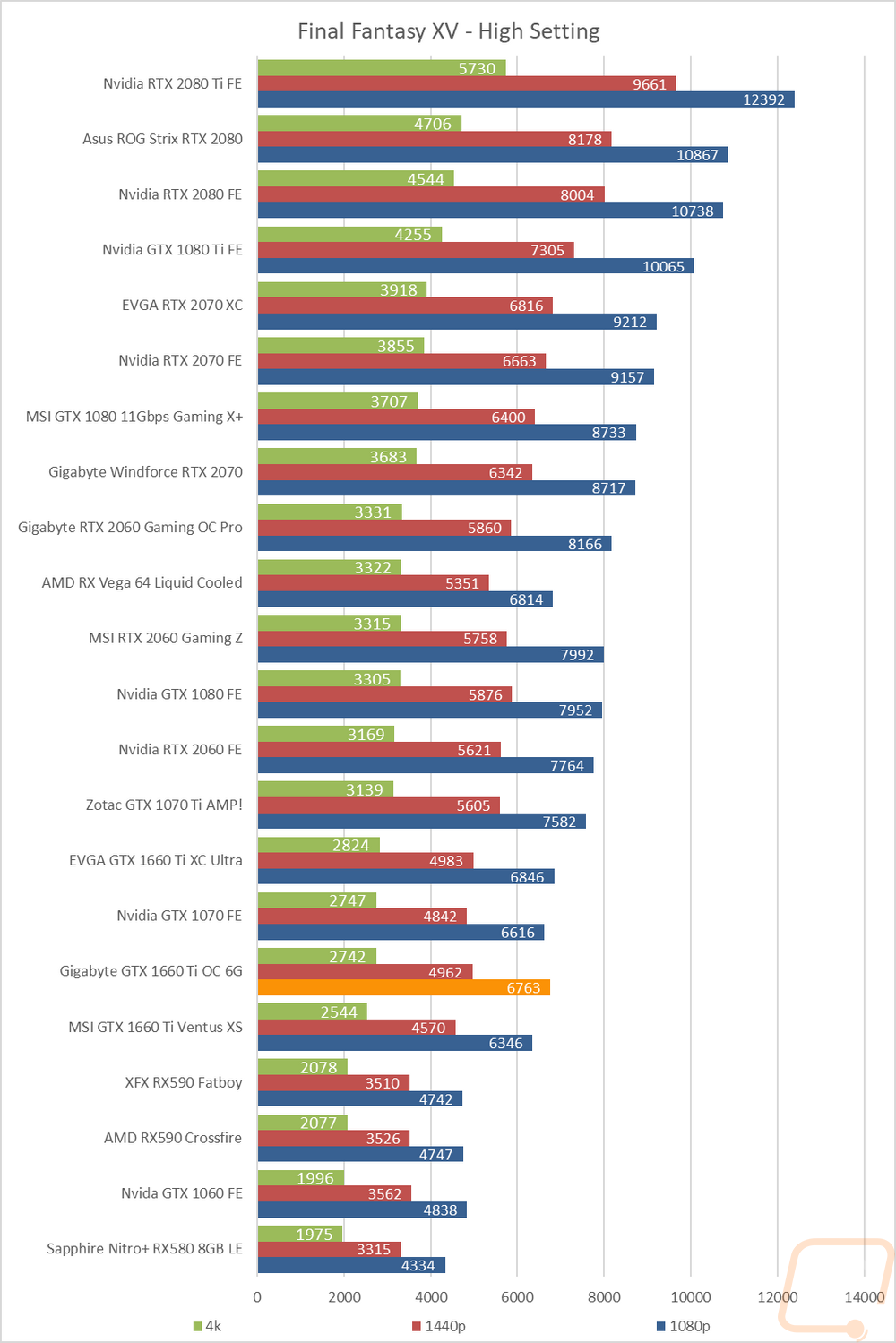
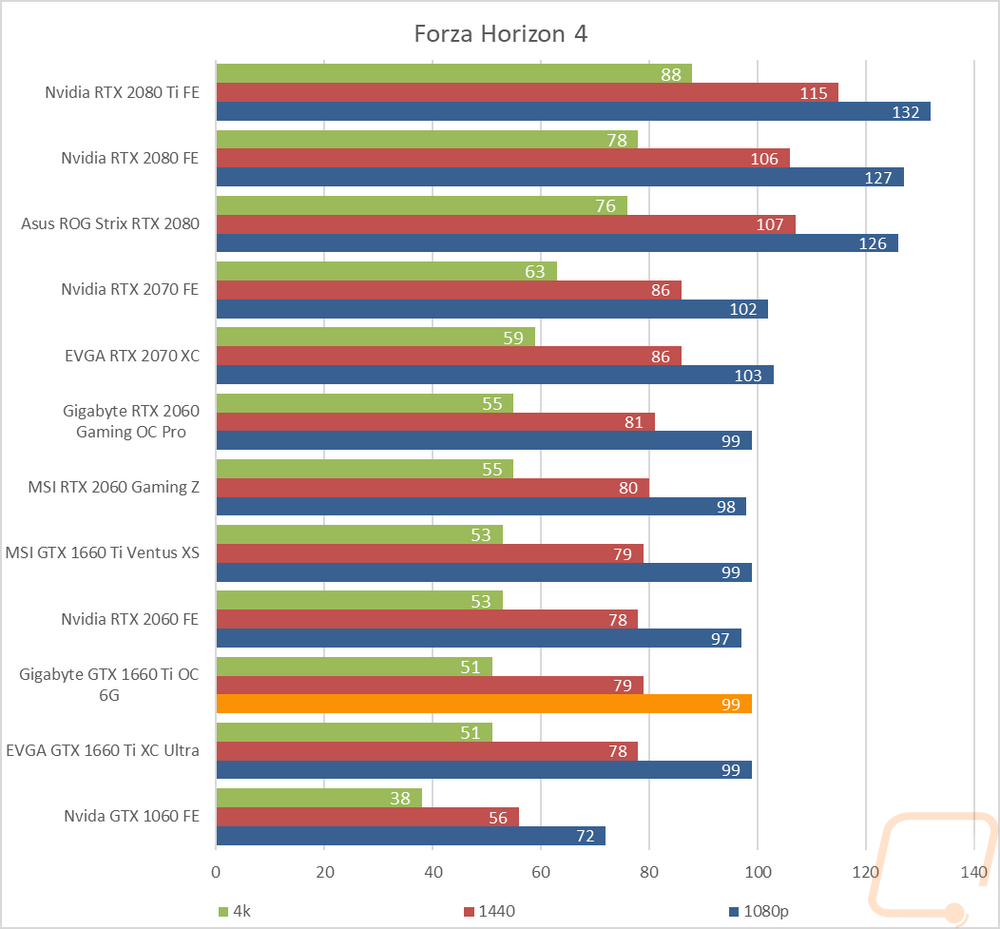
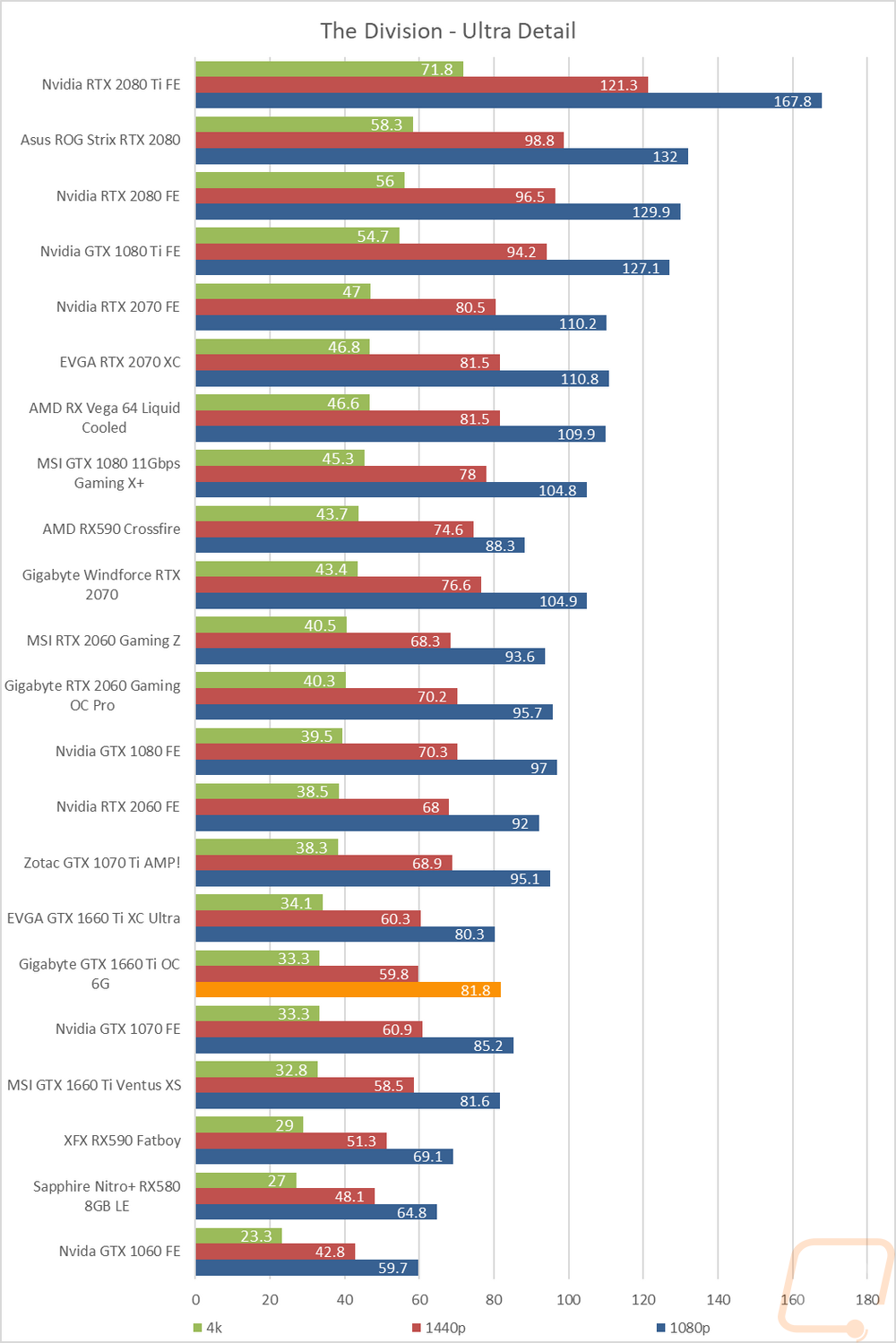
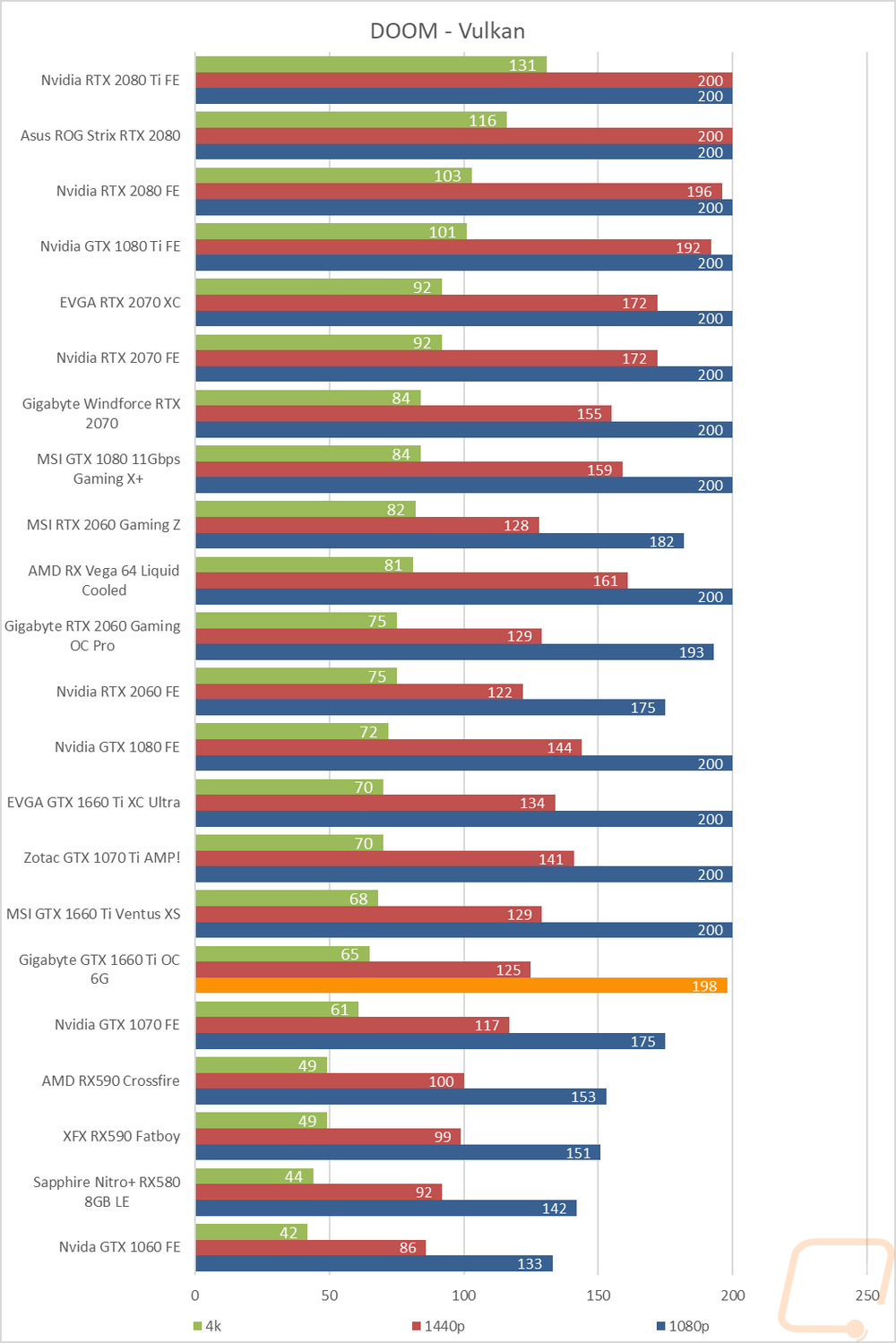
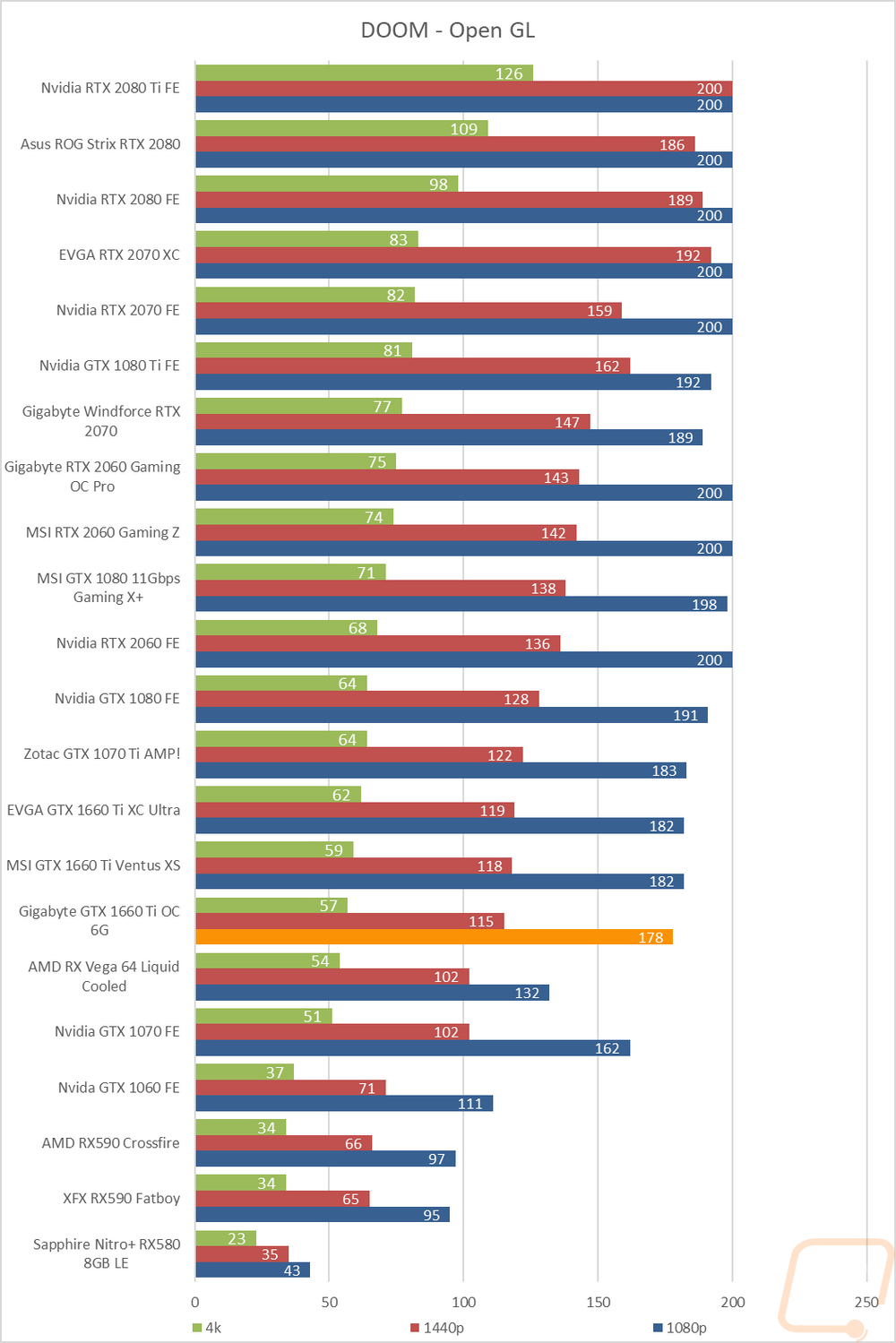
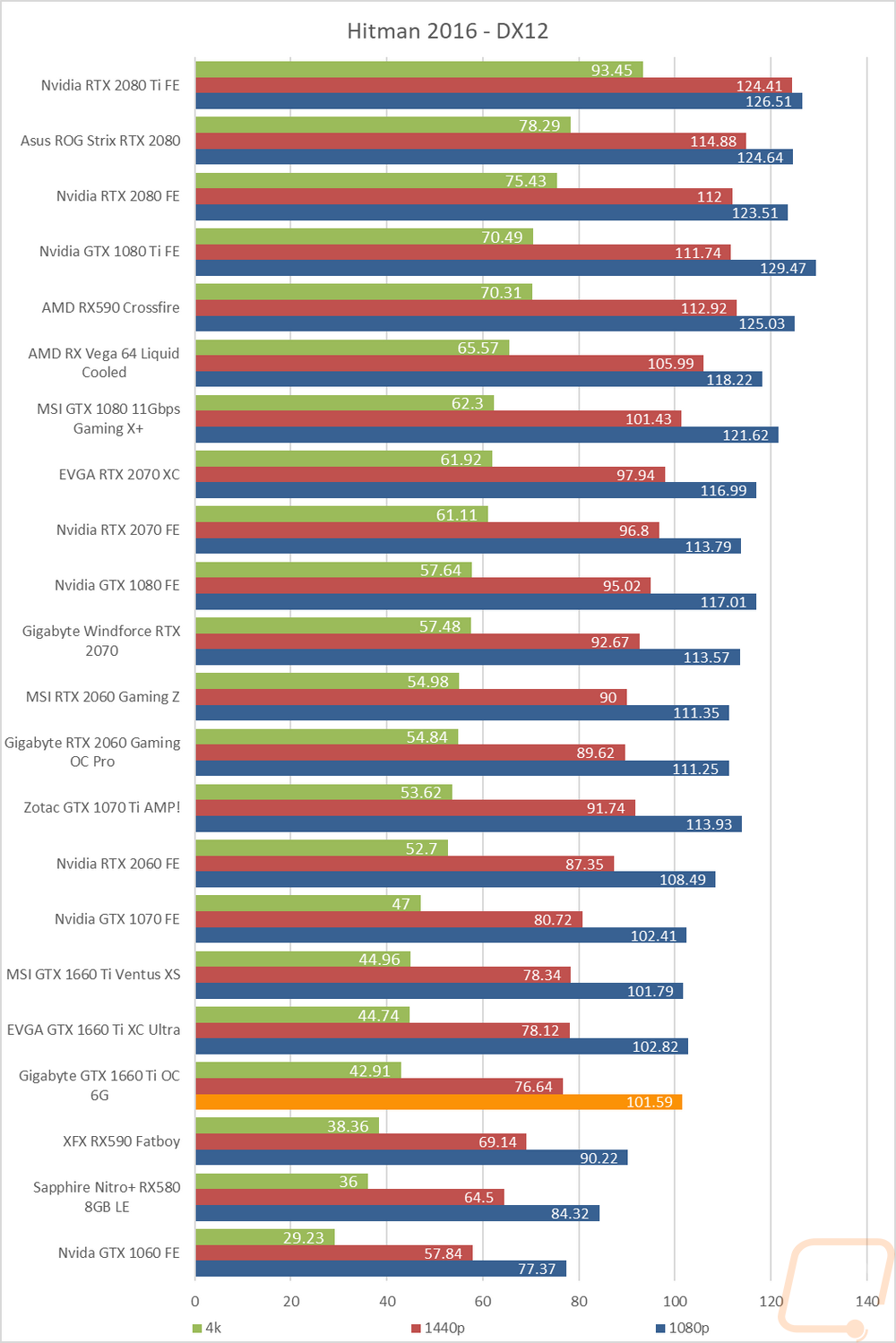
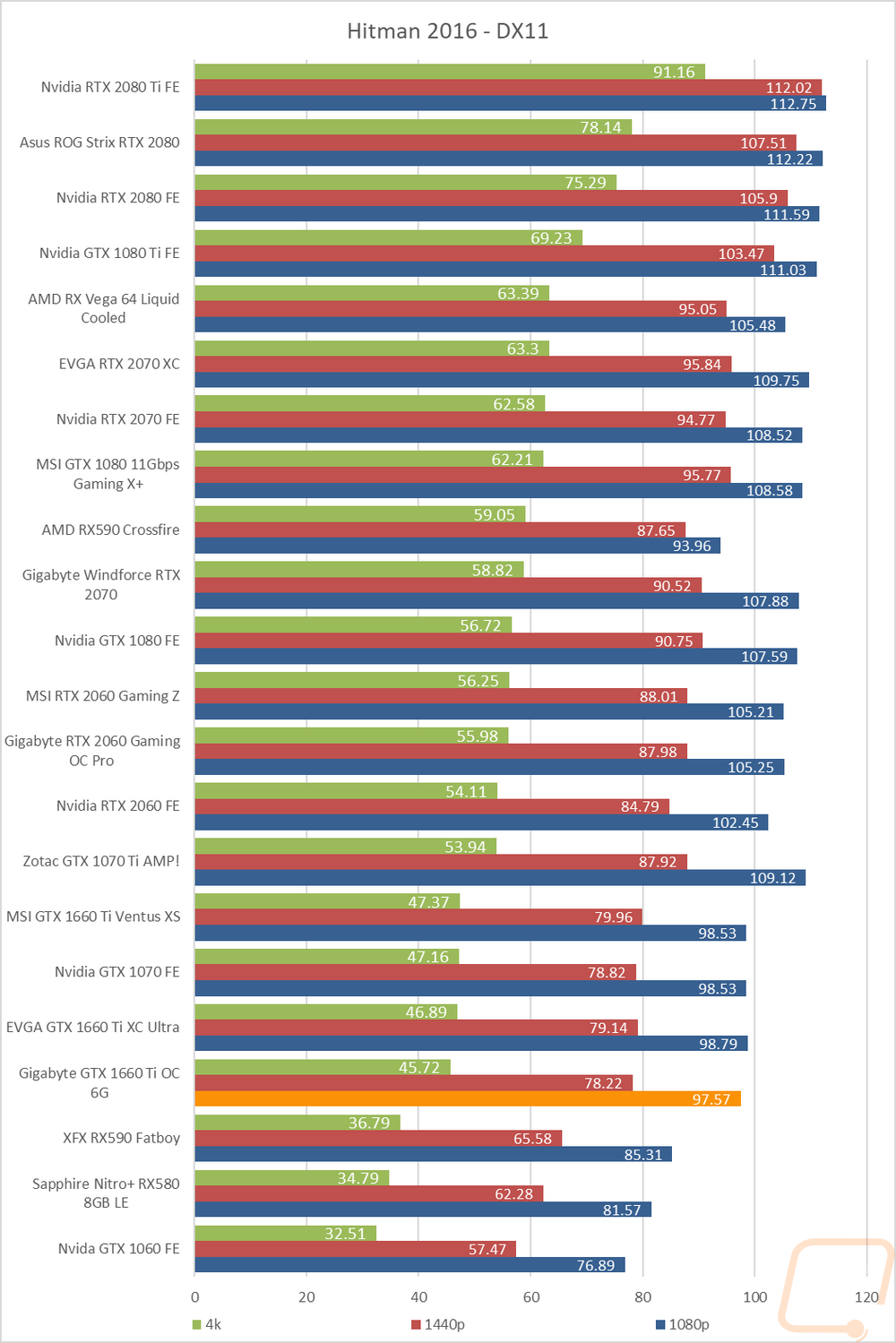
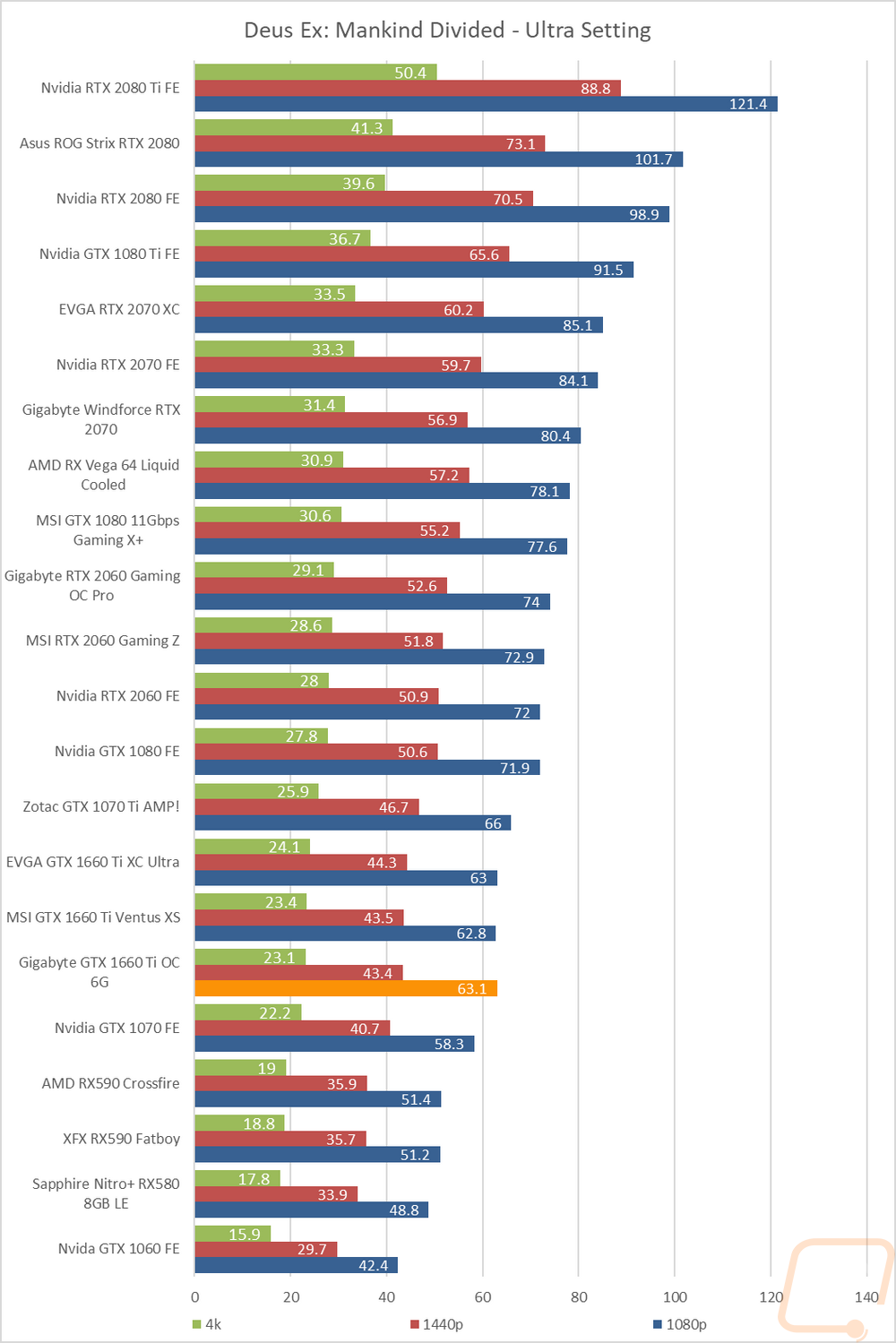
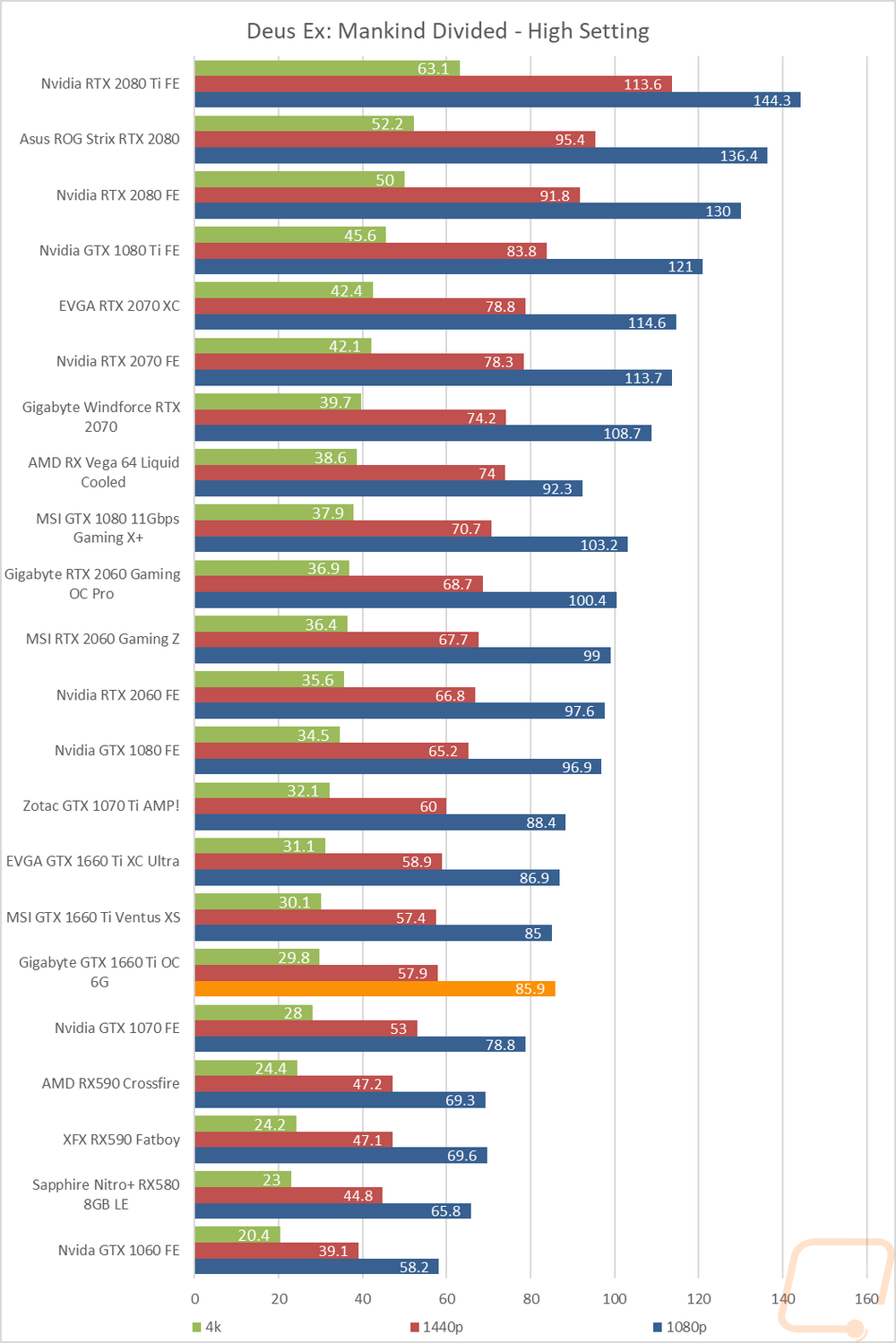
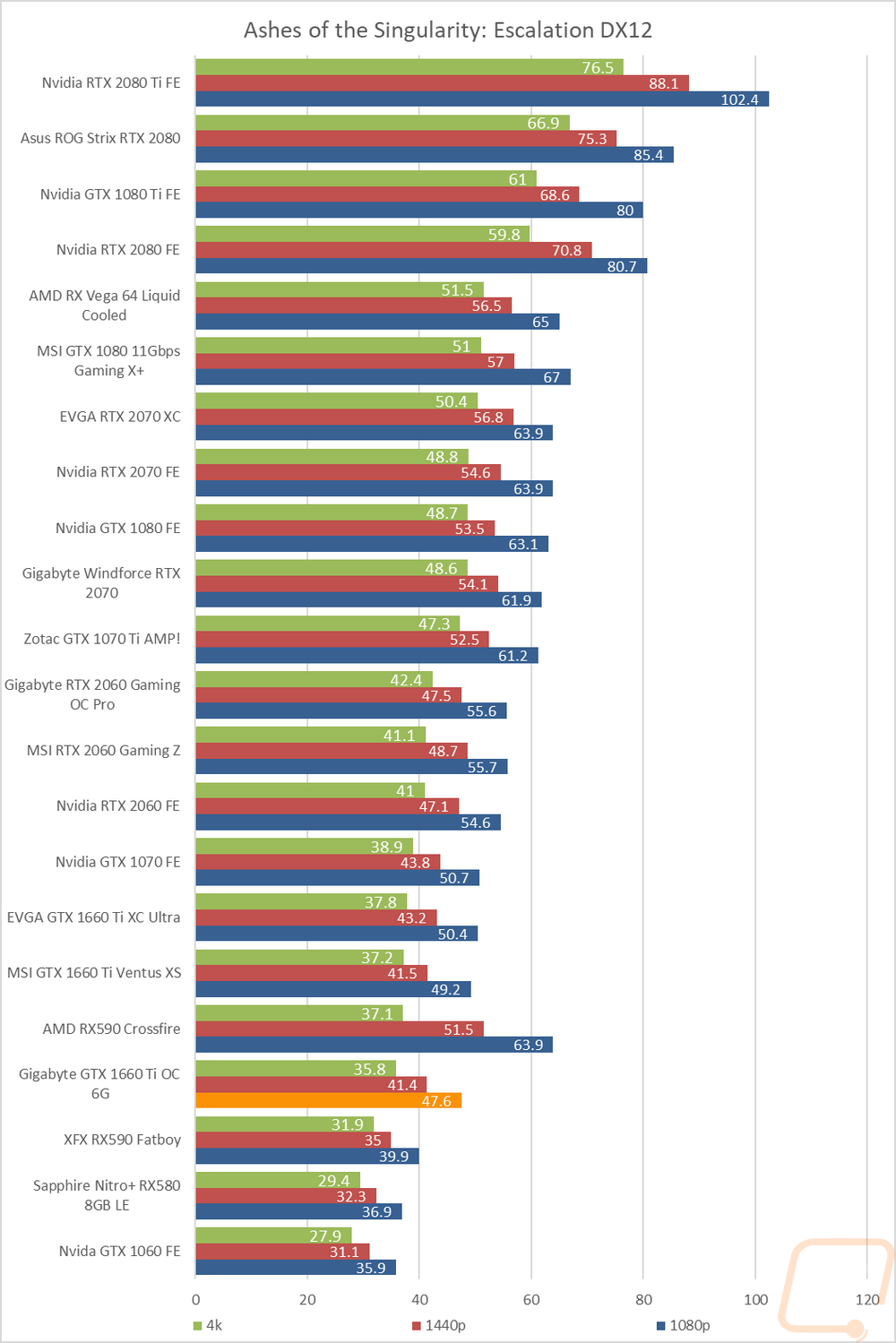
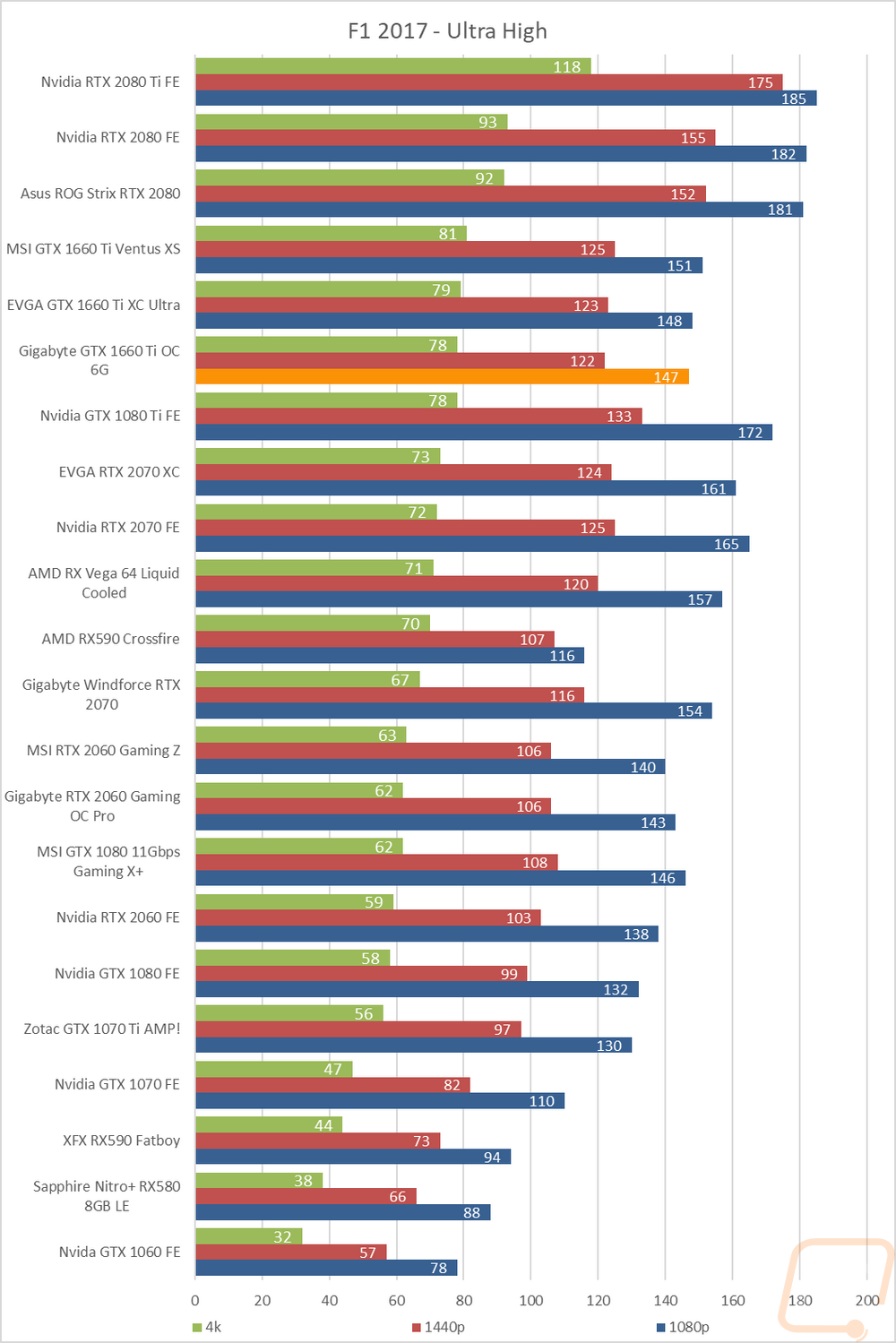
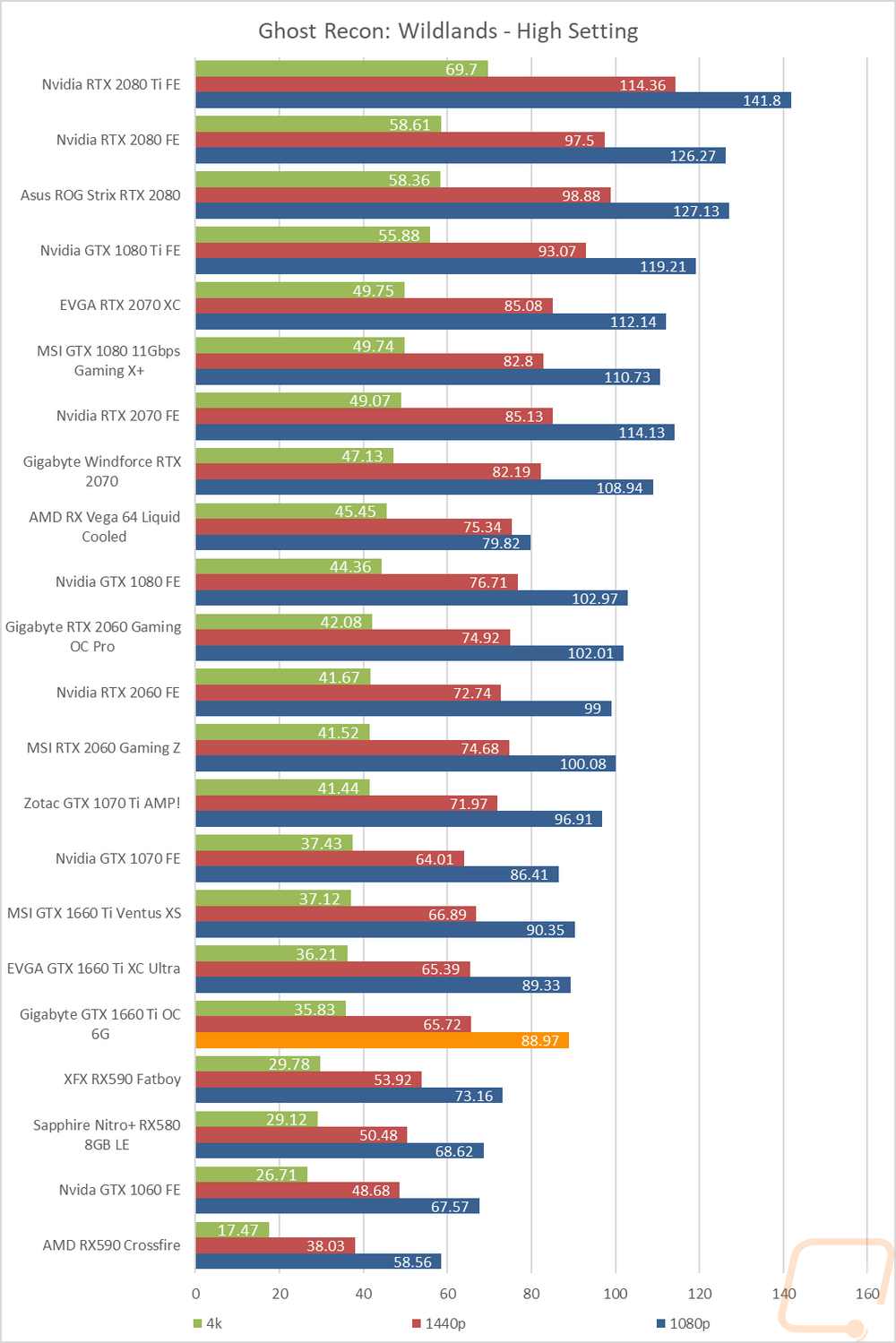
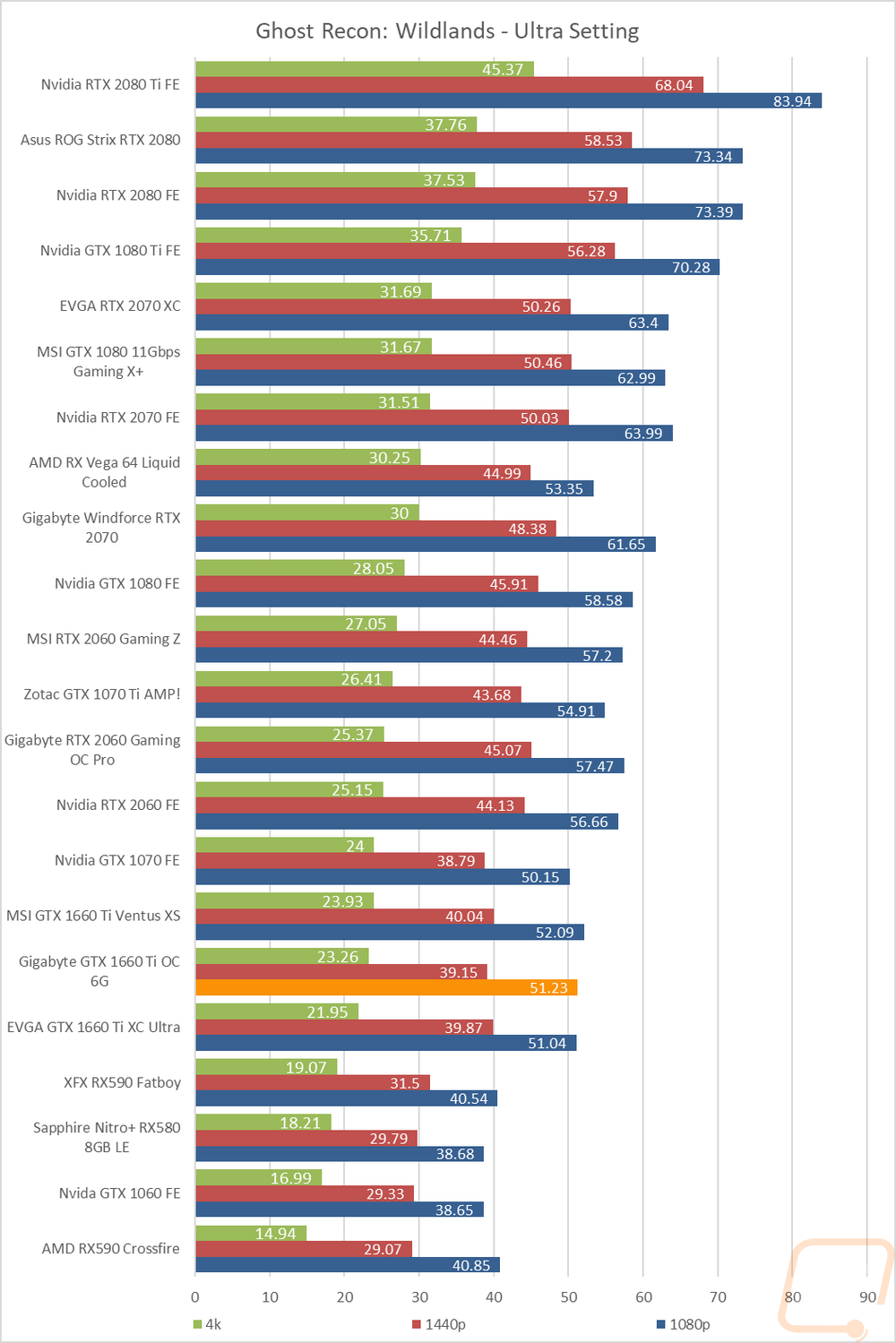
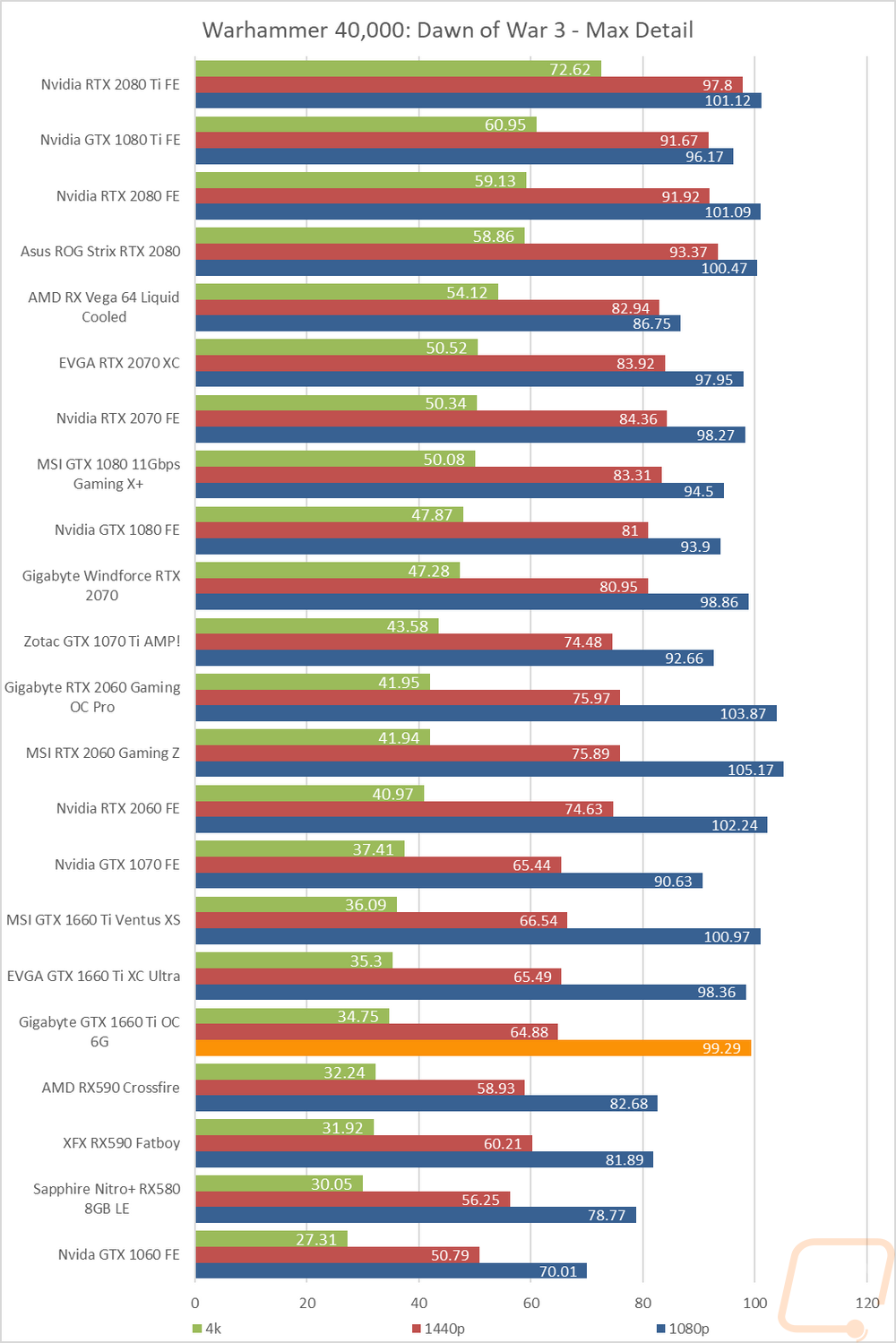
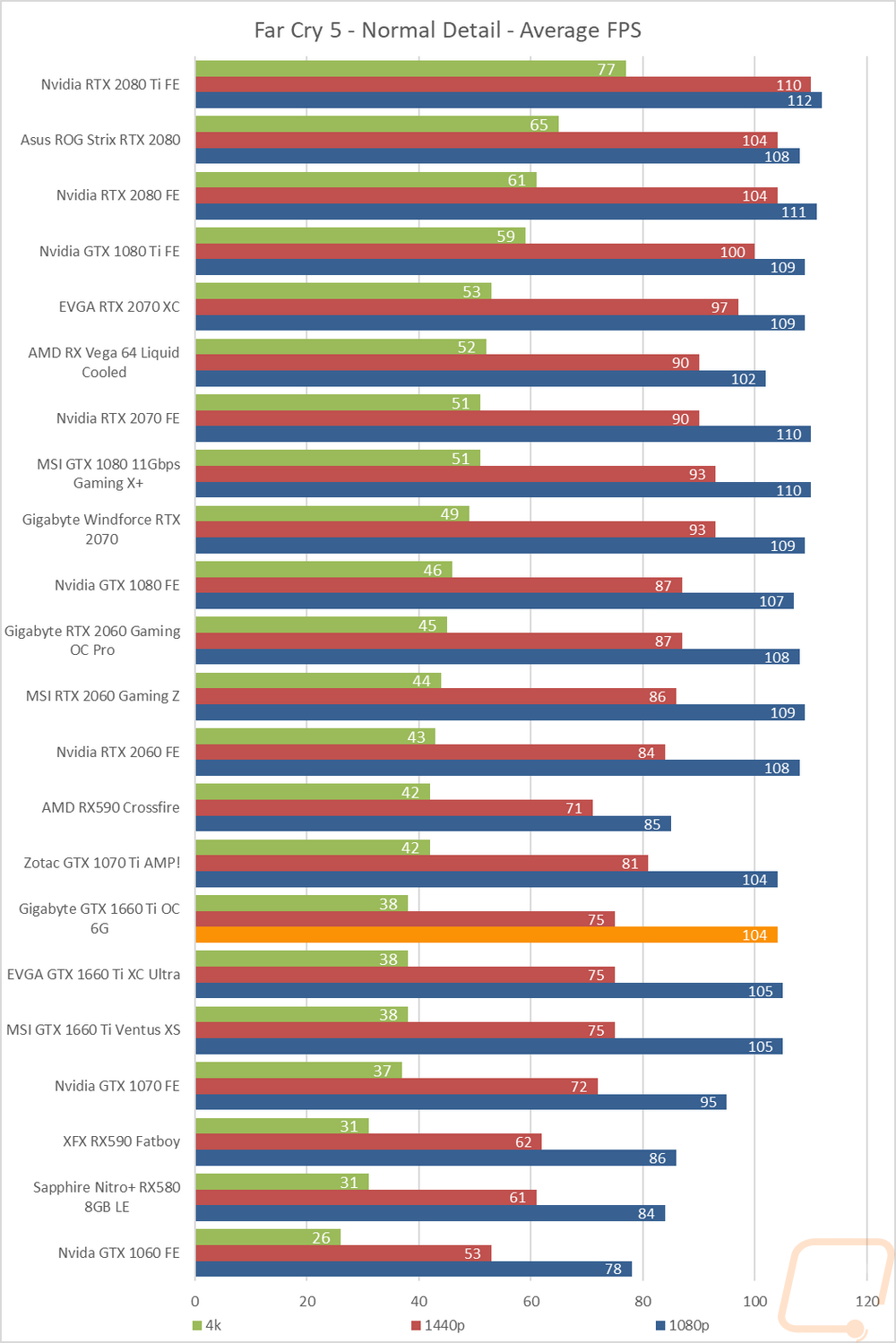
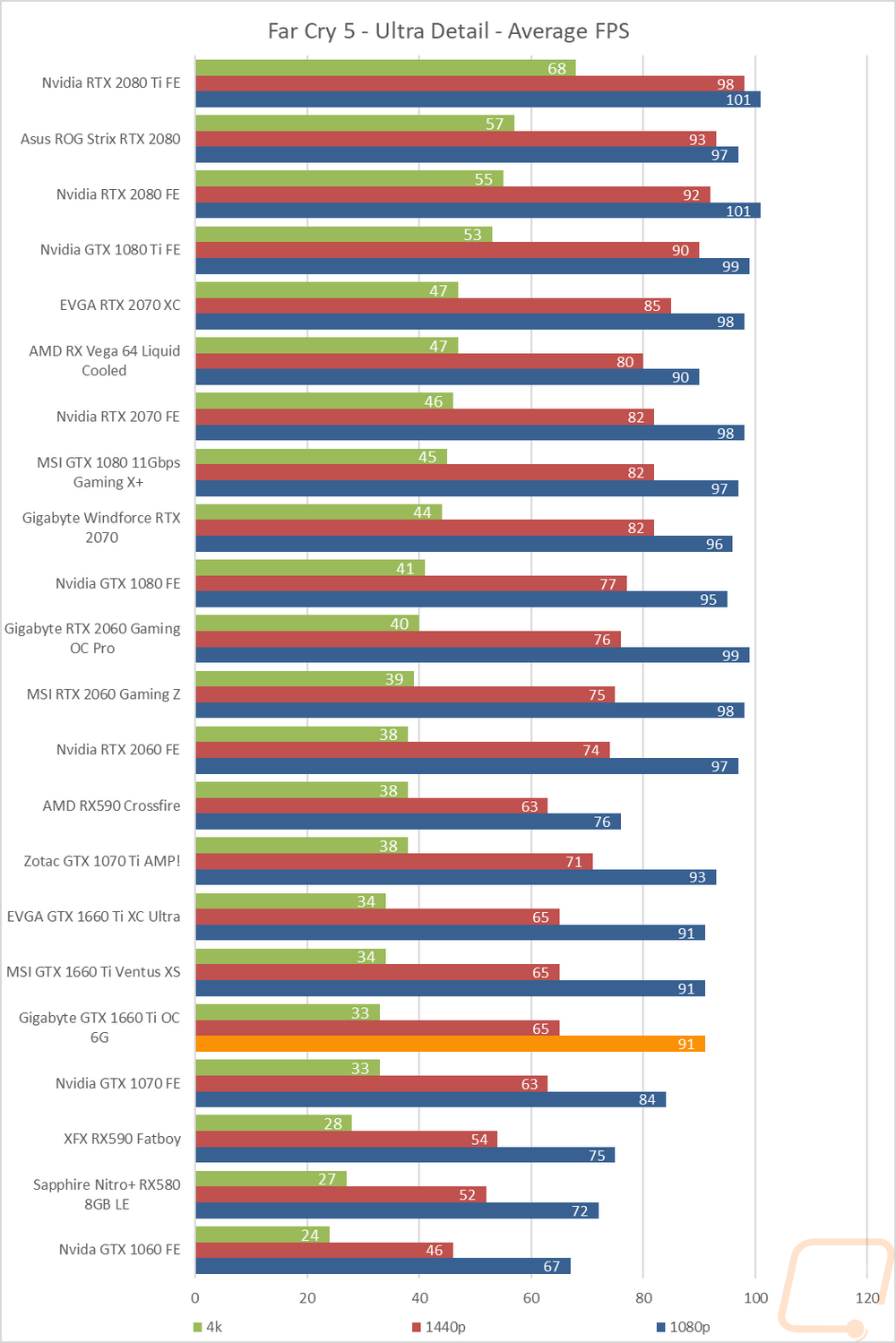
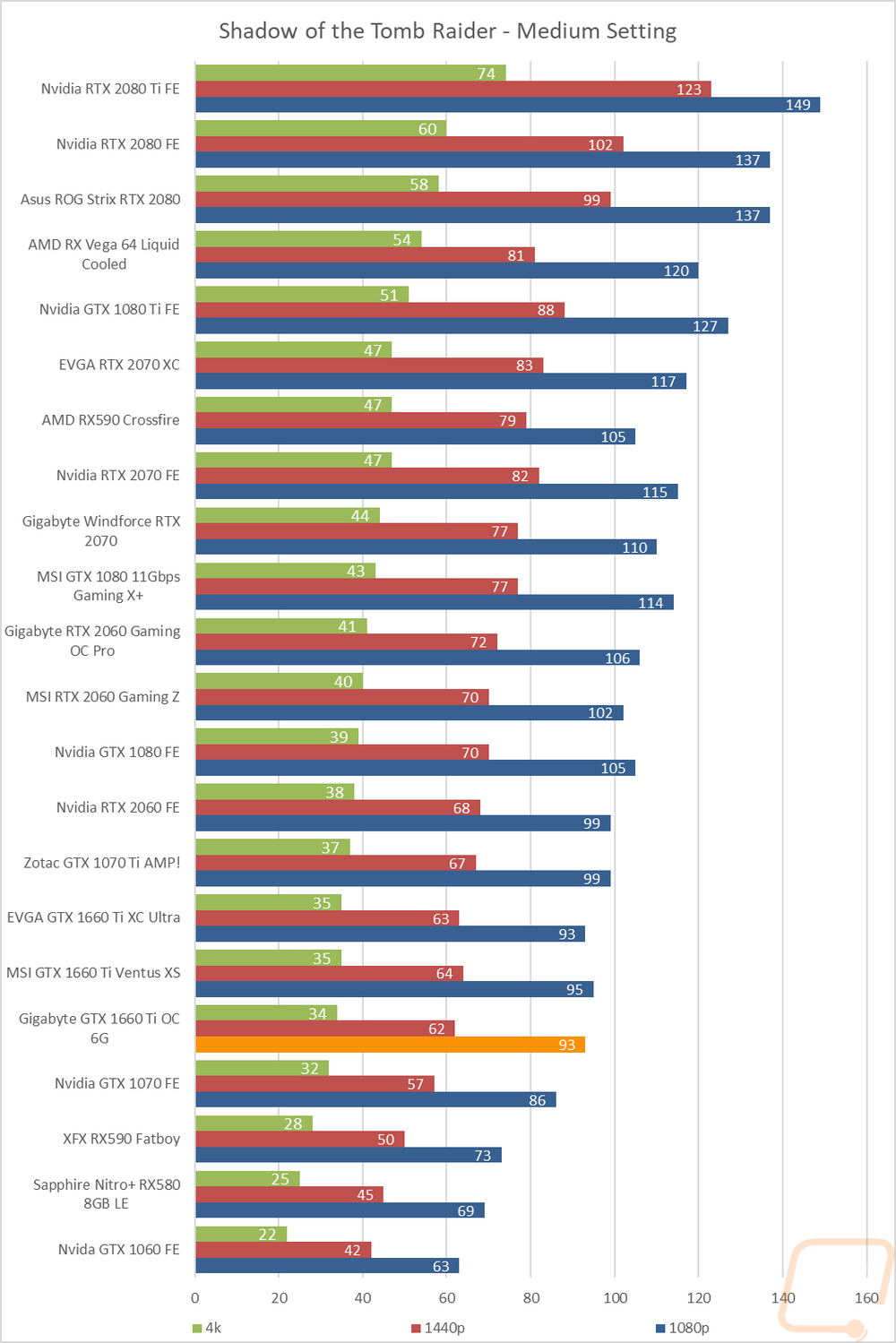
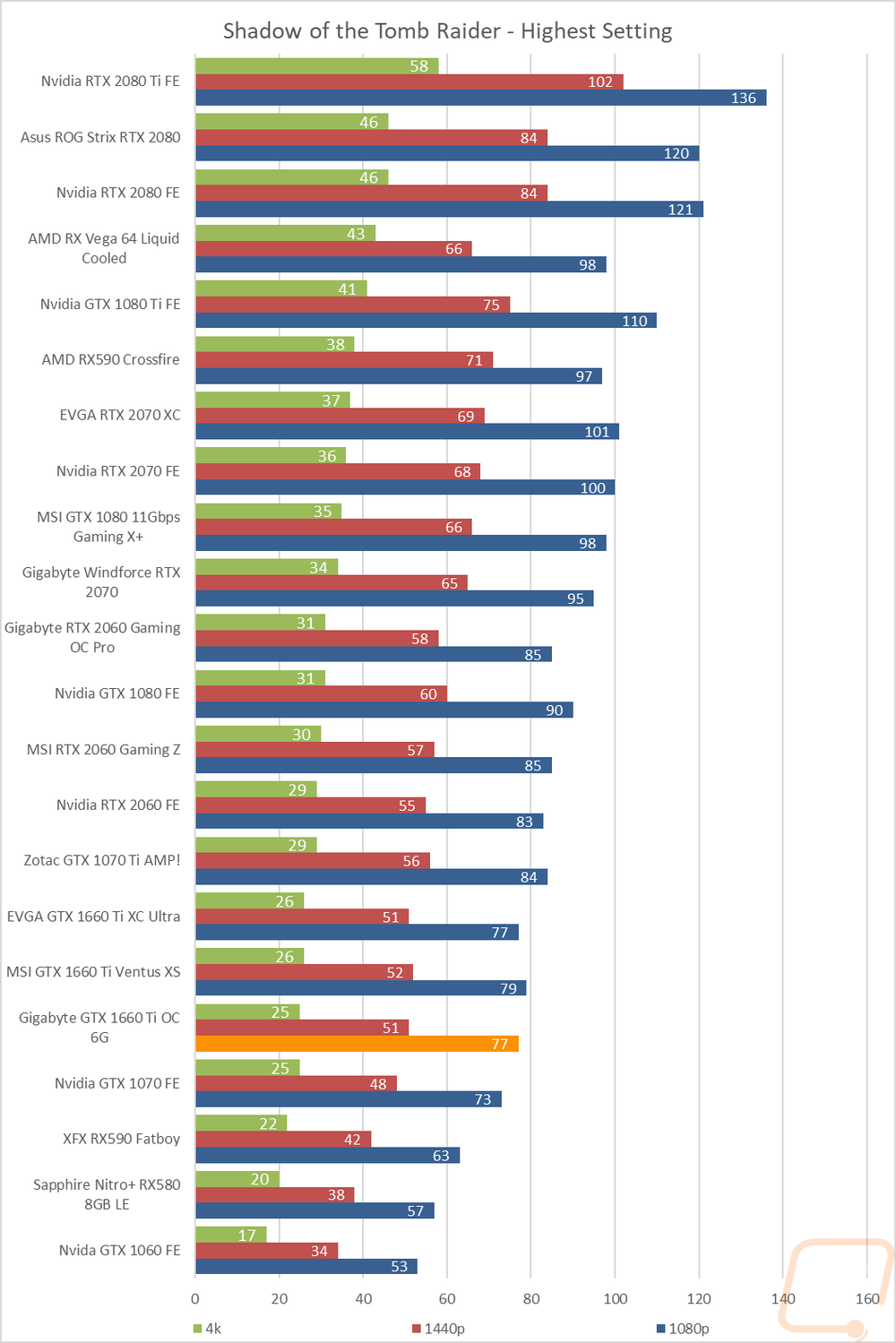
Compute Benchmarks
Some gamers may also want to use their cards to increase performance when rendering 3D or 2D files or editing and rendering videos so I also include a few tests focused on these tasks. The first one is a synthetic benchmark using the Passmark Performance Test 9, the GPU compute test. Here the Gigabyte did better than the other two GTX 1660 Ti funny enough. This was well above the GTX 1060 but the GTX 1070 and GTX 1070 Ti were up in with the RTX cards well above the three 1660 Ti’s.
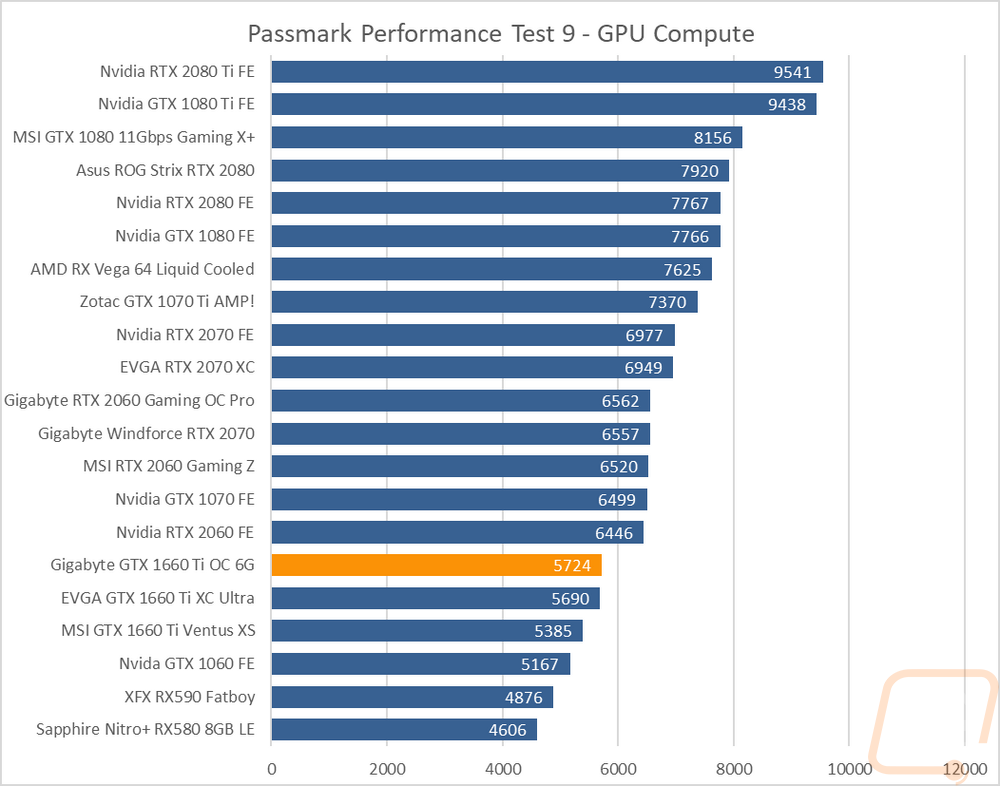
Blender is the most popular 3D rendering software and it is open source and freely available. For this one, I test using their benchmark tool but I have updated the tool with the mid-January version of Blender to add support for Turing and RTX based cards. Here the Gigabyte performed close to the EVGA and better than the MSI. The next fastest card was the GTX 1080 Ti which should give you a good idea of just how well the Turing based cards perform here, the GTX 1070 Ti was basically a full 100 seconds slower in the same workload.
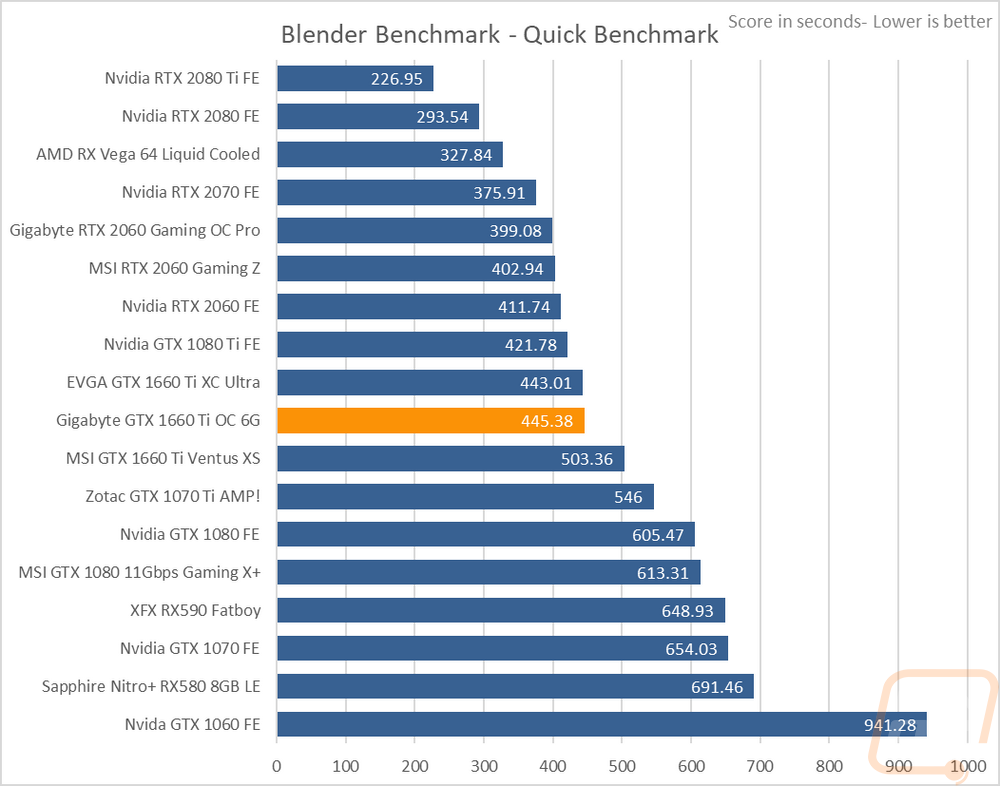
In Basemark GPU I took a look at DirectX 12 and Open GL performance. The EVGA card was still noticeably faster but we didn’t have the odd results of the MSI 1660 Ti.
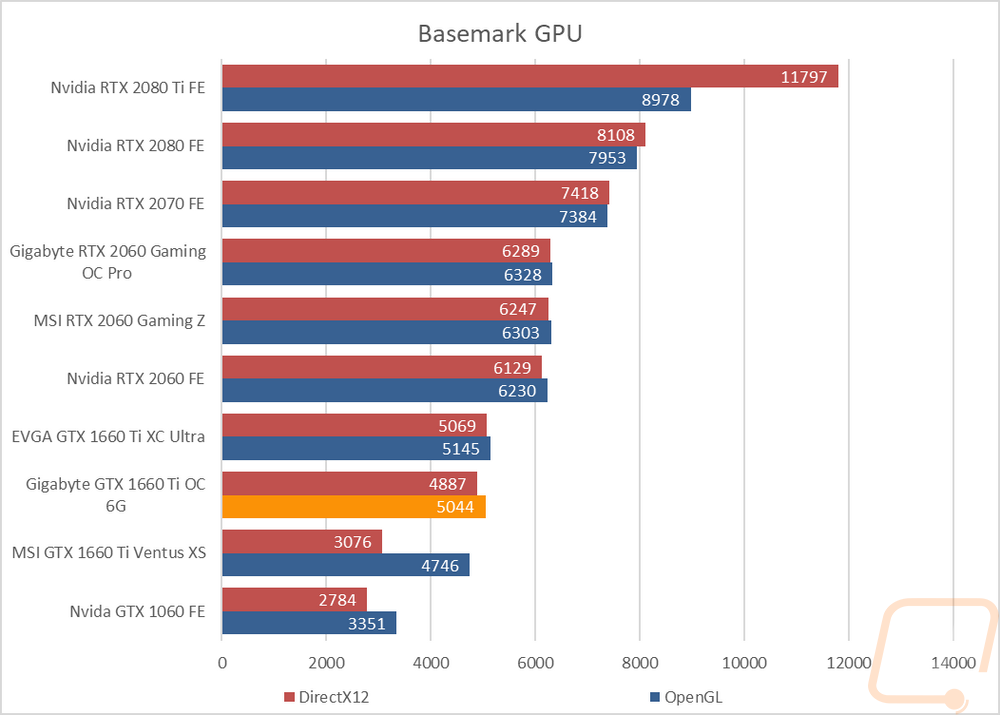
Lastly, I ran through Geekbench 4 using the GPU Compute setting in OpenCL. Here the Gigabyte performed in between the two other 1660 Ti’s with the 60 MHz faster EVGA card still ahead but the MSI behind it.
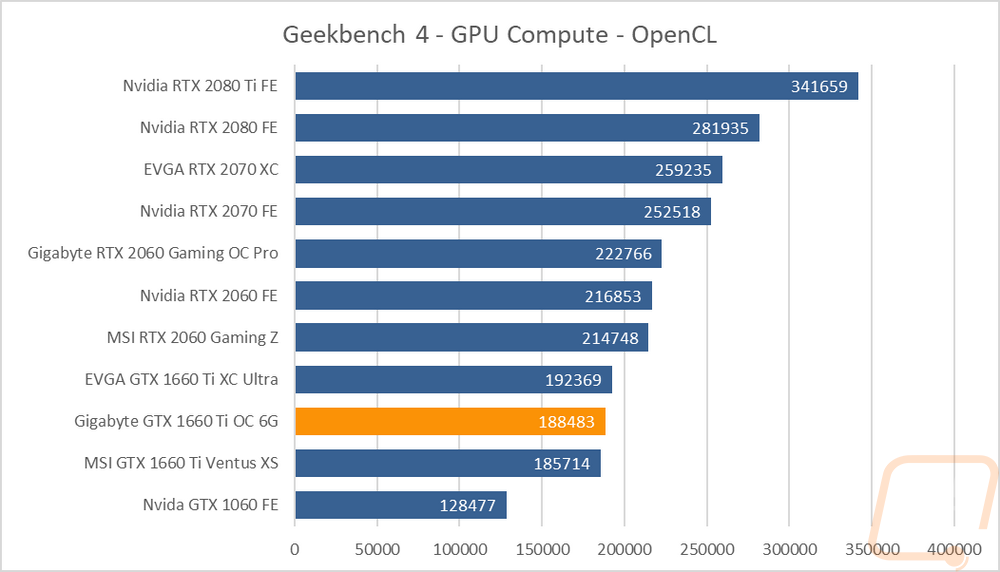
Cooling, Noise, and Power
My last round of testing is focused on a few aspects that are card specific and allow us to look at the difference between cards with the same GPU and close clock speeds just like we have with our three different GTX 1660 Ti’s. I look at power usage which depends on how each card is overclocked, cooling performance which is overclocked and also cooler based, and then fan noise levels. My first tests were to look at power usage. To do this I ran two tests, one using 3DMark Fire Strikes in the combined test to look at a combination of game load CPU usage and GPU usage and then I test again using AIDA64’s stress test utility. In both, I used our Kill-A-Watt hooked up to the test bench to get our results so both tests show total system draw not just the GPU. So the first test the Gigabyte GTX 1660 Ti came in as the lower power draw of the three 1660 Ti which given its clock speeds this isn’t a shock. This is below the GTX 1070 and the AMD cards as well which it also outperforms. With the AIDA64 load, the difference was even more noticeable with the Gigabyte pulling 4 less than the EVGA and 7 less than the MSI.
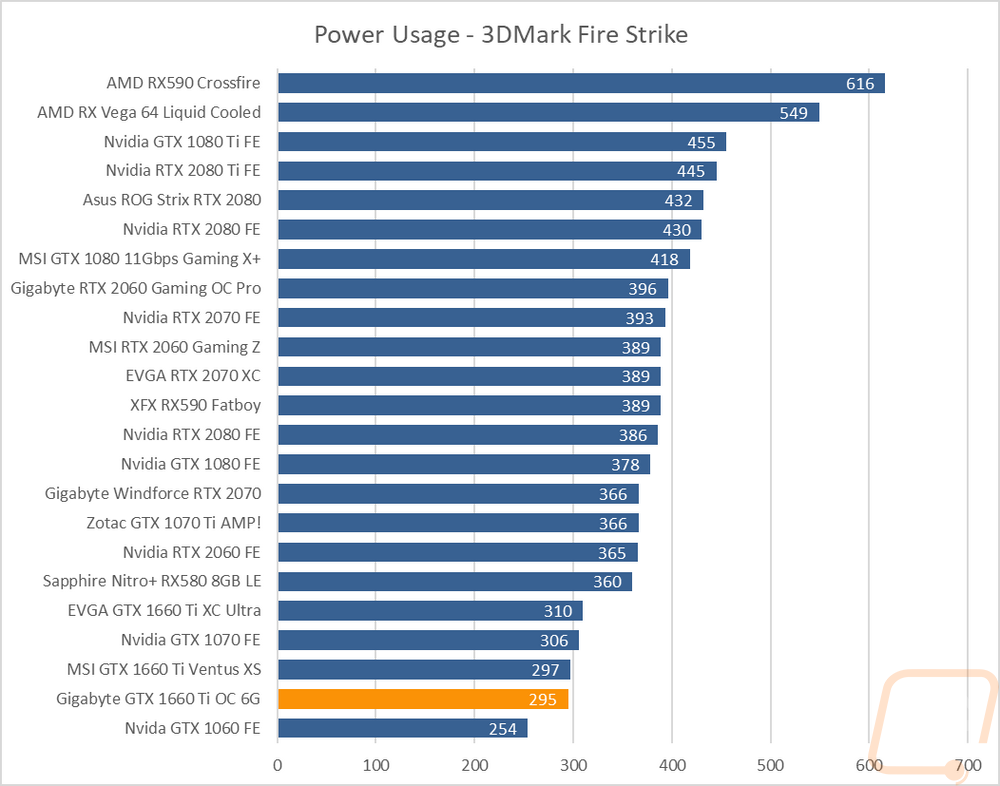
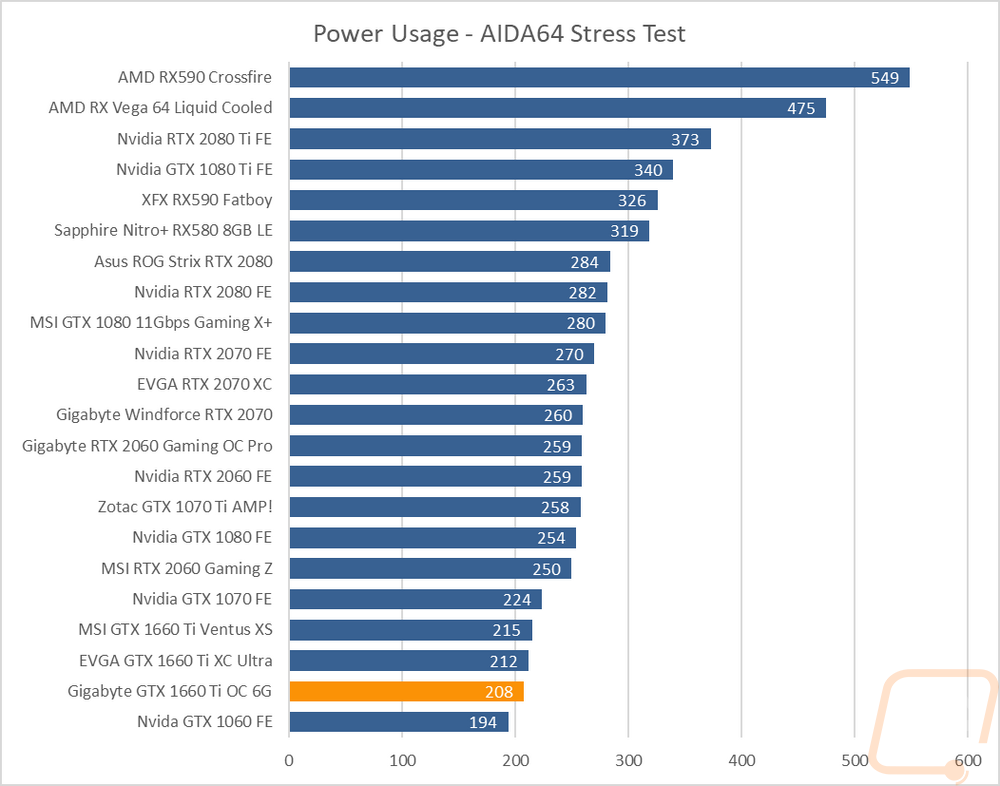
Next, I took a look at fan performance, specifically fan noise levels. For this test, I test noise at 18 inches away from our open-air test bench so the results in a closed case would be a little lower. I test at 100% fan speed and again at 50% to look at max and medium fan noise levels and here the two fan Windforce design performed really well being the quietest card tested. In person, there was a little high pitch noise that our A weighted test might not pick up so it isn’t dead quiet but Gigabyte still did very well here. I did a third test which isn’t shown in the graphs so a bonus for those of you reading this. The Gigabyte card when full heat soaked in the AIDA64 workload was a little past the 50% fan speed result with its full load result of 37.1 decibels. The fan RPM chart does show up part of the reason the card is quiet, the two fans run at a lower speed than most cards. But you will notice the MSI is also in the same range but isn’t as quiet. I think this is related to the Windforce design which cuts down on turbulence with the two fans running in different directions.
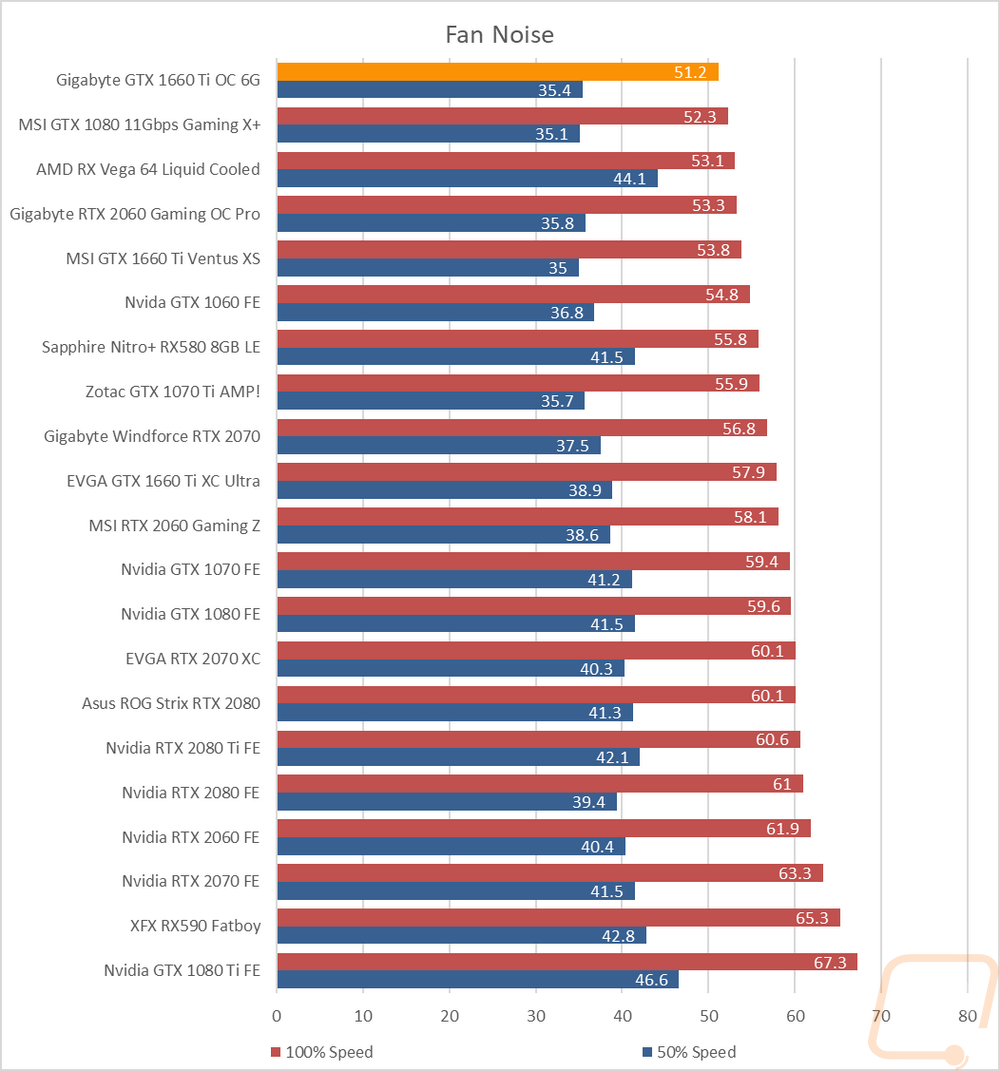
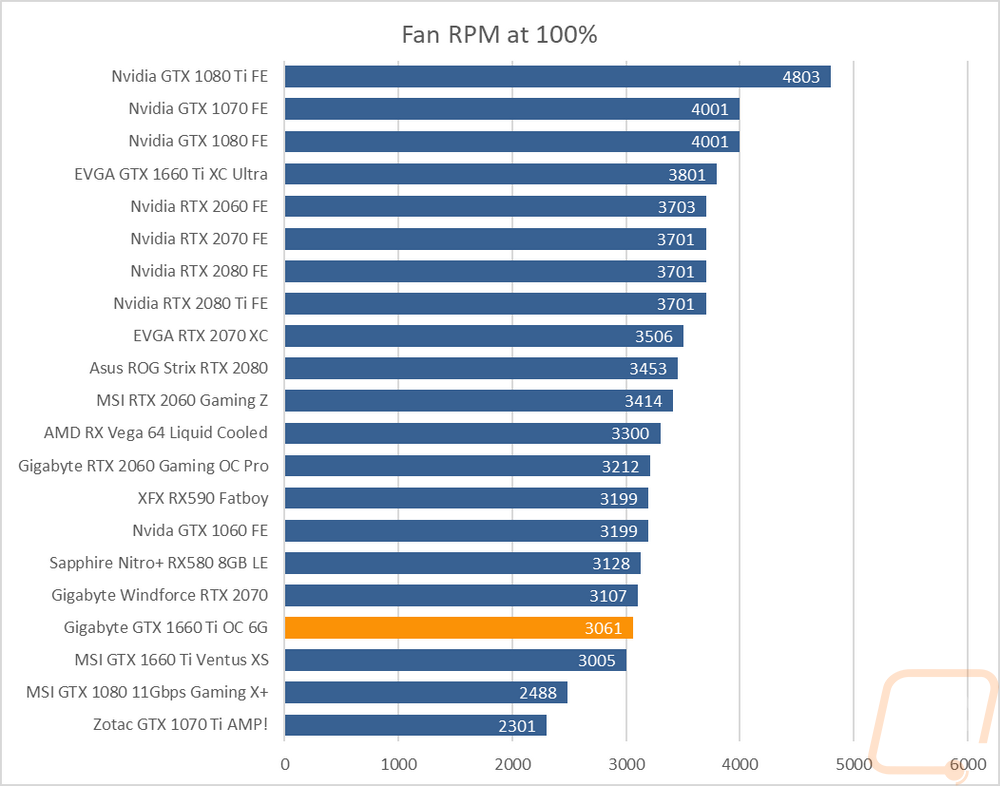
The last tests were looking at overall cooling performance. All of the GTX 1660 Ti cards have been cool running but comparing them against each other gives us a better look at how the different cooler designs compare. Remember the EVGA has a full-length card with a massive cooler packed in, the MSI used a small cast aluminum cooler that was underwhelming, and Gigabyte went with a sheet metal cooer like the EVGA but with a horizontal design that seemed counter to the rest of the design fo the card. I used AIDA64’s stress test to load the card up and then tested twice. Once with the stock fan profile and then again at 100% fan speed. With the stock fan profile, the Gigabyte was 1 degree less than the MSI and two below the EVGA, that only shows what they have the profile set too. The 100% test when compared with the first test shows us how much room is left in the cooler design, that is where the EVGA really stood out. The Gigabyte, however, was closer to the MSI with 50 degrees here, two degrees less than the MSI but still not great. I think a lot of this comes down to the heatsinks orientation as Gigabyte did put a decent cooler in otherwise.
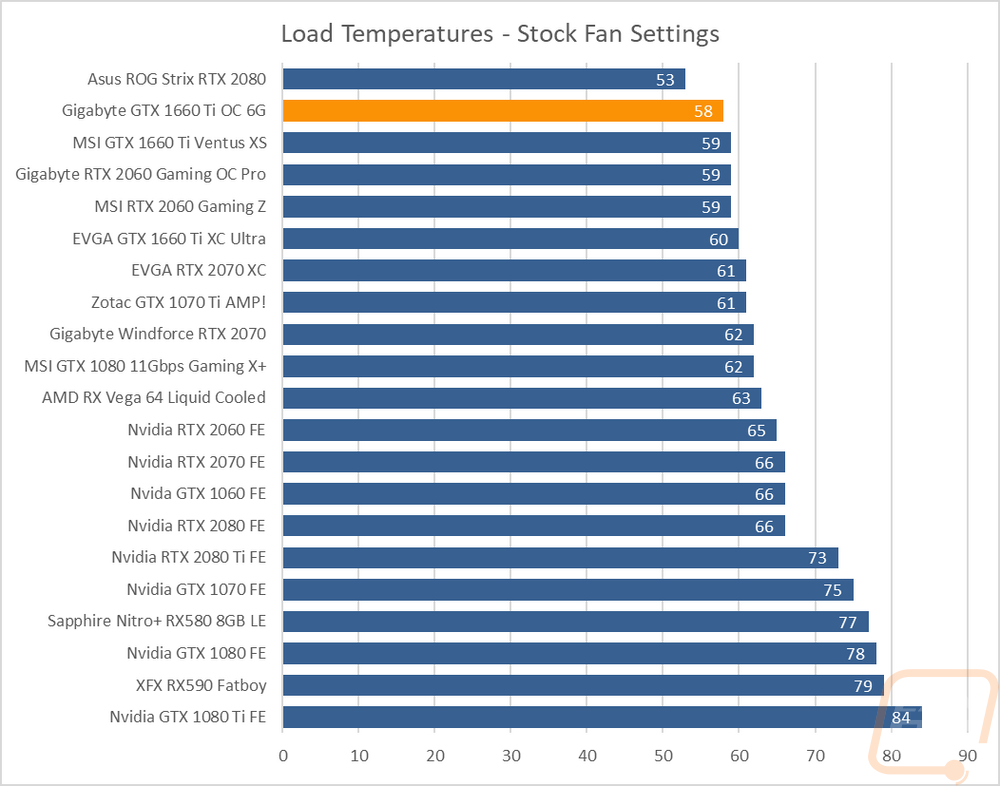
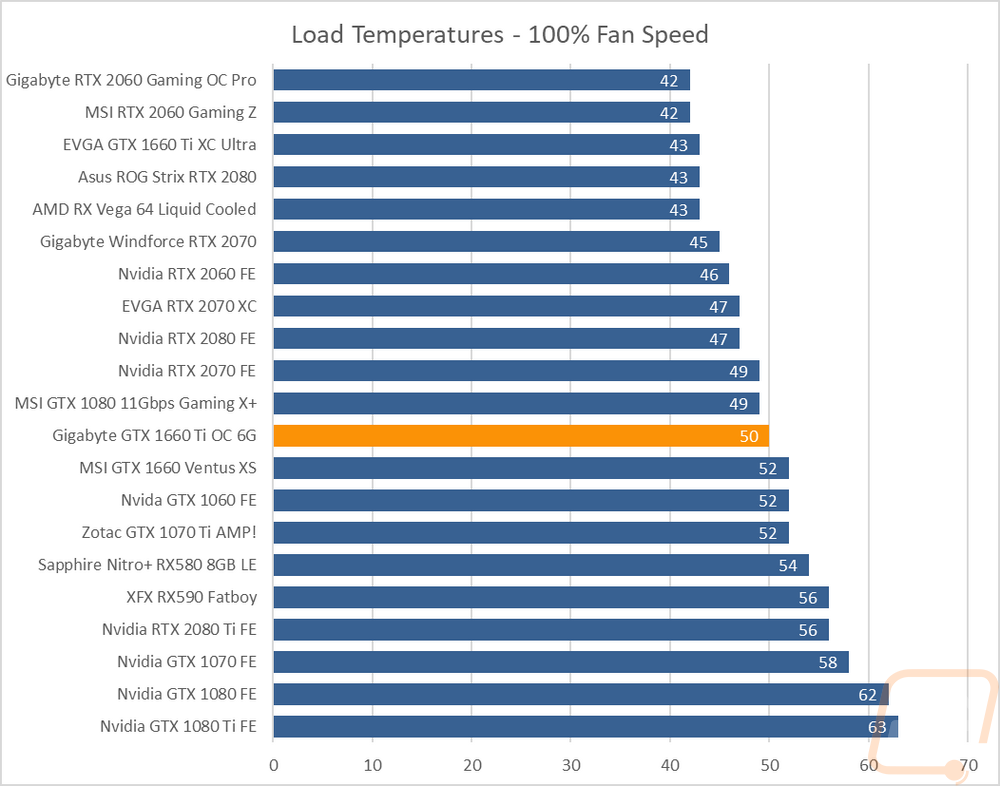
While doing the stock fan profile tests I also pulled out the Flir camera to take thermal images of the card. I was curious to see if the plastic backplate was insulating the card and you can see it is a little bit. There is still a warmer area near the GPU where the MSI with the same plastic backplate showed more of an insulation with no real difference across the whole back. You can see some hot air coming out at the top of the card but mostly just in the center where both fans blow together. I also noticed that the front fan has a little more heat behind it in the heatsink compared to the right fan.
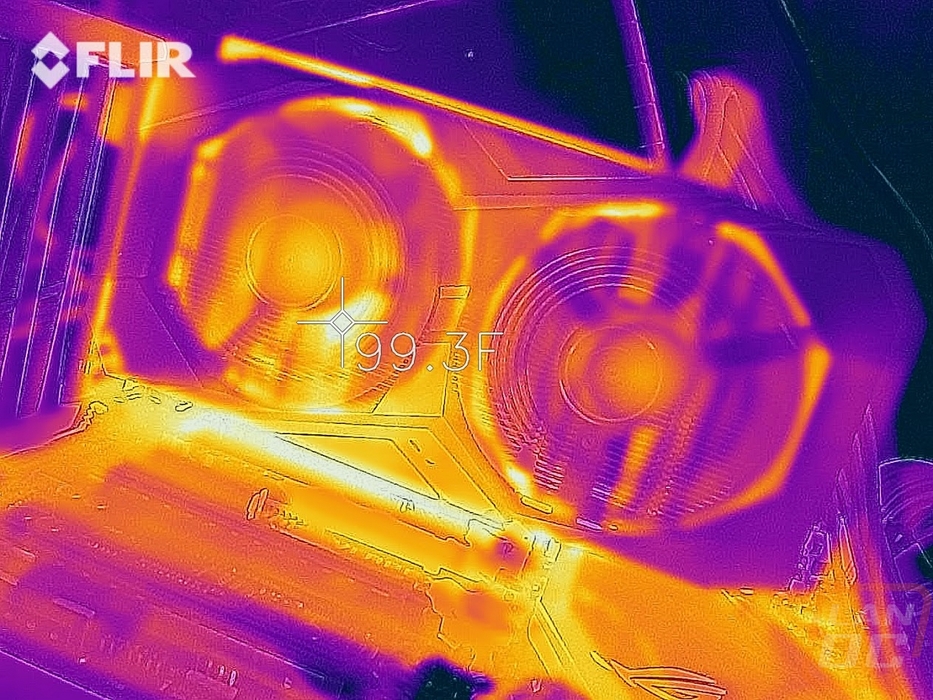
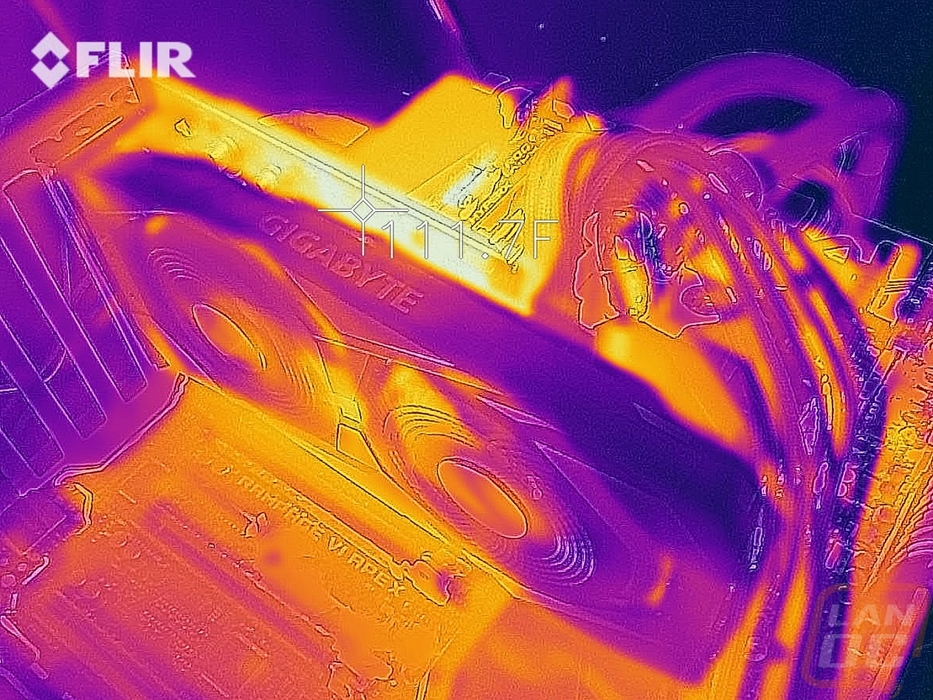
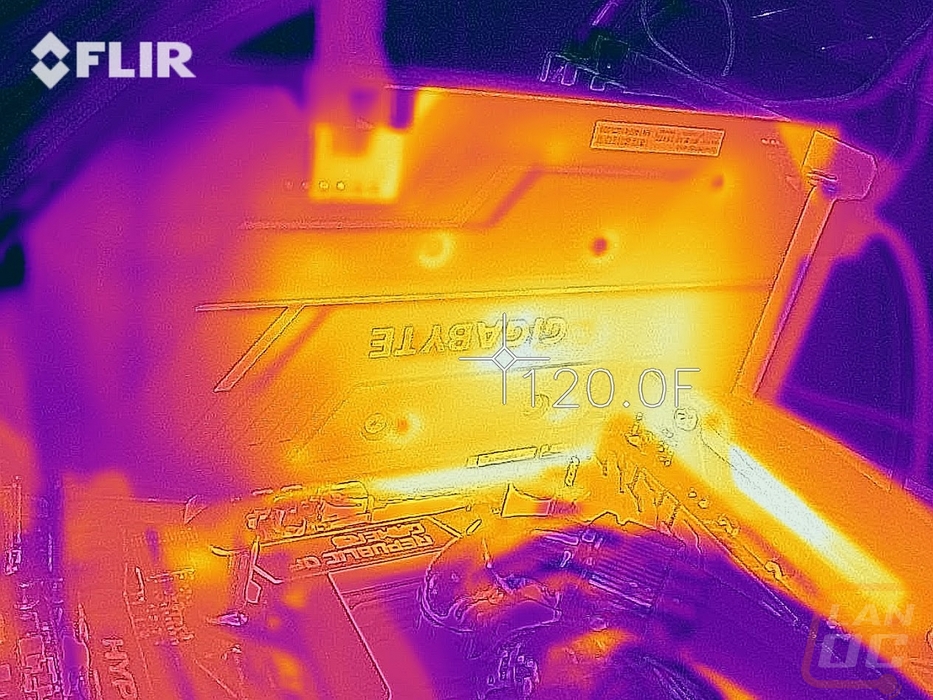
Overall and Final Verdict
Well, the GTX 1660 Ti has been proven to be a good card a few times now and with this being the third card to come into the office I was mostly curious what Gigabyte was doing differently than anything else. After taking a look at the card and putting it through our testing I finally have a better idea of what they have going on. For starters, this is Gigabytes MSRP card, meaning they are aiming for the MSRP that Nvidia set for the GTX 1660 Ti, they have other models available as well but this is their cheapest. In this case, they did still release an overclocked card but a smaller overclock than what I saw on the MSI GTX 1660 Ti that I previously reviewed and that card was an MSRP card as well. The GTX 1660 Ti OC 6G has a boost clock of 1800 MHz which is 30 MHz over the stock clock and 30 under the MSI. It is also 60 MHz under EVGAs top end 1660 Ti as well. In my testing that ended up translating to a bigger performance difference that I expected but in the big picture it still was faster on average than the GTX 1070 and it ends up being a great 1080p card. The 6GB VRAM does run into some limitations at 1440p and you won’t be able to run everything at the highest detail at that resolution but there is some headroom over 1080p should you upgrade to that later.
Where Gigabyte really stood out though was with how quiet their Windforce design ran. Flipping one of the fans to cut down on turbulence between them really makes a difference when compared to the MSI which had two even larger fans. Cooling performance wasn’t bad, not on the level of the EVGA Ultra but better than what MSI put out. The main limitation with the cooling was the heatsink being orientated in a horizontal direction the fan shroud and fans seem to be designed to help push the air up and out. It was still a lot better than the tiny cast heatsink that MSI went with on their entry-level GTX 1660 Ti. Gigabyte kept costs lower by not having any RGB lighting at all, some people will find that to be a good thing and I’m sure others will want something flashy. I was disappointed in the loss of the DVI connection, I think at this price point some people will still need it. I also wasn’t a big fan of the backplate being plastic although I was happy there was a backplate when the much more expensive EVGA Ultra model didn’t come with one at all. The plastic backplate allowed Gigabyte to wrap the design around the end of the card which looks good, but I don’t like how much the plastic insulates the back of the PCB, holding a lot of that heat in.
Being Gigabytes MSRP card, the GTX 1660 Ti Ti OC comes in at $279.99 which is as cheap as you can get right now. Comparing it to the other 1660 Ti’s that I have tested I like what they did for cooling better than the MSI Ventus XS and it also isn’t significantly taller than a standard PCI height. But I do wish they would have competed a little better on the clock speed. Overall the better cooler would make this my choice over the Ventus XS. All of the other $279.99 cards are running at the stock clock speed. Going up in price to a mid-level GTX 1660 Ti is an option, but you quickly get to a price point where you might as well go with an RTX 2060 considering the free game those cards get you right now. So the base MSRP GTX 1660 Ti is the way to go and this is the only card with a quality cooler, backplate, and higher than stock clock speeds altogether.
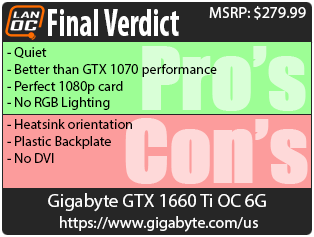

Live Pricing: HERE