Card Layout and Photos
There is one huge difference coming from the RTX 2060 Windforce to the Gigabyte GTX 1660 Ti OC 6G. This is a smaller card. Gigabyte dropped one fan and moved down to a more traditional dual fan setup for this card. It is a touch taller than the 2060 was but the fans are the same size. The Windforce design is still there as well meaning the two fans are different. They spin two different directions and with that their blades are curved to match the directions they spin. What Windforce does with the two different fan directions is to cut down on turbulence between the fans. They both rotate to push air up where they meet. Less turbulence translates to less noise, but it also keeps them from fighting against each other and pushing air up here helps with cooling. I really like it in this configuration because it also means less air pushing out of the bottom of the card.
As for aesthetics, the GTX 1660 Ti OC has the same design as the 2060. The fan shroud is flat black plastic but there are two grey accents toss in between the fans. There is a little angular styling built into the shrouds shape like everyone does these days. The two fans have gigabyte logos in silver on them, I personally would have preferred a more blacked out look but they aren’t too in your face.


Around back I was surprised to see Gigabyte go with a plastic backplate. I saw this on the MSI GTX 1660 Ti as well and had a strong opinion on it. Now I know they wouldn’t install this if they thought it would melt so that isn’t a concern. But my big concern with plastic backplates is that they are even more of an insulator, holding heat in on the back of the PCB. Now in addition to costs, the other big benefit to going with a plastic backplate is in the design itself. They were able to add a lot more styling to the back including having it wrap around the end of the card which is cool. It isn’t easy to remove, you have screws holding it from the inside of the card, so if you want to go nude be ready to take the fan shroud and maybe more off to get to those screws.


So the cooling design for the GTX 1660 Ti OC is actually a little weird. When I first looked in through the fans I thought Gigabyte went with a cast aluminum cooler but from looking in the top and bottom edges you can see that it is a sheet metal heatsink design like we prefer. What is weird though is the orientation of the heatsink. Normally the fins are vertical but Gigabyte went with a horizontal orientation. This is especially weird when their Windforce fan design also creates that secondary airflow that pushes up out of the case. With horizontal fins, it works against that. More importantly, though this design has an open top and bottom edges and a closed end but this design is going to want to push air towards the PCI bracket and out of the end more. So the airflow doesn’t have a smooth path out is going to have to work a little harder. The top and bottom views also give us a look at how they use a thick aluminum black over the GPU and one S-shaped heatpipe that goes over the GPU and pulls heat out towards the ends of the heatsink. A big difference from the EVGA GTX 1660 Ultra for sure but better than the MSI Ventus XS.



Now this card doesn’t have any RGB lighting, in fact, none of the GTX 1060 Ti’s I have had in the office have had any. Gigabyte kept things simple with a silver Gigabyte logo on the top edge of the fan shroud and then next to that the GeForce GTX branding embossed into the plastic but with no color so it is black on black.
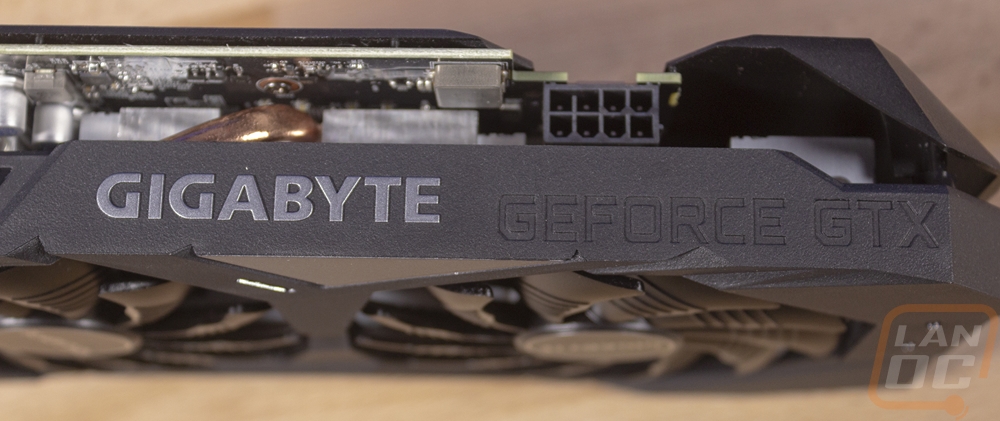
While the GTX 1660 TI OC 6G was about a half inch taller than standard height, Gigabyte was at least careful to drop the power connection down to a normal height. This means the extra height isn’t an issue, it uses the same space that your power connection uses. Speaking of, they flipped the connection around with the clip on the PCB side with that notched out as well for better clearance. The backplate also leaves lots of room. Then they went with the same 8-pin that all of our GTX 1660 Ti’s have had for power.
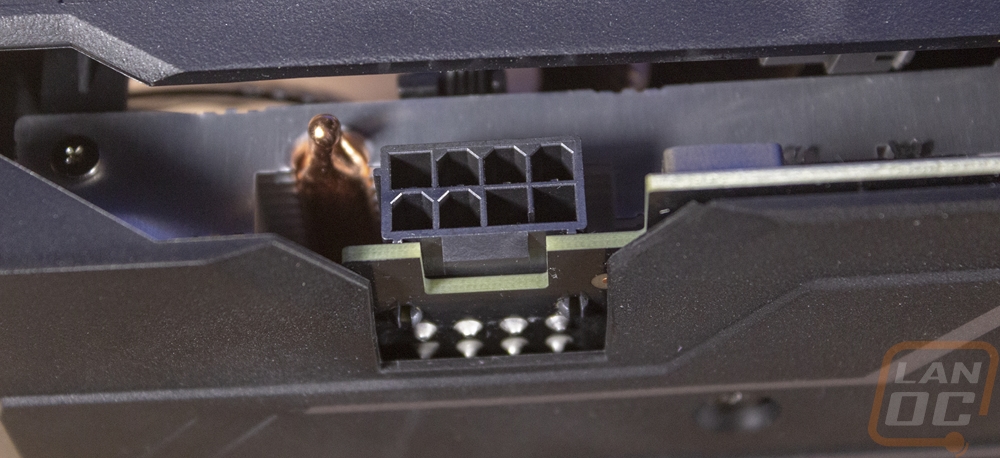
For display connection options the back of the GTX 1660 Ti OC 6G looks a little bare. This isn’t because they dropped any, they just kept all four on the bottom edge. They didn’t do this on the RTX 2060 even though they had the same connection layout. As with that card, I do think a DVI connection would be well served on here, but the three DisplayPort and one HDMI configuration isn’t too bad as well. The rest of the PCI bracket is packed with ventilation holes and given the horizontal heatsink configuration, this could come in handy to help some of that airflow.



