Card Layout and Photos
So it’s really obvious that the XFX RX 5700 XT Thicc III Ultra shares a lot of styling and design with the Thicc II Ultra that I already took a look at. Not that I would expect much different. There were issues with the Thicc II’s design, but I did expect that the Thicc III would share the same styling as the previous model given that it is the same generation and how close they are together in launching. So yeah you have that big plastic shroud with the curved top and bottom, but what is different this time around? Well, the biggest change is, of course, the move to three fans from two. The center fan is the largest and XFX went with two smaller fans on the outside. The fan blade design is also a little different as well, the two outside fans have a curved blade where the center fan doesn’t have that curve. In addition to the extra fan and the two fan sizes. The plastic fan shroud also has a lot more chrome this time around. Before chrome was used on the end of the card and as a thin accent around the fans, but here in between each fan there is a section of chrome. This isn’t a metal rig that has been chromed, just plastic and chromed plastic tends to add even more to a cheap feel in my opinion. But honestly that is something this generation already had with the big fan shroud using so much plastic, especially with it wrapping around to the back. Both this and the Thicc II also have a little plastic squeak when you grab it as well, nothing to worry about for actual use, but there is a difference in quality when you handle this compared to an all-metal Founders Edition card for example, or even the AMD reference blower card with its metal shroud.


Of course, I had to compare the Thicc III Ultra to the Thicc II Ultra and here is a shot. Given the additional fan, it is actually not as long as I expected it to be. But at 315 mm it is still very long. The Thicc II is 293 mm which was longer than the Gigabyte Gaming OC, which even that card I would call long lol. The triple-fan design does a much better job of just packing the entire card with fans where the Thicc II had more space between the fans and had room on both ends of area that wasn’t getting direct airflow. As far as the other dimensions, the Thicc III is a hair taller than the Thicc II at 131 mm where the Thicc II was 130 and it is thicker as well at 57 mm vs 55 mm.

I was curious about the different fan sizes and I have the calipers out anyhow si I did take a look at both cards. Basically, the center fan on the Thicc III is 100 mm as are the two fans on the Thicc II and the two smaller fans on the Thicc III are both 90 mm.
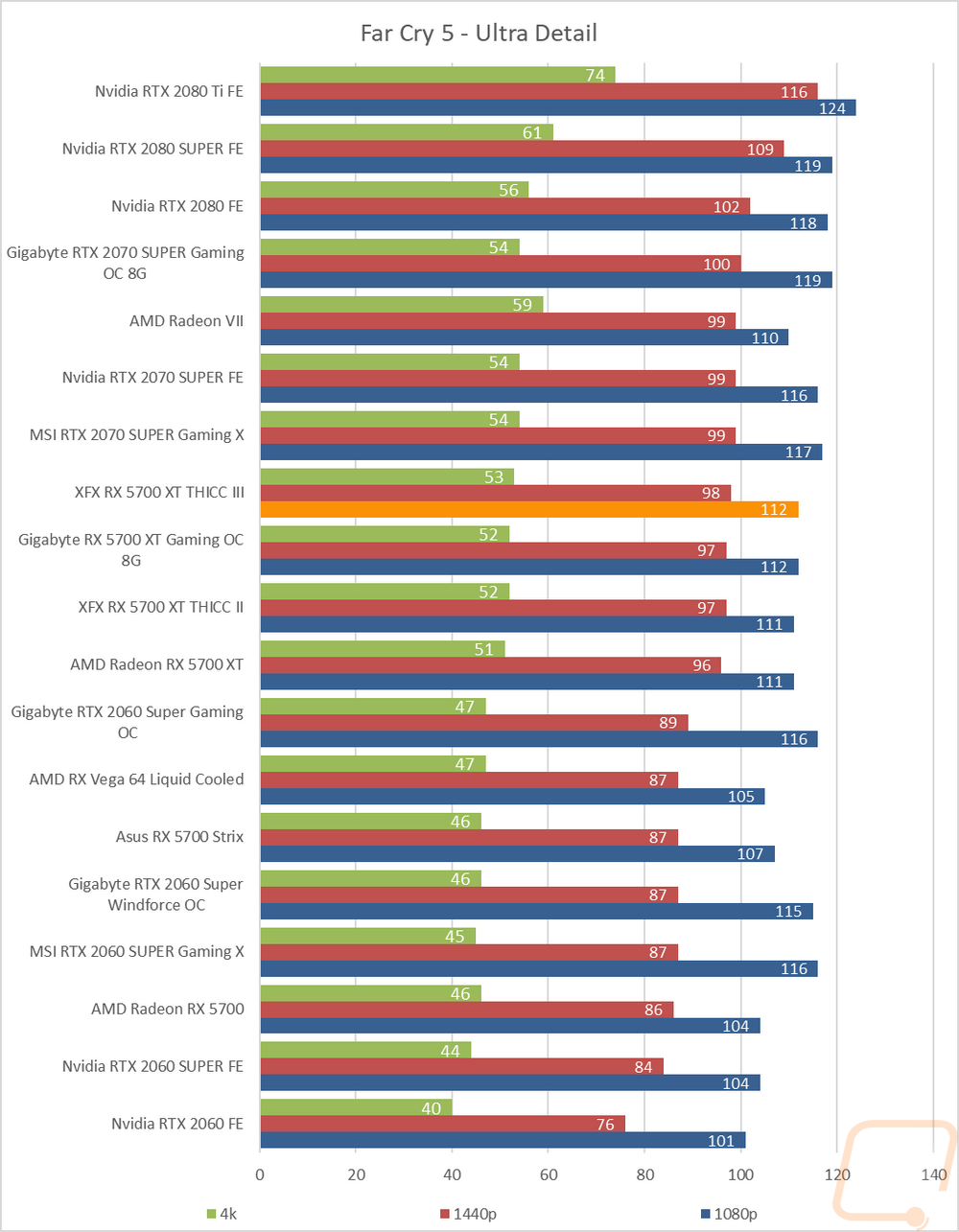
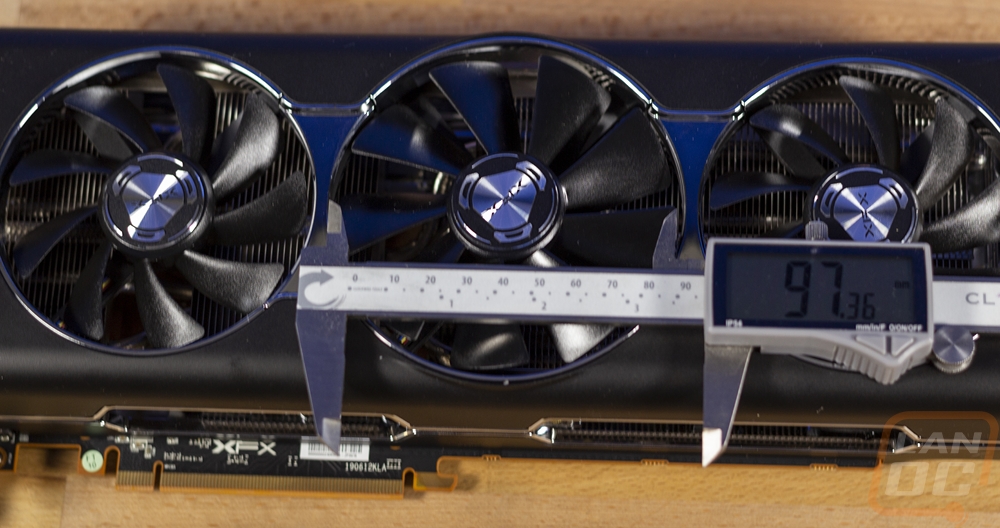
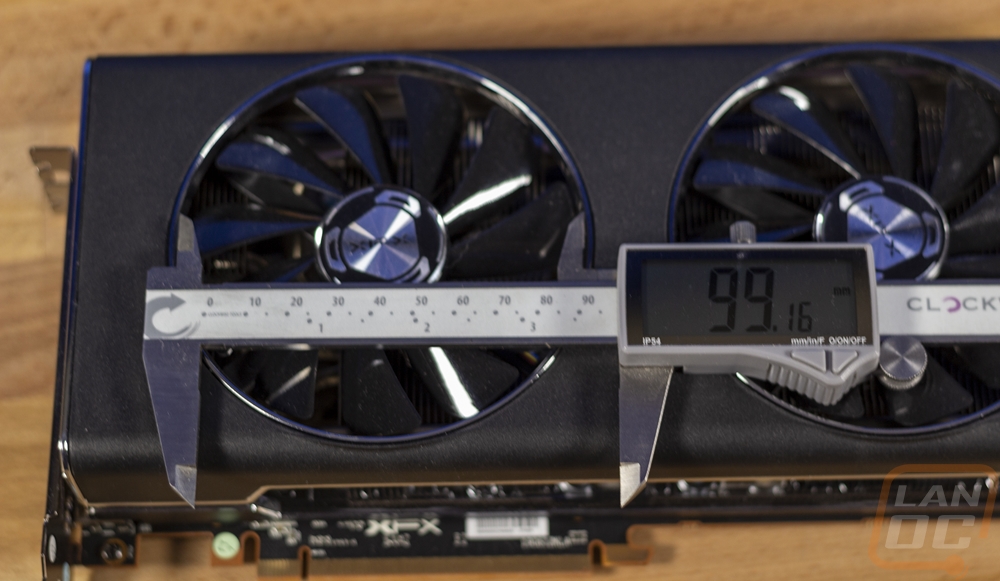
With the calipers, I did want to show what the extra height of the card does compared to a standard PCI height card like the Gigabyte Gaming OC or the reference card. You can see how the Thicc III sticks up almost 25mm up above the top of the PCI bracket on the back. Your case will have to account for that extra height though some of it is “free” height because the power cables are down at the PCB level so it is space that would be taken by the cables anyhow. I also measured the width and it came in a touch under the 57 mm that is listed, but make no mistake this is a fat card like the name also implies. Officially that is 2.7 slots wide, so don’t plan on mounting anything directly under it.
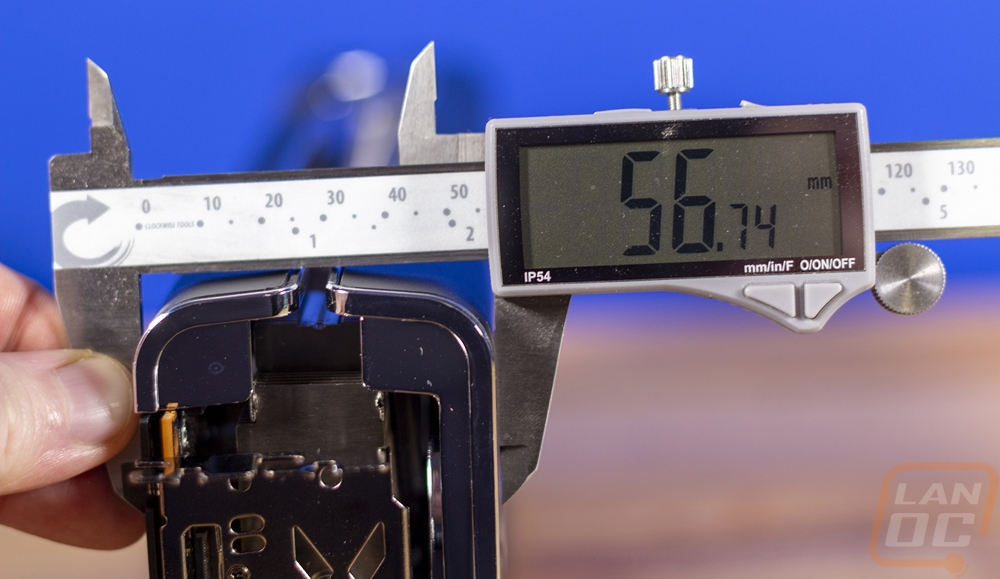
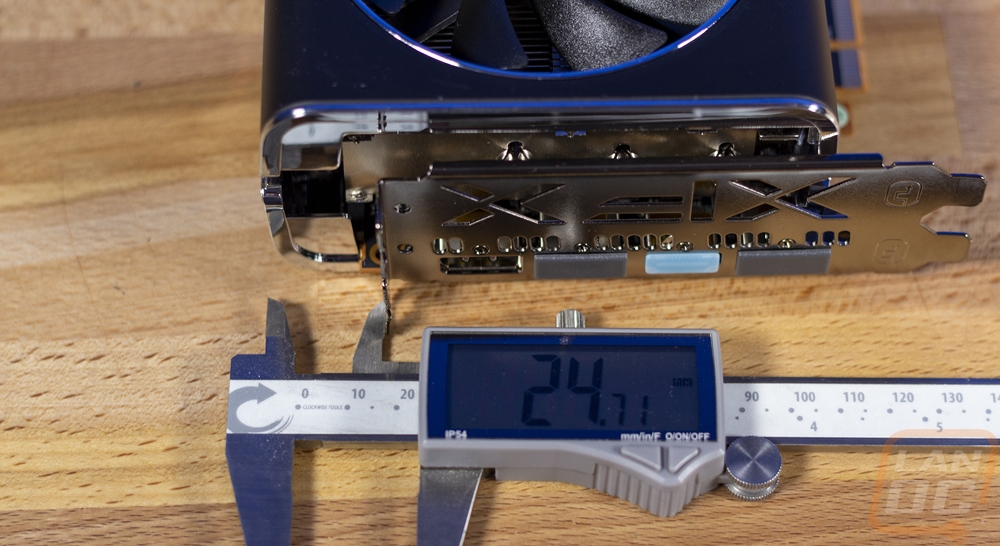
Now the heatsink design up under the fan shroud and it does still have the three heatsink split design where the four heatpipes running from the GPU change heights. But is there anything about the design that is different? Well anyone who saw Gamers Nexus’s coverage of the Thicc II will be curious if they fixed the VRM cooling plate, yes they did. The design looks exactly the same only this time around it is copper not stainless steel for much better heat transfer. The heatsink design, while basically the same does also extend out a little longer to match the Thicc III’s longer card length as well. You can see at the end of the card how it does still reach the chrome grill. That point of view also lets us be able to see the ever so slight thickness addition where the grill now has a bit of a gap on the shroud edge. The all chrome grill is still going to be love or hate, I think the look is kind of cool, like a classic car, but normally I hate chromed plastic so I’m sure others won’t like so much chrome being used. Even if the grill was blacked out it would look good though!
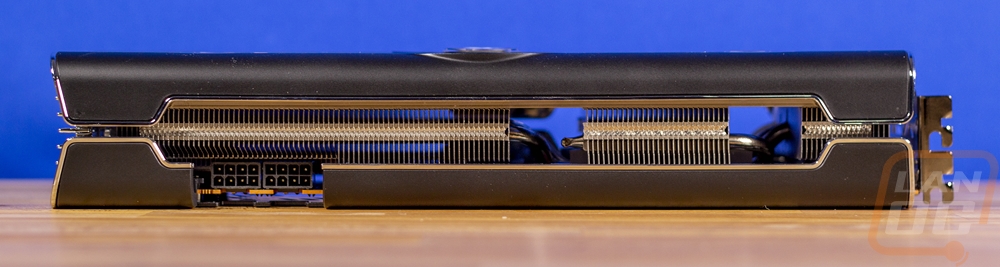
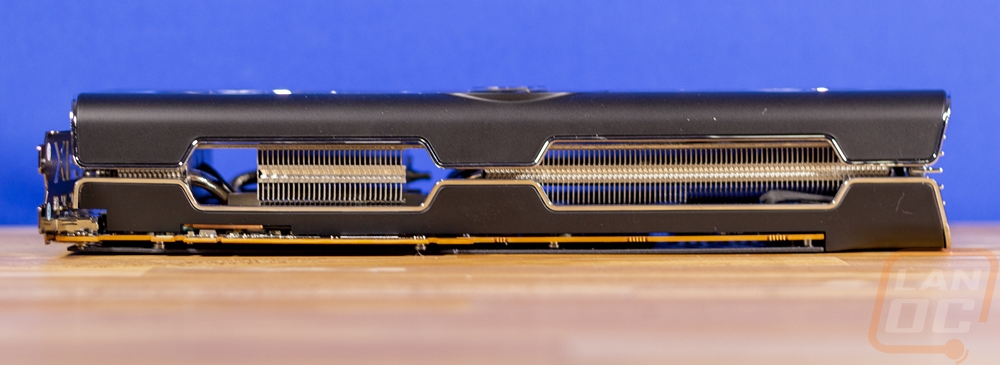
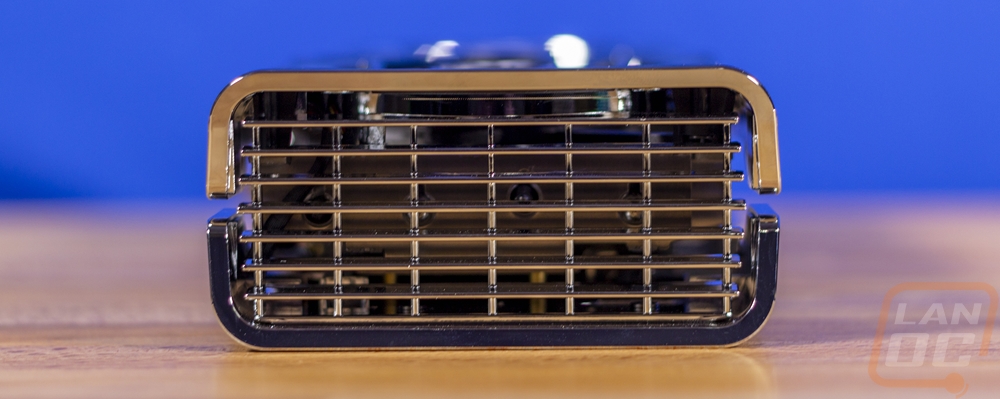
Up on the top edge of the card, there are a few things going on. Funny enough though, none of them are big backlit branding logos in RGB like so many companies are doing. So I have to give XFX props for that. In fact the Thicc III has even less branding than the II because the additional fan didn’t leave room for their new logo on the fan side. Anyhow up on top we have the power connections tucked away down at the PCB height. As I mentioned earlier this recessed plug design helps make the height of the card usable, it adds extra heatsink space in the space that your power plugs would be using anyhow. The plugs did change though. The Thicc III pulls more power and with that XFX switched to a dual 8-pin configuration for power this time around. Right next to that there is a small home in the backplate, just like on the Thicc II, where they have installed a tiny dual BIOS switch. The switch has two different BIOS on it, a quiet mode and a performance mode.
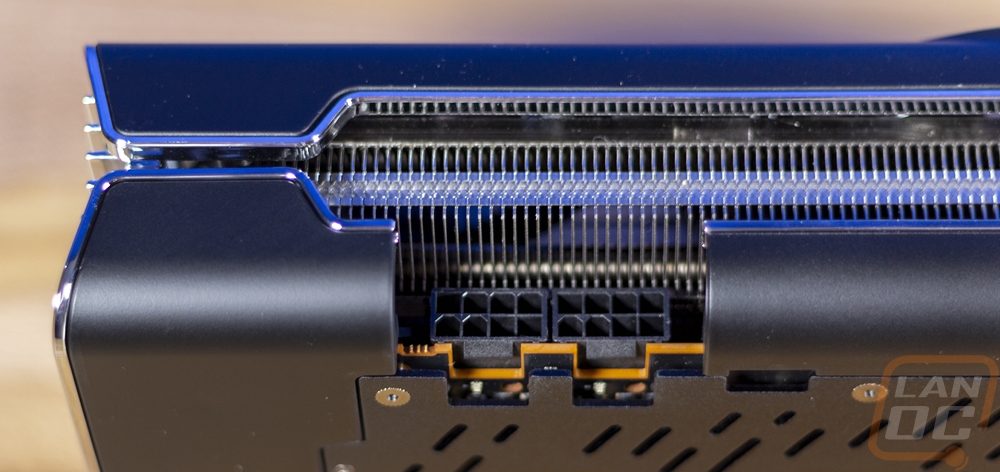
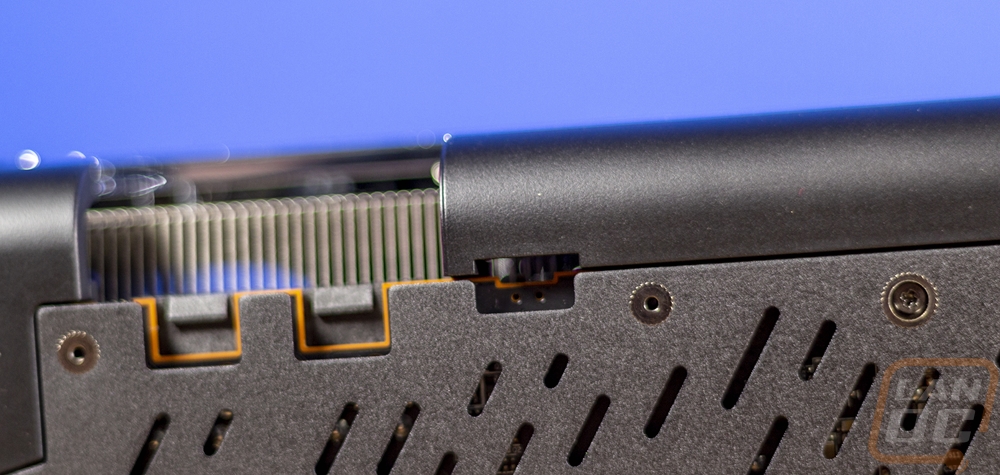
So the view of the back of the Thicc III Ultra also helps show the overall size of the card and just how much plastic is used. The PCB area of the card, which is a standard card size, uses an all-metal backplate. Then you can see the contrast for the plastic shroud that wraps around the top and covers the end of the card where the heatsink sticks out past the PCB. I do like that XFX covered up the end where with their 500 series cards the heatsink just hung out past the end. This side of the card is the most visible when it is installed In a normal case so it is nice that It is all blacked out. Even the huge XFX logo is blacked out using a gloss finish on the textured backplate.

As for display connections, you get the same layout as the Thicc II Ultra and just about every other card on the market anymore. You get three DisplayPort connections and one HDMI. Now I would prefer that the HDMI be at the bottom like Gigabyte did on their card, just to keep it less confusing with it in between two of the DisplayPort connections. But that is such a small detail. The bracket has the XFX logo cut in it and a few other ventilation holes, not that the cooler design is pushing air this direction at all.



