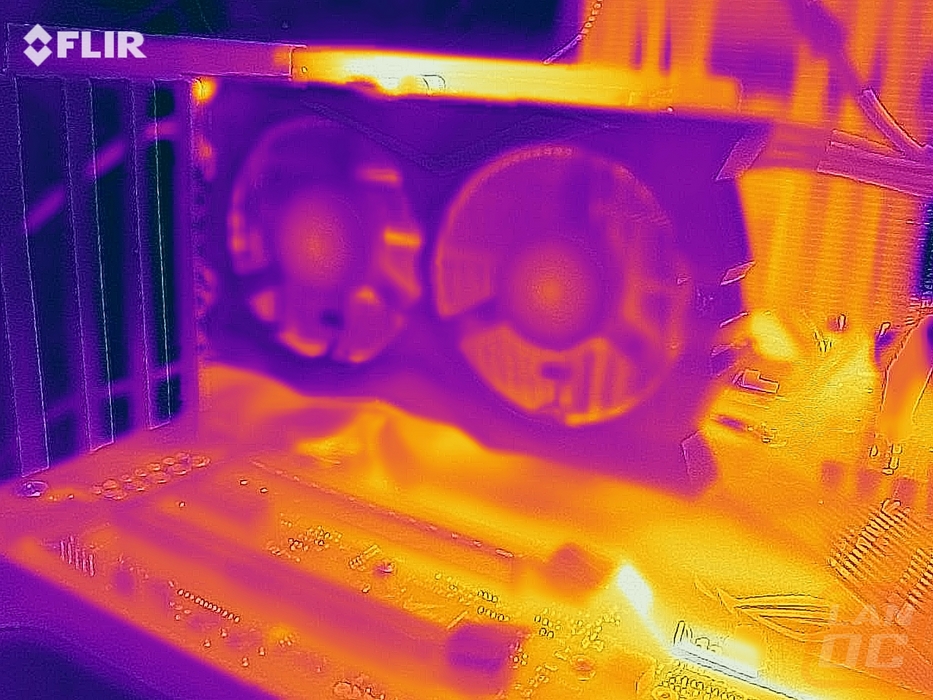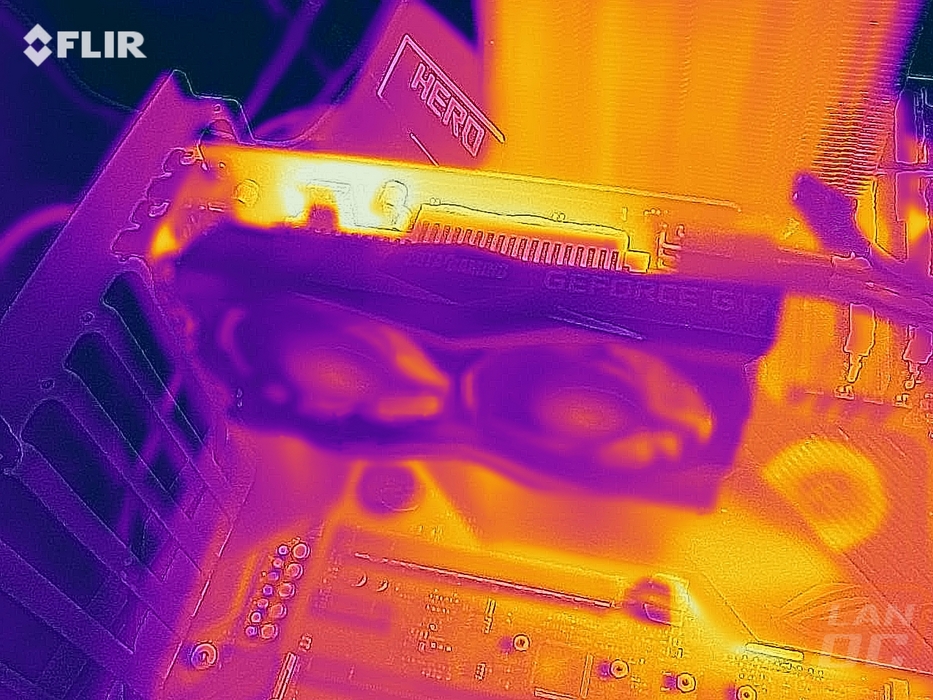Cooling, Noise, and Power
My last round of testing is also one of the most important when you have already decided which GPU you want. You then still have to pick from stacks of different models from all of the different manufacturers. The prices range, some look different than others, and sometimes like with Gigabyte and Asus they also have different gaming-specific higher-end brands all together like Aurous. This time around the Gaming OC is still a Gigabyte branded card but with any of those models, it is stuff like cooling performance, noise, and power that will set them apart. Short of any exceptional overclock they perform at least mostly close to each other in all of the standard tests. So here I am going to test power usage, fan noise levels across a few different situations, and cooling performance.
Power usage is the first I’m going to check out. For this, I ran two tests. On both, I monitored the power usage of our test system using a Kill-A-Watt. To put things under load I first use 3DMark to replicate a gaming load on both the CPU and GPU. With the GPU being upgraded and the new memory I wasn’t surprised to see the power usage jump from 200 on the original GTX 1650 to 233 on the 1650 SUPER in the 3DMark test. What did surprise me though was in the second test how the GTX 1660 and the GTX 1650 SUPER came in with the same power draw. I thought the lesser cut down GPU would pull a touch more. In all of the tests though you can see the GTX 1650 SUPER Twin Fan is right new the bottom of the charts.
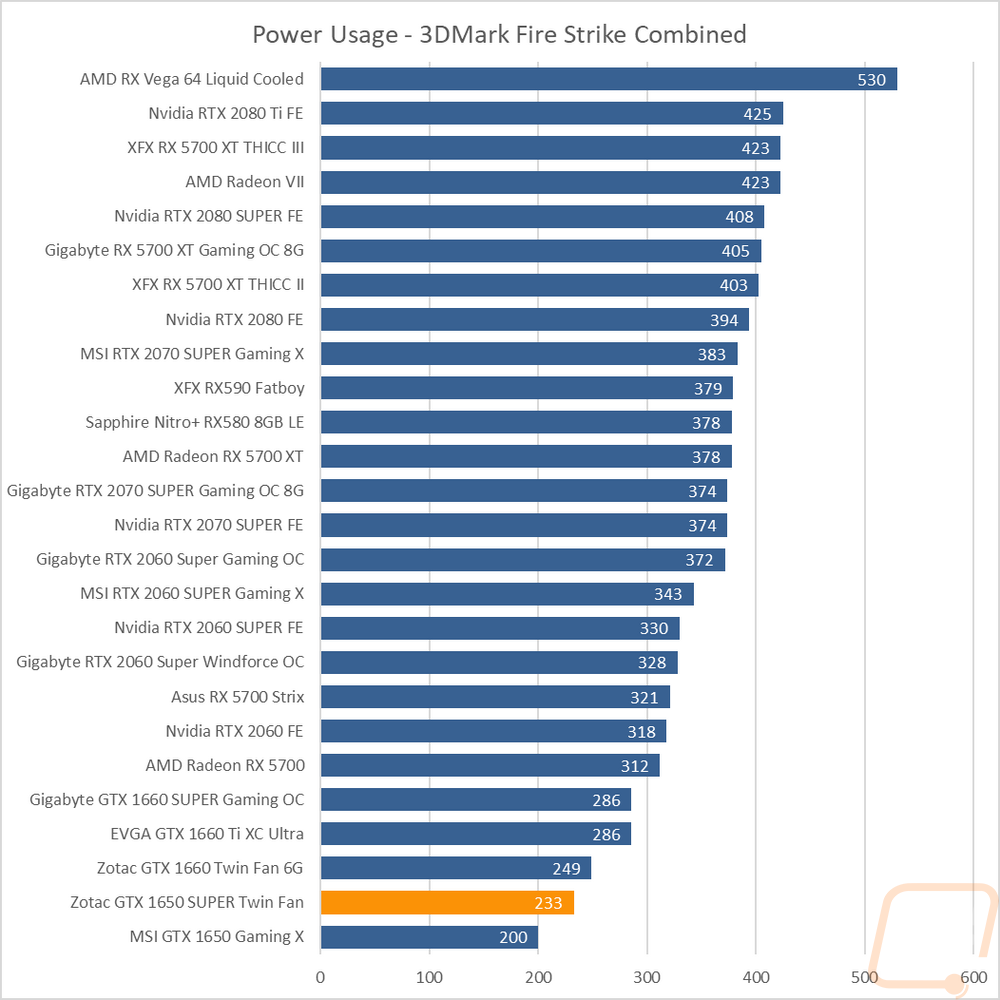
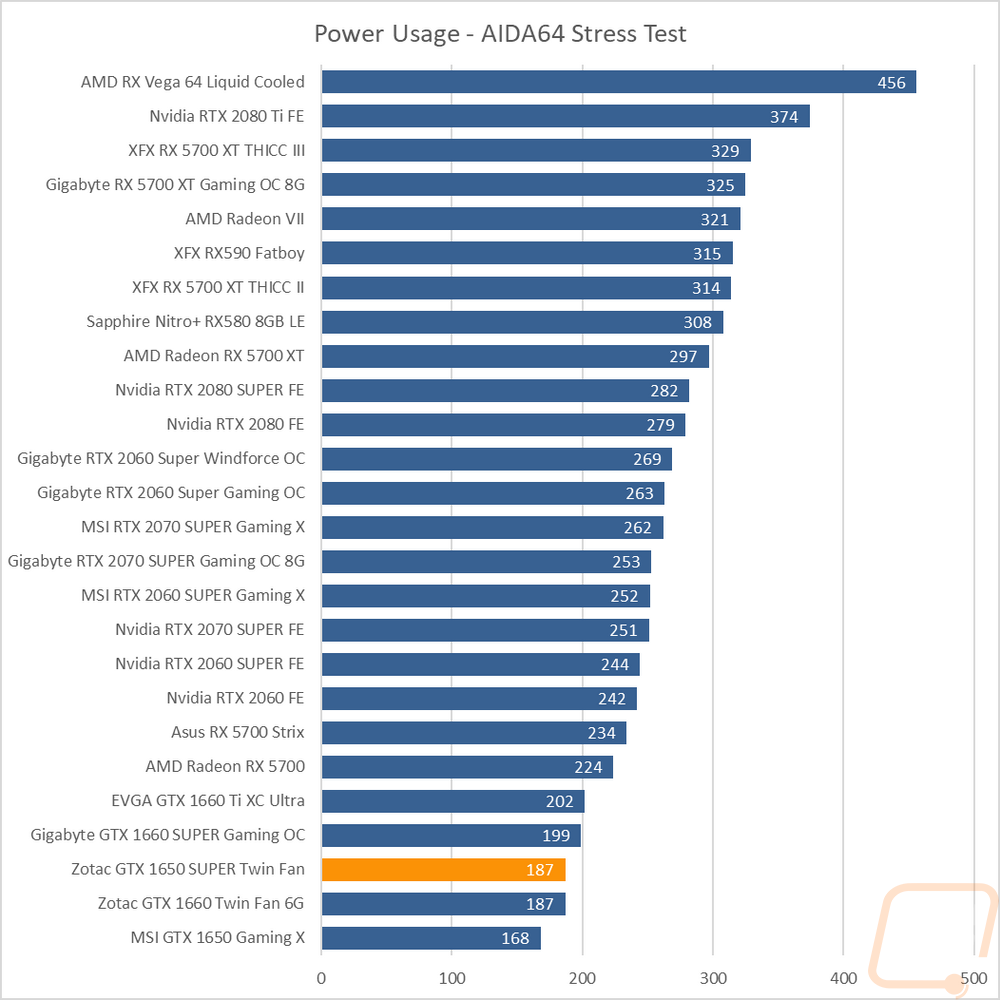
My next round of testing was focused on noise. For this, I set up our decibel meter 18 inches away from the GPU, pointed at the fan side and went about a few different situations. I tested at 100% and 50% fan speeds. These were just to get a look at the overall noise level max and medium, The small fans on the Zotac Twin Fan design weren’t exactly quiet when you crank them up like that, coming in right in the middle of the pack at 100% and even higher on the 50% result, with only 6 cards noisier. I normally check the fan RPMs but for some reason this card wouldn’t let me see the RPM. Then I went on to the only test that really matters, I loaded the card up with the stock fan profile using AIDA64 and once the temperatures leveled off I measured the fan noise needed to keep the card at that load. Frankly, the Twin Fan didn’t do well at all here, being one of the nosiest cards tested. Which considering the blower 5700 and 5700XT are just above it, that is impressive. The small Twin Fan design has to run the fans really high to match all of the larger cards.
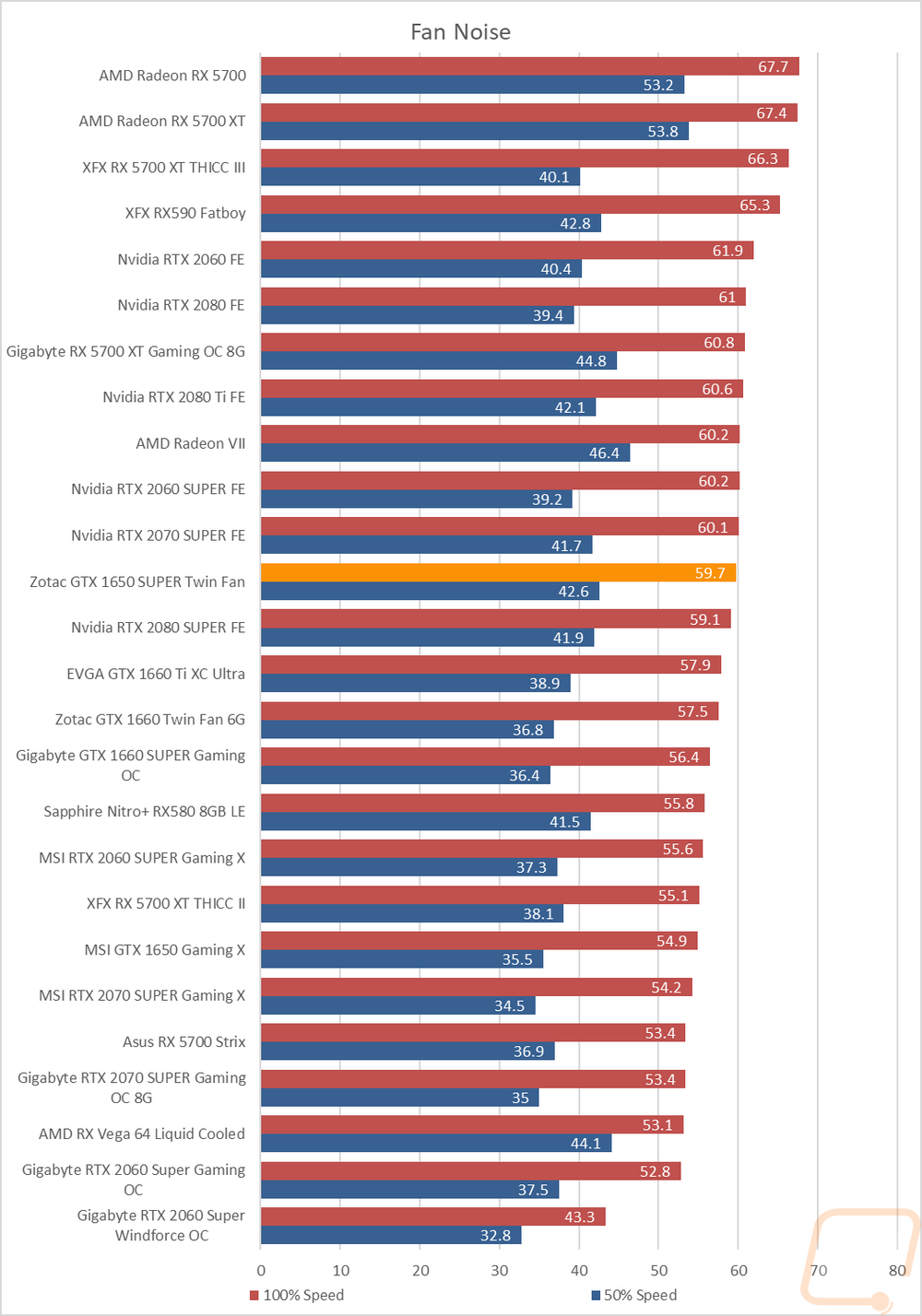
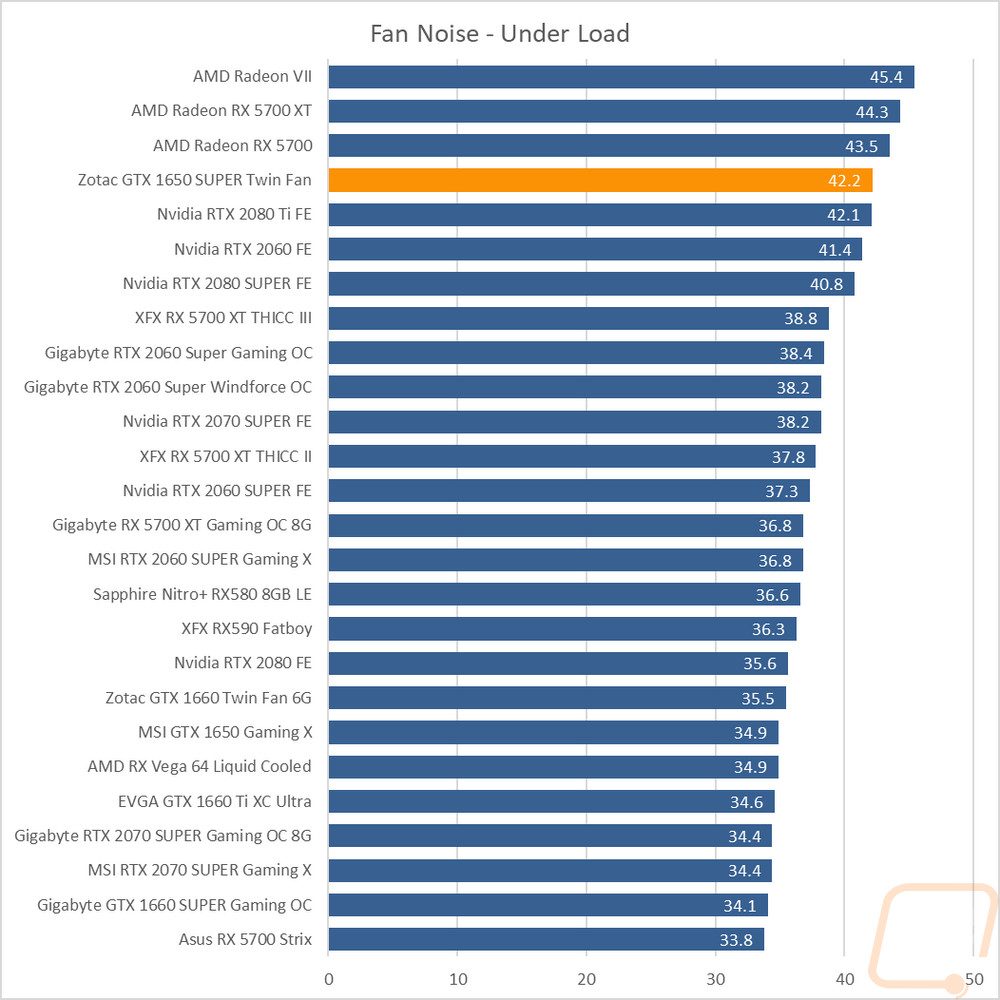
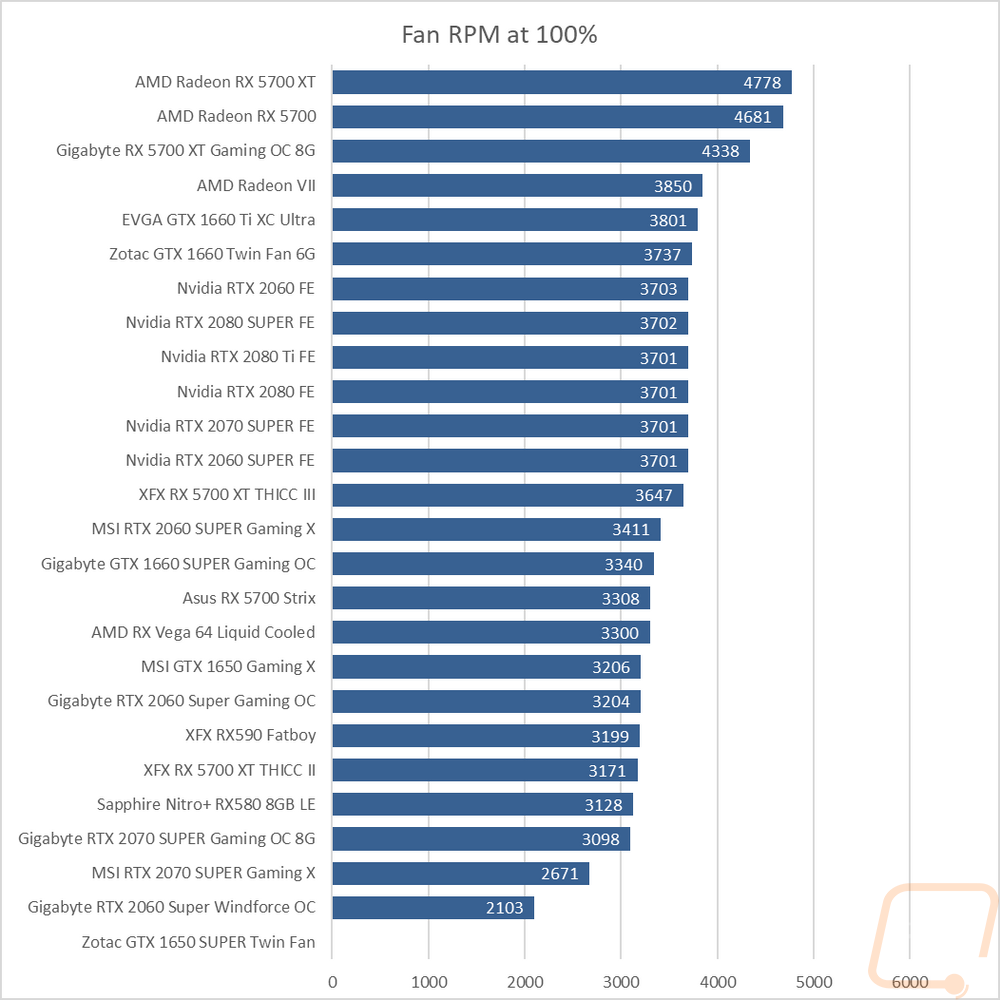
My last round of testing was looking at the cooling performance and frankly, after doing the noise testing I was a little worried for the little Zotac GTX 1650 SUPER Twin Fan. For this I ran two tests using AIDA64 to load the card and letting the temperature level off. One test was done with the stock fan profile and the second was done with the fans cranked to 100%. The idea is to see what you get out of the box and then to see if there is any headroom left in the cooler. With the stock fan profile the card didn’t do too back, coming in at 63 degrees Celsius. Of course this is 7 degrees above the GTX 1660 Twin Fan and one above the GTX 1650. Cranking the fan up and running the test again you can see that the Twin Fan went from the bottom third of the chart to right up near the top at 56 degrees. The 7-degree delta does show some headroom, but not all that much. Remember the Twin Fan cooler is small and made with those extruded aluminum heatsinks not a traditional sheet metal design with heatpipes so this isn’t a huge surprise. Overall, the card has enough cooling to keep things running cool, but it does have to run the fans a lot more and you shouldn’t expect to get a big overclock with this cooler, even if you are running the fans at 100%.
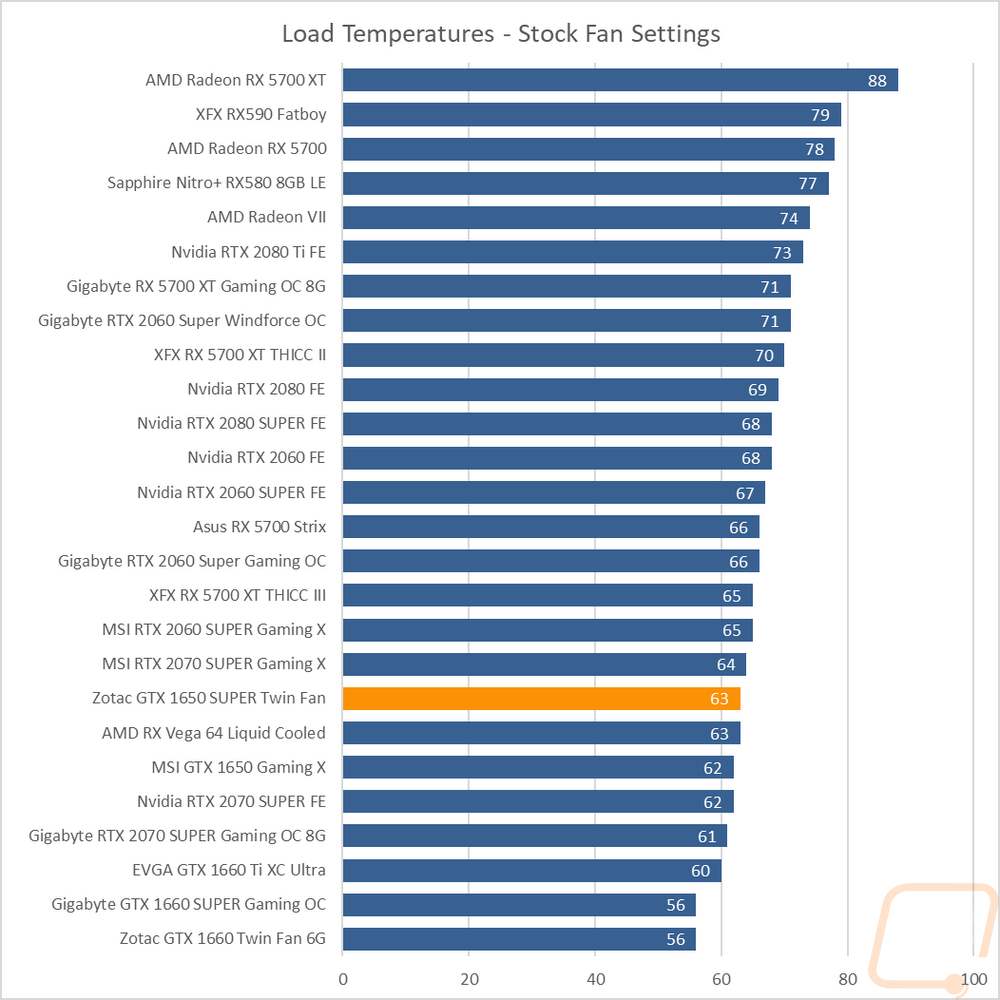
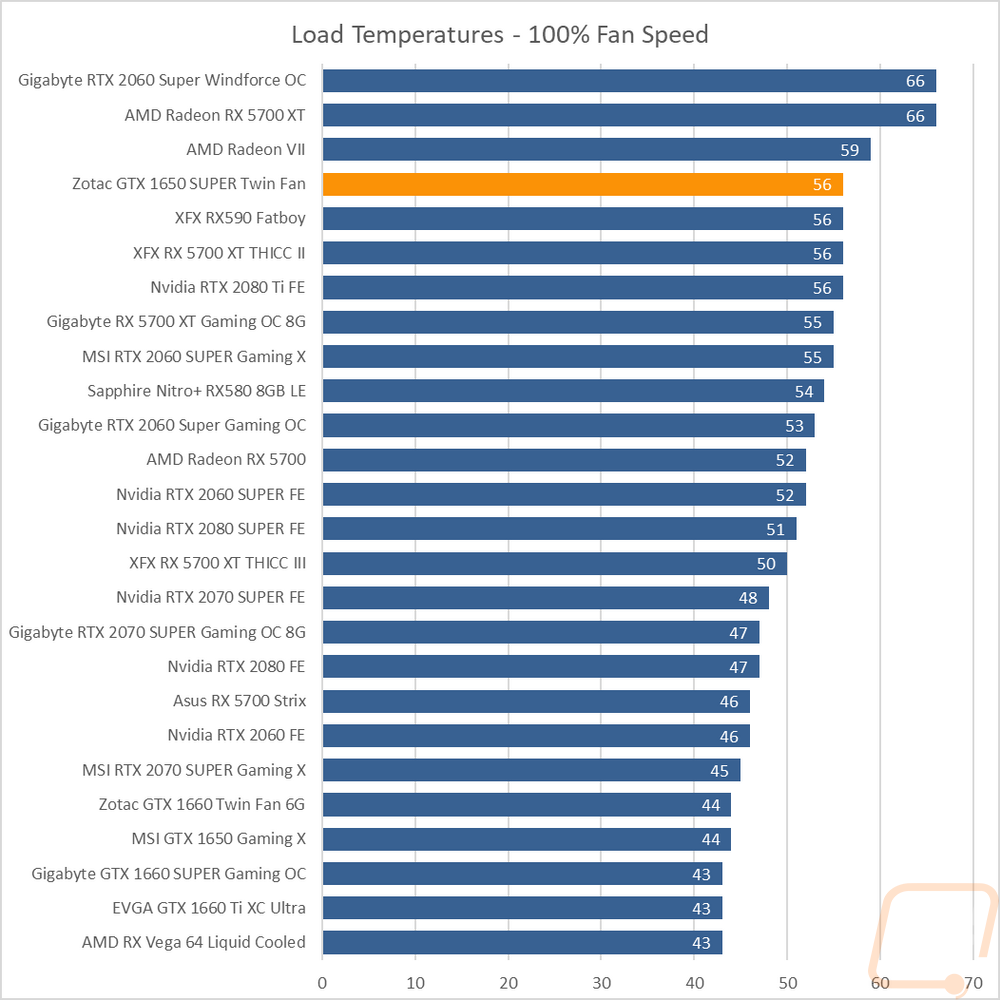
While doing my thermal testing with the stock fan profile. I did pull out the flir to take a look at the card in infrared. I was curious If there would be any hot spots, especially with the cooler design not having heatpipes to spread the heat out more. But when I look at the fan side I don’t see too many other than the heat venting out of the top and some out of the bottom. The top angle, however, does show a warm spot where the heatsink doesn’t cover everything. On the back, without a backplate you can see exactly where the GPU is and the VRMs on the other side of the card with the heat transfer, but none of them are running overly hot on this side.