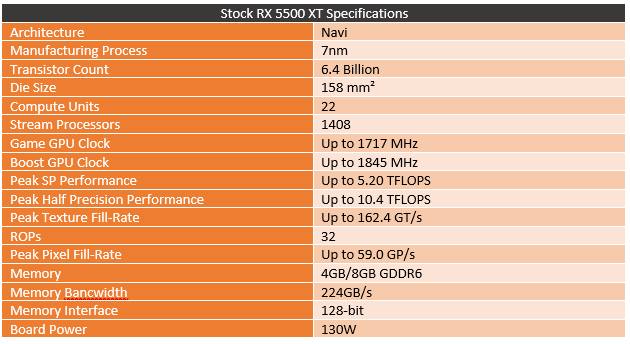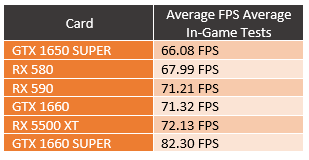The introduction of the RX 5700 and RX 5700 XT which are based on AMD's new RDNA architecture was a huge deal partially because of the new architecture but also because AMD was back to focusing on the high-end GPU market. That launch has had its ups and downs but it has clearly had its impact including Nvidia launching its SUPER cards. Well, today's the day where AMD introduces their next lineup, the RX 5500 and RX 5500 XT (the non-XT model is OEM exclusive). This is bringing the same RDNA architecture with Navi to a more budget-focused lineup. For the RX 5500 XT which is the only card of the two that is available outside of OEMs, the RX 5500 XT has both 4GB and 8GB models. Well, today I’m going to check out what the 5500 XT has to offer by checking out the new PowerColor RX 5500 XT Red Dragon. I haven’t had a PowerColor card in the office in a long time and their Red Dragon cards have been extremely popular so I am especially excited to see what the card has going on.
Product Name: PowerColor RX 5500 XT Red Dragon 8G
Review Sample Provided by: PowerColor
Written by: Wes Compton
Amazon Affiliate Link: HERE
What is the RX 5500 XT?
Before jumping into our regular testing I did want to dive into what the RX 5500 XT is all about. As I mentioned before this is AMD's new Navi based card which is based on the new RDNA architecture. This is the same architecture that both of the RX 5700 series cards are based on. When on AMDs call about this launch they highlighted that the 5700 Series is their 1440p gaming-focused cards and the RX 5500 XT is their new 1080p gaming card. RDNA is designed from the ground up as a change from the older GCN architecture. Navi is actually a mix between the two, but RDNA as a whole is designed to optimize single-threaded performance, something that Vega didn’t do as well but is very important with gaming specifically. The RX 5500 XT, like the 5700 Series cards, is built on the 7nm manufacturing process as well which helps shrink the die size and help cut down power usage and thermals.
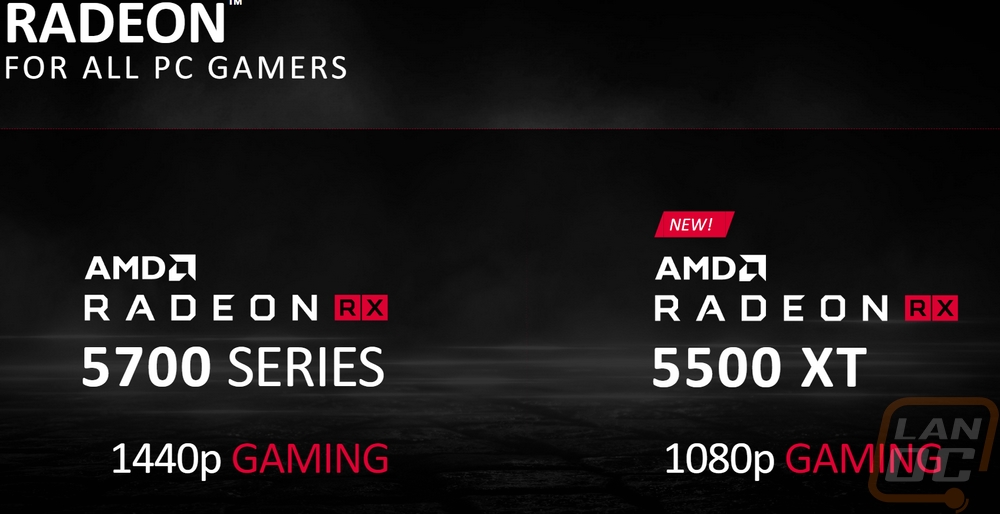
The RX 5500 XT gets all of the same software features that were introduced with the 5700 cards like Radeon Image Sharpening, Anti-Lag, and Radeon Boost. It also has its own game bundle as well, which I just have to point out how great it is that we are back to including game bundles with cards. The RX 5500 XT has the Raise the Game bundle which gets you Iceboard Master Edition and a 3 month Xbox Game Pass. Not as good as the games included with the RX 5700 Series cards, but still a nice addition.

As for the details on the RX 5500 XT. Well, it comes with 22 compute units which for reference the RX 5700 has 36 and the 5700 XT has 40. This gets you 1408 stream processors and up to 5.2 TFLOPS of performance. AMD has it listed with a game clock speed of 1717 MHz and a boost of up to 1845 Mhz. There are both 4GB and 8GB variations available and both come with 14 Gbps GDDR6 memory. The 500 XT is also listed with a total 130-watt board power. The clock speeds are faster than the reference RX 5700 and 5700 XT but it is the huge gap in compute units that makes the big difference between the cards. The other big difference which AMD didn’t list in their slides but did in the full spec sheet below is the memory interface which is just a 128-bit interface. For reference on this one, the Nvidia GTX 1650 SUPER has the same 128-bit memory interface but is only available with 4GB of VRam where the next step up is the GTX 1660 which has slower memory but has a 192-bit interface and 6GB of memory. The 8GB of memory with the small controller is interesting but I may have to test later with both the 4GB and 8GB next to each other to see if it causes any issues.
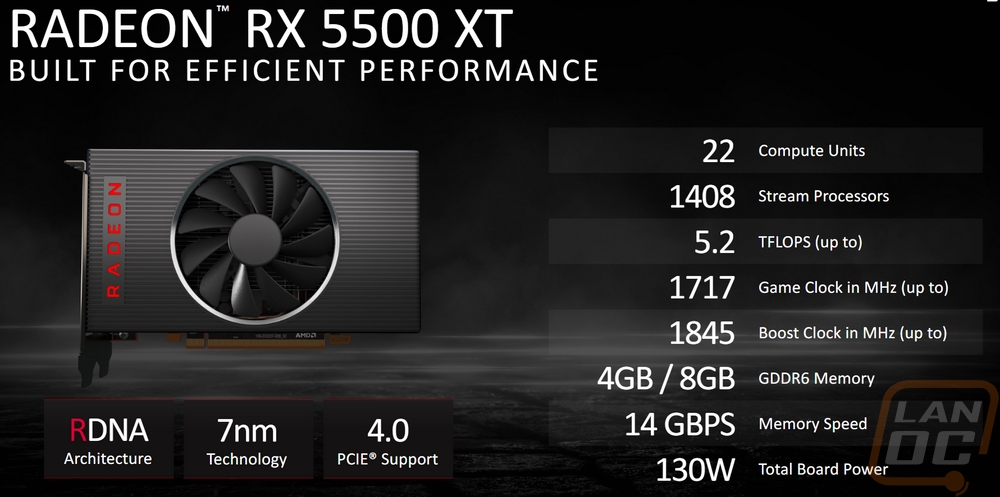
As always I do take a look at GPUz before starting my testing to confirm that the specifications line up. Before launch, I don’t have the Red Dragons specifications but GPUz does confirm that it has the same clock speeds as AMD provided for the base RX 5500 XT, namely the 1845 MHz boost clock. GPUz also documents the card BIOS tested and the driver which btw was the pre-launch driver provided to press.
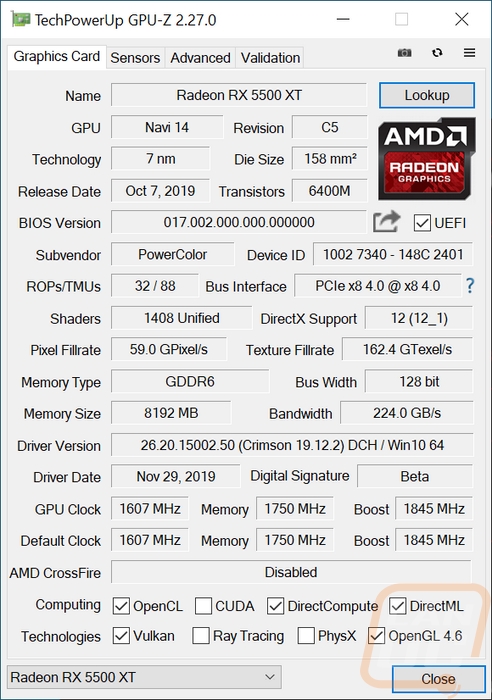
AMD's new Adrenalin 2020 Edition
Along with the launch of the RX 5500 XT, AMD has also introduced their latest big yearly update to their software which they are calling Adrenalin 2020 Edition. It actually came out two days ago and I’m a little late. But I didn’t want to completely miss out. I don’t typically cover driver updates, but Adrenalin 2020 is more than a driver update. In fact, I think on the driver side the updates are relatively minimal, on the call with AMD they pointed out that they like to get the performance updates out all year round and then get the big software and UI updates on the yearly update. Well, the new software changed a lot and you will see it right from when you install it. The installer makes seeing which driver version you are updating a lot easier. I always felt the old one could be confusing. You can also open up the additional options bit and change the install location and my favorite do a factory install that cleans the old driver and does the install on a fresh reboot in addition to turning off the windows update of the driver temporarily while doing the install. Once it starts and gets ready for the reboot it prompts you and gives you a countdown as well as the option to skip that and reboot right then.
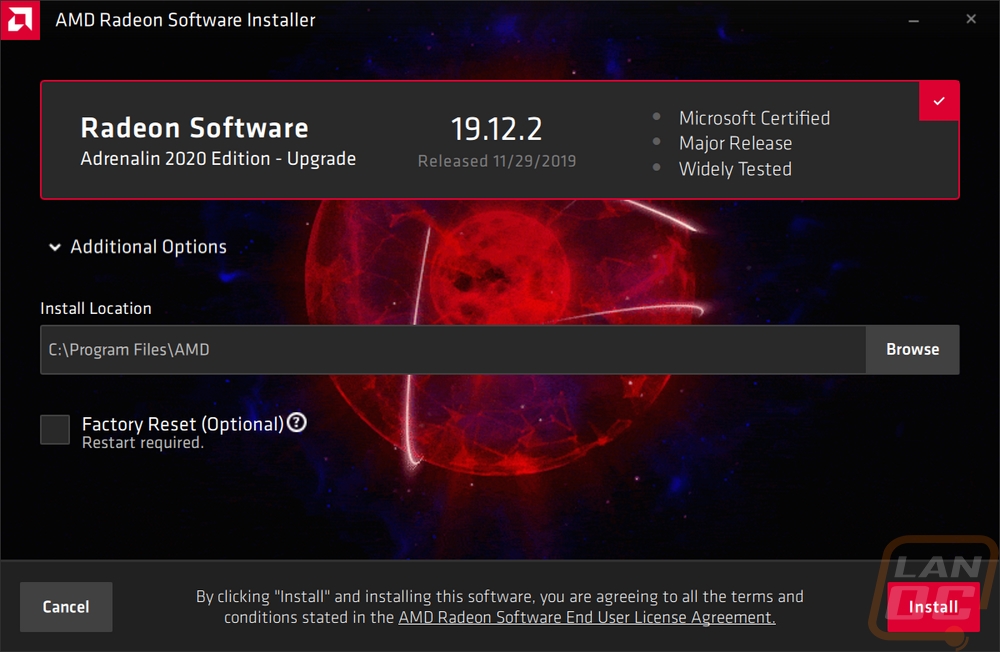
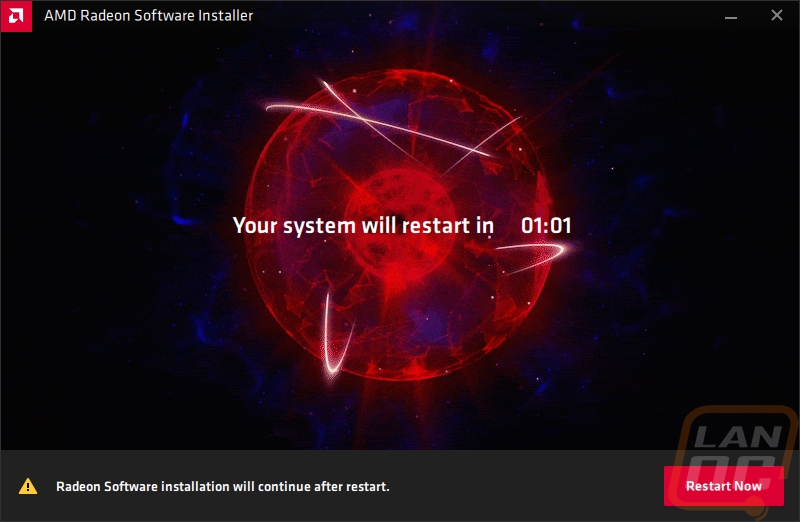
After the reboot, it has a more clear indication of where the install is with the bar which by the way doesn’t complete multiple times like Nvidia driver installs like to do when you have more than one monitor. There is a time remaining and a percentage counter but I will say the time reminding was way off for me. This says over 3 minutes left when it didn’t take more than 30 more seconds.

Once you finish, one of the big changes in the software asks you how you plan on using your PC to help get some settings changed. All of my testing was done on standard. But gaming turns on enhanced sync, image sharpening, anti-lag, and virtual super-resolution. The esports option does image sharpening, anti-lag, and 8x tessellation. They all also turn on FreeSync as well.
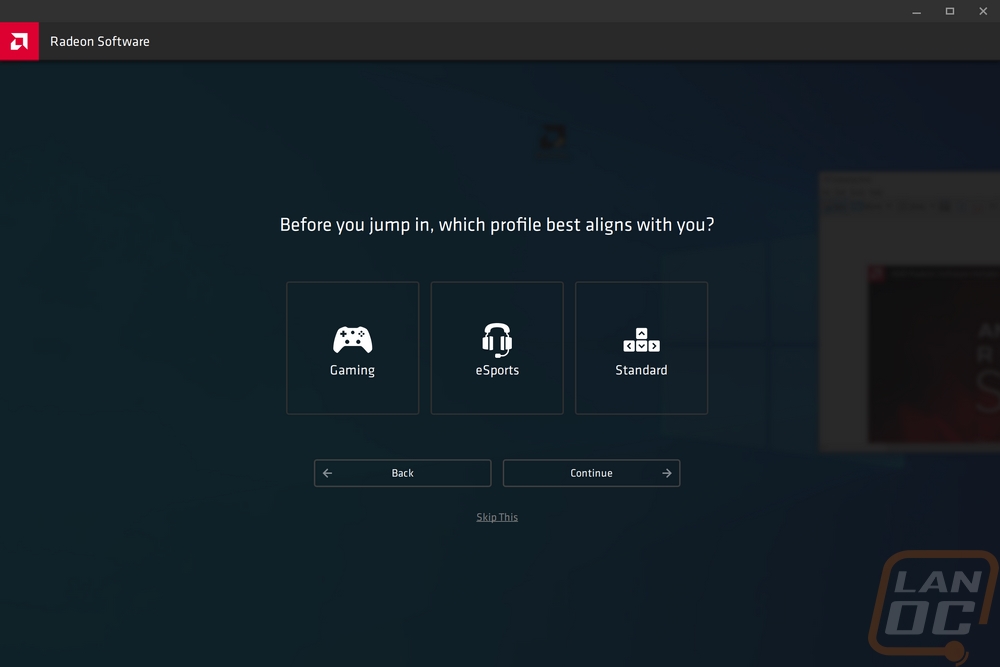
Then when you get into the software this is now your homepage. It is a drastic change from the old setup. Right from this page, you can see the games you have recently played and even their average frame rate during that. You can check for driver updates and see if you have your phone connected via AMD Link. The upgrade advisor is interesting as well, it picks up your CPU and GPU and tries to tell you how games will work and if either will slow you down. There is a huge ad in the middle that I’m not a fan of, you can turn it off in the settings, but I don’t know why they would want to add this to their own software. Then there is a shortcut for some of the media and capture features to quickly take a screenshot, record video, and control instant replay features. I should also point out, even though I wish I didn’t have too that you don’t need to sign in to anything to use the software…

The gaming tab up on top has a few options. This is where you can get even more details on any of the games that are installed on your system. You can see a performance report with FPS and 95th percentile numbers and see how often you play the game broken down by session, week, and total time. You can also turn the different AMD features on and off specific to the game if you don’t want to do it globally. Like Nvidia, there is an option to tune the graphics settings to your system and you can also launch the game. The list of installed games gives me the impression AMD is hoping to eventually make this your gaming hub. Where you pick and play your games rather than having to flip through all of the different gaming stores. You can also see all of your media fines from videos you make and screenshots under the media option in gaming.
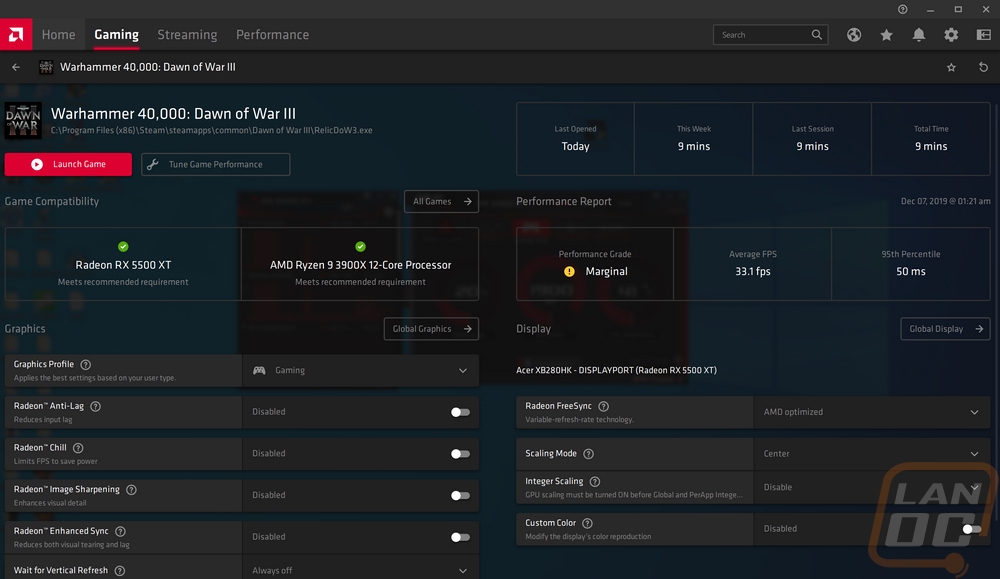
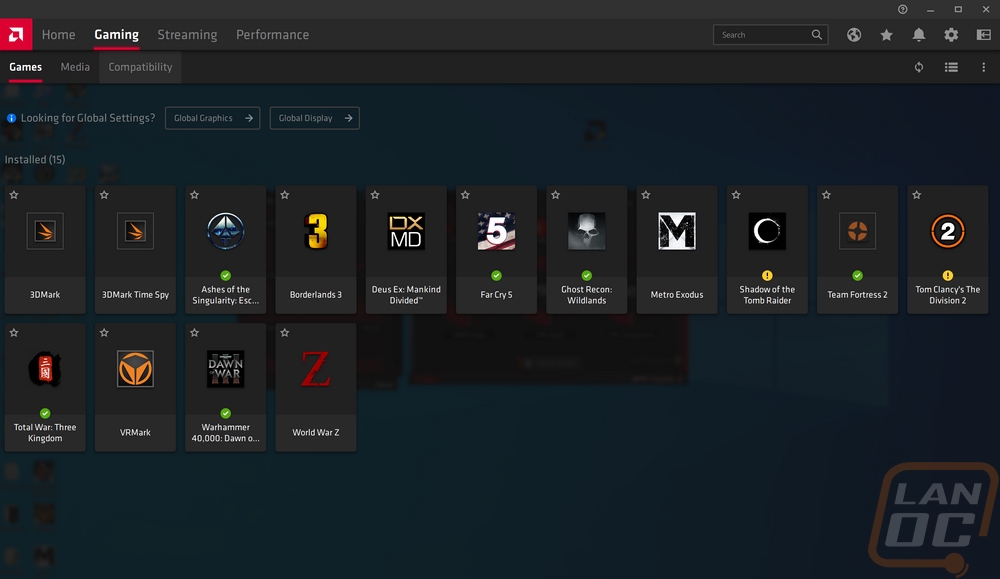
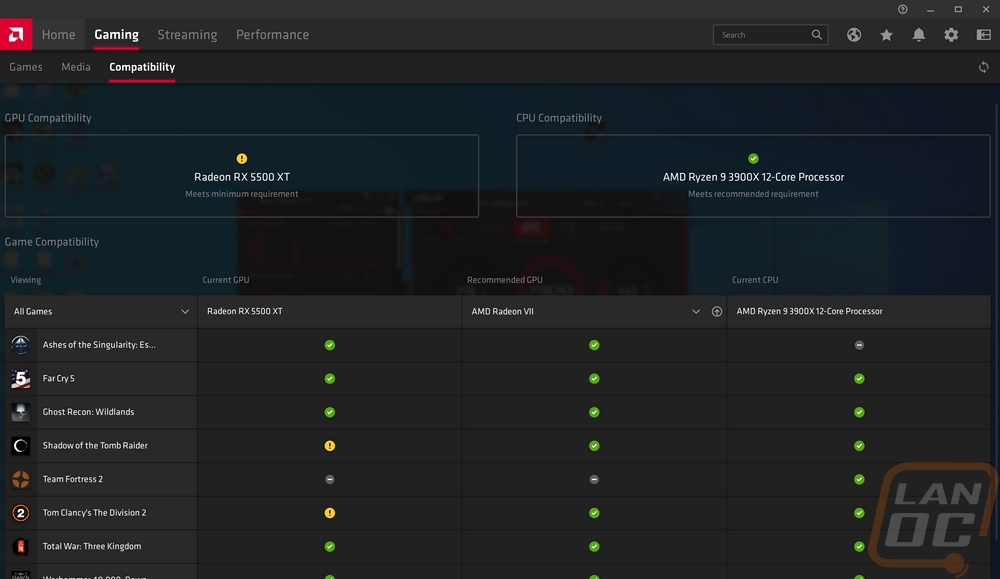
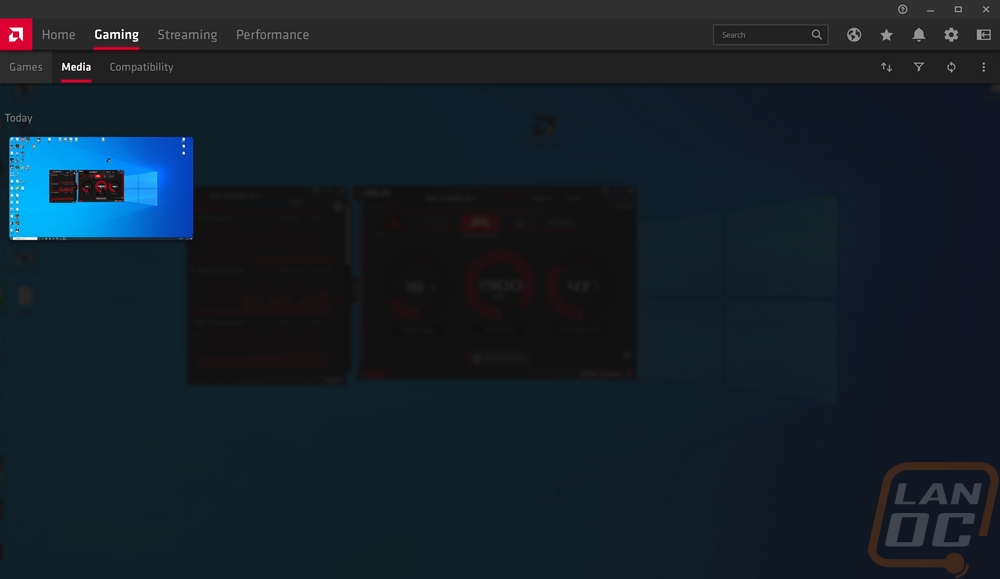
Things really get interesting under the streaming tab. Now integrating ways to stream to twitch isn’t a new concept, Nvidia has had that for a long time. But AMD has really gone above that with software that is a lot more completely and similar to streaming programs like OBS. Nvidia lets you pick your camera location corner and a few things and away you go. Here you can actually set up full scenes to switch through, setup microphone settings like push to talk, and put all kinds of overlays including a chat overlay. In addition to that, there is a big list of streaming websites available and once signed in it can integrate chat so you can see it inside of the software even if you don’t put it as an overlay on your scene.
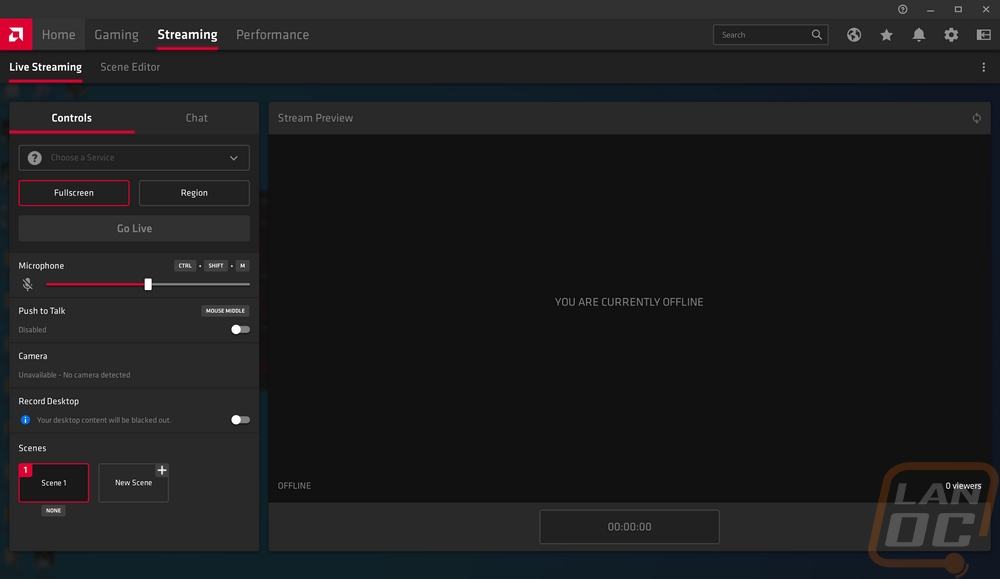
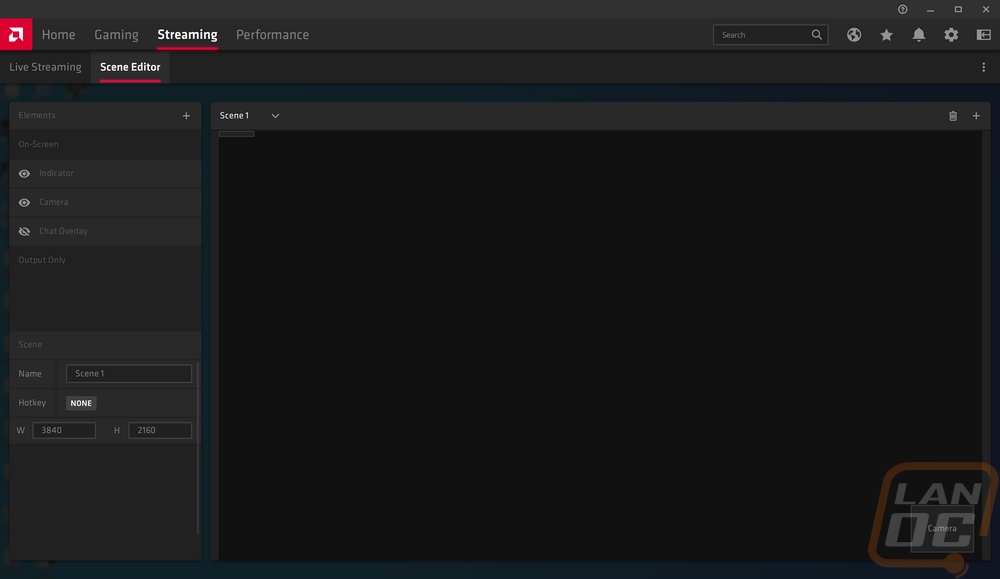
The last tab up top is the performance tab and a lot of this is basically what you would have found in the old software with Wattman. The first page has information graphed out showing you power usage and utilization as well as clock speeds. You can also see CPU, RAM, and VRAM information as well. The adviser's tab pops up and shows you games that you might want to adjust your settings on due to low performance and it will even give you recommendations. Then the Tuning tab is where you get to the Wattman settings. It expands out more than in the picture below once you click manual tuning control or you can select one of four auto tune settings including an undervolt, overclock GPU, and overclock VRAM. The manual settings let you dive into the big details and also get into fan speeds. I can also say that the 5500 XT and this software still does the weird fan takes 20 minutes to slow down if you manually set it to 100% or maybe sometimes you have to reboot the computer. So I guess that bug is still around, sadly.
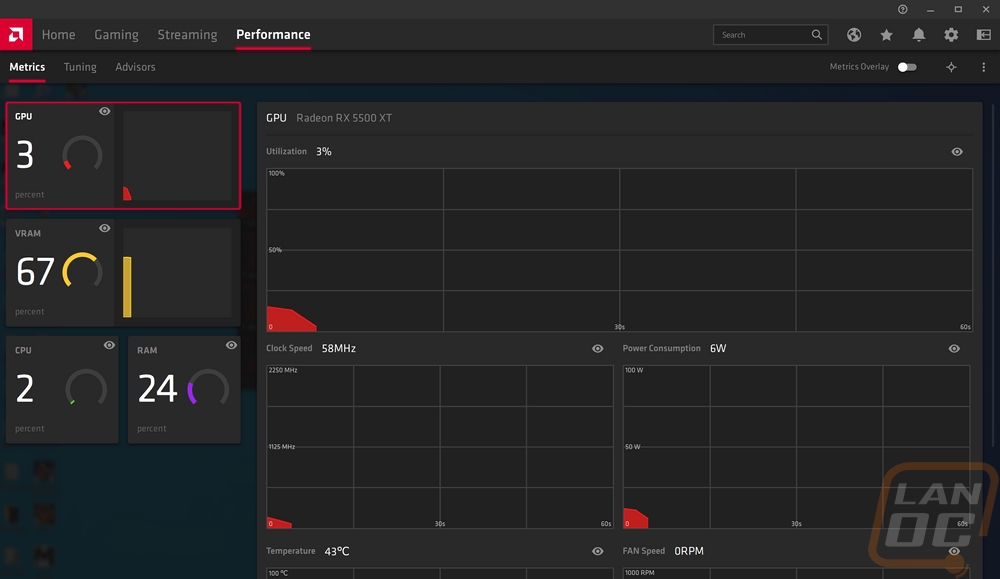
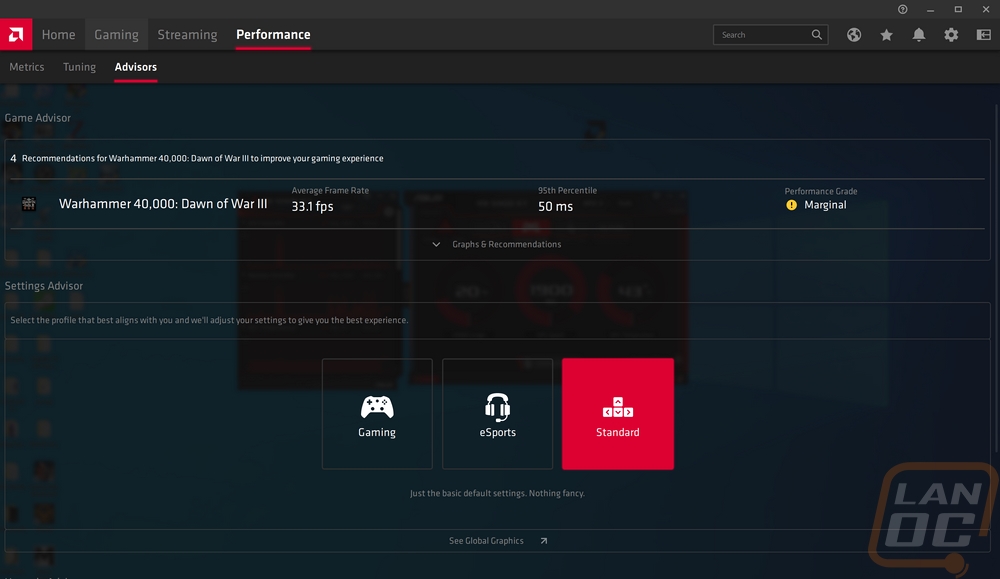
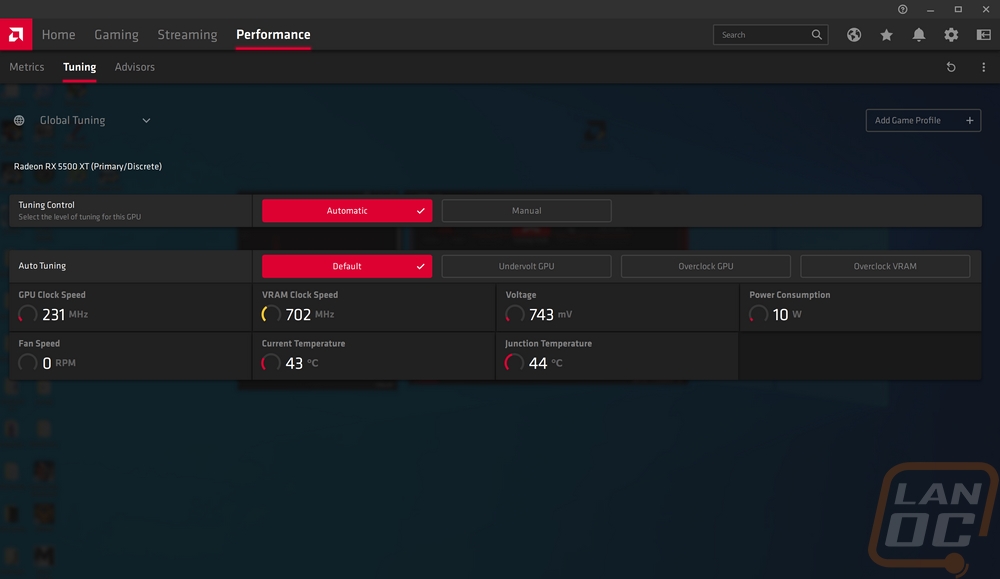
Everything else below can be found over on the right with the gear for the software settings. You can change all of your global feature settings here and change your profile if you need too. You can also tune how often the performance monitoring checks on things and dive into all of the media settings for instant replay, screenshots, and recording. This is also where you can turn on features like VR Streaming and game streaming and turn off stuff like the ad in the software on the home page. I know a lot of people hate that as much as me, hopefully, you all find that option to turn it off.
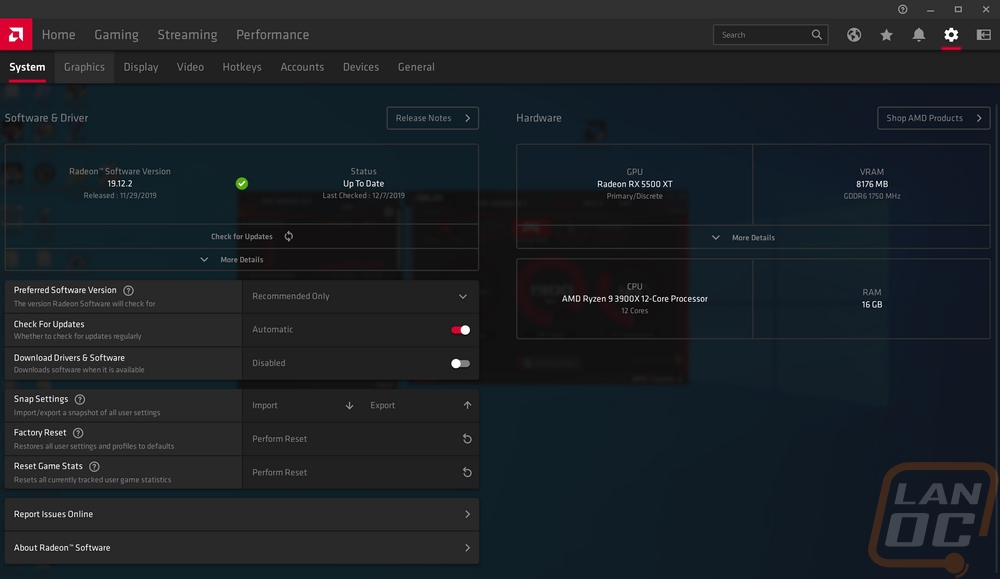
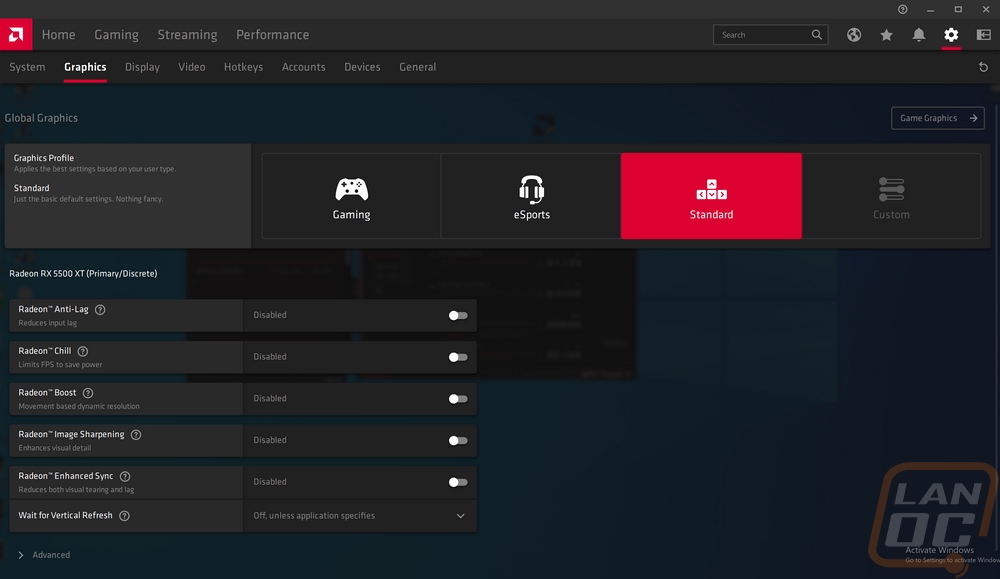
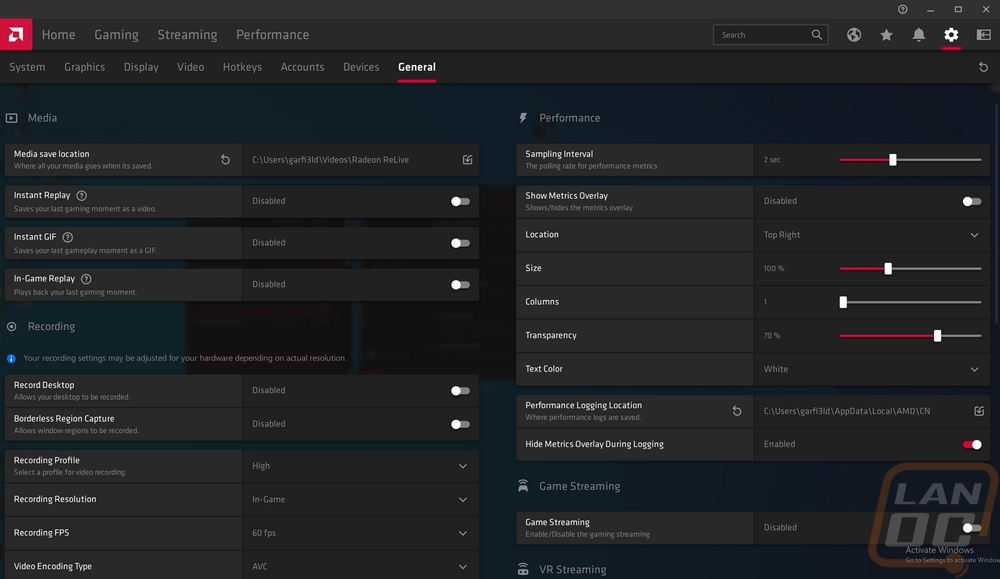
Packaging
Now that we know a little more about the RX 5500 XT and before I check out the PowerColor RX 5500 XT Red Dragon lets take a quick look at what it comes in! The box is surprisingly small and while it has a black background there is a red/white smoke that covers most of the front with a huge Red Dragon logo in the middle. I like the logo but I would still prefer to see a picture of the card here for those whopping in retail to be able to know what is inside. The PowerColor logo is up top and then on the bottom right you have the AMD wrap around in red just like Nvidia does with the model name featured. Then in the bottom left corner, they have a badge that shows the 8GB memory for this card. This isn’t as visible as it maybe should be considering the RX 5500 XT is available in both 4GB and 8GB configurations.

Around on the back, there are pictures of 6 different features of the 5500 XT Red Dragon and they do at least give you a peek at the fans and the heatsink design but surprisingly there isn’t a full picture of the card to be found at all. Each picture includes a short description as well. Other than that everything else is legal fine print or a list of features specific to AMD cards, not to this card specifically. Good additions would be a specification listing that lets you know the clock speed, card dimensions, power plug needed, and the connection options you get. Those would all also help anyone buying in retail that doesn’t get the information that is available on a website listing.
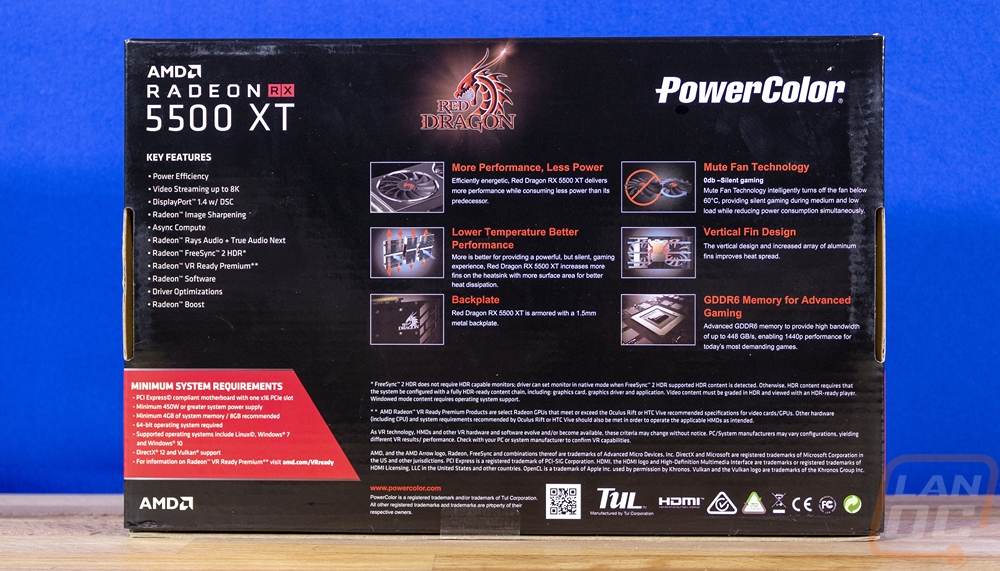
Inside of the box, the Red Dragon comes wrapped up in a static protective bag and it sits in a cardboard tray. Because it is shorter they do have some foam wedged in at the end as well to keep it from moving around. Up under the tray, you will also find the documentation which is a basic quick installation guide. No other accessories are included or needed, the card and fresh drivers downloaded from the Nvidia website is all you need to get rolling.

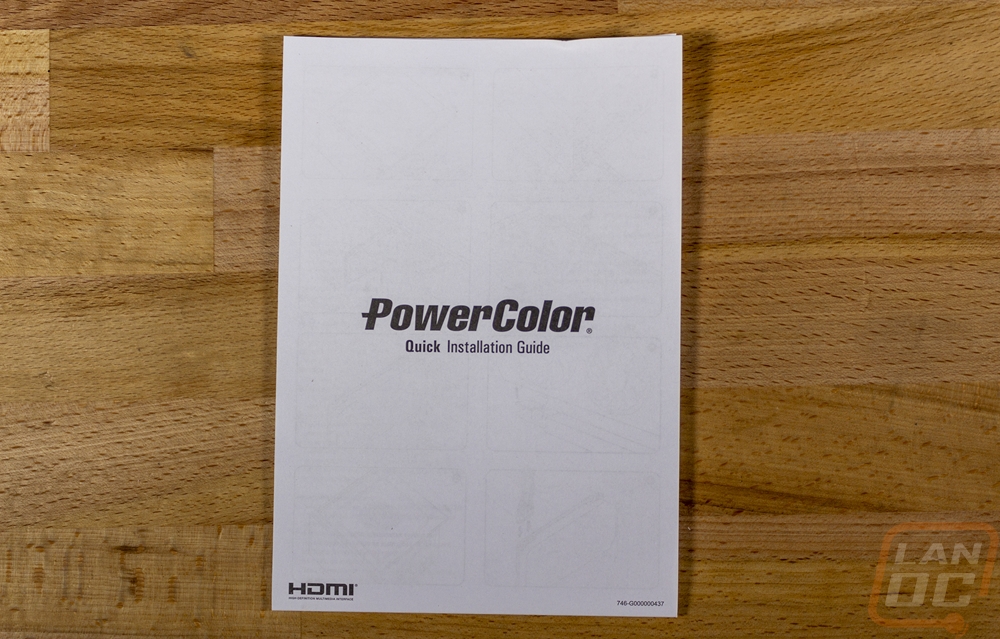
Card Layout and Photos
I think the last PowerColor card to come into the LanOC office was all the way back with the R9 390 and to say that things have changed a lot in that time is an understatement. The last few PowerColor cards I had come in did start to move to the black and red theme that you still see today with the Red Dragon cards but I will say that the RX 5500 XT Red Dragon looks a lot cleaner than I would have expected given the model name. I’m used to the Red Dragon models being big, flashy, and the quintessential gaming card with black and red themes. With this generation including the RX 5700 and now the RX 5500 XT, they have gone with a much more clean look and I love it. It reminds me a little of what XFX has been doing because of the chrome accents around both of the fans, but the squared-off black shroud is more my style overall than some of the crazy looking cards and hey look finally cards without that random “angular” look all over the shroud.


A look at the fan side gives us some more information as well. The card is taller than a standard PCIe card with it sticking out over the top of the PCI bracket. This allowed them to run two large fans. They are axial fans that blow down through a vertically orientated sheet metal heatsink with heatpipes running from the center-mounted GPU out across the secondary heatsinks to spread the heat out for the fans. One of the fans has the red dragon logo in red which is the only red on the entire card surprisingly. I personally prefer the black on black look on the second fan with the PowerColor logo and the same with the black dragon logo in the bottom right corner of the shroud.


Looking around the edges on the Red Dragon gives us a little more information. For starters, we can see that the squared-off fan shroud continues all the way around including on the end of the card covering about 2/3 of the overall card thickness to direct the airflow down across the heatsinks. That gap, at least at the top and bottom is where the air vents out once warmed from the heatsink. The edge view also shows that the cooler in split up into three sections but in those sections the heatsink goes all the way down to the PCB and even beyond the PCB at the end of the card taking advantage of all of the space possible. The memory black going around the GPU looks to be aluminum or copper with a nickel plating and you can see that the card has a total of three heatpipes that run the full length of the card including dropping down in the middle for the GPU area.
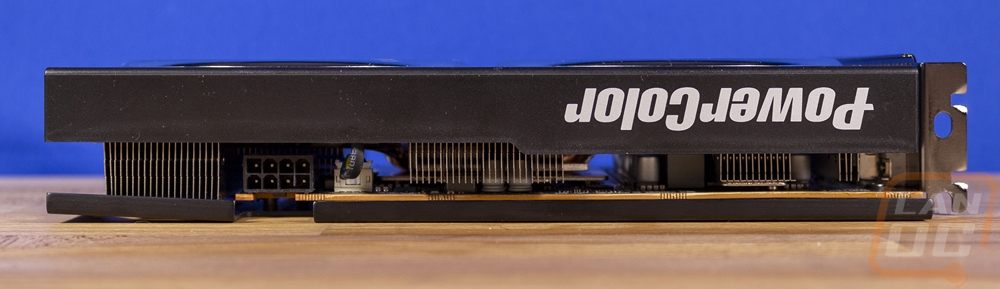
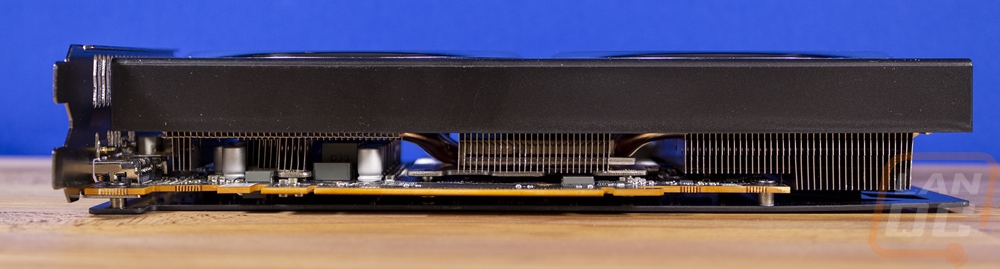
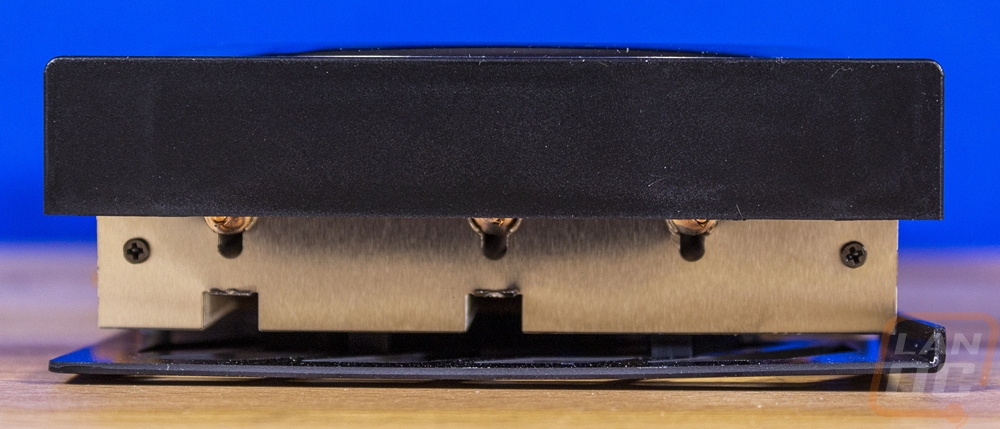
Up on the top edge of the card, PowerColor does slip in their branding in silver on top of the black shroud. I will say though, they didn’t backlight the logo thankfully. I don’t mind the brand being visible, but I hate my PC turning into times square for advertisements of hardware brands. I would still prefer it say Radeon or have the RX 5700 XT model but it doesn’t look bad. Also on the top edge, they have the power connection which PowerColor went with an 8-pin power connection. It is flipped around with the clip side against the PCB and the PCB notched to fit it. This allows them to keep the heatsink as close as possible for better cooling performance. While the Red Dragon is taller, the PCB is still shorter and you can see how the plug stays down low meaning the extra space would be used by the PCIe power cable anyhow.
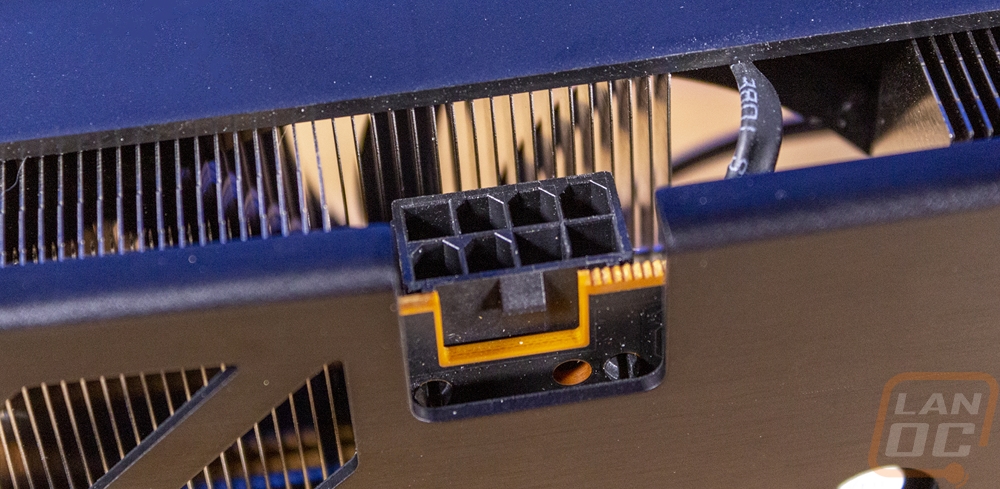
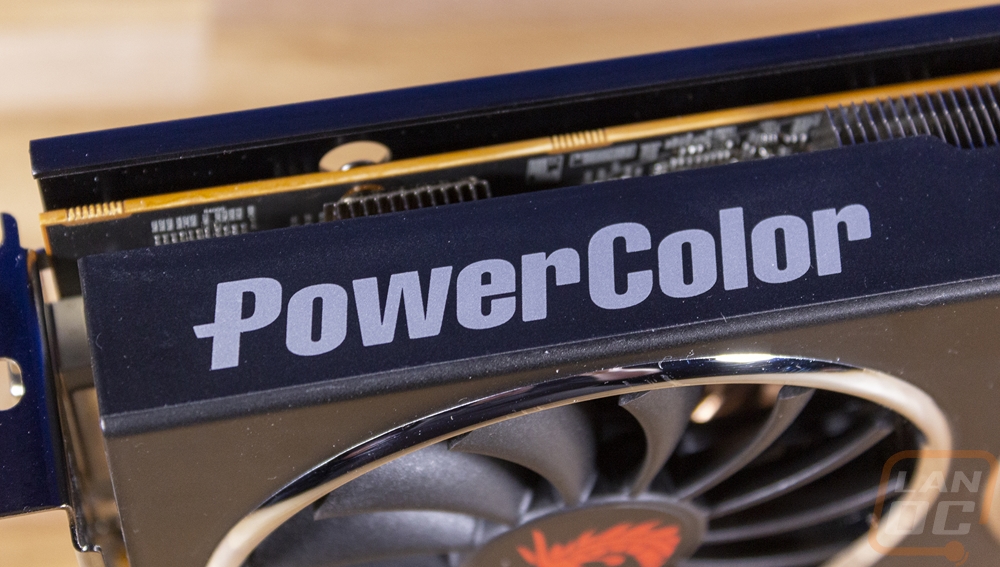
For connection options, PowerColor did a good job of sticking with the older Dual-Link DVI connection for a card that is priced in a range where people may not be running the most modern displays. You get that DVI plug on the left, one DisplayPort in the center, and HDMI on the right/bottom. The other half of the PCI bracket is vented, but the cooler design isn’t really designed to push too much airflow in this direction. I wouldn’t mind seeing the bracket in a black to match the rest of the card and to better batch with more cases, but that isn’t a requirement.

Lastly, we have the back of the Red Dragon and this is the area you are going to see the most in any traditional case design. Brushed aluminum backplate with black finish looks good. It is solid across most of the card except down at the end where the PCB ends and they open up the backplate to function as a vent. The vented area looks good and is functional and it has the Red Dragon logo right next to it, flipped over so it will be readable when installed.
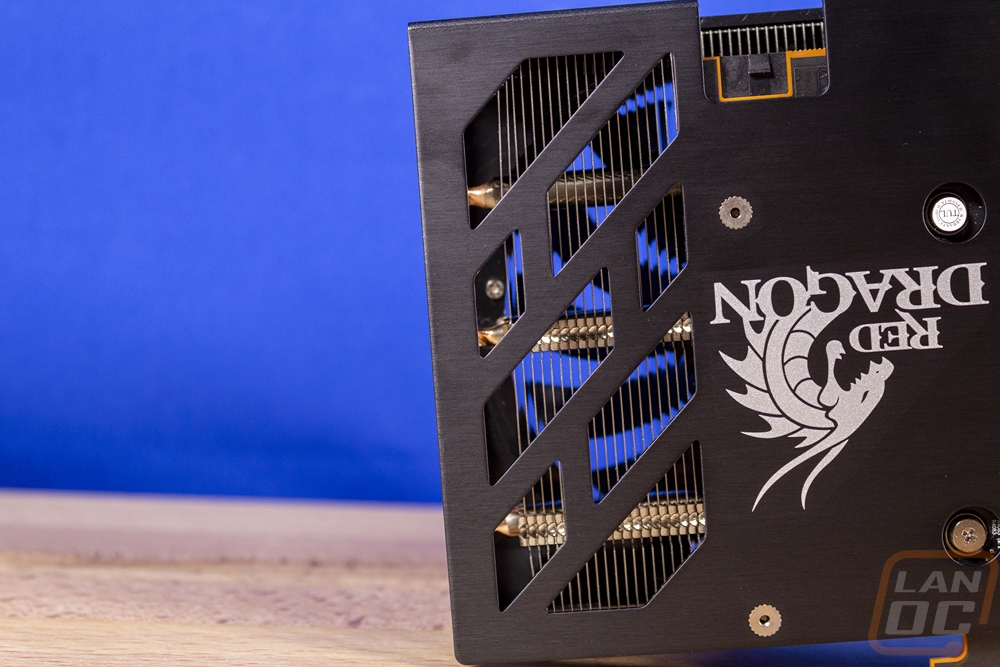

Test Rig and Procedures
Test Rig
Motherboard: Asus Crosshair VIII HERO WiFi
Memory: G.Skill Trident Z Royal 3600MHz 16-16-16-36
Storage: Corsair MP600 2TB
Cooling - Noctua NH-U12S
Power Supply - Corsair AX1200w
Case - Primochill Wetbench
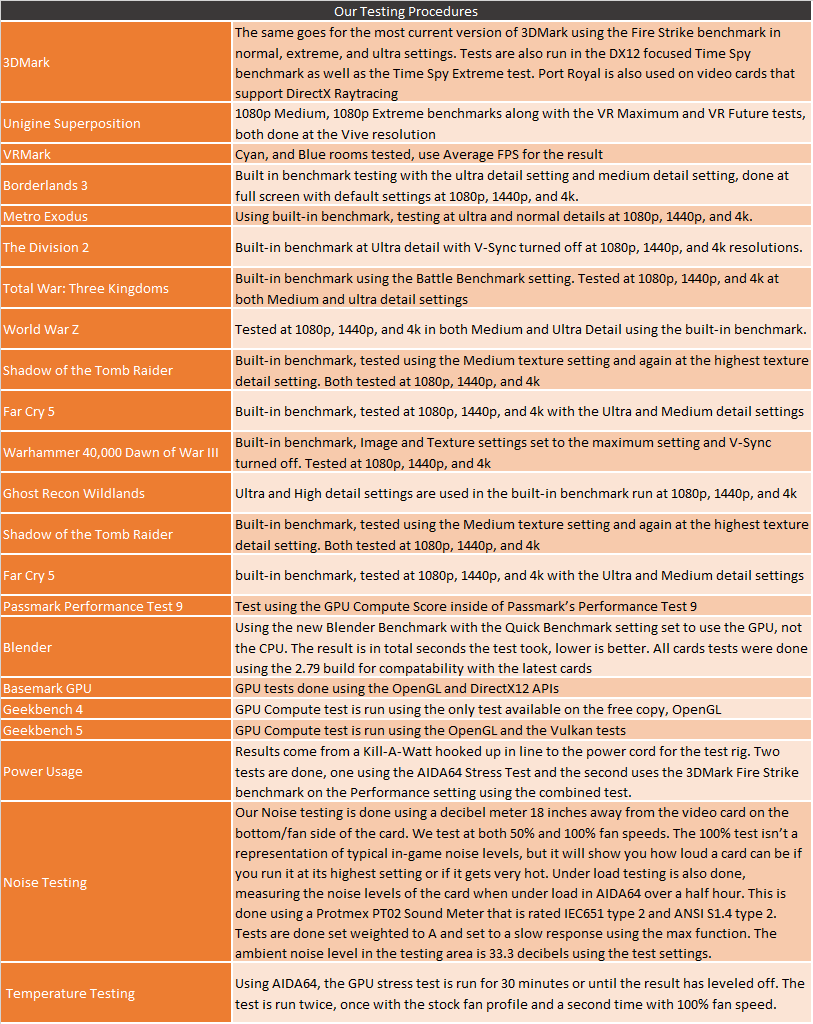
Synthetic Benchmarks
As always I like to start off my testing with a few synthetic benchmarks. 3DMark especially is one of my favorites because it is very optimized in both Nvidia and AMD drivers. It's nice to not have to worry about it being favored too much either way and the repeatability of the results makes it a nice chance to compare from card to card. For this and all of my tests, I am focusing on how the RX 5700 XT compares with the older RX580 and RX590 from AMD and the GTX 1650, GTX 1650S, GTX 1660, and GTX 1660S from Nvidia. Those cover the price range and more of the RX 5500 XT so it will be interesting how it compares. To start things off I tested in 3DMark with the DX11 focused Fire Strike benchmarks which test three different detail levels Performance, Extreme, and Ultra. The 5500 XT came in above the GTX 1660 but below the RX580 in the Fire Strike Performance test, edging up past the RX580 in the Extreme detail test, and was even higher in the Ultra detail test coming in ahead of the GTX 1660 Super and GTX 1660 Ti as well.
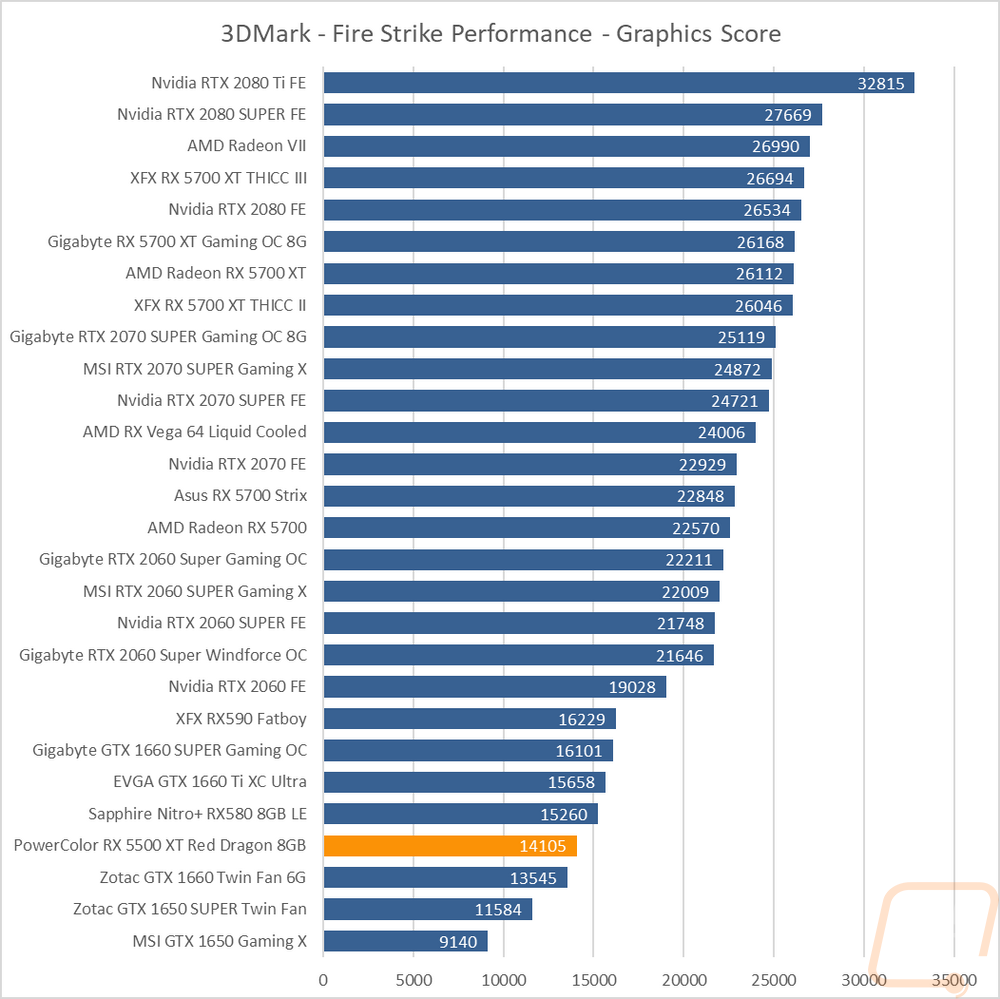
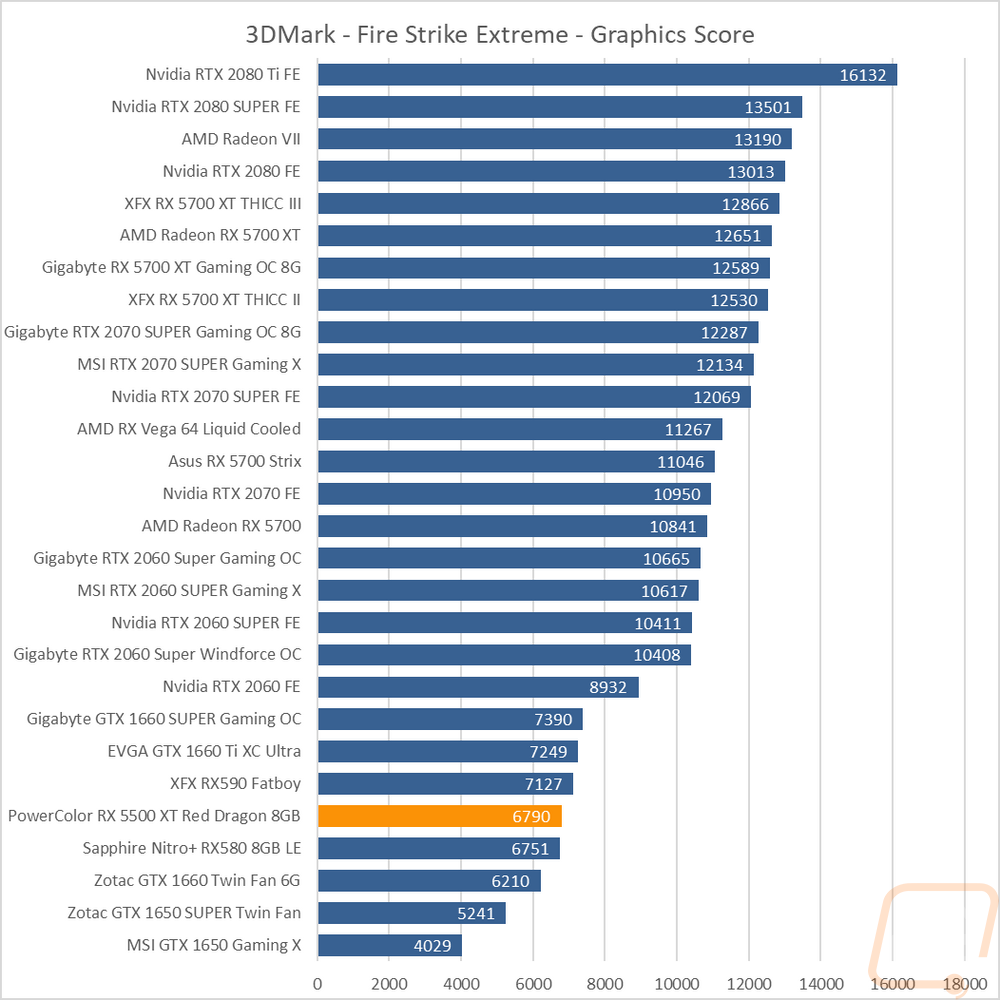
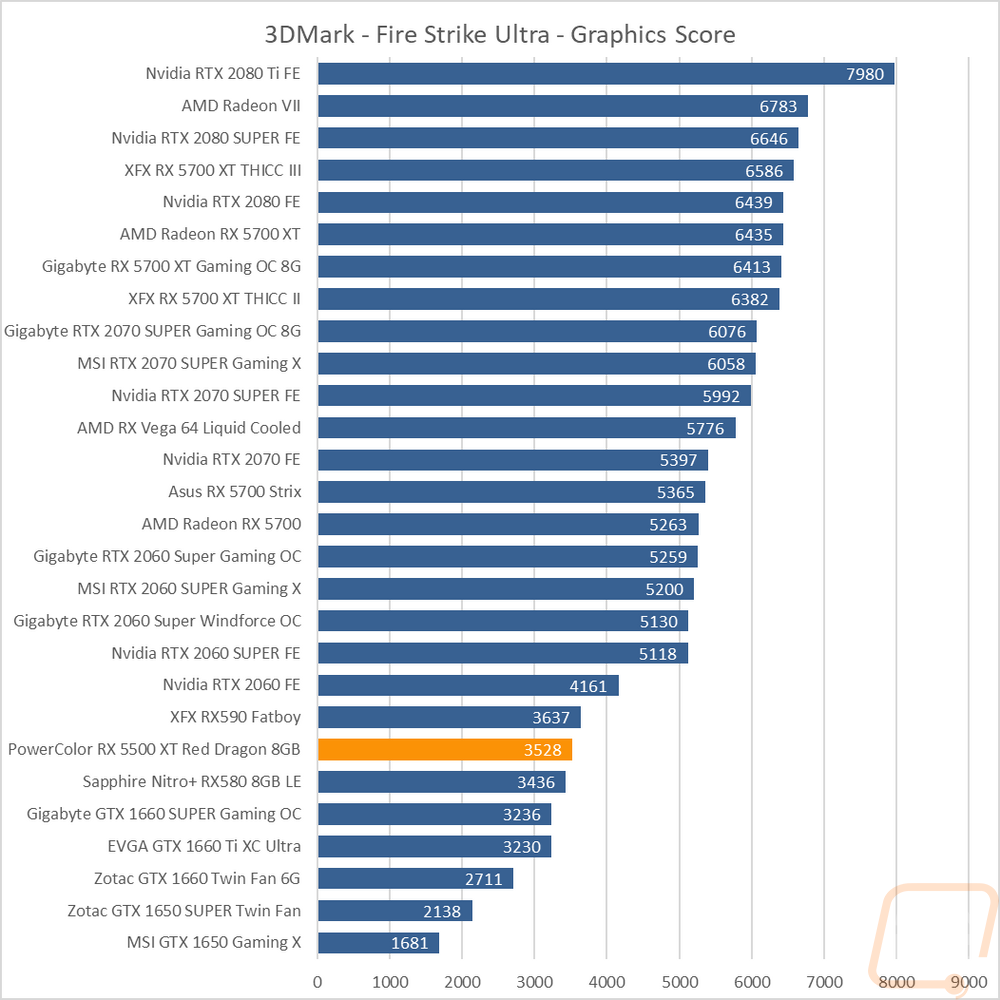
My next tests were in the DX12 focused Time Spy test which is also in 3DMark. Nvidia’s Turing cards have favored Time Spy a lot and it does show here with the 5500 XT not running out ahead of the GTX 1660 or higher cards at the higher detail this time. It does come in ahead of the RX580 and the RX 1650 SUPER and surprisingly close to the RX590 in both tests though.
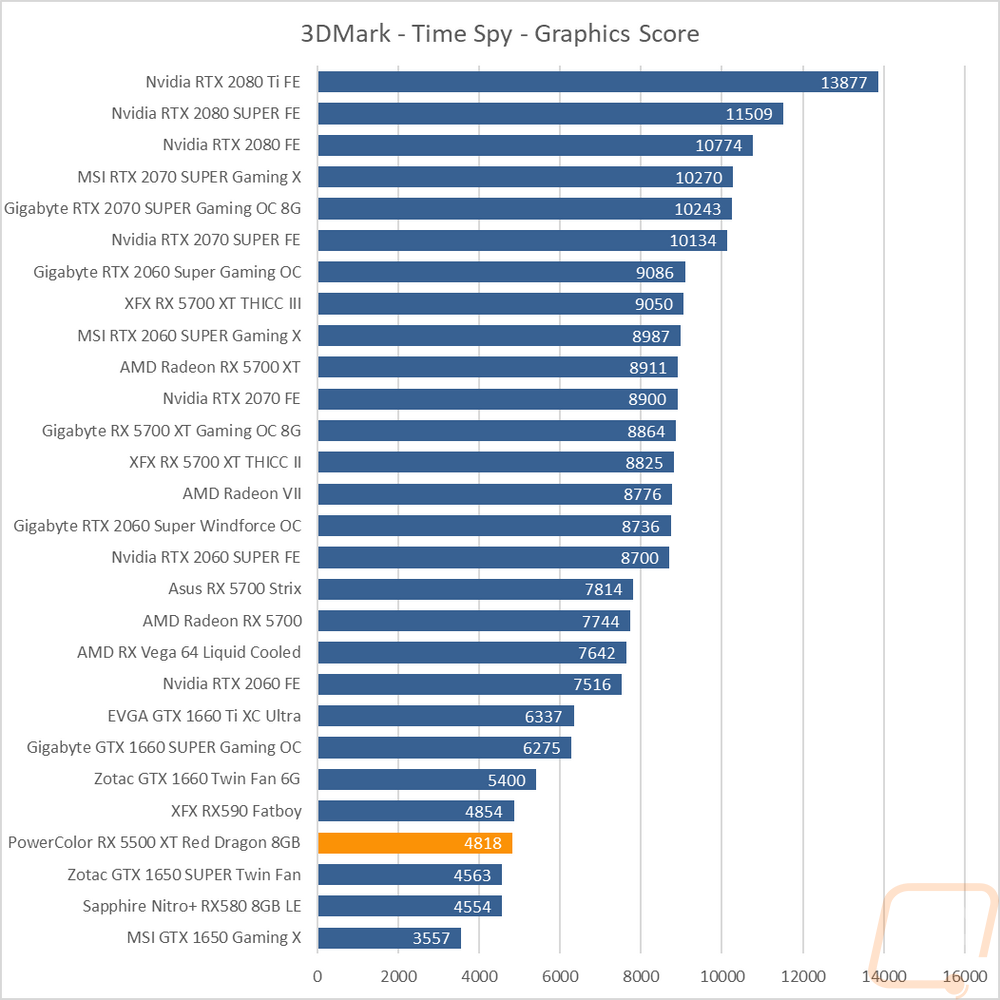
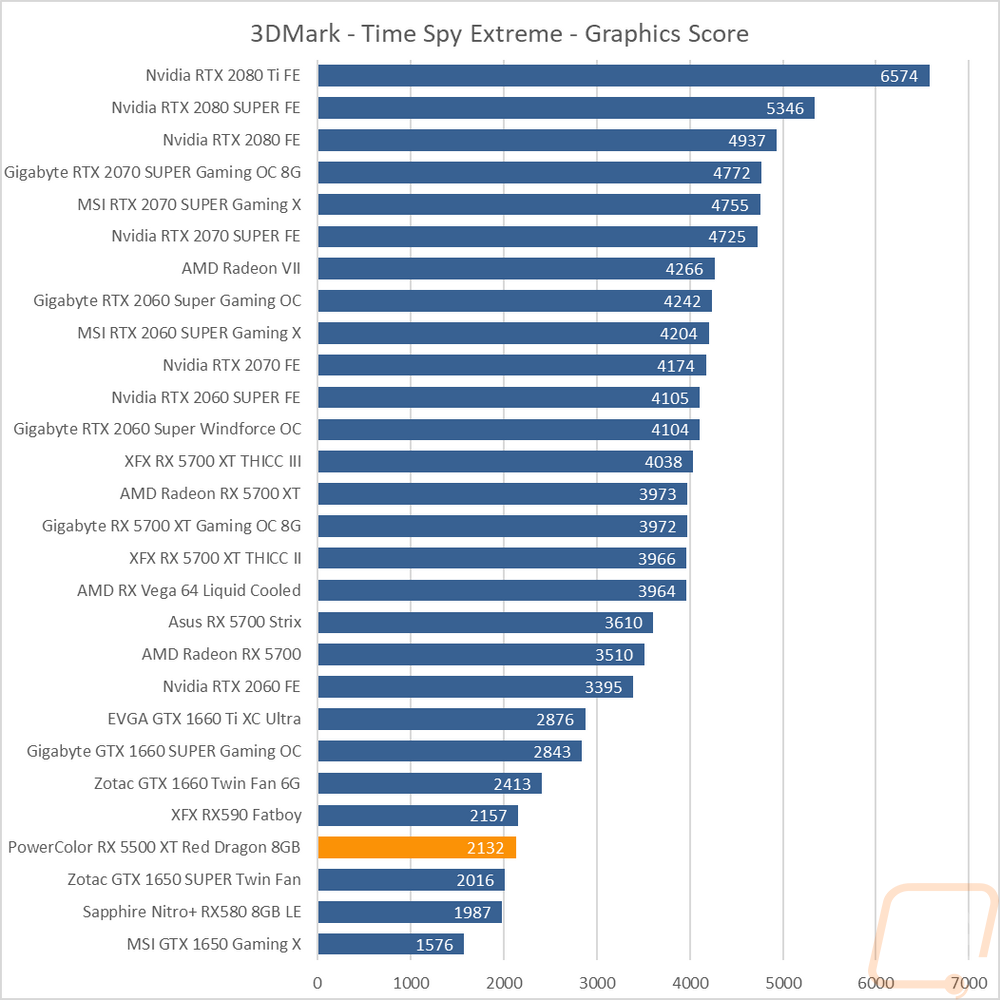
My last test was in Superposition which is based on the Unigine engine. Here I tested twice at 1080p using the medium and then extreme detail levels. At medium detail, the 5500 XT came in just a touch ahead of the overclocked RX590 but with a big gap to the GTX 1660 still. At the higher detail, the RX590 did pull back ahead slightly and in both, it was still out ahead by a noticeable amount in front of the GTX 1650 SUPER.
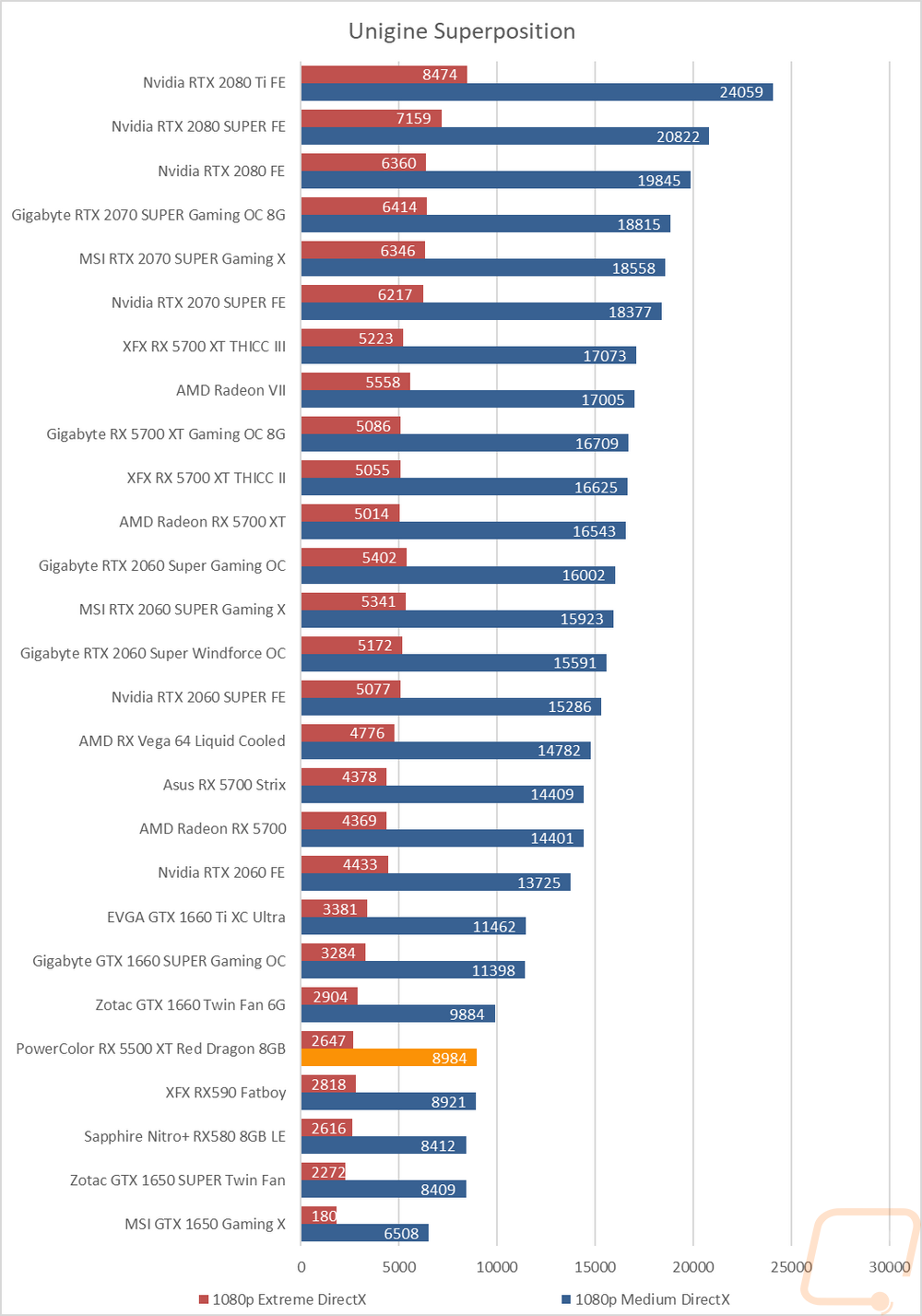
VR Benchmarks
As for Virtual Reality, I love it but it is more demanding than traditional gaming. This is partially because of the resolutions needed to render for two eyes and because they render more than what is immediately visible. But also because of post effects to get the proper “fisheye” effect for it to look proper in your eyes with the HMD. You also have to have much higher expectations for frame rates in VR, skipping frames or lower FPS can actually cause motion sickness in VR. Because of that, I ran a few tests.
My first test was again in Superposition. This time I tested the VR Maximum and VR Future tests using the Vive resolution. Like in the other Superposition test I tested at an extreme detail which this time is the VR Future test and a more reasonable detail which is the VR Maximum test. The RX 5500 XT did well here at 68.47 FPS on the VR Max test out ahead of the GTX 1650 SUPER by 5 FPS. The GTX 1660, however, was still well ahead and the RX590 and RX580 behind the RX 5500 XT.
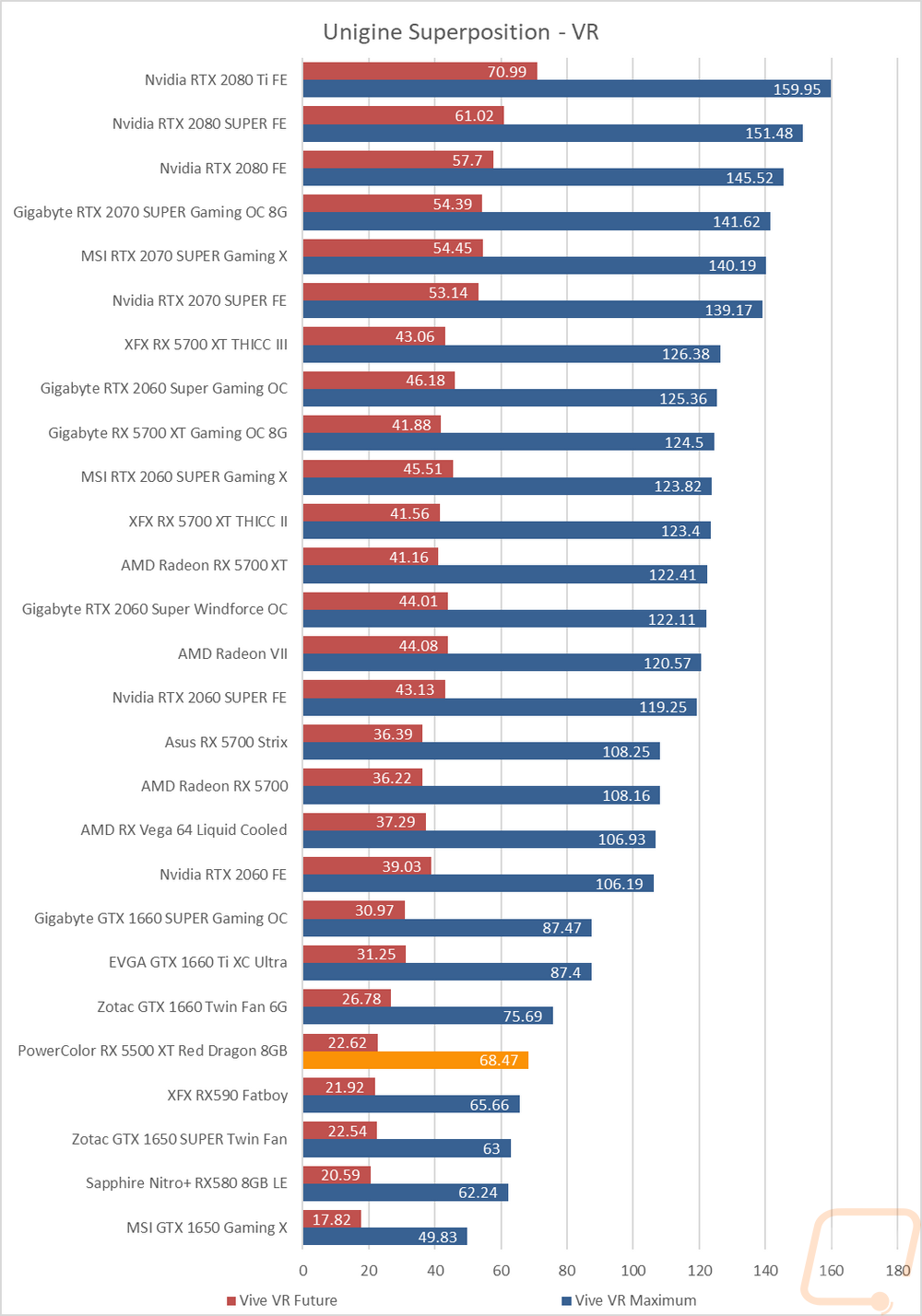
My second VR test is VRMark where I tested using the Cyan Room and Blue room tests. Cyan is a look at current high detail VR performance and Blue Room is future-looking with a high detail level. In the Cyan Room test, the RX 5500 XT came in well ahead of the target FPS sitting right between the RX580 and RX590 for performance but behind the GTX 1650 SUPER this time around.
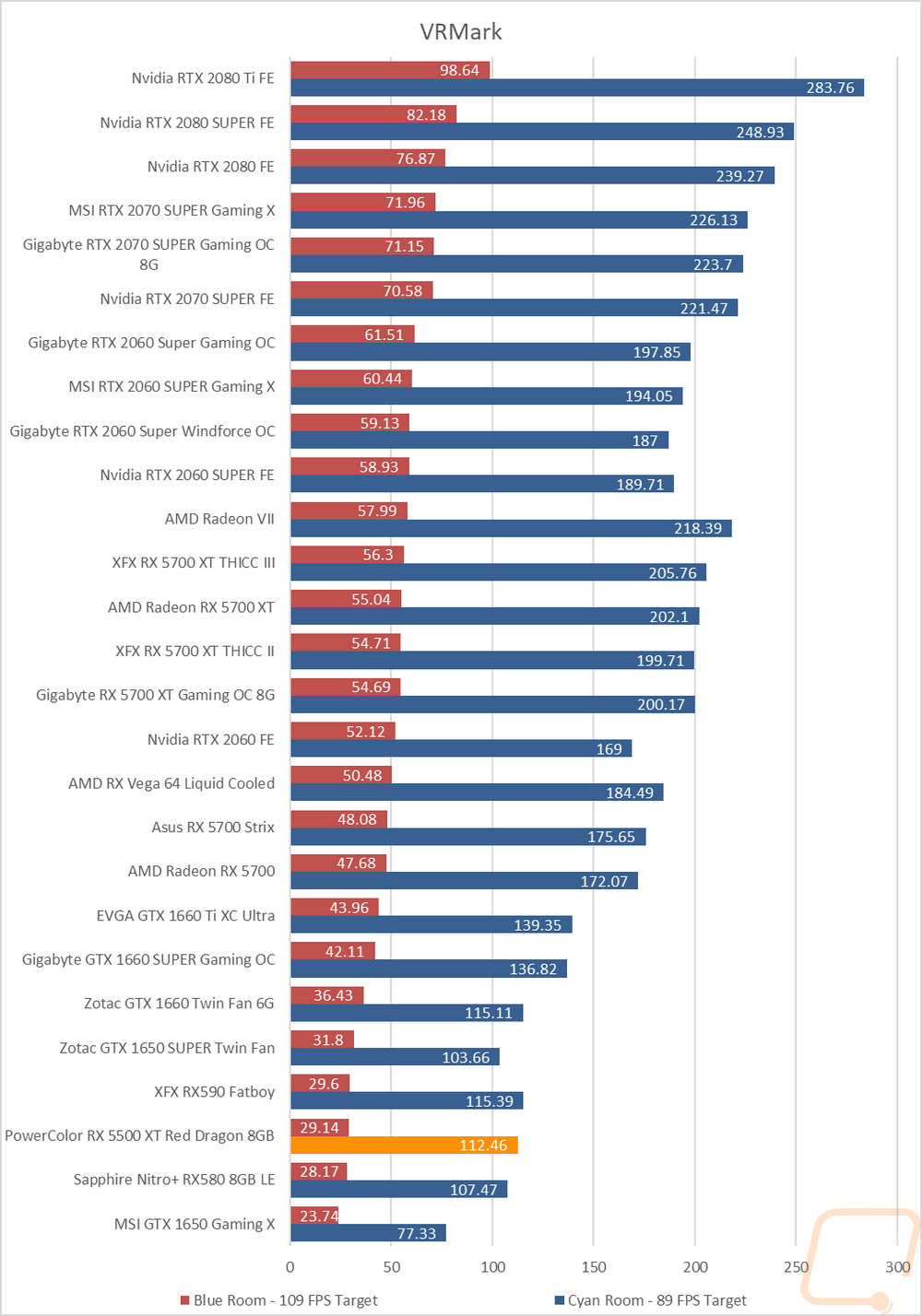
In-Game Benchmarks
Now we finally get into the in game performance and that is the main reason people pick up a new video card. To test things out I ran through our new benchmark suite that tests 9 games at three different resolutions (1080p, 1440p, and 4k). Most of the games tested have been run at the highest detail setting and a mid-range detail setting to get a look at how turning things up hurts performance and to give an idea of if turning detail down from max will be beneficial for frame rates. In total, each video card is tested 48 times and that makes for a huge mess of results when you put them all together. To help with that I like to start off with these overall playability graphs that take all of the results and give an easier to read the result. I have one for each of the three resolutions and each is broken up into four FPS ranges. Under 30 FPS is considered unplayable, over 30 is playable but not ideal, over 60 is the sweet spot, and then over 120 FPS is for high refresh rate monitors.
So how did the PowerColor RX 5500 XT Red Dragon perform? Well like all of the cards in this same range, the 4k performance doesn’t leave anything to be desired with 11 tests coming in under 30 FPS and just 5 playable but not smooth but no surprises there at all. 1440p is better, just two results would be considered unplayable but only 4 I would call smooth, in other words, if needed you could play at 1440p but most games will need to be running medium or lower settings unless it is one of the lower demanding esport titles. Then at 1080p which is where AMD suggested the RX 5500 XT would be great is much better. 11 of the tests come in between 60 to 119 FPS which is great but there were still 5 that were in the playable but not smooth range. I just reviewed the GTX 1650 SUPER last week which is a little cheaper than the 8GB 5500 XT that I’m testing today and it has 7 over 60 and 7 in the 30-59 range showing that the 5500 XT is a big step up at that resolution.
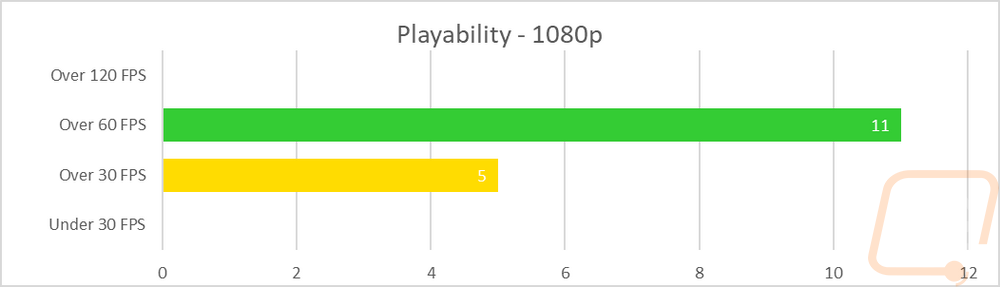
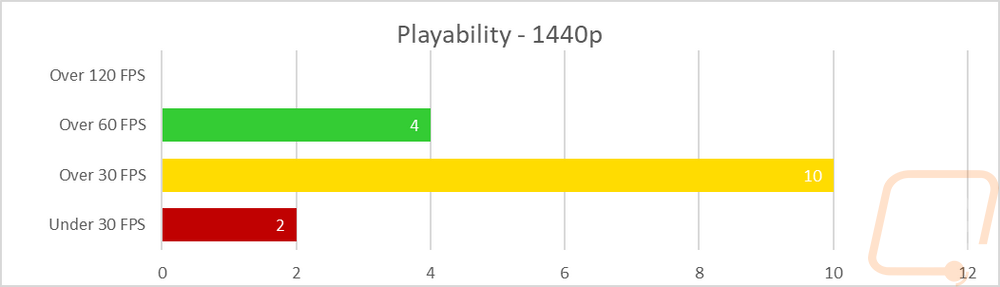
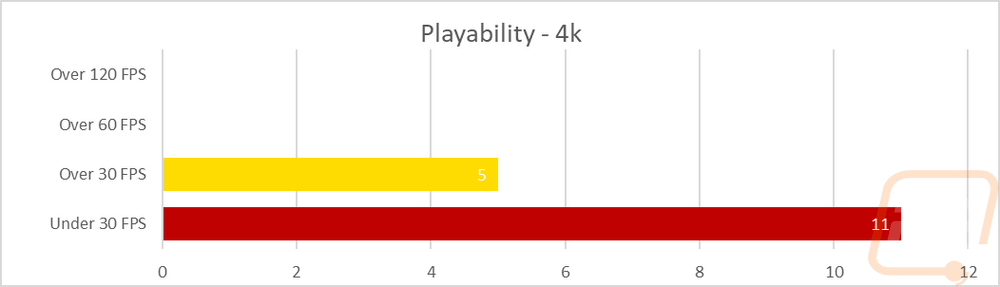
Don’t worry I look at the full results as well, there is just so much information that some people prefer the simple breakdown above. For the in game results, I have everything sorted by 1080p results because that is where you will most likely be using the RX 5500 XT Red Dragon. So like with the synthetic results, for the in game testing I was especially focused on how the RX 5500 XT compares with the GTX 1650 SUPER and GTX 1660 from Nvidia as well as the RX580 and RX590 from AMD for comparison with the older but still available GPUs. What I found is that the 5500 XT was faster than the GTX 1650 SUPER in all but 2 tests, but considering that the 5500 XT is a most expensive card that isn’t too big of a shocker. Comparing it with the RX590, on the other hand, had it ahead of the RX590 9 out of 16 results. Then with the GTX 1660, it was ahead in 9 out of 16 tests as well. That isn’t a huge lead, but I would consider the 5500 XT to be right in line with both the RX590 and the GTX 1660. The RX 5500 XT was surprisingly consistent in where it landed in all of the results so there weren’t many weird results but all of the AMD cards did perform really well at Dawn of War 3 where the 5500 XT even outperformed the GTX 1660 Ti. This was all with a stock clocked RX 5500 XT and most of the results it is compared with are overclocked cards so that does leave a little more room for improvement as well.
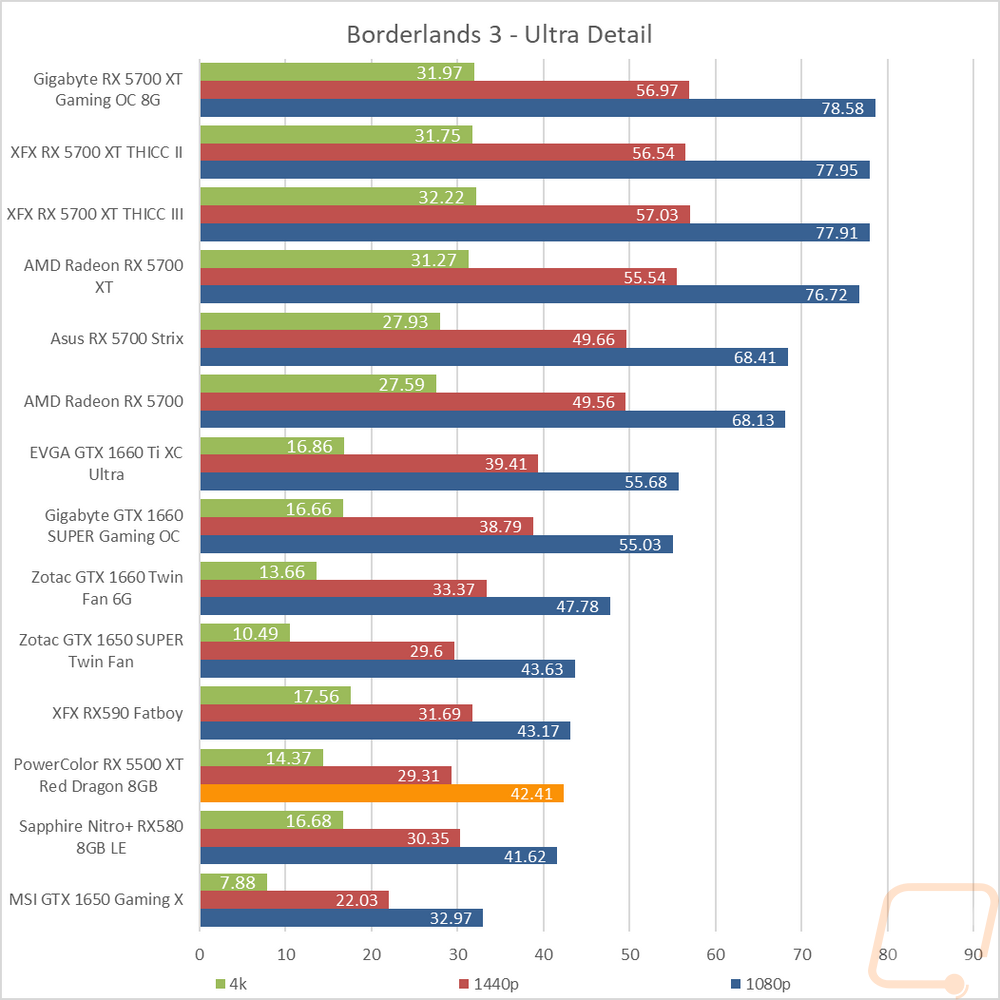
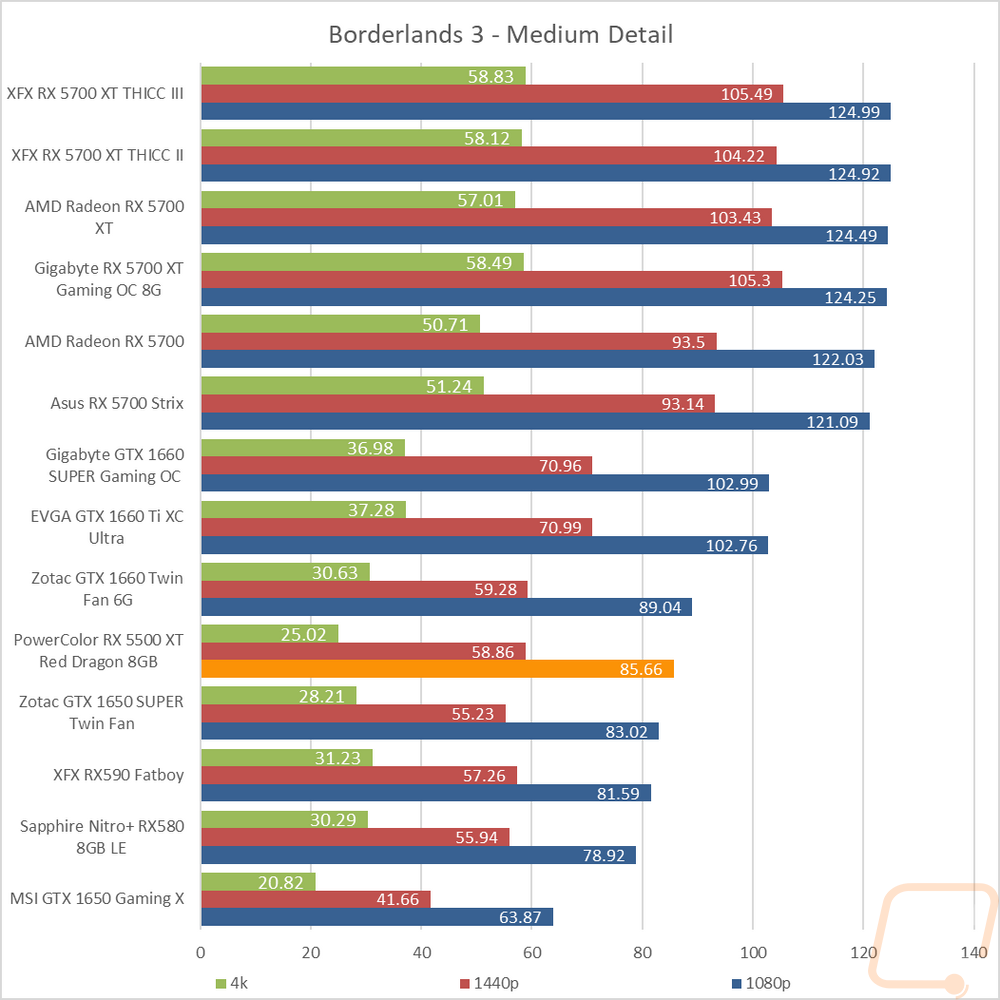
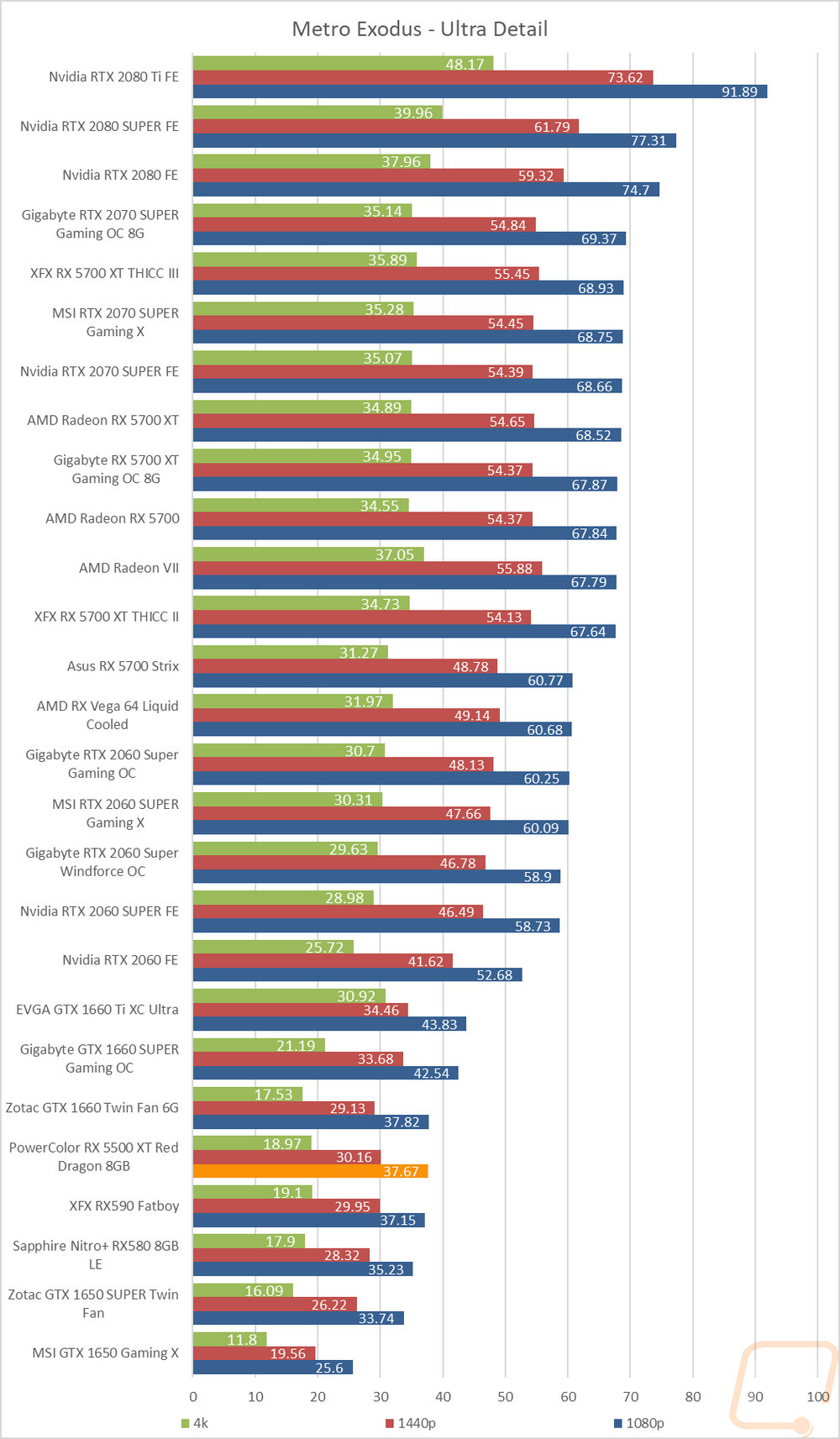
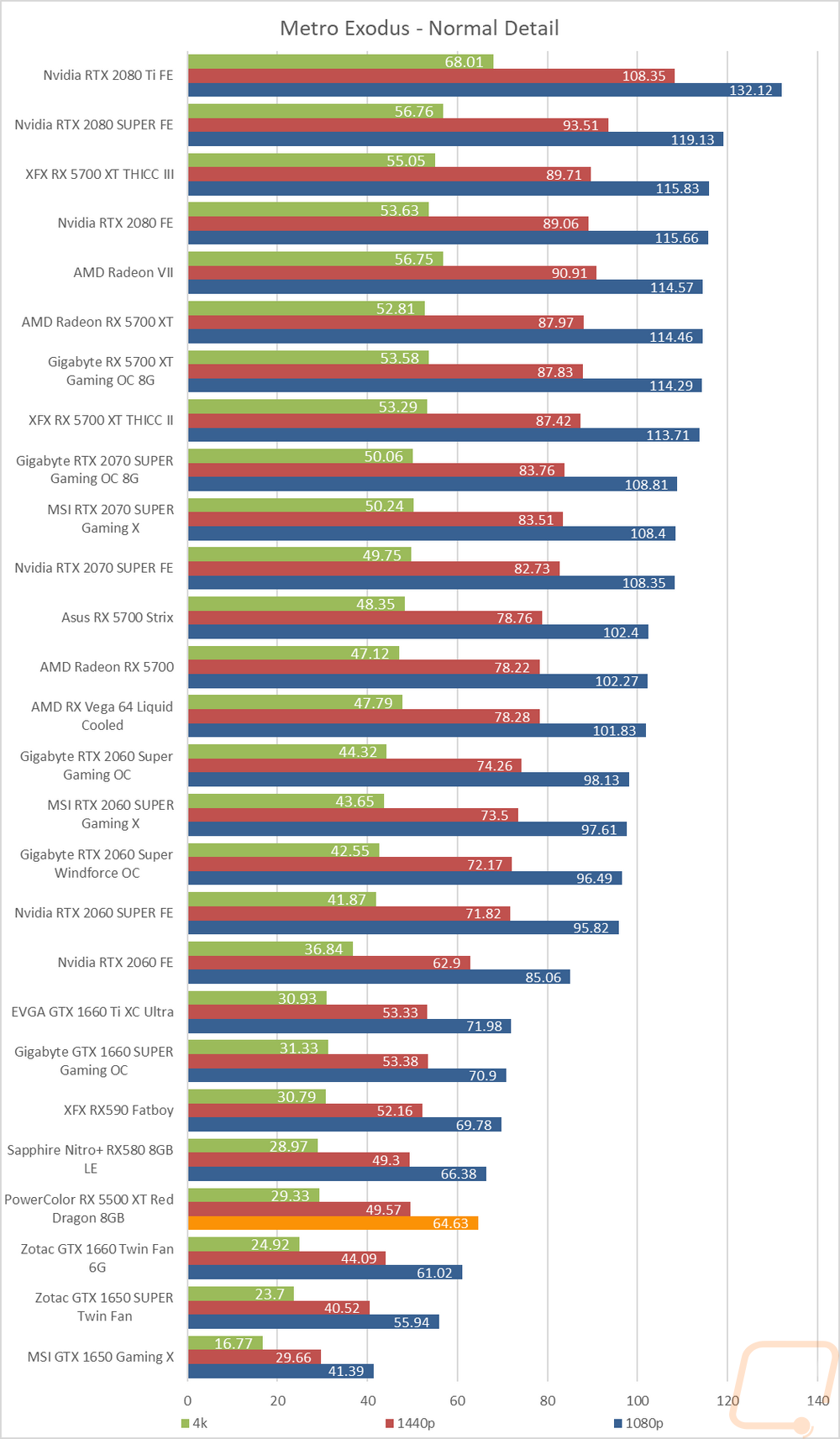
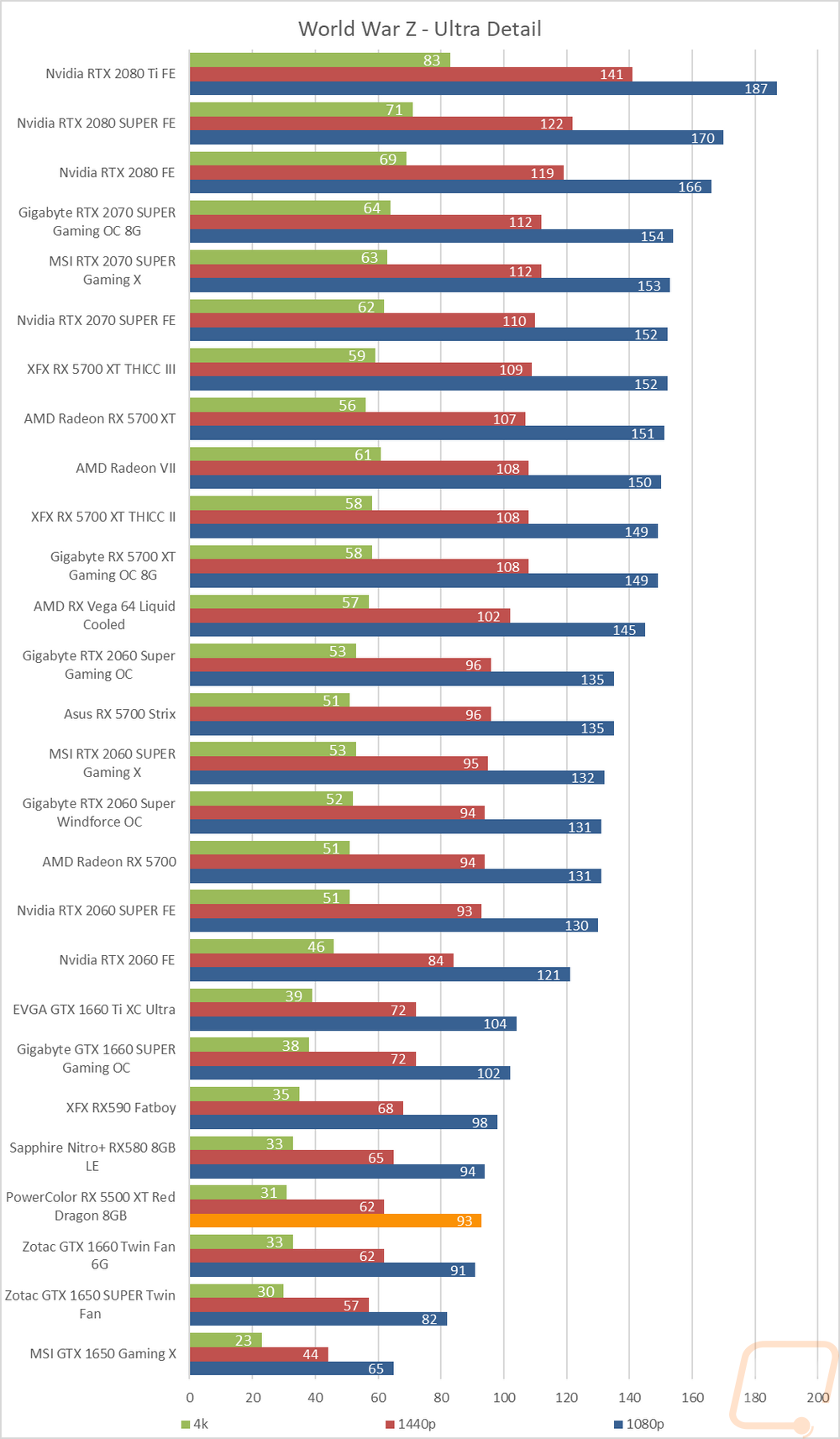
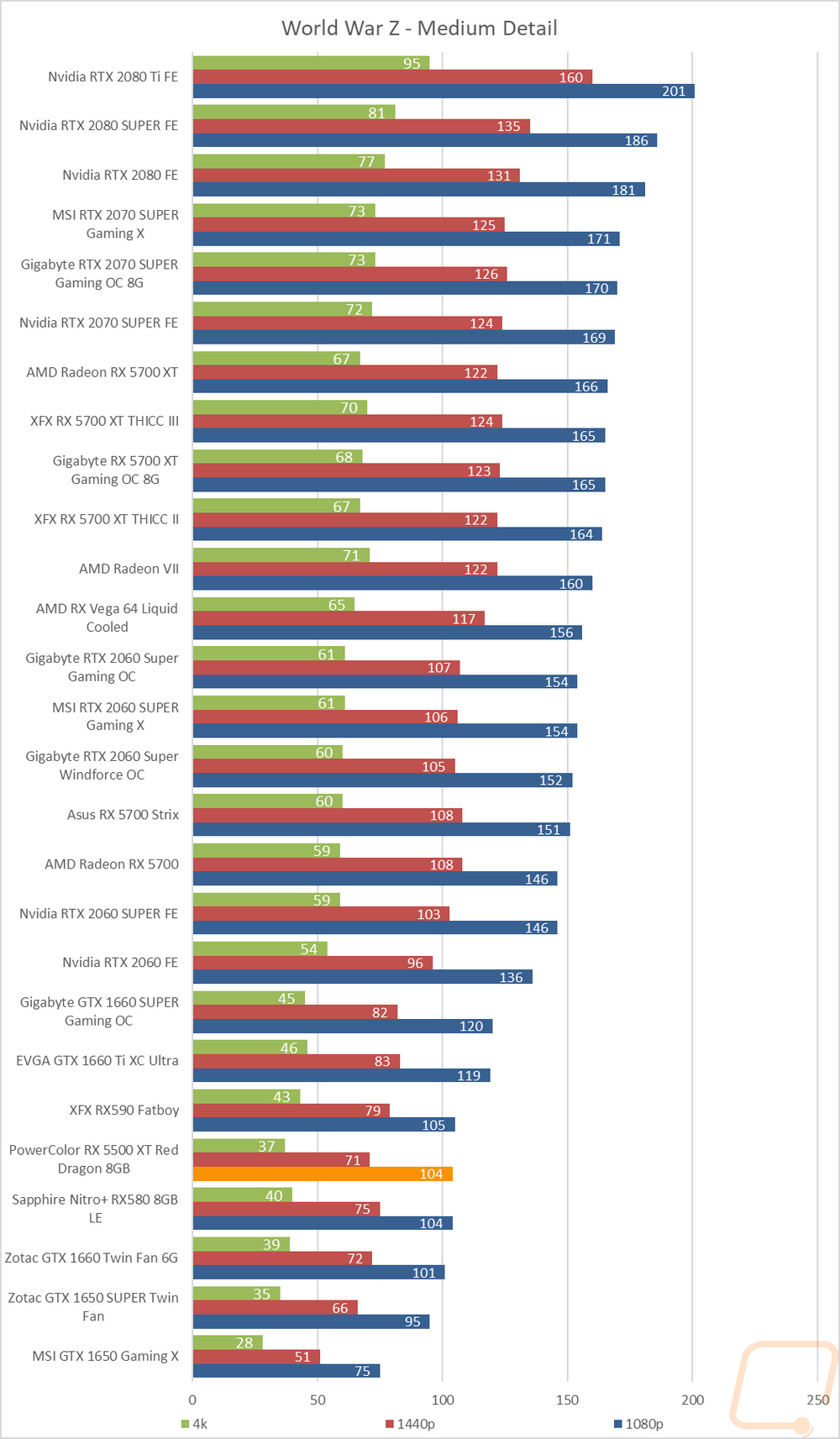
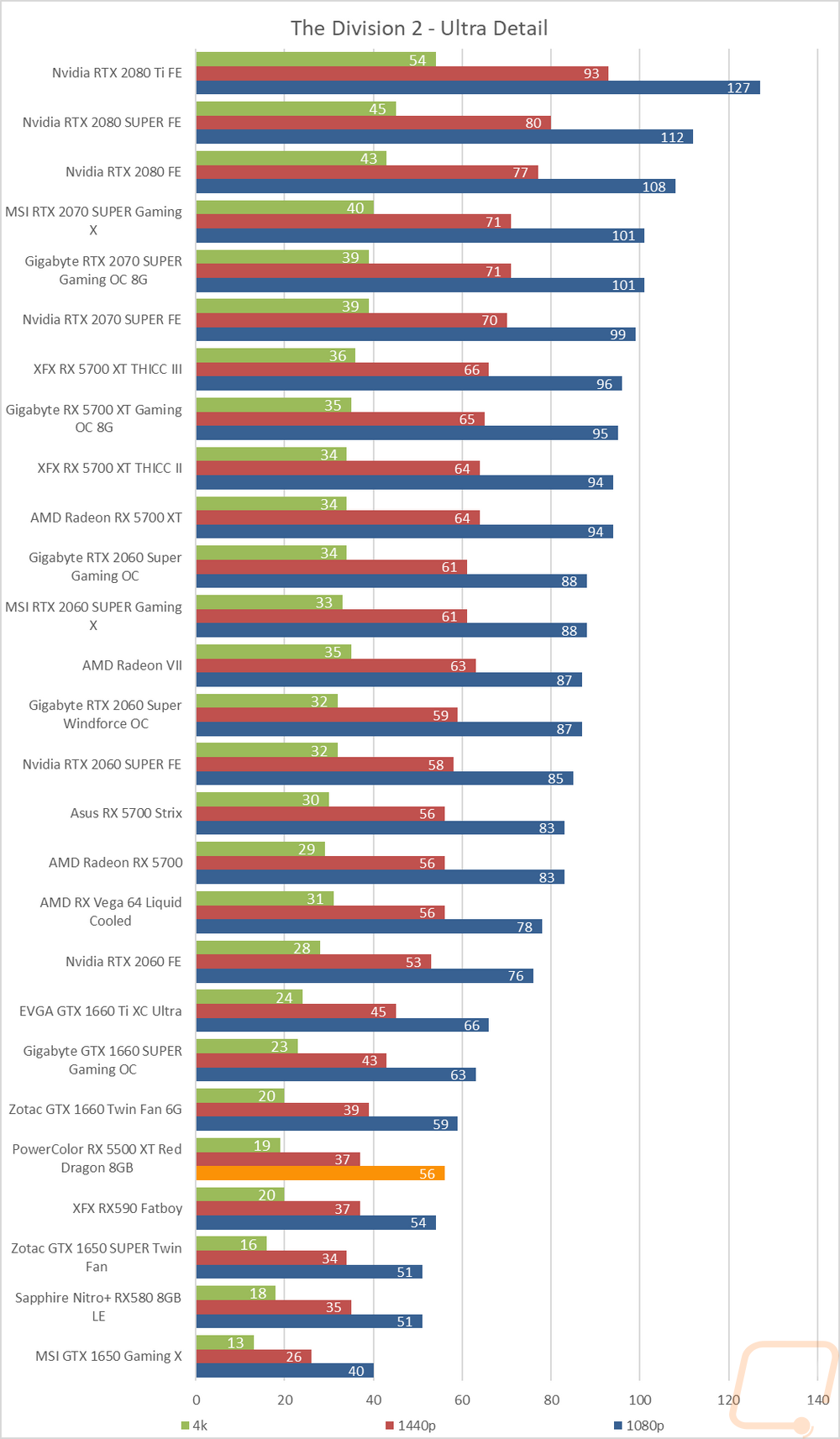
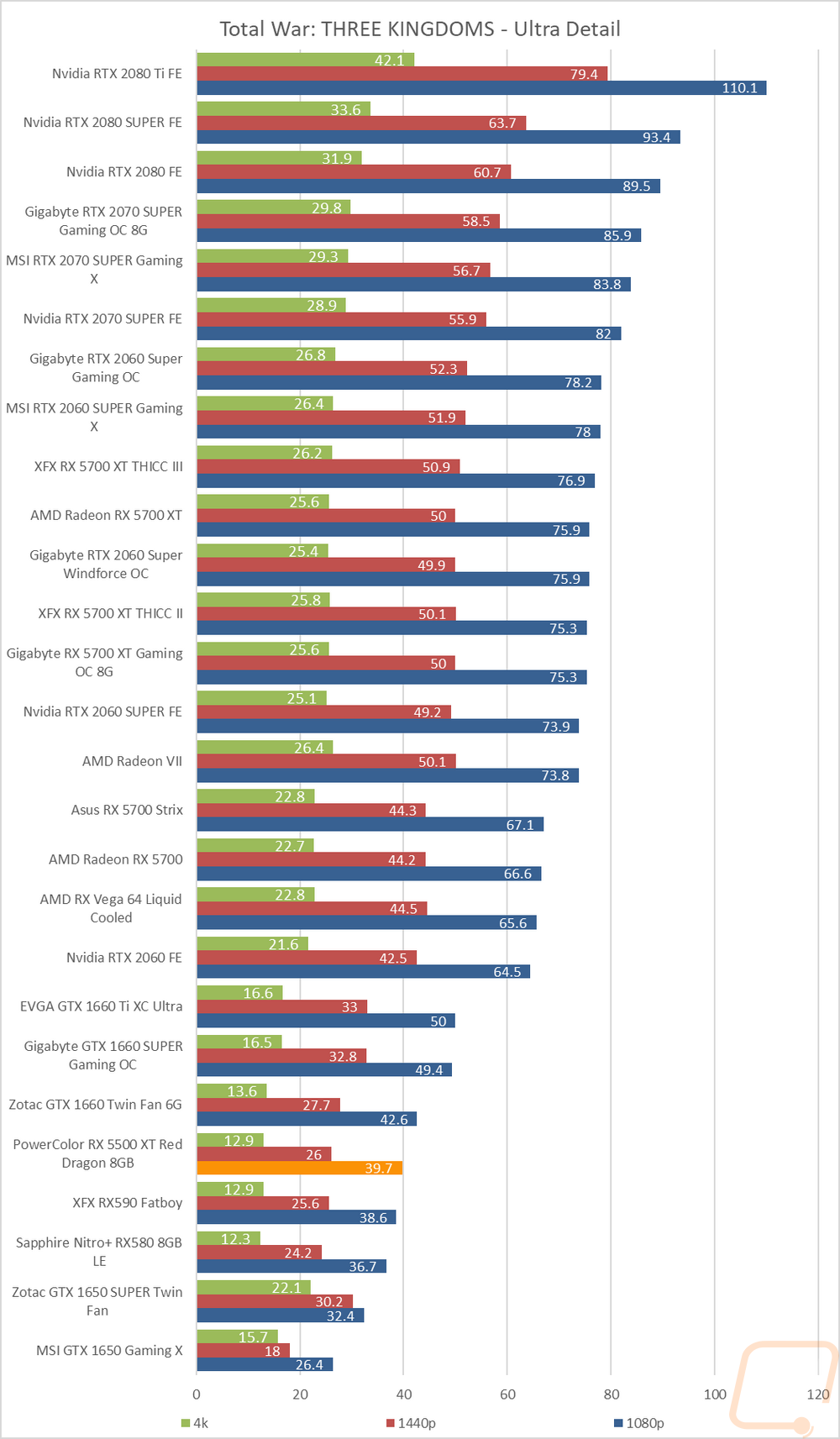
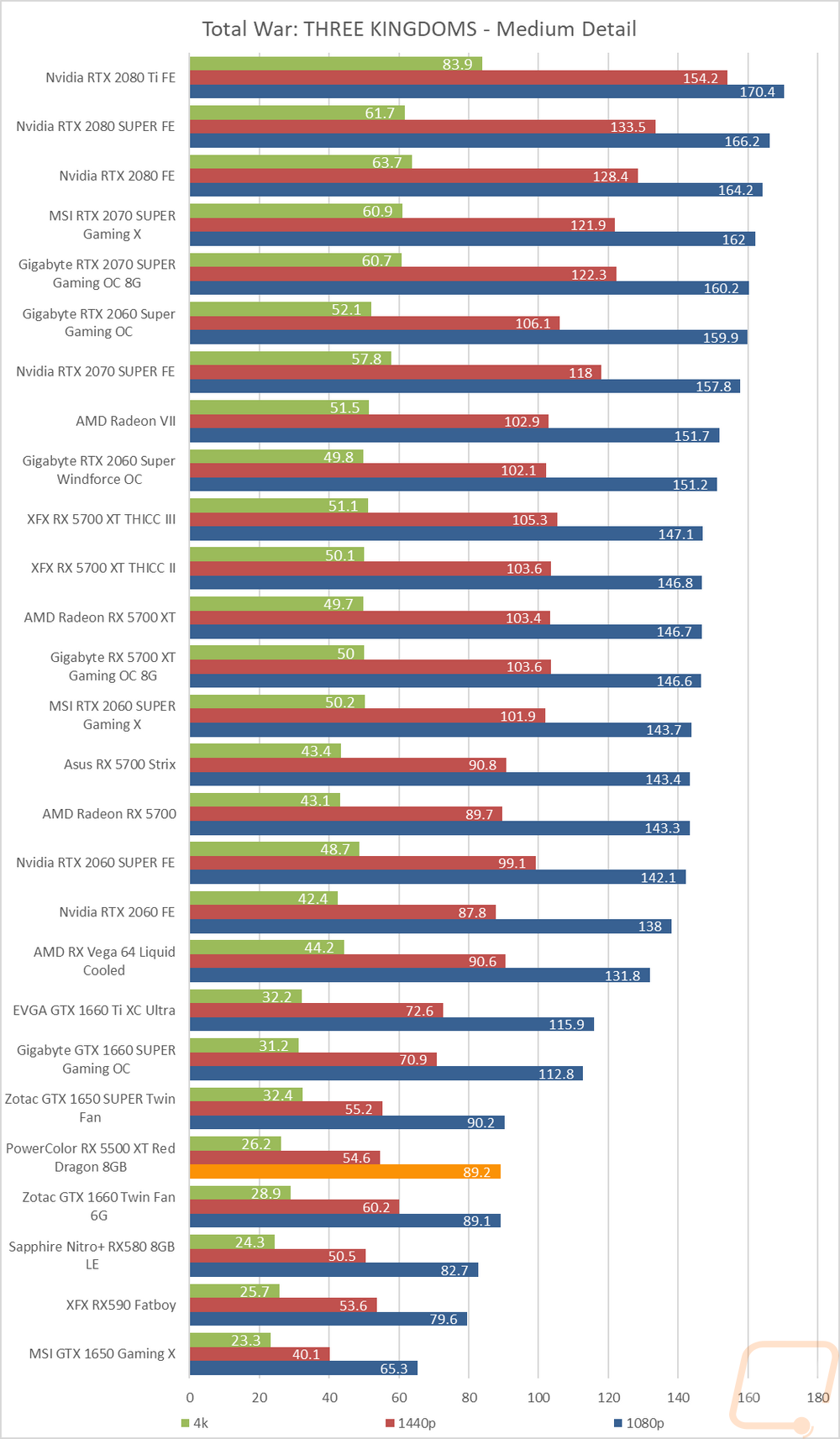
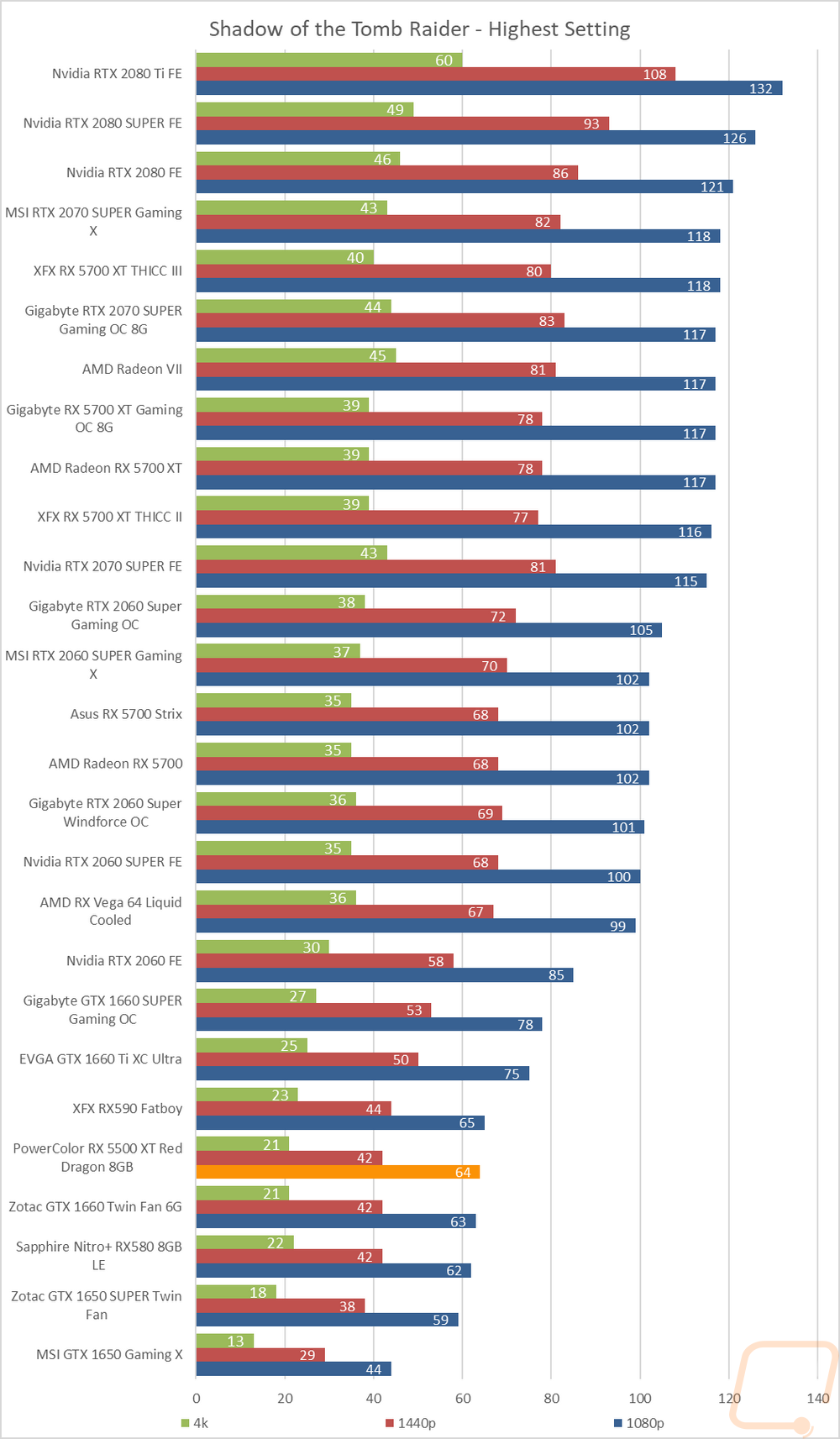
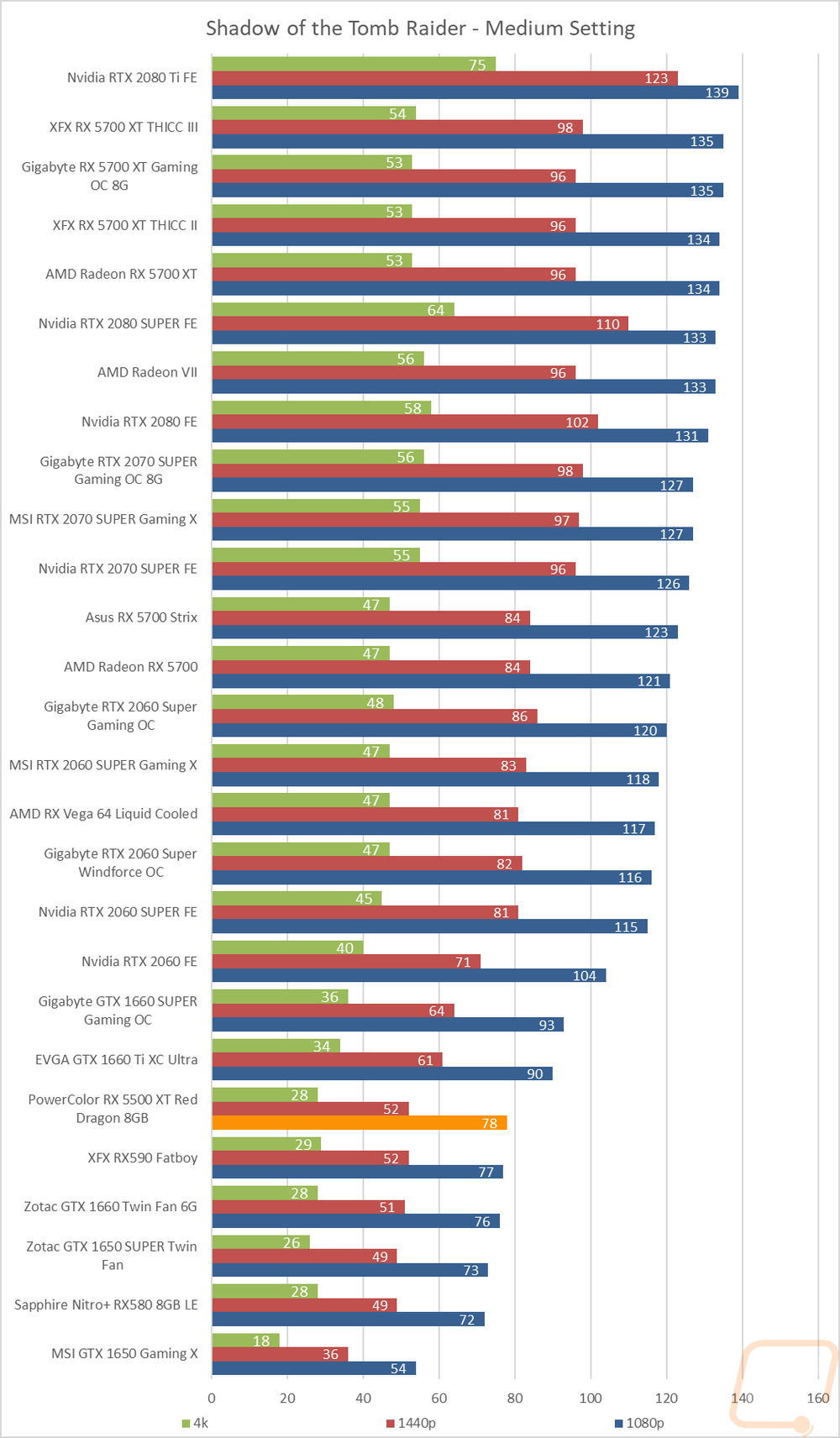
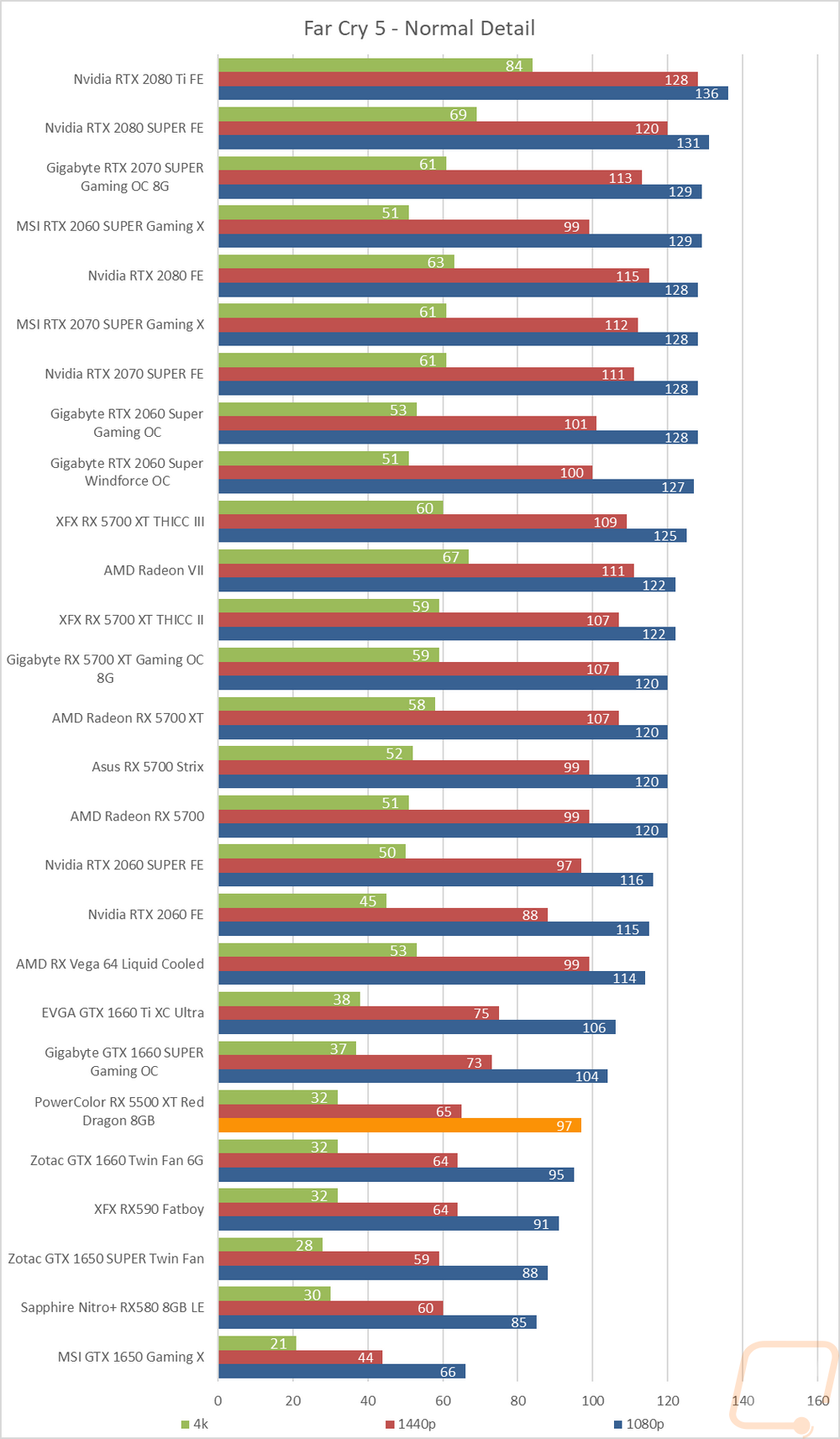
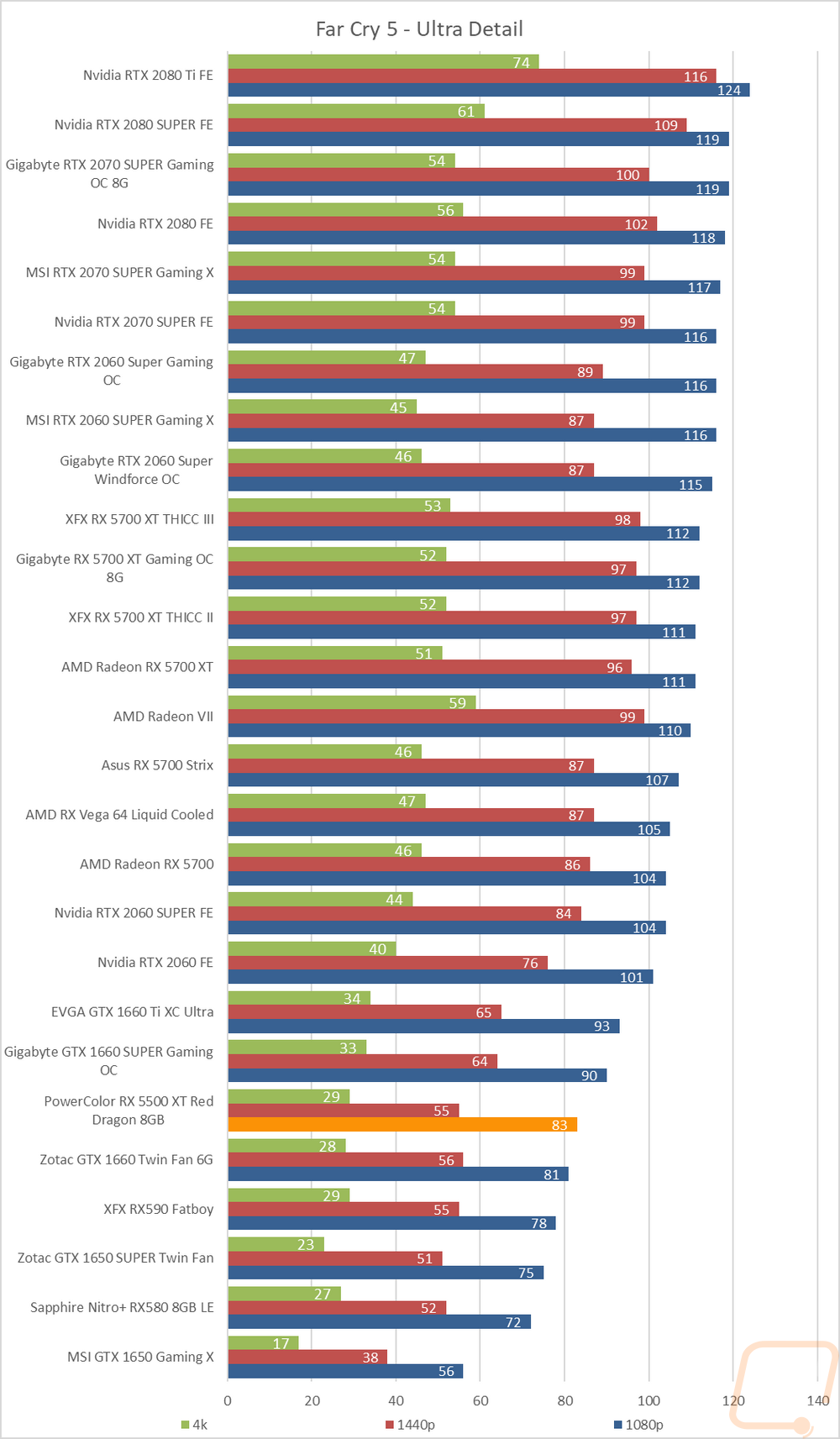
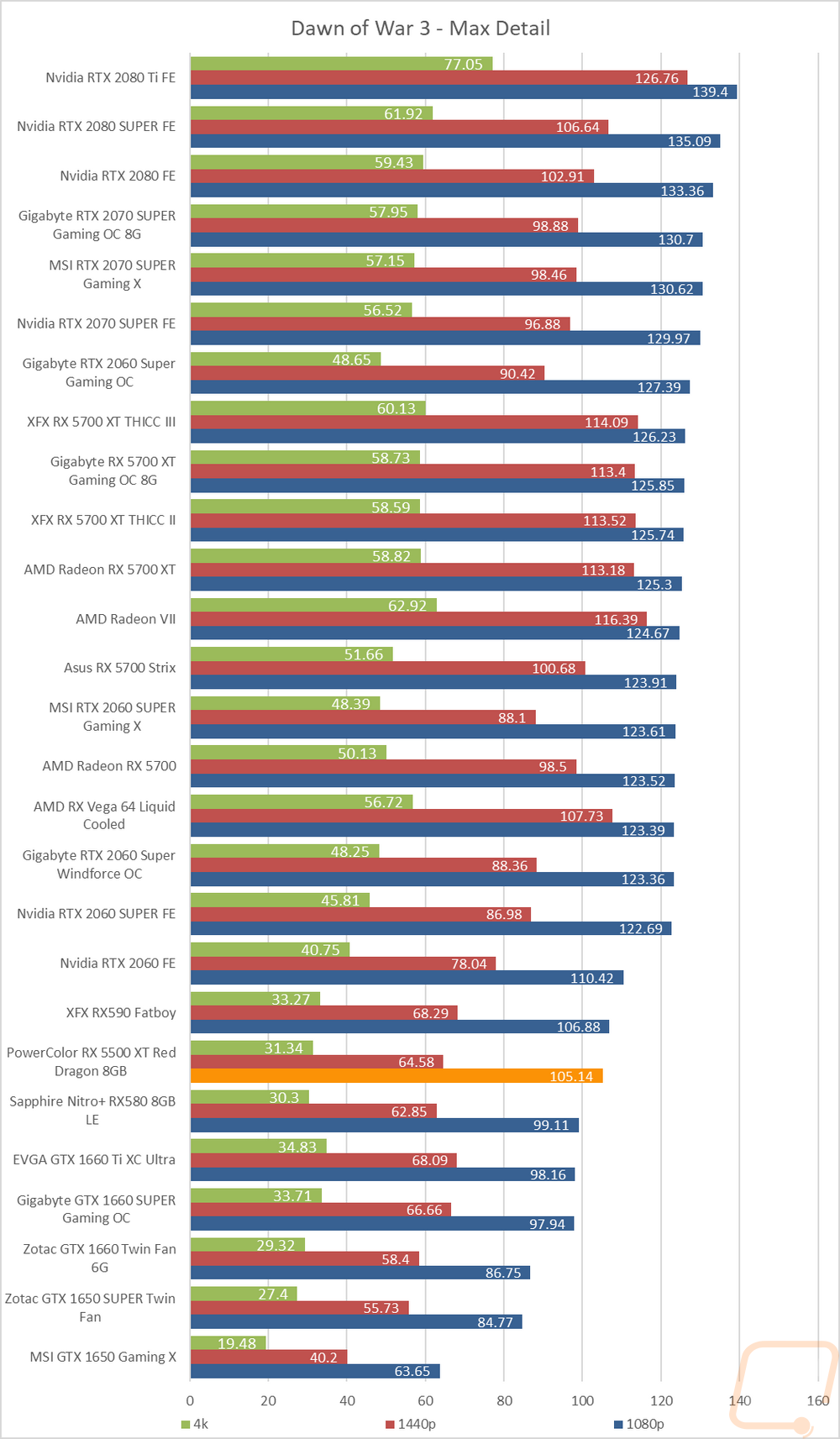
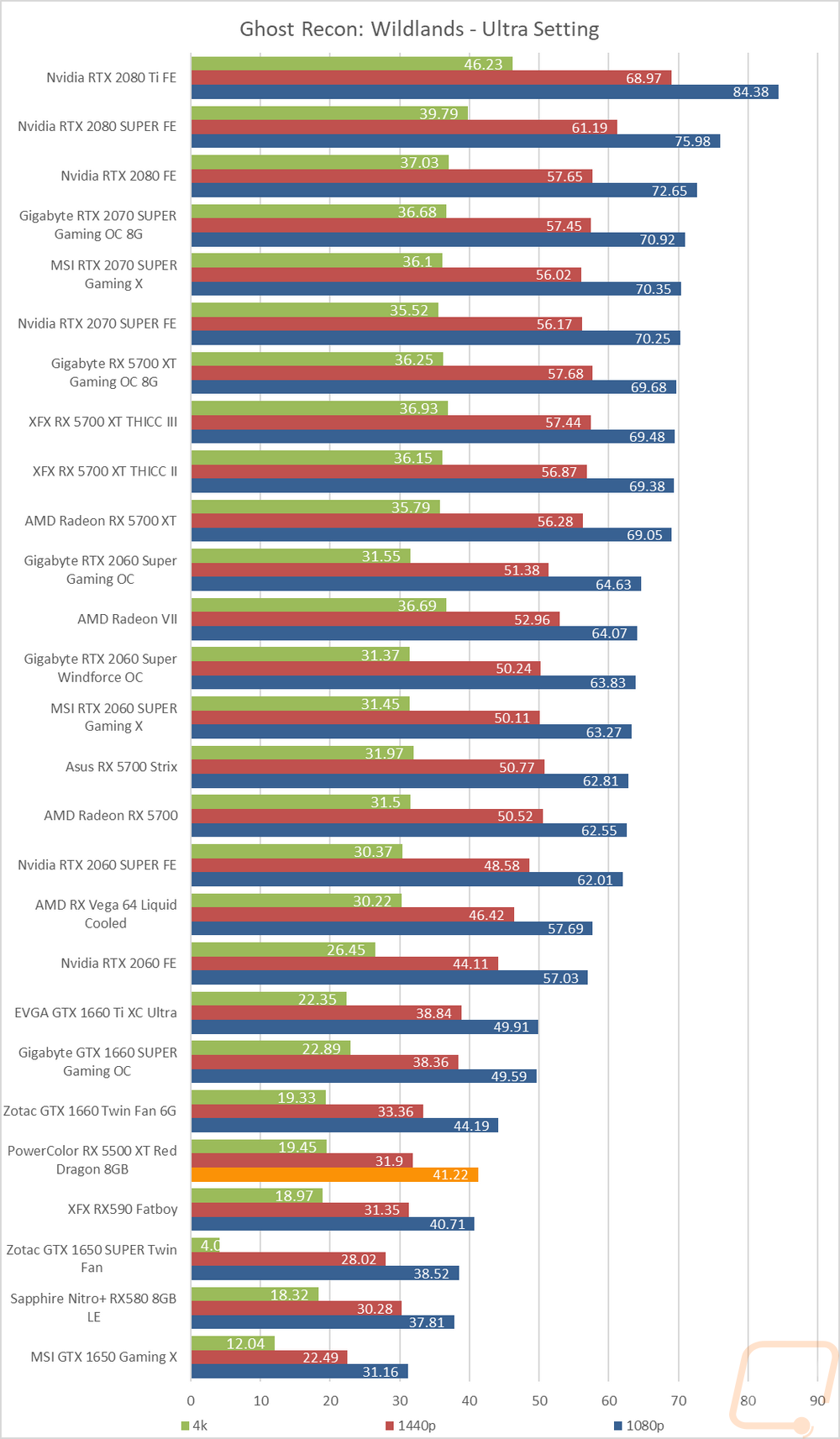
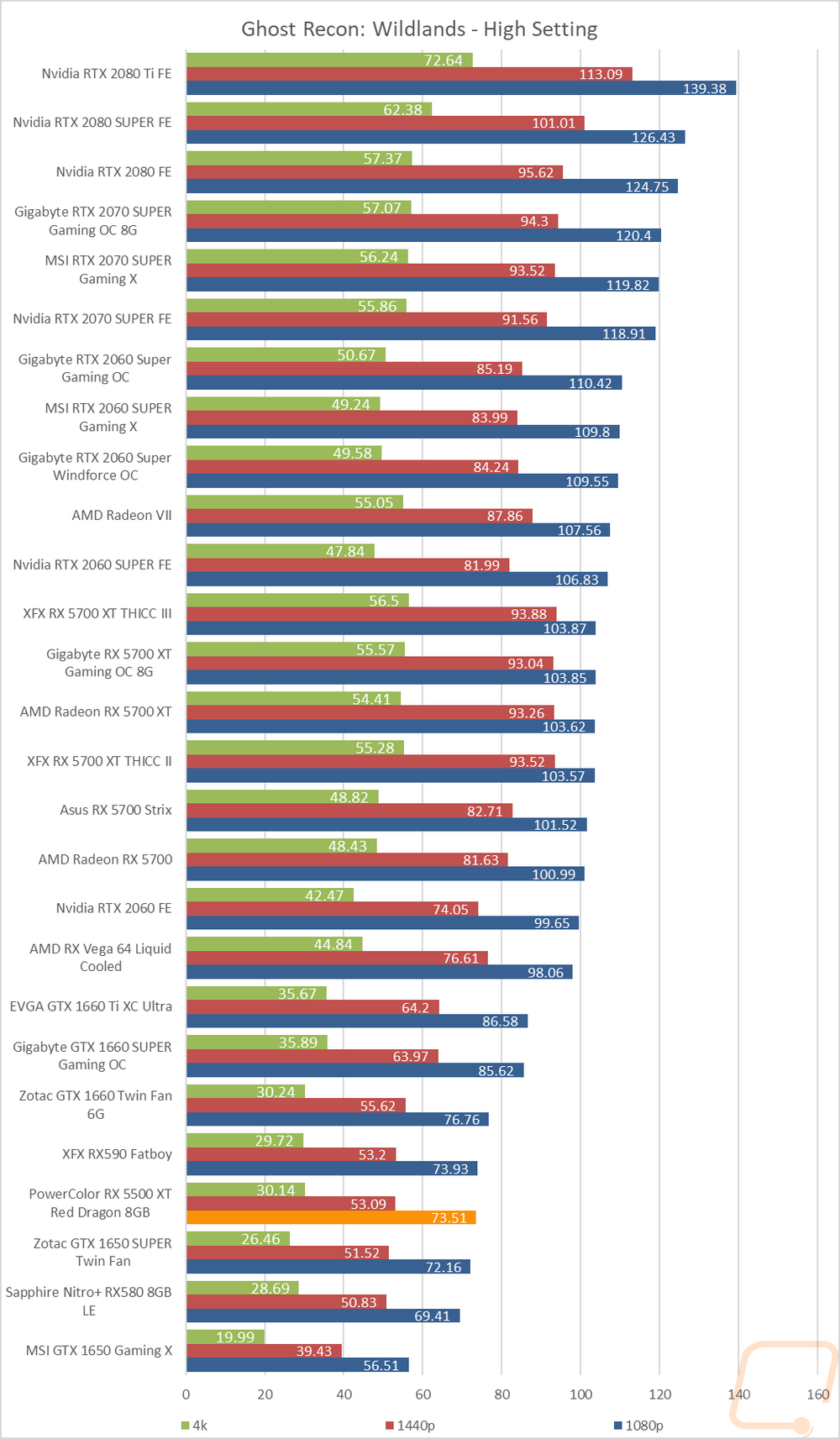
Compute Benchmarks
Now some people don’t need a video card for gaming, they need the processing power for rendering or 2D/3D production or in some cases people who game also do work on the side. So it is also important to check out the compute performance on all of the video cards that come in. That includes doing a few different tests. My first test was a simple GPU Compute benchmark using Passmark’s Performance Test 9 and as expected the RX 5500 XT Red Dragon fell right in between the GTX 1650 SUPER and the GTX 1660 though it was much closer to the 1605 SUPER with just one point between them.
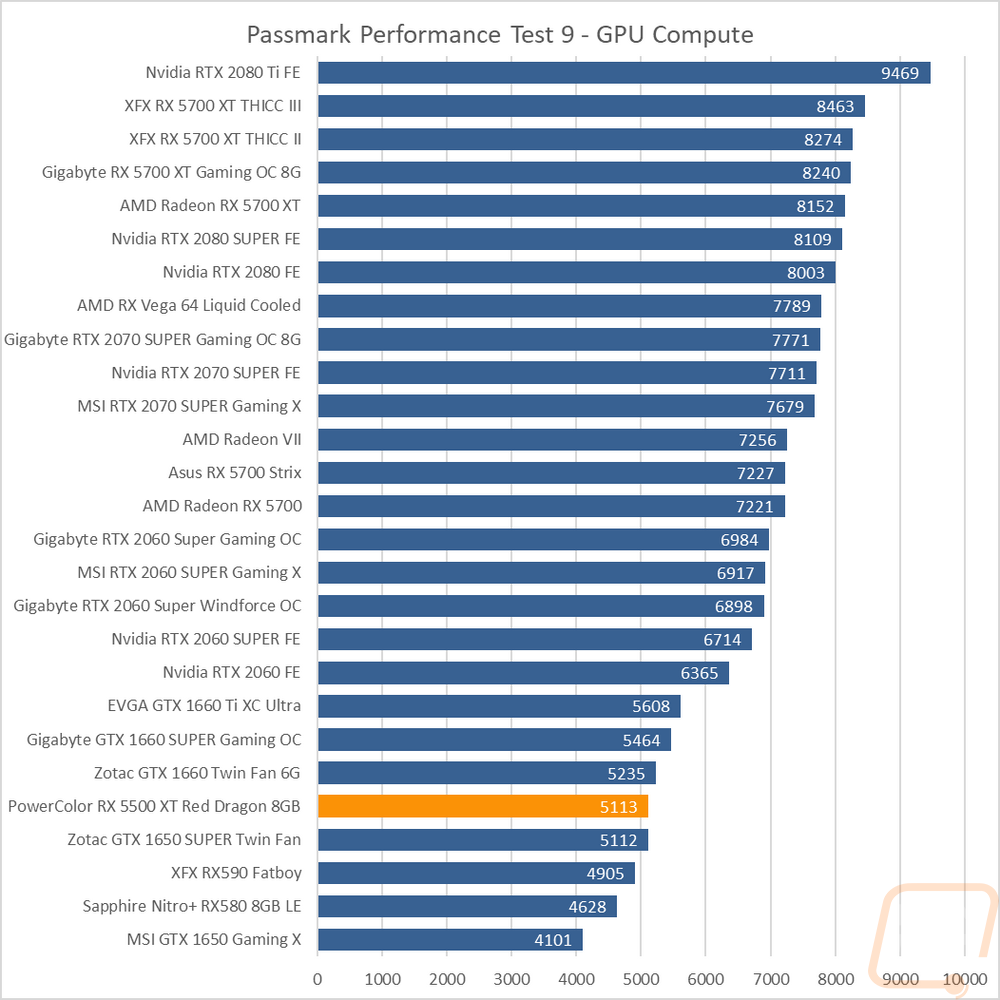
Blender is always my favorite compute benchmark because we can get a look at performance in a real-world situation, a very popular one at that. The 5500 XT Red Dragon finished the test in 501 seconds which was significantly slower than the GTX 1660 but significantly faster than the 1650 SUPER and faster than the RX590 and RX580 as well by nearly 40 and 72 seconds.
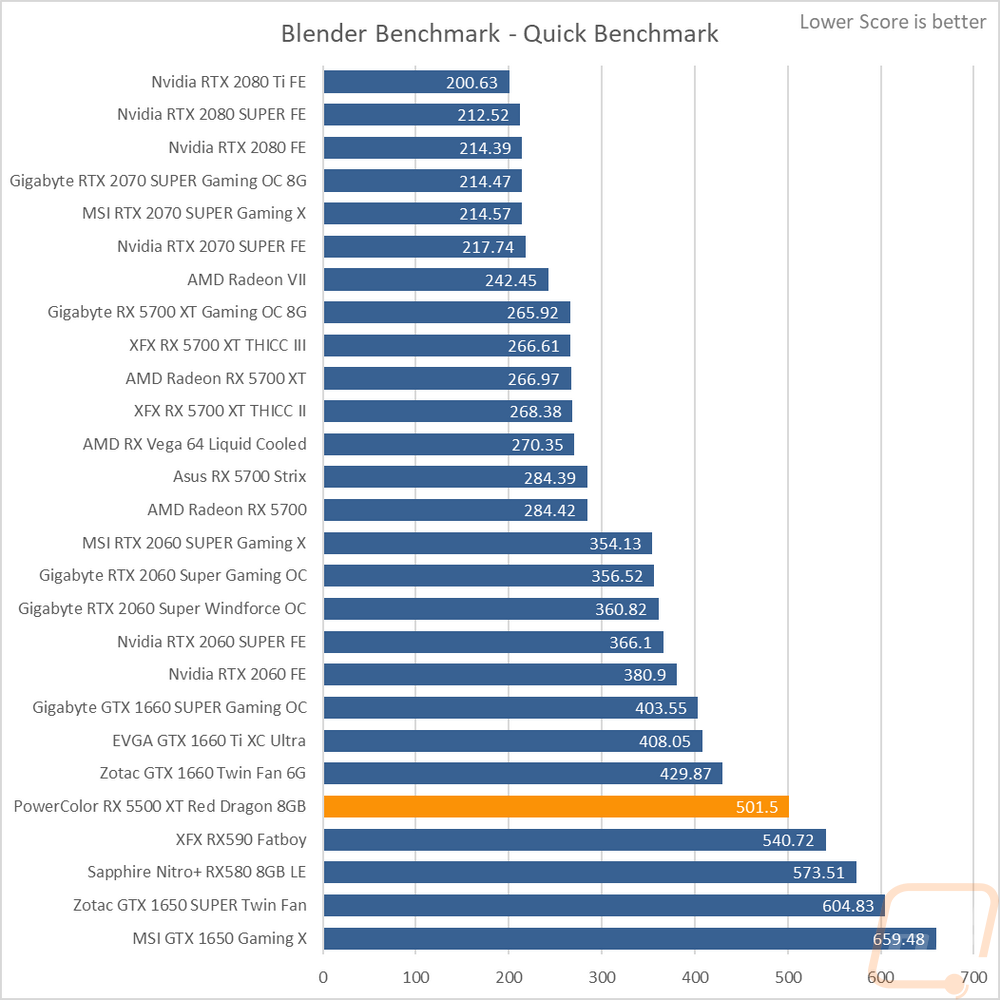
My next test was in Basemark with both the DX12 and OpenGL tests but just like with all of the other AMD results things fell on their face in the OpenCL test. With DX12 however, the 5500 XT did come in right between the 1650 SUPER and GTX 1660 once again but the older RX580/RX590 are a little better here.
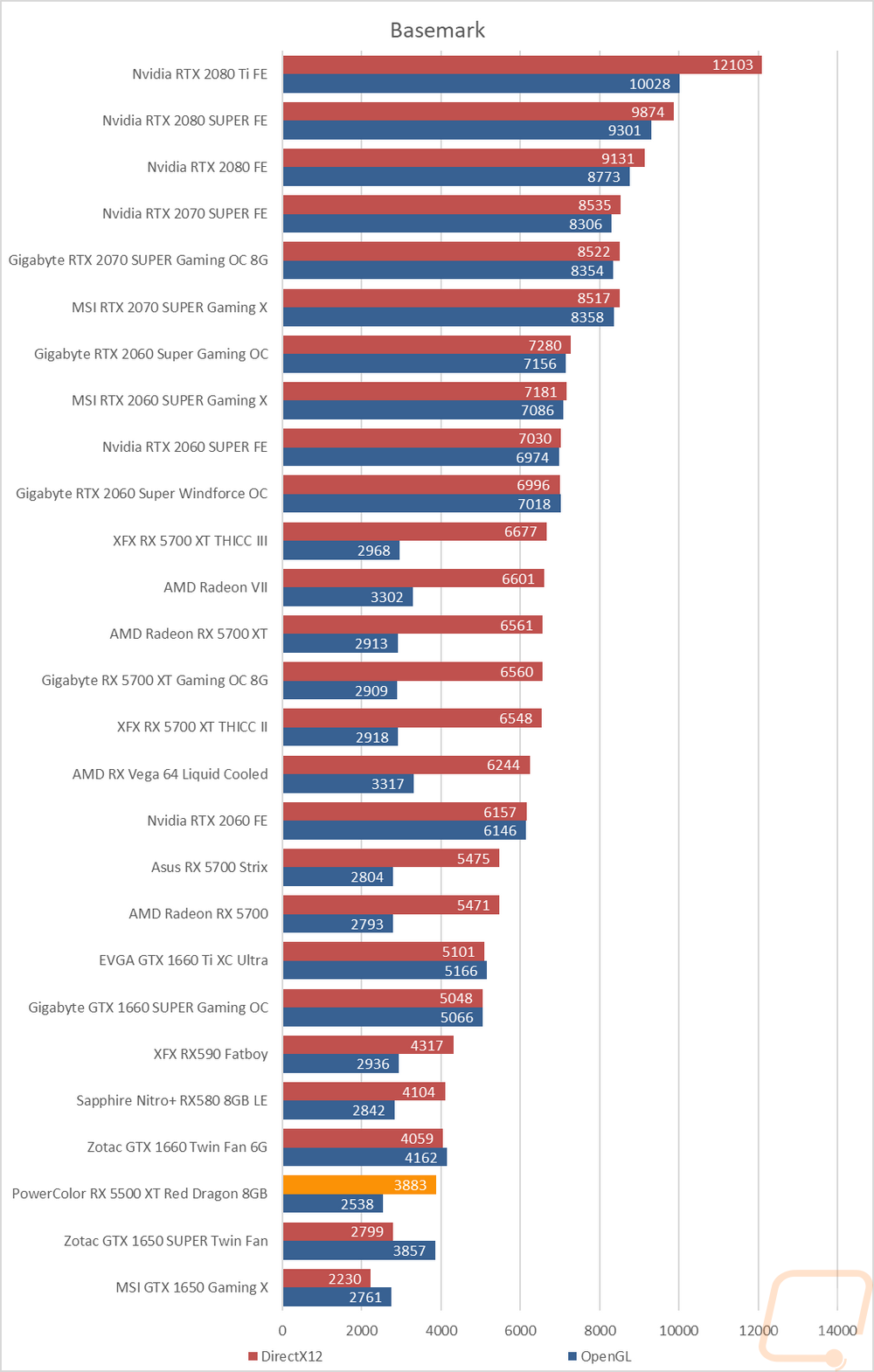
The last compute tests were in Geekbench 4 and the new Geekbench 5. In Geekbench 4 the 5500 XT comes in just behind the RX580 and behind the GTX 1650 SUPER. The newer Geekbench 5 test looks at both Vulkan and OpenCL performance. This was similar, in fact in the Vulkan test the 5500 XT was the lowest card tested, even behind the original GTX 1650.
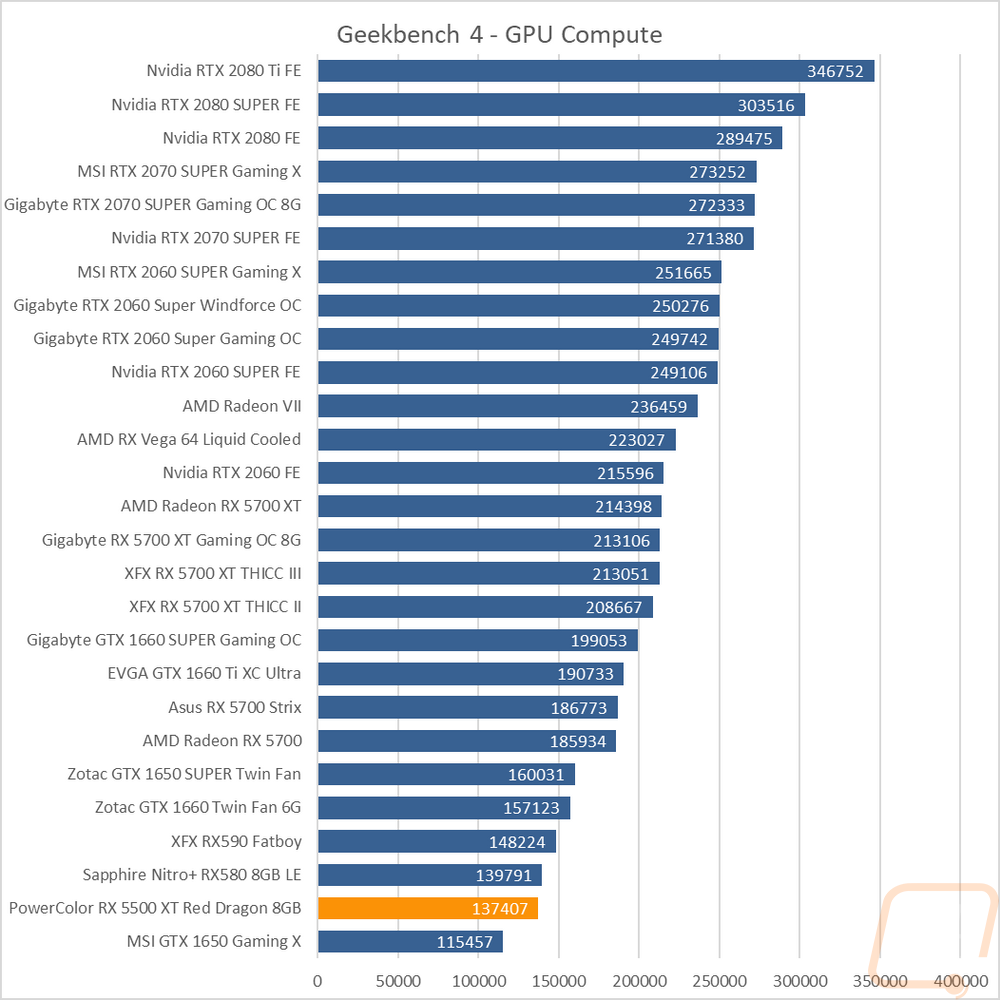
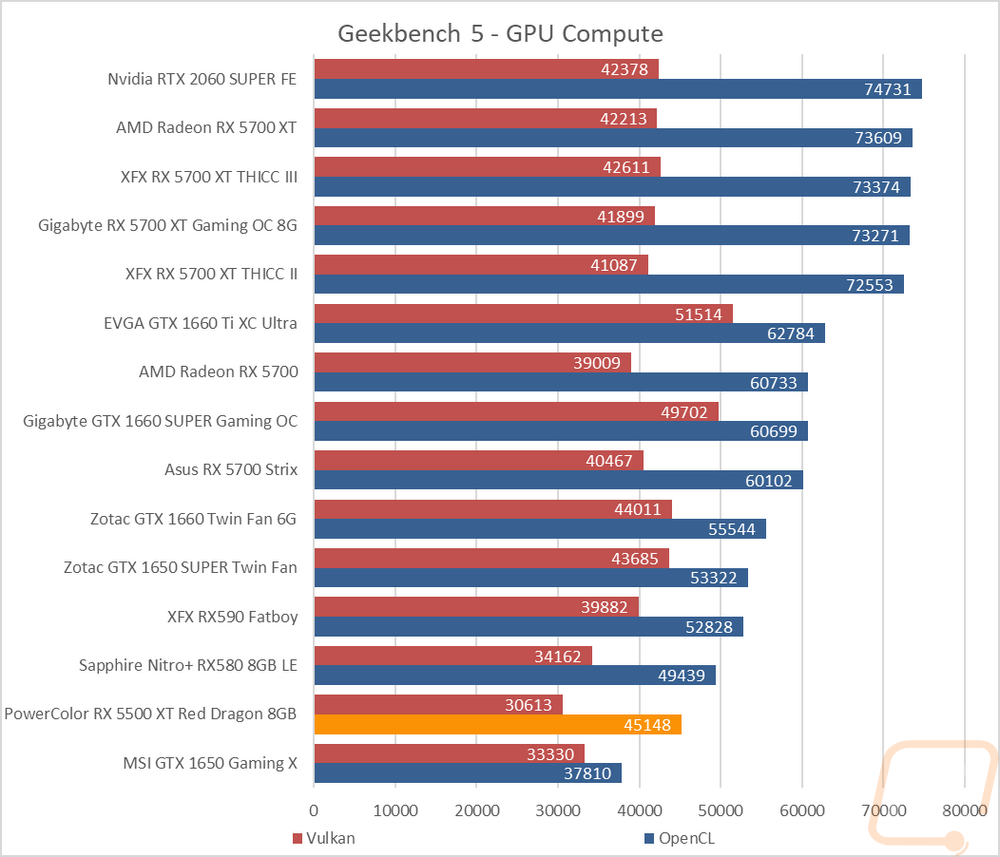
Cooling, Noise, and Power
My last round of testing is also one of the most important when you have already decided which GPU you want. You then still have to pick from stacks of different models from all of the different manufacturers. The prices range, some look different than others, and sometimes like with Gigabyte and Asus they also have different gaming-specific higher-end brands all together like Aurous. This time around the Gaming OC is still a Gigabyte branded card but with any of those models, it is stuff like cooling performance, noise, and power that will set them apart. Short of any exceptional overclock they perform at least mostly close to each other in all of the standard tests. So here I am going to test power usage, fan noise levels across a few different situations, and cooling performance.
Power usage is the first I’m going to check out. For this, I ran two tests. On both, I monitored the power usage of our test system using a Kill-A-Watt. To put things under load I first use 3DMark to replicate a gaming load on both the CPU and GPU. With the RX 5500 XT Red Dragon loaded up in 3DMark our test system pulled a total of 266 watts which was 17 more than the GTX 1660. The gap was a lot smaller in the AIDA64 test however pulling 195 watts with both the GTX 1650 SUPER and the GTX 1660 coming 8 watts below. However when you go looking for the older RX580 and RX590 you can see just how much of an improvement AMD has had, the 590 pulls 120 watts more than the RX 5500 XT at around the same performance level.
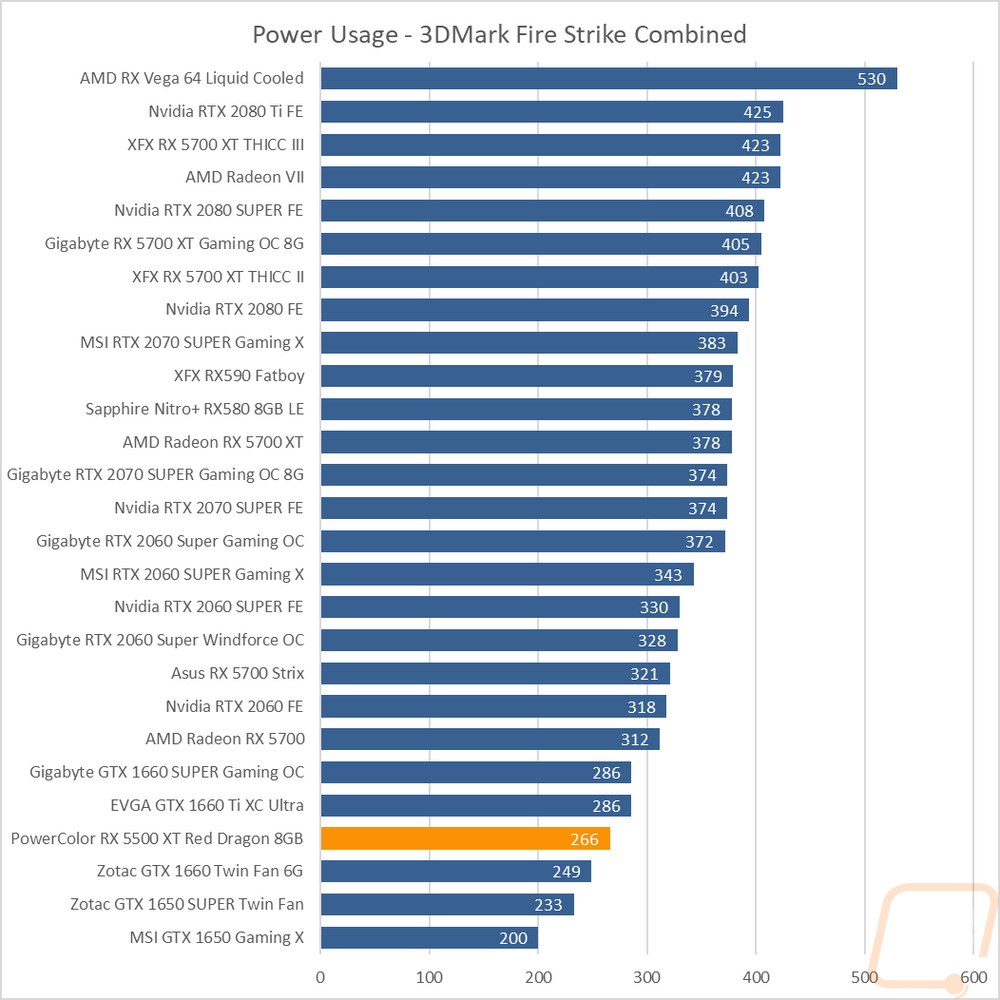
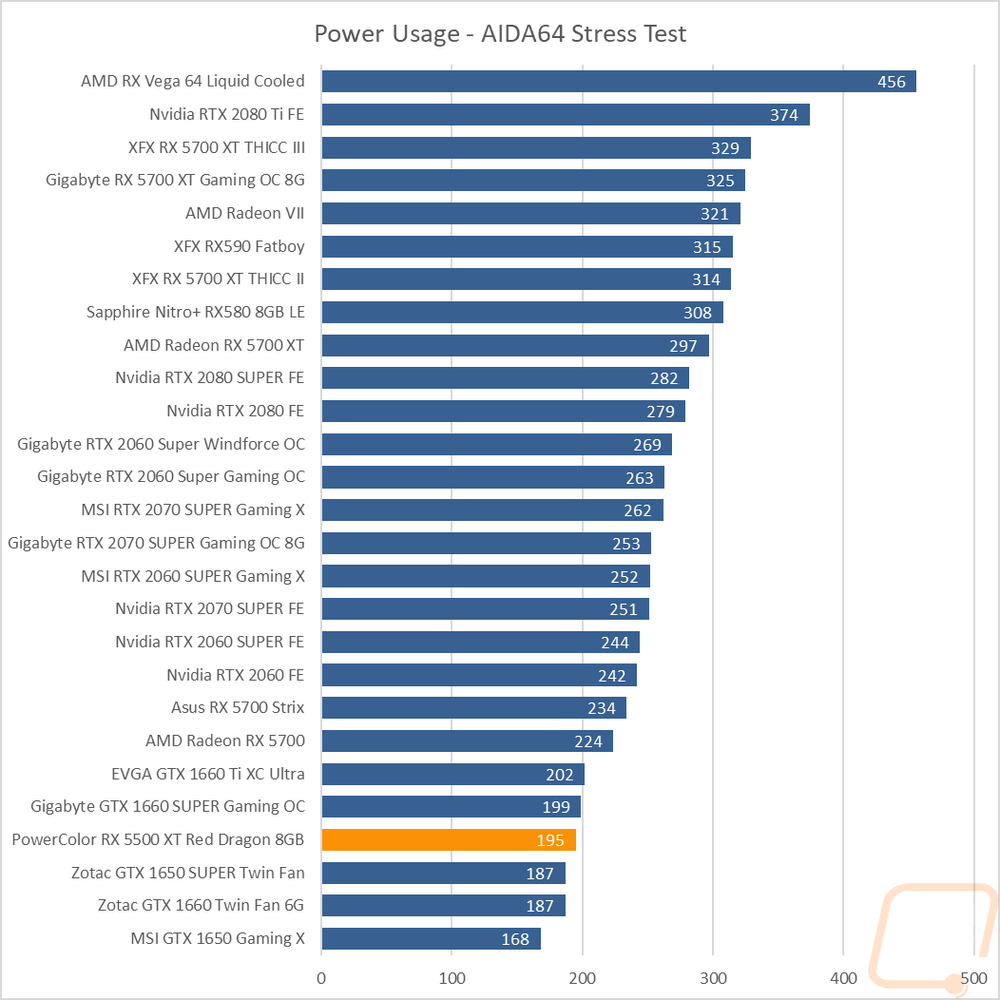
For fan noise, I really had no idea what to expect. I haven’t had any of the PowerColor cards in the office in a long time, with some of the other brands you can get a feel for how well they will do. So for this test, I run three decibel tests, all with the meter setup 18 inches at a 15-degree angle from the fan side of the card. I test with the fans set to 50% and 100%. 100% had both fans running at 3106 RPM. Then my last test looks at a more real-world situation where I load the card in AIDA64 for a half hour and test the noise level once the cooler is at its peak load. The Red Dragon came in a little below the middle of the pack when the fans were cranked up to 100% and the 50% number was similar, which was a little higher than the RPM was in the charts but overall not louder than average and also not spectacular. It was the load result I was most interested in and actually, the Red Dragon came in just in nearly the same spot on the charts with the noise level running at 36.5 decibels which was a touch lower than the card did at 50% fan speed.
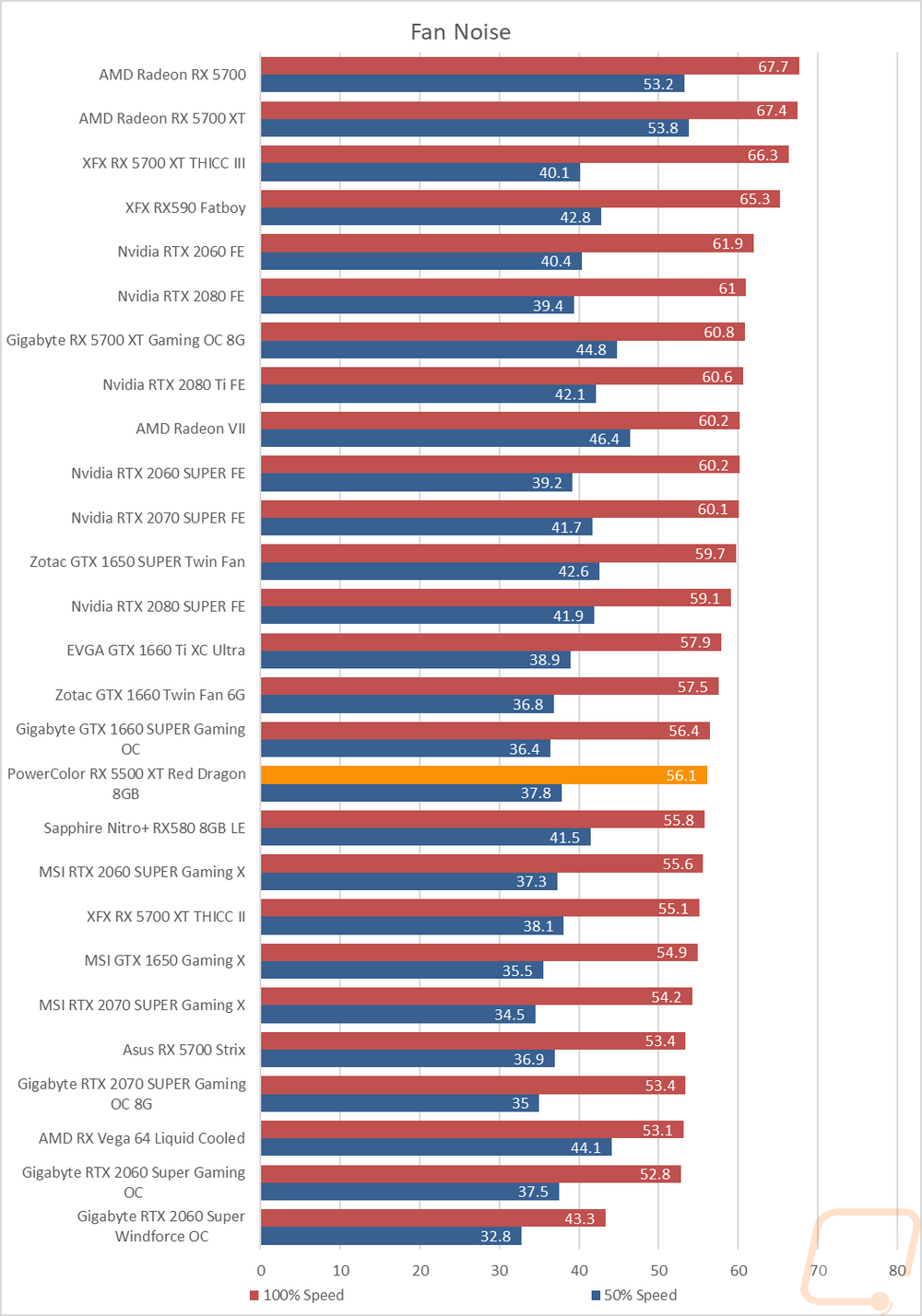
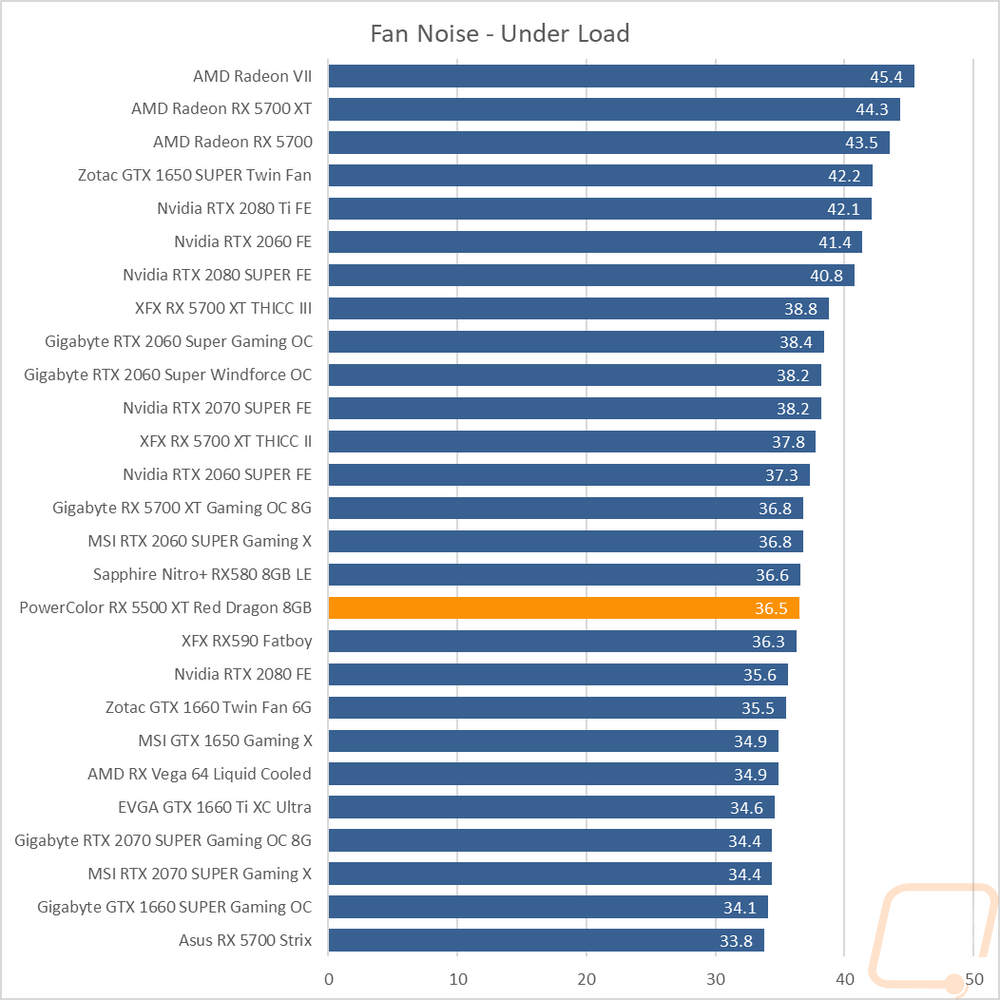
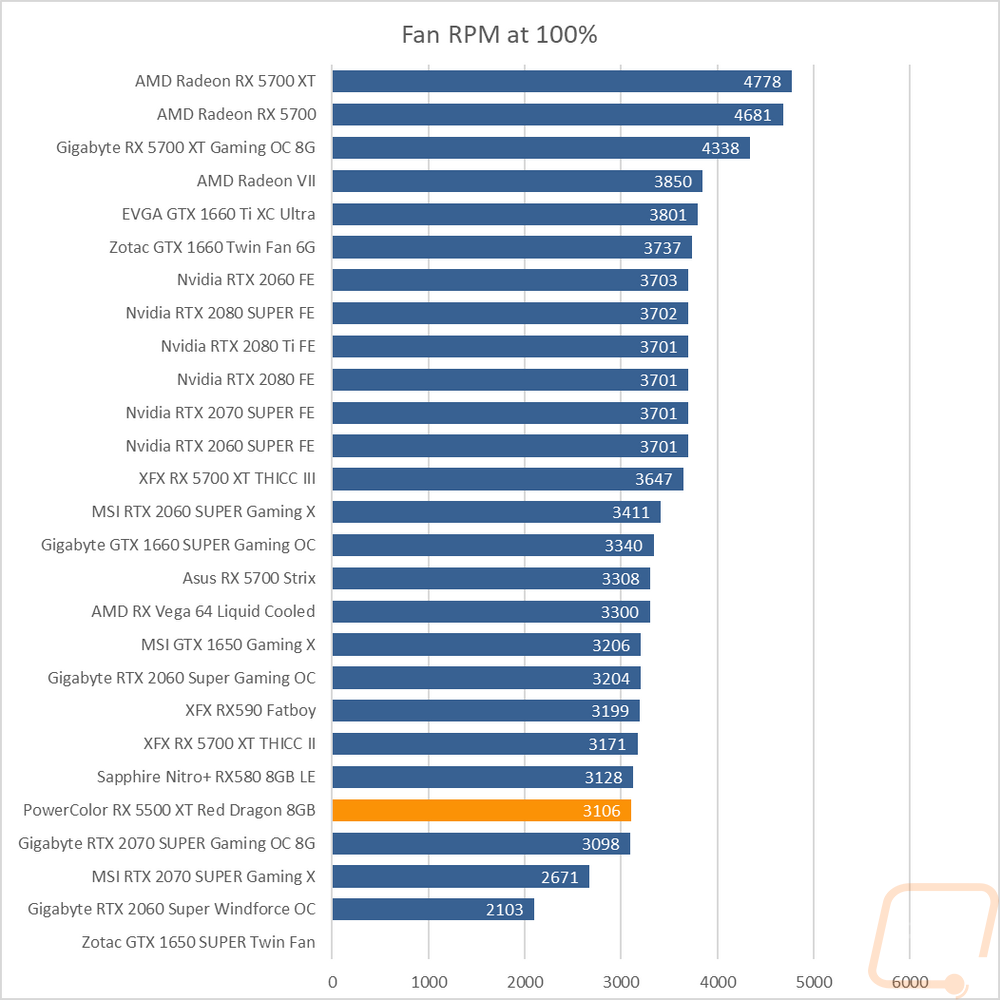
Last but not least, I, of course, wanted to check out the thermal performance of the RX 5500 XT Red Dragon. To do this I used AIDA64 once again to put the card under a consistent load. I waited for a half-hour and checked to make sure the temperature had stopped rising or falling and documented the result. I did this twice, once with the stock fan profile and then again at 100% fan speed. The idea behind the two tests is to see what you will get out of the box and then see what the cooler is capable of and to see if there is any room left for overclocking or to run the card cooler if you want. With the stock fan settings, the RX 5500 XT Red Dragon ran extremely cool, being the lowest of the cards tested at 54 degrees. I was worried that it would be hard to improve on that even with the fans cranked up but it did drop down to 43 degrees which tied with four other cards for being the lowest. This does show that the Red Dragon runs cool but that there is still room left in the cooler as well. This isn’t a huge surprise given that PowerColor did include a proper cooler, which when you get to this price range you start to see simpler coolers, smaller cards, and even aluminum extrusion heatsinks over heatpipes and Sheetmetal fins.
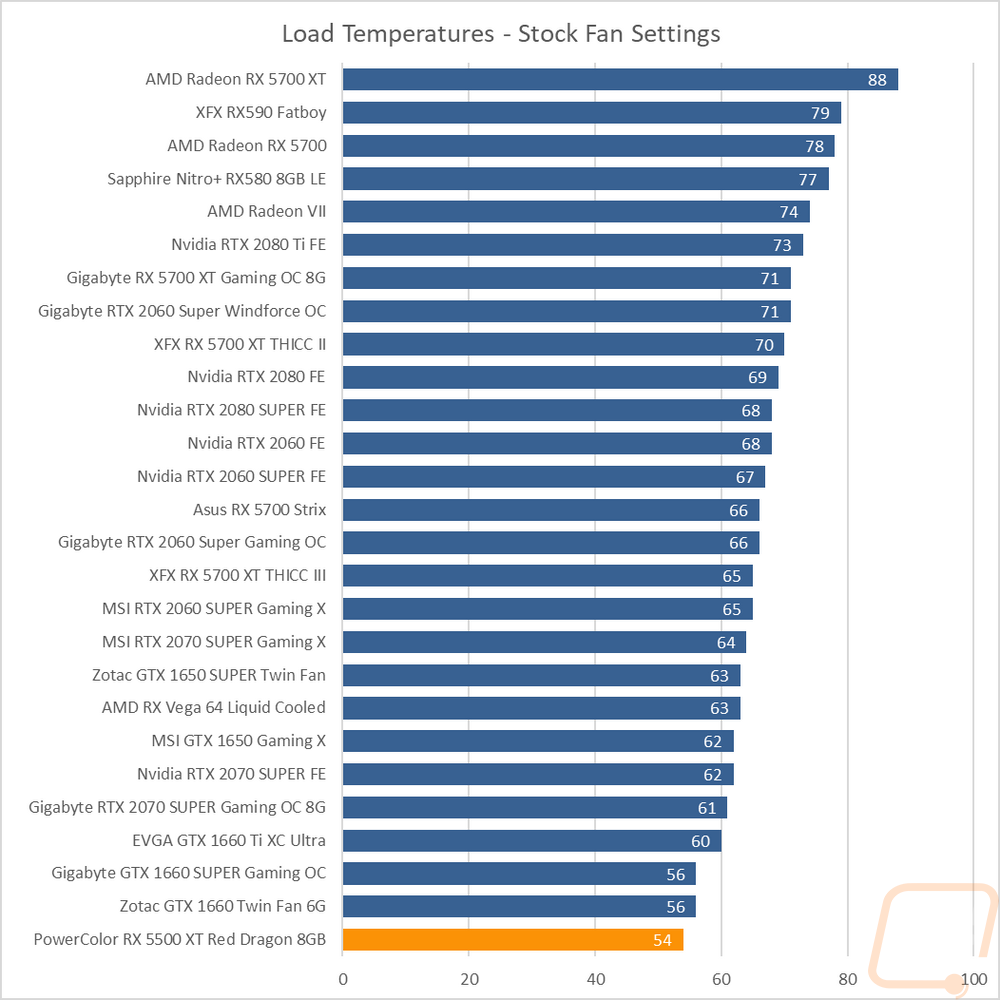
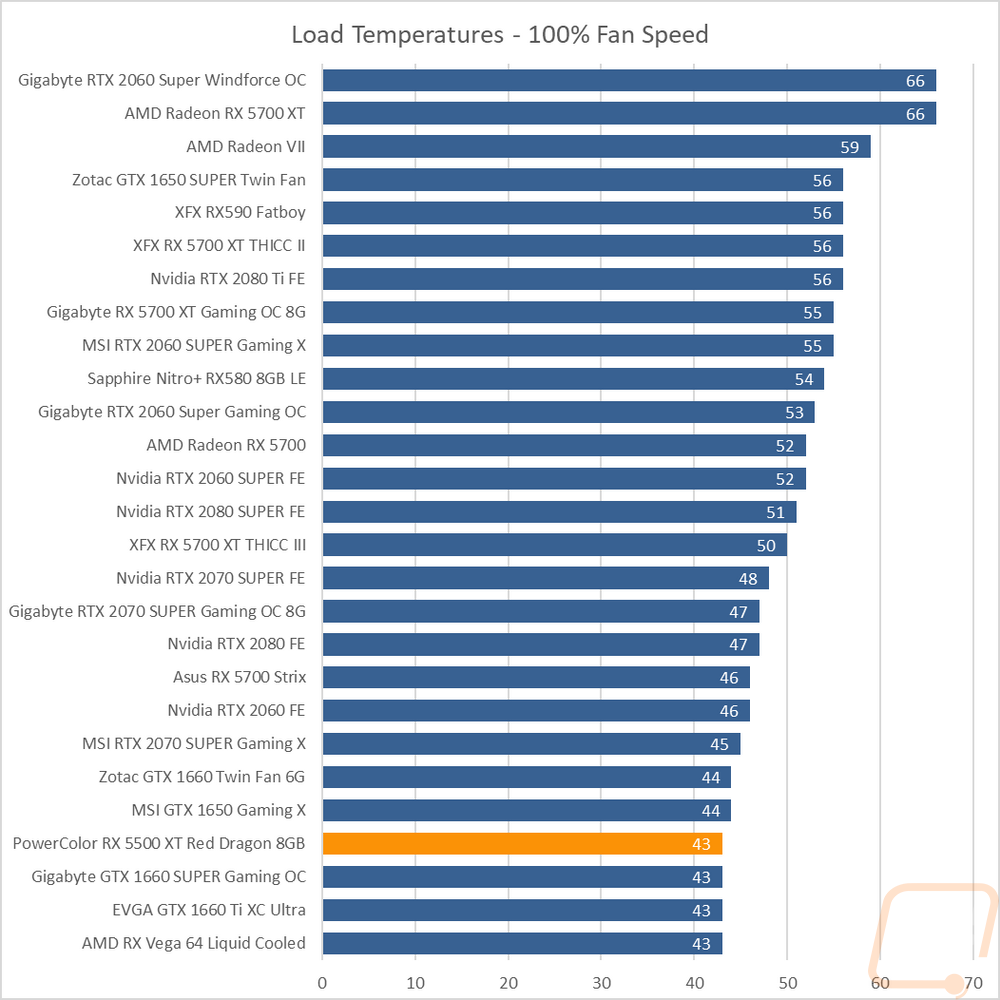
While doing the thermal testing I did also take a look at the Red Dragon with our thermal camera. I wasn’t really looking at the thermals as they can be off, but I was looking for anything unusual like hotspots. On the fan side of the card, you can see that there is a little bit of a temperature difference between the left and right fans, nothing out of the ordinary though. You can also see some of the heat venting out of the bottom around the PCI slots, but because the card runs cool, it wasn’t enough to be concerned even if you are running an M.2 card right under the Red Dragon, though I would still avoid it unless I had too. Up on the top, you can see the heat venting as well, but frankly, the card was still running cooler than the air cooler that I currently have to have on our test system while waiting on replacement parts for the water cooling. Then around on the back, the backplate doesn’t have any hot areas, the metal backplate does a good job of spreading things out with just the vents showing warmer as the air blows out of them. The PCIe 4.0 SSD for our test system, on the other hand, looks hot compared to how cool the Red Dragon ran.
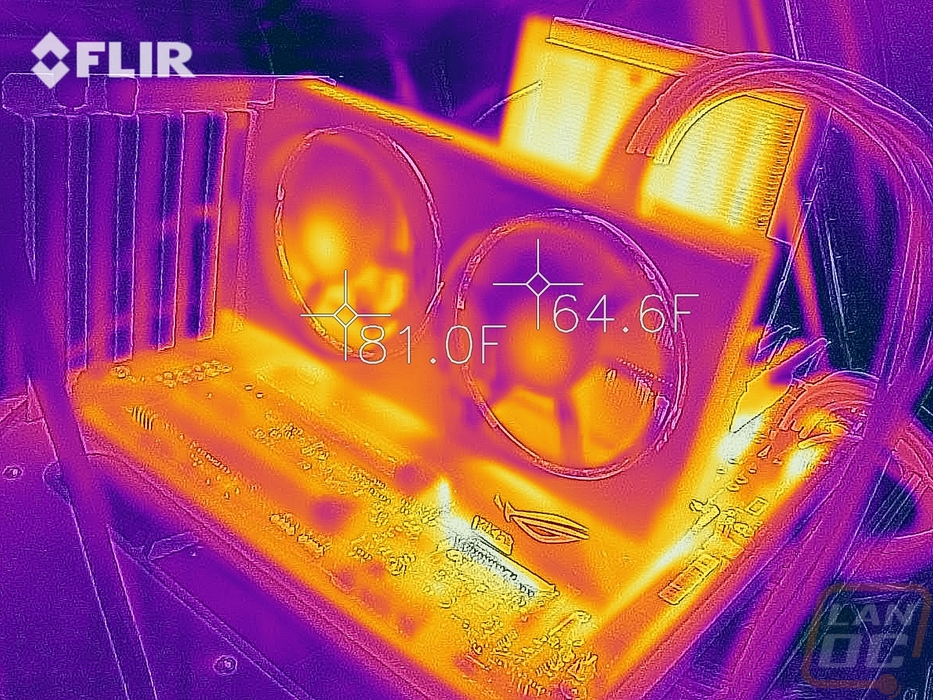
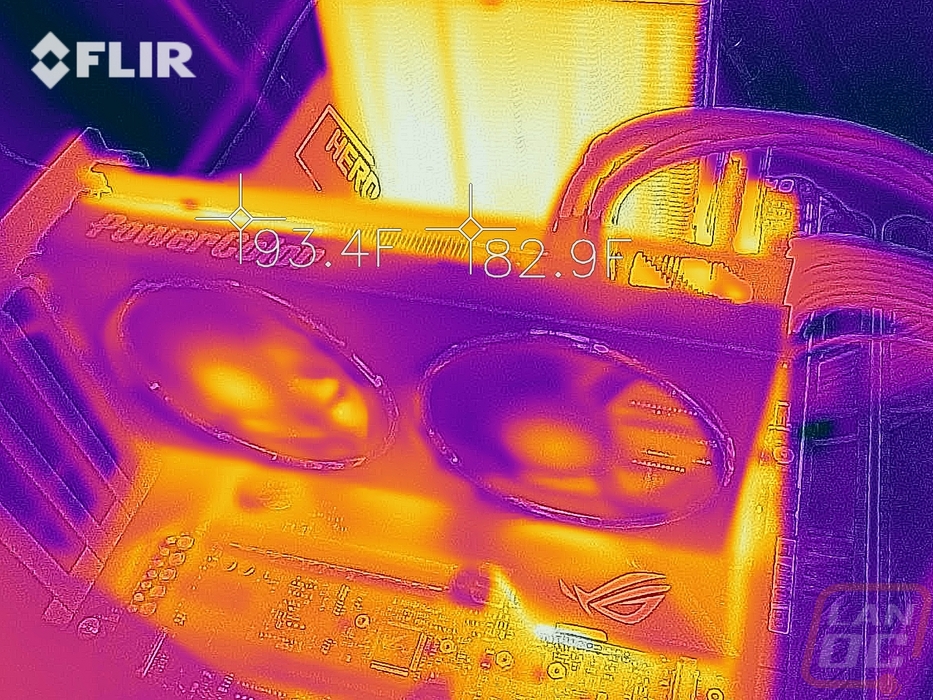
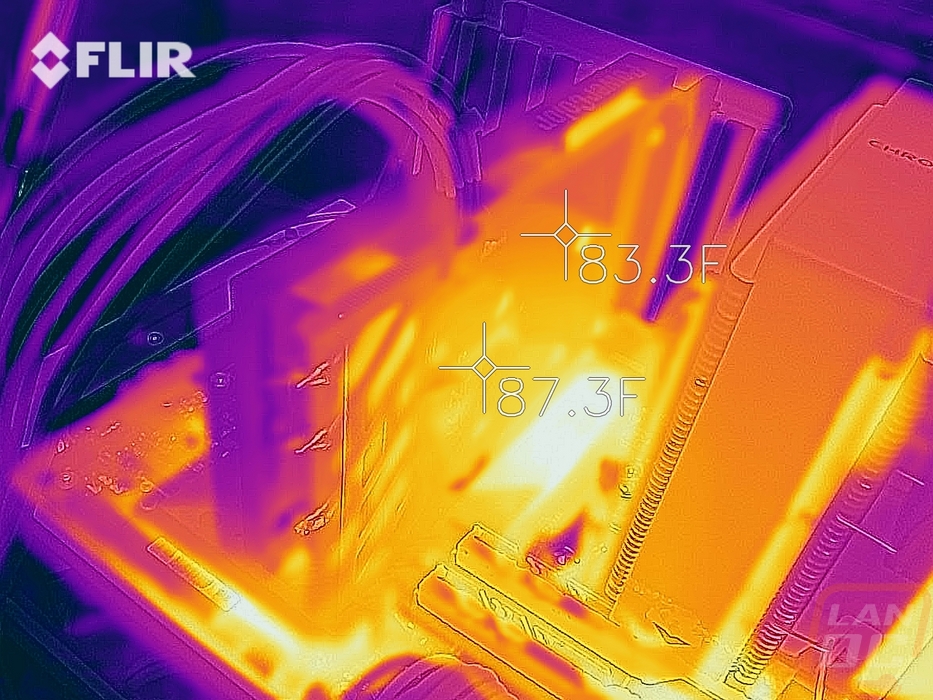
Overall and Final Verdict
Much like the AMD RX 5700/5700 XT launch, I am excited to finally sit down and see how the new RX 5500 XT stacks up. It is almost too late for the holiday shopping season, but it did get here for those of you who didn’t get all of your shopping done during Black Friday and Cyber Monday. But is it worth it? Well, looking at the performance, I was a little concerned that the GTX 1660 which isn’t a much more expensive card might still be the better option, of our tests the GTX 1660 was faster in 7/16 in game tests, but that did leave the RX 5500 XT ahead in 9. I was curious more about that so I also went through and averaged out all of our results with all of the cards in this range and you can see them below. The RX 590, GTX 1660, and the RX 5500 XT do all land really close when you average everything out but the RX 5500 XT does have the lead. You can also see just how big of a jump it is when you move up to the GTX 1660 SUPER as well.
With all of that in mind, the RX 5500 XT ends up being a great option if you are planning on gaming at 1080p. It could play anything I threw at it and only a few of the games would need the detail to be turned down at that resolution. It did fall behind a little with compute tests, but I suspect most of you are more worried about gaming performance more than that. The PowerColor Red Dragon had a few other things going for it as well. I really like the new styling they have gone with, it is a lot simpler and cleaner than in the past which is exactly what I prefer when picking out a card. It also doesn’t have any flashy RGB and with the exception of just the one red sticker on one fan, it doesn’t have any other colors that would mess things up if you wanted it to match your build. The cooler performed extremely well, it ended up being the coolest running card of all of the cards tested. Its noise performance was average, but not an issue. I also really like what they did with the backplate. For one, it is brushed aluminum where a lot of cards at this price point won't have one at all or get a plastic backplate that holds heat in. But it also has a good looking vent that helps with the cooling and adds some style as well on the most visible part of the card. As for power usage, AMD talked about how much things have improved and it has. The RX 5500 XT pulls 120 watts less than the RX 590! But the GTX 1660 and the other Nvidia cards in this card are still a touch ahead. I wouldn’t call it bad power usage, but when there are almost no bad things to point out about the card this is how trivial the downsides get lol.
Of course, performance is only relative to the pricing and I don’t really know enough about the Red Dragon that I tested. The RX 5500 XT with 8GB of memory has a suggested retail price of $199.99 from AMD but until this card launches, I don’t know how close the Red Dragon will end up being to that price point. Nor do I know if the stock will stay in considering how close we are in the biggest part of the shopping season. But currently (as of the night before launch) the GTX 1660 is starting at $209 with a promo code on a few cards, but most are selling for more. That puts the RX 5500 XT right on par with it and with just a hair better performance. It also has a game bundle at launch that gets you Monster Hunter World: Iceborne Master Edition and 3 months of Xbox Game Pass where the GTX 1660’s don’t have a bundle right now. That said the RX590 is a steal considering its performance with a few cards selling at $179.99 and with Borderlands 3 or Ghost Recon and the same 3 month Xbox Game Pass.
In other words, the RX 5500 XT is a good buy, assuming the AIB cards or retailers don’t raise the prices up from the $199.99 suggested price. If they do the GTX 1660 starts to come into consideration. But AMD's bundled games help. For those looking for closeout deals, the RX590 can be an even better pickup and has IMO a better game bundle for cheaper if you hurry but those aren’t going to last! Beyond that, I hope to get a look at the 4GB model and to see what some of the other AIB’s will have to offer going in to the new year. But right now the PowerColor is looking like a great option with almost no downsides.
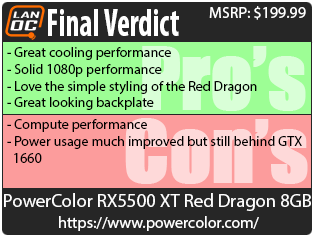
Live Pricing: HERE