2020 has been a crazy year for almost everyone and the list of reasons for it are really long, especially with the ongoing pandemic. But on the hardware front, Nvidia’s announcement about their 3000 series of cards surprised a lot of people. The RTX 3080 and the RTX 3090 were a big part of that, but the RTX 3070 also created a lot of excitement. Nvidia showed its performance to be right with last generations' flagship, the RTX 2080 Ti, and with a price of $499 it immediately changed the used market and gave gamers who don’t have a bottomless wallet hope. Well the RTX 3070 will be available on October 29th at 9 am EST and before that mad dash, I’m going to put the RTX 3070 Founders Edition through our test suite to see if the RTX 2080 Ti claims are true and to find out if it is as good of a deal as it sounds.
Product Name: Nvidia RTX 3070 Founders Edition
Review Sample Provided by: Nvidia
Written by: Wes Compton
Amazon Affiliate Link: HERE
What’s the RTX 3070 all about
Nvidia’s announcement of their 3000 series of cards came alongside information on Ampere which is what they are based on. I spoke about ampere in our RTX 3080 review but to keep things short it is the successor to Turing which was used in the 2000 series of cards. They took advantage of the 8nm process from Samsung to cut down die size and power usage from Turing’s 12 nm process. But most of the improvements come from improvements in the Tensor and RT cores as well as a change that allows FP32 to run on the normal FP32 core as well as the Integer 32 core now which doubles the possible performance in floating-point when integer calculations aren’t needed. Turing had each split into their own dedicated cores.
When we dive into the specifications for the RTX 3070 you can see that Nvidia is using the GA104-300 GPU which is a cut down version of the GA102 from the RTX 3080. It has 46 SMs vs the 68 of the 2080. This put the CUDA core count at 5888 which is a crazy number even still once you compare it with the RTX 2080 TI which had 4352 and the RTX 2070 which had 2304. The tensor core count is much lower than the 2000 series cards, even the 2070 but this is the new 3rd generation tensor core design and the same goes for the ray tracing cores which you get 46, one per SM which is more than the 2070 had, not to mention these are the new 2nd gen design. The 3070’s boost clock ends up higher than the RTX 3080 but it does use the older memory that was used with the 2000 series of cards which comes in at 14 Gbps, not the new GDDR6X which runs at 19 Gbps. It also goes back down to the 256-bit memory controller, the same size as the older RTX 2070. The 220 watt TGP is higher than the RTX 2070 but is in line with the RTX 3080 which was higher than the RTX 2080 Ti. The 17.4 billion transistors is crazy to see when you compare it to the 2080 Ti which has 18.6 billion especially when the die size is so much smaller, smaller than the 2070 even. The pricing of the RTX 3070 Founders Edition isn’t set up higher than the rest of the lineup like how Nvidia did the 2000 Series as well, the flat MSRP is $499 though we know that aftermarket cards will go up from there.
|
Specifications |
RTX 2070 FE |
RTX 2080 Ti FE |
RTX 3070 FE |
RTX 3080 FE |
|
SMs |
36 |
68 |
46 |
68 |
|
CUDA Cores |
2304 |
4352 |
5888 |
8704 |
|
Tensor Cores |
288 (2nd Gen) |
544 (2nd Gen) |
184 (3rd Gen) |
272 (3rd Gen) |
|
RT Cores |
36 (1st Gen) |
68 (1st Gen) |
46 (2nd Gen) |
68 (2nd Gen) |
|
Texture Units |
144 |
272 |
184 |
272 |
|
ROPs |
64 |
88 |
96 |
96 |
|
GPU Boost Clock |
1710 MHz |
1545 MHz |
1725 MHz |
1710 MHz |
|
Memory Clock |
14 Gbps |
14 Gbps |
14 Gbps |
19 Gbps |
|
Total Video Memory |
8192 MB GDDR6 |
11264 MB GDDR6 |
8192 MB GDDR6 |
10240 MB GDDR6X |
|
Memory Interface |
256-bit |
352-bit |
256-bit |
320-bit |
|
Memory Bandwidth |
448 GB/s |
616 GB/s |
448 GB/s |
760 GB/s |
|
TGP |
185 Watts |
260 Watts |
220 Watts |
320 Watts |
|
Transistor Count |
10.8 Billion |
18.6 Billion |
17.4 Billion |
28.3 Billion |
|
Die Size |
445 mm² |
754 mm² |
392 mm² |
628.4 mm² |
|
GPU Codename |
TU106 |
TU102 |
GA104-300 |
GA102 |
|
Launch MSRP |
$599 (FE) |
$1,199 (FE) |
$499 |
$699 |
As always I also ran GPUz before getting into testing. I wanted to see if the clock speeds matched up with the specifications and I also like to document the BIOS version and driver that I did my testing on. In this case, my driver was the pre-launch driver 456.96. The boost clock lines up as does the memory clock speed.
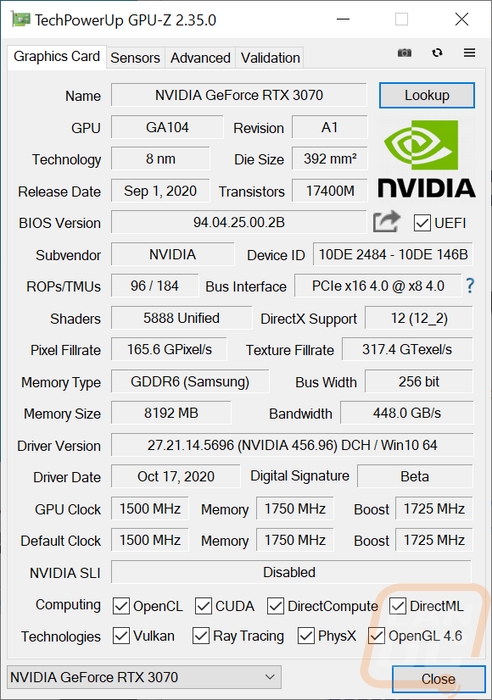
Packaging
The box for the RTX 3070 Founders Edition looks exactly the same as the RTX 3080, only with the different model number on it. Nvidia kept things simple with a black box with dark silver stripes. Then in the top left corner, you have the Nvidia logo which is the only white and green so it stands out and with the model name below that. The back of the box includes a lit of system requirements as well as a list of what is included inside the box. They mention the three-year warranty and where to get support and repeat that across multiple languages then there is a sticker with the bar code and series number. So if you save your box you won’t need to pull your card out to get the serial number to set up an RMA.

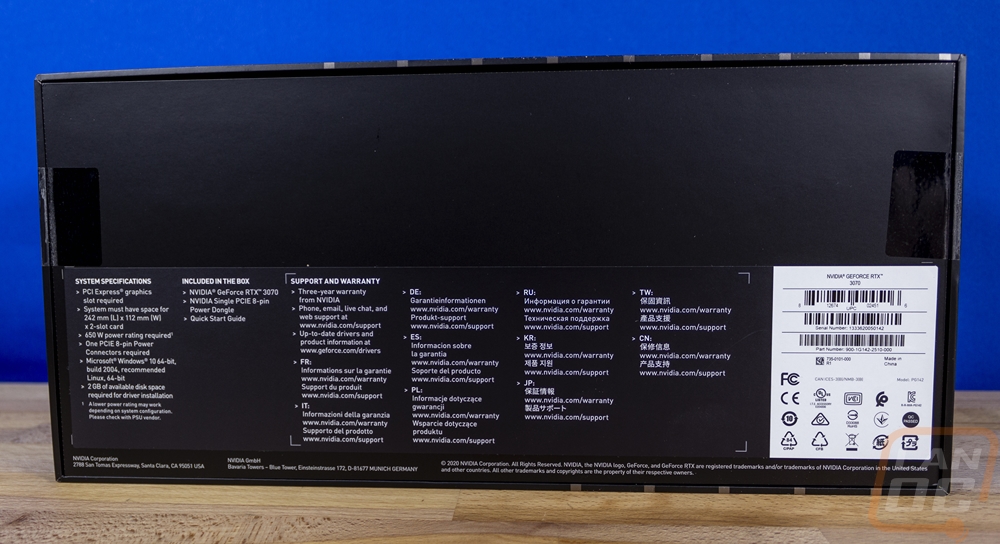
The box opened up with the side coming off. They have the RTX 3070 FE sitting in form foam and sitting at an angle. This is something that Nvidia does a great job of where all of the aftermarket cards don’t. You don’t have a static protective bag that covers the card up, when you open up the box you are greeted by the card. When you pick up the card, under it you will find a small box with the documentation and accessories (well accessory).


So along with the card, you get a quick start guide as well as a support guide. There is also a small paper which warns that you need to use the included power dongle and that third party adapters could cause issues or even void your warranty. The RTX 3080 had that same card and I was a little concerned with the warranty talk. But now that I see the adapter that is included with the RTX 3070 I can kind of see where they are coming from. This is because the RTX 3080 has a 12 pin to dual 8 pin power adapter where the RTX 3070 starts with that same 12 pin power but only has one 8-pin for power. If you were to use this adapter on the 3080 or 3090 it could cause big problems. PSU manufactures do have new cables starting to come out, so hopefully, the adapter situation won’t be a problem soon. If you didn’t see our RTX 3080 and are curious why they have a new plug type at all. Look at how they manage to fit 12-pins into the same space as the older PCIe 8-pin. The new design is more compact but can support a lot more power.
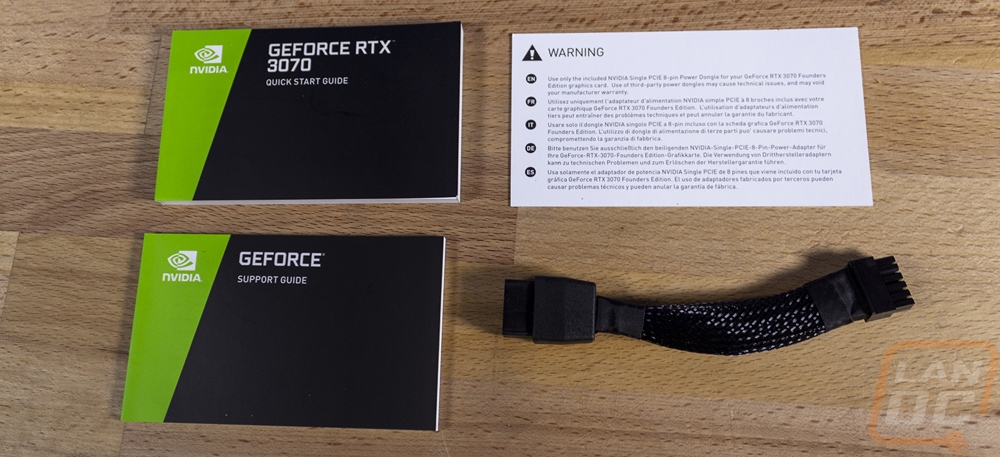

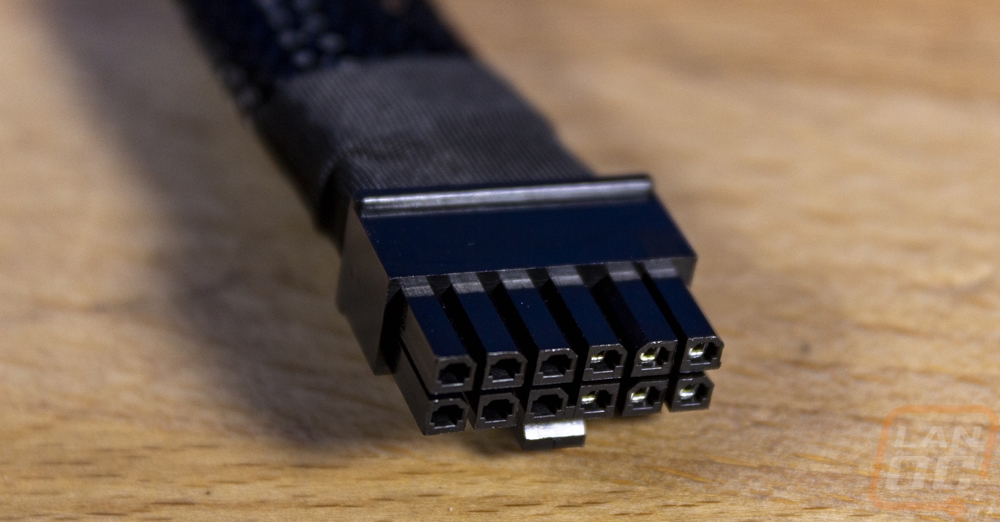
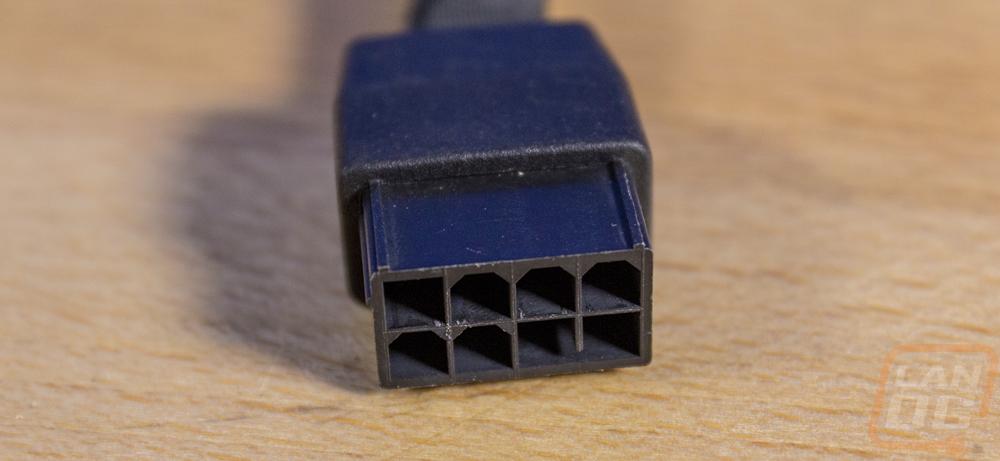
Card Layout and Photos
If you have seen the RTX 3080 and RTX 3090 the overall look of the RTX 3070 will be familiar but not completely the same. The black finned design that Nvidia has gone with this generation drops the standard sheet metal heatsink design and makes the entire shroud the cooler. For the RTX 3070 though they have more of a standard design that has two fans on one side where the 3080 and 3090 had a unique design with one fan on each side. Portions of the design are still there though like the black fins and the infinity design is mostly there but is now in the shape of an S because there isn’t as much room in between the fans with the shorter card length.


The side profile gives a better look at the S-shaped design and I have to point out that like all other Founders Edition cards the RTX 3070 FE does have an all-metal heatsink design that is a lot heavier than most aftermarket cards. Even with both fans being on this side, the 2070 FE fans do still have the same fan which is a 9 blade axial design with an outer ring. The center section has a metal cap, something Nvidia does on all of the Founders Edition cards as well, only for this generation the center cap has a darker finish that better matches the black anodized fins and the dark silver finish on the S shroud. You can also see how the left fan is like a normal design where it blows down against the PCB and the right fan like the 3080 and 3090 does blow through the card exiting out the back.



The blow-through design is a lot more obvious once you get a look at the back of the card. This is where the RTX 3070 diverges from the 3080/3090. They had a design that matched the front of the card, but with the RTX 3080, Nvidia has a traditional solid backplate on 2/3 of the card covering up and protecting the PCB. Then on the end the exposed black heatsink fins for the blow through design. I do like the blacked-out design of the backplate and Nvidia did try to keep things similar with the angled grooves machined into the backplate as well as the RTX 3070 branding. When you look through the blow through design you can also see three heatpipes that help pull the heat out across the heatsink.

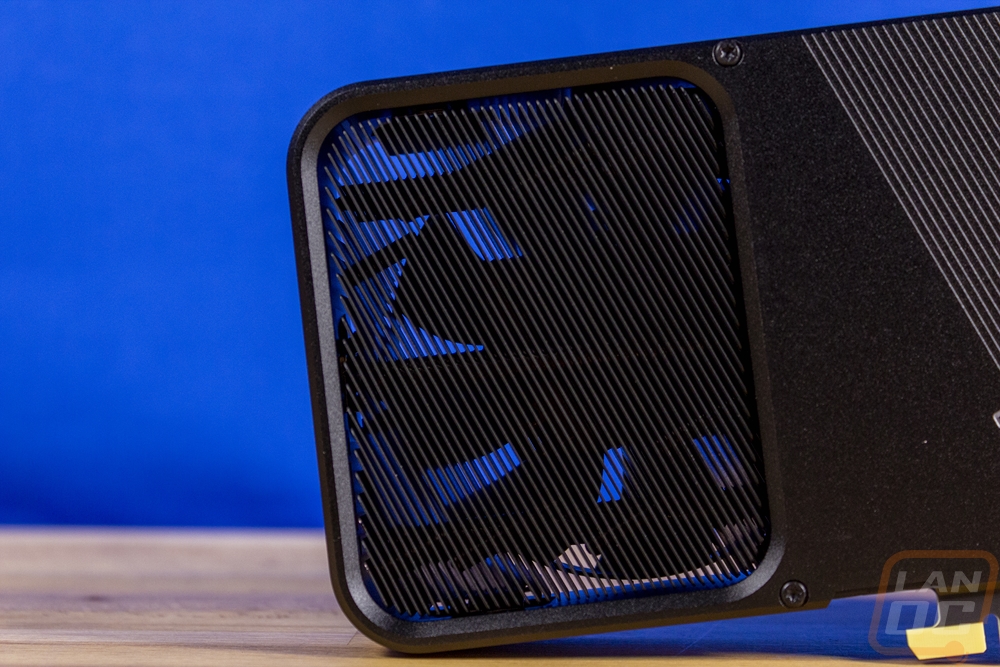
The RTX 3070 Founders Edition takes up the full possible width of the dual-slot design which you can see with the heatsink sticking out just past the width of the PCI bracket. The top, bottom, and end all have the dark silver S shape of the shroud. This includes Geforce RTX branding on the top edge as well as a small section of the black heatsink fins at the top and bottom at the center of the card. For the top, this is also where they have slipped in the 12-pin power connection. Unlike the RTX 3080 however, the plug is arranged horizontally along the PCB and not angled at all. While I like the move to the 12-pin, especially with Nvidia using it on all cards, the center location is still a nightmare for clear looking wiring. Especially when you have to use an adapter right now until power supplies get true 12-pin cables. The end of the RTX 3070 FE does have two removable screws which expose mounting holes for OEMs that need anti-sag mounting and some server configurations.



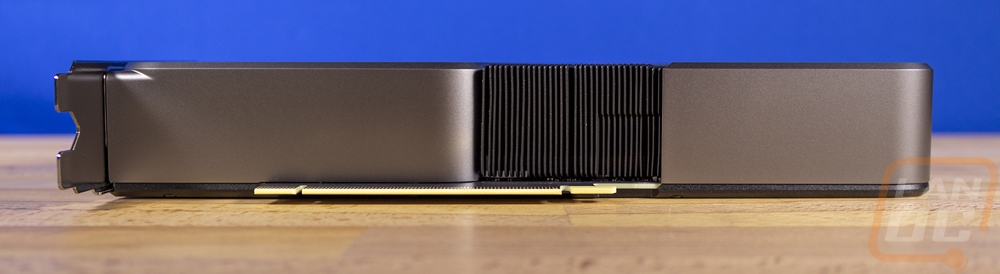
The PCI bracket for the RTX 3070 Founders Edition shares a lot with the 3080, namely the tinted finish and the fact that Nvidia hid all of the required certification logos down there as well as your serial number information to keep the rest of the card clear. But the grill is noticeably more restrictive with its smaller holes enough though they do fill up most of the bracket. For display connections, you get one HDMI and three DisplayPorts which is the standard layout these days. The HDMI port does support HDMI 2.1 which means support for 4K 120Hz.

Like I mentioned, the RTX 3070 Founders Edition is a smaller card when compared to the RTX 3080 and especially compared to the RTX 3090 which is a monster. At 240mm long it is shorter than the 1080 Ti and the 2080 Ti which were both 267mm long but is longer than the 229mm of the RTX 2070 Founders Edition and especially the RTX 2080 and RTX 2070 SUPER which had the same cooler as the 2080. It comes in about 5mm taller than the PCI bracket which should mean support for compact SFF builds as well.
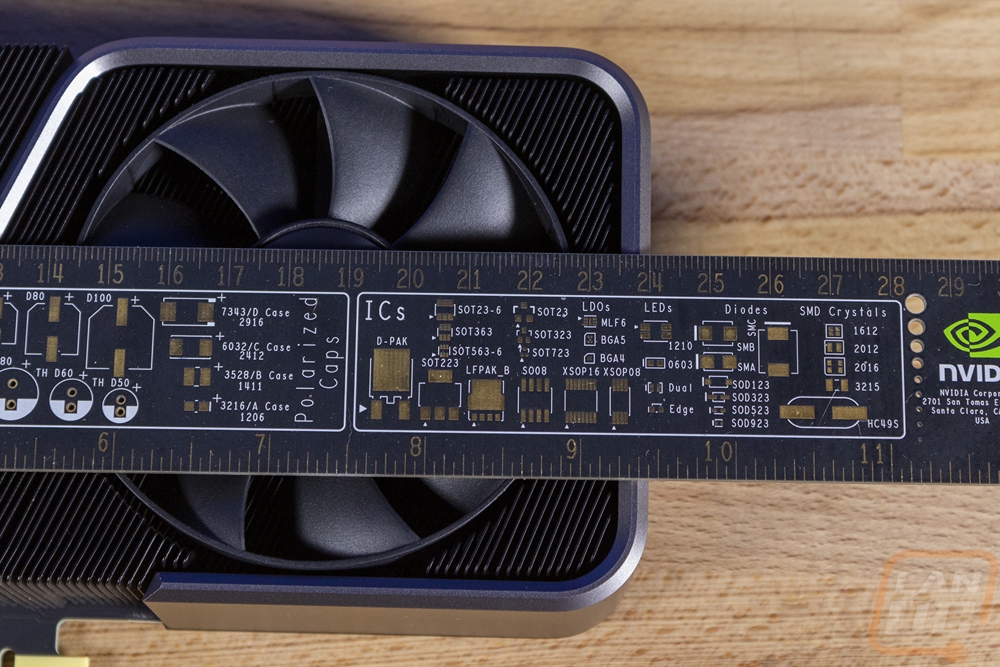
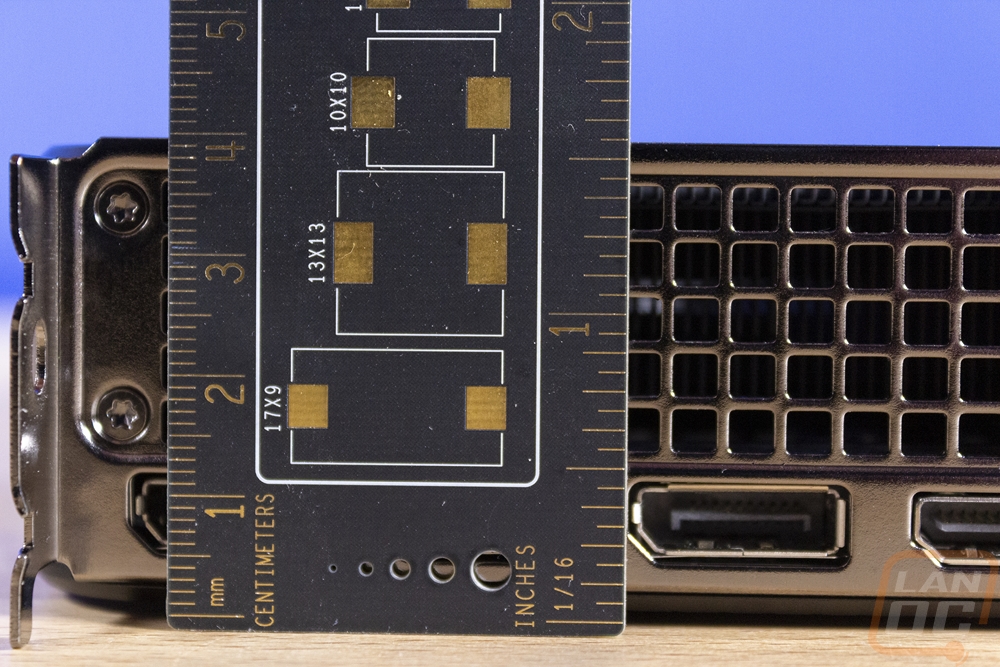
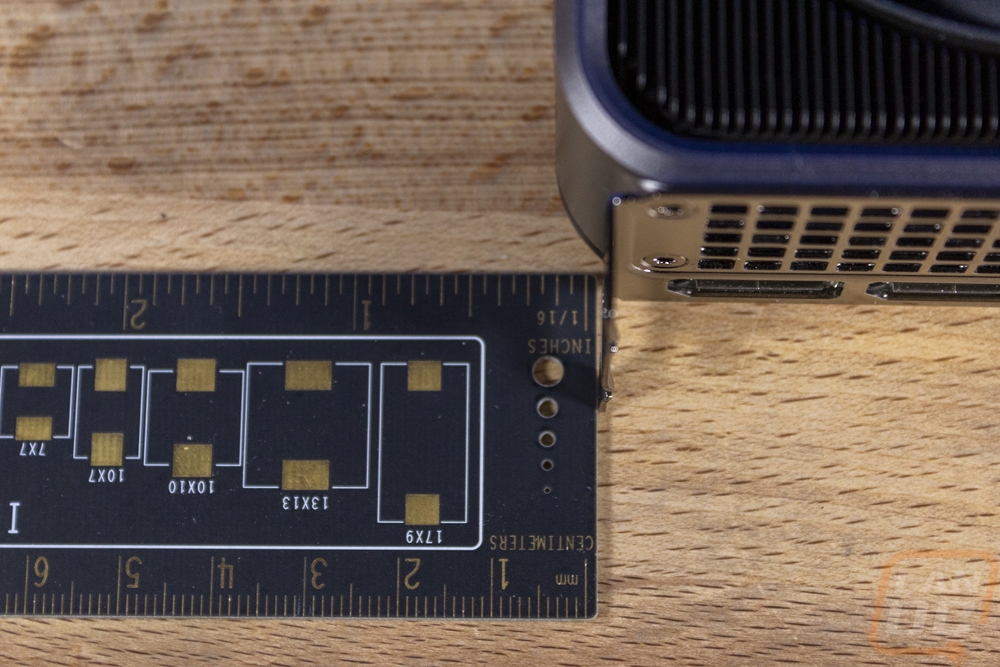
I mentioned it before, but I did want to show what I mean with the adapter and the power plug location for the new 12-pin plug. That top center mount with the short adapter makes it impossible to get clean wiring. Even once PSUs get proper 12-pin cables the location will still be hard.

Test Rig and Procedures
Test Rig
CPU: AMD Ryzen 3900X
Motherboard: Asus Crosshair VIII HERO WiFi
Memory: G.Skill Trident Z Royal 3600MHz 16-16-16-36
Storage: Corsair MP600 2TB
Cooling - Noctua NH-U12S
Power Supply - Corsair AX1200w
Case - Primochill Wetbench
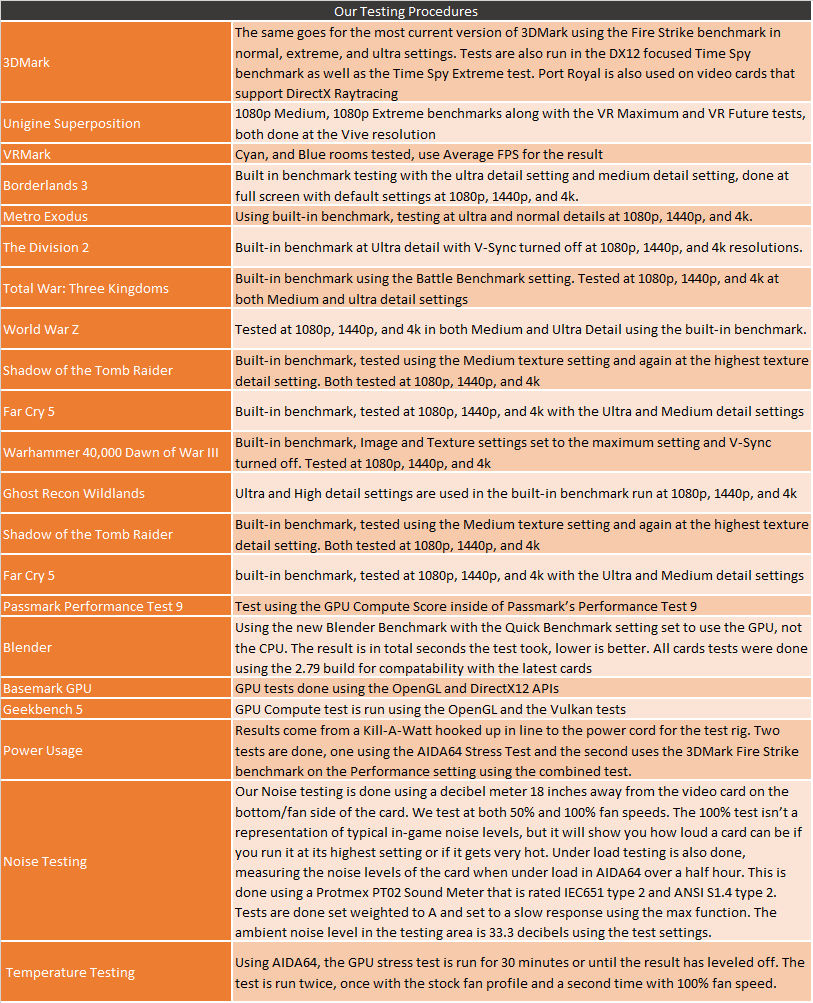
Synthetic Benchmarks
As always I like to start my testing with a few synthetic benchmarks. 3DMark especially is one of my favorites because it is very optimized in both Nvidia and AMD drivers. It's nice to not have to worry about it being favored too much either way and the repeatability of the results makes it a nice chance to compare from card to card. It also gives us our first looks at the performance of the RTX 3070 Founders Edition. My first tests were using the older Fire Strike benchmark which is DX11 based. Here in the performance and extreme settings which are most comparable to 1080p and 1440p the RTX 3080 and the RTX 2080 Ti came in ahead of the RTX 3070 with the gap between the 2080 Ti and the 3070 being very small. In the Ultra setting, however, the RTX 3070 pulled ahead of the 2080 Ti. The gap between it and the RTX 3080 is huge though.
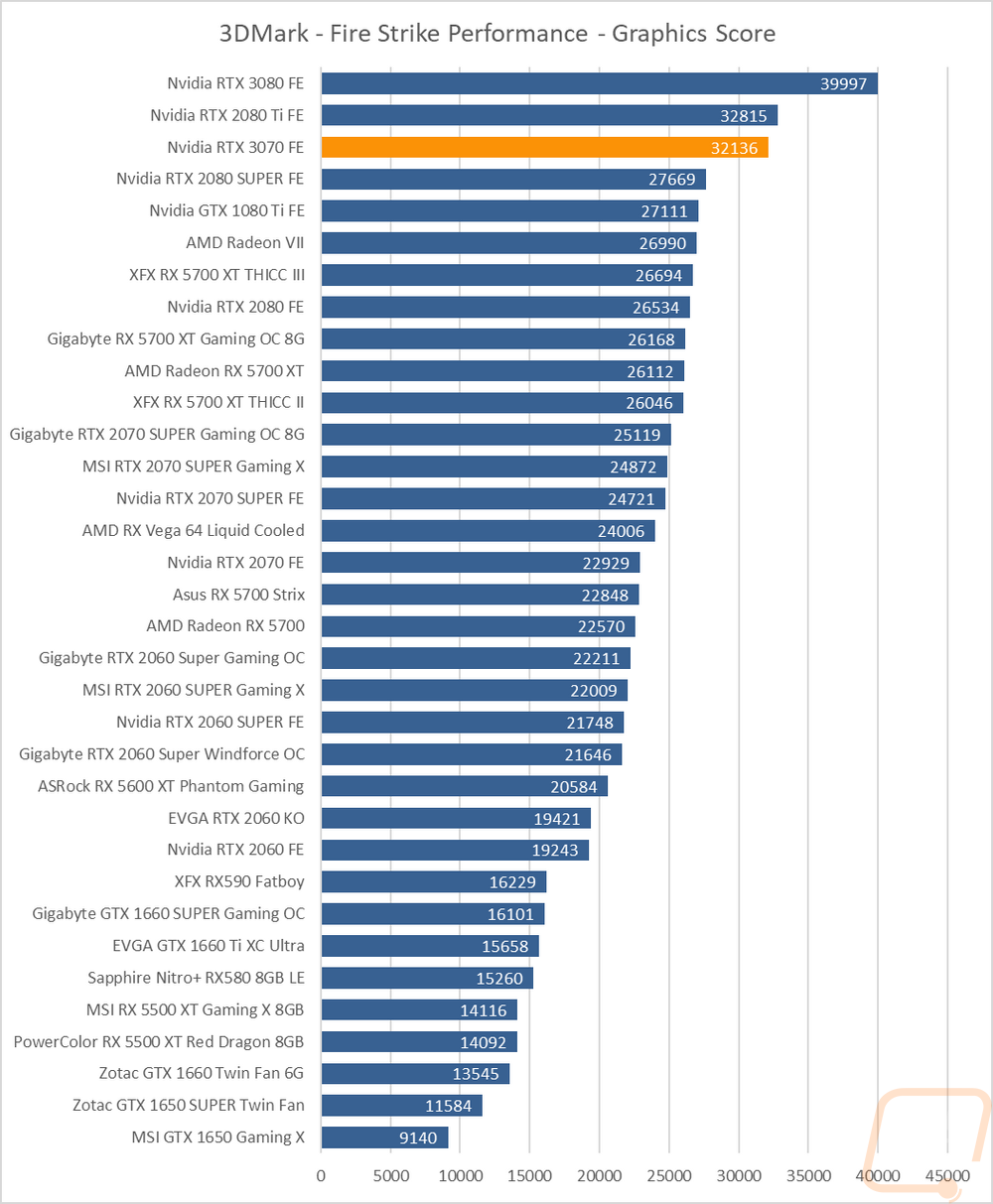
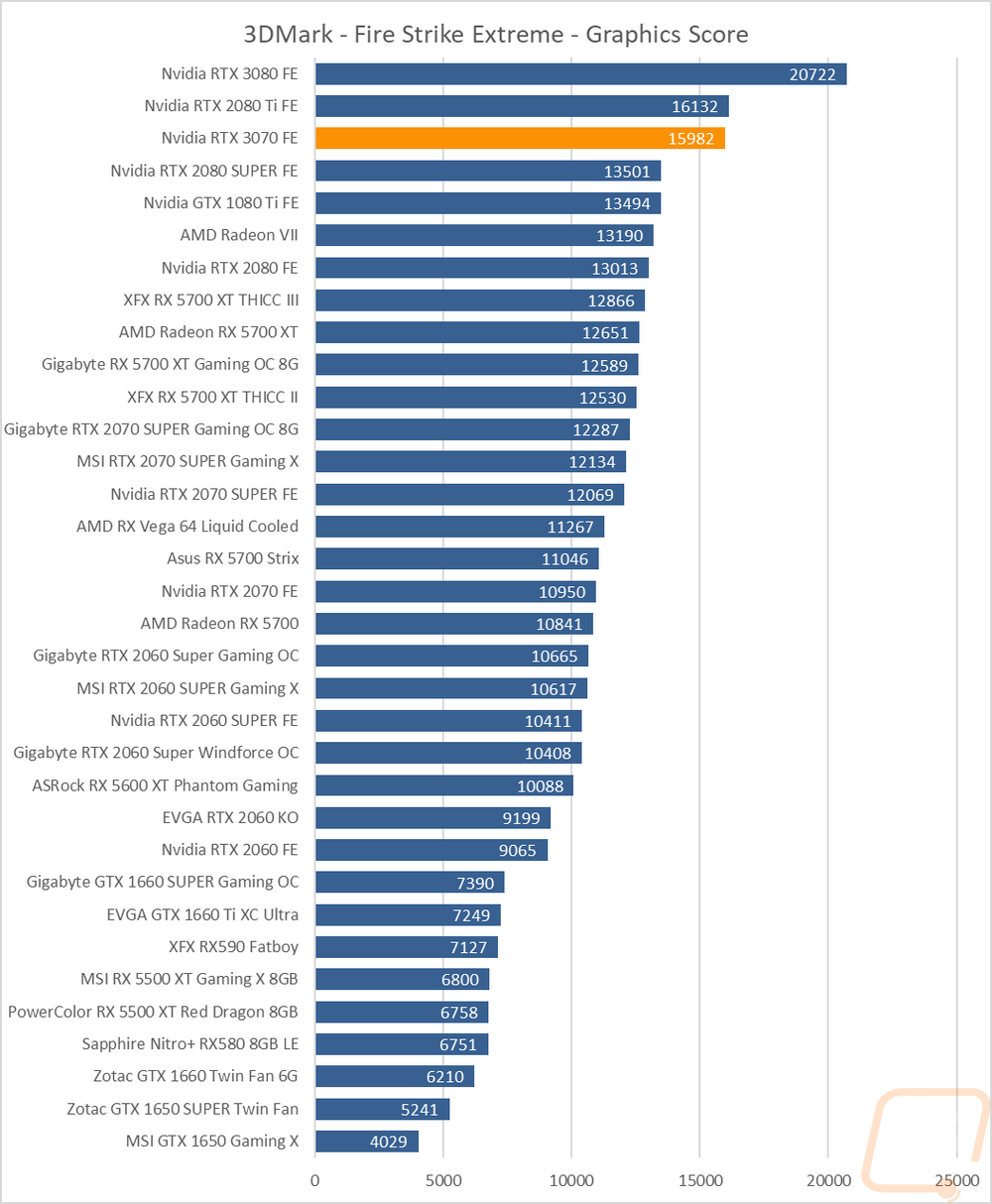
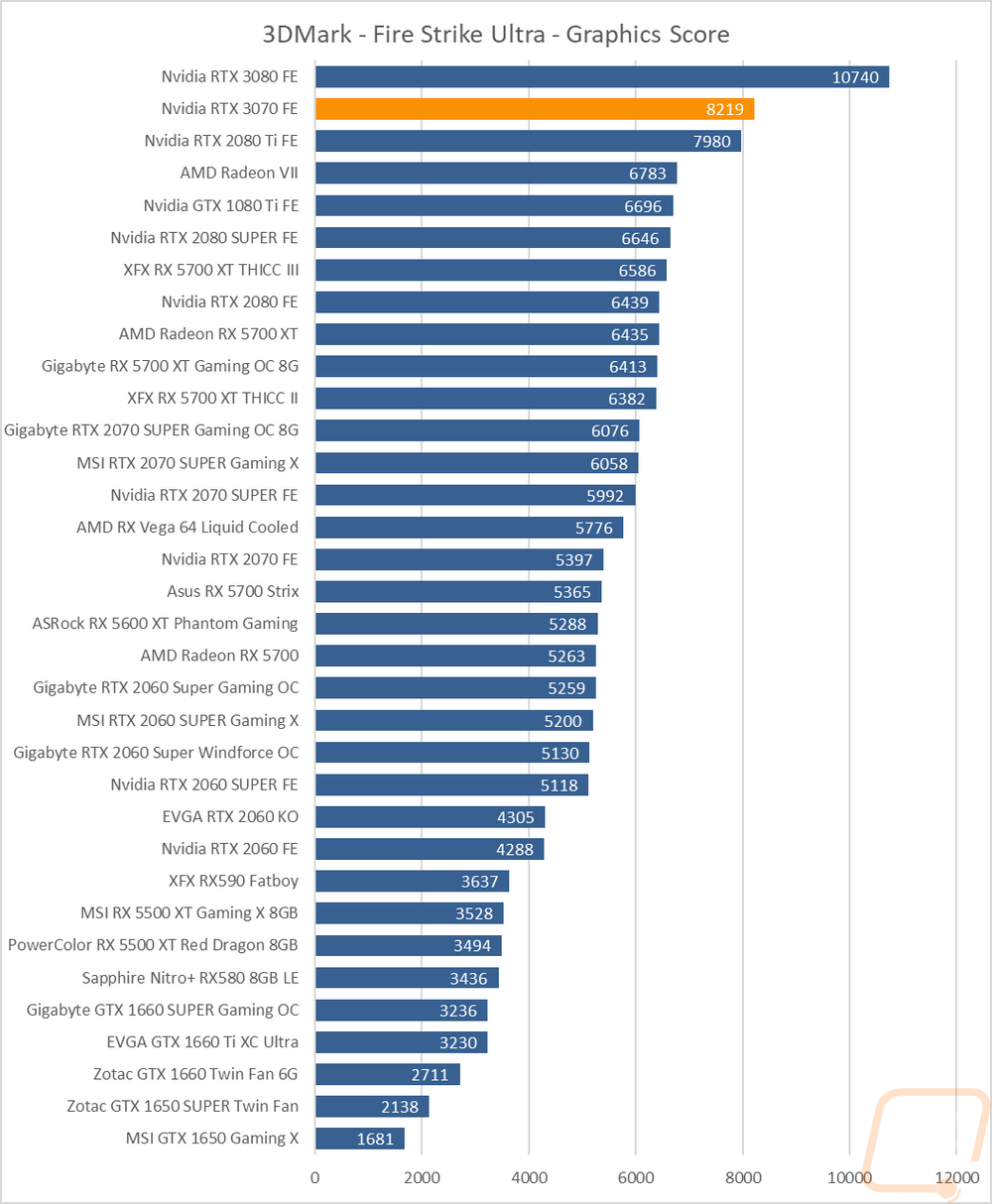
I then switched over to Time Spy which has two detail settings and is DX12 based. The RTX cards have shown their performance in these in the past and it was no different here. The standard Time Spy had the 2080 Ti out ahead of the 3070 with a relatively big gap but them just 70 points off in the higher detail Extreme setting. The jump of 55% from the RTX 2070 to the RTX 3070 is especially impressive.
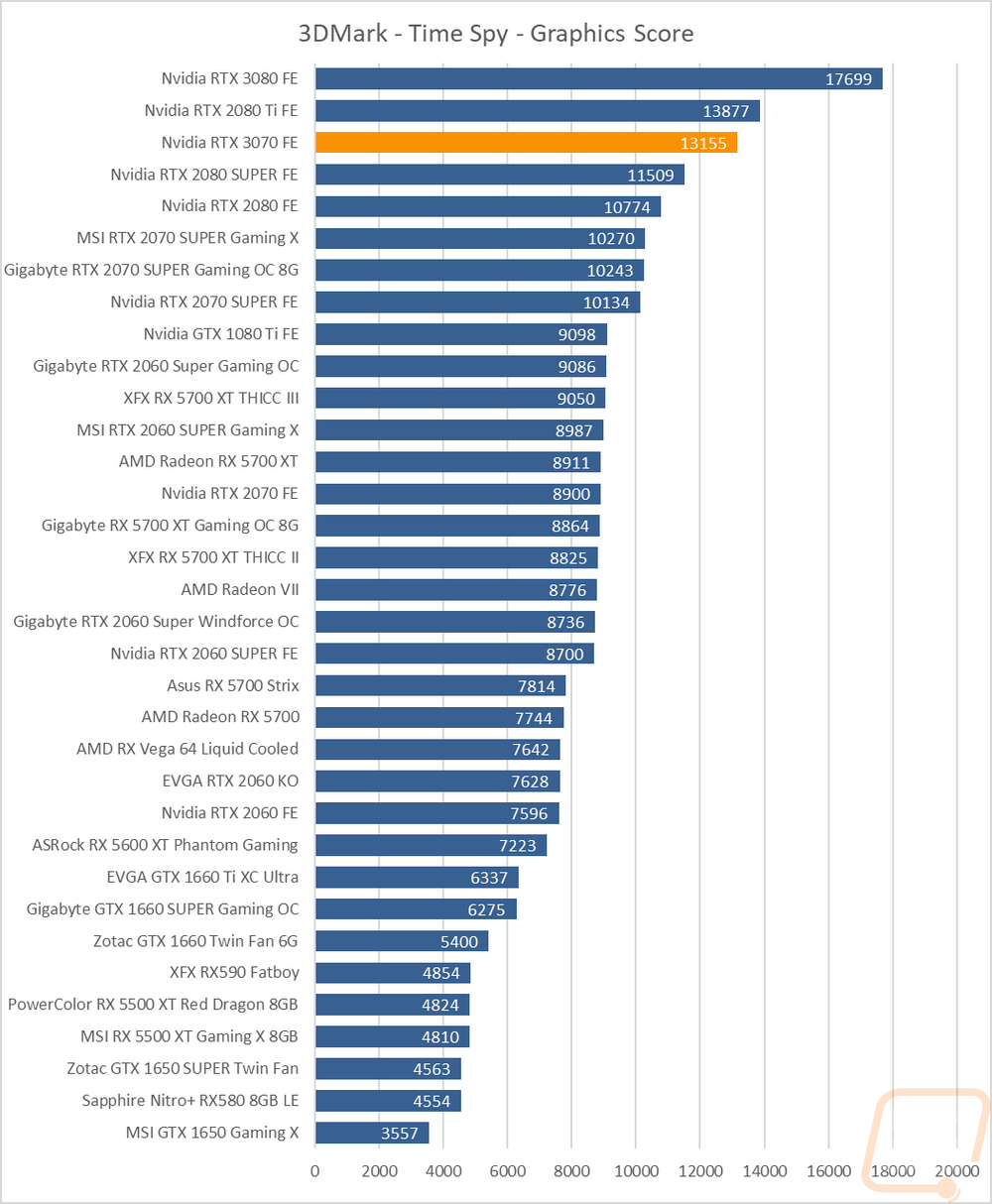
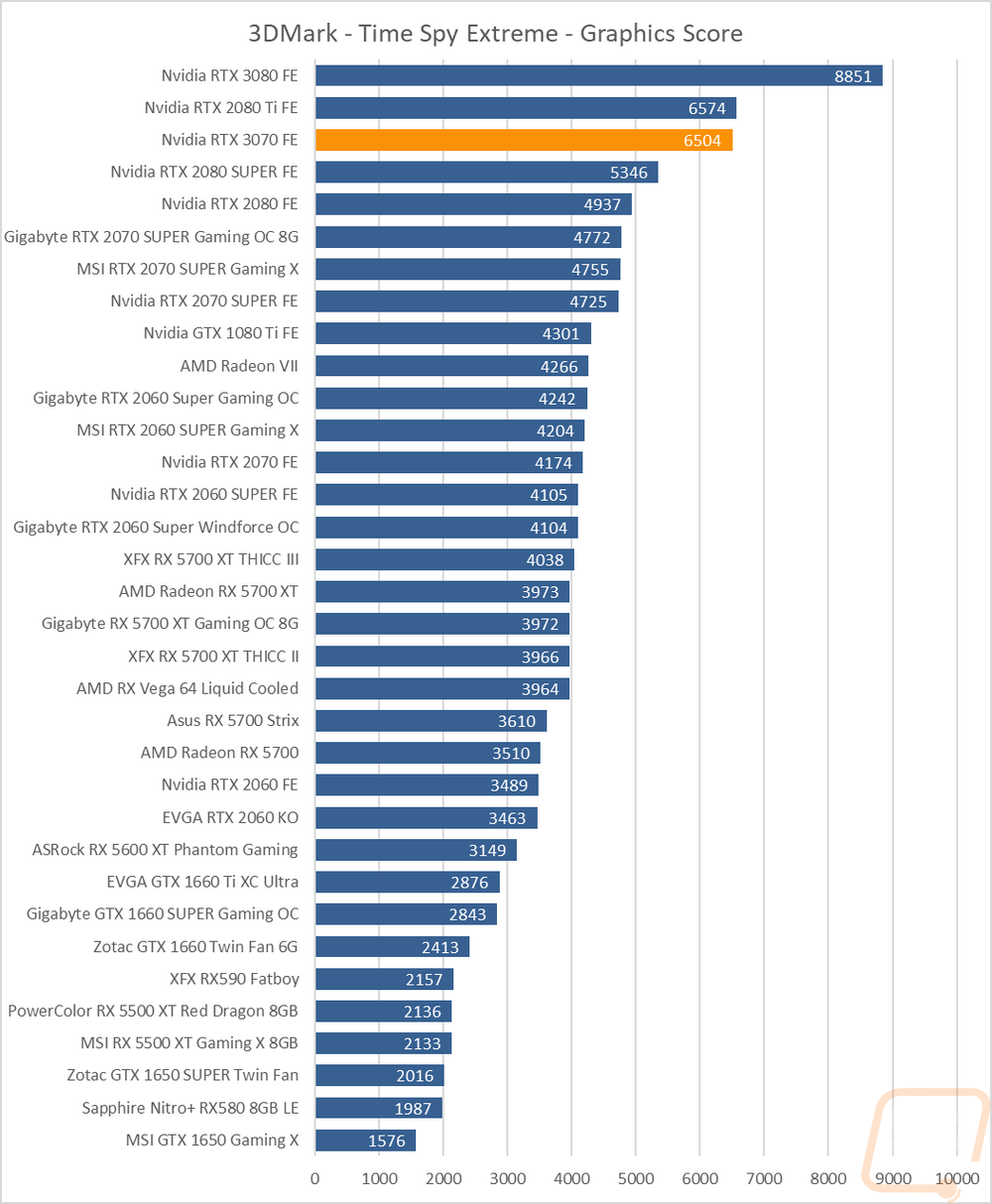
My last synthetic benchmark was using the Unigine based Superposition benchmark. I tested at 1080p with medium detail and then with extreme detail. At the medium detail the RTX 2080 Ti was out ahead by a good amount but with the detailed cranked up, they are neck and neck.
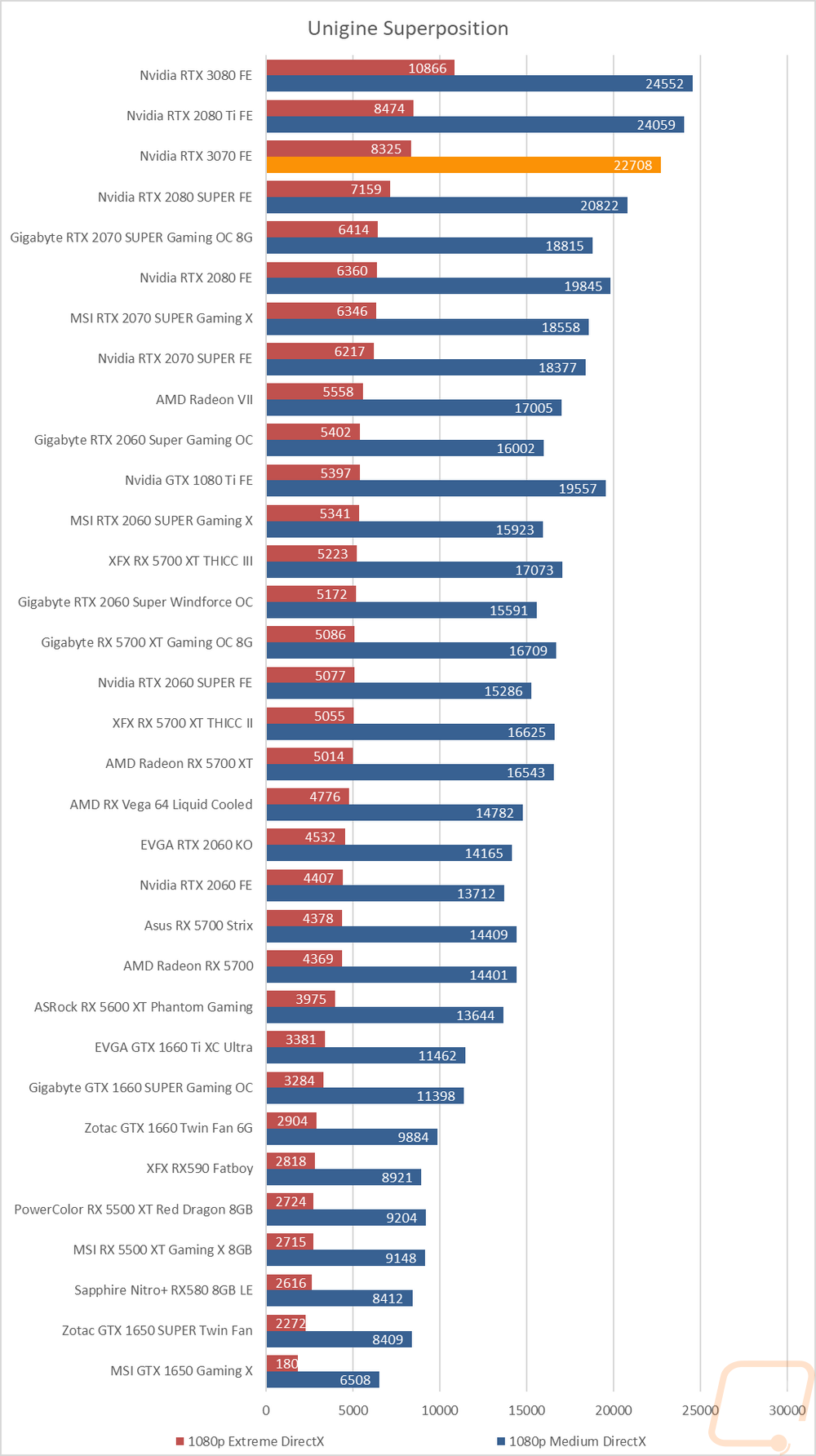
VR Benchmarks
As for Virtual Reality, I love it but it is more demanding than traditional gaming. This is partially because of the resolutions needed to render for two eyes and because they render more than what is immediately visible. But also because of post effects to get the proper “fisheye” effect for it to look proper in your eyes with the HMD. You also have to have much higher expectations for frame rates in VR, skipping frames or lower FPS can cause motion sickness in VR. Because of that, I ran a few tests.
My first test was again in Superposition. This time I tested the VR Maximum and VR Future tests using the Vive resolution. Like in the other Superposition test I tested at an extreme detail which this time is the VR Future test and a more reasonable detail which is the VR Maximum test. Here the RTX 3070 and the RTX 3080 were close on the maximum test which seems to be CPU limited in the highest end video cards but the VR Future results tell us a lot. The RTX 3070 came in at 65.065 FPS which is behind the 2080 Ti by 5 FPS with the 3080 out way ahead of that.
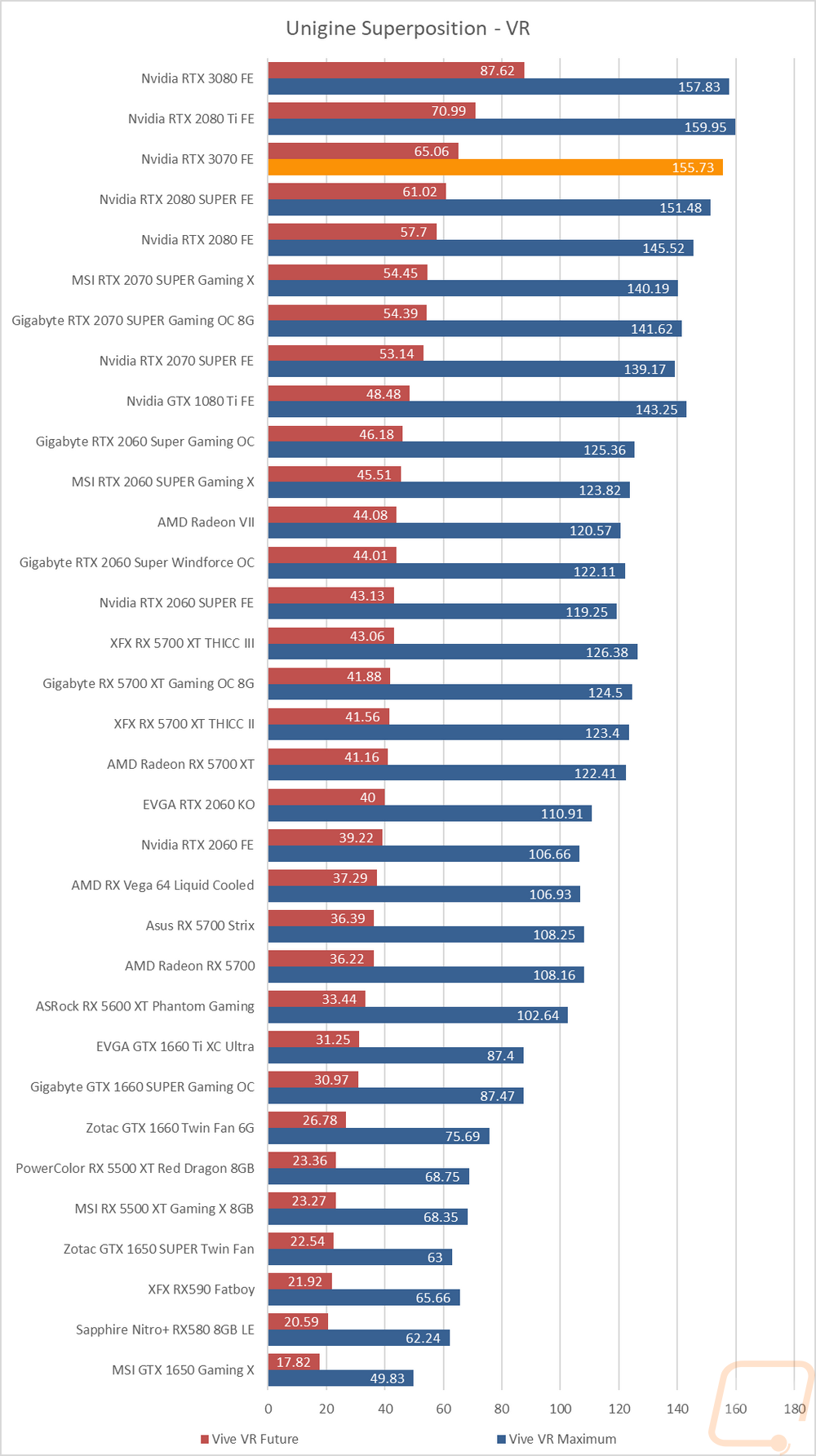
Then in VRMark, I tested using the Blue room test which is future-looking, and the Cyan room test which is closer to current day VR performance. In Cyan room, the RTX 3070 pulled a crazy 270 FPS which is 13 behind the 2080 Ti and 20 ahead of the 2080 SUPER. The Blue Room results are a lot closer but the 3070 did fall in between the two there as well. One thing is for sure, it is more than enough to handle today's VR games, and the ultra demanding blue room shows it isn’t far off from reaching the target FPS there as well.
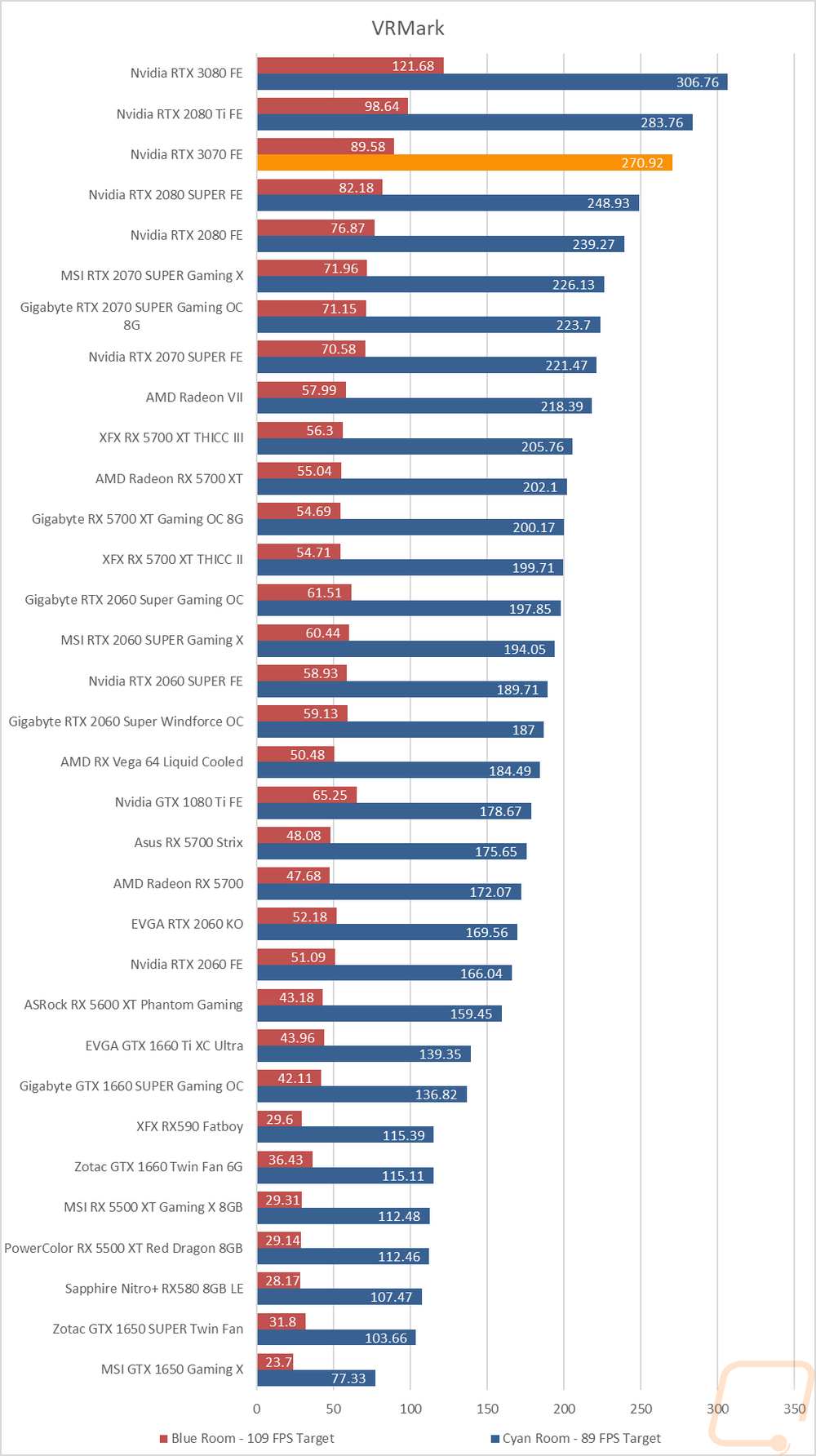
In-Game Benchmarks
Now we finally get into the in game performance and that is the main reason people pick up a new video card. To test things out I ran through our new benchmark suite that tests 9 games at three different resolutions (1080p, 1440p, and 4k). Most of the games tested have been run at the highest detail setting and a mid-range detail setting to get a look at how turning things up hurts performance and to give an idea of if turning detail down from max will be beneficial for frame rates. In total, each video card is tested 48 times and that makes for a huge mess of results when you put them all together. To help with that I like to start with these overall playability graphs that take all of the results and give an easier to read the result. I have one for each of the three resolutions and each is broken up into four FPS ranges. Under 30 FPS is considered unplayable, over 30 is playable but not ideal, over 60 is the sweet spot, and then over 120 FPS is for high refresh rate monitors.
So how did the Nvidia GeForce RTX 3070 perform? Well, Nvidia has the RTX 3070 targeted at the 1440p market but I did testing across all three. At 1080p performance was of course amazing, 12 of the tests came in at 120 FPS or higher which considering the detail levels that I test at. Getting esports title like performance is awesome. Even the most demanding titles came in still over 60 FPS as well. 1440p was similar really with 7 over 120 FPS and the other half were all over 60 FPS. Then at 4K, there is a performance drop off with 11 coming in over 60 FPS which is still solid, and 5 in the 30-59 FPS range which is still playable, and in most of those it was on the high end.
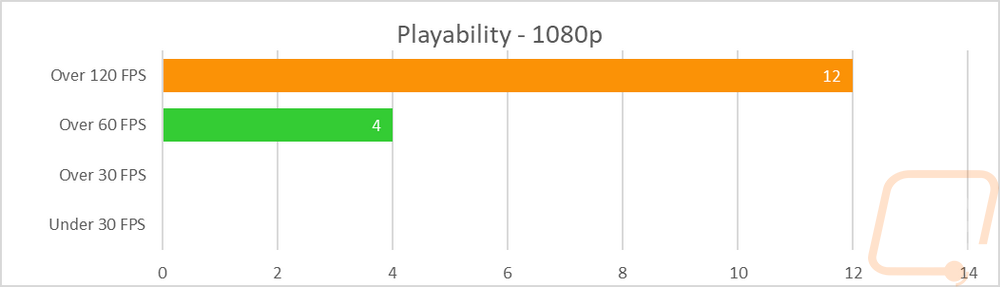
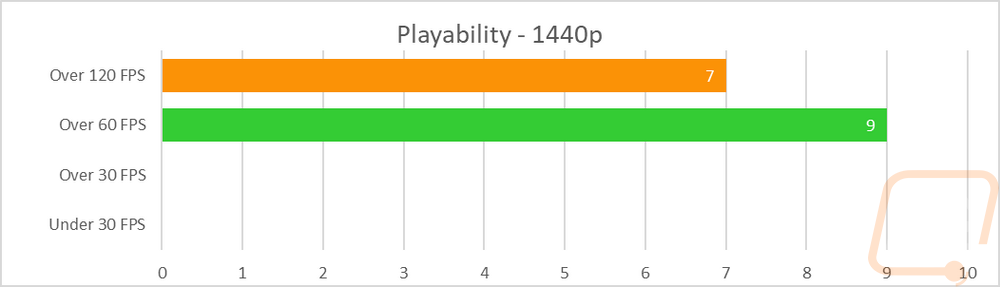
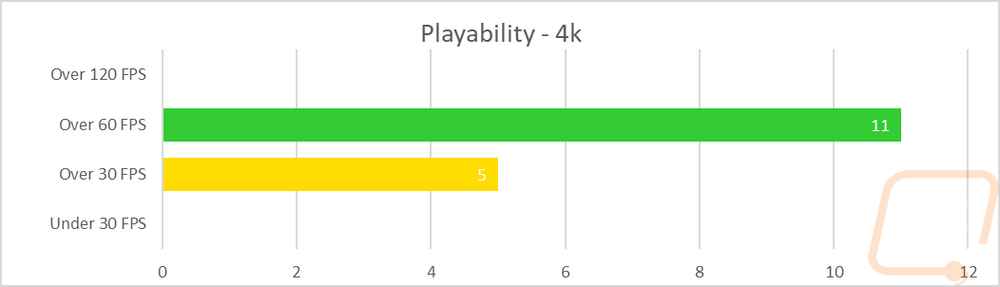
I of course have all of the actual results as well for everyone who wants to sort through them all. A few standouts include the lowest 4K result which was Total War Three Kingdoms at ultra detail which was 33.3 FPS. Even the 3080 struggled in it with a 45.37 FPS. Going through the results, the 2080 Ti and the 3070 trade blows a lot and the 2080 Ti is faster at 1080p but like in the synthetic benchmarks, they are really close. The 2080 Ti was ahead in 10/16 at 4K, at 1440p they tied or were less than 1 FPS apart in 5 results and 3070 was ahead in 4/11 of the rest. So in our games, the 2080 Ti was still faster, but they were so close that it isn’t worth worrying about.
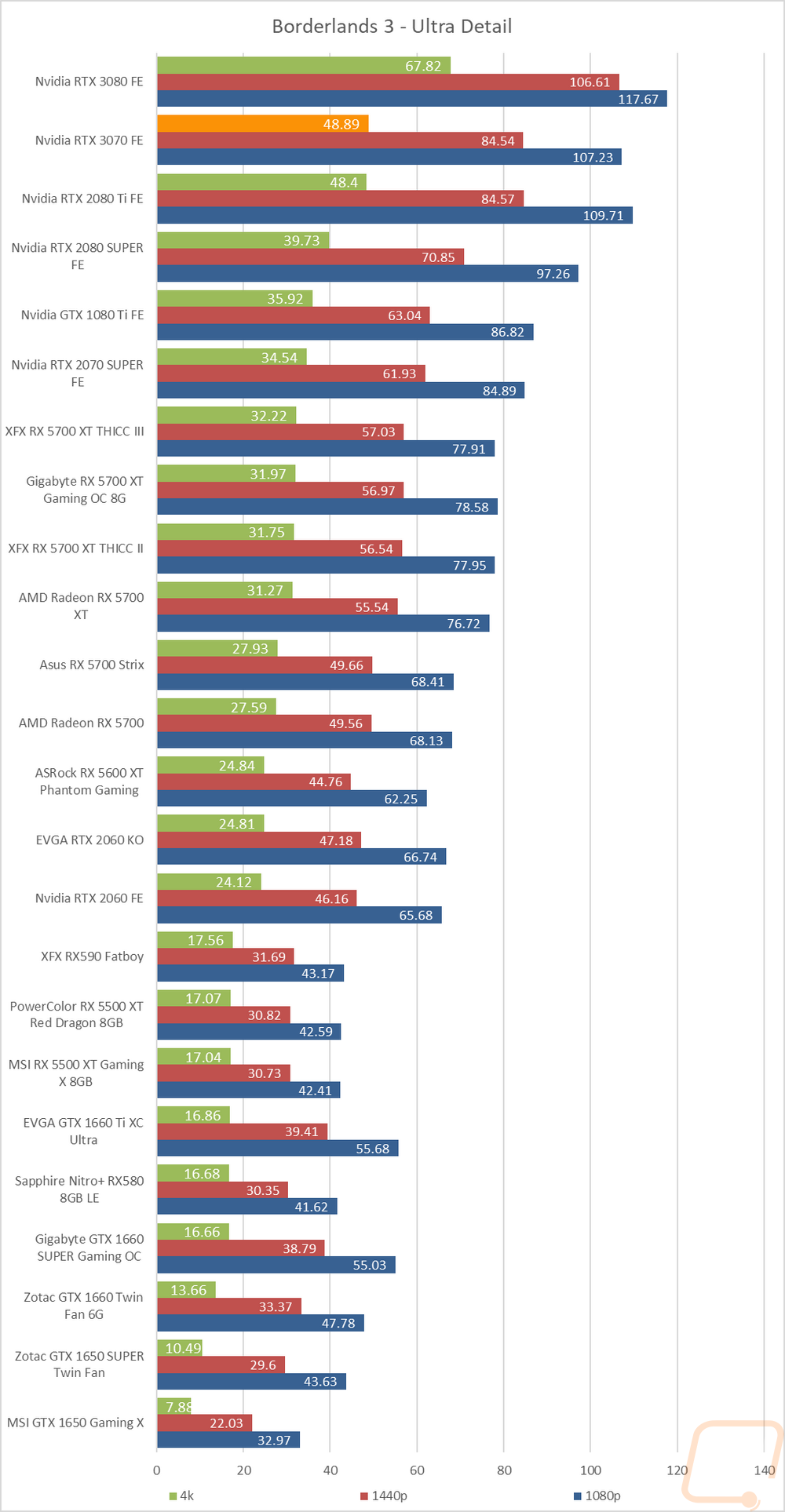
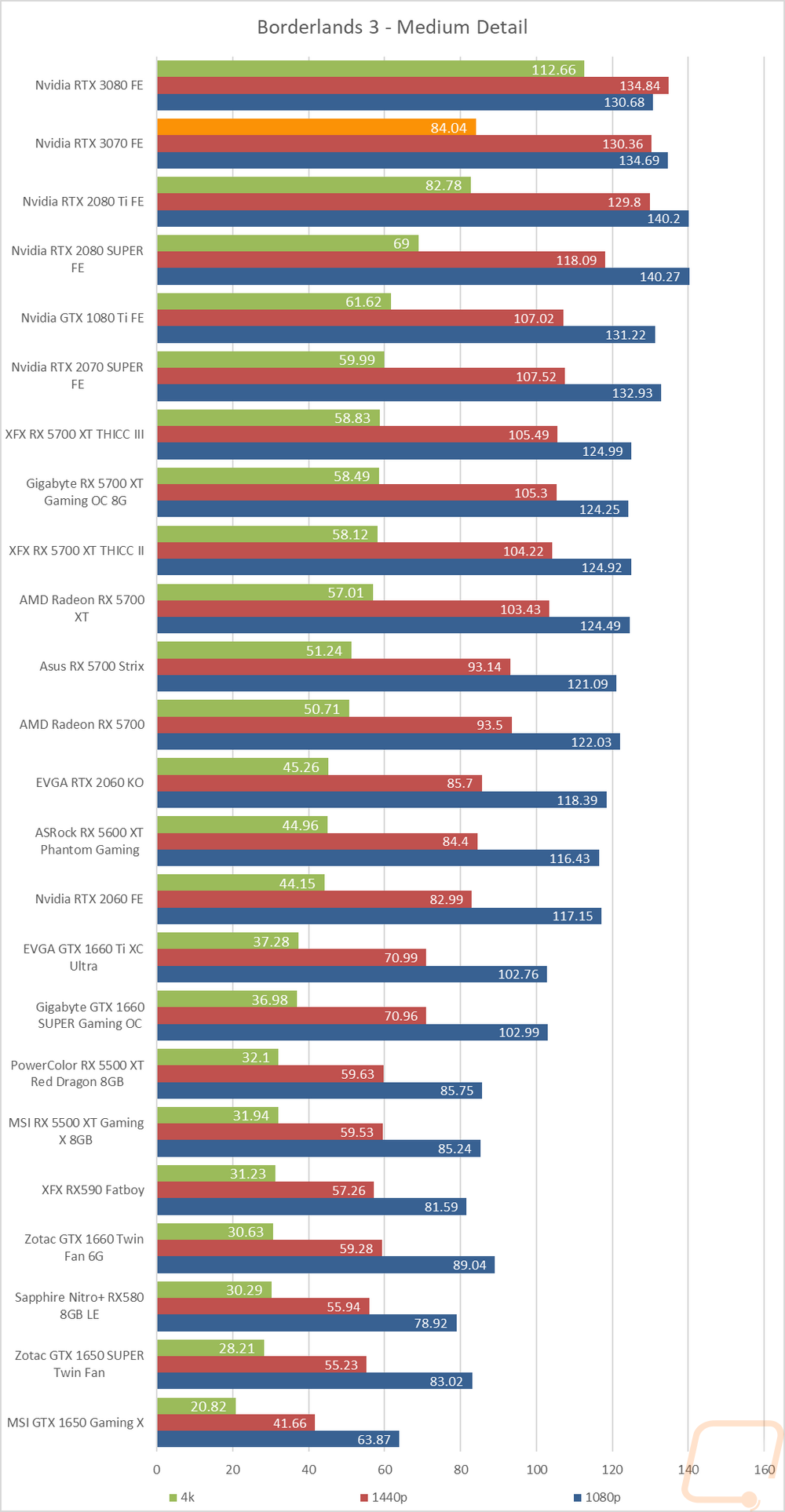
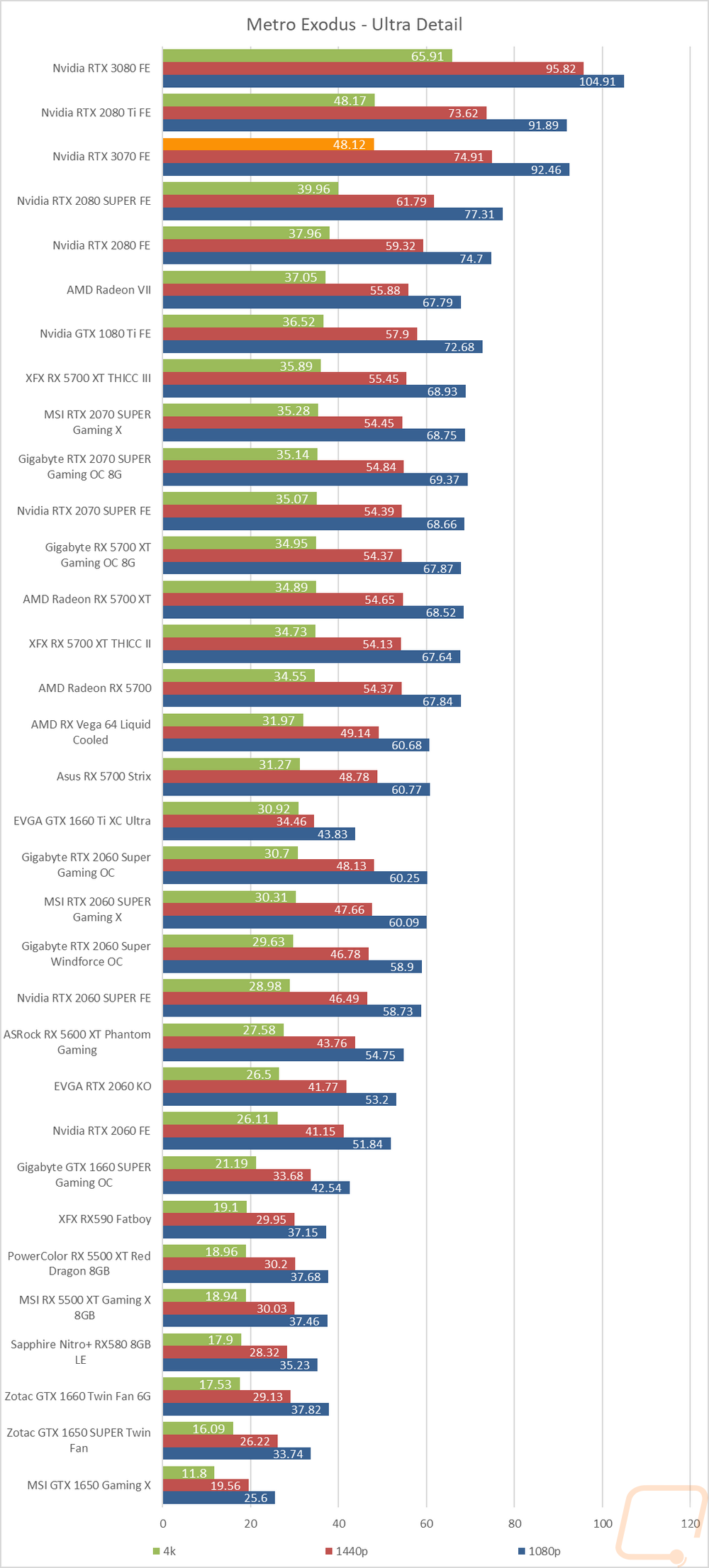
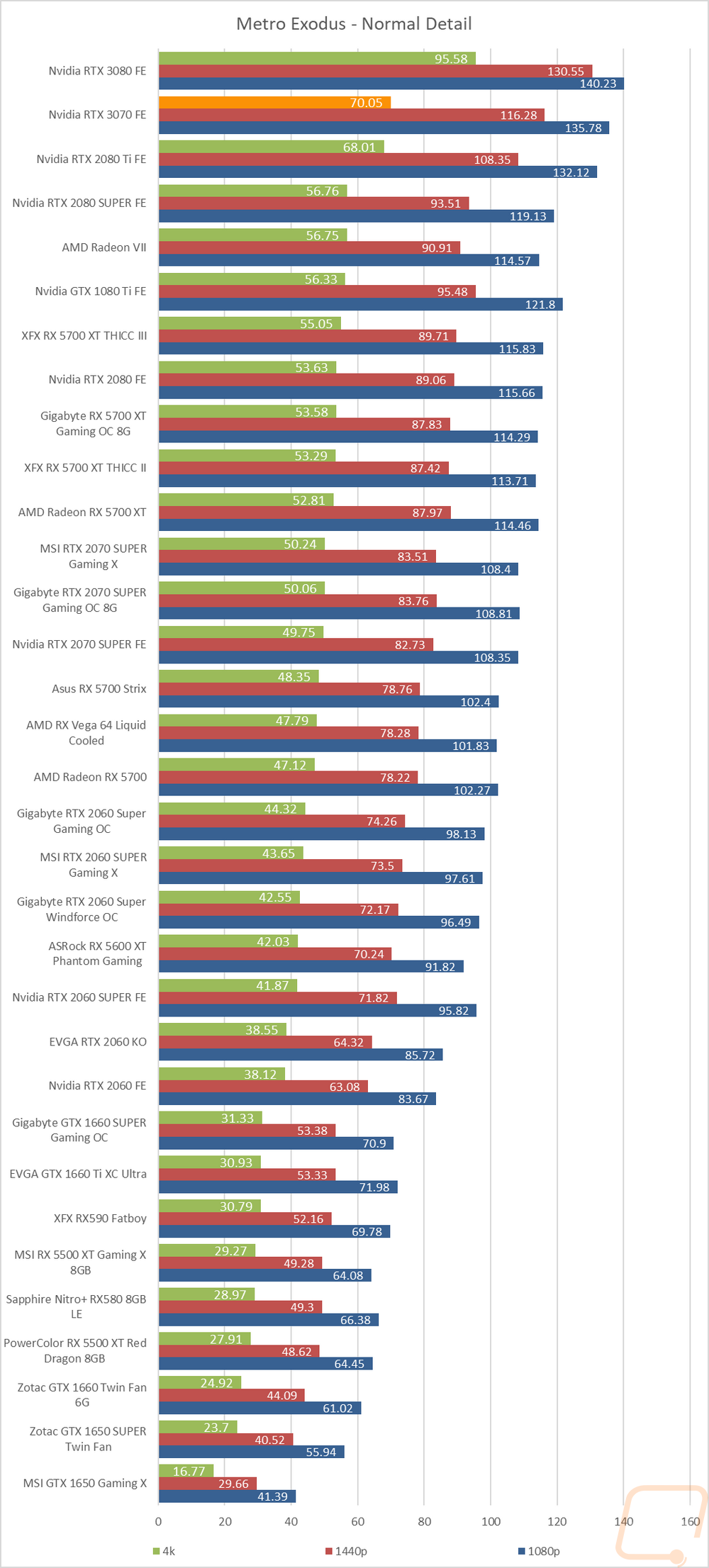
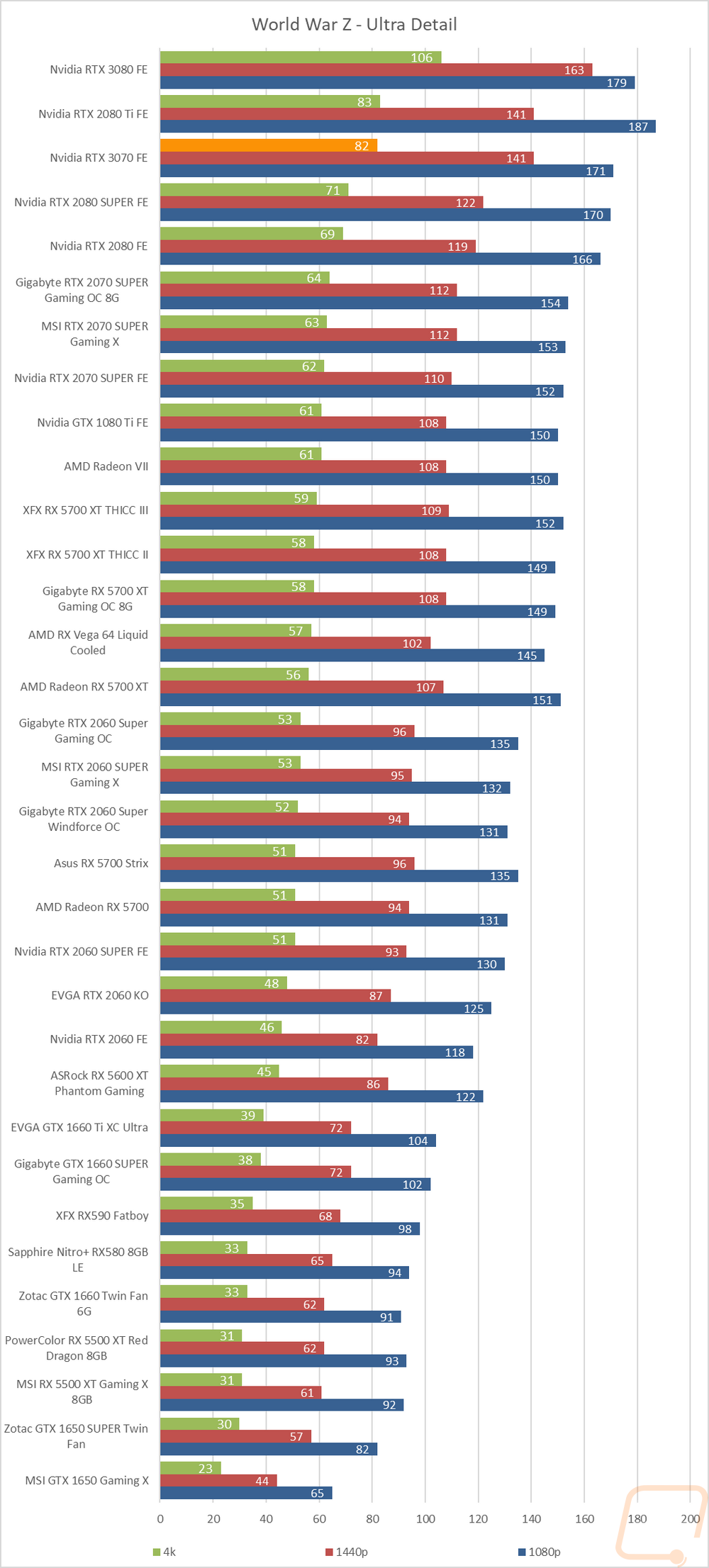
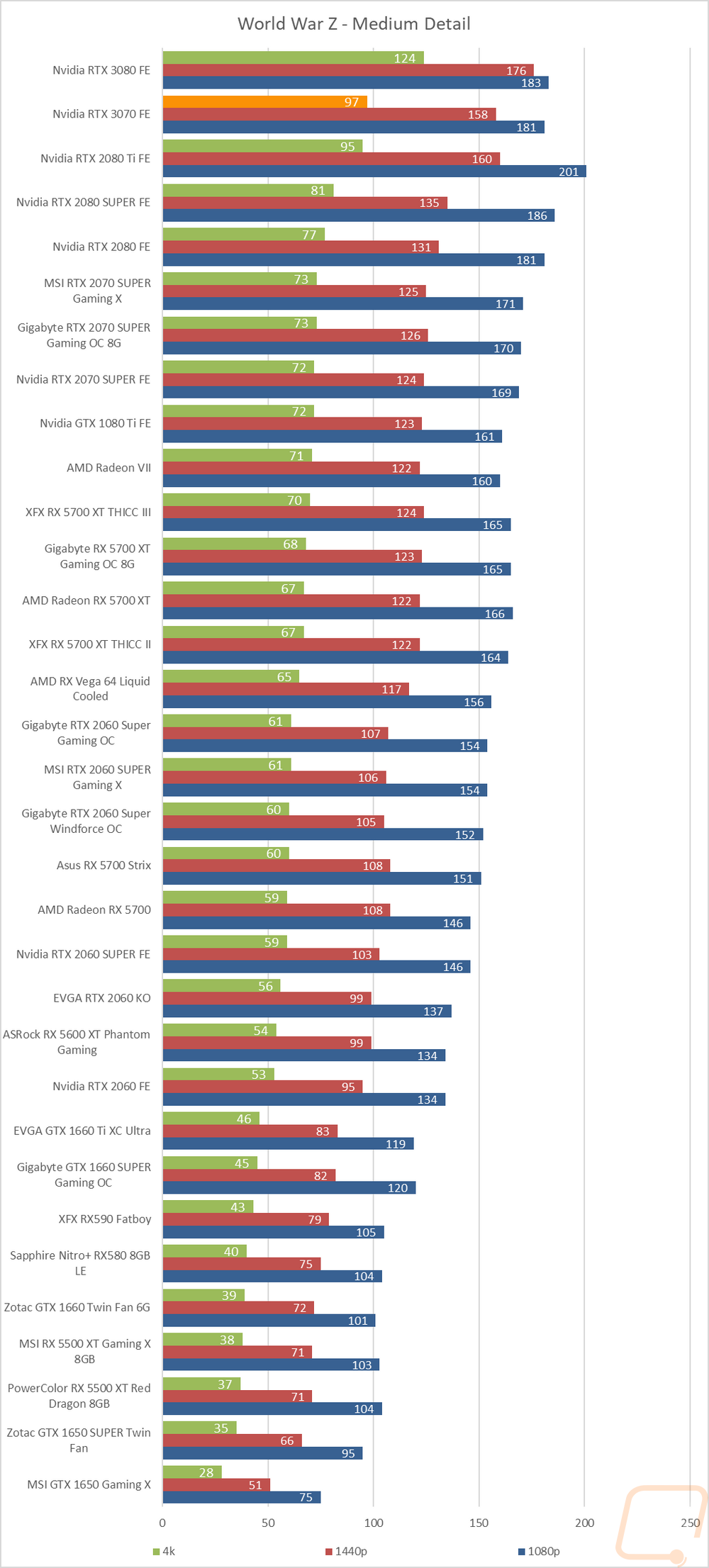
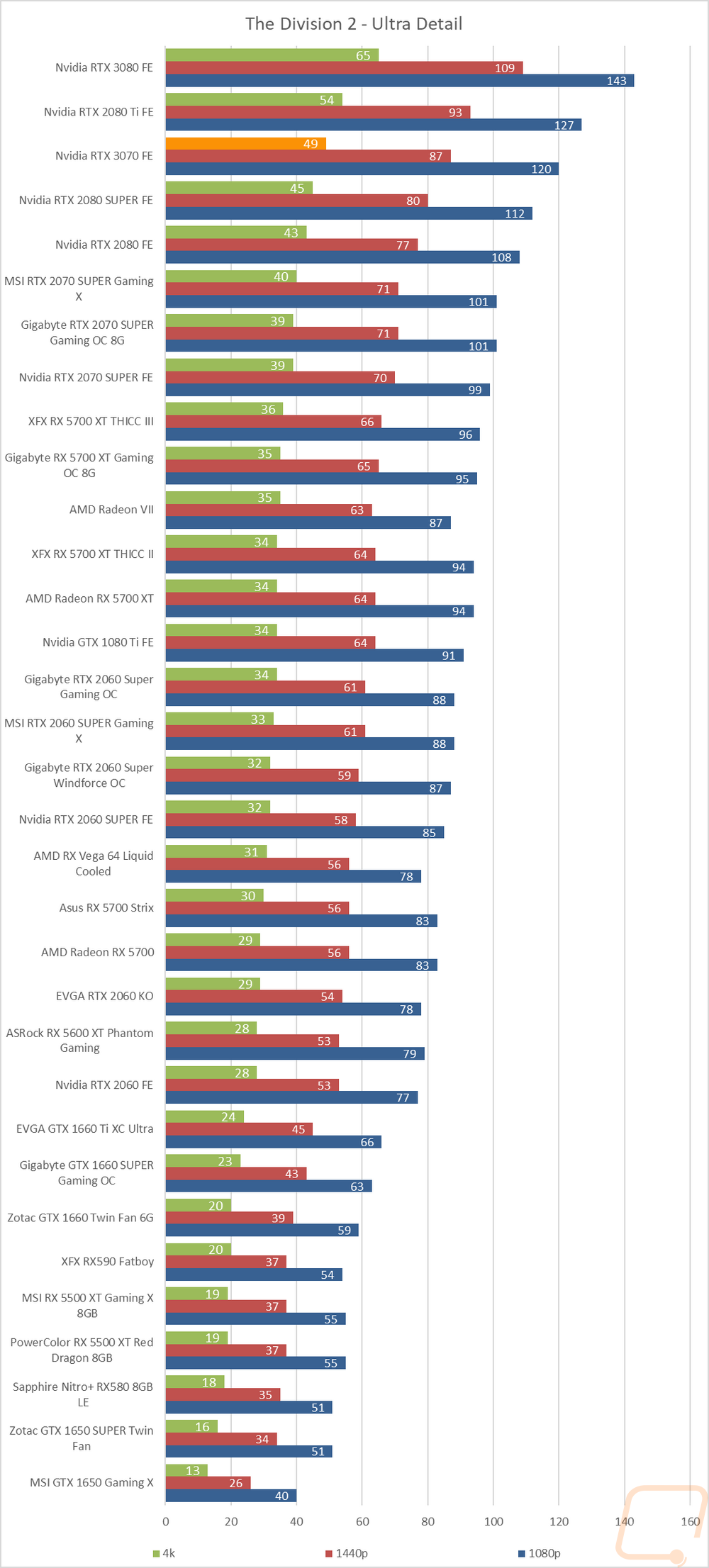
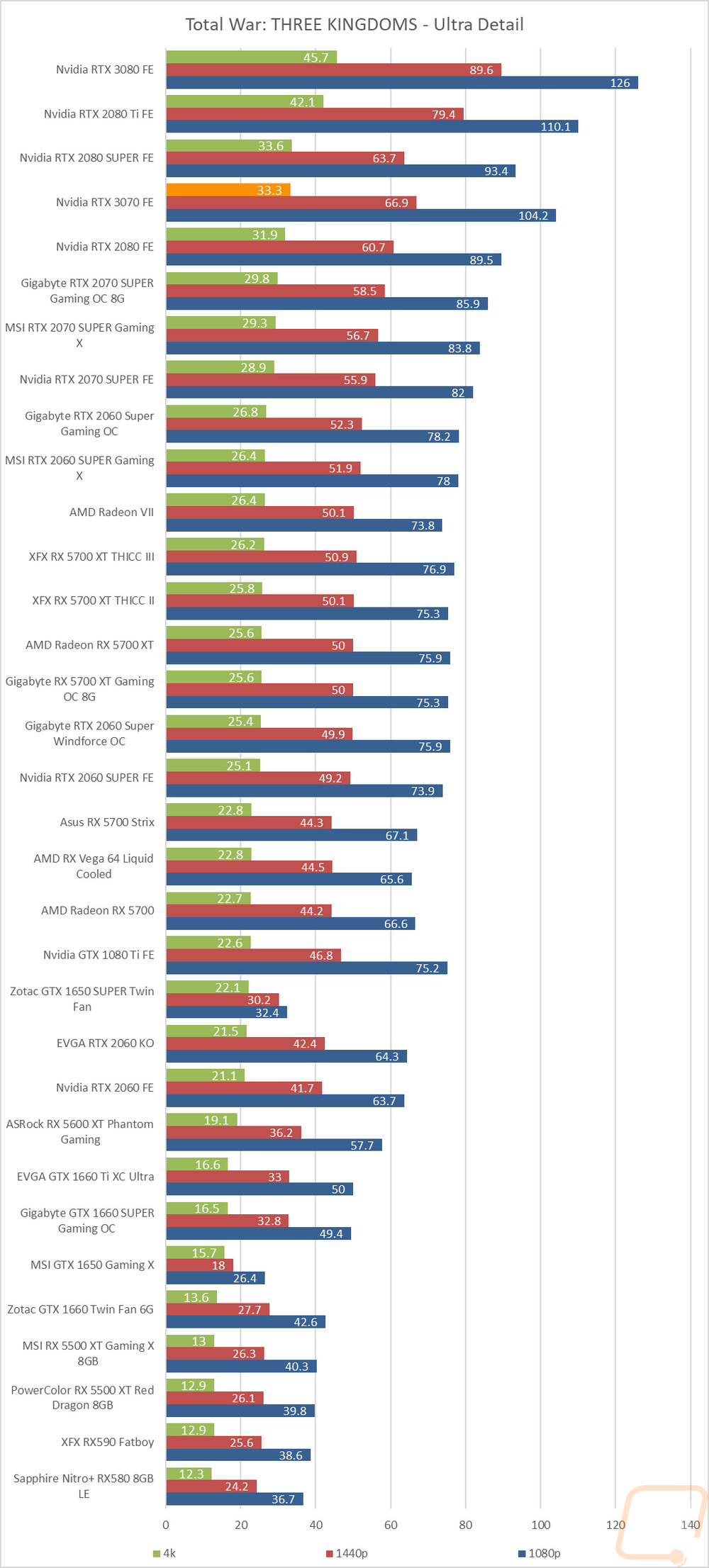
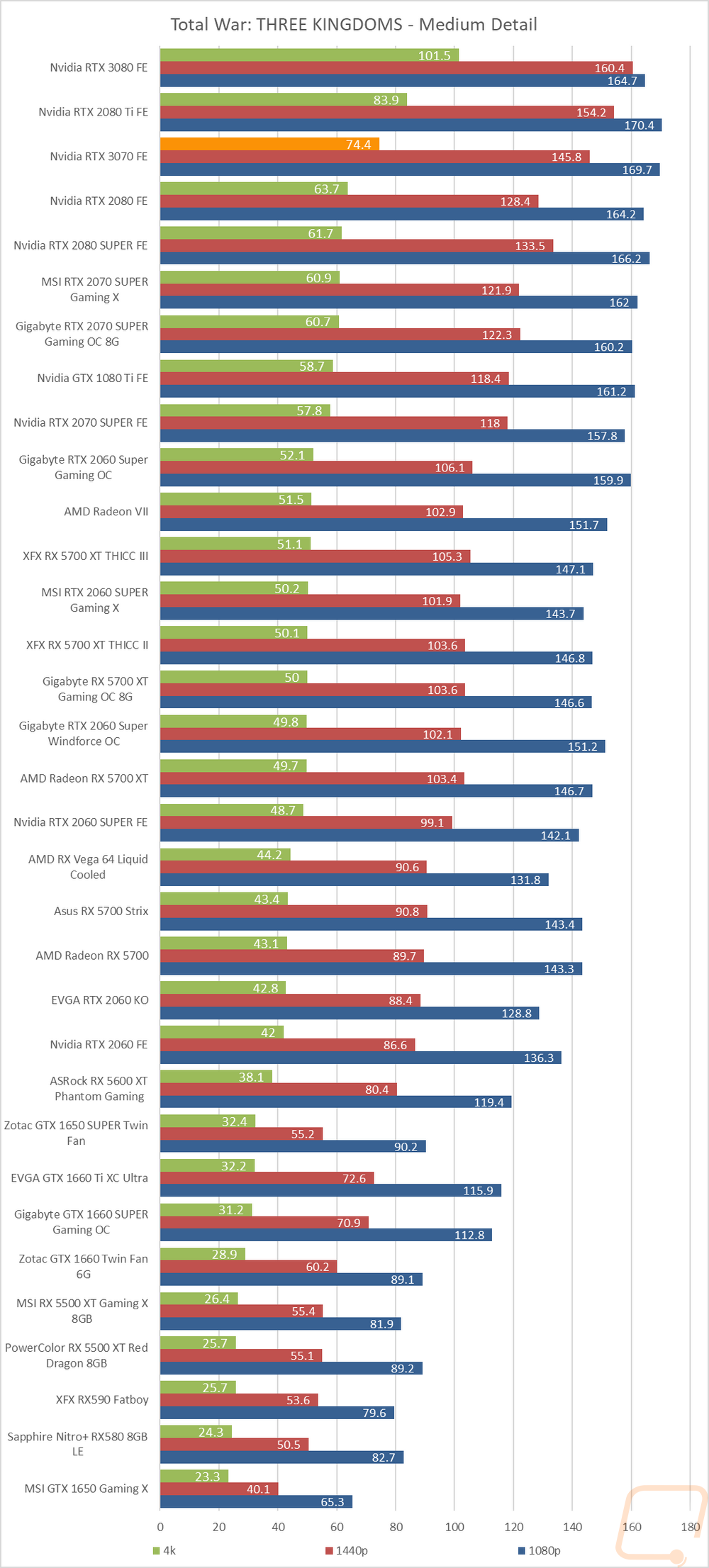
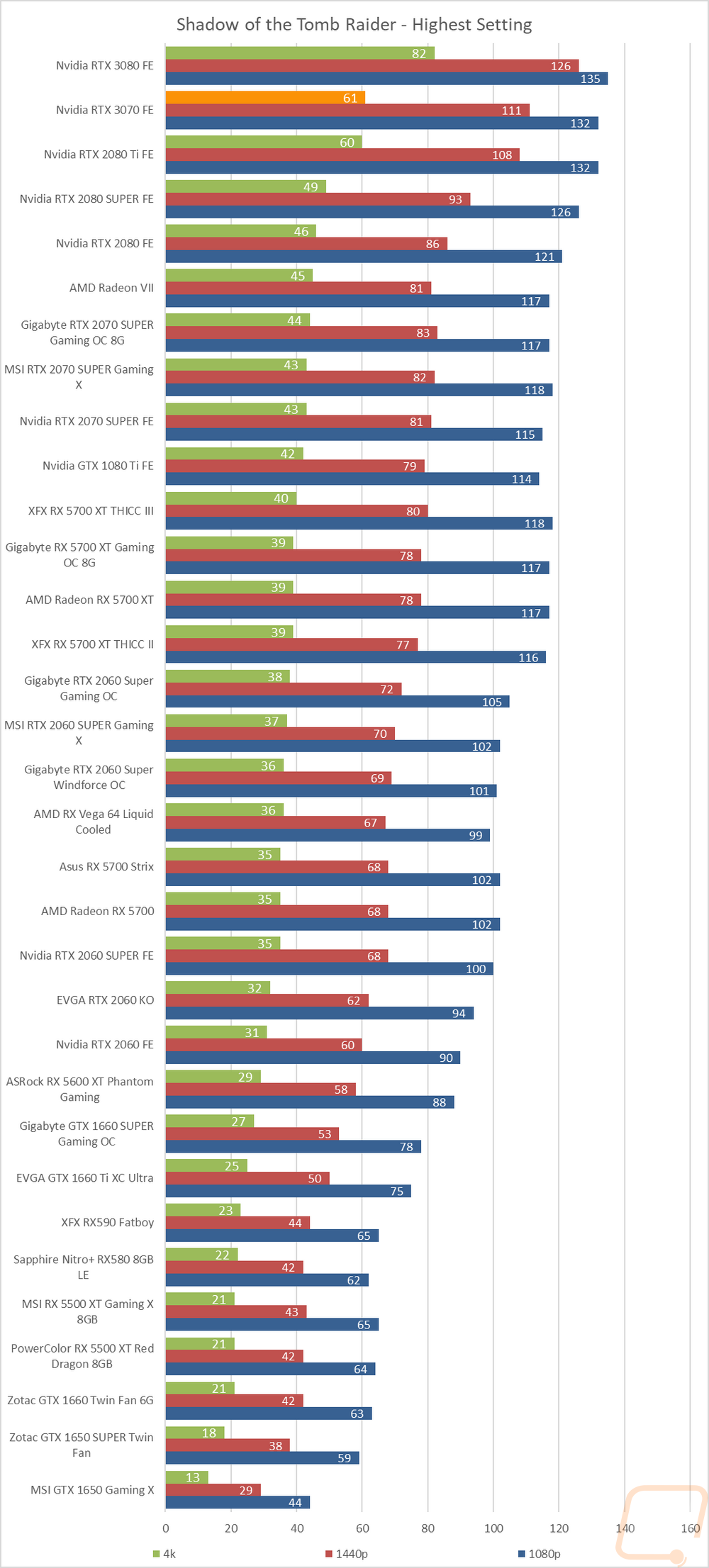
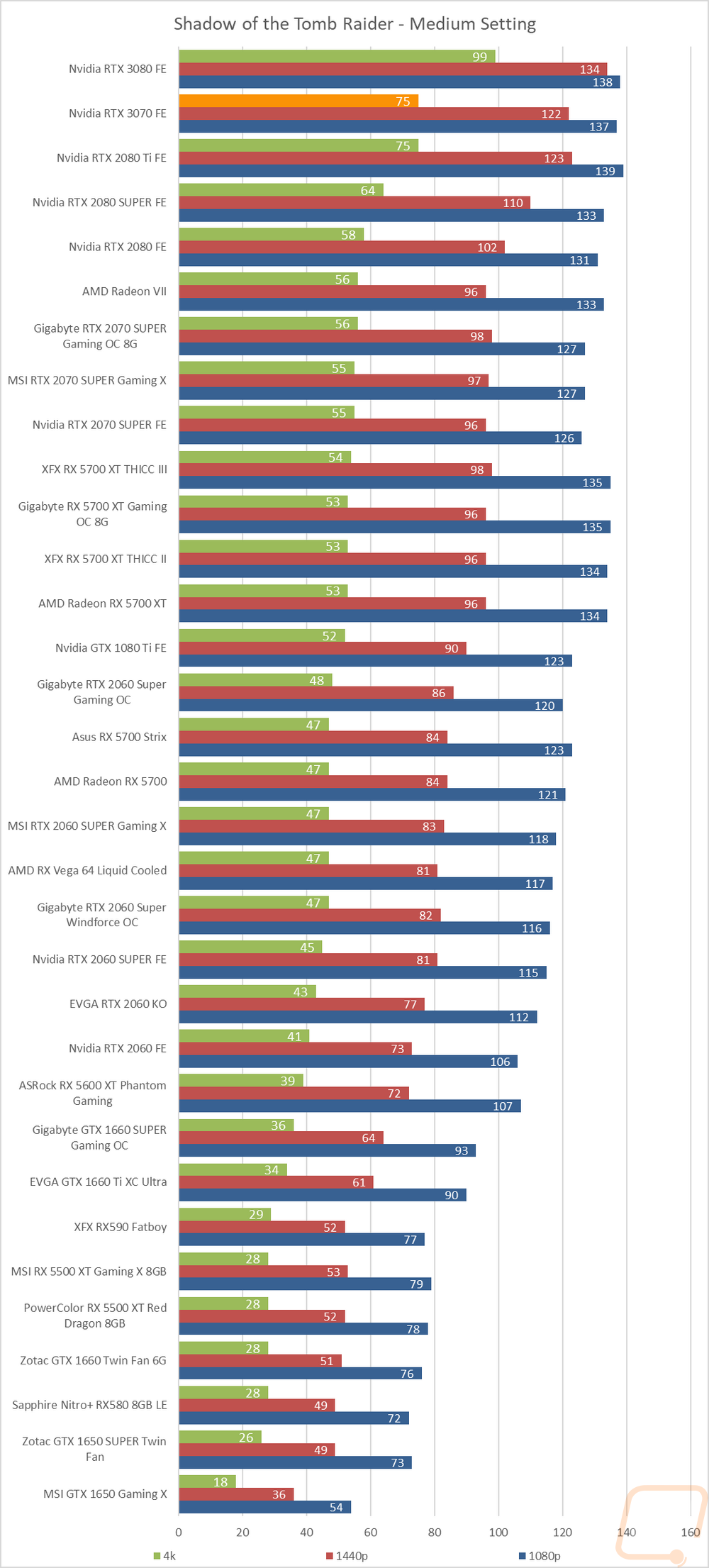
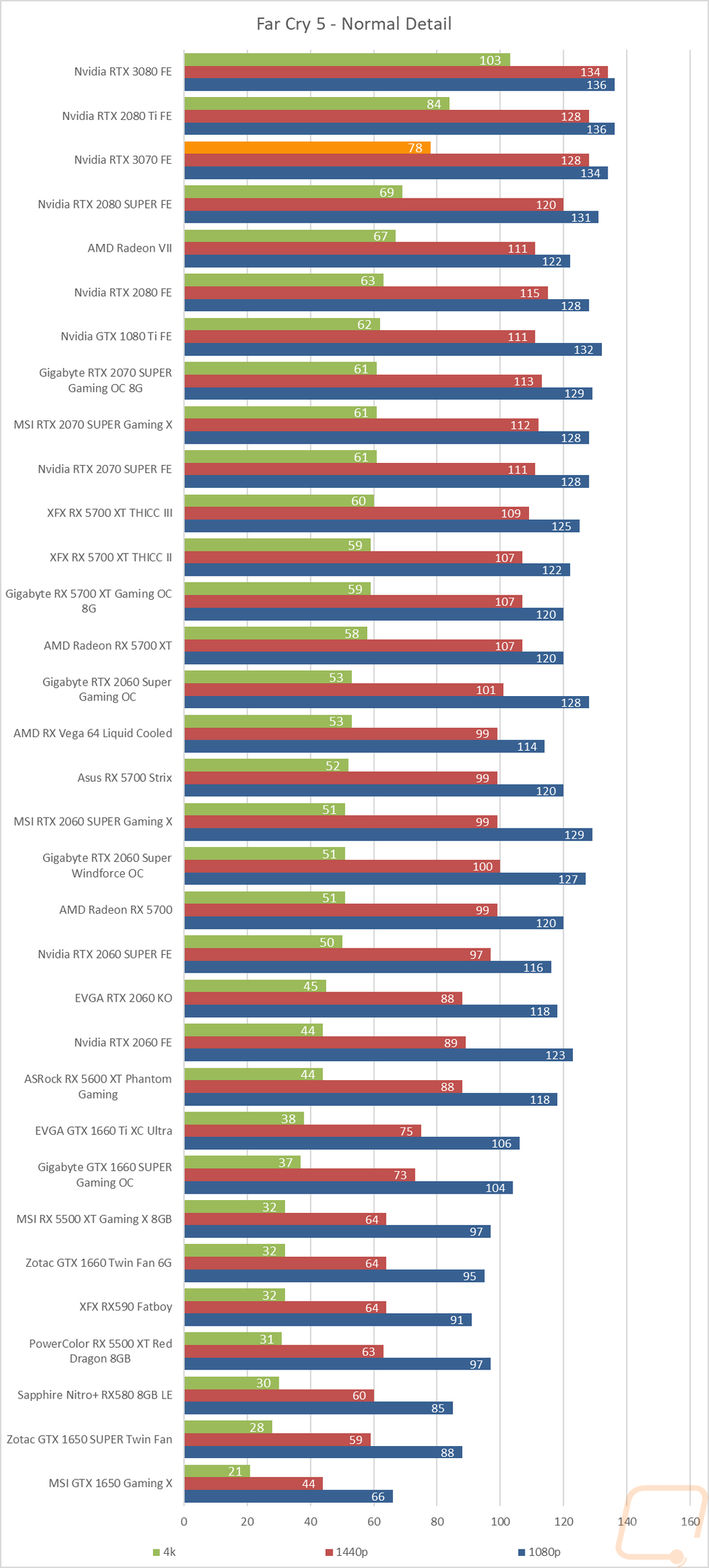
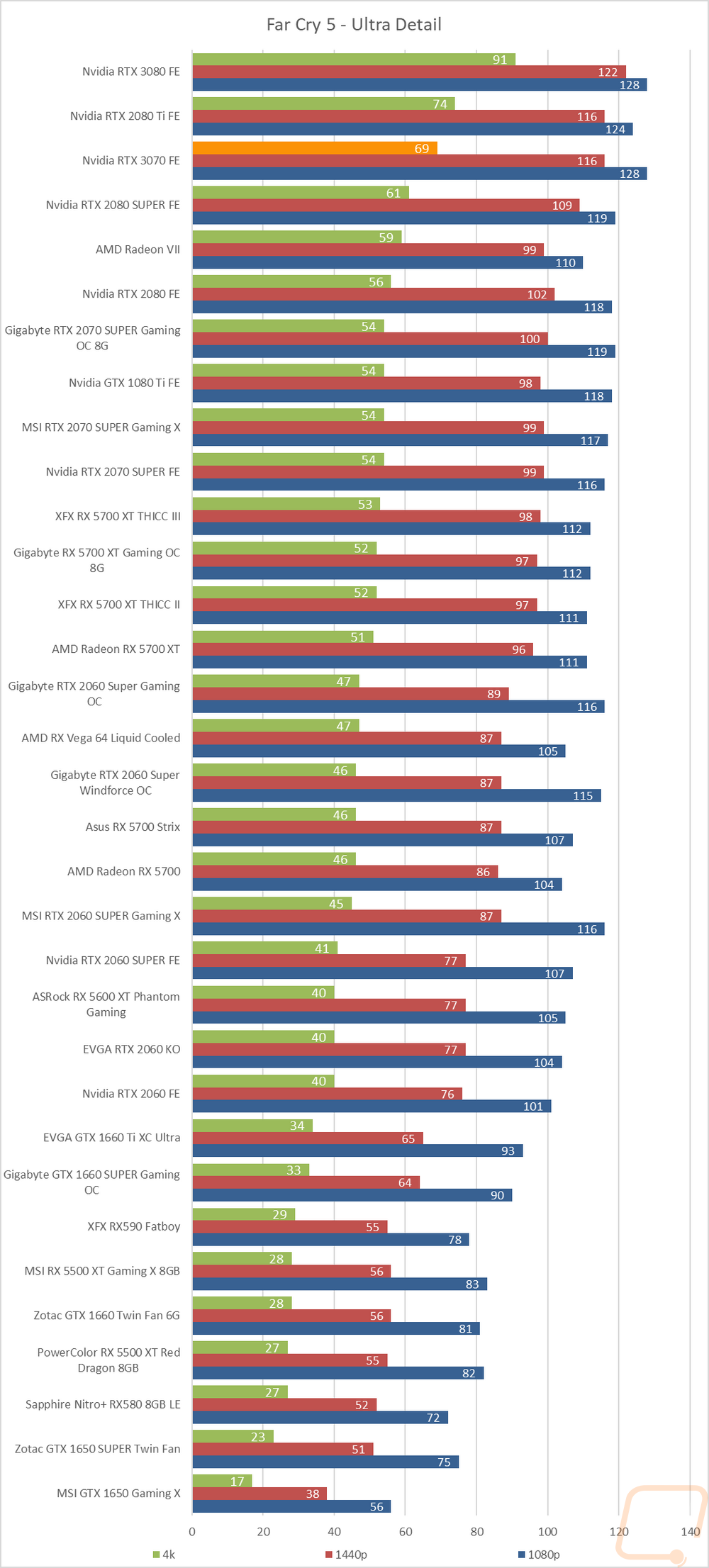
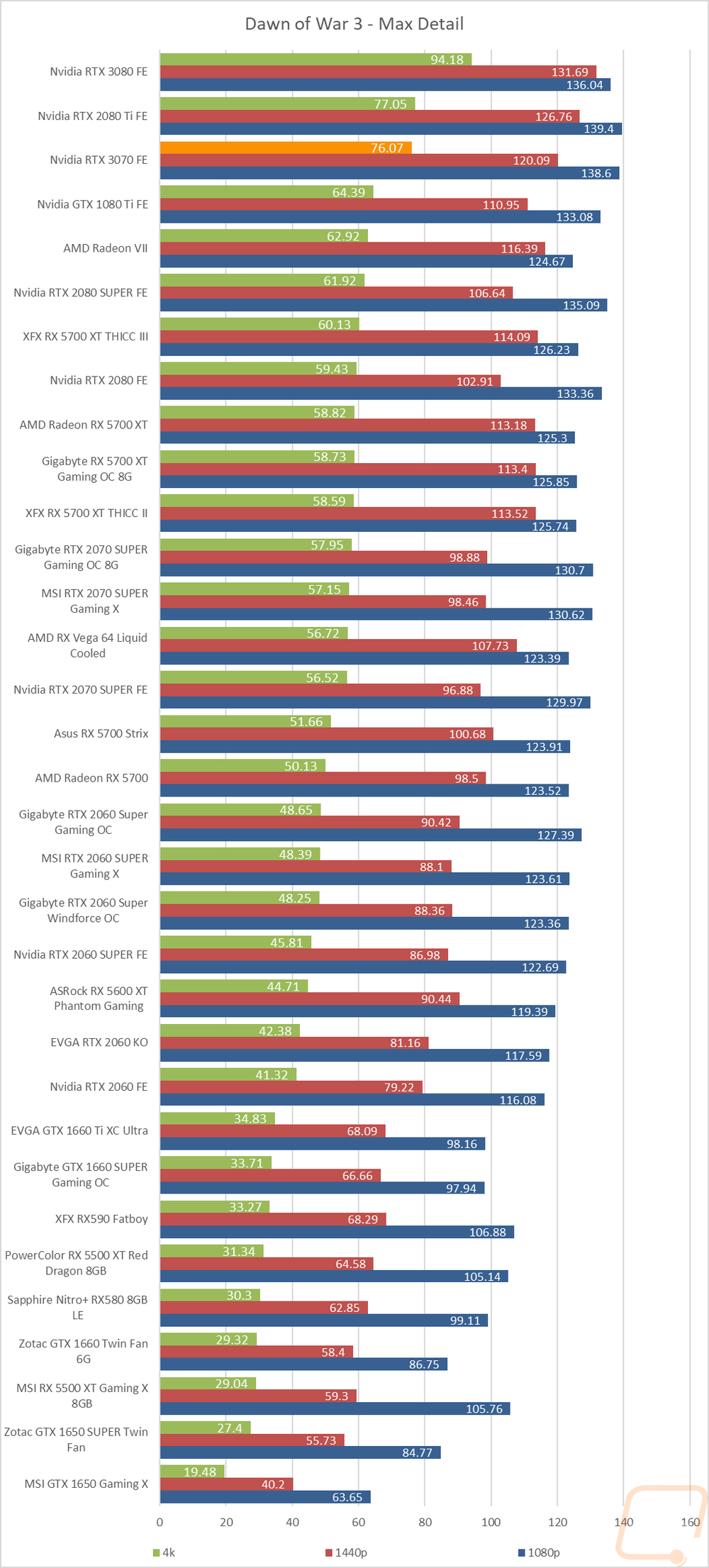
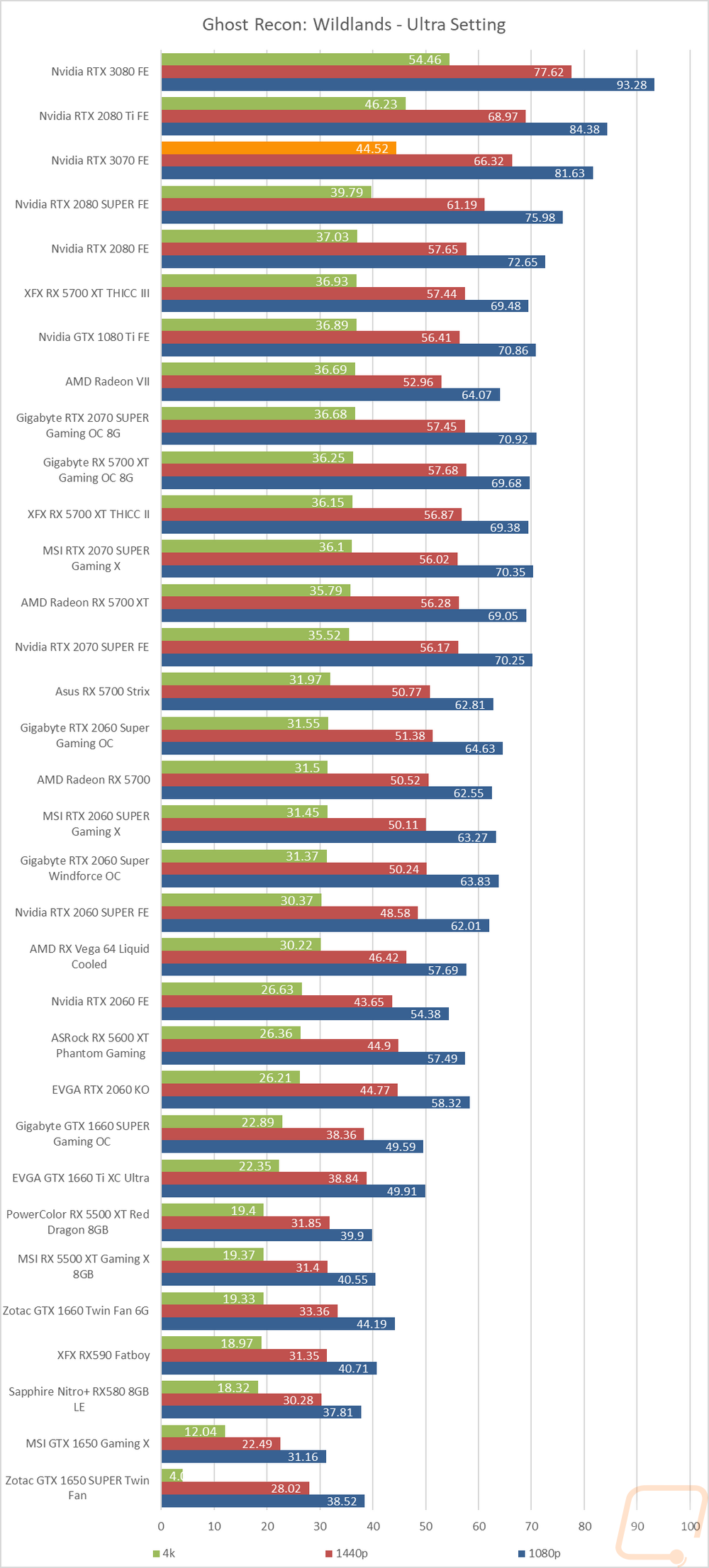
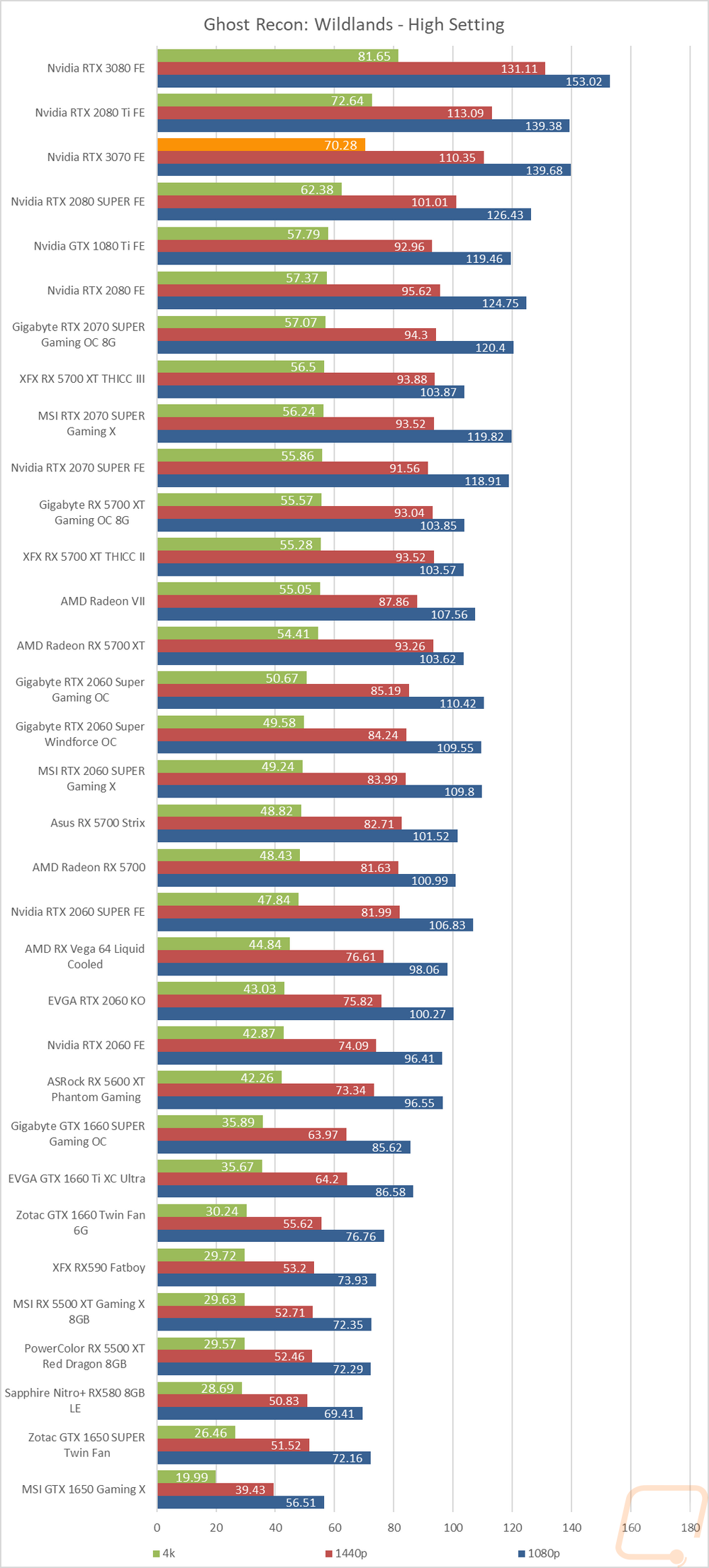
Compute Benchmarks
Now some people don’t need a video card for gaming, they need the processing power for rendering or 2D/3D production, or in some cases people who game also do work on the side. So it is also important to check out the compute performance on all of the video cards that come in. That includes doing a few different tests. My first test was a simple GPU Compute benchmark using Passmark’s Performance Test 9 and the RTX 3070 did extremely well coming in with its 10726 score which was out ahead of the GTX 1080 Ti that has aged extremely well in compute performance as well as the 2080 Ti with just the 3080 being faster.
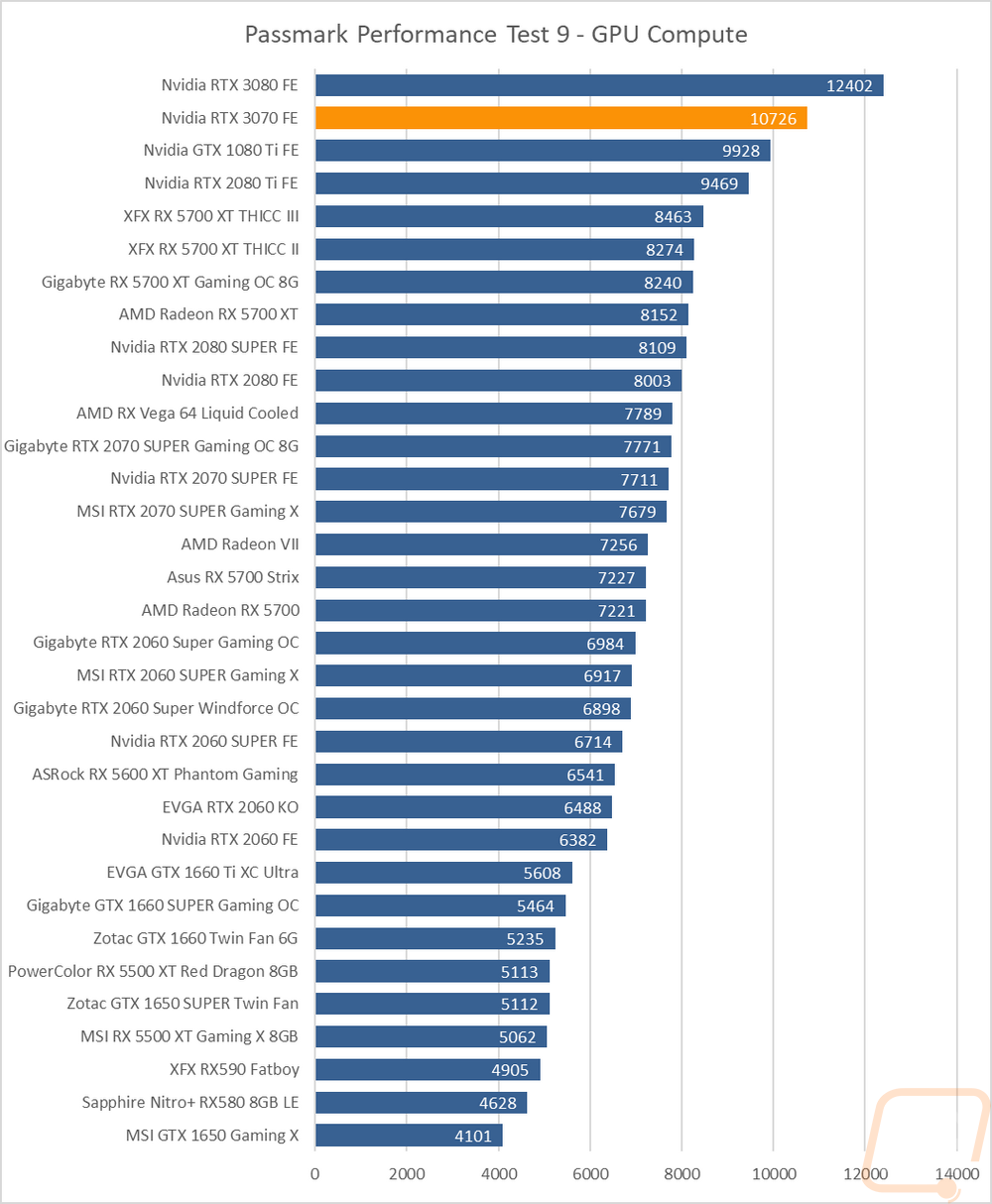
In Basemark in both the OpenGL and DirectX12 tests, the 2080 Ti still outperformed with the 3070 coming in just behind it in DX12 and behind the 2080 SUPER in Open GL.
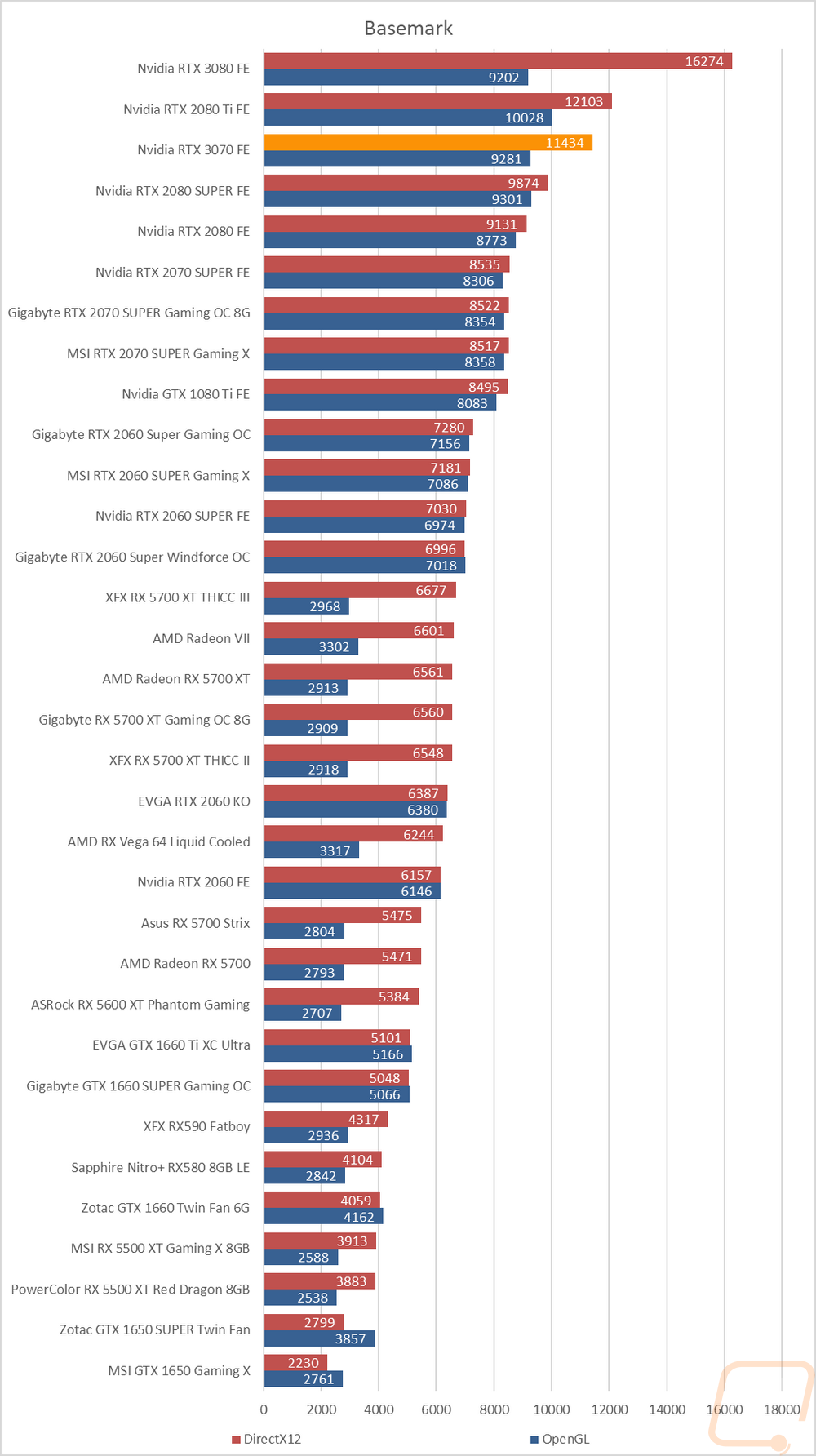
In Geekbench the OpenCL performance was solid and interestingly enough the Vulkan results had the 3070 a hair ahead of the 3080. It could be testing variance, or related to the boost clock being faster. But an odd result either way.
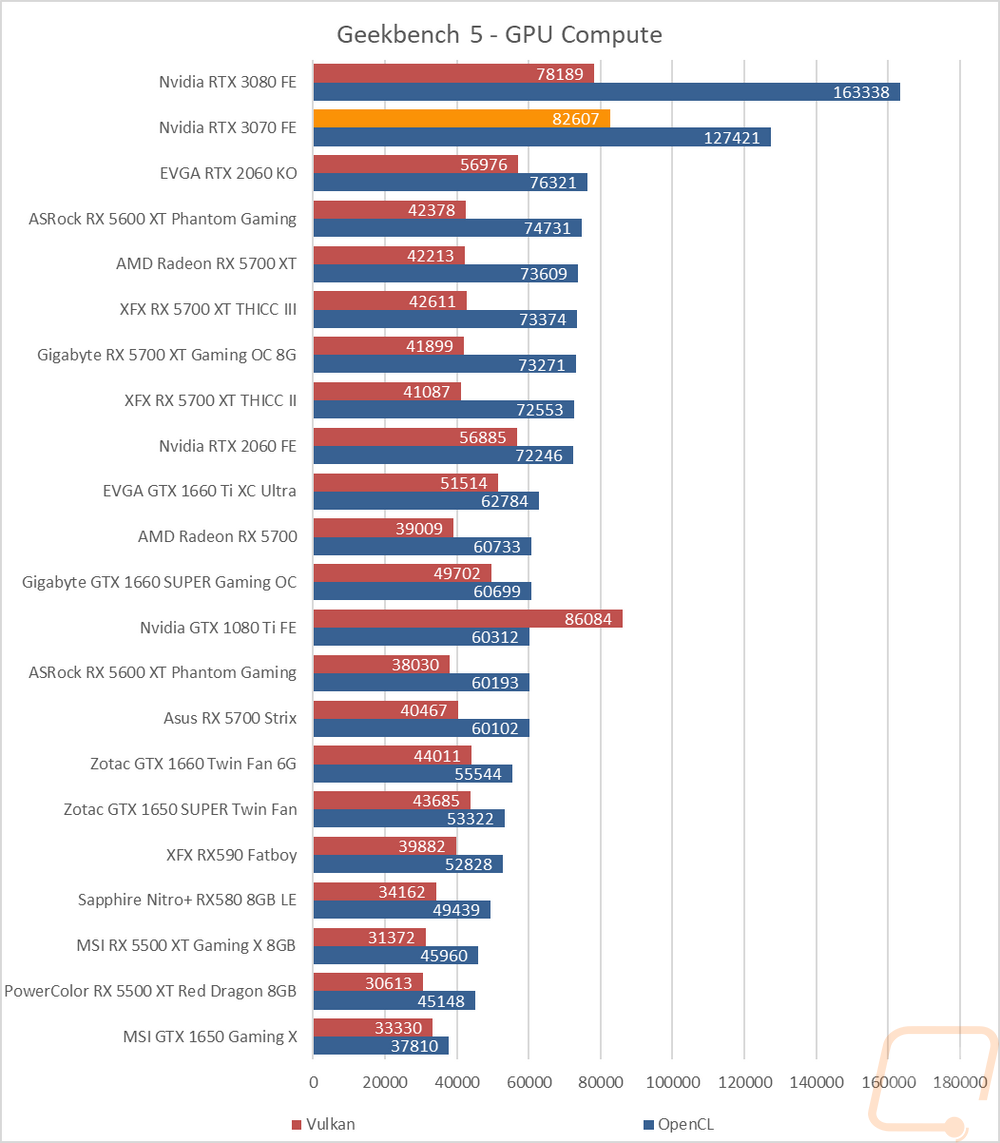
Last but not least we have Blender, which is my favorite compute benchmark because it is also the most realistic. It is open-source and popular in 3D rendering. In our standard BMW and Classroom test, the RTX 3070 FE shows just how much of a leap that Ampere has made, with the test finishing 70 seconds faster than the 2080 Ti. I also ran the same tests between CUDA and Optix which speeds things up even more with Optix being almost twice as fast at 73 seconds.
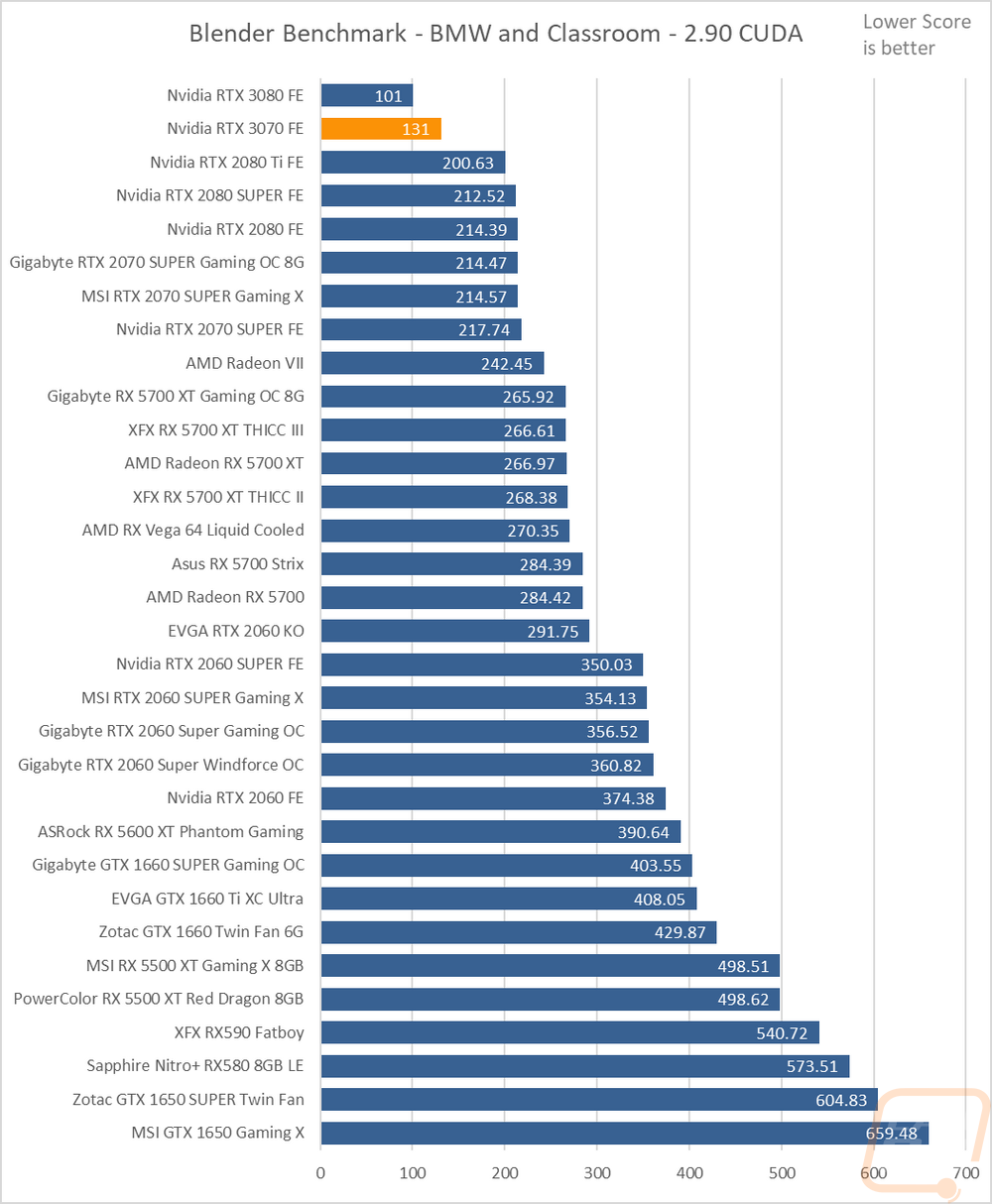
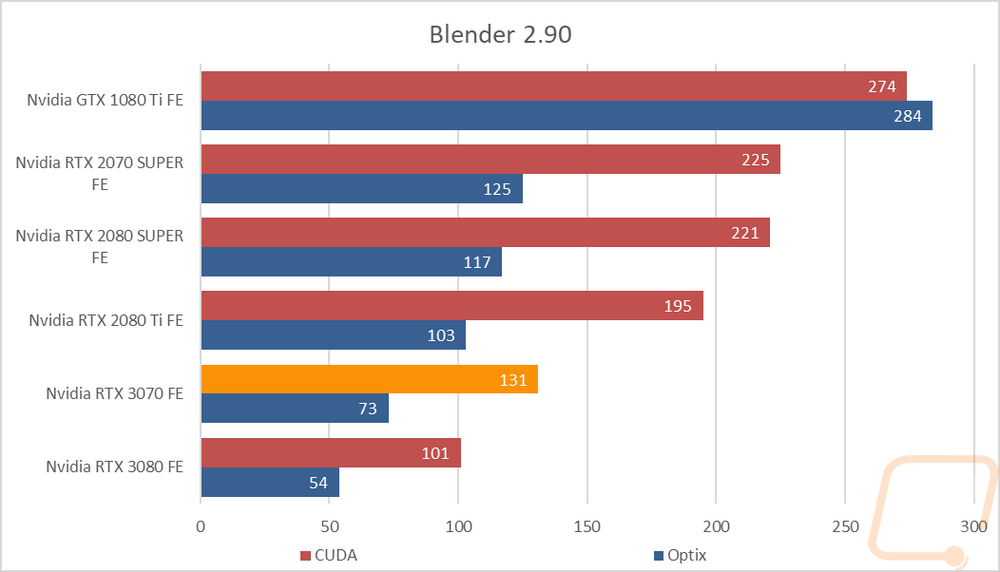
RTX and DLSS
Being an RTX card I also like checking out the performance of some of Nvidia’s features. Namely the ray tracing performance and the performance improvements you can see by using DLSS combined with the tensor cores. In most of the tests, I’m really only comparing a few of the RTX cards as well as a GTX 1080 Ti for comparison. But in the 3DMark Port Royal test, I have been tracking ray tracing performance in all of the RTX cards as well as a few of the GTX cards introduced into the mix as well. Here the RTX 2080 Ti is still faster and the RTX 3080 is WAY out ahead of that even. But the RTX 3070 does well, coming in third and closer to the 2080 Ti than the 2080 SUPER.
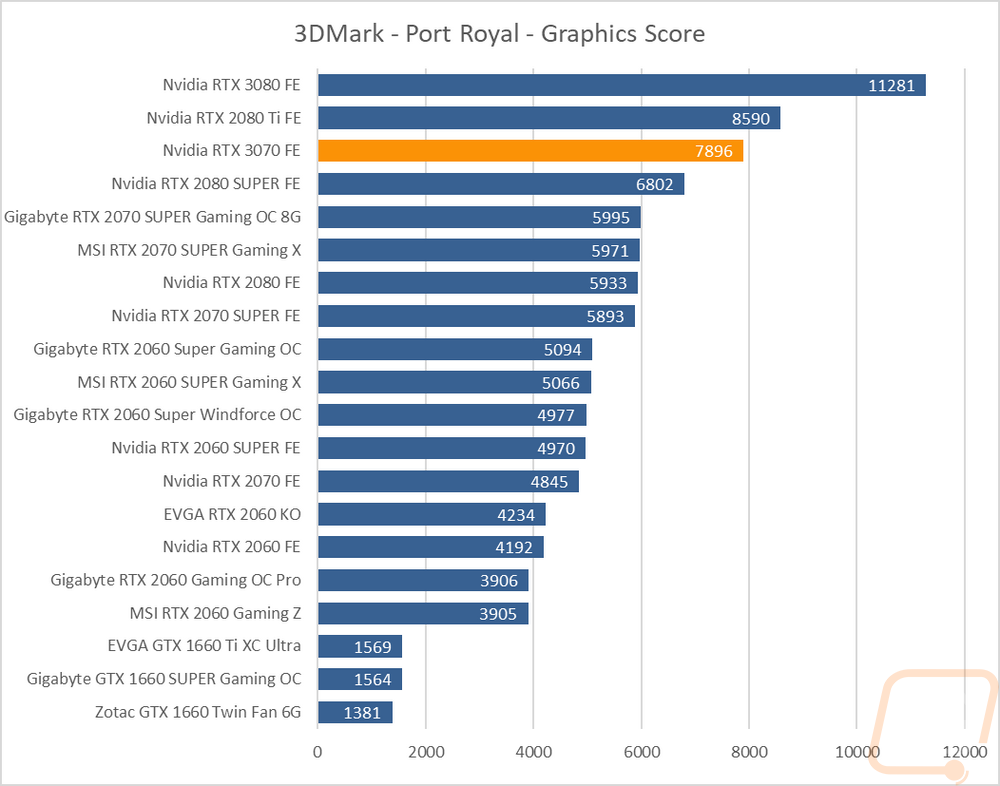
I also tested in a few of the titles that support RTX and DLSS. Metro Exodus is a game I benchmark with already. Only here I have tested performance at 4K with the Ultra detail setting to see what performance difference you will see with and without RTX and with and without DLSS. The 2080 Ti and the 3070 came in basically the same in only RTX performance which is right on the edge of playable but not smooth. Turning DLSS helped a lot with a 50% increase getting 43 FPS. DLSS only of course was even faster at 55.98 FPS. For reference, the RTX 3070 tested at 48.12 FPS when doing the same test without RTX or DLSS. So turning DLSS on with RTX nearly matched the non-RTX performance.
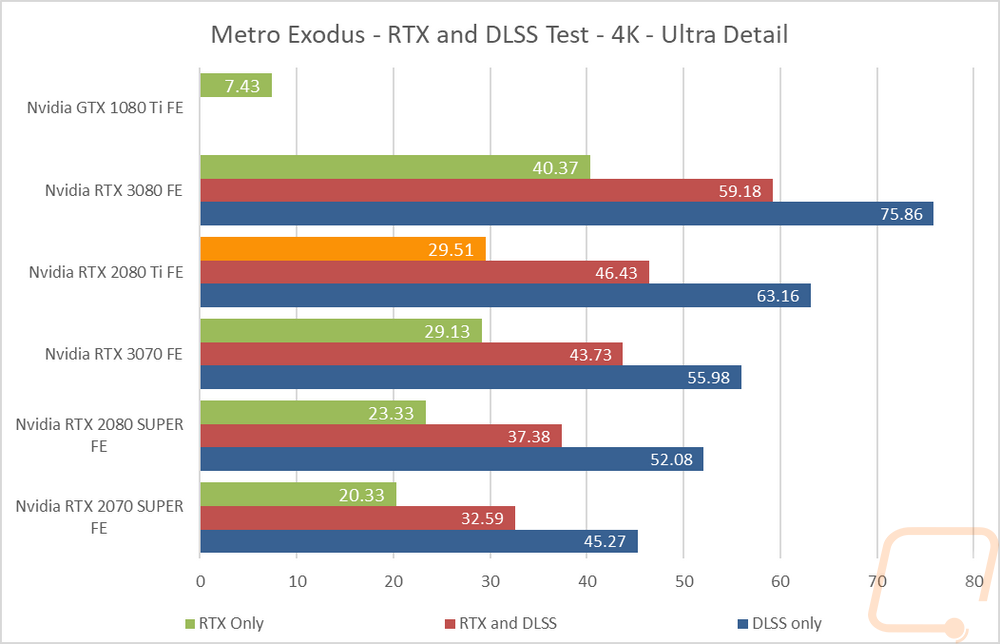
In Wolfenstein: Youngblood I tested at 4K with the highest detail setting. Here RTX was on and I just compared the difference between no DLSS and running the balanced DLSS setting. There is a quality and a performance DLSS setting as well, but this fell in the middle. The RTX 3070 did well even without DLSS coming in over 60 FPS but turning it on speed things up to 107 for a 67.2 % increase in performance.
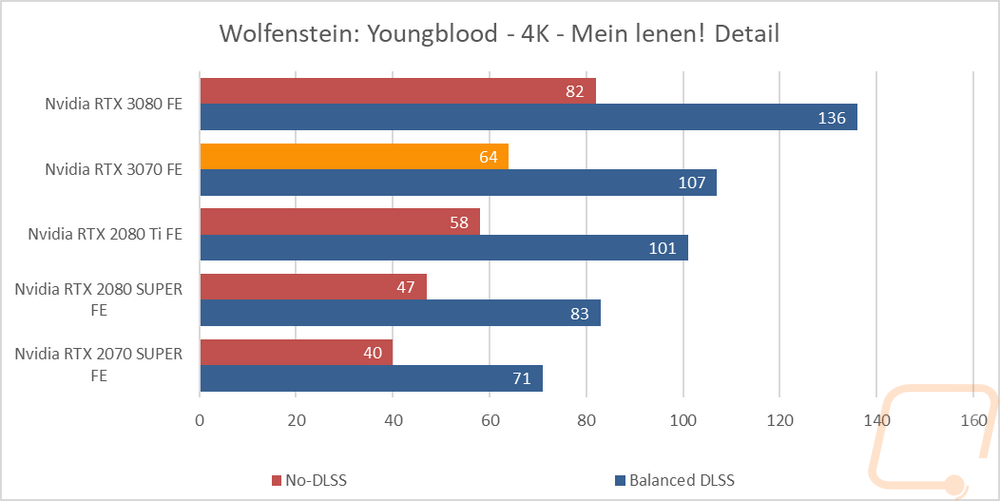
Using the Boundary Benchmark I was again testing at 4K and with RTX turned on. Here I took a look at all of the DLSS settings including having it off altogether. The RTX 3070 came out ahead of the RTX 2080 Ti here in all of the tests. But with DLSS off 14.5 FPS is going to be unplayable. The performance DLSS setting reached 37.4 FPS which is playable and balanced was also playable at 31 FPS. Then the quality setting was 25.4. None were super smooth, but overall, it was the difference between not being able t play at all and being able to play.
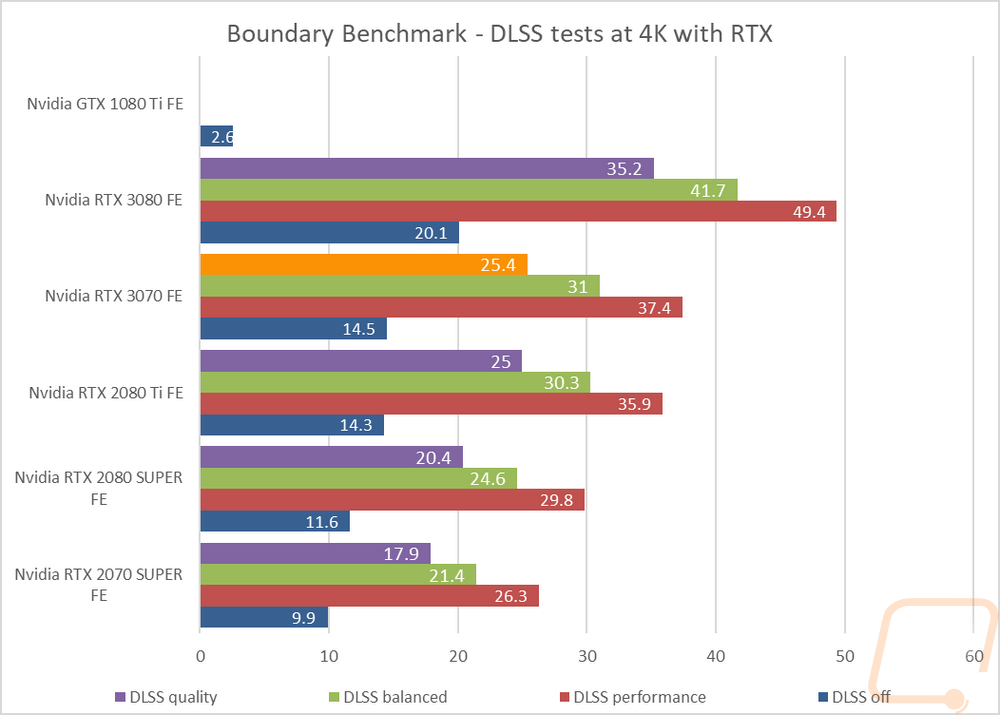
My last test was using the Bright Memory game benchmark. These were RTX focused so I had DLSS set to the balanced setting and was at 4K. I then tested at RTX low, Normal, High, and Very high-quality levels. The RTX 2080 Ti did better here at the very high detail but the RTX 3070 was ahead in the other three. Overall all four were in the playable range with the lowest at 30 FPS. But you can see how playing with the RTX settings can make a big difference, especially when going to the low setting.
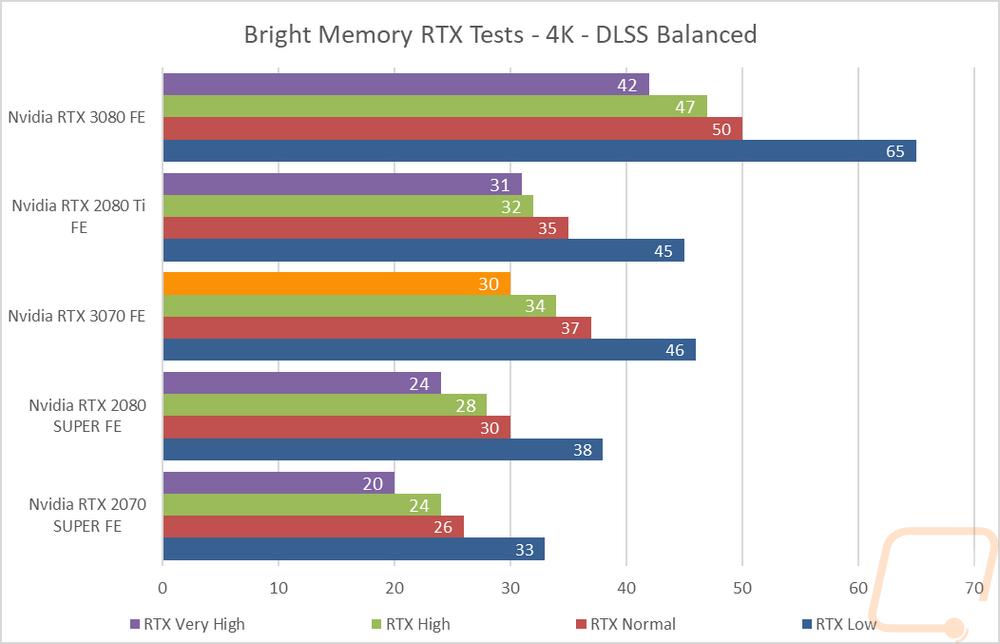
Cooling Noise and Power
For my last few tests, rather than focusing on in game performance, I like to check out other aspects of performance. These are also the most important ways to differentiate the performance between cards that have the same GPU. While I have just the one RTX 3070 right now, I am curious to see how the Founders Edition compares to the 3080 and 2080 Ti. For my first tests, I took a look at power usage. I tested twice. Once by using 3DMark Fire Strike during the combined test to load the GPU and CPU like in a normal game and recorded the peak power usage of our entire test system using a Kill-A-Watt. The RTX 3070 Founders Edition came in at 375 watts which is right in the middle of the pack. The 2080Ti which has been competing with the RTX 3070 in other tests was at 425 and the 3080 FE pulled 469. My second test used AIDA64’s Stress Test to load the RTX 3070 FE and not the CPU. In that test, the RTX 3070 pulled 334 watts. The 2080 Ti pulled 374 and the 3080 FE 463 watts.
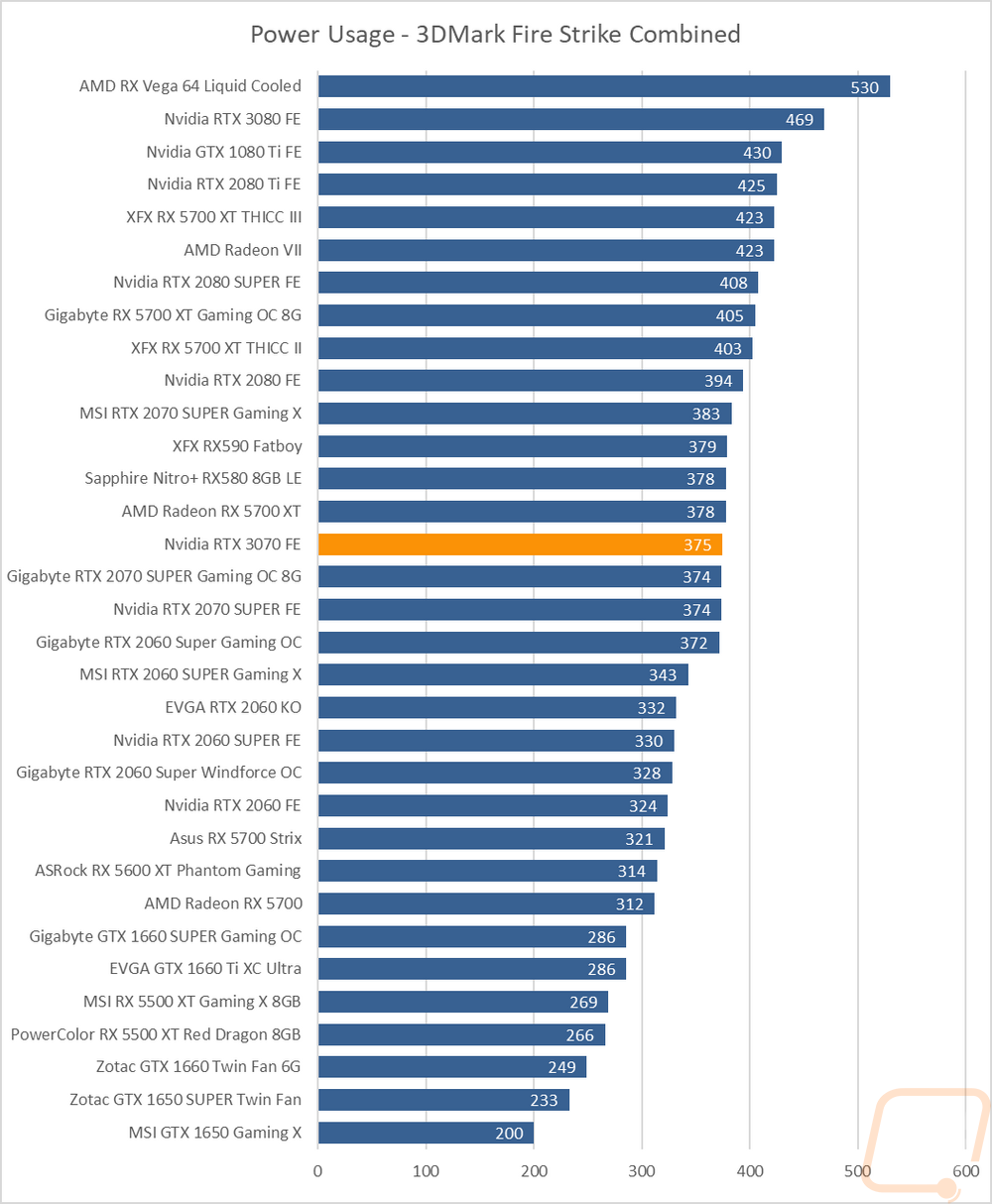
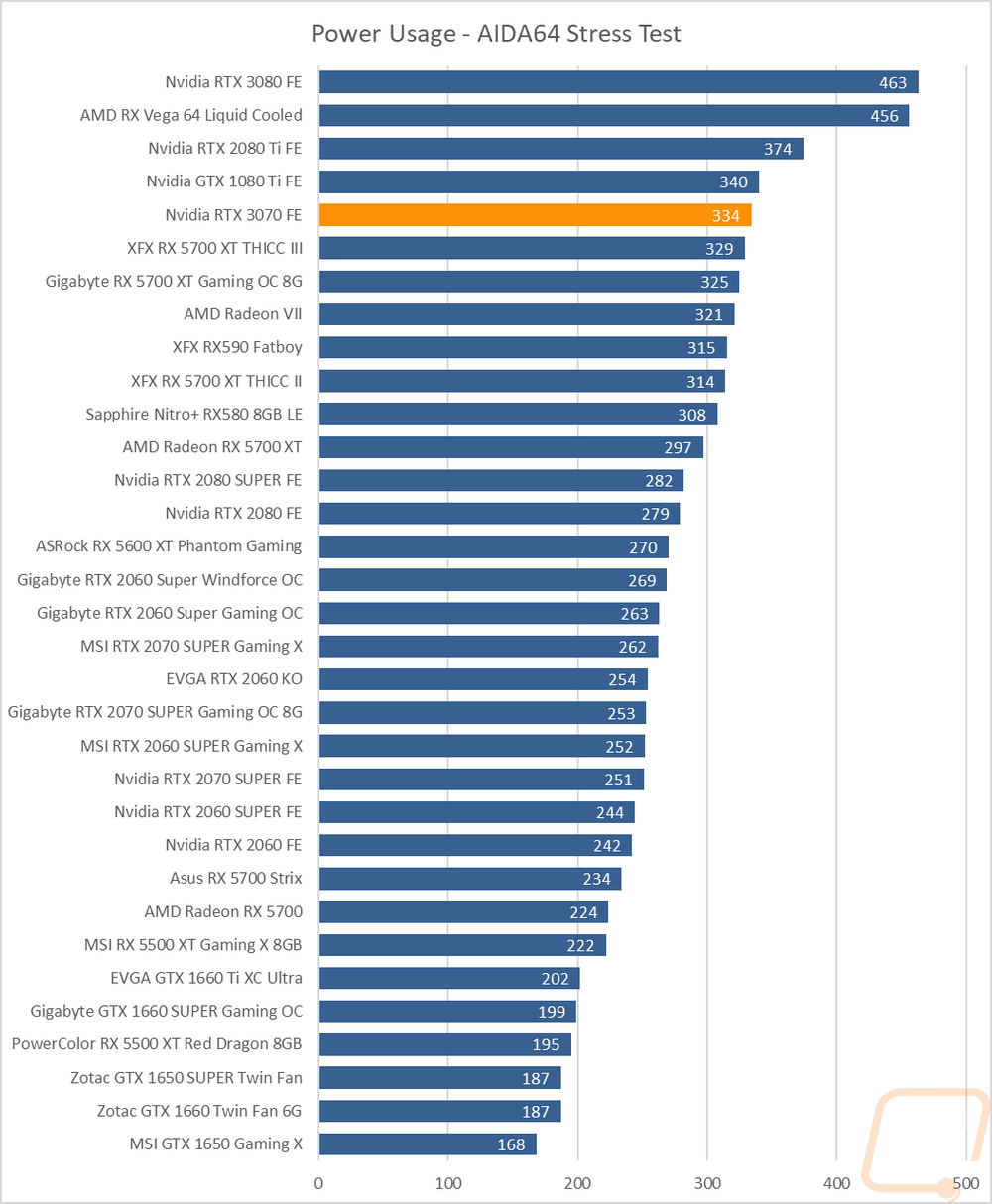
My next round of tests were noise focused. For these, I set up our decibel meter 18 inches away from the test bench. I then tested with the fans cranked to 100%, down at 50%, and then for a real-world listen I used AIDA64 to load up the RTX 3070 FE for a half hour and noise tested it while running hot. The 100% fan performance wasn’t too bad, coming in near the middle of the pack which is impressed considering how other Founders Edition cards normally perform, but this was right in line with the RTX 3080 FE. The 50% noise levels were higher than expected at 42.4 decibels. Then in the under load test, it came in at 38.9 which isn’t loud, but a touch on the higher side (but quieter than the 3080 FE). I also noted the overall fan RPMs when running at full speed as well, this normally shows why a card is louder, but in this case, it shows that for the RPMs the RTX 3070 FE is lower on the noise charts than it is on the RPM chart (more efficient).
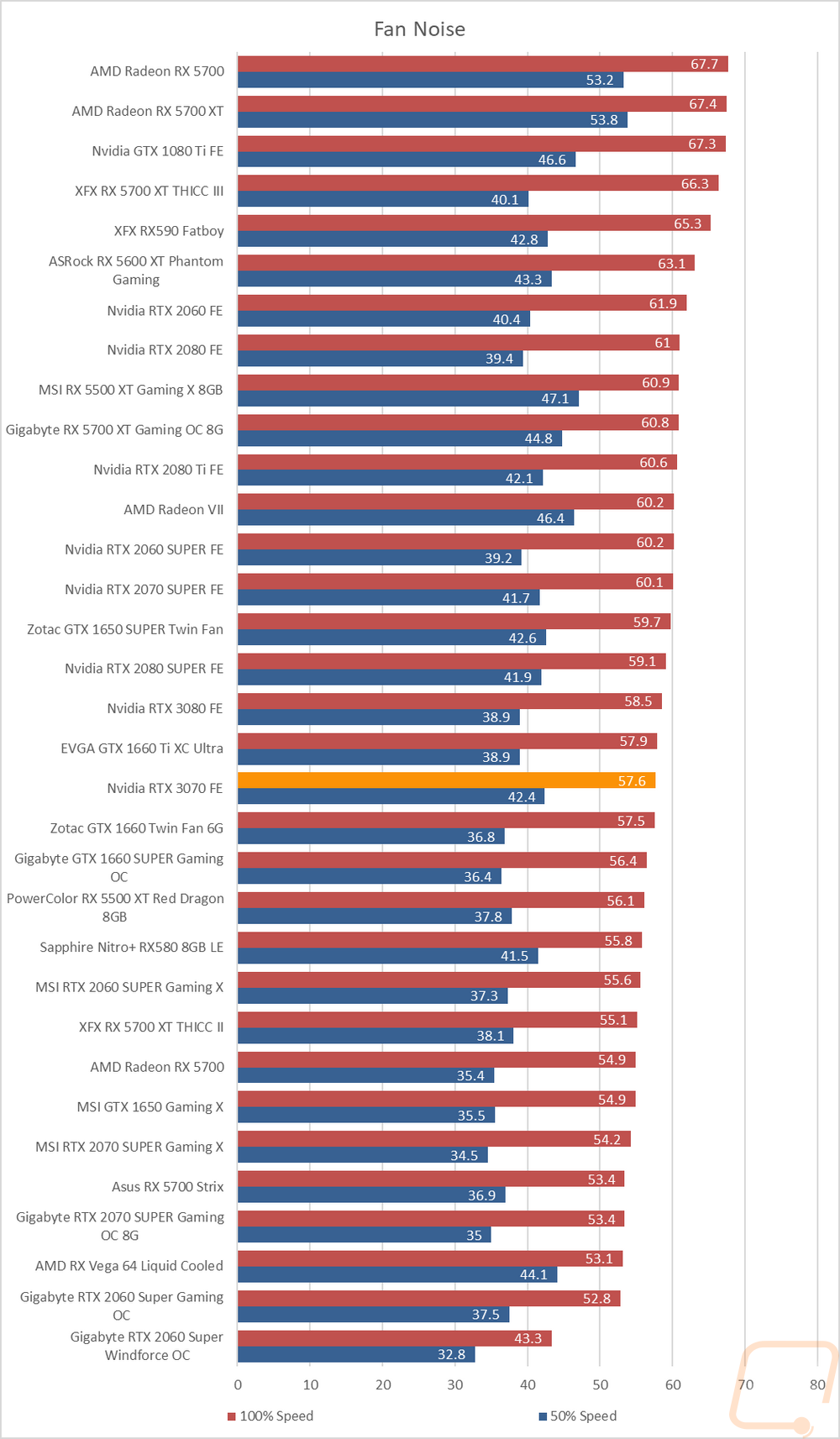
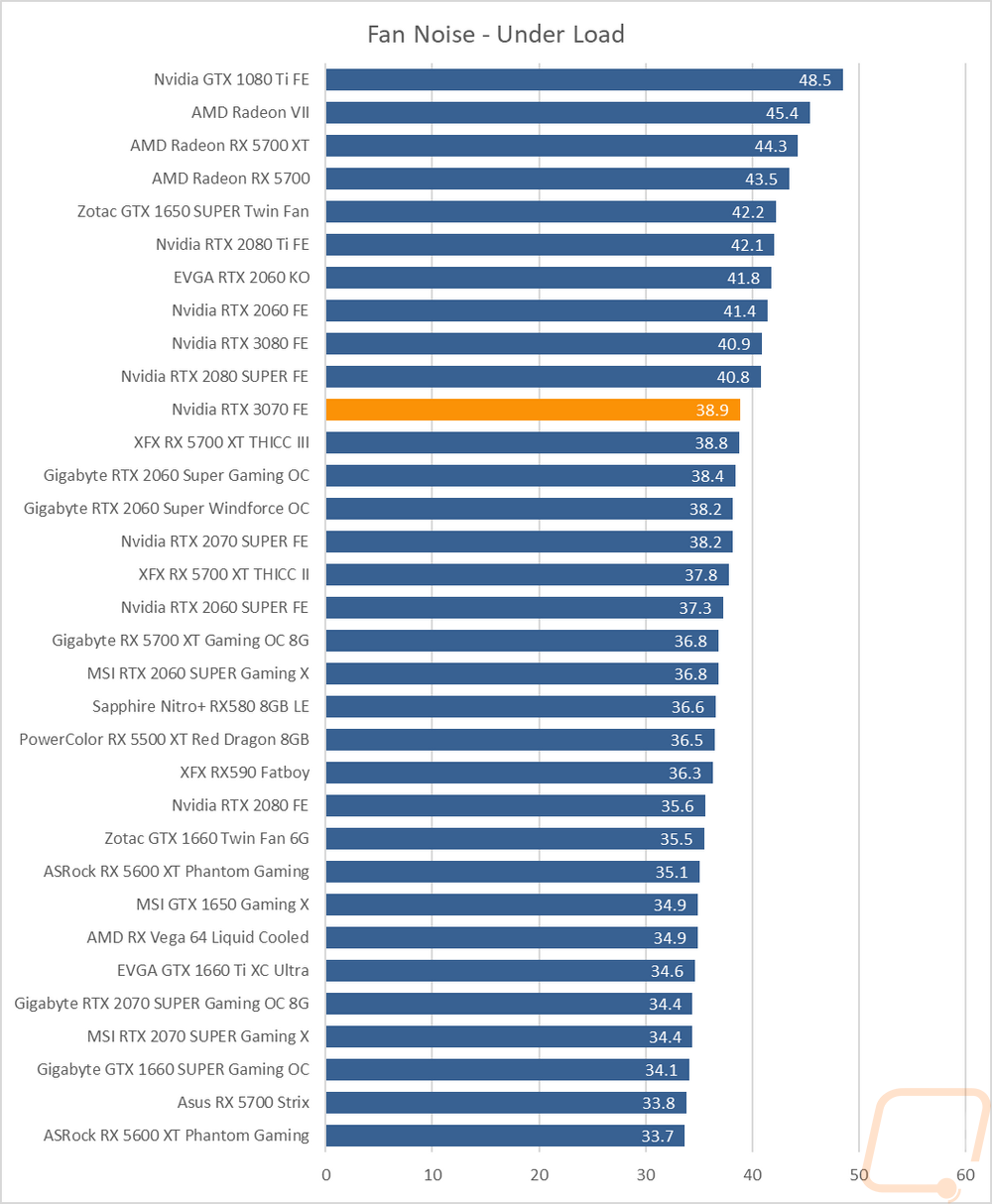
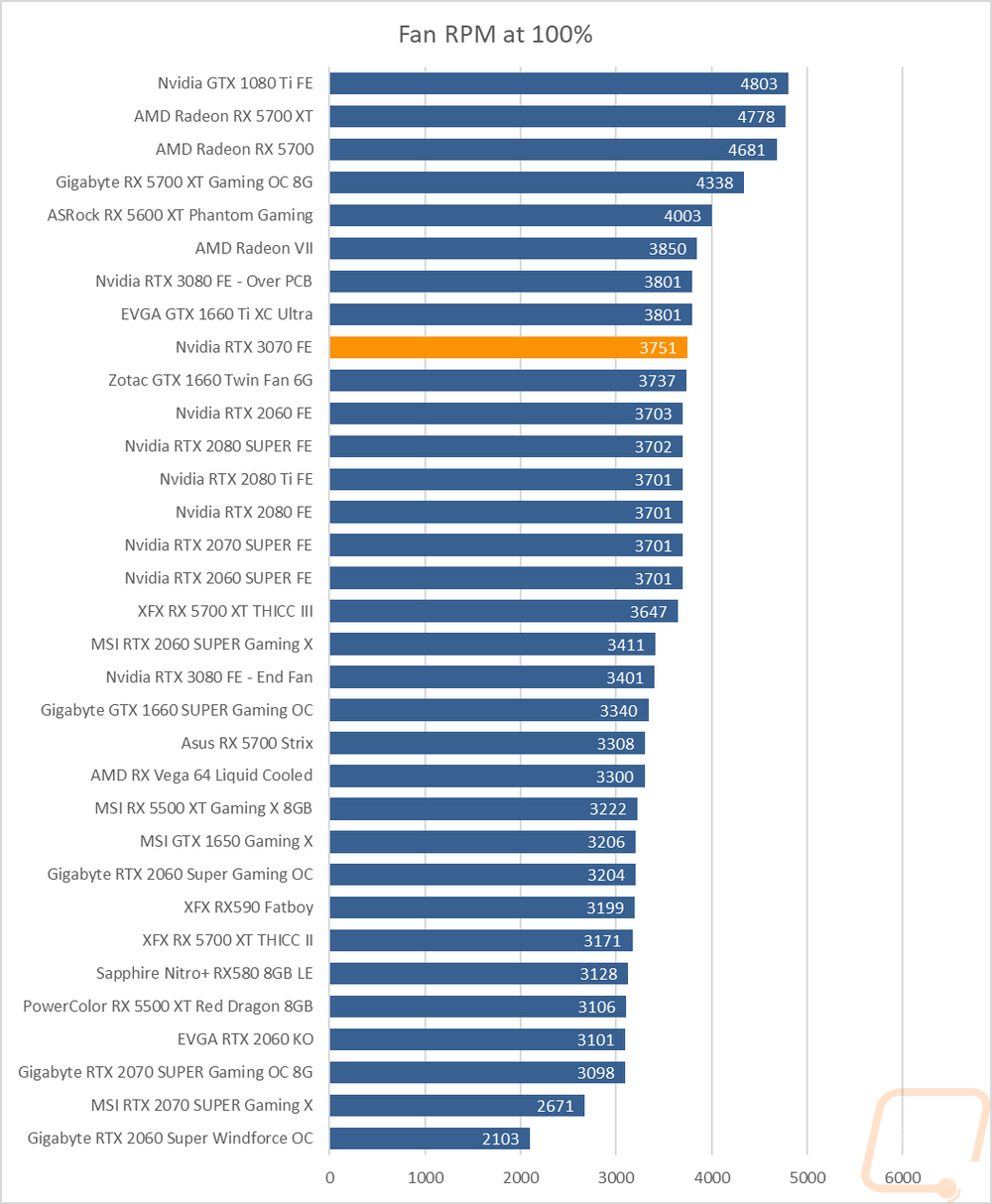
The rest of my testing was focused on cooling performance and this is the most important for a lot of people. Here I stay in AIDA64’s Stress Test and run two tests for a half hour each. One I run with the stock fan profile noting the temperature that the GPU levels out to and then I do the same test but with the fans set to 100% to see how good the cooler can perform. The delta between the two lets us know how much room is left as well. For the stock profile tests, the RTX 3070 FE came in at 71c which is better than the RTX 3080 FE did. It is also average for Nvidia’s two fan Founders Edition cards. Cranking the fans up to 100% dropped things down to 54 degrees which is a delta of 17 and right in the middle of the pack.
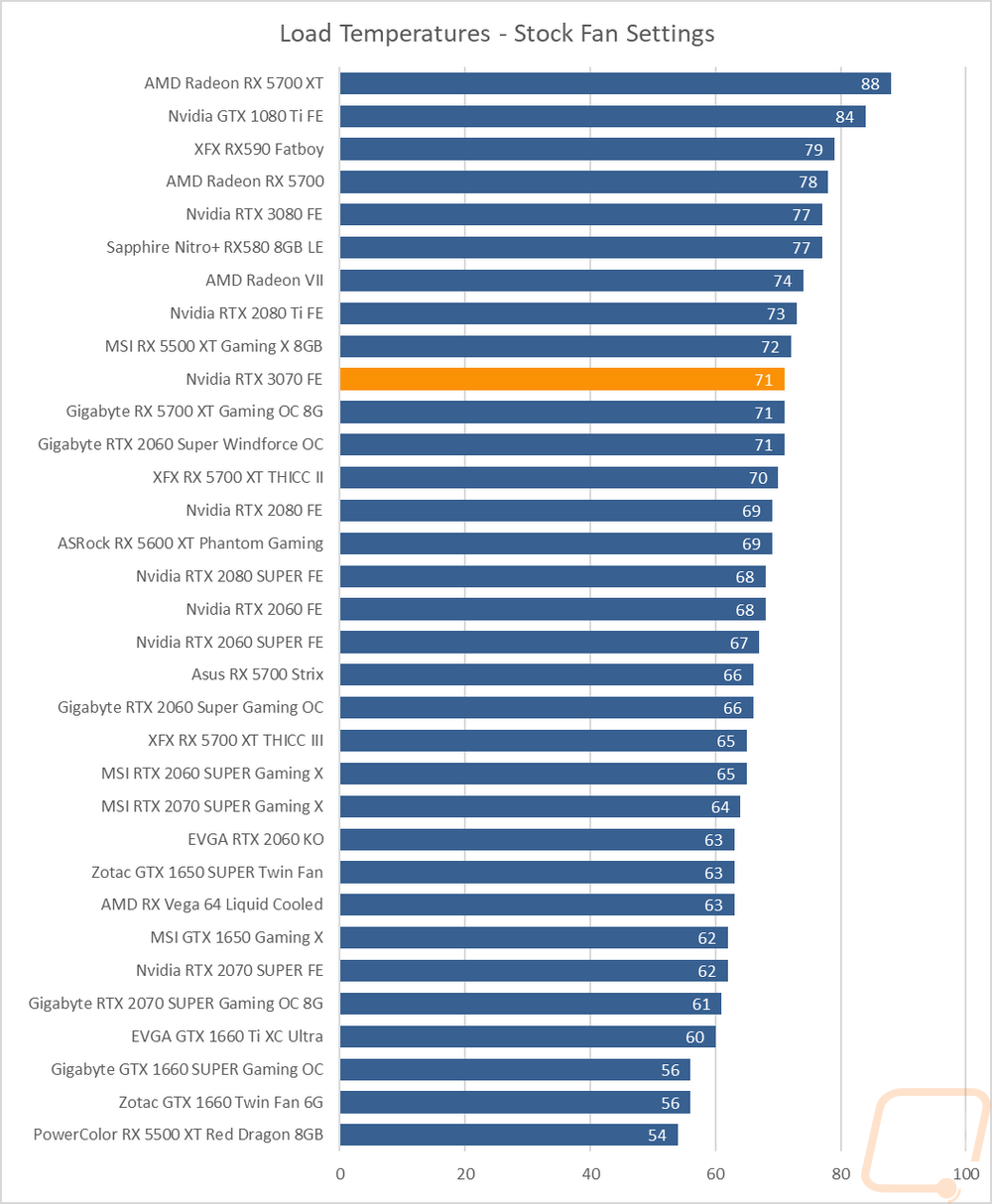
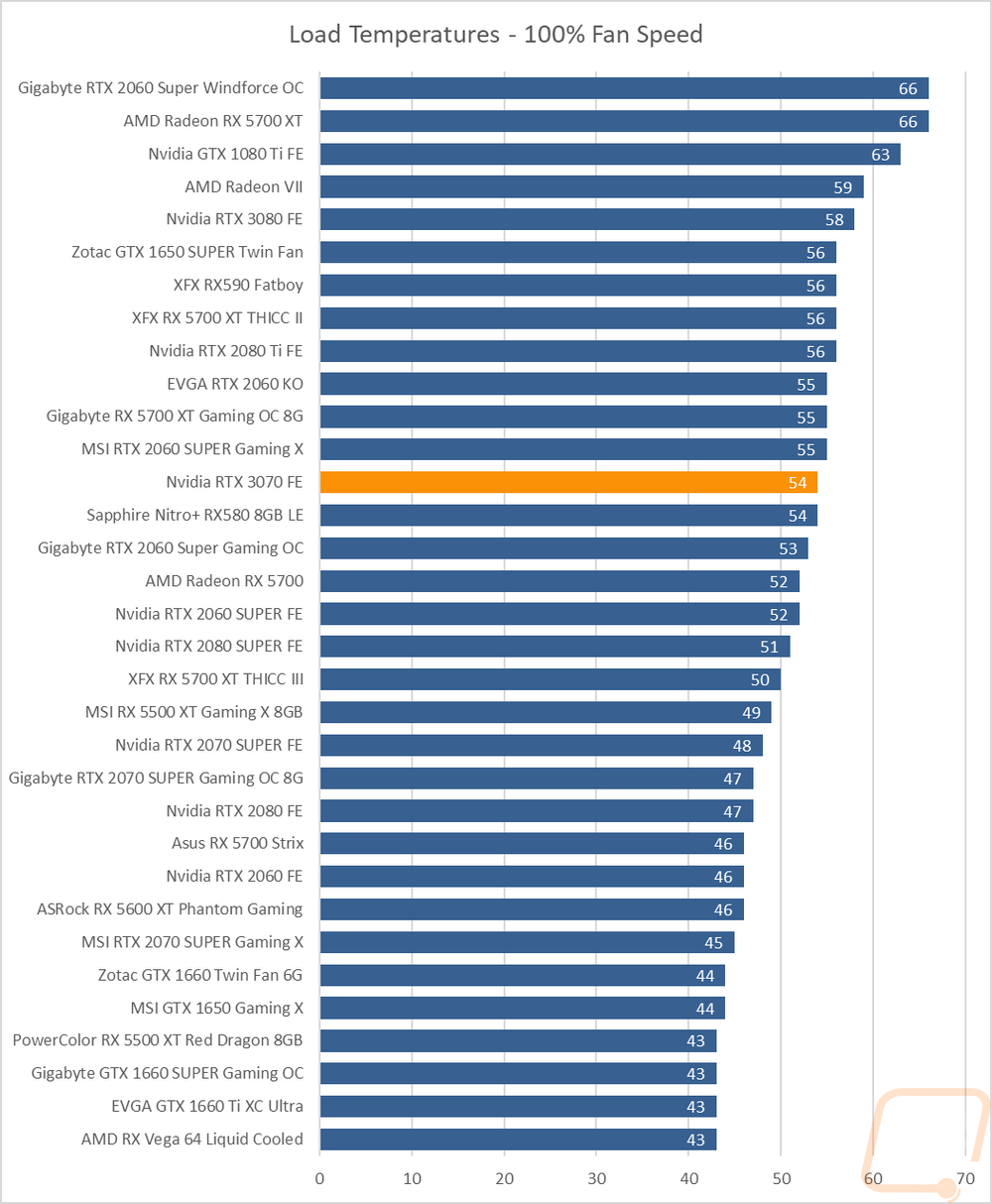
While I was doing the stock fan profile testing, after things were warmed up I also took some thermal images of the RTX 3070 Founders Edition to get an idea of how the dual-fan cooler, as well as the blow through design, were working out. The fan side shows the center of the card which is near the GPU to be getting warm and the rest of that side ran much cooler, especially towards the open end. The exposed heatsinks are also warm up on the top down view with a big delta between that area and the shroud around both of the fans. You can also see how four of the 8 cables in the PCIe are running noticeably warmer as well. Then around on the back, I was surprised to see that the blow-through area was running hotter than the rest of the card.
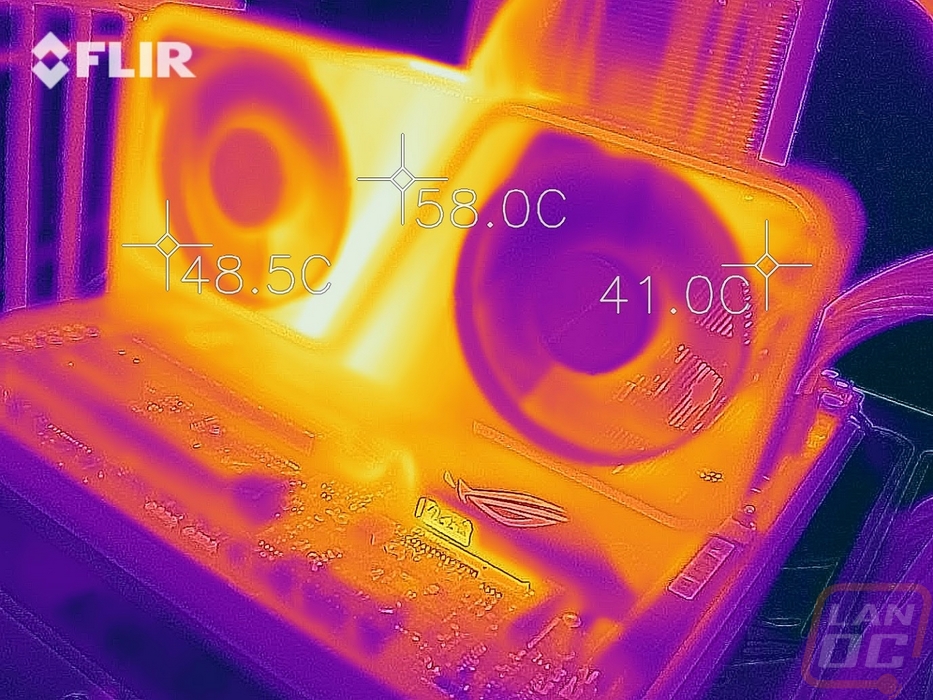
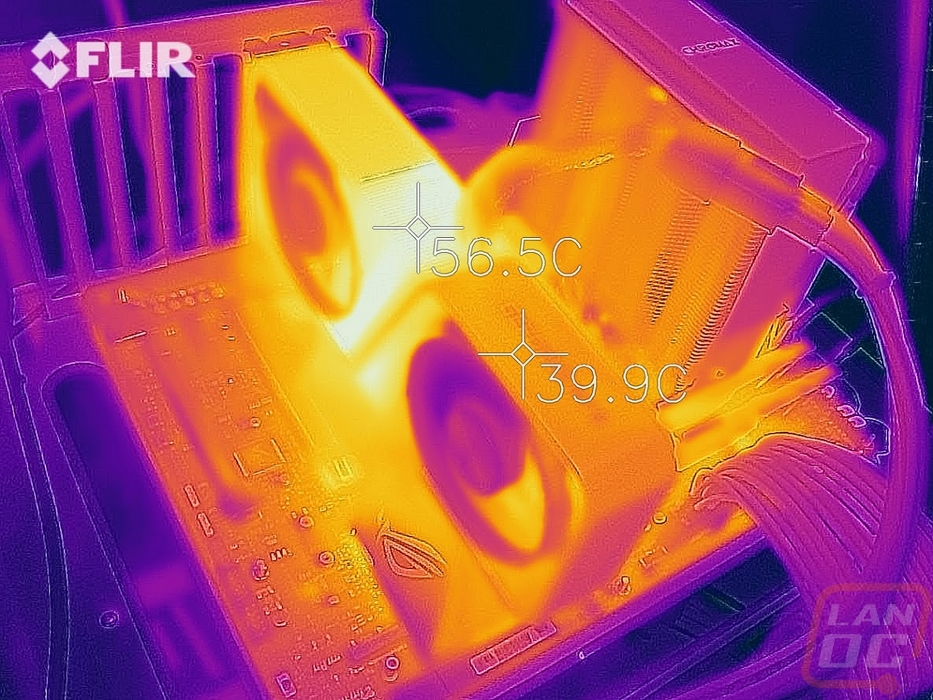
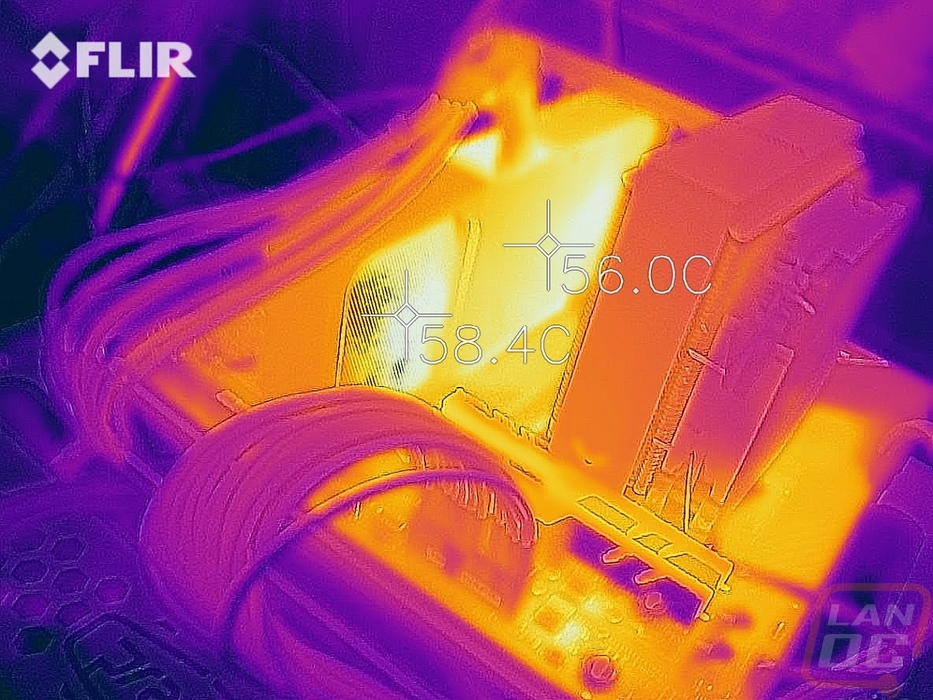
Overall and Final Verdict
Last month the RTX 3080 impressed with its performance when I took a look at it as well as its pricing and the RTX 3080 Founders Edition isn’t any different. Ampere has made big strides in performance across the board. Especially once you take a look at where Turing was with the RTX 2070 compared to the RTX 3070. The RTX 3070 ran right with the RTX 2080 Ti which up until the RTX 3080 and 3090 came out was the fastest gaming-focused card on the market. Just two months ago an RTX 2080 Ti would cost you $1200 or more and now you can match that performance at less than half the price.
The RTX 3070 Founders Edition has also stuck with a similar design as the 3080/90 which I like with the exposed black heatsinks, blow through design, and dark silver shroud ring. The all-metal construction also really helps the overall quality, the Founders Edition cards always have this and not only does it make them great weapons but they do protect the cards more as well. Last month I knocked over an entire shelf filled with 1000 and 2000 series Founders Edition cards and other than scratches they were fine.
The RTX 3070 FE does have a smaller form factor than the RTX 3080 and because of its shorter length and otherwise PCI compliant size, it is a great fit for SFF cases like the Sentry 2.0. The smaller design does mean the shroud which was an infinity symbol or an 8 is now an S. It also doesn’t have the X in the middle now and with that no white backlighting. In fact, there is no lighting at all which is a change from the past Founders Edition cards, normally the branding up top is at least. My only complaint with the design is the location of the new 12-pin power plug which is in the top middle of the card. Even the RTX 3080 put the plug at an angle to make it a little easier, but this one points directly up. The included adapter is also short. Between the two issues, hiding your wiring is going to be impossible. At least until PSU companies have full cables available.
Cooling performance was solid, more so than you might expect and the same goes for noise performance as well. Combining that with the performance and it makes this a card with a LOT of potential. The biggest limitation is, like with the RTX 3080 and 3090 going to be availability. Nvidia pushed the launch to get more availability, but we do have to remember that there has been and still is an ongoing pandemic which has caused slowdowns as well as more demand in some areas as well. No one knows for sure how much of a role each has played in things, but we can only hope that it is better for this launch.
As for pricing, well things have come back down to earth, and while I still consider $500 to be a lot of money. The RTX 3070 Founders Edition’s MSRP of $499 is finally in reach of a lot more people who are doing builds. It’s crazy in a way that I would consider that a value, but the performance difference between this and last generation along with the price difference it is a value compared to how things have been. It is also just in time for more RTX-supported games, namely Cyberpunk which I know I’m excited for. Now we know that AMD has Big Navi coming extremely soon as well and I would never want to push for everyone to ignore that. But I can say that right now the RTX 3070 is exactly what we expected, assuming they can be found.
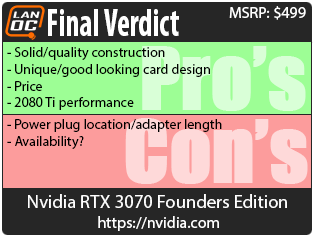

Live Pricing: HERE




