Card Layout and Photos
The EVGA RTX 3060 XC Black has the same styling as the RTX 3070 XC3 Black that I took a look at previously. Their black cards keep the styling simple with an all-black fan shroud and no RGB lighting like EVGA has been putting on their higher-end FTW and Ultra models. The 3060 XC Black is a simple dual fan card with a compact form factor. The shroud has the EVGA logo in between the fans at the top and GeForce RTX at the bottom but they have avoided locking the shroud into just one model by not putting the GPU model on it. The shroud is black plastic with a light texture up near the top and larger dots in the scooped-out sections to the left and right of the fans.


The dual fans are both the same size and the fan holes measure at 90mm with the impellers being closer to 85mm. They have the EVGA logo as a sticker on the middle and then that same EVGA E logo are also bumps on the blades kind of like a golf ball.



Like I mentioned before the 3060 XC Black is surprisingly compact and it reminds me a lot of our old GTX 1060 from EVGA which was a single fan design but fit the full ITX form factor. This card comes in at 201.8mm officially but my measurements had is a little longer with the fan shroud overhanding. It is 110mm tall which is right above the top edge of the PCI bracket and it is a true dual-slot card which these days is shockingly rare. In fact, everything about the size of this card is hard to come by these days, but that means this could be a perfect option for SFF builds. Especially with cases like the Dr Zaber Sentry 2.0 which needs true dual-slot cards and doesn’t have room for cards that are too tall. The XC Black isn’t sub 175mm and truly ITX, but at around 201-205mm it isn’t far off.

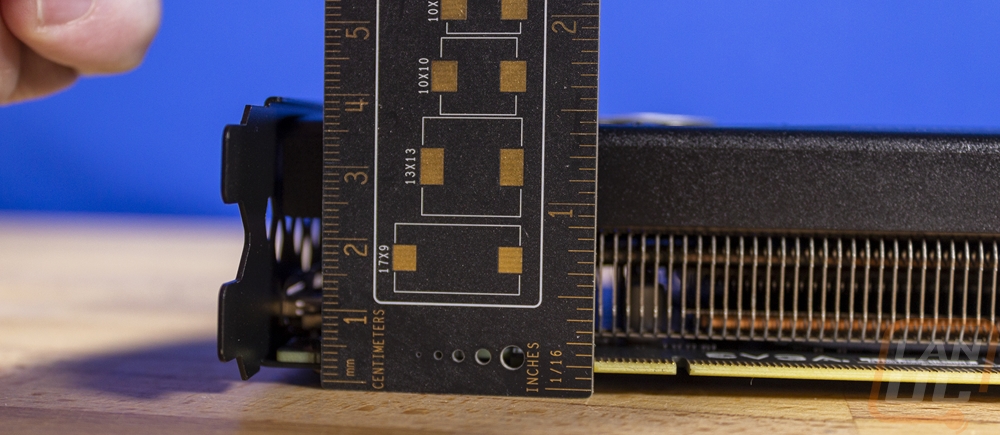
Looking around the outside edge of the RTX 3060 XC Black we can get a better idea of the cooling configuration EVGA has went with as well. But first, up on the top, we can see that there is white branding with the EVGA logo and the GeForce RTX logo on that edge. The top also has the power connection which this stock clocked card has just one 8-pin plug and not the new smaller connection that Nvidia has been moving towards. The top and bottom edge views let us know the aluminum heatsink is laid out vertically and you can see a copper heat plate over the GPU and it is wide enough to also cover the memory as well as heatpipes that pull the heat across the heatsink to the ends. The vertical fin layout means heat from the two axial fans blowing down on the cooler will blow up and down. Some will end up trapped under the card heating up that area, so using M.2 slots under this card isn’t ideal. But blowing up should help get the heat away. EVGA also did a great job keeping the heatsink very tight against the PCB just leaving room for tall objects like the power plug and fan headers.

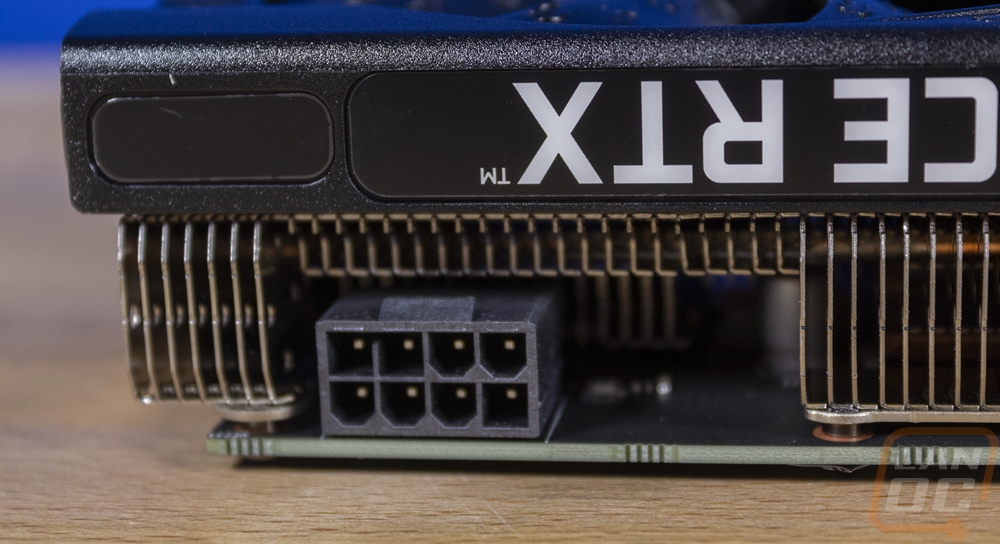


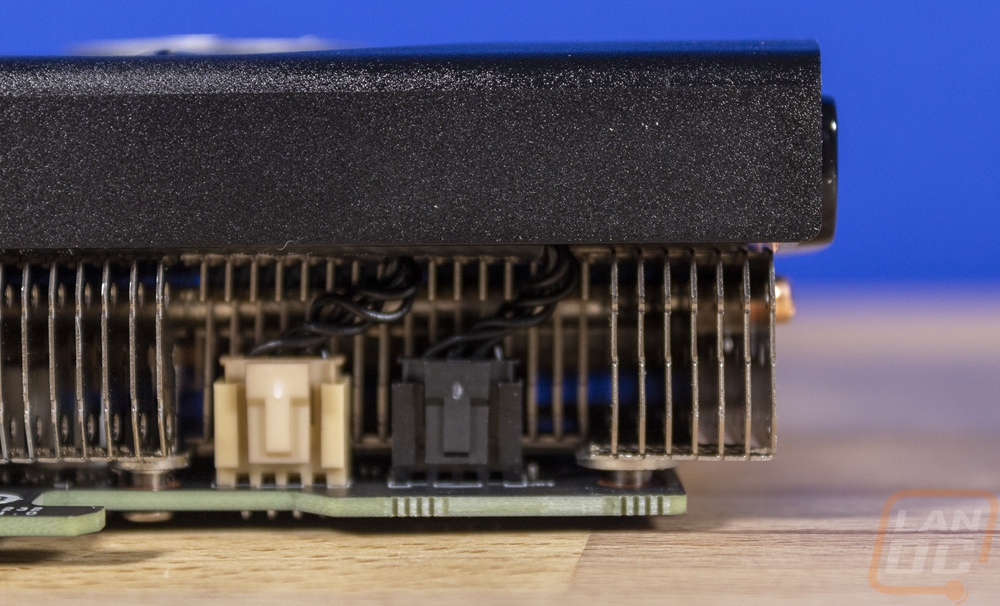
I love the PCI bracket that EVGA went with and every other manufacturer should really take note. The flat black finish is simple but looks premium and it actually will better match other components like most gaming motherboard I/O shields and cases. I also like the hexagon cutouts used for airflow even though the cooler itself doesn’t need them. Then for connections, the XC Black comes with three DisplayPorts and then one HDMI down at the bottom.

Being a no-frills black card the XC Black doesn’t come with a backplate which while I understand is still a bummer. EVGA did give the card a nice flat black PCB though that helps the card blend in and goes with the rest of the all blacked out look. You can see the four heatsink mounting screws in the center around the GPU then over on the left they have a large cutout in the PCB for airflow from one of the front fans. If you check out the PCB layout you can also see that the end of the card could be shorter if not for the cooling, so true ITX options aren’t completely hopeless as well. EVGA please consider a single fan ITX design! Also down at the end on the left, you can see how the heatsink and with it the fan shroud hang out past the end.
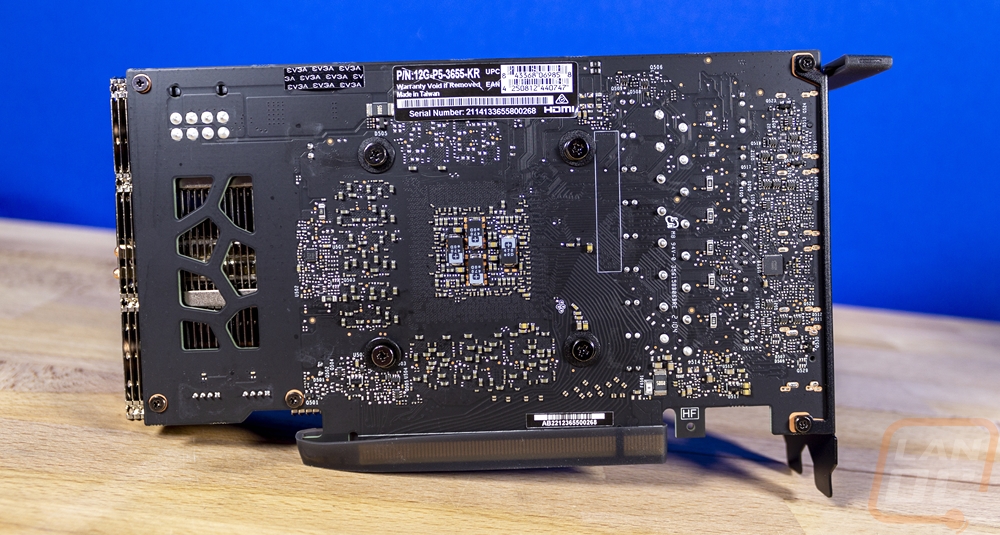
I would normally also take a look at any lighting here at the end but as I mentioned before this card doesn’t have any which at least a portion of you will see as a big bonus.


