Card Layout and Photos
While the packaging shares a lot of styling with the Gaming OC, the RTX 3060 Eagle doesn’t look anything like the normal look that Gigabytes cards have had. Their Eagle lineup starts with a plastic fan shroud in a distinct grey finish. It does have a lot of the same angular styling that nearly every video card gets these days, but with the grey, it blends in more and can hardly be seen. Then up above the right fan, they have a transparent but tinted plastic panel that completes the shroud with the Eagle logo back behind the tinted plastic.


As for the fans, they look the same as past Gigabyte cards. The 3060 Eagle has a dual fan design and they did stick with their Windforce technology which has the two fans spinning in opposite directions. You can see that the blades curves back in two different directions. The idea is that any wind pushed off of the end of the fans is combined in the middle and pushes upward. If you have two fans going in the same direction next to each other that same wind will fight against each other and be wasted and also creates turbulence and noise. The fans have the Gigabyte logo on the center and there is a blue ring on the outside of the centers to match the Eagle theme. They are both large fans at 100mm in size and you can see when looking closely that the heatsink even ends with the heatpipes up on top before the fan ends so there is some wasted space there. That view also shows us that this card has a horizontal fin orientation on the heatsink which isn’t seen often on axial fan designs. This is a little counter-intuitive to the Windforce design that will push air up in between those two fans as well so we will have to see how well the cooling works, horizontal layouts are normally less efficient from what I have seen but they don’t push as much hot air down up under the card creating a hot spot there as well.
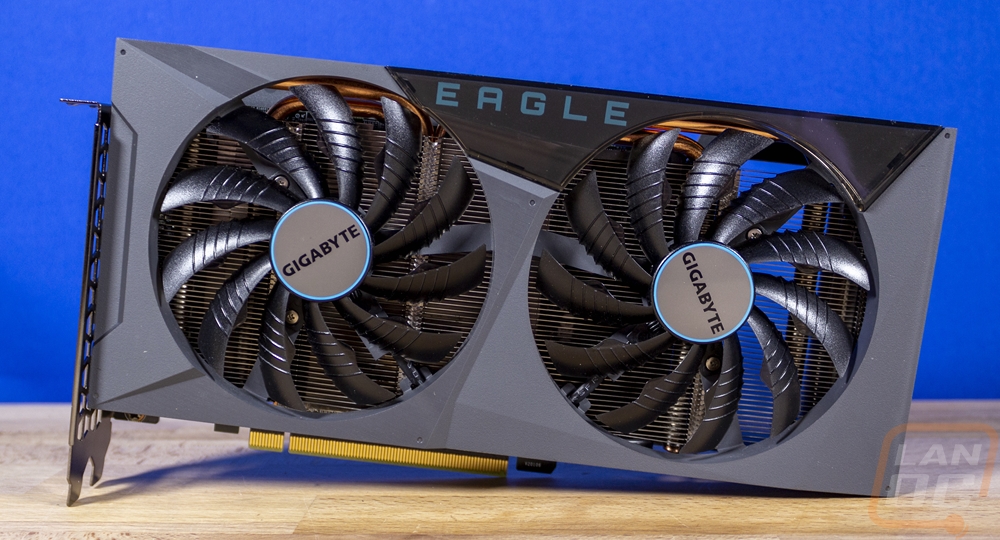
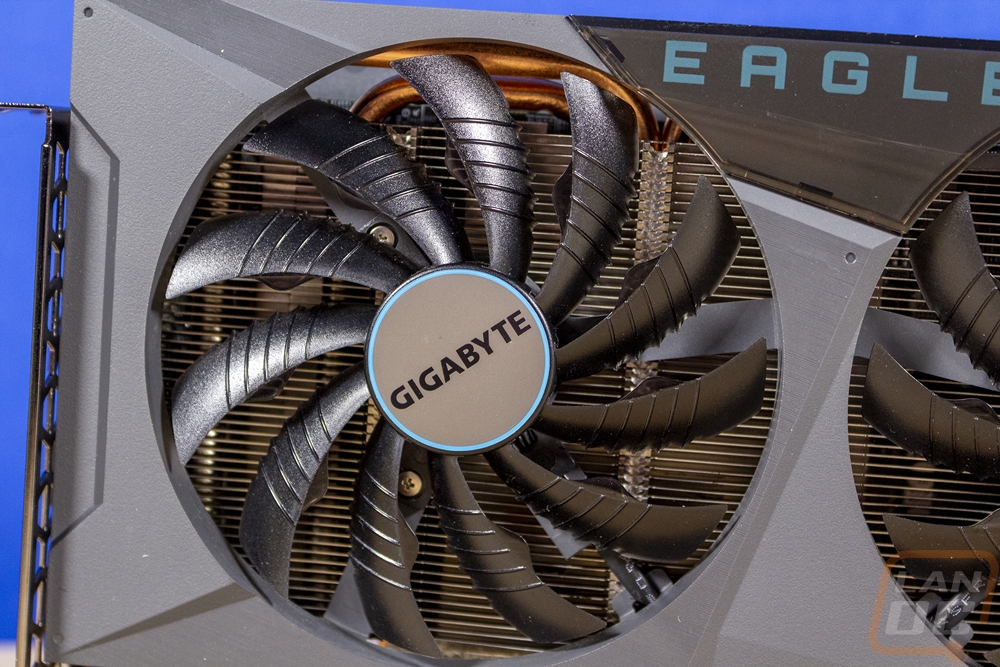
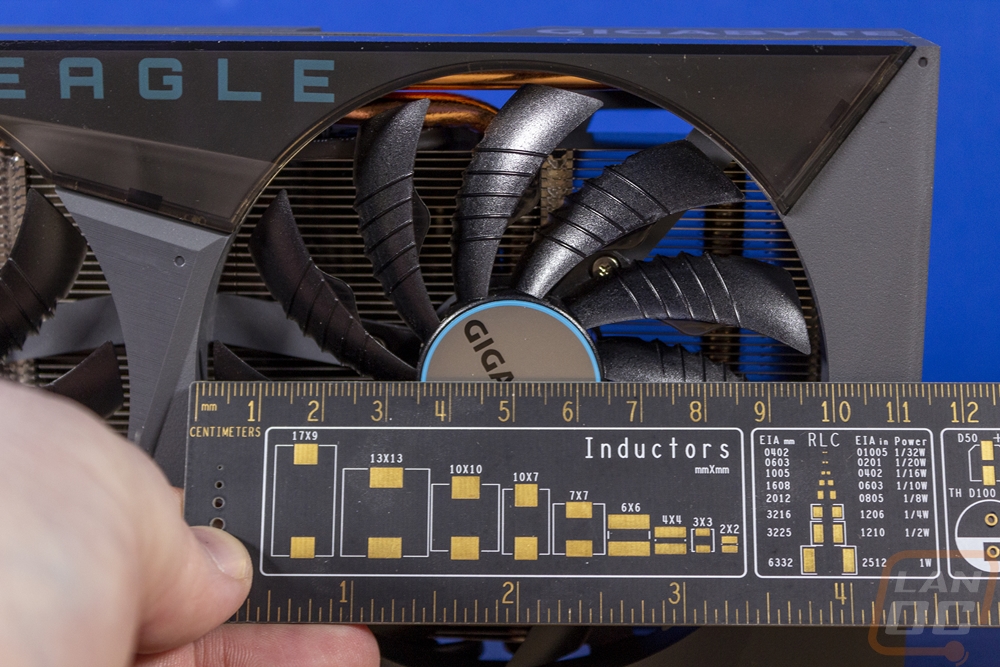
Overall the length of the card is about what you would expect for a large dual-fan cooler but you can see that it does extend out past the end of the PCB which ends at 175mm all the way out to 242mm in length. The card is also tall at 124mm with 20mm up over the top of the PCI bracket top. But I do like that the card does stick with a true dual-slot design, so many cards these days are pushing things close to a 3 slot but this is 41mm in overall thickness
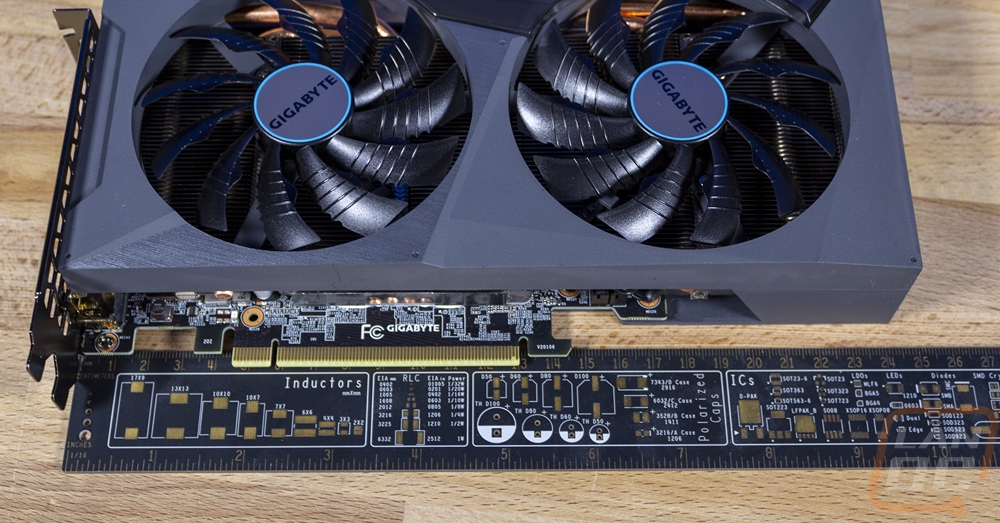
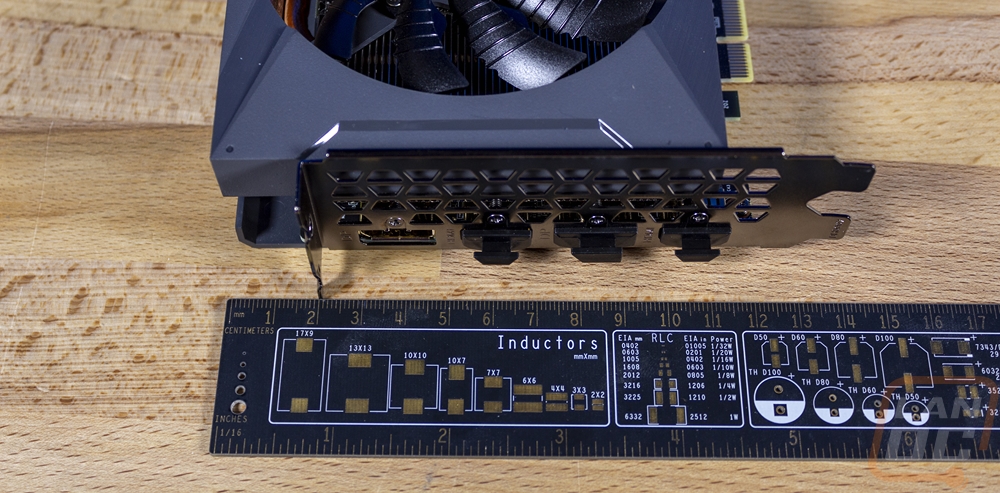

Looking around the edges of the 3060 Eagle verify some of what I saw before with the horizontal heatsink layout. The top of the card has the cards four large copper heatpipes exposed up under the fan shroud. These help pull the heat from on top of the GPU out across the cooler. The bottom view gives us a great look at the direct touch heatpipes being right on top of the GPU as well as a large heatspreader there that makes contact on all of the memory as well. I like that we can see the heatsink is cut around each cap on the PCB and even the fan plugs. What is interesting though is on the end of the card I was surprised that the end doesn’t have more of an opening given the horizontal heatsink layout but there is a reason for that which we will see in a second.

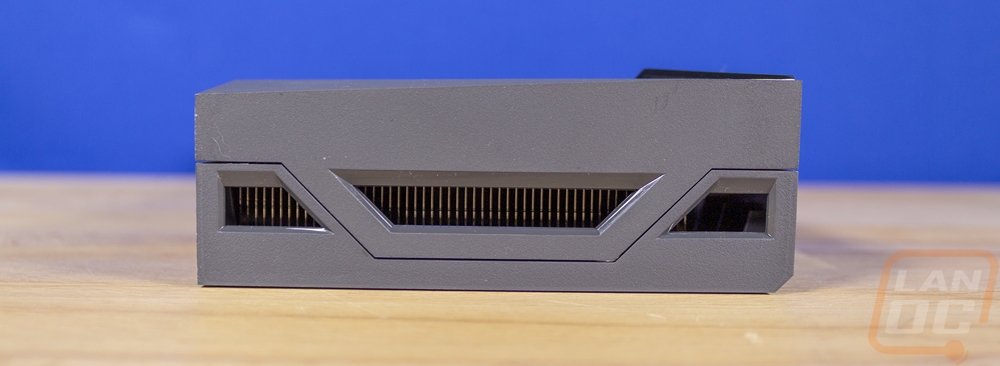
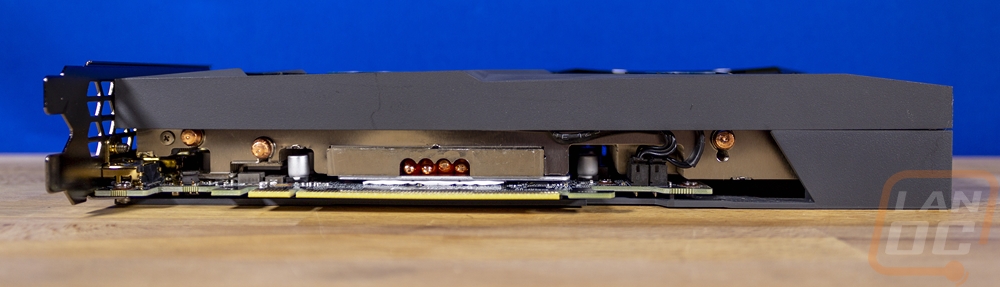
Here is a closer look at the tinted section on the top edge of the card with the Eagle branding on it. If you look closely right above that there is also a backlit RGB accent as well. In the past, I have talked a lot about preferring accents like this over just having backlit branding so I do like this. But I’m surprised it isn’t any larger or that there isn’t more than the one. The top does have the Gigabyte and GeForce branding on top printed on the grey with a silver. The top of the card is also where you will find the power connection, with the PCB ending at 170mm it isn’t down at the end but it is tucked up under the heatpipes. The 3060 Eagle requires one 8-pin for power. The plug is flipped around with the PCB notched to fit the clip to help with cooler clearance and if you look closely you can also see that Gigabyte put a small LED under it to let you know if the cable isn’t plugged in.


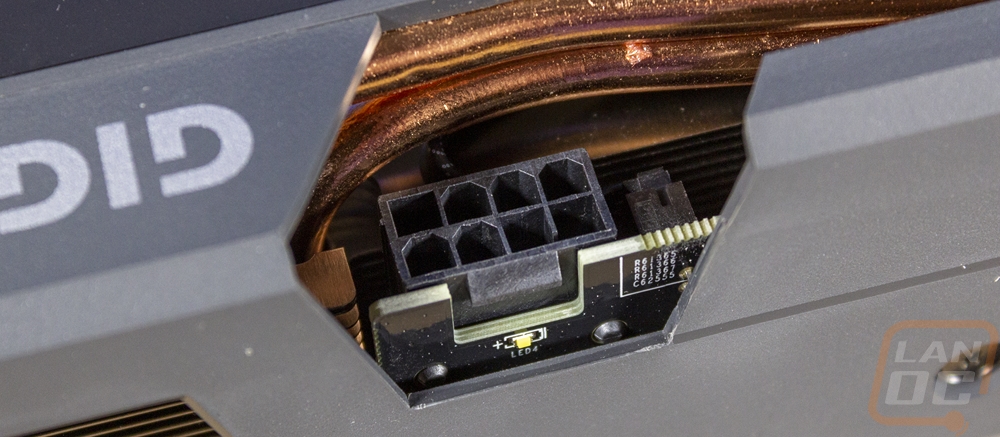
The back of the 3060 Eagle has a grey plastic backplate that matches the front fan shroud. This has the same GeForce RTX and Gigabyte branding as the top printed on it but they also included a bright blue Eagle logo as well. There are also a few darker grey lines printed on it as well. The plastic backplate doesn’t do much for supporting a long card, nor is it needed here because this card isn’t especially long or heavy but the plastic also means a little less cooling can go through the back as it is more of an insulator. They counter this at least some with the large opening towards the end. This lets the right fan blow directly through the card and remember earlier I mentioned how the end of the card doesn’t have much ventilation for a horizontal heatsink card. Well, I think the idea is that this is where a lot of that air will be blown out.

The PCI bracket has some ventilation as well and with the layout, it will be important in the cooling. For display connections, the card has two DisplayPort 1.4a connections and two HDMI 2.1 ports. This is an unusual layout, most cards have been going with the now standard 3 DisplayPort and 1 HDMI layout but there are still a lot of people who need multiple HDMI so this is great for that situation. HDMI 2.1 also supports 4K at 120Hz as well so those won't be limited.

Before getting into my testing I did also get pictures of the 3060 Eagle up and running to check out the RGB lighting. Like I said before it is just that one strip above the Eagle branding so the RGB lighting isn’t too crazy. I will take it over having the brand name backlit any day but I don’t think having a few on the fan side or the back would have hurt as well.




