Card Layout and Photos
The RTX 3080 Ti Founders Edition has the same card design as the RTX 3080 Founders Edition. That design is extremely unique where they have an X shape splitting the card up into four sections on the front. The left section has a single fan in it with a black heatsink all around it in a horizontal layout. The top and bottom sections in the middle have an angled orientation to their heatsink fins, then the end section which is the biggest has a V shape. Nvidia throws out the idea of a fan shroud and brings the heatsink out into the open to be seen. This can only really be pulled off with a higher-end cooler design without it looking like your everyday aluminum heatsink.


So the RTX 3080 Ti Founders Edition comes in at 285mm in length, 112mm in height, and 40mm thick. These are the same dimensions that the RTX 3080 Founders Edition had and from what I can see the 3080 Ti is using the same cooler with one or two small changes. This is where aftermarket cards separate themselves from Nvidia’s design the most. Most aftermarket cards just go crazy with width, height, and sometimes length to pack in an even larger cooler. This means they can often run cooler, overclock more, and be quieter. But the Founders Edition design sticks right within your “standard” PCI specs which is a lot easier to plan for when it comes to cases and especially for OEM builds.

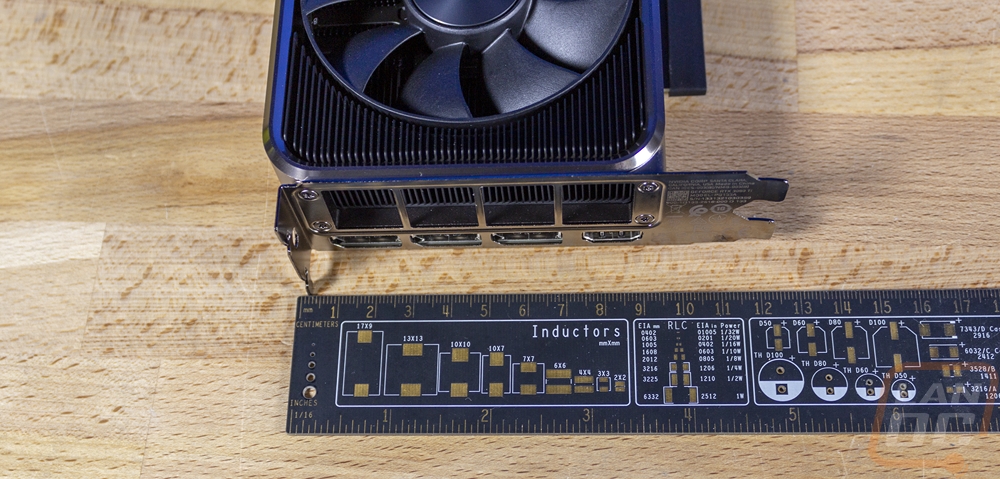
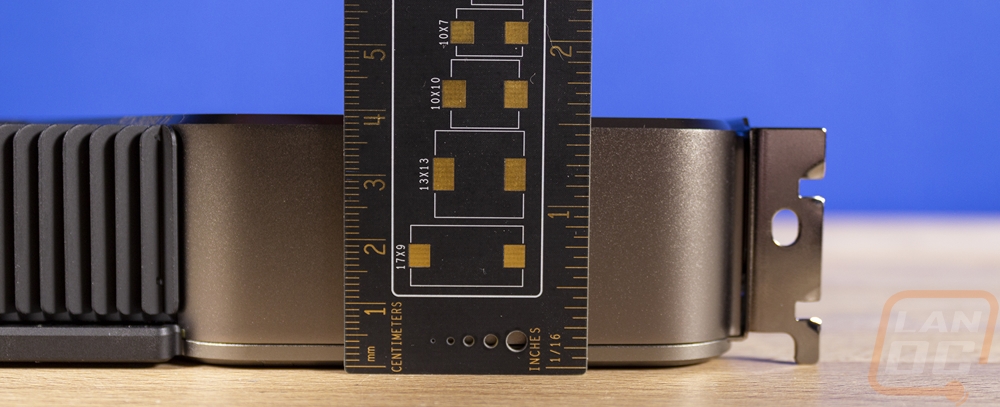
Taking a look at what I would consider to be the front of the 3080 Ti Founders Edition which is normally where we would see two or even three fans the 3080 Ti Founders Edition however has just one fan on the left. But this side view gives us a little more information on what is going on. Like the original RTX 3080, we can see that the 3080 Ti Founders Edition has a PCB with a V-shaped end that follows the X shape of the card. All of the V-shaped heatsink on the right side of the card passes through with four thick heatpipes being visible and you can just barely see a fan through the heatsink as well. The front fan is between 85mm and 90mm (depending on if you go by blade size or opening width) and has an axial layout that blows down against the PCB. From there the air flows through the exposed heatsink both left and right. When it goes to the left it goes out of the PCI bracket and to the right the dual angled sections divert half up and out the middle of the top and the other half down and out the middle of the bottom. The fan has 9 blades and has a thick ring around the entire outside that helps give the blades extra rigidity. Then in the center, they have a machined aluminum cap with a grey tinted finish that matches the all solid metal construction of the Founders Edition cards. The X shape that divides things up is thick/heavy and cast in metal with a machined edge. Up on the top edge to the right of the front fan, they also have RTX 3080 Ti etched into that edge. It’s a small touch but it looks good. If you look closely the X shape also has two V-shaped light diffusers built-in as well. Nvidia changed things up for the 3000 series of cards giving RGB options rather than just the Nvidia green and the 3080 Ti Founders Edition is no different.


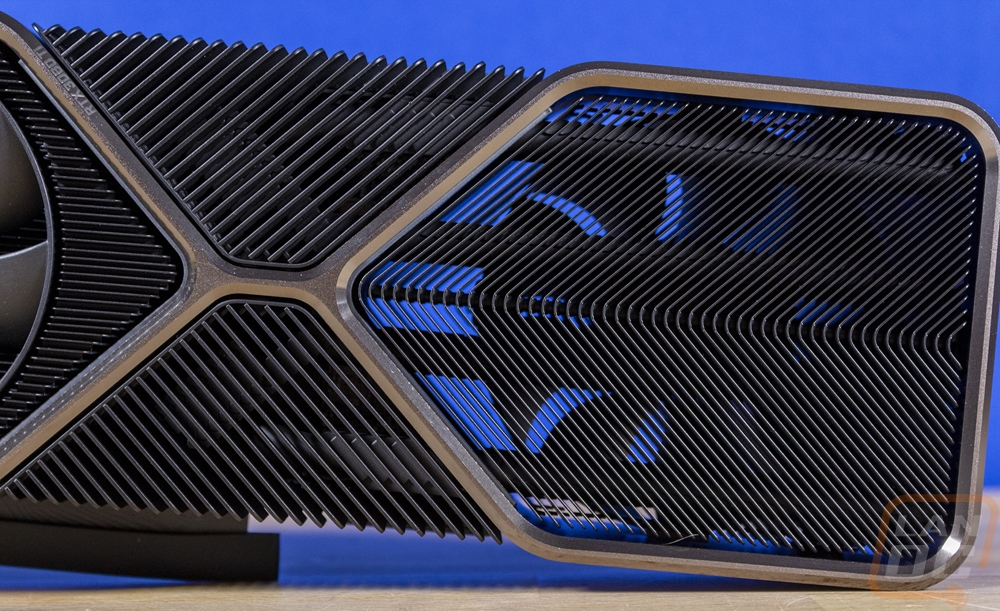
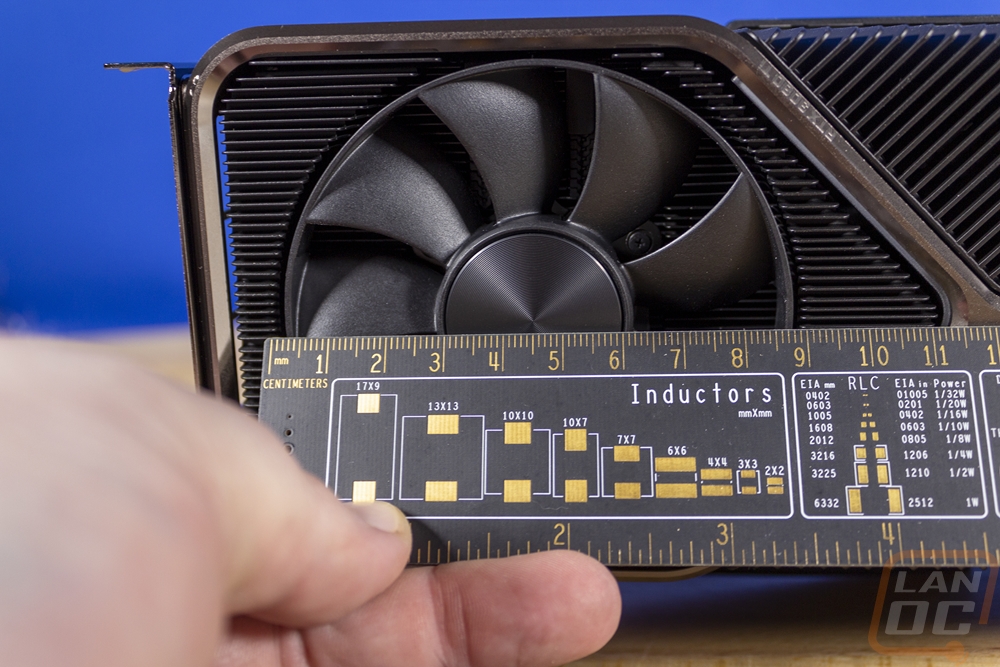
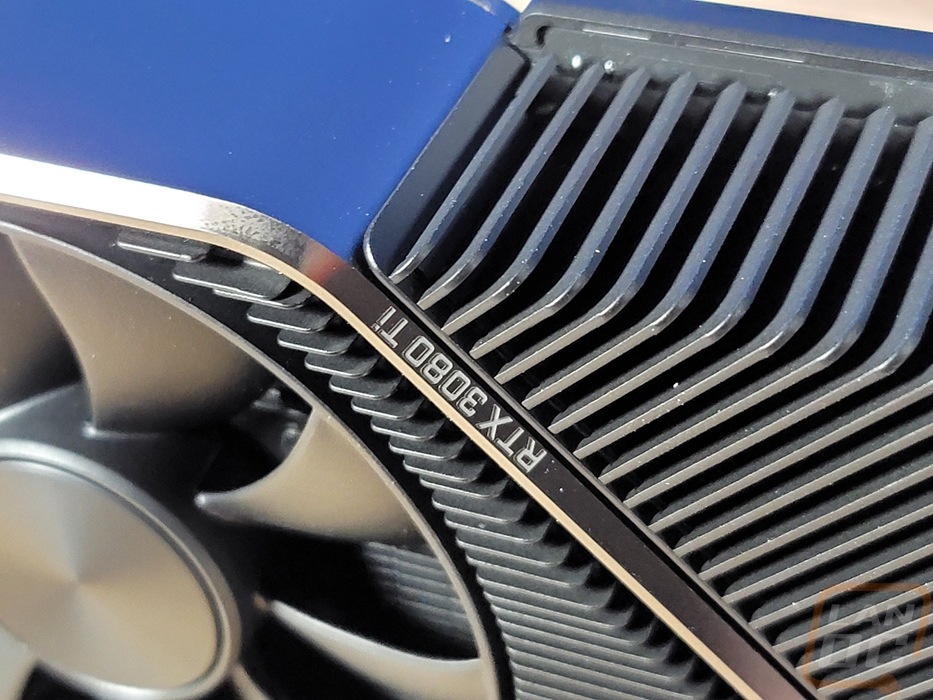
Around on the back side of the card where we would normally just have a cool backplate the 3080 Ti Founders Edition back looks more like an old Founders Edition card with a blower cooler. That is because it has the fan on the left side and then where the PCB is they do have flat black metal plates as well as a matching X-shaped divider as well. They have the RTX 3080 Ti branding on here again. Then for the fan, it is a blow-through design that exits out of the front. The heatsink around it is the same V-shaped design as we saw on the front. The fan is the same size and design as well, here the blade itself looks to be around 85mm.



With the open air heatsinks, the actual fan shroud ends up being the thick metal sections that surround the two ends of the card and are visible on the top edge of the card. The top also has the GeForce RTX branding on it, which Nvidia always includes. This is backlit as well but only with white, unlike the side lighting. White is a lot easier to match with builds than the green from the past so we can’t complain too much there. The top also has the angled heatsink that redirects some of the airflow up and away from the card. This is also where Nvidia integrated their new 12-pin power connection and on the 3080 Ti Founders Edition, like with the 3080 the connection has a nice angle to help direct the cable down rather than sticking directly up like on a few of the cards. This is the end of the PCB which is why the plug isn’t farther out on the card, but being in the middle does require some unique wiring to keep things clean and you are almost guaranteed to end up covering up that backlit GeForce RTX logo to the right given the angle.


Here is a look at things with the included 12-pin to dual 8-pin adapter cable. The blacked out design doesn’t look too bad, but it does cover up that lighting.

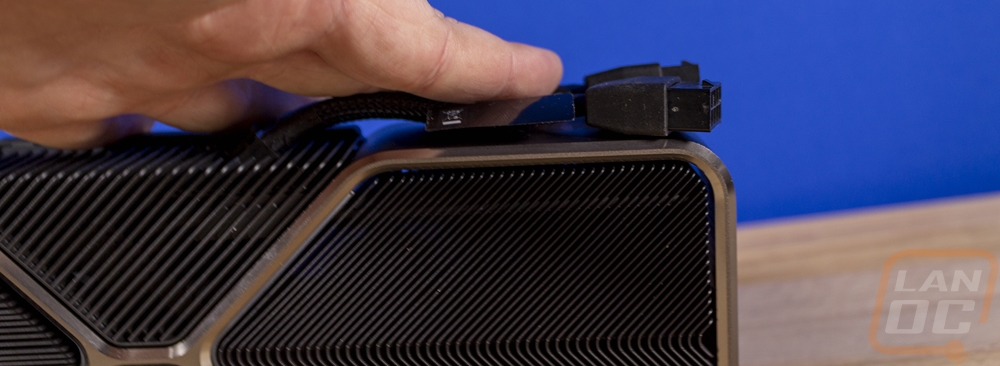
Looking around at the edges of the card we can see how the metal shroud wraps around the ends of the X shape with just the heatsinks exposed in the middle to vent out of the top and bottom. This all-metal design gives the card a lot of strength. Unlike some aftermarket designs which have to rely on the backplate for help to keep the card from sagging and with some even coming with anti-sag brackets now Nvidia’s design is solid. If you haven’t held a Founders Edition card before you should, its like holding a solid piece of metal. You know where the money is going, that’s for sure. The end does have two tiny screws that can be removed to expose mounts for OEM and server use. Beyond that the overall finish of the card has a lot of flake and depending on the lighting can look more graphite like in these pictures due to the wood reflecting up or more grey.


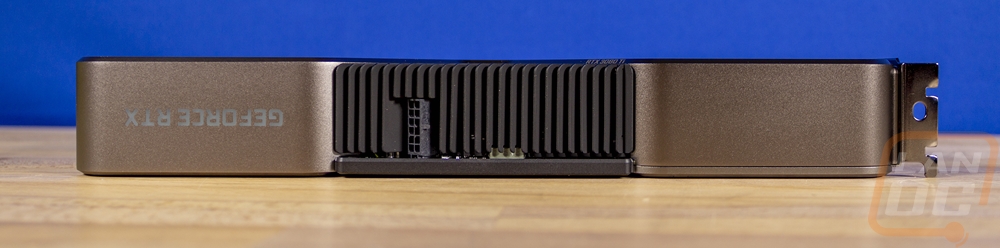
The PCI bracket end of the 3080 Ti Founders Edition isn’t any different than the RTX 3080. It has a slightly tinted finish on the bracket itself which I would always still prefer it to be blacked out but is an improvement over bare metal. They have all of the required certification logos etched on the bracket which is cool and your serial number is here as well. Then for display connections, it has the normal three DisplayPort and one HDMI with the HDMI down at the bottom. The big change for the 3000 series cards was the huge openings that Nvidia went with for airflow. In the past with blower cards, the vents have been much smaller and more restrictive for airflow. Even with this being closer to a hybrid blower design the added airflow here has to help a lot.

Before getting into testing I did also want to check out the lighting. Like I mentioned before the top branding is just backlit with white but with some software you can at least control the brightness. I would prefer that this have the RTX 3080 Ti branding lit up personally. I don’t mind showing off what I have inside, but prefer it to not just be like a billboard for brands. Then on the X shape on the front of the card, you can see the addressable RGB lighting as it rotates through its colors by default. Nvidia did a great job here with the diffusers being hidden, when I took a look at the original RTX 3080 I didn’t even see the lighting until later when I had the card running. This gives a nice shadow effect rather than just having lighting in your face. Especially with it reflecting off of the metal finish.






