Card Layout and Photos
If you have been paying attention to EVGA’s card designs for the last few years the RTX 3050 XC Black isn’t going to be a big surprise at all. This is the same look all of their 3000 series cards have had and in some ways, it is also similar to their 2000 series cards as well. In fact, the RTX 3050 XC Black looks just like the RTX 3060 XC Black that I took a look at last February. It is a dual fan design with a black plastic fan shroud. The shroud has a groove cut down the fan side which even if the fans are tight up against something will help pull in a little extra air. The shroud wraps around onto the top and extends down past the end of the heatsink. This is because the fans run to the end of the heatsink for as much coverage as possible. The shroud has the EVGA logo cut into it near the top between the two fans and the GeForce RTX branding at the bottom which is printed on. Other than the RTX branding and the EVGA E logo on the center of the fans the side view of the card is blacked out.



Size-wise, the RTX 3050 XC Black isn’t an ITX card but it is compact. It is 201.8 mm or 7.94 inches long and has a height of 110 mm or 4.33 inches tall. That puts the top edge of the card just over the top of the PCI bracket and at that length, the RTX 3050 XC Black shouldn’t have any problems fitting in nearly any case. Then it is officially a 2 slot card, not 2.5/2.8,/2.1 like most cards these days. I wish more cards would try to stick to the standard sizes like EVGA has here.
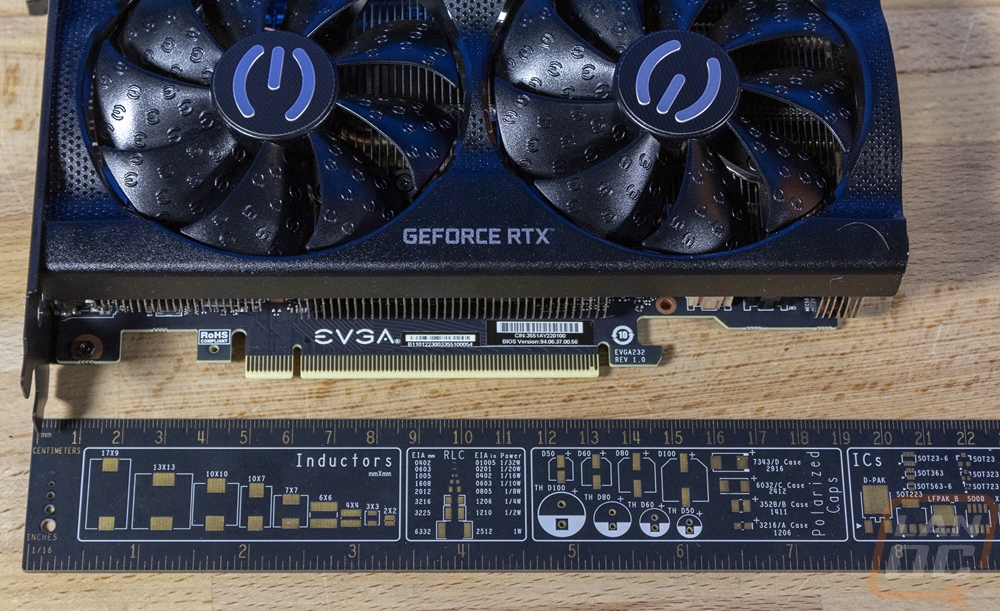
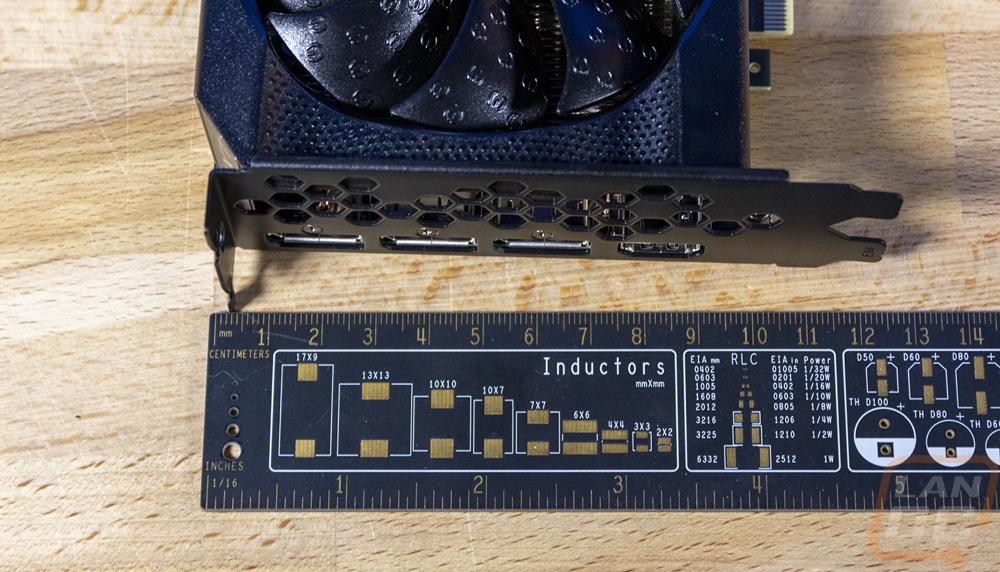
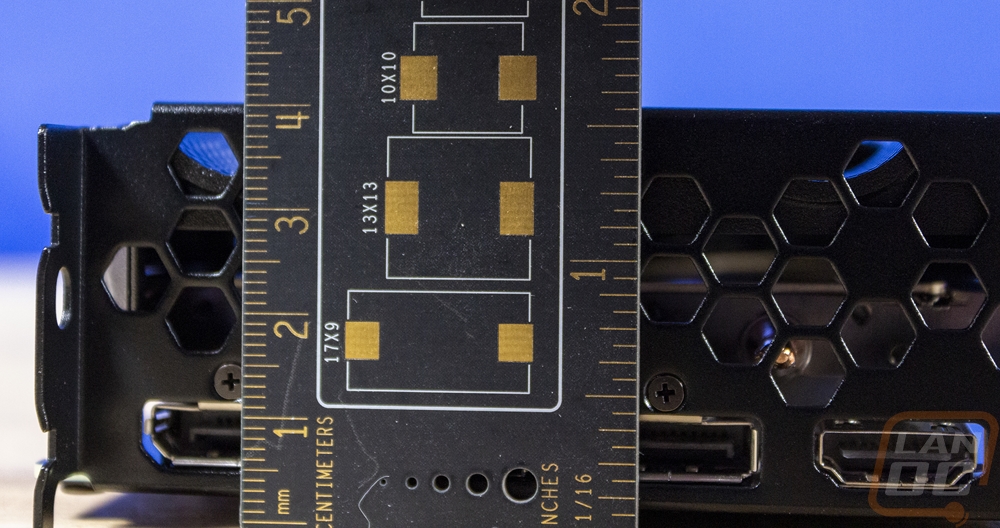
The RTX 3050 XC Black has the same 90mm axial fans that the RTX 3060 XC Black has. They have a sticker for the center cap with a silver EVGA E logo and if that wasn’t enough EVGA for you all nine fan blades have tiny E logos embossed all over the place.

Looking around at the edges of the card gives us a lot more information on the heatsink layout of the RTX 3050 XC Black as well. They are using copper heatpipes to pull heat from on top of the GPU out across the card. Each side has two heatpipes. The heatsink itself wraps around all of the components on the PCB and is close to the PCB in areas where there aren’t any components meaning this isn’t a generic design at all. The heatsink has aluminum sheet metal fins in a vertical layout. The air blowing down from the fans will be pushed up and down on the card meaning most of the heat will be going up out of the top or down against your motherboard. This layout is usually a good performer. The up on the top edge the fan shroud does wrap around, but only halfway down the card to leave room for airflow. That section of fan shroud does at least give them room to slip in the EVGA logo and the RTX branding on the top edge of the card. As always I would love to see this layout get the actual model name, EVGA RTX 3050 up along there would look really good. The PX1 on the front edge would have been a great place for the XC Black as well. PX1 stands for EVGA’s Precision X1 software.
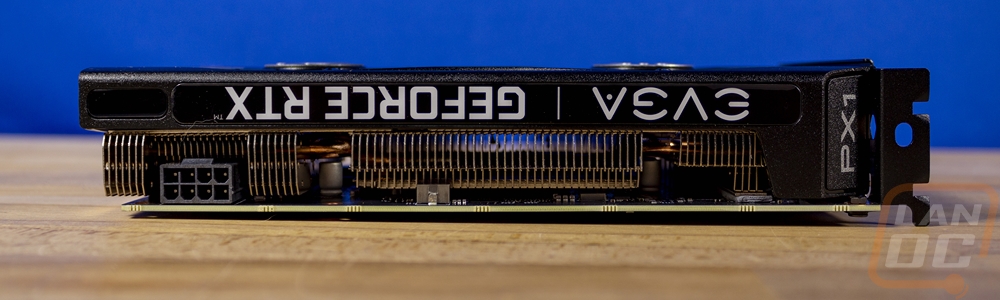

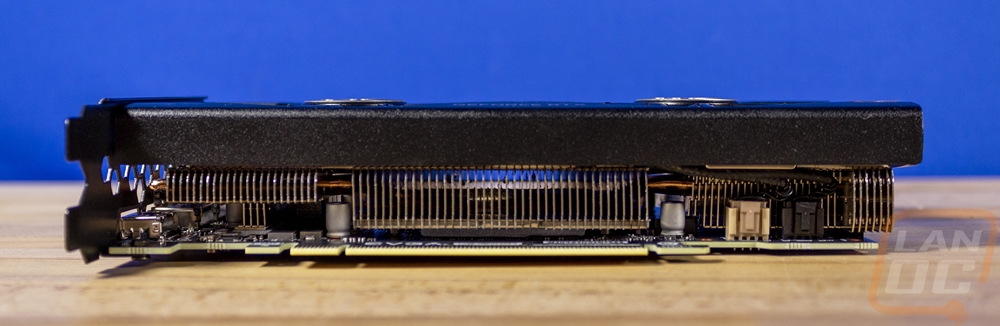
Also up on the top edge, EVGA has the power connection for the RTX 3050 XC Black. I was surprised that they don’t have the plug flipped around with the PCB notched, but the 8-pin power connection fits in with the heatsink around it and a small section of the heatsink is curved to let you have room to remove the clip in the future.
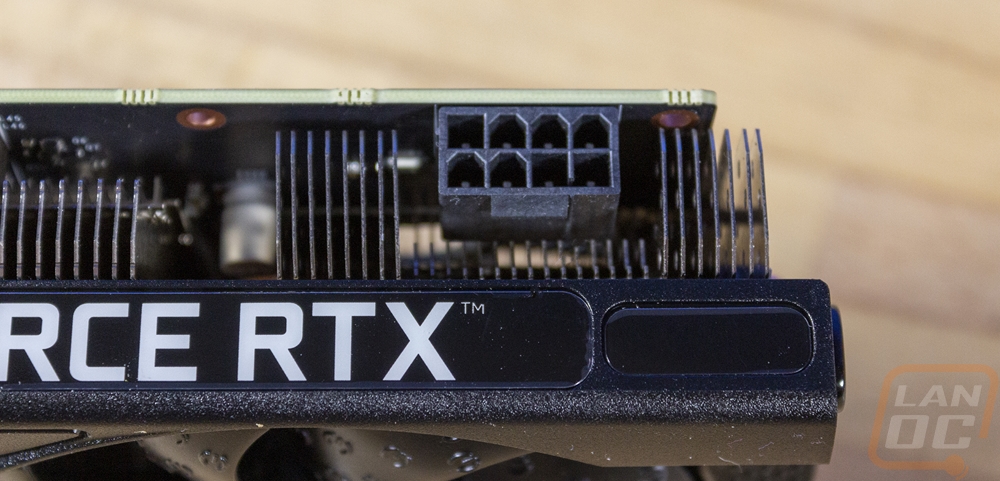
For the back of the card, the RTX 3050 XC Black being a black edition is EVGA’s entry-level model so they skip including any backplate. The black PCB does look good and goes well with the blacked-out card of course. We can see that the GPU itself is centered really well on the card and that the end of the card actually has some ventilation holes cut into the PCB for air to blow through from the axial fans on the other side. The end of the card does hang out past the PCB and the shroud hangs out even farther than the heatsink as well, around 13mm in total.
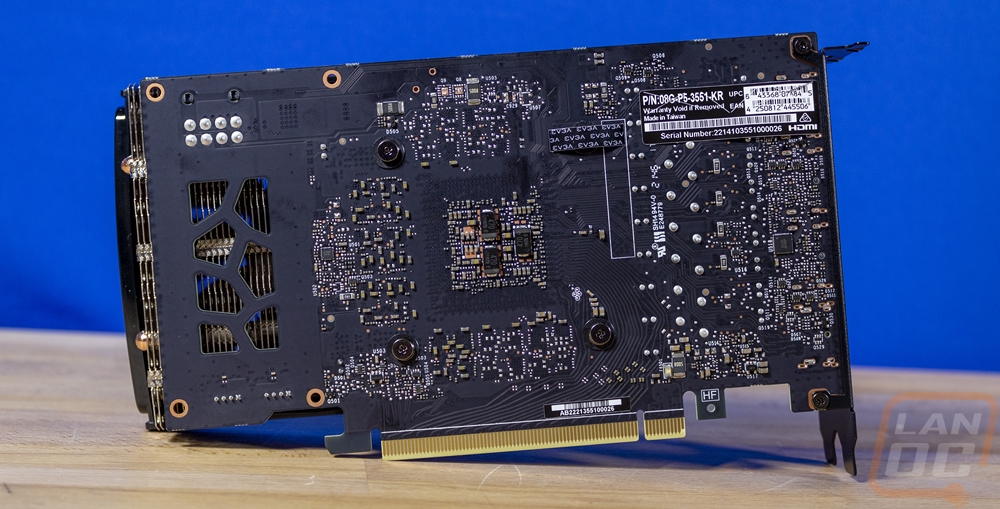
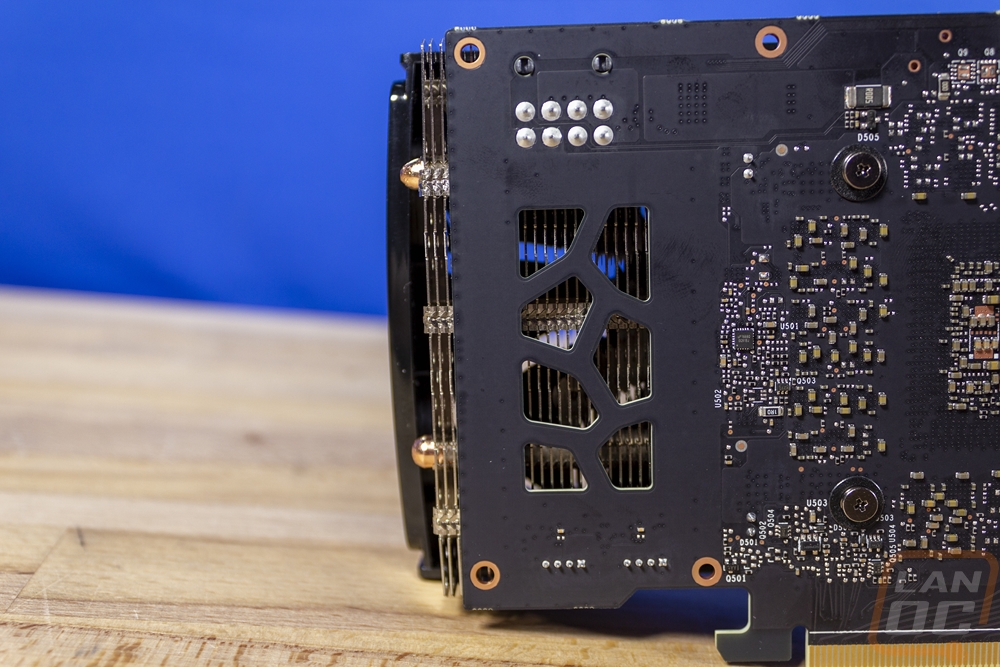
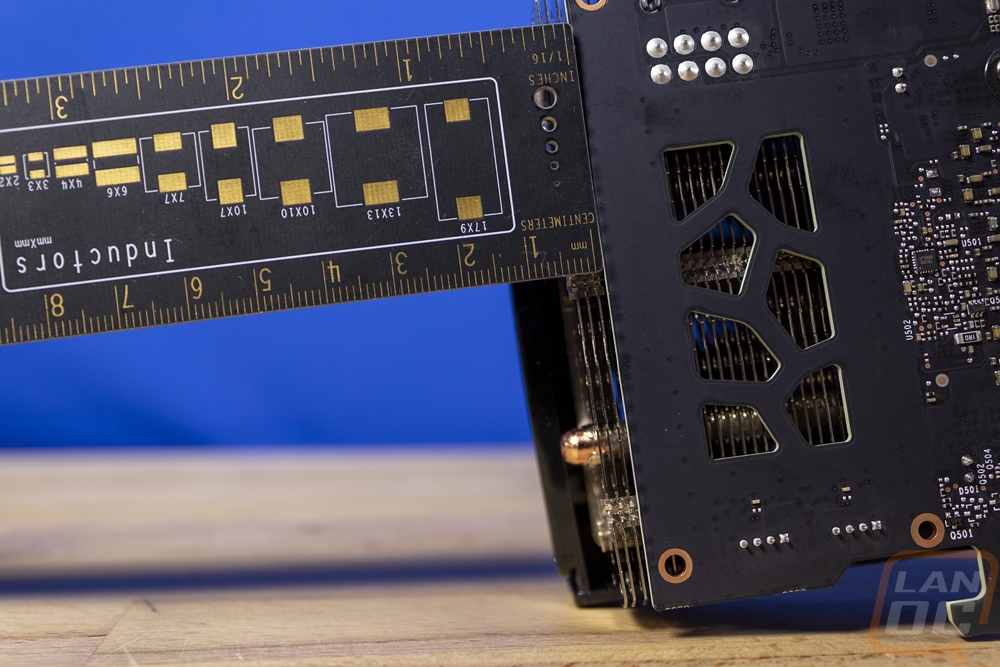
For the back I really like the EVGA stuck with the blacked-out PCB. Not only do black PCBs look better as a whole, but it also goes well with the blacked-out card. The top 2/3 has some ventilation with hexagon-shaped holes that are laid out slightly randomly. The cooler design isn’t really designed to push air in this direction, but there is some ventilation if it ends up needed. As for display connections, the RTX 3050 XC Black has the standard 3 DisplayPort’s and one HDMI. They do have the HDMI down at the bottom, not mixed in like some cards do which is also nice making it easier to know where that plug is.



