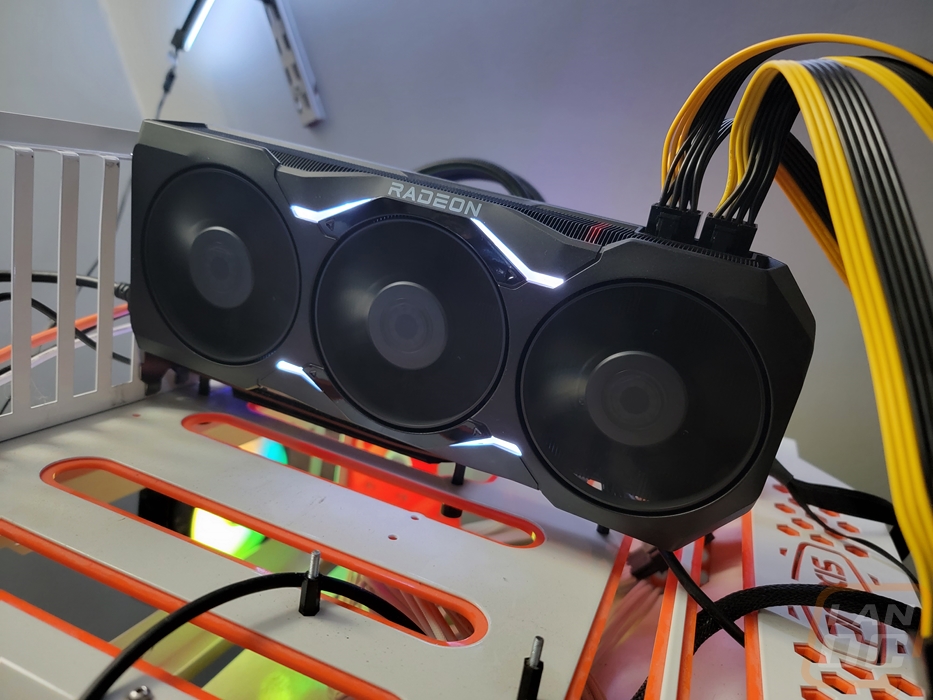Card Layout and Photos
For the 6000 series of cards, we sadly didn’t get any of AMDs in house designed cards, so while the 7900 XTX does share a lot with last year's design this is a completely different look from the 5000 series AMD reference cards and the aftermarket 6000 series cards I have seen in the past few years. As someone who has been a big fan of Nvidia’s Founders Edition designs, AMD has taken big steps in that direction with cards with full cast aluminum fan shrouds, a solid metal backplate, and overall a much better construction than the average card. The 7900 XTX is also completely blacked out whereas the 6900 XT was black with silver and grey accents and the 5000 series was a dark grey. The cast shroud design also means that AMD was able to get plastic-like shapes like the curves you see between the fans at the top and bottom which give the design a little more shape while not having to go ultra-wide or tall.


Speaking of wide or tall, AMDs design is surprisingly compact compared to what you would see from anything aftermarket and compare to Nvidia’s latest cards which have adopted their BFGPU theme. The 7900 XTX is still larger than the old “standard” card sizes with it being a 2.5-slot card at 50mm in total width which still leaves room for the triple axial fan design to pull air even if up near something else. The card is a little taller than the PCI standard which is normally less than 10mm over the top of the PCI bracket and this card is 18mm over the top, but again this is still a lot better than any of the competition. Then for length, it is 287mm not counting the mounting lip on the PCI bracket. As a big fan of SFF builds, it is promising to still at least see some options that aren’t just comically large.
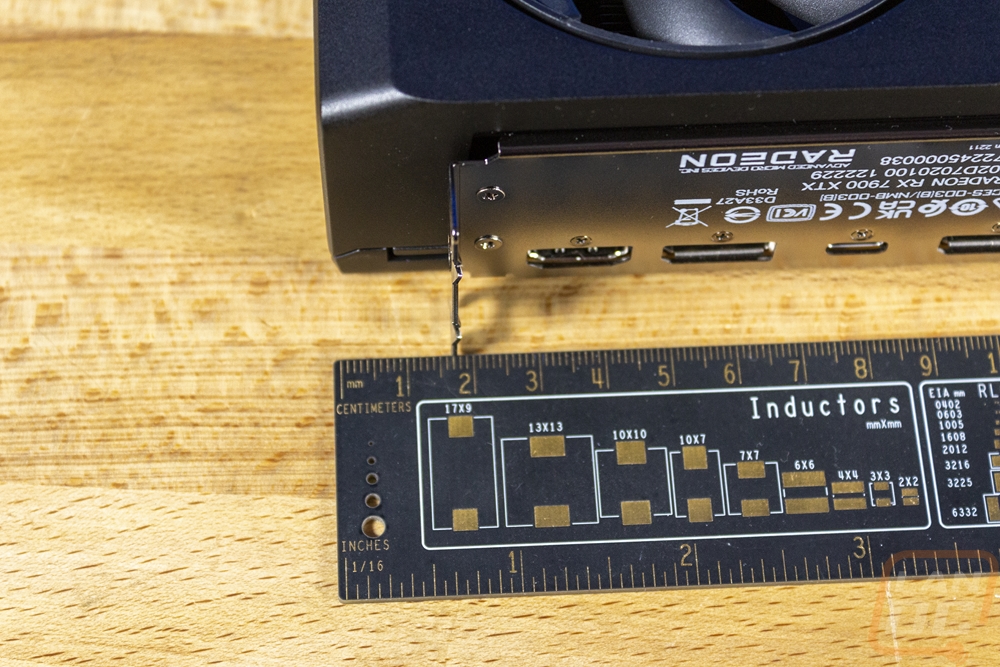
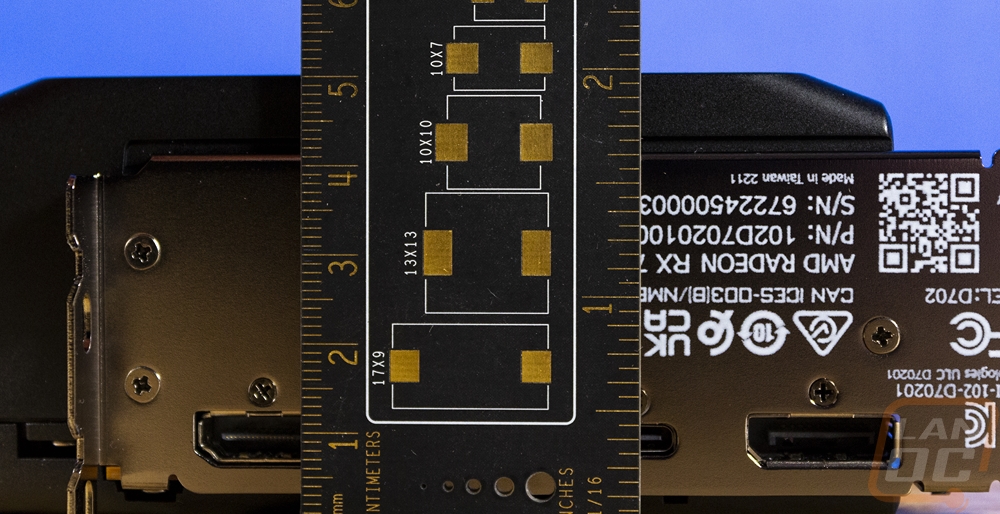

The overall cooling design on the 7900 XTX has three axial fans which all spin in the same direction laid out blowing down into the cooler across the vertically oriented sheet metal heatsink which directs the warm air up and down in the card. Each of the fans has a unique triangle-like shape on the center cap and the blades are all tied together with a ring on the outside to give them additional strength. All three fans are the same size and measure 84mm for the blade width and 87mm for the overall opening. The 7900 XTX also has two gloss black accents above and below the middle fan which also have LED light diffused accents around them as well. The Radeon branding is also in the middle up towards the top but is printed on, not backlit thankfully.




Around the outside edges, we get a better look at the heatsink itself which can be seen at the top and bottom edges. This is where AMD has the cooling venting which does mean that M.2 slots under your card may get some extra heat so keep that in mind. I love that the entire heatsink no matter the angle has a blacked-out finish which keeps the view from the top and bottom all blacked out like the rest of the card. The bottom does have a small sticker with the serial number on it as well. On the top, though AMD has painted three heatsink fins to give a cool red accent. Then at the end of the card, we can see that AMD has included mounting screw locations for stability brackets and the all-metal fan shroud wraps all the way around to the backplate.



In addition to the red accent, the top does have the power connections which are at the end of the card which tells us that the PCB runs the length of the card as well. AMD avoided all of the 12VHPWR drama by sticking with the old standard cable connections with two 8-pin power plugs. For detail, I love that the backplate wraps around this area and keeps any extra heat from the heatsink from adding to the heat at the power plugs.


The fan shroud design wraps around and ties in with the backplate as well which is also blacked out. They have stamped this out of sheet aluminum so it is metal as well and can transfer heat out. The design has a surprising amount of shapes stamped into it which gives it a little more strength but also styling as well. They have the Radeon branding printed on it upside down so it is readable when installed as well as a small heat warning logo. Then there are a few small holes that have that Radeon red accent color used as well. Overall though with the way the shroud and backplate combine it does a great job of enclosing the card and protecting it.

The PCI bracket on the 7900 XTX is interesting. Even with other axial fan designs, they all end up having at least some ventilation left in the bracket but AMD has dropped that completely to focus the airflow out the top and bottom of the card which is cool. That has left even more room for activities on the bracket and they have filled a lot of that up with the card information that you might normally see on the PCB with things like the certification logos, the part number, and the serial number. All of that is a bright white which I could go without, something a little more subtle wouldn’t be bad but I like that you should be able to see your serial number and part number without opening up your PC. Then for the rear I/O, the card has three connections. At the top it has an HDMI 2.1 port then there are two DisplayPort 2.1 ports. Where most cards would have a third DisplayPort AMD has swapped that with a Type-C connection which can support DisplayPort but I do wonder if it also supports VirtualLink for VR which died out quickly but was a great all-in-one port that did USB and display over one connection.

Before getting into testing I did also get a few pictures of the lighting. I love that AMD didn’t backlight their branding, keeping the lighting just too small accents. They light up white but I am hoping that like with the 6000 series AMD they may be RGB and get software later to control that. The color of the white looks like it is from RGB lighting, but I can’t confirm.