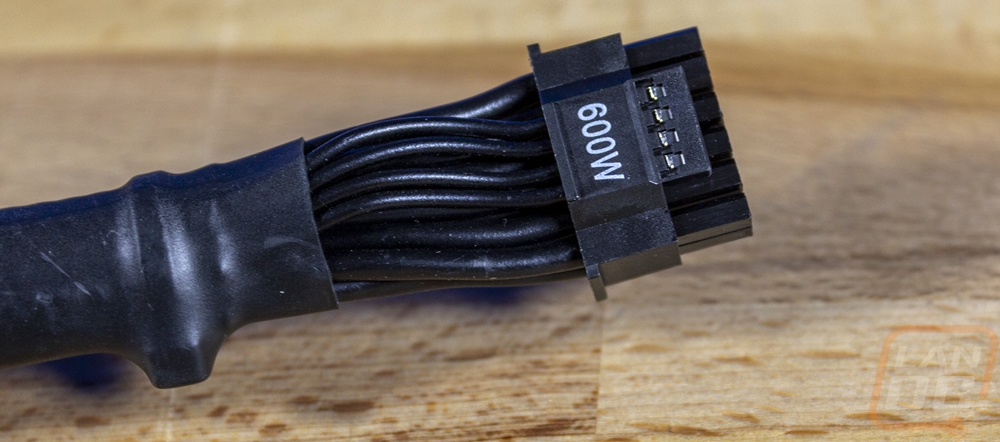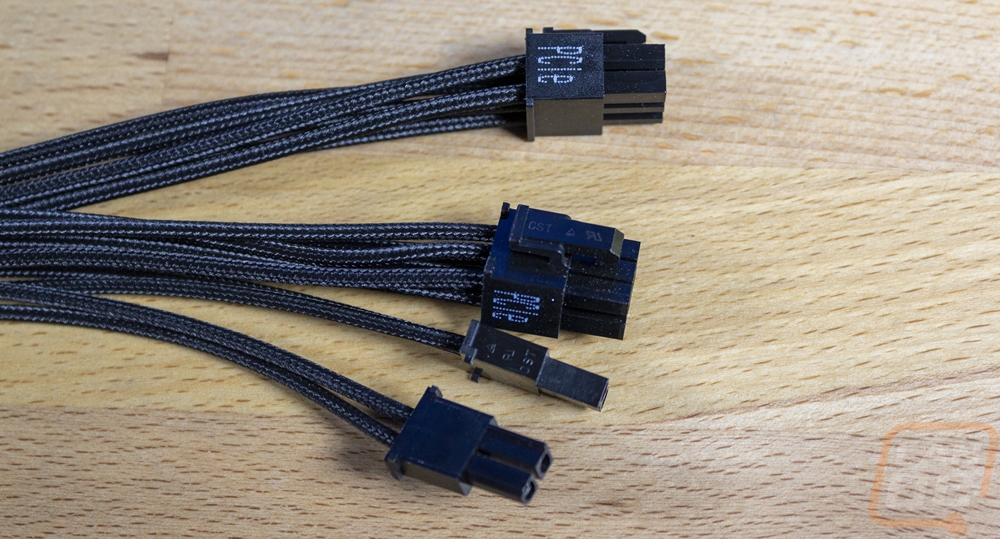Photos and Features
While the Dark Power 13 lineup is be quiet!’s top of the line power supplies, it is the Dark Power Pro models that sit at the top with their hold-nothing-back designs whereas the standard Dark Power 13 is still trying to keep things compact and keep pricing in line. Both of the Dark Power Pro 13 models are 80 Plus Titanium certified with an efficiency rating of up to 94.5% and pull just 0.1 watts when on standby. Like with the standard Dark Power 13 PSUs the Pros move up to ATX 3.0 with the addition of 12VHPWR connection support. They use Japanese 105°C capacitors and a digital full bridge LLC tech to reach the high efficiency and have a topology of full bridge, to LLC, to Synchronous Rectifier to DC/DC. Then being be quiet! they have their own custom fan design to help keep things running cool and quiet. All of that is then housed inside of a different housing than your standard power supply. Where most are in stamped steel the Dark Power Pro is an aluminum framed and black brushed aluminum clad case which gives it a unique look. They haven’t used any fancy RGB lighting or integrated a wattage readout or anything like that. The design is simple and to the point with the brushed aluminum and chromed branding on it paired up with black individually sleeved cables.



The Dark Power Pro 13 with its 1300 watt and 1600 watt capacities is of course the largest of be quiets lineup. Both models have the same size housing which has the standard 150 mm wide and 86 mm tall sizing of a standard ATX power supply. But to gain more space it is 200 mm long. For comparison, the Dark Power 13’s are all 175 mm long. Comparing this to other 1600-watt PSUs from the competition it is the same size as the Corsair AX1600i and the EVGA SuperNOVA 1600. The Seasonic PRIME TX-1600 is 210 mm and Asus’s Thor 1600W is 190 mm so the Dark Power Pro 13 is right in that range but you will need to make sure your case can handle the length.

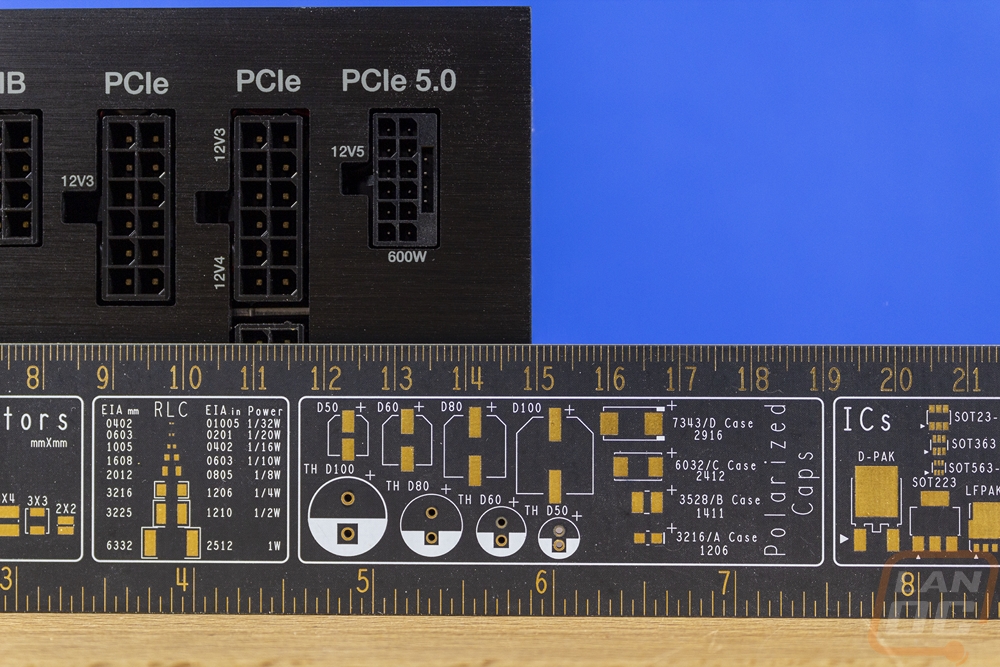
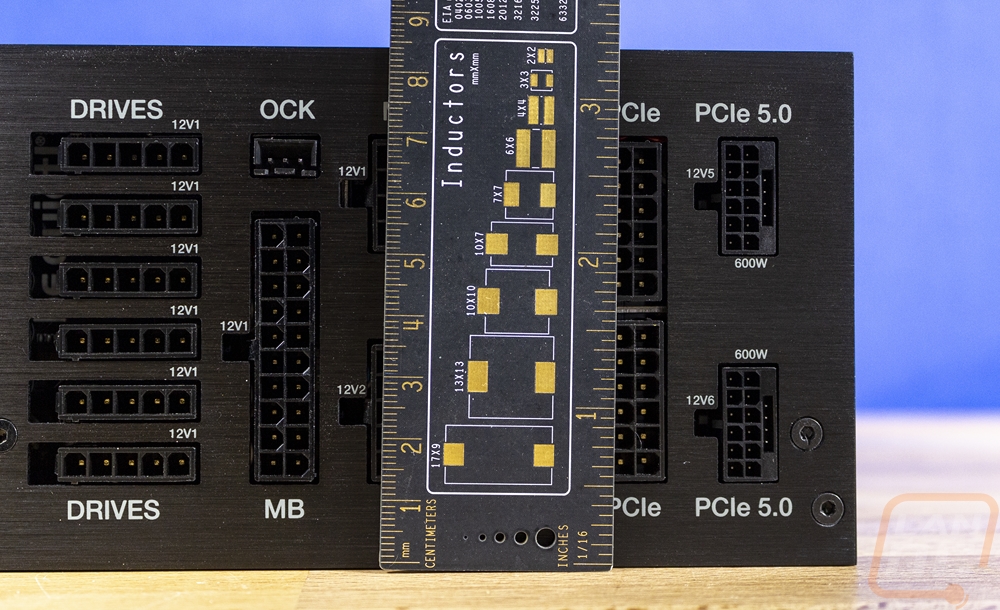
The top or bottom of the Dark Power Pro 13 depending on how you install it in your case has a black brushed aluminum frame around the outside, then inside of that the rest of the entire side is covered in a wire mesh. This is the fan side and we can see the fan just behind the mesh with its be quiet logo on the center. They have used a Silent Wings fan with a PSU-specific size of 135 mm, with that you can see the rippled fan blades' signature to be quiet fans and to help direct the airflow with the fan in the center of the large opening they also have a fan shroud to help improve airflow. That shroud isn’t attached to the fan at all, in fact, the fan is a unique frameless Silent Wing design which helps eliminate any of the bars that cross through eh airflow to hold the fan motor on a traditional fan design. Cutting those out helps cut down on noise. The fan uses a fluid dynamic bearing and has a 6-pole fan motor to keep vibration down and have a long life.

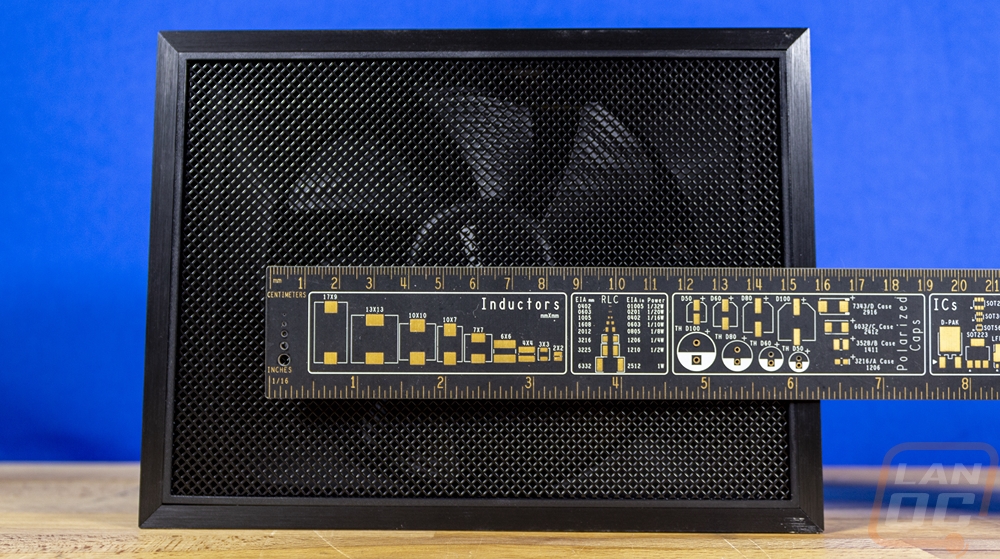
The other side of the Dark Power Pro 13 has the same aluminum frame around the outside edge with the black brushed aluminum finish. But inside of that, the mesh has been replaced with a full brushed aluminum panel that matches the outer frame. There are screws in each of the four corners as well as the warranty void sticker in the corner but nothing of importance is going on this side at all. It does help give a better look at the brushed finish though and if you have ever worked with true brushed aluminum before the entire casing is like sandpaper, it will pick up fingerprints quickly. Not as much from oils in your hands, but from the dust that it sands off of your fingers. So once you get the Dark Power Pro 13 installed you will most likely have to plan on cleaning it up.


The outside-facing end of the Dark Power Pro 13 is an even better example of the aluminum housing with the main housing here having tall vents that run from the bottom up to the top and then a second layer behind them with a honeycomb design to help prevent anything from being stuck inside. Over on the left, the power switch is huge and has the power cable connection right above it. This is the C20 power connection designed to work with the included C19 power cable and like with the cable this supports up to 20 amps to handle the 1600-watt capacity of the Dark Power Pro 13.


The sides of the Dark Power Pro 13 both have a few things going on. The left side of the power supply if you are facing the modular cable connections is designed to be what faces out when you install the Dark Power Pro 13 in a standard case. This has the full brushed aluminum finish across it and it has both the be quiet! logo and the Dark Power Pro branding all with a chrome finish that looks great on the black brushed aluminum finish. The other side has the Dark Power Pro and be quiet logos again in chrome, but this time smaller to make room for the PSU information. This includes the certification logos and a legal warning. There is also the wattage breakdown to show the different rails. Surprisingly all of this is printed onto the side, not a sticker like most power supplies would use. It is all on the brushed aluminum. There is one small white sticker in the bottom right corner, this has the PSUs serial number on it.


The inside end of the Dark Power Pro 13 is where most of the action is. This has all of the modular cable connections and with the 1600-watt capacity, the Dark Power Pro 13 has a LOT of cable connections. On the left side, there is a full stack of peripheral cable connections which they call the Drives cables, there are six in total. Next to that up top is the OCK connection, this works with the included jumper or the PCI bracket-mounted switch allowing you to switch to overclocking mode. Switching to that turns the Dark Power Pro 13 into a single rail design when needed. Below that and to the right of it are two connections that combined handle the motherboard's 24-pin power cable. Then along the bottom, they have two CPUs, EPS, or as they have it labeled here the P8 connection. There are three PCIe connections which have 12 pins each and then on the far right, there are two 12VHPWR connections which use the same compact design on this end of the cable as well. The 12VHPWR connections are labeled for their 600-watt support for each connection. There are also small legends around each plug that let you know which rale each runs on and for one of the PCIe connections you can see that it is split between two rails which is interesting.
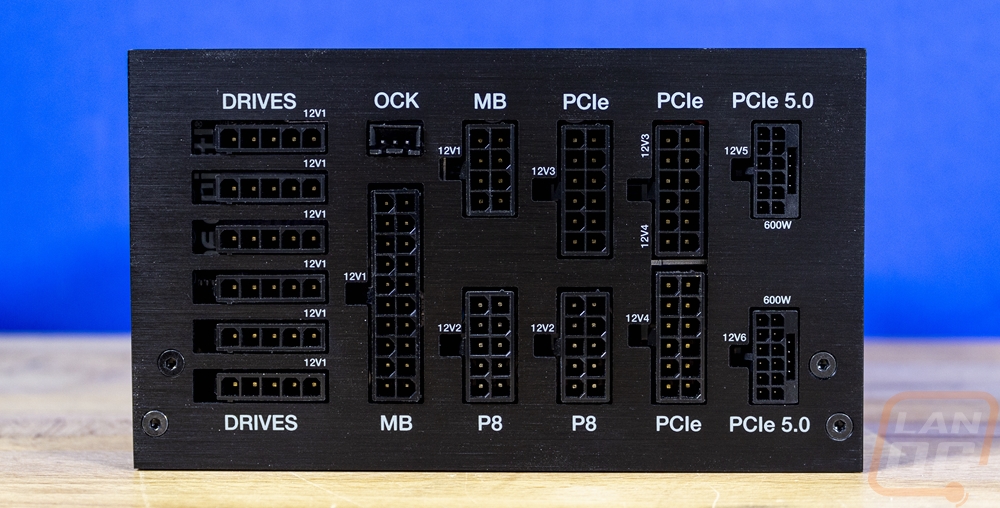
With the Dark Power Pro 13 1600W having such a high wattage it does have a lot of cables to be able to put that wattage to use. Almost all of the cables are individually sleeved with black sleeving, this matches the blacked-out look of the Dark Power Pro 13 and also means that you don’t have to get aftermarket cables or cable extensions for the individually sleeved look. You of course have a 24-pin motherboard power cable which on the power supply end has two connections, that cable is 25 inches long. To go with it there are two 8-pin EPS/CPU/P8 power cables, both have 10-pin connections on the PSU side. Those are close to 29 inches long, longer to reach up to the top corner of your motherboard where they are normally located. There is then a whole assortment of peripheral cables, six in total. Each of those has a 5-pin connection on the PSU side and there are a few different lengths and connection options. There is one with all Molex connections which has 3 in total at 24, 30, and 36 inches. Then there are two that have three SATA connections at 24, 30, and 36 inches. One cable has four SATA connections at 21, 26, 32, and 37 inches. Then the other two both have a mix of SATA and Molex power. One of those has 4 connections, two being SATA and two Molex. The first two are SATA power at 24 and 30 inches, then the Molex power connections are at 36 and 41 inches. The last is similar but has three SATA power connections and one Molex at the end. The SATA are at 24, 30, and 36 then 41 for the Molex. These are all individually sleeved as well, often a lot of power supplies with individually sleeved cables will just do it for the cables that are visible ignoring these cables.






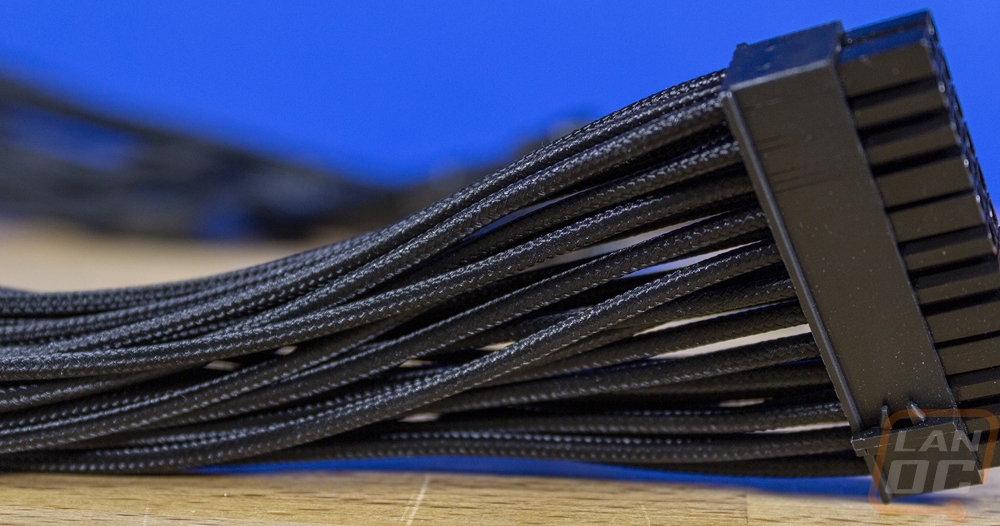
Of course, while your CPU/motherboard can pull a lot of power, a majority of your power is still going to be going to your video card or video cards in some cases. The Dark Power Pro 13 has a variety of options there, especially now with the addition of the new 12VHPWR cables. It has two 12VHPWR cables and both are 24 inches long. These are the only cables included that aren’t individually sleeved, instead having one larger black sleeve to cover everything. They have the 12VHPWR connection on both ends and the cable ends indicate that these support 600 watts each. The combination of the two being capable of 1200 watts. There are also three PCIe power cables as well. These are individually sleeved and each cable has two 6+2 connectors. Like with the standard Dark Power 13, be quiet didn’t use the daisy chain design that most power supplies use. That design is convenient but also doesn’t provide as much power as having dedicated cables for each like this does. If you by any chance end up using a card that uses one of the 6-pin connections the cable design here allows for the extra 2-pin connection to be pulled all the way back to the power supply, those cables aren’t attached to the 6-pin in any way meaning you don’t have to have that extra 2-pin dangling like most power supplies have. All three of the PCIe cables are 25 inches long and you get a total of 6 possible 8-pin connections which can support two crazy high-end cards that use 3 connections, three cards that use 2 8-pin connections, or 6 cards that support one connection. That is without figuring in the 12VHPWR, but keep in mind the overall wattage.