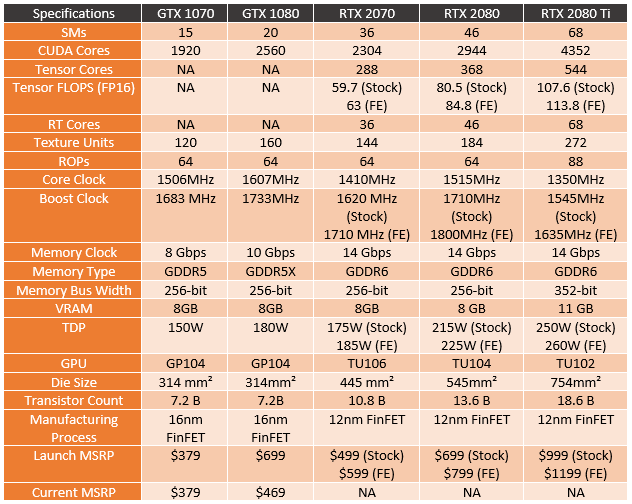So just over 3 weeks ago both the RTX 2080 Ti and RTX 2080 were unveiled. You can find my reviews of the RTX 2080 Ti and RTX 2080 at those links. While both were extremely fast, they were also expensive and a lot of the main features weren’t really out yet. With those at the top of Nvidia’s product stack that left a lot of people wondering what to do for builds that aren’t as expensive as a used car. Some people just decided to go with last generation cards, but today the RTX 1070 is finally available and with a $499 starting point it is at least in reach of a lot more people. But before you run out and buy one, let’s take a look at how they perform. With the RTX 2070 Founders Edition in hand, I’m also curious to see how different it is than the two other RTX cards so I will take a quick look at that as well.
Product Name: Nvidia RTX 2070 Founders Edition
Review Sample Provided by: Nvidia
Written by: Wes Compton
Pictures by: Wes Compton
Amazon Affiliate Link: HERE
What is the RTX 2070
By now you have most likely heard about the new RTX 2080 and RTX 2080 Ti, those were the first two GPUs launched from the new Turing microarchitecture. I’m not going to dive back into all of that, I would recommend checking out either of our RTX 2080 or RTX 2080 Ti articles where I get into that. The main area I wanted to look at is what sets the RTX 2070 apart from the two other RTX cards and how it compares to both the GTX 1070 and GTX1080. To do that I put together a specification listing below that breaks down all of the key specifications as well as stuff like pricing now and at the original launch.
So the RTX 2070 does use a Turing core but it has its own GPU designation, the TU106. This is normally what the XX60 model would have and that supports my comments from our RTX 2080 reviews that the RTX 2080 is kind of like the RTX 2070 and the real RTX 2070 is more like the RTX 2060. Anyhow the new GPU designation is because this is a much smaller die than the 2080 and 2080 Ti. The RTX 2070 is 445 mm² where the 2080 was 545 and the Ti was a whopping 754. Even so, this is still much larger than the GTX 1070 and GTX 1080 that both had the same 314mm squared die size. I don’t blame Nvidia for not sharing the same GPU for the RTX 2070 and RTX 2080 like they did with the 1000 series. The large size of Turing dies contribute a lot to the price. Anyhow they cut the die size down by dropping the number of SMs down to 36 from 46 for the 2080 and 68 for the 2080 Ti. This dropped the number of CUDA cores down to 2304. For comparison, the GTX 1070 only had 1920 CUDA cores and the GTX 1080 had 2560, that is why I included that card in these specifications as well.
The two GTX cards don’t have the Tensor Cores that help a lot with AI or the RT cores for ray tracing. These are still where the new RTX cards should innovate but in one of those chicken or the egg situations, the cards had to come out for game developers to start focusing on both of those areas. The RTX 2070 does have a lower number of both when compared to the other RTX cards. You will notice in the specifications that I have split up the Tensor FLOPS performance numbers, this is because I am reviewing the RTX 2070 Founders Edition today, but the stock settings for the RTX 2070 have a slightly lower clock speed so I wanted to make sure to include both. The stock 2070 boost clock is 1620MHz where the Founders Edition has a 1710MHz boost clock. They share the same base clock though. The other RTX cards did the same thing. Now the RTX 2070 clock speeds do some in lower than the RTX 2080 but higher than the 2080 Ti. The boost clocks are right in line with the original GTX 1070 but with a lower base clock.
The RTX 2070 has the same 14 Gbps GDDR6 memory as the other RTX cards and the same 256-bit memory bus width as the RTX 2080. You get the same 8 GB of VRAM as well that is shared across the GTX 1070, GTX 1080, and RTX 2080. The TDP is up from the GTX 1070 though with the stock sitting at 175W and the Founders Edition at 185W. This is actually more in line with the GTX 1080. As for pricing, the RTX 2070 stock cards have an MSRP of $499 and the Founders Edition is $599. Writing this before the launch I don’t have any way to confirm that those cards will be available, but I do know that most of the companies do have models to fit in that $499 stock slot. As for the GTX 1070 and the GTX 1080. Well, pricing has been crazy over the last few years. The GTX 1070 launched at $379 and when I checked today you can find one or two cards at that price point with the rest higher. The GTX 1080, on the other hand, launched at $699 and its prices have gone down a lot more. When the other RTX cards launched you could find one for $469 but double checking pricing now $489 seems to be the lowest pricing for new cards. So that puts the RTX 2070 stock cards right in line with the GTX 1080. It will be interesting to see how they compare for performance. Of course, the RTX 2070 should also offer improvements later with its Tensor and RT Cores.
Packaging
So the packaging for the RTX 2070 Founders Edition is just about exactly the same as the two other RTX Founders Edition cards. The box itself is also the same as the previous models as well, only with a new graphic on the outside. The grey 3D lines cover most of the box with the exception of the branding in the bottom left corner. This has the GeForce RTX logo, Nvidia’s logo and then down along the bottom is the 2070 model name. This way the top portion can be used for all of the cards. The green stripe with the model name wraps around the side as well so it can be visible if put on the shelf that way as well. This is the same branding that all Nvidia cards get to keep things consistent between all of the brands.


Inside the box, the RTX 2070 comes sitting in its foam bed that is cut to fit the card perfectly. There is also foam on the inside of the top to keep the card from moving around. The card is wrapped in a clear plastic, not the old static bags of the past so when you open the box you get a look at your new car. Then behind the card, there is a pullout box for documentation and accessories. The RTX 2070 comes with the support and quick start guides like the other RTX cards. But they don’t include one of the DisplayPort to DVI adapters like with the other cards. That is because you won’t need it with the 2070.

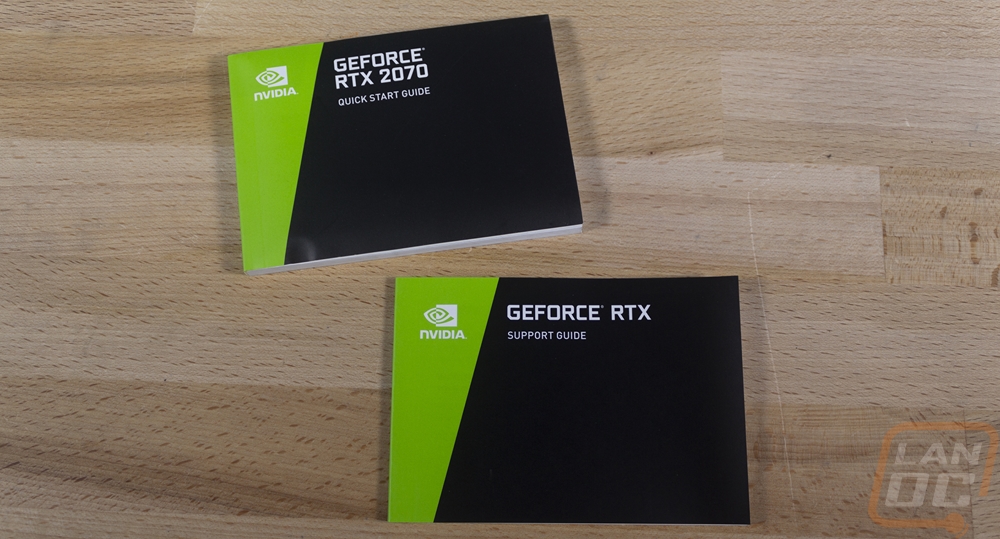
Card Layout and Photos
So when I first pulled out the RTX 270 I was not surprised to find out that it looks just like the other 2 RTX cards. At least at first glance. It has the same 2 fan design that was introduced with the RTX cards, it has the same middle black area with the branding and the silver trim around the sides. I know the new look was a little polarizing and not everyone likes it, but I still think the Founders Edition cards are up there with a few of the aftermarket cards for aesthetics so I was happy to see that the same design carried down to the RTX 2070. After holding the card for a minute I notice that it is a little bit smaller in there some other differences between the cards as well I wanted to go to touch on.


The back of the RTX 270 has the same silverback late design as well. That includes the lines that run horizontally across the card splitting apart for the branding in the middle. Having the branding of the card on the back play still huge to me because this is really what most people see when the card is installed in most traditional cases. The branding has a that Chrome finish like in other locations and just says RTX 2070. The backplate also wraps around the ends of the card just like on the other RTX models.

For the PC I bracket we still have the same black finish that I love with the 2080 models you also have the Nvidia logo on there for branding as well. Up the big change here is that there's actually a DVI port where the 2080 models did not have DVI port you had to use the display port to DVI adapter that they included. In addition to the DVI port, you still do get two DisplayPort 1.4a connections, one HDMI, and that unique type C connection. That Type-C supports VirtualLink, a VR specific protocol that outputs the display as well as handles the USB and power needed to power a VR headset hub. Basically, in the past, you had to hook up a display connection (DP or HDMI), USB for data, and then a DC power connection. Now that same hub can just plug right into your video card. In the future, the headset itself may be able to plug right in, just like a monitor does, because of this.
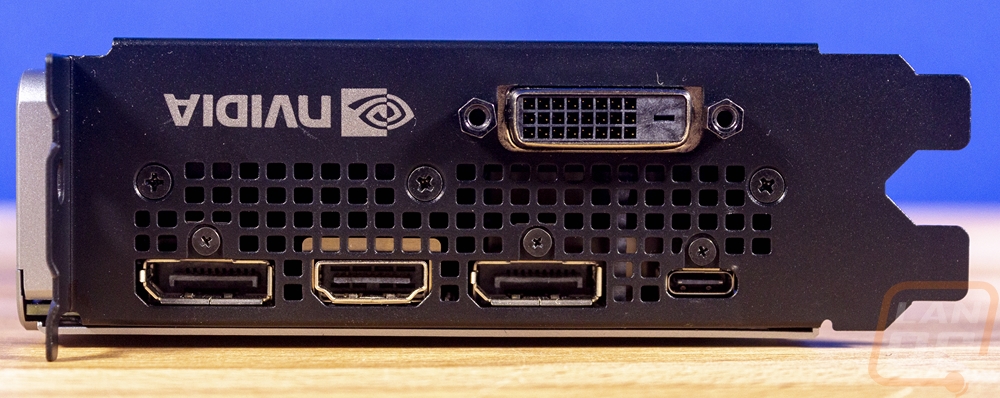
Like the other RTX cards, when you look around the edges of the RTX 2070, you can get a good look at the cooler design. The two downward facing fans blow air through the heatsink that runs the length of the card then down against the PCB. That air then vents up through the top of the card and down out the bottom near the motherboard. This was the big change from the previous generations of cards where Nvidia's Founders Edition or reference cards all used a blower cooler that pushes air across the card then out the back. The top and bottom views also give a good look at how the all metal fan shroud wraps around the end of the card combined with the backplate to make those rounded corners. If you look close at the bottom view you can also see that the PCB on the 2070 is actually shorter than the shroud makes you think. This gives me hope that we will be able to see RTX 2070 cards with ITX support in the near future.
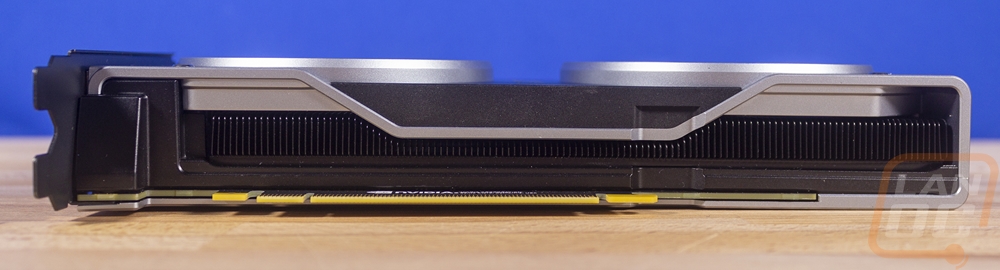
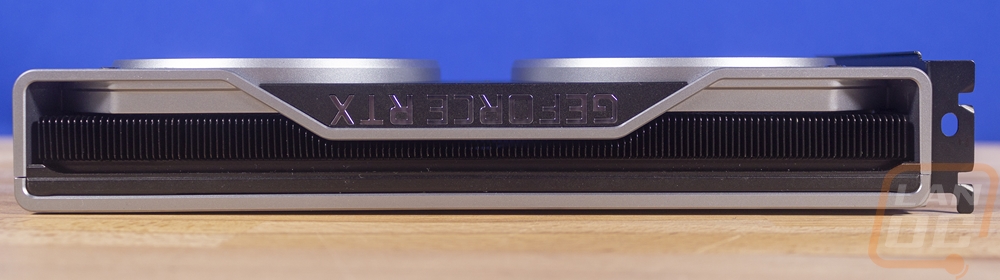
The end of the RTX 2070 show a big change, the power connection isn’t facing up like on the 2080 models, it faces out the end of the card. This reminds me a lot of the GTX 1060 because it also had a shorter PCB with the connection still at the end of the card, but that one did still face up. The end also has two screw holes where you can attach a card support if needed, most cases don’t have them, but they are great for preventing GPU sag. The other thing to note here is that for power the RTX 2080 has an 8-pin power connection. The RTX 2070 has a TDP of 175 for the stock version and the Founders Edition card here has a 185 TDP so the 8-pin is needed. PCI can handle up to 75 watts and a 6-pin supports up to 75 as well. The 8-pin isn’t really being pushed too hard with 110 watts of an 8-pins 150-watt cap so there is a little headroom there if needed.

I touched on it before, but here is a closer look at the new downward blowing fans. They still have the same metal center cap from the previous generations. There is a silver ring around both fans that is broken up by the black in the middle of the card with the RTX 270 branding on it. The silver around the fans and on the ends of the card do join together around on the top of the card where they slide up around the GeForce RTX branding up on top. This logo looks like it has that same chrome finish as the front of the card but this is actually backlit. The clear logo looks really good without the lights on and doesn’t have that green finish on the white rubber-like base past GTX cards had. Nvidia relies on RGB lighting behind the logo to get that signature green look. I would still really prefer this to be the default setting with the option to change the lighting to match your build though.


So as I mentioned the RTX 2070 was noticeably shorter than the RTX 2080 models. Well, I couldn’t just leave it at that right? I grabbed our RTX 2080 for comparison and when you get the cards next to each other you can see a few details have changed. The 2070 is much shorter for starters. But to make up for that shortness most of the middle of the card has been cut out. There is a little taken from between the outer edge of the fans and the ends of the card, but the fans are now right next to each other with just enough room for the RTX 2070 logo. Also up around the backlit logo on top, you can see that the trip around that is much thinner as well. The 2080 cards had a thick ring that matched the older GTX cards where the 2070 has just a thin line.


Our Test Rig and Procedures
Our Test Rig Configuration (with affiliate links)
CPU - Intel i9-7960X
Motherboard - Asus ROG Rampage VI Apex
Memory - HyperX DDR4 Predator 3000MHz
Storage - Kingston A1000 960GB M.2 SSD
Cooling - Noctua NH-U12S
Power Supply - Corsair AX1200w
Case - Primochill Wetbench
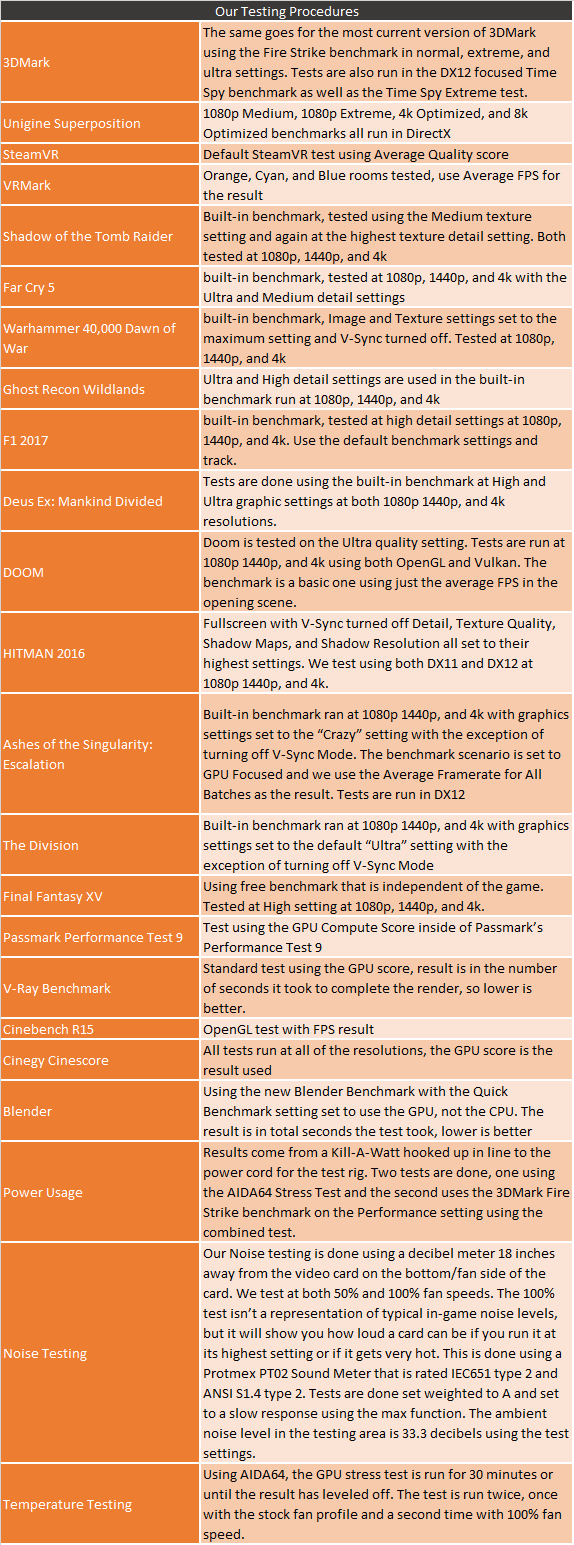
Synthetic Benchmarks
To start off my testing I always like to run through a few synthetic benchmarks. These don’t really give us a direct comparison when it comes to in game performance, but they do offer consistent tests that allow good comparisons between cards. For the RTX 2070 I’m especially curious how it compares with the two new RTX cards, the GTX 1070 GTX 1070 Ti, GTX 1080, and from AMD the RX580. The Vega 56 would also be a great comparison point but I didn’t get one in time for testing. Most of our synthetic tests are using 3DMark but I tested using their Fire Strike benchmark at all three detail and resolution settings that compare to 1080p, 1440p, and 4k. Then Time Spy is the newer DX12 focused tests at 1080p and 1440p. So in Fire Strike, I found the RTX 2070 to compete directly with the upgraded and overclocked 11Gbps GT 1080. The Founders Edition GTX 1080 was behind a decent amount with the GTX 1070 and 1070 Ti well behind that. In the Time Spy benchmarks the RTX 2070 pulled ahead of the overclocked GTX 1080 by a large margin and was competing with the GTX 1080 Ti Founders Edition. This was in line with what I saw with the 2080’s as well, they performed much better in DX12 than DX11.
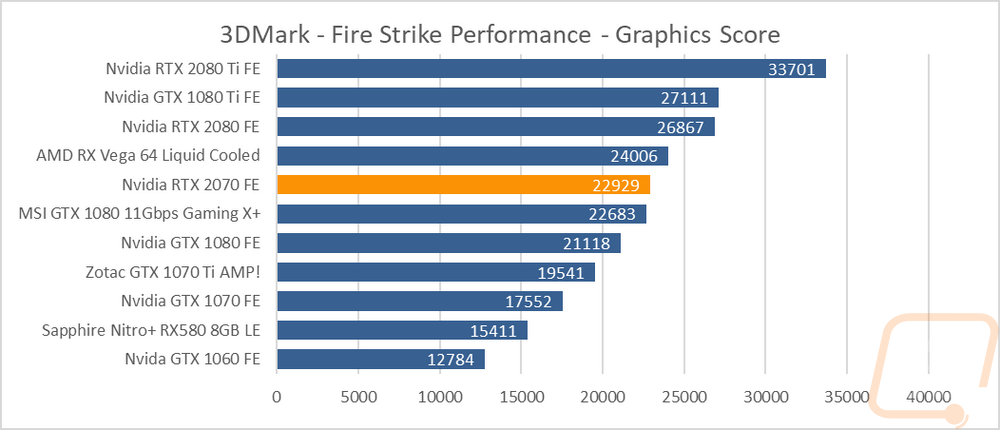
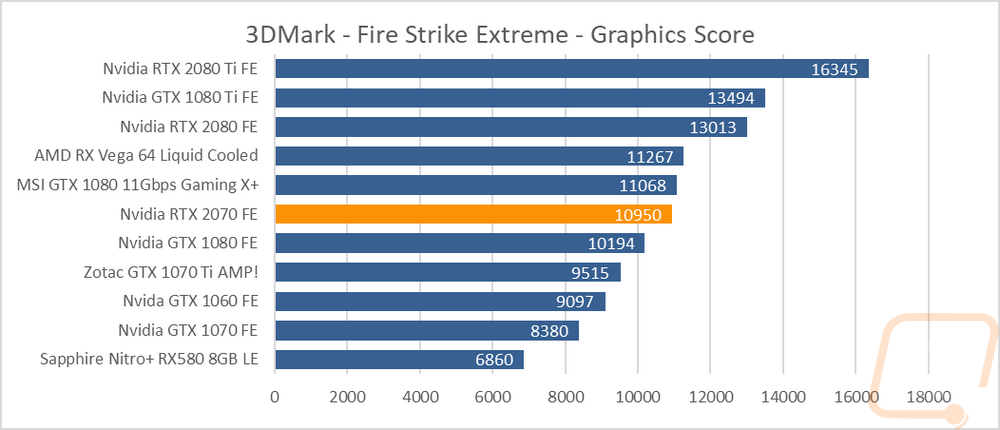
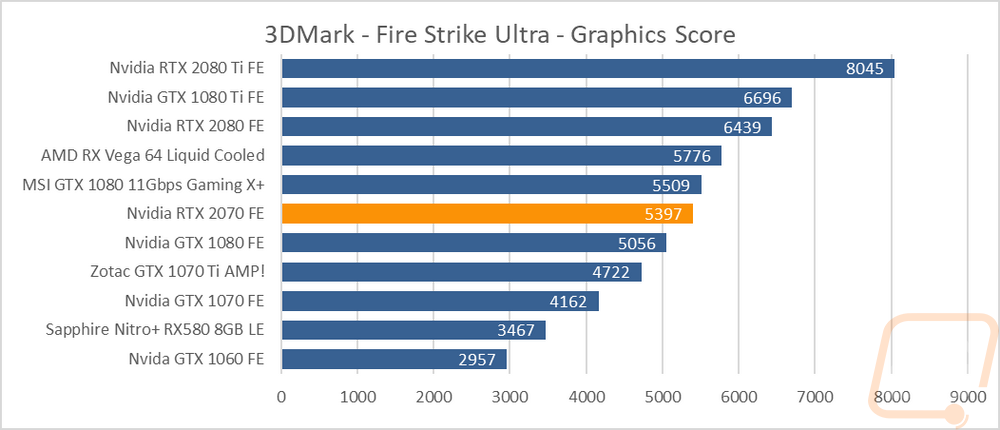
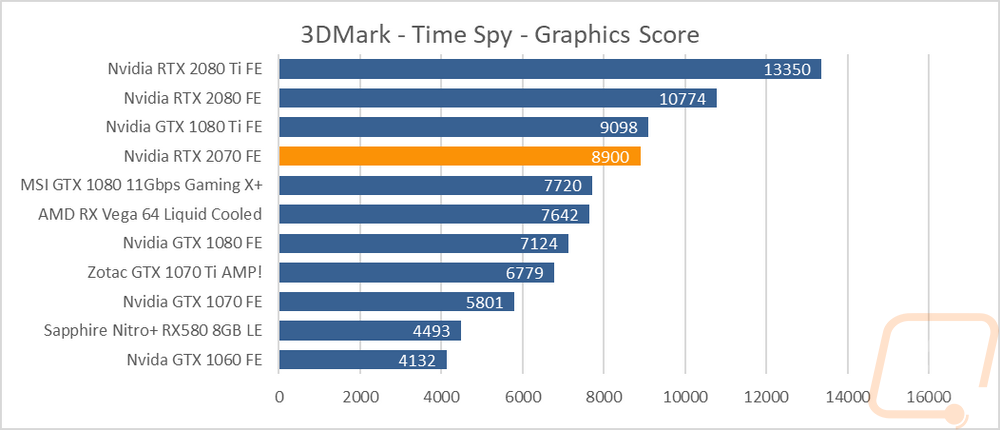
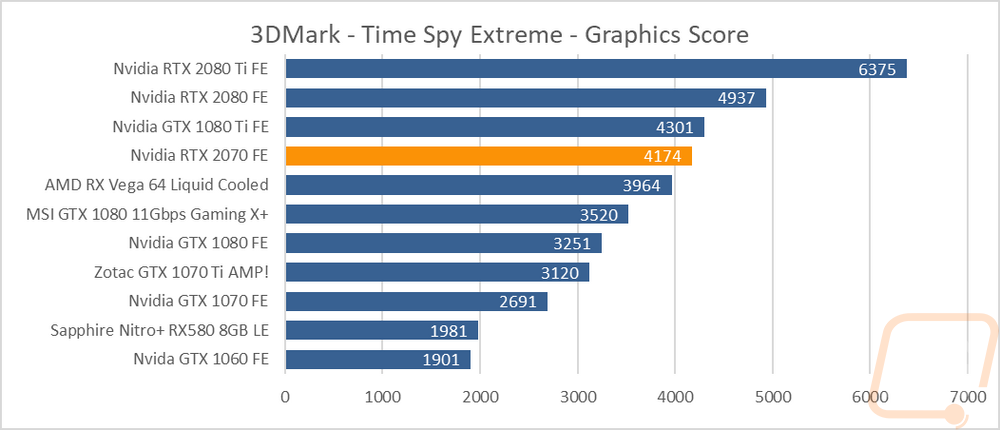
Then I tested using the Unigine Superposition benchmark testing at two detail settings at 1080p and then 4k and 8k tests. In the medium detail 1080p test and also at 4k the RTX 2070 was right on par with the overclocked 1080 11Gbps. It pulled ahead by 1200 points at 1080p extreme detail, performing on par with the 1080 Ti in that test.
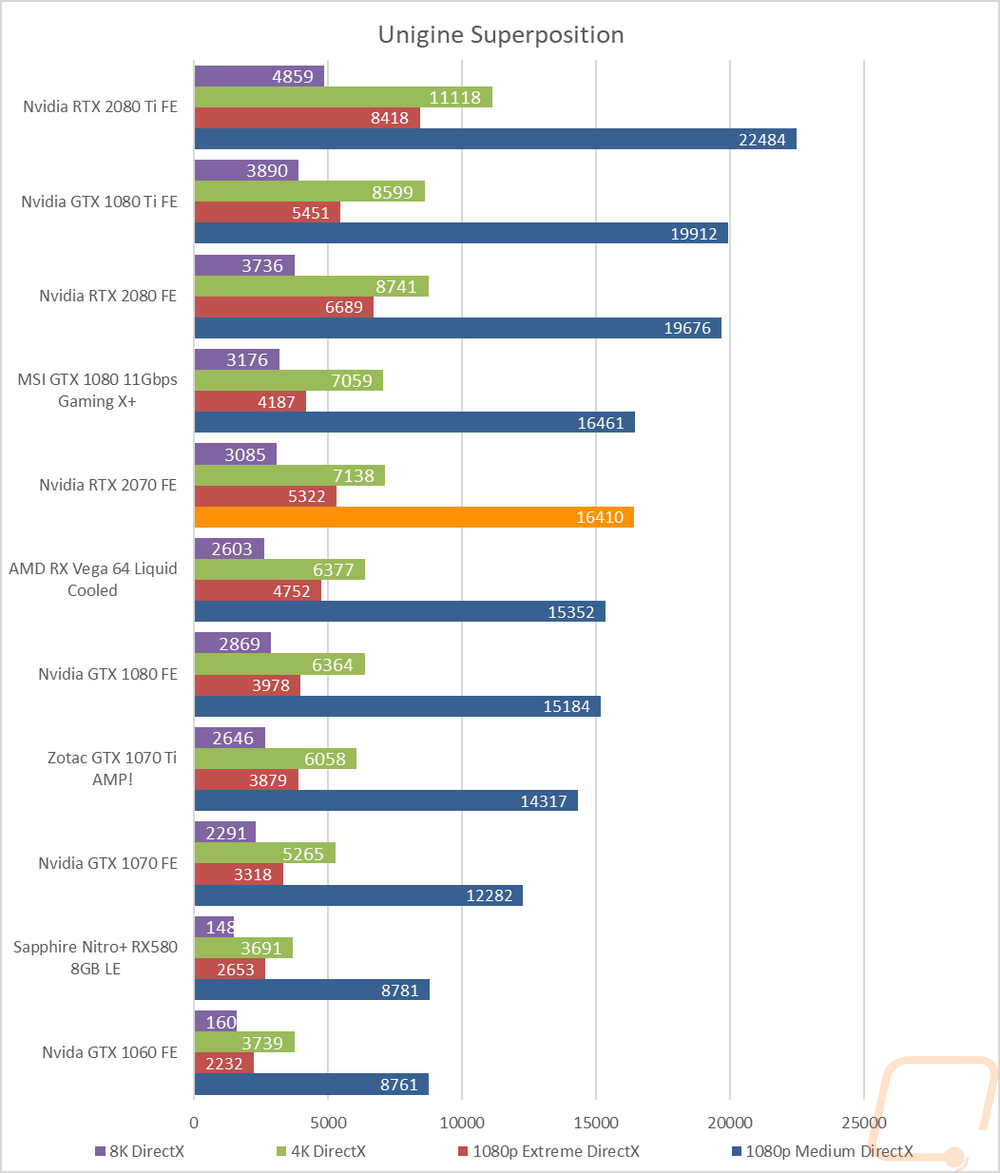
VR Benchmarks
The number of consistent VR benchmarks on the market isn’t very high so our VR testing really is limited to two programs. The SteamVR test that is really only good at showing which cards are capable of VR at all and the VRMark benchmarks. The SteamVR result for the RTX 2070 wasn’t a shocker, it maxes out the rating just like every other higher end card on the market.
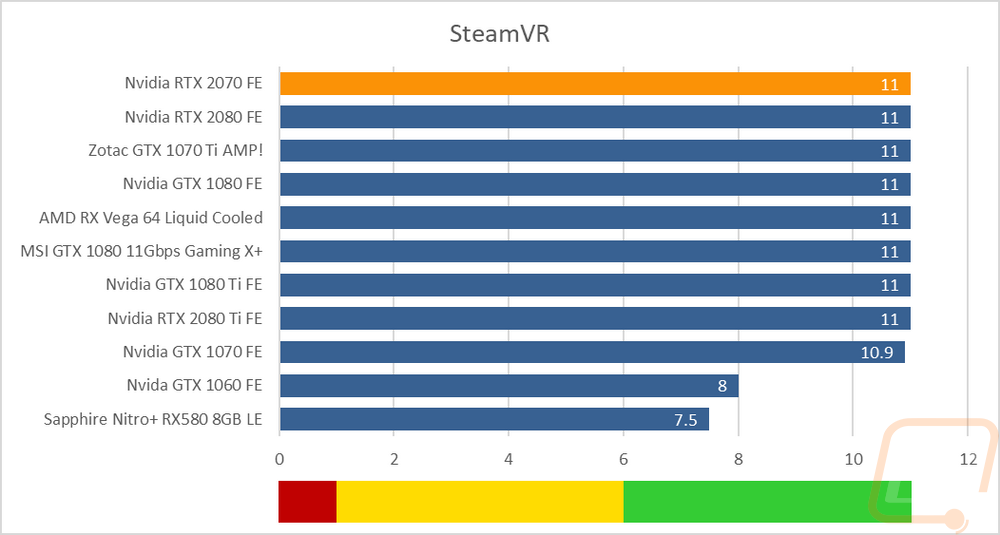
The VRMark tests, on the other hand, are a lot more interesting. The orange room test is a modern day test testing for basic VR performance, the blue room tests for high-end future performance, and then the cyan room falls in between testing for modern day games that have high detail. So in the blue room test, the RTX 2070 comes in a few FPS behind the GTX 1080 Ti. The cyan test, however, shows performance only beat by the other RTX cards and then the orange room, well its results on the high-end cards are closer to SteamVR where once you get in the 200 FPS range it stops showing a big gap between cards.
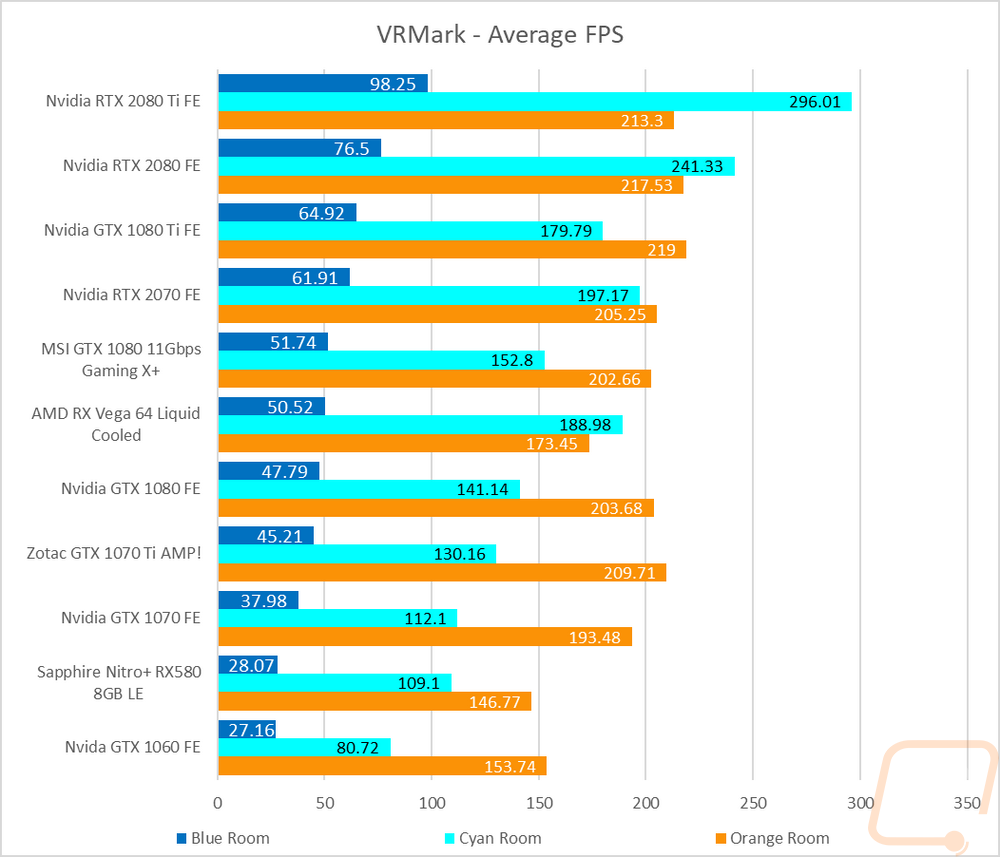
In-Game Benchmarks
Now we finally get into the in game performance and that is the main reason people pick up a new video card. To test things out I ran through our new benchmark suite that tests 11 games at three different resolutions (1080p, 1440p, and 4k). I also slipped in a few variations on the same games for comparisons like DX11 to DX12, OpenGL to Vulkan, and a couple of games are just tested at their highest setting and lower but still high detail options to show the performance difference when things are turned down slightly. In total, each video card is tested 51 times and that makes for a huge mess of graphs when you put them all together. To help with that I like to start off with these overall playability graphs that take all of the results and give an easier to read the result. I have one for each of the three resolutions and each is broken up into four FPS ranges. Under 30 FPS is considered unplayable, over 30 is playable but not ideal, over 60 is the sweet spot, and then over 120 FPS is for high refresh rate monitors. This covers all of the games tested except Final Fantasy XV that we have a score rather than an FPS because they like to be different.
So how did the new RTX 2070 Founders Edition perform? Well at 1080p the RTX 2070 Founders Edition had everything above 60. Three games came in up above 120 FPS and while the graph doesn’t show it a lot of the results were closer to the 100 FPS. 1440p had the same three in the 120+ range, 10 above 60 FPS and 3 below 60 FPS but above 30. Then at 4k, a majority were in the 30-60 range with 5 above 60 FPS. Overall this means that the RTX 2070’s sweet spot seems to be at 1440p with 4k being playable but not always idea at highest settings and at 1080p it seems to be overkill but yet still not powerful enough to push the newest games with their settings turned up at high refresh rates.
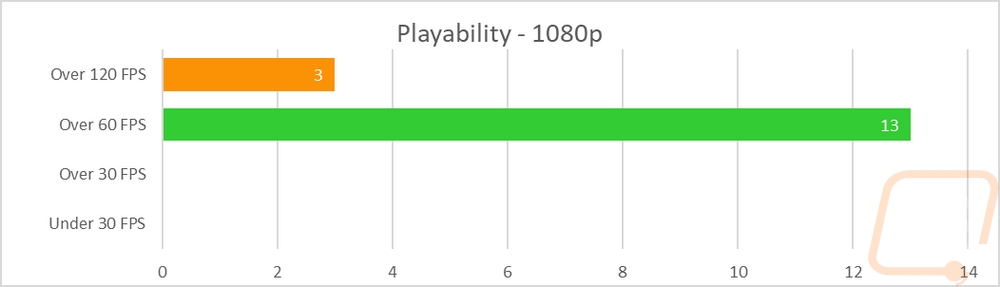
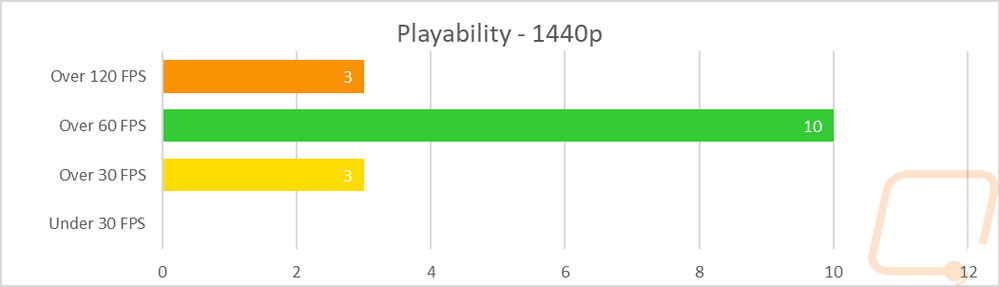
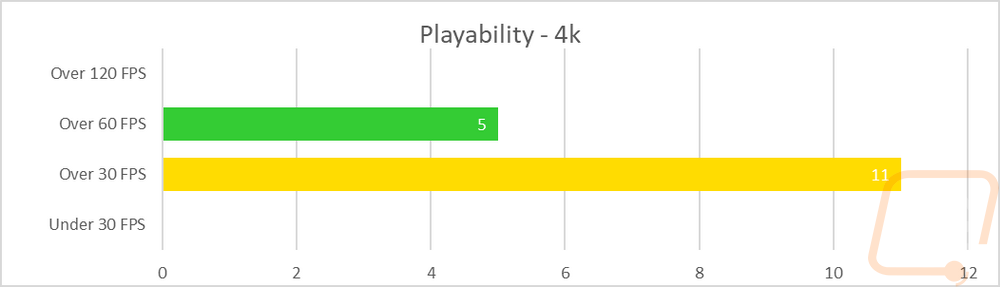
For Final Fantasy XV I tested with our normal benchmark that tests using FFXV benchmark at high setting at 1080p, 1440p, and 4k. Then I tested again using the Nvidia provided test. The normal testing shows the RTX 2070 above the GTX 1080 overclocked card in all three resolutions but still a little behind the 1080 Ti. Now the Nvidia provided test is completely different. It is also run at 4k but what this test shows is the potential performance of DLSS vs TAA. DLSS is Nvidia’s way of taking advantage of the new Tensor Cores. I’m told the test is set up to compare the same detail levels, but being completely setup by Nvidia I have no way of confirming that other than saying visually they did look the same. You can see how the RTX 2070 running DLSS gets a significantly higher score. That said I am curious how their custom settings compare to the default high setting that all three RTX cards DLSS results were similar to the high at 4k results.
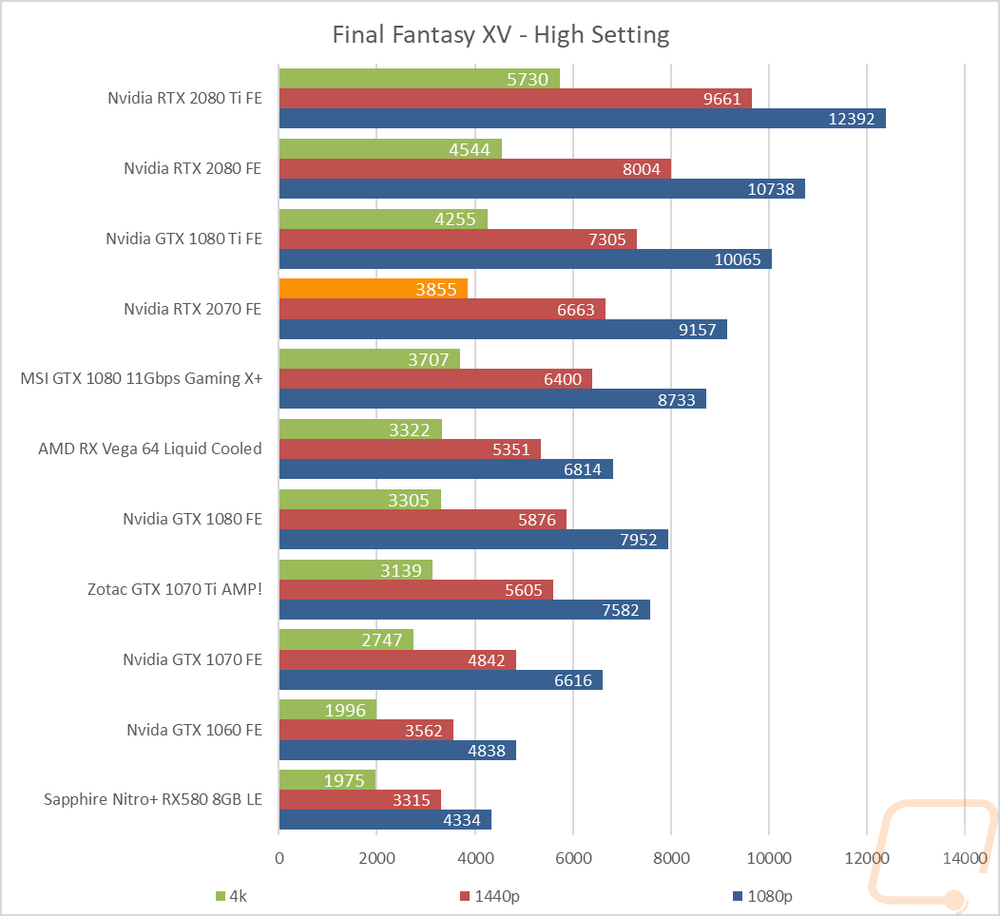
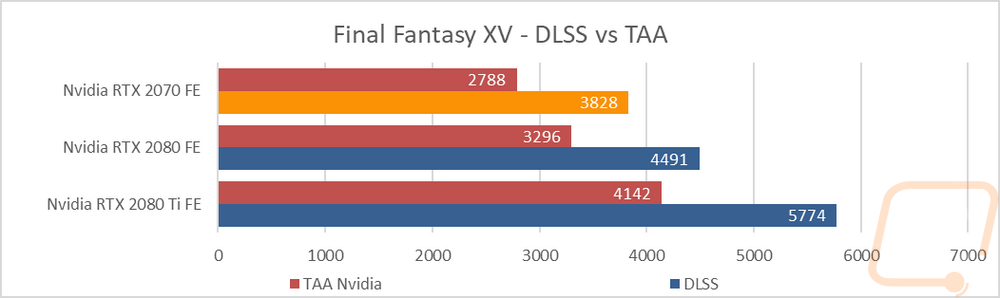
Now, of course, I have all of our actual results as well. The roundup graphs up at the top of the page just help sum up some of the performance to show how each resolution performed. The 16 graphs below show each test run with each run at all three standard resolutions. The RTX 2070 FE was actually fairly consistent in all of the tests. In nearly every test it came out ahead of the MSI GTX 1080 11GBps with its overclocked memory and GPU and well ahead of the GTX 1080 Founders Edition. The GTX 1070 and RX 580 were WELL below that. The Vega 64 was the main variable with it sometimes outperforming the RTX 2070 and other times coming in behind it. The GTX 1080 Ti was consistently faster and the two RTX2080’s were just about always up at the top.
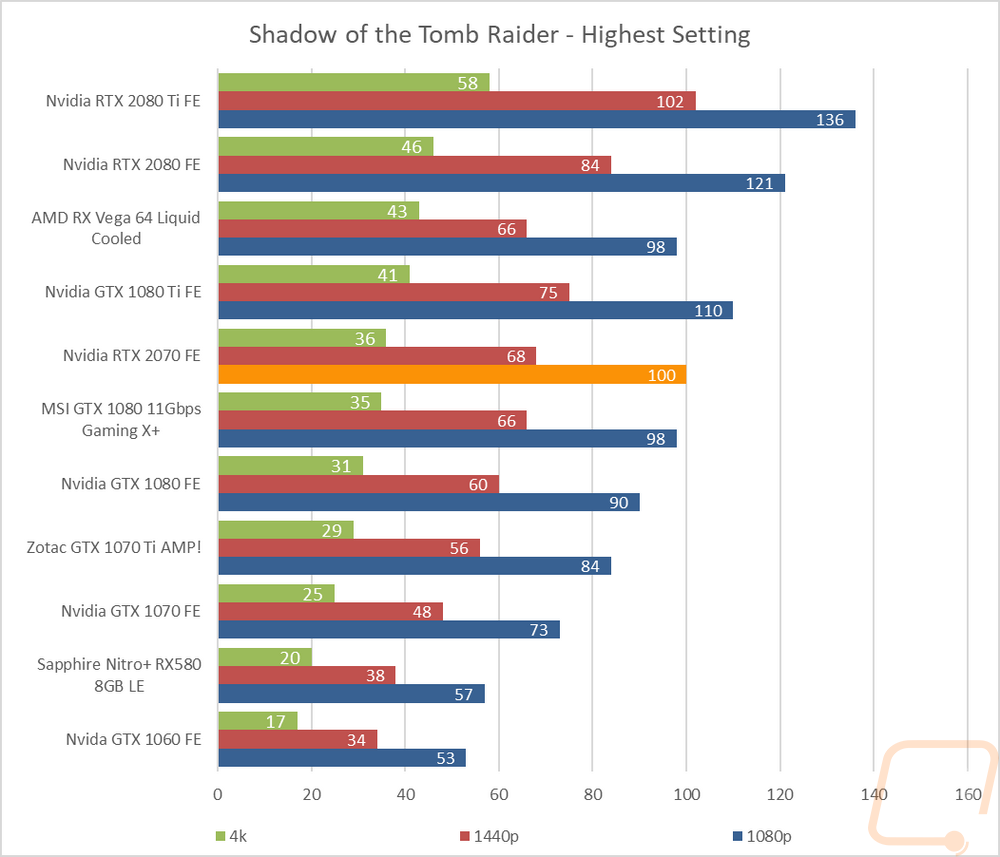
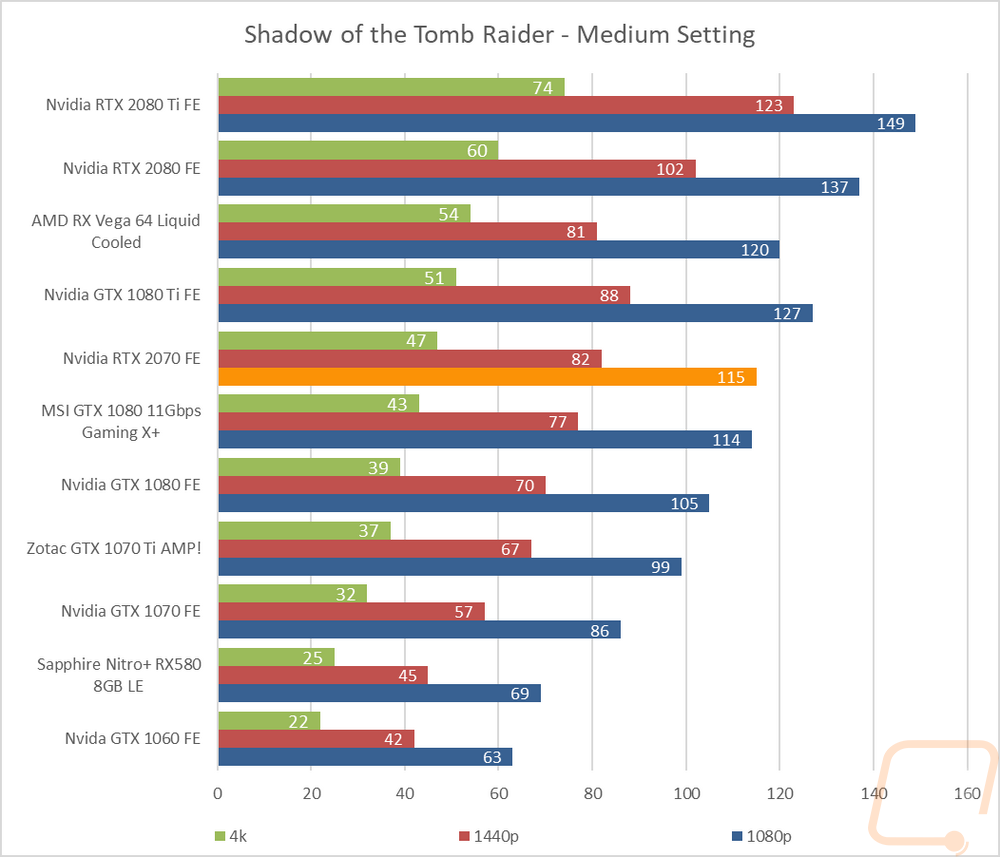
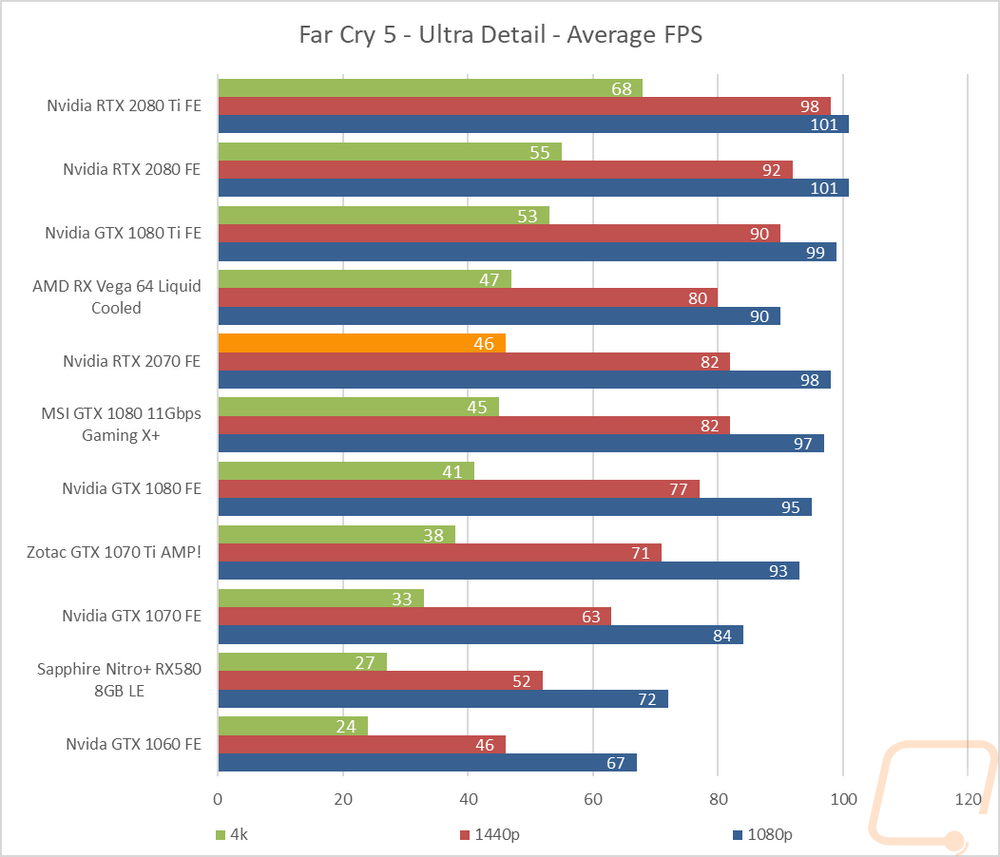
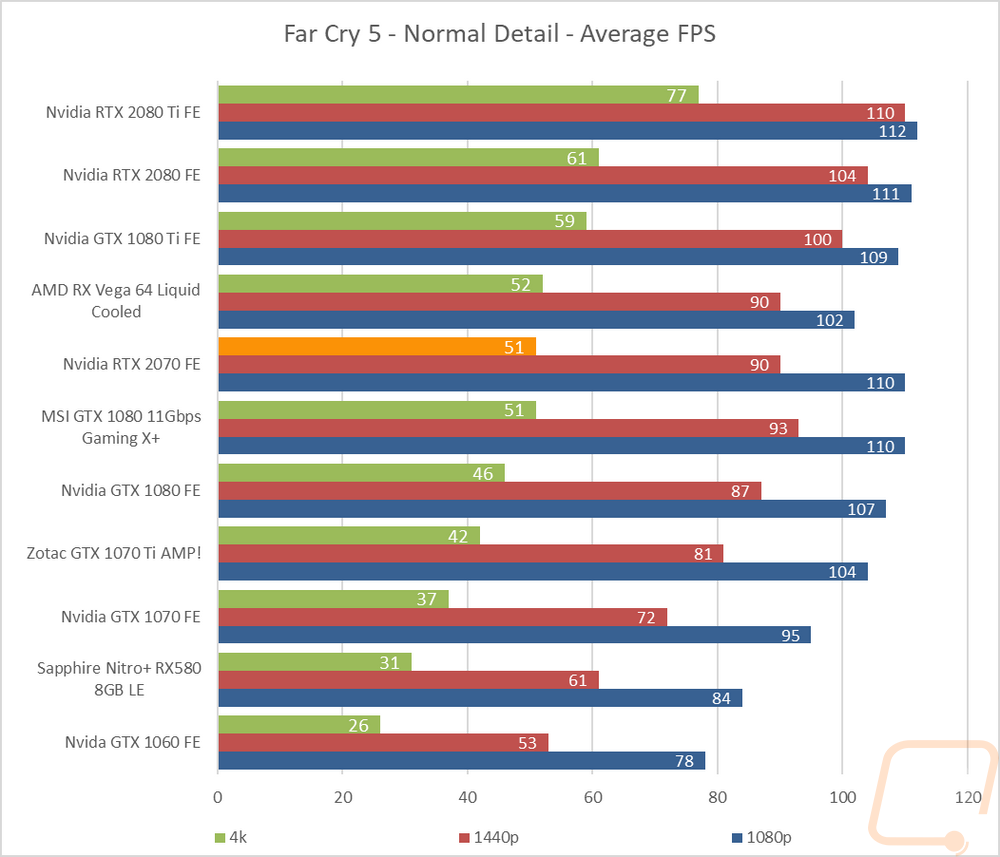
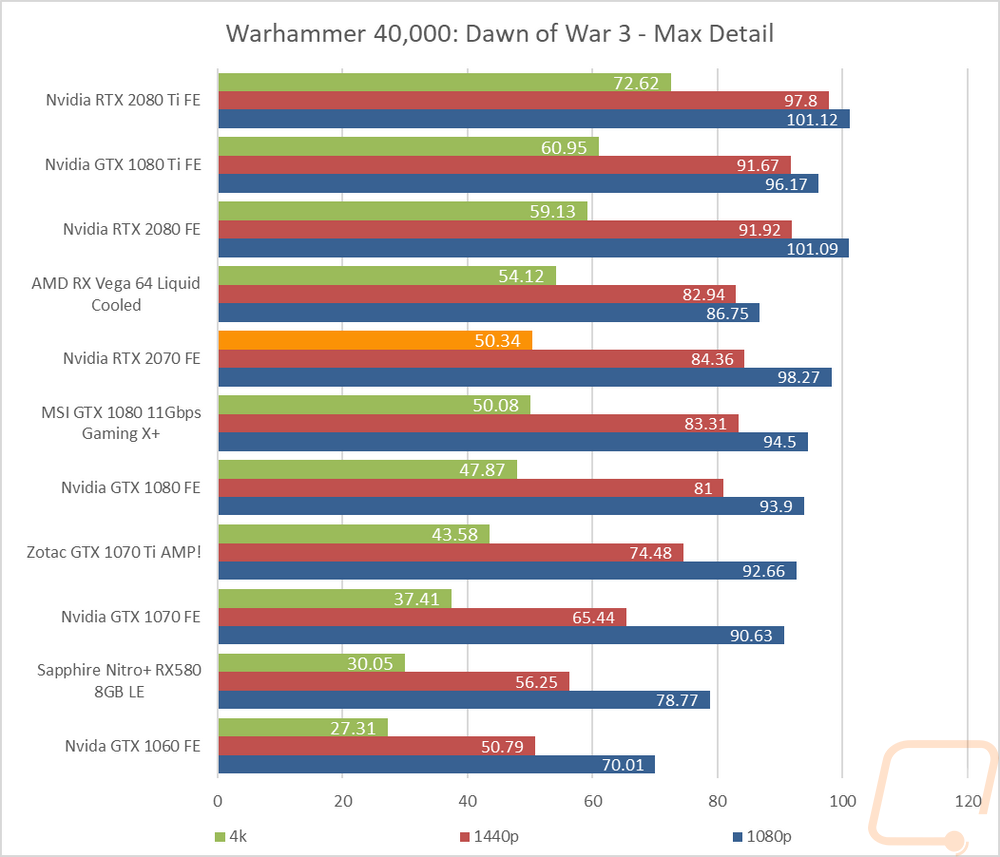
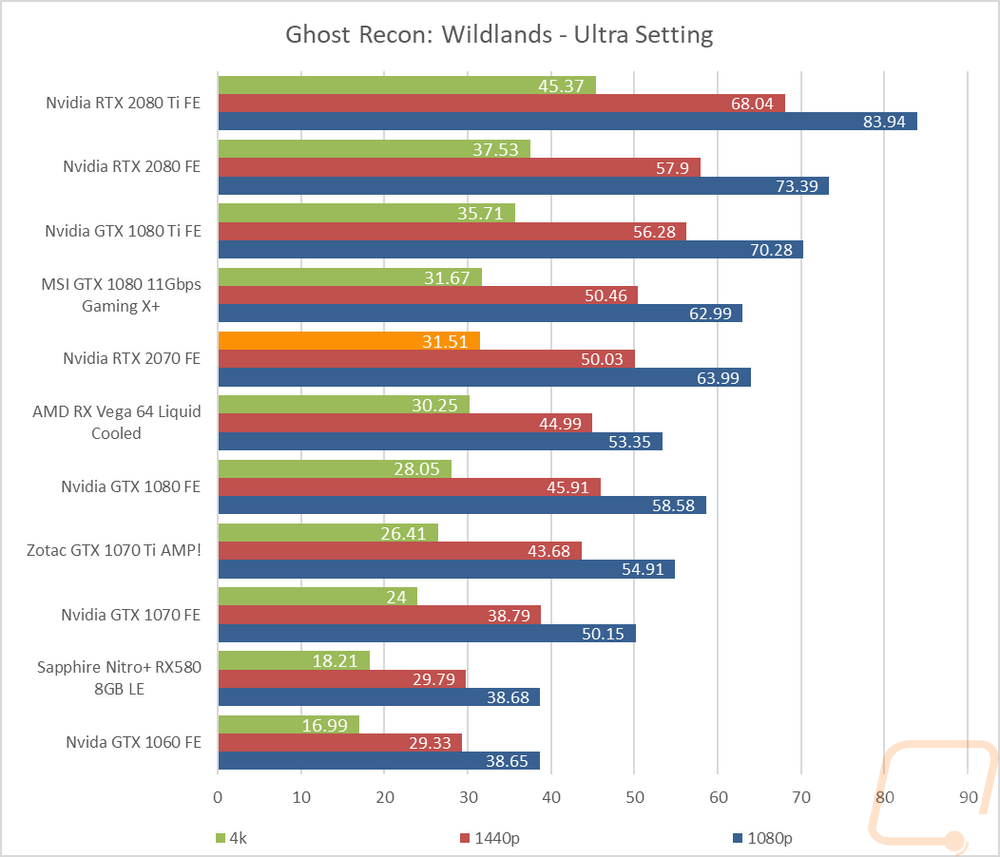
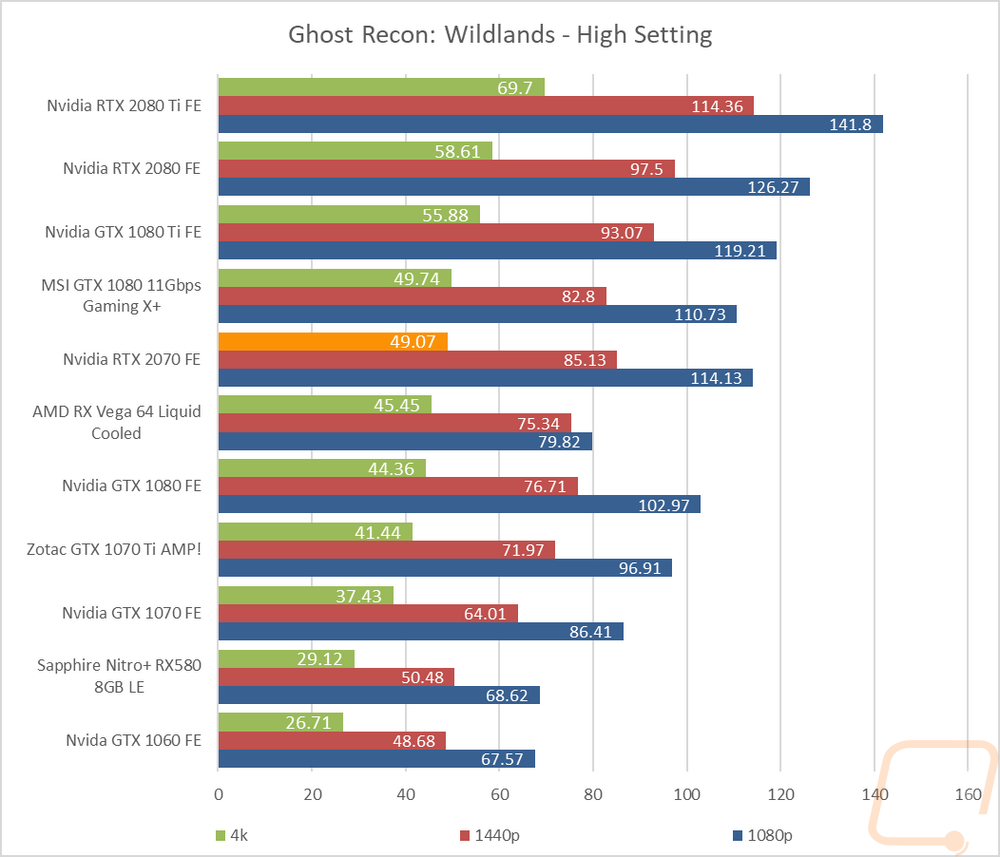
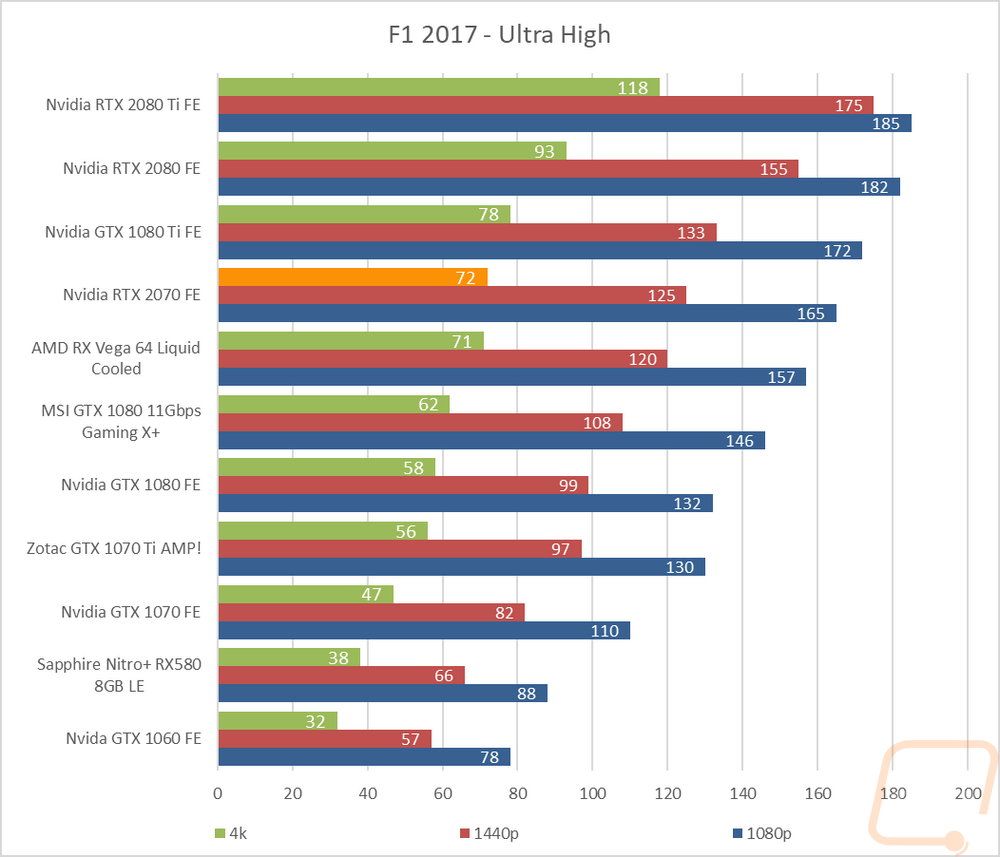
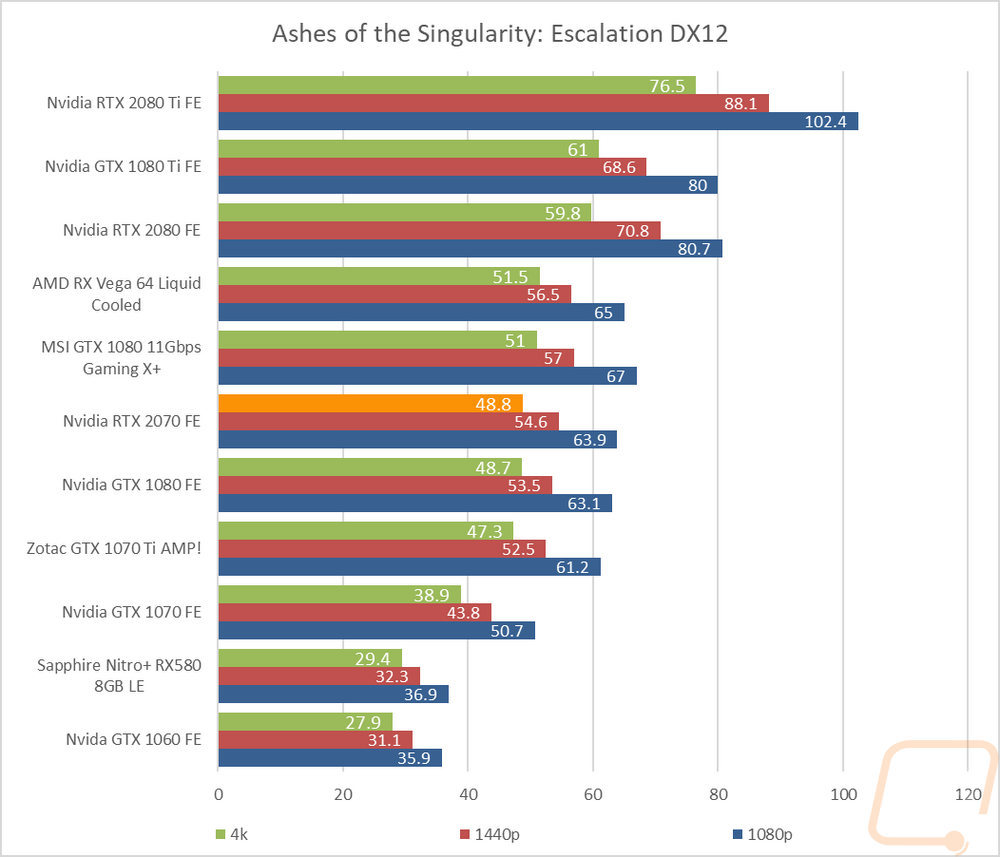
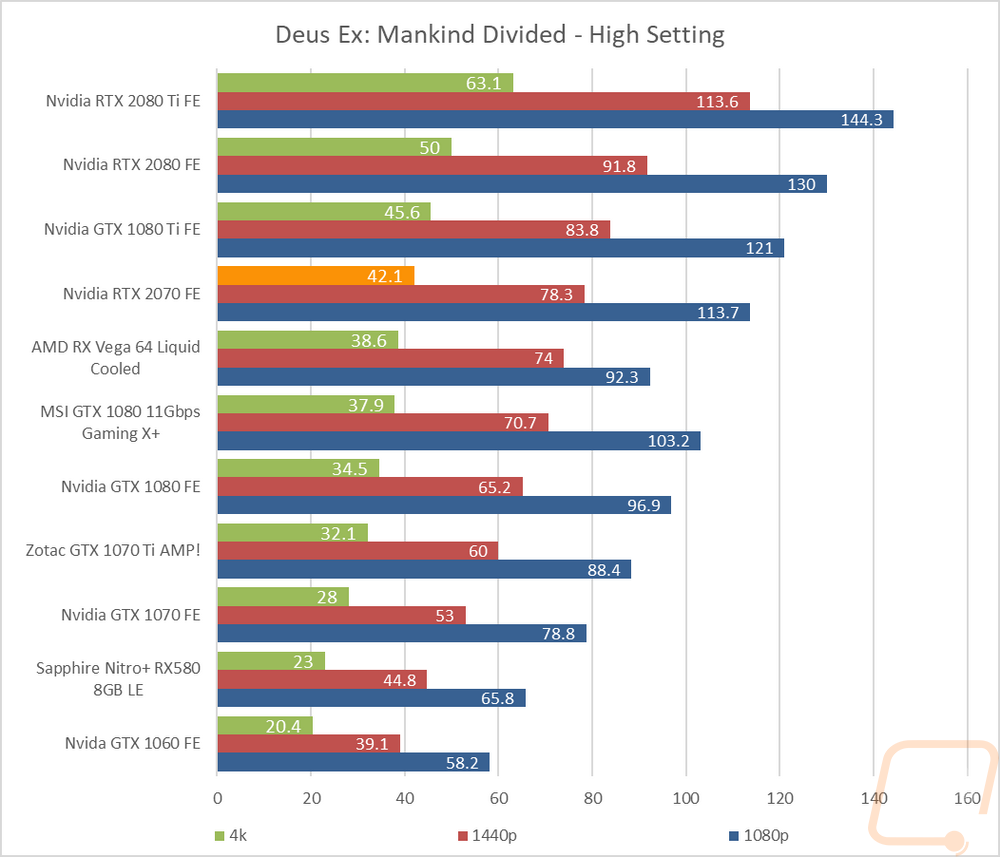
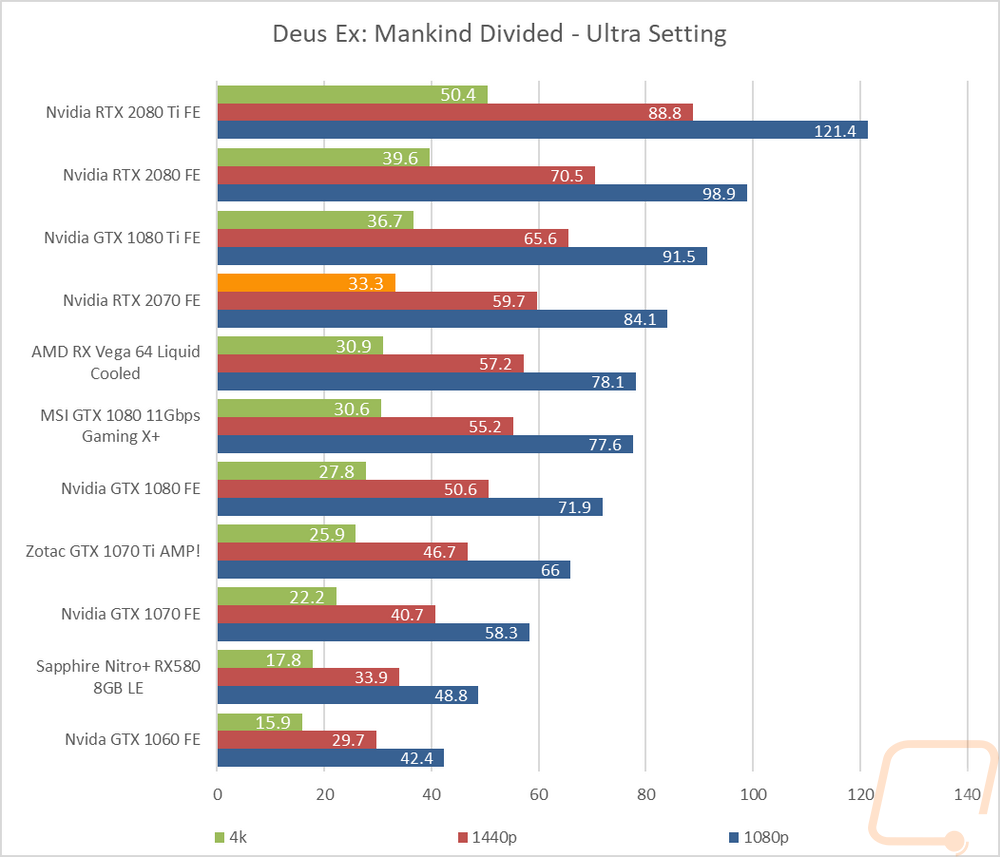
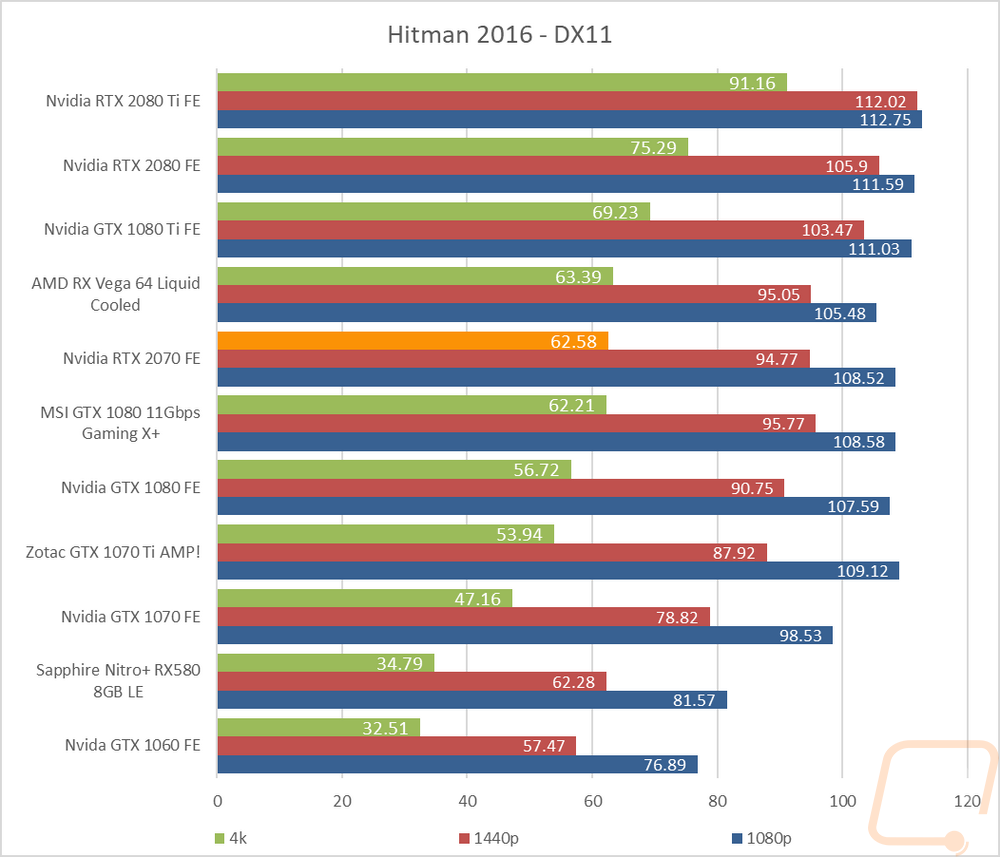
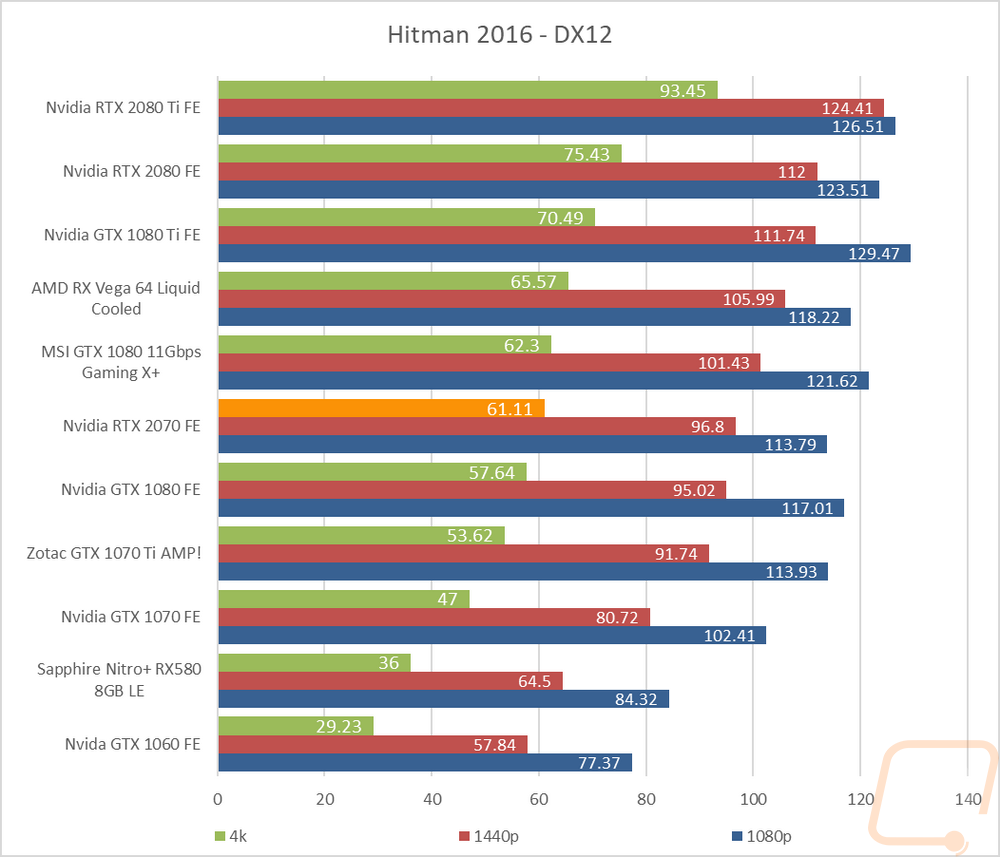
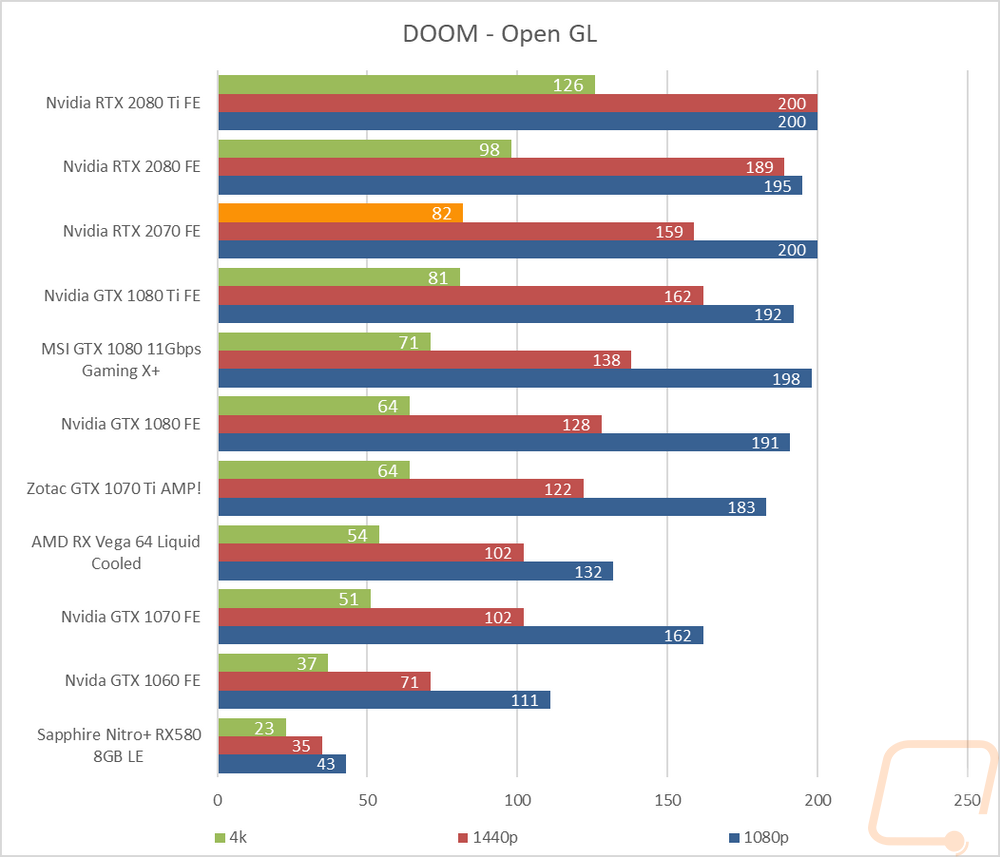
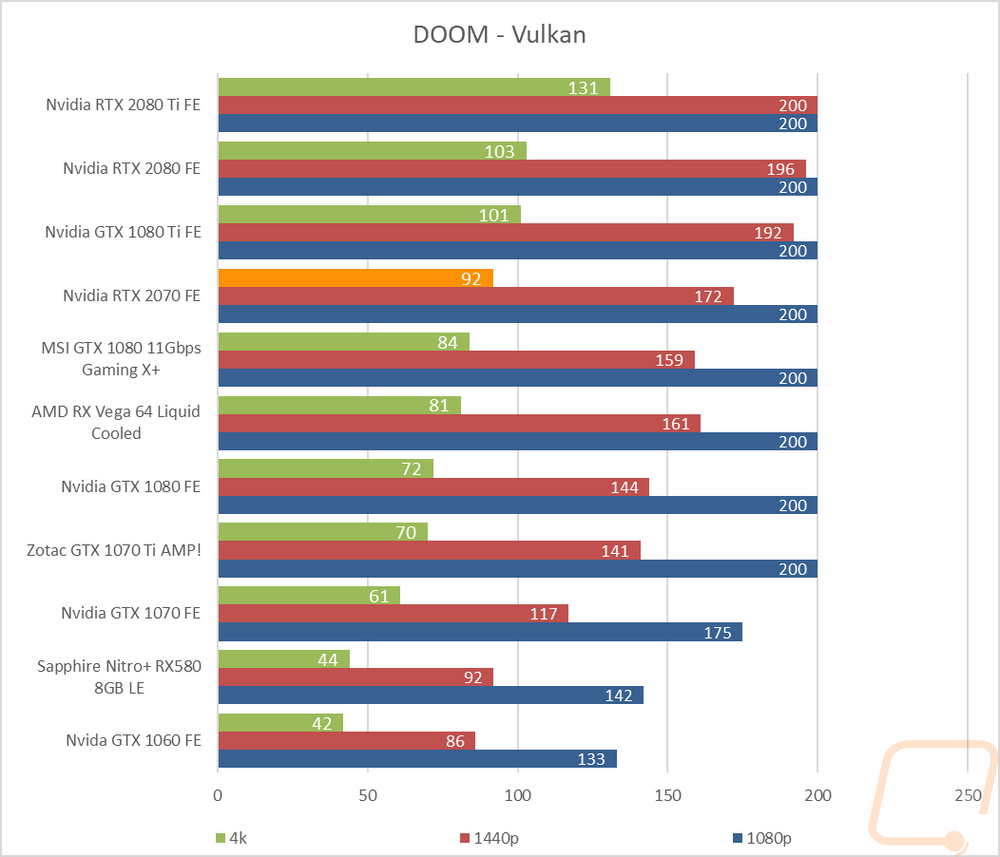
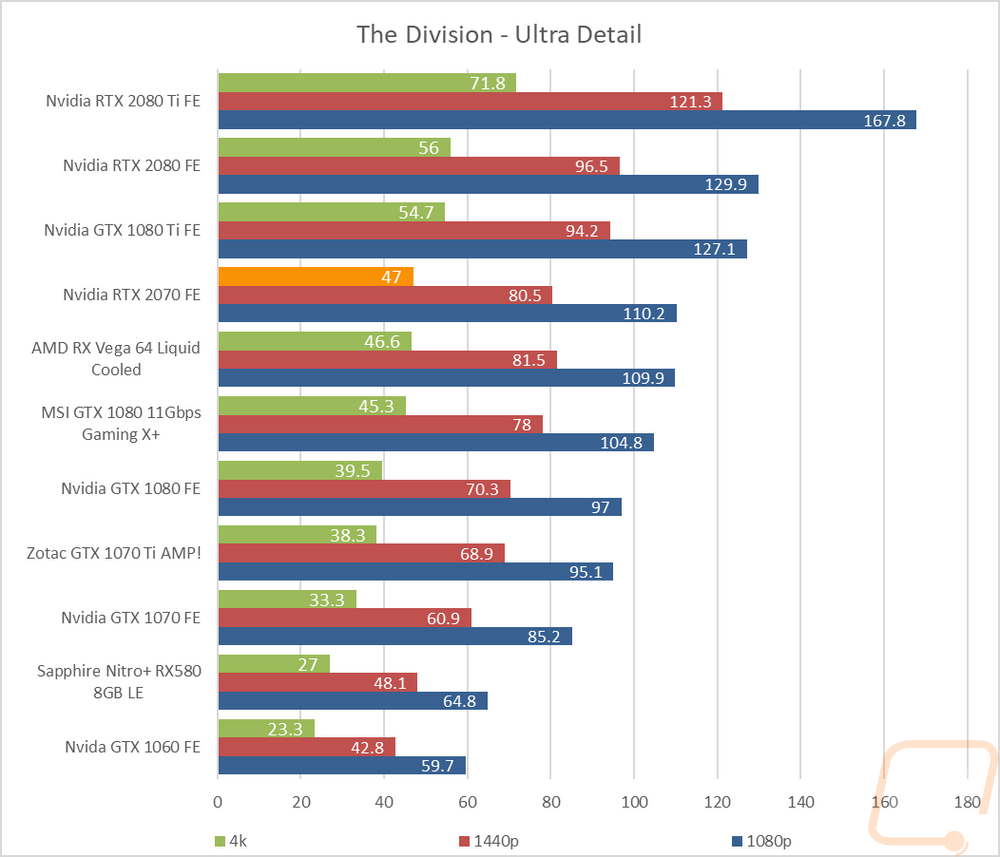
Compute Benchmarks
I also did a few of our compute-focused tests, sadly there are a few issues to be found here. In the first test, the Passmark Performance Test compute benchmark the RTX 2070 fell on its face a bit. It was still faster than the GTX 1070, but I was expecting it to perform up in line with the GTX 1080 like in previous tests but it didn’t.
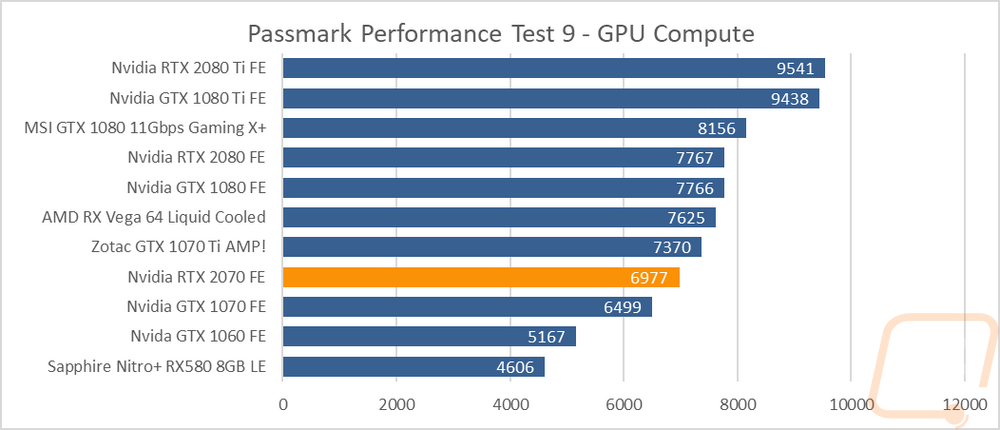
In V-Ray, however, the RTX 2070 did really welcoming in right with the RTX 2080 and the GTX 1080 Ti.
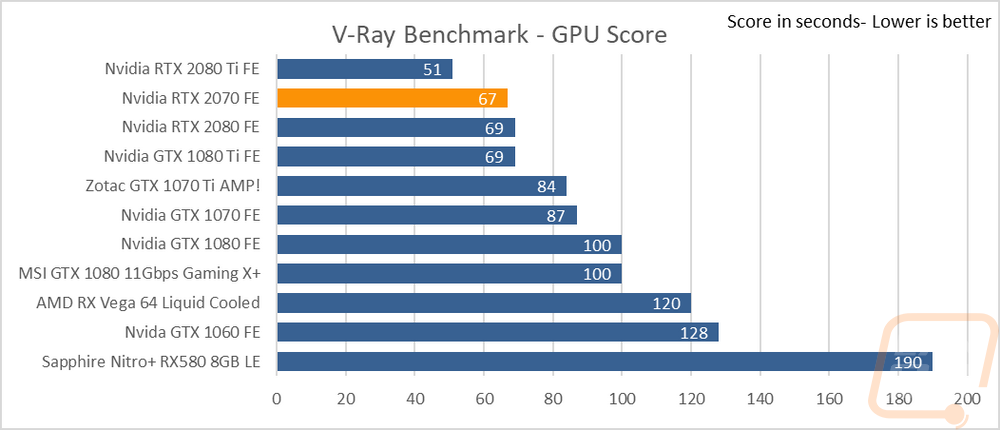
Now the Cinegy Cinescore test I added before the RTX launch has given me a few problems. Namely, it doesn’t like the AMD cards at all. But even when comparing Nvidia cards the three RTX cards have a list of Nvidia focused compression formats that fail. Because of this, the RTX cards get a lower score than expected. I still include the results though because people should be aware that there are a few issues still to be worked out.
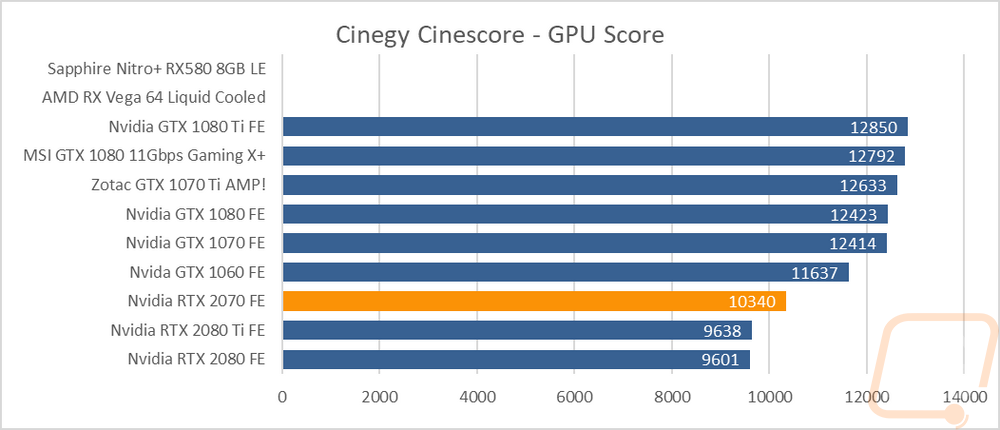
The same goes for Blender where all three of the RTX cards fail. I spoke with Nvidia about this during the 2080 launch and they are waiting on Blender to recompile for CUDA10.
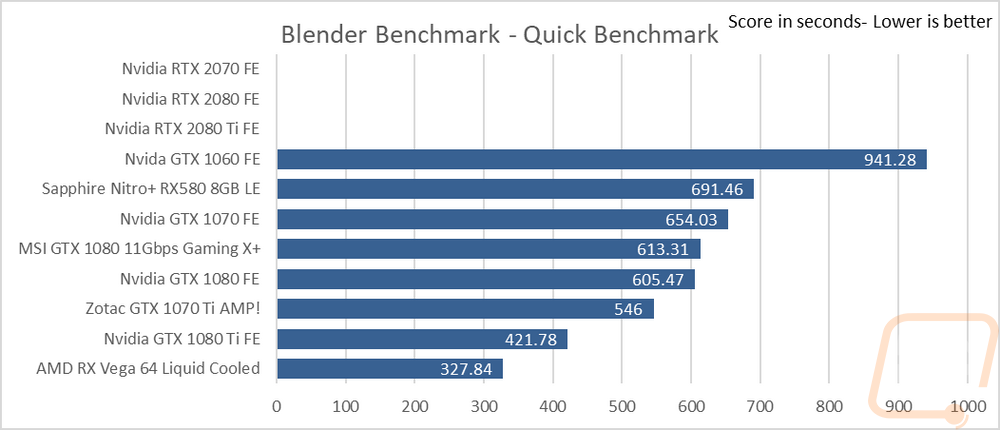
Cooling, Noise, and Power
My last set of benchmarks are some of the most important for people like me who do a lot of small form factor builds. In a large case you will most likely have all of the cooling you need and getting a high wattage power supply isn’t hard. Even noise is an issue with small form factor builds because typically they will be running warmer than other builds, spooling up the fans much higher than in other builds. So I always make sure to take a look at all three areas.
My first set of tests were focused on power usage. I did one using 3DMark Fire Strike curing the combined benchmark that puts a load on the CPU and GPU with in game realistic loads. Here our test system pulled 393 watts. This was right in between the original GTX 1080 Founders Edition and the overclocked GTX 1080. This was also 37 watts lower than the RTX 2080 FE. In my second test, I use AIDA64 to load the GPU up completely without any other CPU load. This is a higher load on the GPU than 3DMark but without the CPU load, you can see that our entire test system only pulled 270 watts. Again falling in between the two GTX 1080’s and above the overclocked GTX 1070 Ti as well.
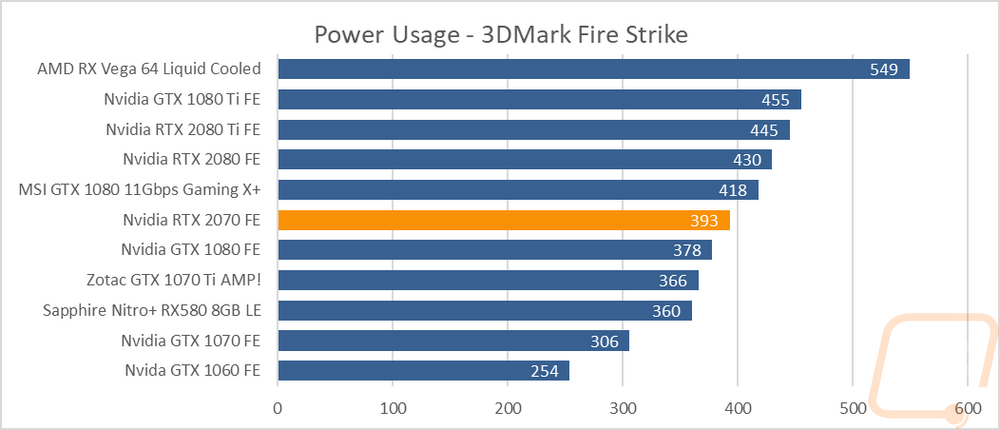
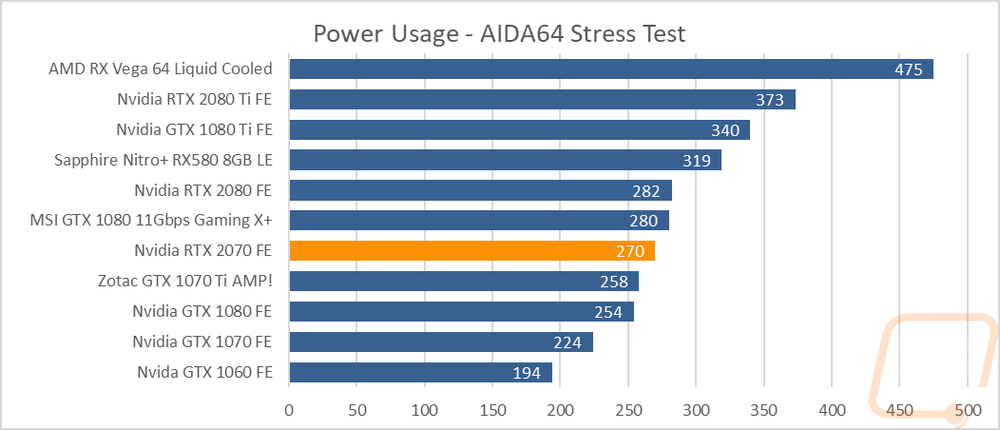
My next tests were noise focused. For this, I used our decibel meter and tested the dual fan RTX 2070 FE with the fans turned up to 100% fan speed and again at 50% fan speed. Getting idle results in the office are inconsistent, but these two fan speeds show a good idea of the noise range you can expect from a card. A case with good cooling and a decent GPU cooler will most likely never go above 50% but a small form factor build or someone overclocking will be more likely to hear 100% fan speed or close to it. Now the RTX cooler design with two fans was a touch louder than pas Founders Edition cards at full speed and the 2070 was slightly higher than the 2080’s. I think this is due to the fans being closer together. This was still better than the GTX 1080 Ti. You can see in the RPM graph why the 1080 Ti was louder. The three RTX cards all spun at the same speed and the cards with aftermarket coolers ran much lower speeds and were much quieter as well.
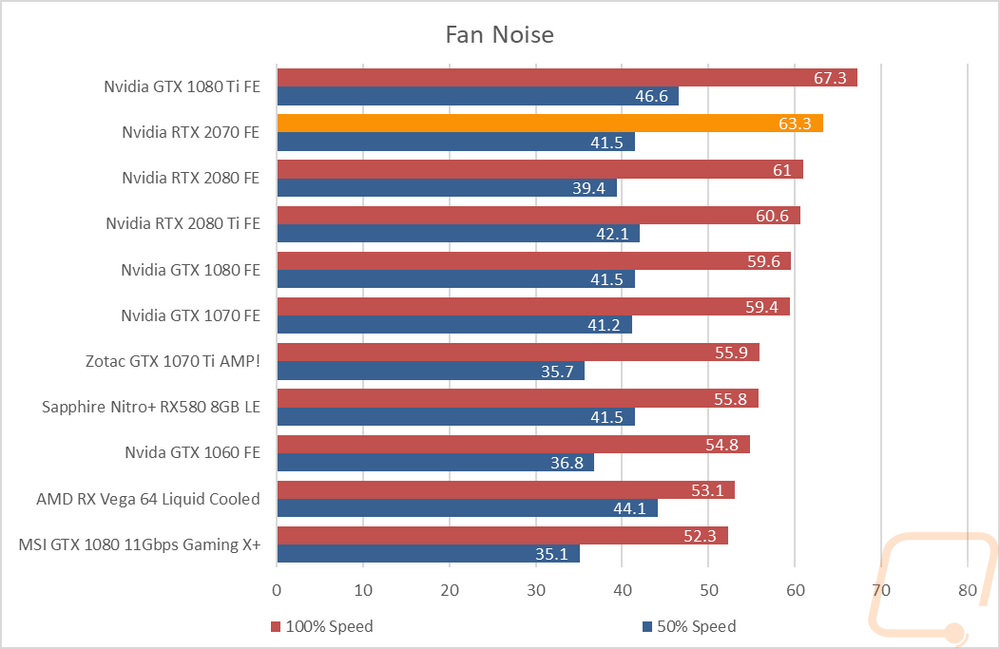
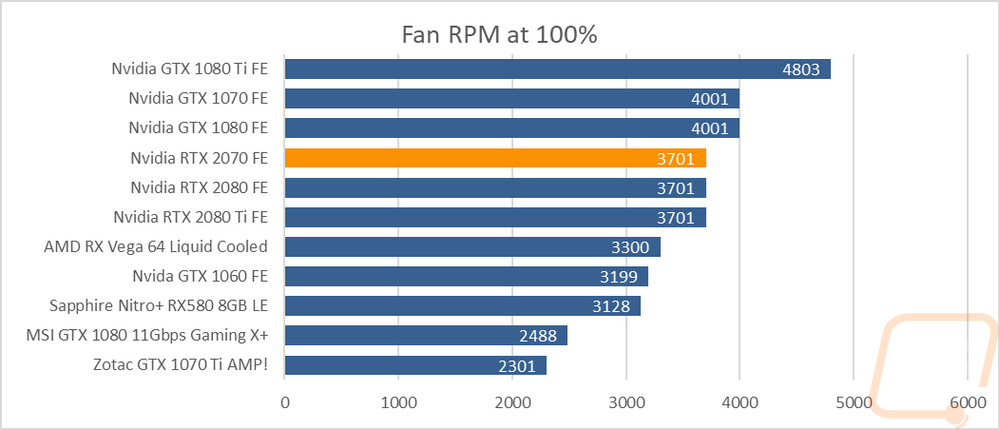
My last tests were temperature focused. Here I loaded up the RTX 2070 FE using the AIDA64 stress test and documented the temperature once it leveled off. This is checked at 30 minutes or longer if it hasn’t leveled off by then. I test at both stock fan speeds and with the fans turned all the way up to get a look at how much performance is left in the cooler. The RTX 2070 and the RTX 2080 both came in at 66 degrees, the stock fan profile must target this temperature. With the fans turned all the way up things ran much cooler at 49 degrees. Interestingly enough the RTX 2080 did run two degrees cooler. I think that is because of the larger size of the card. Both results were in the bottom half of our charts, not bad at all for a non-aftermarket card.
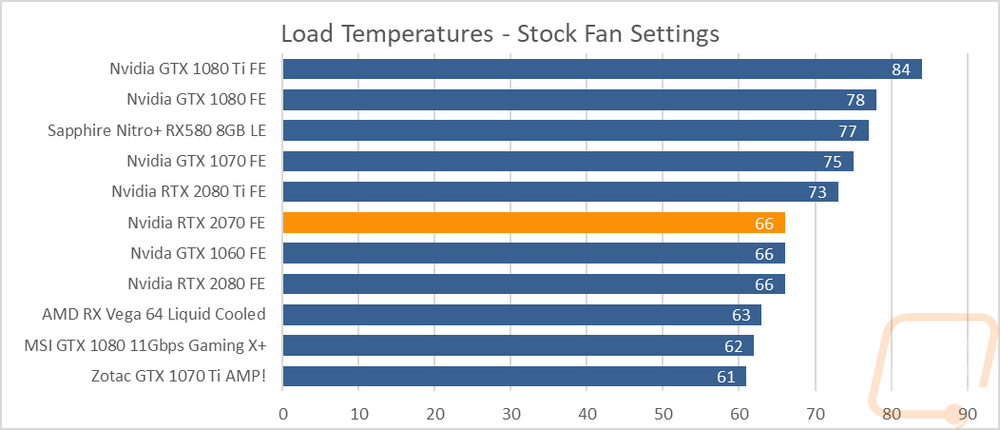
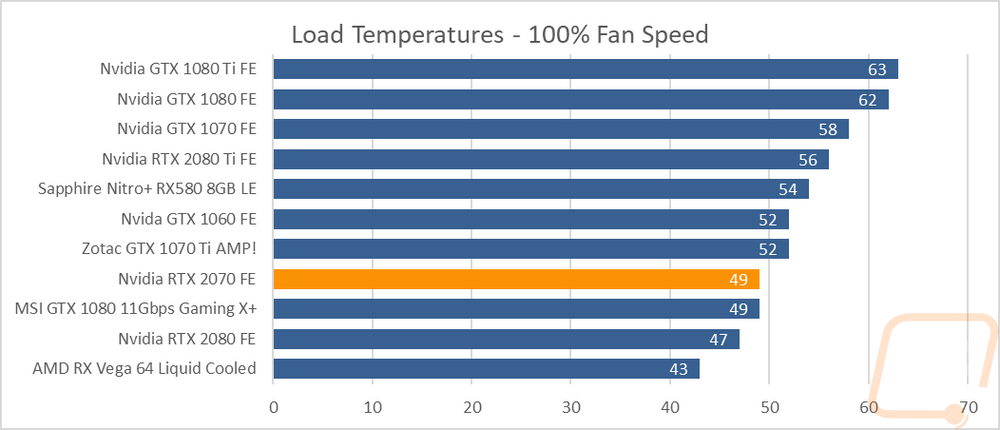
When doing temperature testing (with the stock fan profile) I did also grab a few pictures of the card with our thermal imager. I was curious to see if the backplate would show a hotspot like both RTX 2080’s did and I really didn’t see that at all. In fact, the only warm areas on the RTX 2070 were at the top and bottom of the card where the heatsink is visible and where air is blown out. I did note the temperature of the motherboard below the card. With air blowing out the bottom on to the motherboard, I would highly recommend not putting an M.2 drive below any of these Founders Edition cards.

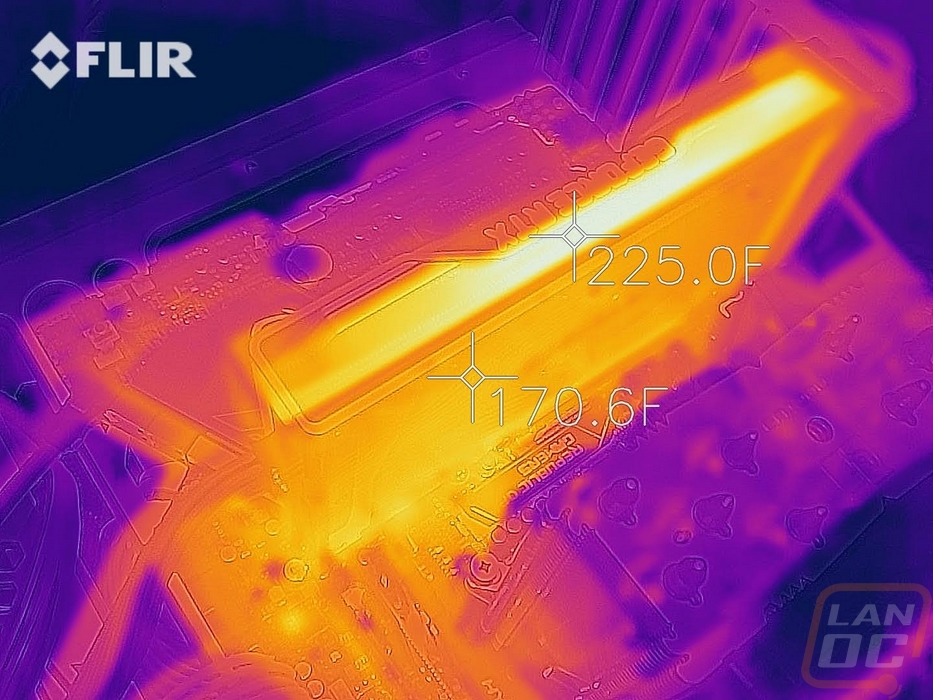
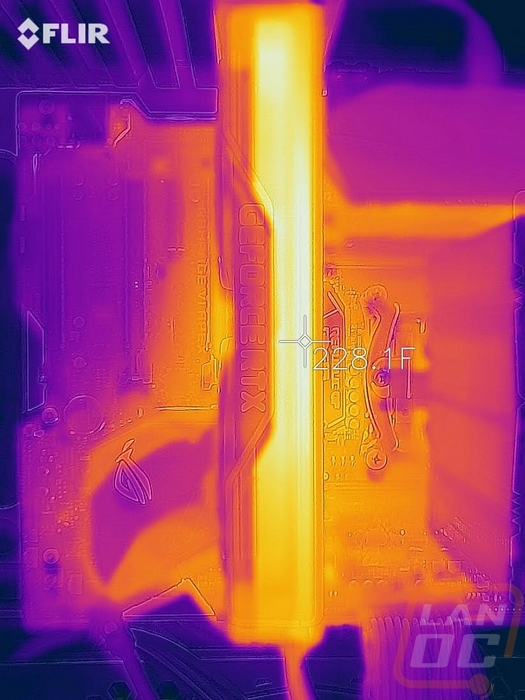
Overall and Final Verdict
It’s been an interesting month with Nvidia having released their first RTX cards. The response for the RTX launch was about what you would expect given the pricing. I wouldn’t call it a welcomed response, but I have been seeing a lot of builds pop up with the cards, proving that while out of range for a lot of people there is still a market for the ultra high end. The RTX 2070 launch was what I had my eye on though. I knew it wouldn’t be in the sweet spot that the RX580 and GTX 1060 have been in for price and performance, but I was curious what kind of performance we could expect from a Turing based GPU while still trying to cap the price down into a range that more people might be able to afford. What we ended up with for this launch are stock cards that come in at a $499 price point and then overclocked cards including an overclocked Founders Edition card that are priced a little higher. I didn’t have a $499 prices stock card to test for launch so that left me testing the RTX 2070 Founders Edition but I want to keep in mind both options.
For things that are Founders Edition specific, I wanted to touch on the fact that this card, like all Founders Edition cards, is solid. The all-metal shroud design puts these cards in a class of their own when it comes to overall construction and a quality feel. Don’t get me wrong a lot of the aftermarket cards are also very nice, but none of them feel like you could beat a man to deal with them then put them in your PC and game. I really think you could do that with the RTX 2070 Founders Edition, or any of the Founders Edition cards. I’m not sure how many people are really looking for that as a requirement in their PC hardware, but the option is there. Beyond that the RTX 2070 Founders Edition has the same styling that the other RTX cards have. I personally like the look but it is very subjective. I do think swapping the black and silver might better match more builds though, using silver as an accent, not as the main color. I love the look of the top mounted RTX branding. Being clear when turned off looks awesome. I do think that Nvidia should have given the option to turn the lighting to other colors though. The green looks good, but it doesn’t really go with a lot of today's popular colors, not to mention its almost 2019, everything has RGB!

As for performance, I can say for sure that when running settings cranked up on today's newest games the RTX 2070 seems to fit best for people looking to run at 1440p. 4k performance was more than playable at those settings, but as a whole more of the games tested came in below 60 FPS than above. At 1440p, on the other hand, you shouldn’t have to worry about turning detail down at all. With 1080p, on the other hand, the RTX 2070 ended up being overpowered for normal 1080p60 but not powerful enough for high refresh rates. When compared to other cards the RTX 2070 came in mostly above the overclocked GTX 1080 running 11Gbps memory and well above our GTX 1080 Founders Edition card. The GTX 1080 Ti is still faster and of course, both of the RTX 2080 models are faster. Cooling performance was good as well from the Founders Edition cooler, even with it being shorter than the other RTX cards.
The main downside to the RTX 2070 is the same issue I had with both the RTX 2080 and the RTX 2080 Ti, the biggest feature these cards have are the Tensor cores and RT Cores that are used for ray tracing and with AI and DLSS and none of that is really available yet. Nvidia does have 25 games with DLSS coming including popular games like Ark, PUBG, and Final Fantasy XV. As for ray tracing, there are 11 games upcoming like Battlefield V, Shadow of the Tomb Raider, and Assetto Corsa Competizione that I’m excited for. But until some of those games are out people don’t really know what to expect from those key features leaving a portion of the GPU unused.
As always, unless it is a halo product sitting at the top of the product lineup the price is really what determines if this is a good pickup. Nvidia was careful to make sure they had $499 prices cards available and assuming that you can find those the RTX 2070 does make for an interesting option. With the RTX 2070 basically matching the current pricing for a new GTX 1080 but beating in in performance it does make it a good option to go with at that price point. That doesn’t even include that you will be able to take advantage of ray tracing and DLSS and other AI options with the Tensor and RT cores in the future (hopefully sooner rather than later lol).
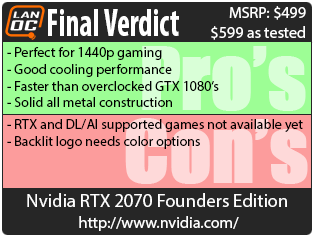

Live Pricing: HERE