Card Layout and Photos
The Sapphire RX 7700 XT Pulse looks very similar to the RX 7600 Pulse that I recently took a look at, their fan shrouds have the same styling. It has a dual fan configuration and a black plastic fan shroud that wraps around partially on all of the edges to help contain the airflow from the two fans. The shroud then has small red and black accents printed on it, mostly in the center between the two fans but there is one on each end that goes out past the fans as well. Being a Pulse card, Sapphire doesn’t do anything crazy for styling and the RX 7700 XT Pulse has no lighting at all which I know a lot of people will like. Beyond those red accents and a touch of red in the center of the fans, most of the card is blacked out.
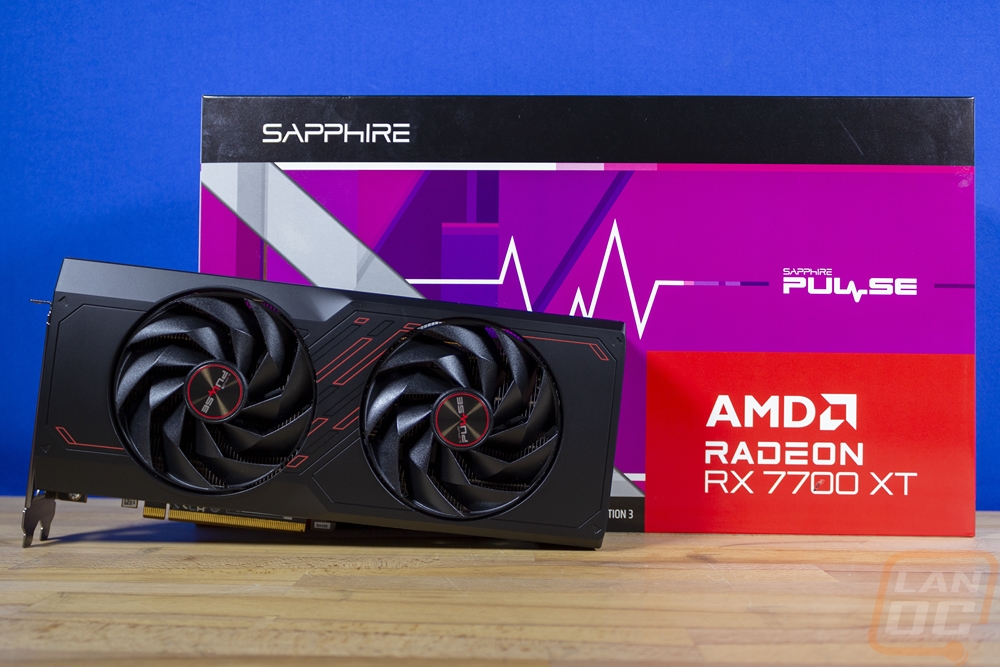

In a world where it seems like almost every non-reference card is huge the RX 7700 XT Pulse keeps things at least slightly restrained down to a size closer to what a large card was a few years ago. It is 280 mm long and 128.75 mm tall. That does put it around 18 mm over the top of a standard PCIe card but with recessed power connections that space would already be used for the power plugs, so fitment in most cases shouldn’t be an issue. It is 52.57 mm thick which is a little past being a 2.5-slot card, they are using a 2-slot PCI bracket so you can see the fan shroud sticking up through the middle for that extra half-slot.
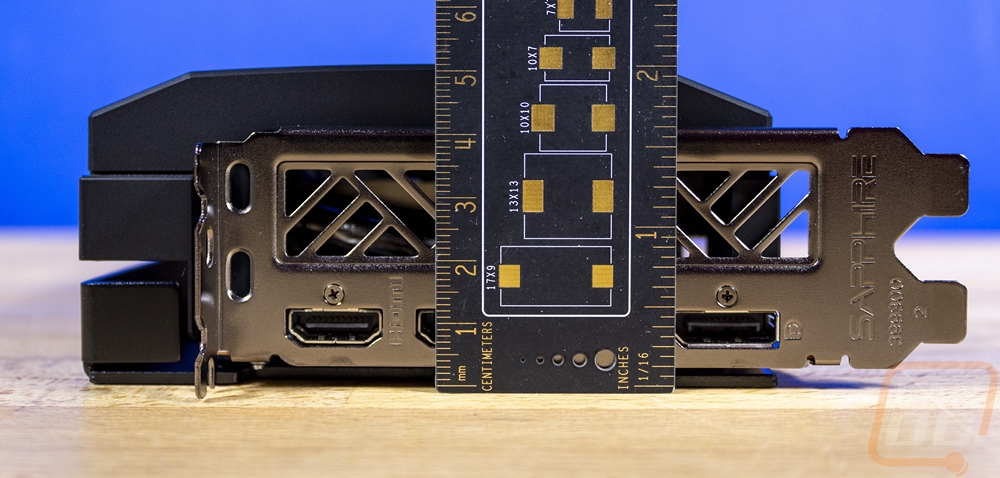
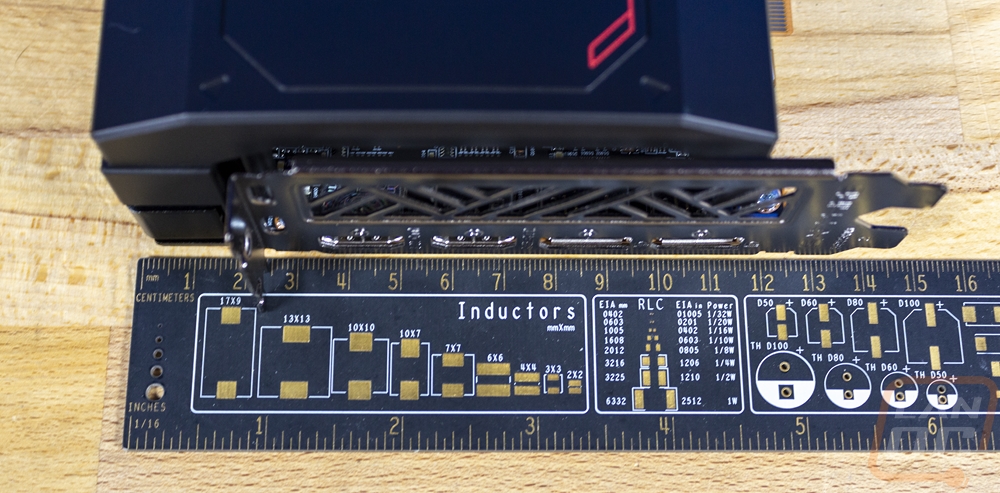
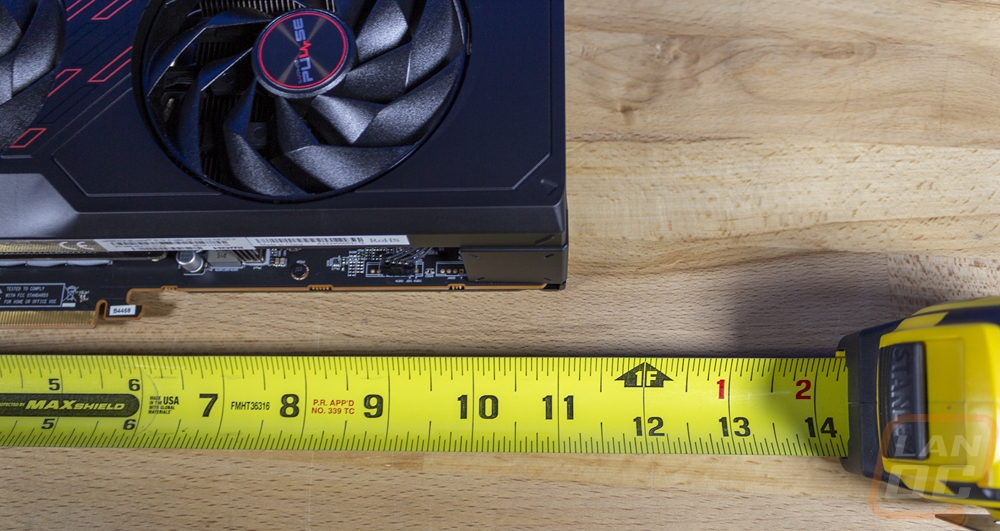
Where the 7600 Pulse and the RX 7700 XT Pulse differ however are with the fans. The RX 7700 XT Pulse has Sapphire's newer fan design which are almost 100 mm for the fan openings and 92 mm wide from edge-to-edge on the blades themselves. Both of the fans are also the exact same. They have 9 blades and each blade has a unique looking angular look to them. Sapphire calls this their Angular Velocity Fan Blade and they claim that it gives a double layer of downward air pressure, improving air pressure by 44% and giving 19% more airflow. Then on the outside edge, all of the blades are linked together with an outer ring to give them strength. The fan centers have a spun aluminum finish which is tinted darker to match the card and a small red ring on the outside along with the Sapphire Pulse logos on each. Through the fans, we can see the aluminum sheet metal heatsink with a vertical orientation behind them. The two fans blow down into the card and up out the top and down and out the bottom of the card.

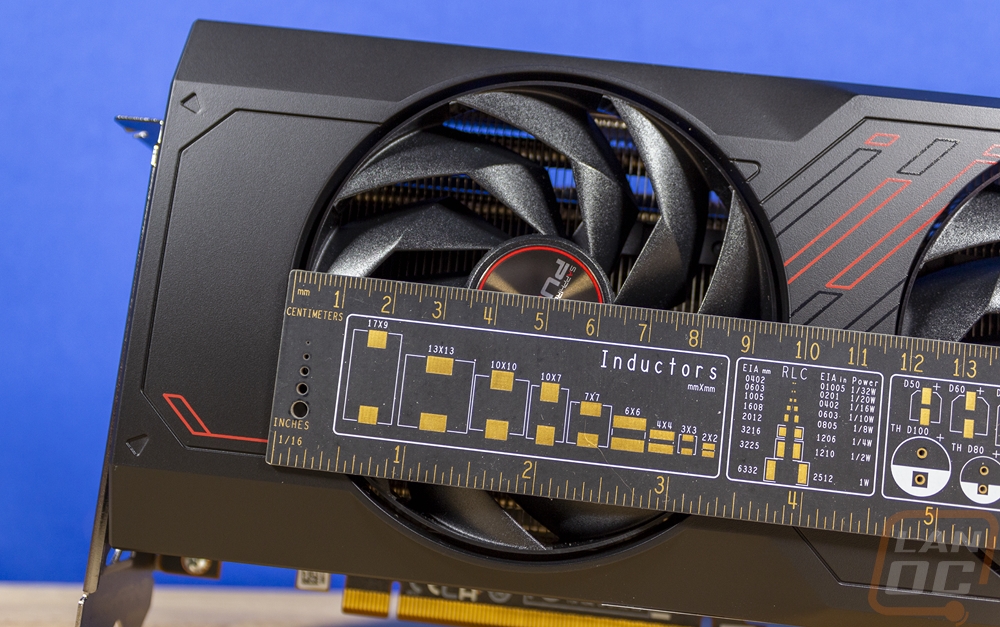
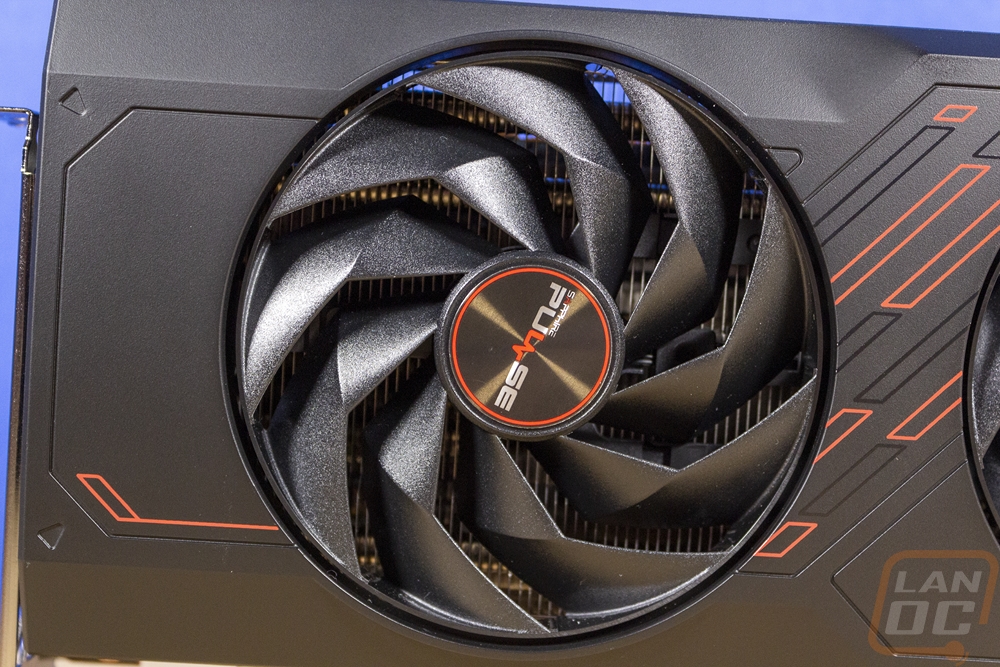
The top edge of the has both the fan shroud and the backplate wrapped around on to it. On the PCI bracket end of the card, it has a red Radeon logo and the Sapphire logo in white on a red background. Then an inch away from the end of the card where the PCB ends the RX 7700 XT Pulse has two 8-pin PCIe power connections. This means that the RX 7700 XT Pulse doesn’t require a 12VHPWR compatible power supply or adapter, which means you can save money there if you already have a power supply.
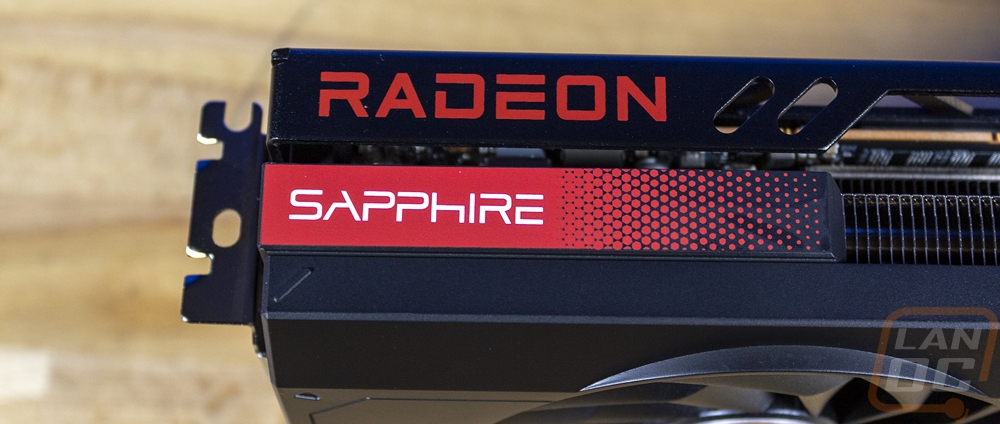
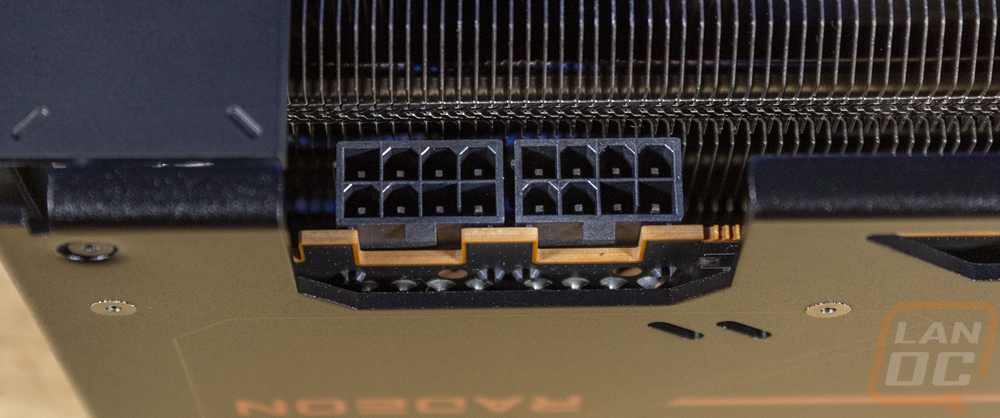
Looking around at the edges we get a much better look at Sapphire's cooler design. The heatsink is split into two separate heatsinks with an inch-wide gap in the middle where the heatpipes can move around and up, beind the left fan is the GPU itself, the heatpipes run from there and help spread the heat out across the card. The top edge view shows that the fan shroud and backplate do wrap around covering up a lot of the card, but the backplate does have extra ventilation holes cut into it to help compensate. The top view also shows us that there is a lot of room between the heatsink and the PCB with the right fan, you can see all the way through the card which is rare and seems like wasted space. The end of the card has a small opening but it mostly just gives us a peak at the end of the heatsink with the four heatpipes that run to this end of the card. The wrapped around part of the backplate on the end here does have four mounting screw holes where you can support the card with a bracket if needed. The bottom edge of the fan shroud has the model information and your serial number all on stickers, hidden away. This side also gives us a great view of the heatspreader on top of the GPU and memory as well as the heatpipes that sit on top of it.

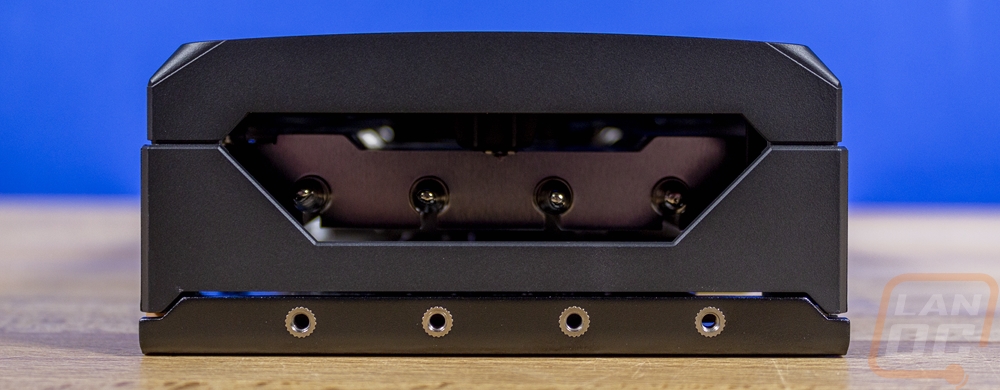

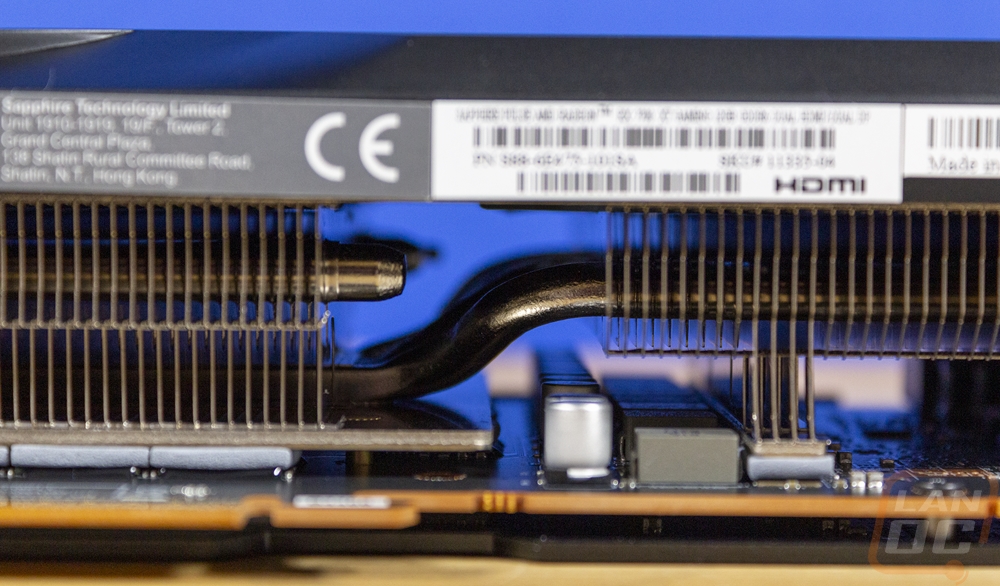
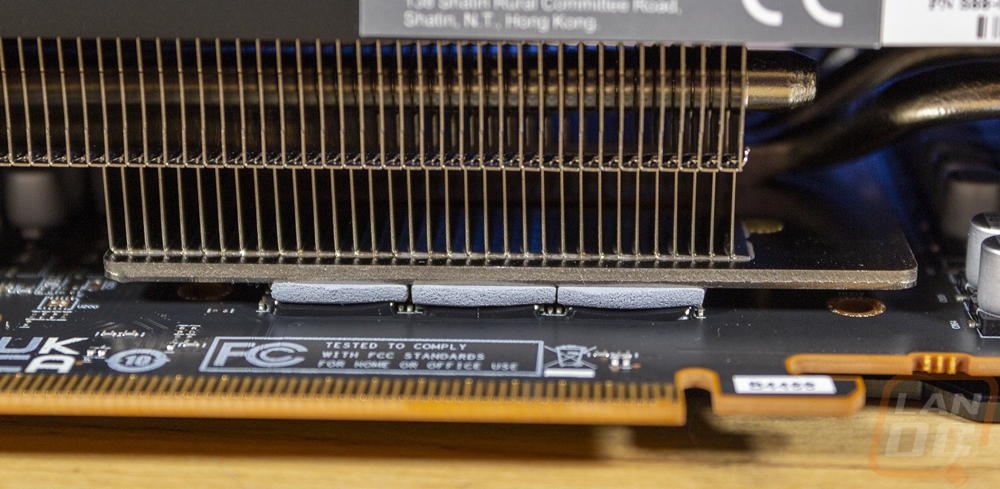
The backplate design on the RX 7700 XT Pulse is similar to the RX 7600 Pulse but doesn’t have the blow-through design on the end. The PCB on the RX 7700 XT Pulse runs almost to the end of the card so there isn’t room for that. The backplate has a black textured finish which is slightly glossy when you get lights on it. They have the Pulse logo on there in white and red and flipped upside down so it can be read when installed in a traditional case layout. There is also the Radeon branding in red and the zip-zag pulse line down the middle of the card. The backplate does have multiple cutouts in it even without a blow-through section. The bracket and back of the GPU are cut around to keep them exposed. Then up on the top edge, they have a cutout for the power connections which are down at the PCB and 20 mm below the top of the card. That section along the top also has triangle cutouts the length of the card to leave more room for air to flow out of the top of the card.
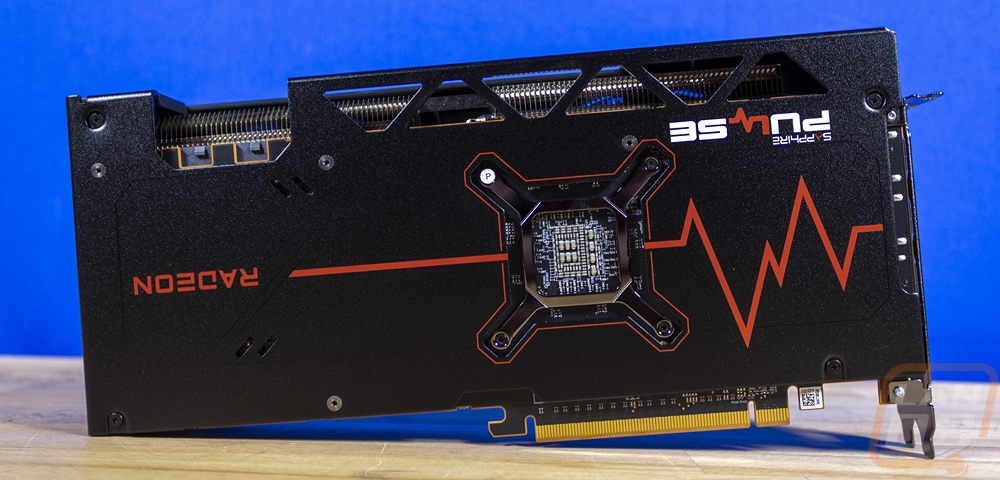
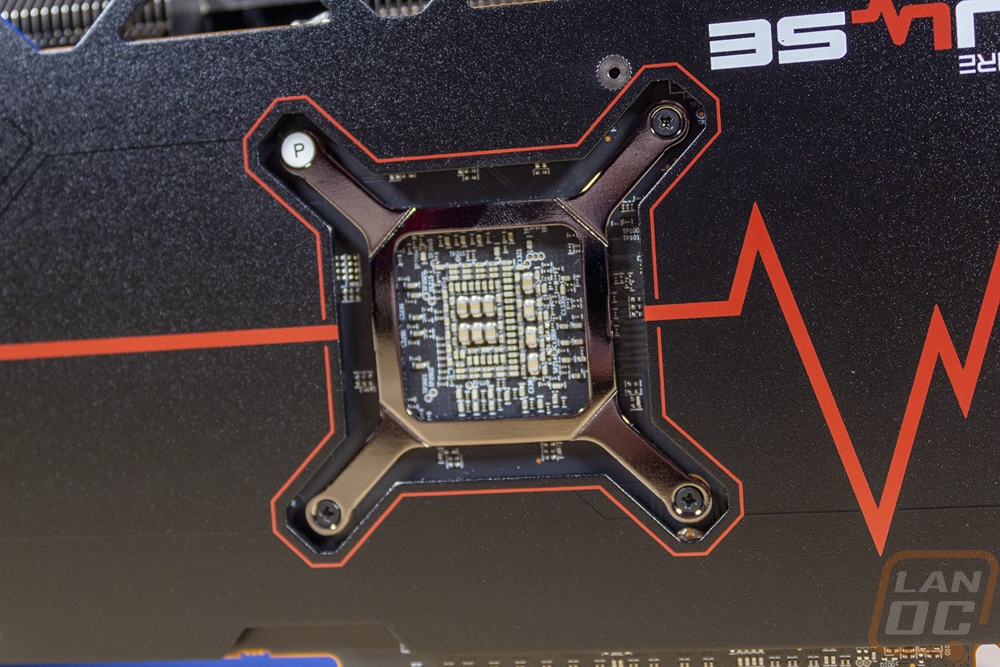
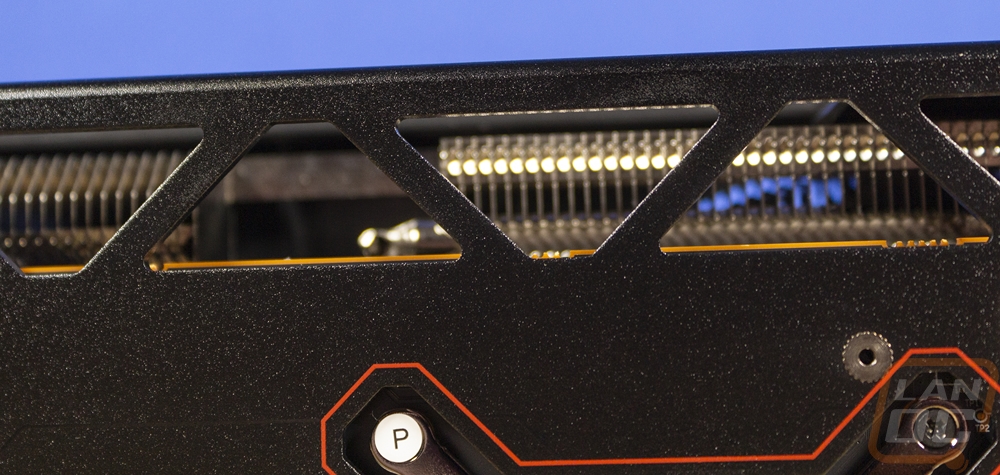
For display connection options Sapphire has done things a little different from what you will see on most cards. They have two HDMI and two DisplayPort connections with the two HDMI on the top/left and the DisplayPorts on the bottom/right. The PCI bracket does have a section of angled slots for ventilation even though the card doesn’t push air in this direction. Then down at the bottom, they have the Sapphire branding.



