Keysets
Now that you are completely bored to death with information on keycaps lets finally get our hands dirty and check out a few different options. As you may have noticed at the start of this article, we had a whole list of different companies get involved with this article. For keycap sets Techkey, Pimpmykeyboard, and Thermaltake all sent keysets for a total of four different sets (two from Pimpmykeyboard). Each of the four sets is unique in its own way both aesthetically and also when it comes to the different profiles and build materials that I talked about in the last section.
To start things off PimpMyKeyboard sent over their Skull Squadron set. I decided to use the set with the Novatouch. The Skull Squadron keyset is a DSA keyset so we know that it will have a flat profile when viewed from the side and the tops of the keycaps have a spherical top shape. Looking at the keycaps also shows up that they a doubleshot, we can see this from the two different colors visible on the back of the keys. While measuring the set I noted that most of the keycaps are .44mm thick but the spacebar was noticeably thicker at .67mm. Installing the set on the Novatouch was extremely easy because the Novatouch uses a Cherry stabilizer, that means I didn’t have to fit with those metal bars on the wider keys like the spacebar. The Skull Squadron did also come with a few extra keys, the F and J keys had a special thinner design to help position your hands when typing but they included standard keys as well.












Next, I moved on to Cherry Replica Set sent over by Techkeys. Techkeys is a keyboard enthusiast who designs and sells various novelty keycaps and sometimes gets involved with keycap set group buys. Many keycap sets are only available during their group buy and then never again, Techkeys will sometimes pick up a few extra sets to make sure people can get the chance later on. They currently have eight different sets listed on their website but of those, only four still have the base sets available. The Cherry Replica Set photographed below is an ABS keycap set that has a DCS profile with orange and white keys. The Orange keys have white lettering but the white keys have a cool translucent poly legend. To really do this set justice I installed them on the Cooler Master Quickfire Rapid-I, the white backlighting will really show off the orange translucent lettering. Just like with the Novatouch, the installation went very smoothly with the Cherry stabilizers. They do include two extra keys with this set as well, this time they are two keys that are technically not function keys, so they give you the option to do them in orange or white. I stuck with orange, but it’s nice to have the option.








Maybe it’s my love for orange, but when the backlighting it turned on I am completely blown away with how good this keyset looks. Add to that the various lighting effects that you can do with the Rapid-I and it is a head turner for sure!


For the second keyset that PimpMyKeyboard sent over they sent over the Midnight Alpha keyset. This kit is a little unique because it is the only custom keycap set that is available on for sale outside of their group buy listing. You can check it out HERE. The Midnight Alpha keyset is another DCS profile set that also had Cherry replica legends. This means the F5-F8 keys are also color matched to the modifier keys. They use a turquoise for the legends on what they are calling a dark blue keycap but it looks black to me. They also have additional keys that follow the same midnight theme but with glow in the dark legends on them as well, I used those to replace the print screen and scroll lock buttons. Installing this keyset was a little more of a challenge because the older Quickfire Rapid uses a Filco style stabilizer. That means I had to fight with the metal clips and then move the small plastic stabilizers from the old keycaps to the new keycaps. When doing that I noticed that they were too loose in the Midnight Alpha keyset so I had to put a small piece of tape on each one before installing it to tighten up the fit.





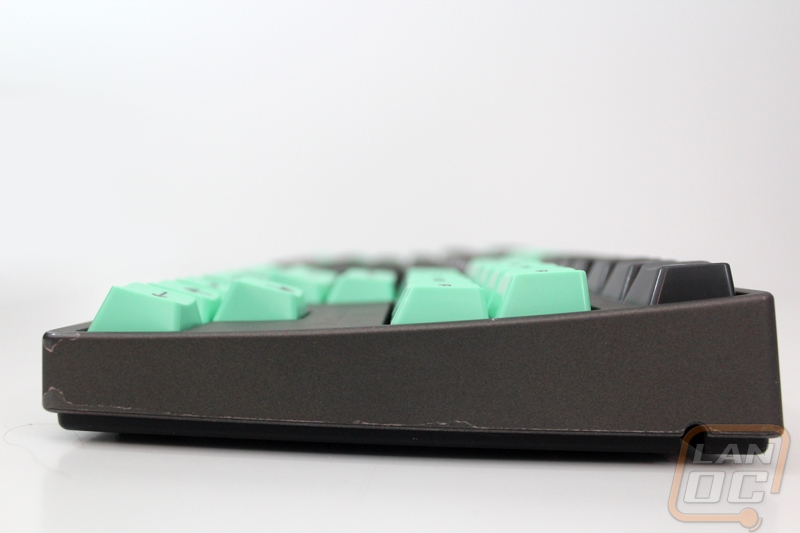
The last keycap set is something completely different than the previous three. Really it falls somewhere in between a full keycap set and the novelty keys because it is a set of letters but no function keys. This is the 38 key Metalcaps set from Thermaltake. It’s interesting that Thermaltake is really the first mainstream name with a keycap set out. When I got these keycaps in I was honestly expecting a set of plastic keycaps with a chrome or zinc coating on them. Once I got them out of the box I was a little shocked to find out that these really are an all metal keycap. You get all of your standard letters and then the direction pad. I would be nice to see a full set including function keys, it would be especially cool if they did that and the function keys were darker in color for a little contrast. Anyhow, by this time I was starting to run out of loose keyboards in the office, I thought I might actually have to get a few out of the warehouse (psshh like you thought I would run out of keyboards). I have the new Razer Chroma on hand testing, so it was enlisted. Let me first say that installing the Metalcaps is a little nerve racking. You see with the plastic keycaps I don’t feel like I could break something, but installing these I really had to make sure I was applying pressure evenly.



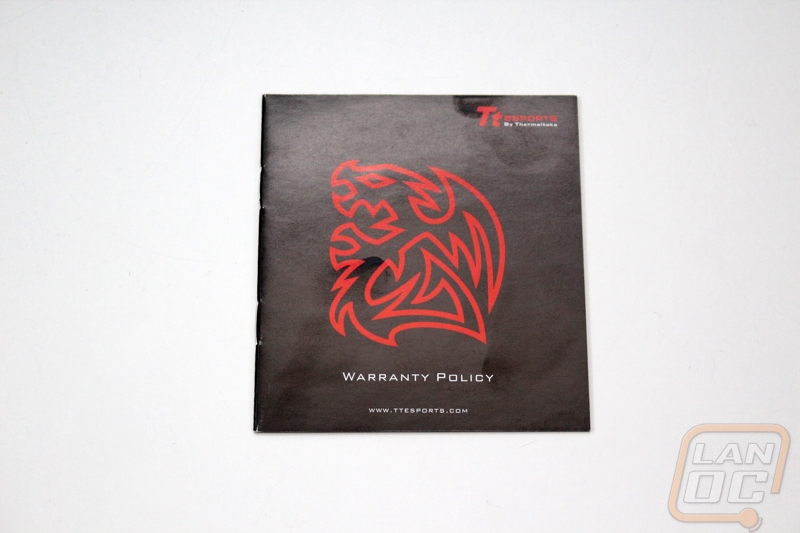



Once installed, this was the most interesting keycap to test as well. When typing on them, the heavier keycaps really changed how the keyswitches felt. I had to put a little less pressure on them and they also felt very solid. Being metal they had a cold feeling too them. The etched legends were a little hard to see, I would almost prefer them to be printed on than this. When I lit up the lighting on the Chroma I was blown away. Being a metal cap I didn’t expect the light to do very much, but the full RGB keyboard was complemented by the reflective keycaps as you can see blow. Thermaltake sells a few variations on this keyset. You can get MOBA and FPS sets as well as just the direction pad or the set that I tested.








