Photos and Features
The box for the Sound Blaster X5 has a large picture of the X5 right in the middle of the front which is always nice to see. The rest of the box has a white to grey fade along with darker grey stripes at the top and bottom. The Creative logo is up in the top right corner and the Sound Blaster branding is in the top left with the X5 model name in the largest font just below that. They have a description of the DAC below the picture along with multiple badges below that which list out some of the main features. The back of the box has two more pictures of the X5 this time a direct front shot and a picture of the rear which shows its connections. They also have a few of the features listed on the back with longer descriptions repeated in English, French, German, and Japanese. Creative also has a line drawing of everything you will find in the box on one side of the box and the system requirements on the other side which are both nice additions for anyone shopping in retail.

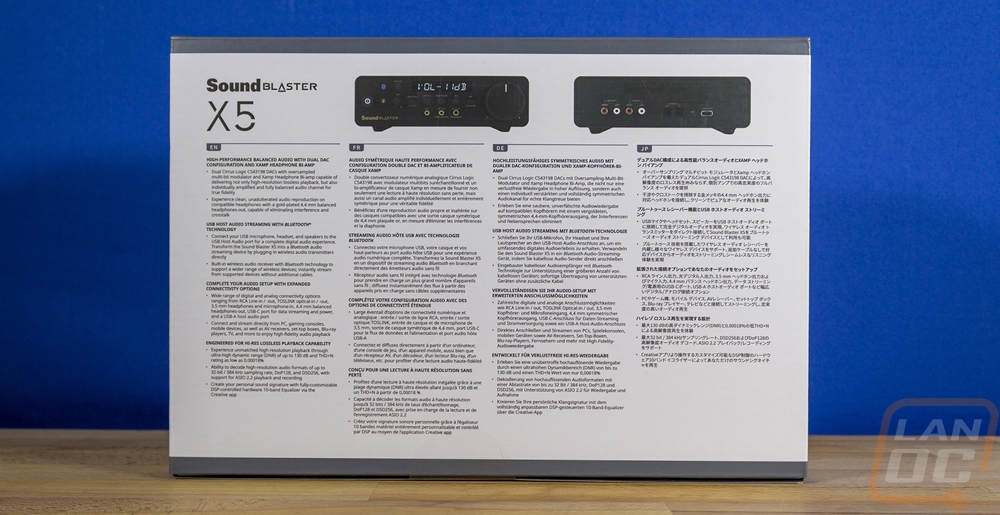

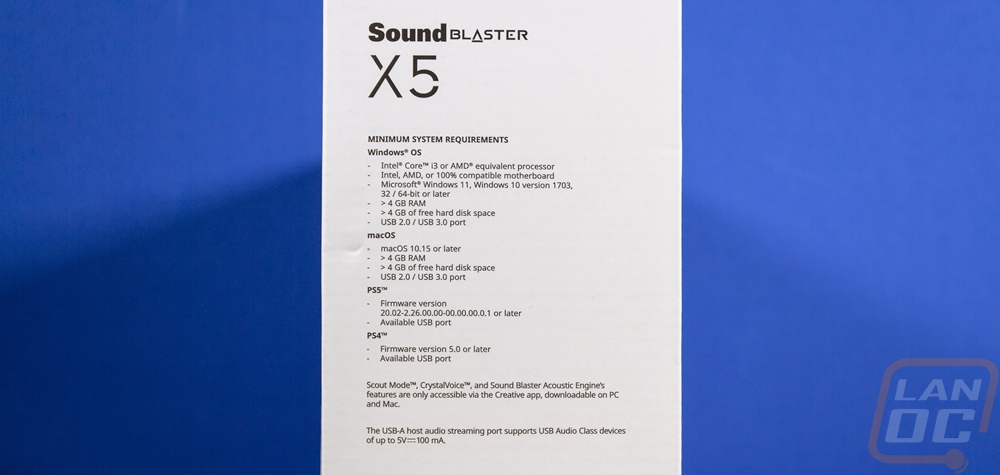
When you open things up the X5 is wrapped up in a plastic bag and has thick foam caps on both sides that keep it safe and keep it from moving around inside the box. The documentation also comes in its own bag and is tucked in with the X5 and the accessories come in two bags and are hidden up under and to the side of the X5.

For documentation, they do include a 17-page quick start guide. There is also a paper with product registration and warranty information on it. The last paper included was all in Japanese and I have no idea what it says. The quick start guide breaks down some of the different wiring configurations you can go with depending on what you want to hook up and then is mostly filled with a breakdown of each of the controls. The end does also tell you where you can get the software as well. Then for accessories, the Sound Blaster X5 comes with three cables. You get an RCA to 3.5mm stereo cable which is 2 meters or 6.6 feet long, a Toslink or optical cable which is 1.5 meters or 4.9 feet long, and a USB cable which is 1.5 meters or 4.9 feet long. The USB cable has USB type-C on one end and Type-A on the other. The RCA to 3.5 mm is an interesting inclusion without also having a traditional RCA cable for connecting to other equipment.
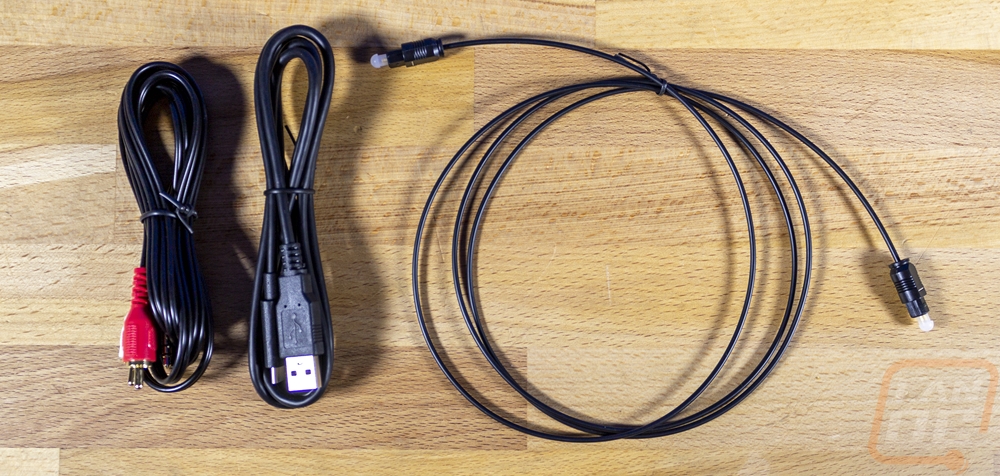
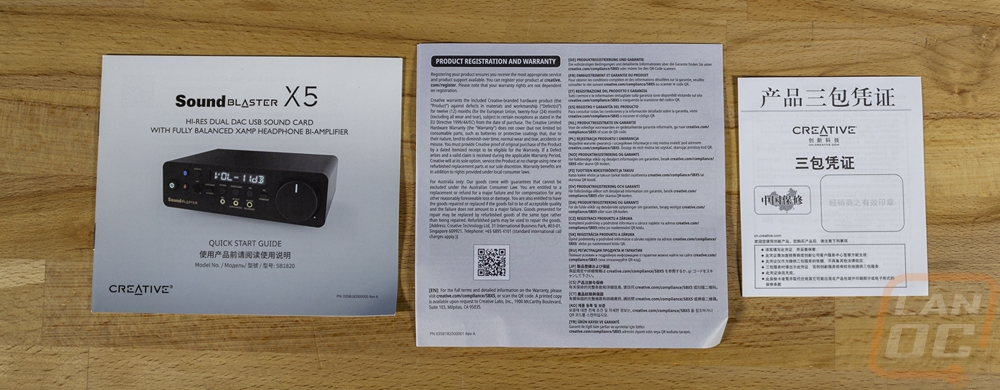
The Sound Blaster X5 is a big departure from the X7 from years ago. The X7 had an irregular hexagon shape to it whereas the X5 is a rectangle with rounded corners on all four corners. It is also wider coming in at 8 and a half inches wide. It is 6 and a half inches deep which is similar to the X7 and then much shorter at 2 and ¾ inches tall.

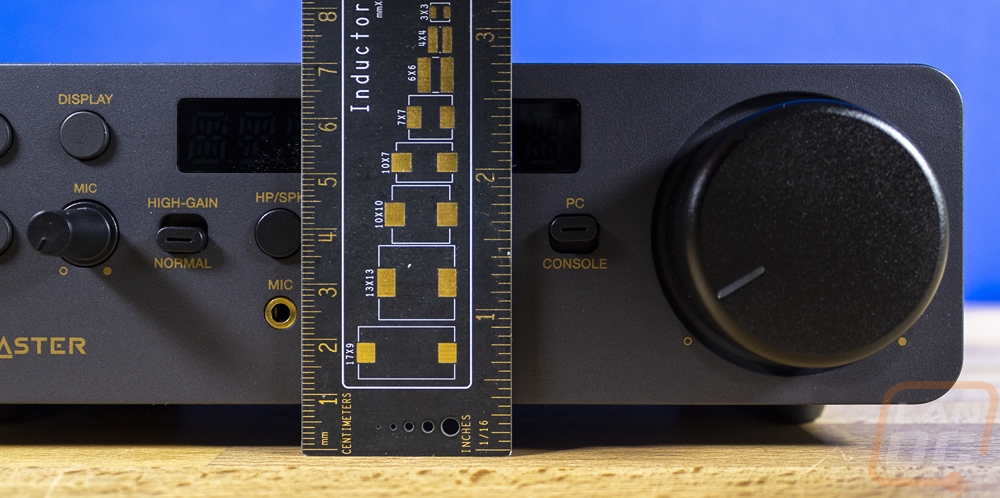
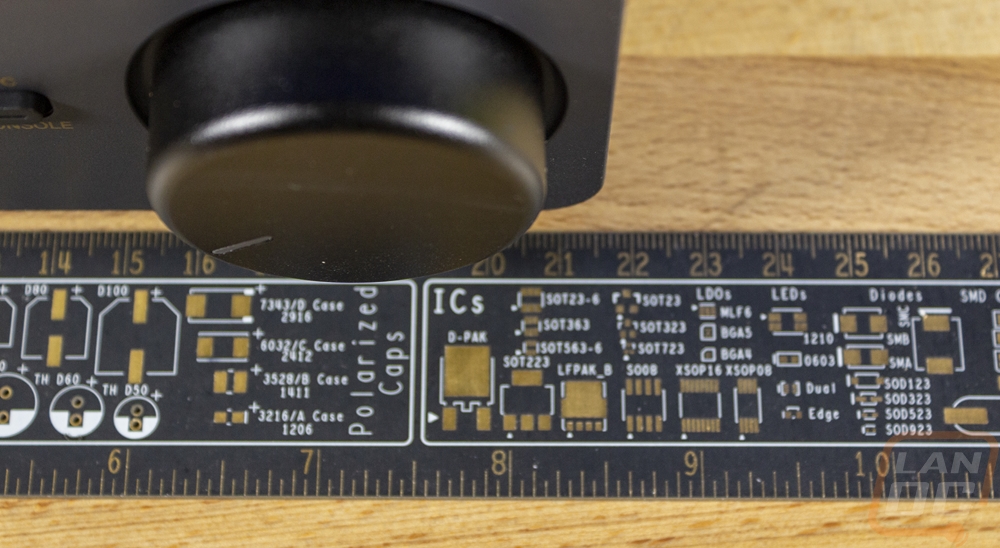
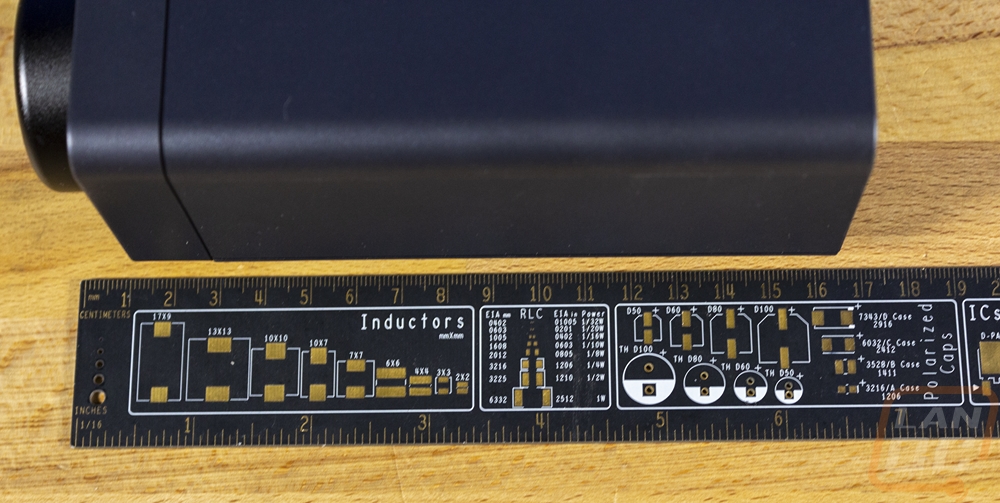
Up front, the Sound Blaster X5 has a lot going on but the most in your face is going to be the big volume knob on the right side. Unlike the X7 this knob has a start and end point which you can see dots printed in gold on the X5 for those and it has a backlit dash that you can see day or night. The Sound Blaster branding is in gold as well like all of the other legends and in the bottom left corner. Above that the large black button is the power button and this is backlit with the power icon as well, the backlit for this only turns on when the X5 is on which would be nice if you could see that one all of the time. Next to that, there are two more backlit buttons, the top one has the Bluetooth logo on it and you can use it to sync a mobile device or other Bluetooth devices to the X5, you can use this to stream music to the X5 or with your phone you can listen and talk to people using your headset. Below that is the microphone mute button which lights up red when muted but is another that I think could benefit if it was lit up all of the time in some way. Next to that is a small knob for the microphone gain. Above that is the display button where you can set the display brightness, set it to auto, or turn it off. Then of course we have the display itself. Below that are a few buttons, the HP/SPK button switches between your headphones and speakers, and the direct/DSP switches between those modes. The EQ button switches between the different equalizer profiles which the X5 has default profiles and you can create your own in the software. Then there are two switches. The switch on the left switches between normal and high gain for the headphones depending on if your headphones need less or more than 150Ω ohms. Then on the right, the PC and console switch will switch between PC and console modes. The USB connection can be used on a PC or for PS4 and PS5 consoles and this is how you switch between them. Then at the bottom, there are three gold-plated jacks. The far left is a 3.5 mm microphone input jack. Next to that is a headphone out jack which is unbalanced and this is also a 3.5 mm jack. Then on the right, the balanced plug is a larger 4.4 mm Pentaconn jack. The older 6.5 mm jack that we saw on the X7 is now the newer more compact Pentaconn jack for hooking up to 5 pole balanced headphones.




The back of the X5 has all of the certification logos and manufacturing information printed on it in black where you can see it but it doesn’t stand out too much. Next to that, there is also a sticker with your serial number and barcode as well as letting us know that it was manufactured in China. The back is also where most of the connections are tucked away. On the left, there are two pairs of RCA connections. One is the line out and the other is a line in. Next to that are the Toslink or optical connections with one in and one out as well. This means that the X5 can process audio from a few different sources and you also have the option to output all of this to a powered speaker setup or an amplifier. In fact, in the setup guide one of the examples has a picture of the old X7 and of course an AV receiver as well. The input examples were things like a Blu-ray or DVD player, game consoles, TV, and even a turntable. Then there are two USB connections. The smaller Type-C connection works with the included cable to hook up to your PC or a PS4/PS5. That same Type-C connection can also be hooked up to a USB power adapter for direct power if you aren’t using a PC or console as there isn’t a traditional power connection on the X5. Then the type-A connection on the far right is a USB host jack that you can use with different devices that support that like a USB headset, wireless devices, or a USB microphone.



Once we get past the front and back of the Sound Blaster X5, there isn’t much going on for the rest of it. It has a plastic housing with a textured black finish and the rounded corners from the front are on the sides as well. I was surprised that there wasn’t any ventilation, but with it just having the headphone amp it must not create much heat. Then on the bottom, it does have feet on both sides that hold it up off of the ground. The feet have rubber the entire length and this is a big change from the X7 which while it did have rubber feet would slide around a lot. You need it to stay in place if you are going to use the volume and especially the front buttons or plugging into the front jacks.






