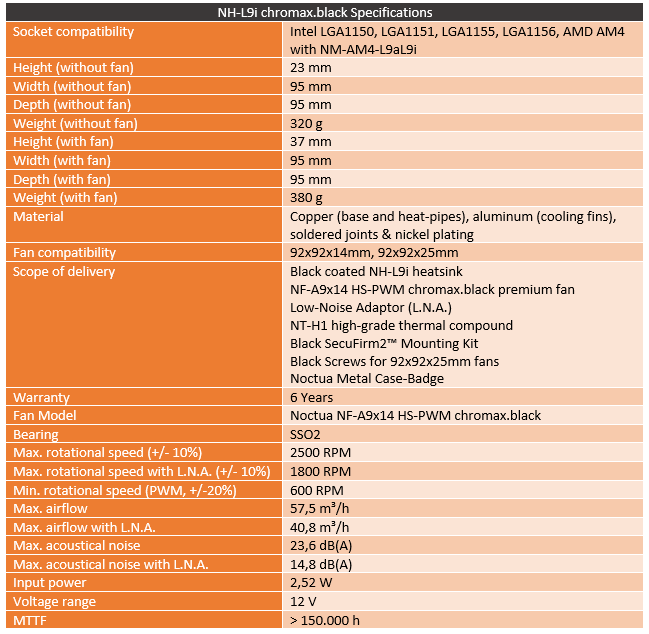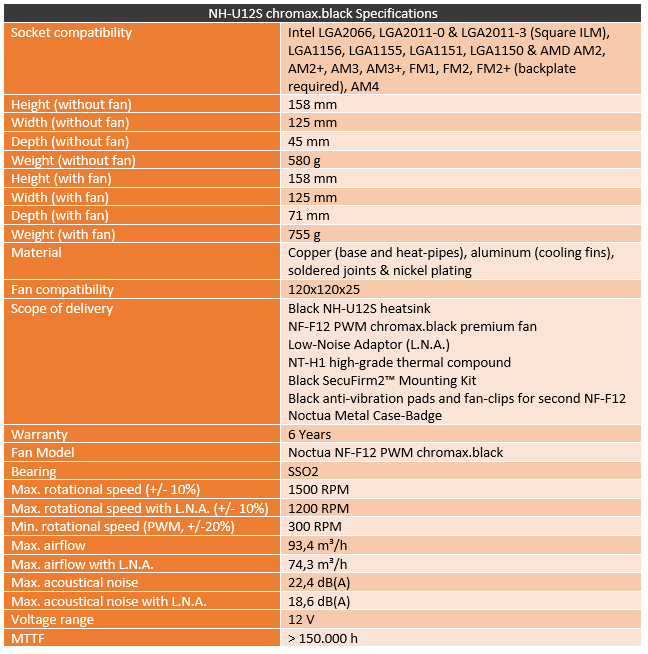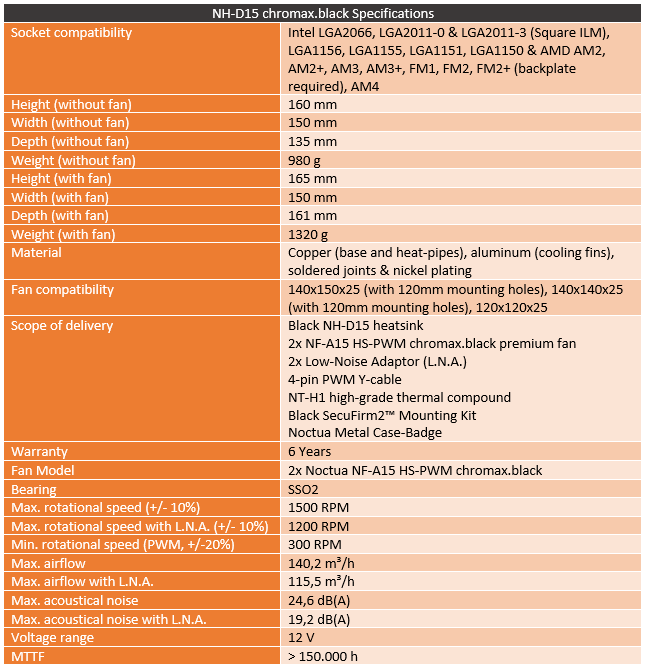For years Noctua has been known for their signature tan and brown theme. It made their products easy to spot and that along with their performance really helped promote their brand over the years. When every fan was black, they stuck with their signature look. Back when color LEDs were first added to fans, they were still tan and brown. But as we got close to the RGB era and with aesthetics in every single part of a computer finally growing in importance Noctua has started to crack. They introduced black and grey on grey models. Then after that their Chromax fans which were black as well but didn’t have the cost raising features of the IPPC fans and along with those they even brought out covers for their heatsinks. But with almost every company finally making blacked out coolers, Noctua was long overdue to do the same and they finally did just that a few months ago. I’m excited to finally dig into them and check out the three new heatsinks as well. The new chromax.black line includes the NH-D15, NH-U12S, and NH-L9i that cover a small, medium, and large range.
Article Name: Noctua chromax.black Coolers
Product Names:
Review Samples Provided by: Noctua
Written by: Wes Compton
Amazon Affiliate Links:

Noctua NH-L9i chromax.black
Because I am taking a look at all three coolers, I have split the photo/features sections up by each cooler starting with the smallest, the NH-L9i. I should point out that the L9i is one of two models that Noctua makes in their standard lineup designed for extremely small form factor builds. They are basically the same cooler, but the I designates this as their Intel model which is designed for the square mounting of Intel’s mainstream lineup. You can use this cooler on AMD but you need an AM4 bracket where the L9a model is designed for the longer AMD mounting with a slightly larger cooler and of course it comes with the correct brackets. I have to point this out because the Chromax black model is only available in the L9i version right now even though AMD currently is the more popular CPU current with Ryzen.
Before checking out the cooler I did want to take a quick look at the packaging. Especially with Noctua actually changing things up here as well. The box itself isn’t really any different from the other L9i’s, but the Chromax black model does have a blacked out box and they feature a photo of the cooler right up the top which I love. They have the model name all listed out and right under that, they highlight the coolers' main features. Its 37mm height, it having perfect ram compatibility, and that because of its small size it also doesn’t have any issues with any PCIe cards. They also show what you get inside, the NH-L9i cooler and the NF-A9x14 fan, both in their Chromax black version. The back of the box goes into more detail with the main features mentioned on the top as well as having another photo of the cooler and fan. I also like that they slip in a specification listing on the side which has all of the info you might need as well as their 6-year warranty. The only thing missing is telling you what TDP the cooler is used for, but that is because it is complicated and depending on the brand and generation it might support a higher or lower TDP.

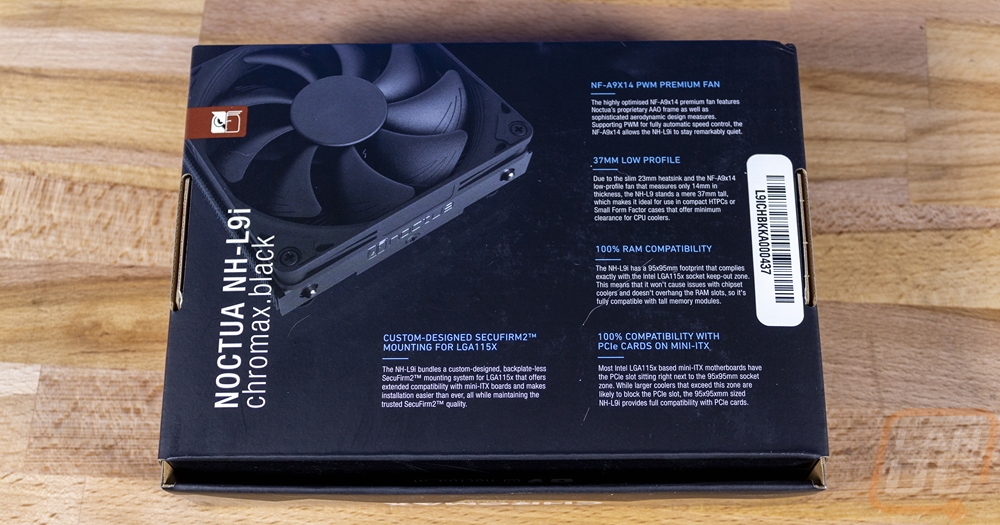
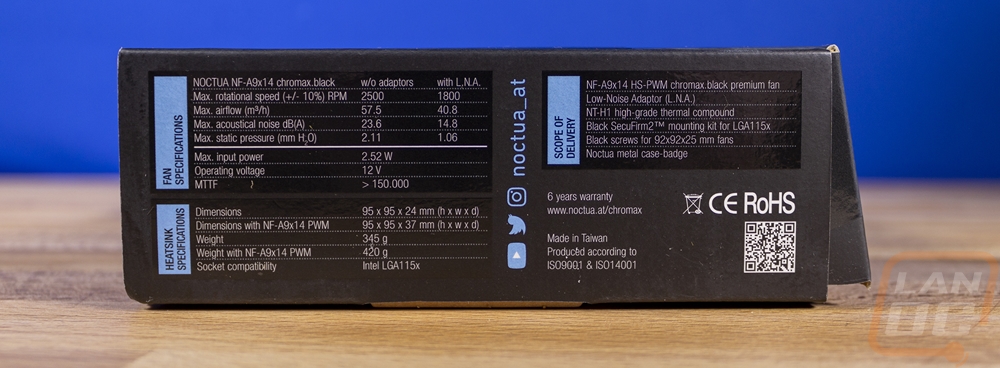
Inside of the box, everything comes wrapped up in foam with two foam trays. One that holes the heatsink and then one on top that goes around the heatsink as well but has cutouts for the accessories. This includes the four mounting screws, the LNA adapter which slows down the fan speed for better noise levels, the all-metal (and thick) case badge, and a full tube of thermal paste. Noctua includes a full tube of thermal paste with every cooler and it alone adds a lot of value to their coolers in my opinion. Thermal Paste is expensive when picked up independently, especially if you need to buy it locally.


The NH-L9i has been one of my favorite cooler designs for years now. I’ve used them in multiple builds using both the L9i which is the Intel design here and the L9a which is the AMD design which used to just come with AMD brackets but now the AM4 model drops the squared off shape for a slightly longer design that matches the longer shape of the AMD mounting. The reason I like this design so much isn’t because it is a monster heatsink with cooling for days. It is because it is extremely compact. It has the exact same size and shape as the Intel mounting pattern that has been used with all of Intel’s mainstream CPUs for years now and it is short. It is a lot like Intel’s stock cooler, but with improved cooling. The cooler is 37mm tall with the fan and 23mm without the cooler. This puts it right at the same height as a standard memory stick and under the overall IO as well. This is important because with some cases, like the Sentry 2.0 for example that are trying to be extremely compact they basically set the space by the top height of the rear I/O. There aren’t many coolers that even attempt to fit in that form factor. Intel’s stock coolers in this size are aluminum extruded designs which aren’t as efficient where the L9i here has a traditional heatsink design. I like that on the ends Noctua also uses plates that clean up the look to mount the fan on top.

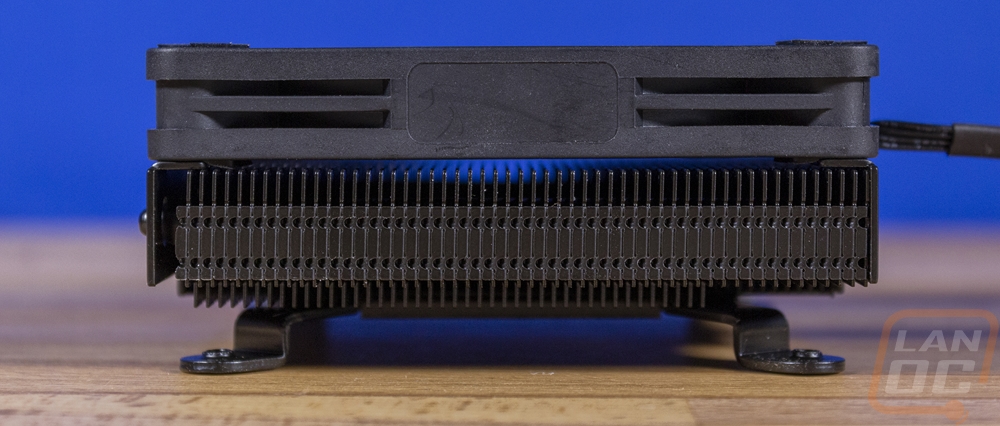

The NF-A9x14 HS-PWM fan that they use is also important in the design as well. It is a 92mm fan but the thin design is what makes this cooler possible. For the new Chromax Black design, they didn’t change anything on the design. They just changed the tan shell and the brown fan for black and went with black for the normally brown rubber vibration mounts as well. The fan still has the same small ribs on each blade, the step down effect around the housing, and the rubber vibration mounts. It is still 12mm thick as well. The cable is still sleeved in black and this time around it better matches the fan. Honestly, I wish I had a stack of these, all of the other L9i/a coolers I have in use would look better with this blacked-out fan. In fact, in one build I even designed a fan cover that I 3D printed in black to cover up the brown when it didn’t match the rest of the build.


In addition to the thin fan design, the other half of the magic for this cooler is the mounting. Traditionally cooler installation includes installing the mount then screwing the heatsink down to that. This cooler drops all of that and just ahs the two brackets. You get four thin thumbscrews that install from the back of the motherboard and that is all you have to do to install the cooler. Other than using the included thermal paste. They also give you a set of long fan screws as well if you have room and would like a thicker 92mm fan. I will say though that the contact surface could be improved on, there is a record like swirl that keeps this from being a mirror-like finish.
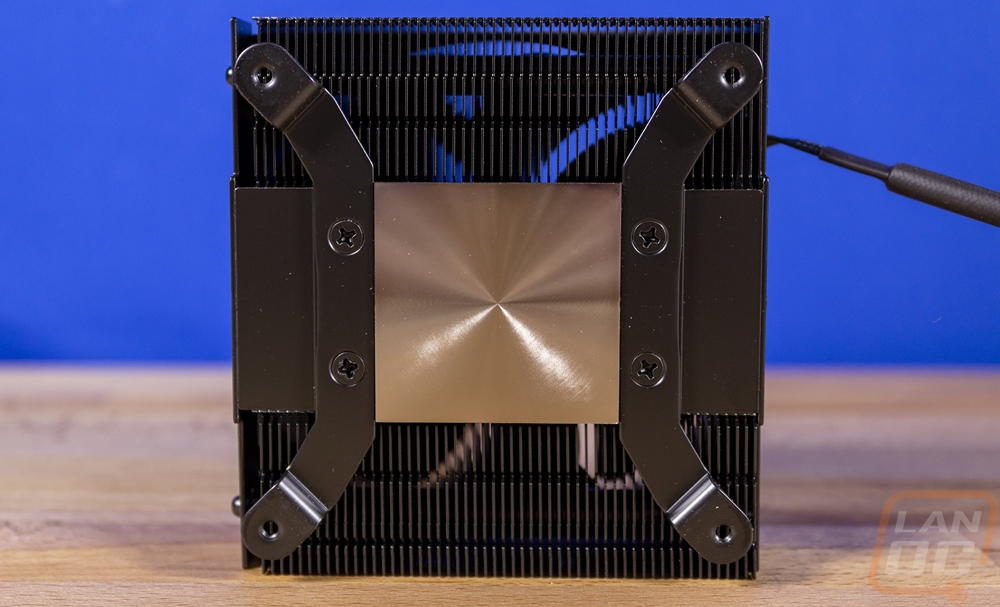
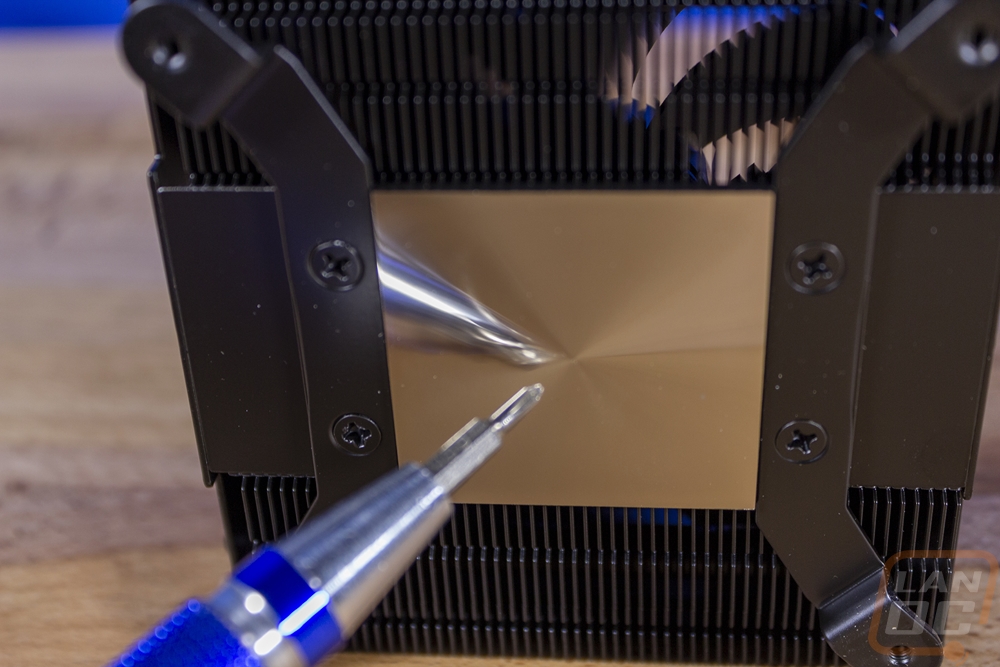
Noctua NH-U12S chromax.black
Like the L9i, the NU-U12S chromax.black has its box all decked out in black. There is still a sliver of that Noctua brown with a stripe on the right. I love that the box has a full photo of the heatsink right on the front to let you know what you are getting and to show that this one is a little different with its black finish. The model name is the prominent font with the Chromax black branding just under it. This is one of the early LTT edition models as well which gets the orange trim as well so that is highlighted under the name in text and with the LTT logo. Around on the back, the box does have a specification breakdown for both the heatsink and the fan which includes the dimensions which is great for anyone shopping in retail. They mention ram compatibility and the classic tower design on the back as well right next to another photo of the U12S.


When you open the box up, right up on top they have a smaller box for all of the brackets and accessories. Noctua does this on all of their full-sized coolers and it is needed considering how much they include with every cooler.
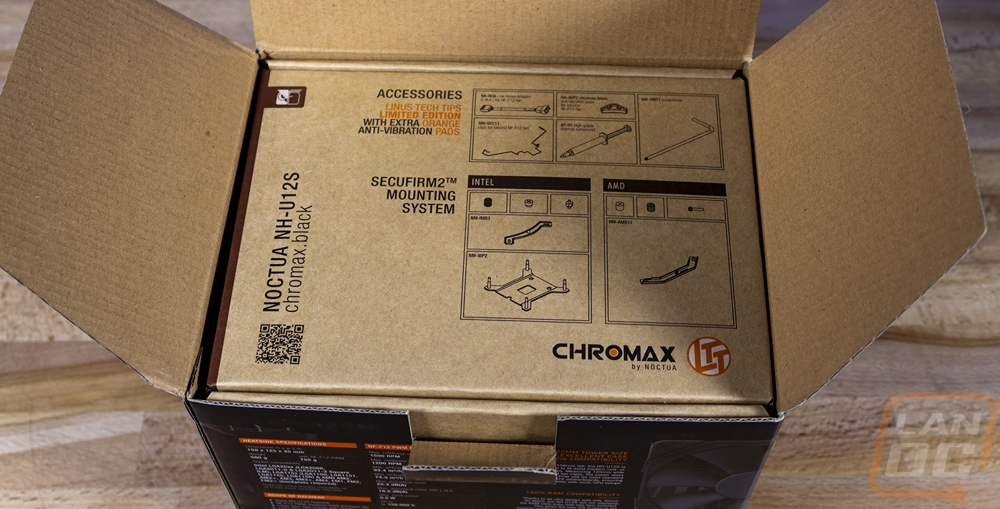
Here is everything extra you get when you get an LTT edition. It comes with a nice color printed card with Linus’s signature and a bag with the orange vibration pads to replace all of the black pads that come on the fan. I really wish orange was one of the normal Chromax colors, I’ve wanted/needed orange pads for years now. So if you want them, snatch them up while you can! You also get an LTT sticker and an LTT edition sticker to put on the fan as well.
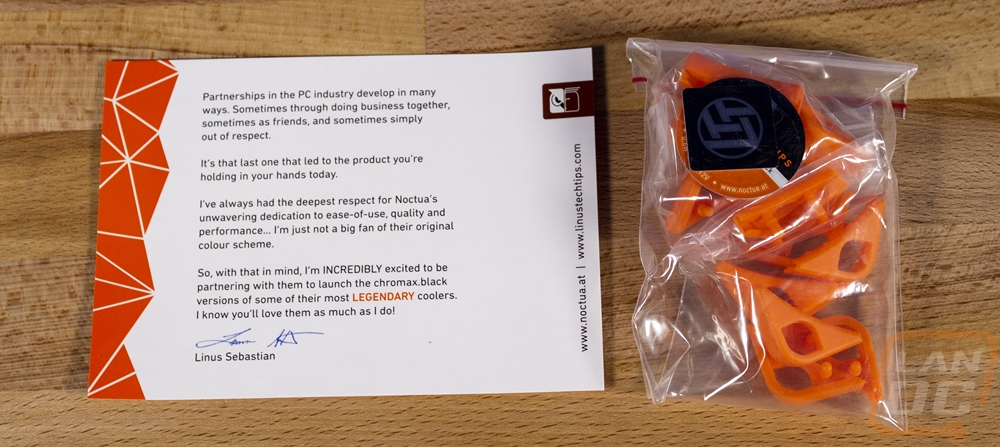
So what else does the U12S come with? Well for documentation there are three folded up installation instructions. One for AMD, and then one for each of Intel’s platforms. Keeping the instructions split up like this does help keep the instructions clear. You get a backplate for Intel's mainstream platform. Then there are two top brackets, one for Intel and another for AMD. Both cover more than one size including 2011 for Intel and AM3 and AM4 for the AMD bracket. I love that Noctua also blacked these out as well, they are normally chrome so this is a nice touch. The smaller bags have the plastic standoffs and thumbscrews for the installation as well. There are also a few more black rubber pads. Then the common parts bag gets you another set of fan mounts for setting up a push-pull configuration and the LNA or low noise adapter that slows the fan down. They also include a full-sized tube of thermal paste which is a LOT more than almost any other cooler comes with. You will be able to install this cooler multiple times. The third picture below is everything I need for our AM4 testing configuration, AM4 uses the stock backplate. Notice the screws are also black as well.
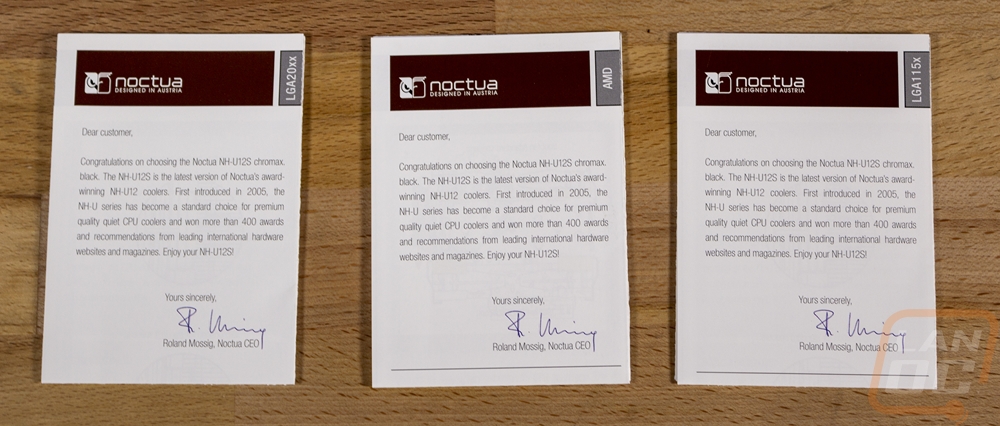


So the NH-U12S design is very familiar for me. I’ve been using multiple U12S’s on our test benches and in a few builds as well. This is about as average tower cooler as it gets from Noctua. That includes their Noctua NF-F12 PWM fan which has also gotten the chromax.black treatment here. This is their standard 120mm fan, which average by Noctua standards is a big step above most other fans. That includes their SSO2 bearings and a more solid construction that combined makes a really smooth vibration-free feel when you pull the fan off and spin it. The NH-U12S is as I mentioned a tower design and to match the 120mm fan the entire layout is set to match those dimensions. It has 5 heatpipes that pull double duty running up into the cooler on both sides to pull the heat from right over the contact surface (over not directly on) and then up both sides. Those five are bent to spread them out as well with a 2-1-2 layout on both sides. The big change here is obviously the black finish. Noctua didn’t miss anything with every detail in black. All the way down to the mounting screws/springs and the top of the contact surface as well as the heatpipes as well.

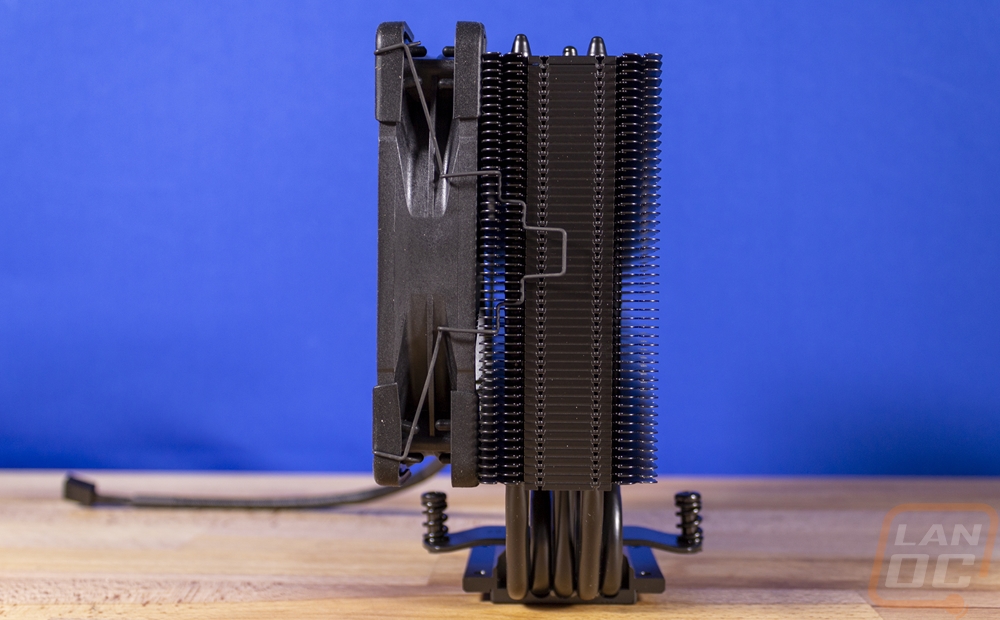
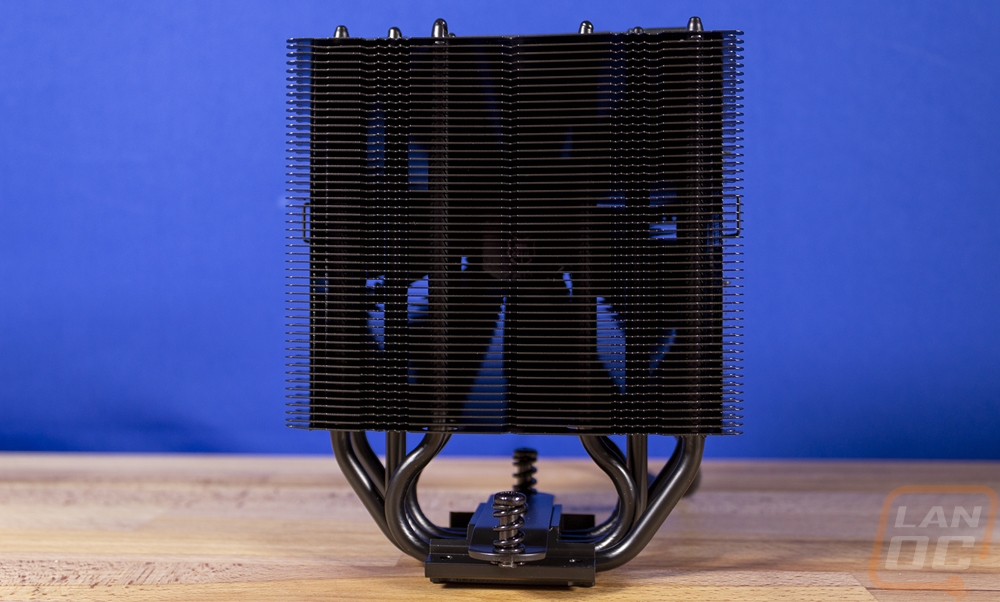

Here is a good look at that heatpipe configuration and you can see that the new finish looks amazing.


The contact surface is better than on the L9i with a little more of a mirror finish here and the tool marks aren’t as visible. But Noctua doesn’t go with a full mirror-like finish on any of their coolers, you can see some haziness in the reflection and some tool marks up in the top left corner. I do like how the black chromax finish does wrap around on the base here other than the actual contact surface.
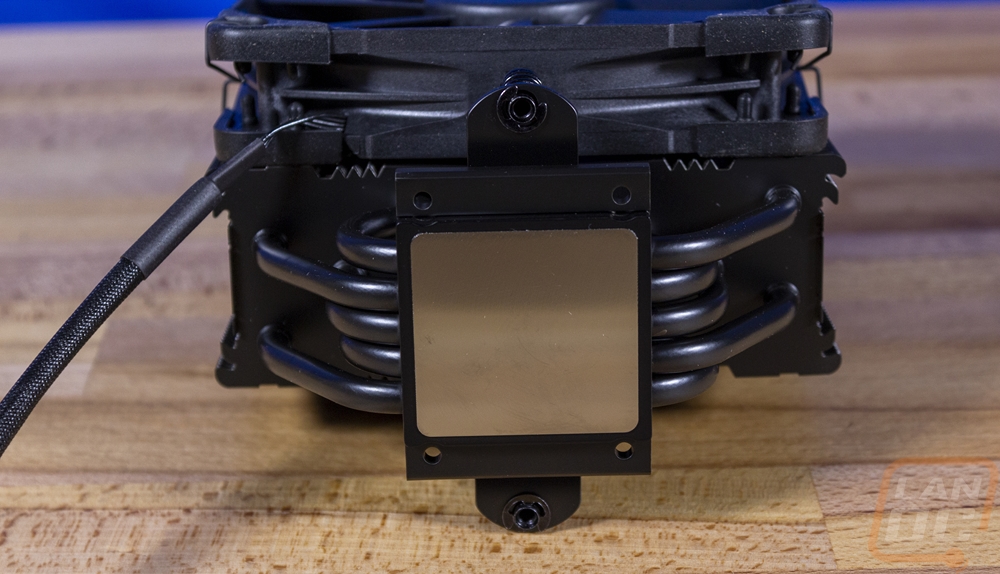
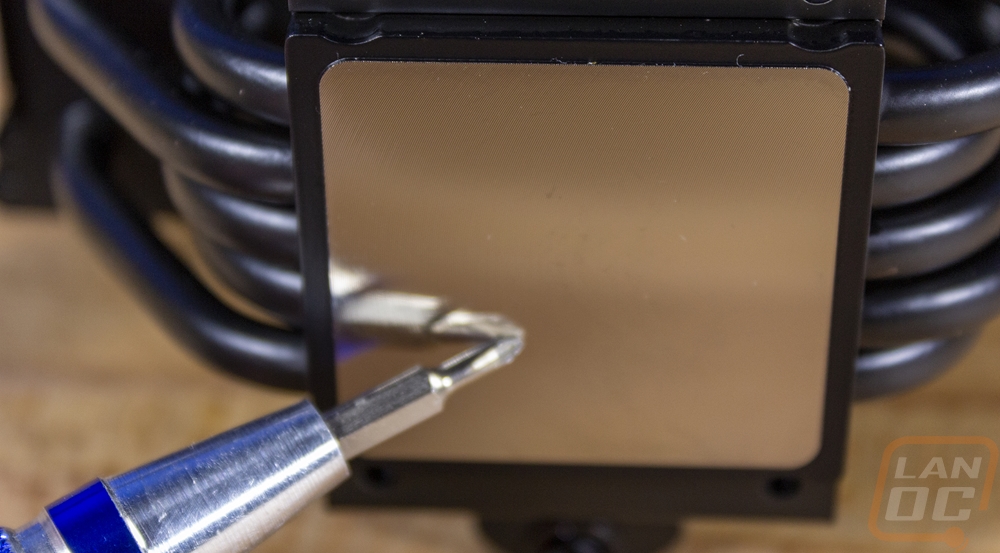
Like I mentioned earlier, the Noctua NF-F12 PWM chromax.black fans are exactly like the NF-F12 PWM that you would get with a standard NH-U12S with the plastic changed to the black finish and the vibration mounts changed to the black over the dark brown. The sleeved cable is still black and it matches well.


Noctua NH-D15 chromax.black
The Noctua NH-D15 is Noctua’s big mambajamba and I originally took a look at it all the way back in 2015. This chromax.black version does have a few changes in the packaging just like the other Chromax coolers. The box is blacked out with that angular design down on the bottom of the front. There is still a touch of brown over on the right edge along with the small Noctua logo. I like that they have a large photo of the cooler on the front so you know exactly what you are getting and the model name is the biggest font visible and right up on top so it is easy to find. Like the U12S, the D15 that we received is the LTT version so it does have their logo on the front to let you know that it comes with the orange vibration pads as well, which aren’t included in the picture. The size of this box is hard to see with these pictures, but this is HUGE. Noctua used that extra space to break down a lot of the features on the back along with a picture of the side of the cooler. Each feature has a description with it. Then around on the side, they included a full specification listing for both the heatsink and the included NF-A15 HS-PWM fan and a list of everything that comes in the box.
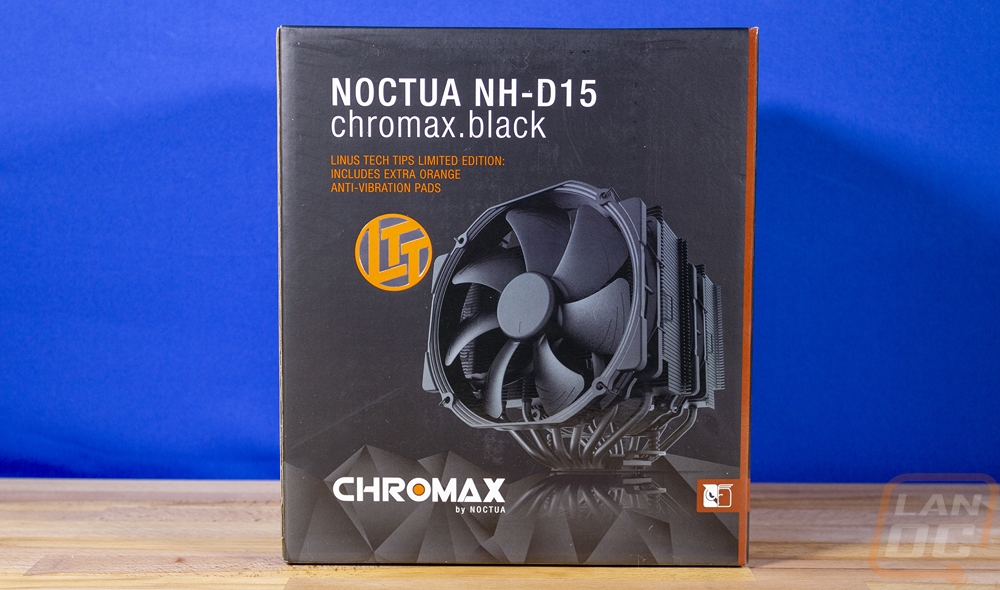
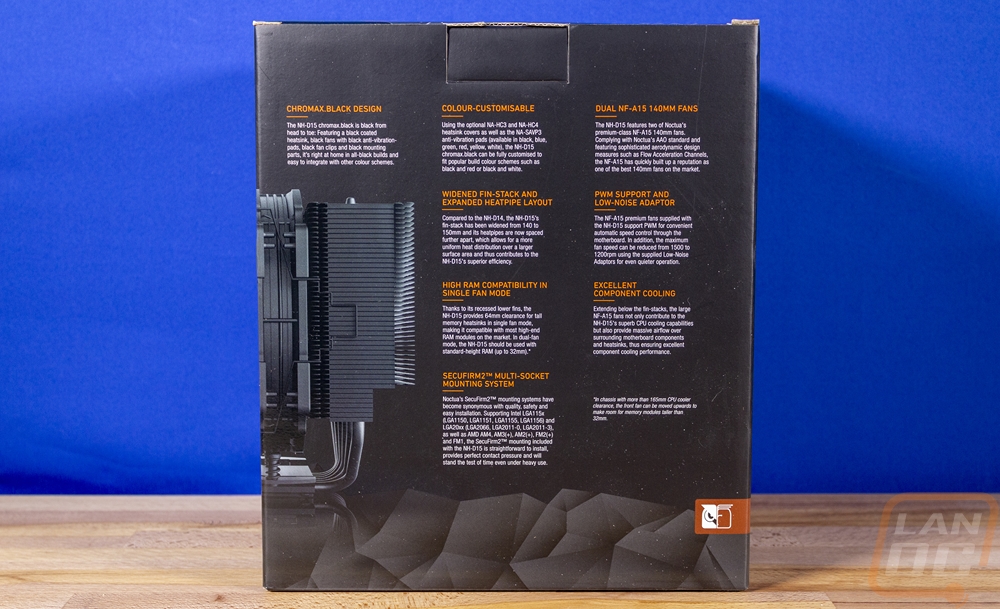
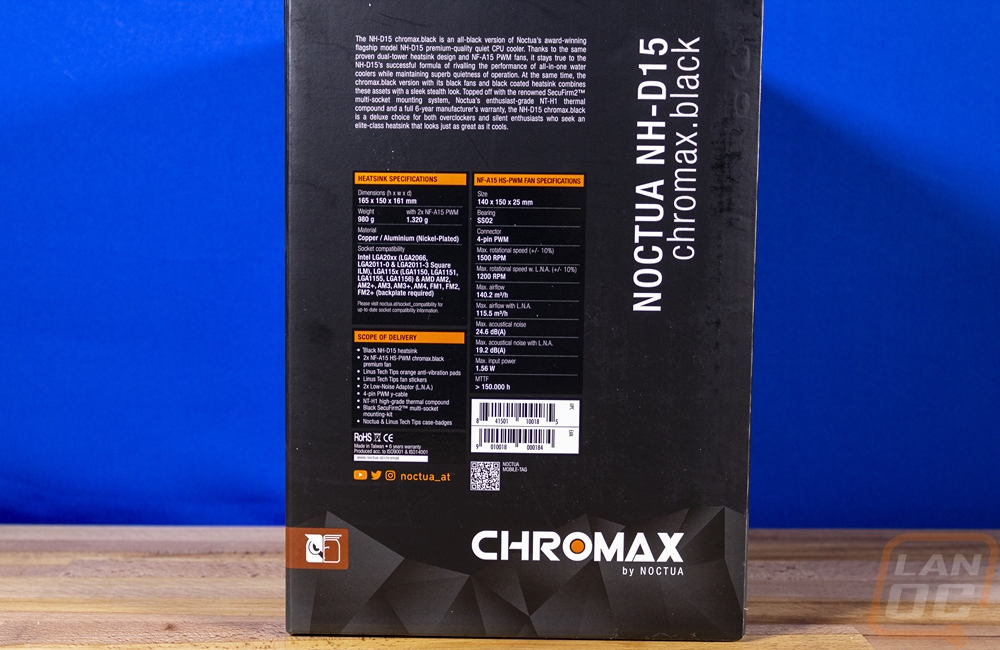
When you open the box up you will find a box right on top that comes with all of the accessories. Noctua even includes a list on top with pictures so you know what to expect as well and it has the LTT branding to indicate they also slipped the orange pads inside. The D15 is unique in its packaging because it does use foam where Noctua was ahead of the game years ago in being sustainable with cardboard packaging (they even ship using shredded cardboard as well) but this cooler is large enough they must have had to step up the protection. You can see that the cooler, as well as the second fan, come in their own boxes with everything printed on them as well.
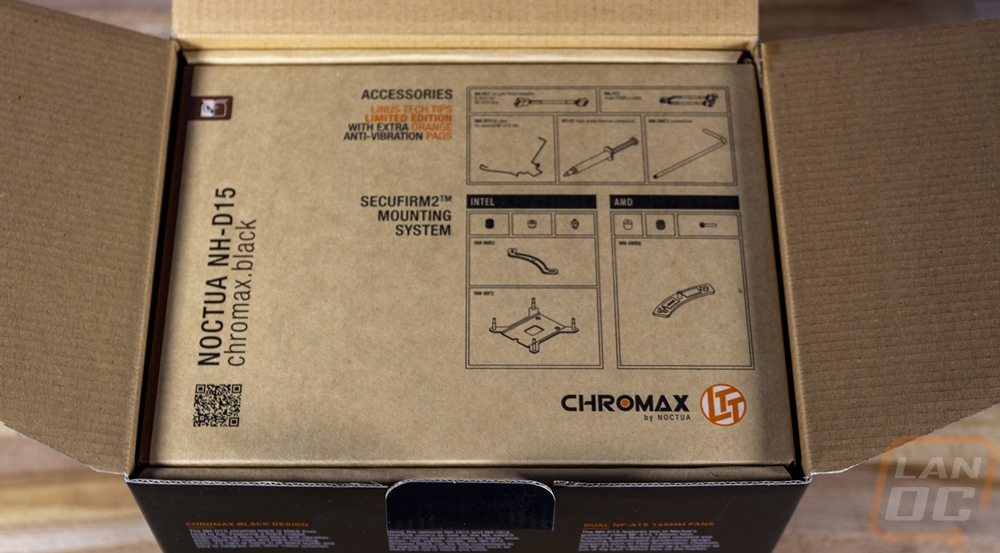

So when you dive into the accessory box the first thing you will find is the card with a letter from Linus from LTT talking about their partnership. Along with that, you get a bag with two sets of orange vibration pads for the two included fans. You get an LTT case badge and two stickers to put on the back of your fan to convert them to LTT editions. From there you get the standard NH-D15 accessory layout which includes the three different instruction manuals depending on what platform you are installing the cooler on. This splits up Intel’s mainstream lineup and their LGA2011 platform then one for AMD. This helps keep the instructions a little easier to read. Then the box has all of the mounting hardware split up. Intel is on the left and AMD on the right with the common parts in the bag on the bottom. That common bag is where you will find part of what sets Noctua apart from other companies. You get a full tube of thermal paste for one and they include a Noctua case bad that is thick and made of real metal and looks almost hand painted. You get an LNA or low noise adapter for both fans that slow down the fan speed and a splitter for the dual fan setup. They also even include a long screwdriver so you get everything you need for the installation. The only thing different with all of this compared to the standard D15 is that the brackets and the screws are all blacked out just like the cooler.
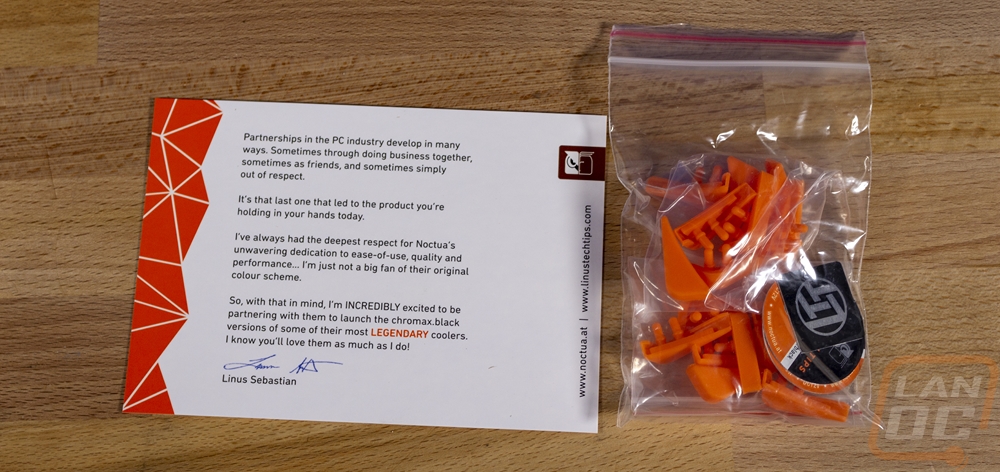


Now the NH-D15 is a tower configuration and the D15 name indicates that it is a 150mm cooler but most of you may already know that isn’t a common fan size. The two fans included with the cooler are Noctua NF-A15 PWM fans in the chromax.black configuration. The NF-A15 fans are a unique design from Noctua that actually uses 120mm fan mounting holes. It is 150mm wide and that is where you will see the four black mounting pads (orange is also included with the LTT version). Then the height is the standard 140mm height which you can see they pack the blades in as tight as possible in that height, so really this is a 140mm fan but the wide design allows it to push air out to that extra width to fit the 150mm cooler design. Like the other Noctua fans, each blade does have three raised strips on them to cut down turbulence and the back mount arms have a twisted shape and are sculpted to keep turbulence and noise as well. The A15 also has the SSO2 bearing which combined with the solid construction is always the first things I notice when I handle Noctua fans, they spin so smoothly. The cable is your standard Noctua cable with that wax-like sleeving that they use and the black finish is standard for them. The black on the fan, on the other hand, is the big change here and Noctua also didn’t slip in their brown with the vibration pads this time around.



Even just looking at the bottom of the NH-D15 in comparison to the NH-U12S that we just took a look at you can see the difference in size and cooling capacity. The D15 has 6 heatpipes which pull double duty by having the CPU contact surface in the middle. You can see that you can’t fit anymore heatpipes over this size contact surface. All of the brackets and heatpipes, as well as even the bottom of the cooler with the exception of the machined contact surface, is all finished in black. The six heatpipes then all spread apart before getting into the heatsink. The contact surface does have some blur to it, Noctua isn’t known for going for a perfect mirror finish on their coolers, they leave a slight machined surface.

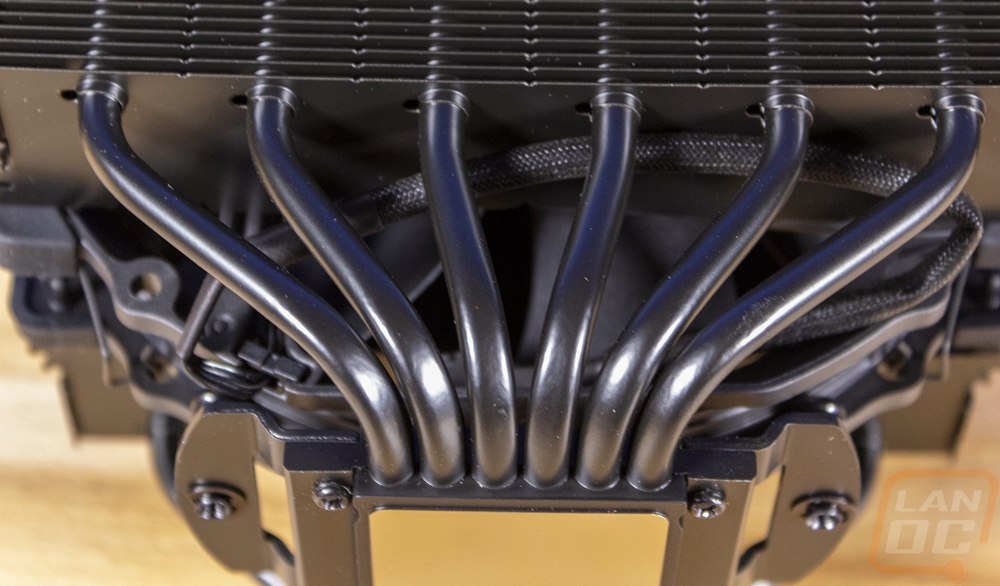
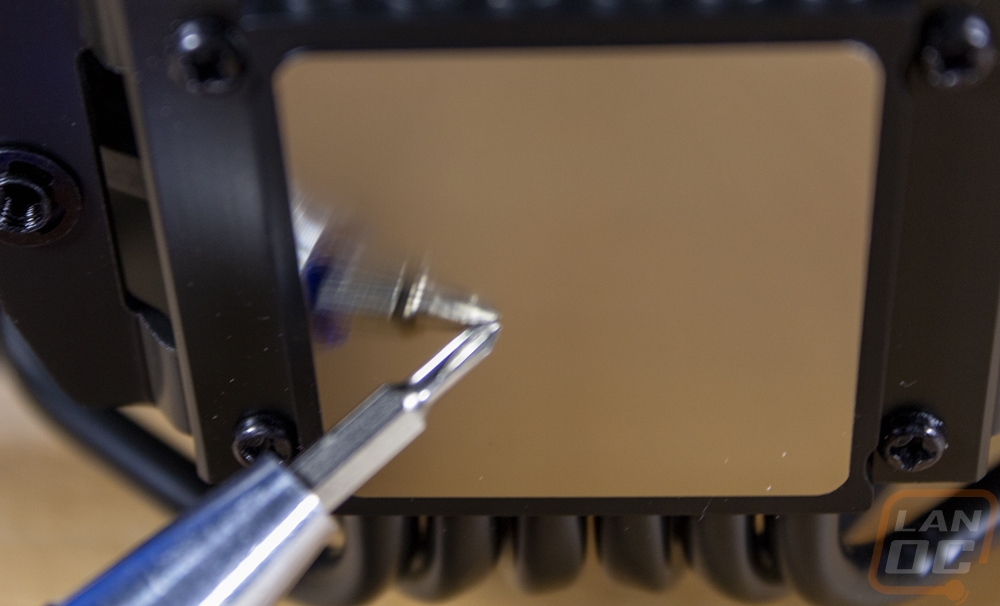
Like I said before, the D15 is a monster and changing everything to the Chromax.black finish doesn’t change that. It does, however, clean up the look of the cooler significantly. Every detail is black and it looks amazing. So the D15 is a dual tower cooler, each of its towers are nearly the same thickness as the U12S and they are wider and slightly taller as well. The towers are split apart with room for a fan in the middle as well as a gap between the fan and the second tower. Both fans are attached with Noctua’s easy to use metal clips. I don’t know how it is their design works so well, but any other company that uses a wire mount like this ends up being a complete pain to install or remove the fans. Both fans are taller than the heatsink, even with their wide and short design. So you can see them sticking up to the peak of the heatpipes on top and then down well below the bottom as well.


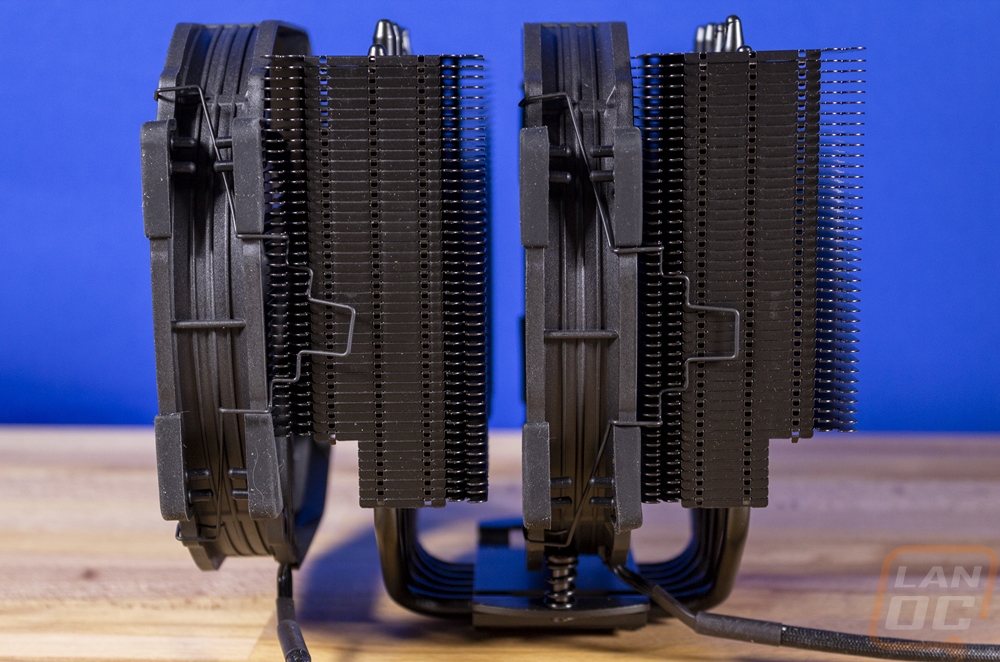
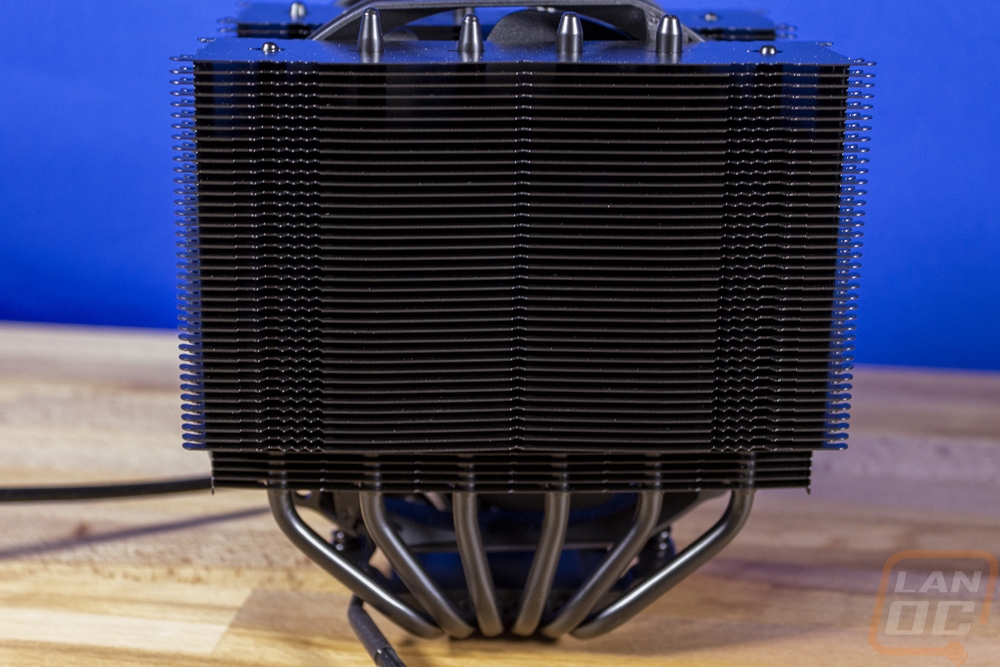

Test Configuration and Procedures
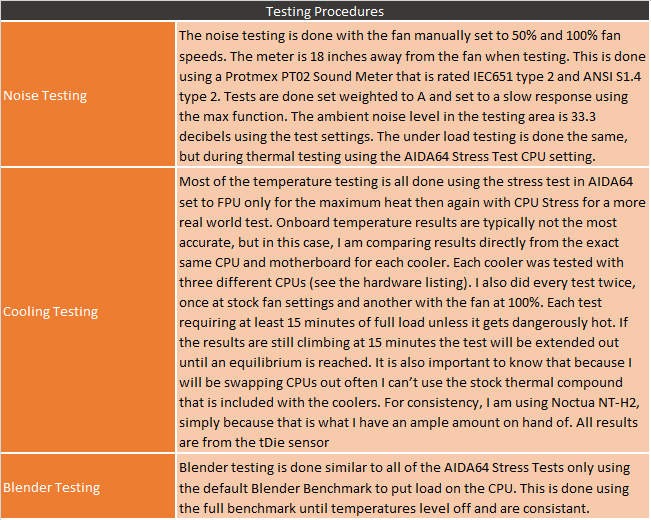
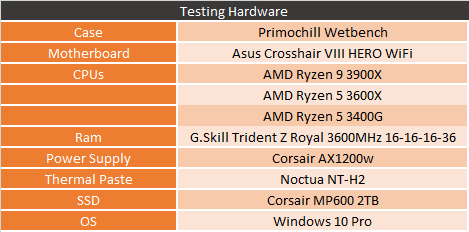
Cooling Performance
For testing the goal was to test all three coolers on our updated AM4 test bench which now tests using the Ryzen 9 3900X, Ryzen 5 3600X, and the Ryzen 5 3400G. The NH-L9i did cause a problem though considering it is the Intel model and at the time Noctua didn’t have their AMD version available. I’ve tested both of those in the past with our Ryzen ITX testing. You can check it out in the ITX Roundup and when I took a look at the AM4 L9a. The chromax.black version doesn’t change any of that, so I went ahead and left it out of our testing. But you can expect to see that cooler being used in an SFF build soon I’m sure!
Beyond that, for testing, I tested the U12S and the D15 on all three CPUs both with the stock fan profile from our Asus motherboard and again at 100% fan speed. I did those tests across three different types of CPU load as well. Our first round of tests was the most demanding of them all. The AIDA64 Stress Test using the FPU setting which is basically a worst-case scenario. Because Ryzen CPUs like to pull clock speed when they get warm I track both the temperature and the clock speed. The D15 I ran with a single fan and dual fan as well because I was curious how it would perform. No big surprise though when you see that with the dual fan configuration it ran the coolest and it was really the only cooler that kept the 3900X from throttling with the stock fan profile with one and two fans. The U12S ran warmer, no surprise there with its much smaller size. It did still outperform the Dark Rock Slim but the cheaper Hyper 212 did do better at 100% fan speed.
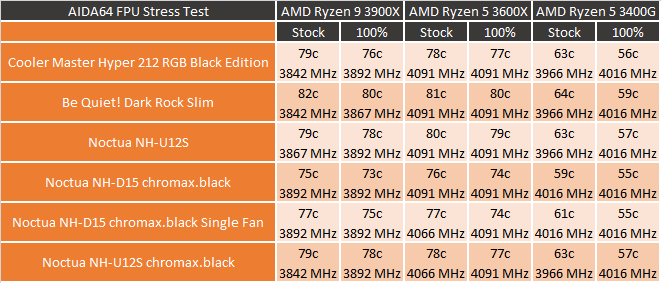
My next round of testing was still in AIDA64 using the stress test, but this time I ran the CPU setting which from my experience is a lot more like what you will see with high loads from normal programs and games. This is the only one I really worry about when it comes to SFF builds because it is the most realistic as well and as you can see I don’t need to track clock speeds for this one. Again the D15 just stomped everyone else, especially with the 3900X. Things even out more on the slower CPUs. I do like that even with just one fan the D15 is still a better option though. The U12S chromax.black stayed right with its normal counterpart for the most part which the Hyper 212 did still perform better.
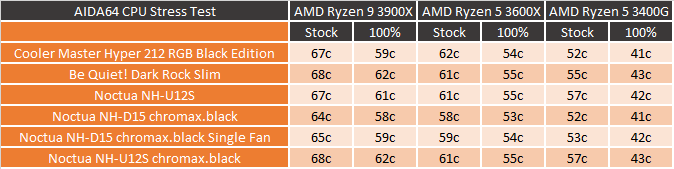
The last cooling test is similar to the others but uses Blender to put the three CPUs under load. Blender is demanding so I do include the clock speeds again on this one. Not to sound like a broken record, but the D15, even in the single fan test, is just a monster. Keeping even the 3900X nice and cool. Here the U12S Chromax ran right with its original twin which was better than the Dark Rock Slim but again behind the Hyper 212.
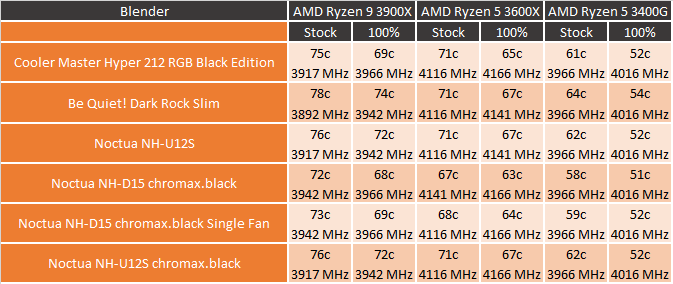
Noise Testing and Fitment
Cooling is only part of the picture when picking out a heatsink. You also have to make sure it is going to fit in your system and for me, noise is important as well as aesthetics. All of the chromax.black coolers have the looks. Blacking out the already good looking Noctua coolers really makes them look good but will they fit in your system? I do keep track of the overall size of each of the coolers including their fans. With that, I also check on if they will support tall memory. The NH-D15 doesn’t support tall memory if you are running both fans. But if that is a significant issue, my previous testing did show that even with one fan it is better than the other coolers and it does support tall memory with just one fan. It is 6/7mm taller than the other coolers, but not completely out of the possibility of fitting into most standard sized cases. SFF is its own thing and that is were the NH-L9i comes into play, it is the same height as standard memory so its height isn’t an issue at all.
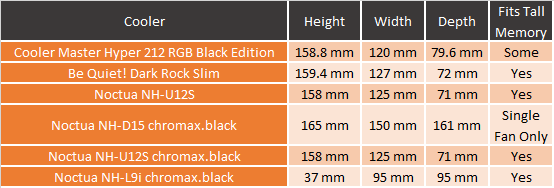
Below I have pictures of the D15 installed on our test system. You can see how when installed it sits right up to the edge of the I/O cover on our motherboard and the second fan sits over the memory. Even with just one fan, the memory clearance is tight, you can only run dual channel memory in the 2 and 4 slots.

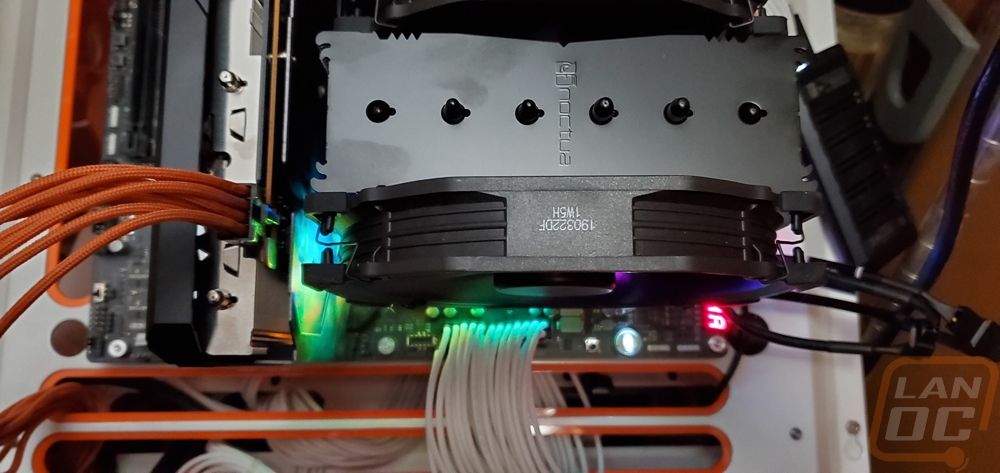

The U12S is a LOT better with room for tall memory in all slots and room on the other side if you are using this on an X299 board for example that might have memory slots on both sides.


I didn’t forget about noise testing as well. For this, on each of the coolers, I run three tests. I setup our decibel meter 18 inches away and test fan noise at 50% and 100% fan speeds. Then I test the noise level while doing the AIDA64 CPU Stress Test after temperatures have leveled off and are consistent. All of the coolers tested didn’t do to bad here really. The D15 did run louder when both fans were cranked up but under load, it was quiet just like the others. This is where the Hyper 212 does fall off though when compared to the other 120mm coolers, it was the noisiest tested when the fan was cranked up.
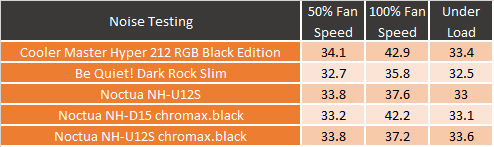
Overall and Final Verdict
I’ve been working with Noctua for 12 years now with reviews and various projects and while I have grown to love that tan and brown look I couldn’t be happier that they now have their chromax.black cooler lineup. For years in order for you to get to benefit from the low noise and great cooling performance that Noctua always offers, you had to settle with fans that wouldn’t always match your build and recently with everyone going black on their coolers Noctua looked a little dated. They did eventually bring out covers which I do like, I even have one on the U12S on our GPU test bench currently while we wait for parts to come in to repair the custom water cooling. But none of that is a problem now. When Noctua asked which model I wanted to check out, I couldn’t pick just one. I’ve had all three coolers in the office in the past and loved them. I just had to check out how they look with the blacked-out design. Especially with the LTT partnership which includes orange anti-vibration pads, something I have been begging for. I just wish the orange would stick around.

So when it came to testing, I wasn’t able to test the NH-L9i on our Ryzen testbench, but having used it in the past I know exactly what to expect from it. It isn’t a cooling monster, but it does offer enough cooling capacity to run mid-range CPUs without taking up any space at all in your system. I run these on multiple SFF systems and being blacked out now just makes things even better. Noctua’s only real competition in the sub 32mm tall cooler market has a blacked-out model as well with the Cryorig C7 G so it is much needed. But now Noctua SFF fans can now enjoy the same good looks.
The NH-D15 just dominated our cooling testing, showing why going with the largest cooler you can fit is always helpful. Especially now with both AMD and Intel CPUs creating enough heat for it to be a real concern. The D15 was even capable in a one fan configuration on the off chance you can’t fit it with the second fan installed. With the D15 and the U12S Noctua showed their attention to detail with all of the hardware including screws and springs being blacked out. In addition, like always, you get things like a full tube of thermal paste and even a screwdriver to do the install. Things like the spilt up instructions are also helpful to keep the installation simple and the heavy-duty metal case badge is cool as well even though I don’t use case badges. Speaking of installation, that is where Noctua stands out the most. Especially after checking out how Cooler Master and Be Quiet! do their brackets. Going back to a Noctua cooler is just noticeably easier. There is a reason I use them on our test benches any time we aren’t doing water cooling, they are quick and easy to remove and reinstall.
The NH-U12S is just a workhorse. Noctua could really use a second 120mm cooler option that is thicker and potentially with dual towers or dual fans. But the U12S is basically your completely standard tower cooler. Except it runs quieter. The other main reason I have used the U12S for so long on our test benches is because size and cooler performance are as middle of the road as you can go. It isn’t a huge cooler like the D15 that might not fit in every system and it isn’t an SFF focused cooler. It fits in any traditional case, it is quiet, and it cools well.
I didn’t touch on it earlier, but I did also get pictures of all three coolers together just to put their sizes into perspective. As you can see below, once you get the three together it shows you just how big the D15 is and how small the L9i is as well. But one thing is for sure, all three look amazing.

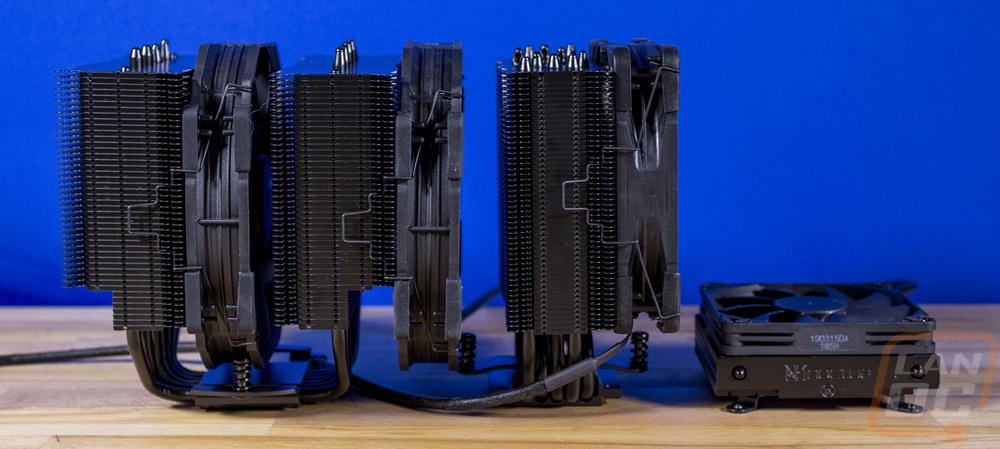
Now Noctua isn’t known for being a value cooler company. They take their time in development, seriously they spend YEARS bringing out just a single fan or cooler. Seeing something new at Computex might mean you will see it in about a year to a year and a half. This is because they don’t rush things to market or compromise and that is also shown with details like in the accessories you get. So when it comes to pricing, you will pay for the quality that they offer. The full tub of thermal paste that is always included does help things though. On its own, it would run you around $13 on Amazon. So I was worried that the new chromax.black models might take their prices up to levels that couldn’t be justified by the performance. Now they do go up in price. The L9i, for example, is currently $39.99 but the chromax.black model is $49.99 on Amazon. The U12S goes from $59.99 to $69.99 and the D15 goes from $89.99 to $99.99. This ends up putting the chromax.black models a touch above the prices that Be Quiet! has their comparable coolers. But I don’t think Noctua priced them out of reach overall.
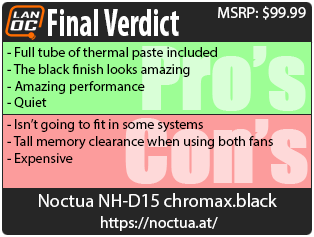

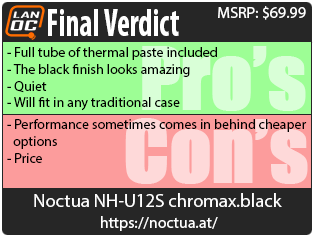

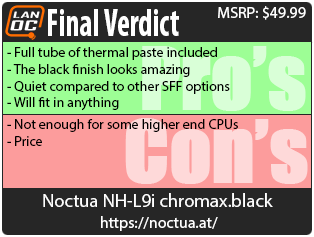

Live Pricing: