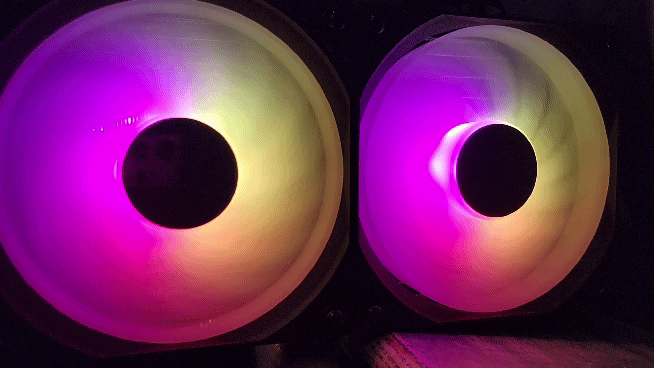Noise Testing, Fitment, and Lighting
Before diving into the rest of our testing I do like to get a good look at the overall dimensions of all coolers. With AIO coolers this comes down to just a few areas. For starters, what fan size and numbers. For the Nitro+ S240-A, this is a dual 120mm fan design but Sapphire does also have the Nitro+ S360-A which is a triple 120mm fan design. For comparison with the other coolers, I have tested on our new LGA 1700 test bench all three are dual-fan designs but there is the one MSI cooler that had larger 140mm fans. The radiator thickness of the Nitro+ S240-A is officially 27.5mm which is in line with other AIO coolers as you can see below and it does have LGA1700 support included inside of the box. As for the water block height, Sapphires design does use a lot of extra space just for styling on the top and it shows here with the pump/block height at 59.17mm tall. Even the iCUE Elite LCD with its screen on top was shorter.
|
AIO Cooler |
Fan Configuration |
Radiator Thickness |
Water block height |
LGA1700 Support |
|
Corsair iCUE H100i ELITE LCD Liquid CPU Cooler |
2x 120mm |
27mm |
57mm |
Yes |
|
MSI MAG CoreLiquid C280 |
2x 140mm |
27mm |
52mm |
Yes |
|
Sapphire Nitro+ S240-A |
2x 120mm |
27.5mm |
59.17mm |
Yes |
My first round of testing was taking a look at the overall noise performance of the pump and fans. For this, I run things in three different configurations. I test at 100% and 50% fan speeds to get a look at the overall range of noise levels possible. Then I also test under load using AIDA64’s CPU workload which is less demanding and more like what you might see when gaming. I then test all three situations from 18 inches away in the open air so keep in mind that inside of a case will be a little quieter, especially on the lower fan speeds. 100% fan speed tends to be loud in open air or on the top/front/bottom of your case because the fans do blow right out of the case. I test using A weighted and C weighted on our decibel meter. A weighted is your normal OSHA range which ignores lower frequencies focusing on 500-10,000 Hz where C does from 30 to 10,000 Hz. So the Nitro+ S240-A did well at 50%, especially on the A weighted test but was louder with its fans spinning up to 2400 RPM. But the most impressive result was the A weighted under load result. When we bring lower frequencies back that advantage goes away but overall there is a noticeable difference between the Nitro+ S240-A and the other coolers tested in that situation.
|
Noise Testing |
50% Fan Speed A Weighted |
50% Fan Speed C Weighted |
100% Fan Speed A Weighted |
100% Fan Speed C Weighted |
Under Load A Weighted |
Under Load C Weighted |
|
Corsair iCUE H100i ELITE LCD Liquid CPU Cooler |
36.5 |
56.1 |
48.3 |
58.4 |
44.2 |
58.7 |
|
MSI MAG CoreLiquid C280 |
36.2 |
51.7 |
46.9 |
57.4 |
43.9 |
56.7 |
|
Sapphire Nitro+ S240-A |
35.7 |
54 |
50.8 |
58.1 |
37.8 |
56.5 |
I also wanted to check out the RGB lighting as well. Like I said before the Nitro+ S240-A does just tie into your motherboard's addressable RGB header so the effects will depend on your settings there. But using the traditional Asus lighting setting the Nitro+ S240-A does look good when lit up. The glow around the underside of the cage on top of the pump also lights up inside of the caged area for a cool effect.



The Nitro+ fans with their translucent white blades also light up well from the center-mounted RGBs. Then having the high blade count helps the lighting blend together a lot when the fans are spinning.


Here are a few animated gifs of the lighting in action as well.