I don’t think it will be a surprise to anyone that Diablo 4 in the short period of time that it has been out has been extremely popular. It is Blizzards fastest selling game and I know early on the login queues were crazy. It is also by far the most popular game that supports DLSS 3 of the current 37 games on Nvidia’s always helpful game listing. With that, I can’t think of a better game to check out DLSS 3 performance on to see what kind of performance improvement you can expect. This also means I will get a look at how the new RTX 4000 Series cards perform on the game as well. So let’s dive in and see what the numbers look like.
Article Name: Testing DLSS 3 on Diablo IV
Written by: Wes Compton
Amazon Affiliate Link: HERE
Test Rig Configuration
CPU: Intel Core-i9 13900K – Live Pricing
Motherboard: Asus Z790 Extreme – Live Pricing
Cooling: Corsair H100i Elite LCD Display - Live Pricing
Noctua NT-H1 Thermal Paste - Live Pricing
Memory: Crucial 32GB Kit (2 x 16GB) DDR5-5600 UDIMM– Live Pricing
Storage: Sabrent Rocket Q4 2TB – Live Pricing
Power Supply: Be Quiet Dark Power Pro 1600W - Live Pricing
Case: Primochill Wetbench - Live Pricing
OS: Windows 11 Pro 64-bit - Live Pricing
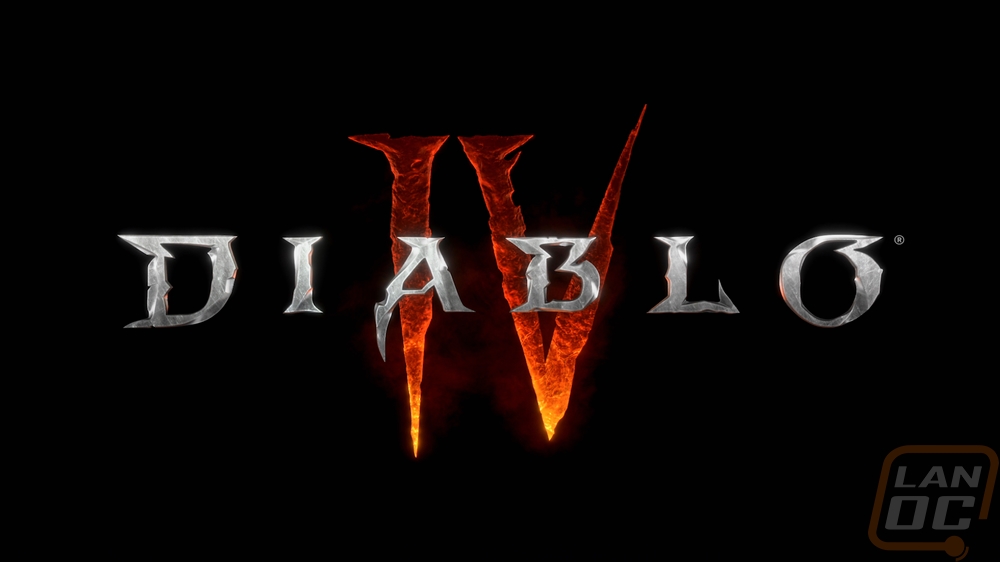

DLSS 3 Performance
For testing, I went into the first town and using Nvidia Frameview benchmarked the performance as I walked through the town, inside of a building with people, and also around fires. As for how this performance compares to your other experiences in the game, I can confirm that the frame rate will drop a little when you are fighting, but I wasn’t able to include that in the test and replicate it exactly the same way each time. I tested all five of Nvidia’s current 4000 Series cards and I tested at 4K and 1440p for resolutions and did the tests on the ultra detail setting. You also need to make sure to set the max FPS up to max which is 400 FPS, it is defaulted to 150, and with some cards that would limit performance. I then tested each resolution with DLSS Off, DLSS on, and also with frame generation on. The below table breaks down everything.
|
|
DLSS w/FG Average |
DLSS w/FG 1% Low |
DLSS Average |
DLSS 1% Low |
DLSS Off Average |
DLSS Off 1% Low |
||||
|
4K Ultra Detail |
||||||||||
|
RTX 4090 FE |
285 |
40% |
144 |
6% |
338 |
66% |
224 |
65% |
204 |
136 |
|
RTX 4080 FE |
210 |
48% |
182 |
122% |
263 |
85% |
143 |
74% |
142 |
82 |
|
RTX 4070 Ti SuprimX |
174 |
54% |
128 |
68% |
207 |
83% |
158 |
108% |
113 |
76 |
|
RTX 4070 FE |
147 |
65% |
103 |
119% |
116 |
30% |
105 |
123% |
89 |
47 |
|
RTX 4060 Ti FE |
105 |
84% |
54 |
237% |
109 |
91% |
50 |
212% |
57 |
16 |
|
1440p Ultra Detail |
||||||||||
|
RTX 4090 FE |
361 |
0% |
247 |
41% |
396 |
9% |
251 |
43% |
362 |
175 |
|
RTX 4080 FE |
303 |
11% |
231 |
19% |
383 |
40% |
249 |
28% |
274 |
194 |
|
RTX 4070 Ti SuprimX |
270 |
27% |
227 |
103% |
329 |
55% |
260 |
132% |
212 |
112 |
|
RTX 4070 FE |
242 |
37% |
185 |
50% |
267 |
51% |
178 |
45% |
177 |
123 |
|
RTX 4060 Ti FE |
197 |
73% |
147 |
133% |
115 |
1% |
79 |
54% |
114 |
63 |
|
Notes Percentages show improvement compared to the non-DLSS results, 1% lows compared to each other, and average FPS compared to each other. Red and green color coding shows if Frame Generation helped or hurt performance
Testing was done with 535.98 Game Ready driver |
||||||||||
No big surprises in the overall performance of cards like the RTX 4090 which put up crazy numbers. But what did stand out to me right away was that with those higher-end card frame generation didn’t increase performance, in fact, it went down when compared to the pure DLSS performance. That said both results are still higher than the base no DLSS result. For the 4090 at 4K performance from DLSS increased by 66% whereas it was 40% when using DLSS with frame generation. The 4090 didn’t have that big of an increase at 1440p because of the 400 FPS limit and there frame generation was 1 FPS slower than no DLSS at all (again because of the 400 FPS cap) but you can see the improvement still in the 1% lows.
Once you get past the 4090 the performance increase goes up at 4K, at 1440p the FPS cap hurts things until we get even farther down into the cards. One thing is for sure though the 4060 Ti benefits the most from DLSS. The other big surprise is that frame generation hurt performance in a majority of the tests. At 4K the RTX 4070 both benefited from it but then the 4060 Ti lost some performance with it. Then at 1440p the only card that benefited was the 4060 Ti. That is if we are looking at the average frame rate results but the 1% lows help three of the cards at 4K and the bottom two at 1440p, to help show that I have color coded the percentages.
In the end, the DLSS performance helped the cards at 4K the most, at 1440p all of the cards had solid performance already but at 4K the 4060 Ti was able to go from 57 FPS up to 109 FPS which will make it smooth and playable even when you get into fights and that is at a resolution the 4060 Ti has no business being used at. The frame generation performance issues are a bummer and can cause some confusion for users who would assume that is going to help give even better performance. In some cases it does, but in a majority of cases, it didn’t. This is one of those outlier situations where the game is optimized well enough that it is loading frames faster than frame generation can, causing performance to drop when you run it. DLSS on the other hand should be on all of the time, it will get you big performance increases or if you are running the FPS limit at the stock 150 limit it will help your GPU use even less power and create less heat.




