There are so many companies that make mechanical keyboards these days that I would completely forgive you for not knowing who Epicgear is. Unlike a lot of those companies though Epicgear is actually an offshoot from GeIL, just about anyone who has shopped for parts for a budget gaming PC will know them. You see, GeIL it known for making gaming focused RAM that is typically found at a good price as well. So when I was talking to a friend over at Massdrop about upcoming deals and they mentioned sending over the Epicgear Dezimator X I was interested. So today I’m going to find out what the Dezimator X is all about and find out if it follows in the footsteps of its parent company in being a gaming focused product for people on a budget.
Product Name: Epicgear Dezimator X
Review Sample Provided by: Massdrop
Written by: Wes
Pictures by: Wes
| Specifications | |
| Dimensions | 20.78in x 10.08in x 2.28in |
| Weight | 4.19 lbs |
| Connection Type | USB |
| Built in connections |
2 x USB Microphone Headphone |
| NKRO | Yes |
| Backlighting |
FPS-focused mode: WASD + 6 Numeric hot keys illumination RTS-focused mode: Macro keys illumination Full Illumination mode: Warzone + Macro, 15 keys illumination Twilight mode: Underbody lighting on only Blackout mode: All backlights + Underbody LED lighting off |
| Keyswitch | EpicGear branded switched in grey, orange, and purple. |
| Switch breakdown |
EG Grey - Linear EG Orange - Tactile EG Purple - Tactile and Clicky |
| Switch Actuation Force | 50g |
| Switch Actuation Point | 1.5±0.2mm |
| Switch Bottom Travel | 4mm |
| Switch Life Span | 70-million keystrokes |
| USB Polling Rate | 125/250/500/1000Hz |
| System requirements | PC with USB Port | Windows® 8 / Windows® 7 / Windows Vista® / Windows® XP |
| Warranty | 2 Years |
Packaging
Well Epicgear has the generic gamer keyboard styling going on with the box for the Dezimator X. The cover has a large photo of the keyboard across it with a red and blue glow behind it. Then in background it has matching red and blue artwork that looks like it would be airbrushed on a devil inspired car. Down in the bottom left corner we have the Epicgear branding as well as the Dezimator X logo. The back of the box has another photo of the keyboard, this time a little smaller but there are lines to each of its key features. They also have specification listings in nine different languages for that worldwide marketability. The box is large, much larger than most if not all of the keyboards we have in the office but they did at least put a handle up on the top to help tote it around.


I really dig what they have going on inside of the packaging. The keyboard comes with a microfiber cloth that runs the length of the keyboard and is actually strapped to the keyboard with elastic straps. This keeps everything clean and avoids having to use a plastic bag and also gives you something to keep the keyboard clean with. He keyboard floats in the middle with two large foam panels holding it up on each end. The cord is tucked up into the cardboard on the back as well.


Up under the keyboard you do get a little documentation. They include a Multilanguage guide with a page for each language. The guide is made of a heavy duty laminated paper. Inside along with the information they include a plastic key puller. With some of the companies giving people a hard time if they remove their keycaps and have issues, it is nice to see Epicgear embrace it a little. They also include a few bright colored Epicgear stickers as well.

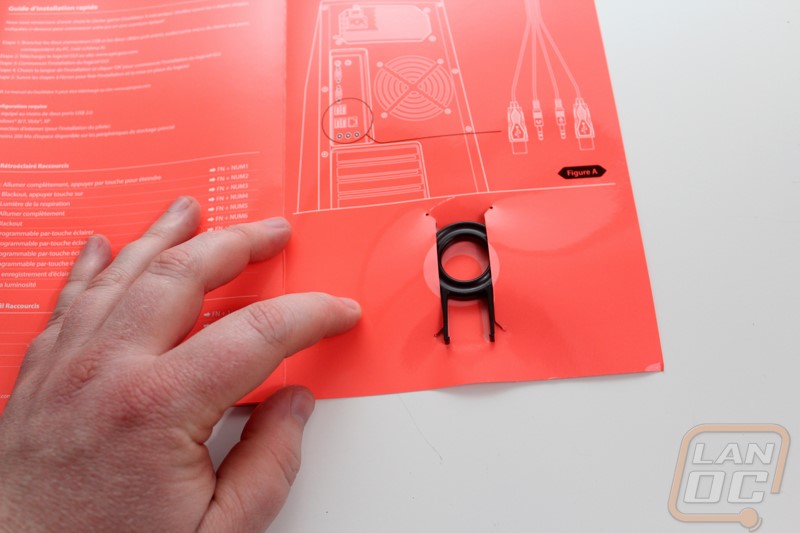
Photos and Features
So I think that the Dezimator X is the largest keyboard we have ever tested and frankly there have been a few in the past that were big. This keyboard manages to be larger than the others due to a large bezel around the keyboard in addition to a wrist rest down on the bottom and the angled shape of the back of the keyboard. So if you are interested in minimalistic keyboards, this isn’t the board for you. The design of the board is interesting as well. Like the Corsair keyboards the Dezimator actually uses its keyswitch backplate as the main piece of the keyboard. They drop the plastic bezel that most keyboards have meaning the keys rise up above the keyboard slighting. It also means that when your keyboard gets dirty you don’t have ot fight to get the dirt out, it will blow right out the sides. It also allows Epicgear to make a large metal panel the main feature of the board. Sadly they countered that with a bit too much plastic on the rest.
They keyboard is a full size layout along with the five macro keys. The key layout is nearly standard but runs the 1.5u, 1u, 1u, 1.5u layout where the standard layout is four 1.25u keys. That means if you want to replace keycaps on the Dezimator X you will have to work around the bottom row, this is a problem on a lot of gaming keyboards though.

Being a gaming keyboard its no surprise that they ran a stack of macro keys over along the left side of the keyboard. You get a total of 5. What was odd to me is that these keys don’t actually line up with the five keyboard rows right next to it, they have shifted it up slightly.

In addition to the full keyboard layout and macro keys, the Dezimator X does also use a function key for few features around the keyboard. For starters up in the F keys you get media controls. You can also flip between the programmable profiles as well as flip between different lighting profiles. What is weird though is a lot of those profiles require special key profiles that you might need the manual for as they aren’t etched into the keys. Using the function key you can also switch the keyboard into NKRO mode or back to a standard setup to avoid issues during the boot and in the BIOS that sometimes come with NKRO.



Up in the top right corner above the number pad we have a few things going on. For starters we have the three LED status indicators for the number, caps, and scroll locks. Rather than a simple LED they used a line. There is a fourth line that is longer than the others. This one works in conjunction with the knob above the LED indicators. The knob is digital so you can only move it an inch or so each direction, depending on how far you push it you turn the volume up or down and the LED indicator fills up or drops.

As I mentioned before this is a very large keyboard. A lot of that space is taken up down along the bottom. Below the keys there is a full inch of space before the edge of the keyboard. In addition to that there is another inch and a half of wrist rest. The wrist rest has a metal plate at its base and a plastic piece for the rest itself. In between the wrist rest and the keyboard is also a silver metal panel with the Dezimator logo molded into it.

The aluminum plate that runs the length of the keyboard also bends down along the sides slightly. It has a few holes cut out on the side as well for additional styling although I’m not sure that this keyboard needs any more styling.

The back of the Dezimator is made of plastic and has a salmon colored red on the corners. There are two grey holes that look like vents, when you get a good look you can see that inside this is where Epicgear hid all of the connections. The port on the right side of the keyboard has a USB port as well as the microphone and headphone passthroughs, then over on the left side you get a second USB port. The ports are well hidden and are hard to get at without turning the keyboard all the way around.



The underside of the Dezimator X is as wild as the top, if not more. For starters we can see how the wrist rest attaches with its metal plate across the front with five screws holding it in place. In the center the USB cable comes out of the keyboard and runs around past the plastic portion of the keyboard at the back. Unlike most keyboards these days the cord doesn’t unplug, but because of that they were able to beef up the connection by a considerable amount, I doubt there will be issues there in the future. Next to the cord is a sticker with the required government logos as well as a serial and model number. What is most unusual about this keyboard on the bottom are the feet. The rear feet sit on a thick foot that already gives the keyboard a little tilt. Each of those has an inch wide and tall rubber foot that has stripes cut in it for additional traction. Then each rear foot has a flip out foot with rubber on the top for angling it up even more. Then near the bottom corners of the keyboard there are two feet that stick up about ¾ of an inch, these hold the keyboard up as well. Then the wrist rest is packed with rubber feet from one side to the other, there is no way this keyboard is going to slide around, especially considering its weight.


The Dezimator X’s cord is just under 7 feet in length and is extremely thick because they are running two USB and two audio cables through it. About a foot from the end the cable splits into the two USB cords and microphone and headphone jacks to get everything hooked up. Both the main cable and the smaller cables are all sleeved and have a black sleeving with a touch of the salmon red that Epicgear used as trim on the keyboard and in the documentation.


For the key switches Epicgear is selling the Dezimator X with three different switches grey, orange, and purple. Given the colors it was clear that they weren’t using Cherry MX switches so I pulled the caps to take a closer look. The switches have the Epicgear logo on them and are clearly knockoffs of the Cherry MX design. I tried to find something that would show us exactly who makes the switches like how the Razer switches have a small Kailh logo on them but I couldn’t find a similar logo. They do still look a LOT like the standard Kailh keyswitch, I think there is a good chance they are still the original OEM. SO what do the different color switches do? Well our purples are clicky similar to a blue switch, the orange are tactile like a brown, and the grey is similar to a red. Going off the information provided they all of the same 50g actuation force. They are listed with a 1.5±0.2mm actuation point, if that is true they activate higher than the Razer switch (1.9±0.4mm) and well above the Cherry (2.2±0.6mm).

Epicgear went with a Costar style stabilizer. This means if you need to pull the keycaps off to clean things up you will need to be careful with the longer keys because they have the metal stabilizer bar on them. They didn’t lubricate anything on them so there is a good chance that they have a little chatter to them as well.


The keycaps are in a standard OEM profile meaning the top two rows angle down and the bottom two rows angle up. The keycaps themselves have a cylindered top profile as well.

Beyond the weird legend font the keycaps on the Dezimator X are standard for a backlit keyboard. They are thin ABS keycaps in a semitransparent white and are painted black. The legend is then etched out of the paint so that it glows with the backlighting.

Software
For software for the Dezimator X Epicgear put together a similar package to the original Dezimator. The software has the same salmon color on a black background. When you first open it up you are greeted to a photo of the keyboard on a portion along with most of the main features as well. You can adjust the USB polling rate, turn on screen display on and off and flip through the four profiles down along the bottom. The photo of the keyboard lets you click on each key and then over on the right you can assign the key function. Epicgear gives you the full selection of key function options with things like multimedia keys, opening programs, macros, or even turn off the key all together.

The second tab is exclusively for programing and dealing with your macros. Here you can record macros and adjust or ignore delay times between commands. This is basically standard, they didn’t do anything special but it is the standard setup and options for macro setup.

The last page is just the support page with links to software and firmware updates. Sadly the links take us to a page that doesn’t currently have the Dezimator X listed at all, just the original.

All in all, the software for the Dezimator X is basically the same software we see with a lot of the off brands. I will say they did a better job of keeping it a little cleaner looking where some of the companies put obnoxious skins overtop. I’m not a huge fan of the salmon color, but we know it matches the keyboard and everything else looks good.
Performance
In order to fully test the Dezimator X in multiple situations I swapped it out with my normal keyboard on my main PC and have been gaming and writing on it for the past week. The first thing I noticed what that unlike other keyboards I wasn’t able to actually fit the Dezimator X and my normal keyboard on my very large desk at the same time. Typically I can just push my Code back and use the keyboard I’m testing. I do this because I also run a KVM hooked up to our test benches and the Code is hooked up to that. In this case I actually had to unhook it and move it out of the way. Considering some of the other large keyboards we have had come in I was impressed. So if you have a cramped desk space keep this in mind. In addition to that if you plan on taking it with you to LANs I think you will have trouble. In addition to the size, the weight is a little much to be carrying it around with you. That weight does however pair up with obscene number of rubber feet and keep the Dezimator X firmly planted on your desk.
Part of the reason for that large size is because Epicgear has mounted the plastic rest to an aluminum panel and attached it to the keyboard. Typically I like seeing an included wrist rest, all though I would prefer it to be easier to remove. This wrist rest on the other hand wasn’t comfortable in my opinion. I prefer something with a little padding, even if it isn’t much. Even the rubber wrist rest on the Cherry MX Board 6.0 had a little rubber. In addition the 6.0 had about three times the surface area to help hold your wrist. On the Dezimator X it is all focused on a small hard area making it a little uncomfortable. I would also prefer that it run the length of the keyboard although they did do a better job than Logitech did on the G910 in that department.

As someone who works through the night nearly every night I was happy with the red backlighting. It was more than bright enough to keep everything visible. I also like all of the different lighting effects that they give you even though I personally only use the solid on backlighting. They made it easier to get right to the effect you wanted with hotkeys that go to each one. Most companies make you flip through all of the effects until you find what you are looking for. I don’t know how many times I have flipped through lighting and thought I was on solid backlighting only to have it breath the second I move my hands or turn lights off once you click the key. The Dezimator X has all of those as well, but you don’t have to deal with them if you don’t want too. Sadly they didn’t label each of the hotkeys though so I had to get the manual out to flip through them.


Anyone who reads LanOC often might know that I’m not a huge fan of having to use function keys to get at built in media controls. So with the Dezimator X I was a little torn, the media controls required a function key but they did include a volume adjustment knob. The knob was a little different than what I expected when I first saw it though. You don’t spin it, it is spring loaded and you move it slightly to the left and right to turn the volume up and down. How far you move it determines how fast the volume changes as well. This wasn’t a bad idea but I think the mute needs its own button in the future. You mute by pressing volume down twice. So every time I tried to bump the volume down just a few I would mute everything. If you use a light touch you can get it to go down one percent at a time, but it is a bit frustrating. Even so I would rather have this than a function key volume adjustment. At least with this there is a chance I will use it.
So beyond all of the toys, how did the Dezimator X type? Well as I mentioned earlier they went with their own branded keyswitch rather than going Cherry. I don’t mind that specifically but with it having their own Epicgear branding on it I really had no idea what to expect. The purple switches that this board has are designed to be like Cherry MX Blues with their light keypress and clickly design. They were successful in cloning that in most ways. The switches type well. If you hit them off-center they do have a bit of a rough feeling, much like Kailh switches. Earlier I said I thought they might be Kailh’s, the performance makes me think that as well but I can’t completely confirm. Epicgear says that their switches also have a “dual cross” contacting area that help them extend the switch life to 70 million clicks compared to the 50 million of a Cherry MX switch. They have also set the actuation point much higher than the Cherry MX’s as well as the Razer branded switches. I couldn’t tell the difference in testing, but I will take any advantage I can get when gaming. If it helps me lower my response time and get the kill before being killed I’m happy. The Costar like stabilizers get the job done but do rattle a little. The aluminum backplate seems to also amplify the noise from the stabilizers and from the keys as well. This was especially true on the spacebar where it had a very distinguished ping sound every time I press it and take my finger off of the spacebar.

Overall and Final Verdict
So at the end of the day how does the Dezimator X perform? Well as far as the build goes I loved that they went with an all metal design. Using the backplate as a main design piece is a nice touch as well, this is a lot like how Corsair designed their keyboards as well. The metal design did make the keyboard weigh a LOT, more than any other keyboard in the office. This along with a crazy amount of rubber feet keep it from sliding around. But the weight does become an issue if you are looking for a keyboard that is even remotely portable for LANs. The large size of the keyboard hurts that the most though. I had issues with adjusting to it on my desk, if you have a more limited desktop space you will have even more trouble.
All in all the performance of the keyboard was good but considering the all metal design it is clear that Epicgear was going for high end performance and I feel like they missed that mark slightly. I also feel like the Corsairs with their similar aluminum design feel more solid and take up less space. I have a feeling that cutting down on the bezel would actually cut out the pingy sounding space bar and improve the overall quality perception of the keyboard. While the Epicgear branded switches do have a longer expected life span and shorter actuation distance when compared to Cherry MX’s, I think that Epicgear is going to have a long road to change the public perception. Razer and a lot of other manufactures have fought with the enthusiast crowd for a while now in this same front.
The design of the Dezimator X is unlike anything else on the market and with that I have a feeling it is going to be very polarizing. I’m not saying it isn’t an attractive keyboard, but I know personally I would prefer it to be a little less “aggressive” in the styling. I said the same thing about the G910 from Logitech and it is one of the most popular keyboards on the market, so take that with a grain of salt. Flashy is still in demand. If Epicgear cut down on the bezel around the keyboard and dropped the plastic on the back they could potentially have a keyboard to compete with the top manufactures in the gaming keyboard market. Being one of their first keyboards I think they did a good job, they didn’t just use one of the OEM designs and they put a lot of work into the design.
We were lucky enough to check out the Dezimator X ahead of their US launch and as of today they have the Massdrop group buy live. The Dezimator X has an MSRP of 159.99 but in the group buy it can be picked up for as low as 129.99. It is unusual to see a new product launch and offer a discounted price right away but I am not going to complain. At its MSRP the Dezimator is going to have a hard time competing in a market filled with already known names, especially with some of them (namely the Corsairs) having a similar metal design. At the Massdrop prices I still think it is a little tight, I really think $119 would position it better but maybe we will see that in the future. Sadly the all metal design puts Epicgear at a disadvantage, raising the production costs; in addition by not using Cherry branded switches a lot of people assume that the quality is lower. In the end I would only recommend this keyboard to gamers looking for a little more flash and who also want a solid all metal keyboard.





