Cooler Master has had a wide product lineup for years now so it’s rare to come across a PC-related product that they haven’t made, especially something in the PC peripherals market. So I was surprised when they announced the new Cooler Master Storm Controller that they haven’t made a controller in the past. It is right up their alley. Either way, the timing couldn’t be better because the controller I have been using on my PC has been acting up so I’m excited to see what the new Storm Controller is all about. Let’s dive in and see what features it has to offer then check out its performance.
Product Name: Cooler Master Storm Controller
Review Sample Provided by: Cooler Master
Written by: Wes Compton
Amazon Affiliate Link: HERE
|
Specifications |
|
|
Product |
Gaming Controller |
|
Product Number |
CMI-GSCX-BK1 |
|
Color |
Black and Purple |
|
Connectivity |
Wireless (Bluetooth 5.0), Wired via USB-C |
|
Wireless Range |
10m |
|
Battery Capacity |
1000mAh |
|
Battery Life |
40 hours |
|
Rumble Support |
Haptic Feedback Dual Motors |
|
Headset Support |
No |
|
Programmable |
No |
|
Size |
160 x 105 x 61 mm |
|
Support |
Windows, iOS 15 & Android 5.0 and above |
|
Warranty |
1 year |
|
Note |
The Cradle is optional |
Packaging
Cooler Master sent over both the new Storm Controller and the Mobile Phone Cradle designed to work with the Storm Controller. Both have a very similar design for the packaging which starts with a purple background that slowly fades to black on the left. They have random red, purple, white, and teal boxes in the background as well, and then the Cooler Master logo in the top left with a black background. Both boxes have pictures on the front cover along with the model name in a large font. Then along the bottom, they highlight some of the features with small badges, for the controller this shows its Bluetooth support, Type-C Charging, multi-device support, 40-hour battery life, and more. The cradle has its ez-fit design, double hinge adjustment, and 220-degree adjustment. Then around on the back, we have more pictures which for the cradle shows all of the adjustment. For the controller, they then list out the features on the front of the box with descriptions for more details.


When you open up the Storm Controller box right up on top it has the documentation covering everything else up. Under that, the controller and cord both are bagged up to keep them from being damaged and there is cardboard on the sides to keep them from moving around. The Cradle has the same setup with it being bagged up inside of the box and cardboard on the sides to keep it from moving around as well.




Photos and Features
The Cooler Master Storm Controller has been influenced by one of the best controllers, the Xbox 360 Controller. It has a similar shape only with a flatter area between the grips at the bottom like the newer Xbox controllers. The two triggers are offset with the direction pad in the bottom left corner and it has four main buttons as well as the four triggers. The main buttons have the Xbox letter labels but they aren’t color-coded, Cooler Master has instead gone with their purple styling for the buttons and the undersides of both analog triggers. The top of the triggers have rubber grips. The direction pad has a hybrid design that has the raised up/down/side directions but you can also push on the lower pads to get your angles. It has the standard menu buttons as well as a Bluetooth button for connecting and switching between up to four devices. One spot is always reserved for an Android device, but you can connect wirelessly to PC, IOS, and Android. The Cooler Master logo in the middle which by default lights up in purple to match the purple theme but also can show other colors to indicate what device you are currently connected to.





Both side views of the Storm Controller continue showing how close the controller’s shape is to the Xbox 360 controller. That includes both joysticks having a tilt to the front. Then at the top, the top triggers are similar in shape but the bottom triggers are a little smaller and don’t touch with the top triggers. The top triggers have mouse-style switches behind them and the lower triggers are analog with a full range of triggering. Cooler Master has also continued the purple theme here but the paint finish for the trigger is a lot closer to a bright pink than the purple. The top edge also has the Storm Controller’s charging port which is a Type-C connection right in the middle there. Unlike the Xbox controller, the Storm Controller doesn’t have an audio jack or any other connection down at the bottom in between the grips.




The back of the Storm Controller has a slightly textured plastic on both of the grips. Then in the center section, it has a glossier plastic. The center also has the information section which has the model and FCC information as well as your serial number in case you have to take advantage of the 1-year warranty.

I did also get the Storm Controller on the scale to get an idea of where it landed there. The Xbox 360 controller that its shape is similar to comes in at 365 grams but the Storm Controller is noticeably lighter at 220 grams and you can tell right away when you hold it.

For charging using the built-in Type-C charging port the Storm Controller does come with a USB charging cable. This has a traditional Type-A connection on one end and a Type-C on the other end. The cable isn’t sleeved and doesn’t have anything special going on. Because the Storm Controller can work when plugged in I would have loved to see this have the same cord type that Cooler Master uses on the MM710 mouse which is lightweight and extremely flexible.

The Phone Cradle that Cooler Master included looks similar to a majority of the phone cradles out on the market. It comes folded up to fit it inside of the box but you have three main components. You have the phone portion which is spring-loaded and has rubber grips on both ends to hold your phone. You have the controller clip that is shaped to perfectly fit the Cooler Master Storm Controller, and then a dogbone-shaped potion that sits in between the two. This dogbone gives the cradle all of its adjustability. The controller clip side has a cutout in the back in the shape of the Cooler Master logo as well as a cutout up top to account for the controller charging port.






The cradle clips on the Storm Controller easily and once clipped on you can flip the phone clip out to adjust where you want it. The dogbone adjustment will even allow you to run the phone all the way down over top of the controller's joysticks if you want but most people will want it up and out of the way I would imagine. The spring-loaded phone clamp has a lot of stretch to it and didn’t have any trouble fitting my Samsung S21 Ultra which is on the bigger end for phones even with the case. In fact, there was plenty of extra room beyond that.




Performance
For performance testing, I have mostly been using the Cooler Master Storm Controller paired up with my PC which is where I do most of my gaming. I did test it out connected to my phone as well but most phone games that I play aren’t controller compatible. That said the Storm Controller paired up with the optional cradle did a great job of holding my larger phone which would be great for any controller-compatible phone games. You can even keep it connected to multiple devices and switch between devices using the controller itself. Connecting to my PC was simple, opening up the Bluetooth control and searching for the device after holding the Bluetooth button to put the controller in sync mode. Windows picked it up as soon as it connected and by default, the controller shows up and works as an Xbox controller. That is because it runs in xinput mode but the Storm Controller can also be switched over to dinput mode as well. That is the DirectInput API which is an older controller API for Windows going all the way back to Windows 95, so the Storm Controller can work with newer games as well as older games once you know how to switch between the two modes.
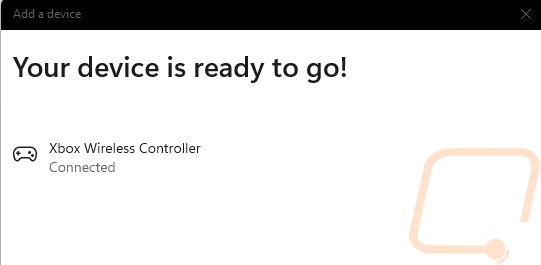
Functionally the Storm Controller is basically an Xbox controller which should make it easy to pick up and use for most people. That and because of xinput it also “just works” in most games as well. To test it out I put it to use in Microsoft Flight Sim which is by far the game I use the most that benefits from having a controller. I did go beyond that and put it to use in F.I.S.T. to check it out in a side scroller, PAC-MAN 256 for something completely different, and also in Lawn Mowing Simulator. In all of the games the Storm Controller was picked up without any trouble and the controls worked perfectly. The analog sticks are cupped at the top with a texture around the outer edge that gives a good grip and with them being a standard height they didn’t feel any different than a standard Xbox controller. The direction pad worked well, I will always prefer an old school Nintendo cross style but because of Nintendo’s patent on that shape, the rounded shape still works well and does make it easier when doing angled directions. With Cooler Master being so involved with mice I thought that the purple control buttons would have a shorter throw clicky mouse switch to them but they do not, they have a traditional contact pad and rubber behind them for that longer throw. All of the menu buttons in the middle have that same feel as well including the Cooler Master logo-shaped button in the middle. Then for the triggers on the shoulders. The bottom triggers have analog movement and a long throw just like on an Xbox controller. The top shoulder triggers on the other hand have a firmer mouse click button behind them.

Being a Bluetooth device the wireless range has been great, I wasn’t able to get far enough away to cause any problems without also being far beyond what I could see. The Storm Controller also benefits in that it is both a wired and wireless controller with its Type-C connection. You can use this to connect as a wired controller to a PC or just to charge the controller. You of course do have 40 hours of battery life before you need to worry about plugging it in, which is in line with the battery life of an old Xbox 360 controller with its AA batteries, and is 10 hours past what the Xbox Series X controller. My only complaint here is that because the three small pinhole LEDs on the controller also have other functions I haven’t found it to be very easy to get an idea of the controller's current battery life. A more standard 4 LED layout or using colors would be easier. Thankfully even if it surprises you and dies you can plug it in and keep using it if you are using it with a PC using the included cable. It wasn’t long enough o reach across the room but is more than enough if you are at a desk which for me is where I would be using the Storm Controller anyhow.
Overall and Final Verdict
I’ve seen a few other controllers come out from PC hardware companies recently, Asus even has a high-end model. But the Cooler Master Storm Controller isn’t aiming to be a high-end controller like what Asus is targeting. They have kept things simple with a design that shares a lot with the always popular Xbox controller designs including its ability to be picked up in Windows as a xinput device aka an Xbox Controller. For PC use that functionality is huge in making the Storm Controller an easy plug-in-and-play device or if you want wireless you can connect through Bluetooth and everything just works. Having the option to be able to switch to dinput as well, the older directX controller API also means that older games aren’t left out which is really important for me. Unlike in the past when I have used a PlayStation controller there is no need to run any software at all.
While the color of the controller doesn’t affect performance at all, I do like the blacked-out controller with Cooler Masters's signature purple tied in. Especially the clear bubbled buttons. I’m surprised that they didn’t integrate lighting into those, but given the long battery life, I’m not upset that they didn’t. The familiar shape also means that the controller is comfortable to hold for those extended sessions. At 220 grams the Storm Controller is also noticeably lighter weight than a standard controller. For comparison, the Xbox Series X is 287 grams and the Xbox One is 279 grams. That lighter weight will help with overall comfort as well.
Really my complaints about the Storm Controller were limited. While I like pink, I wasn’t a fan of the shoulder buttons not matching the purple used on the rest of the controller was a bummer. My only other issue was with the status LEDs which I found hard to keep track of the current battery life.
As for the price, Cooler Master has the Storm Controller priced at an MSRP of $39.99 and if you are looking to use it with your phone the matching cradle is $14.99. There are of course a wide variety of Xbox knockoff controllers available for low prices, but I think Cooler Master hit the mark on their pricing with it being $20 less than an Xbox controller and with it being from a well known pc peripheral brand. The long battery life also helps as well as being able to run it with multiple devices. With Type-C charging it will be nice to have around to get out when we need a controller but it is cheap enough that I’m not too worried about it being damaged if it gets knocked around or if we take it to and from a LAN or two.
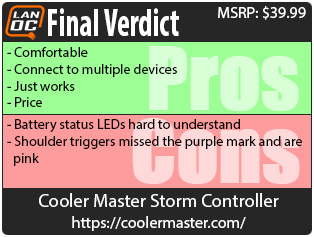

Live Pricing: HERE




