Photos and Features
Packaging for monitors range from crazy full-color setups for high-end monitors and basic or sometimes almost blank brown boxes. The Viotek GFV22CB comes in a brown box but they did use black print. In fact, they used a lot, most of the box is black with a picture of the monitor taking up most of the front. The model name is easy to spot and they also include the screen size right at the corner of the monitor picture. Viotek then breaks down some of the features with icons that show the 1080P resolution, 1000:1 contrast ration, 144Hz refresh rate, and more. Around on the back, they drop the picture and features with a basic design and the brand and model in the middle along with the screen size and “gaming monitor”. You aren’t going to be able to hide that this is a monitor though when it is sitting outside of your doorstep.


Inside the box, like with any monitor, the GFV22CB comes wrapped up in foam with foam on each end keeping it safe. The stand comes stuffed into the foam up on top as well. Both halves of the stand are also wrapped up in bubble wrap and then they also have the cords also hidden in the foam as well. All together you end up with the two stand parts, a power brick/cord, a DisplayPort cable, manual, and screws/tool/and plug to put the stand together.


Here are the two stand halves, one is the larger wide portion and the other half is thin and simple. Both are cast aluminum with a black finish. The two bags of screws get you the five screws needed to put the stand together and on to the monitor in the left bag. The right bag then has standoffs for when you are using the included VESA mount to prevent the VESA mount from conflicting with the desk mount which I will show more later. The two stand pieces go together with four screws, once together the stand well… stands.



So on the back of the GFV22CB, the four VESA mounts all sit around a small aluminum peg in the middle. This is where the included stand mounts and that is also why for VESA mounting you need to use the included standoffs. The center mount is a unique shape and will slide into the stand and you only have to use one screw to attach the two together. Viotek includes a second screw and an extra for the stand as well, just in case you lose one or have any problems. Once together there is a square rubber plug to cover the hole the screw goes in. While back here looking at the back you can see that the top 2/3rd of the back is flat and thin and all of the electronics are tucked into the bottom 1/3.


To the left of the mount on the back, there is just one location with all of the connections put all together. On the left, you have the DC power plug which works with the power brick included. Two HDMI ports and one DisplayPort for display connection options. There is also one audio jack for an audio output.

The side profile of the screen itself shows the size difference between the top 2/3 and the lower 2/3 on the back where they have all of the electronics all packed away. Up top, the thickness is around 6-7mm thick and down at the bottom, not counting the mount sticking out of the back that area is around 27mm thick.
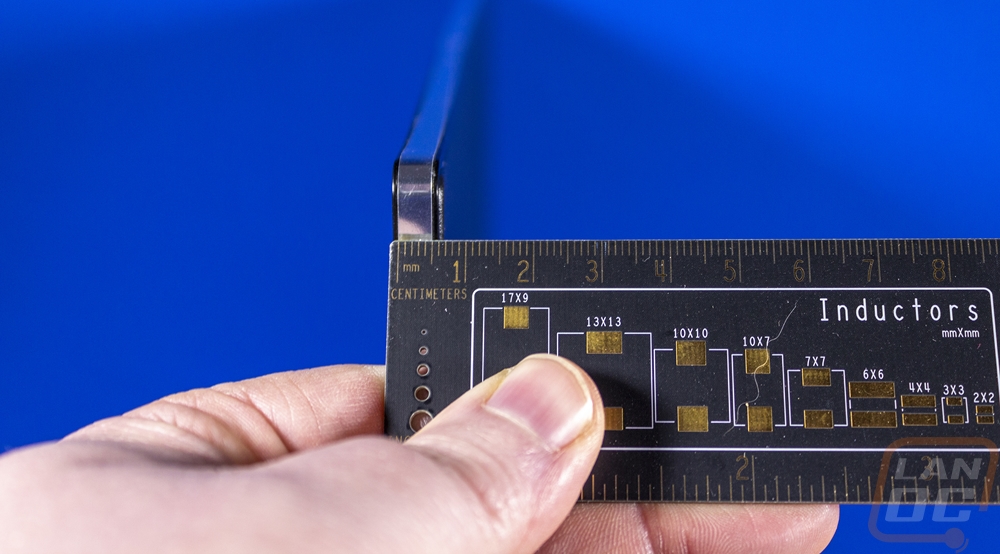
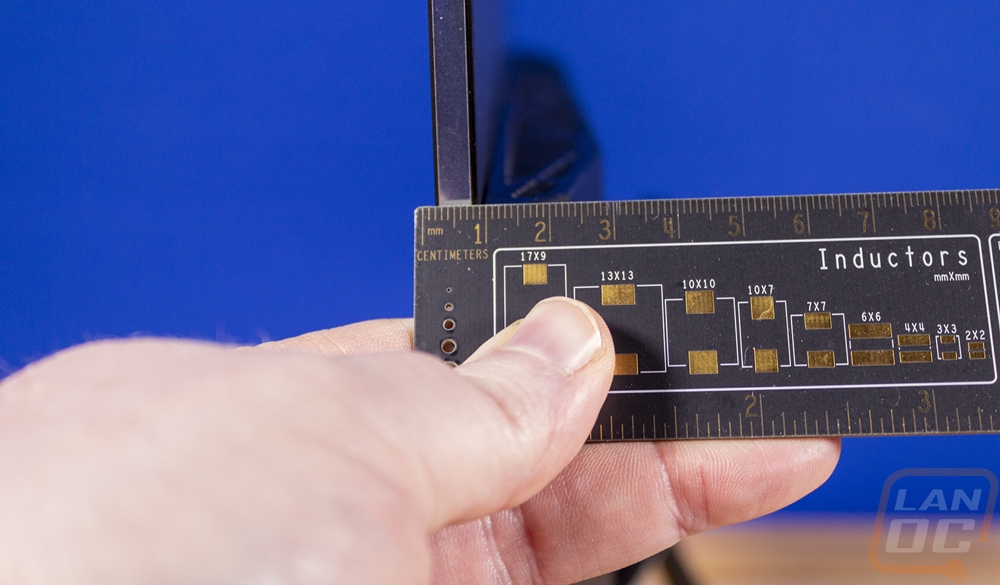
Now with this being a budget monitor, you can’t expect too much from the stand as far as movement. I was surprised that Viotek included any adjustment at all. You can’t pivot left or right, slide up or down, or anything like that. But you can adjust the tilt forwards and backward, including being angled down slightly at the most so if you have it sitting higher than you or you are sitting higher than the monitor you can get the viewing angle correct. I will say that our initial sample leaned a lot to the side and Viotek replaced that stand. The new one is better but I did have to pull on it to get it where I wanted.


Then, of course, we have the business end of the GFV22CB. The bezel for the GFV22CB is almost all at the bottom edge. The top and sides both have a 3mm bezel which is especially nice if you are planning on running more than one monitor in the future. It also keeps the overall size down for transport as well. The bottom bezel was 15mm or just a hair over a half-inch thick which is still not that bad, two of the monitors on my desk right now have a similar side bezel on the sides lol. The screen is, of course, the main focus, and the GFV22CB is a 21.5-inch display and it runs a resolution of 1920x1080 aka 1080p which gets you that standard 16:9 aspect ratio. It is a VA panel and it has a refresh rate of 5ms grey to grey. Viotek has it listed with a contrast ratio of 1000:1 and with a dynamic contrast ratio of 1 million to 1. Its big feature is, of course, the 144Hz refresh ratio and along with that the FreeSync support and G-Sync support. That second one is surprising, a lot of monitors support FreeSync but G-Sync is more expensive, and Nvidias support for what they call Adaptive Sync aka FreeSync is often not supported on lower-end models because Nvidia has strict standards.


The bottom edge in the center is where you will find all of the display controls hidden. It is a standard layout with a power button, enter, up and down buttons, and a menu button. All are labeled even though you can’t see the labels when the monitor is standing and all of the buttons are the same shape. Round with a hole in the middle. I would prefer the power button and a few other buttons have a different design that you can feel without looking. But you quickly pick up the layout even when just fumbling around. The rest of the bottom is filled with vents for airflow and a sticker with the model and serial number on it. You can also see here that the stand does come with three small rubber feet. You can also see how the stand is a little twisted. That is actually our replacement stand.





